Fluke AIRCHECK Series, AIRCHECK, AIRCHECK-LE, AIRCHECK-5PK, AIRCHECK-10PK Technical Data Manual
Page 1

AirCheck™ Wi-Fi Tester
Wi-Fi is a complex technology,
but testing it doesn’t have to be.
The AirCheck Wi-Fi tester allows
network professionals to quickly
verify and troubleshoot
802.11 a/b/g/n networks.
Designed specifically for dispatched
troubleshooting, AirCheck simplifies wire-
less testing by providing:
• A one-button AutoTest, which
quickly provides a pass/fail indication of the wireless environment and
identifies common problems - for
any level of Wi-Fi expertise.
• An instant view to required test
results including network availability, connectivity, utilization, security
settings, rogue hunting, and interference detection
• A rugged, purpose-built Wi-Fi tester
that’s easy to use and easy to carry
Its intuitive design and standardized
AutoTest makes it simple for anyone to
quickly master AirCheck. Instant
power-up , automated testing, and quick
access to more detailed information, so
you can close trouble tickets faster –
making technicians and users alike more
productive. Easily manage test results and
documentation using AirCheck Manager
software. From start to finish, AirCheck
helps take the guesswork out of everyday
wireless troubleshooting.
Overview
AirCheck integrates all Wi-Fi technologies
plus interference detection, channel scan-
ning, and connectivity tests. The one-button
AutoTest and instant access to detailed
information provides fast troubleshooting for
the most common Wi-Fi pain points,
including:
• Coverage problems
• Overloaded networks or channels
• Interference
• Connectivity problems
• Failed access points
• Rogue access points
• Security settings
• Client problems
In addition to generating instant reports and
documentation, AirCheck Manager software
allows you to set up multiple profiles and
manage network and security settings for
a single unit, or an entire fleet of AirCheck
testers.
AirCheck Features
Supports 802.11a/b/g/n – All in one
handheld tool.
Instant-on operation – Powers up in less
than three seconds and automatically starts
discovering networks, access points (APs),
and channel activity.
Get answers fast – The one-button AutoTest
quickly provides a pass/fail indication of the
wireless environment and identifies common
problems - for any level of Wi-Fi expertise.
Identifies security settings for each
Network and Access Point: Open, WEP, WPA,
WPA2, and/or 802.1x.
Pinpoints Wi-Fi traffic and interference –
Shows how much of each channel’s bandwidth
is consumed by 802.11 traffic and interfer-
ence, and the APs using each channel.
Finds rogue APs and misbehaving clients
– Flags unauthorized APs and clients. Hunt
them down with the LOCATE function or find
them even faster with the optional
directional antenna.
Technical Data
Wi-Fi Troubleshooting Made Simple
Page 2
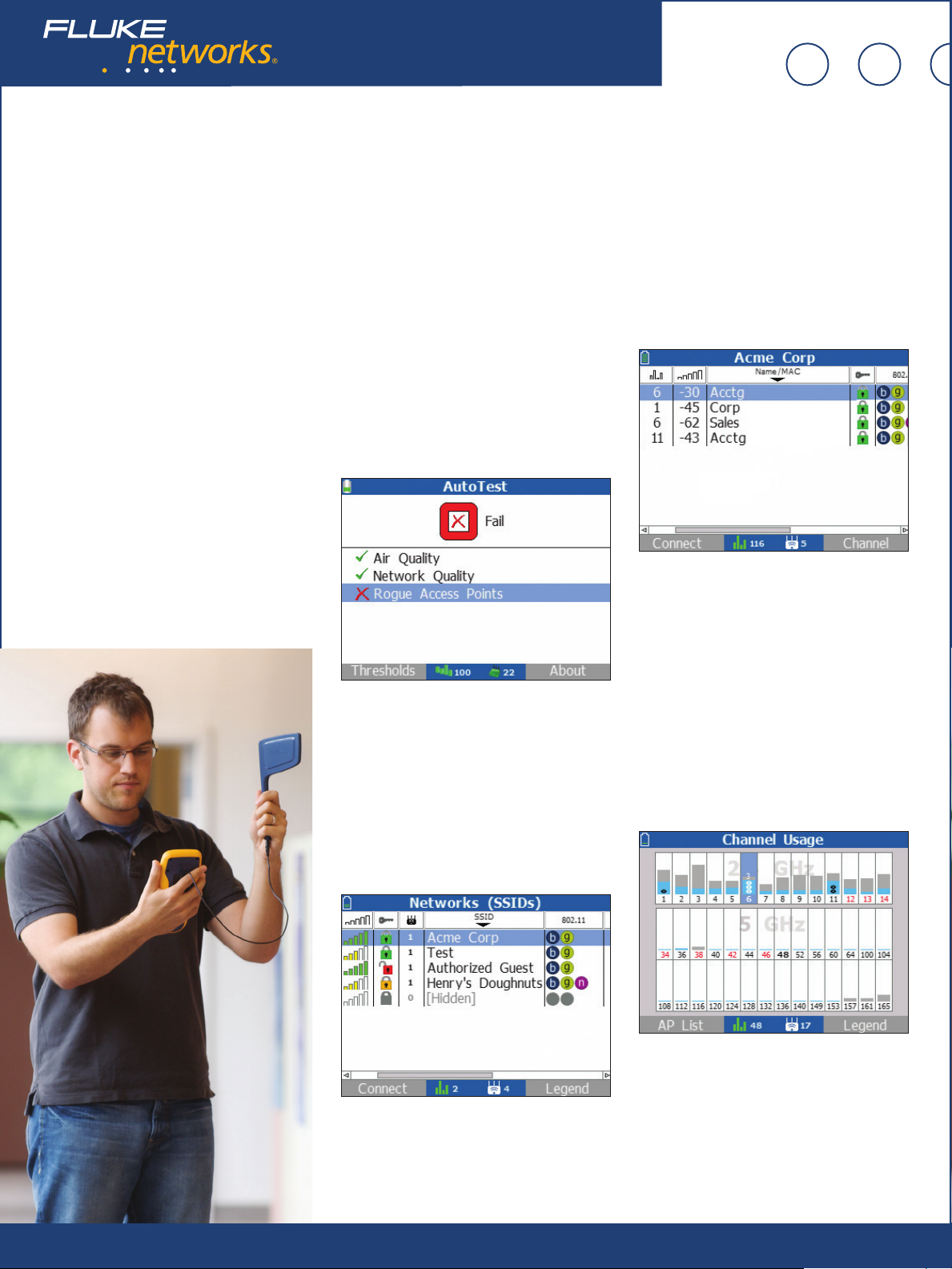
Connection tests – Connects to networks
or specific APs using WEP, WPA, WPA2,
and/or 802.1x. Acquires an IP address and
pings the router, gateway, and user-defined
addresses to verify connectivity and network
access inside and outside the firewall.
Verifies connection quality.
Designed for the field – Five-hour battery
life. One-handed operation. Rugged design.
Documents results – Saves complete
results of the current troubleshooting
session for download to your PC.
Easy upgrades – The mini-USB port allows
software upgrades in the field in just
minutes. And with Gold support, you’ll
automatically receive upgrades at no
additional charge.
AirCheck Functions
AutoTest
Performs three essential WiFi tests and a pass/fail
indication of the wireless environment and identifies common problems - for any level of expertise.
Air Quality - Checks for Wi-Fi and non Wi-Fi utilization by channel, plus co-channel interference.
Network Quality - Verify coverage, interference, security and ability to connect to specified
networks.
Rogue Access Points - Identify AP’s not listed in
the profile
AutoTests are user configurable and based on the
multiple profiles which can be stored in AirCheck
and selected for different sites or requirements.
Results may also be stored for export to AirCheck
Manager.
List Networks
Find security issues, rogue APs and coverage
problems and view a list of all wireless networks
heard by AirCheck. Instantly see the following for
each network:
• Signal level
• Security / encryption
• Number of APs in network
• SSID name
• Type of network
List Access Points
Find configuration and coverage problems as well
as rogue APs. View a list of all physical APs heard
by AirCheck or clients connected to a specific AP,
and see the following:
• Channel
• Signal level
• AP name or MAC address
• SSID name (or count of SSIDs for virtual
APs)
• Security / encryption
• Type of network
Channel Usage
Quickly determine if channels are overloaded due
to Wi-Fi traffic (displayed in blue) or interference
(displayed in gray). Verify channel-usage pattern or
overlap and flag illegal use of channels.
With AirCheck, you can also detect the presence
of interference. Devices that can cause interference include microwave ovens, cordless phones and
headsets, BlueTooth® devices, and analog video
cameras.
Drill in further to see the level of Wi-Fi traffic and
interference over the last 60 seconds on a selected
channel, as well as the access points using this
channel.
AirCheck displays networks that it can no longer
“hear” in a gray font.
Page 3

Access Control Settings
Quickly determine which access points are known
and which are not by setting the authorization
status for each AP seen by AirCheck. You may also
define access control settings in AirCheck Manager
and download them in a profile.
Locate Access Points and Clients
Track down rogue and other APs or clients by
graphing the signal strength over time, or by using
an audible indication which can be muted.
Connect
Verify network availability and access by
connecting to a network (SSID) or specified
AP using three simple steps:
• Associate with AP
• Request IP address from DHCP server
• PING gateway, DHCP server and
user-defined addresses
View the process steps on the display and store
them in a log for troubleshooting. Quickly test
performance and quality of the connection by
using the continuous ping response, loss-rate,
and connection-range features.
AirCheck Manager Software
This software is included with AirCheck and
provides two capabilities: the ability to manage
AirCheck profiles and manage sessions recorded
with AirCheck.
Profiles
Easily configure, manage, and control the use of
your AirCheck – or an entire fleet of them - with
the Profiles feature, which allows configuration
of security settings, AutoTest limits, and target
devices for connectivity.
Name and transfer multiple profiles into AirCheck,
as needed for different facilities. You can also
transfer profiles from AirCheck to AirCheck Manager
software.
Profiles are password protected, both in AirCheck
and in AirCheck Manager, eliminating worry about
unauthorized access to your network if your AirCheck is lost or stolen.
Record Session
Document what AirCheck is seeing to share
or archive. Create summary or detailed reports
allowing you to quickly close a trouble ticket
or provide documentation for problem escalation. Press one key to record all collected details
including AirCheck configuration, AutoTest results,
lists of AP’s / clients and channel usage. Transfer
sessions to a PC and easily view/store them using
AirCheck Manager software.
Access Point Details
Quickly identify AP configuration problems.
View the following information for each
physical AP:
• Signal / noise/ signal-to-noise ratio
• SSID and BSSID
• ACL status, security and encryption
• Connected clients
AirCheck Manager Software
Client Details
Easily find misconfigured or failed client devices.
Quickly drill into client details to see signal level,
AP MAC and name, channel, SSID, type and
determine the channels and frequencies on which
the client is probing.
Page 4

Technical Specifications
Environmental
Operating temperature
and relative humidity
Operating relative
humidity (% RH
without condensation)
Storage temperature
Shock and vibration
Safety
Altitude
EMC
Certifications and
compliance
32ºF to 113ºF (0ºC to +45ºC)
Note: The battery will not charge if the internal
temperature of the tester is above 113ºF (45ºC)
90% (50ºF to 95ºF; 10ºC to 35ºC)
75% (95ºF to 113ºF; 35ºC to 45ºC)
-4ºF to 140ºF (-20ºC to +60ºC)
Random, 2 g, 5 Hz-500 Hz (Class 2) 1 m drop test
EN 61010-1 2nd edition
4,000 m; Storage: 12,000 m
FCC Part 15 Class A, EN 61326-1
P Conforms to relevant European Union directives
; Conforms to relevant Australian standards
$ Listed by the Canadian Standards Association
Conforms to FCC Rules, Parts 15.107, 15.109
General
Dimensions
Weight
Battery
Battery life
External AC
adapter/charger
Display
Keypad
LEDs
Host interface
Wireless antenna
External antenna
port
3.5 in x 7.8 in x 1.9 in (8.9 cm x 19.8 cm x 4.8 cm)
14 oz (0.4 kg)
Removable, rechargeable lithium-ion battery pack
(18.5 Watt-hrs)
Typical operating life is 5.5 hours; Typical charge
time is 3 hours
AC input 90 to 264 Vac 48 to 62 Hz input power
DC output 15 Vdc at 1.2 amps
2.8 in color LCD (320 x 240 pixels)
12-key elastomeric
2 LEDs (transmit and link Indicators)
USB 5-pin mini-B
Internal
Input only; Reverse-polarity SMA connector
Wireless
Specification
compliance
Receive
Channel
Frequencies
*Notes:
1. AirCheck receives on all of these frequencies in every country.
2. These are the center frequencies of the channels that AirCheck supports.
Transmit
Channel
Frequencies
**Notes:
1. AirCheck transmits only on frequencies allowed in the country where it operates.
2. These are the center frequencies of the channels that AirCheck supports.
Regulatory
domain
External unidirectional
antenna
AirCheck does not support mesh/bridge APs
IEEE 802.11a, 11b, 11g, 11n
2.4 GHz Band*
2412-2484 MHz (Channel 1 to Channel 14)
5 GHz Band*
5170-5320 MHz, 5500-5700 MHz, 5745-5825 MHz
(Channels 34, 36, 38, 40, 42, 44, 46, 48, 52, 56, 60, 100, 104, 108, 112, 116, 120,
124, 128, 132, 136, 140, 149, 153, 157, 161, 165)
2.4 GHz Band**
• 802.11b
2412-2484 MHz (Channel 1 to Channel 14)
• 802.11 g/n 20 MHz BW (HT20)
2412-2472 MHz (Channel 1 to Channel 13)
• 802.11n 40 MHz BW (HT40)
2422-2462 MHz (All legal bonded channel pair combinations)
5 GHz Band**
• 802.11 a /n 20 MHz BW (HT20)
5180-5320 MHz, 5500-5700 MHz, 5745-5825 MHz (Channels 36, 40, 44, 48,
52, 56, 60, 100, 104, 108, 112, 116, 120, 124, 128, 132, 136, 140, 149,
153, 157, 161, 165)
• 802.11 n 40 MHz BW (HT40)
5190-5310 MHz, 5510-5670 MHz, 5755-5795 MHz (All legal bonded channel
pair combinations)
World Mode, 802.11d compliant
Frequency range: 2.4 GHz to 2.5 GHz and 4.9 GHz to 5.9 GHz; Minimum gain: 5.0 dBi in
the 2.4 GHz band and 7.0 dBi in the 5 GHz band
Connector: Reverse-polarity SMA plug
AirCheck Manager Software
Supported operating systems
Processor
Windows Vista; Windows XP; Windows 7
400 MHz Pentium processor or equivalent (minimum);
1 GHz Pentium processor or equivalent (recommended)
RAM
Hard disk
Display
Hardware
96 MB (minimum); 256 MB (recommended)
Up to 500 MB of available space may be required
1024 x 768 high color, 32-bit (recommended)
USB Port
Ordering Information
Model Description
AirCheck
AIRCHECK-LE
AIRCHECK-5PK*
AIRCHECK-10PK*
ACK-LRAT2000
ACK-LRAT-CIQ
EXTANT-RPSMA
WBP-LION
POE-Detector
MS-Auto-Ch
DTX-ACUN
GLD-ACK
*These bundles are only available in the US, Canada, Europe, the Middle East, and Africa.
AirCheck Wi-Fi Tester includes: AirCheck tester, USB
cable, soft case, Getting Started Guide, and CD with
AirCheck Manager software and User Manual
AirCheck Wi-Fi Tester for Law Enforcement includes:
AirCheck tester, AirCheck holster, External directional
antenna, Auto charger and AirCheck Getting Started
Guide for Law Enforcement
AirCheck 5 Pack: includes five (5) AirCheck testers and
five (5) free external directional antennas
AirCheck 10 pack: includes a bonus free AirCheck
tester, so you receive 11 AirCheck testers, and 11 free
directional antennas
Includes AirCheck™ tester, LinkRunner AT 2000
tester,AirCheck external directional antenna, spare
Li-ion battery for either AirCheck or LinkRunner and
deluxe carrying case.
Includes AirCheck™ tester, LinkRunner AT 2000 tester,
AirCheck external directional antenna, spare Li-Ion battery for either AirCheck or LinkRunner, deluxe carrying
case and a CableIQ™ Qualification tester.
External uni-directional antenna, RSMA connector
AirCheck Lithium Ion replacement battery
Power over Ethernet detector
Auto charger
AC charger, universal
AirCheck Gold support services, 1 yr
Fluke Networks
P.O. Box 777, Everett, WA USA 98206-0777
Fluke Networks operates in more than 50 countries
worldwide. To find your local office contact details,
go to www.flukenetworks.com/contact.
2012 Fluke Corporation. All rights reserved.
©
Printed in U.S.A. 2/2012 3594200F
Wi-Fi® is a registered trademark of the WiFi Alliance.
