Page 1

P/N 857748
OCTOBER 1989
©1989 John Fluke Mfg. Co., Inc.
6080A/AN
SYNTHESIZED SIGNAL GENERATOR
Operator Manual
All
rights reserved. Litho
U.S.A.
Page 2

WARRANTY
The JOHN FLUKE MFG. CO., INC warrants each instrument it manufactures to be free from defects in
material and workmanship under normal use for 2 years from the date of purchase. This warranty extends
only to the original purchaser. This warranty shall not apply to fuses, disposable batteries, or any product or
parts that have been subject to misuse, neglect, accident, or abnormal conditions of operation.
In the event of failure of a product covered by this warranty, JOHN FLUKE MFG. CO., INC will repair and
calibrate an instrument returned to an authorized Service Center within 2 years of the original purchase;
provided the warrantor's examination discloses to its satisfaction that the product was defective. The
warrantor may, at its option, replace the product in lieu of repair. With regard to any instrument returned
within 2 years of the original purchase, said repairs or replacement will be made without charge. If the failure
has been caused by misuse, neglect, accident, or abnormal conditions of operation, repairs will be billed at a
nominal cost. In such case, an estimate will be submitted before work is stated if requested.
If any failure occurs, the following steps should be taken:
1. Notify the JOHN FLUKE MFG. CO., INC or nearest Service Center, giving full details of the
difficulty. Include the model number, type number, and serial number.
On receipt of this information, service data or shipping instructions will be forwarded to you.
2. On receipt of the shipping instructions, forward the instrument, transportation prepaid.
Repairs will be made at the Service Center and the instrument will be returned prepaid.
SHIPPING TO MANUFACTURER FOR REPAIR OR ADJUSTMENT
All shipment of JOHN FLUKE MFG. CO., INC instruments should be shipped in the original packing carton (If
available). If the original carton is not available, use any suitable container that is rigid and of adequate size. If
a substitute container is used, the instrument should be wrapped in paper and surrounded with at least four
inches of shock-absorbing material.
Page 3
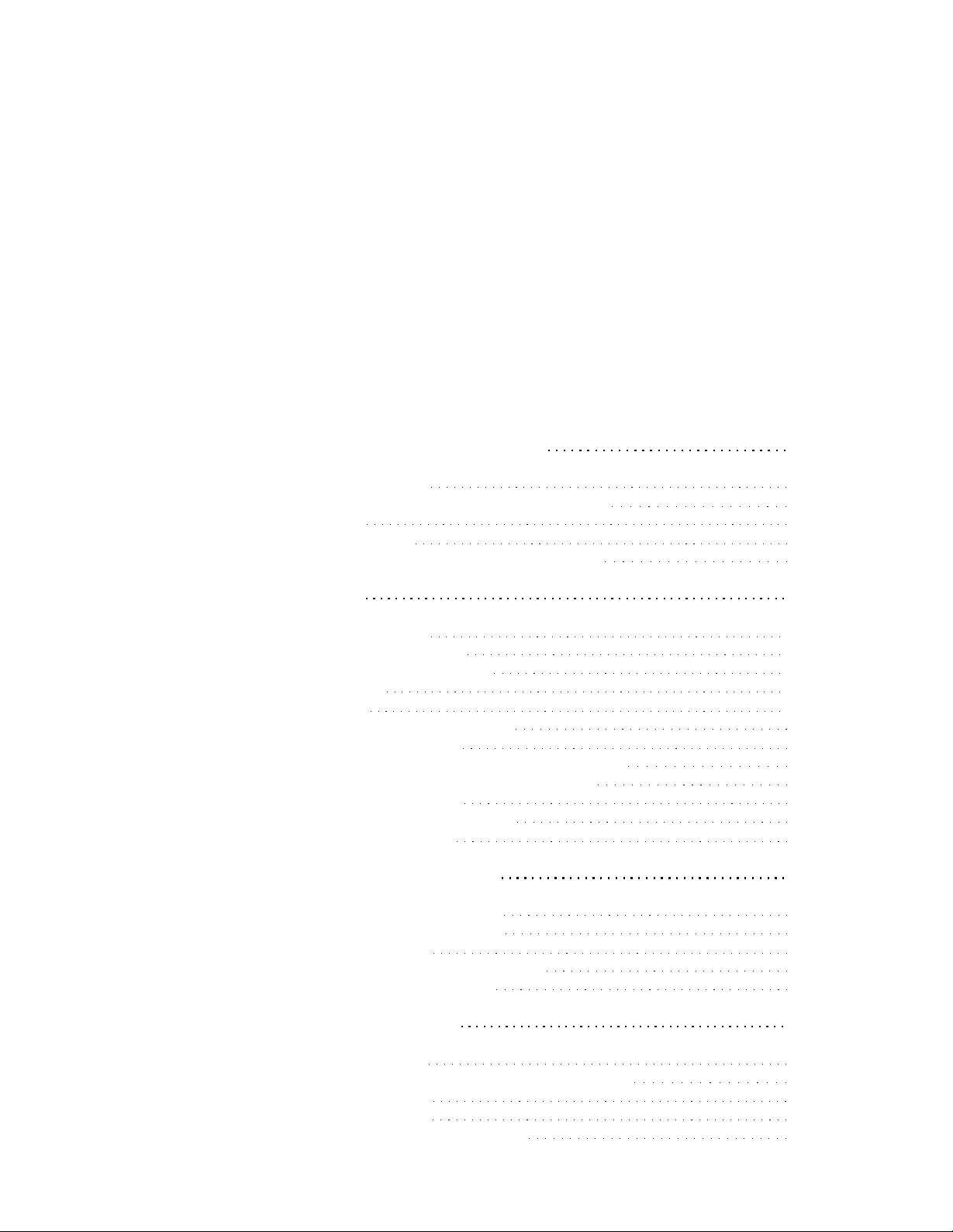
Table of Contents
SECTION TITLE PAGE
1 INTRODUCTION AND SPECIFICATIONS 1-1
1-1. INTRODUCTION 1-1
1-2. UNPACKING THE SIGNAL GENERATOR 1-1
1-3. SAFETY 1-2
1-4. ACCESSORIES 1-3
1-5. SIGNAL GENERATOR SPECIFICATIONS 1-3
2 INSTALLATION 2-1
2-1. INTRODUCTION 2-1
2-2. INITIAL INSPECTION 2-1
2-3. SERVICE INFORMATION 2-1
2-4. Warranty 2-1
2-5. Service 2-1
2-6. SETTING UP THE 6080A/AN 2-2
2-7. Power Requirements 2-2
2-8. Line Voltage Selection and Fuse Replacement 2-2
2-9. Rack or Bench Mounting the 6080A/AN 2-3
2-10. Frequency Reference 2-3
2-11. Local and Remote Operation 2-3
2-12. Power-On Sequence 2-3
3 SIGNAL GENERATOR FEATURES 3-1
3-1. GENERAL INFORMATION 3-1
3-2. FRONT PANEL FEATURES 3-1
3-3. Display Features 3-1
3-4. Front Panel Keys and Connectors 3-1
3-5. REAR PANEL FEATURES 3-1
4 FRONT PANEL OPERATION 4-1
4-1. INTRODUCTION 4-1
4-2. PARAMETER ENTRY AND MODIFICATION 4-1
4-3. Parameter Entry 4-1
4-4. Bright-Digit Edit 4-2
4-5. Step Increment and Decrement 4-3
i
(continued on page ii)
Page 4
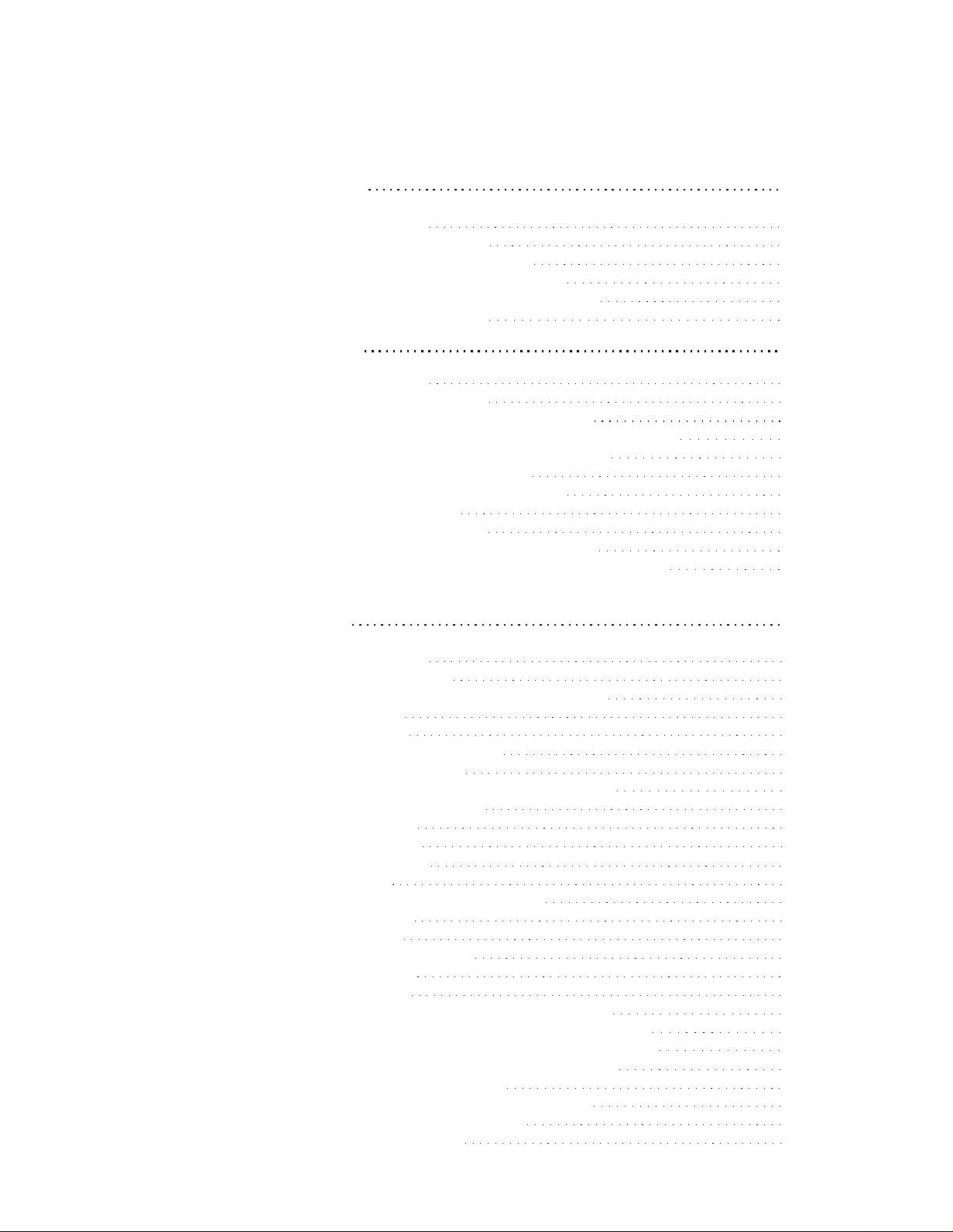
TABLE OF CONTENTS, continued
SECTION TITLE PAGE
4A RF FREQUENCY 4A-1
4A-1. INTRODUCTION 4A-1
4A-2. RF FREQUENCY ENTRY 4A-1
4A-3. RF FREQUENCY STEP ENTRY 4A-1
4A-4. RF FREQUENCY RELATIVE MODE 4A-2
4A-5. EXTERNAL FREQUENCY REFERENCE 4A-3
4A-6. RF FREQUENCY BANDS 4A-3
4B RF AMPLITUDE 4B-1
4B-1. INTRODUCTION 4B-1
4B-2. RF AMPLITUDE ENTRY 4B-1
4B-3. RF AMPLITUDE UNITS CONVERSION 4B-2
4B-4. ALTERNATE DB REFERENCE UNITS SELECTION 4B-2
4B-5. UNTERMINATED OUTPUT (EMF) MODE 4B-3
4B-6. RF AMPLITUDE STEP ENTRY 4B-4
4B-7. RF AMPLITUDE RELATIVE MODE 4B-4
4B-8. RF OUTPUT ON/OFF 4B-6
4B-9. RF AMPLITUDE BANDS 4B-6
4B-10. RF AMPLITUDE FIXED-RANGE MODE 4B-7
4B-11. ALTERNATE OUTPUT COMPENSATION MODES 4B-8
4B-12. SELECTING ALTERNATE OUTPUT COMPENSATION DATA ... 4B-8
4C MODULATION 4C-1
4C-1. INTRODUCTION 4C-1
4C-2. MODULATION, AM 4C-1
4C-3. AM Depth and AM Depth Step Size Entry 4C-2
4C-4. Internal AM 4C-3
4C-5. External AM 4C-3
4C-6. External AM, DC Coupled 4C-3
4C-7. MODULATION, FM/ø 4C-3
4C-8. FM/ø Deviation and FM/ø Step Size Entry 4C-4
4C-9. FM/ø Units Conversion 4C-5
4C-10. Internal FM/ø 4C-6
4C-11. External FM/ø 4C-6
4C-12. External DCFM 4C-6
4C-13. FM Bands 4C-7
4C-14. Low Distortion/Fixed-Range FM 4C-8
4C-15. Low Rate FM 4C-9
4C-16. High Rate ø 4C-9
4C-17. MODULATION, PULSE 4C-10
4C-18. External Pulse 4C-10
4C-19. Internal Pulse 4C-10
4C-20. INTERNAL MODULATION OSCILLATOR 4C-10
4C-21. Modulation Frequency Entry and Step Size Entry 4C-10
4C-22. Extended Resolution Modulation Frequency Entry 4C-12
4C-23. Modulation Level Entry and Step Size Entry 4C-12
4C-24. Modulation Output On/Off 4C-14
4C-25. Internal Modulation Waveform Selection 4C-14
4C-26. Internal Pulse Generator Mode 4C-15
4C-27. Pulse Width Selection 4C-16
ii
(continued on page iii)
Page 5
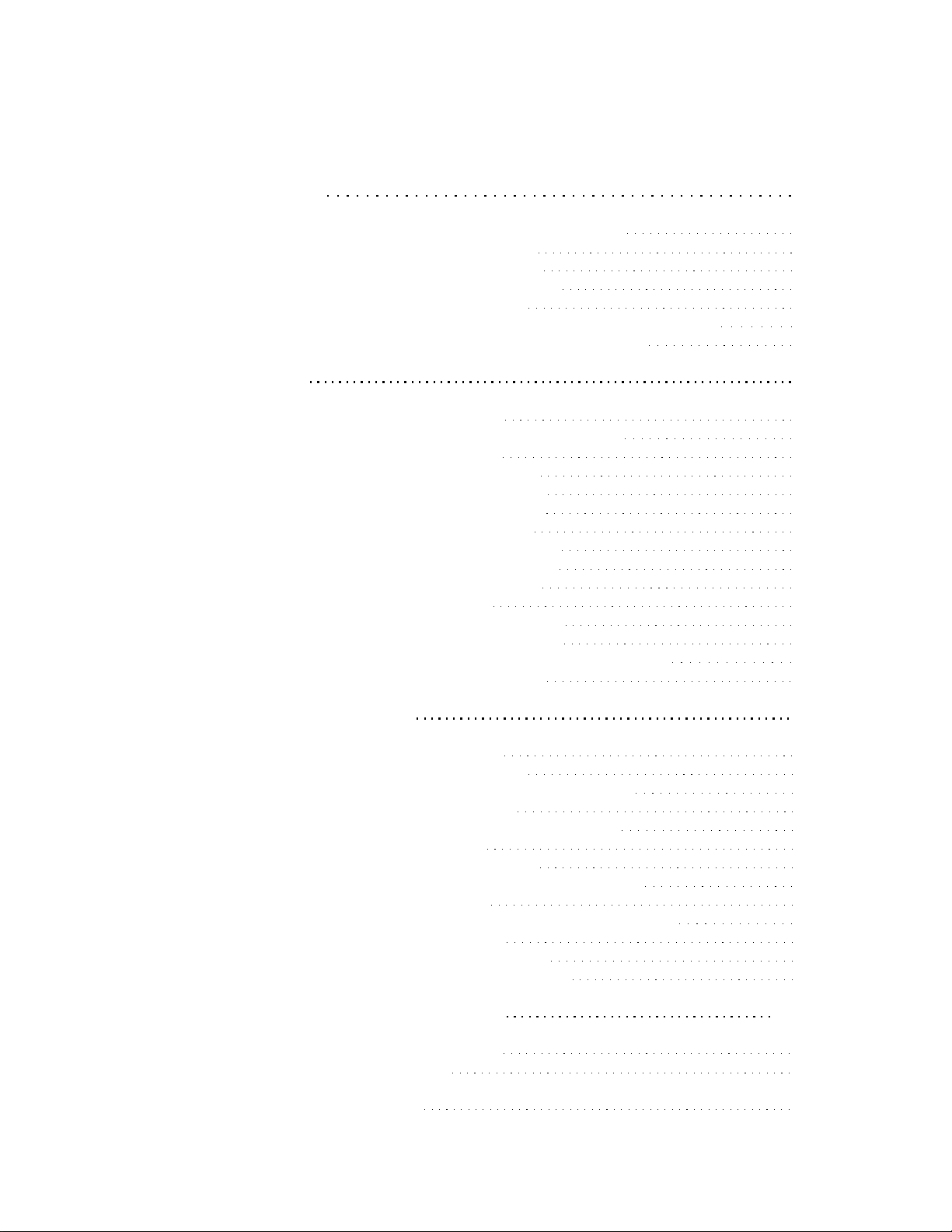
TABLE OF CONTENTS, continued
SECTION TITLE PAGE
4D MEMORY 4D-1
4D-1. ORGANIZATION OF 6080A/AN MEMORY 4D-1
4D-2. STORE AND RECALL ENTRY 4D-3
4D-3. MEMORY SEQUENCE ENTRY 4D-4
4D-4. MEMORY SEQUENCE DIVIDERS 4D-4
4D-5. MEMORY LOCATION LOCK 4D-6
4D-6. RESET MEMORY TO DEFAULT MEMORY LOCATION 4D-6
4D-7. SINGLE PARAMETER STORE AND RECALL 4D-6
4E SWEEP 4E-1
4E-1. GENERAL DESCRIPTION 4E-1
4E-2. SELECTING THE DIGITAL SWEEP FIELD 4E-2
4E-3. DIGITAL SWEEP MODES 4E-2
4E-4. DIGITAL SWEEP SYMMETRY 4E-3
4E-5. DIGITAL SWEEP DWELL TIME 4E-3
4E-6. DIGITAL FREQUENCY SWEEP 4E-4
4E-7. Frequency Sweep Width Entry 4E-5
4E-8. Frequency Sweep Increment Entry 4E-5
4E-9. Digital Frequency Sweep Example 4E-6
4E-10. DIGITAL AMPLITUDE SWEEP 4E-6
4E-11. Amplitude Sweep Width 4E-8
4E-12. Amplitude Sweep Increment Entry 4E-8
4E-13. Example Digital Amplitude Sweep 4E-9
4E-14. CALIBRATION OF RECORDER/OSCILLOSCOPE 4E-10
4E-15. ANALOG FREQUENCY SWEEP 4E-10
4F SPECIAL FUNCTIONS 4F-1
4F-1. GENERAL DESCRIPTION 4F-1
4F-2. SPECIAL FUNCTION ENTRY 4F-3
4F-3. VIEWING ENABLED SPECIAL FUNCTIONS 4F-3
4F-4. THE SPCL ANNUNCIATOR 4F-3
4F-5. MISCELLANEOUS SPECIAL FUNCTIONS 4F-3
4F-6. Clear Special Functions 4F-3
4F-7. Restore Instrument Preset State 4F-4
4F-8. Execute Self-Test and Display Self-Test Results 4F-4
4F-9. Display Loaded Options 4F-4
4F-10. Display Instrument ID and Software Revision Level 4F-4
4F-11. Blank Front Panel Display 4F-4
4F-12. Select Repeat Rate for Step Keys 4F-4
4F-13. Configure Edit Knob and Step Keys 4F-4
4G ERROR AND STATUS REPORTING .. 4G-1
4G-1. GENERAL DESCRIPTION 4G-1
4G-2. THE STATUS KEY 4G-1
4G-3. SELF-TEST AND CALIBRATION/COMPENSATION
DATA STATUS 4G-2
iii
(continued on page iv)
Page 6
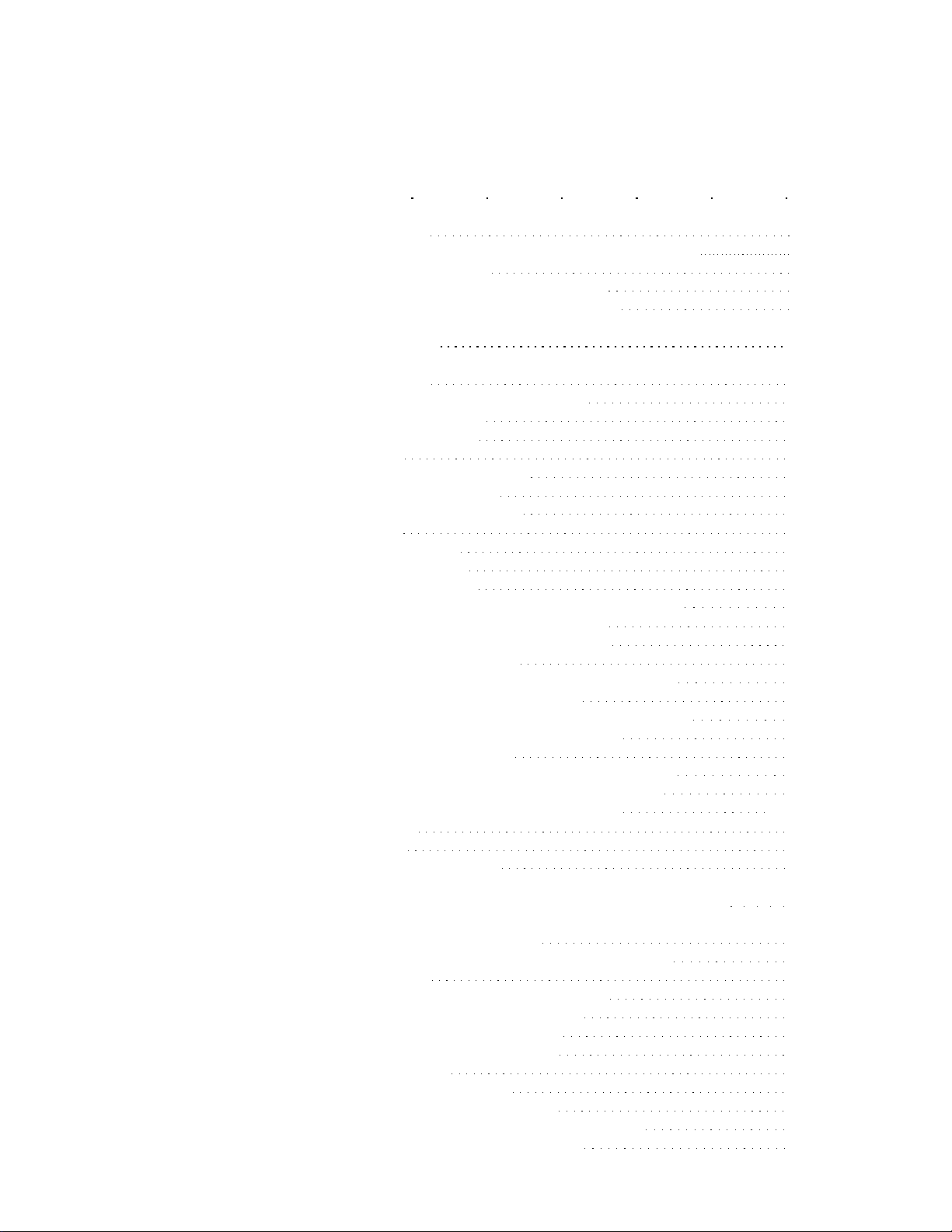
TABLE OF CONTENTS, continued
SECTION TITLE PAGE
5 REMOTE OPERATION 5-1
5-1. INTRODUCTION 5-1
5-2. SETTING UP THE IEEE-488 INTERFACE .. 5-1
5-3. Address Setup Procedure 5-1
5-4. Talker/Listener Mode Selection Procedure 5-2
5-5. Compatibility Language Selection Procedure 5-2
5A REMOTE PROGRAMMING 5A-1
5A-1. INTRODUCTION 5A-l
5A-2. COMMAND SYNTAX INFORMATION 5A-2
5A-3. Parameter Syntax Rules 5A-2
5A-4. Extra Space Characters 5A-3
5A-5. Terminators 5A-3
5A-6. Incoming Character Processing 5A-3
5A-7. Response Message Syntax 5A-4
5A-8. INPUT BUFFER OPERATION 5A-4
5A-9. COMMANDS 5A-4
5A-10. Multiple Commands 5A-4
5A-11. Command Processing 5A-4
5A-12. Command Restrictions 5A-5
5A-13. Commands That Require the CAL|COMP Switch Set 5A-5
5A-14. REMOTE/LOCAL STATE TRANSITIONS 5A-5
5A-15. CHECKING THE INSTRUMENT STATUS 5A-7
5A-16. Serial Poll Status Byte (STB) 5A-7
5A-17. BIT ASSIGNMENTS FOR THE STB AND SRE 5A-7
5A-18. SERVICE REQUEST LINE (SRQ) 5A-9
5A-19. SERVICE REQUEST ENABLE REGISTER (SRE) 5A-9
5A-20. PROGRAMMING THE STB AND SRE 5A-10
5A-21. Event Status Register (ESR) 5A-10
5A-22. BIT ASSIGNMENTS FOR THE ESR AND ESE 5A-10
5A-23. EVENT STATUS ENABLE REGISTER (ESE) 5A-12
5A-24. PROGRAMMING THE ESR AND ESE .. 5A-12
5A-25. Output Queue 5A-13
5A-26. Error Queue 5A-13
5A-27. Instrument Status Register 5A-14
5A-28. BIT ASSIGNMENTS FOR THE ISR, ISCR, AND ISCE ..... 5A-14
5A-29. INSTRUMENT STATUS CHANGE REGISTER (ISCR) 5A-14
5A-30. INSTRUMENT STATUS CHANGE
5A-31. PROGRAMMING THE ISR, ISCR, AND ISCE 5A-15
5A-32. Status Queue 5A-16
5A-33. IEEE-488 INTERFACE CONFIGURATION 5A-16
5A-34. BUS COMMUNICATION OVERVIEW 5A-16
5A-35. Definition: Queries and Commands 5A-17
5A-36. Functional Elements of Commands 5A-17
5A-37. Interface Messages 5A-19
5A-38. THE IEEE-488 CONNECTOR 5A-21
5A-39. REMOTE PROGRAM EXAMPLES 5A-22
5A-40. Using the *OPC?, *OPC, and *WAI Commands 5A-22
5A-41. Using the *DDT and TRG Commands 5A-23
ENABLE REGISTER (ISCE) 5A-15
iv
(continued on page v)
Page 7
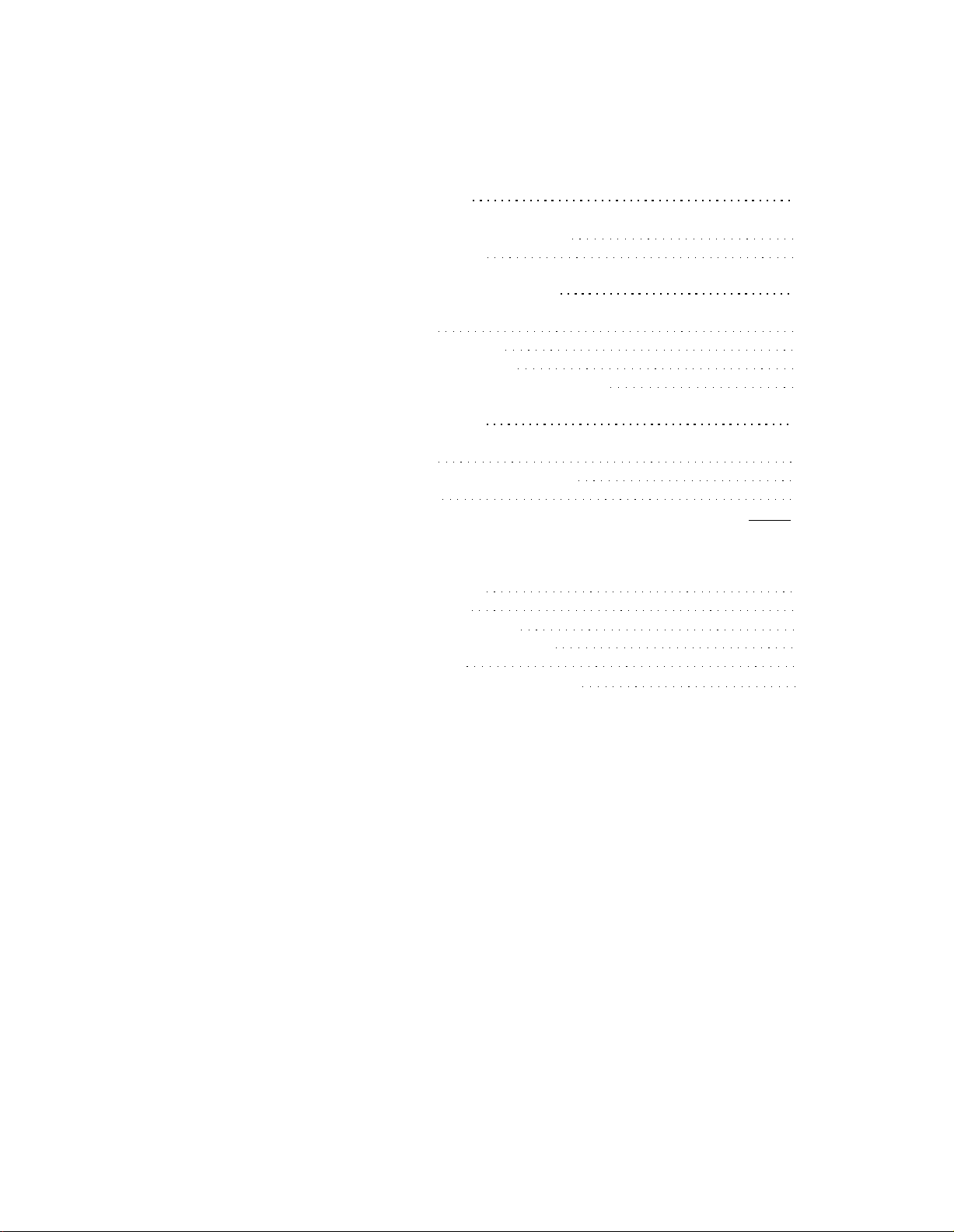
TABLE OF CONTENTS, continued
SECTION TITLE PAGE
5B REMOTE COMMAND TABLE 5B-1
5B-1. REMOTE COMMAND SUMMARY 5B-1
5B-2. REMOTE COMMANDS 5B-1
5C TALK-ONLY/LISTEN-ONLY OPERATION 5C-1
5C-1. INTRODUCTION 5C-1
5C-2. TALK-ONLY OPERATION 5C-1
5C-3. LISTEN-ONLY OPERATION 5C-2
5C-4. LISTEN-ONLY/TALK-ONLY EXAMPLE 5C-2
5D COMPATIBILITY LANGUAGES 5D-1
5D-1. INTRODUCTION 5D-1
5D-2. PROGRAMMING THE LANGUAGE 5D-1
5D-3. Incompatibilities 5D-1
5D-4. Converting 6060 and 6070 Programs to Use the 6080 Language 5D-2
APPENDICES
A INSTRUMENT PRESET STATE A-l
B SPECIAL FUNCTION TABLE B-l
C REJECTED ENTRY ERROR CODES C-l
D OVERRANGE/UNCAL STATUS CODES D-l
E SELF-TEST STATUS CODES E-l
F REAR PANEL AUX CONNECTOR PINOUT F-l
v/vi
Page 8
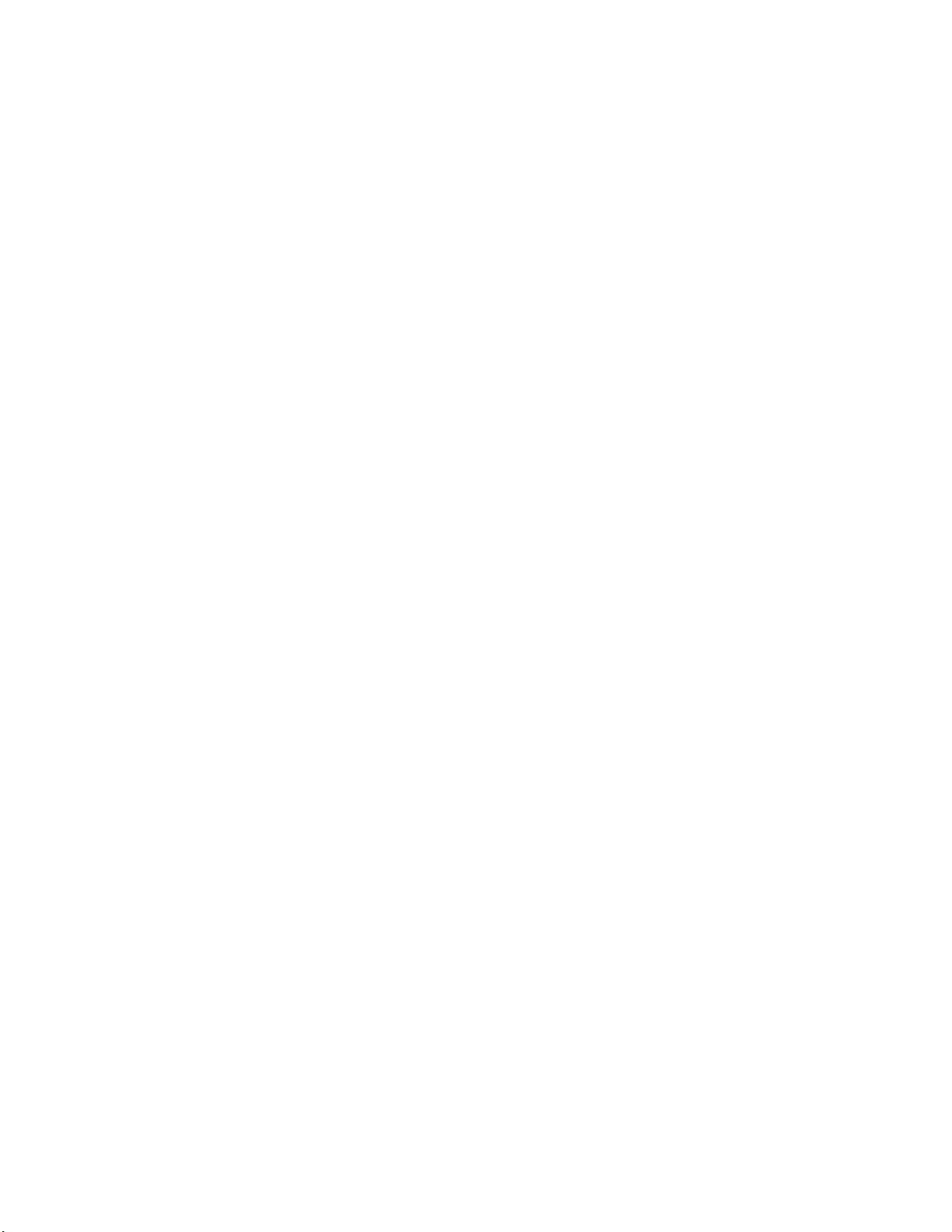
Page 9
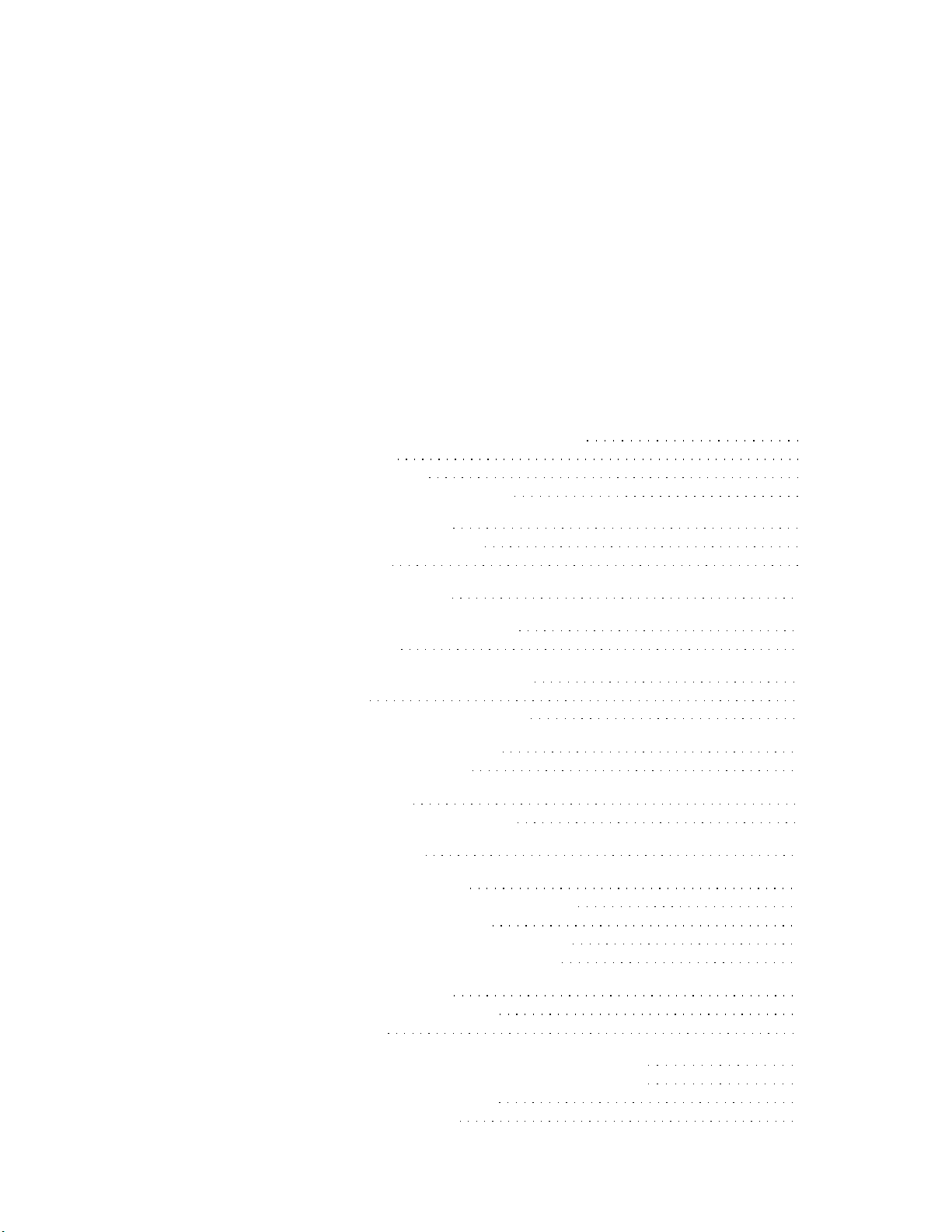
List of Tables
TABLE TITLE PAGE
1-1. Accessories Included with Each Signal Generator 1-3
1-2. Optional Accessories 1-3
1-3. 6080A/AN Specifications 1-4
1-4. Typical Signal Generator Performance 1-9
3-1. Front Panel Display Features 3-3
3-2. Front Panel Keys and Connectors 3-6
3-3. Rear Panel Features 3-10
4A-1. 6080A/AN Frequency Bands 4A-3
4B-1. Relative Amplitude Unit Combinations 4B-5
4B-2. RF Amplitude Bands 4B-7
4C-1. FM/ø Deviation Limits (FM/ø Enabled) 4C-5
4C-2. FM Band Limits 4C-7
4C-3. FM Band Limits - Low Distortion Mode 4C-8
4D-1. Non-Storable/Recallable Parameters 4D-1
4D-2. Non-volatile Memory Locations 4D-2
4F-1. Special Function Codes 4F-2
4F-2. Functions of Edit Knob and Step Keys 4F-5
4G-1. Status Code Descriptions 4G-2
5A-1. Remote/Local State Transitions 5A-7
5A-2. IEEE-488 Interface Function Subsets Supported 5A-16
5A-3. Functional Elements of Commands 5A-18
5A-4. Interface Messages that the 6080A/AN Accepts 5A-19
5A-5. Interface Messages that the 6080A/AN Sends 5A-21
5B-1. Remote Command Summary 5B-2
5B-2. Units Used with Remote Commands 5B-6
5B-3. Remote Commands 5B-7
5D-1. 6060 Compatibility Language Codes and Special Functions 5D-4
5D-2. 6070 Compatibility Language Codes and Special Functions 5D-6
5D-3. Compatibility Language Commands 5D-8
5D-4. Compatibility Language Units 5D-11
vii/viii
Page 10

Page 11

List of Illustrations
FIGURES TITLE PAGE
2-1. Fuse/Line Voltage Selection Assembly 2-2
2-2. 6080A/AN Outside Dimensions 2-4
3-1. Front Panel Features 3-2
3-2. Rear Panel Features 3-11
5A-1. Overview of Status Data Structure 5A-8
5A-2. Bit Assignments for the STB and SRE 5A-9
5A-3. Bit Assignments for ESR and ESE 5A-11
5A-4. Bit Assignments for the ISR, ISCR, and ISCE 5A-14
5A-5. IEEE-488 Connector and Pin Assignments 5A-21
ix/x
Page 12

Page 13

Section 1
Introduction and Specifications
INTRODUCTION 1-1.
The 6080A/AN Synthesized RF Signal Generator (also referred to as the "signal
generator") is a fully programmable, precision, synthesized signal generator. The
6080A/AN is designed for applications that require good modulation, frequency
accuracy, and output level performance with excellent spectral purity. The signal
generator is well suited for testing a wide variety of RF components and systems
including filters, amplifiers, mixers, and radios, particularly off-channel radio testing.
Specifications of the 6080A/AN are provided at the end of this section. The salient
features of the 6080A/AN are as follows:
• RF frequency range of 0.5 MHz to 1024 MHz in 1 Hz steps
• RF level range of +13 to -137 dBm in 0.1 dB steps
• Internal and External Modulation: AM, FM, and Pulse
• Internal 10 Hz to 100 kHz Synthesized Sine Wave Modulation Oscillator
• Fifty Storable and Recallable Memory Locations
• Standard IEEE-488 (GPIB) Interface, complying with ANSI/IEEE Standards
488.1-1987 and 488.2-1987
• Closed-case calibration capabilities for Frequency Reference, AM, FM, and
Level.
UNPACKING THE SIGNAL GENERATOR 1-2.
The shipping container should include a 6080A/AN Synthesized RF Signal generator,
an Operator Manual, a Service Manual, a line power cord and two BNC dust caps.
Accessories ordered for the signal generator are shipped in a separate container.
Section 2, "Installation", gives instructions on inspecting the new signal generator and
explains what to do if it arrives damaged. Reshipment information is also included.
Page 14
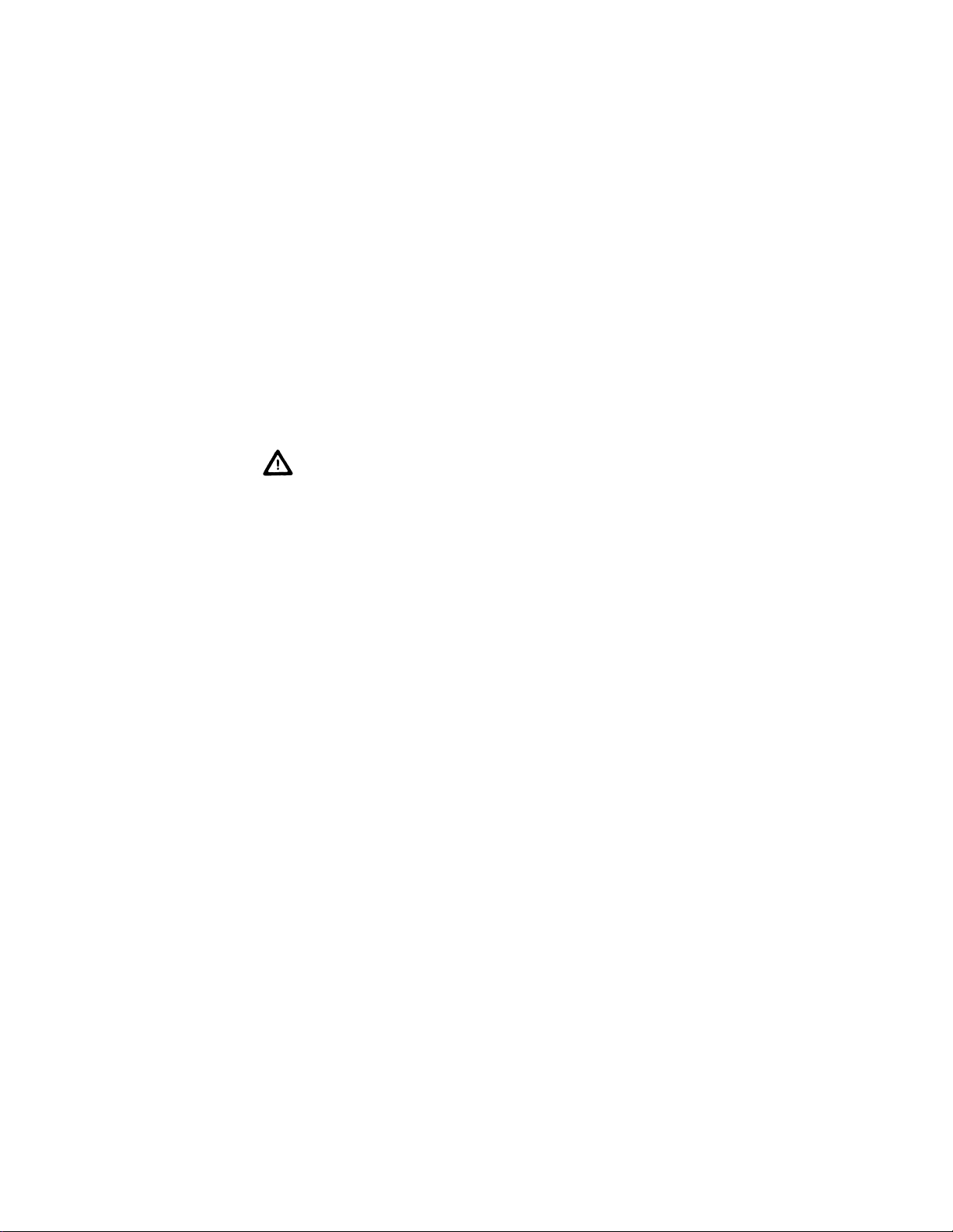
INTRODUCTION AND SPECIFICATIONS
SAFETY
This manual contains information, warnings, and cautions that should be followed to
ensure safe operation and to maintain the generator in a safe condition.
The signal generator is designed primarily for indoor use and may be operated in
temperatures from 0 to 50°C without degradation of its safety.
1-3.
WARNING
TO AVOID ELECTRIC SHOCK, USE A POWER CORD THAT HAS A
THREE-PRONG PLUG. IF THE PROPER POWER CORD IS NOT USED, THE
6080A/AN CASE CAN DEVELOP AN ELECTRICAL POTENTIAL ABOVE
EARTH GROUND.
WARNING
PIVOTING MODULE INSTRUCTIONS
IF NECESSARY DURING REPAIRS, PIVOT THE TOP (SYNTHESIZER)
MODULE UP TO ALLOW ACCESS TO ALL PARTS OF THE SIGNAL
GENERATOR. THE MODULE IS HEAVY AND CARE SHOULD BE EXERCISED. THE GAS STRUT IS PROVIDED FOR PROTECTION. CHECK THE
CORRECT OPERATION OF THE GAS STRUT BY NOTING THE RESISTANCE
TO RAPID CLOSING OF THE MODULE WHILE YOU FIRMLY GRASP THE
MODULE BY THE HANDLE.
OPENING AND CLOSING INSTRUCTIONS ARE GIVEN BELOW AND ARE
REPEATED ON THE DECAL ON THE TOP FRONT OF THE SYNTHESIZER
MODULE.
RAISING THE MODULE:
1. REMOVE THREE HOLD-DOWN SCREWS LOCATED ON THE SIDE
RAILS.
2. GRASP THE HANDLE AND LIFT UP.
3. LOCK IN THE UP POSITION BY INSTALLING ONE SCREW IN THE
PROTRUDING BOSS ON EACH SIDE RAIL.
LOWERING THE MODULE:
1. SUPPORT IN THE UP POSITION AND REMOVE TWO LOCK UP
SCREWS.
2. GRASP THE HANDLE AND LOWER THE MODULE KEEPING YOUR
HANDS CLEAR.
3. LOCK IN THE DOWN POSITION BY REINSTALLING THE THREE
HOLD-DOWN SCREWS.
1-2
Page 15
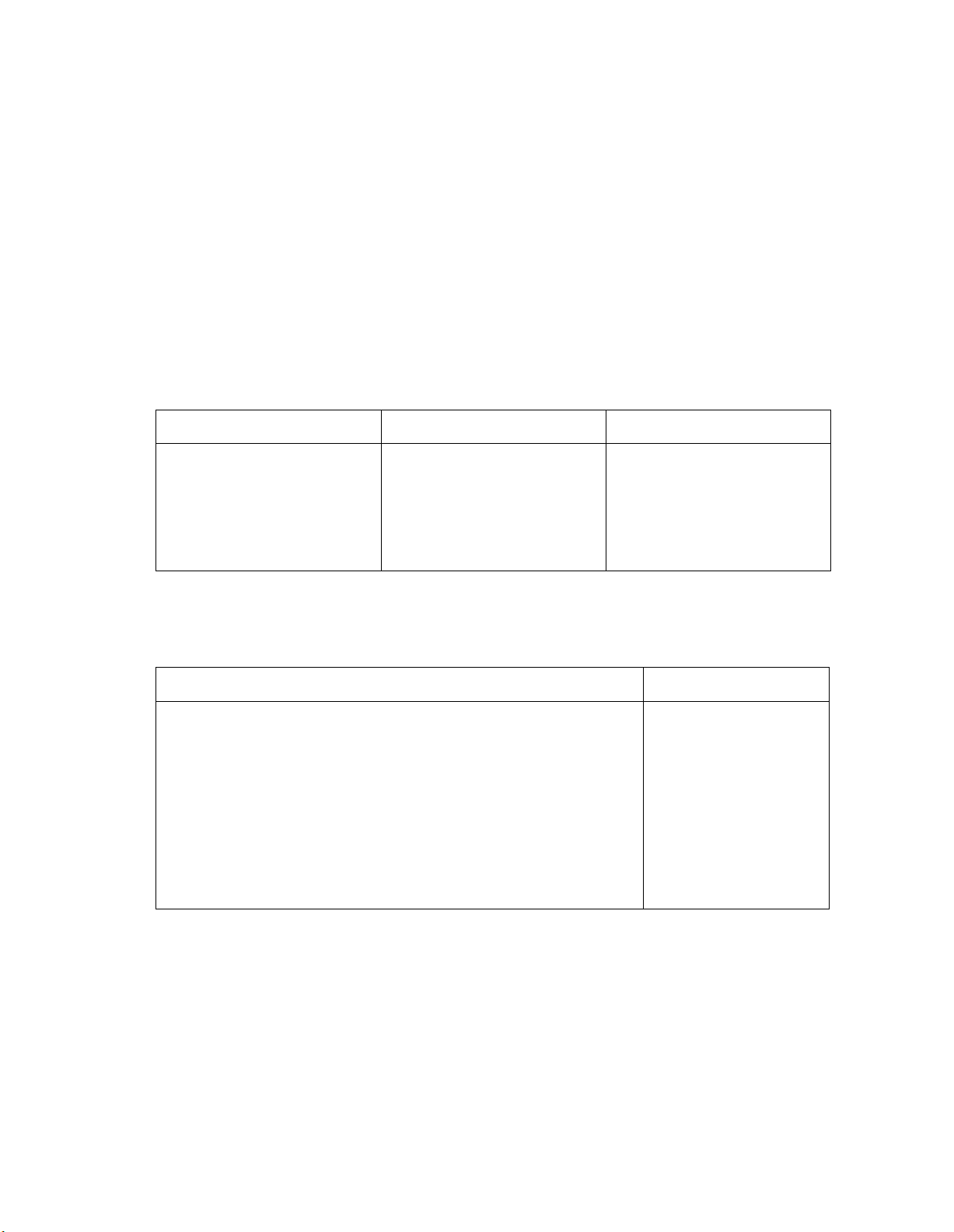
INTRODUCTION AND SPECIFICATIONS
ACCESSORIES 1-4.
The accessories and manuals included with each signal generator are listed in Table 1-1.
The optional accessories available are listed in Table 1-2.
SIGNAL GENERATOR SPECIFICATIONS 1-5.
Table 1-3 lists the 6080A/AN specifications. Table 1-4 lists typical performance
characteristics.
Table 1-1. Accessories Included with each Signal Generator
DESCRIPTION
Operator Manual
Service Manual
Line Power Cord
BNC Dust Cap
Table 1-2. Optional Accessories
DESCRIPTION
Rack Mount Kit Includes M05-205-600 (5 1/4-inch Rack Mount Ears)
and MOO-280-610 (24-inch Rack Slides)
IEEE-488 Shielded Cable, 1 meter
IEEE-488 Shielded Cable, 2 meters
IEEE-488 Shielded Cable, 4 meters
Coaxial Cable, 50 ohms, 3 feet, BNC (m) both ends
PART NUMBER
857748
868906
284174
478982
QUANTITY
1
1
1
2
ACCESSORY NO.
Y6001
Y8021
Y8022
Y8023
Y9111
Coaxial Cable, 50 ohms, 6 feet, BNC (m) both ends
Y9112
1-3
Page 16
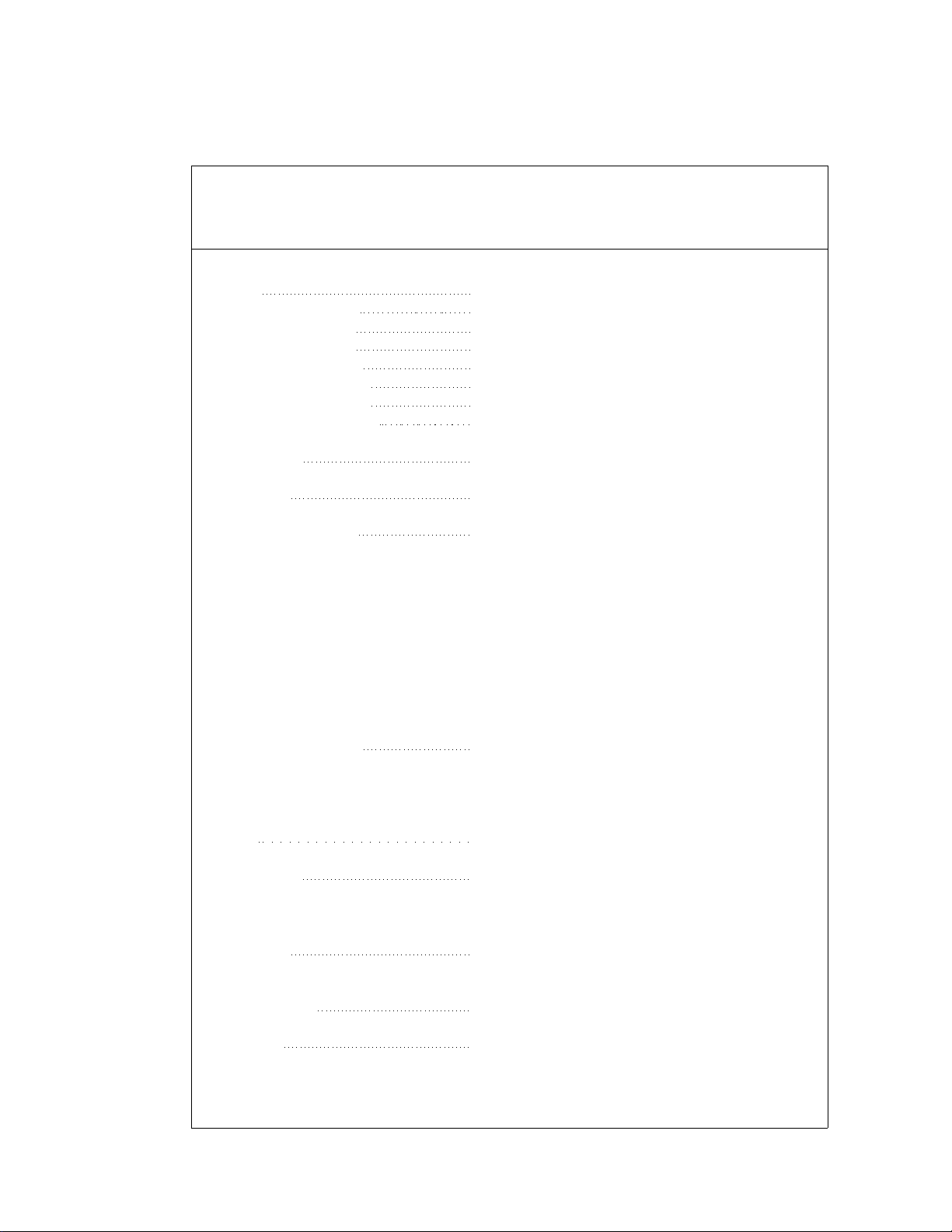
INTRODUCTION AND SPECIFICATIONS
Unless otherwise noted, the following performance is guaranteed over the specified
environmental and AC power line conditions two hours after turn-on.
FREQUENCY (10- DIGIT DISPLAY)
RANGE
BAND .50-15 MHz
BAND 15-32 MHz
BAND 32-64 MHz
BAND 64-128 MHz
BAND 128-256 MHz
BAND 256-512 MHz
BAND 512-1024 MHz
Table 1-3. 6080A/AN Specifications
NOTE
0.50 to 1024 MHz in 7 bands:
0.50 to 14.999999 MHz,
15 to 31.999999 MHz,
32 to 63.999999 MHz,
64 to 127.999999 MHz,
128 to 255.999999 MHz,
256 to 511.999999 MHz,
512 to
1024 MHz.
RESOLUTION
ACCURACY
REFERENCE (Internal)
REFERENCE (External)
AMPLITUDE (3 1/2-DIGIT DISPLAY)
RANGE .
RESOLUTION
1 Hz
Same as reference (See REFERENCE).
The unit operates on an internal 10 MHz
Temperature Compensated Crystal Oscillator
(TCXO). The frequency variation will be < 10 ppm
peak to peak over the temperature range of 0 to
+50°C.
Internal reference signal (10 MHz) available at rear
panel REF OUT connector, level > 0 dBm, terminated
into 50 ohms.
Frequency stability after 2 hour warmup is < ± 0.05
ppm/hour at +25°C ± 5°C.
Accepts 5 or 10 MHz signal. Level required is 0.5 to
2.0V RMS into 50 ohms termination.
+13 to
-137
dBm
0.1 dB (< 1% or 1 nV in Volts).
Annunciators for dB, dBm, V, mV, μV, dB mV,
dBμV, dBf, and EMF.
1-4
ACCURACY
SOURCE VSWR
FLATNESS
± 1.5 dB from +13 to -117 dBm
± 3 dB from -117 to -137 dBm
< 1.5:1 for levels below -10 dBm, < 2.5:1 elsewhere.
± 1.0 dB @ +10
dBm.
Page 17
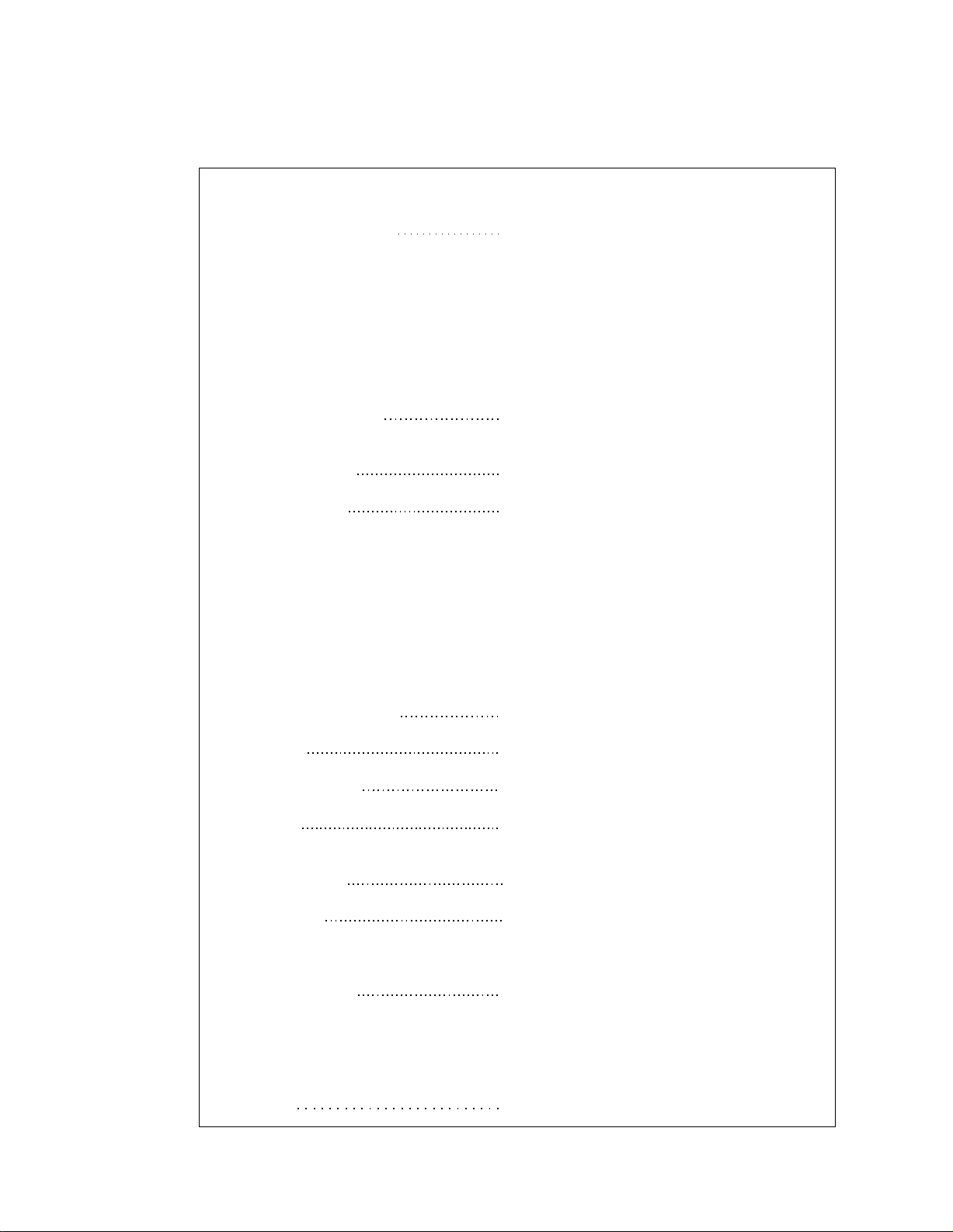
INTRODUCTION AND SPECIFICATIONS
Table 1-3. 6080A/AN Specifications (cont)
SPECTRAL PURITY (CW ONLY)
NON-HARMONIC SPURIOUS < -100 dBc for offsets greater than 15 kHz.
NOTE
Fixed frequency spurs are < -100 dBc or < -140 dBm, whichever is larger.
NOTE
dBc refers to decibels relative to the carrier frequency, or in this casef relative to the signal level.
HARMONICS / SUBHARMONICS < -30 dBc for levels < +7 dBm.
POWER LINE SPURIOUS <-40 dBc within ± 15 kHz of carrier.
RESIDUAL FM (RMS in
0.05- to 15-kHz band) < 20 Hz
SSB PHASE NOISE <-130 dBc/Hz @ 20 kHz offset for Frequency
< 512 MHz
< -124 dBc/Hz @ 20 kHz offset for Frequency
> 512 MHz
RESIDUAL AM (in 0.05- to 15-kHz Band) <-80 dBc. (.01%)
AMPLITUDE MODULATION (3-DIGIT DISPLAY)
(Amplitude < 0 dBm)
INDICATED DEPTH RANGE 0 to 99.9%.
RESOLUTION 0.1%.
ACCURACY (0 to 90%) ± 7% AM at 1 kHz rate
DISTORTION < 5% Total Harmonic Distortion (THD)
@ 50% AM (rates = 0.1, 1, 10 kHz)
BANDWIDTH (3 dB) 10 Hz to 100 kHz
INCIDENTAL FM < 200 Hz at 1 kHz rate, 50% AM.
FREQUENCY MODULATION (3-DIGIT DISPLAY)
DEVIATION RANGES 0 to 999 Hz
1 to
9.99
kHz
10 to
99.9
kHz
100 to 999 kHz
1 to 4 MHz
EXT RATES DC to 100 kHz
1-5
Page 18
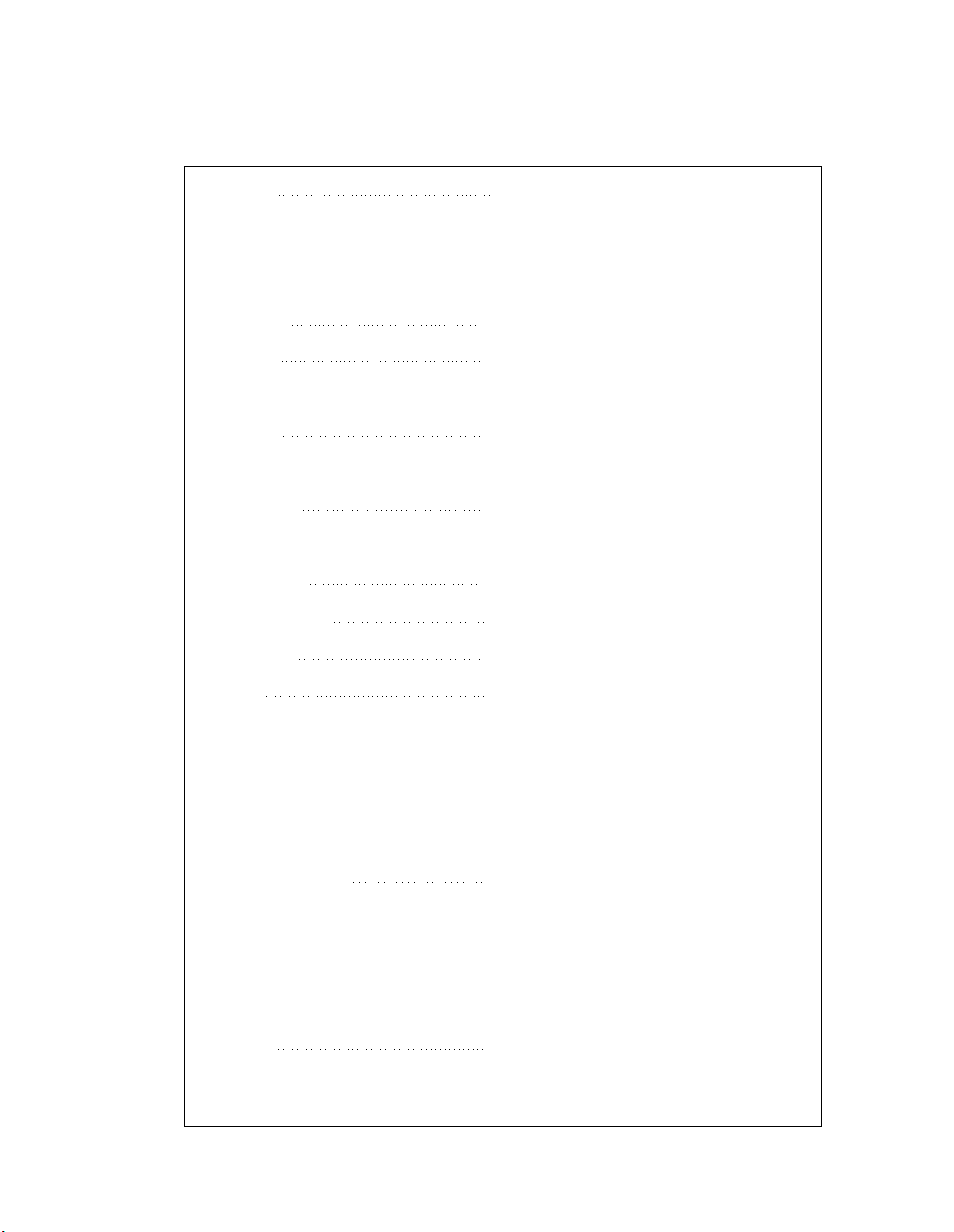
INTRODUCTION AND SPECIFICATIONS
DEVIATION DEV RF Frequency
(rates = .1, 1, 50kHz)
Table 1-3. 6080A/AN Specifications (cont)
0 to 1 kHz min Frequency < 1 MHz
0 to 10 kHz min 1 MHz < Frequency < 32 MHz
0 to 100 kHz min 32 MHz < Frequency < 128 MHz
0 to 1 MHz min Frequency > 128 MHz
RESOLUTION
ACCURACY ± (5% + 10 Hz)
(measured vs. indicated deviation,
1 kHz rate)
DISTORTION < 5% THD for rates of 0.1, 1, and 50 kHz
(does not include effects
of residual FM) < 2% THD for deviation < 20 kHz and 1 kHz rate
INCIDENTAL AM < 1% AM at 1-kHz rate, for peak deviation < 100 kHz
PULSE MODULATION (RF Frequencies from 10 to 1024 MHz)
ON/OFF RATIO
RISE & FALL TIMES < 1 μs
PULSE WIDTH Minimum at least 5 μs
REP RATE Minimum at least 50 Hz to 50 kHz
EXTERNAL PULSE MODULATION The pulse input is TTL compatible and 50 ohm
3 digits.
35 dB minimum
terminated with an internal active pull-up. It can be
modeled as 1.2V in series with 50 ohms at the pulse
modulation input connector. The signal generator
senses input terminal voltage and turns the RF off
when the terminal voltage drops below 1 ± 0.1V. Max
allowable applied voltage, ± 10V.
1-6
NON-VOLATILE MEMORY 50 instrument states are retained for typically 2 years,
even with the power mains disconnected.
REVERSE POWER PROTECTION
PROTECTION LEVEL Up to 50 watts from a 50 ohm source. Up to 50V DC.
Signal generator output is AC coupled. Protection is
provided when the signal generator is off.
TRIP/RESET Flashing RF OFF annunciator indicates a tripped
condition. Pushing RF ON/OFF button will reset
signal generator.
Page 19
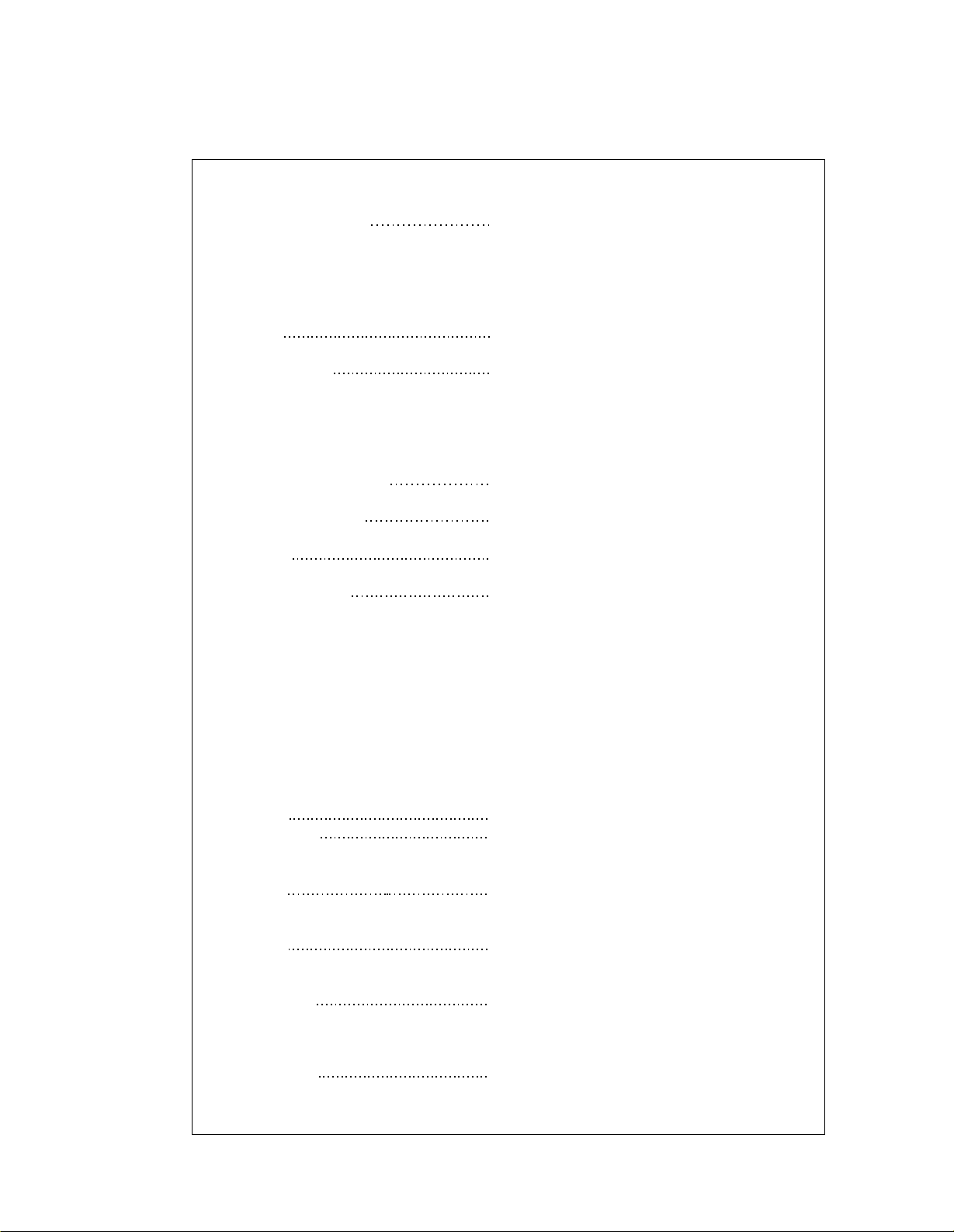
INTRODUCTION AND SPECIFICATIONS
Table 1-3. 6080A/AN Specifications (cont)
IEEE-488
INTERFACE FUNCTIONS SH1, AH1, T5, TE0, L3, LE0, SR1, RL1, PR0,
DC1, DT1, C0, and E2. Complies with IEEE Std.
488.1-1987 and 488.2-1987.
INTERNAL MODULATION SOURCE
SINE WAVE 10 Hz to 100 kHz synthesized sine wave.
DISPLAY RANGES 00.1 to 99.9 Hz
100 to 999 Hz
1.00
to
9.99
kHz
10.0
to
99.9
kHz
100 to 200 kHz
FREQUENCY RESOLUTION 0.1 Hz or 3 digits
OUTPUT LEVEL RANGE 0 to 1 V RMS into 600 ohms
DISTORTION < 2% THD
OUTPUT IMPEDANCE 600 ohms ±10%
EXTERNAL MODULATION
1V peak provides indicated modulation index.
Nominal input impedance is 600 ohms. Maximum input level is ± 5 V peak.
MODULATION MODES
Any combination of AM, PULSE, and FM, internal or external, may be used.
GENERAL
TEMPERATURE
Operating 0 to +50°C (+32 to +122°F).
Non-Operating -40 to +75°C (-40 to +167°F).
HUMIDITY RANGE
Operating 95% to +30°C, 75% to +40°C, and 45% to +50°C.
ALTITUDE
Operating Up to 10,000 ft.
VIBRATION
Non-Operating 5 to 15 Hz at 0.06 inch, 15 to 25 Hz at 0.04 inch,
and 25 to 55 Hz at 0.02 inch, double amplitude (DA).
SHOCK
Non-Operating MIL T 28800D Class 5, Style E.
1-7
Page 20
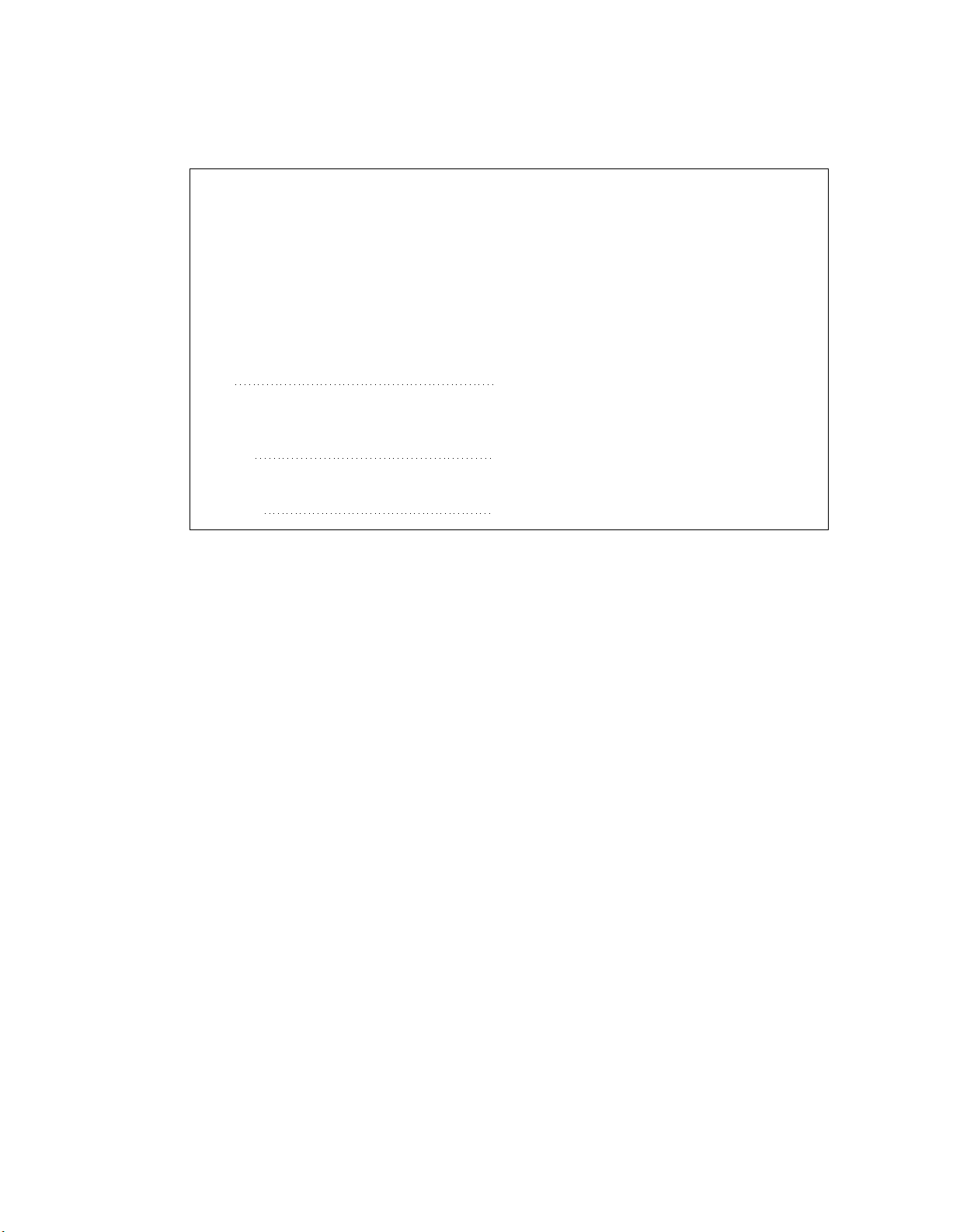
INTRODUCTION AND SPECIFICATIONS
ELECTROMAGNETIC COMPATIBILITY.. The radiated emissions induce < 1 μV into a 1-inch
COMPLIES WITH THE FOLLOWING STANDARDS:
CE03 of MIL-STD-461B (Power and interconnecting leads), 0.015 to 50 MHz.
RE02 of MIL-STD-461B (14 kHz to 10 GHz).
FCC Part 15 (J), class A.
CISPR 11.
SIZE Width Height Depth
POWER 115/230 VAC, ± 10% 50, 60, and 400 Hz ± 10%
WEIGHT < 27 kg (60 Ibs).
Table 1-3. 6080A/AN Specifications (cont)
diameter, 2 -turn loop, 1-inch from any surface as
measured into a 50-ohm receiver.
43 cm
13.3
17 in
5.25
250 VA maximum
cm
59.7
in
23.5
cm
in
1-8
Page 21
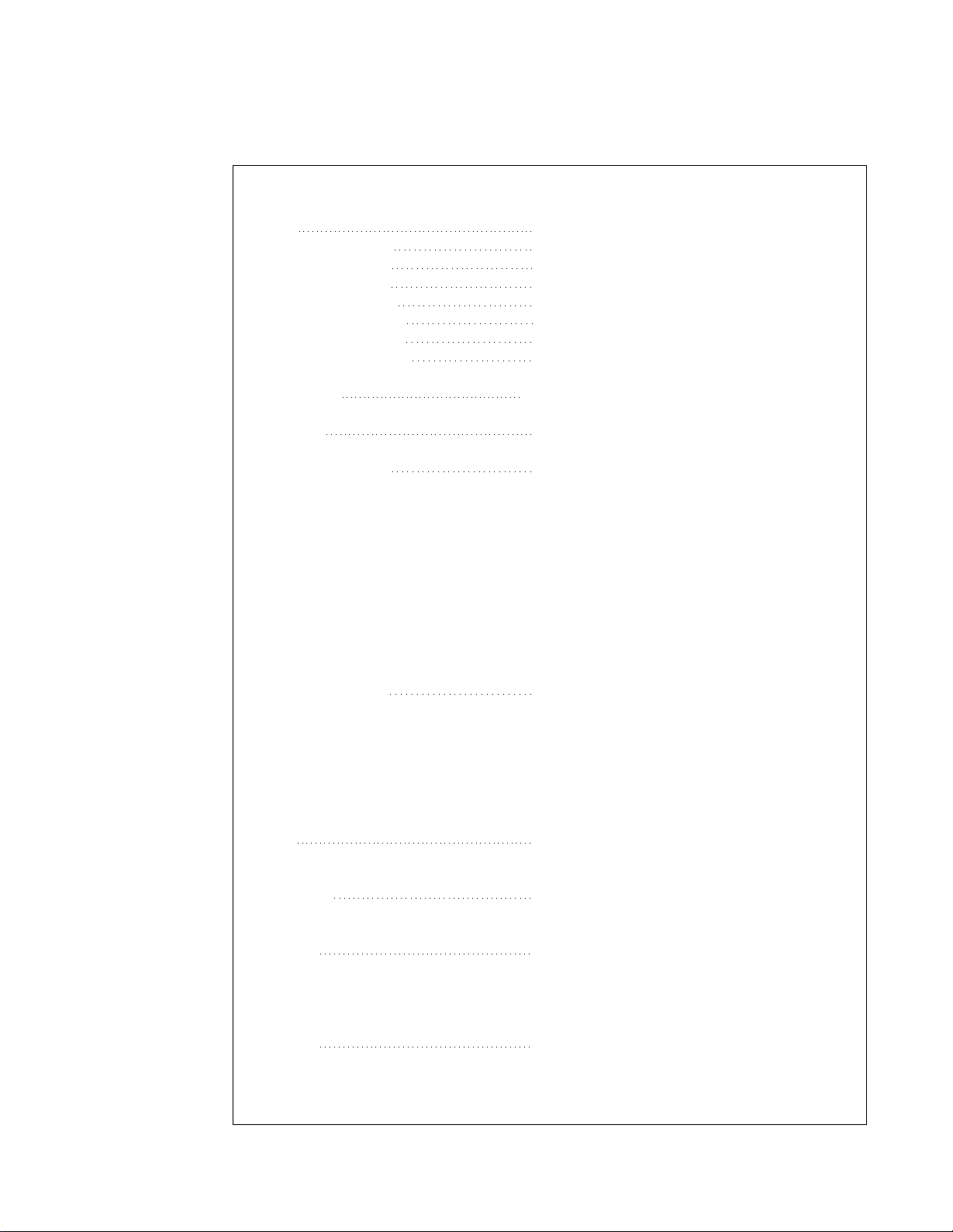
INTRODUCTION AND SPECIFICATIONS
Table 1-4. Typical Signal Generator Performance
FREQUENCY (10- DIGIT DISPLAY)
RANGE 0.01 to 1056 MHz in 7 bands:
BAND .01-15 MHz 0.01 to 14.999999 MHz,
BAND 15-32 MHz 15 to 31.999999 MHz,
BAND 32-64 MHz 32 to 63.999999 MHz,
BAND 64-128 MHz 64 to 127.999999 MHz,
BAND 128-256 MHz 128 to 255.999999 MHz,
BAND 256-512 MHz 256 to 511.999999 MHz,
BAND 512-1056 MHz 512 to 1056 MHz.
RESOLUTION
ACCURACY Same as reference (See REFERENCE).
REFERENCE (Internal) The unit operates on an internal 10 MHz TCXO. The
REFERENCE (External) Accepts (1, 2, or 5) or 10 MHz signal. Level required
AMPLITUDE (3 1/2- DIGIT DISPLAY)
RANGE +19 to -140 dBm for Frequency < 512 MHz.
1 Hz
Frequency variation will be < 2 ppm peak to peak
over the temperature range of 0 to +50°C. Aging rate
of < ± 1 ppm/year typical.
Internal reference signal (10 MHz) available at rear
panel REF OUT connector, level > 0 dBm, terminated
in 50 ohms.
Frequency stability after 2 hour warmup is < ± 0.05
ppm/hour at +25°C ± 5°C.
is 0.2 to 2.0 Vrms into 50-ohms termination.
NOTE
Choice is internal switch selectable (1, 2, or 5 MHz).
+16 to -140 dBm for Frequency > 512 MHz.
RESOLUTION 0.1 dB (< 1% or 1 nV in volts). Annunciators for dB,
dBm, dBf,
ACCURACY ± 1 dB from +19 to -127 dBm and for F from 0.4 to
(+23 ± 50°C) 512 MHz.
± 1 dB from +16 to -127 dBm and for F > 512 MHz.
ACCURACY ± 1.5 dB from +19 to -127 dBm and for from 0.4 to
(0 to+50°C) 512 MHz.
± 1.5 dB from +16 to -127 dBm and for F > 512 MHz.
V, mV, μV, dB mV, dB μV, and
EMF.
1-9
Page 22
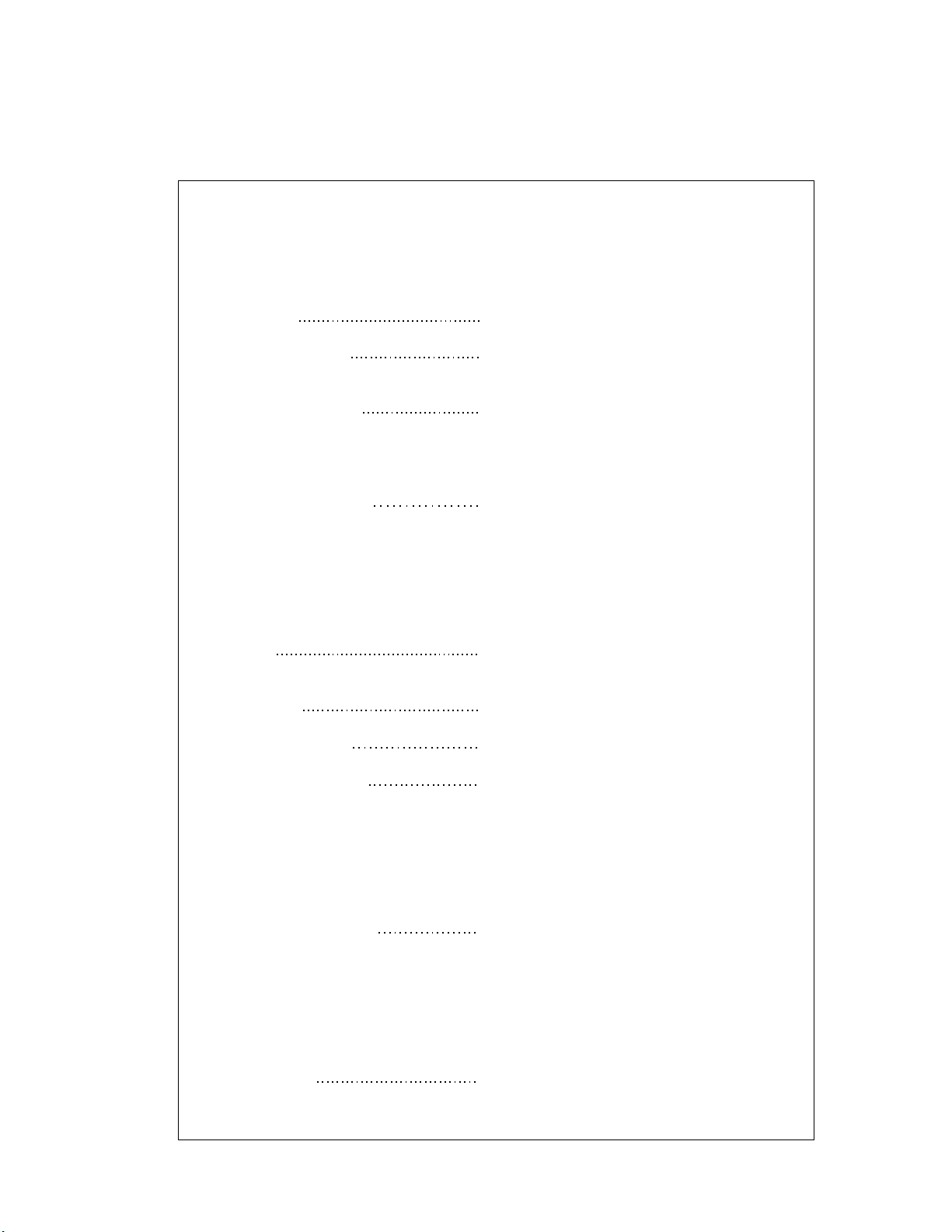
INTRODUCTION AND SPECIFICATIONS
Table 1-4. Typical Signal Generator Performance (cont)
SOURCE VSWR < 1.5:1 for levels below +1 dBm, < 2.0:1 elsewhere.
FLATNESS (+23 ± 5°C) ± 0.5 dB @ +10 dBm.
FLATNESS (0 to + 50°C) ± 0.75 dB @ +10 dBm.
SPECTRAL PURITY (CW ONLY)
NON-HARMONIC SPURIOUS < -100 dBc for offsets greater than 10 kHz.
± 2 dB from +19 to -100 dBm and for F from 0.01 to
0.4
MHz.
± 3 dB from -100 to -127 dBm and for F from 0.01 to
0.4
MHz.
F > 0.1
MHz.
F > 0.1
MHz.
NOTE
Fixed frequency spurs are < -100 dBc or < -140 dBm whichever is larger.
NOTE
dBc refers to decibels relative to the carrier frequency, or in this case, relative to the signal level.
HARMONICS < -30 dBc for levels < +13 dBm.
< -25 dBc for levels < +16 dBm.
SUBHARMONICS None
POWER LINE SPURIOUS < -50 dBc within ± 10 kHz of carrier.
RESIDUAL FM (RMS in 0.3- < 0.2 Hz for .01 to 15 MHz Band
to 3-kHz band) < 0.2 Hz for 15 to 32 MHz Band
< 0.2 Hz for 32 to 64 MHz Band
< 0.2 Hz for 64 to 128 MHz Band
< 0.2 Hz for 128 to 256 MHz Band
< 0.5 Hz for 256 to 512 MHz Band
< 1 Hz for 512 to 1056 MHz Band
RESIDUAL FM (RMS in 0.05- < 0.5 Hz for .01 to 15 MHz Band
to 15-kHz band) < 0.5 Hz for 15 to 32 MHz Band
< 0.5 Hz for 32 to 64 MHz Band
< 0.5 Hz for 64 to 128 MHz Band
< 0.5 Hz for 128 to 256 MHz Band
< 1 Hz for 256 to 512 MHz Band
< 2 Hz for 512 to 1056 MHz Band
1-10
SSB PHASE NOISE < -131 dBc/Hz @ 20 kHz offset
@ Frequency - 250 MHz
Page 23
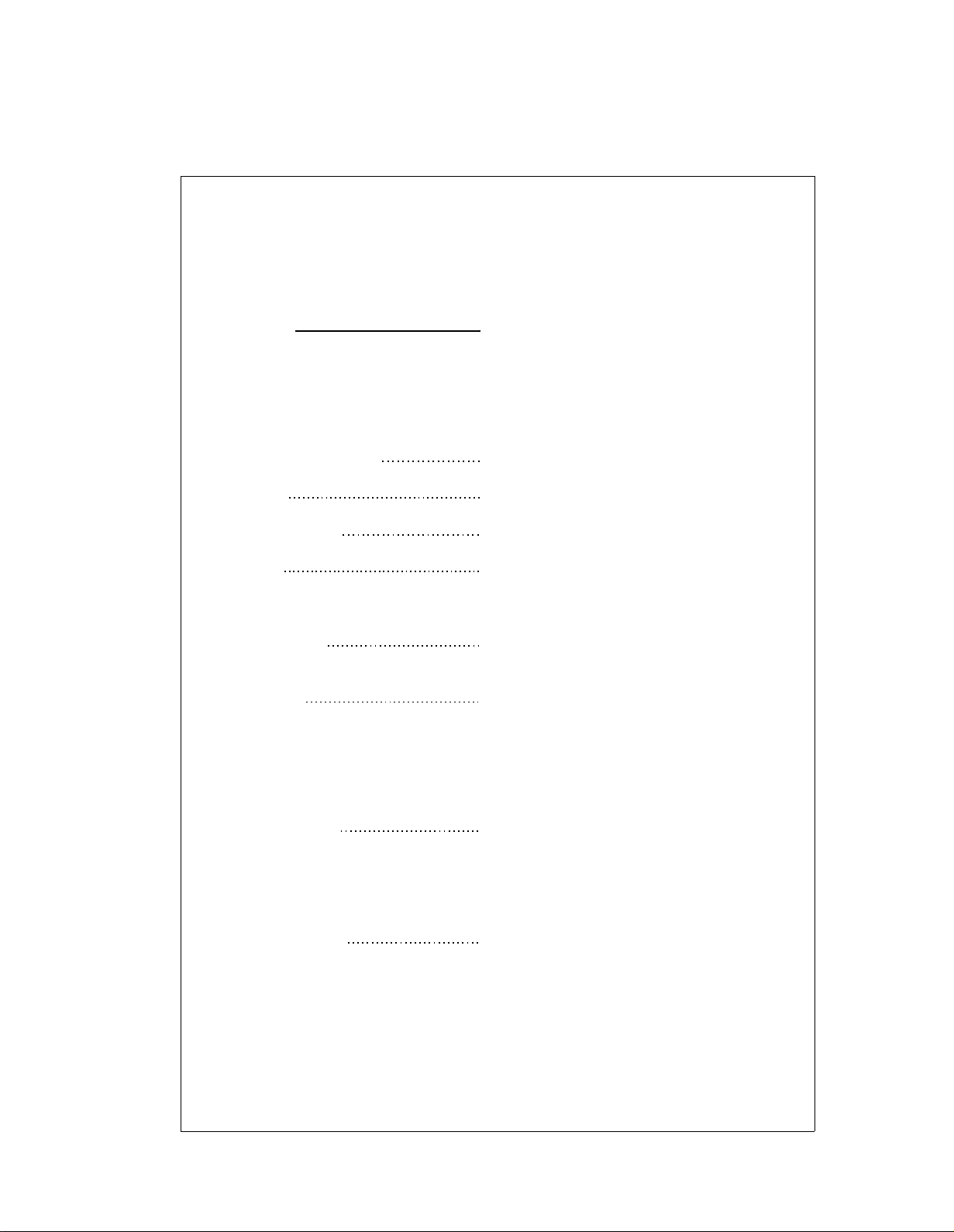
INTRODUCTION AND SPECIFICATIONS
Table 1-4. Typical Signal Generator Performance (cont)
< -136 dBc/Hz @ 20 kHz offset
@ Frequency = 1 GHz
< -140 dBc/Hz @ 20 kHz offset
@ Frequency = 500 MHz
BROADBAND SSB PHASE
NOISE FLOOR < -140 dBc/Hz @ 100 kHz offset @ +13 dBm.
RESIDUAL AM (in 0.05- to 15-kHz Band) < -80 dBc.
AMPLITUDE MODULATION (3-DIGIT DISPLAY)
(Amplitude < +10 dBm)
INDICATED DEPTH RANGE 0 to 99.9%.
RESOLUTION 0.1%.
ACCURACY (0 to 90%) ±(2% AM + 4% of setting) at 1 kHz rate
DISTORTION < 1.5% THD to 30% AM
(rate = 1 kHz) < 3% THD to 70% AM
< 5% THD to 90% AM
BANDWIDTH (3 dB) 10 Hz to 100 kHz
DC to 100 kHz (external only)
INCIDENTAL FM < 200 Hz at 1 kHz rate, 50% AM.
NOTE
AM specifications apply where RF frequency - Modulation Frequency is greater than 150 kHz
FREQUENCY MODULATION (3-DIGIT DISPLAY)
DEVIATION RANGES 0 to 999 Hz
1 to
9.99
kHz
10 to
99.9
kHz
100 to 999 kHz
1 to 4 MHz
MAXIMUM DEVIATION DEV RF Frequency
500 kHz .01 to 15 MHz
125 kHz 15 to 32 MHz
250 kHz 32 to 64 MHz
500 kHz 64 to 128 MHz
1 MHz 128 to 256 MHz
2 MHz 256 to 512 MHz
4 MHz 512 to
1056
MHz
1-11
Page 24
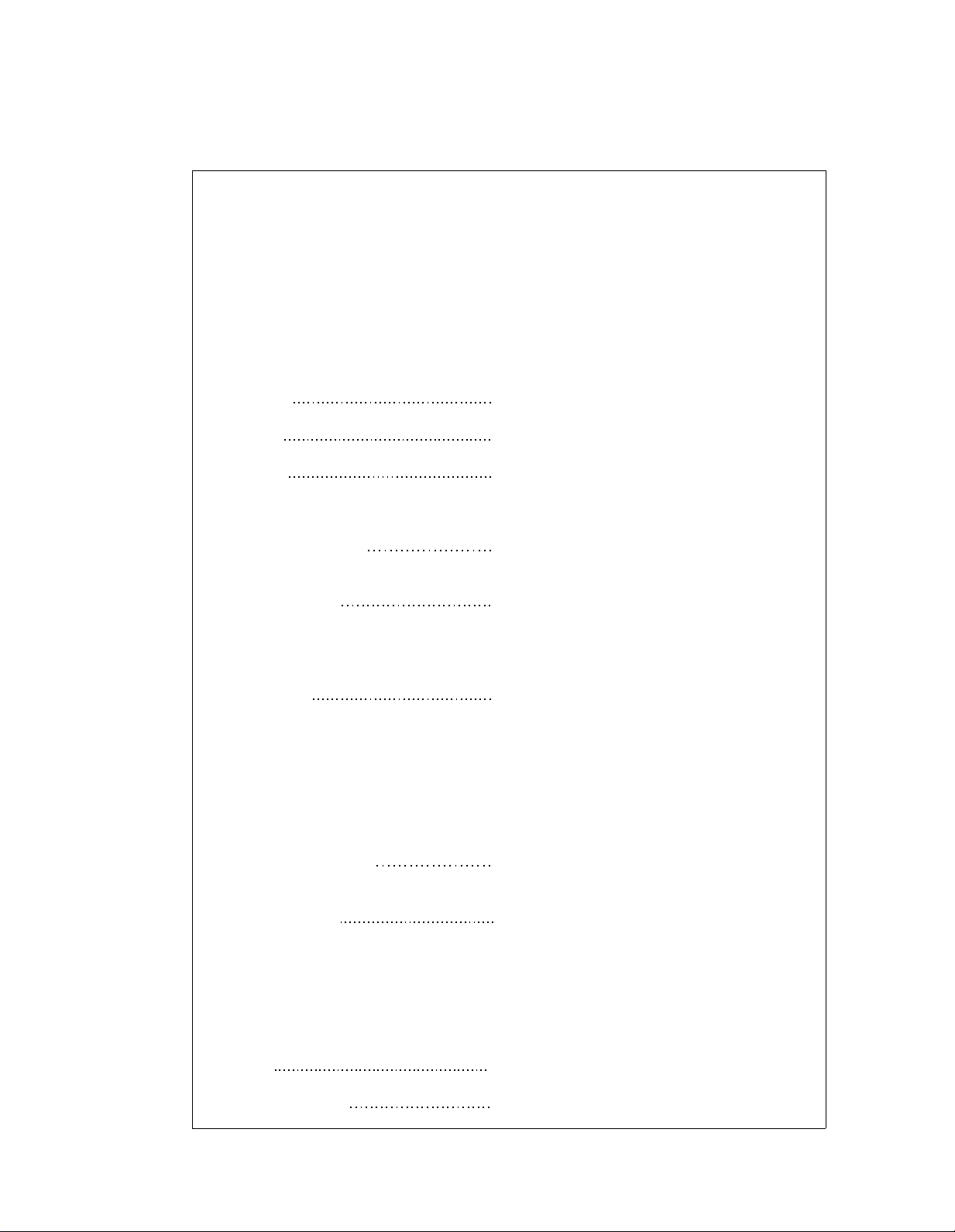
INTRODUCTION AND SPECIFICATIONS
Table 1-4. Typical Signal Generator Performance (cont)
RESOLUTION 3 digits.
ACCURACY ±(5% of setting + 10 Hz) for rates of .05 to 50 kHz.
DISTORTION < 2% THD for rates from .05 to 50 kHz
(does not include effects of residual noise) < 1% THD at 1/2 or less max deviation and rates
Minimum FM rate at max deviation in any band,
ACFM mode is 60 Hz.
@ 1/2 max deviation....30 Hz
@ 1/4 max deviation.... 15 Hz from 1/4 to 1/64 max
deviation.... 15 Hz
@ 1/64 max deviation.... 60 Hz
@ 1/128 max deviation.... 40 Hz
@ 1/256 or less max deviation.... 15 Hz
No limit in DCFM mode.
from 0.1 to 50 kHz.
LOW DISTORTION MODE < 0.3% THD + noise @ 3.5 kHz deviation and @
(SPCL 731 ) rates from 0.3 to 3 kHz
BANDWIDTH (1.5 dB) ACFM 20 Hz to 100 kHz subject to low frequency
max deviation limits
DCFM DC to 100 kHz
INCIDENTAL AM < 1% AM at 1 kHz rate, for the maximum deviation or
100 kHz, whichever is less. Valid for RF frequency
> 0.5 MHz
DCFM CENTER FREQUENCY ERROR ...... < (0.1% of dev + 500 Hz) @ F = 1 GHz
NOTE
After DCFM Cal and without any FM range changes
LOW RATE EXTERNAL FM RF Band MAX DEV @ 10 Hz Rate
(Access by SPCL 711) sine wave square wave
MAX DEVIATION 01 to 15 MHz 80 kHz 40 kHz
15 to 32 MHz 20 kHz 10 kHz
32 to 64 MHz 40 kHz 20 kHz
64 to 128 MHz 80 kHz 40 kHz
128 to 256 MHz 160 kHz 80 kHz
256 to 512 MHz 320 kHz 160 kHz
512 to
1056
MHz 640 kHz 320 kHz
1-12
DROOP < 30% on a 5 Hz square wave
BANDWIDTH (3 dB) 0.5 Hz to 100 kHz (typical)
Page 25
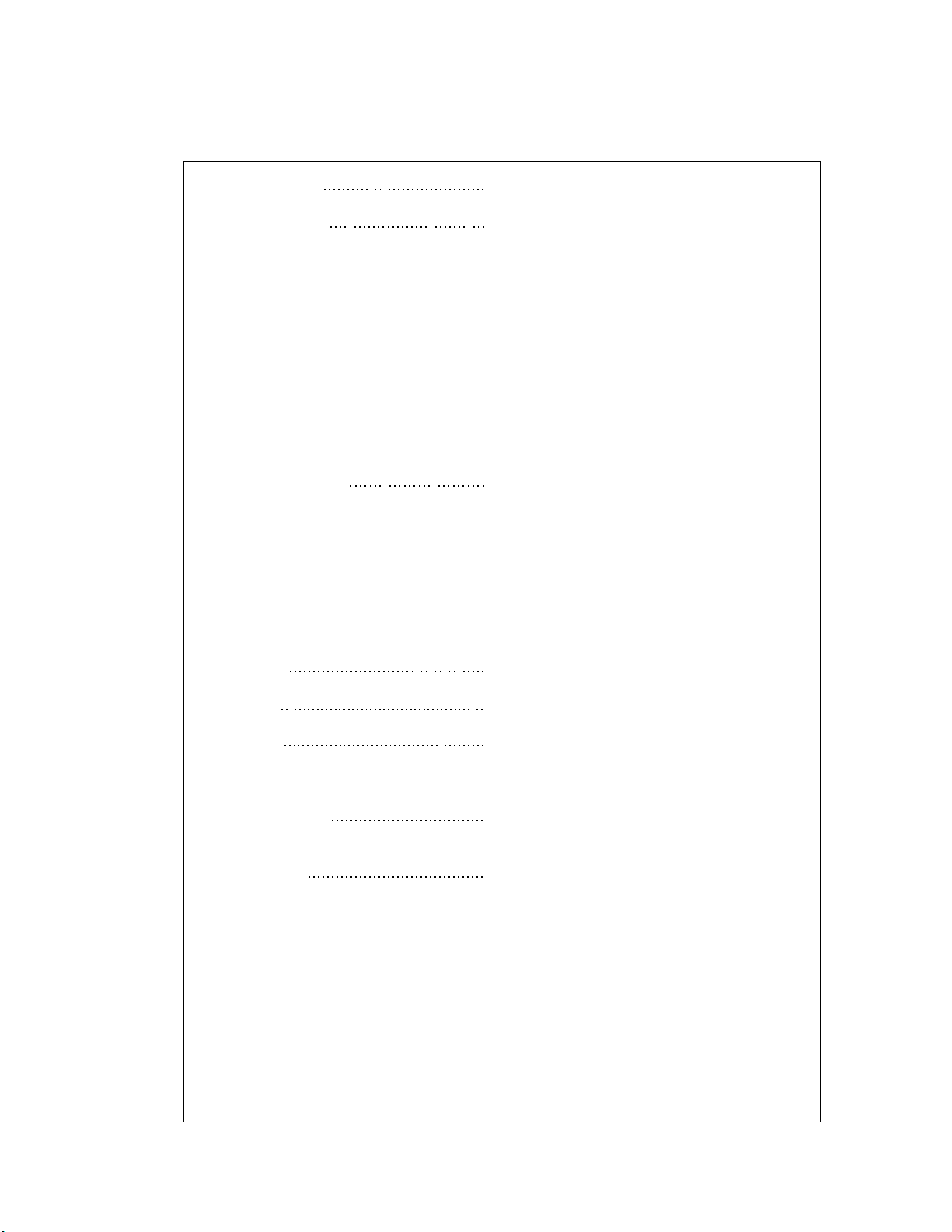
INTRODUCTION AND SPECIFICATIONS
Table 1-4. Typical Signal Generator Performance (cont)
MAX DC INPUT ± 10 mV
INCIDENTAL AM < 1% AM @ 1 kHz rate and < 10 kHz dev
NOTE
FM specifications apply where:
RF Frequency - Deviation > 150 kHz
RF Frequency - Mod Rate > 150 kHz
PHASE MODULATION (3 DIGIT DISPLAY)
DEVIATION RANGES 0 to .999 rad
1 to
9.99
rad
10 to
99.9
rad
100 to 400 rad
MAXIMUM DEVIATION DEV RF FREQUENCY
50 rad .01 to 15 MHz
12.5
rad 15 to 32 MHz
25 rad 32 to 64 MHz
50 rad 64 to 128 MHz
100 rad 128 to 256 MHz
200 rad 256 to 512 MHz
400 rad 512 to
RESOLUTION 3 digits
ACCURACY ±(5% + 0.1 rad) at 1 kHz rate.
DISTORTION < 2% THD for 1 kHz rate.
(does not include effects of < 1% THD for 1/2 or less max deviation for 1 kHz rate
residual Phase noise)
BANDWIDTH (3 dB) ACPM 20 Hz to 15 kHz
DCPM DC to 15 kHz
INCIDENTAL AM < 1% AM at 1 kHz rate for peak dev
< 10 rad. Valid for F > 1 MHz.
HIGH RATE PHASE MODULATION MAX DEV RF FREQUENCY
(Access by SPCL 721)
5 rad .01 to 15 MHz
1.25
rad 15 to 32 MHz
2.5 rad 32 to 64 MHz
5 rad 64 to 128 MHz
10 rad 128 to 256 MHz
20 rad 256 to 512 MHz
40 rad 512 to
1056
1056
MHz
MHz
1-13
Page 26
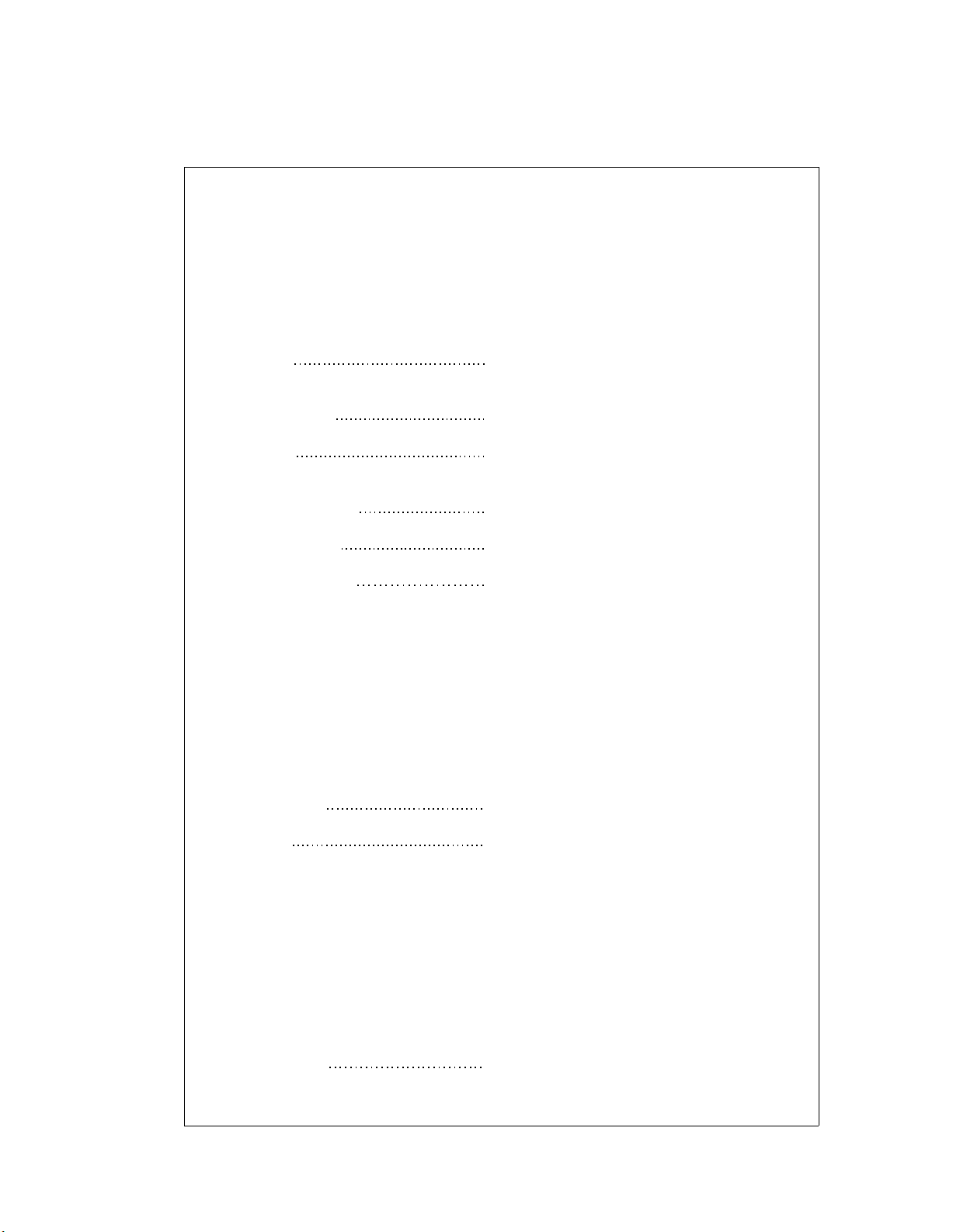
INTRODUCTION AND SPECIFICATIONS
Table 1-4. Typical Signal Generator Performance (cont)
HIGH RATE PHASE MODULATION ACPM 20 Hz to 100 kHz
BANDWIDTH (3 dB) DCPM DC to 100 kHz
(Access by SPCL 721)
Phase Modulation specs are valid where RF Frequency - Modulation Frequency > 150 kHz
PULSE MODULATION (RF FREQUENCIES FROM 10 TO 1056 MHz)
ON/OFF RATIO 40 dB minimum for frequencies from 100 to 1056 MHz
RISE & FALL TIMES < 15 ns
LEVEL ERROR For pulse widths > 50 ns, power in the pulse will be
DUTY CYCLE (ext mod) 0-100%
NOTE
60 dB minimum for frequencies less than 100 MHz
within ±0.7 dB of the measured CW level.
REP RATE (ext mod) DC-16 MHz
INTERNAL MODULATION Internal rates, approx 50% duty cycle.
EXTERNAL PULSE MODULATION The pulse input is TTL compatible and 50 ohm
terminated with an internal active pull-up. It can be
modeled as 1.2V in series with 50 ohms at the pulse
modulation input connector. The signal generator
senses input terminal voltage and turns the RF off
when the terminal voltage drops below 1 ± 0.1V. Max
allowable applied voltage, ±10V.
PULSE MODULATION (RF FREQUENCIES < 10 MHz)
RISE & FALL TIMES < 2 X period of RF Frequency.
LEVEL ERROR For pulse widths >10 X period of RF Frequency,
power in the pulse will be within ±0.7 dB of the
measured CW level.
Other specifications are the same as for the 10 to 1056 MHz range.
NON-VOLATILE MEMORY
50 instrument states are retained for typically 2 years, even with the power mains disconnected.
1-14
REVERSE POWER PROTECTION
PROTECTION LEVEL Up to 50 watts from a 50 ohm source, up to 50V DC.
Signal generator output is AC coupled. Protection is
provided when the signal generator is off.
Page 27
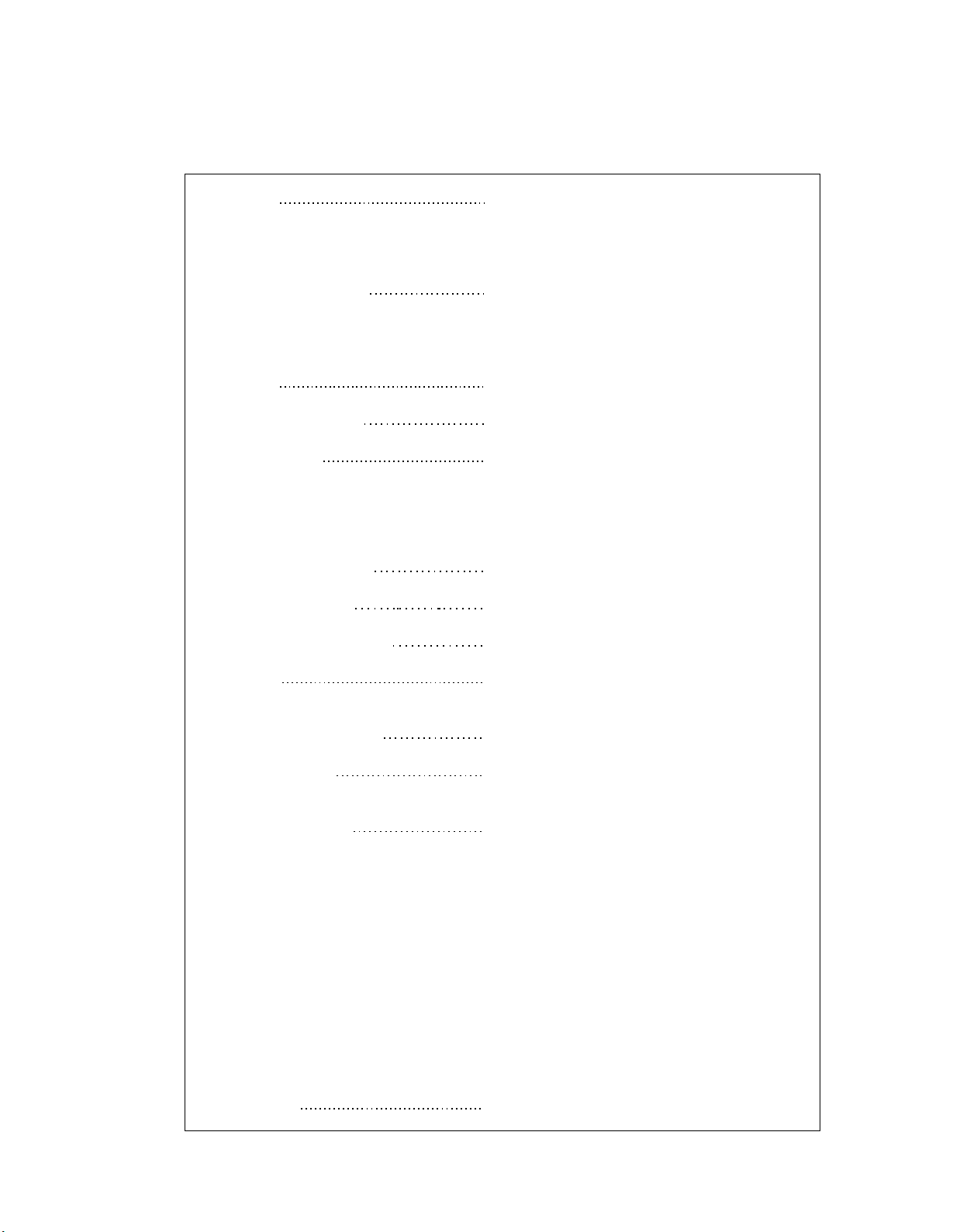
INTRODUCTION AND SPECIFICATIONS
Table 1-4. Typical Signal Generator Performance (cont)
TRIP/RESET Flashing RF OFF annunciator indicates a tripped
condition. Pushing RF ON/OFF button will reset
signal generator.
IEEE-488
INTERFACE FUNCTIONS SH1, AH1, T5, TE0, L3, LE0, SR1, RL1, PP0, DC1,
DT1,
C0, and E2.
INTERNAL MODULATION SOURCE
SINE WAVE 0.1 Hz to 200 kHz synthesized sine wave.
FREQUENCY ACCURACY Same as reference ±7 mHz
DISPLAY RANGES 00.1 to 99.9 Hz
100 to 999 Hz
1.00
to
9.99
kHz
10.0
to
99.9
kHz
100 to 200 kHz
FREQUENCY RESOLUTION 0.1 Hz or 3 digits
OUTPUT LEVEL RANGE 0 to 4V peak into 600 ohms
OUTPUT LEVEL RESOLUTION 3 digits or 4 mv peak, whichever is larger
DISTORTION < 0.15% THD for output levels > 2V peak and mod
frequency < 20 kHz
OUTPUT LEVEL ACCURACY ±(4% + 15 mV) for mod frequency < 100 kHz
OUTPUT IMPEDANCE 600 ohms ±2%
OTHER WAVEFORMS AVAILABLE
BY SPECIAL FUNCTION Square Wave (Fmod < 2 kHz)
Triangle Wave (Fmod < 5 kHz)
EXTERNAL MODULATION INPUTS
1V peak provides indicated modulation index.
Nominal input impedance is 600 ohms.
Maximum input level is ± 5 V peak.
MODULATION MODES
Any combination of AM, PULSE, and FM or ØM, internal or external, may be used.
DIGITAL FREQUENCY SWEEP
SWEEP MODES Auto, single, or manual
1-15
Page 28
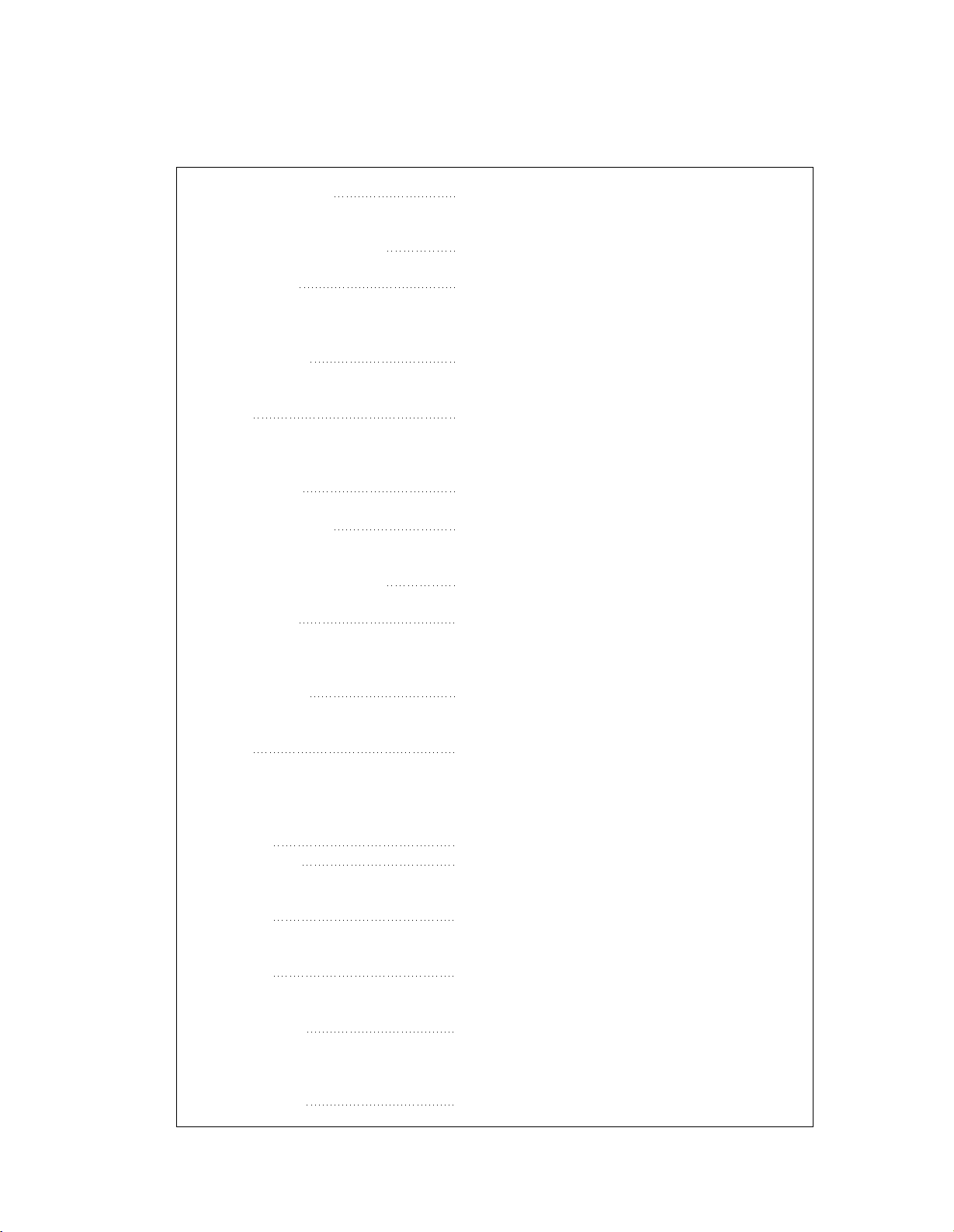
INTRODUCTION AND SPECIFICATIONS
Table 1-4. Typical Signal Generator Performance (cont)
SWEEP FUNCTIONS
DATA ENTRY PARAMETERS
SWEEP SPEED
SWEEP OUTPUT
PENLIFT
DIGITAL AMPLITUDE SWEEP
SWEEP MODES
SWEEP FUNCTIONS
DATA ENTRY PARAMETERS
SWEEP SPEED
Symmetrical sweep, Asymmetrical sweep, Sweep
speed
Sweep width and sweep increment
Minimum 40 ms per increment selectable as (minimum + dwell time) where dwell time can be 0, 20, 50,
100, 200, or 500 ms at each increment.
0 to +10 (± 10%) V. Up to 4096 points in a stepped
ramp. Load > 2 kΩ.
TTL, high for retrace. Load > 2 kΩ.
Auto, single, or manual Linear (Volts) or Log (dB)
Symmetrical sweep, Asymmetrical sweep, Sweep
speed
Sweep width and sweep increment
Minimum 30 ms per increment selectable as (minimum + dwell time) where dwell time can be 0, 20, 50,
100, 200, or 500 ms at each increment.
SWEEP OUTPUT
PENLIFT
GENERAL
TEMPERATURE
Operating
Non-Operating
HUMIDITY RANGE
Operating
ALTITUDE
Operating
VIBRATION
Non-Operating
SHOCK
Non-Operating
0 to +10 (± 10%) V. Up to 4096 points in a stepped
ramp. Load > 2 kΩ.
TTL, high for retrace. Load > 2 kΩ.
0 to +50°C (+32 to +122°F).
-40 to +75°C (-40 to + 167°F).
95% to +30°C, 75% to +40 °C, and 45% to +50°C.
Up to 10,000 ft.
5 to 15 Hz at 0.06 inch, 15 to 25 Hz at 0.04 inch, and
25 to 55 Hz at 0.02 inch, double amplitude (DA).
Per MIL T 28800D Class 5, Style E.
1-16
Page 29
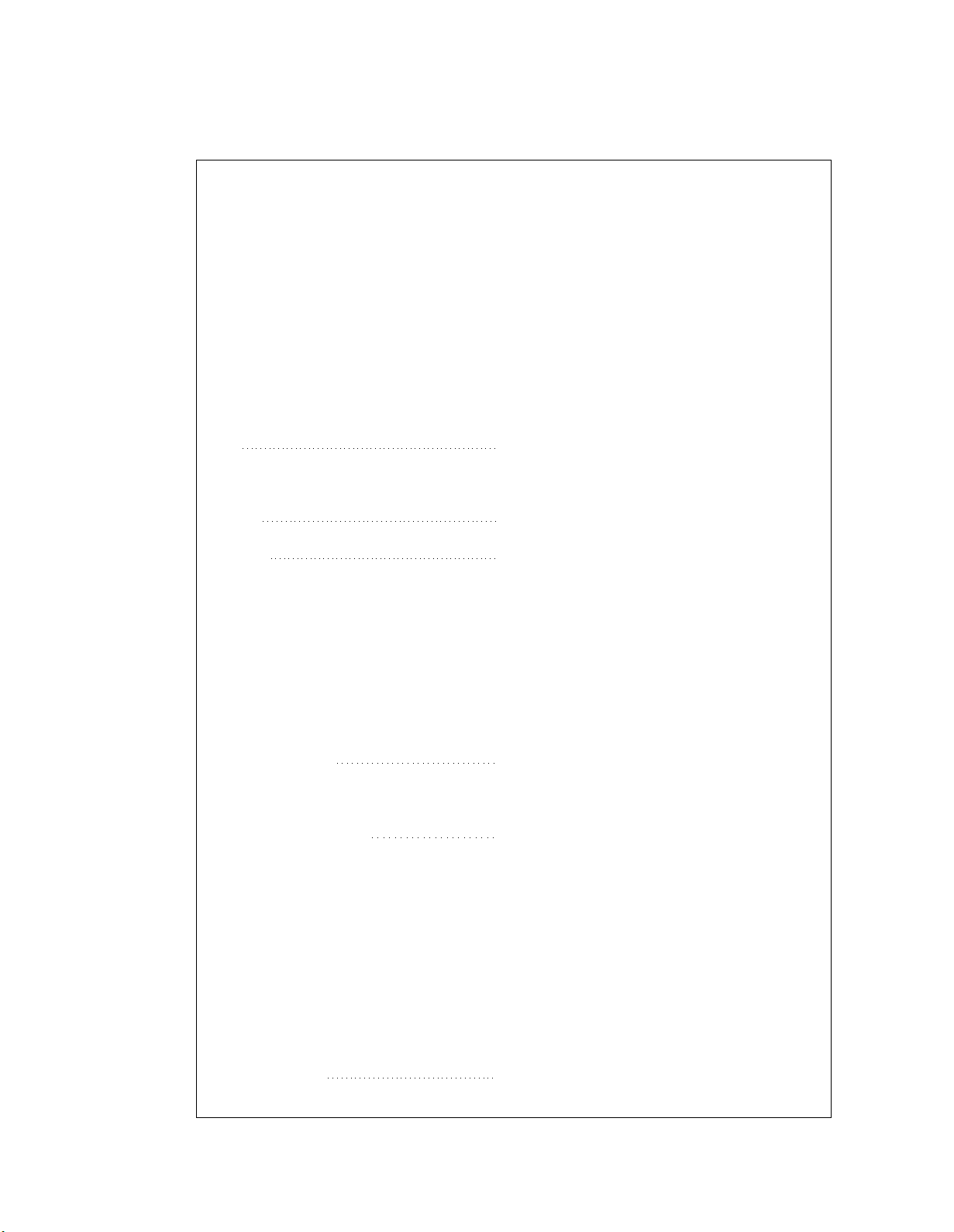
INTRODUCTION AND SPECIFICATIONS
Table 1-4. Typical Signal Generator Performance (cont)
ELECTROMAGNETIC COMPATIBILITY.. The radiated emissions induce < 1 μV into a 1-inch
diameter, 2-turn loop, 1-inch from any surface as
measured into a 50-ohm receiver.
COMPLIES WITH THE FOLLOWING STANDARDS:
CE03 of MIL-STD-461B (Power and interconnecting leads), 0.015 to 50 MHz.
RE02 of MIL-STD-461B (14 kHz to 10 GHz).
FCC Parti 5 (J), class A.
CISPR 11.
SIZE Width Height Depth
43cm 13.3cm 59.7cm
17 in
5.25
in
23.5
in
POWER 115/230 VAC, ±10% 50, 60, & 400 Hz ±10% < 250 VA
WEIGHT < 27 kg (60 Ibs).
SUPPLEMENTAL CHARACTERISTICS
The following characteristics are provided to assist in the application of the signal generator and to
describe the typical performance that can be expected.
FREQUENCY SWITCHING SPEED < 100 ms to be within 100 Hz.
AMPLITUDE SWITCHING SPEED < 100 ms to be within 0.1 dB.
AMPLITUDE RANGE Programmable from +20 to -147.4 dBm. Fixed-range,
selected by special function, allows for more than 12
dB of vernier without switching the attenuator.
EXTERNAL MODULATION Annunciators indicate when a 1 V peak signal is
applied, ±2%, over a 0.02- to 100-kHz band.
IEEE All controls except the power switch and the internal/
external reference switch are remotely programmable
via IEEE-488 Interface (Std 488.2-1987). All status
including the option complement are available
remotely.
EXTERNAL REFERENCE LOCK RANGE ± 10 ppm
PULSE MODULATION
PULSE DELAY OFF/ON 80 ns typ
ON/OFF 65 ns typ
1-17
Page 30
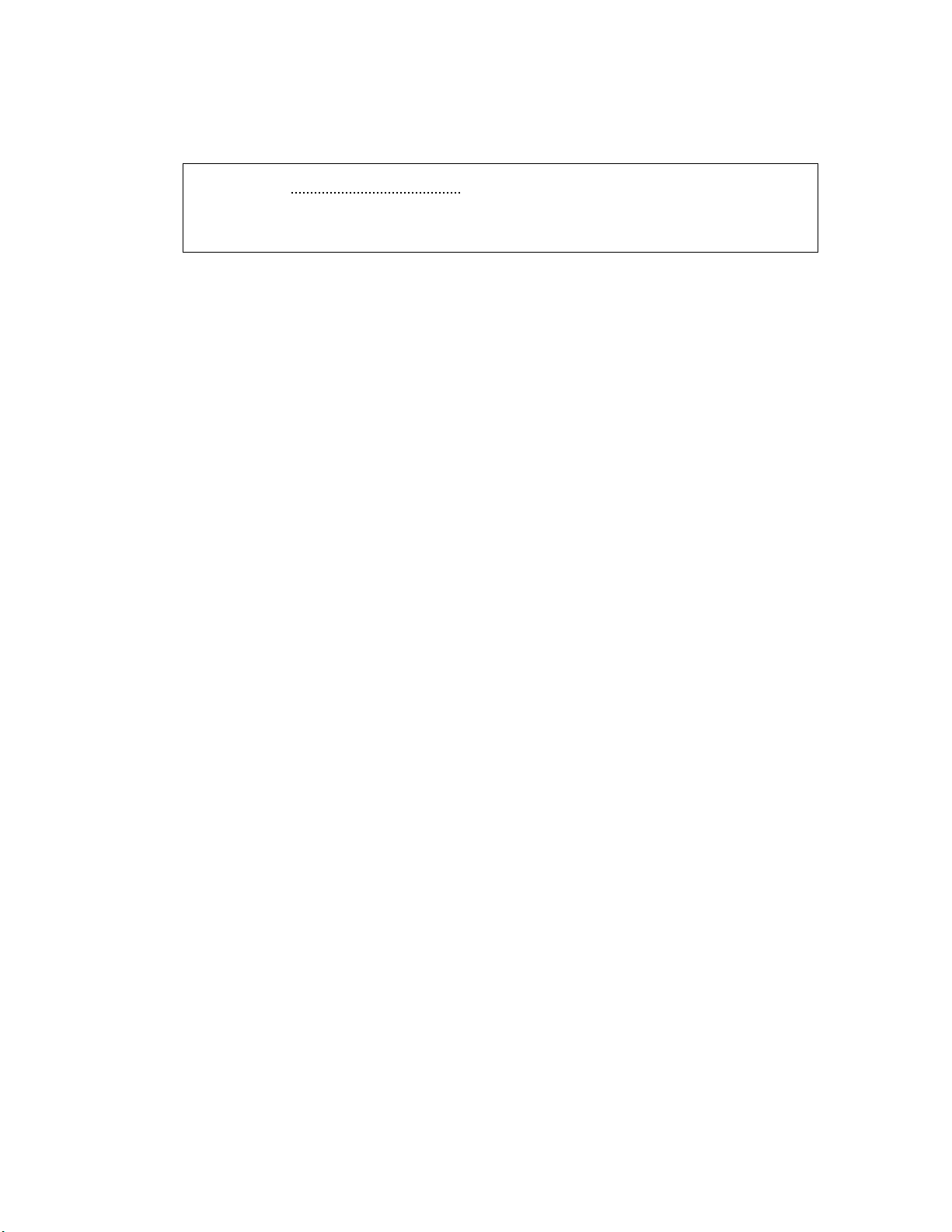
Table 1-4. Typical Signal Generator Performance (cont)
DCFM DRIFT
(after 2 hour warmup and at constant
temperature)
3 ppm/hr for < 1/16 max deviation
8 ppm/hr for > 1/16 max deviation
1-18
Page 31

Section 2
Installation
INTRODUCTION 2-1.
Section 2 describes the installation of the 6080A/AN Synthesized RF Signal
Generator and preparation for use. It includes power requirements, line voltage
selection and fuse replacement procedures, rack mounting instructions, and configuration of the signal generator for local and remote operation.
INITIAL INSPECTION 2-2.
The 6080A/AN is shipped in a special protective container that should prevent damage
during shipment. Check the shipping order against the contents of the container and
report any damage or short shipment to the place of purchase or the nearest Fluke
Technical Service Center. Instructions for inspection and claims are included on the
shipping container.
If reshipment of the 6080A/AN is necessary, please use the original shipping container.
If the original container is not available, use a container that provides adequate
protection during shipment. It is recommended that the 6080A/AN be protected by at
least three inches of shock-absorbing material on all sides of the container. Do not use
loose fill to pad the shipping container. Loose fill allows the 6080A/AN to settle to one
corner of the shipping container, which could result in damage during shipment.
SERVICE INFORMATION 2-3.
Warranty 2-4.
Each John Fluke Model 6080A/AN Synthesized RF Signal Generator is warranted
for a period of 2 years upon delivery to the original purchaser. The warranty is located
at the front of this manual.
Service 2-5.
Factory authorized service for the 6080A/AN is available at selected John Fluke
Technical Service Centers. For service, return the signal generator to the nearest John
Fluke Technical Service Center. The local service center will handle transportation to
and from the selected service center as required. A complete list of John Fluke
Technical Service Centers is provided in the Service Manual.
2-1
Page 32

INSTALLATION
SETTING UP THE 6080A/AN 2-6.
Power Requirements 2-7.
The 6080A/AN uses a line voltage of 115V AC ± 10% with a 2.0A fuse; or 230V AC ±
10% with a 1.0A fuse. The line frequency must be between 45 and 66 Hz or between 360
and 440 Hz. The power consumption of the signal generator is less than 200 VA.
Line Voltage Selection and Fuse Replacement 2-8.
CAUTION
Verify that the intended line power source matches the line voltage setting of
the 6080A/AN before plugging in the line power cord.
Refer to Figure 2-1 to set the line voltage of the 6080A/AN to match the available
source. Figure 2-1 also shows how to replace the line fuse of the 6080A/AN. The
correct fuse value for each of the two line voltages is listed on a plate attached to the
rear panel of the 6080A/AN.
2-2
Figure 2-1. Fuse/Line Voltage Selection Assembly
Page 33

Rack or Bench Mounting the 6080A/AN 2-9.
CAUTION
Allow at least 3 inches of clearance behind and on each side of the
6080A/AN to ensure proper air circulation.
The 6080A/AN may be placed directly on a work bench or mounted in a standard
(24-inch deep) equipment rack. Use the Fluke Y6001 Rack Mount Kit for mounting
the 6080A/AN in an equipment rack. Instructions for installing the 6080A/AN with
the Rack Mount Kit are provided in the kit. The outside dimensions of the 6080A/AN
are shown in Figure 2-2. The Rack Mount Kit is composed of a 5 ¼-inch Rack Adapter
(P/N M05-205-600) and 24-inch Rack Slides (P/N MOO-280-610).
Frequency Reference 2-10.
The 6080A/AN normally operates with an internal reference oscillator. However, if
desired, the 6080A/AN can be operated with an external reference by setting the rear
panel REF INT/EXT switch to EXT and connecting the external reference to the REF
IN connector.
CAUTION
When the 6080A/AN is operating on its internal reference, a 10-MHz signal
is present at the 10 MHz OUT connector. To meet the specified radiated
emissions, this connector must be terminated with a BNC non-shorting dust
cap. A dust cap, JF 478982, is supplied with the 6080A/AN. If a cable is
connected, it must be a double-shielded coaxial cable such as RG-223
terminated in a 50-ohm load.
INSTALLATION
CAUTION
Output spectral degradation occurs if the 6080A/AN is operated on internal
reference with an external reference signal applied.
Local and Remote Operation 2-11.
The 6080A/AN output is controlled by either Local (Front Panel) operation or
Remote operation. In the Local operation mode, keys on the front panel are used to
control the 6080A/AN. In the Remote operation mode, a IEEE-488 controller is used
to send programming commands to control the 6080A/AN through the IEEE-488
Interface, to query and receive instrument state messages, and to exchange synchronization signals.
NOTE
To meet the specified radiated emissions, the IEEE-488 connector must
be terminated with a shielded IEEE-488 cable, such as a Fluke Y802L
Power-On Sequence 2-12.
When the 6080A/ AN is turned on, a power-on sequence starts. During the power-on
sequence, the microprocessor tests the front panel display, the analog circuitry, the
instrument RAM, and the nonvolatile memory containing the compensation and
calibration data, and. The front panel display is tested by lighting all segments for a
brief period as the rest of the self-tests are performed.
If any of the self-tests fail, one or more status codes are displayed. Any front panel
entry that occurs before the power-on sequence is completed aborts the self-test, and
sets the 6080A/AN to instrument preset state. The Instrument Preset State is described
in Appendix A. The power-on self-tests are explained in detail in the Service Manual.
2-3
Page 34

INSTALLATION
2-4
Figure 2-2. 6080A/AN Outside Dimensions
Page 35

Section 3
Signal Generator Features
GENERAL INFORMATION 3-1.
Section 3 is a reference for the functions and locations of the front panel and rear panel
features of the 6080A/AN Signal Generator. Please read this information before
operating the signal generator. Front panel operating instructions are provided in
Section 4, "Front Panel Operation", and remote operating instructions are provided in
Section 5, "Remote Operation".
FRONT PANEL FEATURES 3-2.
Figure 3-1 shows the front panel and Tables 3-1 and 3-2 describe its features.
Display Features 3-3.
Table 3-1 describes the display features of the front panel.
Front Panel Keys and Connectors
Table 3-2 describes the front panel keys and connectors.
REAR PANEL FEATURES
Figure 3-2 shows the rear panel. Table 3-3 describes rear panel features.
3-1
Page 36

SIGNAL GENERATOR FEATURES
3-2
Figure 3-1. Front Panel Features
Page 37

Table 3-1. Front Panel Display Features
SIGNAL GENERATOR FEATURES
MODULATION
DISPLAY
FIELD
INT
AM
INT
FM
INT
ØM
INT
EXT
AM
EXT
DC AM
EXT
FM
A three-digit display, with associated annunciators, used to display the
AM depth, FM/ØM deviation, source of modulation signal, modulation
frequency and modulation level. It is also used to display active error
codes and status codes.
Indicates that the internal modulation oscillator signal is amplitude
modulating the 6080A/AN.
Indicates that the internal modulation oscillator signal is frequency
modulating the 6080A/AN.
Indicates that the internal modulation oscillator signal is phase modulating
the 6080A/AN.
Indicates that the internal modulation oscillator signal is pulse modulating
the 6080A/AN.
Indicates that the 6080A/AN is amplitude modulated by the signal
connected to the AM MODULATION INPUT connector, AC coupled.
Indicates that the 6080A/AN is amplitude modulated by the signal
connected to the AM MODULATION INPUT connector, DC coupled.
Indicates that the 6080A/AN is frequency modulated by the signal
connected to the FM/0M MODULATION INPUT connector, AC coupled.
EXT
DC FM
EXT
ØM
EXT
DCØM
EXT
STEP
%
MHz
kHz
DEV
rad
Indicates that the 6080A/AN is DC frequency modulated by the signal
connected to the FM/ØM MODULATION INPUT connector.
Indicates that the 6080A/AN is phase modulated by the signal connected
to the FM/ØM MODULATION INPUT connector, AC coupled.
Indicates that the 6080A/AN is phase modulated by the signal connected
to the FM/ØM MODULATION INPUT connector, DC coupled.
Indicates that the 6080A/AN is pulse modulated by the signal connected
MODULATION INPUT connector.
Indicates that the Step Size Entry, and Step Increment and Decrement
keys affect the displayed Modulation parameter.
Indicates that the value displayed is the AM Depth in percent.
Indicates that the value displayed is the FM Deviation in MHz, kHz, or Hz.
Indicates that the value displayed is the Phase Modulation Deviation in
radians.
3-3
Page 38

SIGNAL GENERATOR FEATURES
Table 3-1. Front Panel Display Features (cont)
dBm
LO RATE
AM HI
AM LO
FM HI
FM LO
V MOD LEV
MHz
kHz
MOD FREQ
FREQUENCY
DISPLAY
FIELD
Indicates that the value displayed is the target level in dBm when
performing a level calibration/compensation procedure.
Indicates that the 6080A/AN is in low-rate FM modulation mode.
Indicates that the external AC AM modulation signal is more than 2%
above the nominal 1V peak requirement for calibrated operation.
Indicates that the external AC AM modulation signal is more than 2%
below the nominal 1V peak input requirement.
Indicates that the external AC FM modulation signal is more than 2%
above the nominal 1V peak requirement for calibrated operation.
Indicates that the external AC FM modulation signal is more than 2%
below the nominal 1V peak input requirement.
Indicates that the value displayed is the Peak Modulation Output Level
in Volts.
Indicates that the value displayed is the Modulation Frequency in MHz,
kHz,
or Hz.
A signed ten-digit display with four annunciators, used to display the RF
Frequency parameters of the 6080A/AN. It is also used to display Special
Function codes, status codes, or stored/recalled memory location codes.
STEP
REL
SPCL
SWP
AMPLITUDE
DISPLAY
FIELD
STEP
REL
SWP
Indicates that the Step Size Entry and the Step Increment and Decrement
keys affect the RF frequency.
Indicates that the displayed frequency is relative to a reference
frequency.
Indicates certain Special Functions are enabled that are not otherwise
annunciated. Pressing the [SPCL] key causes the enabled Special
Function codes to be displayed.
Indicates that the SWEEP ON/OFF keys apply to frequency sweep.
A signed three and one-half digit display, with eight annunciators, used to
display the RF Amplitude parameters of the 6080A/AN. It is also used
to display status codes.
Indicates that the Step Size Entry and the Step Increment and Decrement
keys affect the RF amplitude.
Indicates that the displayed amplitude is relative to a reference amplitude.
Indicates that the SWEEP ON/OFF keys apply to amplitude sweep.
3-4
Page 39

Table 3-1. Front Panel Display Features (cont)
SIGNAL GENERATOR FEATURES
STATUS
DISPLAY
dBf
dB
dBm
μV
mV
dB
mV
dB
μV
EMF
Indicates that the displayed amplitude is in decibels relative to one
femtowatt.
Indicates that the displayed amplitude is in decibels relative to a
reference amplitude, or is a step size value, a sweep increment value, or
a sweep width value.
Indicates that the displayed amplitude is in decibels relative to one
milliwatt.
V
Indicates that the displayed amplitude is in volts, microvolts, or millivolts.
Indicates that the displayed amplitude is in decibels relative to one
millivolt.
Indicates that the displayed amplitude is in decibels relative to one
microvolt.
Indicates that the displayed amplitude is in EMF units.
The status display field is composed of 17 annunciators and a yellow
LED, used to denote the status of the 6080A/AN.
COMP
VCO
OUT
ATT
CAL
SWEEP
MAN
SGL
AUTO
ASYM
EXT REF
Indicates that a compensation procedure is in progress. Flashes when
the rear panel CAL|COMP switch is set to 1 (ON).
Indicates that a coarse loop, sum loop, or subsynthesizer compensation
procedure is in progress.
Indicates that an output compensation procedure is in progress.
Indicates that an attenuator compensation procedure is in progress.
Indicates that a calibration procedure is in progress. Flashes when the
rear panel CAL|COMP switch is set to 1 (ON).
Indicates that a sweep is active.
Indicates that manual sweep mode is active.
Indicates that single sweep mode is active.
Indicates that auto sweep mode is active.
Indicates that the 6080A/AN is configured to sweep in asymmetric mode.
Indicates that the rear panel REF switch is in the EXT (external) position.
OVEN COLD
Indicates evened time base oscillators have not stabilized.
3-5
Page 40

SIGNAL GENERATOR FEATURES
Table 3-1. Front Panel Display Features (cont)
REJ ENTRY
STATUS
RF OFF
REMOTE
ADDR
SRQ
Yellow LED
Flashes when an invalid entry is made.
Indicates when the 6080A/AN is operating outside its specified range.
Flashes when a hardware-limited or a hardware fault condition is
detected.
Indicates that the RF OUTPUT is disabled.
Indicates that the 6080A/AN is in the remote (IEEE-488 Interface) mode
of operation.
Indicates that the 6080A/AN is addressed to listen or talk on the
IEEE-488 interface.
Indicates that the 6080A/AN has asserted the IEEE-488 SRQ signal.
When illuminated, indicates that the 6080A/AN is in the standby state and
is connected to the power mains. The LED is off when the 6080A/AN is
operating.
3-6
Page 41

Table 3-2. Front Panel Keys and Connectors
SIGNAL GENERATOR FEATURES
MODULATION
ON/OFF
Used to select type and source of modulation. With the exception of the
400/1000 key, these keys operate as independent push-on/push-off
switches for the given modulation.
Enables internal amplitude modulation.
Enables external AC-coupled amplitude modulation using the signal
applied to the AM MODULATION INPUT connector.
Enables external DC-coupled amplitude modulation using the signal
applied to the AM MODULATION INPUT connector.
Enables internal frequency or phase modulation.
Enables external AC-coupled frequency or phase modulation using the
signal applied to the FM/ØM MODULATION INPUT connector.
Enables external DC frequency or phase modulation using the signal
applied to the FM/ØM MODULATION INPUT connector.
Toggles the internal modulation oscillator frequency between 400 and
1000 Hz. Used as an alternative to the MOD/FREQ key and data input.
Enables external pulse modulation using the signal applied to the
MODULATION INPUT connector.
MODULATION
INPUT
AM
FM/ØM
FUNCTION
A BNC connector for input of a 1V peak, external AM modulation signal.
A BNC connector for input of a 1V peak, external FM/ØM modulation
signal.
A BNC connector for input of a 1.5V peak, external pulse modulation
signal.
These keys are used to select a function parameter to be entered or
edited. When pressed, the bright digit appears in the corresponding
display field of the selected function.
Enables the Special Function mode. Special functions are enabled and
disabled by using the DATA keys to enter a two-or-three digit numeric
code. Refer to Section 4F, "Special Functions" for a detailed description
and a list of the special functions.
Selects the RF frequency parameter to be programmed.
Selects the RF amplitude parameter to be programmed.
3-7
Page 42

SIGNAL GENERATOR FEATURES
FUNCTION
MODIFIERS
Table 3-2. Front Panel Keys and Connectors (cont)
Selects the amplitude modulation (AM) depth parameter to be
programmed.
Selects the frequency or phase modulation (FM or ØM) deviation
parameter to be programmed.
Selects the modulation frequency parameter to be programmed.
Selects the modulation level parameter to be programmed.
After selecting one of the six functions, pressing this key displays the step
size for the parameter and allows a new step size to be entered. The
STEP up or down (increase or decrease) keys are enabled for the
selected parameter.
DATA
MEMORY
OPERATIONS
After the frequency or amplitude function has been selected, pressing this
key displays the sweep width for the function and allows a new sweep
width to be entered. The SWEEP mode keys are enabled for the selected
function.
After the frequency or amplitude function has been selected, pressing this
key displays the sweep increment for the function and allows a new sweep
increment to be entered. The SWEEP mode keys are enabled for the
selected function.
A 10-digit (plus sign and decimal key) keypad used for entering a
parameter value, the Special Function code, or a memory recall/store
location.
Used with the DATA keys to store the current instrument state in a
memory location. Memory locations 01 through 50 are available. When
used in conjunction with any of the six FUNCTION keys, a single function
parameter can be stored.
Used with the DATA keys to recall an instrument state from a memory
location. Memory locations 01 through 50 are available for storage of
instrument states; memory location 98 contains the Instrument Preset
State (Described in Appendix A). When used in conjunction with any of
the six FUNCTION keys, a previously stored single function parameter
can be recalled.
3-8
Page 43

SIGNAL GENERATOR FEATURES
Table 3-2. Front Panel Keys and Connectors (cont)
Sequentially recalls, in increasing location order, the instrument states
stored in memory. While the SEQ key is pressed, successive memory
locations are displayed. When the key is released, the location last
displayed is recalled. Pressing RCL followed by [ - ] sequentially recalls,
in decreasing order, the stored instrument states.
UNITS
These keys, with the exception of CLR/LCL, serve as the terminator of a
function parameter entry. The units keys are also used for Amplitude Unit
Conversion and FM/ØM Unit Conversion.
Used with the FREQ, FM/ØM, and MOD FREQ function keys to program
the parameter data in units of Megahertz. Used with the AMPL and MOD
LEV function keys to program the parameter data in units of Volts. Used
with the Pulse Width entry Special Function to program the parameter
data in units of microseconds.
Used with the FREQ, FM/ØM, and MOD FREQ function keys to program
the parameter data in units of kilohertz. Used with the AMPL and MOD/
LEV function keys to program the parameter data in units of millivolts.
Used with the Pulse Width entry Special Function to program the
parameter data in units of milliseconds.
Used with the FREQ, FM/ØM, and MOD FREQ function keys to program
the parameter data in hertz. Used with the AMPL and MOD LEV function
keys to program the parameter data in units of microvolts. Used with the
Pulse Width entry Special Function to program the parameter data in
units of seconds.
Used with the AMPL function key to program the parameter data in terms
of decibels relative to one milliwatt or to an alternate reference if selected
by Special Function. Used in relative amplitude mode or with the STEP,
SWEEP/WIDTH or SWEEP/INCR function modifier keys to program the
parameter data in units of decibels ratio.
SWEEP ON/OFF
Used with the AM function key to program the parameter data in units of
percentage of AM depth. Used with the FM/ØM function key to program
the parameter data in units of radians of ØM deviation.
When the 6080A/AN is in local operation, this key is used to clear an entry/
and return the 6080A/AN to the last valid state. When the signal generator
is in remote operation, this key is used to return local control.
These keys are used to enable or disable a sweep mode. The keys
operate as independent push-on and push-off switches for the given
sweep mode.
Used to enable or disable manual sweep mode. The edit knob is used to
move up or down within the sweep range for the selected sweep function.
Used to enable or disable auto sweep mode. The 6080A/AN repetitively
progresses through the sweep range for the selected sweep function.
3-9
Page 44

SIGNAL GENERATOR FEATURES
Table 3-2. Front Panel Keys and Connectors (cont)
EDIT
EDIT KNOB
STEP
STATUS
MOD OUTPUT
These keys are used to position the bright digit within a display field. Both
keys repeat while they are pressed.
Moves the bright digit one digit to the left in the active display field.
Moves the bright digit one digit to the right in the active display field.
Used to increase or decrease the bright-digit value. The bright digit is
moved to the desired display field by pressing the one of the FUNCTION
keys.
These two keys work in conjunction with the STEP Function Modifier key.
Both keys repeat while they are pressed.
Used to increment the function parameter with the STEP annunciator lit in
the display field by the programmed step size.
Used to decrement the function parameter with the STEP annunciator lit in
the display field by the programmed step size.
Used to display a Rejected Entry (REJ ENTRY annunciator flashing) or
Status codes in the display fields.
A BNC connector for output of the internal modulation oscillator signal.
RF CONNECTOR
RF OUTPUT
POWER
A standard Type "N" connector for output of the 6080A/AN RF signal.
A push-on/push-off key (with a corresponding RF OFF ON/OFF
annunciator in the STATUS display field) that controls the RF output of the
6080A/AN.
A push-on/push-to-standby detent switch that enables line power to the
6080A/AN or enables standby power.
3-10
Page 45

SIGNAL GENERATOR FEATURES
Figure 3-2. Rear Panel Features
3-11
Page 46

SIGNAL GENERATOR FEATURES
Table 3-3. Rear Panel Features
AC INPUT
REF INT/EXT
10 MHz OUT
REF IN
IEEE-488
CONNECTOR
AUX
Permits operation from 115V or 230V, ± 10%. The number visible through
the window on the selector card indicates the nominal line voltage to which
the 6080A/AN must be connected. The line voltage is selected by orienting
the selector card appropriately. A 2-ampere fuse is required for 115V
operation and a 1-ampere fuse is required for 230V operation.
This switch is for selection of the 6080A/AN frequency reference. When
set to INT, the 6080A/AN operates on the 10-MHz internal reference. The
internal 10 MHz reference signal is available at the 10-MHz OUT connector. When set to EXT, the 6080A/AN reference is a 1-, 2-, 5- or 10-MHz
signal applied to the external REF IN connector.
This connector (BNC) provides a 10 MHz reference signal to external
devices.
This connector (BNC) is present to accept a 1 MHz, 2 MHz, 5 MHz, or a
10 MHz 0.5 to 2V rms sine or square wave signal into a nominal 50 ohm
termination.
This connector allows remote operation of the 6080A/AN via the IEEE-488
bus.
This connector (9-pin D-Subminiature) is for output of the sweep z-axis
blanking/penlift, sweep DAC, and for remote control of bright digit and
memory sequence up and down operations. See Appendix F for the
pinout diagram.
CAL|COMP
SHIELD
This switch, when set to 1 (ON) enables the 6080A/AN to run closed-case
calibration and compensation procedures.
This switch connects the shield of the IEEE-488 connector and cable to
the instrument ground.
3-12
Page 47

Section 4
Front Panel Operation
INTRODUCTION 4-1.
Section 4 describes general front panel operations of the 6080A/AN. (The front panel
features are described in Section 3.)
Each of Sections 4A through 4G describes procedures that are specific to one area of
signal generator operation. A description of the front panel keystrokes and the
equivalent remote (IEEE-488.2) mnemonic commands are provided. For more
information on the programming the signal generator via the IEEE-488 bus, refer to
Section 5, "Remote Operation".
PARAMETER ENTRY AND MODIFICATION 4-2.
The six primary parameters of the 6080A/AN Signal Generator (RF frequency, RF
amplitude, amplitude modulation (AM) depth, frequency/phase modulation
(FM/ øM) deviation, modulation frequency and modulation level) may be individually
changed by any of three methods:
• Parameter Entry
• Bright-Digit Edit
• Step Increment/ Decrement
Each of these methods accomplishes the same result, but each method is particularly
suited for a specific application. For example, establish an initial parameter value with
the Parameter Entry method, then adjust that parameter with the Bright-Digit Edit or
Step Increment/ Decrement methods.
Parameter Entry 4-3.
The sequence of a Parameter Entry is:
1. Select Function
Select one of the six functions using the FUNCTION keys. The bright digit
appears in the corresponding display field. The presence of the bright digit in the
display field indicates that the selected function parameter is ready to be
programmed or changed.
2. Enter Data
Enter the numeric data with the DATA keys. The numerics appear in the selected
display field. The bright digit is off when numeric data is being entered.
4-1
Page 48

FRONT PANEL OPERATION
3. Select Unit
Select a UNITS key. This gives the numeric data its absolute value and causes the
microprocessor to verify that the entered value is within allowable limits and to
program the 6080A/AN to the new state. The bright digit is redisplayed.
Once a function is selected, it remains in the active programming mode until a new
function is selected. Parameter data for a selected function must be followed by a unit
value and must be within the allowable range for the function. If the data is not within
the allowable range, the display field flashes, and the REJ ENTRY status annunciator
flashes. A rejected entry does not affect the output of the 6080A/AN. The output of the
6080A/AN remains at its previous values until a new value is accepted.
Function parameter entry may be terminated at any time by the key or by
selecting another function.
In Remote Mode, parameter entry commands are provided for each of the six
functions. Refer to Section 5, "Remote Operation" for more information.
Bright-Digit Edit 4-4.
The sequence of a Bright-Digit Edit is:
1. Select Display Field
Select one of the six functions using the FUNCTION keys. The bright digit
appears in the corresponding display field.
2. Position Bright Digit
Use the or EDIT keys to position the bright digit to the desired
decade of resolution.
3. Change Bright-Digit Value
Use the knob to increase (turn clockwise) or decrease (turn counterclockwise) the
value of the bright digit.
The position of the bright digit within a display field is retained when the bright digit is
moved from one display field to another and back to the original field. Note that each
of the functions that shares the MODULATION display field (AM Depth, FM/øM
Deviation, Modulation Frequency and Modulation Level) maintain a unique copy of
the bright digit position.
The bright digit is turned off while Manual Sweep is active. Refer to Section 4E,
"Sweep" for more information.
4-2
An edit operation is ignored when the result would cause the value of the edited
parameter to exceed its programmable limit.
In Remote Mode, both bright digit positioning and editing commands are provided for
each of the six functions. Refer to Section 5, "Remote Operation" for more
information.
Page 49

FRONT PANEL OPERATION
Step Increment and Decrement 4-5.
The sequence for step entries is:
1. Select Step Field
Select the field to be changed stepwise using one of the FUNCTION keys, followed
by the key to enable the step size entry.
2. Enter Data
Program the numeric step size using the DATA keys.
3. Select Units
Select a UNIT key to give the data its absolute value.
4. Step Function Parameter
The parameter can now be changed in increments of the step size using the
or STEP keys. The step size for a given function remains in effect until a
new step size is selected.
While the key is pressed, the display field of the selected parameter shows the
step size. The STEP annunciator is lit in the display field affected by the key.
The repeat rate of the or STEP keys may be changed to a faster or
slower rate (a medium repeat rate is the default) with a Special Function. Refer to
Section 4F, "Special Functions" for more information.
A step increment or decrement is ignored when the result of that step would cause the
value of the stepped parameter to exceed its programmable limit.
In Remote Mode, both step entry and step up/down commands are provided for each
of the six functions. Refer to Section 5, "Remote Operation" for more information.
4-3/4-4
Page 50

Page 51

Section 4A
RF Frequency
INTRODUCTION 4A-1.
Section 4A describes the procedures for programming the RF frequency and the
associated parameters of RF frequency.
RF FREQUENCY ENTRY 4A-2.
The RF frequency can be controlled with the FUNCTION-DATA-UNIT entry
sequence. The frequency display is a fixed-point display in MHz. Pressing the
key moves the bright digit to the FREQUENCY display field and places the
6080A/AN in the RF frequency entry mode.
RF FREQUENCY
RANGE RESOLUTION
0.01
to
1056
MHz 1 Hz
SYNTAX;
--Numeric Data--
EXAMPLE: Set RF Frequency to 10.7 MHz
FRONT PANEL:
REMOTE: FREQ 10.7 MHZ
RF FREQUENCY STEP ENTRY 4A-3.
The RF frequency step size can be selected for entry by pressing the key,
followed by the key. As long as the key is pressed, the step size is
displayed. Upon entering a new step size, the value is held momentarily in the
FREQUENCY display field.
4A-1
Page 52

FRONT PANEL OPERATION
RF FREQUENCY
RF FREQUENCY STEP SIZE
RANGE
0 to
1056
MHz
SYNTAX:
-- Numeric Data--
EXAMPLE: Set RF Frequency Step Size to 103 kHz
FRONT PANEL:
REMOTE:
RESOLUTION
1 Hz
FREQ_STEP 103 KHZ
RF FREQUENCY RELATIVE MODE 4A-4.
The RF frequency relative mode is useful for establishing a reference frequency and
then changing the output relative to that reference. Setting a reference is done by
programming the RF frequency to the desired value, and then enabling the relative
mode using a Special Function command from the front panel, or with the
FREQ_REL command from Remote. This causes the REL annunciator to light in the
FREQUENCY display field and the displayed value to become zero. The 6080A/AN
output does not change during this operation. In the relative mode, the usual means of
parameter modification may be used: Function Entry, Bright-Digit Edit, or Step
Increment/Decrement.
In the relative frequency mode, the output RF frequency is the sum of the reference and
the displayed frequency. The output RF frequency can be displayed by pressing the
key. From Remote, the output frequency can be queried with the FREQ_ABS?
command, and the reference frequency can be queried with the FREQ_BASE?
command.
Relative mode may not be enabled or disabled while sweep is active. See Section 4E,
"Sweep" for more information.
SYNTAX:
FRONT PANEL
Turn Relative Frequency Off
Turn Relative Frequency On
REMOTE
FREQ_REL OFF
FREQ_REL ON
4A-2
Page 53

FRONT PANEL OPERATION
RF FREQUENCY
EXTERNAL FREQUENCY REFERENCE 4A-5.
The 6080A/AN normally operates on a 10-MHz internal reference oscillator.
However, if desired, the signal generator can be operated on an external reference by
setting the rear panel REF INT/ EXT switch to EXT and connecting the external
reference to the rear panel REF IN connector. The standard external reference
frequency is 10 MHz.
An external reference frequency other than 10 MHz (specifically, 1, 2, or 5 MHz) can
also be selected. The default alternate reference frequency is 5 MHz. See the
6080A/AN Service Manual for setting the 6080A/AN to use a 1- or 2- MHz reference
frequency.
To configure the 6080A/AN from the front panel to use an external reference
frequency other than 10 MHz, a Special Function command must be used. From
Remote, the EXTREF_FREQ command must be used. This configuration is in effect
whenever the rear panel REF INT/EXT switch is set to EXT.
SYNTAX:
FRONT PANEL
Select Standard (10MHz)
External Reference Frequency
Select Alternate External
Reference Frequency
REMOTE
EXTREF_FREQ STD
EXTREF_FREQ ALT
RF FREQUENCY BANDS 4A-6.
All 6080A/AN RF frequencies are synthesized from a fundamental frequency in the
range of 480 to 1056 MHz. This fundamental frequency is divided or heterodyned to
produce the programmed output frequency. The frequency bands of the 6080A/AN
are shown in Table 4A-1.
Table 4A-1. 6080A/AN Frequency Bands
TYPICAL
BAND
DESIGNATION
.01-15
15-32
32-64
64-128
128-256
256-512
512-1056
TYPICAL
FREQUENCY RANGE
(MHz)
.01 - 14.999999
15 - 31.999999
32 - 63.999999
64 - 127.999999
128 - 255.999999
256 - 511.999999
512 - 1056.000000
SPECIFIED
FREQUENCY RANGE
(MHz)
.5 - 14.999999
15 - 31.999999
32 - 63.999999
64 - 127.999999
128 - 255.999999
256 - 511.999999
512 - 1024.000000
DIVIDE
RATIO
Het
32
16
8
4
2
1
4A-3/4A-4
Page 54

Page 55

Section 4B
RF Amplitude
INTRODUCTION 4B-1.
Section 4B describes the procedures for programming the RF amplitude and the
associated parameters of RF amplitude.
RF AMPLITUDE ENTRY 4B-2.
The RF amplitude can be controlled with the FUNCTION-DATA-UNIT entry
sequence. The amplitude display is fixed point for dBm and dB units and is floating
point for voltage units. The selected unit is retained until a numeric entry is terminated
with the alternate unit, the display units are converted (refer to the heading "RF
Amplitude Units Conversion" in this Section), or an alternate dB unit is selected by
Special Function (refer to the heading "Alternate dB Reference Units Selection" in this
Section). Pressing the function key moves the bright digit to the
AMPLITUDE display field and places the 6080A/AN in the RF Amplitude entry
mode.
RF AMPLITUDE
RANGE
-147
to +20 dBm
10 nV to
SYNTAX:
EXAMPLE: Set Amplitude to -7.5 dBm.
FRONT PANEL:
2.24
V
- Numeric Data -
REMOTE:
RESOLUTION
AMPL -7.5 DBM
0.1 dBm
3 digits
4B-1
Page 56

FRONT PANEL OPERATION
RF FREQUENCY
RF AMPLITUDE UNITS CONVERSION 4B-3.
Conversion of a displayed RF amplitude quantity from dBm units to voltage units or
from voltage units to dBm units is performed by selecting the Amplitude function, then
pressing the desired unit key. The output of the 6080A/AN does not change during
these operations. The display units remain in effect until a numeric entry is terminated
with an alternate unit or the display units are converted by reversing the procedure.
AMPLITUDE UNITS CONVERSION:
V =
(dBm - 13.0)/20.0
10
dBm= 13.0 +20.0 log10(V)
SYNTAX:
TO CONVERT
dBm to Volts
Volts to dBm
FRONT PANEL
REMOTE
AMPL_UNITS V
AMPL_UNITS DBM
ALTERNATE DB REFERENCE UNITS SELECTION 4B-4.
If the RF amplitude is displayed as a dBm quantity, alternate units of dBmV, dBμV, or
dBf may be selected. Selection of an alternate dB reference does not change the output
of the 6080A/AN. The selected alternate units are retained when changing to or from
voltage units, and remain in effect for any Amplitude entry terminated with the
unit key.
To select an alternate dB reference unit from the front panel, a Special Function
command must be used. To select an alternate amplitude unit from Remote, the
alternate amplitude unit is specified as the unit terminator for the AMPL command.
See Section 5, "Remote Operation" for more information.
ALTERNATE AMPLITUDE UNITS:
dBmV = dBm +47.0
dBV = dBm +107.0
dBf = dBm +120.0
4B-2
SYNTAX:
Select dBm Units
Select dBmV Units
Select dBμV Units
Select dBf Units
FRONT PANEL
REMOTE
AMPL <numeric value> DBM
AMPL <numeric value> DBMV
AMPL <numeric value> DBUV
AMPL <numeric value> DBF
Page 57

FRONT PANEL OPERATION
UNTERMINATED OUTPUT (EMF) MODE 4B-5.
When enabled, unterminated output mode (EMF units) causes amplitude values to be
doubled for voltage units, or offset by 6 dB for dBmV or dBμV units. This includes the
displayed amplitude, the base amplitude (if the relative amplitude mode is on), the
amplitude sweep increment (if in volts), and the amplitude sweep width (if in volts).
This also includes all limits to the amplitude values. The unterminated output mode
has no effect if the displayed quantity has units of dBm or dBf.
To select the Unterminated Output Display mode from the front panel, a Special
Function command must be used. To select the mode from Remote, the
AMPL_EMFOUT command is used.
Enabling this mode has no effect on the 6080A/AN output. The EMF units are
retained when changing to or from voltage units, and remain in effect for any
Amplitude entry based on a voltage unit.
Disabling this mode may change the 6080A/AN output since resolution may be lost.
For example, an RF amplitude of 201 mV programmed when in the unterminated
output mode will be converted to 100 mV, not 100.5 mV when the mode is disabled.
RF FREQUENCY
EMF UNITS CONVERSION:
EMF dBmV = dBmV + 6 dBmV
EMF dBμV = dB V+ 6 dBV
EMF V = 2*V
SYNTAX:
Normal Amplitude
Display Mode
Unterminated Output
Display Mode
FRONT PANEL
REMOTE
AMPL_EMFOUT OFF
AMPL_EMFOUT ON
4B-3
Page 58

FRONT PANEL OPERATION
RF FREQUENCY
RF AMPLITUDE STEP ENTRY 4B-6.
The RF amplitude step size can be selected for entry by pressing the key,
followed by the key. As long as the key is pressed, the step size is
displayed. Upon entering a new step size, the value is held momentarily in the
AMPLITUDE display field. Step Increment/Decrement operations are rejected
unless the units of the amplitude and amplitude step match.
Note that 0.01 dB resolution is available for amplitude step sizes less than 20.0 dB, even
though the RF amplitude is always displayed with 0.1 dB resolution. In the event that a
step size with 0.01 dB resolution is selected, stepping the amplitude up or down may
cause the display to become inconsistent with the actual amplitude. Parameter entry of
a new RF amplitude will always zero the 0.01 dB digit; however, bright-digit edit
operations retain the 0.01 dB resolution.
RF AMPLITUDE STEP SIZE
RANGE
0.00
to
19.99
20.0
to
0 V to
SYNTAX:
EXAMPLE: Set Amplitude Step Size to 6 dB.
FRONT PANEL:
REMOTE:
dB
167.0
dB
2.24
V
-- Numeric Data --
AMPL_STEP 6 DB
RESOLUTION
0.01
dB
0.1 dB
3 digits
RF AMPLITUDE RELATIVE MODE 4B-7.
The RF Amplitude Relative Mode is useful for establishing a reference amplitude and
then changing the output relative to that reference. Setting a reference is done by
programming the RF amplitude to the desired value and then enabling the relative
mode using a Special Function command from the front panel, or with the
AMPL_REL command from Remote. This causes the REL annunciator to light in the
AMPLITUDE display field and the displayed value to become zero. The 6080A/AN
output does not change during this operation. In the relative mode, the usual means of
parameter modification may be used: Function Entry, Bright-Digit Edit, or Step
Increment/Decrement.
4B-4
In the relative amplitude mode, the output amplitude is the sum of the reference and
the displayed amplitude when the reference and the displayed quantities have the same
units. The output amplitude may be displayed by pressing the key. From
Remote, the output amplitude can be queried with the AMPL_ABS? command and
the reference amplitude can be queried with the AMPL_BASE? command.
Page 59

FRONT PANEL OPERATION
Note that a reference amplitude having dBm, dBmV, dBμV, or dBf units will be
converted to a dB (ratio) value, so that the displayed value retains the units of the
reference; the output is the displayed value scaled by the reference value. With mixed
units (voltage and dB), the output amplitude is the voltage value scaled by the dB value.
With voltage units, the output is the sum of the reference and the displayed values.
Table 4B-1 illustrates the allowed combinations of reference and displayed amplitude,
and shows how the amplitude values are interpreted with the relative amplitude mode
enabled.
Relative mode may not be enabled or disabled while sweep is active. See Section 4E,
"Sweep" for more information.
SYNTAX:
RF FREQUENCY
EXAMPLE: Compensate for external gain or loss. A +10.0 dB gain amplifier is
AMPLITUDE
WHEN RELATIVE
MODE ENABLED
FRONT PANEL
Disable Relative Amplitude
Enable Relative Amplitude
connected to the output of the 6080A/AN. Program the 6080A/AN to
displayed the boosted output level using Relative Amplitude.
FRONT PANEL:
REMOTE:
Press the following keys to program the 6080A/AN to -10 dBm.
The output of the amplifier is 0.0 dBm
Press the following keys to select Relative Amplitude. The
6080A/AN display now reflects the amplifier output (0.0 dBm).
AMPL 10.0 DBM; AMPL_REL ON
Table 4B-1. Relative Amplitude Unit Combinations
REFERENCE
AMPLITUDE
UNITS
DISPLAYED
AMPLITUDE
UNITS
OUTPUT AMPLITUDE
( PRESSED)
REMOTE
AMPL_REL OFF
AMPL_REL ON
dBm
dBmV
dBμV
dBf
dBxx*
voltage
voltage
* Any dB-based units (i.e. dBm, dBμV, dBmV, dBf).
** Units conversion of the displayed amplitude is not allowed when the reference amplitude has Voltage
units, since an absolute quantity (Volts) cannot be converted to a ratio (dB).
dB
dB
dB
dB
dB
voltage
voltage
dBm
dBmV
dBμV
dBf
voltage
dB
voltage
dBm (displayed) + dB (reference)
dBmV (displayed) + dB (reference)
dBμV (displayed) + dB (reference)
dBf (displayed) + dB (reference)
voltage (displayed) x dB (reference)
voltage (referenced) x dB (displayed)**
voltage (displayed) + V (reference)**
4B-5
Page 60

FRONT PANEL OPERATION
RF FREQUENCY
RF OUTPUT ON/OFF 4B-8.
The RF output of the 6080A/AN is controlled using the RF OUTPUT key
from the front panel and the RFOUT command from Remote. Note that turning the
RF Output on resets the Reverse Power Protection (RPP) circuitry if it has been
tripped.
Pressing the RF OUTPUT key will alternately turn the output off and on.
When the RF output is off, the RF OFF annunciator is lit. The amplitude setting when
the RF is turned off is restored when the output is turned on again. The displayed
amplitude is not changed when the output is turned off.
SYNTAX:
REMOTE
RFOUT ON
RFOUT OFF
Turn On RF Output
(RF OFF annunciator on)
Turn Off RF Output
(RF OFF annunciator off)
FRONT PANEL
RF OUTPUT
RF OUTPUT
RF AMPLITUDE BANDS 4B-9.
Amplitude settings for the 6080A/AN are achieved by cascading the RF output
through a series of attenuators for coarse control and through a DAC for vernier
control. The attenuator series consists of a single 6-dB section, a single 12-dB section,
and five 24-dB sections. When Amplitude Modulation (AM) is enabled, the amplitude
band switch points are shifted down by 3 dB. Table 4B-2 depicts the amplitude band
divisions of the 6080A/AN in dBm units.
Table 4B-2 RF Amplitude Bands
AMPLITUDE IN dBM
AM OFF
+7.0 +20.0
+1.0 +6.9
-5.0 +0.9
-11.0 -5.1
-17.0 -11.1
-23.1 -17.1
-29.1 -23.2
-35.1 -29.2
-41.1 -35.2
-47.1 -41.2
-53.2 -47.2
-59.2 -53.3
-65.2 -59.3
-71.2 -65.3
-77.2 -71.3
-14.0 -8.1
-20.0 -14.1
-26.1 -20.1
-32.1 -26.2
-38.1 -32.2
-44.1 -38.2
-50.1 -44.2
-56.2 -50.2
-62.2 -56.3
-67.2 -62.3
-73.2 -68.3
-80.3 -74.3
AM ON
+4.0 +20.0
-2.0 +3.9
-8.0 -2.1
4B-6
Page 61

Table 4B-2 RF Amplitude Bands (cont)
AMPLITUDE IN dBM
FRONT PANEL OPERATION
RF FREQUENCY
AM OFF
-83.3 -77.3
-89.3 -83.4
-95.3 -89.4
-101.3 -95.4
-107.4 -101.4
-113.4 -107.5
-119.4 -113.5
-125.4 -119.5
-147.0 -125.5
-104.4 -98.4
-110.4 -104.5
-116.4 -110.5
-122.4 -116.5
-128.4 -122.5
-147.0 -128.5
AM ON
-86.3 -80.4
-92.3 -86.4
-98.3 -92.4
RF AMPLITUDE FIXED-RANGE MODE 4B-10.
When enabled, Amplitude Fixed-Range mode fixes the setting of the attenuators at the
given output level. This allows monotonic and nontransient level control over a limited
range around those levels where the attenuators are normally reranged.
Fixed-range mode is enabled using a Special Function command from the front panel,
or with the AMPL_RANGE command from Remote. The SPCL annunciator is lit
when fixed-range mode is enabled. Fixed-range level control remains in effect only
during Bright-Digit Edit of the AMPLITUDE display field. Other methods of
changing the output cause the attenuators to rerange if necessary. Changing the RF
frequency, initiating an RF amplitude sweep, or enabling/disabling AM will also
cause the attenuators to rerange.
The level vernier in fixed-range mode has a specified accuracy range of 12 dB around
the point at which fixed-range mode is enabled. If an attempt is made to edit the
amplitude value beyond the range of the vernier, the STATUS annunciator will flash,
and the output level will not be guaranteed.
SYNTAX:
FRONT PANEL
Disable Fixed-Range
Enable Fixed-Range
EXAMPLE: Set the 6080A/AN for monotonic and nontransient amplitude control
(Bright-Digit Edit only) over the range of the vernier level
control below 0.25V.
FRONT PANEL:
REMOTE:
AMPL 0.25 V ; AMPL_RANGE FIXED
AMPL_RANGE NORMAL
AMPL_RANGE FIXED
REMOTE
4B-7
Page 62

FRONT PANEL OPERATION
RF AMPLITUDE
ALTERNATE OUTPUT COMPENSATION MODES 4B-11.
Alternate output compensation modes are available on the 6080A/AN. Normally, a
factory-generated set of data which characterizes the output circuitry is applied, and a
factory-generated set of data which characterizes the attenuators is applied. It is
possible to configure the 6080A/AN to apply the output circuitry compensation data
only (no attenuator compensation) to the output, or to apply no compensation data to
the output. Selecting a compensation mode is done using a Special Function command
from the front panel, or with the AMPL_COMP command from Remote. The SPCL
annunciator is lit when an alternate compensation mode is selected.
SYNTAX:
FRONT PANEL
Apply All Compensation Data
Apply No Compensation Data*
Apply Output Compensation Only
* NOTE: Also disables Level Calibration
REMOTE
AMPL_COMP ALL
AMPL_COMP NONE
AMPL_COMP OUTPUT
SELECTING ALTERNATE OUTPUT COMPENSATION DATA 4B-12.
The 6080A/AN has provision for user-definable output (output circuitry) compensation data. It is possible to characterize the 6080A/AN when the RF output is connected
through a lengthy or lossy path and store this data. The method for generating this data
this is described in the 6080A/AN Service Manual. Once an alternate set has been
loaded, the alternate compensation data can be selected for use using a Special
Function command from the front panel, or with the AMPL_CMPDAT command
from Remote. The SPCL annunciator is lit when alternate compensation data are
selected.
SYNTAX:
FRONT PANEL
REMOTE
4B-8
Apply Standard Output
Compensation Data
Apply Alternate Output*
Compensation Data
* NOTE: This compensation data is only applied to the Output Circuitry.
AMPL_CMPDAT STD
AMPL_CMPDAT ALT
Page 63

Section 4C
Modulation
INTRODUCTION 4C-1.
The 6080A/AN Signal Generator offers four modulation capabilities:
• Amplitude modulation (AM)
• Frequency modulation (FM)
• Phase modulation (øM)
• Pulse modulation ( )
The MODULATION ON/OFF keys are used to enable and disable one or more types
of modulation from internal and external sources. Each modulation key is a toggle
on/off type. Annunciators in the MODULATION display field indicate the enabled
modulation types.
Various combinations of AM, FM/øM, and pulse modulation may be enabled in
either internal or external (or both) modes. Some restrictions exist for certain
combinations:
• FM and øM are always mutually exclusive
• External AC and DC modes of each modulation form are mutually exclusive.
It is easier to understand by considering AM, FM/ øM, and pulse modulation as three
separate groups, where FM and øM are mutually exclusive members of a single group.
While interactions and exclusions exist within each group, there are no interactions
between groups. In other words, no combination of AM on/off modes ever interacts
with FM/øM on/off modes, or pulse modulation on/off modes.
The MODULATION display field is shared by amplitude modulation depth,
frequency/phase modulation deviation, modulation frequency, and modulation level.
Since there is only one modulation display, the displayed modulation parameter is
determined by the last modulation FUNCTION key pressed.
MODULATION, AM 4C-2.
Amplitude modulation (AM) depth is displayed in the 6080A/AN modulation display
field with 0.1% of resolution. The AM depth is displayed with "%" units.
Note that internal AM can be combined with external AC-coupled AM (ACAM) or
external DC-coupled AM (DCAM). However, external ACAM and external DCAM
are mutually exclusive. Enabling external ACAM while external DCAM is enabled
turns off external DCAM, and vice versa.
4C-1
Page 64

FRONT PANEL OPERATION
MODULATION
AM Depth and AM Depth Step Size Entry 4C-3.
The AM depth and AM depth step size are controlled using the FUNCTION-DATAUNIT entry sequence. Pressing the function key causes the MODULATION
display field to display the AM depth, moves the bright digit to the MODULATION
display field and places the 6080A/AN in the AM depth entry mode. Entry or
modification of the AM depth value does not change the 6080A/AN output unless AM
is enabled. The AM depth step size is selected for entry by pressing the key
after selecting the AM function.
AM DEPTH
RANGE
0 to
99.9%
AM DEPTH STEP SIZE
RANGE
0 to
99.9%
SYNTAX:
Set AM Depth
-- numeric data -
Select AM Depth Step Size
EXAMPLE 1: Set AM depth to 23.5%
FRONT PANEL:
RESOLUTION
RESOLUTION
- numeric data --
0.1%
0.1%
4C-2
AM
23.5
REMOTE:
EXAMPLE 2: Set AM depth step size to 1.0%
FRONT PANEL:
REMOTE:
PCT
AM_STEP 1.0 PCT
Page 65

FRONT PANEL OPERATION
Internal AM 4C-4.
Internal AM is enabled by pressing the key from the front panel, or using the
INT_AM ON command from Remote. The INT AM annunciator is lit when Internal
AM is enabled. With Internal AM enabled, the internal modulation oscillator
modulates the RF signal to the specified AM Depth at the modulation frequency rate.
This rate may be viewed by pressing . Pressing the key again disables
Internal AM, as does the INT_AM OFF command from Remote.
External AM 4C-5.
External AC-coupled AM (ACAM) is enabled by pressing the key from the
front panel, or with the EXTAC_AM ON command from Remote. The EXT AM
annunciator is lit when External AM is enabled. When external AM is enabled, the
modulating signal is applied through the front panel external AM input connector.
Pressing the key again disables External AM, as does the EXTAC_AM OFF
command from Remote.
External AM uses a 1-volt peak input signal. Two annunciators on the front panel give
indications of when the external ACAM modulation signal is outside the range of 2%
of 1 volt. These annunciators are lit only when external ACAM is enabled and are not
active when external DCAM is enabled. If the signal is greater than 1.02 volt, the AM
HI annunciator is lit. If the signal is less than 0.98 volt, the AM LO annunciator is lit.
MODULATION
External AM, DC Coupled 4C-6.
External DC-coupled AM (DCAM) is enabled by pressing the key from the
front panel, or using with the EXTDC_AM ON command from Remote. The EXT
DC AM annunciator is lit when External AM is enabled. When external AM is
enabled, the modulating signal is applied through the front panel external AM input
connector. External AM is normalized for a 1-volt peak input signal. Pressing the
key again disables External DC AM, as does the EXTDC_AM OFF
command from Remote.
MODULATION, FM/øM
4C-7.
Frequency modulation (FM) deviation and phase modulation (øM) deviation are
displayed in the 6080A/AN front panel MODULATION display field with three digits
of resolution. FM is displayed with MHz DEV, kHz DEV, or Hz DEV units, and øM
is displayed with rad units.
øM entries and modifications are processed internally as FM after the øM deviation is
converted to an equivalent FM deviation. The modulation circuitry is configured to
maintain this relationship over the range of allowed modulation frequencies and
deviations. Because of this direct relationship between FM and øM, this section
focuses on FM programming, with references to øM where appropriate.
NOTE
FM and øM are always mutually exclusive. For FM, external ACFM
and external DCFM are mutually exclusive. For øM, external ACøM
and external DCøM are mutually exclusive. Enabling external ACFM
while external DCFM is enabled, turns off external DCFM, and vice
versa. The same holds true for øM.
4C-3
Page 66

FRONT PANEL OPERATION
MODULATION
FM/øM Deviation and FM/øM Step Size Entry 4C-8.
The FM/øM deviation and FM/øM deviation step size are controlled using the
FUNCTION-DATA-UNIT entry sequence. Pressing the FM/øM deviation function
key causes the MODULATION display field to display the current FM/øM
deviation, moves the bright digit to the MODULATION display field, and places the
6080A/AN in the FM/øM deviation entry mode. Entry or modification of the
FM/øM deviation value does not change the 6080A/AN output unless FM/øM is
enabled.
The FM/øM deviation step size is selected for entry by pressing the key after
selecting the FM/øM function. Although the FM/øM deviation and FM/øM
deviation step size may have different units, Step Increment and Decrement operations
are rejected unless the units are consistent.
FM/øM DEVIATION
SYNTAX:
RANGE
FM
øM
FM
øM
Set FM Deviation
Set øM Deviation
Select FM deviation step size
0 to 4.0 MHz
0 to 400 rad
FM/øM DEVIATION STEP SIZE
RANGE
0 to 4.0 MHz
0 to 400 rad
-- numeric data --
--
numeric data --
-- numeric data --
RESOLUTION
3 digits
3 digits
RESOLUTION
3 digits
3 digits
4C-4
Select øM deviation step size
-- numeric data --
EXAMPLE 1 : Set FM deviation to 50 kHz
FRONT PANEL:
REMOTE: FM 50 KHZ
EXAMPLE 2: Set FM deviation step size to 500 Hz
FRONT PANEL:
REMOTE:
FM_STEP 500 HZ
Page 67

FRONT PANEL OPERATION
The maximum FM/ øM deviation allowed when FM or øM is enabled depends on the
RF frequency. Deviations up to 4 MHz or 400 radians may be entered regardless of the
output frequency; however, the STATUS annunciator is flashed if FM/øM modulation
is enabled and the limits specified in Table 4C-1 are exceeded.
Table 4C-1. FM/ØM Deviation Limits (FM/ØM Enabled)
MODULATION
TYPICAL
FREQUENCY BAND
.01 - 15
15 - 32
32 - 64
64 - 128
128 - 256
256 - 512
512 •
1056
MAXIMUM FM
DEVIATION
500 kHz
125 kHz
250 kHz
500 kHz
1.0 MHz
2.0 MHz
4.0 MHz
MAXIMUM ØM
DEVIATION
50.0
rad
12.5
rad
25.0
rad
50.0
rad
100 rad
200 rad
400 rad
FM/ØM Units Conversion 4C-9.
When converting from FM deviation to ØM deviation and vice versa, the output of the
6080A/AN does not change. However, the programmed modulation frequency must
be taken into account, specifically:
FM deviation (Hz) = øM deviation (rad) * Modulation Frequency (Hz)
øM deviation (rad) = FM deviation (Hz)/Modulation Frequency (Hz)
The Mod Frequency used in these equations is always that of the internal modulation
oscillator. Note that certain combinations of modulation frequency and the FM
deviation or øM deviation may not be converted into the alternate units if the resulting
deviation is outside the range allowed for those units.
Since the frequency of an external modulation source cannot be determined, FM/øM
units conversion is rejected if external FM or øM is enabled.
SYNTAX:
TO CONVERT
FM to øM
øM to FM
FRONT PANEL
REMOTE
FM_UNITS
FM_UNITS HZ
RAD
4C-5
Page 68

FRONT PANEL OPERATION
MODULATION
Internal FM/øM 4C-10.
Internal FM/øM is enabled by pressing the key from the front panel or with
the INT_FM ON command from Remote. The unit specified for the FM deviation
determines if the INT FM or INT øM annunciator is lit when Internal FM/øM is
enabled. With Internal FM/øM enabled, the internal modulation oscillator modulates
the RF to the specified FM deviation or øM phase angle at the modulation frequency
rate. This rate may be viewed by pressing . Pressing the key again
disables Internal FM/øM, as does the INT_FM OFF command from Remote.
External FM/øM 4C-11.
External AC-coupled FM/øM (ACFM) is enabled by pressing the
key from
the front panel, or with the EXTAC_FM ON command from Remote. The EXT FM
annunciator is lit when External FM is enabled, and the EXT øM annunciator is lit
when External øM is enabled. When either is enabled, the modulating signal is applied
through the front panel external FM/øM input connector. Pressing the key
again disables External FM/øM, as does the EXTAC_FM OFF command from
Remote.
External FM/øM uses a 1-volt peak input signal. Two annunciators on the front panel
give indications of when the external ACFM or ACøM modulation signal is outside
the range of 2% of 1 volt. These annunciators are only lit when external ACFM or
ACøM is enabled and are not active when external DCFM or DCøM is enabled. If the
signal is more than 1.02 volt, the FM HI annunciator is lit. If the signal is less than 0.98
volt, the FM LO annunciator is lit.
External DCFM 4C-12.
External DCFM is enabled by pressing the key from the front panel, or with
the EXTDC_FM ON command from Remote. The EXT DC FM annunciator is lit
when External FM is enabled, and the EXT DC øM annunciator is lit when External
DC øM is enabled. When either is enabled the modulating signal is applied through the
front panel external FM/øM input connector. External FM/øM is normalized for a
1-volt peak input signal. Pressing the key again disables External FM/øM,
as does using the EXTDC_FM OFF command from Remote.
The external DCFM mode allows the RF signal to be frequency modulated by DC or
by slowly varying AC rates by an input signal connected to the front panel FM/øM
modulation input connector. Enabling DCFM selects the DC coupled path from the
external FM/øM connector and forces the FM modulation circuitry to search for a
correction voltage which causes the FM loop to lock. The FM loop is operated
unlocked, but remains locked for the selected combination of FM Deviation and RF
frequency, because of this voltage correction.
4C-6
This search for the FM loop correction voltage is called a DCFM "cal cycle". The time
required to perform a DCFM cal cycle is determined by the selected FM band (see
Section 4C-13). In most cases, the DCFM cal cycle completes in 0.5 seconds. However,
if FM deviation in excess of 250 kHz is selected, the DCFM cal cycle can take up to 5
seconds. Once DCFM has been enabled, the message "PAUSE" appears in the
FREQUENCY display field. When the hardware has settled, the display returns to its
normal state.
While DCFM is enabled, the RF frequency will drift with time. To remove the offset
caused by this drift, a DCFM cal cycle should be performed as necessary. To force a
DCFM cal cycle to occur, ACFM should be enabled (by pressing the key),
followed by re-enabling DCFM.
Page 69

FRONT PANEL OPERATION
External DC øM is identical to external AC øM except that the external FM/øM
modulation input is DC coupled. Pressing the key while the FM/ øM display
shows øM in radians units, enables the DC coupled path from the external FM/øM
input connector, and enables the FM/øM circuitry programmed in the phase
modulation mode. The external DCøM mode is entirely different from external
DCFM, as the FM oscillator loop remains locked.
FM Bands 4C-13.
The interdependence between RF frequency bands and FM bands is summarized in
Tables 4C-2 and 4C-3. Table 4C-2 shows the FM band limits for normal FM mode.
Table 4C-3 shows these limits when Low-Distortion FM is enabled. Each table is a
two-dimensional matrix: the column entries represent RF frequency bands, and the
row entries represent each FM band. Each box lists the FM deviations that correspond
to the upper and lower limits for that intersection of FM band and RF frequency band.
Table 4C- 2. FM Band Limits
MODULATION
512-1056
6
5
4
3
2
1
0
4.00
MHz
1.01
MHz
1.00
MHz
251 kHz
250 kHz
62.6
kHz
62.5
kHz
15.7
kHz
15.6
kHz
3.91
kHz
3.90
kHz
0 Hz
256-512
2.00
MHz
501 kHz
500 kHz
126 kHz
125 kHz
31.3
kHz
31.2
kHz
7.82
kHz
7.81
kHz
1.96
kHz
1.95
kHz
0 Hz
128-256
1.00
MHz
251 kHz
250 kHz
62.6
kHz
62.5
kHz
15.7
kHz
15.6
kHz
3.91
kHz
3.90
kHz
977 Hz
976 Hz
0 Hz
CW MODE
64-128
and
.01-15
500 kHz
126 kHz
125 kHz
31.3
kHz
31.2
kHz
7.82
kHz
7.81
kHz
1.96
kHz
1.95
kHz
489 Hz
488 Hz
0 Hz
32-64
250 kHz
62.6
kHz
62.5
kHz
15.7
kHz
15.6
kHz
3.91
kHz
3.90
kHz
977 Hz
976 Hz
245 Hz
244 Hz
0 Hz
15-32
125 kHz
31.3
kHz
31.2
kHz
7.82
kHz
7.81
kHz
1.96
kHz
1.95
kHz
489 Hz
488 Hz
123 Hz
122 Hz
0 Hz
4C-7
Page 70

FRONT PANEL OPERATION
MODULATION
Table 4C-3. FM Band Limits - Low Distortion Mode
512-1056
4.00
6
5
4
3
2
1
0
MHz
1.01
MHz
1.00
MHz
251 kHz
250 kHz
28.1
kHz
28.0
kHz
15.7
kHz
15.6
kHz
2.01
kHz
2.00
kHz
0 Hz
256-512
2.00
MHz
501 kHz
500 kHz
126 kHz
125 kHz
14.1
14.0
7.82
kHz
7.81
kHz
1.01
1.00
0 Hz
kHz
kHz
kHz
kHz
128-256
1.00
MHz
251 kHz
250 kHz
62.6
kHz
62.5
kHz
7.01
kHz
7.00
kHz
3.91
kHz
3.90
kHz
501 Hz
500 Hz
0 Hz
CW MODE
64-128
and
.01-15
500 kHz
126 kHz
125 kHz
31.3
kHz
31.2
kHz
3.51
kHz
3.50
kHz
1.96
kHz
1.95
kHz
251 Hz
250 Hz
0 Hz
32-64
250 kHz
62.6
kHz
62.5
kHz
15.7
kHz
15.6
kHz
1.76
kHz
1.75
kHz
977 Hz
976 Hz
126 Hz
125 Hz
0 Hz
15-32
125 kHz
31.3
kHz
31.2
kHz
7.82
kHz
7.81
kHz
876 Hz
875 Hz
489 Hz
488 Hz
63 Hz
62 Hz
0 Hz
Low Distortion/Fixed-Range FM 4C-14.
Two modes are available to modify or limit the ranging of the FM circuitry. These
modes offer improved performance of the FM circuitry for certain applications. These
modes are enabled using a Special Function command from the front panel, or with
the FM_RANGE command from Remote. Entering either of these modes lights the
SPCL annunciator below the FREQUENCY display field.
In the normal operation mode, the optimal FM band is determined for the specified
combination of RF frequency and FM deviation.
In FM Low Distortion mode, the total harmonic distortion is diminished, with a
corresponding increase in phase noise. This mode provides the optimum phase
noise-to-distortion performance at 3.5-kHz FM deviation at Mod Frequencies of 0.3
to 3
kHz.
In FM Fixed-Range mode, total harmonic distortion is improved over a wide range of
FM deviation, with the lowest distortion near the lower end of each FM band. In this
mode, it is possible to edit above or below the normal FM band limits since the normal
FM autorange function is inhibited. The Fixed-Range mode locks to the FM band so
that all subsequent adjustments made to the FM deviation and the RF frequency with
the edit knob are processed without the auto-range. If an attempt is made to edit either
of these values beyond the range limit, the STATUS annunciator flashes, and the value
is constrained to the limit.
4C-8
Page 71

FRONT PANEL OPERATION
When FM Fixed-Range mode is enabled, FM deviation or step entries that map into
FM ranges other than the current range will cause the FM circuitry to rerange.
Fixed-Range mode remains in effect with the new FM range locked in. In addition, a
change in the RF frequency can also force a FM rerange.
SYNTAX:
MODULATION
FRONT PANEL
Normal FM Ranging Mode
Low Distortion FM Mode
Fixed-Range FM Mode
REMOTE
FM_RANGE NORMAL
FM_RANGE LOWDISTORT
FM_RANGE FIXED
Low Rate FM 4C-15.
Certain applications require FM at low modulation rates but cannot tolerate the
shortcomings associated with operating in the DCFM mode when the FM loop is
unlocked. When Low-Rate FM is enabled, lower modulation rates may be applied.
Low Rate FM mode is enabled with a Special Function command from the front
panel, or with the LORATEFM command from Remote. Although the mode is
enabled, the FM circuitry is not set to the low-rate configuration unless internal FM or
external FM is also enabled. Enabling this function does not affect the circuitry if the
6080A/AN is programmed for phase modulation.
When the low-rate FM mode is enabled, the SPCL annunciator in the FREQUENCY
display field is lit. The LO RATE annunciator in the MODULATION display field is lit
when internal or external FM is enabled.
SYNTAX:
FRONT PANEL
Turn Low Rate FM Off
Turn Low Rate FM On
REMOTE
LORATEFM OFF
LORATEFM ON
High Rate øM 4C-16.
The high-rate øM mode trades higher modulation rates (up to 100 kHz) for less phase
modulation deviation. Up to 40 radians of phase deviation are allowed in this mode.
High Rate øM mode is enabled with a Special Function command from the front
panel, or with the HIRATEPM command from Remote. When the high-rate øM
mode is enabled, the SPCL annunciator in the FREQUENCY display field is lit.
SYNTAX:
FRONT PANEL
Disable High Rate øM
Enable High Rate øM
REMOTE
HIRATEPM OFF
HIRATEPM ON
4C-9
Page 72

FRONT PANEL OPERATION
MODULATION
MODULATION, PULSE 4C-17.
External and internal pulse modulation are supported in the 6080A/AN. Both internal
and external pulse modulation may be enabled simultaneously. External pulse
modulation input is always DC coupled. Any symmetric waveform can be used to
drive the pulse modulation circuitry.
External Pulse 4C-18.
External Pulse is enabled by pressing the key from the front panel, or with the
EXT_PULSE ON command from Remote. The EXT annunciator is lit when
External Pulse is enabled. Pressing the key again disables External Pulse
Mode, as does the EXT_PULSE OFF command from Remote.
External pulse modulation input is always DC coupled, and can be driven by a TTL
compatible signal. External pulse modulation is triggered at a 1V threshold crossing;
any modulating signal applied to the EXT front panel connector causes full scale
output when the input signal exceeds the threshold and full attenuation when the input
signal is below the threshold.
Internal Pulse 4C-19.
Internal Pulse is enabled with a Special Function command from the front panel, or
with the INT_PULSE command from Remote. The INT annunciator is lit when
Internal Pulse is enabled.
Internal Pulse mode is usable with any internal modulation oscillator waveform. A
special mode of pulse modulation, with variable pulse width, is described in paragraph
4C-26 ("Internal Pulse Generator Mode").
SYNTAX:
FRONT PANEL
Turn Off Internal
Pulse Modulation
Turn On Internal
Pulse Modulation
REMOTE
INT_PULSE OFF
INT_PULSE ON
INTERNAL MODULATION OSCILLATOR 4C-20.
The internal modulation oscillator digitally synthesizes one of three predetermined
waveforms at a specified modulation frequency. In addition, it can be configured as a
pulse generator where the pulse width and repetition rate are programmable. The
synthesized modulation waveform is available at the front panel connector labeled
MOD OUTPUT.
4C-10
Modulation Frequency Entry and Step Size Entry 4C-21.
The modulation frequency (Mod Frequency) is displayed in the 6080A/AN front
panel MODULATION display field with three digits of resolution. The Mod
Frequency is displayed with kHz or Hz units, with the MOD FREQ annunciator on.
Page 73

FRONT PANEL OPERATION
Mod Frequency and the Mod Frequency Step Size are controlled using the
FUNCTION_DATA_UNIT entry sequence. Pressing the function key causes
the MODULATION display field to display the Mod Frequency, moves the bright
digit to the MODULATION display field and places the 6080A/AN in the Mod
Frequency entry mode. Entry or modification of the Mod Frequency does not change
the 6080A/AN output unless internal modulation is enabled. The Mod Frequency step
size is selected for entry by pressing the key after selecting the Mod Frequency
function.
As a shortcut method, the key can be used to toggle the Mod Frequency between
400 and 1000 Hz. The MODULATION display field is updated to reflect 400 Hz or
1.00 kHz as the values are selected. This key is inactive when the front panel bright digit
is turned off.
MODULATION FREQUENCY
MODULATION
RANGE
0.1 Hz to 200 kHz
SYNTAX:
Modulation Frequency
- numeric data -
Modulation Frequency Step Size
- numeric data -
EXAMPLE 1: Set Modulation Frequency to 19 kHz
FRONT PANEL:
REMOTE:
EXAMPLE 2: Set Modulation Frequency Step Size to 1 kHz
RESOLUTION
3 digits
MODF 19 KHZ
FRONT PANEL:
REMOTE:
MODF_STEP 1 KHZ
4C-11
Page 74

FRONT PANEL OPERATION
MODULATION
Extended Resolution Modulation Frequency Entry 4C-22.
An extended resolution mode is available for entry of Mod Frequency. This mode is
enabled with a Special Function command and allows the Mod Frequency to be input
from the front panel with 0.1 Hz resolution over its entire range. This resolution is
always available from remote using the "MODF" command.
Entering displays the current modulation frequency in the
FREQUENCY display field with 0.1 Hz resolution followed by a question mark
prompt which indicates that a new modulation frequency can be entered. If a new
modulation frequency is entered in response to the prompt, it is rounded to 0.1 Hz
resolution and the modulation oscillator circuitry is programmed accordingly. The
new modulation frequency is displayed in the MODULATION display field. If it has
more than three significant digits, it is rounded to three digits before it is displayed.
Mod Frequency entries are stored in two formats: with the displayed 3-digit resolution
and with extended 0.1 Hz resolution. Every Mod Frequency or extended resolution
Mod Frequency entry is stored in both formats. However, step, edit, store and recall
operations operate on the displayed value only. Extended resolution Mod Frequency
entries are temporary entries, in that any edit or step increment/decrement operations
force the value back into normal resolution. Only Special Function 42 will display an
extended entry with full resolution, and only if no intervening commands have
truncated it.
SYNTAX:
-- Numeric Data--
Modulation Level Entry and Step Size Entry 4C-23.
Modulation level refers to the peak level signal present at the front panel connector
(labeled MOD OUTPUT), into a 600-ohm load. The modulation level (Mod Level) is
displayed in the 6080A/AN front panel MODULATION display field with three digits
of resolution. The Mod Level is displayed with V units, with the MOD LEVEL
annunciator on.
The Mod Level and Mod Level step size are controlled using the FUNCTION-DATAUNIT entry sequence. Pressing the key causes the MODULATION display
field to display the current Mod Level, moves the bright digit to the MODULATION
display field, and places the 6080A/AN in the Mod Level entry mode. The Mod Level
setting has no effect on the 6080A/AN RF output. The Mod Level step size is selected
for entry by pressing the key after selecting the Mod Level function.
4C-12
Page 75

MODULATION LEVEL
FRONT PANEL OPERATION
MODULATION
SYNTAX:
RANGE
0.0 to
4.00
V
MODULATION LEVEL STEP SIZE
RANGE
0.0 to
4.00
V
Modulation Level
- numeric data -
Modulation Level Step Size
-- numeric data--
RESOLUTION
RESOLUTION
3 digits
3 digits
EXAMPLE 1: Set Modulation Level to 1.41 v
FRONT PANEL:
REMOTE: MODL 1.41V
EXAMPLE 2: Set Modulation Level Step Size to 1 mV
FRONT PANEL:
REMOTE: MOD_STEP 1 MV
4C-13
Page 76

FRONT PANEL OPERATION
MODULATION
Modulation Output On/Off 4C-24.
Output of the internal modulation oscillator signal through the MOD OUTPUT
connector on the front panel may be enabled and disabled. Note that the internal
modulation signal is normally output through this connector, even though all internal
modulation is off. To disable output when internal modulation is turned off, a Special
Function must be used from the front panel, or the MODOUT command must be used
from Remote. Note that a modulation signal is present whenever any form of internal
modulation is enabled. The SPCL annunciator is lit when the modulation output is
disabled.
SYNTAX:
FRONT PANEL
Turn Off Modulation Output
Turn On Modulation Output
REMOTE
MODOUT OFF
MODOUT ON
Internal Modulation Waveform Selection 4C-25.
The 6080A/AN internal modulation oscillator is capable of producing a variety of
output waveforms. These waveforms are: sine wave, triangle wave, and square wave.
The oscillator may also be configured as a variable width pulse generator. Only one of
the waveforms, or the internal pulse generator mode can be enabled at any given time.
The selected waveform may be applied to the internal AM, internal FM, or internal
pulse circuitry. Each modulation path (AM, FM, pulse) is controlled independently of
the others.
This selection scheme allows any waveform to be applied to internal AM, internal FM,
or internal pulse. In addition, multiple modulation paths (e.g., internal AM and
internal FM) may be simultaneously enabled to use the selected waveform, although
the resulting output may be of little use.
The SPCL annunciator is lit when an alternate modulation waveform is selected. The
following Front Panel key sequences and Remote commands select the waveform of
the modulation oscillator:
4C-14
SYNTAX:
WAVEFORM
Sine
Triangle
Square
FRONT PANEL
REMOTE
MOD WAVE SINE
MOD_WAVE TRIANGLE
MOD_WAVE SQUARE
Page 77

MODULATION LEVEL
FRONT PANEL OPERATION
MODULATION
SYNTAX:
RANGE
0.0 to
4.00
V
MODULATION LEVEL STEP SIZE
RANGE
0.0 to
4.00
V
Modulation Level
- numeric data -
Modulation Level Step Size
--
numeric
RESOLUTION
RESOLUTION
3 digits
data--
3 digits
EXAMPLE 1: Set Modulation Level to 1.41 v
FRONT PANEL:
REMOTE: MODL 1.41V
EXAMPLE 2: Set Modulation Level Step Size to 1 mV
FRONT PANEL:
REMOTE: MOD_STEP 1 MV
4C-13
Page 78

FRONT PANEL OPERATION
MODULATION
Modulation Output On/Off 4C-24.
Output of the internal modulation oscillator signal through the MOD OUTPUT
connector on the front panel may be enabled and disabled. Note that the internal
modulation signal is normally output through this connector, even though all internal
modulation is off. To disable output when internal modulation is turned off, a Special
Function must be used from the front panel, or the MODOUT command must be used
from Remote. Note that a modulation signal is present whenever any form of internal
modulation is enabled. The SPCL annunciator is lit when the modulation output is
disabled.
SYNTAX:
FRONT PANEL REMOTE
Turn Off Modulation Output
Turn On Modulation Output
MODOUT OFF
MODOUT ON
Internal Modulation Waveform Selection 4C-25.
The 6080A/AN internal modulation oscillator is capable of producing a variety of
output waveforms. These waveforms are: sine wave, triangle wave, and square wave.
The oscillator may also be configured as a variable width pulse generator. Only one of
the waveforms, or the internal pulse generator mode can be enabled at any given time.
The selected waveform may be applied to the internal AM, internal FM, or internal
pulse circuitry. Each modulation path (AM, FM, pulse) is controlled independently of
the others.
This selection scheme allows any waveform to be applied to internal AM, internal FM,
or internal pulse. In addition, multiple modulation paths (e.g., internal AM and
internal FM) may be simultaneously enabled to use the selected waveform, although
the resulting output may be of little use.
The SPCL annunciator is lit when an alternate modulation waveform is selected. The
following Front Panel key sequences and Remote commands select the waveform of
the modulation oscillator:
4C-14
SYNTAX:
WAVEFORM
Sine
Triangle
Square
FRONT PANEL
REMOTE
MOD_WAVE SINE
MOD_WAVE TRIANGLE
MOD_WAVE SQUARE
Page 79

FRONT PANEL OPERATION
Internal Pulse Generator Mode 4C-26.
The internal modulation oscillator can be configured as a variable width pulse
generator. When configured in this mode, the internal mod oscillator generates a free
running pulse train. Triggering of this pulse train is not possible.
Selecting the pulse generator mode in conjunction with the internal pulse modulation
path provides internal pulse modulation with variable duty cycle. Pulse periods in the
range of 100 ms to 5 μs are available by programming the Mod Frequency in the range
from 10 Hz to 200 kHz. If a pulse period less than the pulse width is specified, the
STATUS annunciator is flashed, and a pulse width that is 0.1 μs less than the pulse period
is substituted.
The pulse period is given priority over the pulse width. However, if a Mod Frequency is
entered that would result in a pulse period less than the stored pulse width, the pulse
width will be programmed to 0.1 μs less than the pulse period.
Modulation frequencies less than 10 Hz (pulse periods greater than 100 ms) can be
entered; however, the STATUS annunciator is flashed and the pulse period is
programmed to 100 ms.
MODULATION
The internal pulse generator is enabled with a Special Function command from the
front panel or with the MOD_WAVE command from Remote.
SYNTAX:
FRONT PANEL
Disable Internal Pulse
Generator
Enable Internal Pulse
Generator
REMOTE
MOD_WAVE SINE
MOD_WAVE PULSE
4C-15
Page 80

FRONT PANEL OPERATION
MODULATION
Pulse Width Selection 4C-27.
When the modulation oscillator is configured as a variable width pulse generator, any
pulse width in the valid range may be entered using a Special Function command from
the front panel or the PULSE_WIDTH command from Remote.
The pulse width will be specified with 0.1 μs resolution over its entire range of values.
Entering displays the current pulse width in the
FREQUENCY display field with 0.1 us resolution followed by a question mark
prompt which indicates that a new pulse width can be entered. The characters "μS" are
displayed in the AMPLITUDE display field to clarify that this is the pulse width entry
even though it is displayed in the FREQUENCY display field. If the entered pulse
width is longer than the pulse period (1 / Mod Frequency), the STATUS annunciator is
flashed, and the pulse width is set to 0.1 us less than the pulse period.
PULSE WIDTH
RANGE
0.1 us to 100 ms
SYNTAX:
The pulse width is always displayed with microsecond
units. Pulse width entries are terminated with one of
the following:
microsecond units =
millisecond units
second units =
EXAMPLE: Program a pulse width of 100.0 μs
FRONT PANEL:
RESOLUTION
0.1 μs
-- numeric data --
NOTE
Enter
The current pulse width is displayed in the FREQUENCY
display field with a question mark prompt.
4C-16
REMOTE:
100 000.0 ? S (current setting is 100000.0 μs)
Enter
pulse width.
PULSE_WIDTH 100 US
to program a 100 microsecond
Page 81

Section 4D
Memory
ORGANIZATION OF 6080A/AN MEMORY 4D-1.
The 6080A/AN features non-volatile memory for storage and recall of instrument
settings. Up to 50 full instrument settings can be saved and recalled through memory
operations. Six different memory operations are allowed from the front panel:
• Recall of a memory location
• Store to a memory location
• Recall next memory location
• Recall previous memory location
• Store a single function parameter.
• Recall a single function parameter.
All except the single function store and recall are available from Remote. The contents
of non-volatile memory are preserved for at least 2 years with the 6080A/AN's power
off.
Each memory location contains all of the commonly accessed parameters needed to
program the 6080A/AN. However, the RF on/off state is unaffected by memory recall
operations. Certain other parameters are also not storable or recallable. These
parameters are described in the Table 4D-1.
Table 4D-1. Non-Storable/Recallable Parameters
IEEE
Memory
Miscellany
Address
Talk-Only/Listen-Only/Addressed Mode
Language
Service Request Enable
Event Status Enable
Instrument Status Change Enable
Device Trigger Buffer
Protected User Data
Dividers
Memory Lock State
RF ON/OFF state
Alternate External Reference Frequency
Output Correction
4D-1
Page 82

FRONT PANEL OPERATION
MEMORY
The non-volatile memory locations are organized as shown in Table 4D-2.
Table 4D-2. Non-volatile Memory Locations
LOCATIONS
00
01-50
51-95
96
97
DESCRIPTIONS
A scratch pad location that is a copy of the last valid instrument state before a
memory, store, or recall operation. On power-on, it contains the instrument state
when the power was turned off.
If the last memory operation was store, location 00 contains the instrument state in
the memory location that was written by the store operation. If the last memory
operation was a recall or sequence, location 00 contains the instrument state before
the recall operation. The entry
can be thought of as an
"undo" command for memory operations.
Available for storage and recall of preset states of the 6080A/AN.
Not used.
Holds the single parameter store and recall values. See the heading "Single
Parameter Store and Recall" in this Section.
The 6080A/AN Default Memory Location.
All memory locations can be initialized to this setting with a Special Function com-
mand. See Section 4F, "Special Functions" for more information. The Instrument
Preset State is presented in Appendix A.
98
99
Reserved for future use.
The current instrument state.
4D-2
Page 83

FRONT PANEL OPERATION
STORE AND RECALL ENTRY 4D-2.
Storage and recall of 6080A/AN instrument states in non-volatile memory locations is
accomplished with the and keys. Note that memory store and recall
operations perform no action while digital sweep is active.
SYNTAX:
Storing a 6080A/AN Instrument State
1 . The current instrument state is stored by pressing the key.
The last memory location stored or recalled is displayed in the FREQUENCY display field.
2. The DATA keys are used to enter the two-digit memory location code.
The entered code must contain both digits (e.g., 01, 02, ...50).
The location code appears in the FREQUENCY display field as it is
entered. When the second digit key of the location code is released,
the store operation is performed. From Remote, the *SAV command is
used to store an instrument state.
MEMORY
Recalling a 6080A/AN Instrument State
1. An instrument state is recalled by pressing the
memory location stored or recalled is displayed in the FREQUENCY
display field.
2. Use the DATA keys to enter the memory location code of the desired
instrument state. Again, the entered code must contain both digits
of the two-digit memory location code. When the second digit key of
the location code is released, the recall operation is performed.
From Remote, the *RCL command is used to recall an instrument state.
EXAMPLE: Recall the default memory location (98), program the RF Frequency
to 6 MHz, and store it in memory location 06.
FRONT PANEL:
REMOTE:
*RCL 98; FREQ 6 MHZ; *SAV 6
key. The last
4D-3
Page 84

FRONT PANEL OPERATION
MEMORY
MEMORY SEQUENCE ENTRY 4D-3.
The following information describes the method for sequencing through memory
locations containing the 6080A/AN instrument states. Note that memory sequence
operations perform no action while any digital sweep is active.
1. The key allows the stored instrument states to be sequentially recalled. The
sequence operation recalls the next higher memory location, starting from the
most recent memory location stored or recalled. When the highest location is
reached, the sequence starts over again at location 01. From Remote, the SEQ UP
command accomplishes the same result.
2. While is pressed, the next memory location number is displayed and the
memory location is recalled. While this key is pressed, the function continues to
sequence up through through memory locations.
3. The previous memory location may be recalled by entering . This is
equivalent to a sequence down function. While the key is pressed, the
function continues to sequence down through memory. The sequence down
function "wraps" just as the sequence up function does. Entering
when the last location was location 01 recalls the highest available memory
location. From Remote, the SEQ DOWN command accomplishes the same result.
MEMORY SEQUENCE DIVIDERS 4D-4.
Memory sequence dividers can be defined that partition the 50 memory locations into
multiple subsets for sequence operations. Once defined, a memory divider sets an
upper bound for sequence up operations and a lower bound for sequence down
operations. From the front panel, the dividers are defined with a Special Function
command; from Remote, they are defined with the MEM_DIVIDER command.
If no dividers have been defined, the sequence up operation sequences through every
location and wraps around at location 50 back to location 01. The sequence down
operation sequences down through every location and wraps around at location 01.
If, for example, a divider is defined at location 10, the memory locations are
partitioned into two subsets (1-9 and 10-50). Note that the memory location
corresponding to the divider location is included in the upper subset and is excluded
from the lower subset.
Up to four memory dividers can be defined at once. Locations 01 and 50 are always
used as the absolute boundaries regardless of the divider settings. Therefore, four
dividers can provide up to five memory location subsets.
Entering displays the current memory divider settings. The
settings of all four of the dividers are displayed at once. Inactive dividers are displayed
as location 00. If a numeric key is pressed while the divider settings are displayed, it is
interpreted as a new divider entry, and the 6080A/AN enters the memory divider entry
mode.
4D-4
Page 85

FRONT PANEL OPERATION
Once in the memory divider entry mode, the 6080A/AN expects settings for all four
dividers to be entered before any are updated. Only numeric keys and the key are
allowed. All other keys immediately exit the entry mode and all partial entries are
discarded. The key skips to the next divider entry (if no partial entry has been
made) to simplify the entry process if some of the dividers are to be changed but others
are to be left unchanged. A divider is deleted when its location is specified as 00.
After all four divider settings have been updated, the entries are sorted and redisplayed
for five seconds. The following example illustrates the memory divider setting display
and the memory divider entry mode.
EXAMPLE: Current divider settings are 00,00,07,22. Change the divider settings
to 00,07,14,31.
FRONT PANEL:
Enter . The display shows:
00 00 07 22
To change divider #1 from 00 to 14 (entries will be sorted
automatically), enter . The display shows:
MEMORY
d1 1_ ?
Enter to complete the entry. The display then shows divider #2:
d2 00 ?
Only three dividers are in use, so enter . The display then
shows divider #3:
d3 07 ?
Leave this divider set to 07 by entering again. The display
then shows divider #4.
d4 22 ?
Enter . The display shows:
d4 3_ ?
Enter . The display shows:
d4 31 ?
When the key is released, the new divider settings are sorted
and the display shows for five seconds:
00 07 14 31
Note that location 07 has moved from divider #3 to divider #2.
Since the dividers are kept sorted, the actual divider number is
not particularly important. However, the divider numbers do provide
a way to uniquely identify each divider.
REMOTE: MEM_DIVIDER 00,07,14,31
4D-5
Page 86

FRONT PANEL OPERATION
MEMORY
From the front panel, divider entries that are out of range are immediately rejected. To
enter a valid divider following an erroneous entry, the entry process must be started
over from the beginning. Duplicate divider entries are not checked as they are entered,
but are eliminated during the sorting process.
MEMORY LOCATION LOCK 4D-5.
Memory locations 01 through 50 and 96 can be write-protected with a Special
Function command from the front panel, or with the MEM_LOCK command from
Remote. When enabled, all memory recall and sequence operations operate as usual,
but memory store operations are rejected.
SYNTAX:
FRONT PANEL
Disable Memory Lock
Enable Memory Lock
REMOTE
MEM_LOCK OFF
MEM_LOCK ON
RESET MEMORY TO DEFAULT MEMORY LOCATION 4D-6.
The contents of the 50 non-volatile memory locations and memory locations 96 and 99
can be reset to the default memory location (97) with a Special Function command
from the front panel as described below. (Memory location 97 is described in
Appendix A, "Instrument Preset State".)
1. Entering from the front panel, or sending the Remote
command MEM_RESET ON causes the message "Sto ?" to appear in the
FREQUENCY display field.
2. If the key is pressed within 10 seconds, the memory contents are reset to the
memory location default (97).
3. If the key is not pressed within 10 seconds, or if any other key is pressed,
memory locations will not be changed.
SINGLE PARAMETER STORE AND RECALL 4D-7.
A single function parameter may be stored or recalled individually without affecting
the entire instrument state. This allows individual storage and recall of commonly used
RF frequency, RF amplitude, AM depth, FM/øM deviation, modulation frequency
and modulation level parameter values. The stored parameters are saved in memory
location 96. This location is initialized to the instrument default state if no parameters
have been stored.
4D-6
Pressing the key followed by a FUNCTION key stores the current value of the
function parameter for later use. Pressing the key followed by a FUNCTION
key recalls only the specified parameter leaving all other 6080A/AN parameters
unchanged. For example, entering saves the current RF frequency.
Entering recalls the parameter value without affecting any other
programmed functions.
The RF frequency store and recall operations preserve the state of Relative Frequency
Mode along with the offset and the reference value. Likewise, the RF amplitude store
and recall operations preserve the state of Relative Amplitude Mode along with the
offset and the reference value.
Page 87

Section 4E
Sweep
GENERAL DESCRIPTION 4E-1.
The 6080A/AN provides digital sweep capability for both RF frequency and RF
amplitude. Each has three modes of operation: auto sweep, manual sweep, and single
sweep.
Auto digital sweep mode cycles continuously through the sweep range, with a selected
dwell time at each discrete frequency or amplitude. The display reflects the center
frequency or amplitude; the bright digit remains on. All numeric function entries are
allowed while auto sweep is active.
Manual digital sweep mode is used to increment and decrement within the sweep range
with the edit knob, in units of the sweep increment. The display reflects the output
(relative mode off) or offset (relative mode on) frequency or amplitude. The display
bright digit is turned off, and any key entry that relies on the position of the bright digit
is disallowed. This includes function selection, numeric entry, and units entry. All
other front panel keys are allowed.
Single digital sweep mode runs through the sweep range once, with a selected dwell
time at each discrete frequency or amplitude. The display is continuously updated to
reflect the output (relative mode off) or offset (relative mode on) frequency or
amplitude, with the bright digit off. Only the RF OUTPUT
and keys are active.
When any mode of digital sweep is active, a 0 to 10V stepped output ramp is available
at the rear panel connector labeled "AUX". This signal is an analog of the progress of
the sweep. A TTL-level pulse is available on this connector for X-Y recorder penlift
control or for oscilloscope Z-axis blanking. When an auto or single sweep reaches the
end of its range, the signal is driven high for a 100 millisecond (minimum) pulse.
In all sweep modes, memory store and recall operations (the , , and
keys) are disallowed. If the 6080A/AN is powered off while any sweep is active,
the active sweep is terminated, and the power-down memory location (location 00) is
programmed to the center frequency or amplitude.
4E-1
Page 88

FRONT PANEL OPERATION
SWEEP
SELECTING THE DIGITAL SWEEP FIELD 4E-2.
Selection of frequency sweep or amplitude sweep from the front panel is performed by
pressing the desired function key, followed by either sweep parameter. No numeric
entry or unit entry is necessary to change the sweep field. The SWEEP_FIELD
command is used to select the desired function from Remote. The selected function has
the SWP annunciator lit in its display field. This operation ties the selected function
(frequency or amplitude) to the sweep mode controls, but does not activate any of the
sweep modes (auto, manual, or single). The sweep field may not be changed while a
sweep is active.
SYNTAX:
FRONT PANEL
Select Frequency Sweep
or
Select Amplitude Sweep
or
REMOTE
SWEEP_FIELD FREQ
SWEEP_FIELD AMPL
DIGITAL SWEEP MODES 4E-3.
From the front panel, Auto and Manual Sweep Mode are enabled and disabled by
pressing keys located in the SWEEP ON/OFF section, while Single Sweep is enabled
with a Special Function command. From Remote, the SWEEP command is used to
select a Sweep Mode.
The sweep on/off keys operate as toggle functions; the key used to enable a sweep
mode is pressed again to disable the mode. For example, pressing the key
once enables the auto sweep mode and pressing the key again turns off the
auto sweep. The same holds true for the key. Since the single sweep mode is
enabled by Special Function and terminates automatically, no direct toggle capability
is provided. However, pressing either the or key twice terminates a
single sweep. From Remote, the SWEEP OFF command turns off any active sweep.
If is pressed while a single or auto sweep is active, the manual sweep mode is
entered precisely at the point in the sweep range where the 6080A/AN was at the time
the key was pressed. This allows the neighborhood of a particular frequency or
amplitude in the sweep range to be examined in greater detail. If is pressed
again, the sweep resumes from the last point where it was left in the manual sweep.
4E-2
SYNTAX:
Initiate Auto Sweep
Initiate Manual Sweep
Initiate Single Sweep
Terminate Sweep
FRONT PANEL
if AUTO on
if MANUAL on
REMOTE
SWEEP AUTO
SWEEP MANUAL
SWEEP SINGLE
SWEEP OFF
Page 89

FRONT PANEL OPERATION
DIGITAL SWEEP SYMMETRY 4E-4.
Both symmetric (sweep range is evenly centered about displayed frequency or
amplitude) and asymmetric sweep (displayed frequency or amplitude is an endpoint of
the sweep range) are selectable with a Special Function command from the front
panel. From Remote, the SWEEP_SYM command is used. When asymmetric sweep is
selected the ASYM annunciator is lit. If a selection is made that would cause an invalid
sweep range while a sweep is active, the entry is rejected.
SYNTAX:
SWEEP
FRONT PANEL
Select Symmetric Sweep
Select Asymmetric Sweep
REMOTE
SWEEP_SYM SYMM
SWEEP_SYM ASYM
DIGITAL SWEEP DWELL TIME 4E-5.
The time that an active auto or single sweep dwells at each discrete frequency or
amplitude in the sweep range can be adjusted. This dwell time is in addition to the
nominal switching time for frequency and amplitude. One of six different minimum
dwell times can be selected with a Special Function command from the front panel, or
with the SWEEP_DWELL command from Remote. The selected dwell time remains
in effect for all subsequent sweep modes.
SYNTAX:
FRONT PANEL
Select 0 ms Dwell
Select 20 ms Dwell
Select 50 ms Dwell
REMOTE
SWEEP_DWELL 0 MS
SWEEP_DWELL 20 MS
SWEEP_DWELL 50 MS
Select 100 ms Dwell
Select 200 ms Dwell
Select 500 ms Dwell
SWEEP_DWELL 100 MS
SWEEP_DWELL 200 MS
SWEEP_DWELL 500 MS
4E-3
Page 90

FRONT PANEL OPERATION
SWEEP
DIGITAL FREQUENCY SWEEP 4E-6.
The 6080A/AN allows digital frequency sweep between any two valid frequencies with
a resolution of 1 Hz per increment.
Four parameters define the sweep:
• The RF frequency in effect before the sweep is enabled becomes the center
frequency if symmetric sweep is selected, or the start frequency if asymmetric
sweep is selected. It is generically called the center frequency (Fc).
• The frequency sweep width (Fw) is the total width of the sweep and may be either a
positive or a negative quantity.
• The frequency sweep increment (Fi) is the increment size and must be a positive
quantity. The sweep increment may be larger than the absolute value of the sweep
width.
• Sweep symmetry is selected by Special Function, as described in the under the
heading "Digital Sweep Symmetry".
The following equations show the relationship of these parameters.
NOTE
The progression of the sweep is always from Fl to F2. (Fw can be
negative.)
Symmetric sweep: ASYM annunciator is off.
Fl = start frequency = Fc - Fw/2
F2 = end frequency = Fc + Fw/2
Asymmetric sweep: ASYM annunciator is lit.
Fl = start frequency = Fc
F2 = end frequency = Fc + Fw
Some sweep parameters may be changed while sweep is active. Any parameter change
that would result in an invalid sweep condition is rejected, and the sweep continues
with the existing sweep parameters. If an attempt is made to start a sweep with such a
combination of parameters, the sweep mode selection is rejected.
During auto sweep, both sweep width and sweep increment can be inspected and
modified, and the center frequency can be modified, edited, or stepped. If the entry is
valid, the new sweep range or increment takes effect immediately for the sweep. These
parameters cannot be displayed or changed during manual or single sweep, although
the center frequency may be stepped during manual sweep. Sweep symmetry may be
changed at any time (so long as the resulting sweep range is valid) for auto or manual
sweep. Sweep symmetry may not be changed while a single sweep is active.
4E-4
A sweep in relative mode is possible by enabling relative frequency mode before
entering a sweep. However, relative mode may not be enabled or disabled while a
sweep is active.
Page 91

FRONT PANEL OPERATION
Frequency Sweep Width Entry 4E-7.
The frequency sweep width can be selected for entry by first pressing the key
to select the FREQUENCY display field, then pressing the key. Upon
programming a new sweep width, the value is held momentarily in the FREQUENCY
display field. A negative sweep width can be entered; this causes the 6080A/AN to
sweep in the reverse direction, that is, starting at the high frequency and proceeding
towards the low frequency.
FREQUENCY SWEEP WIDTH
RANGE RESOLUTION
±1 to ±1056 MHz 1 Hz
SYNTAX:
-- numeric data --
SWEEP
EXAMPLE: Set Frequency Sweep Width to 230 MHz
FRONT PANEL:
REMOTE:
FREQ_SWIDTH 230 MHZ
Frequency Sweep Increment Entry 4E-8.
The frequency sweep increment can be selected for entry by first pressing the
key, to select the FREQUENCY display field, then pressing the key. Upon
programming a new sweep increment, the new value is held momentarily in the
FREQUENCY display field.
FREQUENCY SWEEP INCREMENT
RANGE RESOLUTION
1 to
1056
MHz 1 Hz
SYNTAX:
- numeric data -
EXAMPLE: Set Frequency Sweep Increment to 230 MHz
FRONT PANEL:
REMOTE:
FREQ_SINCR 230 MHZ
4E-5
Page 92

FRONT PANEL OPERATION
SWEEP
Digital Frequency Sweep Example 4E-9.
EXAMPLE: Configure a digital frequency sweep From 500 MHz to 540
MHz, with a sweep increment of 100 kHz and a dwell of 0 ms at
each point. Enable Single sweep for this configuration.
1. Select 520 MHz RF frequency
FRONT PANEL:
REMOTE: FREQ 520 MHZ
2. Select 40 MHz frequency sweep width and select frequency as the
active sweep field
FRONT PANEL:
REMOTE: FREQ_SWIDTH 40 MHZ ; SWEEP_FIELD FREQ
3. Select 100 kHz frequency sweep increment
FRONT PANEL:
REMOTE:
4. Select symmetric sweep
FRONT PANEL:
REMOTE:
FREQ_SINCR 0.1 MHZ
SWEEP_SYM SYMM
5. Select 0 ms sweep dwell time
FRONT PANEL:
REMOTE: SWEEP_DWELL 0 MS
6. Enable single sweep
FRONT PANEL:
REMOTE: SWEEP SINGLE
DIGITAL AMPLITUDE SWEEP 4E-10.
The 6080A/AN allows both digital linear and digital logarithmic amplitude sweep. If
all amplitude sweep parameters are specified in linear (voltage) quantities, the sweep
will be digital linear. If all amplitude sweep parameters are specified in logarithmic
(dBm, dBmV, dBøV or dBf) quantities, the sweep will be digital logarithmic.
Four parameters define the sweep:
• The RF amplitude in effect before the sweep is enabled becomes the Center
Amplitude if symmetric sweep is selected, or the start amplitude if asymmetric
sweep is selected. It is generically called the Center Amplitude (Ac).
• The amplitude sweep width (Aw) is the total width of the sweep and may be either a
positive or a negative quantity.
4E-6
Page 93

FRONT PANEL OPERATION
• The amplitude sweep increment (Ai) is the increment size and must be a positive
quantity. The sweep increment may be larger than the absolute value of the sweep
width.
• Sweep symmetry is selected by Special Function.
The following equations show the relationship of these parameters.
NOTE
The progression of the sweep is always from Al to A2. "Aw" can be
negative.
Symmetric sweep: ASYM annunciator is off.
Al = start amplitude = Ac - Aw/2
A2 = end amplitude = Ac + Aw/2
Asymmetric sweep: ASYM annunciator is lit.
SWEEP
Al = start amplitude = Ac
A2 = end amplitude = Ac + Aw
Certain sweep parameters may be changed while sweep is active. Any parameter
change that would result in an invalid sweep condition is rejected and the sweep
continues with the existing sweep parameters. If an attempt is made to start a sweep
with such a combination of parameters, the sweep mode selection is rejected.
During auto sweep, sweep width and sweep increment can be inspected and modified,
the center amplitude can be edited or stepped, and sweep symmetry may be changed. If
the entry is valid, the new sweep range or increment takes effect immediately. With the
exception of stepping the center amplitude during manual sweep, these parameters
cannot be displayed or changed during manual or single sweep.
The center amplitude, sweep width, and sweep increment must all have consistent units
(dB or volts). If these parameters have inconsistent units, the amplitude sweep will be
rejected when a sweep mode (auto, manual, or single) is enabled. Likewise, the units of
the sweep parameters may not be converted while amplitude sweep is active.
A sweep in relative mode is possible by enabling relative amplitude mode before
entering a sweep. However, relative mode may not be enabled or disabled while a
sweep is active.
The maximum sweep width in either logarithmic or linear mode is restricted to 20 dB
(approximately a 10:1 ratio). Furthermore, when in linear mode, the ratio of the
maximum output voltage in the amplitude sweep to the sweep increment cannot
exceed 999.
4E-7
Page 94

FRONT PANEL OPERATION
SWEEP
Amplitude Sweep Width 4E-11.
The amplitude sweep width can be selected for entry by first pressing the key
to select the AMPLITUDE display field, then pressing the key. When a new
sweep width is programmed, the value is held momentarily in the AMPLITUDE
display field. A negative sweep width can be entered; this causes the 6080A/AN to
sweep in the reverse direction, that is, starting at the larger amplitude and proceeding
towards the smaller amplitude.
SYNTAX:
AMPLITUDE SWEEP WIDTH
RANGE RESOLUTION
±0.1
dB to ±20 dB 0.1 dB
±10 nV to ±2.24 V 3 digits
-- numeric data --
EXAMPLE: Set Amplitude Sweep Width to 12 dB
FRONT
PANEL:
REMOTE:
AMPL_SWIDTH 12 DB
Amplitude Sweep Increment Entry 4E-12.
THE amplitude sweep increment can be selected for entry by first pressing the
key to select the AMPLITUDE display field, then pressing the key. Upon
programming a new sweep increment, the new value is held momentarily in the
AMPLITUDE display field.
AMPLITUDE SWEEP INCREMENT
RANGE RESOLUTION
0.1 to +20 dB 0.1 dB
10 nV to 2.24 V 3 digits
SYNTAX:
-- numeric data --
4E-8
EXAMPLE: Set amplitude sweep increment to 0.5 dB
FRONT PANEL:
REMOTE: AMPL_SINCR 0.5 DB
Page 95

FRONT PANEL OPERATION
• The amplitude sweep increment (Ai) is the increment size and must be a positive
quantity. The sweep increment may be larger than the absolute value of the sweep
width.
• Sweep symmetry is selected by Special Function.
The following equations show the relationship of these parameters.
NOTE
The progression of the sweep is always from Al to A2. "Aw" can be
negative.
Symmetric sweep: ASYM annunciator is off.
Al = start amplitude = Ac - Aw/2
A2 = end amplitude = Ac + Aw/2
Asymmetric sweep: ASYM annunciator is lit.
SWEEP
Al = start amplitude = Ac
A2 = end amplitude = Ac + Aw
Certain sweep parameters may be changed while sweep is active. Any parameter
change that would result in an invalid sweep condition is rejected and the sweep
continues with the existing sweep parameters. If an attempt is made to start a sweep
with such a combination of parameters, the sweep mode selection is rejected.
During auto sweep, sweep width and sweep increment can be inspected and modified,
the center amplitude can be edited or stepped, and sweep symmetry may be changed. If
the entry is valid, the new sweep range or increment takes effect immediately. With the
exception of stepping the center amplitude during manual sweep, these parameters
cannot be displayed or changed during manual or single sweep.
The center amplitude, sweep width, and sweep increment must all have consistent units
(dB or volts). If these parameters have inconsistent units, the amplitude sweep will be
rejected when a sweep mode (auto, manual, or single) is enabled. Likewise, the units of
the sweep parameters may not be converted while amplitude sweep is active.
A sweep in relative mode is possible by enabling relative amplitude mode before
entering a sweep. However, relative mode may not be enabled or disabled while a
sweep is active.
The maximum sweep width in either logarithmic or linear mode is restricted to 20 dB
(approximately a 10:1 ratio). Furthermore, when in linear mode, the ratio of the
maximum output voltage in the amplitude sweep to the sweep increment cannot
exceed 999.
4E-7
Page 96

FRONT PANEL OPERATION
SWEEP
Amplitude Sweep Width 4E-11.
The amplitude sweep width can be selected for entry by first pressing the key
to select the AMPLITUDE display field, then pressing the key. When a new
sweep width is programmed, the value is held momentarily in the AMPLITUDE
display field. A negative sweep width can be entered; this causes the 6080A/AN to
sweep in the reverse direction, that is, starting at the larger amplitude and proceeding
towards the smaller amplitude.
AMPLITUDE SWEEP WIDTH
RANGE
±0.1
dB to ±20 dB
±10 nV to ±2.24 V
SYNTAX:
-- numeric data --
EXAMPLE: Set Amplitude Sweep Width to 12 dB
FRONT PANEL:
REMOTE:
RESOLUTION
0.1 dB
3 digits
AMPL_SWIDTH 12 DB
Amplitude Sweep Increment Entry 4E-12.
THE amplitude sweep increment can be selected for entry by first pressing the
key to select the AMPLITUDE display field, then pressing the key. Upon
programming a new sweep increment, the new value is held momentarily in the
AMPLITUDE display field.
4E-8
AMPLITUDE SWEEP INCREMENT
RANGE RESOLUTION
0.1 to +20 dB 0.1 dB
10 nV to 2.24 V 3 digits
SYNTAX:
- numeric data -
EXAMPLE: Set amplitude sweep increment to 0.5 dB
FRONT PANEL:
REMOTE: AMPL_SINCR 0.5 DB
Page 97

FRONT PANEL OPERATION
Example Digital Amplitude Sweep 4E-13.
EXAMPLE: Configure a digital amplitude sweep from -20.0 dBm to -15.0 dBm, with a sweep
increment of 0.1 dB and a dwell of 100 ms at each point. Enable Auto sweep for
this configuration.
1. Select -20.0 dbm RF amplitude
FRONT PANEL:
SWEEP
REMOTE:
2. Select 5 dB amplitude sweep width and select amplitude as the active
sweep field
FRONT PANEL:
REMOTE:
3. Select 0.1 dB amplitude sweep increment
FRONT PANEL:
REMOTE:
4. Select asymmetric sweep
FRONT PANEL:
REMOTE:
5. Select 100 ms sweep swell time
FRONT PANEL:
REMOTE:
6. Enable auto sweep
AMPL -20 DBM
AMPL_SWIDTH 5 DB ; SWEEP_FIELD AMPL
AMPL_SINCR 0.1 DB
SWEEP_SYM ASYM
SWEEP_DWELL 100 MS
FRONT PANEL:
REMOTE:
SWEEP AUTO
4E-9
Page 98

FRONT PANEL OPERATION
SWEEP
CALIBRATION OF RECORDER/OSCILLOSCOPE 4E-14.
To calibrate an X-Y plotter/recorder or oscilloscope to the 6080A/AN X-axis (sweep
DAC) output and the Blanking/ Penlift signals, use the following procedure:
1. Set the X-axis output to 0 volts:
Enable manual sweep and turn the edit knob to the start frequency (Fl) or the start
amplitude (Al).
2. Set the X-axis output to +10 volts:
Enable manual sweep and turn the edit knob to the end frequency (F2) or the end
amplitude (A2).
The Blanking/Penlift signal is maintained "low" for the above conditions; it is
maintained "high" if no sweep is active.
ANALOG FREQUENCY SWEEP 4E-15.
It is possible to configure the 6080A/AN FM circuitry to perform a fast frequency
sweep that is symmetric about the RF frequency. This mode is entirely controlled by
the programmed modulation parameters and is not related to the synthesized digital
sweep.
Three parameters must be configured to perform a fast frequency sweep:
• The sweep rate, determined by the modulation frequency.
At lower modulation frequencies, it may be necessary to enable Low Rate FM or
External DC FM. See Section 4C, "Modulation" for more information.
• The programmed FM deviation (one-half of the sweep width).
The maximum FM deviation allowed depends on the RF frequency. See Section
4C, "Modulation" for more information.
The following equations determine the start and end frequencies:
Fl = start frequency = RF Frequency - FM deviation
F2 = end frequency = RF Frequency + FM deviation.
• The triangle internal modulation waveform must be selected.
See Section 4C, "Modulation" for more information.
Once internal FM is enabled, the RF frequency sweeps from Fl to F2, then back down
to Fl each period (period = 1/Modulation Frequency).
4E-10
Page 99

FRONT PANEL OPERATION
SWEEP
EXAMPLE:Conf igure an analog frequency sweep From 79.5 MHz to 80.5
MHz, with a sweep rate of 10 Hz.
1. Select 80-MHz RF frequency
FRONT PANEL:
REMOTE:
2. Select 10-Hz modulation frequency
FRONT PANEL:
REMOTE:
3. Select 500-kHz FM deviation
FRONT PANEL:
REMOTE:
4. Select triangle internal modulation waveform
FRONT PANEL:
REMOTE:
5. Enable internal FM modulation
FREQ 80 MHZ
MODF 10 HZ
FM 500 KHZ
MOD_WAVE TRIANGLE
FRONT PANEL:
REMOTE:
INT_FM ON
4E-11/4E-12
Page 100

