Page 1

5800A
®
Oscilloscope Calibrator
Operators Manual
PN 686318
January 1998 Rev.1, 12/98
© 1998 Fluke Corporation, All rights reserved. Printed in U.S.A.
All product names are trademarks of their respective companies.
Page 2

LIMITED WARRANTY & LIMITATI O N OF LIABILITY
Each Fluke product is warranted to be free from defects in material and workmanship under
normal use and service. The warranty period is one year and begins on the date of shipment.
Parts, product repairs and services are warranted for 90 days. This warranty extends only to the
original buyer or end-user customer of a Fluke authorized reseller, and does not apply to fuses,
disposable batteries or to any product which, in Fluke’s opinion, has been misused, altered,
neglected or damaged by accident or abnormal conditions of operation or handling. Fluke
warrants that software will operate substantially in accordance with its functional specifications for
90 days and that it has been properly recorded on non-defective media. Fluke does not warrant
that software will be error free or operate without interruption.
Fluke authorized resellers shall extend this warranty on new and unused products to end-user
customers only but have no authority to extend a greater or different warranty on behalf of Fluke.
Warranty support is available if product is purchased through a Fluke authorized sales outlet or
Buyer has paid the applicable international price. Fluke reserves the right to invoice Buyer for
importation costs of repair/replacement parts when product purchased in one country is submitted
for repair in another country.
Fluke’s warranty obligation is limited, at Fluke’s option, to refund of the purchase price, free of
charge repair, or replacement of a defective product which is returned to a Fluke authorized
service center within the warranty period.
To obtain warranty service, contact your nearest Fluke authorized service center or send the
product, with a description of the difficulty, postage and insurance prepaid (FOB Destination), to
the nearest Fluke authorized service center. Fluke assumes no risk for damage in transit.
Following warranty repair, the product will be returned to Buyer, transportation prepaid (FOB
Destination). If Fluke determines that the failure was caused by misuse, alteration, accident or
abnormal condition of operation or handling, Fluke will provide an estimate of repair costs and
obtain authorization before commencing the work. Following repair, the product will be returned to
the Buyer transportation prepaid and the Buyer will be billed for the repair and return
transportation charges (FOB Shipping Point).
THIS WARRANTY IS BUYER’S SOLE AND EXCLUSIVE REMEDY AND IS IN LIEU OF ALL
OTHER WARRANTIES, EXPRESS OR IMPLIED, INCLUDING BUT NOT LIMITED TO ANY
IMPLIED WARRANTY OF MERCHANTABILITY OR FITNESS FOR A PARTICULAR PURPOSE.
FLUKE SHALL NOT BE LIABLE FOR ANY SPECIAL, INDIRECT, INCIDENTAL OR
CONSEQUENTIAL DAMAGES OR LOSSES, INCLUDING LOSS OF DATA, WHETHER
ARISING FROM BREACH OF WARRANTY OR BASED ON CONTRACT, TORT, RELIANCE OR
ANY OTHER THEORY.
Since some countries or states do not allow limitation of the term of an implied warranty, or
exclusion or limitation of incidental or consequential damages, the limitations and exclusions of
this warranty may not apply to every buyer. If any provision of this Warranty is held invalid or
unenforceable by a court of competent jurisdiction, such holding will not affect the validity or
enforceability of any other provision.
Fluke Corporation Fluke Europe B.V.
P.O. Box 9090 P.O. Box 1186
Everett, WA 98206-9090 5602 BD Eindhoven
U.S.A. The Netherlands
5/94
Page 3
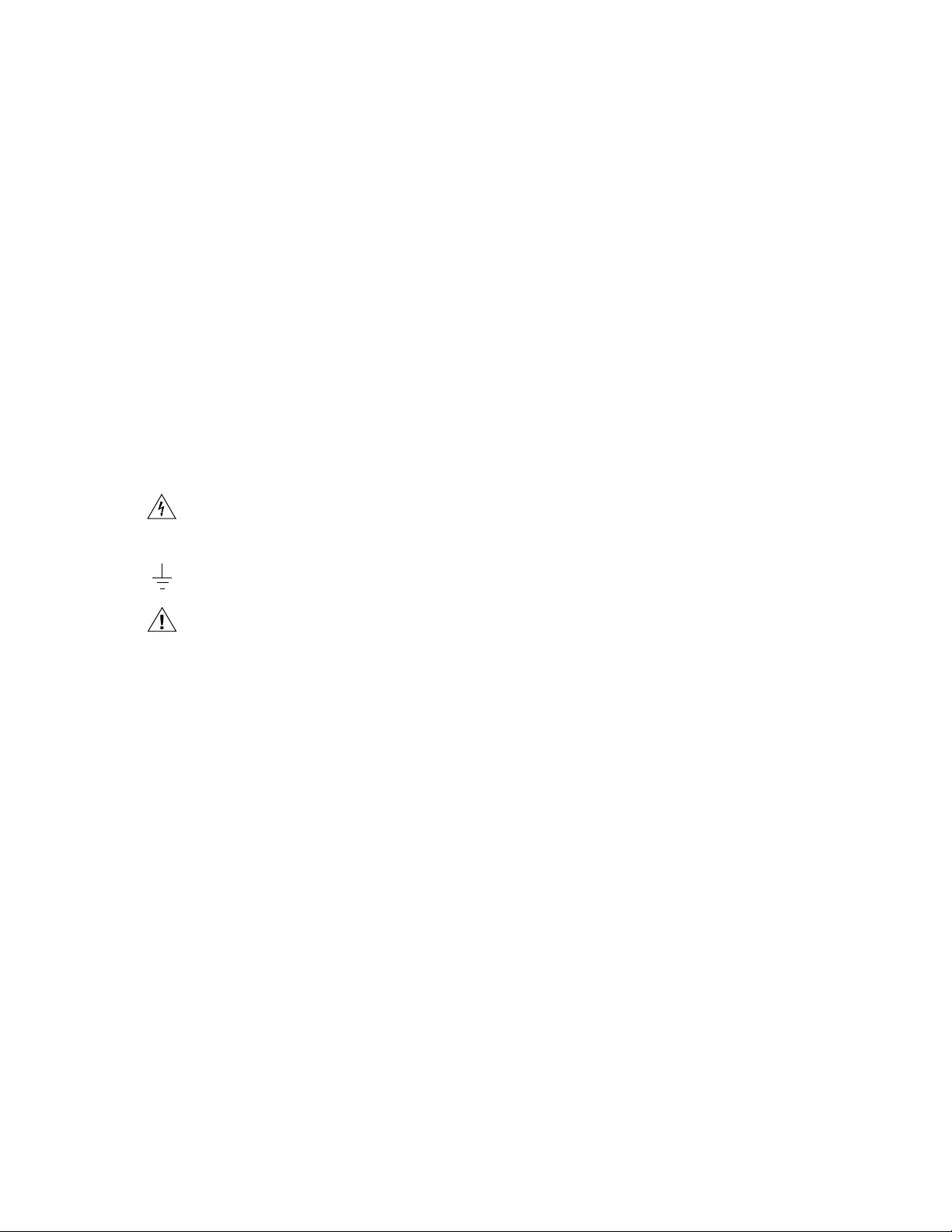
SAFETY TERMS IN THIS MANUAL
This instrument has been designed and tested in accordance with IEC publicat ion
1010-1 (1992-1), Safety Requirements for Electrical Measuring, Control and Labor atory
Equipment, and ANSI/ISA-S82.01-1994, and CAN/CSA-C22.2 No. 1010.1-92. This User
Manual contains information, warning, and caut ions t hat must be followed to ensure
safe operation and to maintain the instrument in a safe condition. Use of this equipment
in a manner not specified herein may impair the pr ot ection provided by the equipment.
This instrument is designed for IEC 1010-1 Inst allation Category II use. It is not
designed for connection to circuits rated over 4800 VA.
WARNING statements identify condit ions or practices that could result in personal injury
or loss of life.
CAUTION statements identify conditions or pr act ices t hat could result in damage to
equipment.
SYMBOLS MARKED ON EQUIPMENT
WARNING Risk of electric shock. Refer to the manual (see the Index for
references).
GROUND Ground terminal to chassis (earth).
Attention Refer to the manual (s ee t he Index for references). This
symbol indicates that information about usage of a feature is contained in
the manual.
AC POWER SOURCE
The instrument is intended to operate from an ac power source that will not apply more
than 264V ac rms between the supply conductors or bet ween eit her supply conductor
and ground. A protective ground connection by way of the grounding conductor in the
power cord is required for safe operation.
USE THE PROPER FUSE
To avoid fire hazard, for fuse replacement use only t he specified unit: 100 or 120 V
operation, 2 ampere/250 volt time delay; 200 or 240 V oper ation, 1 ampere/250 volt time
delay.
GROUNDING THE INSTRUMENT
The instrument utilizes controlled overvoltage techniques that require the instrument to
be grounded whenever normal mode or common mode ac volt ages or t r ansient voltages
may occur. The enclosure must be grounded through t he gr ounding conductor of the
power cord, or through the rear panel gr ound binding post .
Page 4

USE THE PROPER POWER CORD
Use only the power cord and connector appropriate for the voltage and plug
configuration in your country.
Use only a power cord that is in good condition.
Refer power cord and connector changes to qualified service personnel.
DO NOT OPERATE IN EXPLOSIVE ATM O SPHERES
To avoid explosion, do not operate the instrument in an atmosphere of explosive gas.
DO NOT REMOVE COVER DURING OPERATION
To avoid personal injury or death, do not remove the instrument cover without first
removing the power source connected to the rear panel. Do not operate the instrument
without the cover properly installed. Norm al calibration is accomplished with the cover
closed. Access procedures and the warnings for such procedures ar e cont ained both in
this manual and in the Service Manual. Service procedur es ar e f or qualified service
personnel only.
DO NOT ATTEMPT TO OPERATE IF PROTECTION MAY BE IMPAIRED
If the instrument appears damaged or operates abnormally, protection may be impair ed.
Do not attempt to operate t he inst r um ent under these conditions. Refer all questions of
proper instrument operation to qualif ied service personnel.
Page 5

Table of Contents
Chapter Title Page
1 Introduction and Specifications........................................................ 1-1
1-1. Introduction.......................................................................................... 1-3
1-2. Operation Overview............................................................................. 1-4
1-3. Local Operation ............................................................................... 1-4
1-4. Remote Operation (RS-232) ............................................................ 1-4
1-5. Remote Operation (IEEE-488)......................................................... 1-5
1-6. Where To Go from Here ...................................................................... 1-5
1-7. Instruction Manuals.............................................................................. 1-6
1-8. 5800A Operators Manual................................................................. 1-6
1-9. 5800A Service Manual..................................................................... 1-6
1-10. Specifications....................................................................................... 1-6
1-11. General Specifications..................................................................... 1-8
1-12. Voltage Output Specifications......................................................... 1-9
1-13. Edge Specifications.......................................................................... 1-10
1-14. Leveled Sine Wave Specifications................................................... 1-11
1-15. Time Marker Specifications............................................................. 1-12
1-16. Wave Generator Specifications........................................................ 1-13
1-17. Pulse Generator Specifications........................................................ 1-14
1-18. Trigger Signal Specifications (Pulse Function)............................... 1-14
1-19. Trigger Signal Specifications (Time Marker Function) .................. 1-15
1-20. Trigger Signal Specifications (Edge Function)................................ 1-15
1-21. Trigger Signal Specifications (Square Wave Voltage Function)..... 1-15
1-22. Trigger Signal Specifications........................................................... 1-15
1-23. Tunnel Diode Drive Capability........................................................ 1-15
1-24. Oscilloscope Input Resistance Measurement Specifications........... 1-15
1-25. Oscilloscope Input Capacitance Measurement Specifications........ 1-16
1-26. Overload Measurement Specifications............................................ 1-16
1-27. External Reference Input Specifications.......................................... 1-16
1-28. Auxiliary Input/Output Specifications............................................. 1-16
2 Preparing for Operation..................................................................... 2-1
2-1. Introduction.......................................................................................... 2-3
2-2. Unpacking and Inspection.................................................................... 2-3
2-3. Replacing The Fuse.............................................................................. 2-3
i
Page 6

5800A
Operators Manual
2-4. Selecting Line Voltage......................................................................... 2-4
2-5. Connecting To Line Power................................................................... 2-4
2-6. Service Information.............................................................................. 2-6
2-7. Placement and Rack Mounting............................................................. 2-7
2-8. Cooling Considerations........................................................................ 2-7
3 Features.............................................................................................. 3-1
3-1. Introduction.......................................................................................... 3-3
3-2. Front Panel Features............................................................................. 3-3
3-3. Rear Panel Features.............................................................................. 3-3
3-4. Setup Softkey Menu Trees................................................................... 3-10
4 Front Panel Operation ....................................................................... 4-1
4-1. Introduction.......................................................................................... 4-3
4-2. Turning on the Calibrator..................................................................... 4-3
4-3. Warming up the Calibrator................................................................... 4-4
4-4. Using the Softkeys................................................................................ 4-4
4-5. Using the Setup Menu.......................................................................... 4-4
4-6. Using the Instrument Setup Menu ................................................... 4-5
4-7. Utility Functions Menu.................................................................... 4-5
4-8. Using the Format EEPROM Menu.............................................. 4-6
4-9. Resetting the Calibrator........................................................................ 4-6
4-10. Using the Operate and Standby Modes................................................ 4-7
4-11. Connecting the Calibrator to the UUT................................................. 4-7
4-12. Starting the Calibrator.......................................................................... 4-7
4-13. The Output Signal............................................................................ 4-8
4-14. Editing and Error Output Settings........................................................ 4-8
4-15. Adjusting the Output Signal............................................................. 4-9
4-16. Keying in a Value........................................................................ 4-9
4-17. Adjusting Values with the Rotary Knob ..................................... 4-9
X
and
D
4-18. Using
.................................................................. 4-10
4-19. Displaying the Output Error............................................................. 4-10
4-20. Resetting the Calibrator................................................................... 4-11
4-21. Calibrating the Voltage Amplitude on an Oscilloscope....................... 4-11
4-22. The VOLTAGE Function ................................................................ 4-11
4-23. The V/DIV Menu............................................................................. 4-12
4-24. Shortcuts for Setting the Voltage Amplitude................................... 4-12
4-25. The TRIG (Trigger) Menu............................................................... 4-13
4-26. Oscilloscope Amplitude Calibration Procedure .............................. 4-13
4-27. Calibrating the Pulse and Frequency Response on an Oscilloscope.... 4-14
4-28. The Edge Function........................................................................... 4-14
4-29. The TRIG (Trigger) Menu............................................................... 4-15
4-30. Oscilloscope Pulse Response Calibration Procedure....................... 4-16
4-31. Pulse Response Calibration Using a Tunnel Diode Pulser.............. 4-17
4-32. The Leveled Sine Wave Function.................................................... 4-18
4-33. Shortcuts for Setting the Frequency and Voltage............................ 4-19
4-34. The MORE OPTIONS Menu........................................................... 4-19
4-35. Sweeping Through a Frequency Range........................................... 4-20
4-36. Oscilloscope Frequency Response Calibration Procedure.............. 4-21
4-37. Calibrating the Time Base of an Oscilloscope..................................... 4-22
4-38. The Time Marker............................................................................. 4-23
4-39. The TRIG (Trigger) Menu............................................................... 4-24
4-40. Time Base Marker Calibration Procedure for an Osciloscope........ 4-24
4-41. Testing the Trigger............................................................................... 4-25
ii
Page 7

Contents
4-42. Testing Video Triggers......................................................................... 4-26
4-43. Verifying Pulse Capture....................................................................... 4-27
4-44. The TRIG (Trigger) Menu............................................................... 4-29
4-45. Measuring Input Impedance and Capacitance...................................... 4-29
4-46. Input Impedance Measurement........................................................ 4-30
4-47. Input Capacitance Measurement...................................................... 4-30
4-48. Testing Overload Protection................................................................. 4-31
4-49. Using Auxiliary Input (AUXIN).......................................................... 4-32
4-50. Setting the Output Channel.................................................................. 4-33
4-51. Using an External Reference................................................................ 4-33
5 Remote Operation.............................................................................. 5-1
5-1. Introduction.......................................................................................... 5-4
5-2. Setting up the IEEE-488 Port for Remote Control............................... 5-4
5-3. IEEE-488 Port Setup Procedure....................................................... 5-7
5-4. Testing the IEEE-488 Port............................................................... 5-8
5-5. Setting up the RS-232 Host Port for Remote Control.......................... 5-11
5-6. RS-232 Host Port Setup Procedure.................................................. 5-11
5-7. Testing the RS-232 Host Port.......................................................... 5-13
5-8. Testing RS-232 Host Port Operation using a Terminal............... 5-13
5-9. Testing RS-232 Host Port Operation using Visual Basic............ 5-15
5-10. Setting up the RS-232 UUT Port for Remote Control ......................... 5-16
5-11. RS-232 UUT Port Setup Procedure................................................. 5-16
5-12. Testing the RS-232 UUT Port via RS-232 Host Port ...................... 5-17
5-13. Testing RS−232 UUT Port Operation via a Terminal................. 5-19
5-14. Testing RS-232 UUT Port Operation using Visual Basic........... 5-20
5-15. Testing the RS-232 UUT Port via IEEE-488 Port........................... 5-21
5-16. Changing between Remote and Local Operation................................. 5-23
5-17. Local State ....................................................................................... 5-23
5-18. Local with Lockout State................................................................. 5-23
5-19. Remote State.................................................................................... 5-23
5-20. Remote with Lockout State.............................................................. 5-23
5-21. RS-232 Interface Overview.................................................................. 5-24
5-22. IEEE-488 Interface Overview.............................................................. 5-25
5-23. Using Commands................................................................................. 5-28
5-24. Types of Commands ........................................................................ 5-28
5-25. Device−Dependent Commands................................................... 5-28
5-26. Common Commands ................................................................... 5-29
5-27. Query Commands........................................................................ 5-29
5-28. Interface Messages (IEEE-488)................................................... 5-29
5-29. Compound Commands................................................................. 5-31
5-30. Coupled Commands..................................................................... 5-31
5-31. Overlapped Commands................................................................ 5-32
5-32. Sequential Commands................................................................. 5-32
5-33. Commands that Require the Calibration Switch to be Enabled.. 5-32
5-34. Commands for RS-232 Only....................................................... 5-32
5-35. Commands for IEEE-488 Only.................................................... 5-33
5-36. Command Syntax............................................................................. 5-34
5-37. Parameter Syntax Rules............................................................... 5-34
5-38. Extra Space or Tab Characters .................................................... 5-35
5-39. Terminators.................................................................................. 5-36
5-40. Incoming Character Processing................................................... 5-36
5-41. Response Message Syntax........................................................... 5-37
5-42. Checking 5800A Status........................................................................ 5-38
(continued)
iii
Page 8

5800A
Operators Manual
5-43. Serial Poll Status Byte (STB) .......................................................... 5-38
5-44. Service Request (SRQ) Line........................................................ 5-40
5-45. Service Request Enable Register (SRE)...................................... 5-40
5-46. Programming the STB and SRE.................................................. 5-41
5-47. Event Status Register (ESR)............................................................ 5-41
5-48. Event Status Enable (ESE) Register............................................ 5-41
5-49. Bit Assignments for the ESR and ESE........................................ 5-41
5-50. Programming the ESR and ESE.................................................. 5-42
5-51. Instrument Status Register (ISR)..................................................... 5-43
5-52. Instrument Status Change Registers............................................ 5-43
5-53. Instrument Status Change Enable Registers................................ 5-43
5-54. Bit Assignments for the ISR, ISCR, and ISCE............................ 5-43
5-55. Programming the ISR, ISCR, and ISCE...................................... 5-45
5-56. Output Queue................................................................................... 5-45
5-57. Error Queue...................................................................................... 5-46
5-58. Remote Program Examples.................................................................. 5-46
5-59. Guidelines for Programming the Calibrator..................................... 5-46
5-60. Writing an SRQ and Error Handler ................................................. 5-47
5-61. Using *OPC?, *OPC, and *WAI..................................................... 5-48
5-62. Taking an Impedance Measurement................................................ 5-48
5-63. Using the RS-232 UUT Port to Control an instrument.................... 5-49
5-64. Input Buffer Operation..................................................................... 5-49
6 Remote Commands........................................................................... 6-1
6-1. Introduction.......................................................................................... 6-3
6-2. Command Summary by Function......................................................... 6-3
6-3. Summary of Commands and Queries................................................... 6-8
7 Maintenance....................................................................................... 7-1
7-1. Introduction.......................................................................................... 7-3
7-2. Replacing the Line Fuse....................................................................... 7-3
7-3. Cleaning the Air Filter.......................................................................... 7-4
7-4. General Cleaning.................................................................................. 7-6
7-5. Verification Tables............................................................................... 7-6
7-6. DC Voltage Verification.................................................................. 7-6
7-7. AC Voltage Amplitude Verification................................................ 7-7
7-8. AC Voltage Frequency Verification................................................ 7-8
7-9. Wave Generator Amplitude Verification: 1 MΩ Output Impedance 7-8
7-10. Wave Generator Amplitude Verification: 50Ω Output Impedance. 7-9
7-11. Wave Generator Frequency Verification: 1 MΩ Output Impedance 7-10
7-12. Leveled Sinewave Verification: Amplitude..................................... 7-10
7-13. Leveled Sinewave Verification: Frequency..................................... 7-10
7-14. Leveled Sinewave Verification: Harmonics.................................... 7-11
7-15. Leveled Sinewave Verification: Flatness ........................................ 7-12
7-16. Edge Verification: Amplitude.......................................................... 7-18
7-17. Edge Verification: Frequency.......................................................... 7-18
7-18. Edge Verification: Duty Cycle......................................................... 7-18
7-19. Edge Verification: Rise Time .......................................................... 7-19
7-20. Tunnel Diode Pulser Verification.................................................... 7-19
7-21. Marker Generator Verification ........................................................ 7-19
7-22. Pulse Generator Verification: Period............................................... 7-20
7-23. Pulse Generator Verification: Pulse Width...................................... 7-20
7-24. Input Impedance Verification: Resistance....................................... 7-20
7-25. Input Impedance Verification: Capacitance..................................... 7-20
iv
Page 9

Contents
8 Options...............................................................................................8-1
8-1. Introduction..........................................................................................8-3
8-2. 5800A-5 Option....................................................................................8-3
9 Accessories........................................................................................9-1
9-1. Introduction .........................................................................................9-3
9-2. Rack Mount Kit ....................................................................................9-3
9-3. IEEE-488 Interface Cables ..................................................................9-4
9-4. RS-232 Null-Modem Cables ..............................................................9-4
9-5. RS-232 Modem Cables ........................................................................9-4
Appendices
AGlossary......................................................................................................A-1
BASCII and IEEE-488 Bus Codes................................................................B-1
CZiatech ZT-1444A Jumper and DIP Switch Positions................................C-1
DRS-232/IEEE-488 Cables and Connectors.................................................D-1
E Creating a Visual Basic Test Program........................................................E-1
F Error Message.............................................................................................F-1
Index
(continued)
v
Page 10

5800A
Operators Manual
vi
Page 11

List of Tables
Table Title Page
1-1. Voltage Output Specifications............................................................................... 1-9
1-2. Edge Specifications............................................................................................... 1-10
1-3. Leveled Sine Wave Specifications ........................................................................ 1-11
1-4. Time Marker Specifications.................................................................................. 1-12
1-5. Wave Generator Specifications............................................................................. 1-13
1-6. Pulse Generator Specifications.............................................................................. 1-14
1-7. Trigger Signal Specifications (Pulse Function)..................................................... 1-14
1-8. Trigger Signal Specifications (Time Marker Function)........................................ 1-15
1-9. Trigger Signal Specifications (Edge Function)..................................................... 1-15
1-10. Trigger Signal Specifications (Square Wave Voltage Function).......................... 1-15
1-11. TV Trigger Signal Specifications.......................................................................... 1-15
1-12. Tunnel Diode Drive Capability ............................................................................. 1-15
1-13. Oscilloscope Input Resistance Measurement Specifications................................. 1-15
1-14. Oscilloscope Input Capacitance Measurement Specifications.............................. 1-16
1-15. Overload Measurement Specifications.................................................................. 1-16
1-16. Auxiliary Input Performance................................................................................. 1-16
2-1. Standard Equipment............................................................................................... 2-3
2-2. Line Power Cord Types Available from Fluke...................................................... 2-6
3-1. Front Panel Features.............................................................................................. 3-4
3-2. Rear Panel Features............................................................................................... 3-9
3-3. Factory Default Settings for the SETUP Menus ................................................... 3-20
4-1. Factory Defaults for SETUP.................................................................................. 4-6
4-2. Keys That Exit Error Mode................................................................................... 4-8
5-1. Operating State Transitions................................................................................... 5-24
5-2. RS-232 Interface Wiring........................................................................................ 5-24
5-3. RS-232 Emulation of IEEE-488 Messages............................................................ 5-25
5-4. IEEE-488 Interface Messages (Receive ).............................................................. 5-30
5-5. Interface Messages (Send)..................................................................................... 5-31
5-6. Commands for RS-232 Only.................................................................................. 5-33
5-7. Commands for IEEE-488 Only.............................................................................. 5-33
5-8. Units Accepted in Parameters and Used in Responses.......................................... 5-34
5-9. Terminator Characters........................................................................................... 5-36
5-10. Response Data Types............................................................................................. 5-37
5-11. Status Register Summary....................................................................................... 5-38
6-1. Command Summary by Function .......................................................................... 6-3
vii
Page 12

5800A
Operators Manual
6-2. SCOPE Command Parameters............................................................................... 6-32
7-1. Replacement Fuses ................................................................................................ 7-3
7-2. DC Voltage Verification........................................................................................ 7-6
7-3. AC Voltage Amplitude Verification...................................................................... 7-7
7-4. AC Voltage Frequency Verification...................................................................... 7-8
7-5. Wave Generator Amplitude Verification (into 1 MΩ output impedance)............ 7-8
7-6. Wave Generator Amplitude Verification (into 50 Ω impedance)......................... 7-9
7-7. Wave Generator Frequency Verification (into 1 MΩ Impedance)........................ 7-10
7-8. Leveled Sinewave Verification: Amplitude .......................................................... 7-10
7-9. Leveled Sinewave Verification: Frequency........................................................... 7-10
7-10. Leveled Sinewave Verification: Harmonics.......................................................... 7-11
7-11. Leveled Sinewave Verification: Flatness.............................................................. 7-12
7-12. Edge Verification: Amplitude................................................................................ 7-18
7-13. Edge Verification: Frequency................................................................................ 7-18
7-14. Edge Verification: Duty Cycle.............................................................................. 7-18
7-15. Edge Verification: Rise Time................................................................................ 7-19
7-16. Tunnel Diode Pulser Verification.......................................................................... 7-19
7-17. Marker Generator Verification.............................................................................. 7-19
7-18. Pulse Generator Verification: Period..................................................................... 7-20
7-19. Pulse Generator Verification: Pulse Width ........................................................... 7-20
7-20. Input Impedance Verification: Resistance............................................................. 7-20
7-21. Input Impedance Verification: Capacitance .......................................................... 7-20
9-1. Options and Accessories........................................................................................ 9-3
D-1. IEEE-488 Connection Cables................................................................................ D-1
D-2. Serial Port Connection Cables............................................................................... D-2
F-1. Error Message Format ........................................................................................... F-1
viii
Page 13

List of Figures
Figure Title Page
1-1. 5800A Multi-Product Calibrator............................................................................ 1-3
1-2. RS-232 Remote Connections................................................................................. 1-5
1-3. 5800A Calibrator Dimensional Outline................................................................. 1-7
2-1. Accessing the Fuse and Selecting Line Voltage.................................................... 2-5
2-2. Line Power Cord Types Available from Fluke...................................................... 2-6
3-1. Front Panel View................................................................................................... 3-4
3-2. Rear Panel View.................................................................................................... 3-9
3-3. SETUP Softkey Menu Tree................................................................................... 3-11
3-4. SETUP Softkey Menu Displays ............................................................................ 3-12
4-1. Oscilloscope connection: channel ......................................................................... 4-7
4-2. Tunnel Diode Pulser Connections......................................................................... 4-17
5-1. Typical IEEE-488 Remote Control Connections................................................... 5-5
5-2. Typical RS-232 Remote Control Connections...................................................... 5-6
5-3. Testing the IEEE-488 Port..................................................................................... 5-8
5-4. Testing the RS-232 Host Port................................................................................ 5-13
5-5. Testing the RS-232 UUT Port via the RS-232 Host Port...................................... 5-18
5-6. Testing the RS-232 UUT Port via IEEE-488 Port................................................. 5-21
5-7. IEEE-488 Remote Message Coding ...................................................................... 5-27
5-8. Status Register Overview....................................................................................... 5-39
5-9. Serial Poll Status Byte (STB) and Service Request Enable (SRE) ....................... 5-40
5-10. Event Status Register (ESR) and Event Status Enable (ESE)............................... 5-42
5-11. Bit Assignments for the ISR, ISCEs and ISCRs.................................................... 5-44
7-1. Accessing the Fuse ................................................................................................ 7-4
7-2. Accessing the Air Filter......................................................................................... 7-5
C-1. IEEE-488 Single-Board Configuration (non-MET/CAL) ..................................... C-2
C-2. IEEE-488 Dual-Board Configuration, Port 0, Electronic Key .............................. C-3
C-3. IEEE-488 Dual Board Configuration, Port 0, No Electronic Key......................... C-3
C-4. IEEE-488 Dual Board Configuration, Port 1, Electronic Key............................... C-4
C-5. IEEE-488 Dual Board Configuration, Port 1, No Electronic Key......................... C-4
D-1. IEEE-488 Connector Pinout (connection side)...................................................... D-1
D-2. SERIAL 1 FROM HOST Port Connector Pinout.................................................. D-2
D-3. SERIAL 2 TO UUT Port Connector Pinout (connection side) ............................. D-2
D-4. Serial Port Connections (DB-9/DB-9)................................................................... D-3
D-5. Serial Port Connections (DB-9/DB-25)................................................................. D-4
ix
Page 14

5800A
Operators Manual
x
Page 15

Chapter 1
Introduction and Specifications
Title Page
1-1. Introduction.......................................................................................... 1-3
1-2. Operation Overview............................................................................. 1-4
1-3. Local Operation ............................................................................... 1-4
1-4. Remote Operation (RS-232) ............................................................ 1-4
1-5. Remote Operation (IEEE-488)......................................................... 1-5
1-6. Where To Go from Here ...................................................................... 1-5
1-7. Instruction Manuals.............................................................................. 1-6
1-8. 5800A Operators Manual................................................................. 1-6
1-9. 5800A Service Manual..................................................................... 1-6
1-10. Specifications....................................................................................... 1-6
1-11. General Specifications..................................................................... 1-8
1-12. Voltage Output Specifications......................................................... 1-9
1-13. Edge Specifications.......................................................................... 1-10
1-14. Leveled Sine Wave Specifications................................................... 1-11
1-15. Time Marker Specifications............................................................. 1-12
1-16. Wave Generator Specifications........................................................ 1-13
1-17. Pulse Generator Specifications........................................................ 1-14
1-18. Trigger Signal Specifications (Pulse Function)............................... 1-14
1-19. Trigger Signal Specifications (Time Marker Function) .................. 1-15
1-20. Trigger Signal Specifications (Edge Function)................................ 1-15
1-21. Trigger Signal Specifications (Square Wave Voltage Function)..... 1-15
1-22. Trigger Signal Specifications........................................................... 1-15
1-23. Tunnel Diode Drive Capability........................................................ 1-15
1-24. Oscilloscope Input Resistance Measurement Specifications........... 1-15
1-25. Oscilloscope Input Capacitance Measurement Specifications........ 1-16
1-26. Overload Measurement Specifications............................................ 1-16
1-27. External Reference Input Specifications.......................................... 1-16
1-28. Auxiliary Input/Output Specifications............................................. 1-16
1-1
Page 16

5800A
Operators Manual
1-2
Page 17
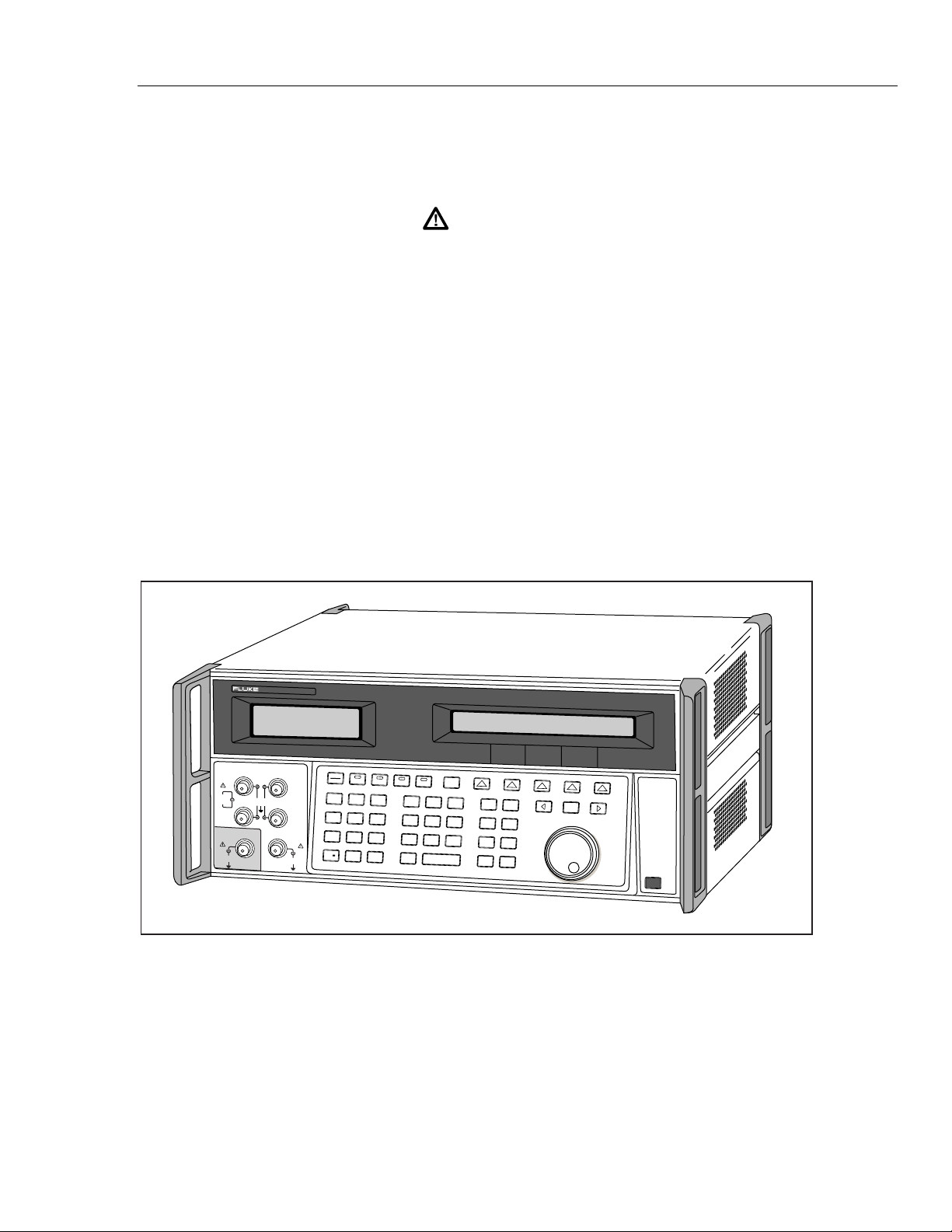
1-1. Introduction
The Fluke Model 5800A Oscilloscope Calibrator (Figure 1-1) is a precise instrument that
calibrates analog and digital oscilloscopes. Specifications are provided in this chapter.
To prevent electric shock or other possible injuries, t he 5800A
Calibrator must be operated in the way specif ied by this manual
or other documentation provided by Fluke. To avoid personal
injury and equipment damage, do not apply signal s t o any
output terminal.
Features of the 5800A Calibrator include the following:
• Automatic meter error calculation.
• X and D keys that change the output value to pre-determined cardinal values
for various functions.
• Programmable entry limits that prevent invalid amounts from being entered.
• Edge, Leveled Sine, Pulse, Marker, and Wave Generation modes.
Warning
Introduction and Specifications
Introduction
1
• Accurate oscilloscopic input impedance measurement.
• Tunnel Diode Pulse compatibility.
5800A
CALIBRATOR
OUTPUT
CHAN 1
EXT TRIG
130V
PEAK
20V PK
MAX
MAX
CHAN 1-5
CHAN 3
AUX
INPUT
20V PK
MAX
CHAN 2
CHAN 4
EXT TRIG
CHAN 5
20V PK
MAX
OPR
STBY
VOLT
EDGE
789
456
123
+
/
0•
LEVSINE
PREV
MARKER
MENU
NEW
µ
V
REF
m
n
dBm
k
sec
Hz
M
ENTER
MORE
MODES
CHAN
MULT
RESETCE
SETUP
AUX
INPUT
DIV
x
÷
EDIT
FIELD
Figure 1-1. 5800A Oscilloscope Calibrator
POWER
OQ001F.EPS
1-3
Page 18

5800A
Operators Manual
1-2. Operation Overview
• External reference.
• Auxiliary input.
• 5-channel output (5-channel option). The 5-channel option allows you to calibrate up
to five oscilloscope channels simultaneously without changing cables.
• Simultaneous output of a signal and a trigger signal.
• 600 MHz, Leveled Sine wave output.
• Standard IEEE-488 (GPIB) interface, complying with ANSI/IEEE Standards
488.1-1987 and 488.2-1987.
• EIA Standard RS-232-C serial data interface for printing, displaying, or transferring
internally stored calibration constants, and for remote control of the 5800A.
• Pass-through RS-232-C serial data interface for communicating with the Unit Under
Test (UUT).
• Extensive automatic internal self testing and diagnostics of analog and digital
functions.
The 5800A Calibrator may be operated at the front panel in the local mode, or remotely
using RS-232 or IEEE-488 ports. For remote operations, several software options are
available to integrate 5800A operation into a wide variety of calibration requirements.
1-3. Local Operation
Typical local operations include front panel connections to the Unit Under Test (UUT),
and then manual keystroke entries at the front panel to place the calibrator in the desired
output mode. The front panel layout facilitates hand movements from left to right, and
multiply and divide keys make it easy to step up or down at the press of a single key.
The backlit liquid crystal display is easy to read from many different viewing angles and
lighting conditions, and the large, easy-to-read keys are color-coded and provide tactile
feedback when they are pressed.
1-4. Remote Operation (RS-232)
The Calibrator has two rear-panel serial data RS-232 ports: SERIAL 1 FROM HOST,
and SERIAL 2 TO UUT (Figure 1-2). Each port is dedicated to serial data
communications for operating and controlling the 5800A during calibration procedures.
For complete information on remote operations, see Chapter 5.
The SERIAL 1 FROM HOST serial data port connects a host terminal or personal
computer to the 5800A. You have several choices for sending commands to the 5800A:
you can enter commands from a terminal (for example, using the Terminal accessory
from Windows using a PC), you can write your own programs using BASIC, or you can
run optional Windows-based software such as 5500/CAL or MET/CAL. The 5500/CAL
software includes more than 200 example procedures covering a wide range of test tools
the 5800A can calibrate. (See Chapter 6 for a discussion of the RS-232 commands.)
The SERIAL 2 TO UUT serial data port connects a UUT to a PC or terminal via the
5800A (see Figure 1-2). This “pass-through” configuration eliminates the requirement
for two COM ports at the PC or Terminal. A set of four commands control the operation
of the SERIAL 2 TO UUT serial port. See Chapter 6 for a discussion of the UUT_*
commands.
1-4
Page 19
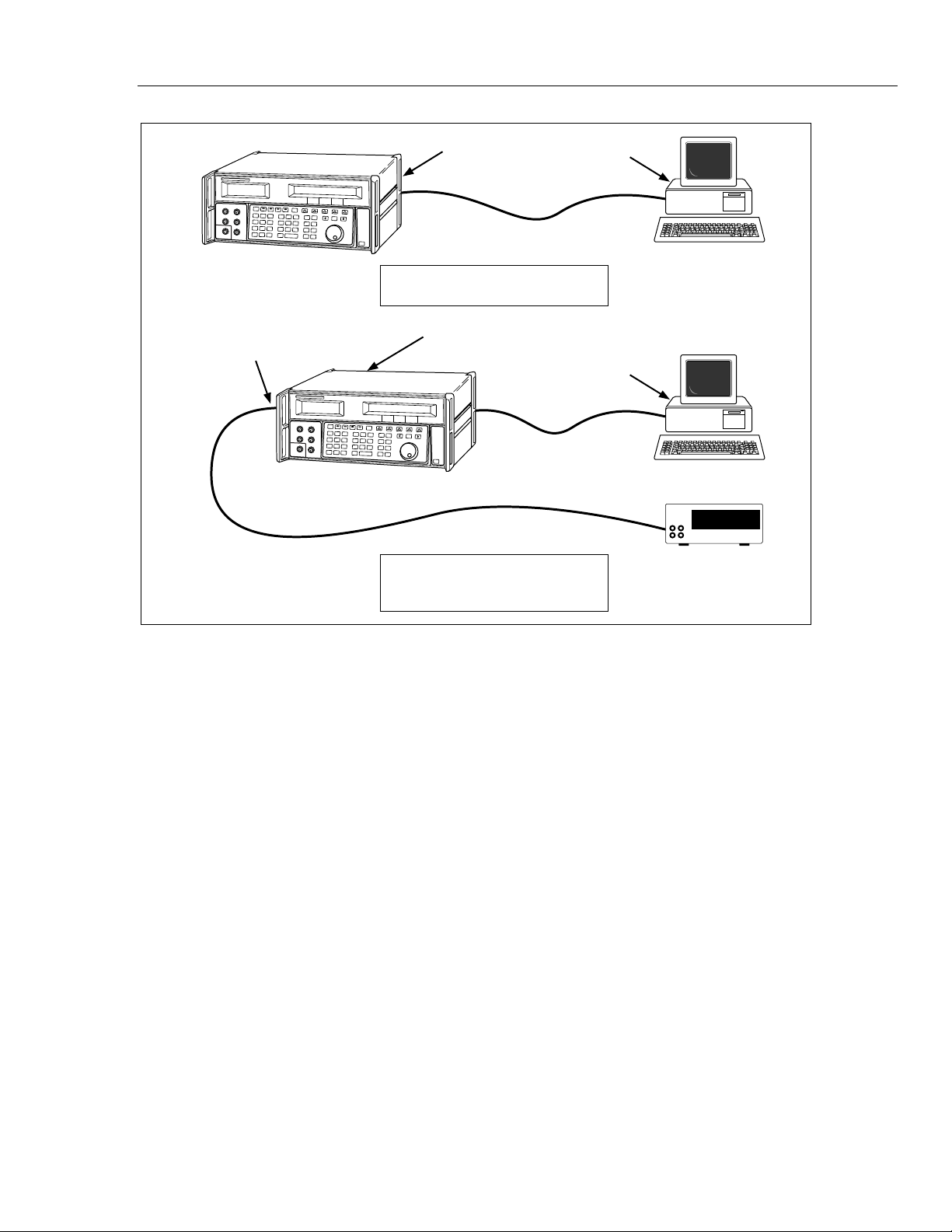
Introduction and Specifications
Where To Go from Here
1
SERIAL 1 FROM HOST port
5800A
SERIAL 2
TO UUT port
RS-232 Remote Operation using the
SERIAL 1 FROM HOST port
SERIAL 1 FROM HOST port
5800A
RS-232 Remote Operation using the
SERIAL 1 FROM HOST and
SERIAL 2 TO UUT ports
Figure 1-2. RS-232 Remote Connections
COM port
PC or Terminal
COM port
PC or Terminal
Unit Under Test
oq002f.eps
1-5. Remote Operation (IEEE-488)
The 5800A rear panel IEEE-488 port is a fully programmable parallel interface bus
meeting standard IEEE-488.1 and supplemental standard IEEE-488.2. Under the remote
control of an instrument controller, the 5800A Calibrator operates exclusively as a
“talker/listener.” You can write your own programs using the IEEE-488 command set or
run the optional Windows-based MET/CAL software. (See Chapter 6 for a discussion of
the commands available for IEEE-488 operation.)
1-6. Where To Go from Here
To locate specific information concerning the installation and operation of the 5800A
calibrator, refer to the following list:
• Unpacking and setup: see Chapter 2
• Installation and rack mounting: see Chapter 2 and the rack mount kit instruction
sheet
• AC line power and interface cabling: see Chapter 2,
• Controls, indicators, and displays: see Chapter 3
• Front panel operation: see Chapter 4
• Cabling to a UUT (Unit Under Test): see Chapter 4
• Using the auxiliary amplifier: see Chapter 4
1-5
Page 20

5800A
Operators Manual
1-7. Instruction Manuals
1-8. 5800A Operators Manual
• Remote operation (IEEE-488 or serial): see Chapter 5
• Accessories to the 5800A Calibrator: see Chapter 9
• Instrument specifications: see Chapter 1
The 5800A Manual Set provides complete information for operators and service or
maintenance technicians. The set includes:
• 5800A Operators Manual (PN 686318)
• 5800A Service Manual (PN 689411)
The operator manual ships with the instrument. The 5800A Service Manual is optional.
Order additional copies of the manuals separately using the part number provided. For
ordering instructions, refer to the Fluke Catalog, or ask a Fluke sales representative (see
Chapter 2 for more information).
This 5800A Operators Manual provides complete information for installing the 5800A
Oscilloscope Calibrator and operating it from the front panel keys and in remote
configurations. This manual also provides a glossary of calibration, specifications, and
error code information. The 5800A Operators Manual includes the following topics:
• Installation
• Operating controls and features, including front panel operation
• Remote operation (IEEE-488 bus or serial port remote control)
• Serial port operation (printing, displaying, or transferring data, and setting up for
serial port remote control)
• Operator maintenance, including verification procedures and calibration approach
for the 5800A
• Accessories
• Error Messages
1-9. 5800A Service Manual
The 5800A Service Manual can be ordered through your local Fluke Sales or Service
representative (see Chapter 2 for more information). The 5800A Service Manual
includes: appropriate theory of operation, performance testing, maintenance, calibration,
parts lists, and schematic diagrams.
1-10. Specifications
The following paragraphs describe the details for the 5800A specifications. All
specifications are valid after allowing a warm-up period of 30 minutes, or twice the time
the 5800A has been turned off. (For example, if the 5800A has been turned off for 5
minutes, the warm-up period is 10 minutes.)
1-6
All specifications apply for the temperature and time period indicated. For temperatures
outside of tcal + 5 °C (tcal is the ambient temperature when the 5800A was calibrated),
the temperature coefficient is less than 0.1 times the 1-year specification per °C (limited
to 0 °C - 50 °C).
Page 21
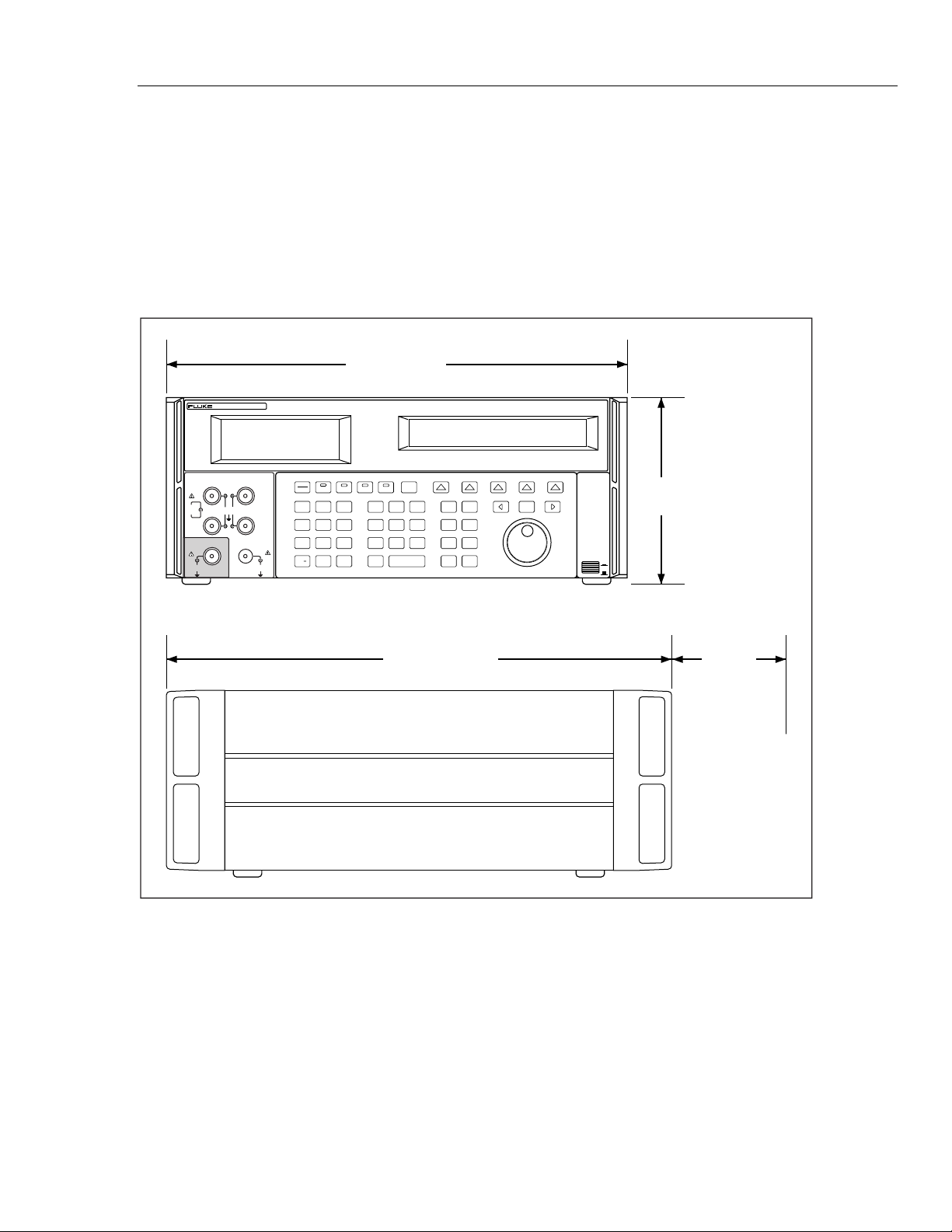
Introduction and Specifications
Specifications
If you ordered the GHz Option, the following specification tables are superseded by the
tables with the same headings in Chapter 8:
• Voltage Output Specifications
• Edge Specifications
• Leveled Sine Wave Specifications
• Pulse Generator Specifications
• Oscilloscope Input Capacitance Measurement Specifications
Refer to Figure 1-3 for the dimensional outline of the 5800A Calibrator.
43.2 cm (17 in)
CALIBRATOR
5800A
1
CHAN 1
EXT TRIG
130V
PEAK
MAX
CHAN 1-5
CHAN 3
AUX
INPUT
OUTPUT
20V PK
MAX
20V PK
MAX
EXT TRIG
20V PK
CHAN 2
CHAN 4
CHAN 5
MAX
OPR
STBY
VOLT EDGE LEVSINE MARKER
789
456
123
+
0•
/
µ
m
k sec
M
PREV
MENU
NEW
V
REF
dBm
n
Hz
ENTER
CE
MORE
MODES
CHAN
MULTxDIV
RESET
SETUP
INPUT
AUX
÷
EDIT
FIELD
POWER
I
O
17.8 cm
(7 in)
47.0 cm (18.5 in) 6.4 cm
(2.5 in)
For Cable
Access
oq003f.eps
Figure 1-3. 5800A Calibrator Dimensional Outline
1-7
Page 22
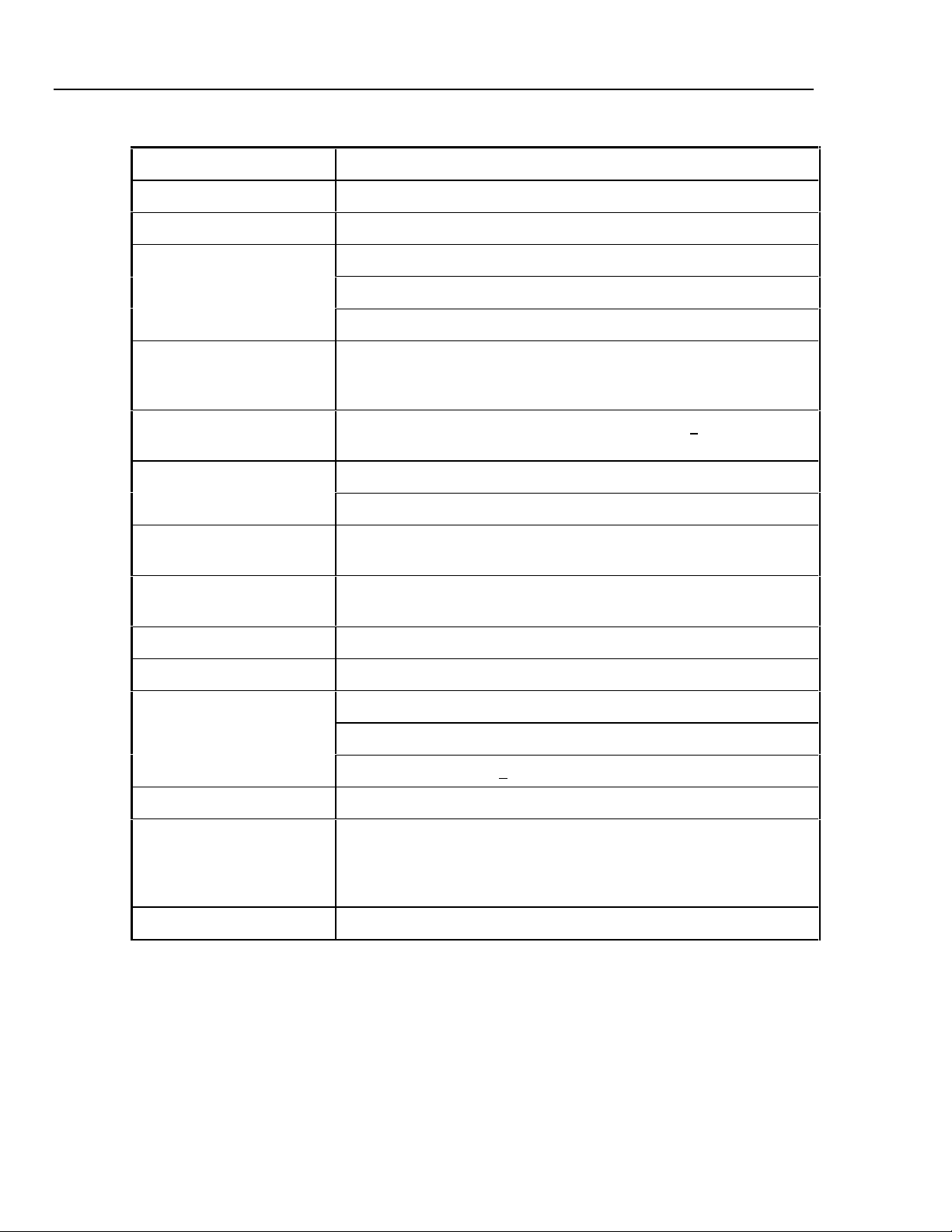
5800A
Operators Manual
1-11. General Specifications
Warmup Time Twice the time since last warmed up, to a maximum of 30 minutes
Settling Time 5 seconds or faster for all functions and ranges
Standard Interfaces IEEE-488 (GPIB), RS-232
Temperature Performance Operating: 0 °C to 50 °C
Calibration (tcal): 15 °C to 35 °C
Storage: -20 °C to 70 °C
Electromagnetic
Compatibility
Temperature Coefficient Temperature Coefficient for temperatures outside tcal +5 °C is 0.1X/°C of
Relative Humidity Operating: <80 % to 30 °C, <70 % to 40 °C,<40 % to 50 °C
Altitude Operating: 3,050 m (10,000 ft) maximum
Safety Designed to comply with IEC 1010-1 (1992-1); ANSI/ISA-S82.01-1994;
Analog Low Isolation 20 V
EMC Complies with EN 61326-1
Line Power Line Voltage (selectable): 100 V, 120 V, 220 V, 240 V
Power Consumption 250 VA
Designed to operate in Standard Laboratory environments where the
Electromagnetic environment is highly controlled. If used in areas with
Electromagnetic fields >1 V/m, there could be errors in output values.
1-year specification.
Storage: <95 %, noncondensing
Nonoperating: 12,200 m (40,000 ft) maximum
CAN/CSA-C22.2 No. 1010.1-92
Line Frequency: 47 to 63 Hz
Line Voltage Variation: +10 % about line voltage setting
1-8
Dimensions Height: 17.8 cm (7 inches), standard rack increment, plus 1.5 cm
(0.6 inch) for feet on bottom of unit;
Width: 43.2 cm (17 inches), standard rack width
Depth: 47.3 cm (18.6 inches) overall.
Weight 20 kg (44 pounds)
Page 23
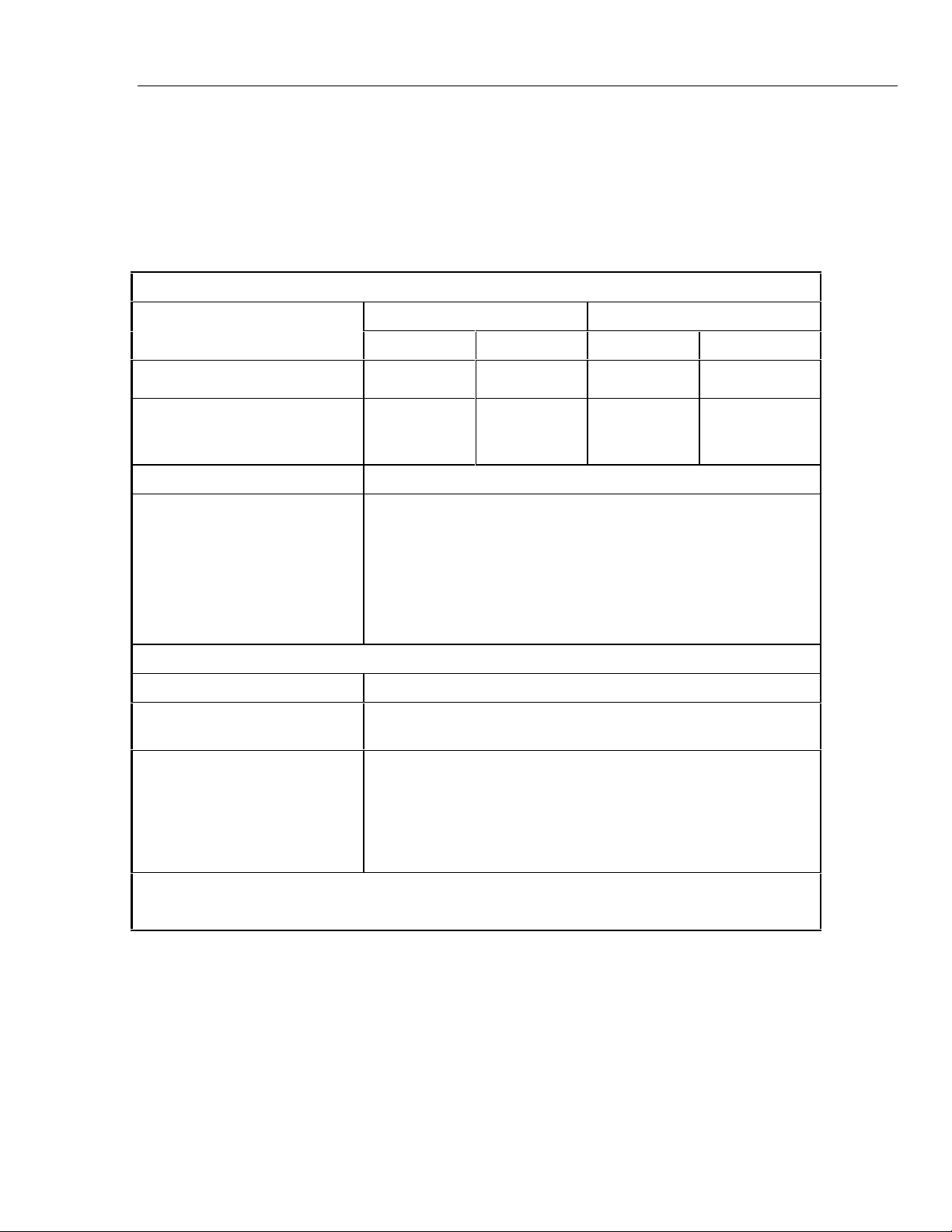
Introduction and Specifications
1-12. Voltage Output Specifications
Note
If you ordered the GHz Option, the following specification table is
superseded by the table with the same heading in Chapter 8.
Table 1-1. Voltage Output Specifications
Amplitude Characteristics
DC Signal Square Wave Signal [1]
50 Ω Load 1 MΩ Load 50 Ω Load 1 MΩ Load
Adjustment Range (continuous)
1-Year Absolute Uncertainty,
tcal ± 5 °C
Adjustment Sequence 1-2-5 (e.g., 10 mV, 20 mV, 50 mV)
0 V to ±6.6 V 0 V to ±130 V ±1 mV to
±6.6 V p-p
± (0.25 %
of output +
40 µV)
± (0.025 %
of output +
25 µV)
± (0.25 %
of output +
40 µV)
Specifications
±1 mV to
±130 V p-p
± (0.05 %
of output +
5 µV) [2]
1
Resolution
1 mV to 24.999 mV
25 mV to 109.99 mV
110 mV to 2.1999 V
2.2 V to 10.999 V
11 V to 130 V
Square Wave Frequency Characteristics
Range 10 Hz to 10 kHz
1-Year Absolute Uncertainty,
tcal ± 5 °C
Typical Aberration (from 50 %
of leading/trailing edge)
25 mV to 130 V: within 4 µs
10 mV to 25 mV: within 8 µs
1 mV to 10 mV: within 14 µs
[1] Positive or negative, zero-referenced square wave.
[2] Above 1 kHz, ± (0.25 % of output + 40 µV).
< (0.5 % of output + 100 µV)
1 µV
10 µV
100 µV
1 mV
10 mV
± (1 ppm of setting)
1-9
Page 24
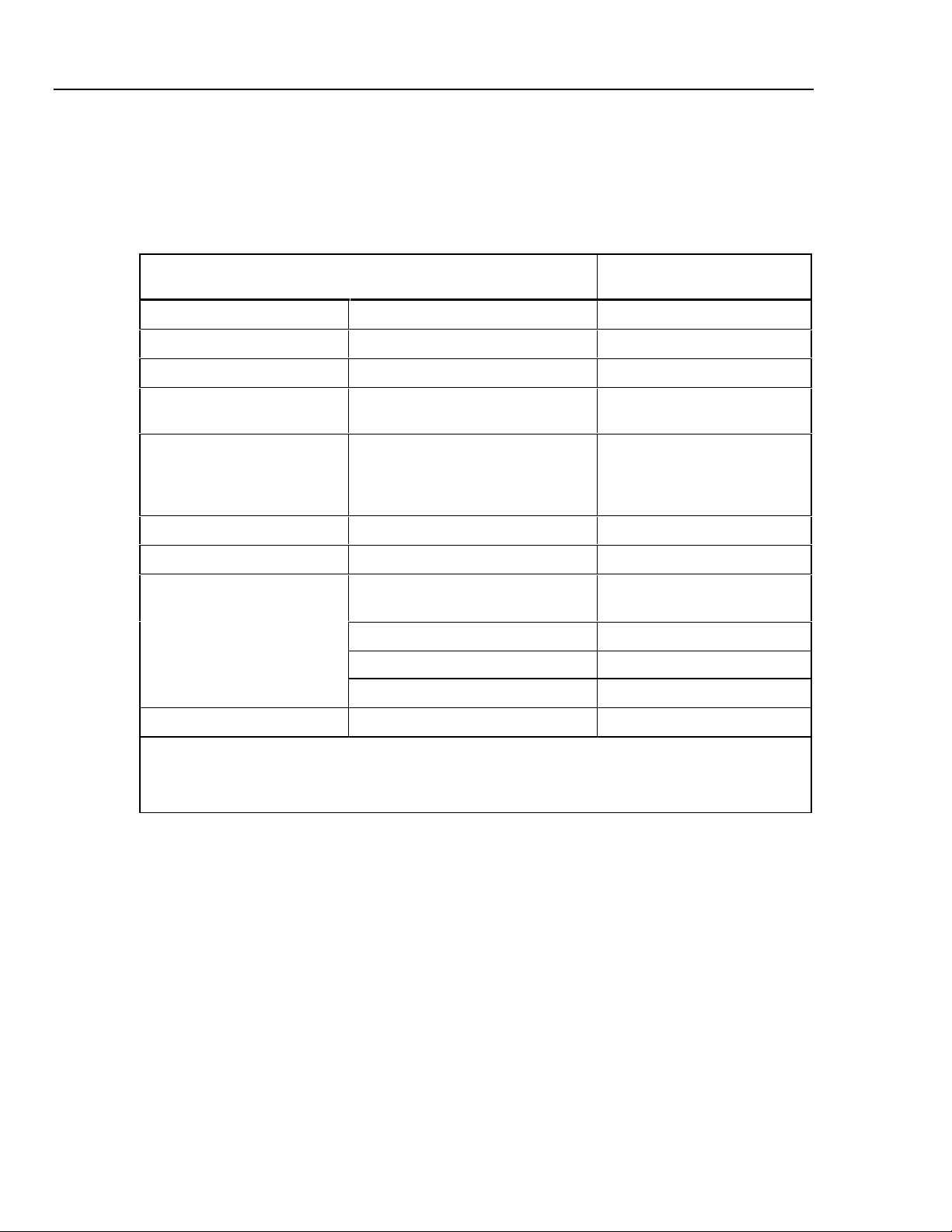
5800A
Operators Manual
1-13. Edge Specifications
Note
If you ordered the GHz Option, the following specification table is
superseded by the table with the same heading in Chapter 8.
Table 1-2. Edge Specifications
Edge Characteristics into 50 Ω Load
Rise Time 250 ps [1] ± 50 ps
Amplitude Range (p-p) 4.0 mV to 2.5 V ± (2 % of output + 200 µV)
Resolution 4 digits
Adjustment Range ± 10 % around each sequence
value (indicated below)
Sequence Values 5 mV, 10 mV, 25 mV, 50 mV,
60 mV, 80 mV, 100 mV, 200 mV,
250 mV, 300 mV, 500 mV, 600 mV,
1 V, 2.5 V
Frequency Range 1 kHz to 10 MHz ± (1 ppm of setting)
Typical Jitter, edge to trigger < 5 ps (p-p)
Leading Edge Aberrations[2] within 2 ns from 50 % of rising
edge
2 to 5 ns
5 to 15 ns < (1 % of output + 2 mV)
after 15 ns < (0.5 % of output + 2 mV)
1-Year Absolute
Uncertainty, tcal ± 5 °C
< (3 % of output + 2 mV)
< (2 % of output + 2 mV)
1-10
Typical Duty Cycle 45 % to 55 %
[1] Frequency range above 2 MHz has rise time specification 300 ps typical.
[2] Below 250 mV, the leading edge aberrations are typical. All readings are referenced to a Tek
TDS820 8 GHz scope or a Tek 11801 mainframe with an SD26 or SD22 option.
Page 25
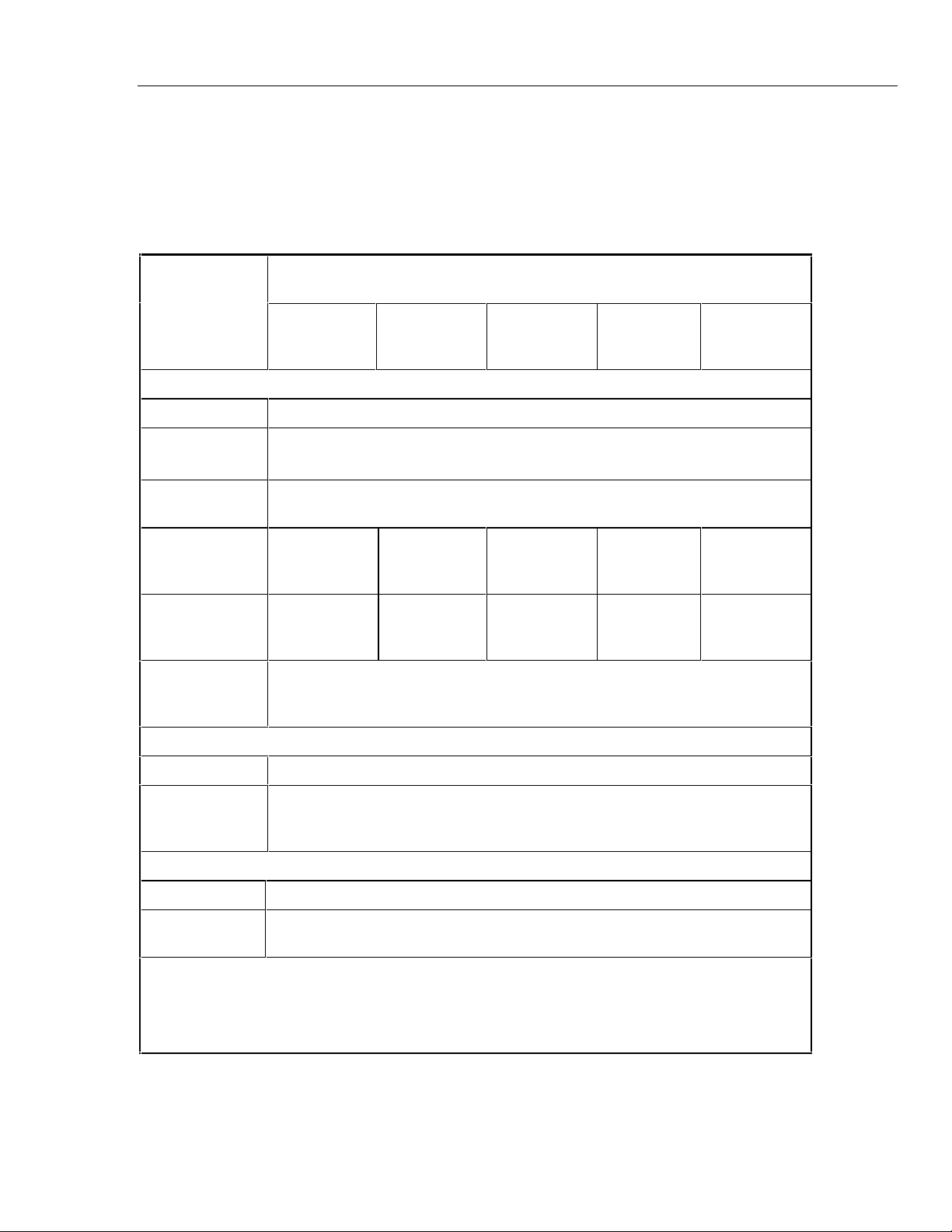
1-14. Leveled Sine Wave Specifications
Note
If you ordered the GHz Option, the following specification table is
superseded by the table with the same heading in Chapter 8.
Table 1-3. Leveled Sine Wave Specifications
Introduction and Specifications
Specifications
1
Leveled Sine
Wave
Characteristics
into 50 Ω
Amplitude Characteristics
Range (p-p) 5 mV to 5.5 V
Resolution < 100 mV:3 digits
Adjustment
Range
1-Year Absolute
Uncertainty,
tcal ± 5 °C
Flatness [1]
(relative to
50 kHz)
Short-Term
Amplitude
Stability
50 kHz
(reference)
≥ 100 mV:4 digits
continuously adjustable
± (2 % of
output +
300 µV)
not applicable ± (1.5 % of
50 kHz to
100 MHz
± (3.5 % of
output +
300 µV)
output +
100 µV)
Frequency Range
100 MHz to
300 MHz
± (4 % of
output +
300 µV)
± (2 % of
output+
100 µV)
≤ 1 %[2]
300 MHz
to 500
MHz
± (5.5 % of
output +
300 µV)
± (3.5 % of
output +
100 µV)
500 MHz to
600 MHz
± (6 % of
output +
300 µV)
± (4 % of
output +
100 µV)
Frequency Characteristics
Resolution 10 kHz
1-Year Absolute
Uncertainty,
tcal ± 5 °C
Distortion Characteristics [3]
2nd Harmonic ≤ -33 dBc
3rd and Higher
Harmonics
[1] As measured near Oscilloscope bandwidth frequency.
[2] Within one hour after reference amplitude setting, provided temperature varies no more than ± 5 °C.
[3] Harmonics above 500 MHz are typical.
± 1 ppm
≤ -38 dBc
1-11
Page 26
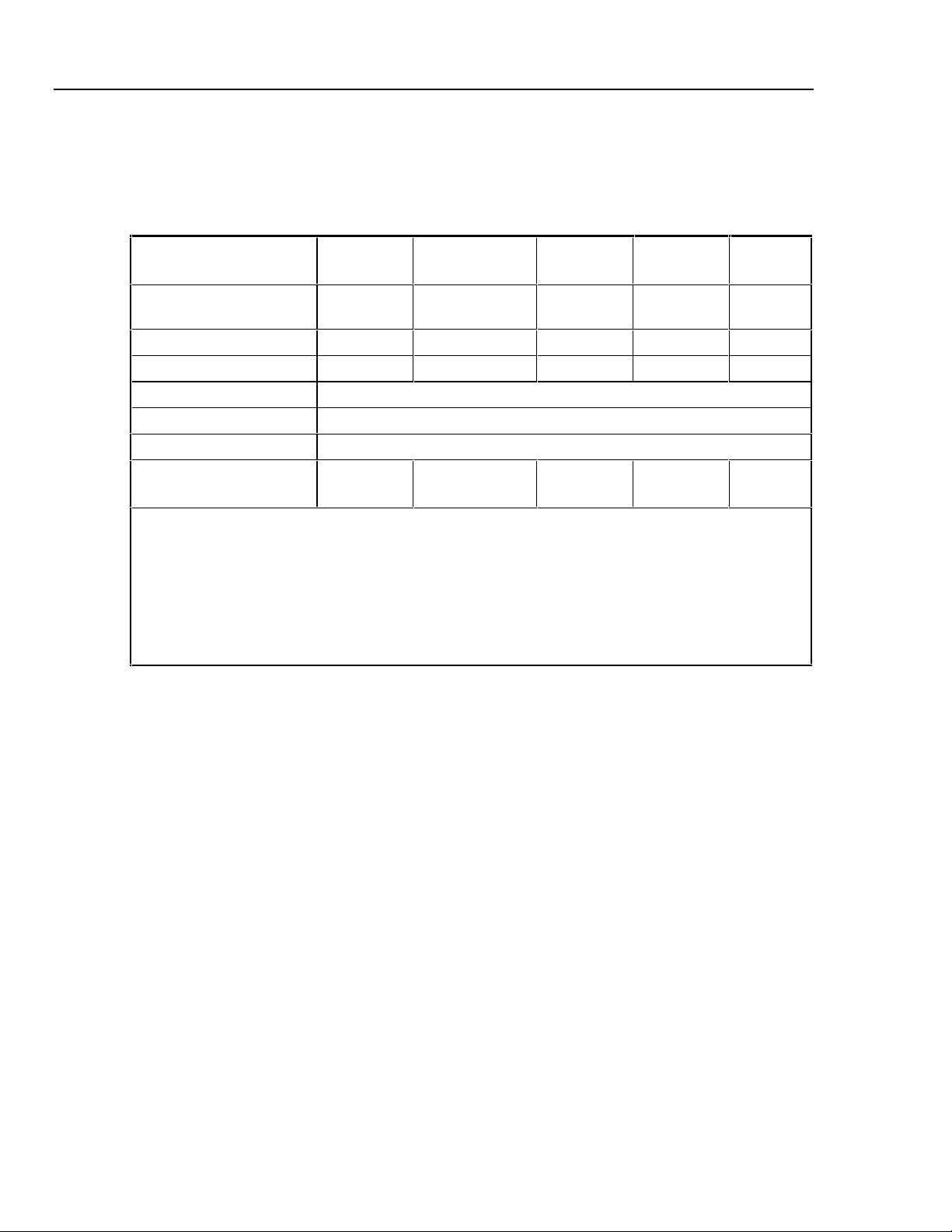
5800A
Operators Manual
1-15. Time Marker Specifications
Note
If you ordered the GHz Option, the following specification table is
superseded by the table with the same heading in Chapter 8.
Table 1-4. Time Marker Specifications
Time Marker into 50 Ω 5 s to
50 ms
Wave Shape spike or
square
Typical Output Level > 1 V pk [1] > 1 V pk [1] > 1 V pk [1] >1 V pk [1] > 1 V p-p
Typical Jitter (p-p) <10 ppm < 1 ppm < 1 ppm <1 ppm <1 ppm
Sequence 5-2-1 from 5 s to 2 ns (e.g., 500 ms, 200 ms, 100 ms )
Adjustment Range At least ± 10 % around each sequence value indicated above.
Amplitude Resolution 4 digits
1-Year Absolute
Uncertainty, tcal ± 5 °C [3]
[1] Typical rise time of square wave and 20%-pulse (20 % duty cycle pulse) is < 1.5 ns.
[2] With 10 MHz external reference selected, the uncertainty becomes that of the external clock plus
5 µHz.
[3] Time marker uncertainty is ±50 ppm when measured off of cardinal points:
5 s, 2 s, 1 s, 500 ms, 200 ms, 100 ms, 50 ms, 20 ms, 10 ms, 5 ms, 2 ms, 1 ms, 500 µs, 200 µs,
100 µs, 50 µs, 20 µs, 10 µs, 5 µs, 2 µs, 1 µs, 500 ns, 200 ns, 100 ns, 50 ns, 20 ns, 10 ns, 5 ns,
2 ns
± (2.5 ppm
+ 5 µHz) [2]
20 ms to
100 ns
spike, square,
or 20%-pulse
± 1 ppm ± 1 ppm ± 1 ppm ± 1 ppm
50 ns to
20 ns
spike or
square
10 ns 5 ns to
square or
sine
sine
2 ns
1-12
Page 27
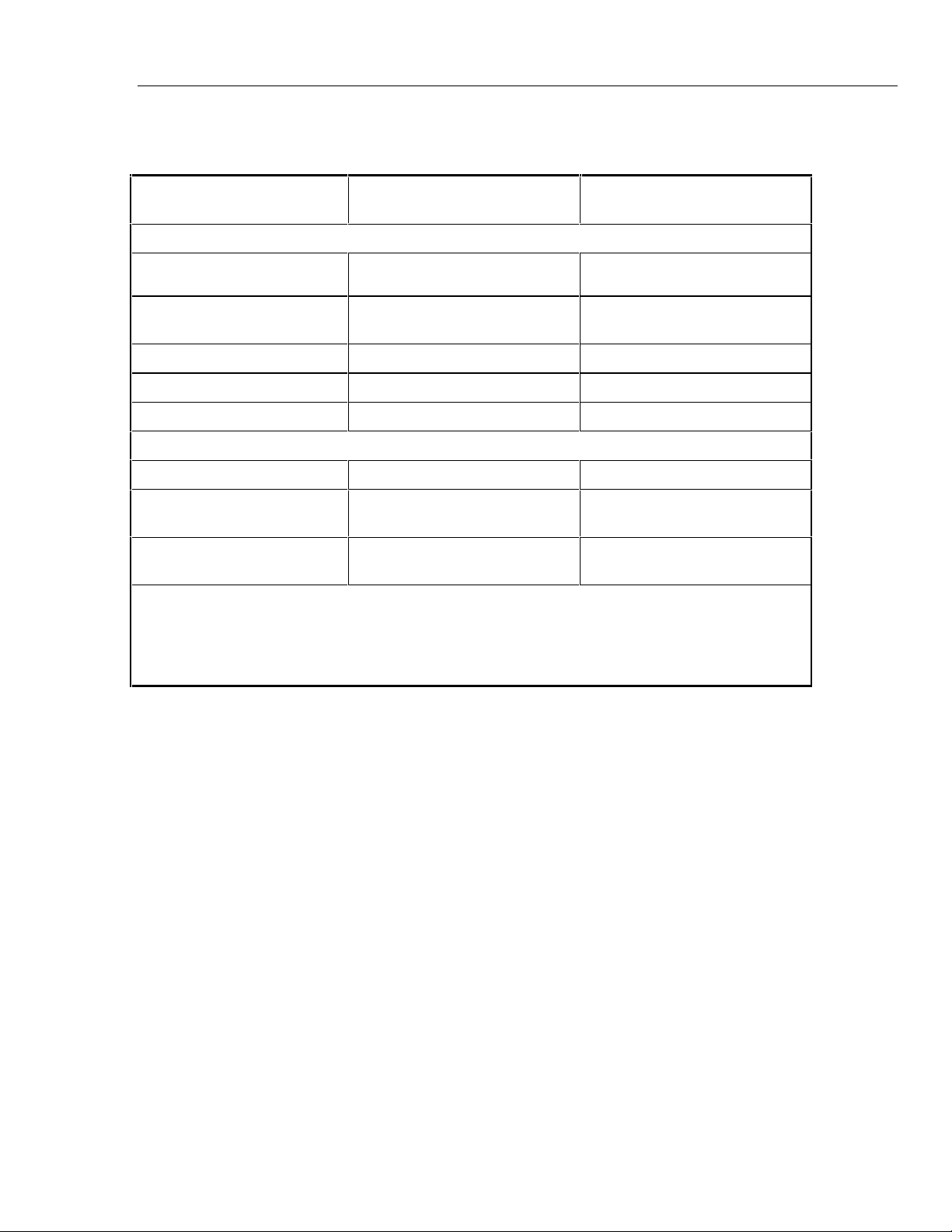
1-16. Wave Generator Specifications
Table 1-5. Wave Generator Specifications
Introduction and Specifications
Specifications
1
Wave Generator
Characteristics
Amplitude
Range into 1 MΩ: 1.8 mV to 55 V p-p
1-Year Absolute Uncertainty,
tcal ± 5 °C, 10 Hz to 10 kHz
Sequence 1-2-5 (e.g., 10 mV, 20 mV, 50 mV) 1-2-5 (e.g., 10 mV, 20 mV, 50 mV)
Typical DC Offset Range 0 to ± (≥40 % of p-p amplitude) [1] 0 to ± (≥40 % of p-p amplitude) [1]
Ramp Linearity [2] better than 0.1 % 10 Hz to 10 kHz
Frequency
Range 0.01 Hz to 100 kHz 0.01 Hz to 100 kHz
Resolution 4 or 5 digits depending upon
1-Year Absolute Uncertainty,
tcal ± 5 °C [3]
[1] The DC offset plus the wave signal must not exceed 30 V rms.
[2] Applies to the 10 % to 90 % of the triangle waveform 500 mV p-p to 10 V p-p.
[3] Uncertainty below 10 Hz is typical.
[4] With 10 MHz external reference selected, the uncertainty becomes that of the external clock plus 5
µHz.
Square Wave and Sine Wave
into 50 Ω or 1 MΩ
into 1 MΩ: 1.8 mV to 55 V p-p
into 50 Ω: 1.8 mV to 2.5 V p-p
± (3 % of p-p output + 100 µV) ± (3 % of p-p output + 100 µV)
frequency
± (2.5 ppm + 5 µHz) [4] ± (2.5 ppm + 5 µHz) [4]
into 50 Ω: 1.8 mV to 2.5 V p-p
4 or 5 digits depending upon
frequency
Triangle Wave
into 50 Ω or 1 MΩ
1-13
Page 28
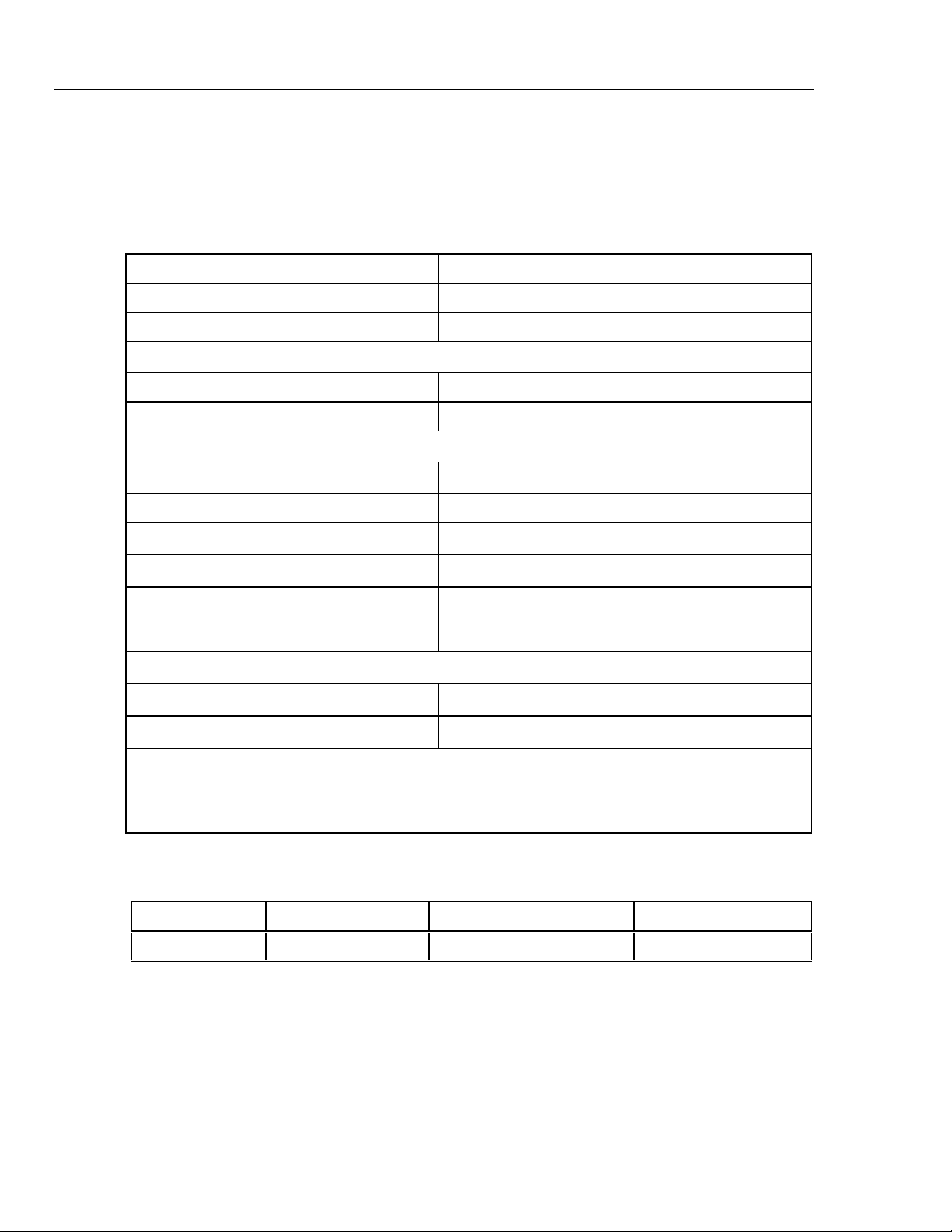
5800A
Operators Manual
1-17. Pulse Generator Specifications
Pulse Generator Characteristics Positive pulse into 50 Ω
Rise Time 500 ps typical
Available Amplitudes (typical) 1.5 V, 600 mV, 150 mV, 60 mV, 15 mV
Pulse Width
Range [1] 1 ns to 500 ns
Uncertainty 5 % ±200 ps
Pulse Period
Pulse width 1 ns 20 ms to 200 ns
Note
If you ordered the GHz Option, the following specification table is
superseded by the table with the same heading in Chapter 8.
Table 1-6. Pulse Generator Specifications
1 ns = Pulse width = 9.9 ns 20 ms to 200 ns
10 ns = Pulse width = 79.9 ns 20 ms to 1 µs
80 ns = Pulse width = 500 ns 20 ms to 10 µs
Resolution 4 or 5 digits depending upon frequency and width
1-Year absolute Uncertainty, tcal ± 5°C ± 1 ppm
Pulse Skew with Trigger [3]
Range [2] +30 ns to -10 ns with 250 ps resolution
Uncertainty ± 500 ps
[1] May generate pulses below 1 ns but pulse width accuracy is not specified.
[2] Assumes that trigger used in divide by 1 mode. Other divide modes are not specified.
[3] Pulse skew measured from 30% of trigger signal amplitude to 30% of pulse amplitude range.
1-18. Trigger Signal Specifications (Pulse Funct ion)
Table 1-7. Trigger Signal Specifications (Pulse Function)
Pulse Period Division Ratio Amplitude into 50 Ω (p-p) Typical Rise Time
20 ms to 200 ns off/1/10/100 ≥ 1 V ≤ 2 ns
1-14
Page 29
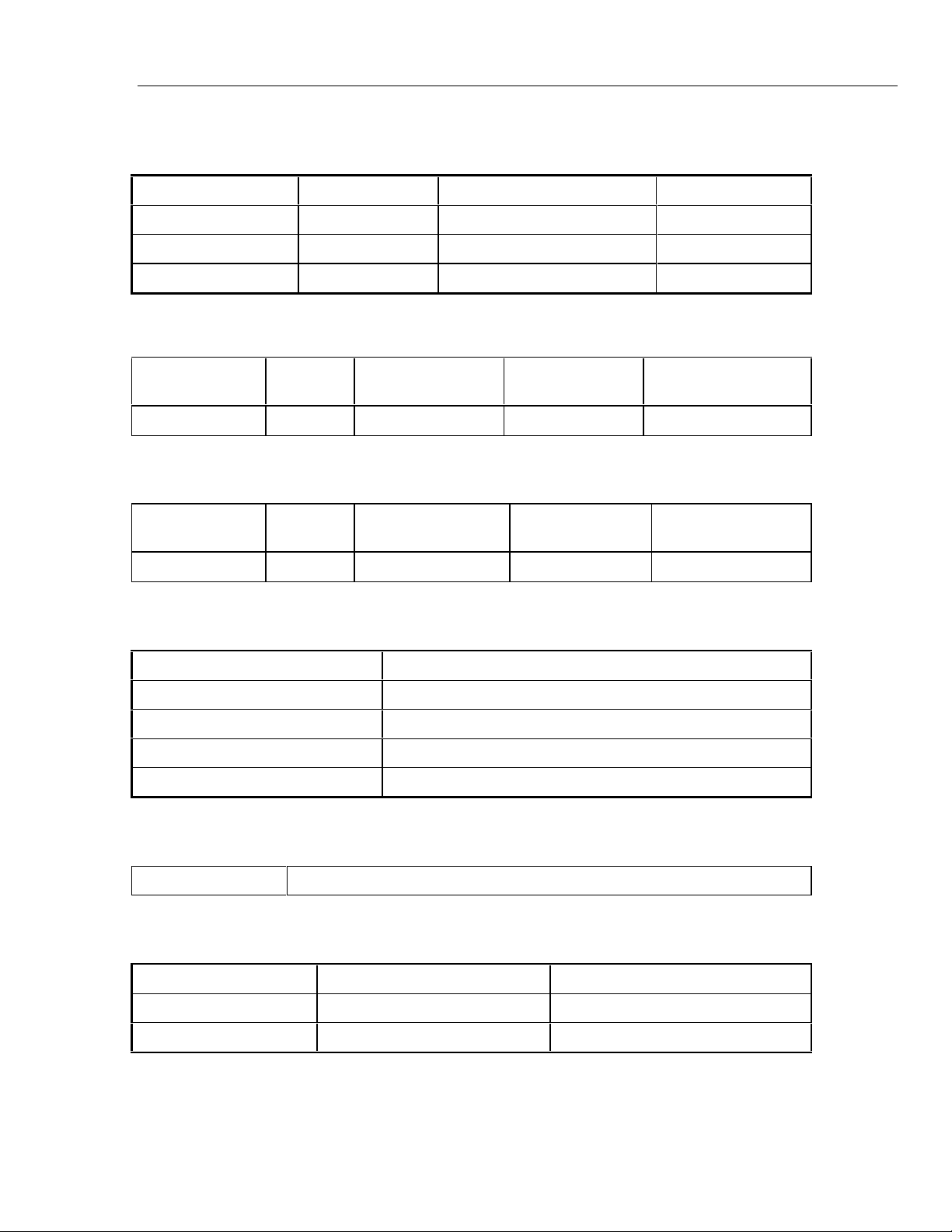
Introduction and Specifications
1-19. Trigger Signal Specifications (Ti me Marker Function)
Table 1-8. Trigger Signal Specifications (Time Marker Function)
Time Marker Period Division Ratio Amplitude into 50 Ω (p-p) Typical Rise Time
5 s to 750 ns off/1 ≥ 1 V ≤ 2 ns
34.9 ms to 7.5 ns off/1/10 ≥ 1 V ≤ 2 ns
34.9 ms to 2 ns off/1/10/100 ≥ 1 V ≤ 2 ns
1-20. Trigger Signal Specifications (Edge Functi on)
Table 1-9. Trigger Signal Specifications (Edge Function)
Specifications
1
Edge Signal
Frequency
1 kHz to 10 MHz off/1 ≥ 1 V ≤ 2 ns 40 ns
Division
Ratio
Typical Amplitude
into 50 Ω (p-p)
Typical Rise Time Typical Lead Time
1-21. Trigger Signal Specifications (Square Wave Volt age Function)
Table 1-10. Trigger Signal Specifications (Square Wave Voltage Function)
AC Voltage
Frequency
10 Hz to 10 kHz off/1 ≥ 1 V ≤2 ns 1 µs
Division
Ratio
Typical Amplitude
into 50 Ω (p-p)
Typical Rise Time Typical Lead Time
1-22. Trigger Signal Specifications
Table 1-11. TV Trigger Signal Specifications
Trigger Signal Type Parameters
Frame Formats Selectable NTSC, SECAM, PAL, PAL-M
Polarity Positive or negative
Amplitude into 50 Ω (p-p) Adjustable 0 to 1.5 V p-p into 50 ohm load, (±7 % accuracy)
Line Marker Selectable Line Video Marker
1-23. Tunnel Diode Drive Capability
Table 1-12. Tunnel Diode Drive Capability
TD Pulse Drive Square wave at 100 Hz to 100 kHz with variable amplitude of 60 V to 100 V p-p
1-24. Oscilloscope Input Resistance Measurement Specifications
Table 1-13. Oscilloscope Input Resistance Measurement Specifications
Scope Input Selected 50 Ω 1 MΩ
Measurement Range 40 Ω to 60 Ω 500 kΩ to 1.5 MΩ
Uncertainty 0.1 % 0.1 %
1-15
Page 30
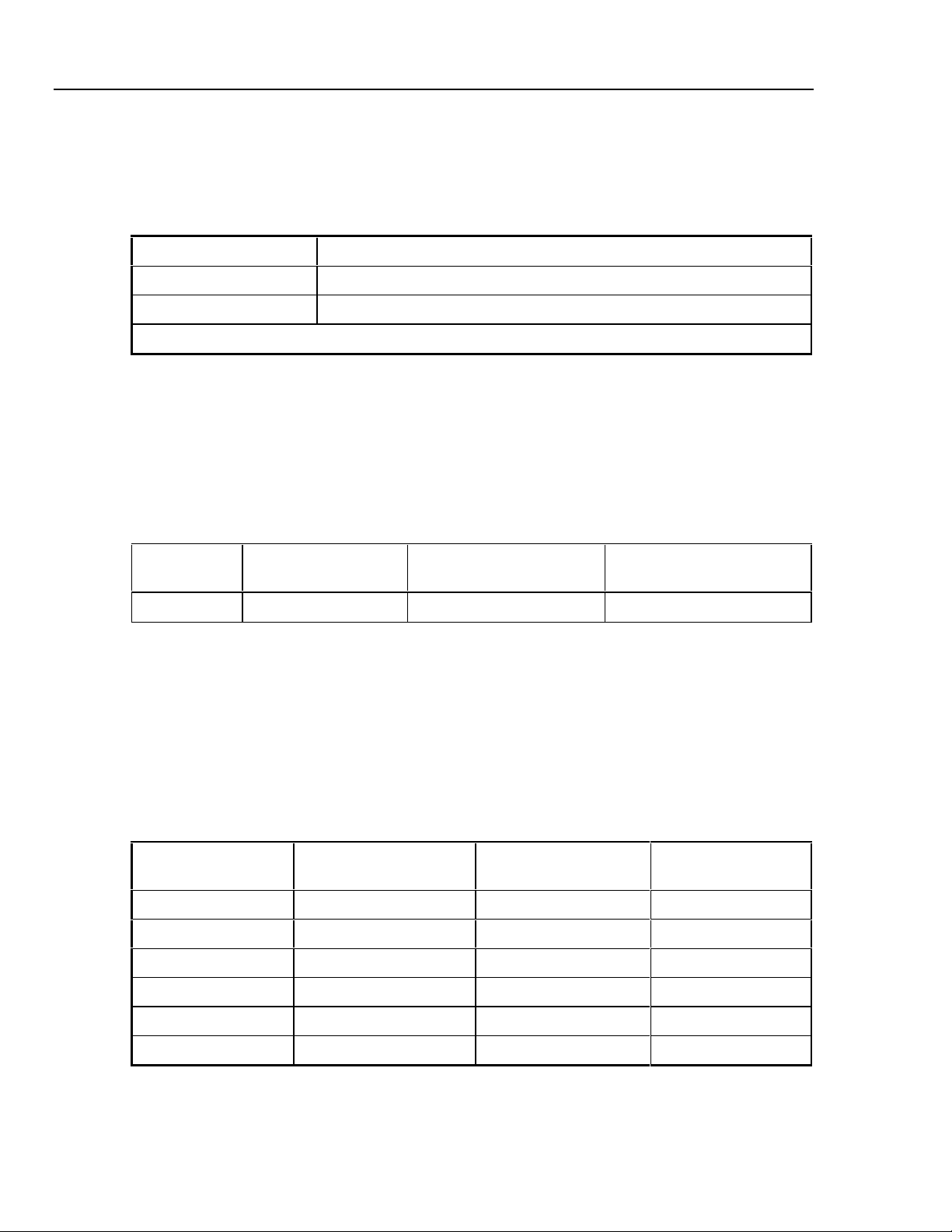
5800A
Operators Manual
1-25. Oscilloscope Input Capacitance Measurement Specifications
Scope Input Selected 1 MΩ
Measurement Range 5 pF to 50 pF
Uncertainty ± (5 % of input + 0.5 pF) [1]
[1] Measurement made within 30 minutes of capacitance zero reference.
1-26. Overload Measurement Specifications
Note
If you ordered the GHz Option, the following specification table is
superseded by the table with the same heading in Chapter 8.
Table 1-14. Oscilloscope Input Capacitance Measurement Specifications
The Overload test function applies dc or ac (1 kHz square wave) power into the 50 Ω
oscilloscope input and monitors the current. A time measurement counter indicates the
time duration of the applied overload signal. When the input protection circuit reacts and
opens up the 50 Ω load, the calibrator indication is set to ‘off’ on the right hand display.
In order to prevent front end damage to the oscilloscope, a limited amount of energy is
applied by a user selectable time limit.
Table 1-15. Overload Measurement Specifications
Source
Voltage
5 V to 9 V 100 mA to 180 mA 10 mA setable 1 s to 60 s
Typical ‘On’ current
indication
Typical ‘Off’ current
indication
Maximum Time Limit DC or
(1 kHz)
1-27. External Reference Input Specifications
The External Reference Input selection allows the user to provide their own high
stability 10 MHz reference clock for the 5800A for all functions except the Wave
Generator function. For all other modes, the frequency stability is determined by the
external reference stability. The external reference input must be between 1 to 5 V p-p
1-28. Auxiliary Input/Output Specifications
Maximum input voltage into the auxiliary input is 40 V p-p.
Table 1-16. Auxiliary Input Performance
Channel
Configuration
1-Channel < 600 MHz ≤ 1.1 dB ≤ 1.2:1
1-Channel 600 MHz to 1 GHz ≤ 1.3 dB ≤ 1.4:1
1-Channel 1 GHz to 2.0 GHz ≤ 2.0 dB ≤1.7:1
Frequency Typical Loss Typical VSWR
1-16
5-Channel < 600 MHz ≤ 1.1 dB ≤ 1.2:1
5-Channel 600 MHz to 1 GHz ≤ 1.3 dB ≤ 1.4:1
5-Channel 1 GHz to 2.0 GHz ≤ 2.0 dB ≤1.7:1
Page 31

Chapter 2
Preparing for Operation
Title Page
2-1. Introduction.......................................................................................... 2-3
2-2. Unpacking and Inspection.................................................................... 2-3
2-3. Replacing The Fuse.............................................................................. 2-3
2-4. Selecting Line Voltage......................................................................... 2-4
2-5. Connecting To Line Power................................................................... 2-4
2-6. Service Information.............................................................................. 2-6
2-7. Placement and Rack Mounting............................................................. 2-7
2-8. Cooling Considerations........................................................................ 2-7
2-1
Page 32

5800A
Operators Manual
2-2
Page 33

Warning
To avoid electric shock, read this chapter and follow the
instructions given. The 5800A Calibrator can supply lethal
voltage. If any output channel is energized with a hazardous
voltage, always treat the unused channel s as i f there are
hazardous live voltages present.
2-1. Introduction
This chapter provides instructions for unpacking and installing the 5800A, selecting the
line voltage, replacing the fuse, and connecting to line power. For instructions for cable
connections other than line power, refer to the following chapters:
• UUT (Unit Under Test) connections: Chapter 4
• IEEE-488 parallel interface connection: Chapter 5
• RS-232-C serial interface connection: Chapter 5
• Auxiliary amplifier connections: Chapter 4
2-2. Unpacking and Inspection
Inspect the calibrator carefully for damage and immediately report any damage to the
shipper. The shipping container includes instructions for inspection and claims.
Preparing for Operation
Introduction
2
When you unpack the calibrator, check for all the standard equipment listed in Table 2-1
and check the shipping order for any additional items ordered. Refer to Chapter 9 for
more information. Report any shortage to the place of purchase or to the nearest Fluke
Technical Service Center (see “Service Information” in this chapter). For a performance
test, refer to Chapter 7.
If reshipping the calibrator, use the original container. If it is not available, you can order
a new container from Fluke by indicating the calibrator's model and serial number.
Table 2-1. Standard Equipment
Item Model or Part Number
Calibrator
Line Power Cord
5800A Operator Manual
Certificate of Calibration
Cable assembly, COAX, N(M), BNC (M), 1M
2 EA with 5800A, 5 EA with 5800A-5
Soft Case for storage of output cables
2-3. Replacing The Fuse
To avoid fire, be sure to install the proper fuse and to set the
voltage select switch to the proper vol tage. For 100 V and
120 V, use 2A/250V SB (time delay). For 220 V and 240 V, use
1A/250V SB (time delay).
5800A
See Table 2-2 and Figure 2-2
686318
Form G749
P/N 688960
P/N 603115
Warning
The line power fuse is accessible on the rear panel. The fuse rating is 2A/250V time
delay fuse for the 100V/120V line voltage setting; 1A/250V time delay fuse for the
2-3
Page 34

5800A
Operators Manual
2-4. Select ing Line Voltage
220V/240V line voltage setting. For fuses that are not user replaceable, refer to Chapter
7 for a list.
To check or replace the fuse, refer to Figure 2-1 and proceed as follows:
1. Disconnect line power.
2. Open the fuse compartment by inserting a screwdriver blade in the tab located at the
left side of the compartment and gently pry until it can be removed with the fingers.
3. Remove the fuse from the compartment for replacement or verification. Be sure the
correct fuse is installed.
4. Reinstall the fuse compartment by pushing it back into place until the tab locks.
The calibrator arrives from the factory configured for the line voltage normally
appropriate for the country of purchase, or as specified at the time of your purchase
order. You can operate the 5800A Calibrator from one of four line voltage settings:
100 V, 120 V, 200 V, and 240 V (47 to 63 Hz). To check the line voltage setting, note
the voltage setting visible through the window in the power line fuse compartment cover
(Figure 2-1). The allowed line voltage variation is 10 % above or below the line voltage
setting.
To change the line voltage setting, complete the following procedure:
1. Disconnect line power.
2. Open the fuse compartment by inserting a screwdriver blade in the tab located at the
left side of the compartment and gently pry until it can be removed with the fingers.
3. Remove the line voltage selector assembly by gripping the line voltage indicator tab
with pliers and pulling it straight out of its connector.
4. Rotate the line voltage selector assembly to the desired voltage and reinsert.
5. Verify the appropriate fuse for the selected line voltage and reinstall the fuse
compartment by pushing it back into place until the tab locks.
2-5. Connecting To Line Power
Warning
To avoid shock hazard, connect the factory supplied threeconductor line power cord to a properly grounded power outlet.
Do not use a two-conductor adapter or extension cord; this will
break the protective ground connection.
Use the rear-panel ground terminal for a protective grounding
wire if there is any question as t o i nstrument earth grounding.
The calibrator is shipped with the appropriate line power plug for the country of
purchase. If you need a different type, refer to Table 2-2 and Figure 2-2 for a list and
illustration of the line power plug types available from Fluke.
2-4
After you verify that the line voltage selection is set correctly and that the correct fuse
for that line voltage is installed, connect the calibrator to a properly grounded threeprong outlet.
Page 35

MAINS SUPPLY
100V
220V
/120V
/240V
FUSE
T2.5A 250V
T1.25A 250V
CAUTION
(SB)
REPLACE ONLY WITH A 250V FUSE
OF INDICATED RATING
(SB)
FOR FIRE PROTECTION
47Hz
300VA MAX
/ 63Hz
Preparing for Operation
Connecting To Line Power
2
CHANGING LINE FUSE
240
120
CHANGING LINE VOLTAGE
LINE VOLTAGE
INDICATOR
0V
(SB)
120
Figure 2-1. Accessing the Fuse and Selecting Line Voltage
oq066f.eps
2-5
Page 36

5800A
Operators Manual
Table 2-2. Line Power Cord Types Available from Fluke
Type Voltage/Current Fluke Option Number
North America
North America
Universal Euro
United Kingdom
Switzerland
Australia
South Africa
LC-1 LC-2 LC-3 LC-4
120 V/15 A
240 V/15 A
220 V/16 A
240 V/13 A
220 V/10 A
240 V/10 A
240 V/5 A
LC-1
LC-2
LC-3
LC-4
LC-5
LC-6
LC-7
LC-5 LC-6 LC-7
Figure 2-2. Line Power Cord Types Available from Fluke
2-6. Service Information
The warranty for the original purchaser of each Model 5800A Calibrator is 1 year
beginning on the date received. The warranty is located at the front of this manual.
To contact Fluke, call:
USA and Canada: 1-888-99-FLUKE (1-888-993-5853)
Europe: +31 402-678-200
Japan: +81-3-3434-0181
Singapore: +65-7385655
Anywhere in the world: +1-425-356-5500
For additional information about Fluke, its products, and services, visit Fluke’s web site
at:
www.fluke.com
Refer to the Fluke catalog or contact a Technical Service Center representative for the
module exchange procedure.
oq009.eps
2-6
Page 37

2-7. Placement and Rack Mounting
You may place the calibrator on a bench top or mount it in a standard-width, 24-inch
(61-cm) deep equipment rack. For bench-top use, the calibrator has non-slipping, nonmarring feet. To mount the calibrator in an equipment rack, use the 5800A Rack Mount
Kit, Model Y5537. The rack mount kit has instructions for rack mounting the calibrator.
2-8. Cooling Considera tions
Warning
To avoid risk of injury, never operate or power the 5800A
Calibrator without the fan fil t er i n pl ace.
Caution
To avoid damage to the calibrator, make sure the calibrator i s
kept at the coolest possible temperature and ai r f low is not
restricted. Damage caused by overheating may occur if the
area around the air intake is restricted, the int ake ai r i s t oo
warm, or the air filter becomes clogged.
Preparing for Operation
Placement and Rack Mounting
2
Baffles direct cooling air from the fan throughout the chassis to internally dissipate heat
during operation. The accuracy and dependability of all internal parts of the calibrator
are enhanced by maintaining the coolest possible internal temperature. You can lengthen
the life of the calibrator and enhance its performance by observing the following rules:
• The area around the air filter must be at least 3 inches from nearby walls or rack
enclosures.
• The exhaust perforations on the sides of the calibrator must be clear of obstructions.
• The air entering the instrument must be at room temperature: make sure the exhaust
air from another instrument is not directed into the fan inlet.
Clean the air filter every 30 days or more frequently if you operate the calibrator in a
dusty environment. (See Chapter 7 for instructions on cleaning the air filter.)
2-7
Page 38

5800A
Operators Manual
2-8
Page 39

Chapter 3
Features
Title Page
3-1. Introduction.......................................................................................... 3-3
3-2. Front Panel Features............................................................................. 3-3
3-3. Rear Panel Features.............................................................................. 3-3
3-4. Setup Softkey Menu Trees................................................................... 3-10
3-1
Page 40

5800A
Operators Manual
3-2
Page 41

3-1. Introduction
This chapter is a reference for the functions and locations of the 5800A Calibrator’s front
and rear panel features. Please read this information before operating the calibrator.
Chapter 4 provides the front panel operating instructions for the calibrator; Chapter 5
provides the remote operating instructions.
3-2. Front Panel Features
Refer to Figure 3-1 for the front panel features (including all controls, displays,
indicators, and terminals) and Table 3-1 for a description of each front panel feature.
3-3. Rear Panel Features
Refer to Figure 3-2 for panel features (including all terminals, sockets, and connectors)
and Table 3-2 for a description of each rear panel feature.
Features
Introduction
3
3-3
Page 42

5800A
Operators Manual
CHAN 1
EXT TRIG
130V
PEAK
MAX
CHAN 1-5
CHAN 3
AUX
INPUT
20V PK
EDIT
FIELD
2
POWER
I
O
oq004f.eps
1
394 5
CALIBRATOR
5800A
OUTPUT
CHAN 2
20V PK
MAX
CHAN 4
EXT TRIG
CHAN 5
MAX
20V PK
MAX
OPR
STBY
VOLT EDGE LEVSINE MARKER
789
456
123
+
0•
/
µ
m
k sec
M
V
n
PREV
MENU
ENTER
NEW
REF
dBm
Hz
6
CE
MORE
MODES
CHAN
MULTxDIV
7 8
RESET
SETUP
AUX
INPUT
÷
Figure 3-1. Front Panel View
Table 3-1. Front Panel Features
Output Display
A
The Output Display is a two-line backlit LCD that shows output amplitudes, frequency and
calibrator status. Output values (or potential output values if in standby) display using up to
seven digits plus a polarity sign. Output frequencies (or potential output frequencies if the
5800A is in standby) display using four digits. Calibrator status is indicated by displaying the
following abbreviations:
OPR Displayed when an output is active at the front panel terminals or
auxiliary amplifier terminals.
SBY Displayed when the 5800A is in standby.
ADDR Displayed when the 5800A is addressed over the IEEE-488 interface.
u When you change the output, a “u” (unsettled) displays for a second or
two until the output settles to within the specified accuracy.
m Displayed when the calibrator is making a measurement.
? Displayed when the amplitude is specified as typical only, and/or reduced
resolution. This occurs when operating the 5800A in the extended
bandwidth mode.
Cx Shows which channel is selected if the 5-channel option is installed. The
channel is indicated by a “C” in the lower right corner of the output
display.
3-4
Page 43

Table 3-1. Front Panel Features (cont.)
D
E
F
G
Control Display
B
The Control Display is a multipurpose backlit LCD used for displaying data entries, UUT error
adjustments, softkey labels, and other prompts and messages. When there isn’t enough room
on the Output Display, output frequency displays on the Control Display. Softkey labels identify
the function of the softkey directly below them. Several softkey labels together are called a
menu. The changing menus provide access to many different functions through the five
softkeys plus the PREV MENU key. (See Figure 3-3, Softkey Menu Tree.)
O
C
The OPR (Operate) key places the 5800A in the operate mode. The operate mode is indicated
by “OPR” in the lower left corner of the output display and the lit indicator on the OPR key.
The STBY (Standby) key places the 5800A in the standby mode. Standby mode is indicated by
“SBY” in the lower left corner of the output display. In standby mode, the NORMAL and AUX
output terminals are internally disconnected from the 5800A. The 5800A normally starts up in
the standby mode. The 5800A automatically switches to standby if one of the following occurs:
Pressing the RESET key.
Selecting a voltage at rms value ≥ 33 V when the previous output voltage was less than 33 V.
Features
Rear Panel Features
3
v
The VOLTAGE key lets you select the voltage mode so you can calibrate the voltage gain by
applying a dc or low frequency square wave signal and adjusting its gain to meet the height
specified for different voltage levels, as designated by the graticle line divisions on the
oscilloscope.
Y
The EDGE key lets you select the edge mode so you can calibrate the edge response for your
oscilloscope by using a square wave signal that has a fast leading edge rise-time.
l
The LEVEL SINE key lets you select the level sine mode so you can use a leveled sine wave,
whose amplitude remains relatively constant over a range of frequencies, to check the
oscilloscope’s bandwidth.
Z
The MARKER key lets you select the marker mode so you can generate a time marker signal
from the Calibrator and match the time interval to the time divisions on the oscilloscope in order
to calibrate the timing response.
P
H
The PREV MENU (Previous Menu) key recalls the previous set of menu choices. Each press of
this key backs up one level of the menu tree until the display indicates the top level menu
selection of the function selected.
Softkeys
I
The functions of the five unlabeled blue softkeys are identified by labels on the Control Display
directly above each key. The functions change during operation so that many different
functions are accessible through these keys. A group of softkey labels is called a menu. A
group of interconnected menus is called a menu tree.
3-5
Page 44

5800A
N
Operators Manual
CHAN 1
EXT TRIG
130V
PEAK
MAX
CHAN 1-5
CHAN 3
AUX
INPUT
20V PK
11 1210
CALIBRATOR
5800A
OUTPUT
CHAN 2
20V PK
MAX
CHAN 4
EXT TRIG
CHAN 5
MAX
20V PK
MAX
OPR
STBY
VOLT EDGE LEVSINE MARKER
789
456
123
+
0•
/
22
µ
m
k sec
M
21
20
V
n
PREV
MENU
ENTER
NEW
REF
dBm
RESET
CE
MORE
SETUP
MODES
AUX
CHAN
Hz
INPUT
MULTxDIV
÷
EDIT
FIELD
1413
POWER
1516171819
O
I
oq005f.eps
Figure 3-1. Front Panel View (cont.)
Table 3-1. Front Panel Features (cont.)
m
J
The MORE MODES key allows you to change to additional modes not shown on the front panel
keys.
G
K
The CE (Clear Entry) key clears a partially completed keypad entry from the Control Display.
R
L
The RESET (Reset Calibrator) key aborts the current operating state of the 5800A and returns
it to the power-up default state, except when operating under remote control.
S
M
The SETUP (Setup Menu) key puts the 5800A in the setup mode, displaying the setup menu in
the control display. Setup options can be selected using the softkeys under the control display.
L e W
The EDIT FIELD (Edit Output Display Field) key and associated left/right arrow keys provide
step adjustment of the output signals. If you press any of these keys or rotate the knob, a digit
on the Output Display becomes highlighted and the output increments or decrements as the
knob is rotated. If a digit rolls past 0 or 9, the digit to its left or right is carried. An error display
appears on the Control Display, showing the difference between the original (reference) output
and the new output.
3-6
Page 45

Table 3-1. Front Panel Features (cont.)
P
S
V
The L and W keys adjust the magnitude of changes by moving the highlighted digit. The
e key allows you to move from voltage or current to frequency and back. In practice, for
voltage and current outputs, the knob and arrow keys are used to adjust output until the UUT
reads correctly. The error display then displays UUT deviation from the reference.
The POWER (Primary Power) switch turns the power on and off. The switch is a latching push-
O
push type. When the switch is latched, power is applied.
A
The AUX INPUT key allows you set the calibrator to AUX INPUT mode which passes the signal
present at the AUX INPUT connector to the selected output channel.
D
Q
The DIV (Divide) key immediately changes the output to one tenth the reference value or the
next lower cardinal value, depending on the mode.
X
R
The MULT (Multiply) key immediately changes the output to ten times the reference value or
the next higher cardinal value, depending on the mode.
Features
Rear Panel Features
3
C
The CHANNEL key lets you select the different available channels with the 5-channel option.
N
T
The NEW REF (New Reference) key is active during error mode operation, and establishes the
present output value as a new reference for UUT error computation
Output Units Keys
U
The output units keys determine the function of the 5800A. The output units are as follows:
VH
Bd
When you enter a frequency (Hz) value, the 5800A automatically switches to ac. When you
enter a new signed (+ or -) output value without specifying Hz, the 5800A automatically
switches back to dc ( or e nt er “0 ” Hz to move b ack t o vol t s dc) .
Multiplier Keys
Select output value multipliers. The multiplier keys are as follows:
c milli (10-3 or 0.001) U micro (1 0-6 or 0.000001)
K kilo (103 or 1,000) n nano (10
M mega (106 or 1,000,000)
-9
or 0.000000001)
3-7
Page 46

5800A
Operators Manual
5800A
CALIBRATOR
CHAN 1
EXT TRIG
130V
PEAK
MAX
CHAN 1-5
CHAN 3
AUX
INPUT
20V PK
OUTPUT
CHAN 2
20V PK
MAX
CHAN 4
EXT TRIG
CHAN 5
26
20V PK
MAX
MAX
27
OPR
STBY
VOLT EDGE LEVSINE MARKER
789
456
123
+
0•
/
25
24
µ
m
k sec
M
V
n
PREV
MENU
ENTER
NEW
REF
dBm
RESET
CE
MORE
SETUP
MODES
AUX
CHAN
Hz
INPUT
MULTxDIV
÷
EDIT
FIELD
23
Figure 3-1. Front Panel View (cont.)
Table 3-1. Front Panel Features (cont.)
E
W
The ENTER (Enter Value) key loads a newly entered output value shown on the Control
Display into the 5800A, which appears on the Output Display. The new value can come from
the numeric keypad. If you press ENTER without identifying the units for the entry, in most
cases the 5800A keeps the units that were last used. This allows you, for example, to enter 1
mV, and then later enter 10 to obtain 10 V. (The "V" units were saved from the last entry, but
not the multiplier, "m".) In the Error (edit) mode, ENTER with no value restores the output to
the value of the reference.
Numeric Keypad
X
Used to enter the digits of the output amplitude and frequency. The proper sequence to enter
a value is to press the digits of the output value, a multiplier key (if necessary), an output units
key, then ENTER. Press O to enable the output. Pressing a digit key once the entry field is
full, and pressing the decimal point key more than once in a single number sounds the beeper.
POWER
O
I
oq006f.eps
3-8
I
Y
The +/- (Polarity) key changes the polarity of the output for voltage mode. Press the +/- key
then ENTER to toggle the output polarity.
1-Channel (Standard Configuration)
Z
The 1-Channel configuration supports automated calibration of oscilloscopes. The EXT TRIG
(External Trigger) connector supports calibrating any oscilloscope requiring external triggering
simultaneously with the output channel. The other three connectors are not connected.
5-Channel Option
The 5-Channel option supports automated calibration of multi-channel oscilloscopes without
requiring connection changes. The two EXT TRIG (External Trigger) channel connectors
support calibrating any oscilloscope requiring external triggering simultaneously with the
output channels. In this option, you must select either Channel 1 or 5 to be the external
trigger.
AUX INPUT
27
The AUX INPUT (Auxiliary Input) connector allows you to connect an external signal generator
to perform bandwidth checks up to 2.4 GHz. AUX INPUT works for 1- and 5-channel
configurations.
Page 47

Features
Rear Panel Features
3
MAINS SUPPLY
/120V 100V
/240V
220V
FUSE
T3A 250V
T1.5A 250V
8
CAUTION
REPLACE ONLY WITH A 250V FUSE
OF INDICATED RATING
(SB)
47Hz /63Hz
(SB)
300VA MAX
FOR FIRE PROTECTION
300VA MAX
1
/63Hz 47Hz
CHASSIS
GROUND
WARNING:
TO AVOID PHYSICAL INJURY, INSURE THAT THE FILTER
IS PROPERLY INSTALLED BEFORE ENERGIZING INSTRUMENT
WARNING:
TO AVOID ELECTRIC SHOCK GROUNDING
CONNECTOR IN POWER CORD MUST BE CONNECTED
7 5
2
CALIBRATION
NORMAL
ENABLE
SERIAL 2 TO UUT
SERIAL 1 FROM HOST
IEEE-488
TO CLEAN THE FILTER:
-UNPLUG INSTRUMENT
-REMOVE FILTER
-FLUSH WITH SOAPY WATER
-DRY BEFORE REINSTALLATION
6
Figure 3-2. Rear Panel View
Table 3-2. Rear Panel Features
3 4
INSTALLED
OPTIONS
- SC300
- SC600
FLUKE CORPORATION
MADE IN USA
PATENTS PENDING
NO INTERNAL USER SERVICEABLE
PARTS. REFER SERVICE TO
QUALIFIED SERVICE PERSONNEL
10MHz INPUT REF
5V PK-PK
MAX
oq007f.eps
A
B
C
D
The Fan Filter covers the air intake to keep dust and debris out of the chassis air baffles. The
5800A fan provides a constant cooling air flow throughout the chassis. Fan filter maintenance
is described in Chapter 7.
The CALIBRATION NORMAL/ENABLE slide switch selects write enable and disable the
nonvolatile memory that stores calibration constants. Switching to ENABLE allows changes to
be written into memory, and switching to NORMAL protects data in memory from being
overwritten. The switch is recessed to allow it to be covered with a calibration sticker to
guarantee calibration integrity.
The SERIAL 2 TO UUT connector is for transmitting and receiving RS-232 serial data between
the 5800A and an RS-232 port on a Unit Under Test (UUT). Chapter 6 describes how to use
the RS-232 serial interface for UUT communications.
The SERIAL 1 FROM HOST connector is for remote control of the 5800A and for transmitting
internal-constant RS-232 serial data to a monitor or host computer. Chapter 5 describes how to
use the RS-232 serial interface for remote control.
3-9
Page 48

5800A
Operators Manual
E
F
Table 3-2. Rear Panel Features (cont.)
The External Reference connector is for applying an optional external clock signal to the
5800A. This replaces the normal internal 10 MHz clock signal in the 5800A. Frequency
accuracy of the 5800A is governed by the frequency accuracy of the clock signal internal or
external.
The IEEE-488 connector is a standard parallel interface for operating the 5800A in remote
control as a Talker/Listener on the IEEE-488 bus. Refer to Chapter 5 for bus connection and
remote programming instructions.
G
To avoid shock hazard, connect the factory supplied
three-conductor line power cord to a properly grounded
power outlet. Do not use a two-conduct or adapt er or
extension cord; this will break the protective ground
connection.
Use the rear-panel ground terminal for a protective
grounding wire if there is any questi on as t o instrument
earth grounding.
The CHASSIS GROUND binding post is internally grounded to the chassis. If the 5800A is the
location of the ground reference point in a system, this binding post can be used for connecting
other instruments to earth ground. Refer to “Connecting the Calibrator to a UUT” in Chapter 4
for details.
The AC Power Input Module provides a grounded three-prong connector that accepts the line
H
power cord, a switch mechanism to select the operating line voltage, and a line power fuse.
See Chapter 2 for information on selecting the operating line voltage, and fuse rating and
replacement information.
3-4. Setup Softkey Menu Trees
Figures 3-3 and 3-4 identify the Setup softkeys. The Setup softkeys are associated with
the 5800A Calibrator front panel S key. The functions of the five softkeys are
identified by label information displayed directly above each key. The softkey labels
change during operation so that many different functions are quickly accessible.
Warning
3-10
A group of softkey labels is called a menu. A group of interconnected menus is called a
menu tree. Figure 3-3 shows the SETUP menu tree structure; Figure 3-4 describes each
SETUP menu tree display. Table 3-3 shows the factory default settings for the SETUP
menu tree. To return the SETUP menus to their default values, use the softkey SETUP in
the Format NV Memory menu (see Figure 3-4, menu F).
Page 49

Features
Setup Softkey Menu Trees
3
X
AA
AC
AD
AF
P
SETUP
A
Front Panel Key
G
B
F
C
E
D
AG
AJ
AK
RQ
S
T
O
U
H
I
K
AL
L
oq008f.eps
Figure 3-3. SETUP Softkey Menu Tree
3-11
Page 50

5800A
Operators Manual
A
CAL INSTMT
SETUP
UTILITY
FUNCTNS
fffff
|||
|||
to X to G to B
B
SELF
TEST
FORMAT
NV MEM
INSTMT
CONFIG
fffff
|||
|||
to AG to F to C
Error codes display if self-test does not pass. (See Chapter 7 for more information.)
C
SHOW S/W
VERSIONS
SHOW
OPTIONS
SERIAL#
1234567
fff ff
||
||
to E to D
SERIAL # displays the serial number of the instrument. When corresponding with the
factory, always include the serial number of the instrument.
D
INSTALLED
OPTIONS: 5800A-5
5800A-5 installed
ff f f f
Figure 3-4. SETUP Softkey Menu Displays
3-12
Page 51

Features
Setup Softkey Menu Trees
3
E
SOFTWARE
REVISIONS
ff fff
MAIN: 971124 Inguard: X:X
Encoder: X.X
Actual revision numbers replace X.X for each of the above.
Format NV Memory
F
All CAL SETUP
ff fff
Use Format NV Memory (non-volatile) with caution. Changes are non-reversible. The
softkeys function only when the rear-panel CALIBRATION switch is set to ENABLE,
except for the softkey SETUP, which is not dependent on the CALIBRATION switch
position.
G
OTHER
SETUP
DISPLAY
SETUP
REMOTE
SETUP
ffff f
|| |
|| |
to S to P to H
H
HOST
gpib
GPIB
SETUP
HOST
SETUP
UUT
SETUP
ff ff f
|| ||
|| ||
gpib to O to K to I
serial
HOST selects the IEEE-488 (gpib) (factory default) parallel port or RS-232 (serial) port.
You cannot operate both IEEE-488 and RS-232 simultaneously. All factory defaults are
underlined.
8 DATA
I
BITS
1 STOP
BIT
STALL
xon/off
PARITY
none
9600
BAUD
ff ff f
|||||
|||||
7 1 xon/off none 300
8 2 none odd 600
rts/cts even 1200
2400
4800
9600
Figure 3-4. SETUP Softkey Menu Displays (cont.)
3-13
Page 52

5800A
Operators Manual
J
(Future) ff ff f
K
8 DATA
BITS
1 STOP
BIT
STALL
xon/off
PARITY
none
NEXT
MENU
ff ff f
|||| |
|||| |
7 1 xon/off none to L
8 2 none odd
rts/cts even
L
9600
BAUD
REMOTE I/F
term
EOL
CRLF
FIRST
MENU
ff ff f
||||
||||
300 term CRLF to K
600 comp CR
1200 LF
2400
4800
9600
REMOTE I/F (Interface) has selections term (terminal) (factory default) and comp
(computer). EOL (End of Line character) is either CRLF (Carriage Return/Line Feed) or
LF (Line Feed). Factory defaults are underlined.
3-14
M
(Future) ff ff f
N
(Future) ff ff f
Figure 3-4. SETUP Softkey Menu Displays (cont.)
Page 53

Setup Softkey Menu Trees
GPIB PORT ADDRESS = 4
O
DOWN UP
ff ff f
|
|
0 to 30
GPIB (General Purpose Interface Bus) selects the port address when using the IEEE-488
bus. The factory default is 4.
Features
3
P
DISPLAY
BRIGHTNESS
DISPLAY
CONTRAST
ff ff f
||
||
to R to Q
DISPLAY BRIGHTNESS and DISPLAY CONTRAST apply to both the Output Display
and Control Display.
Q
Adjust
Contrast
OUTPUT+DISPLAY-CONTROL+DISPLAY
-
fffff
||
||
levels 0,1,2,3,4,5,6,7 levels 0,1,2,3,4,5,6,7
R
Adjust
Bright
OUTPUT
+
DISPLAY-CONTROL+DISPLAY
-
ff ff f
||
||
levels 0,1,2,3,4,5,6,7 levels 0,1,2,3,4,5,6,7
The Output Display and Control Display has eight levels of brightness, 0 to 7, for. Each
may have its own level of contrast. The factory defaults are 1 and 0.
Figure 3-4. SETUP Softkey Menu Displays (cont.)
3-15
Page 54

5800A
Operators Manual
S
10 MHz REF
interval
SET
CLOCK
OVLD
10s
ERRUNI
ppm
ff ff f
||
||
to U to T
Time Limit = 10s
T
New Limit =
ff ff f
The values set here become the new limits and can be changed only with new entries or
returned to factory defaults using SETUP (see menu S).
U
DATE =
TIME =
1997-09-30
00:00:00
ff ff f
Select your date and time.
V
(Future) ff ff f
Figure 3-4. SETUP Softkey Menu Displays (cont.)
3-16
Page 55

Setup Softkey Menu Trees
W
(Future) ff ff f
Features
3
X
STORE
CONSTS
CAL
DATES
5800A-5
CAL
START
CAL
ERR ACT
backup
ff ff f
|| | |
|| | |
to AA to AC to AD
backup
abort
cont
Select the desired CAL (Calibration) feature: STORE CONSTS to store calibration
constants and CAL DATES to review when the 5800A Calibrator was last calibrated.
The 5800A-5 option is available if you have the 5-channel option loaded. Otherwise that
softkey is blank. START CAL starts the calibration. ERR ACT (Error Action) sets the
backup, abort, or cont (continue).
Y
(Future) ff ff f
Z
(Future) ff ff f
Figure 3-4. SETUP Softkey Menu Displays (cont.)
3-17
Page 56

5800A
Operators Manual
Main : 1997-11-24 00:00:00
AA
ff ff f
Opt 5: : 1997-11-24 00:00:00
AB
(Future) ff f f f
Set up for CHAN 2 leveled sine flatness
AC
See manual for details GO ON OPTIONS
ff ff f
|
|
to AD
Connect voltmeter to Channel 2 &
AD
set it to measure DC. GO ON OPTIONS
ff ff f
|
|
to AF
Note that all channels can be calibrated in this manner.
GO ON and ABORT softkeys are used in the 5800A Calibrator calibration procedure.
See the 5800A Service Manual for more information.
AE
(Future) ff f f f
Figure 3-4. SETUP Softkey Menu Displays (cont.)
3-18
Page 57

Features
Setup Softkey Menu Trees
3
AF
AG
ABORT
CAL
ff ff f
STORE
CONSTS
SKIP
STEP
FRONT
PANEL
BACK UP
STEP
SERIAL
IF TEST
NEXT
SECTION
DIGITAL
TEST
ff ff f
|
|
to AJ
AH
(Future) ff ff f
AJ
KNOB
TEST
ff ff f
KEY
TEST
BELL
TEST
DISPLAY
MEAS `CONTROL
Do not press R. The P key returns you to the previous menu.
AK
ALL
ON
ALL
OFF
ff ff f
ALL
AL
ON
ff ff f
Figure 3-4. SETUP Softkey Menu Displays (cont.)
||
||
to AK to AL
CURSOR
TEST
ALL
OFF
3-19
Page 58

5800A
Operators Manual
Table 3-3. Factory Default Settings for the SETUP Menus
Features
Host Connection
GPIB Port Address
Serial Ports
SRQSTR
* Output Display and Control Display, respectively. There are 8 levels: 0,1,2,3,4,5,6,7.
GPIB (IEEE-488)
4
8 bits, 1 stop bit, xon/xoff, parity
none, 9600 baud, wait 30 sec.
Remote commands (see Chapter 6)
SRQ: %02x %02x %04x %04x
Display Brightness*
EOL (end of line)
Remote I/F
*PUD string
level 1,0
CRLF
term
cleared
3-20
Page 59

Chapter 4
Front Panel Operation
Title Page
4-1. Introduction.......................................................................................... 4-3
4-2. Turning on the Calibrator..................................................................... 4-3
4-3. Warming up the Calibrator................................................................... 4-4
4-4. Using the Softkeys................................................................................ 4-4
4-5. Using the Setup Menu.......................................................................... 4-4
4-6. Using the Instrument Setup Menu ................................................... 4-5
4-7. Utility Functions Menu.................................................................... 4-5
4-8. Using the Format EEPROM Menu.............................................. 4-6
4-9. Resetting the Calibrator........................................................................ 4-6
4-10. Using the Operate and Standby Modes................................................ 4-7
4-11. Connecting the Calibrator to the UUT................................................. 4-7
4-12. Starting the Calibrator.......................................................................... 4-7
4-13. The Output Signal............................................................................ 4-8
4-14. Editing and Error Output Settings........................................................ 4-8
4-15. Adjusting the Output Signal............................................................. 4-9
4-16. Keying in a Value........................................................................ 4-9
4-17. Adjusting Values with the Rotary Knob ..................................... 4-9
X
and
D
4-18. Using
4-19. Displaying the Output Error............................................................. 4-10
4-20. Resetting the Calibrator................................................................... 4-11
4-21. Calibrating the Voltage Amplitude on an Oscilloscope....................... 4-11
4-22. The VOLTAGE Function ................................................................ 4-11
4-23. The V/DIV Menu............................................................................. 4-12
4-24. Shortcuts for Setting the Voltage Amplitude................................... 4-12
4-25. The TRIG (Trigger) Menu............................................................... 4-13
4-26. Oscilloscope Amplitude Calibration Procedure .............................. 4-13
4-27. Calibrating the Pulse and Frequency Response on an Oscilloscope.... 4-14
4-28. The Edge Function........................................................................... 4-14
4-29. The TRIG (Trigger) Menu............................................................... 4-15
4-30. Oscilloscope Pulse Response Calibration Procedure....................... 4-16
4-31. Pulse Response Calibration Using a Tunnel Diode Pulser.............. 4-17
4-32. The Leveled Sine Wave Function.................................................... 4-18
4-33. Shortcuts for Setting the Frequency and Voltage............................ 4-19
4-34. The MORE OPTIONS Menu........................................................... 4-19
4-35. Sweeping Through a Frequency Range........................................... 4-20
.................................................................. 4-10
4-1
Page 60

5800A
Operators Manual
4-36. Oscilloscope Frequency Response Calibration Procedure.............. 4-21
4-37. Calibrating the Time Base of an Oscilloscope..................................... 4-22
4-38. The Time Marker............................................................................. 4-23
4-39. The TRIG (Trigger) Menu............................................................... 4-24
4-40. Time Base Marker Calibration Procedure for an Osciloscope........ 4-24
4-41. Testing the Trigger............................................................................... 4-25
4-42. Testing Video Triggers......................................................................... 4-26
4-43. Verifying Pulse Capture....................................................................... 4-27
4-44. The TRIG (Trigger) Menu............................................................... 4-29
4-45. Measuring Input Impedance and Capacitance...................................... 4-29
4-46. Input Impedance Measurement........................................................ 4-30
4-47. Input Capacitance Measurement...................................................... 4-30
4-48. Testing Overload Protection................................................................. 4-31
4-49. Using Auxiliary Input (AUXIN).......................................................... 4-32
4-50. Setting the Output Channel.................................................................. 4-33
4-51. Using an External Reference................................................................ 4-33
4-2
Page 61

4-1. Introduction
Warning
To avoid electric shock, do not make connections to t he output
terminals when any voltage is present. The 5800A Calibrator is
capable of supplying lethal voltages. Placing the instrument in
standby may not be enough to avoid shock hazard, since the
operate key could be pressed accidentally. Press the reset key
and verify that the 5800A Calibrator is i n standby before making
connections to the output terminals.
This chapter presents instructions for operating the 5800A Calibrator from the front
panel. For a description of front panel controls, displays, and terminals, see Chapter 3 for
more information.
4-2. Turning on the Calibrator
Warning
To avoid electric shock, make sure the 5800A Calibrator is
safely grounded as described in Chapter 2.
Front Panel Operation
Introduction
4
Caution
To avoid damage to the Calibrator, before turni ng the 5800A
Calibrator on, make sure that the line voltage selection is set
properly. Refer to Chapter 2 to check the line vol tage setting.
When you power up the 5800A Calibrator, the initial display is “Starting Up...” (see
below) and it completes a self-test routine. If a self-test fails, the Control Display
identifies an error code. For a description of error codes, see Chapter 7 for more
information.
Starting up...
fffff
After self-test, the Control Display shows the default condition (below).
CHANGE
to DC
SCOPE Z
1 MΩ
V/DIV
MENU
TRIG
off
MODE
volt
fffff
4-3
Page 62

5800A
Operators Manual
4-3. Warming up the Calibrator
4-4. Using the Softkeys
When you turn on the 5800A, allow a warm-up period of at least 30 minutes for the
internal components to stabilize. This ensures that the calibrator meets or exceeds the
specifications listed in Chapter 1.
If you turn the 5800A Calibrator off after warm-up and then on again, allow a warm-up
period of at least twice the length of time it was turned off (maximum of 30 minutes).
For example, if the calibrator is turned off for 10 minutes and then on again, allow a
warm-up period of at least 20 minutes.
The five keys just to the right of the P (Previous Menu) key are called softkeys.
Softkey key functions appear directly above the key in the Control Display. Pressing a
softkey either changes a value or causes a submenu with new selections to appear on the
Control Display. Softkey menus are arranged in varying levels, as described in Chapter
3. You can move backwards to previous menu selections by repeatedly pressing P.
Although pressing R also returns you to the top level menu, it also resets all volatile
settings and return the Calibrator to the voltage mode. Use the P key and the mode
keys (v , etc.) as your main navigating tool for moving around the menu levels.
4-5. Using the Setup Menu
Press the front panel S key for access to various operations and changeable
parameters. Some parameters are volatile, meaning they will be lost during reset or when
power is turned off. The following descriptions indicates which parameters are
“nonvolatile.”
When you press S from the power-up state, the display changes as follows:
fffff
This is the primary instrument setup menu. The list below describes submenus available
through each softkey and tells you where you can find further information in the
manuals.
• CAL (Calibration) Opens the calibration menu. Softkeys in this menu activate
calibration to external standards and calibration check. Another softkey displays
calibration date information and another opens a calibration report menu.
• INSTMT SETUP (Instrument Setup) Selects the desired temperature standard and
opens submenus to access Output, Display, and Remote Setups.
• UTILITY FUNCTNS (Utility Functions) Allows you to initiate a self-test, format
the nonvolatile memory, and review the instrument configuration software versions
and user report string. Refer to “Utilities Function Menu” for an explanation of these
features.
CAL INSTMT
SETUP
UTILITY
FUNCTNS
4-4
Page 63

4-6. Using the Instrument Setup Menu
Refer to the softkeys in the instrument setup menu (accessed by pressing INSTMT
SETUP softkey in the Setup Menu) shown below.
Front Panel Operation
Using the Setup Menu
4
ffff f
The list below describes submenus accessed by each softkey.
• OTHER SETUP Opens the Other Setup menu to set the clock and other
miscellaneous parameters.
• DISPLAY SETUP Opens submenus to set the brightness and contrast of both the
Control Display and Output Display.
• REMOTE SETUP Allows you to change the configuration of the two RS-232 ports,
SERIAL 1 FROM HOST and SERIAL 2 TO UUT, and IEEE-488 General Purpose
Interface Bus (GPIB). (See Chapter 5 for more information.)
4-7. Utility Functions Menu
The Setup Menu softkey labeled UTILITY FUNCTNS (Utility Functions) provides
access to Self Test, Format Nonvolatile Memory, and Instrument Configuration.
fffff
• SELF TEST This softkey gives access to several calibrator selftests.
OTHER
SETUP
SELF
TEST
DISPLAY
SETUP
FORMAT
NV MEM
REMOTE
SETUP
INSTMT
CONFIG
• FORMAT NV MEM (Format Nonvolatile Memory) Opens a menu to restore all or
part of the data in the nonvolatile memory (EEPROM) to factory defaults.
• INSTMT CONFIG (Instrument Configuration) Allows you to view the versions of
software installed in the calibrator as well as the user-entered report string.
4-5
Page 64

5800A
Operators Manual
4-8. Using the Format EEPROM Menu
Caution
To avoid losing calibration constants, use with extreme care.
The format nonvolatile memory menu softkeys permanently
erase calibration constants. Pressing ALL or CAL invalidates
the state of calibration of t he 5800A.
Pressing FORMAT NV MEM in the utility functions menu opens the following:
Format NV Memory
All CAL SETUP
ff fff
All the softkeys in this menu require the rear panel CALIBRATION switch to be in the
ENABLE position. The nonvolatile memory contains calibration constants and dates,
setup parameters, and the user report string. In the case of calibration constants, factory
defaults are the same for all Calibrators. They are not the calibration constants obtained
when the 5800A was calibrated by the factory before shipment. The softkeys are:
• ALL Replaces the entire contents of the EEPROM with factory defaults. This would
be used by service personnel after replacing the EEPROM, for example. It is not
required in normal use.
• CAL Replaces all calibration constants with factory defaults but leaves all the setup
parameters unchanged. This is also not required in normal use.
• SETUP Replaces the setup parameters with factory defaults (Table 4-1) but leaves
the state of calibration unchanged. You do not have to break the calibration sticker
for this operation. Note that remote commands can change the setup parameters.
(See these commands in Chapter 6: SRQSTR, SPLSTR, *PUD, SP_SET,
UUT_SET.)
Table 4-1. Factory Defaults for SETUP
Features
Host Connection gpib (IEEE-488) Display Brightness* level 1,0
GPIB Port Address 4 EOL (end of line) CRLF
Serial Ports 8 bits, 1 stop bit, xon/xoff, parity
none, 9600 baud, wait 30 sec.
Remote commands (see Chapter 6)
SRQSTR SRQ: %02x %02x %04x %04x *PUD string cleared
* Output Display and Control Display, respectively. There are 8 levels: 0,1,2,3,4,5,6,7.
Remote I/F term
4-6
4-9. Resetting the Calibrator
At any time during front panel operation (not remote operation), you can return the
5800A Calibrator to the power-up state by pressing R. Pressing the R key returns
the calibrator to the power-up state: 20 mV, 1 kHz standby, 1 MΩ scope impedances,
and returns all other mode settings to their defaults.
Page 65

Using the Operate and Standby Modes
4-10. Using the Operate and Sta ndby Modes
When OPR displays in the Output Display, the output value and function shown is active
at the selected terminals. When SBY displays in the Output Display, all calibrator
outputs are open-circuited. To enable the operate mode or put the calibrator into standby,
press O.
4-11. Connecting the Calibrator to the UUT
Using the cable supplied, connect the Calibrator to the channel connectors on your
oscilloscope (see Figure 4-1). If you have a 5-channel Calibrator, you can connect the
Calibrator using any of the 5 channels available.
Front Panel Operation
CALIBRATOR
5800A
OUTPUT
CHAN 1
EXT TRIG
130V
PEAK
MAX
CHAN 1-5
CHAN 3
AUX
INPUT
20V PK
20V PK
MAX
CHAN 2
MAX
CHAN 4
EXT TRIG
CHAN 5
20V PK
MAX
4
Figure 4-1. Oscilloscope Connection: Channel and External Trigger
4-12. Starting the Calibrator
Press the Power button to start the Calibrator. The menu, shown below, defaults to the
VOLTAGE menu in the Control Display. You can press the first four keys to go directly
to the VOLTAGE, EDGE, LEVEL SINE, and MARKER calibration menus. Press the
MORE MODES key to view the other selections (also shown below), allowing access to
WAVEGEN, VIDEO, PULSE, MEAS Z (Impedance/Capacitance measurement), and
OVERLD (Overload) menus. Press the AUX INPUT key to put the 5800A into auxiliary
input mode. Press v to return to the VOLTAGE menu from the OTHER menu. This
chapter describes each of these menus in detail.
CHANGE
to DC
fffff
SCOPE Z
1 MΩ
V/DIV
MENU
TRIG
off
OQ040f.eps
MODE
volt
4-7
Page 66

5800A
Operators Manual
4-13. The Output Signal
The following description assumes that the Voltage mode is on. The Control Display
appears as follows:
CHANGE
to DC
SCOPE Z
1 MΩ
V/DIV
MENU
fffff
The Control Display (the display on the right side) indicates the location of the output
signal. If you connected your Calibrator, but the output does not appear on the
oscilloscope, the Calibrator may be in standby mode. The Output Display (the display on
the left side) indicates settings for the output signal.
If SBY is displayed, press O. The Output Display shows OPR and the output should
appear on the oscilloscope.
4-14. Editing and Error Output Settings
Note
When you use the Edit mode, a new reference point must be available.
Because Voltage and Marker modes are the only two modes that create
new reference points, Edit works only in those two modes.
All 5800A Calibrator outputs can be edited using the front panel Edit Field knob and
associated L, W, and e keys. The difference between the original output
(reference) and edited output is displayed as an “error” between the two settings. This
allows you to edit a value to achieve a correct reading at the UUT and thereby calculate
an error in ±% or ppm (parts per million) if it is less than ±1000 ppm. Table 4-2 lists the
actions that cause the calibrator to exit the error mode and return to the original reference
output, or to output a new reference, as selected.
TRIG
off
MODE
volt
4-8
Table 4-2. Keys That Exit Error Mode
Keys Action
E Returns to the previous reference value.
I+E Inverts the output polarity in Voltage mode.
A new keypad entry
+E
N Establishes the present output as a new reference.
X Sets the calibrator to the next higher cardinal point.
D Sets the calibrator to the next lower cardinal point.
R Returns to the power-up state.
Changes the output.
Page 67

4-15. Adjusting the Output Signal
The Calibrator provides several ways to change the settings for the output signal during
calibration. Since oscilloscope calibration requires many adjustments of the output
signal, the three available methods for changing these settings for oscilloscope
calibration are summarized below. These methods provide the means of jumping to a
new value or sweeping through a range of values.
4-16. Keying in a Value
The following example is for use in the Voltage mode. To key a specific value directly
into the Calibrator from its front panel:
1. Key in the value you want to enter, including the units and prefixes. For example, to
enter 120 mV, press 120cV. The Control Display shows:
120 mV
fffff
If you make an error, press G to clear the Control Display and return to the menu.
Front Panel Operation
Editing and Error Output Settings
4
2. Press E to activate the value and move it to the Output Display.
Other settings in the display remains unaltered unless you key in an entry and
specify the units for that setting.
4-17. Adjusting Values with the Rotary Knob
To adjust values in the Output Display using the rotary knob:
1. Turn the rotary knob. A cursor appears in the Output Display under the lowest digit
and begins changing that digit. If you wish to place the cursor in the field without
changing the digit, press e.
2. To move the cursor between the voltage and frequency fields, press e.
oq010f.eps
3. Use the L and W keys to move the cursor to the digit you want to change.
oq011f.eps
4-9
Page 68

5800A
Operators Manual
4. Turn the rotary knob to change the value.
When you use the rotary knob in either Voltage mode or Marker mode, the Control
Display shows the new value’s percentage change from the reference value. This is
useful for determining the percentage of error on the oscilloscope. You can set the
reference value to the new value by pressing N.
oq012f.eps
5. Press E to remove the cursor from the Output Display and save the new value
as the reference value.
Note
If you attempt to use the rotary knob to adjust a value to an amount that is
invalid for the function you are using, or is outside the value’s range limit,
the value will not change and the Calibrator will beep.
4-18. Using
X
and
D
The X and D keys cause the current value of the signal to jump to a pre-
determined cardinal value, whose amount is determined by the current function. These
keys are described in more detail under the descriptions for each function.
4-19. Displaying the Output Error
When you edit the output value in the Voltage or Marker mode, the Control Display
shows the difference between the reference value (the value you originally entered) and
the edit value (the value shown in the Output Display), displaying error difference in
parts per million (ppm). This allows you to edit the output such that the UUT displays
the expected value and thus give an indication of the UUT accuracy.
ref= +10.00000 V
err= -30.0 ppm
fffff
For example, an edited difference of .00030 volts for an output of 10.00000 V represents
.00030/10.00000=.000030, or 30 parts per million. The sign is negative (-30.0 ppm)
because the output necessary to display 10.00000 at the UUT shows the UUT is reading
below the output value. When the reference is negative, the error sign is relative to the
magnitude. For example, if the reference is -10.00000V and the output display is
-10.00030, the error is -30 ppm.
4-10
Page 69

Front Panel Operation
Calibrating the Voltage Amplitude on an Oscilloscope
4-20. Resetting the Calibrator
You can reset all parameters in the Calibrator to their default settings at any time during
front panel operations by pressing the R key on the front panel.
After resetting the Calibrator, press O to reconnect the signal output.
4-21. Calibrating the Voltage Amplitude on an Oscilloscope
Calibrate the oscilloscope voltage (vertical) gain by applying a dc or low frequency
square wave signal and adjusting its gain to meet the height specified for different
voltage levels, as designated by the graticule line divisions on the oscilloscope. The
applied signal from the Calibrator is in Voltage mode. The specific voltages that you
should use for calibration, and the graticule line divisions that need to be matched, vary
for different oscilloscopes and are specified in your oscilloscope’s service manual.
4-22. The VOLTAGE Function
You can calibrate the Voltage gain using the VOLTAGE function. To access the
VOLTAGE menu, press v or press the softkey under MODE until “volt” appears.
4
CHANGE
to DC
SCOPE Z
1 MΩ
V/DIV
MENU
TRIG
off
MODE
volt
fffff
DC<-AC
DC->AC
The following describes each menu item:
• DC<-AC Toggles from ac to dc, producing the dc equivalent output. DC->AC
Toggles from dc to ac (1 kHz).
• 1 MΩ Toggles between 1 MΩ and 50 Ω to match the input impedance of the
oscilloscope.
• V/DIV MENU Opens the voltage scaling menu, which lets you select the signal
amplitude in volts per division. For more details, refer to “V/DIV Menu” described
below.
1 MΩ
50Ω
(see
“The
V/DIV
Menu”)
off
/1
volt
edge
levsine
marker
wavegen
video
pulse
meas Z
overld
auxin
• TRIG If you are using square wave to calibrate the external trigger, use this key to
toggle the trigger off and on. When on, the reading shows “/1”, which indicates that
the external trigger is at the same frequency as the volt output. If you have the 5channel option, you must select which connector to use for the external trigger and
the channel connector for the output. For details, refer to “The TRIG (Trigger)
Menu” later in this chapter. The external trigger can be useful for many
oscilloscopes that have difficulty triggering on low amplitude signals. You can also
toggle the trigger off.
• MODE Indicates you are in “volt” mode. Use the softkey to change modes as an
alternative to the dedicated MODE keys.
4-11
Page 70

5800A
Operators Manual
4-23. The V/DIV Menu
The V/DIV menu, shown below, sets the number of volts denoted by each division on
the oscilloscope. This menu provides alternative methods for changing the output
amplitude that may be more convenient for certain oscilloscope applications. To access
the V/DIV menu, press V/DIV from the VOLTAGE menu.
20.00 mV/div #DIV = 1 MODE
up down up down volt
fffff
| |
---------------|
1 mV 0.5V
2 mV 1V
5 mV 2V
10 mV 5V
20 mV 10V
50 mV 20V
100 mV 50V
200 mV 100V
| |
---------------|
1
2
3
4
5
6
7
8
volt
edge
levsine
marker
wavegen
video
pulse
meas Z
overld
auxin
The following describes each item in the V/DIV menu:
• V/div Changes the number of volts per division in the Output Display so that the
values selected correspond to the oscilloscope’s input sensitivity (VOLTS/DIV.) The
available settings, shown in the figure above, are provided in 1-2-5 step increments.
Press the softkey under UP to increase the volts per division. Press the softkey under
DOWN to decrease the volts per division.
• #DIV Specifies the number of divisions that establish the peak-to-peak value of the
waveform. The value can be adjusted from one to eight divisions. The amount
denoted by each division is displayed in the V/div field. Press the softkey under UP
to increase the signal’s height, and press the softkey under DOWN to decrease it.
4-12
4-24. Shortcuts for Setting the Voltage Ampli t ude
The X and D keys step the voltages through cardinal point values of an
oscilloscope in a 1-2-5 step sequence. For example, if the voltage is 40 mV, pressing
X increases the voltage to the nearest cardinal point, which is 50 mV. Pressing D
decreases the voltage to the nearest cardinal point, which is 20 mV.
Page 71

4-25. The TRIG (Trigger) Menu
The TRIG menu shown below allows you to set the external trigger to either Channel 1
or Channel 5 and select the number of divisions that establish the peak to peak value of
the wave form.
Front Panel Operation
Calibrating the Voltage Amplitude on an Oscilloscope
4
TRIG CH
5
TIMEDIV
fffff
5
1
If you have the 5-channel option, the following describes each item in the TRIG menu:
• TRIG CH Allows you to select either Channel 5 (C5) or Channel 1 (C1) as the
external trigger channel, with C5 being the default. When you select one channel as
an external trigger, the other channel becomes a source.
• TIMEDIV Allows you to select the trigger settings, with ”off” being the default.
When the trigger is on, the instrument does not allow the signal output and trigger
output to be on the same output. If you change the external trigger from C5 to C1
and select a trigger setting other than “off,” the Calibrator automatically changes the
source from C1 to C2. This change prevents a conflict between the external trigger
and the source.
If you change the external trigger from C1 to C5 and select a trigger setting other
than “off,” the Calibrator automatically changes the source from C5 to C1.
4-26. Oscilloscope Amplitude Calibrat i on Procedure
The following example describes how to use the VOLTAGE menu to calibrate the
oscilloscope’s amplitude gain. During calibration, you need to set different voltages and
verify that the gain matches the graticule lines on the oscilloscope according to the
specifications for your particular oscilloscope. See your oscilloscope manual for the
recommended calibration settings and appropriate gain values.
off
/1
off
MODE
edge
CHANGE
to DC
SCOPE Z
1 MΩ
V/DIV
MENU
TRIG
off
MODE
volt
fffff
Perform the following sample procedure to calibrate the vertical gain:
1. Connect the calibrator to Channel 1 on the oscilloscope, making sure the
oscilloscope is terminated at the proper impedance (1 MΩ for this example). Verify
that OPR appears in the Output Display, indicating that the signal is connected.
2. Key in the voltage level that is recommended for your oscilloscope. For example to
enter 30 mV, press 30cV, then press E.. See “Keying in a
Value” earlier in this chapter.
3. Adjust the oscilloscope as necessary. The waveform should be similar to the one
shown below, with the gain at exactly the amount specified for the calibration
settings for your oscilloscope. This example shows the gain at 30 mV to be 6
divisions, at 5 mV per division.
4-13
Page 72

5800A
Operators Manual
oq015f.bmp
4. Change the voltage to the next value recommended for calibrating your oscilloscope
model, and repeat this procedure at the new voltage level, verifying the gain is
correct according to the specifications in your manual.
5. Repeat the procedure for each channel.
4-27. Calibrating the Pulse and Frequency Response on an
Oscilloscope
Calibrate the pulse response with a square-wave signal that has a fast leading edge risetime. Using this signal, you adjust the oscilloscope as necessary until it meets its
particular specifications for rise time and pulse aberrations.
Following pulse verification, check the frequency response by applying a leveled sine
wave and acquiring a frequency reading at the -3 dB point, when the amplitude drops
approximately 30 %.
4-28. The Edge Function
Use the EDGE function for calibrating the pulse response for your oscilloscope. To
access the EDGE menu, press Y or press the softkey under MODE until “edge”
appears.
TDPULSE
off
ff f ff
off
on
TRIG
off
off
/1
MODE
edge
volt
edge
levsine
marker
wavegen
video
pulse
meas Z
overld
auxin
4-14
Page 73

The following describes each option in the EDGE menu:
You cannot change the output impedance in EDGE function.
• TD PULSE Press once to turn the Tunnel Diode Pulser drive signal on, again to
turn the Pulser drive off. This signal sources up to 100 V p-p to drive a Tunnel Diode
Pulser (Fluke Part Number 606522 or equivalent.)
• TRIG If you are using the external trigger, use this key to toggle the trigger off and
on. When on, the reading will show “/1” which indicates that the external trigger is
at the same frequency as the edge output. If you have the 5-channel option, you must
select which connector to use for the external trigger and the channel connector for
the output. For details, refer to “The TRIG (Trigger) Menu” below. The external
trigger can be useful for many oscilloscopes that have difficulty triggering on low
amplitude signals.
• MODE Indicates you are in “edge” mode. Use the softkey to change modes and
open menus for other oscilloscope calibration modes.
4-29. The TRIG (Trigger) Menu
The TRIG menu shown below allows you to set the external trigger to either Channel 1
or Channel 5.
Front Panel Operation
Calibrating the Pulse and Frequency Response on an Oscilloscope
4
TRIG CH
5
TIMEDIV
off
MODE
edge
fffff
5
1
If you have the 5-channel option, the following describes each item in the TRIG menu:
• TRIG CH Allows you to select either Channel 5 (C5) or Channel 1 (C1) as the
external trigger channel, with C5 being the default. When you select one channel as
an external trigger, the other channel becomes a source.
• TIMEDIV Allows you to select the trigger settings, with ”off” being the default.
When the trigger is on, the instrument does not allow the signal output and trigger
output to be on the same output. If you change the external trigger from C5 to C1
and select a trigger setting other than “off,” the Calibrator automatically changes the
source from C1 to C2. This change prevents a conflict between the external trigger
and the source.
If you change the external trigger from C1 to C5 and select a trigger setting other
than “off,” the Calibrator automatically changes the source from C5 to C1.
off
/1
4-15
Page 74

5800A
Operators Manual
4-30. Oscilloscope Pulse Response Calibration Procedure
This sample procedure shows how to check the oscilloscope’s pulse response. Before
you check your oscilloscope, see your oscilloscope’s manual for the recommended
calibration settings.
Before you start this procedure, verify that you are in Edge mode. If you are, the Control
Display shows the following menu:
TDPULSE
off
TRIG
off
MODE
edge
ff f ff
Perform the following sample procedure to calibrate the pulse response:
1. Connect the Calibrator to Channel 1 on the oscilloscope. Select 50 Ω impedance or
use a 50 Ω termination directly at the oscilloscope input. Verify that OPR appears in
the Output Display, indicating that the signal is connected.
2. Alter the voltage setting for the signal so it matches the amplitude value
recommended by your oscilloscope manufacturer for calibrating the edge response.
The default setting is 25.00 mV p-p, 1.0000 MHz.
For example, on an HP 54522C oscilloscope, start with a signal of 1 V @ 1 MHz.
3. Adjust the scale on your oscilloscope to achieve a good picture of the edge.
4. Adjust the time base on your oscilloscope to the fastest position available
(≤ 1 ns/div).
Pulse aberrations
4-16
oq013c.eps
5. Verify that your oscilloscope exhibits the proper rise time and pulse aberration
characteristics.
6. Remove the input signal by pressing O.
Page 75

Calibrating the Pulse and Frequency Response on an Oscilloscope
4-31. Pulse Response Calibration Using a Tunnel Diode Pulser
You can use the calibrator to drive a tunnel diode pulser (Fluke Part Number 606522 or
equivalent), allowing you to check for pulse edge rise times as fast as 125 ps.
The calibrator sources a maximum pulser drive signal of 100 V p-p at 100 kHz. The
recommended (and default) output setting is 80 V p-p at 100 kHz.
Perform the following procedure to use a tunnel diode pulser:
1. Connect the calibrator, tunnel diode pulser, and oscilloscope as shown in Figure 4-2.
2. In Edge mode, press the TDPULSE softkey to “on”.
3. Press O.
4. Rotate the control on the pulser box to the minimum setting necessary to trigger a
reading.
Front Panel Operation
4
Figure 4-2. Tunnel Diode Pulser Connections
CHAN 1
EXT TRIG
130V
PEAK
MAX
CHAN 1-5
CHAN 3
AUX
INPUT
20V PK
CALIBRATOR
CALIBRATOR
5800A
5800A
OUTPUT
CHAN 2
20V PK
MAX
CHAN 4
EXT TRIG
CHAN 5
MAX
20V PK
MAX
oq041f.eps
4-17
Page 76

5800A
Operators Manual
4-32. The Leveled Sine Wave Function
The Leveled Sine Wave (LEVEL SINE) function uses a leveled sine wave, whose
amplitude remains relatively constant over a range of frequencies, to check the
oscilloscope’s bandwidth. When you check your oscilloscope, you change the wave’s
frequency until the amplitude displayed on the oscilloscope drops 30 %, which is the
amplitude that corresponds to the -3 dB point. Default values are 30 mV p-p, 50 kHz.
To access the LEVEL SINE menu, press l or press the softkey under MODE until
“levsine” appears.
FREQ CHG
jump
RATE
1 MHz
MORE
OPTIONS
SET TO
LAST F
MODE
levsine
fffff
jump
sweep
The following describes each option in the LEVEL SINE menu:
• FREQ CHG (Frequency Change) Toggles between two settings that control the
way the output signal adjusts to a new frequency. “Jump” is the default setting.
“Jump” causes the output signal to jump immediately to a new frequency setting.
“Sweep” causes the signal to sweep through a series of frequency values, over a
range you set. Use the sweep function to watch the signal gradually change over a
given bandwidth and see the point at which its amplitude changes. Details for using
the sweep function are provided under “Sweeping Through a Frequency Range.”
1 MHz
10 MHz
100 MHz
(see
“The
MORE
OPTIONS
Menu”)
LAST F
50 kHz
volt
edge
levsine
marker
wavegen
video
pulse
meas Z
overld
auxin
4-18
• RATE Use when you set FREQ CHG to “sweep” to select a sweep speed of 100
kHz, 1 MHz, or 10 MHz.
A slower sweep rate lets you watch the frequency change very slowly. After a faster
sweep, you may want to pinpoint a certain frequency with a slower sweep over a
subset of your previous frequency range.
• MORE OPTIONS Opens additional menu items, which are described in detail
under “The MORE OPTIONS Menu.”
• SET TO LAST F Toggles between the current frequency setting and the reference
value of 50 kHz. This option allows you to revert to the reference to check the output
after you make adjustments at another frequency.
• MODE Indicates you are in “levsine” mode. Use the softkey to change modes and
open menus for other calibration modes.
Page 77

Calibrating the Pulse and Frequency Response on an Oscilloscope
4-33. Shortcuts for Setting the Frequency and Voltage
The following three options allow you to control the sine wave settings:
• SET TO LAST F toggles between the last frequency used and the reference
frequency of 50 kHz, letting you check the output at the reference after you make
adjustments at a different frequency.
• MORE OPTIONS lets you lock the voltage range, if necessary. The following
section provides details on this menu.
• The X and D keys step frequencies up or down in amounts that let you
quickly access a new set of frequencies. For example, if the value is 250 kHz, X
changes it to 300 kHz, and D changes it to 200 kHz. For voltage values, X
and D step through cardinal point values in a 1.2-3-6 sequence.
4-34. The MORE OPTIONS Menu
When you press the MORE OPTIONS softkey, you open a menu that allows you to see
and lock the amplitude range.
Front Panel Operation
4
Range = 40 mV
auto
MODE
levsine
fffff
|------------|
auto
locked
10 mV
40 mV
100 mV
400 mV
1.3V
5.5V
The following describes each option in the MORE OPTIONS menu:
• RANGE The softkeys toggle between two settings. The first setting (“auto”)
changes the range limit automatically in accordance with the voltage level. The
second setting (“locked”) freezes the present range limit; subsequent changes in
voltage level are then measured with this range limit.
The Level Sine mode has six range limits: 10 mV, 40 mV, 100 mV, 400 mV,
1.3 V, and 5.5 V. When set to “auto” the calibrator uses your voltage setting to
automatically set the range limit that provides the most accurate output.
volt
edge
levsine
marker
wavegen
video
pulse
meas Z
overld
auxin
When set to “locked” the range limit remains fixed and you can decrease the voltage
down to the bottom of the range.
4-19
Page 78

5800A
Operators Manual
4-35. Sweeping Through a Frequency Range
For example, assume the range limit is 40 mV. If you enter 5 mV with “auto”
selected, the calibrator automatically changes the range limit to 10 mV and output 5
mV from within the 10 mV range. However, if you start with the 40 mV range
“locked” and then enter 5 mV, the calibrator outputs 5 mV from within the 40 mV
range.
The default range setting is “auto,” which should always be used unless you are
troubleshooting discontinuities in your oscilloscope’s vertical gain. The range setting
always returns to “auto” after you leave Level Sine mode.
• MODE Indicates you are in “levsine” mode. Use the softkey to change modes and
open menus for other calibration modes.
When you change frequencies using the sweep method, the output sine wave sweeps
through a specified range of frequencies. This feature lets you identify the frequency
at which the oscilloscope’s signal exhibits certain behavior; you can quickly see the
frequency response of the oscilloscope. Before you start this procedure, make sure
you are in the MORE OPTIONS menu and the sine wave is displayed on the
oscilloscope.
Perform the following procedure to sweep through frequencies:
1. Make sure the output signal shows the starting frequency. If not, key in the starting
frequency; then press E.
2. Toggle FREQ CHG to “sweep.” Toggle the RATE to a lower frequency if you want
to observe a very slow sweep over a small range.
3. Key in the end frequency; then press E. After you press E, the signal
sweeps through frequencies between the two values you entered, and the Sweep
menu (“Sweeping from previous to displayed frequency”) appears on the Control
Display.
4. You can let the signal sweep through the entire range, or you can halt the sweep if
you need to record the frequency at a certain point.
To interrupt the sweep, press the softkey under HALT SWEEP. The current
frequency appears on the Output Display and the MORE OPTIONS menu will
reappear on the Control Display.
Note
When you interrupt the frequency sweep by pressing HALT SWEEP, the
FREQ CHG method switches back to “jump.”
5. Repeat the procedure if necessary. For example, if you did a fast sweep, you may
want to pinpoint a certain frequency with a slow sweep over a subset of your
previous frequency range.
4-20
Page 79

Calibrating the Pulse and Frequency Response on an Oscilloscope
4-36. Oscilloscope Frequency Response Calibration Procedure
Perform this sample procedure, which verifies the frequency response on your
oscilloscope, after the pulse response verification.
This procedure checks the bandwidth by finding the frequency at the -3 dB point for
your oscilloscope. The reference sine wave in this procedure has an amplitude of 6
divisions, so that the -3 dB point can be found when the amplitude drops to 4.2 divisions.
Before you start this example procedure, verify that you are in Level Sine mode. If you
are, the Control Display shows the following menu:
Front Panel Operation
4
FREQ CHG
jump
RATE
1 MHz
MORE
OPTIONS
SET TO
LAST F
MODE
levsine
fffff
Perform the following sample procedure to calibrate the frequency response:
1. Reconnect the signal by pressing O on the Calibrator. Select 50 Ω impedance or
use a 50 Ω external termination directly at the oscilloscope input.
2. Adjust the sine wave settings in the Output Display according to the calibration
recommendations in your oscilloscope manual. For example, for the HP 54522C
oscilloscope, start at 600 mV @ 1 MHz. To enter 600 mV, press
6 00cV; then press E.
3. Adjust the oscilloscope as necessary. The sine wave should appear at exactly six
divisions, peak-to-peak, as shown below.
If necessary, make small adjustments to the voltage amplitude until the wave reaches
exactly six divisions. To fine-tune the voltage, press e to bring a cursor into the
Output Display, move the cursor with the L key, and turn the rotary knob to
adjust the value. (See “Adjusting Values with the Rotary Knob” earlier in this
chapter.)
oq016f.bmp
4-21
Page 80

5800A
Operators Manual
4. Increase the frequency to 400 MHz (for 500-MHz instruments), or 500 MHz (for
600-MHz instruments). To enter 400 MHz, press 400MH; then
press E.
5. Continue to increase the frequency slowly until the waveform decreases to 4.2
divisions, as shown below.
To increase the frequency slowly, fine-tune it using the rotary knob. To do this, press
e to place a cursor in the Output Display. Press e again to place it in the
frequency field, and use the L and W keys to move it to the digit you want to
change. Then change the value by turning the rotary knob. Continue making small
increments in the frequency until the signal drops to 4.2 divisions. At 4.2 divisions,
the signal is at the frequency that corresponds to the -3 dB point.
6. Remove the input signal by pressing O.
7. Repeat this procedure for the remaining channels on your oscilloscope.
4-37. Calibrating the Time Base of an Oscilloscope
Calibrate the horizontal deflection (time base) of an oscilloscope using a method similar
to the vertical gain calibration. The Calibrator generates a time marker signal and the
signal’s peaks are matched to the graticule line divisions on the oscilloscope.
oq017f.bmp
4-22
Page 81

4-38. The Time Marker
The Time MARKER function, which is available through the MARKER menu, lets you
calibrate the timing response of your oscilloscope. To access the MARKER menu, press
Z or the softkey under MODE until “marker” appears.
Front Panel Operation
Calibrating the Time Base of an Oscilloscope
4
SHAPE
spike
TRIG
off
MODE
marker
fffff
sine
spike
square
sq20%
The following describes each option in the MARKER menu:
• SHAPE Selects the marker waveform. Depending on frequency setting, possible
selections are sine, spike, square (50 % duty cycle square wave), and sq20% (20 %
duty cycle square wave.) Note that selections available under SHAPE depend on the
selected marker period (frequency), as follows:
Selection Period (Frequency)
sine
spike
square
sq20%
10 ns - 2 ns (100 MHz - 500 MHz)
5s - 20 ns (0.2 Hz - 50 MHz)
5s - 10 ns (0.2 Hz - 100 MHz)
20 ms - 100 ns (50 kHz - 10 MHz)
off
/1
/10
/100
volt
edge
levsine
marker
wavegen
video
pulse
meas Z
overld
auxin
• TRIG If you are using the external trigger, use this key to cycle through the trigger
settings. The available trigger settings are: off, /1 (trigger signal appears on each
marker), /10 (trigger signal appears on every tenth marker), and /100 (trigger signal
appears at every 100th marker). If you have the 5-channel option, you must select
which connector to use for the external trigger and the channel connector for the
output.
• MODE Indicates you are in “marker” mode. Use the softkey to change modes and
open menus for other oscilloscope calibration modes.
Default marker values are 1.000 ms, SHAPE = spike.
The X and D keys step the voltages through cardinal point values of an
oscilloscope in a 1-2-5 step sequence. For example, if the period is 1.000 ms, pressing
X increases the period to the nearest cardinal point, which is 2.000 ms. Pressing
D decreases the voltage to the nearest cardinal point, which is 500 µs.
4-23
Page 82

5800A
Operators Manual
4-39. The TRIG (Trigger) Menu
The TRIG menu shown below allows you to set the external trigger to either Channel 1
or Channel 5.
TRIG CH
5
TIMEDIV
off
MODE
edge
fffff
5
1
If you have the 5-channel option, the following describes each item in the TRIG menu:
• TRIG CH Allows you to select either Channel 5 (C5) or Channel 1 (C1) as the
external trigger channel, with C5 being the default. When you select one channel as
an external trigger, the other channel becomes a source.
• TIMEDIV Allows you to select the trigger settings, with ”off” being the default.
When the trigger is on, the instrument does not allow the signal output and trigger
output to be on the same output. If you change the external trigger from C5 to C1
and select a trigger setting other than “off,” the Calibrator automatically changes the
source from C1 to C2. This change prevents a conflict between the external trigger
and the source.
If you change the external trigger from C1 to C5 and select a trigger setting other
than “off,” the Calibrator automatically changes the source from C5 to C1.
4-40. Time Base Marker Calibration Procedure for an Oscil oscope
This sample procedure uses the Time MARKER function to check the horizontal
deflection (time base) of your oscilloscope. See your oscilloscope’s manual for the exact
time base values recommended for calibration.
off
/1
/10
/100
4-24
Before you begin this procedure, verify that you are in Marker mode. If you are, the
Control Display shows the following menu.
SHAPE
spike
TRIG
off
MODE
marker
fffff
Perform the following sample procedure to calibrate the time base:
1. Connect the calibrator to Channel 1 on the oscilloscope. Select 50 Ω impedance or
use an external 50 Ω termination. Make sure the oscilloscope is dc-coupled.
2. Apply a time marker value according to the recommended calibration settings in
your oscilloscope manual. For example, to enter 200 ns, press
200nB, then press E.
Note
You may enter the equivalent frequency instead of the time marker value.
For example, instead of entering 200 ns, you may enter 5 MHz.
3. Set your oscilloscope’s time base to show 10 time markers. The time markers should
align with the oscilloscope divisions, as shown in the example below.
For an accurate reading, align the signal’s peaks with the horizontal center axis.
Page 83

Front Panel Operation
Testing the Trigger
Peaks are aligned
with center axis
4
4. Repeat this procedure for all time marker values recommended for your
oscilloscope. Repeat for digital and analog mode as required. Some oscilloscopes
may need the magnification changed while calibrating in analog mode.
5. Remove the signal by pressing O.
4-41. Testing the Trigger
The oscilloscope’s ability to trigger on different waveforms can be tested using the wave
generator. When you use the wave generator, a square, sine, or triangle wave transmits
and the wave’s output impedance, offset, and voltage can be varied in order to test the
triggering capability at different levels.
The wave generator should not be used for checking the accuracy of your
oscilloscope.
The wave generator is available through the WAVEGEN menu, shown below. To access
this function, press m and then select “wavegen” or press the softkey under MODE
until “wavegen” appears.
SCOPE Z
1 MΩ
Note
WAVE
square
OFFSET
+0 V
oq014c.eps
MODE
wavegen
fff f f
1 MΩ
50Ω
square
sine
tri
0mV
0 V
volt
edge
levsine
marker
wavegen
video
pulse
meas Z
overld
auxin
4-25
Page 84

5800A
Operators Manual
4-42. Tes ting Video Triggers
The following describes each option in the WAVEGEN menu:
• WAVE Scrolls through the three types of waveforms that are available. You can
select a square, sine, or triangle wave as the output.
• SCOPE Z Toggles the calibrator’s output impedance setting between 50 Ω and
1 MΩ.
• OFFSET Displays the offset of the generated wave. To change the offset, key in the
new value, and press E. Using the rotary knob does not change the offset; it
changes the actual voltage output.
When you change the offset, you must remain within certain limits to avoid clipping
the peaks. The limit depends on the wave’s peak-to-peak value. Specifically, the
peak excursion equals the absolute value of the offset plus half of the wave’s peakto-peak value. See “Wave Generator Specifications” in Chapter 1.
• MODE Indicates you are in “wavegen” mode. Use the softkey to change modes and
open menus for other oscilloscope calibration modes.
Default WAVEGEN settings are 20 mV p-p, 1000.0 Hz, WAVE = square, and offset =
0.0V.
LINE MK
10 ODD
FORMAT
ntsc
MODE
video
ff f f f
|
|
|
|
|
|
|
|
|
|
|
Mark = 10
New mark =
ntsc
pal
pal-m
secam
volt
edge
levsine
marker
wavegen
video
overld
meas Z
pulse
auxin
FIELD
odd
ff f f f
odd
even
4-26
Page 85

To access the VIDEO menu, press m and then select VIDEO or press the softkey
under MODE until “video” appears.
The following describes each option in the VIDEO menu:
• LINE MK Allows you to select the marker line number. For ntsc and pal-m
formats, you can also select field (“odd” or “even”). For pal and secam formats, the
field (“ODD” or “EVEN”) is selected automatically based on marker line number.
• FORMAT Scrolls through the available formats. You can select ntsc, pal, pal-m,
and secam.
• MODE Indicates the calibrator is in “video” mode. Use the softkey to change
modes and open menus for other oscilloscope calibration modes.
Default video settings are + 100 %, format = NTSC, and videomark = 10.
4-43. Verifying Pulse Capture
Front Panel Operation
Verifying Pulse Capture
4
AMPL
1.5V
TRIG
off
MODE
pulse
ff f f
1.5V
600 mV
150 mV
60 mV
15 mV
To access the PULSE menu, press m key and then select PULSE or press the softkey
under MODE until “pulse” appears.
off
Trigger Skew
Trig CH x
TIMEDIV
MODE pulse
volt
edge
levsine
marker
wavegen
video
pulse
meas Z
overld
auxin
4-27
Page 86

5800A
Operators Manual
The following describes each option in the PULSE menu:
• AMPL Indicates the output level. You can change the pulse amplitude by pressing
the blue key under the “Ampl” menu item. Each press toggles through the available
pulse amplitudes. Max amplitude is 1.5 Vpp.
To change the pulse width, press e once and move the cursor to the pulse width
digit you wish to modify. Alternatively, you can enter in the pulse width value
directly on the 5800A numeric keypad.
To change the pulse period, press e until the cursor is on the second line of the
output display (unlabeled line). Use the cursor and edit wheel to change the value.
Note that periods are not always compatible with the pulse width selected. A beep
sounds if the pulse period is reduced to too low a value. As an example, the pulse
period can not be less then 1 µs for a pulse width of 25 ns. Alternatively, you can
enter the pulse period as a frequency (for example, 1 MHz sets a pulse period of 1
µs).
To change both the width and period, use the keyboard to enter in the pulse width
first immediately followed by the period value. For example,
50nB1UBE sets a 50 ns pulse width with a 1 µs
period. Next, press E. Both values will be entered. Default settings are 100 ns
pulse width with a 10 µs period.
• TRIG For skew or external trigger, use this menu item.
• TRIGGER SKEW Trigger skew modifies the relationship of the output trigger
(channel 5 default) with the output pulse signal. If positive values are selected, the
trigger occurs before the pulse (LEAD). If negative values are selected, the trigger
moves after the pulse (LAG).
• TRIG CH x This selection is used for the five channel option to determine
whether the trigger comes out of channel 1 or channel 5.
• TIMEDIV This selection is used to cycle through the settings. “OFF” shuts off
the external trigger and disables the skew function. “/1” allows the trigger to appear
on every 10
the trigger to appear on every 100
th
pulse. “/100” allows the trigger to appear on each pulse. “/10” allows
th
pulse. Note that skew only works with the “/1” selection.
• MODE Indicates you are in “pulse” mode. Use the softkey to change modes and
open menus for other oscilloscope calibration modes.
4-28
Page 87

4-44. The TRIG (Trigger) Menu
The TRIG menu shown below allows you to set the external trigger to either Channel 1
or Channel 5.
Front Panel Operation
Measuring Input Impedance and Capacitance
4
TRIG CH
5
TIMEDIV
off
MODE
edge
fffff
5
1
If you have the 5-channel option, the following describes each item in the TRIG menu:
• TRIG CH Allows you to select either Channel 5 (C5) or Channel 1 (C1) as the
external trigger channel, with C5 being the default. When you select one channel as
an external trigger, the other channel becomes a source.
• TIMEDIV Allows you to select the trigger settings, with ”off” being the default.
When the trigger is on, the instrument does not allow the signal output and trigger
output to be on the same output. If you change the external trigger from C5 to C1
and select a trigger setting other than “off,” the Calibrator automatically changes the
source from C1 to C2. This change prevents a conflict between the external trigger
and the source.
If you change the external trigger from C1 to C5 and select a trigger setting other
than “off,” the Calibrator automatically changes the source from C5 to C1.
off
/1
/10
/100
4-45. Measuring Input Impedance and Capacitance
NO
OFFSET
MEASURE
res 50Ω
MODE
meas Z
ff f f f
res 50Ω
res 1MΩ
cap
To access the MEAS Z menu, press m and then select MEAS Z or press the softkey
under MODE until “meas z” appears.
You can press the MODE softkey to cycle through the functions in the order shown, or
you can press P to return directly to the OTHER modes menu.
The following describes each option in the Impedance/Capacitance (MEAS Z) menu:
• MEASURE Indicates the type of test. You can select res 50Ω or res 1 MΩ
termination (for impedance) or cap (capacitance).
volt
edge
levsine
marker
wavegen
video
pulse
meas Z
overld
auxin
4-29
Page 88

5800A
Operators Manual
• MODE Indicates the Calibrator is in “meas z” mode. Use the softkey to change
modes and open menus for other oscilloscope calibration modes.
If you select Capacitance measurement, the menu appears as follows:
OFFSET
ff f f f
CLEAR
OFFSET
• SET OFFSET With the cable disconnected at the oscilloscope but still connected at
the Calibrator, press to cancel the capacitance of the Calibrator. Press again to
CLEAR OFFSET and return to the capacitance reading.
• NO OFFSET appears for res 50Ω and res 1MΩ and the softkey beeps.
Default Impedance Measurement range = 50 ohm.
4-46. Input Impedance Measurement
With Meas Z mode selected, perform the following procedure to measure the input
impedance of an oscilloscope:
1. Use the MEASURE softkey to select “res 50Ω“ or “res 1MΩ“ termination.
2. Connect the calibrator to Channel 1 on the oscilloscope.
3. Press O to initiate the measurement.
4-47. Input Capacitance Measurement
With Meas Z mode selected, perform the following procedure to measure the input
capacitance of an oscilloscope:
SET
MEASURE
cap
MODE
meas Z
4-30
1. Set the oscilloscope for 1 MΩ input impedance. Note that input capacitance testing
cannot be done with 50 Ω input impedance.
2. Use the MEASURE softkey to select “cap”.
3. With the output cable connected to the Calibrator but not connected to the
oscilloscope, press the SET OFFSET softkey to cancel stray capacitances.
4. Connect the output cable to Channel 1 on the oscilloscope.
5. Press O to initiate the measurement.
Page 89

4-48. Testing Overload Protection
Caution
To avoid damage to your oscilloscope, use this test to check
the power handling capability of the 50 Ω input of your
oscilloscope. Before proceeding, ensure that the power rating
of your oscilloscope can handle the voltages and currents that
this test can output.
Front Panel Operation
Testing Overload Protection
4
UUTTRIP
in 4.1s
T LIMIT
10s
OUT VAL
DC
MODE
overld
fffff
DC
AC
volt
edge
levsine
marker
wavegen
video
pulse
meas Z
overld
auxin
To access the OVERLD (overload) menu, press m key and then select OVERLD or
press the softkey under MODE until “overld” appears.
The following describes each option in the OVERLD menu:
• UUTTRIP Indicates test results. “NO” appears if the overload protection did not
trip within the selected time limit. A value in seconds appears (e.g. “4.1 s”) if the
overload protection has tripped within the time limit.
• T LIMIT Selects the selected time limit for application of the output value. The
5800A goes to standby either when a UUT trip is detected or the time limit is
reached. Press this softkey to key in or edit a different time limit (1 s to 60 s
allowed.)
• OUT VAL Selects the output voltage type. You can select dc or ac and a value
ranging from 5 V to 9 V (shown in Output Display). Key in or edit this value.
• MODE Indicates you are in “overld” mode. Use the softkey to change modes and
open menus for other oscilloscope calibration modes.
4-31
Page 90

5800A
Operators Manual
Default overload settings are + 5.000 V and dc.
At any time, you can also set the default overload time limit with the following
command sequence:
INSTMT
SETUP
OTHER
SETUP TLIMDEF
Sf f f(Choose 1s to 60s.)
Perform the following procedure to test the overload protection of an oscilloscope:
1. Connect the calibrator to Channel 1 on the oscilloscope.
2. Select the voltage type (dc or ac) using the OUT VAL softkey.
3. Key in the voltage level. (The default value is 5 V.)
4. If necessary, change the duration. (Refer to the procedure described above.) The
default duration is 10 s.
5. Check for test results displayed with the UUTTRIP softkey.
4-49. Using Auxiliary Input (AUXIN)
Using an external generator, the AUX INPUT selection allows you to perform
bandwidth checks up to 2.4 GHz.
See source instrument for
output value.
ff f f f
MODE
auxin
volt
edge
levsine
marker
wavegen
video
pulse
meas Z
overld
auxin
4-32
To access the AUX INPUT menu, press A or press the softkey under MODE until
“auxin” appears.
Page 91

4-50. Se tting the Output Channel
This can be done only with the 5-channel option. This feature allows you to select the
output channel. To select a channel, press C. The following menu appears:
Select Channel:
CHAN 1 CHAN 2 CHAN 3 CHAN 4 CHAN 5
ff ff f
Select the desired menu and press C again to go back to the original menu.
4-51. Using an External Reference
The calibrator uses an internal 10 MHz clock signal as a reference for all ac functions.
Although this internal clock is very accurate and stable, you may have a lab standard that
you want to govern the frequency performance of the calibrator. To apply an external
clock to the calibrator, you can make external reference the power-up and reset default
condition.
To make external reference the power-up and reset default setting, proceed as follows:
Front Panel Operation
Setting the Output Channel
4
1. Connect a 10 MHz squarewave signal of 5 V p-p (maximum) to the EXTERNAL
REFERENCE connector.
2. Press S.
3. Press the following sequence of softkeys: INSTMT SETUP | OTHER SETUP | REF
SETUP.
4. Press the REF CLK softkey to select “external.”
5. Press P.
4-33
Page 92

5800A
Operators Manual
4-34
Page 93

Chapter 5
Remote Operation
Title Page
5-1. Introduction.......................................................................................... 5-4
5-2. Setting up the IEEE-488 Port for Remote Control............................... 5-4
5-3. IEEE-488 Port Setup Procedure....................................................... 5-7
5-4. Testing the IEEE-488 Port............................................................... 5-8
5-5. Setting up the RS-232 Host Port for Remote Control.......................... 5-11
5-6. RS-232 Host Port Setup Procedure.................................................. 5-11
5-7. Testing the RS-232 Host Port.......................................................... 5-13
5-8. Testing RS-232 Host Port Operation using a Terminal............... 5-13
5-9. Testing RS-232 Host Port Operation using Visual Basic............ 5-15
5-10. Setting up the RS-232 UUT Port for Remote Control ......................... 5-16
5-11. RS-232 UUT Port Setup Procedure................................................. 5-16
5-12. Testing the RS-232 UUT Port via RS-232 Host Port ...................... 5-17
5-13. Testing RS−232 UUT Port Operation via a Terminal................. 5-19
5-14. Testing RS-232 UUT Port Operation using Visual Basic........... 5-20
5-15. Testing the RS-232 UUT Port via IEEE-488 Port........................... 5-21
5-16. Changing between Remote and Local Operation................................. 5-23
5-17. Local State ....................................................................................... 5-23
5-18. Local with Lockout State................................................................. 5-23
5-19. Remote State.................................................................................... 5-23
5-20. Remote with Lockout State.............................................................. 5-23
5-21. RS-232 Interface Overview.................................................................. 5-24
5-22. IEEE-488 Interface Overview.............................................................. 5-25
5-23. Using Commands................................................................................. 5-28
5-24. Types of Commands ........................................................................ 5-28
5-25. Device−Dependent Commands................................................... 5-28
5-26. Common Commands ................................................................... 5-29
5-27. Query Commands........................................................................ 5-29
5-28. Interface Messages (IEEE-488)................................................... 5-29
5-29. Compound Commands................................................................. 5-31
5-30. Coupled Commands..................................................................... 5-31
5-31. Overlapped Commands................................................................ 5-32
5-32. Sequential Commands................................................................. 5-32
5-33. Commands that Require the Calibration Switch to be Enabled.. 5-32
5-34. Commands for RS-232 Only....................................................... 5-32
5-35. Commands for IEEE-488 Only.................................................... 5-33
5-1
Page 94

5800A
Operators Manual
5-36. Command Syntax............................................................................. 5-34
5-37. Parameter Syntax Rules............................................................... 5-34
5-38. Extra Space or Tab Characters .................................................... 5-35
5-39. Terminators.................................................................................. 5-36
5-40. Incoming Character Processing................................................... 5-36
5-41. Response Message Syntax........................................................... 5-37
5-42. Checking 5800A Status........................................................................ 5-38
5-43. Serial Poll Status Byte (STB) .......................................................... 5-38
5-44. Service Request (SRQ) Line........................................................ 5-40
5-45. Service Request Enable Register (SRE)...................................... 5-40
5-46. Programming the STB and SRE.................................................. 5-41
5-47. Event Status Register (ESR)............................................................ 5-41
5-48. Event Status Enable (ESE) Register............................................ 5-41
5-49. Bit Assignments for the ESR and ESE........................................ 5-41
5-50. Programming the ESR and ESE.................................................. 5-42
5-51. Instrument Status Register (ISR)..................................................... 5-43
5-52. Instrument Status Change Registers............................................ 5-43
5-53. Instrument Status Change Enable Registers................................ 5-43
5-54. Bit Assignments for the ISR, ISCR, and ISCE............................ 5-43
5-55. Programming the ISR, ISCR, and ISCE...................................... 5-45
5-56. Output Queue................................................................................... 5-45
5-57. Error Queue...................................................................................... 5-46
5-58. Remote Program Examples.................................................................. 5-46
5-59. Guidelines for Programming the Calibrator..................................... 5-46
5-60. Writing an SRQ and Error Handler ................................................. 5-47
5-61. Using *OPC?, *OPC, and *WAI..................................................... 5-48
5-62. Taking an Impedance Measurement................................................ 5-48
5-63. Using the RS-232 UUT Port to Control an instrument.................... 5-49
5-64. Input Buffer Operation..................................................................... 5-49
5-2
Page 95

Warning
To prevent hazardous voltages from being produced without
sufficient warning to the operator, t he 5800A Cal i brat or must be
programmed with caution. The Calibrator can produce voltages
up to 130 V.
Programs should be written carefully and t est ed ext ensively to
ensure safe operation of the 5800A Calibrator.
Fluke suggests that you include error catching routi nes in your
programs. These error catching routines will assist in detecting
programming errors that could result in the instrument
behaving differently to your intent ion. By setting the Service
Request Enable (SRQ) register, described i n paragraph 5- 60,
the 5800A Calibrator can be programmed to cause an SRQ
when an error is detected. The following program example
shows a skeleton program including error catching:
Remote Operation
Introduction
5
10 PRINT @4, “*CLS” ! Clear status
20 PRINT @4, “*SRE 8” ! Set SRE Error Available
30 ON SRQ GOTO 1000 ! Enable SRQ Function
100 ! Place body of program here
900 STOP ! End of program
1000 REM Start of SRQ Handler ! Start routine
1010 PRINT @4, “FAULT?” ! Request fault code
1020 INPUT @4, A% ! Input fault code
1030 PRINT @4, “EXPLAIN? ”;A% ! Request fault text
1040 INPUT @4, A$ ! Input fault text
1050 PRINT “Fault ”;A$“ detected” ! Print message
1060 PRINT @4, “STBY” ! Place 5800A in
standby
1070 STOP
5-3
Page 96

5800A
Operators Manual
5-1. Introduction
This chapter describes methods for operating the 5800A Calibrator by remote control.
Remote control can be interactive, with the user controlling each step from a terminal, or
under the control of a computer program running the calibrator in an automated system.
The 5800A Calibrator rear panel has three ports for remote operations: IEEE-488
parallel port (also known as a General Purpose Interface Bus, or GPIB port), and two
RS-232 serial ports, SERIAL 1 FROM HOST and SERIAL 2 TO UUT.
IEEE-488 The IEEE-488 parallel port is usually used in larger control and calibration
systems. An IEEE-488 system is more costly to set up, but has the ability to serve
multiple 5800A Calibrators and multiple UUTs. Also, parallel system throughput is
faster than serial system throughput. The controller in an IEEE-488 system is typically a
MS-DOS compatible personal computer (PC) equipped with one or more IEEE-488
ports. You can write your own computer programs for system operation using the
command set, or you can purchase optional Fluke calibration software MET/CAL or
5500A/CAL, and property management software MET/TRACK. Typical IEEE-488
configurations are shown in Figure 5-1. The configuration showing the PC with two
IEEE-488 ports is used with MET/CAL, which prefers UUTs on a separate IEEE-488
port. You can also “piggy-back” the connectors on a single IEEE-488 port.
RS-232 The SERIAL 1 FROM HOST serial port connects the PC and 5800A Calibrator,
while the SERIAL 2 TO UUT serial port acts as a pass-through port, passing commands
from the PC to UUT via the 5800A Calibrator. You can write your own computer
programs using the command set, or operate the PC as a terminal and enter individual
commands, or you can purchase optional Fluke MET/CAL or 5500/CAL software for
RS-232 system operations. Typical RS-232 remote configurations are shown in
Figure 5-2.
After configuring the IEEE-488 or RS-232 port for remote operation, you are ready to
begin using the command set. The operation of the command set is described under
“Using Commands” in this chapter. A summary of remote commands are listed in
Chapter 6.
5-2. Setting up the IEEE-488 Port for Remote Control
The 5800A Calibrator is fully programmable for use on the IEEE Standard 488.1
interface bus. The IEEE-488 interface is also designed in compliance with supplemental
standard IEEE-488.2, which describes additional IEEE-488 features. Devices connected
to the IEEE-488 bus are designated as talkers, listeners, talker/listeners, or controllers.
Under remote control of an instrument, the 5800A Calibrator operates as a
talker/listener.
A PC equipped with an IEEE-488 interface, controls the 5800A Calibrator. Compatible
software for IEEE-488 operation may be purchased from Fluke, including METCAL and
METRACK. Another software package, 5500/CAL, is also available but operates only
on the RS-232 serial interface.
5-4
When using the IEEE-488 remote control interface, there are two restrictions:
1. Number of Devices A maximum of 15 devices can be connected in a single
IEEE-488 bus system. For example, one instrument controller, one 5800A
Calibrator, and thirteen units under test (UUTs).
2. Cable Length The total length of IEEE-488 cables used in one IEEE-488 system is
2 meters times the number of devices in the system, or 20 meters, whichever is less.
For example, if 8 devices are connected, the maximum cable length is 2 x 8 = 16
meters. If 15 devices are connected, the maximum cable length is 20 meters.
Page 97

Setting up the IEEE-488 Port for Remote Control
Controller
System for a UUT without a remote port.
Remote Operation
5
IEEE-488 PortIEEE-488 Port
5800A Calibrator
UUT
RS-232
Port
UUT
UUT
Controller
System for a UUT with an IEEE-488 remote port.
or to 5500A
COM Port
5800A Calibrator
SERIAL 2
TO UUT
Port
5800A Calibrator
Controller
System for a UUT with an RS-232 remote port.
Figure 5-1. Typical IEEE-488 Remote Control Connections
oq030f.eps
5-5
Page 98

5800A
Operators Manual
COM Port
Controller
System for a UUT without a remote port.
SERIAL 1
FROM HOST
Port
5800A Calibrator
UUT
RS-232
Port
RS-232
Port
UUT
UUT
COM Port
Controller
COM Port
System for a UUT with an RS-232 port (via PC).
COM Port
SERIAL 1
FROM HOST
Port
5800A Calibrator
SERIAL 2
TO UUT
Port
5800A Calibrator
5-6
Controller
System for a UUT with an RS-232 remote port (via 5500A).
oq031f.eps
Figure 5-2. Typical RS-232 Remote Control Connections
Page 99

5-3. IEEE-488 Port Setup Procedure
Complete the following procedure to set up the 5800A Calibrator for remote operations
using the IEEE-488 remote control port. The purpose is to select GPIB as the interface
and to select the GPIB address for the interface.
1. Turn the 5800A Calibrator power on. You may operate the calibrator during
warmup, but specifications are not guaranteed until warmup is complete.
2. Press the S key on the 5800A Calibrator front panel.
3. Negotiate the softkey selections shown below. Verify the HOST port selection is
gpib. Select the desired GPIB port address (0 to 30) using the UP/DOWN softkeys.
The factory default is 8.
Remote Operation
Setting up the IEEE-488 Port for Remote Control
5
CAL INSTMT
SETUP
UTILITY
FUNCTNS
fffff
OTHER
SETUP
DISPLAY
SETUP
REMOTE
SETUP
ffff f
HOST
gpib
GPIB
SETUP
HOST
SETUP
UUT
SETUP
f f ff f
||
||
gpib |
serial |
|
GPIB PORT ADDRESS = 4
DOWN UP
f f ff f
4. Press P (not E) several times until the message STORE
CHANGES/DISCARD CHANGES appears or, if there were no changes, the reset
display. If you select STORE CHANGES, the gpib and host port setting are saved in
the instrument non-volatile memory.
5-7
Page 100

5800A
Operators Manual
5-4. Testing the IEEE-488 Port
The procedure below tests IEEE-488 communications between the PC and the 5800A
Calibrator using the GPIBTEST utility. (See Figure 5-3.) This utility is supplied with the
Ziatech ZT-1444A IEEE-488 interface for the PC, which is the recommended interface.
(See Chapter 9.) As a reference, Appendix C shows the correct configuration of the
ZT-1444A jumpers and DIP switches for various installation configurations. A typical
connection is shown below.
IEEE-488 Cable
IEEE-488 PortIEEE-488
Port
5800A Calibrator
UUT
Controller
oq036f.eps
Figure 5-3. Testing the IEEE-488 Port
Complete the following procedure to test IEEE-488 operation using GPIBTEST.
1. Complete the “IEEE-488 Port Setup Procedure” earlier in this chapter to set up the
5800A for GPIB operation. Note the GPIB Address Port (default is 4).
2. Connect the PC and 5800A IEEE-488 ports using a standard IEEE-488 cable. (See
Chapter 9 for IEEE-488 cables available from Fluke.)
3. Open Windows to the Program Manager screen on your PC.
4. To start the GPIBTEST utility, open GPIB Test from the GPIB group of Program
Manager (below).
oq018f.bmp
If you have not yet created this group and icon, complete the following:
5-8
a. In Program Manager, select New from the File menu. Check Program Group,
then click OK. In the Description box, enter GPIB then click OK. This creates
and opens the GPIB group.
b. With the GPIB group still open, select New from the File menu. Check Program
Item, then click OK. In the Description box, enter GPIB Test. In the Command
