Page 1

574
Precision Infrared Thermometer
Users Manual
March 2005
© 2005 Fluke Corporation. All rights reserved.
All product names are trademarks of their respective companies.
Page 2

2
574
LIMITED WARRANTY AND LIMITATION OF LIABILITY
This Fluke product will be free from defects in
material and workmanship for one year from the
date of purchase. This warranty does not cover
fuses, disposable batteries, or damage from
accident, neglect, misuse, alteration, contamination, or abnormal conditions of operation or
handling. Resellers are not authorized to extend
any other warranty on Fluke’s behalf. To obtain
service during the warranty period, contact your
nearest Fluke authorized service center to obtain
return authorization information, then send the
product to that Service Center with a description
of the problem.
THIS WARRANTY IS YOUR ONLY REMEDY. NO
OTHER WARRANTIES, SUCH AS FITNESS FOR
A PARTICULAR PURPOSE, ARE EXPRESSED
OR IMPLIED. FLUKE IS NOT LIABLE FOR ANY
SPECIAL, INDIRECT, INCIDENTAL OR CONSEQUENTIAL DAMAGES OR LOSSES, ARISING
FROM ANY CAUSE OR THEORY. Since some
states or countries do not allow the exclusion or
limitation of an implied warranty or of incidental
or consequential damages, this limitation of liability may not apply to you.
Page 3
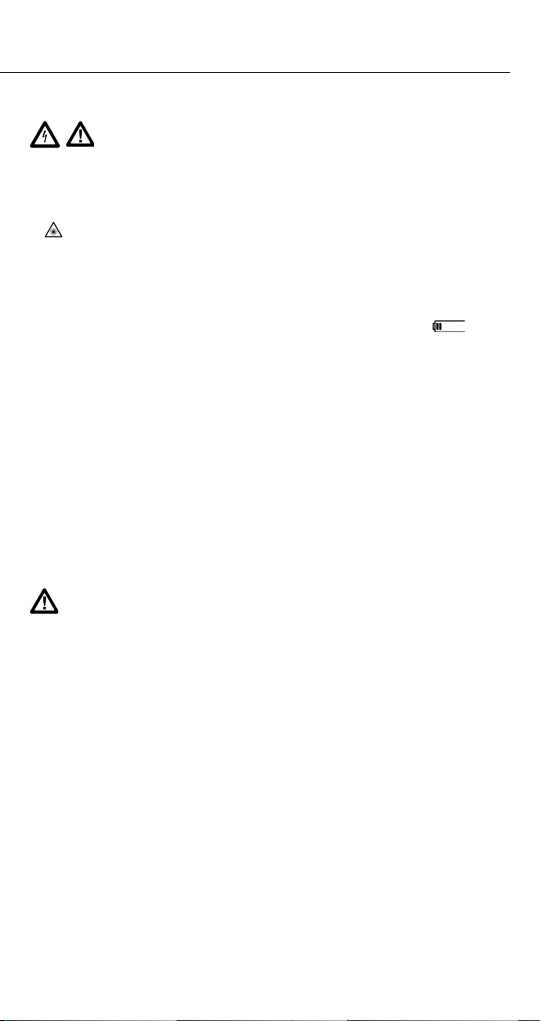
3
574
Warning
A Warning identifies conditions and actions that pose hazards to the user. To avoid electrical shock or personal injury,
follow these guidelines:
• Do not point laser directly at eye or indirectly off
reflective surfaces.
• Before using the thermometer inspect the case. Do not
use the thermometer if it appears damaged. Look
for cracks or missing plastic.
• Replace the batteries as soon as the battery indicator
two or less segments.
• Do not use the thermometer if it operates abnormally.
Protection may be impaired. When in doubt, have the
thermometer serviced.
• Do not operate the thermometer around explosive gas,
vapor, or dust.
• Do not connect the optional external probe to live
electrical circuits.
• To avoid a burn hazard, remember that highly reflective
objects will result in lower than actual temperature
measurements.
• Do not use in a manner not specified by this manual or the
protection supplied by the equipment may be impaired.
Caution
To avoid damaging the thermometer or the equipment under
test protect them from the following:
• EMF (electro-magnetic fields) from arc welders,
induction heaters, etc.
• Static electricity
• Thermal shock (caused by large or abrupt
ambient temperature changes- allow 30 minutes
for thermometer to stabilize before use).
• Do not leave the thermometer on or near
objects of high temperature.
Safety Information
Page 4

4
574
Table of Contents
Introduction ........................................................... 5
Warning for the Model 574 NI ............................... 6
Symbols and Safety Markings .............................. 7
Laser Warning and Serial Number Labels ............. 8
Delivery Content .................................................... 9
Functions and Display ........................................... 10
Batteries and Measurement .................................. 11
Field of View .......................................................... 12
Spot Size ............................................................... 13
Emissivity - Explanation and Adjust ...................... 14
Emissivity - Table and Unknown Value .................. 15
Mode - Maximum and Minimum ........................... 16
Mode - Difference and Avarage ............................ 17
Probe Connections ................................................ 18
Setup Alarm ........................................................... 19
Setup - Time and Date .......................................... 20
Setup - Offset and Min-Max Values ...................... 21
Data Logging and Recall ....................................... 22
Display ................................................................... 23
Display - Man. Range ............................................ 24
Display - Cycle .....................................................25
DIP Switches ......................................................... 26
Troubleshooting ..................................................... 27
Maintenance .......................................................... 28
Emissivity Table (Selected Values) ......................... 29
CE Conformity ....................................................... 30
Specifications ........................................................ 31
Factory Defaults .................................................... 32
Page 5

5
574
The Fluke Model 574 Infrared Thermometer (the
thermometer) is for non-contact temperature
measurement. This thermometer determines
an object‘s surface temperature by measuring
the amount of infrared energy radiated by the
object‘s surface.
Contacting Fluke
To contact Fluke, call one of the following
telephone numbers:
USA: 1-888-44-FLUKE (1-888-443-5853)
Canada: 1-800-36-FLUKE (1-800-363-5853)
Europe: +31 402-675-200
Japan: +81-3-3434-0181
Singapore: +65-738-5655
Anywhere in the world: +1-425-446-5500
For USA Service: 1-888-99-FLUKE (1-888-993-5853)
Or, visit Fluke's Web site at www.fluke.com.
To register your product, visit register.fluke.com.
Introduction
Page 6
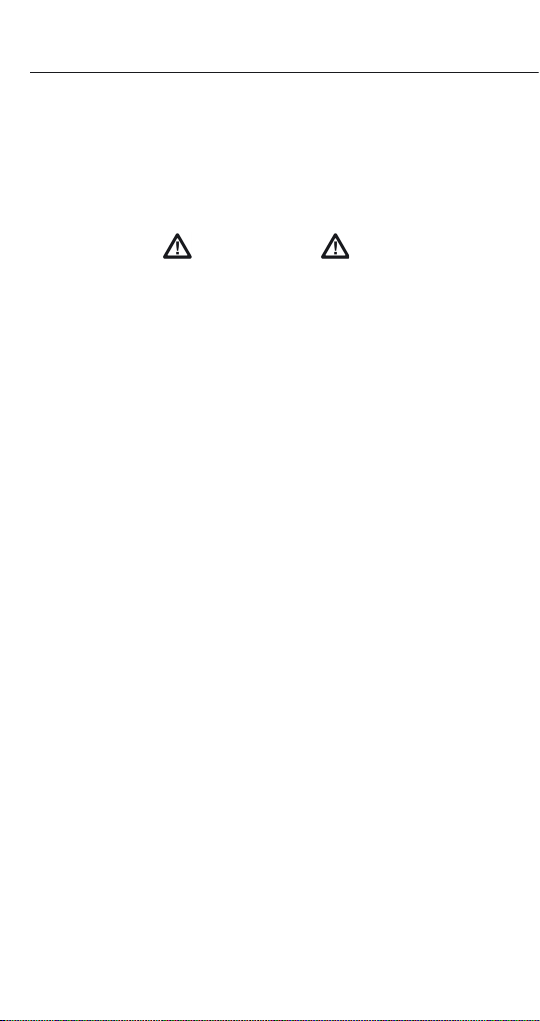
6
574
Concerning Factory Mutual Approved
Nonincendive Devices:
Operation in Environments that Require
Nonincendive Devices
WARNING
IN HAZARDOUS LOCATIONS DO NOT use serial port connections, change batteries or open serial port cover. To reduce risk of explosion in hazardous locations, use only Fluke
temp probe part 2432508 and do not use other accessories,
such as power supply and cables.
A nonincendive rating (NI) indicates that this infrared thermometer has been tested to standards for preventing explosions in hazardous areas by limiting the ability of equipment
to ignite a specifi ed fl ammable gas or vapor-in-air mixture.
Nonincendive equipment is incapable of releasing suffi cient
electrical or thermal energy to ignite fl ammable gases or
vapors under NORMAL operation and environmental conditions.
This noncontact thermometer has a Factory Mutual Nonincendive rating. The rating from this USA organization reads:
“Nonincendive, Class I, Division 2, Groups A, B, C, D; Class
I, Zone 2 IIC; T4 Ta = 50ºC when used with 1.5V alkaline
batteries.“
A Class I, Division 2 location is a location:
• where volatile fl ammable liquids or fl ammable gases
or vapors exist, but are normally confi ned within
closed containers;
• where ignitable concentrations of gases, vapors or liquids
are normally prevented by positive mechanical
ventilation; or
• adjacent to a Class I, Division 1 location, where ignitable
concentrations might be occasionally communicated
• groups A, B, C, D refers to: Acetylene, Hydrogen,
Ethylene, and Propane.
Warning for the Model 574 NI
Page 7
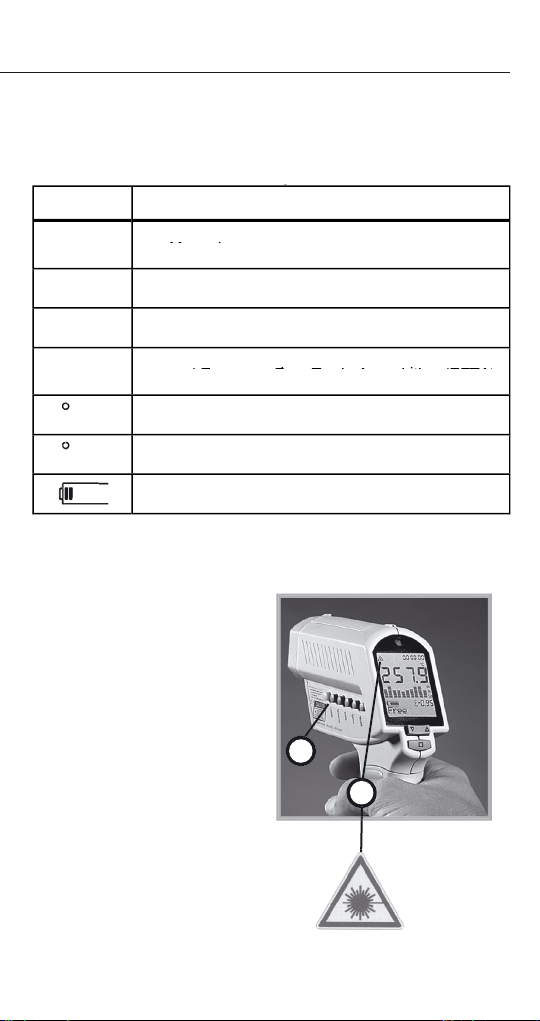
7
574
Symbol Explanation
Warning. Laser.
Symbols and Safety Markings
The laser sight simplifies
To turn the laser on or off
The laser automatically
turns of
f if you release the
trigger.
K
1
Page 8
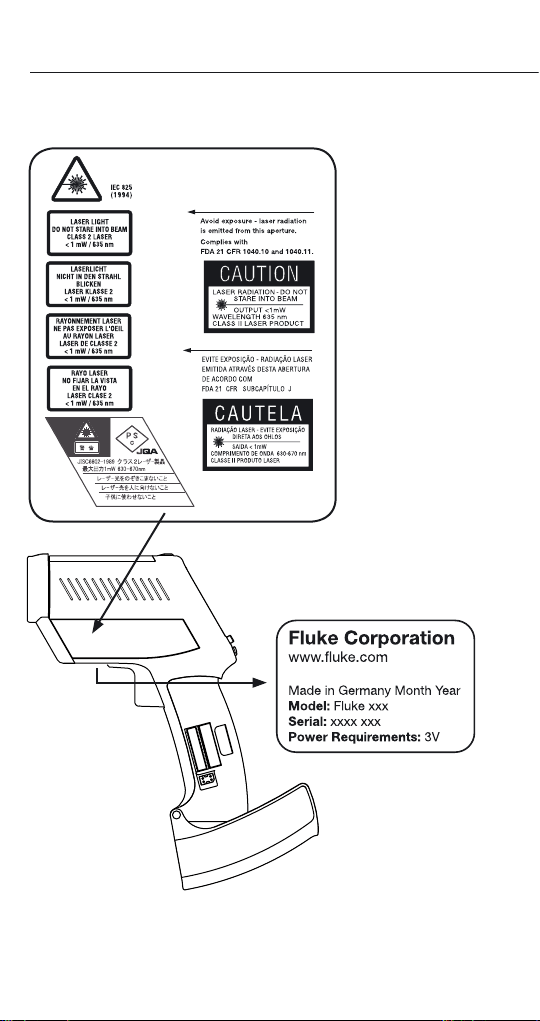
8
574
Laser Warning and Serial Number Labels
Page 9

9
574
• The unit
• Getting Started
• Two AA batteries
• Manual on CD
• Thermocouple type K probe
• Windows-based software on CD
• RS232 cable
• Power supply
Delivery Content
Page 10
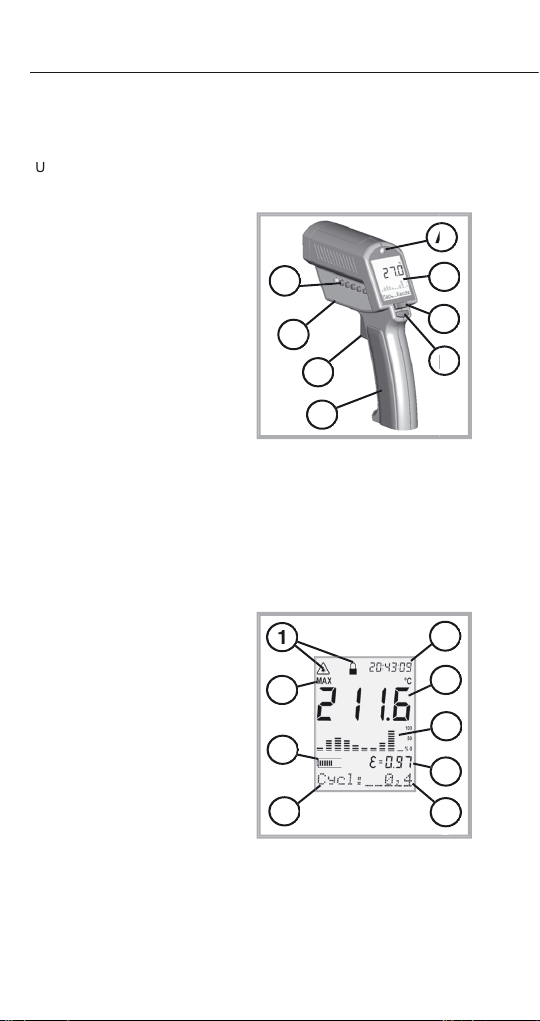
10
574
Functions and Display
Trigger
display
Page 11

11
574
Batteries and Measurement
To open the battery
the handle
to release
the catch and pivot the
figure. Orient the batteries
To take a temperature
target. Pull the trigger (F).
The temperature of the
The temperature will
Page 12
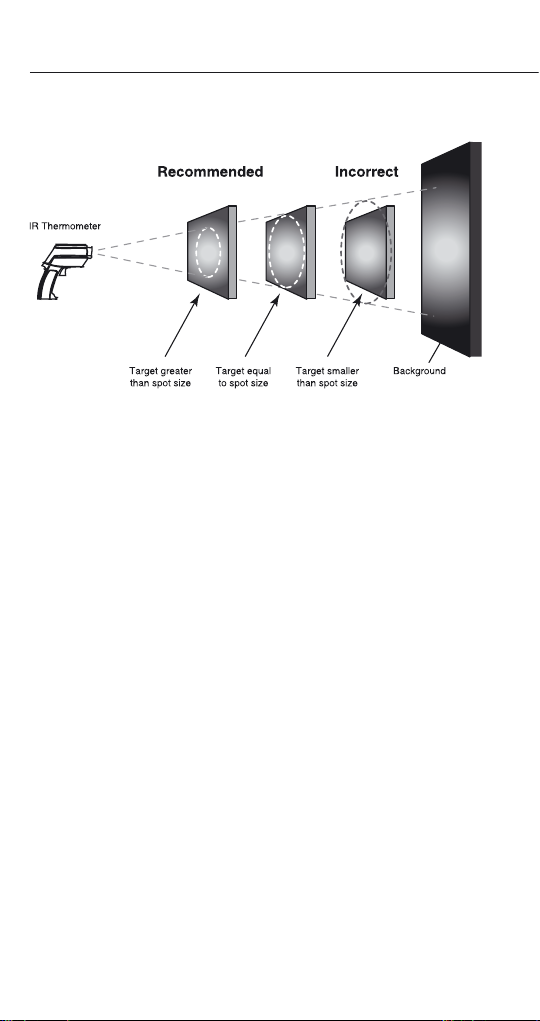
12
574
Make sure that the target is larger than the unit’s
spot size. The smaller the target, the closer you
should be to it.
Field of View
Page 13

13
574
STANDARD MODEL
Optical Chart
3000
120
1.0
0
0
24
SPOT DIA. (IN)
SPOT DIA. (mm)
DISTANCE: SENSOR TO OBJECT (mm)
DISTANCE: SENSOR TO OBJECT (IN)
FOCUS POINT D:S = 60:1 FAR FIELD D:S = 35:1
0.76 IN @ 46 IN
19 mm @ 1150 mm
1500
2500
100
60
1.2
2.3
2.9
29.0
58.0
72.0
2000
44.0
1000
500
250
100
24
23
30
0.9
0.81
0.82
1.51
1.85
2.5
19.8
108
84
72
48
20
36
46
0.87
CLOSE FOCUS MODEL
Optical Chart
500
20
1
0
0
0.93
25
23
SPOT DIA. (IN)
SPOT DIA. (mm)
DISTANCE: SENSOR TO OBJECT (mm)
DISTANCE: SENSOR TO OBJECT (IN)
FOCUS POINT D:S = 50:1 FAR FIELD D:S = 12:1
0.24 IN @ 11.8 IN
6 mm @ 300 mm
Close Focus
6
0.62
15,5
150
2
0.9
22
50
4
0.75
18,7
100
7.9
9.8
200
250
0.49
0.37
12,3
9,2
40
1000
2.81
70
The measured spot size depends on the distance between the object you are measuring and
the infrared thermometer.
The relationship between distance and spot size
is 60:1(Standard Focus) or 50:1 (Close Focus) at
the focus point. The D:S in the far field (>33ft/
10m) is 35:1 (Standard) or 12:1 (Close Focus).
Spot Size
Page 14

14
574
Emissivity - Explanation and Adjust
Transmitted energy
Target
The amount of infrared
temperature.
The emissivity depends on
the material and its surface
the emissivity value for
the type of material being
To adjust the emissivity
value, press EMISS (P).
flashing underline) (7).
flashes. Use the Up and
ADJUST EMISSIVITY
Page 15

15
574
Emissivity - Table and Unknown Value
tip of the probe on the
Wait for the reading to
the same area using infrared measurement. Press
the emissivity button (P). Use the Up and Down keys
the arrow keys (C) to change the emissivity value
To choose the emissivity
temperature value (5).
To
ABLE OF VALUES
Page 16
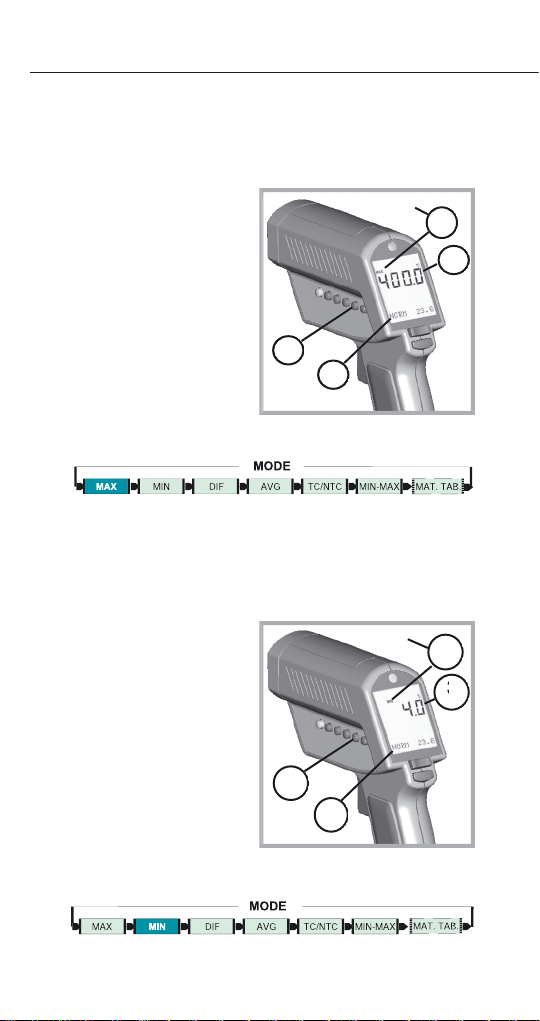
16
574
Mode - Maximum and Minimum
To activate the MAX mode,
The measured maximum
temperature is displayed
The
the display (NORM) (7).
AXIMUM
To activate the MIN mode,
The measured minimum
temperature (3) is
displayed as long as the
trigger is pulled or locked
The real time temperature
Page 17
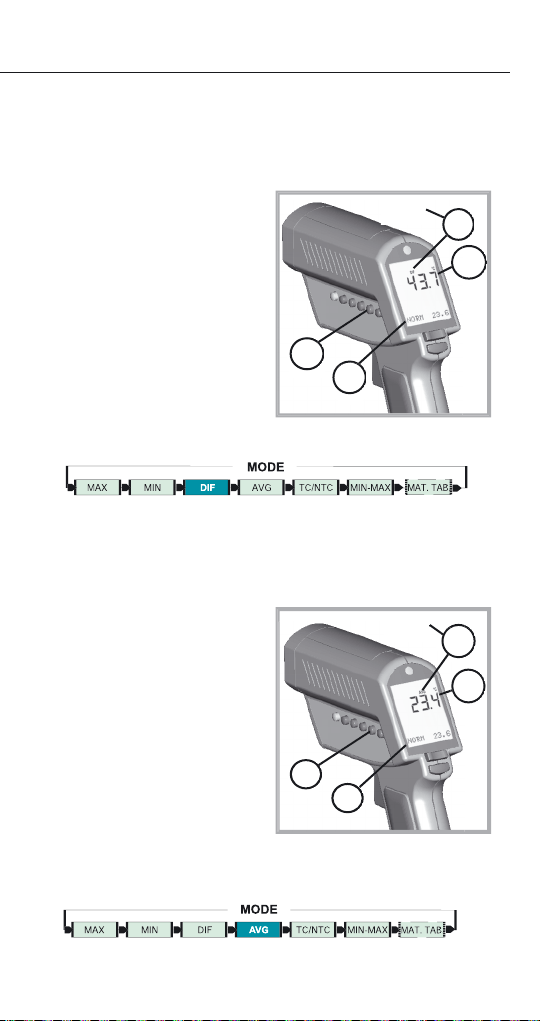
17
574
Mode - Difference and Avarage
AVG
To activate the AVG mode,
AVG symbol (9) appears.
The average value of
temperature is shown in
the lower part of the
display (NORM) (7).
To activate the DIF mode,
The difference between
the measured max and
displayed (3) as long as
the trigger is pulled or
temperature is shown in
the lower part of the
display (NORM) (7).
AVERAGE
Page 18

18
574
Probe Connections
the display (6). The real
time infrared temperature
Page 19
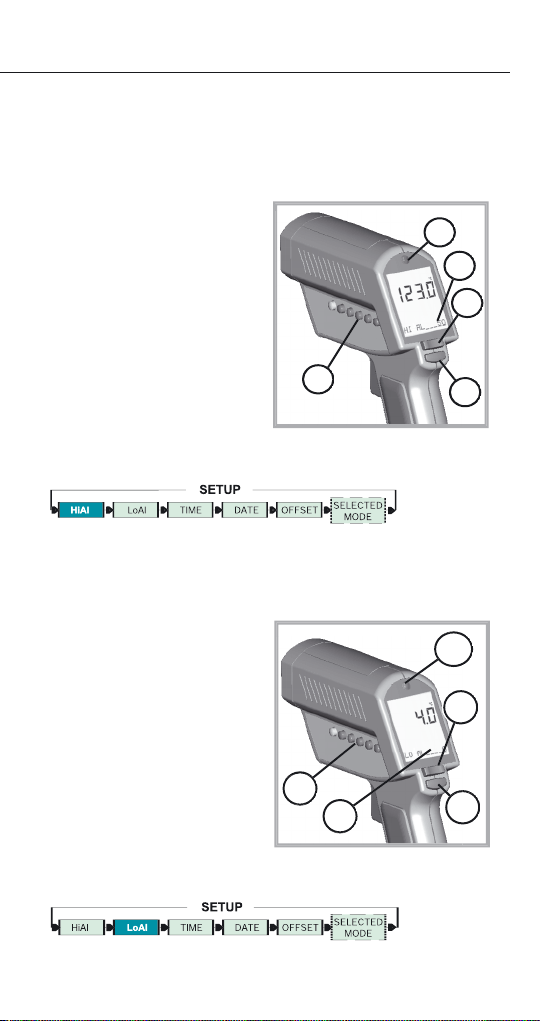
19
574
Setup Alarm
The low alarm (LoAl)
visual (flashing LED (A)
temperature is below the
value (6), Press SETUP
Then press ENTER (D)
to activate this setpoint.
The high alarm (HiAl)
visual (flashing LED (A)
temperature is above the
To set the alarm value (6),
Then press ENTER (D)
to activate this setpoint.
Page 20
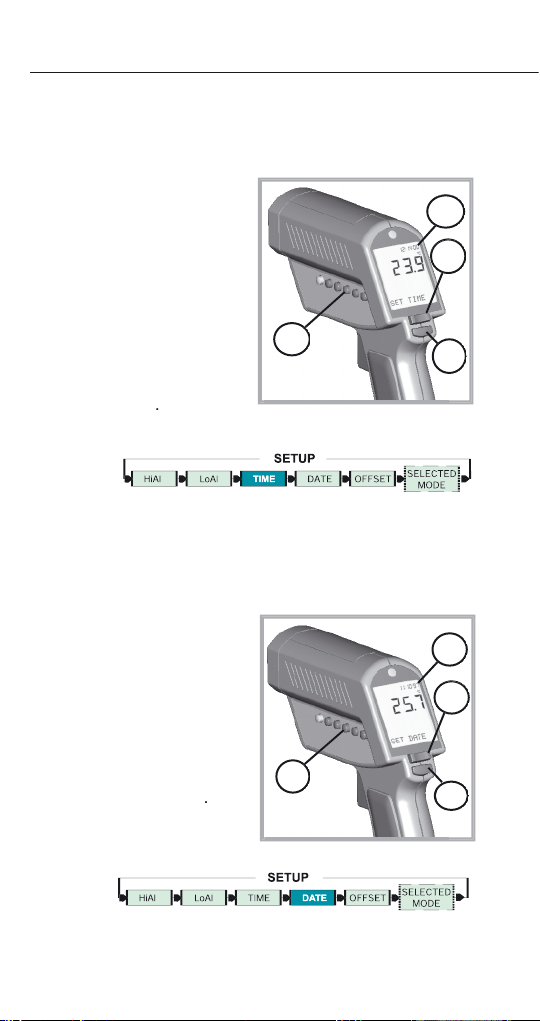
20
574
Setup - Time and Date
To set the time, press
Then press ENTER (D)
for each time segment to
The time appears on the
display
and
is stored within
the data logger
T
To set the date, press
Then press ENTER (D)
for each date segment to
The date (2) is stored
within the data logger
Page 21

21
574
Setup - Offset and Min-Max Values
values for several units to be matched, correcting for
the allowed temperature tolerance difference between
This function is used with a
temperature value. Press
the Setup button (N) until
display. With the arrow
to the corrected value.
T
temperature values dur-
two values appear (6).
ALUES
Page 22

22
574
Data Logging and Recall
T
trigger
Then press the
A
To select another log loca-
tion, use the Up and Down
T
function (6) appears on
the display. Pull the trigger
target. Be sure that the
the target. Gently release
the trigger to record the
temperature. The next
This function is also initiat
Page 23

23
574
Display
The graphic display (4)
temperature points of the
Auto Range is
the measured maximum
Y, BEGIN
AUTO OR MAN RANGE
Page 24

24
574
Display - Man. Range
To set the BEGIN value
for the graphic display
To set the END value of
the graphic display (Man.
the status bar
Page 25

25
574
Display - Cycle
display interval.
value is pre-set for
Page 26

26
574
DIP Switches
Activates the factory defaults
Access:
C/ F
Set Default
TC-J/TC-K
Time/Date
Time/Date:
Time or date shown on
the display.
f).
date and time
format.
Audible alarm
TTERIES section).
Thermistor (NTC) or
thermocouple (TC).
TC-J/TC-K:
Type of thermocouples.
Page 27

27
574
Troubleshooting
flashes or
work
Ambient above 45
Page 28
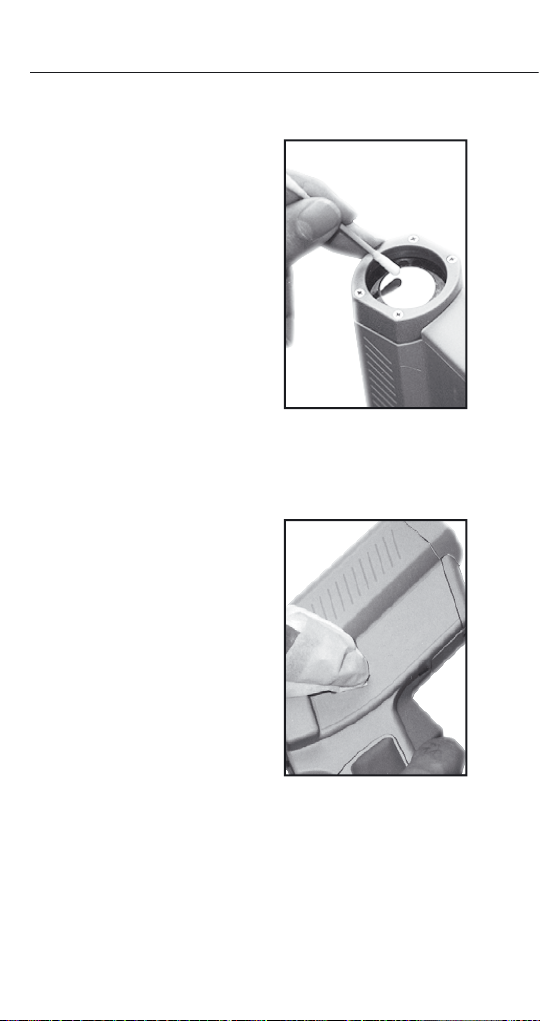
28
574
Maintenance
Wipe the surface with a
with water or a water
use sol-
vents to clean the
To clean the exterior
water or a mild commer-
Page 29

29
574
Emissivity Table (Selected Values)
Aluminum* 0.30
Asbesto 0.95
Asphalt 0.95
Water 0.93
Wood*** 0.94
Page 30

30
574
This instrument conforms to the following
standards:
EMC: - EN 61326-1:1997+A1:1998+A2:2001
Safety: - EN 61010-1:2001
- EN 60825-1:2001
This product herewith complies with the
requirements of the EMC Directive
89/336/EEC and the Low Voltage
Directive 73/23/EEC.
This instrument conforms to the Standards
of the European Community.
Certification
The temperature sources used to calibrate this
instrument are traceable to the U.S. National
Institute of Standards and Technology (NIST)
and the Deutscher Kalibrierdienst (DKD).
Calibration certificates are available as an option.
CE Conformity
Page 31

31
574
Specifi cations
Temperature Range - 30 to 900°C (- 25 to 1600°F)
Accuracy ± 0.75% of reading or
Ambient derating
whichever is greater at
Accuracy
whichever is greater
Accuracy
-30 to 0°C (-22 to 32°F) ± 0.6K
Ambient Operating Range
Analog output 1 mV/°C(°F)
Page 32

32
574
Factory Defaults
200 mA (Using the power supply
Tripod Mount 1/4”-20 UNC
Accessory
/ Man Range
