Page 1

Tau CNV
User’s Manual
10-10032-01 2011 FLIR Advanced Imaging Systems ECO: 594
Rev A1 Tau CNV Camera User’s Manual Page 1 of 49
Tau Color Night Vision Camera
Page 2

FLIR Advanced Imaging Systems, Inc.
FLIR Advanced Imaging Systems (AIS) produces a wide range of high performance cameras for applications that
demand high resolution, high data rates, wide dynamic range, high sensitivity (low light), low power and small form
factors (space claim) packaging. FLIR AIS satisfies the needs of our customers by applying the best camera sensor
technologies to our customers’ challenging applications, and coupling these sensor technologies with low noise and
precision analog design, proprietary thermal stabilization, and real-time image processing. FLIR AIS’ cameras are
designed and built in our ISO certified facility and each camera is 100% tested and inspected using the photon
transfer curve methods and best manufacturing practices to verify performance to technical specifications and to
ensure total product quality.
FLIR AIS designs, develops, and manufactures its high performance cameras at its facility in Colorado Springs,
Colorado, USA, and is part of FLIR Systems Inc., a world leader in the design, manufacture, and marketing of
sensor systems that enhance perception and awareness for a wide variety of users in the commercial, industrial, and
government markets, internationally as well as domestically.
Contact Information:
FLIR Systems, Inc.
FLIR Advanced Imaging Systems, Inc.
5061 North 30
Colorado Springs, CO 80919 USA
(719) 598-6006 phone
(719) 598-6556 fax
http://www.flir.com/cvs/cores
supportais@flir.com
th
Street, Suite 103
10-10032-01 2011 FLIR Advanced Imaging Systems ECO 594
Rev A1 Tau CNV Camera User’s Manual page 2 of 49
Page 3

Table of Contents
1 INTRODUCTION .................................................................................................................. 6
2 CAMERA POWER ................................................................................................................ 6
2.1 IMPORTANT SYSTEM GROUNDING REQUIREMENTS ........................................................................................ 6
2.2 IMPORTANT POWER-UP SEQUENCING REQUIREMENTS ................................................................................... 6
2.3 IMPORTANT CLEANING AND LENS INSTALLATION INFORMATION .................................................................. 6
3 CAMERA FEATURES AND FUNCTIONS ....................................................................... 7
3.1 HIGH DEFINITION, 1280 X 1024 IMAGER ........................................................................................................ 7
3.2 PROGRAMMABLE ELECTRONIC SHUTTER ....................................................................................................... 8
3.3 AUTOMATIC GAIN CONTROL .......................................................................................................................... 8
3.4 AUTOMATIC COLOR AND WHITE BALANCE .................................................................................................... 8
3.5 SELECTABLE NOISE SUPPRESSION .................................................................................................................. 8
3.6 INTEGRATED, MOTORIZED, IR CUT FILTER OPTION ....................................................................................... 9
3.7 TRIGGER MODES - FREE RUN, OR EXTERNAL TRIGGER .................................................................................. 9
3.8 FLAT FIELDING (NON-UNIFORMITY CORRECTION)....................................................................................... 10
3.9 DIGITAL AND ANALOG VIDEO OUTPUT OPTIONS ......................................................................................... 10
3.10 SMALL SPACE-CLAIM AND LOW POWER REQUIREMENTS ............................................................................ 10
3.11 EFFECTIVE DAY AND NIGHT COLOR THROUGH BUILT-IN FILTER SLIDER (OPTIONAL) ................................. 10
4 CAMERA SPECIFICATIONS ........................................................................................... 11
4.1 CAMERA SPECIFICATIONS ............................................................................................................................ 11
4.2 QUANTUM EFFICIENCY (QE) RESPONSE CURVES ......................................................................................... 13
5 THEORY OF OPERATION ............................................................................................... 14
5.1 CAMERA LAYOUT ......................................................................................................................................... 14
5.2 LENS MOUNT ASSEMBLY ............................................................................................................................. 14
5.3 TAU CNV CMOS SENSOR ........................................................................................................................... 16
5.4 SENSOR MOUNT AND HEAT SINK ................................................................................................................. 17
5.5 CAMERA ELECTRONICS ................................................................................................................................ 17
5.5.1 Sensor Bias and Interface .................................................................................................................... 17
5.5.2 Clock and Control Circuitry ................................................................................................................ 17
5.5.3 Power Conditioning and Distribution .................................................................................................. 17
5.5.4 Camera Interface .................................................................................................................................. 18
6 CAMERA INTERFACING ................................................................................................ 19
6.1 LVDS PARALLEL DATA COMMUNICATION .................................................................................................. 19
6.1.1 Power Connector ................................................................................................................................. 20
6.1.2 Parallel Data Connector ....................................................................................................................... 20
6.2 GROUP INTERFACE ....................................................................................................................................... 22
6.2.1 Group Interface Default Settings ......................................................................................................... 22
6.2.2 Power Connector ................................................................................................................................. 23
6.2.3 Camera Link ........................................................................................................................................ 23
6.2.4 Analog Video Output and Serial Interface (default configuration) ...................................................... 25
6.2.5 Trigger In/Out ...................................................................................................................................... 25
6.2.6 Trigger In Mode ................................................................................................................................... 26
6.2.7 Trigger Out Mode ................................................................................................................................ 26
6.2.8 Video IRIS (future) .............................................................................................................................. 26
7 MECHANICAL DETAIL ................................................................................................... 26
7.1 HOUSING & MATERIALS ............................................................................................................................... 26
7.2 DIMENSIONS ................................................................................................................................................. 27
7.3 LENS MOUNTING AND BACK FOCUS ADJUSTMENT ...................................................................................... 27
10-10032-01 2011 FLIR Advanced Imaging Systems ECO: 594
Rev A1 Tau CNV Camera User’s Manual page 3 of 49
Page 4

8 CAMERA MOUNTING & COOLING ............................................................................. 28
8.1 ¼ - 20 MOUNTING HOLE (TRIPOD) ............................................................................................................. 28
8.2 IMPORTANT MOUNTING REQUIREMENTS ...................................................................................................... 28
9 COMMAND AND CONTROL OF THE CAMERA ........................................................ 29
9.1 FLIR AIS’ CAMERA CONTROL UTILITY ....................................................................................................... 29
9.1.1 Installation ........................................................................................................................................... 29
9.1.2 Camera Connection Screen .................................................................................................................. 39
9.1.3 GUI Advanced User Mode ...................................................................................................................... 42
10 CAMERA CARE AND MAINTENANCE ..................................................................... 48
10.1 MAINTENANCE, RETURNS, AND REPAIR ....................................................................................................... 48
10.2 ELECTROSTATIC DISCHARGE (ESD) ............................................................................................................. 48
10.3 COVER GLASS DAMAGE ............................................................................................................................... 48
10.4 CLEANING THE CAMERA HOUSING ............................................................................................................... 49
11 REVISION CONTROL.................................................................................................... 49
List of Figures
Figure 1: Tau CNV Video Camera ............................................................................................................................... 7
Figure 2: QE Response Curves for Color Camera and Monochrome Cameras .......................................................... 13
Figure 3: CNV Camera (not shown with optional motorized IR-cut Filter for color camera) .................................... 14
Figure 4: Tau CNV Camera with M42 Lens and C-Mount Adapter .......................................................................... 15
Figure 5: Tau CNV Camera with M42 Lens Mount, Integrated IR-Cut Filter Slider (color only), and C-Mount
Adapter ................................................................................................................................................................ 16
Figure 6: Camera Parallel Interface Back Plate Diagram. .......................................................................................... 19
Figure 7: Group Interface Back Panel View ............................................................................................................... 22
Figure 8: Camera Link SDR-26 diagram .................................................................................................................... 23
Figure 9: Dimensions .................................................................................................................................................. 27
List of Tables
Table 1: Tau CNV Camera Specifications
Table 2: Parallel Interface, Power Connector ............................................................................................................. 20
Table 3: Parallel Interface Connector Pinout .............................................................................................................. 20
Table 4: Group Interface Default Configuration ........................................................................................................ 22
Table 5: Parallel Interface, Power Connector ............................................................................................................. 23
Table 6: Camera Link SDR-26 Connector Pin Assignment ....................................................................................... 24
Table 7: USB Mini-B Interface .................................................................................................................................. 25
Table 8: TRIG IN/OUT Interface ................................................................................................................................ 25
1
............................................................................................................... 11
10-10032-01 2011 FLIR Advanced Imaging Systems ECO: 594
Rev A1 Tau CNV Camera User’s Manual page 4 of 49
Page 5

Copyright and Trademark Notification
This document is subject to change without notice. FLIR Systems, Inc. is not responsible for the use, or
misuse, of the FLIR products that are associated with this document. After using this document, and the
associated referenced documents, you may need to contact FLIR support for additional assistance.
Reference to companies, technologies and trademarks does not imply that those referenced endorse or use
this product.
This document is copyrighted by FLIR Systems, Inc.
Camera Link is a registered trademark of the Automated Imaging Association.
Microsoft, Windows XP and Windows & are registered trademarks of Microsoft.
10-10032-01 2011 FLIR Advanced Imaging Systems ECO: 594
Rev A1 Tau CNV Camera User’s Manual page 5 of 49
Page 6
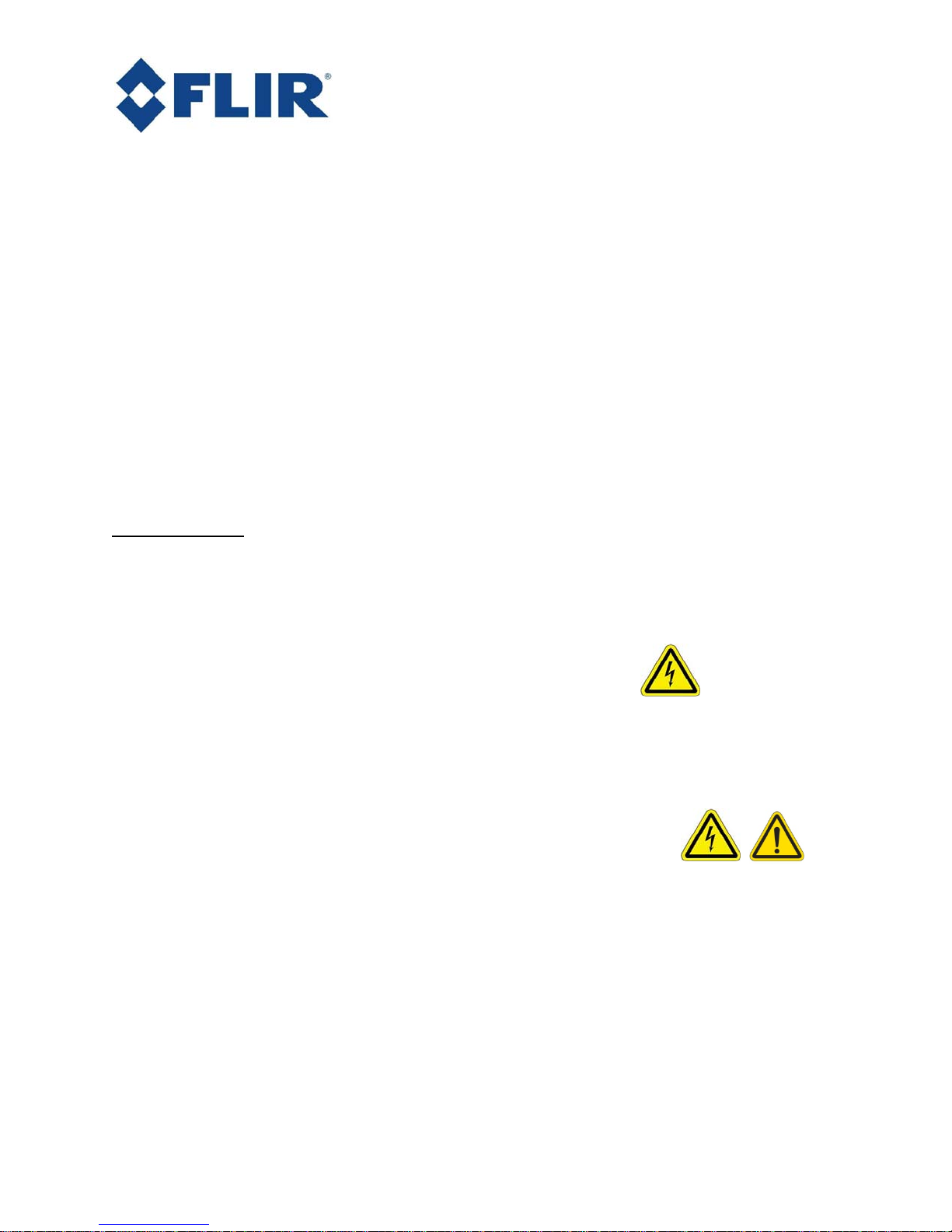
1 Introduction
Thank you for purchasing the FLIR AIS Tau CNV camera.
This user’s manual will give you an overview of the features and functions of your camera, and is part of
a document set:
User’s Manual to give you an overview of the camera’s features and functions;
Interface Control Document (ICD) for detailed interface and control information.
Your Tau CNV camera is backed by FLIR’s worldwide service and support team. If you do not find the
information that you need in one of these documents; please contact your sales representative and we will
get your questions answered quickly.
Important Notice:
representative for the latest version of this user’s manual.
This user manual is subject to change without notice. Please contact your FLIR
2 Camera Power
2.1 Important System Grounding Requirements
If you are using the Tau CNV camera with the FLIR 100-240VAC power supply (24-10038-01, 2420038-01, or 24-30038-01), ensure that a three wire single-phase (hot, neutral, earth-ground) connection
is used as supplied with your power supply. Also note that the TAU CNV camera chassis is isolated from
the earth-ground connection.
2.2 Important Power-Up Sequencing Requirements
The Tau CNV is designed against damage from hot-swapping; however, we recommend that you do not
hot-plug the camera to ensure proper operation. Make all connections to the camera before applying
power.
2.3 Important Cleaning and Lens Installation Information
Care is required when installing a lens to prevent dust from entering the lens mount opening. If dust is
introduced on the imager surface, on models without the automated Day/Night filter slider, you may clean
the surface of the imager using proper cleaning materials and good cleaning techniques for AR coated
glass. However, if your camera came with the automated Day/Night filter slider installed, the camera
10-10032-01 2011 FLIR Advanced Imaging Systems ECO: 594
Rev A1 Tau CNV Camera User’s Manual page 6 of 49
Page 7

must be returned to the factory for cleaning since this operation requires disassembly and reassembly of
the camera. For this reason, it is recommended that all lens installations be performed under a flow hood
if available.
3 Camera Features and Functions
The FLIR AIS Tau CNV (see Figure 1) is an ultra-low light and small form factor video camera with user
programmable gain and on-chip electronic shuttering that provides large dynamic range and image
processing features that make it suitable for full sunlight to overcast starlight applications.
Color and Monochrome Low Light Imaging
High Definition, 1280 x 1024 Imager
Programmable Electronic Shutter
Automatic Exposure Control
Automatic Color and White Balance
Selectable Noise Filtering
Integrated, Motorized, IR Cut Filter Option
Free Run or External Trigger Modes
Flat Fielding (Non-Uniformity Correction)
Figure 1: Tau CNV Video Camera
Digital and Analog Video Output Options
Small Space-Claim and Low Power Requirements
3.1 High Definition, 1280 x 1024 Imager
The Tau CNV uses a CMOS imager with a 6.5μm2 pixel pitch, 5T active pixel type, 1280x1024 highdefinition (HD) resolution, and high dynamic range. These features, in addition to the low NEI of < 3E8
photons/cm
to larger and lower performance EMCCD and CCD sensor-based cameras.
The camera supports 960 lines per frame (default) or 720 lines per frame. The camera outputs 1280 pixels
per line, providing an overall frame resolution of 1280x960 or 1280x720.
2
-sec and typical read noise of less than 2 e- make this CMOS technology is a good alternative
10-10032-01 2011 FLIR Advanced Imaging Systems ECO: 594
Rev A1 Tau CNV Camera User’s Manual page 7 of 49
Page 8

3.2 Programmable Electronic Shutter
The electronic shutter “exposure time” (also known as the “integration time”) is the amount of time the
sensor’s light sensitive pixels will collect charge when exposed to light, and is configurable via serial
command in increments of a “line time” (see ICD). Even though the camera output is 1280 pixels per line
by 960 lines per frame, internal camera functions require 993 lines to be clocked out of the sensor each
frame (Camera output includes a “line valid” signal to indicate which lines are the 960 valid image lines).
The time it takes to clock out a single line from a frame or “line time” is approximately 32.85us
(0.000032853333s). Therefore the minimum frame time for this camera is:
∗ 993 32.62
This corresponds to a maximum frame rate of slightly over 30fps.
Exposure time can be set anywhere from one line time (32.85us) to one line time less that the frame
period. At the maximum frame rate this corresponds to 992 * line time or 32.5ms.
The camera may be triggered internally (free running) or externally via the trigger-in pin of the trigger
in/out connector or via the Camera Link CC1 line
3.3 Automatic Gain Control
The automatic gain control (AGC) is used to automatically control the brightness and amount of detail in
the analog output image. The camera’s AGC will adjust the brightness and contrast to a level suitable for
viewing on an analog monitor by adjusting exposure (integration) time and histogram processing.
3.4 Automatic Color and White Balance
In the color version, automatic color and white balance are used for optimal image color production on
the analog video output. The camera sensor measures discrete green, red and blue color intensities
through the use of red, green, and blue filters in a Bayer mosaic pattern. The camera then uses a precision
algorithm to combine these three colors to produce optimal color representation of the image to match the
human visual system (HVS). Due to the wide variety of lighting, scene and other factors that influence
color, the image colors may not be accurately represented in all circumstances.
3.5 Selectable Noise Suppression
The Tau CNV supports noise suppression using image subtraction techniques. Noise suppression allows
frame-to-frame noise to be filtered out to improve image quality, especially for low-light imaging
applications. The amount of noise suppression is programmable (see Tau CNV ICD). Note: This use of
noise suppression can cause image-lag in dynamic scenes.
10-10032-01 2011 FLIR Advanced Imaging Systems ECO: 594
Rev A1 Tau CNV Camera User’s Manual page 8 of 49
Page 9

3.6 Integrated, Motorized, IR Cut Filter Option
The Tau CNV color camera can be purchased with an integrated, motorized, IR-cut filter option. The lens
mount assembly hosts a motorized two-glass position filter slider mechanism: (1) a BG38 IR-cut filter
for daytime operation to preserve accurate color representation, and (2) a clear glass filter that is used for
low-light imaging applications. A motorized assembly moves the appropriate glass filter into place as
instructed by a serial command.
3.7 Trigger Modes - Free Run, or External Trigger
The camera has two trigger modes: (1) Internal “free run”, and (2) external mode.
When the camera is triggered in Internal (free run) mode, images are continuously output at a frame rate
determined by trigger period. Trigger period resolution is in image line times which are approximately
32.85us (0.000032853333s). Valid trigger period settings are from 993 lines (approximately 30fps) to
29,425 lines (about 1fps). See the ICD for details on setting trigger period.
If attempts are made to set the trigger period to values greater than 29,425 lines, camera firmware
internally limits the actual setting to the 29,425 line maximum. If the trigger period register is set to
values less than 993 lines the camera will trigger erratically as some triggers will be missed.
In internal trigger mode, exposure or integration time is also configured in terms of line times. Minimum
exposure time can be set to 0 lines however the minimum useful exposure time is 1 line time or 32.85us.
The maximum exposure time is 1 line time less that the period setting. The period setting at max frame
rate (about 30fps) is 993 lines. This means the maximum integration time setting at this frame rate is 992
lines or 32.5ms. See the ICD for details on setting exposure.
In external mode, the rising edge of the trigger-in pulse starts a rolling reset of the sensor lines and the
falling edge of the trigger begins a rolling readout of the imager. Since the input trigger is asynchronous
to the internal camera timing and exposure and readout occur with line time resolution the actual time the
camera recognizes the input trigger rising and falling edges will have an uncertainty of one line time.
Note that this is a rolling shutter, and thus while the exposure time of each line will be consistent; the
exposure time of each line will not be simultaneous.
In external trigger mode the camera may be triggered at periodic rates of 30fps down to taking individual
snapshots. As in internal trigger mode the exposure time can be anywhere from 1 line to the trigger
period minus 1 line time. It should be noted however that practical max exposure time will be limited by
sensor dark current.
When in external trigger mode, care must be taken to ensure that falling edges of the trigger never occur
faster than the max frame rate of 30fps. Due to sensor operation details this can cause the sensor to get
into an invalid state that can take several seconds to recover from.
In external trigger mode, the external trigger pulses can be supplied via the trigger-in pin of the trigger
in/out connector or via the Camera Link CC1 line.
10-10032-01 2011 FLIR Advanced Imaging Systems ECO: 594
Rev A1 Tau CNV Camera User’s Manual page 9 of 49
Page 10

3.8 Flat Fielding (Non-Uniformity Correction)
Variations in the imager output, pixel-to-pixel within each color, are normalized to a common
response curve using an offset non-uniformity correction (NUC) performed at the factory. The
NUC correction is applied to both the digital and analog video outputs.
3.9 Digital and Analog Video Output Options
The Tau CNV provides both digital and analog video output. The digital output is a NUC corrected RGB
video output and is available using the Parallel or Camera Link interface. The analog video has NUC,
color, white balance and contrast corrections (as enabled) and is available in NTSC or PAL (future)
formats on the Group Interface and on the Parallel Interface.
3.10 Small Space-Claim and Low Power Requirements
The Tau CNV is designed for OEM applications that require small space claim and low power. The Tau
format provides a very compact camera by using high-density electronic circuitry and board-stacking
topology. Low power is achieved through the balance of performance, the use of low power circuitry and
high efficiency power management.
3.11 Effective Day and Night Color through built-in Filter Slider
(Optional)
Although the camera uses a precision algorithm for color production, an infrared cut (IR Cut) filter, such
as the BG38, should be used to obtain the best quality color. This is due to the physics of light energy.
Infrared (IR) light passes through the red, green, and blue filters of the Bayer pattern equally well
softening the colors by saturation. Through the use of a color daytime filter the colors are true throughout
the day time performance. Filter adjustment to night time operation and back is automatic. With the use
of the night time filter the near IR wavelengths are imaged, allowing enhanced nighttime viewing due to
higher sensitivity but sacrificing true color production. For more mechanical detail on the day/night filter
system see Figure 5. Use of an IR corrected lens is recommended to prevent apparent shifts in focus
when the night time filter is in use.
10-10032-01 2011 FLIR Advanced Imaging Systems ECO: 594
Rev A1 Tau CNV Camera User’s Manual page 10 of 49
Page 11
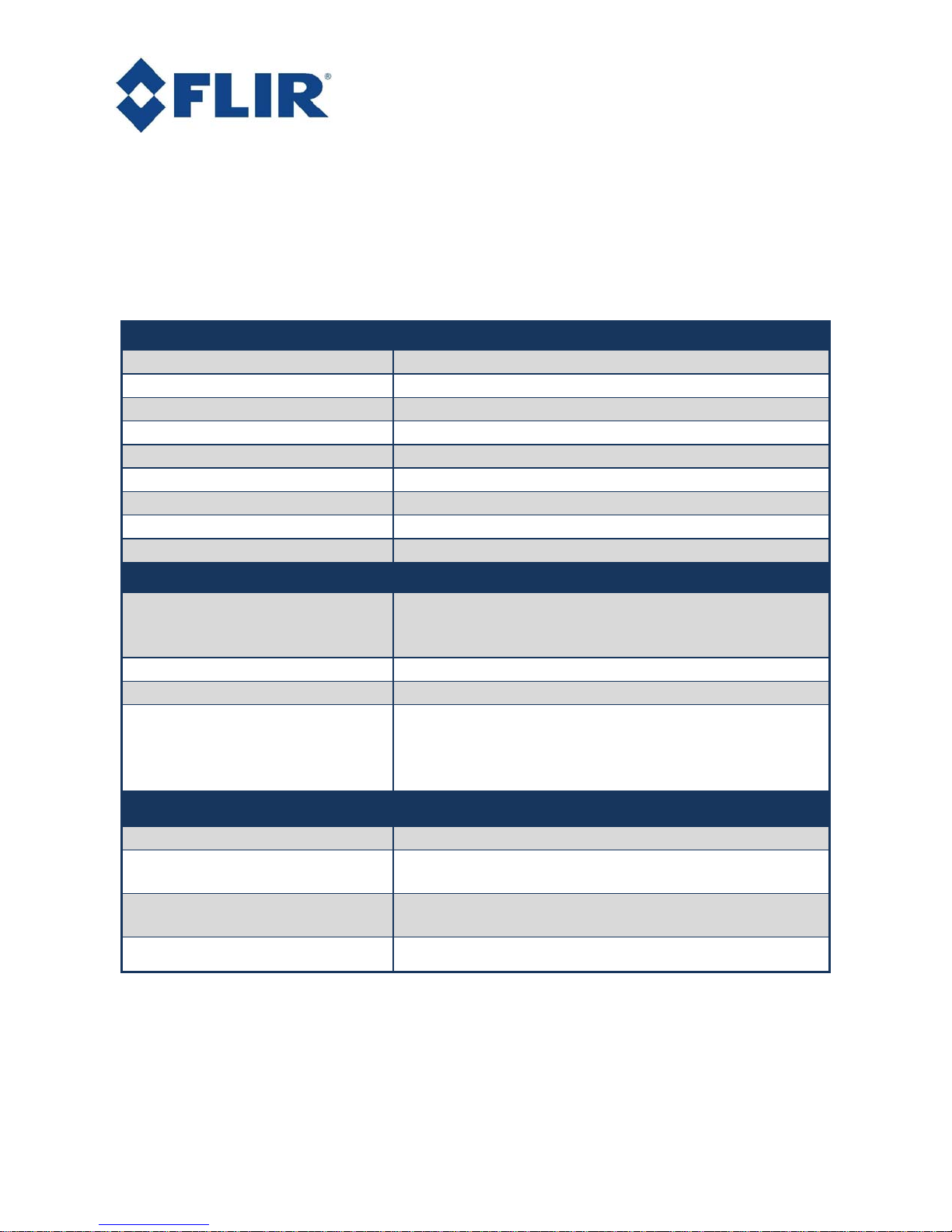
4 Camera Specifications
4.1 Camera Specifications
Table 1: Tau CNV Camera Specifications 1
Camera Specification
Image Sensing Color or Monochrome
Pixel Type 6.5um2 5T Active Pixels
Resolution 1280 x 960 and 1280x720 (HD 720p)
Dynamic Range 84 dB1
Shutter Mode Rolling Shutter
Read Noise 2 e- rms 1
Frame Rate 30 FPS @ HD Resolution
Quantum Efficiency >50% at 600nm
Image Lag < 0.1%
Input / Output Specification
14/16-bit Camera Link
Data Format
Trigger / Sync Connector Camera Link CC1 or LVTTL Level
Control & Communications Serial Commands
Communication Protocol
16-bit 3.3V LVCMOS Parallel
NTSC Video
3.3V LVCMOS Parallel
Camera Link
USB
RS-232 (future)
Trigger Specification
Definitions Serial Commands
Modes
External Trigger Source
Synchronization Sync Output Pulse (Trigger Input/Output Connector)
10-10032-01 2011 FLIR Advanced Imaging Systems ECO: 594
Rev A1 Tau CNV Camera User’s Manual page 11 of 49
Free Run (Internal)*, External Trigger
*(with defined integration time)
Camera Link
Trigger Input/Output Connector
Page 12
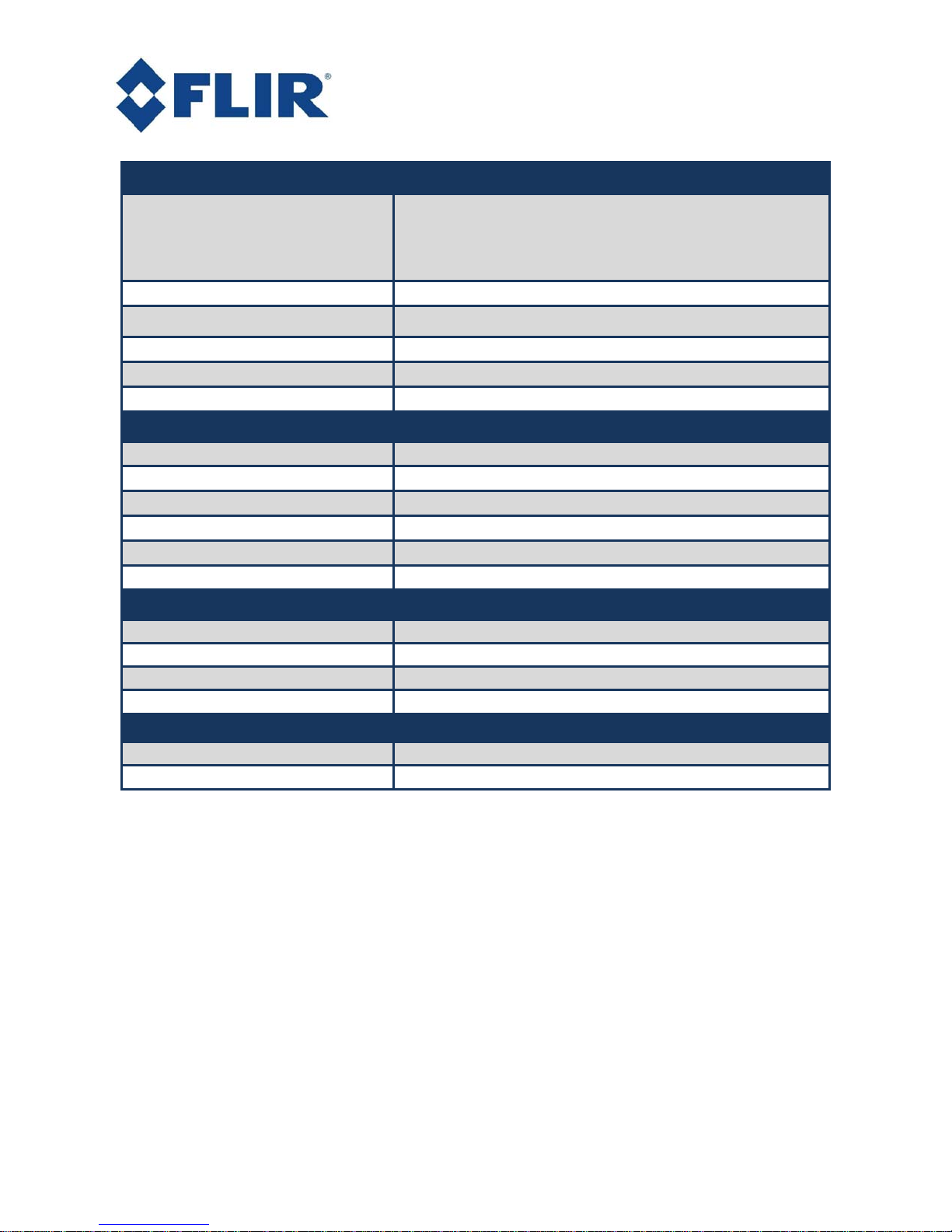
Features Specification
Non-Uniformity Correction (NUC)
Image Correction
Gamma
Color Balance (color version only)
Gain
Gain Control Automatic (AGC) and Manual
AGC Region of Interest Selectable
White Balance Automatic and Manual (color version only)
Noise Filtering Multi-level, Selectable
IR Cut Filter Optional, Integrated Motorized Filter (color version only)
Mechanical Specification
Lens Mount M42 with C-mount or F-mount Adapter
Case Dimensions 48 x 49.4 x 64.5 mm
Case Material Aluminum, Alodine, Gold Finish
Lens Mount Material Aluminum, Anodized, Black Finish
Lens Mount Inserts Steel, Stainless
Weight < 175 grams
Environmental Specification
Temperature, Full Performance -20°C to +35°C
Temperature, Degraded Performance +35°C to +50°C
Temperature, Storage -40°C to +55°C
Humidity 95%, Non-Condensing
Power Requirements Specification
Input Voltage 12 VDC ± 5%
Power Consumption < 4W (typical)
Notes:
1. These are the specifications for camera performance at 20 °C. For camera performance
specifications over the operating temperature range, please contact your FLIR representative.
10-10032-01 2011 FLIR Advanced Imaging Systems ECO: 594
Rev A1 Tau CNV Camera User’s Manual page 12 of 49
Page 13
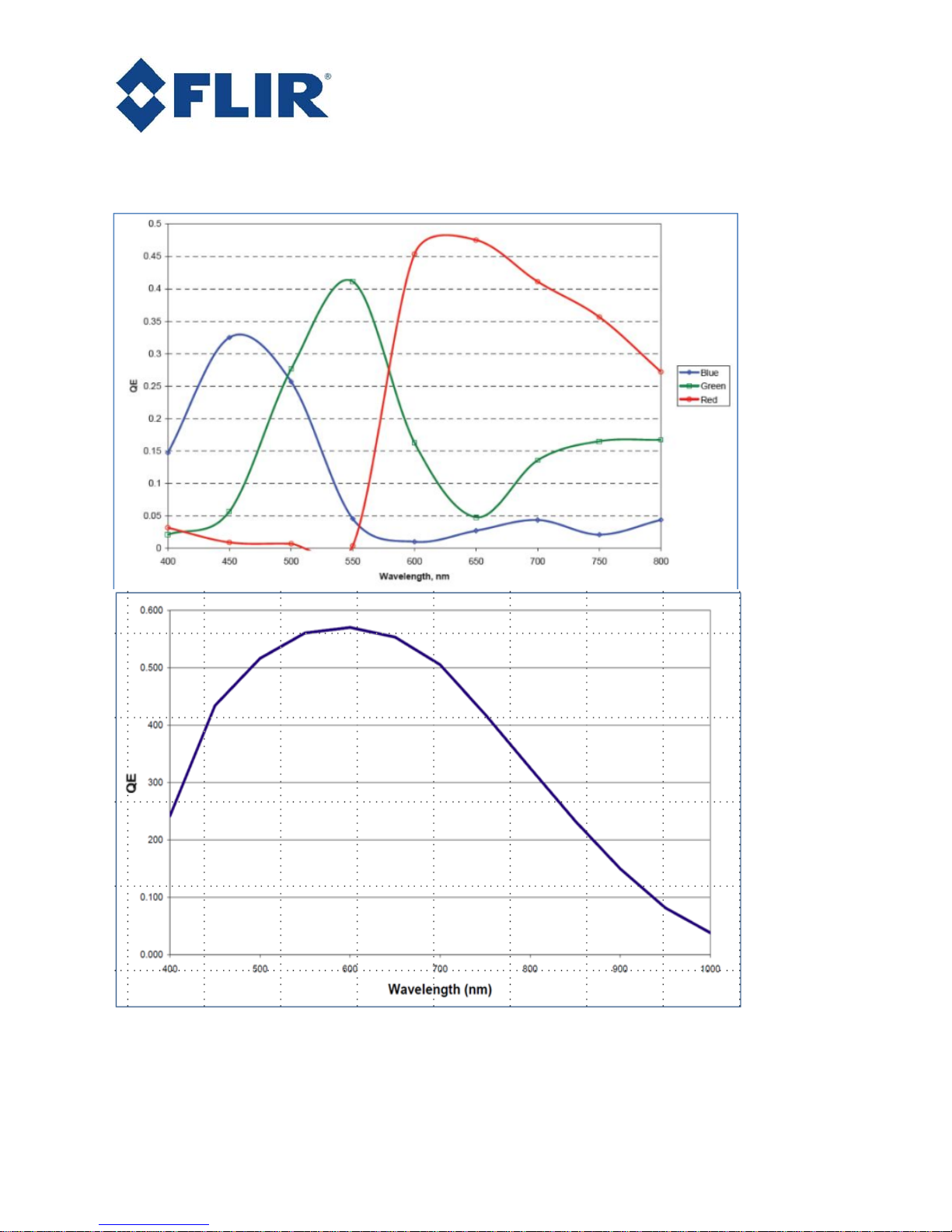
4.2 Quantum Efficiency (QE) Response Curves
Figure 2: QE Response Curves for Color Camera and Monochrome Cameras
10-10032-01 2011 FLIR Advanced Imaging Systems ECO: 594
Rev A1 Tau CNV Camera User’s Manual page 13 of 49
Page 14
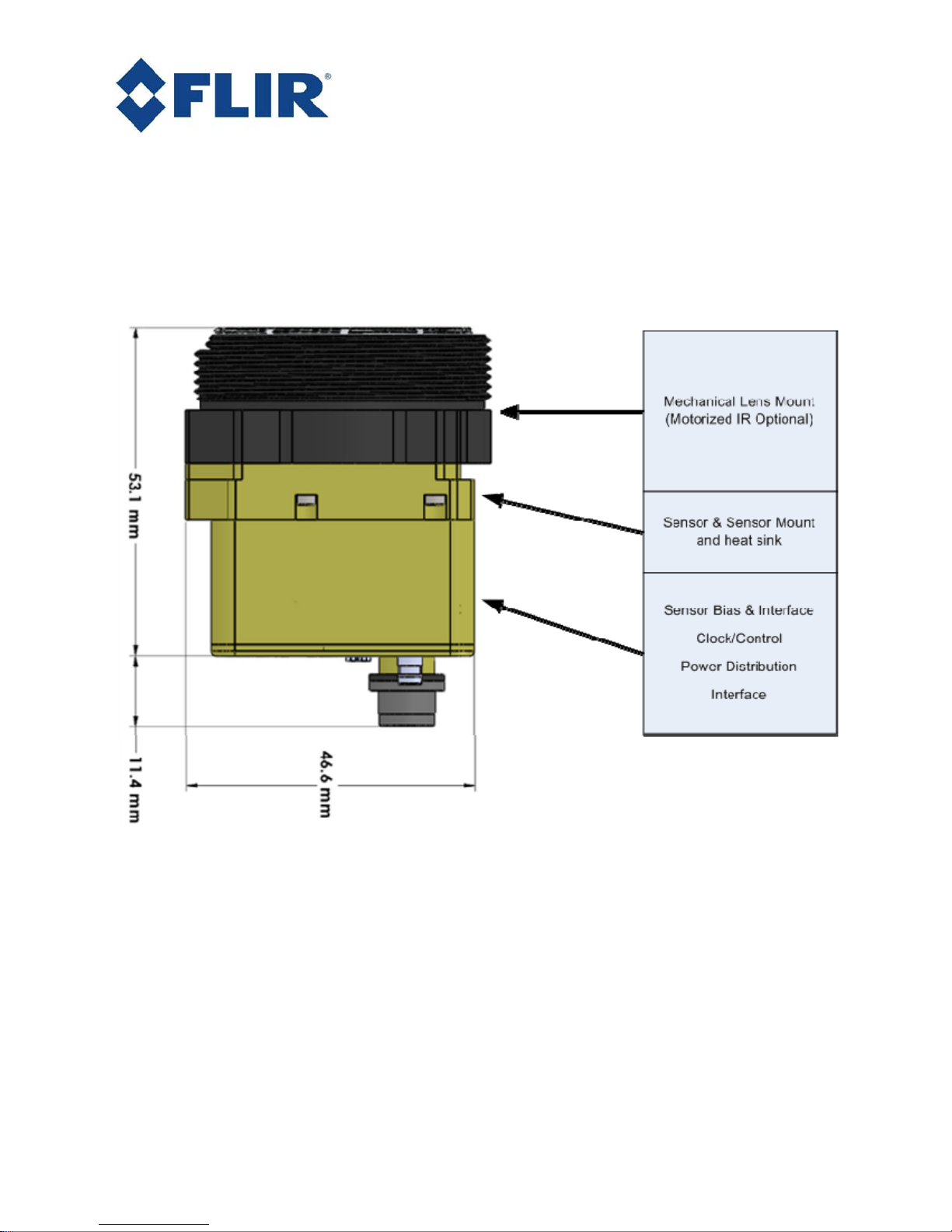
5 Theory of Operation
5.1 Camera Layout
Figure 3: CNV Camera (not shown with optional motorized IR-cut Filter for color camera)
5.2 Lens Mount Assembly
The lens mount assembly is a mechanical interface that positions and aligns a C-mount, F-mount, or M42
mount lens to the camera focal plane. The lens mount assembly is an M42 mechanical mount that is
properly aligned with the camera sensor mount via precision alignment pins. C-mount and F-mount
lenses interface to the M42 mechanical mount using their associated adapter mechanisms.
10-10032-01 2011 FLIR Advanced Imaging Systems ECO: 594
Rev A1 Tau CNV Camera User’s Manual page 14 of 49
Page 15
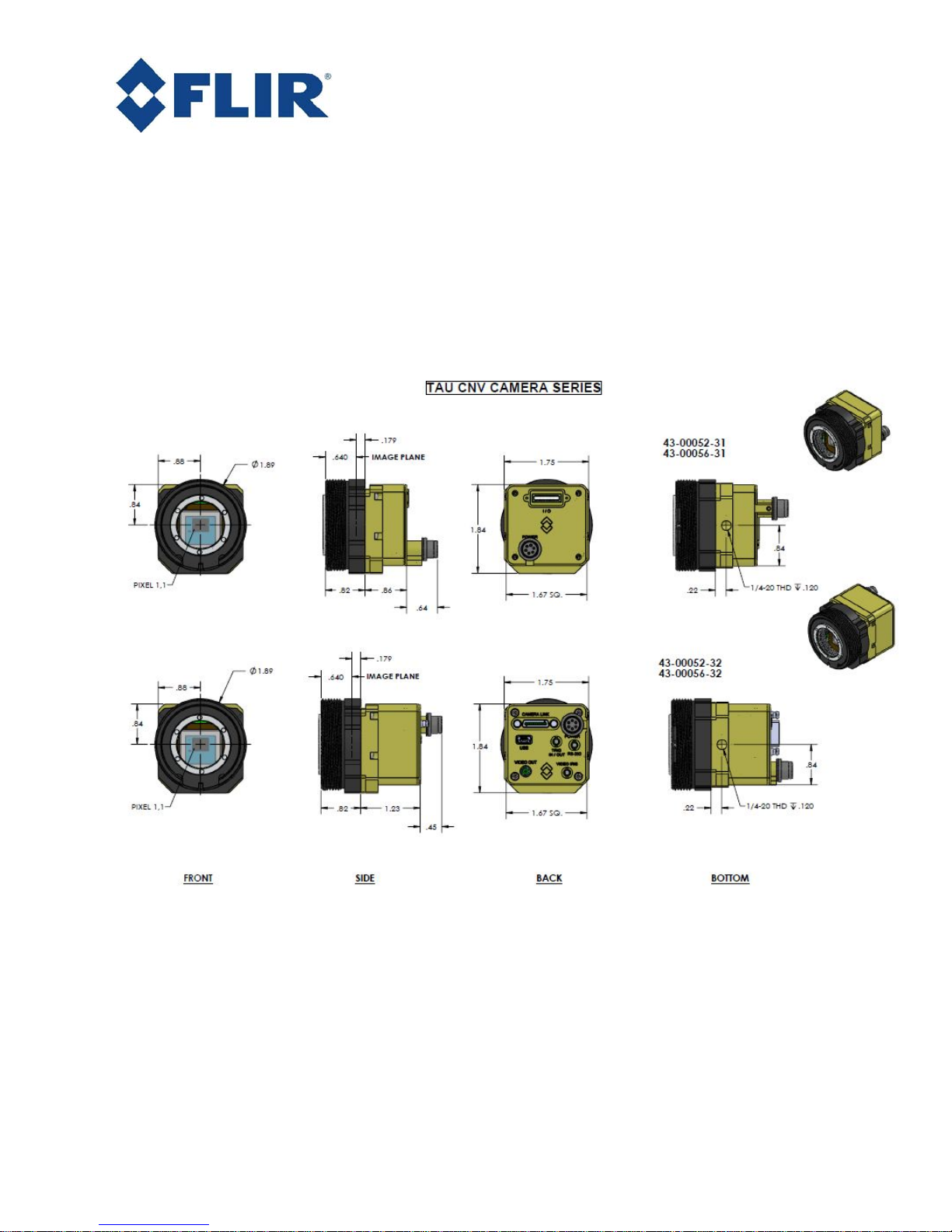
For customers that have their own optics and mechanical mounting housings, the CNV camera can be
used without the M42 lens mount assembly. In this case, the customer uses the sensor mounting plate
precision alignment pins to align the CNV camera focal plane with the customer’s optical assembly.
The M42 can be equipped with the optional motorized IR-cut filter for day and night imaging
applications. The IR-cut filter is an integrated BG38 glass filter for day time color imaging and optical
pass filter for low-light imaging applications. The filter is controlled manually using serial commands, or
under automatic control for detected low-light conditions. The default operation is manual control.
Figure 4: Tau CNV Camera with M42 Lens and C-Mount Adapter
10-10032-01 2011 FLIR Advanced Imaging Systems ECO: 594
Rev A1 Tau CNV Camera User’s Manual page 15 of 49
Page 16

Figure 5: Tau CNV Camera with M42 Lens Mount, Integrated IR-Cut Filter Slider (color only), and C-
Mount Adapter
5.3 Tau CNV CMOS Sensor
The FLIR AIS Tau CNV is based on a high dynamic range Scientific CMOS (sCMOS) imager
technology. The sensor features a split readout scheme in which the top and bottom halves of the sensor
are read out independently. Each column within each half of the sensor is equipped with dual column
level amplifiers and dual analog-to-digital converters. This architecture was designed to minimize read
noise and maximize dynamic range simultaneously. The dual column level amplifier/ADC pairs have
independent gain settings, and the final image is reconstructed by combining pixel readings from both the
high gain and low gain readout channels to achieve a wide intra-scene dynamic range from such a small
pixel pitch. Micro-lenses are used to focus more of the incident light onto the exposed silicon and away
from the transistors where it can be gathered improving the quantum efficiency (QE) of the sensor.
10-10032-01 2011 FLIR Advanced Imaging Systems ECO: 594
Rev A1 Tau CNV Camera User’s Manual page 16 of 49
Page 17

Each pinned-photodiode pixel uses a 5-transistor (‘5T’ design), facilitating correlated double sampling
(CDS) and a lateral anti-blooming drain. Using this architecture, non-linearity is less than 1%.
5.4 Sensor Mount and Heat Sink
The sensor mount is used to align the lens assemblies to the camera focal plane using precision alignment
pins and to mount and heat-sink the camera to the customer’s assembly. The camera sensor is mounted to
the sensor mount plate. The sensor mount aligns the sensor to the precision alignment pins.
The sensor mount is also designed to be the mounting point for the camera to the customer’s assembly.
The sensor mount should be clamped into place with good thermal contact between the sensor mount
plate and the customer’s assembly. Care should be taken to maintain the case operating temperatures in
accordance with the camera specifications.
Heavy optical assemblies (focal length greater than 75mm) or other assemblies should not use the lens
mounting assembly without additional lens supports. The sensor mount also includes a tapped ¼-20
tripod adapter mounting hole, and the tripod adapter can be procured from FLIR.
See section 7 for the mechanical mounting information and section 8 for camera mounting & cooling
information.
5.5 Camera Electronics
The camera electronics includes four major subassemblies:
Sensor Bias and Interface
Clock and Control Circuitry
Power Conditioning and Distribution
Camera Interface
5.5.1 Sensor Bias and Interface
The sensor bias and interface circuits are used to provide the necessary bias controls to the camera sensor,
provide the necessary sensor timing signals, monitor sensor health and temperature, and to get the raw
sensor data from the sensor to the back-end electronics for image processing.
5.5.2 Clock and Control Circuitry
All camera control and image processing takes place in the clock and control circuitry. This circuitry
contains the FPGA that performs timing and control of the imaging sensor, image processing functions,
and memory for storing camera specific information and to support image processing.
5.5.3 Power Conditioning and Distribution
The power conditioning and distribution circuitry converts the single power input to a variety of internal
voltages to support image sensor biasing, logic biasing and external camera interface requirements. This
circuitry may also perform thermal electric cooler (TEC) control if your camera is equipped.
10-10032-01 2011 FLIR Advanced Imaging Systems ECO: 594
Rev A1 Tau CNV Camera User’s Manual page 17 of 49
Page 18

5.5.4 Camera Interface
The camera interface is used to provide external connections and formatting for camera control, video
output, and camera synchronization. The interface control document (ICD) covers both the pin-outs and
camera commands, and should be used as the reference document for interfacing to the camera.
The Tau CNV has two interface types: (1) The parallel interface; and (2) the group interface. The
parallel interface is a 3.3V Low Voltage CMOS (LVCMOS) interface connector that includes camera
control, digital video output, analog video output, and camera synchronization signals. The group
interface is a cluster of connectors including Camera Link interface for digital control and digital video,
USB control, analog video, trigger in/out, RS232 control (future), and video IRIS (future). See section
for a complete description of the camera interface.
6
10-10032-01 2011 FLIR Advanced Imaging Systems ECO: 594
Rev A1 Tau CNV Camera User’s Manual page 18 of 49
Page 19

6 Camera Interfacing
The Tau CNV camera parameters are controlled and status monitored using serial communication via an
LVDS parallel, USB, or Camera Link connection. Digital video data and triggering are also available
over the LVDS parallel and Camera Link connection. Non-digital NTSC analog video is also available.
Two configurations are available. The LVDS parallel data communication interface and the group
interface which supports Camera Link data communication, analog output, trigger in/out, RS232 control
(future), and USB control.
For greater detail on the camera interface specifications, please see the Tau CNV interface control
document.
6.1 LVDS Parallel Data Communication
The basic camera configuration uses a 50-pin connector (Hirose DF12-50DS-0.5V (86)) for the parallel
data interface. A diagram of the back plate of the camera showing the various I/O connectors is shown
below:
Figure 6: Camera Parallel Interface Back Plate Diagram.
10-10032-01 2011 FLIR Advanced Imaging Systems ECO: 594
Rev A1 Tau CNV Camera User’s Manual page 19 of 49
Page 20

6.1.1 Power Connector
The input power connector is a Hirose HR30-6P-6S (71).
Table 2: Parallel Interface, Power Connector
Pin # Signal Type
1 Signal Ground
2 Signal Ground
3 No Connection
4 +12 VDC
5 +12 VDC
6 No Connection
6.1.2 Parallel Data Connector
The Tau CNV camera (with LVDS parallel configuration) can provide 14-bit or 16-bit CMOS data with
sync signals as well as analog video output simultaneously.
Table 3: Parallel Interface Connector Pin Out
Pin # Function I/0 Signal Type Description
1 RS232_TX Out 3.3V LVCMOS Serial to Controller
2 RS232_RX In 3.3V LVCMOS Serial to Camera
3 LVAL Out 3.3V LVCMOS Line Valid
4 FVAL Out 3.3V LVCMOS Frame Valid
5,6 Gnd - Ground
7 LVDS_RX0_P In LVDS Board Rev 0
8 LVDS_RX0_N In LVDS Board Rev 1
9 LVDS_Clk_P Out LVDS LVDS Clock +
10 LVDS_CLK_N Out LVDS Data 14
11 LVDS_Sync_P In LVDS Board Rev 2
12 LVDS_Sync_N Out LVDS LVDS Sync –
13 LVDS_Data0_P In LVDS CC1 Trigger Input
14 LVDS_Data0_N Out LVDS Data 15
15 LVDS_Data1_P Out LVDS LVDS Data 1 +
16 LVDS_Data1_N Out LVDS LVDS Data 1 17,18 Gnd - Ground
19 DISCRETE0 I/O 3.3V LVCMOS Programmable I/O
20 CMOS_Data13 Out 3.3V LVCMOS Data 13
10-10032-01 2011 FLIR Advanced Imaging Systems ECO: 594
Rev A1 Tau CNV Camera User’s Manual page 20 of 49
Page 21

21 EXTERNAL_SYNC In 3.3V LVCMOS External Trigger Input
22 CMOS_DATA12 Out 3.3V LVCMOS Data 12
23 CMOS_DATA11 Out 3.3V LVCMOS Data 11
24 CMOS_DATA10 Out 3.3V LVCMOS Data 10
25 CMOS_DATA9 Out 3.3V LVCMOS Data 9
26 CMOS_DATA8 Out 3.3V LVCMOS Data 8
27,28 Gnd - Ground
29 CMOS/BT656_DATA7 Out 3.3V LVCMOS Data 7
30 CMOS/BT656_DATA6 Out 3.3V LVCMOS Data 6
31 CMOS/BT656_DATA5 Out 3.3V LVCMOS Data 5
32 CMOS/BT656_DATA4 Out 3.3V LVCMOS Data 4
33 CMOS/BT656_DATA3 Out 3.3V LVCMOS Data 3
34 CMOS/BT656_DATA2 Out 3.3V LVCMOS Data 2
35 CMOS/BT656_DATA1 Out 3.3V LVCMOS Data 1
36 CMOS/BT656_DATA0 Out 3.3V LVCMOS Data 0
37,38 Gnd Ground
39 CMOS/BT656_CLK Out 3.3V LVCMOS CMOS Clock
40 - - Unused
41,42 Gnd Ground
43 VIDEO_OUT Out
Analog 75Ohm
1Vpp
Analog Video
44,45 Gnd Ground
46 3V3 Out Power
3.3 Volt Supply for Adaptor
Boards
47,49 Gnd Ground
48,50 - - Unused
10-10032-01 2011 FLIR Advanced Imaging Systems ECO: 594
Rev A1 Tau CNV Camera User’s Manual page 21 of 49
Page 22

6.2 Group Interface
The Tau CNV group interface supports: (1) Camera Link control and digital video output; (2) USB /
RS232 (future) camera control and analog video output; (3) trigger input/output; and (4) video IRIS
(future).
Figure 7: Group Interface Back Panel View
6.2.1 Group Interface Default Settings
The table below shows the group output default settings
Table 4: Group Interface Default Configuration
Function Default Condition
Trig IN/OUT Not Active
Trigger Mode Free Running
Video Output Active, NTSC Analog
Camera Link Enabled / Active
USB Enabled / Active
RS232 (future, do not use) Disabled (all modes)
VIDEO IRIS (future, do not
use)
Disabled (all modes)
10-10032-01 2011 FLIR Advanced Imaging Systems ECO: 594
Rev A1 Tau CNV Camera User’s Manual page 22 of 49
Page 23

6.2.2 Power Connector
The input power connector is a Hirose HR30-6P- 6S (71).
Table 5: Parallel Interface, Power Connector
Pin # Signal Type
1 Signal Ground
2 Signal Ground
3 No Connection
4 +12 VDC
5 +12 VDC
6 No Connection
6.2.3 Camera Link
The Camera Link interface connector is labeled on the group interface back panel (see Figure 7: Group
Interface Back Panel View). The Camera Link connector is a 3M 12226-1150-00FR Shrunk Delta
Ribbon (SDR-26) female connector. The connector orientation is shown in figure 8 and the pin-out is
shown in table 6. Since most frame grabbers use an MDR-26 connector, the user may need a Camera
Link cable that includes a male SDR-26 connector on the camera end and an MDR-26 connector on the
frame grabber end.
10-10032-01 2011 FLIR Advanced Imaging Systems ECO: 594
Rev A1 Tau CNV Camera User’s Manual page 23 of 49
Figure 8: Camera Link SDR-26 diagram
Page 24

Table 6: Camera Link SDR-26 Connector Pin Assignment
Pin # Function I/0
1
Inner Shield Signal Ground
Signal
Type
Description
2 X0- Out LVDS Data 0 3 X1- Out LVDS Data 1 4 X2- Out LVDS Data 2 5 Xclk- Out LVDS Clock 6 X3- Out LVDS Data 3 7 SerTC+ In LVDS Serial Data to Camera +
8 SerTFG- Out LVDS Serial Data from Camera 9 CC1- In LVDS Camera Control 1 10,11,1
2
Unused
13,14 Inner Shield Signal Ground
15 X0+ Out LVDS Data 0 +
16 X1+ Out LVDS Data 1 +
17 X2+ Out LVDS Data 2 +
18 Xclk+ Out LVDS Clock +
19 X3+ Out LVDS Data 3 +
20 SerTC- In LVDS Serial Data to Camera 21 SerTFG+ Out LVDS Serial Data from Camera
22 CC1+ In LVDS Camera Control 1 +
23,24,2
5
Unused
26 Inner Shield Signal Ground
A complete description of the Camera Link standard can be purchased from the AIA organization at
http://www.machinevisiononline.org/store/category.cfm?category_id=76
. The FLIR AIS Tau CNV
camera provides a Frame Valid (FVAL) pulse which goes high during the reading out of the frame and
goes low after reading out the complete frame. The camera provides a Line Valid (LVAL) pulse which
goes high while each line of pixel data is read out and goes low once the line has been read out. The data
is converted inside the camera to 14 or 16 bit digital. The 14 or 16 bits of data per pixel are sent out over
the appropriate data lines according to the Camera Link base configuration standard. The default mode is
16 bits output. Most frame grabbers include a method to capture the full image in their frame store from
this data format. A list of frame grabbers that have been used with this camera can be obtained by
contacting supportais@flir.com
.
10-10032-01 2011 FLIR Advanced Imaging Systems ECO: 594
Rev A1 Tau CNV Camera User’s Manual page 24 of 49
Page 25

6.2.4 Analog Video Output and Serial Interface (default configuration)
The default video output is the analog output and is labeled as “Video Output” on the group interface
back panel (see Figure 7: Group Interface Back Panel View). The video output is NTSC and PAL
(future) and the connector is a Samtec MCX7-J-P-H-ST-TH1. When using the video output, camera
control and status uses the USB or RS232 (future) serial interface connector, labeled “USB” and “RS232”
on the group interface back panel.
The USB interface is the industry standard mini-USB with the connections as shown in Table 7
Note:
the camera is NOT powered through the USB connector.
Table 7: USB Mini-B Interface
Pin # Function
1 VCC
2 D3 D+
4 ID
5 GND
Description
+5VDC
Data Data +
A/B Distinction
Signal Ground
6.2.5 Trigger In/Out
The Trigger IO connector is a Hirose SR38-4R-3S(71) and is labeled “TRIG IN/OUT on the rear of the
camera.
Table 8: TRIG IN/OUT Interface
Pin # Function
1 TRIGGER IN
2 TRIGGER OUT
3 GND
Description
Logic Level
Logic Level
Signal Ground
10-10032-01 2011 FLIR Advanced Imaging Systems ECO: 594
Rev A1 Tau CNV Camera User’s Manual page 25 of 49
Page 26

6.2.6 Trigger In Mode
The Tau CNV has two trigger modes, internal self-triggered “free-run” mode and external trigger mode.
External trigger mode is only through the parallel interface connector, Camera Link interface connector, and the
trig IN/OUT, as a Trig IN function, when using the USB/RS232 serial interfaces.
Free Run Mode – The camera operates at 30FPS based upon an internal, free-running clock.
External Trigger Mode – The camera can be synchronized with external events for capturing
image data. The integration begins when the external trigger goes high, and readout begins when
the external trigger goes low. The external trigger may be provided to the camera via the CC1
signal of the Camera Link interface or via the “Trigger In” pin of the TRIG IN/OUT connector on
the rear of the camera.
rate faster than the minimum frame period (approximately 33ms).
These trigger modes are fully described in the Tau CNV interface control document (ICD). Contact your
local sales or technical support for details.
NOTE: For proper operation, external trigger falling edges must never occur at a
6.2.7 Trigger Out Mode
The camera provides a trigger output signal on the “Trigger Out” pin of the TRIG IN/OUT connector on
the rear of the camera. This signal maintains a fixed timing relationship with the camera exposure and
can be used to tune external events to occur during the camera integration time.
6.2.8 Video IRIS (future)
The video IRIS connector is currently not enabled and reserved for future applications. Do not use this
connector.
7 Mechanical Detail
7.1 Housing & Materials
The Tau CNV camera housing encompasses front lens mount, sensor mount, and rear panel. This
housing performs the cooling and heat dissipation, mechanical mounting, and contains the rear panel
electrical markings and connections. The front lens mount material is anodized aluminum with a black
finish. The C-mount lens adapter is nickel plated aluminum. The F-mount adapter is black anodized
10-10032-01 2011 FLIR Advanced Imaging Systems ECO: 594
Rev A1 Tau CNV Camera User’s Manual page 26 of 49
Page 27

aluminum. The case is Alodine treated aluminum with a gold finish and is electrically conductive to
reduce susceptibility to, and emission of EMI. The case back panel uses a laser etch process to mark all
connectors.
7.2 Dimensions
The Tau CNV is a small space-claim camera measuring only
48x49.4x64.5mm (without optics), which makes the camera perfect for
space limited OEM applications. See figure 9.
The C-mount adapter is fully adjustable for back focus to support a
wide variety of C-mount lenses.
The lens mount can be removed for customer specific optical packages;
use the dimensions provided in the Tau CNV sensor mounting plate.
Contact your local sales representative for this option.
Dimensions are given in millimeters.
7.3 Lens Mounting and Back Focus
Adjustment
The FLIR AIS Tau CNV camera has two options for lens mounting:
The M42/C-mount and the M42/F-mount. After mounting the lens into
the C-mount lens adapter, the camera must be back focus adjusted and
locked prior to use.
Figure 9: Dimensions
10-10032-01 2011 FLIR Advanced Imaging Systems ECO: 594
Rev A1 Tau CNV Camera User’s Manual page 27 of 49
Page 28

8 Camera Mounting & Cooling
The Tau CNV operating temperature is specified as a case temperature range of -20°C to +50°C with
degraded performance in the +35°C to +50°C The Tau CNV sensor mount is used to both mount the
camera to the user’s assembly, and to conduct heat away from the camera electronics. The camera makes
automatic and continuous adjustment to compensate for changes in case temperature; however, to
maximize camera performance, the user should avoid rapid changes in the camera case temperature by
using a large thermal mass on which to mount the camera and with continuous controlled temperature air
flow over the camera.
8.1 ¼ - 20 Mounting Hole
The ¼ - 20 mounting hole is available for camera mounting but is not designed to be used with a standard
tripod mount. A standard tripod mount requires a deeper mounting hole than is available with the small
CNV camera size. Please note that these holes are electrically connected to chassis ground. The ¼-20
mounting hole is also a convenient heat sink attachment point. In addition, the other 3 sides of the sensor
mount are good surfaces for heat sinking purposes.
8.2 Important Mounting Requirements
For best performance from your TAU CNV camera the camera must be properly mounted to a heat
conducting surface. The camera will typically dissipate 4W and must be properly secured to a heat
conducting surface using the
structure containing the ¼-20 mounting hole
available ¼-20 mounting hole or customer provided custom clamp to the metal
10-10032-01 2011 FLIR Advanced Imaging Systems ECO: 594
Rev A1 Tau CNV Camera User’s Manual page 28 of 49
Page 29

9 Command and Control of the Camera
Camera control can be accomplished either through the Camera Link interface or through the camera’s
USB interface using FLIR’s utility program “Universal Camera Controller”. Alternatively, by installing a
USB to COM port-bridge the user can pass serial commands or read camera status directly from a user’s
application program using the defined protocol and command set. To get more information about the
command structure and integrating it into your application contact FLIR tech support for a complete
Interface Control Document “ICD” (10-70044-01-A1) document.
9.1 FLIR AIS’ Camera Control Utility
FLIR AIS also provides a utility program which runs on a PC with Microsoft Windows XP® or Windows
7 operating system using a standard PC serial COM port, USB port or a Camera Link compatible frame
grabber which enables a serial COM port. With one of these connections cabled to the Tau CNV camera,
the camera controller GUI can be used to control operating modes and gather status. Most of the user
programmable functions that can be set and read by serial commands may also be set and read by using
the Universal Camera Controller.
9.1.1 Installation
On the installation media (CD or USB flash drive) are three files: one is the installer for Universal
Camera Controller, one is the USB serial bridge driver installer (required to communicate with the camera
using its USB connection), and one is the installer for Microsoft .Net Framework 4 (the runtime
environment in which UCC runs and is required). Install Microsoft .Net Framework first, followed by the
USB serial bridge driver (if needed), and then UCC.
Microsoft .Net Framework 4
To install .Net Framework, find the file, dotNetFx40_Full_x86_x64.exe, on the included USB flash drive
or CD. Double-click the file. If .Net Framework 4 is already installed, the following window (or one
similar) will appear.
10-10032-01 2011 FLIR Advanced Imaging Systems ECO: 594
Rev A1 Tau CNV Camera User’s Manual page 29 of 49
Page 30

In this case, click “Cancel” and proceed to the section on installing the USB serial bridge driver (or
directly to the section on installing UCC if you will not be communicating with the camera through its
USB connection).
10-10032-01 2011 FLIR Advanced Imaging Systems ECO: 594
Rev A1 Tau CNV Camera User’s Manual page 30 of 49
Page 31

If .Net Framework 4 is not installed, the following window will appear:
Check “I have read and accept the license terms,” and click “Install.” The following window will appear
when installation is complete:
10-10032-01 2011 FLIR Advanced Imaging Systems ECO: 594
Rev A1 Tau CNV Camera User’s Manual page 31 of 49
Page 32

Click “Finish.”
10-10032-01 2011 FLIR Advanced Imaging Systems ECO: 594
Rev A1 Tau CNV Camera User’s Manual page 32 of 49
Page 33

USB Serial Bridge Driver
To install the USB serial bridge driver, find the file, CP210x_VCP_Win_XP_S2K3_Vista_7.exe, on the
included USB flash drive or CD. Double click the file. The following window will appear:
Click “Next.”
Select “I accept the terms of the license agreement,” and click “Next.”
10-10032-01 2011 FLIR Advanced Imaging Systems ECO: 594
Rev A1 Tau CNV Camera User’s Manual page 33 of 49
Page 34

Click “Next.”
10-10032-01 2011 FLIR Advanced Imaging Systems ECO: 594
Rev A1 Tau CNV Camera User’s Manual page 34 of 49
Click “Install.”
Page 35

Make sure “Launch the CP210x VCP Driver Installer” is checked, and click “Finish.” The following
window will appear:
Click “Install.” Wait until the following window appears:
Click “OK.”
10-10032-01 2011 FLIR Advanced Imaging Systems ECO: 594
Rev A1 Tau CNV Camera User’s Manual page 35 of 49
Page 36

Universal Camera Controller
To install UCC, find the Universal Camera Controller Setup.msi file located on the included USB flash
drive or CD, double click it, and follow the prompts:
Click “Next”
Choose the location to install the program. In most cases you should be able to select the default location.
Click “Next.”.
10-10032-01 2011 FLIR Advanced Imaging Systems ECO: 594
Rev A1 Tau CNV Camera User’s Manual page 36 of 49
Page 37

Click “Install.”
The install should take a few moments. When complete, the following window will appear:
10-10032-01 2011 FLIR Advanced Imaging Systems ECO: 594
Rev A1 Tau CNV Camera User’s Manual page 37 of 49
Page 38

The program installation is complete. Click “Finish” to exit setup. UCC is now installed and ready to
use. See below for details on operating the software.
10-10032-01 2011 FLIR Advanced Imaging Systems ECO: 594
Rev A1 Tau CNV Camera User’s Manual page 38 of 49
Page 39

9.1.2 Camera Connection Screen
Note: At all times make sure the camera is connected and powered on BEFORE starting the
Camera Controller GUI. This will make sure that the communication port is properly opened.
When Camera Controller GUI is first executed, the “Connections” screen will come up as shown below.
Select Camera > Connect> Connect to the camera. See the screenshot below:
10-10032-01 2011 FLIR Advanced Imaging Systems ECO: 594
Rev A1 Tau CNV Camera User’s Manual page 39 of 49
Page 40

If successful, the “Connected” status will appear in the lower left of the GUI window along with the
camera status information as shown in the example screen shot below:
10-10032-01 2011 FLIR Advanced Imaging Systems ECO: 594
Rev A1 Tau CNV Camera User’s Manual page 40 of 49
Page 41

Once connected, you can click on “Image” to access options on the “Image” screen. This screen allows
access to the basic controls of the camera as seen in the screenshot below.
10-10032-01 2011 FLIR Advanced Imaging Systems ECO: 594
Rev A1 Tau CNV Camera User’s Manual page 41 of 49
Page 42

9.1.3 GUI Advanced User Mode
The universal camera controller GUI offers an advanced mode intended for use by experienced
customers. To access the advanced user mode, press CTRL-SHIFT-M (hold CTRL and SHIFT while
pressing the M key). This will bring up a password dialog. We use a password as a layer of protection.
There are features in the advanced mode that can produce poor images if used improperly. Entering
advanced mode indicates the user understands and accepts this responsibility. The password is
“www.flir.com” (without quotes). Once the correct password has been entered, the initial connection
window will be slightly different as in the following screenshot.
Notice the new “Tools” menu option. Under “Tools” you have access to manual connection options.
Under the “Camera” menu option you also have a new option, “Camera Type”, see the following
screenshots for these:
10-10032-01 2011 FLIR Advanced Imaging Systems ECO: 594
Rev A1 Tau CNV Camera User’s Manual page 42 of 49
Page 43

All of the available ports should show up in this screen. If a connection option isn’t available here, the
software is unable to see it and further troubleshooting may be required.
10-10032-01 2011 FLIR Advanced Imaging Systems ECO: 594
Rev A1 Tau CNV Camera User’s Manual page 43 of 49
Page 44

The software should automatically choose the proper camera type; however, if it does not, you can select
it manually here.
10-10032-01 2011 FLIR Advanced Imaging Systems ECO: 594
Rev A1 Tau CNV Camera User’s Manual page 44 of 49
Page 45

The other screens have also changed. The “Status” screen will appear as follows:
As you can see from the screenshot the “Tools” menu item is still there and there is a new window button
“Config”.
10-10032-01 2011 FLIR Advanced Imaging Systems ECO: 594
Rev A1 Tau CNV Camera User’s Manual page 45 of 49
Page 46

The next two screenshots indicate the changes in the window appearance for both the “Image” window
and the “Config” window:
Above is the “Image” window. Note the changes from the basic user interface mode. The available
functions are described here:
Nonlinear Contrast Enhancement – Selects between a linear image remapping algorithm and a
non-linear image remapping algorithm to remap the 16 bit data to an 8 bit analog output stream.
Contrast Stretch – Stretches the contrast to enhance the detail within the image.
Exposure – Selects automatic or manual exposure mode and allows the user to adjust the
exposure in manual mode by sliding the slide bar.
Noise Suppression – Enable or disable the automatic noise suppression algorithm and adjust the
level of noise filtering applied in manual mode.
10-10032-01 2011 FLIR Advanced Imaging Systems ECO: 594
Rev A1 Tau CNV Camera User’s Manual page 46 of 49
Page 47

Analog Video Gain – Enables or disables the main 16 bit to 8 bit analog remapping algorithm to
adjust the analog image.
Day/Night Filter – Moves the motorized day/night filter slider if your camera is so equipped.
Color Balance – Allows the user to select automatic color balance or to perform a manual color
balance.
Test Pattern – Displays the test pattern.
The “Configuration” window is completely new in the advanced mode and offers the following functions:
Flat Field Correction – Allows the user to perform a Non-Uniformity Correction (NUC) in the
field if conditions require it. Note that this NUC will only be valid while the camera is powered
on and will reset to default when the camera is power cycled.
Camera Link (Digital) Output – The user can select whether the output of the digital data is 14
or 16 bits and also whether the image processing is performed prior to data output.
Trigger Type – As previously mentioned, the camera can operate in two different trigger modes:
o Internal – The camera operates at up to 30FPS on an internally generated free running
clock.
o External – The camera is synced to a signal on the external trigger input.
Trigger Source – This option becomes available when an external trigger is selected. It chooses
which external trigger the camera will be using.
Number of Lines (Camera Link Only) – The user can select whether the output is 1280x960 or
1280x720. Note that this only affects the digital output.
10-10032-01 2011 FLIR Advanced Imaging Systems ECO: 594
Rev A1 Tau CNV Camera User’s Manual page 47 of 49
Page 48

Shutter Mode (Future – Not Implemented) – Allows the user to select between rolling and
global shutter.
10 Camera Care and Maintenance
10.1 Maintenance, Returns, and Repair
Your FLIR AIS camera should be handled with care as with any delicate high precision opto-electronic
instrument. The camera should not be exposed to liquid or shock environments. Temperature and
humidity should be kept within the operating and storage range specified. There are no user serviceable
parts on this camera.
If an issue cannot be resolved remotely, FLIR AIS will issue a Returned Materials Authorization (RMA)
for the camera. Please contact FLIR AIS support at supportais@flir.com
issues or to receive an RMA number and shipping information. If the camera is under warranty, the
camera will be repaired or replaced according to the terms of the warranty. If the camera is out of
warranty, the repair will be quoted on an individual basis.
for further information on field
10.2 Electrostatic Discharge (ESD)
Your FLIR AIS camera contains circuitry that can be damaged by electrostatic discharge. It is good
practice to carry the camera in a static free container or bag. When the camera is not plugged in, the user
should make sure that the working surface, and any tools used, are properly grounded.
10.3 Cover Glass Damage
The camera sensor has a protective cover glass over the sensor. If the lens mount is removed, this cover
glass is exposed at the front of the camera. It can easily become scratched, soiled or damaged. It is
especially difficult to remove oil from it, so avoid touching with fingers. It is best to keep the lens mount
on the camera to reduce the risk of physical damage.
If the cover glass does get dirty or dusty, use clean, dry compressed air to blow away any dust. If further
cleaning is required, use a lint-free, ESD safe soft cloth wipe such as a LENSX 90 (Item #:LN90.0406.24)
from Berkshire and optical cleaning fluid such as Coated Optics Cleaning Fluid (Cat No. 49120) from
Oriel. Proper techniques for cleaning AR coated glass should be used. See section 2.3 for important
cleaning information.
10-10032-01 2011 FLIR Advanced Imaging Systems ECO: 594
Rev A1 Tau CNV Camera User’s Manual page 48 of 49
Page 49

10.4 Cleaning the Camera Housing
If the camera housing becomes dirty, a soft cloth with an isopropyl alcohol solution such as TechClean
AbsorbWipe (Model 2351-100) from TechSpray can be used.
11 Revision Control
Rev ECO # Date Initiator Revision Description
01 10-30-2011 D. Jenkins Pre-release draft
02 11-23-2011 D. Jenkins Preliminary
A1 594 1-4-2012 D. Jenkins First Release
10-10032-01 2011 FLIR Advanced Imaging Systems ECO: 594
Rev A1 Tau CNV Camera User’s Manual page 49 of 49
