FLIR Tau Quick Start Manual

Tau
FLIR Commercial Systems
70 Castilian Drive
Goleta, CA 93117
Phone: +1.805.964.9797
www.flir.com
LWIR Video Camera
Quick Start Guide
Document Number: 102-PS242-01
Version: 100
Issue Date: October 2011

Tau Quick Start Guide
Table of Contents
Tau ................................................................................................................................................................ 1
LWIR Video Camera .................................................................................................................................... 1
Quick Start Guide ......................................................................................................................................... 1
1.0 Document .......................................................................................................................................... 3
1.1 Revision History ........................................................................................................................... 3
1.2 Scope ............................................................................................................................................. 3
2.0 Unpacking the Camera ...................................................................................................................... 3
3.0 Basic Accessories .............................................................................................................................. 4
3.1 VPC Module Accessory ................................................................................................................ 4
3.2 Photon Replicator Board ............................................................................................................... 4
4.0 Connecting to the Camera ................................................................................................................. 5
4.1 FLIR Camera Controller GUI ....................................................................................................... 5
4.2 Physical Connection ...................................................................................................................... 5
4.3 Software Connection ..................................................................................................................... 6
4.4 Troubleshooting the FLIR Camera Controller GUI ...................................................................... 9
Table of Figures
Figure 1: Tau Camera and VPC Module Accessory Kit ............................................................................... 4
Figure 3: BNC to RCA Adapter .................................................................................................................... 5
Figure 4: VPC Physical Connections ............................................................................................................ 6
Figure 5: Device Manager showing proper driver installation ..................................................................... 6
Figure 6: FLIR Camera Controller GUI Status Tab – Not Connected.......................................................... 7
Figure 7: FLIR Camera Controller GUI Connection Window Part 1 ........................................................... 7
Figure 8: FLIR Camera Controller GUI Connection Window Part 2 ........................................................... 8
Figure 9: FLIR Camera Controller GUI Status Tab – Connected ................................................................ 8
Figure 12: FLIR Camera Controller Error Message ..................................................................................... 9
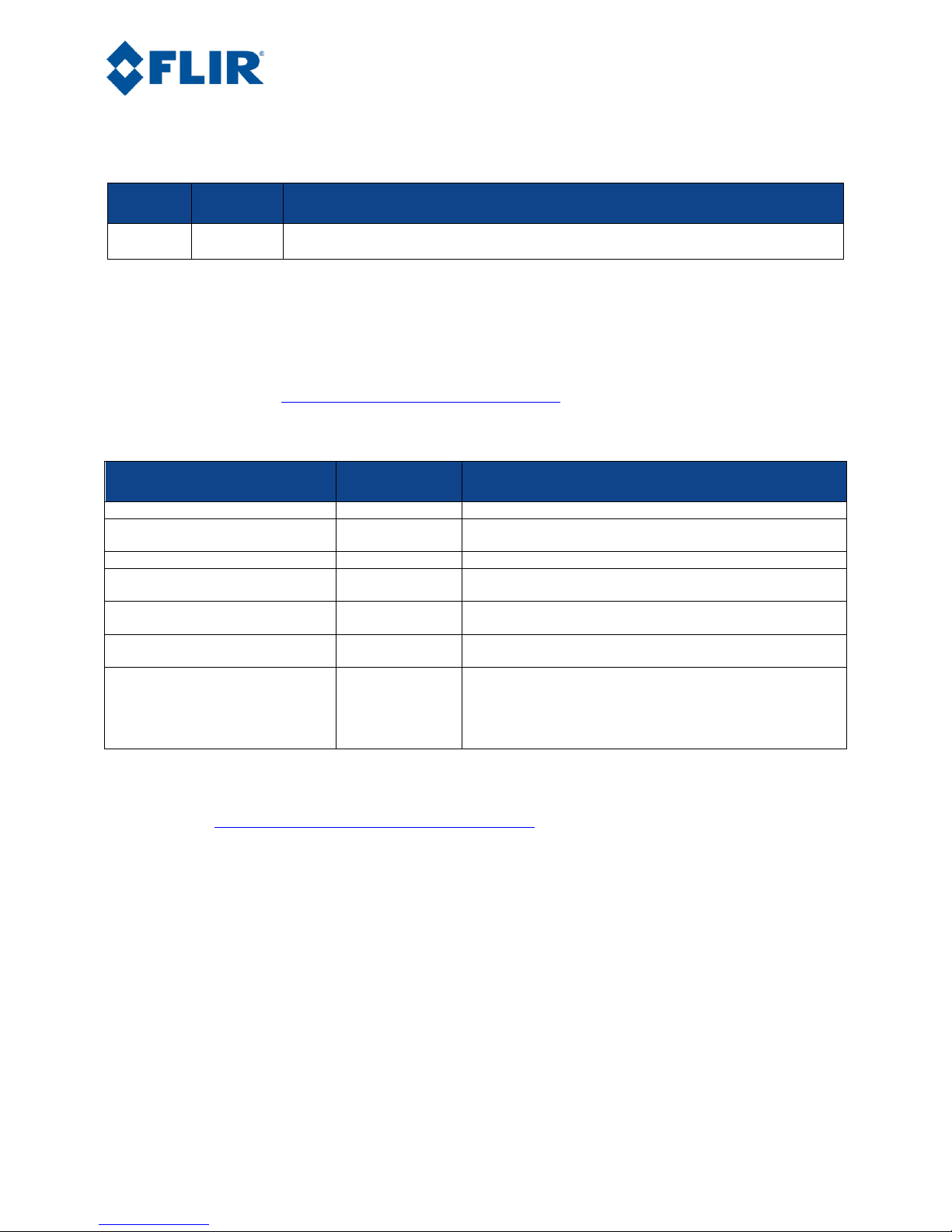
Tau Quick Start Guide
102_PS242-01 Rev100
October 2011
Page 3 of 10
Version
Date
Comments
100
10/14/2011
Initial Release
Document Title
Document
Number
Description
Tau Quick Start Guide
102-PS242-01
Quick Start Guide for first-time use
FLIR Camera Controller GUI User’s
Guide
102-PS242-02
Detailed Descriptions for functions and adjustments for FLIR
cameras using the FLIR Camera Controller GUI
Tau 2 Product Specification
102-PS242-40
Product specification and feature description
Tau 2 Electrical IDD
102-PS242-41
Written for Electrical Engineers to have all necessary
information to interface to a Tau 2 camera
Tau 2/Quark Software IDD
102-PS242-42
Written for Software Engineers to have all necessary information
for serial control of Tau 2 and Quark
Assorted Mechanical Drawings and
Models
Various
There are drawings and 3D models for various camera
configurations for mechanical integration
Application Notes
Various
Written for Systems Engineers and general users of advanced
features such as Gain Calibration, Supplemental FFC
Calibration, NVFFC Calibration, Camera Link, On-Screen
Symbology, AGC/DDE explanation, Camera Mounting, Spectral
Response, Optical Interface for lens design, and others.
1.0 Document
1.1 Revision History
1.2 Scope
Tau ™ is a miniature infrared imaging core from FLIR Systems®. This Quick Start includes information
required for first-time use of the Tau Camera.
The FLIR website will have the newest version of this document as well as offer access to many other
supplemental resources: http://www.flir.com/cvs/cores/resources/
Here is a sample of some of the resources that can be found:
There is also a large amount of information in the Frequently Asked Questions (FAQ) section on the
FLIR website: http://www.flir.com/cvs/cores/knowledgebase/. Additionally, a FLIR Applications
Engineer can be contacted at 888.747.FLIR (888.747.3547).
2.0 Unpacking the Camera
When unpacking the camera, please heed customary electrostatic-discharge (ESD) sensitive device
precautions including static-safe work station and proper grounding. The Tau camera is packaged in foam
to prevent damage during shipping. It is also placed in a conductive anti-static bag to protect from
electrostatic-discharge damage.
Disassembling the camera can cause permanent damage and will void the warranty. Operating the camera
outside of the specified input voltage range or the specified operating temperature range can cause
permanent damage. The camera back is not sealed. Avoid exposure to dust and moisture. This camera
contains electrostatic-discharge-sensitive electronics and should be handled appropriately.
