Page 1
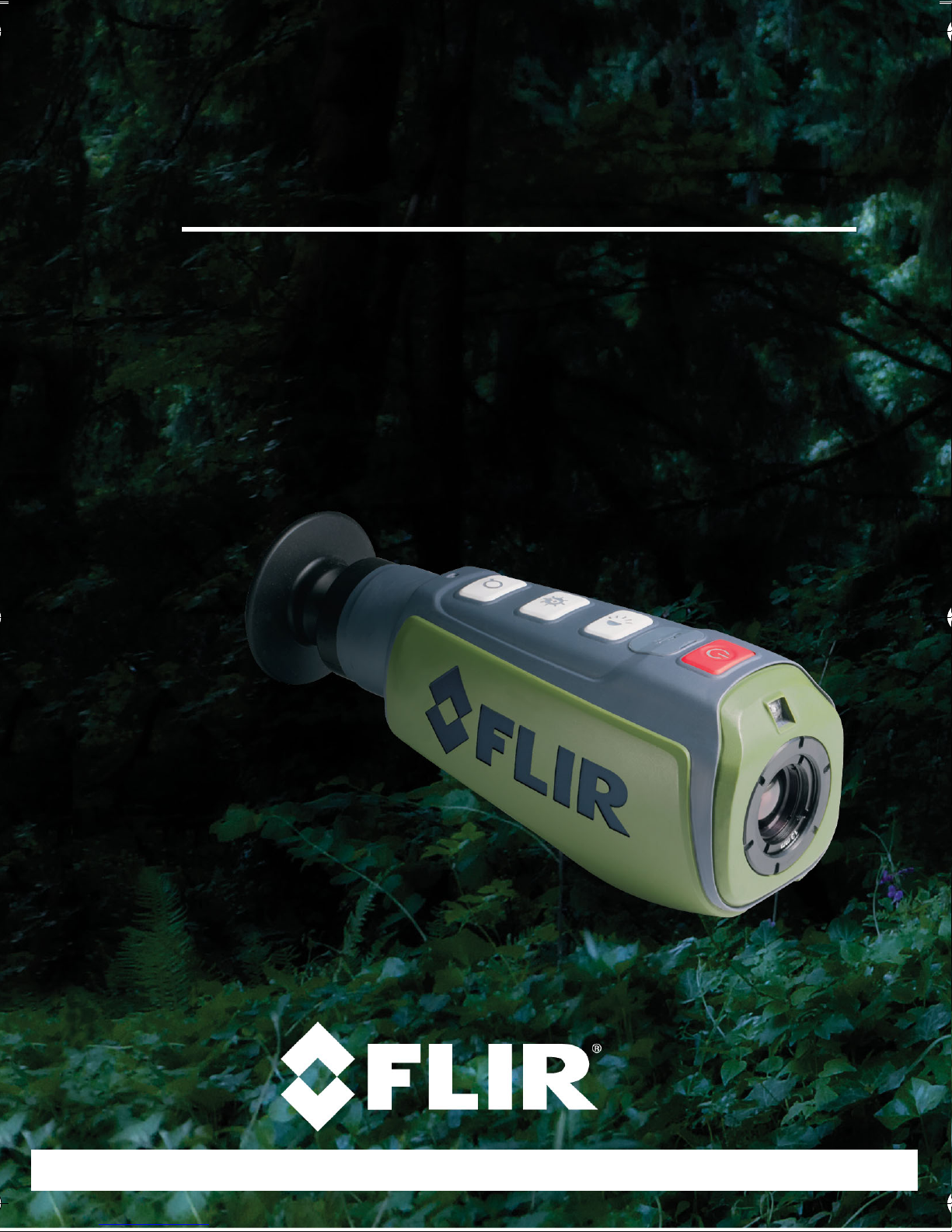
Scout PS-Series
1.888.475.5235info@FLIR-Direct.com
FLIR-DIRECT.com
Thermal Imager
Operator’s Manual
Document Number: 431-PS00-00-10
Revision: 110
October 2011
Page 2
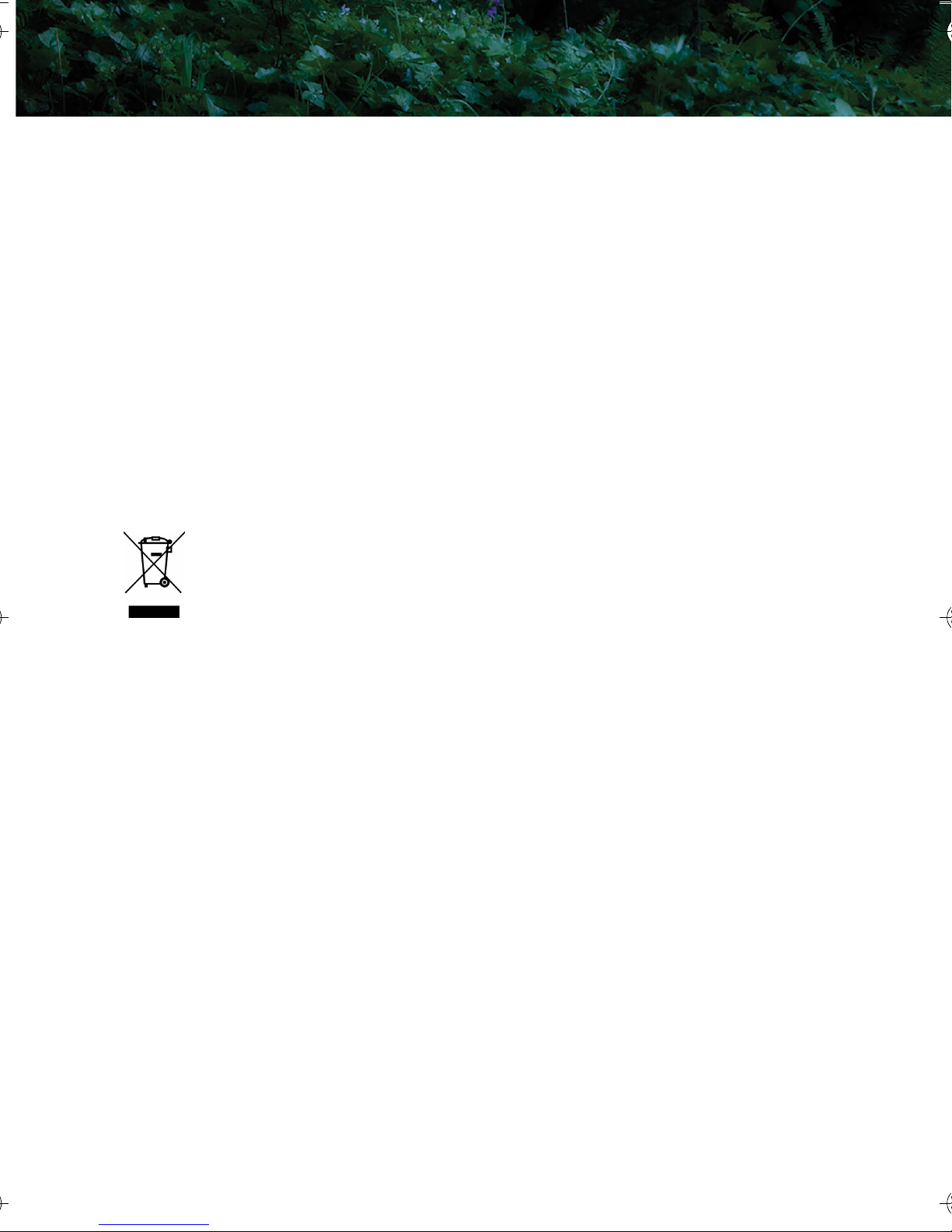
—Scout PS-Series Operator’s Manual
1.888.475.5235info@FLIR-Direct.com
FLIR-DIRECT.com
© 2011 FLIR Commercial Systems, Inc. All rights reserved worldwide. No
parts of this manual, in whole or in part, may be copied, photocopied,
translated, or transmitted to any electronic medium or machine readable
form without the prior written permission of FLIR Commercial Systems, Inc.
Names and marks appearing on the products herein are either registered
trademarks or trademarks of FLIR Commercial Systems, Inc. and/or its
subsidiaries. All other trademarks, trade names, or company names
referenced herein are used for identification only and are the property of their
respective owners.
This product is protected by patents, design patents, patents pending, or
design patents pending.
If you have questions that are not covered in this manual, or need service,
contact FLIR Commercial Systems, Inc. customer support at 805.964.9797
for additional information prior to returning a camera.
This documentation is subject to change without notice.
This equipment must be disposed of as electronic waste.
Contact your nearest FLIR Commercial Systems, Inc.
representative for instructions on how to return the product to
FLIR for proper disposal.
This document is controlled to FLIR Technology Level EAR 1. The information
contained in this document is proprietary and/or restricted and pertains to a
dual use product controlled for export by the Export Administration
Regulations (EAR). This document and data disclosed herein or herewith is not
to be reproduced, used, or disclosed in whole or in part to anyone without the
written permission of FLIR Systems, Inc. Diversion contrary to US law is
prohibited. US Department of Commerce authorization is not required prior to
export or transfer to foreign persons, parties, or uses otherwise prohibited.
FLIR Commercial Systems, Inc.
70 Castilian Drive
Goleta, CA 93117
Phone: 888.747.FLIR (888.747.3547)
International: +1.805.964.9797
www.flir.com
ii October 2011
Page 3

Table of Contents
1.888.475.5235info@FLIR-Direct.com
FLIR-DIRECT.com
Introduction. . . . . . . . . . . . . . . . . . . . . . . . . . . . . . . . . . . . . . . . . . . . . . . . . . . 1
Scout PS-Series Camera Features . . . . . . . . . . . . . . . . . . . . . . . . . .2
Getting Started . . . . . . . . . . . . . . . . . . . . . . . . . . . . . . . . . . . . . . . . . . . . . . . 3
Operating Your Scout PS-Series Camera . . . . . . . . . . . . . . . . . . . . . . . . 5
Camera Features and Controls . . . . . . . . . . . . . . . . . . . . . . . . . . . . . 5
Charging the Camera . . . . . . . . . . . . . . . . . . . . . . . . . . . . . . . . . . . . . . 6
Scout PS-Series Power Management. . . . . . . . . . . . . . . . . . . . . . . . 7
Buttons and Controls . . . . . . . . . . . . . . . . . . . . . . . . . . . . . . . . . . . . . .7
Battery . . . . . . . . . . . . . . . . . . . . . . . . . . . . . . . . . . . . . . . . . . . . . . . . . 10
Auto Shutdown Operation . . . . . . . . . . . . . . . . . . . . . . . . . . . . . . . . 10
Technical Data . . . . . . . . . . . . . . . . . . . . . . . . . . . . . . . . . . . . . . . . . . . . . . 11
Scout PS-Series Model Features . . . . . . . . . . . . . . . . . . . . . . . . . . 11
Power . . . . . . . . . . . . . . . . . . . . . . . . . . . . . . . . . . . . . . . . . . . . . . . . . . 11
Environmental . . . . . . . . . . . . . . . . . . . . . . . . . . . . . . . . . . . . . . . . . . . 12
Physical. . . . . . . . . . . . . . . . . . . . . . . . . . . . . . . . . . . . . . . . . . . . . . . . . 12
Lens Choice . . . . . . . . . . . . . . . . . . . . . . . . . . . . . . . . . . . . . . . . . . . . . 12
Range Detection. . . . . . . . . . . . . . . . . . . . . . . . . . . . . . . . . . . . . . . . . 12
Important Safety Instructions
•Read these instructions!
•Follow all instructions!
•Heed all warnings!
•Only use the attachments/accessories specified by the
manufacturer!
•Refer all servicing to qualified service personnel.
Caution!
Danger of explosion if battery is incorrectly replaced. return the
equipment to the manufacturer for battery replacement.
The battery used in this device may present a risk of fire or chemical
burn if mistreated. Do not disassemble the camera, store above
60°C, or incinerate. The battery is factory replaceable only and
must be replaced with the identical battery pack.
431-PS00-00-10, Revision 110 iii
Page 4
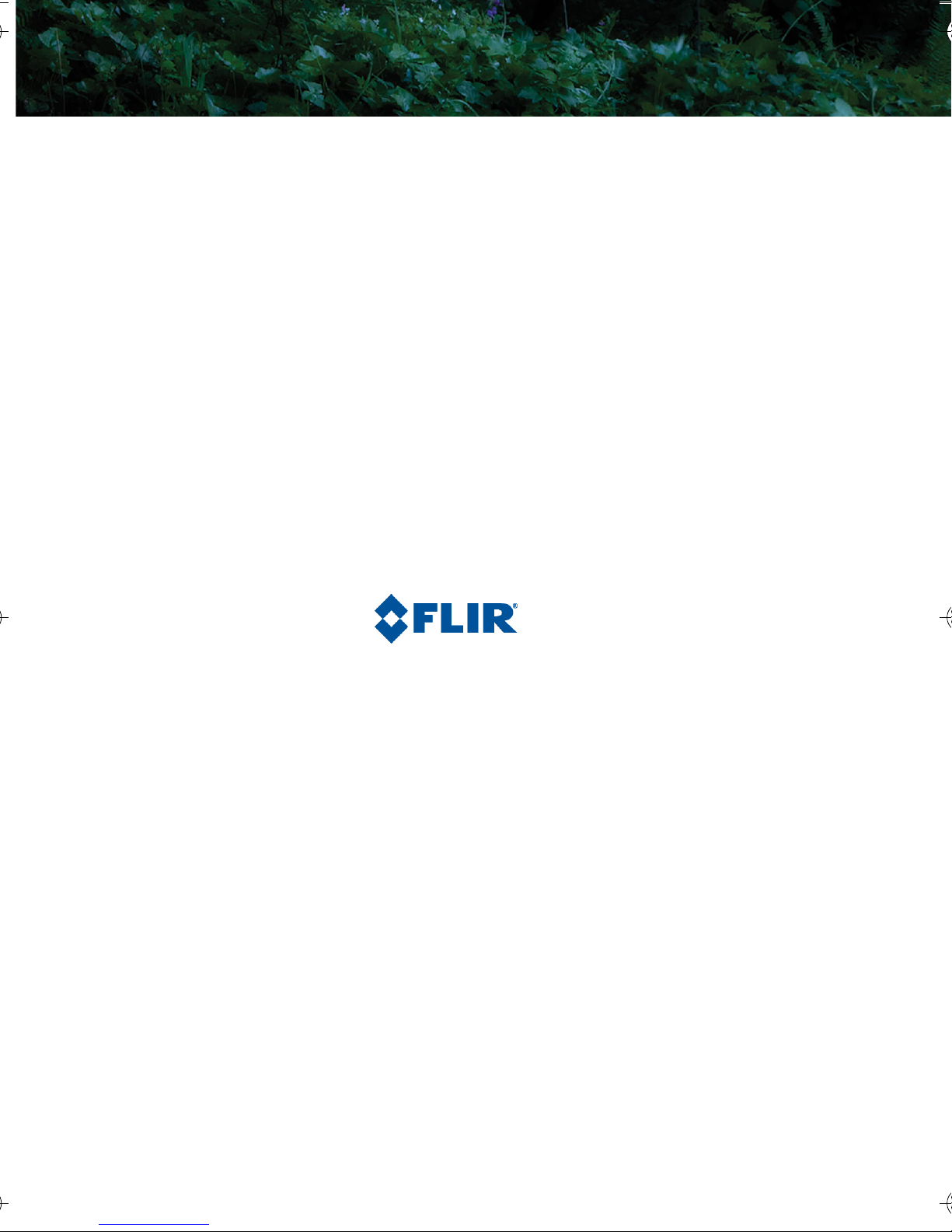
—Scout PS-Series Operator’s Manual
1.888.475.5235info@FLIR-Direct.com
FLIR-DIRECT.com
iv October 2011
Page 5
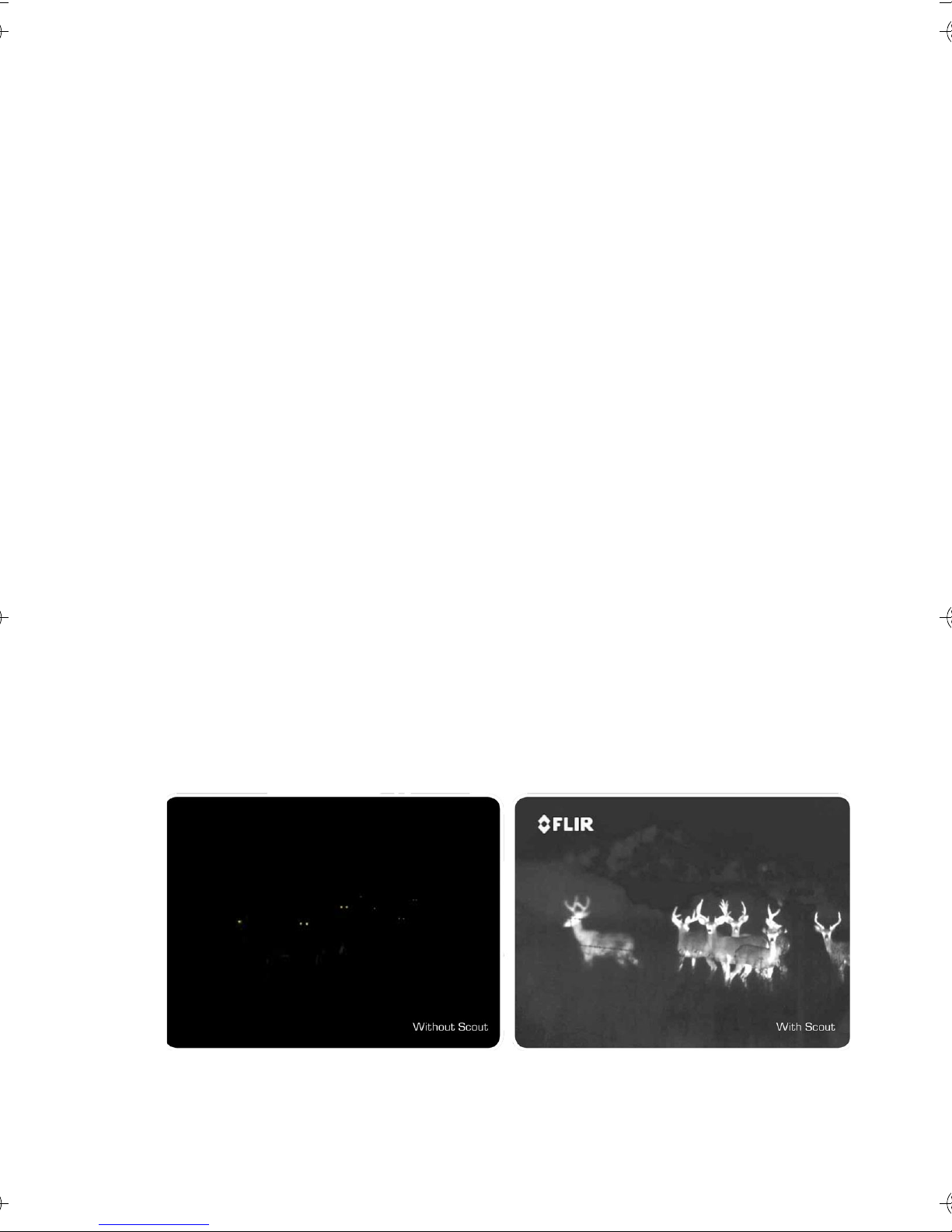
1Introduction
1.888.475.5235info@FLIR-Direct.com
FLIR-DIRECT.com
FLIR’s Scout PS-Series thermal handheld cameras give
hikers, hunters, and outdoorsmen the ability to see clearly
in total darkness, providing a wealth of information during any
nighttime excursion.
The Scout PS-Series camera enables
the outdoorsman to:
•See animals and difficult terrain in reduced visibility
or total darkness
•See through smoke, dust, and light fog
•See camouflage and foliage in any lighting conditions
•See more—and see farther—than with low-light night vision
goggles
The Scout PS-Series camera makes images from heat, not light,
a feat impossible for the naked eye or even image intensified (I
2
)
night vision devices, which means you can see clearly even without
any visible light at all. People, animals, and objects all make their
own heat and their own contrast, and are clearly seen by the
Scout PS-Series camera in even the most adverse conditions.
Scout PS-Series Camera Image Visible Image
431-PS00-00-10, Revision 110 1
Page 6

1—Introduction Scout PS-Series Operator’s Manual
1.888.475.5235info@FLIR-Direct.com
FLIR-DIRECT.com
1–1 Scout PS-Series Camera Features
•Rugged design—Built to withstand the demands of outdoor use.
•240×180 or 320×240 microbolometer sensor for excellent
image quality and clarity
•19 mm lens with 24° field of view
•Palm-Sized Portability and Light Weight—Only 12 Ounces
•Embedded LED Tasklight
•USB Cable for battery charging
•Rechargeable Internal Li-Ion battery—Provides up to 5 hours of
camera operation on a single charge.
Caution!
Do not disassemble the camera enclosure. Disassembly can cause
permanent damage and will void the warranty.
Do not point the camera directly at extremely high-intensity
radiation sources, such as the sun, lasers, arc welders, etc.
Be careful not to leave fingerprints on the camera’s infrared optics.
Clean only with low pressure fresh water and a lens cloth.
2October 2011
Page 7

2Getting Started
1.888.475.5235info@FLIR-Direct.com
FLIR-DIRECT.com
The Scout PS-Series camera is available with the features, options,
and accessories described in this manual.
Refer to the packing list enclosed with your camera shipment to
determine the actual contents of your camera package.
•PS24 and PS32 Cameras
In addition to the camera, Quick Start card, and Documentation/
Training CD or DVD; the following items are included in the camera
package:
Soft Carrying Pouch
Lens Cover
USB Cable
Wrist Strap
431-PS00-00-10, Revision 110 3
Page 8

2—Getting Started Scout PS-Series Operator’s Manual
1.888.475.5235info@FLIR-Direct.com
FLIR-DIRECT.com
•PS24 and PS32 Camera Options
The following optional accessories are available for the Scout PSSeries camera
Molle-Compatible Belt Holster
Floating Lanyard
Camera Carrying Pouch
4October 2011
Page 9

3Operating Your Scout PS-Series
1.888.475.5235info@FLIR-Direct.com
FLIR-DIRECT.com
Camera
3–1 Camera Features and Controls
Power
Display Brightness/
(Tasklight On/Off
when Camera in off state)
LED Tasklight
USB/Charging
Plug
2
× zoom/
Freeze Frame
White hot/
Black hot/
Instalert
Eyepiece
Adjustable
diopter ±2
431-PS00-00-10, Revision 110 5
Lanyard Clip
Page 10

3—Operating Your Scout PS-Series Camera Scout PS-Series Operator’s
1.888.475.5235info@FLIR-Direct.com
FLIR-DIRECT.com
3–2 Charging the Camera
Caution!
To assure proper charging, Scout PS-Series cameras should be
turned OFF throughout the charging cycle. Charging MUST only be
done when the camera is at room temperature; 0 to 40°C (32 to
104°F) or battery damage may occur.
The battery in the camera should
be fully charged prior to use.
To charge the camera, lift the
cover from the USB port, plug in
the USB cable provided with the
camera, and also plug it into a USB
power source.
•When charging correctly, the charging indicator will be lit orange.
•When fully charged, the charging indicator will light solid green.
The initial charge time is approximately 5 hours.
Plug in USB Charger
Charging indicator orange
when charging
Charging indicator green
when fully charged
6October 2011
Page 11

Scout PS-Series Operator’s Manual 3—Operating Your Scout PS-Series
1.888.475.5235info@FLIR-Direct.com
FLIR-DIRECT.com
3–3 Scout PS-Series Power Management
Your Scout PS-Series camera is equipped with a power
management system that provides up to five hours of continuous
operation. When left in the Off state the battery will hold a
charge for up to two months. To make the best use of the
camera it is important to understand the basic power states of the
camera.
•When the camera is turned on from the Off state, it takes about
four seconds to become operational. During the Bootup process,
The FLIR splash screen is shown and then the software version is
displayed briefly. Pressing the Power button will toggle the
camera between On and Off.
•The camera shuts down after about five minutes if no buttons are
pushed. Auto shutdown 30s, is shown in the display, and after
counting down for 30 seconds the camera will shutdown.
Camera
State
Off The display is off and the LED Tasklight comes on when the
Brightness button is pressed.
On The display is on and the LED Tasklight is disabled.
How do you know?
3–4 Buttons and Controls
Power Button
Turn the camera On and Off.
Display Brightness Button
Use this button to cycle through the five levels of
display brightness. Each press of the button
advances to the next level of brightness.
431-PS00-00-10, Revision 110 7
Page 12

3—Operating Your Scout PS-Series Camera Scout PS-Series Operator’s
1.888.475.5235info@FLIR-Direct.com
FLIR-DIRECT.com
When the highest brightness level is reached, subsequent button
presses advance to the next lower brightness levels. When the lowest
brightness level is reached, subsequent button presses advance to
the next higher brightness level. One of the following icons is displayed
for approximately 3 seconds after the button is pressed indicating the
current brightness level:
HighestLowest
Note
When the Scout PS-Series camera is powered Off, the Display
Brightness button, when held on, turns on the LED Tasklight.
White Hot/Black Hot/Instalert™ Button
Use this button to toggle between the two video and
the four Instalert color palettes. In the default White
Hot palette, hotter objects appear as white or light
grey. In Black Hot, hotter objects appear as black or
dark grey. In the Instalert™ palettes the hottest
objects in the scene are highlighted in red to simplify detection of
animals, people, and objects. There are four pre-set levels of Instalert
that you can select based on the specific scene being viewed. All of the
Instalert palettes are based on the white hot palette.
While white hot is the most commonly used and visually intuitive
method of viewing thermal imagery; black hot can often enhance
contrast of certain objects or provide better visual perspective in
some conditions. When switching between palettes, the appropriate
icon is displayed for approximately 3 seconds.
Black hotWhite hot Instalert™ 1 – 4
8October 2011
Page 13

Scout PS-Series Operator’s Manual 3—Operating Your Scout PS-Series
1.888.475.5235info@FLIR-Direct.com
FLIR-DIRECT.com
Zoom Button—PS32 models only
Use this button to switch the camera between no
zoom (full resolution) and 2× zoom. The central
part of the image is magnified twice its normal size
when 2× is selected.
When zoom has been selected the icon is
continuously shown in the display:
Freeze Frame Button—PS24 models only
Use this button to freeze the video so that a single
frame may be inspected closely.
Diopter Controls
The diopter adjustment lever allows a ±2 diopter setting range. When
the diopter adjustment lever is pointing straight away from the
camera, it is in the neutral position.
Adjust the diopter setting for the sharpest image in the viewfinder.
431-PS00-00-10, Revision 110 9
Page 14

3—Operating Your Scout PS-Series Camera Scout PS-Series Operator’s
1.888.475.5235info@FLIR-Direct.com
FLIR-DIRECT.com
3–5 Battery
Your Scout PS-Series camera is equipped with a sophisticated power
system using a rechargeable internal Li-Ion battery.
Battery Status Indicator
While the camera is On, a battery status
indicator is always shown in the corner of
the display image. This indicator provides
an estimation of the remaining battery
charge.
full charge
half charge
plugged in
3–6 Auto Shutdown Operation
Auto Shutdown is a feature of the Scout PS-Series camera that helps
to guard against draining the battery prematurely by inadvertently
leaving the camera on.
Auto Shutdown turns the camera off if the
following conditions are met:
•The camera is On
•No buttons have been pressed
for about five minutes.
Once these conditions are met you will see the following message in
the display: Auto shutdown 30s, and after counting down for 30
seconds the camera will shutdown.
Press any button during this countdown to terminate Auto Shutdown
and resume normal operation.
Note
Pressing any button during an Auto Shutdown countdown will only
terminate the countdown and abort the shutdown.
The normal function of the button will not occur.
10 October 2011
Page 15

4Technical Data
1.888.475.5235info@FLIR-Direct.com
FLIR-DIRECT.com
4–1 Scout PS-Series Model Features
The Scout PS-Series cameras are available with either NTSC or PAL
video output format.
Scout Model
PS24 Scout PS-Series Handheld Thermal Camera with video resolution of
240 × 180 pixels
PS32 Scout PS-Series Handheld Thermal Camera with video resolution of
320 × 240 pixels with 2× digital electronic zoom.
Included with
all camera
models
Feature
Start up from
stand-by
Thermal Sensitivity,
Waveband
Detector Type VOx Microbolometer
Resolution 240
Image Processing FLIR Proprietary Digital Detail Enhancement
Focus, Zoom Fixed focus. 2
Video Display NTSC 7.5 Hz refresh rate
Lens Cover, USB Cable, Wrist Strap, Operator’s Manual, and Soft
Carrying Pouch
<5 seconds
<50 mK @ f/1.0,
7.5 - 13.5 m
× 180 pixels PS24
× 240 pixels PS32
320
× electronic zoom on applicable models only.
4–2 Power
Battery Types Internal Li-Ion
Battery Life Operating
(Stand-By)
431-PS00-00-10, Revision 110 11
Approximately 5 Hours at 25°C,
(120 hours)
Page 16

4—Technical Data Scout PS-Series Operator’s Manual
1.888.475.5235info@FLIR-Direct.com
FLIR-DIRECT.com
4–3 Environmental
PS24 and PS24
Operational Temp. -4°F to 122°F
(-20°C to 50°C)
Storage Temp. -40°F to 140°F
(-40°C to 60°C)
Ratings IP-67, 1 meter drop
4–4 Physical
PS24, PS32
Weight 12 oz. (340 g) with battery
Size (L
× W × H) 6.70” × 2.31” × 2.44”
4–5 Lens Choice
PS24, PS32
FOV
4–6 Range Detection
Detect Man (1.8 m × 0.5 m)
PS24
PS32
350 yd. (320 m)
500 yd. (450 m)
(172
× 58.7 × 62 mm)
24°
× 18°
1
1. Actual range may vary depending on camera set-up,
environmental conditions, and user experience.
12 October 2011
Page 17

1.888.475.5235info@FLIR-Direct.com
FLIR-DIRECT.com
Page 18

1.888.475.5235info@FLIR-Direct.com
FLIR-DIRECT.com
Santa Barbara Portland
FLIR Commercial Systems, Inc.
World Headquarters
FLIR Systems, Inc.
70 Castilian Dr.
Goleta, CA 93117
USA
PH: +1.888.747.FLIR
(+1.888.747.3547)
Europe
FLIR Commercial Systems B.V.
Charles Petitweg 21
4847 NW Teteringen - Breda
The Netherlands
PH: + 31 (0) 765 79 41 94
FLIR Corporate Headquarters
FLIR Systems, Inc.
27700A SW Parkway Ave.
Wilsonville, OR 97070
USA
FX: + 31 (0) 765 79 41 99
flir@flir.com
