Page 1
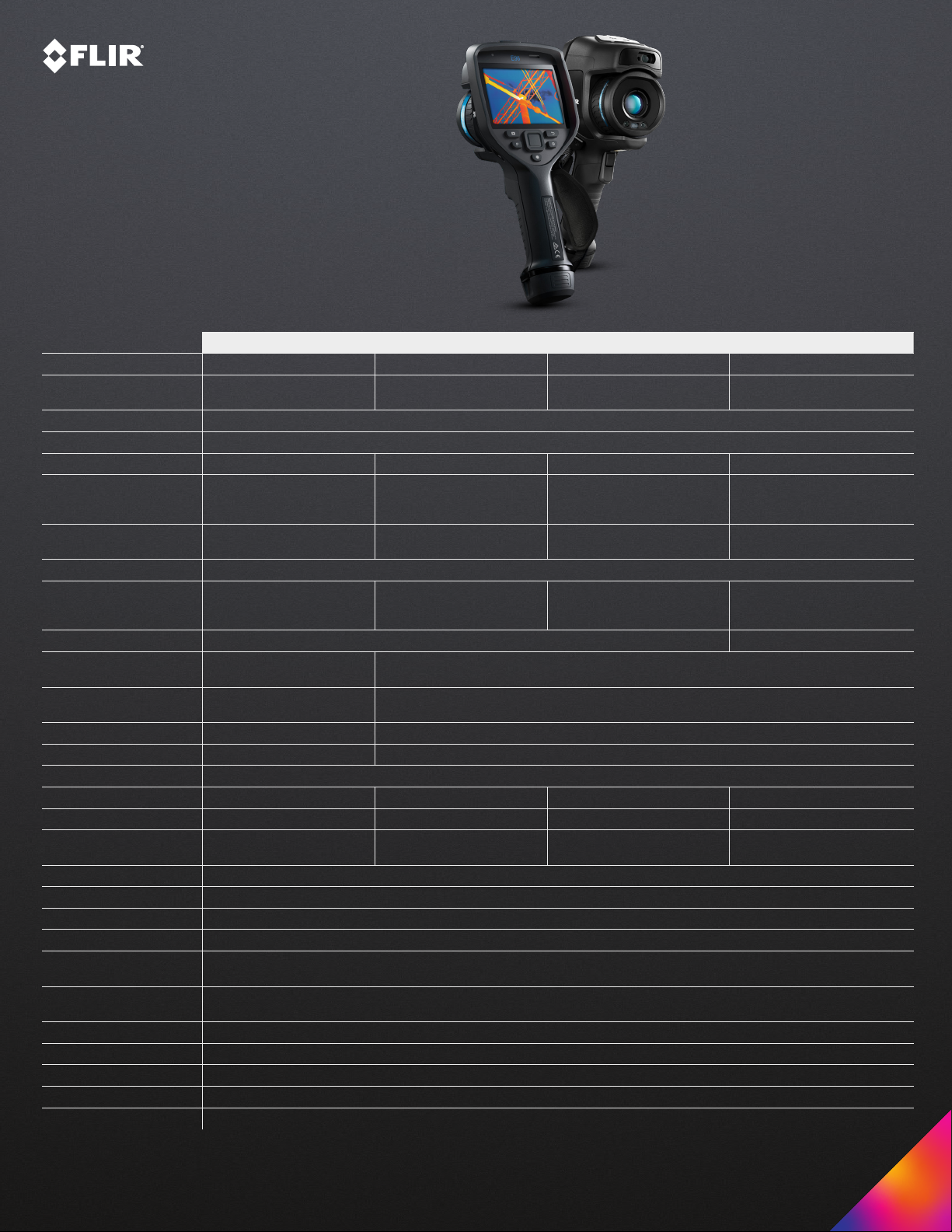
FLIR Exx-Series
ADVANCED THERMAL IMAGING CAMERAS
SPECIFICATIONS
Model E54 E76 E86 E96
IR resolution 320 × 24 0 pixels 320 × 24 0 pixels 46 4 × 348 pixels 64 0 × 4 80 pixels
Resolution with UltraMax®
enhancement
MSX® image enhancement Yes: details from visual camera add depth and perspective
Built-in visual camera 5 MP, xed focus, with built in LED light
Thermal sensitivit y <40 mK @ 30°C (86°F) <3 0 mK @ 3 0°C (8 6°F), 42 °lens <3 0 mK @ 3 0°C (8 6°F), 42 °lens <3 0 mK @ 3 0°C (8 6°F), 42 °lens
Temperature range -20°C to 120°C (-4°F to 24 8°F);
Optional temperature range — 300°C to 1000°C
Accuracy ±2°C (±3.6°F) or ±2% of the reading
Focus modes Manual Continuous laser distance
Digital zoom 1–4x continuous 1–8x continuous
Measurement tools 3 spotmeters in live mode, 1
Measurement presets
Available lenses None (xed lens) 14°, 24°, 42°, macro (2 x)
Lens identication — Automatic (FLIR AutoCalTM)
1-Touch Level/Span Yes: automatic contrast enhancement
Laser pointer Yes
Laser distance meter — Yes
Area measurement
information
On-camera routing software FLIR Inspection RouteTM — enabled
On-camera repor t building Voice annotation and GPS tagging to images and video; on-screen text; sketch on infrared images from touchscreen
FLIR soft ware integration FLIR Thermal Studio Star ter, FLIR Thermal S tudio, FLIR Thermal Studio Pro, FL IR Research S tudio
Radiometric JPEG Yes
IR, radiometric, visual video
recording
IR, radiometric, visual video
streaming
Communication modes USB 2.0, Bluetooth, W i-Fi, DisplayPort
METERLiNK
Display 64 0 × 4 80 pixels (VGA ) Dragontrail® touchscreen
Drop-testing 2 m (6.6 ft)
Battery operation time >2.5 hours, typical use
®
— 307,200 pixels 645,888 pixels 1.2 megapixels
0°C to 650 °C (32 °F to 120 2°F)
area meter in live mode
None, center spot , hot spot, cold
spot, 3 spots, hot spot-spot*
— — Yes
Yes
Yes, over UVC (radiometric, non-radiometric, visual) and Wi-Fi (non-radiometric, visual)
Yes
-20 °C to 120 °C (-4°F to 248°F);
0°C to 650 °C (32 °F to 120 2°F)
(57 2°F to 18 32°F )
meter (LDM), one-shot L DM,
one-shot contras t, manual
3 spotmeters in live mode, 3 area meters in live mode
None, center spot , hot spot, cold spot, User Preset s 1&2
-20 °C to 120 °C (-4°F to 248°F);
0°C to 650 °C (32 °F to 120 2°F);
30 0°C to 15 00°C (572 °F to 27 32°F)
Continuous LDM, one-shot LDM,
one-shot contras t, manual
-20 °C to 120 °C (-4°F to 248°F);
0°C to 650 °C (32 °F to 120 2°F);
30 0°C to 15 00°C (572 °F to 27 32°F)
Continuous LDM, one-shot LDM,
one-shot contras t, manual
*Hot spot to center spot Delta measurement
Specications are subject to change. F or the most up-to-date speci cations, please visit ir.com.
Page 2
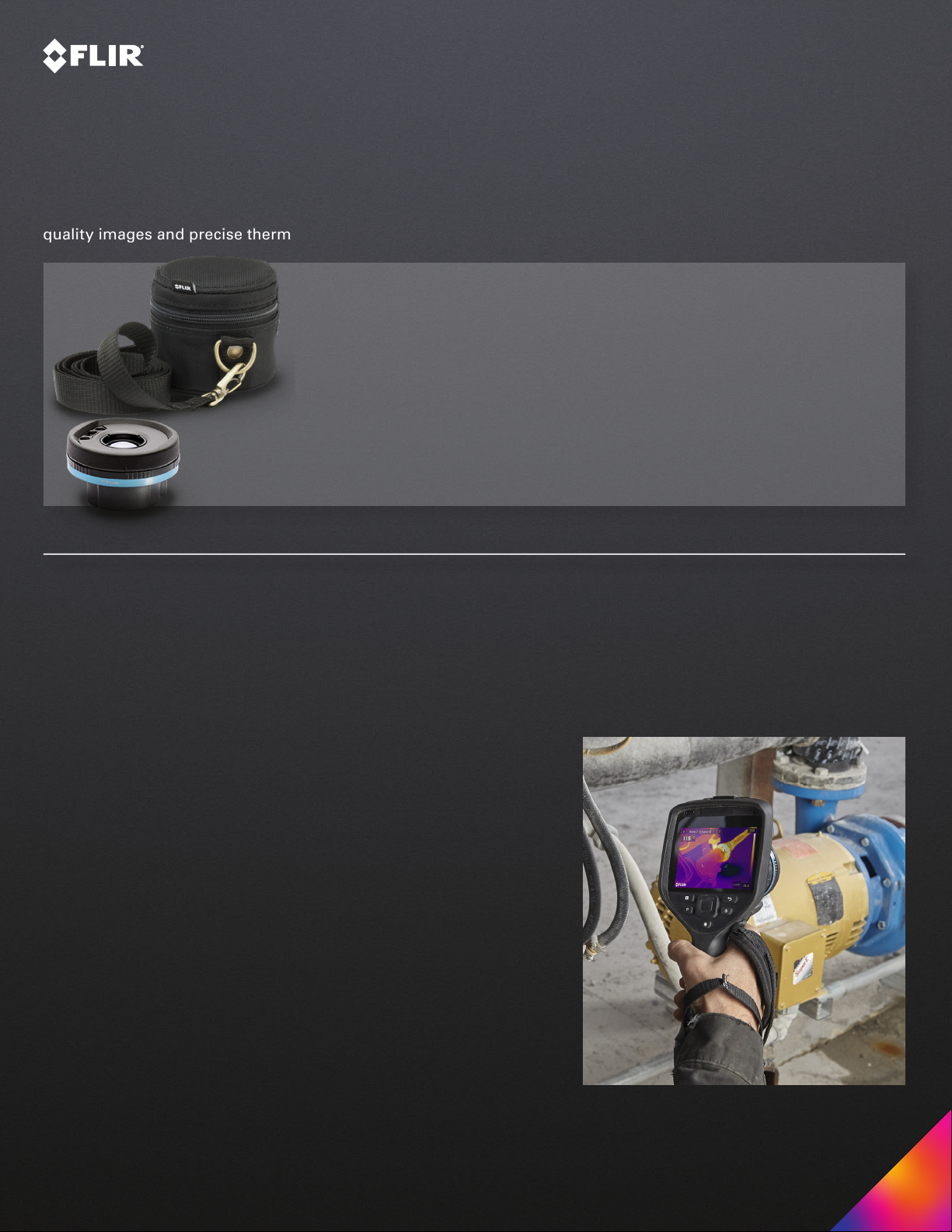
FLIR AutoCalTM Lenses
FLIR E76, E86, and E96 camera are compatible with all our interchangeable AutoCal lenses. The camera
automatically recognizes when a new lens is attached and launches a wizard to begin auto-calibrating the camera
with the lens—no need to send the camera in for service. This helps ensure the camera always produces highquality images and precise thermal measurements.
WHAT LENS DO YOU NEED?
14°, 29 mm lens: this telephoto lens has a narrow eld of view for precise
focus and crisp imaging of distant targets.
24°, 17 mm lens: often considered the “standard” lens, the 24° × 18° eld
of view allows users to remain a safe distance from energized equipment
(e.g. 3 m/6.6 ft) while still obtaining a crisp focus on smaller targets.
42°, 10 mm lens: this wide-angle lens captures the largest eld of view for
imaging buildings, roofs, or other areas where it’s important to gather the
most information in a single image.
THE Exx-SERIES and FLIR THERMAL STUDIO PRO
EMPOWERED WITH REPORTING SOLUTIONS TO STREAMLINE INSPECTIONS
Exx-Series cameras are the rst FLIR models to come with our exclusive Inspection Route Camera Option
automatically enabled in the camera.
Designed for thermographers who regularly inspect large numbers
of objects over the course of a day, FLIR Inspection Route guides
the user along a pre-dened route of inspection points so they can
collect images and data in a structured manner.
The route begins in FLIR Thermal Studio Pro software, where users
build their plan using the Route Creator plugin. They can include as
many inspection targets as needed and organize them for maximum
efciency. Once they export the completed route to the Exx camera,
they’re ready to begin the day.
The predened route guides the user’s on-site movement to each
inspection asset, automatically collecting and organizing saved
images for a seamless import into FLIR Thermal Studio Pro. By
ensuring that nothing is missed and that all inspection results are
organized from start, the suite of FLIR inspection software speeds up
inspections, improves organization, and simplies reporting.
Learn more about FLIR Thermal Studio Pro, the FLIR Route Creator
Plug-in, and the FLIR Inspection Route Camera Option at FLIR.com.
www.flir.com/exx-series
Equipme nt descr ibed herein is subj ect to US ex port re gulati ons and ma y require a li cense pr ior to export. Diversio n contra ry to US la w is prohib ited. Im ager y for illus tration
purposes only. Sp ecic ations are subje ct to change witho ut notic e. ©20 20 FLI R Systems , Inc. Al l rights re serve d. 10/0 6. 20-1191-INS
