Page 1
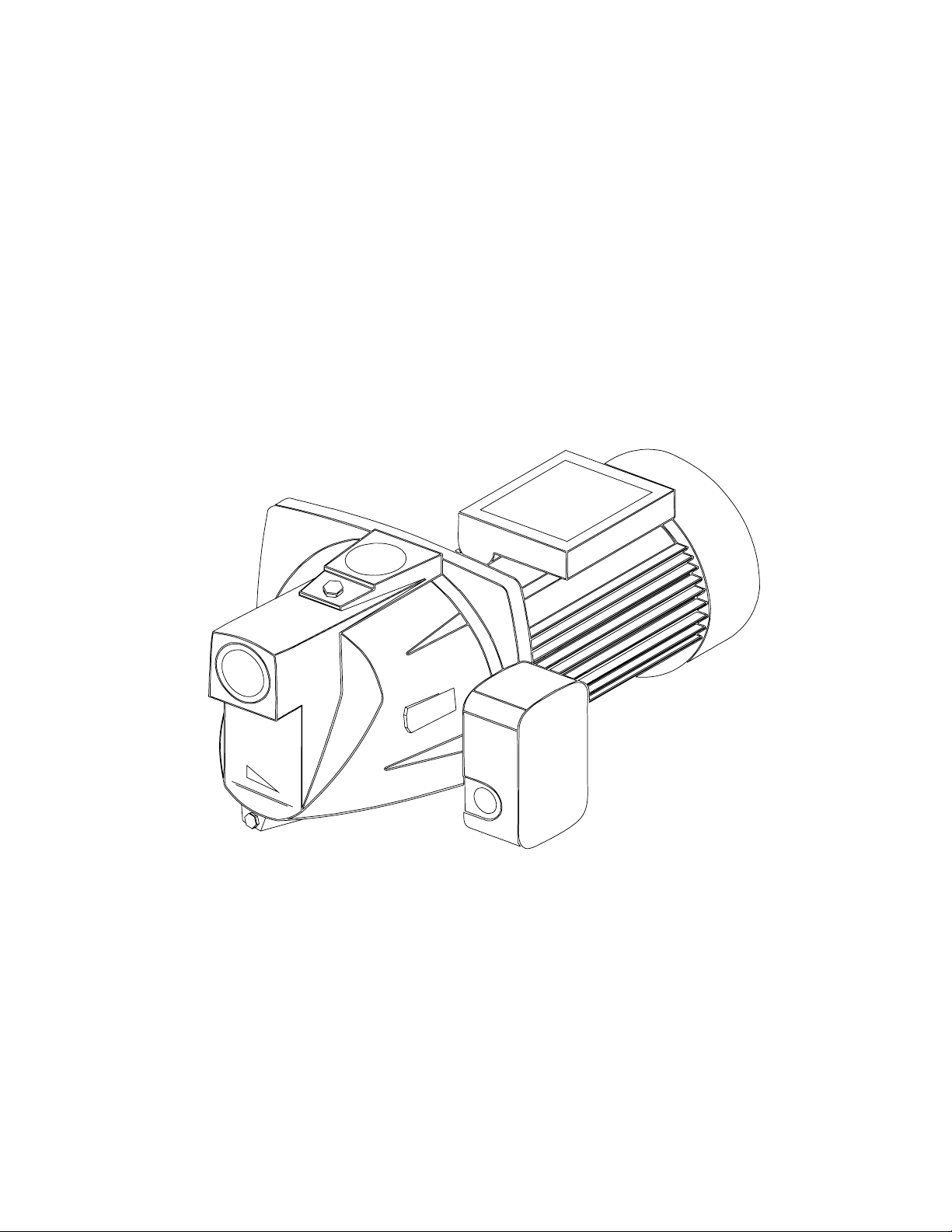
ECONOMY 1/2 HP
SHALLOW WELL
JET PUMP
FW1005
0706B
Supersedes
0706
IL0607
IMPORTANT INSTALLATION PRECAUTIONS
Please read and save these instructions. Read carefully before attempting to assemble, install, operate
or maintain the product described. Protect yourself and others by observing all safety information.
Failure to comply with instructions could result in personal injury and/or property damage! Retain
instructions for future reference.
95 North Oak St. • Kendallville, IN 46755
© Copyright 2006. All rights reserved.
1
Page 2

General Safety Information
Carefully read and follow all safety instructions
in this manual and on pump. Keep safety labels
in good condition. Replace missing or damaged
safety labels.
This is a SAFETY ALERT SYMBOL. When you
see this symbol on the pump or in the manual,
look for one of the following signal words and
be alert to the potential for personal injury or
property damage.
Warns of hazards that will cause
serious personal injury, death or major property
damage if ignored.
Warns of hazards that can cause
serious personal injury or death, if ignored.
Warns of hazards that can cause
minor personal injury, product or property damage if
ignored.
Indicates factors
concerned with operation, installation, assembly or
maintenance which could result in damage to the
machine or equipment if ignored.
NOTE: Indicates special instructions which are
important but are not related to hazards.
Do not use to pump flammable or explosive
fluids such as gasoline, fuel oil, kerosene,
etc. Do not use in flammable and/or
explosive atmospheres.
Hazardous pressure! Install pressure
relief valve in discharge pipe. Release all
pressure on system before working on any
component.
This product contains chemicals
known to the State of California to cause cancer and
birth defects or other reproductive harm.
NOTE: Pumps with the cCSAus mark are tested to
UL Standard UL778 and certified to CSA Standard
C22.2 No. 108.
1. Wear safety glasses when working with pumps.
2. Pump water only with this pump.
3. Periodically inspect pump and system
components.
4. Protect electrical cord. Replace or repair
damaged or worn cords immediately.
5. Do not insert finger or any object into pump or
motor openings.
6. Do not allow pump or any other system
component to freeze. Freezing may damage
system, leading to injury or flooding. Allowing
pump or system components to freeze will void
the warranty.
7. An acceptable motor switch shall be provided at
the tme of installation.
Never examine, make wiring
changes or touch the motor before disconnecting the
main electrical supply switch.
Unpacking
1. Open carton and remove package that has been
packed with the pump. This package contains
the pressure switch.
2. Remove pump from carton.
3. Check for loose, missing or damaged parts.
1” NPT
1-1/4” NPT
Suction Port
Drain Plug
Discharge
Por t
1/2” Priming
Por t
Figure 1
Junction Box
Pressure
Switch
IL0607
Pre-Installation
For installation the following general materials may
be required:
• PVC cement (if plastic pipe is used)
• Teflon tape
• Pipe, pipe couplings and fittings
• 1” nipple (for discharge)
• 1” tee or 90° elbow (for discharge)
* 1” pipe plug if tee is used
• 1-1/4” foot valve (for cased wells)
• 1-1/4” check valve (for driven wells)
• Single pipe well seal for 1-1/4” pipe (cased or
dug wells)
• Copper electrical wire (See Wiring in Electrical)
• Romex strain relief for pressure switch
Assembly
1. Apply two (2) wraps of Teflon tape to threads of
the pressure switch screw. Refer to Electrical
section for pressure switch wiring.
© Copyright 2006. All rights reserved.
2
Page 3
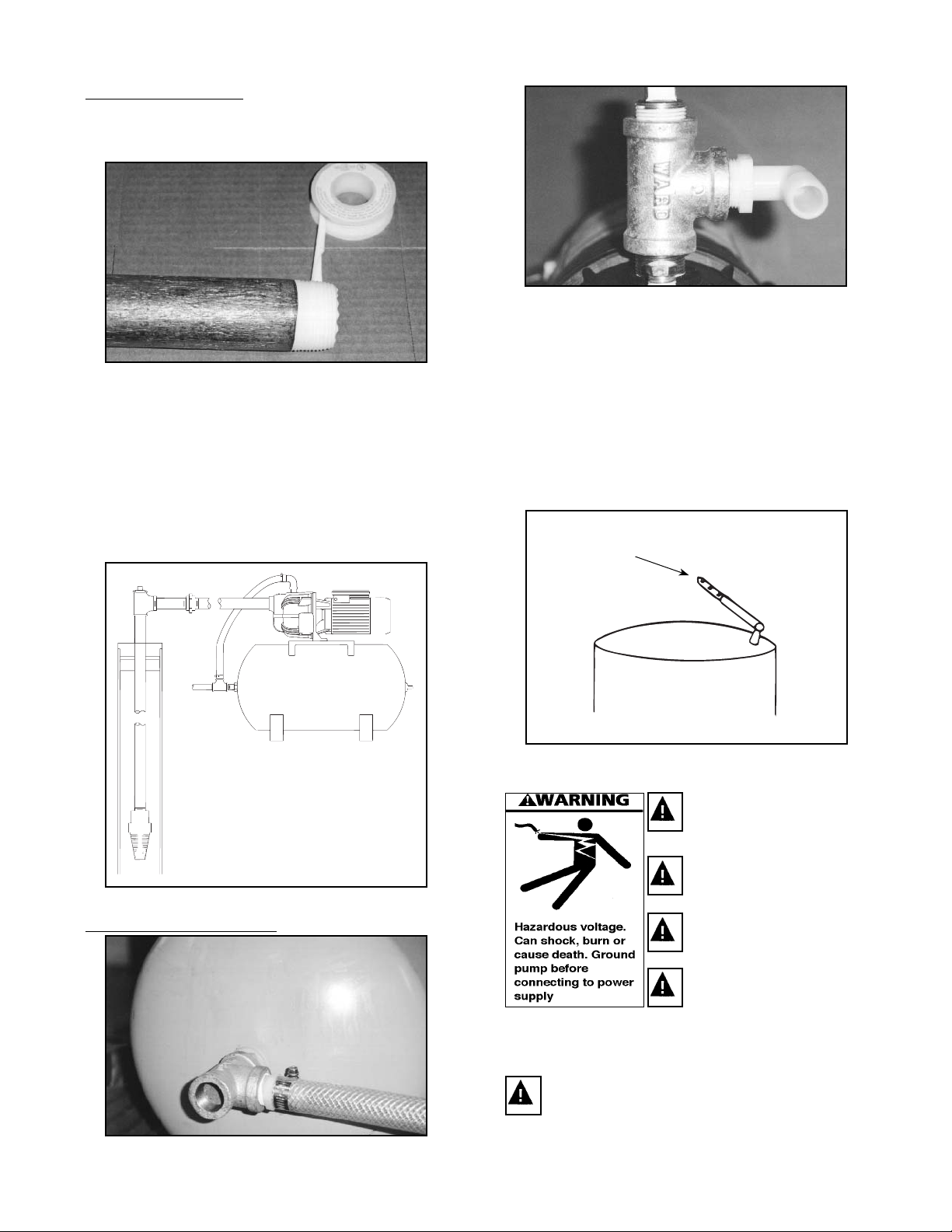
Assembly (Continued)
2. Screw in pressure switch to 1/4” tapping on side
of pump hand tight. Tighten pressure switch with
wrench.
3. Use Teflon tape or pipe joint compound for
making all threaded connections to the pump.
4. Assemble 3/4” pipe to discharge port of pump.
Assemble suction pipe with union to front
of pump. Unions installed near pump and
well will aid in servicing. Leave room to use
wrenches.Tighten joints to approximately 140 ft.
lbs.
5. Bolt pump to solid, level foundation. Support all
piping connected to the pump.
2. Screw elbow fitting to discharge tee. Push flexible
hose onto elbow. Tighten clamp with screwdriver.
3. Connect service line to tank Tee.
4. NOTE: DO NOT install a check valve between
pump and pressure tank. This will cause the
pressure switch to malfunction.
IMPORTANT: Your pump pressure switch is set for
a 20-40 PSI (1.4 - 2.8 Kg/cm2) range and requires
a tank pre-charge of 18 PSI for proper operation
(See Figure 7.)
Checking Tank Pre-Charge
Check pressure
with tire gauge
IL0155
Figure 2
Pressure Tank Installation
1. Assemble tank Tee to end of tank. Screw flexible
hose to tank Tee.
© Copyright 2006. All rights reserved.
Pre-Charged Pressure
Tank
IL0167
Figure 3
Ground motor before
connecting to electrical
power supply
Failure to ground motor
can cause severe or fatal
electrical shock hazard
Do not ground to a gas
supply line.
To avoid dangerous or fatal
electrical shock, turn off
power to motor before
working on electrical
connections.
Supply voltage must be within ±10% of
nameplate voltage. Incorrect voltage can
cause fire or seriously damage motor and
voids warranty. If in doubt, consult a licensed
electrician.
3
3
Page 4

This pump has not been evaluated for use in
swimming pool areas.
Assembly (Continued)
To reduce the risk of electric shock, install with
motor and all electrical components above
the top grade level of sump. This pump is not
submersible.
Use wire size specified in wiring Chart C. If
possible connect pump to a separate branch
circuit with no other appliances on it. If motor
wiring diagram differs from diagram shown
below, follow diagram on motor.
Wire motor for correct
voltage. See “Electrical”
section and Motor Data
Charts A & C of this
manual, and motor
nameplate.
Ground motor before
connecting to electrical
power supply
Meet national electrical
code and local codes for
all wiring.
Do not handle a pump or pump motor with wet
hands, or when standing on a wet or damp
surface or in water.
Follow wiring instructions in this manual when
connecting to power lines.
MOTOR
M
GREEN
GROUND
WIRE
MOTOR
LINE
LINE
LINE 1
POWER SUPPLY
LINE 2
GREEN
GROUND
WIRE
IL0626
Figure 3
Make certain that the power
supply conforms to the electrical specifications of the
motor supplied. See Motor Data Chart A.
Specific Wiring Procedure 115V or 230V
1. The motors are prewired from factory for use
with 115V service. Motors are dual voltage
(115/230V), and may be field connected for
230V service.
2. To change voltage, remove the junction box
access cover (See Figure 1).
3. Move the switch to 230V position. (See Figure
4).
115
230
IMPORTANT: Do not use an extension cord
or splice wires. Joints should be made in an
approved junction box. If the above information
or the following wiring diagrams are confusing,
consult a licensed electrician.
Always disconnect power
source before performing any work on or near the
motor or its connected load.
Never run pump dry or against
a closed discharge. To do so can or may cause pump
to overheat, damaging seal and possibly causing
burns to persons handling pump. Fill pump with
water before starting.
Wiring the Pressure Switch
1. Remove pressure switch cover to expose wiring
terminals.
2. Insert motor wires through side hole of pressure
switch and attach to the two inside terminals
marked “motor” (See Figure 3.)
3. Connect the green ground wire of the motor and
the power supply to the switch ground terminals.
4. Connect the power supply wire to the two
pressure switch terminals marked “line” and
replace the switch cover.
IL0165
Figure 4
Replace access cover before
starting or operating pump. Failure to do so can
result in personal injury.
Priming the Pump
Do not touch an operating
motor or engine. They are designed to operate at high
temperatures.
IMPORTANT: Pump must be primed. Make sure
pump is full of water before running. Failure to do
so will cause damage to the pump and void the
warranty.
This pump has been evaluated
for use with water only.
© Copyright 2006. All rights reserved.
4
Page 5

Priming
Por t
1. During the first few hours of operation, inspect
the pump, piping and any auxiliary equipment
used in connection with the unit.
2. Check for leaks, excessive vibration or unusual
noise.
IMPORTANT: Flow into well must at least equal
flow out through pump! See Performance Chart B.
Main Power Box
IL0126
Figure 5
1. Remove priming plug.
2. Fill pump and suction pipe with water until water
runs out of the priming port.
3. Replace priming plug, hand tight.
IL0125
To Ser vice
Suction
Fuse Box or Switch
Elbow
Pressure Switch
Pre-Charged
Pressure Tank
IL0157
Figure 6
4. Start the pump. Unit should pump water within
30 seconds. If not, stop pump and repeat steps
1 through 3. On first use of pump, it may be
necessary to re-prime the unit three or four
times before all the air is out of suction pipe.
IMPORTANT: If the pump fails to build prime,
there may be an air pocket in the pump case.
To break up trapped air, connect 1/4” plastic
tube, using a brass ferrule connector, to the
priming air vent port. (Not supplied.)
IMPORTANT: With the pump case completely
full of water and the priming tee plug in place,
submerge tubing into a bucket of water. Turn
on power to motor. When pump builds up
pressure, turn off power, remove tubing and
ferrule connector and replace 1/4” plug (See
Figure 6.)
5. Once the pump is primed, tighten the priming
plug. Remember to close the faucets.
Once the preceding instructions have been
completed, the pump can be started.
© Copyright 2006. All rights reserved.
Figure 7
Never examine, make wiring
changes or touch the motor before disconnecting the
main electrical supply switch. The thermal device may
have opened the electrical circuit.
Motor Protection
All single phase motors have built-in thermal
protection for all voltages. The overload protects
the motor against burnout due to low voltage, high
voltage and other causes. The device is automatic
and resets itself once the temperature has dropped
to a safe point. Frequent tripping of the device
indicates trouble in the motor or power lines, and
immediate attention is needed.
Disconnect power supply and
de-pressurize system before servicing pump or
removing any component.
Lubrication
The motor has pre-lubricated bearings. No
lubrication is required.
5
Page 6

Winterizing
If pump is located in an area subject to freezing
temperature, the pump should be drained when it is
not in service or in danger from freezing.
Winterizing (Continued)
1. Disconnect power.
2. Slowly and carefully release all water pressure.
3. Drain suction pipe to a point below the frost line.
4. Drain all piping exposed to freezing
temperatures.
5. Remove the 1/4” drain plug located on the
bottom of the pump body (See Figure 1).
6. Remove the priming plug from service tee to
vent pump.
7. Drain pressure tank.
Pump Disassembly
To disassemble the pump, refer to Fig. 14 and the
following instructions.
1. Disconnect power to motor.
2. Remove for (4) hex bolts (Ref. No. 18) and
remove the pump body (Ref. No. 10) from motor.
3. Remove three (3) hex bolts and washers (Ref.
No. 17) and remove diffuser (Ref. No. 7) and
diffuser plate (Ref. No. 9).
NOTE: The seal ring (Ref. No. 6) is generally
reusable. However, check to see if cut or damaged
and replace if necessary.
Cleaning/Replacing Impeller
(See Figure 15)
NOTE: First, follow instructions under “Pump
Disassembly”.
1. With diffuser removed, (Ref. No. 7) the exposed
impeller can now be cleaned.
2. Remove impeller (Ref. No. 5) by unthreading
counter-clockwise while looking into the eye of
impeller. To hold motor shaft, remove two (2)
screws (Ref. No. 16) and remove motor end cap.
Use the screwdriver shaft at the back of motor
shaft.
3. To reinstall, reverse steps 1 and 2 and re-mount
diffuser.
4. Re-assemble the pump body (Ref. No. 10) to the
motor bracket (Ref. No. 19).
NOTE: Because damage to the shaft seal can
occur in disassembly, a new seal will be required.
Mechanical Seal Replacement
(See Figure 15)
1. Follow instructions under “Pump Disassembly”.
2. Follow steps 1 and 2 under “Cleaning/Replacing
Impeller”.
3. Remove the mechanical seal assembly.
a. Using two screwdrivers, pry the rotary
portion of the seal assembly (carbon ring,
Buna-N gasket and spring) off the end of
the shaft.
b. Using two (2) screwdrivers, pry the ceramic
seal and rubber gasket from the recess of
the mounting ring (See Figure 9).
The precision lapped faces of
the mechanical seal are easily damaged. Handle
the replacement seal carefully. Short seal life will
result if seal faces (ceramic & carbon) are nicked,
scratched or dirty.
4. Clean the seal cavity of the motor bracket and
the motor shaft thoroughly.
5. Wet outer edge of rubber cup on ceramic seat
with liquid soap solution. Use sparingly (one
drop only).
NOTE: Liquid soap solution — one drop of liquid
soap combined with one teaspoonful of water.
6. With thumb pressure, press ceramic seal half
firmly and squarely into seal cavity. Polished
face of ceramic seat is up. If seal will not seat
correctly, remove, placing seal face up on bench.
Reclean cavity. Seal should now seat correctly
(See Figure 10).
7. If seal does not seat correctly after recleaning
cavity, place a cardboard washer over polished
seal face and carefully press into place using
a piece of standard clean 3/4” pipe as a press
(See Figure 11).
IMPORTANT: Do not scratch seal face.
8. Dispose of cardboard washer and recheck seal
face to be sure it is free of dirt, foreign particles,
scratches and grease.
9. Inspect shaft to be sure it is free of nicks and
scratches.
10. Apply liquid soap solution sparingly (one drop is
sufficient) to inside diameter of rubber rotating
member.
11. Slide rotating seal member (carbon face down
toward ceramic face) and spring over the shaft.
IMPORTANT: Be sure not to nick or scratch carbon
face of seal when passing it over threaded shaft
end of shaft shoulder. The carbon surface must
remain clean, or short seal life will result.
12. Hold motor shaft with flat blade screwdriver and
screw impeller onto shaft. Tightening impeller
will automatically locate seal in correct position.
13. If removed for inspection remount seal ring and
diffuser to the motor mounting ring.
14. Reassemble the pump body (Ref. No. 10) to the
motor mounting bracket.
© Copyright 2006. All rights reserved.
6
Page 7

Remove Mechanical Seal
Cased/Dug Well Installation
IL0168
If necessary, press
with cardboard and
pipe
Figure 8
Press in Seal
Figure 9
IL0173
3/4” pipe
- press
carefully
Suction Pipe
Well Seal
Driven Point Installation
Steel Drive Pipe
Well Point
Figure 11
Priming Plug
Priming Tee
10 - 20’
At
Least
5 Feet
IL0170
Check Valve
Drive Coupling
Standing
Water Level
(Pump Off)
Drawdown
Water
Level
(Pump
On)
Cardboard
washer
protects seal
face
IL0169
Seal
Seal Cavity
Figure 10
Well Pipe Installation
Use the installation method below which matches
your well type.
Figure 12
Suction
Support
Screening
protects foot
Pipe
Pipe
valve
Driven Point
IL0171
Lake Installation
Priming Plug
Priming Tee
Foot Valve
Always
Submerged
IL0172
Foot valve off
bottom to keep
dirt out of system
Figure 13
© Copyright 2006. All rights reserved.
7
Page 8

TROUBLESHOOTING CHART
SYMPTOM POSSIBLE CAUSE(S) CORRECTIVE ACTION
A. MOTOR WILL NOT
RUN
1. Disconnect switch is off.
2. Fuse is blown.
1. Be sure switch is on
2. Replace fuse
B. MOTOR RUNS HOT
AND OVERLOAD
KICKS OFF
C. MOTOR RUNS
BUT NO WATER IS
DELIVERED
(*) NOTE: Check prime
before looking for
other causes. Unscrew
priming plug and see
if there is water in
priming hole
3. Starting switch is defective.
4. Pressure switch contacts are dirty.
1. Motor is wired incorrectly.
2. Voltage is too low.
3. Pump cycles too frequently.
1. Pump in a new installation did not pick
up prime through:
a. Improper priming
b. Air leaks
c. Leaking foot valve
*2. Pump has lost its prime through:
a. Air leaks
3. Disconnect power; replace starting switch
4. Disconnect power and file contacts with emery
board or nail file
1. Refer to instructions on wiring
2. Check with power company. Install heavier
wiring if wire size is too small. See wiring
instructions
3. See section below on too frequent cycling
1. In new installation
a. Re-prime according to instructions
b. Check all connections on suction line, air
volume control and ejector
c. Replace foot valve
2. In installation already in use:
a. Check all connections on suction line, air
volume control, ejector and shaft seal
D. PUMP DOES NOT
DELIVER WATER
TO FULL CAPACITY
(ALSO CHECK POINT
3 IMMEDIATELY
ABOVE)
b. Water level below suction of pump
3. Ejector or impeller is plugged
4. Check valve or foot valve is stuck in
closed position
5. Pipes are frozen
6. Foot valve and/or strainer are buried in
sand
1. Water level in well is lower than
estimated.
2. Steel piping (if used) is corroded or
limed, causing excess friction
3. Offset piping is too small in size
b. Lower suction line into water and re-
prime. If receding water level in a shallow well
operation exceeds suction lift, a deep well pump
is needed
3. Clean ejector or impeller
4. Replace check valve or foot valve
5. Thaw pipes. Bury pipes below frost line. Heat
pit or pump house
6. Raise foot valve and/or strainer above well
bottom
1. A deep well jet pump may be needed (over 25
ft. to water)
2. Replace with plastic pipe where possible,
otherwise with new steel pipe
3. Use larger offset piping
© Copyright 2006. All rights reserved.
8
Page 9

TROUBLESHOOTING CHART (Continued)
SYMPTOM POSSIBLE CAUSE(S) CORRECTIVE ACTION
E. PUMP PUMPS WATER,
BUT DOES NOT SHUT
OFF
1. Pressure switch is out of adjustment
or contacts are “frozen”
2. Faucets have been left open
1. Adjust or replace pressure switch
2. Close faucets
F. PUMP CYCLES TOO
FREQUENTLY
G. AIR SPURTS FROM
FAUCETS LITTLE OR
NO
WATER
3. Ejector or impeller is clogged
4. Water level in well is lower than
estimated
1. Standard pressure tank is waterlogged
and has no air cushion
2. Pipes leak
3. Faucets or valves are open
4. Foot valve leaks
5. Pressure switch is out of alignment
6. Air change too low in pre-charged
tank
1. Pump is picking up prime
2. Leak in suction side of pump
3. Clean ejector or impeller
4. Check possibility of using a deep well jet
pump
1. Drain tank to air volume control tapping. Check
air volume control for defect. Check for air leaks
at any connection
2. Check connections
3. Close faucets or valves
4. Replace foot valve
5. Adjust or replace pressure switch
6. Disconnect electrical power and open faucets
until all pressure is relieved. Using automobile
tire pressure gauge, check air pressure in tank
at the valve stem located at top of tank. Air
pressure should be 2 PSI below pump pressure
switch cut-in setting. Check air valve for leaks,
using soapy solution, and replace core if
necessary.
1. As soon as pump picks up prime, all air will be
ejected
2. Check suction piping
3. Well is gaseous
4. Intermittent over-plumbing of well
© Copyright 2006. All rights reserved.
9
3. Change installation as described in manual
4. Lower foot valve if possible, otherwise restrict
discharge side of pump to match well delivery
Page 10

Specifications Chart A
Motor
HP
Volts Phase HZ RPM
1/2 115/230V 1 60 3450 115V
Motor
Connected
For
Pressure
Switch
Setting
30/50 PSI
Suction
Discharge
Inlet Outlet H W L
1-1/4” 1” 8” 10” 17” 36
Dimensions
Pump Performance Chart B
HP
1/2
Suction Lift
(Feet)
5
15
25
Gallons Per Minute Capacity At Discharge Pressure PSI
20 30 40 50
10.1
7.3
4.5
9.6
7.0
4.2
7.8
4.5
3.8
5.5
3.2
2.7
Shut Off PSI
Wiring And Fuse Size Chart C
Motor
HP
1/2 115/230V 9.5/4.7 14/14 12/14 12/14 12/14 10/12 15A 20A 30A
(†) Fusetrons are recommended instead of fuses on all motor circuits.
Volts
Max.
Load
Amps
Distance In Feet From Motor To Service Panel
Wire Size AWG - Copper
0-50
Ft.
50-100
Ft.
100-150
Ft.
150-200
Ft.
200-300
Ft.
Branch Fuse
Rating†
Wire Size
14 12 10
Ship
Wt.
Lbs.
80
79
79
WATER SYSTEMS ONE-YEAR LIMITED WARRANTY
This product is warranted for one year from the date of purchase or two years
from the date of manufacture, whichever occurs first. Subject to the conditions
hereinafter set forth, the manufacturer will repair or replace to the original
consumer, any portion of the product which proves defective due to defective
materials or workmanship. To obtain warranty service, contact the dealer from
whom the product was purchased. The manufacturer retains the sole right and
option to determine whether to repair or replace defective equipment, parts or
components. Damage due to conditions beyond the control of the manufacturer
is not covered by this warranty.
THIS WARRANTY WILL NOT APPLY: (a) To defects or malfunctions resulting
from failure to properly install, operate or maintain the unit in accordance with
printed instructions provided; (b) to failures resulting from abuse, accident or
negligence; (c) to normal maintenance services and the parts used in connection
with such service; (d) to units which are not installed in accordance with normal
applicable local codes, ordinances and good trade practices; and (e) the unit is
used for purposes other than for what it was designed and manufactured.
RETURN OF WARRANTED COMPONENTS: Any item to be repaired or
replaced under this warranty must be returned to the manufacturer at Kendallville,
Indiana or such other place as the manufacturer may designate, freight prepaid.
THE WARRANTY PROVIDED HEREIN IS IN LIEU OF ALL OTHER EXPRESS
WARRANTIES, AND MAY NOT BE EXTENDED OR MODIFIED BY ANYONE.
ANY IMPLIED WARRANTIES SHALL BE LIMITED TO THE PERIOD OF
THE LIMITED WARRANTY AND THEREAFTER ALL SUCH IMPLIED
WARRANTIES ARE DISCLAIMED AND EXCLUDED. THE MANUFACTURER
SHALL NOT, UNDER ANY CIRCUMSTANCES, BE LIABLE FOR INCIDENTAL,
CONSEQUENTIAL OR SPECIAL DAMAGES, SUCH AS, BUT NOT LIMITED
TO DAMAGE TO, OR LOSS OF, OTHER PROPERTY OR EQUIPMENT,
LOSS OF PROFITS, INCONVENIENCE , OR OTHER INCIDENTAL OR
CONSEQUENTIAL DAMAGES OF ANY TYPE OR NATURE. THE LIABILITY
OF THE MANUFACTURER SHALL NOT EXCEED THE PRICE OF THE
PRODUCT UPON WHICH SUCH LIABILITY IS BASED.
This warranty gives you specific legal rights, and you may have other rights
which vary from state to state. Some states do not allow limitations on duration
of implied warranties or exclusion of incidental or consequential damages, so the
above limitations may not apply to you.
FOR YOUR WARRANTY PROTECTION, THE WARRANTY REGISTRATION
MUST BE COMPLETED AND RETURNED TO THE WARRANTY
INFORMATION CENTER WITHIN TEN DAYS OF INSTALLATION. WARRANTY
VALID IN CANADA AND MEXICO.
© Copyright 2006. All rights reserved.
10
