Flightcell Iridium Installation Manual

Flightcell Iridium Modem
Installation manual
Document Number: MAN_MO4_002
Document Version: 1.0
2nd November 2016
www.flightcell.com

| CONTENTS |
| Flightcell Iridium Modem Installation Manual Page 2 of 12|
CONTENTS
1 INTRODUCTION ............................................................................................................................................ 3
2 FLIGHTCELL IRIDIUM MODEM SPECIFICATIONS ............................................................................................ 4
3 COMPONENTS REQUIRED FOR INSTALLATION ............................................................................................. 5
3.1 CONNECTORS AND FASTENERS ............................................................................................................................. 5
3.2 ANTENNA ........................................................................................................................................................ 5
4 INSTALLING THE FLIGHTCELL IRIDIUM MODEM ............................................................................................ 6
4.1 MOUNTING THE MODEM .................................................................................................................................... 6
4.2 WIRING THE MODEM ......................................................................................................................................... 6
4.3 GUIDELINES FOR FABRICATING THE WIRING HARNESS ............................................................................................... 7
4.4 GUIDELINES FOR THE ANTENNA CABLE ................................................................................................................... 7
5 SETTING UP YOUR MODEM .......................................................................................................................... 8
5.1 CONNECTING TO THE IRIDIUM NETWORK ............................................................................................................... 8
5.2 CONFIGURING YOUR DZMX TO WORK WITH THE MODEM ......................................................................................... 8
5.3 USING THE MODEM STANDALONE ....................................................................................................................... 8
5.4 CONFIGURING DATA INTERFACE .......................................................................................................................... 8
5.5 INSTALLING A SIM CARD .................................................................................................................................... 9
6 WARRANTY AND CONTACT DETAILS .......................................................................................................... 10
LIMITED WARRANTY FOR YOUR FLIGHTCELL IRIDIUM MODEM .............................................................................................. 10
FLIGHTCELL INTERNATIONAL CONTACT DETAILS ................................................................................................................. 10
APPENDIX 1: VERSION HISTORY ......................................................................................................................... 11
APPENDIX 2: WIRING AND INSTALLATION DRAWINGS ...................................................................................... 12

| Introduction |
| Flightcell Iridium Modem Installation Manual Page 3 of 12|
1 Introduction
The Flightcell Iridium Modem is a robust modem designed specifically for installation with a DZMx or as
a standalone modem. The modem supports Iridium voice, SMS, SBD and data services.
If the modem is installed with a DZMx, the DZMx controls the modem and provides audio integration
into the aircraft ICS/audio panel. The modem must be installed with an appropriate external Iridium
antenna. Several antenna options are available from Flightcell International.
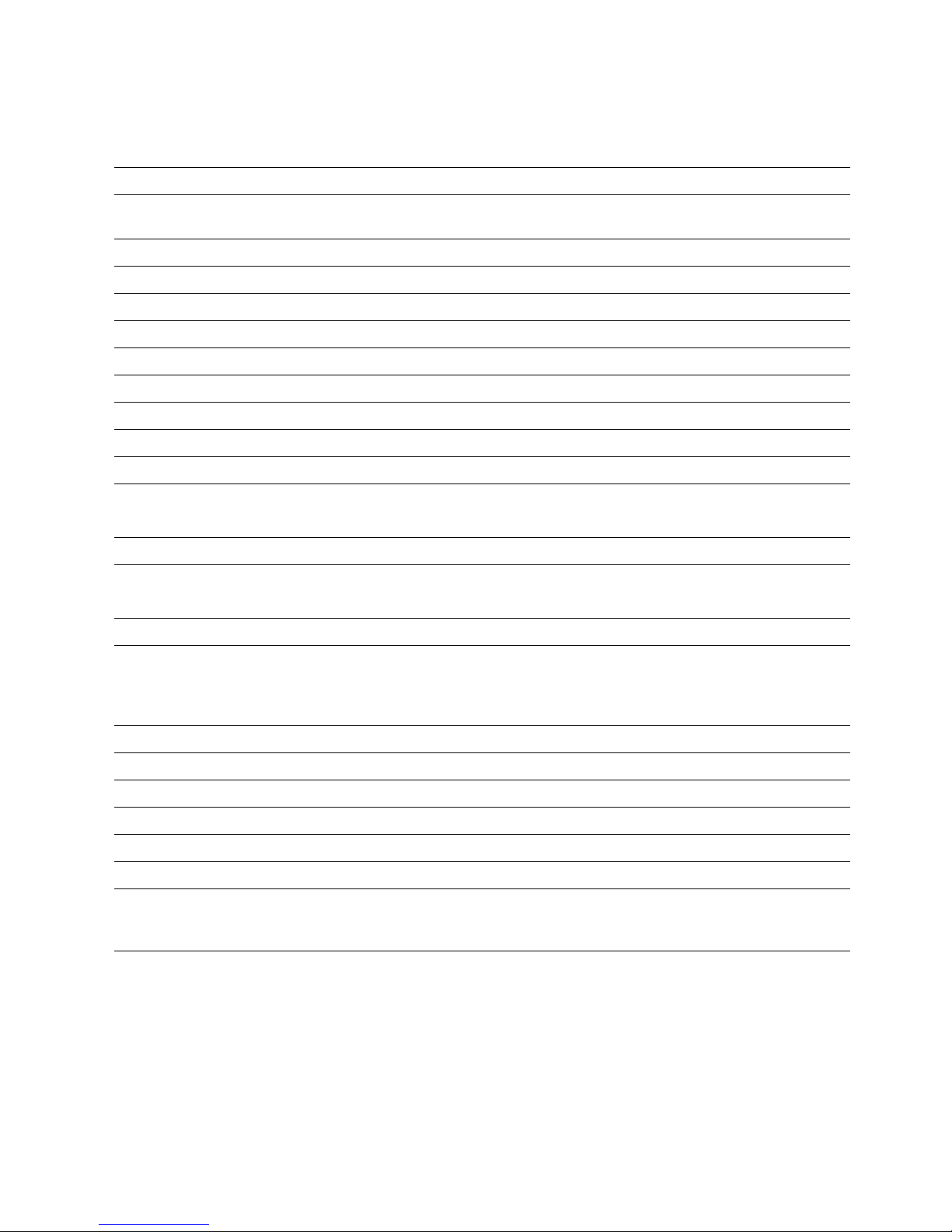
| Flightcell Iridium Modem Specifications |
| Flightcell Iridium Modem Installation Manual Page 4 of 12|
2 Flightcell Iridium Modem Specifications
Flightcell part number
MOP_00010
Material
Faceplate and backplate – diecast Type 380 Aluminium
with Alodine Chromate finish
Extrusion – 6063 Aluminium with clear anodized finish
Input voltage
12-32 V DC
Power supply current
Maximum current – 500mA @ 28V
RF Frequency Range
1616MHz – 1624.5MHz
Average RF TX Power
During a TX slot (max)
7W During a frame (typ.)
0.6W
RF RX Sensitivity
-118dBm
Max cable loss1
3dB
Max Antenna gain
3dBi
MIC audio
Input
Fully Differential – 50mVrms to 1Vrms
Nominal 775mVrms
Input impedance
600Ω
SPK audio
Output
Fully differential – Up to 1Vrms into 150 Ω
Nominal 775mVrms
Output impedance
600Ω
Data connection
Switchable RS-485/RS-232
For RS-232 - RTS/CTS Flow control only.
USB 2.0
Weight
240 grams
8.5 oz
Dimensions
Width
62mm
2.44”
Height
33.9mm
1.35”
Depth
144mm
5.67”
Main connector
DA-15F
Antenna connector
TNC
Certification
Designed to meet DO160G Sections: 4 (Temp), 6
(Humidity), 7 (Shock/Crash Safety), 8 (Vibration) 15
(Mag), 20 RF Susceptibility), 21 (EMI), 25 (ESD)
1. The total implementation loss for antenna, connectors, cable and any other RF components between the modem and the
antenna should not exceed 3dB.
Table 1. Flightcell Iridium Modem specification
