Flightcell 9505A User Manual
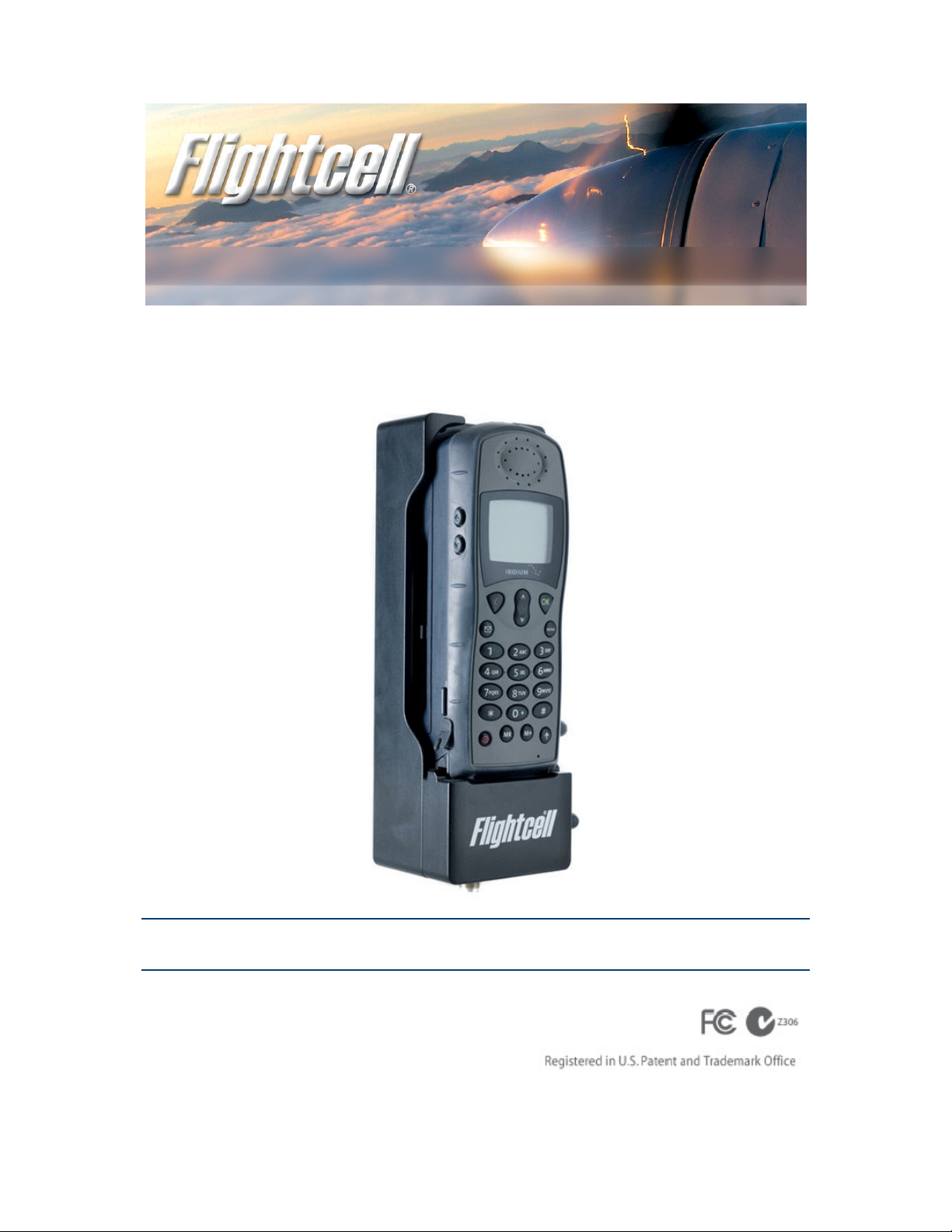
Flightcell® Iridium 9505/9505A Phone Cradle
Installation Manual
www.flightcell.com
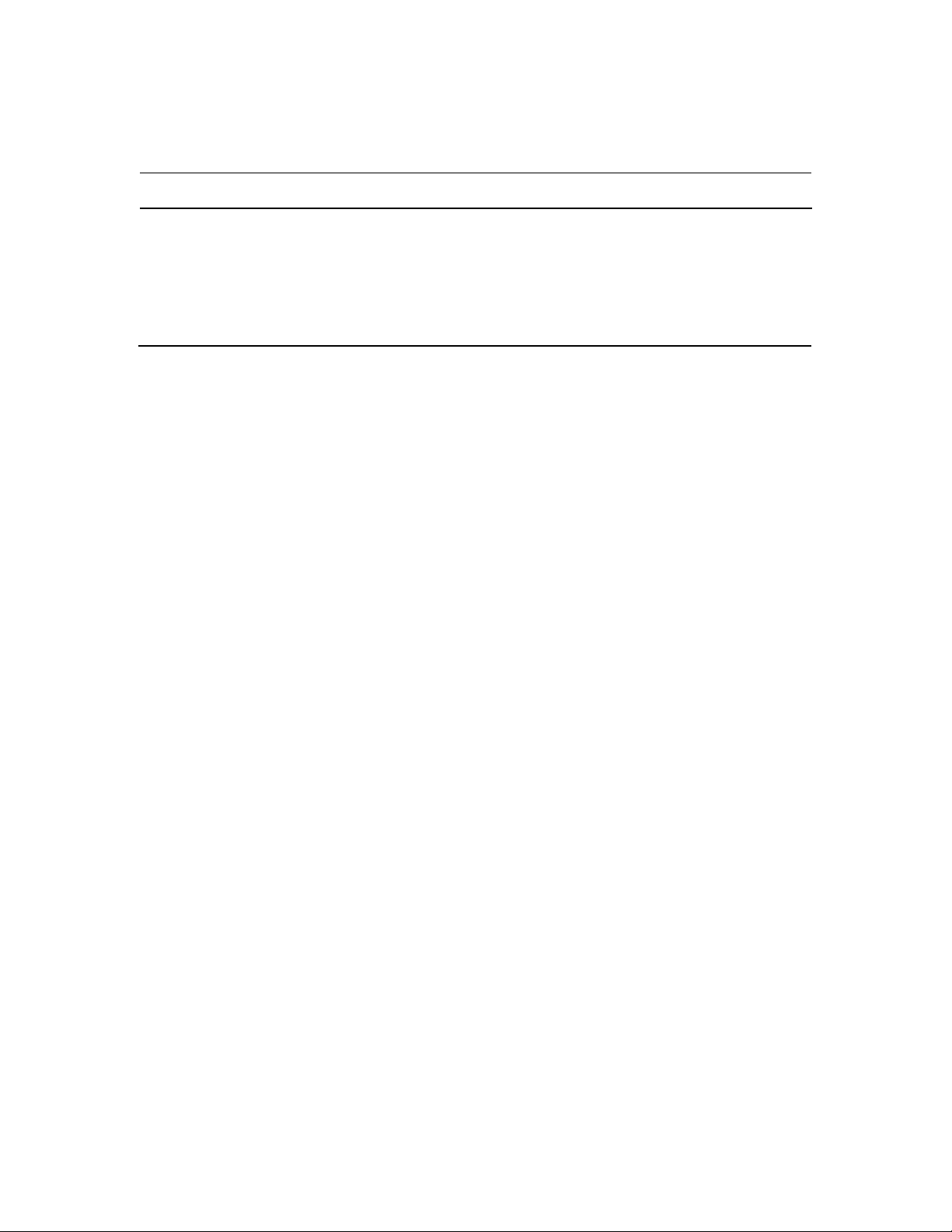
| Version history |
Version history
Issue Date Author Description
Issue 1 11 Nov 2006 J. Glasgow Document created.
Issue 2 22 Nov 2006 J. McKirdy
Issue 3 21 Feb 2007 J. Glasgow
Issue 4 22 Feb 2008 A. Whitlock General update.
Issue 5 22 Jul 2009 A. Whitlock General update.
Issue 6 08 Sep 2009 A. Whitlock General update and terminology changes.
Issue 7 – Current 05 May 2010 J. Mace FCN0074 Update specification
Insert drawings and part number for
FC9505AGPSM3 version of cradle
| Flightcell® Iridium Phone Cradle (Mark 3 ) Installation Manual Page 2 of 15 |

| Contents |
Contents
Version history ......................................................................................................................................................................... 2
Contents .................................................................................................................................................................................... 3
Introducing the Flightcell® Iridium Phone Cradle ................................................................................................................ 4
Optional accessories.............................................................................................................................................................. 4
About this installation manual............................................................................................................................................... 4
Other useful resources........................................................................................................................................................... 4
Technical specifications ........................................................................................................................................................... 5
Installing your Flightcell® Iridium Phone Cradle ................................................................................................................. 6
Mounting the phone cradle within your aircraft or vehicle ................................................................................................... 6
Dimensions and mounting points: D25 connector type......................................................................................................... 6
Dimensions and mounting points: D38999 connector type................................................................................................... 7
Dimensions and mounting points: D25 type for 9505A with GPS module ........................................................................... 7
Audio connection .................................................................................................................................................................. 8
Electronic connections .......................................................................................................................................................... 8
D25 connector....................................................................................................................................................................... 9
D38999 connector ................................................................................................................................................................. 9
Wiring to the phone cradle.................................................................................................................................................. 10
Antenna connector .............................................................................................................................................................. 11
Power supply to the Iridium phone ..................................................................................................................................... 11
Automated power on and off............................................................................................................................................... 11
Using the Iridium phone with the Flightcell® Iridium Phone Cradle ................................................................................ 12
Placing your Iridium satellite phone into the phone cradle ................................................................................................. 12
Overriding antenna lock...................................................................................................................................................... 13
Controlling satellite phone audio volume............................................................................................................................ 13
Warranty and contact details ................................................................................................................................................ 14
Limited Warranty for your Flightcell® Iridium Phone Cradle............................................................................................. 14
Flightcell® International contact details .............................................................................................................................. 14
User notes................................................................................................................................................................................ 15
| Flightcell® Iridium Phone Cradle (Mark 3 ) Installation Manual Page 3 of 15 |

| Introducing the Flightcell® Iridium Phone Cradle |
Introducing the Flightcell® Iridium Phone Cradle
The Flightcell® Iridium Phone Cradle is used to install an Iridium 9505 or 9505A satellite phone in an aircraft or vehicle. The
phone cradle provides secure mounting for the Iridium handset and interfaces all necessary electrical, antenna, voice and data
connections.
Flightcell® has designed this product to enable integration of the phone into existing voice systems, or as part of the built-in
Flightcell® DZM or DZM2 voice, data and tracking system.
Installed with the Flightcell® DZM, your Iridium satellite phone can be mounted anywhere on the aircraft or vehicle, as it is
controlled remotely from the Flightcell® DZM user interface.
Optional accessories
Retaining bracket
The Flightcell® Iridium Phone Cradle can be supplied with an optional retaining bracket which rotates down over the phone
(refer to the image on page 12). As this is factory fitted, it must be specified at time of order.
RAM mount
The phone cradle is normally fastened to a bulkhead or other flat surface in an aircraft of vehicle. However, if it is to be
installed in a non-flat or angled location, an optional RAM mount can be supplied. This uses the same mounting points on the
phone cradle, so may be ordered separately from Flightcell® International or your Flightcell® dealer.
About this installation manual
This manual is intended for use by engineers installing and maintaining the Flightcell® Iridium 9505 or 9505A Phone Cradle.
It describes the physical, mechanical and electrical characteristics and installation requirements for this product.
For further assistance, please contact Flightcell® International Ltd.
Other useful resources
Find further information on installing and operating all Flightcell® products from the Flightcell® website at
http://www.flightcell.com/downloads.aspx, or contact Flightcell® International Ltd directly. Contact details are provided at
the end of this document.
| Flightcell® Iridium Phone Cradle (Mark 3 ) Installation Manual Page 4 of 15 |

| Technical specifications |
Technical specifications
Part number
Material
Input voltage
Power supply current
Output voltage (to Iridium Phone)
MIC audio
SPKR audio
Satphone data
Width
Depth
Excluding retaining clamp 72.3mm 2.85”
Including retaining clamp 83.0mm 3.27”
Including audio lead 92.5mm 3.64”
Excluding retaining clamp and phone 61.5mm 2.42”
FC9505/AD25M3M
FC9505/A38999M3M
FC9505AGPSM3
Machined from aluminium 6061
12-32 V DC
1ms inrush <=10.0A
100ms inrush <=250mA
Operating current 250mA max
4.2-4.6V, firmware controlled
Sensitivity as per satphone
Level as per satphone
RS-232 levels, 9600bps
Height
Weight
Main connector on cradle
Iridium connector
Excluding retaining clamp 66.2mm 2.61”
Including retaining clamp 68.3mm 2.69”
206.5mm 8.13”
795grams 28.04oz
DB25 male (8FTM25P-30N1-FEC)
TNC
| Flightcell® Iridium Phone Cradle (Mark 3 ) Installation Manual Page 5 of 15 |
