Flex-a-Lite Black Magic Xtreme 180, Black Magic Xtreme 188 Installation Instructions Manual
Page 1

INSTALLATION INSTRUCTIONS
The Flex-a-lite Limited Warranty
Flex-a-lite Consolidated, 7213-45th St. Ct. E. Fife, WA 98424, T elephone No. 253-922-2700, warrant s to the original purchasing user, that all Flex-a-lite product s to be free of defects in material and
workmanship for a period of 365 days (1 year) from date of purchase. Flex-a-lite products failing within 365 days (1 year) from date of purchase may be returned to the factory through the point of
purchase, transportation charges prepaid. If, on inspection, cause of failure is determined to be defective material or workmanship and not by misuse, accidental or improper installation, Flex-a-lite will
replace the fan free of charge, transportation prepaid. Flex-a-lite will not be liable for incidental, progressive or consequential damages. Some st ates do not allow the exclusion or limitation of
incidental or consequential damages, so the above limitation or exclusion may not apply to you. This warranty gives you specific legal rights and you may have other rights, which vary from st ate to state.
The Flex-a-lite warranty is in compliance with the Magnuson-Moss Warranty Act of 1975.
rev. 10-07-08 part no. 99180 Page 1 of 4
CONTINUE TO NEXT PAGE TO COMPLETE THE INSTALLATION.
T ools Required for this installation:
- Quality wire cut/strip/crimp tool
- 4mm hex wrench (provided)
- 10mm socket or open-end wrench
- Voltmeter or test light
-3/8" socket or straight screwdriver
- Appropriate tools to remove old fan &
shroud (hoses & accessories also on
some applications)
- Hand-held drill (some applications)
- Hack saw (some applications)
- Hand held thermometer (optional)
Optional
Model #180 Should include:
1 - Electric fan/shroud assembly
2 - #29001 aluminum brackets
4 - #29003 black brackets
1 - Control module with temp. sensor
1 - Complete wiring kit bag with mounting hardware
Step 1: Remove Existing Fan & Shroud
Tip: If your vehicle is equipped with a 2-piece shroud, it is usually easiest to remove the
shroud first, then remove the fan blade/clutch. If a one-piece shroud, it is sometimes
necessary to lift out the shroud and blade together.
Remove the original fan...
and shroud.
17 1/2"
21 3/8"
4 1/8" DEPTH
#180 with controls
#188 without controls
Page 2
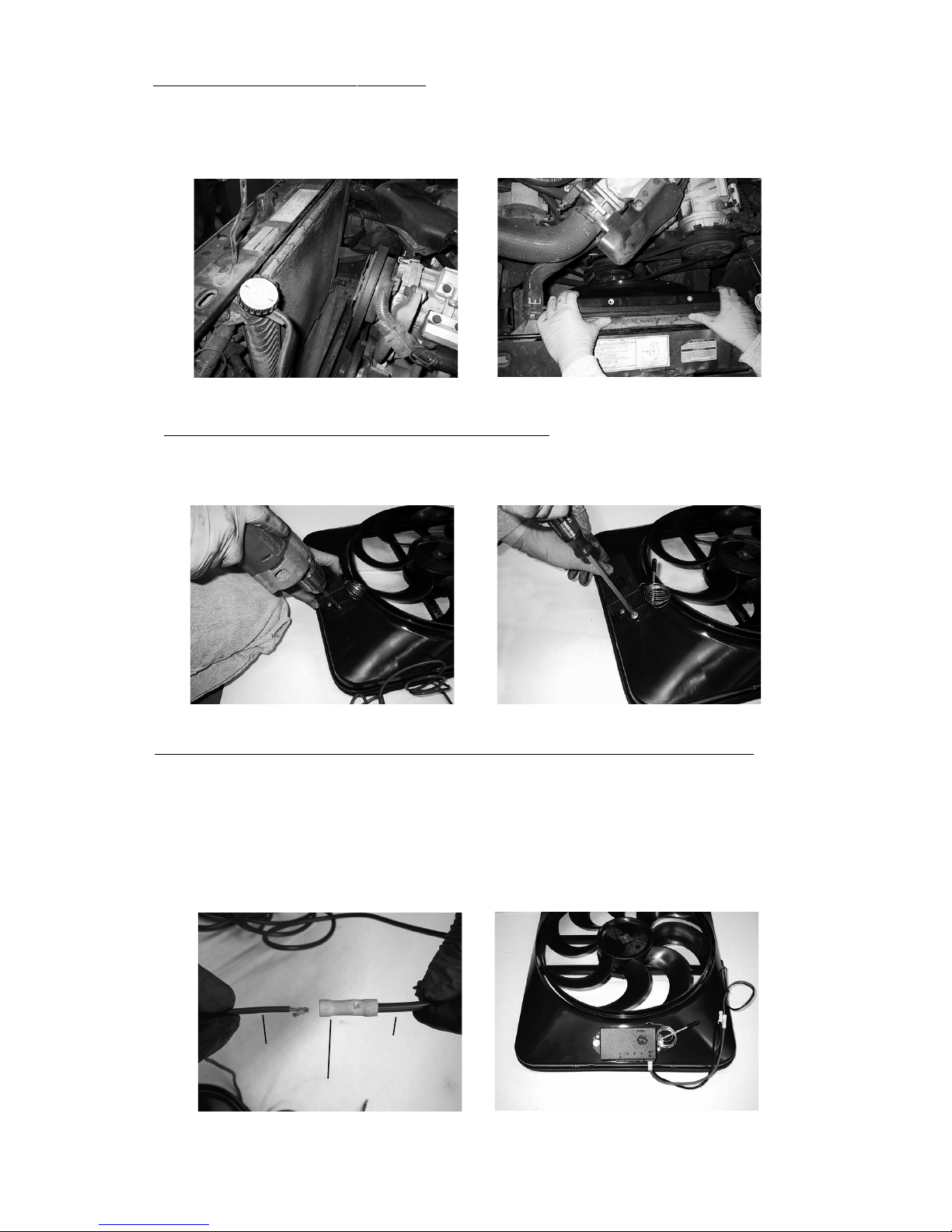
Step 2: Check Fit of New Fan Assembly
Hold, or have a friend hold the fan in place while checking for possible obstructions that may
interfere with the blades or shroud. It may be necessary to move or tie back small hoses or wires.
If the fan does not fit at this point, additional modifications or a different Flex-a-lite fan may be
required.
Step 3: Mount Control Module:
(Does not apply to #188)
The fan control module (included) can be mounted to any flat surface near the fan, or can be
mounted to the fan shroud. Mark the 2 hole locations on the mounting surface, then drill 3/16"
holes and use the self-tapping bolts provided to mount the module.
Step 4: Wire the fan motors (refer to Wiring Diagram, next page)
Does not apply to #188
Using the yellow butt connectors provided, attach a length of the large diameter (10 A WG)
red
wire
to the
blue
motor wire. Attach a length of the large diameter (10 A WG)
black
wire to the
black
motor
wire. Once the fan is in place, these will attach to the control module.
Tip: Strip an additional 1/8"
of insulation from the motor wires and fold them over to increase the thickness of the wire
where it will slide into the butt connector.
If mounting the control module to the fan shroud, the
motor wires can be connected now (
see wiring diagram, next page
). If mounting the control somewhere else in the engine compartment, leave enough wire to reach the control module, but do not
connect yet.
CONTINUE TO NEXT PAGE TO COMPLETE THE INSTALLATION.
Large dia. red wire
Y ellow butt connector
Blue motor wire
When you have a clear path...
test-fit and check for obstructions.
If necessary, drill two 3/16" holes... and mount control module in desired location.
Crimp the motor wires to the large
supplied wire...
and if mounting control box to the shroud, they
can be connected now.
Page 2 of 4
Page 3

Step 5: Mount the fan assembly to the radiator
Look for at least four potential mounting points that
are able to support the weight of the fan to attach the
fan to the vehicle. Cross braces, radiator trays, front
facia, and radiator mounting points are all possible
mounting points. Use the universal brackets and
hardware kit supplied to hold the fan against the
radiator core. On some applications, the brackets
may need to be cut or modified to fit. Additional
holes may need to be drilled as well.
Put the fan into place. Before tightening the brackets, adjust the fan so that the rubber seal is contacting the radiator core and compress the seal about
50%. It may help to have a friend hold the fan
against the core while tightening brackets.
Step 6: Wire the control module
(Does not apply to #188)
Wiring Diagram
6a. Connect the motor wires to the control module
(Red wire to the "M+" terminal and black wire to the "M-" terminal).
6b. Disconnect the negative battery lead for
safety while finishing the wiring. Use the large
diameter red (10 AWG) wire to run power directly
from the battery positive (+) terminal to the "B"
terminal on the control module. Connect the fuse
holder in-line with this wire, as shown, but do not
insert the fuse yet. Use the yellow female, ring,
and butt connectors provided.
CONTINUE TO NEXT PAGE TO COMPLETE THE INSTALLATION.
The brackets can be cut to length if necessary.
Compress seal against core and tighten in place.
Page 3 of 4
#29003
Colored
Page 4

rev. 10-07-08 99180
6g. Use the zip ties provided to secure the wires and prevent them from interfering with fan
blades, belts, and pulleys in the engine compartment. Reconnect the battery and insert the
fuse provided.
6c. Use the large diameter black (10 AWG) wire to
run from the negative (-) battery terminal to the "G"
terminal on the control module. Use the yellow
female connector and ring connector provided.
6d. Use the small diameter red wire (14 AWG) to
connect the "+" terminal on the control module to
a positive power source.
NOTE: Attaching this
wire to an ignition-controlled source will shut
off the fan when the engine is turned off.
Attach this wire to an uninterrupted (always
hot) power source to allow the fan to continue
running after the engine is shut off.
Use the
blue female connector and fuse taps (included) if
necessary.
6a.6b.
6c.
6d.
6e.
6e. (Optional) For air conditioning control (if desired) connect the "C" terminal on the control
module to the
positive
wire that triggers the A/C compressor using the small diameter green (14
AWG) wire. Using a voltmeter, determine which wire coming from the compressor is the
positive
trigger wire. Use the 3-way connector (included) to tap into this wire and send a signal to the fan
control module. The fan will cycle on and off with the A/C clutch when the A/C is turned on.
6f. (Optional) For manual switch operation, use Flex-a-lite p/n 31148. Connect the switch as
shown on the wiring diagram (previous page). Connect the "M" terminal on the control module to
the "1" terminal on the switch. Connect the "2" terminal on the switch to a positive 12v power
source. Connect terminal "3" on the switch to a good ground (for switch illumination).
NOTE: To
prevent thermostatic activation (if only manual switch operation is desired), omit the lead
to the "+" terminal of the control box. "B", "G", "M+" and "M-" must remain connected. If
not using a Flex-a-lite manual switch, do not connect a ground wire to the switch!
Step 7: Insert the temperature probe into the radiator fins (Does not apply to #188)
Locate the inlet hose from the engine to the radiator. Remove the black insulator cap and insert
the temp. probe through the radiator fins near the inlet hose. Reinstall the black insulator cap.
Step 8: Adjust the temperature control knob on the control box
If you disconnected any hoses or drained coolant to install the fan, reconnect the hoses and
refill the radiator. Press the control knob (included in wiring kit) onto the control box shaft.
Turn the knob clockwise until it stops. Start the engine and allow it to idle. Using a hand held
thermometer (positioned near the inlet hose) or the vehicle's temperature guage, monitor the
temperature. When the coolant temp. is slightly above normal (or desired temp.), turn the
knob counter-clockwise just until the fan turns on. From now on, the fan should activate at
this temperature setting. Adjust as necessary to maintain desired temperature.
Install temp. probe near inlet hose...
then replace the insulator cap.
Page 4 of 4
