Page 1

INSTALLATION GUIDE
FLUENCE KEITH MERROW CUSTOM SET
Page 2
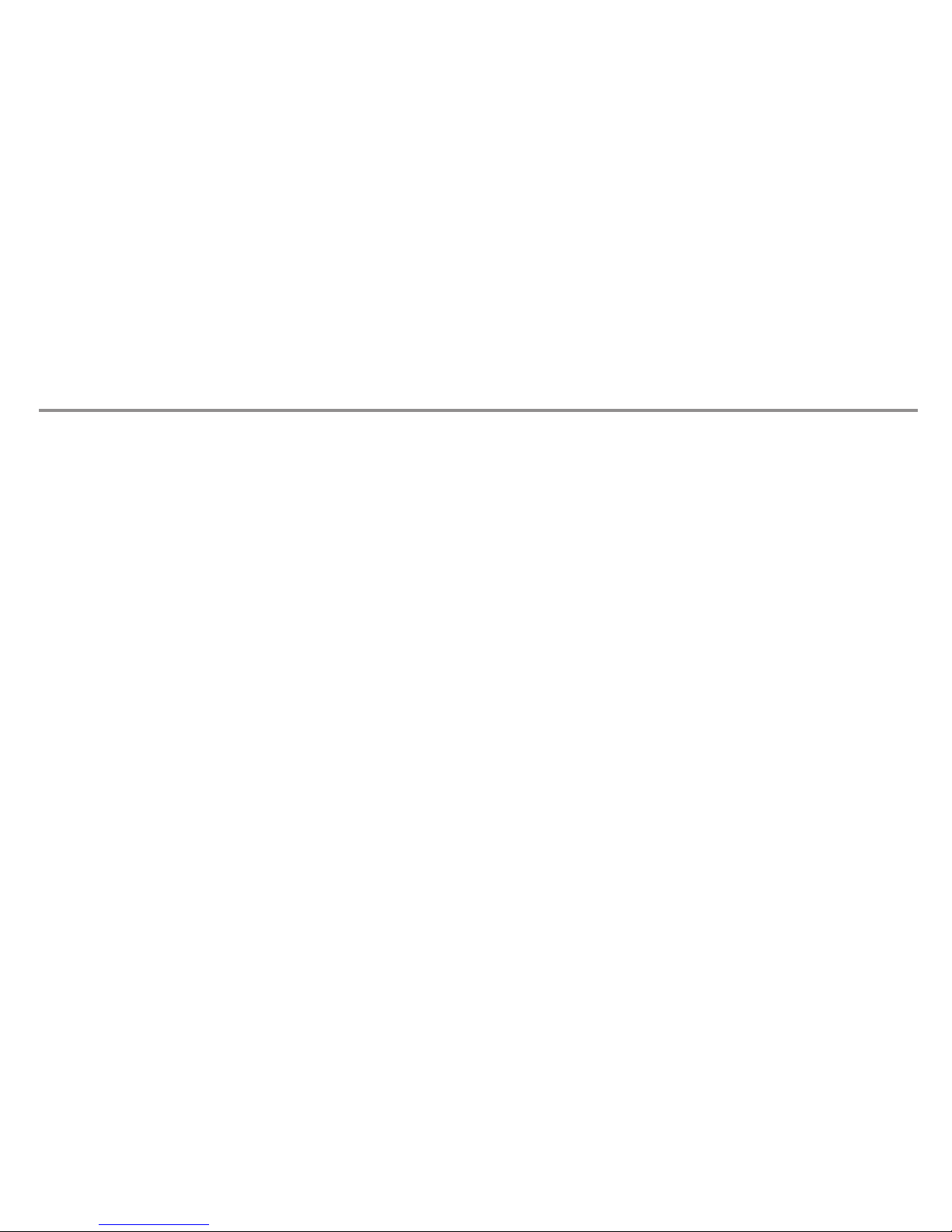
1. Determine the rotary controls (Volume, Tone, etc.) and switches to be used in your
installation, including those included with your purchase. Test fit the components to
make sure that each will fit in the allocated locations or modify the instrument until the
fit is correct and all controls can be located without issue. Fishman Fluence Pickups are
active and require 25K audio taper potentiometers.
2. Fishman Fluence multi-voice pickups require a 9V power supply.
• If using a standard 9V battery, test fit cavity locations for simple installations or
consider installing an externally accessible battery compartment (available separately.) Note that it is important the battery is not allowed to short contacts between
controls in the instrument.
• If using a separately purchased Fishman rechargeable battery, refer to those
instructions to complete this part of your installation.
• Note that it may be possible to combine other active pickups with Fishman Fluence pickups, but all pickups will need to use the same 9V power source. Only active
pickup combinations are supported.
Getting Started
2
Page 3
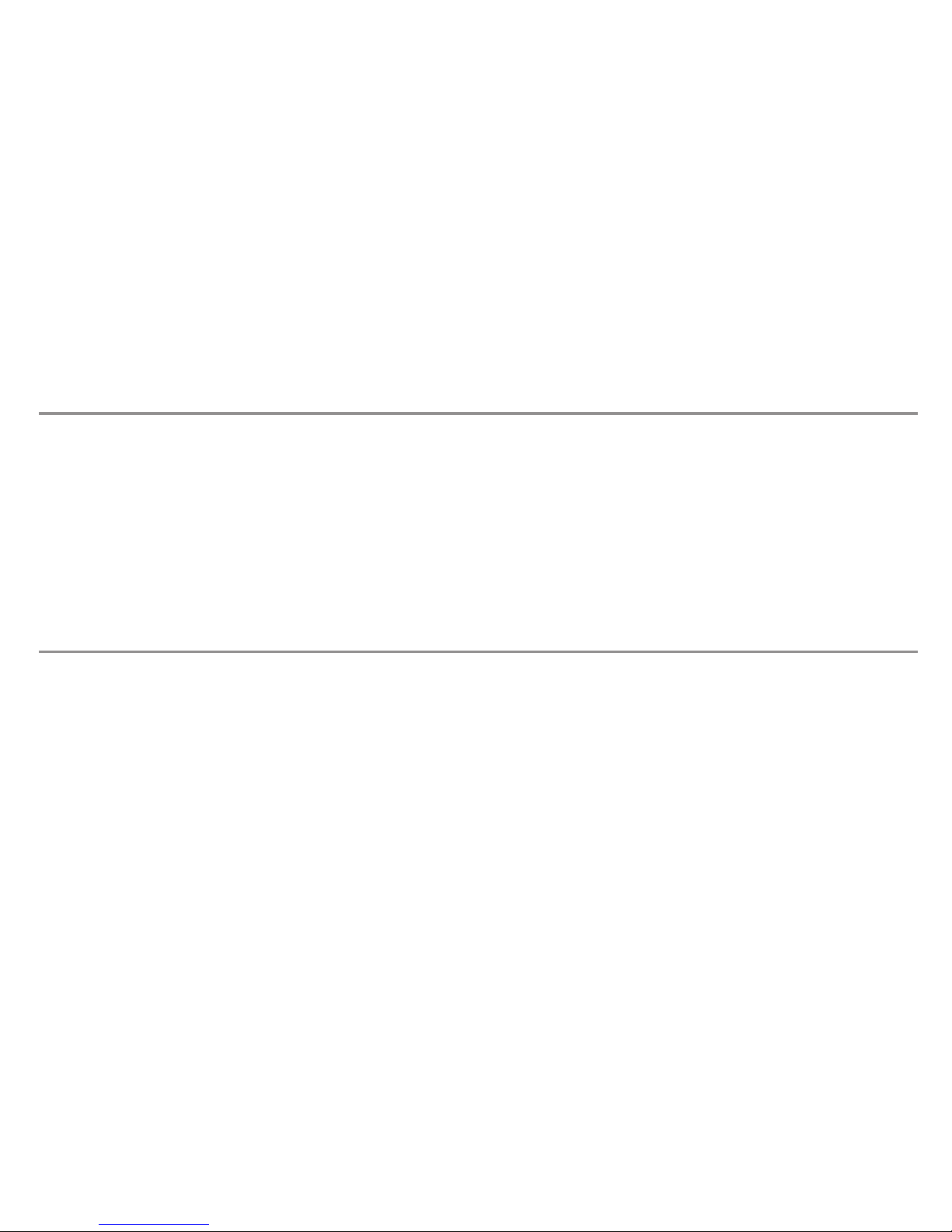
These instructions provide installation options for the Fishman Fluence series of multi-voice
pickups, but these instructions are not comprehensive. A skilled electronics technician
can simply interpret this overview to create a wide range of custom wiring options. Please
consult with your installer for alternate switching and control components or options not
specifically detailed in this guide or included with your pickup purchase. Please visit www.
fishman.com for additional wiring diagrams.
By self-installing and/or misusing this product, you understand and agree that and such uses
are high risk activities and, to the extent permitted by law, YOU EXPRESSLY AND VOLUNTARILY ASSUME THE RISK OF DEATH OR OTHER PERSONAL INJURY SUSTAINED WHILE
PARTICIPATING IN SUCH ACTIVITIES WHETHER OR NOT CAUSED BY THE NEGLIGENCE
OR ANY OTHER FAULT of Fishman, including but not limited to equipment malfunction from
whatever cause, or any other fault of Fishman. Additionally, you agree to indemnify, defend
and hold Fishman harmless from any third party claims arising from such activities.
System Requirements
Installation Warning!
3
Page 4

3. The various pickup voicing options are easily activated by connecting the corresponding control wires to Ground. Any of these options can be made switch selectable using the included push-pull pots or other preferred switches. They can also be
permanently wired by either connecting to Ground or leaving “open” (unconnected).
See the “Connection Points and Functions” section for helpful details.
4.
Review your planned scheme for errors, complete the soldering, mount and secure
all your components, and test your completed installation before assembly. Consider
a popular wiring option as shown on the reverse side of this guide or visit
www.fishman.com for additional wiring diagrams.
4
Page 5

Voice 1 Neck – Vintage PAF / Peak frequency – 2.6kHz
Voice 1 Bridge – Medium output grunt / Peak frequency – 2.25kHz
Voice 2 Neck – Clear, airy chime / Peak frequency – 4.5kHz, 350Hz
Voice 2 Bridge – Brown sound / Peak frequency – 1.7kHz
Voice 3 Neck – Punchy, single coil / Peak frequency – 5 kHz
Voice 3 Bridge – Punchy, single coil / Peak frequency – 4.5 kHz
5
Page 6

Fluence Classic Open Core – Connection Points & Functions
1. HFT (High Frequency Tilt) - This feature is for players who prefer a
darker top end, similar to the effect of using passive pickups loaded
by a long instrument cable.
To activate, connect the HFT contact pad to ground either wired
through a switch or permanently by creating a solder bridge to the
GND pad next to it.
The HFT pad is carrying signal. To prevent unwanted interaction, it
should not share a switch contact with any other HFT or voice select
wire.
2. Voice-2 Select Wire - To select Voice-2, connect this pin to ground
through a switch contact or permanently by soldering it to any
ground or by using one of the included jumpers across the pins.
6
SCO
Rev 2.0
GND
Keith Merrow Bridge
+9-18V
OUTPUT
GND
Single Coil
GND
Voice 2
Single Coil Mode Select
Neck
Bridge
GND
HFT
1
2
3
6
7
4
5
Page 7

This pin is an electronically controlled switch and has no signal on it. It can share a
switch contact with other voice select wires without interaction.
Note: the Single Coil / Voice-3 select pin (3) over rides Voice-2 select. Therefore, the
Voice-3 pin must be disconnected (not grounded) to allow Voice-2 selection.
3. Single Coil / Voice-3 Select Wire - To select Voice-3, connect this pin to ground
through a switch contact.
In Single Coil mode, the default active coils are the inner ones when used as a Bridge/
Neck pair. (i.e. neck side coil active on Bridge pickup and bridge side coil active on
Neck) See Note (4) to change default active coils in Single Coil mode.
When selected, Single Coil / Voice-3 mode over rides the status of Voice-1 or 2.
4. Single Coil Mode Select - A row of three solder pads is used to select the active coil
in Single Coil / Voice-3 mode
7
Page 8

The active coil is selected by a solder bridge connecting the corresponding outer pad
to the center one.
The pickups ship from the factory with the inner coils (when used as a Bridge/Neck
pair) set as the default. To change the active coils to the outer ones, remove the solder
bridge and create a new one from the other outer pad to the center. To avoid damaging the pads, solder wick or a desoldering pump are strongly recommended for
removing the solder bridge.
5. SCO (South Coil Out) - This solder pad is used to conveniently access the south coil
output on each pickup for HSH (Humbucker, Single, Humbucker) and HSS pickup combinations using the Fluence SSA Single width pickup.
The south coil is on the neck side of each pickup. The SSA pickup is a north coil, allowing hum cancelling combinations in the 2&4 positions on a 5-way pickup switch.
8
Page 9

6. +9-18V - This is the + dc power input pin. Fluence pickups are designed to have a
wide dynamic range running from a 9V supply, however they are 18V compatible for
instruments already set up that way.
7. Output - The main output pin has a 2k ohm output impedance and is suitable for
driving low impedance volume and tone pots, typically 25k.
9
Page 10

Keith Merrow Bridge
SCO
Rev 5.1
GND
+9-18V
OUTPUT
GND
Single Coil
GND
Voice 2
Single Coil Mode Select
Neck
Bridge
GND
HFT
SCO
Rev 4.1
GND
Classic Neck
+9-18V
OUTPUT
GND
Single Coil
GND
Voice 2
Single Coil Mode Select
Neck
Bridge
GND
HFT
Bridge Pickup
Neck Pickup
25k
.22uF
25k
Output
Jack
Ring
Tip
Sleeve
Bridge
Ground
Neck
Wire
Bridge
Wire
9V Battery
(-)
(+)
Tone
Pull for
Single Coil
Voice-3
Volume
Pull for
Voice-2
Neck Pickup
Bridge Pickup
Both
Pickup Selector
3-Position
Switch Ground:
Optional but
recommended
for shielding
Keith Merrow Humbucker Set
Controls:
Volume - Pull for Voice 2
Tone - Pull for Single Coil / Voice 3
Page 11

SCO
Rev 5.1
GND
Keith Merrow Bridge
+9-18V
OUTPUT
GND
Single Coil
GND
Voice 2
Single Coil Mode Select
Neck
Bridge
GND
HFT
SCO
Rev 4.1
GND
Classic Neck
+9-18V
OUTPUT
GND
Single Coil
GND
Voice 2
Single Coil Mode Select
Neck
Bridge
GND
HFT
Bridge Pickup
Neck Pickup
Output
Jack
Ring
Tip
Sleeve
Bridge
Ground
Neck
Wire
Bridge
Wire
9V Battery
(-)
(+)
Neck Pickup
Bridge Pickup
Both
Pickup Selector
3-Position
Switch Ground:
Optional but
recommended
for shielding
25k
1
2
3
Voice
Select
SPDT
ON-OFF-ON
Mini Toggle
Volume
Voice Descriptions:
1. Vintage PAF
2. Keith Merrow Custom Voiced Humbucker
3. Classic Single Coil
Keith Merrow Humbucker Set
Controls:
Volume
Voice Select Switch (Voice 1, Voice 2, Single Coil / Voice 3)
Page 12

Fishman and Fishman Transducers are trademarks or tradenames of Fishman Transducers Inc. 514-300-174_r0 1/22
