Page 1

USER GUIDE
ELLIPSE AURA™ RETAIL
Page 2
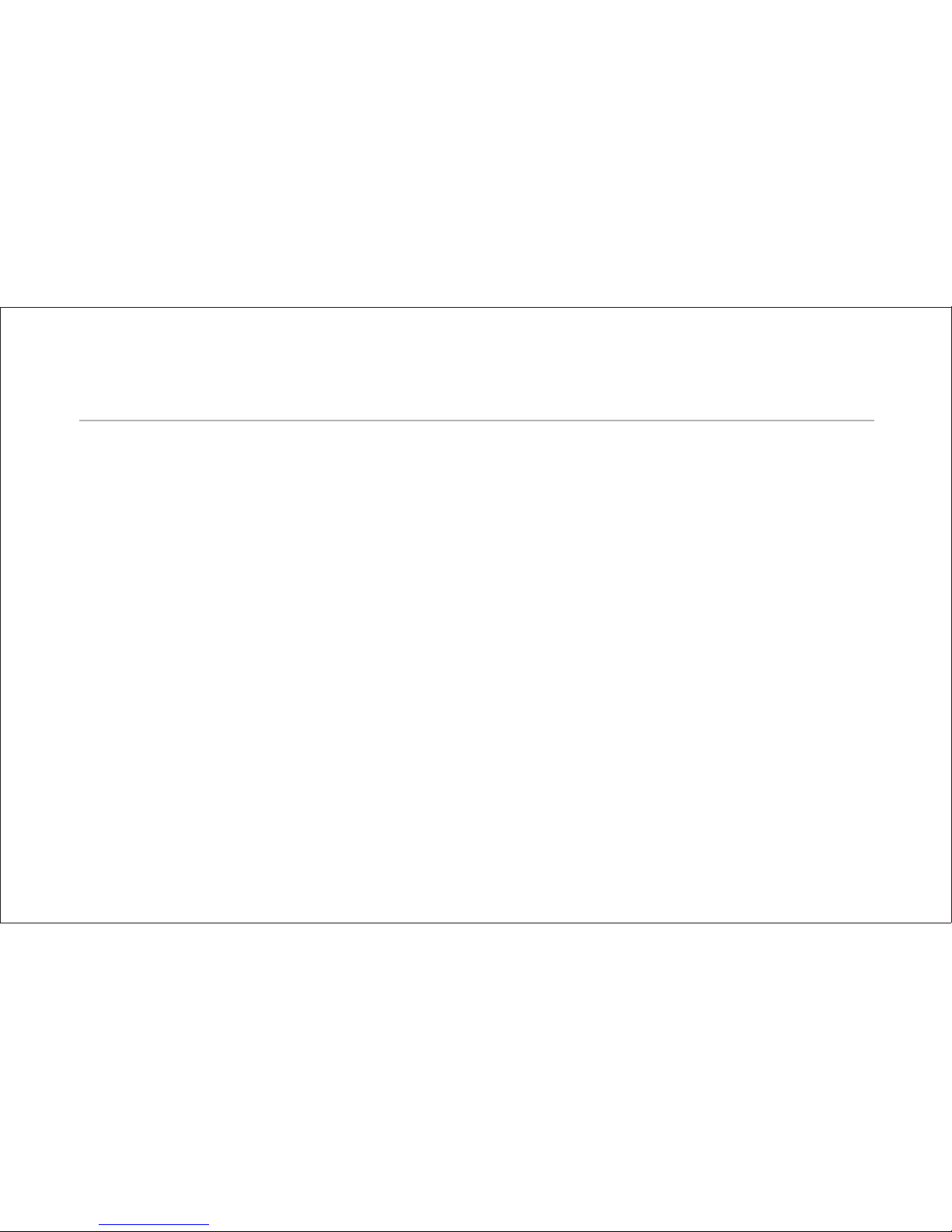
2
Welcome
Thank you for making Fishman a part of your acoustic experience. We are proud
to offer you the fi nest acoustic amplifi cation products available; high-quality
professional-grade tools to empower you to sound your very best. We are
confi dent Ellipse Aura will both enhance and inspire your music making.
Please note that the Aura Image Gallery features described in this User Guide do
not apply to factory-installed OEM product.
Page 3
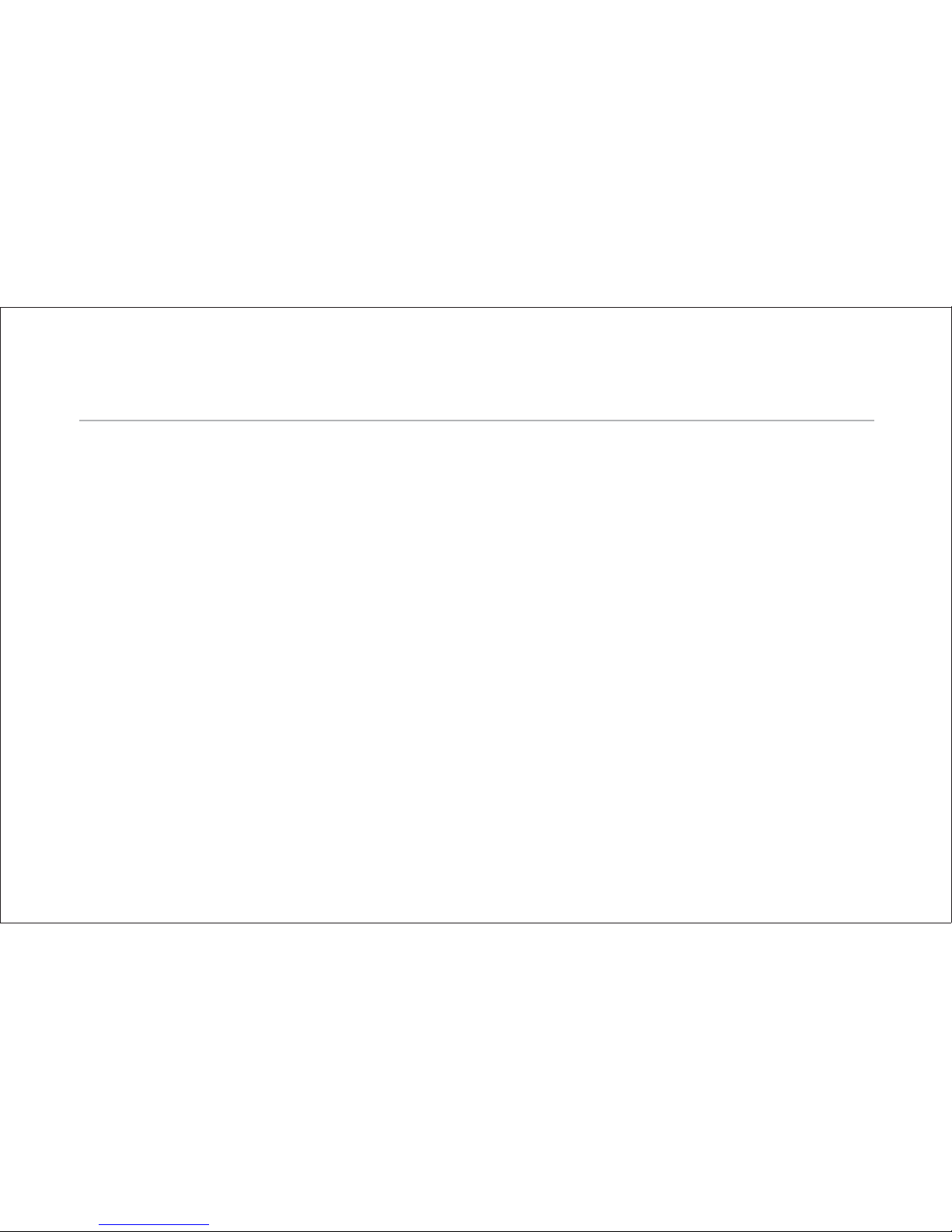
3
Troubleshooting
Installation by a qualifi ed professional is strongly recommended.
Should you have any problems, please check with your installer or refer to the
online installation guide for this product. Technical support, troubleshooting tips
and installation information can be found at http://www.fi shman.com/support/
Page 4
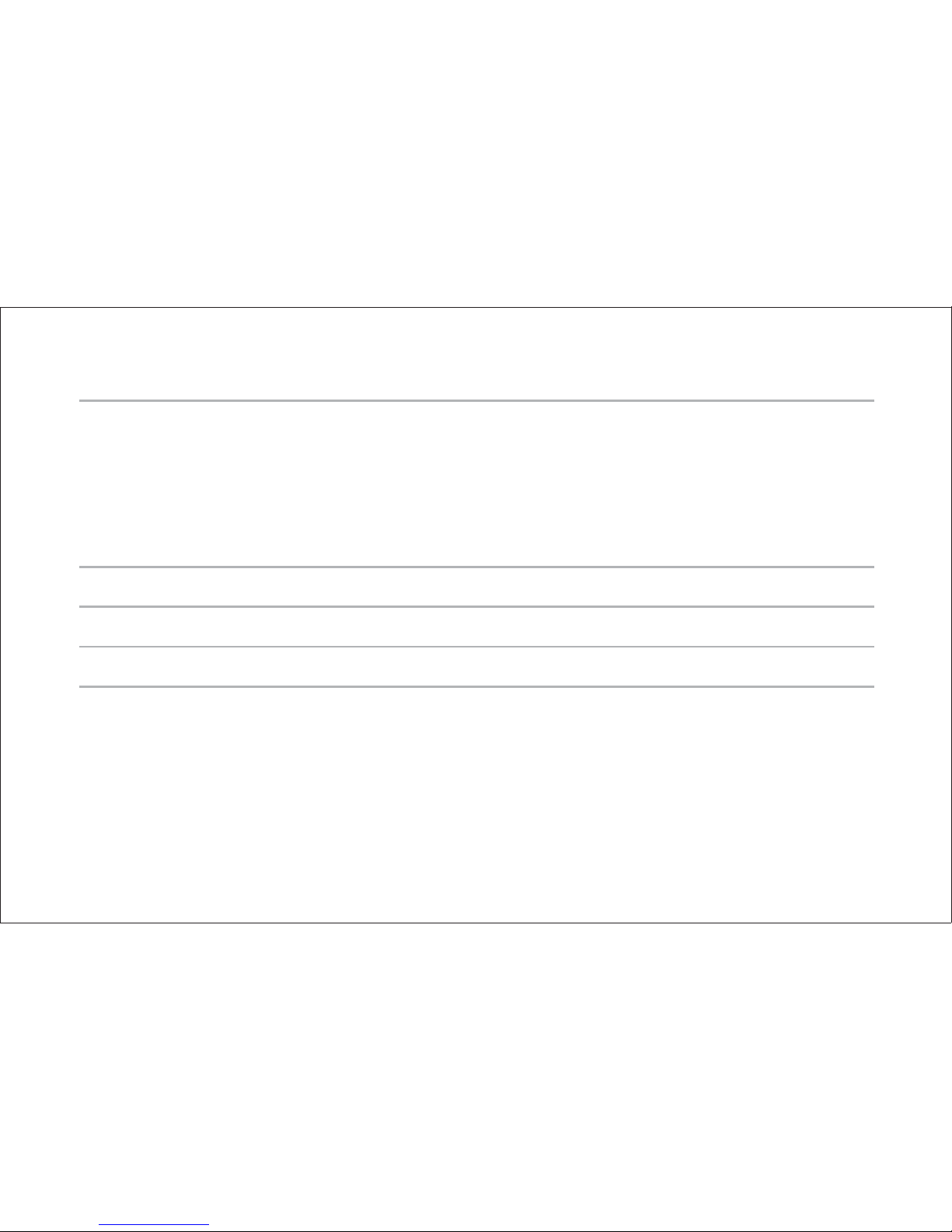
2
Image Chart
Once you upload Images into your Ellipse Aura, fi ll in this chart for
quick reference.
Image # Instrument Name Microphone Mic Distance
1
2
3
4
Page 5
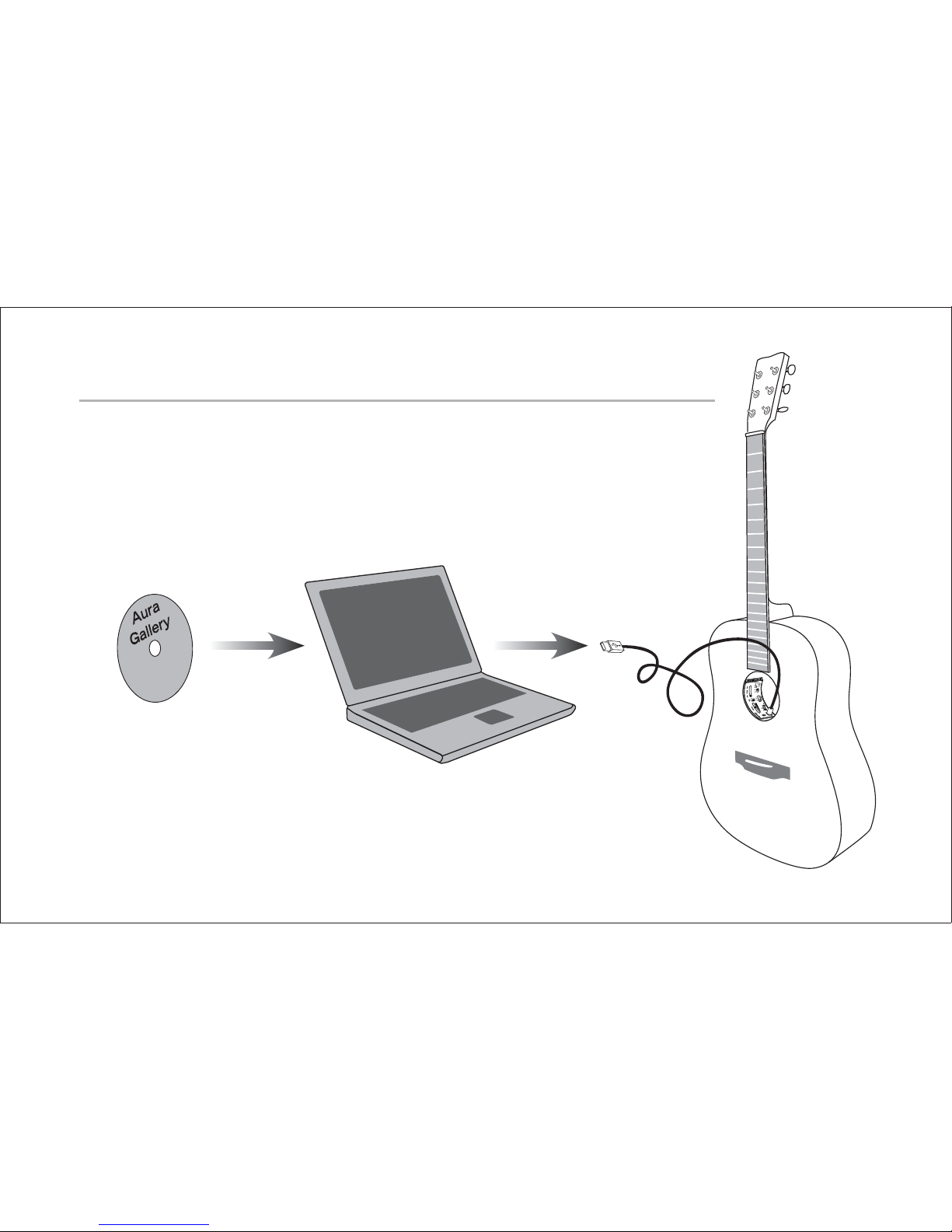
3
Fundamentals
To experience the benefi ts of Aura, install the
Aura Gallery CD on your computer then upload
Images into the Ellipse Aura preamp.
Page 6
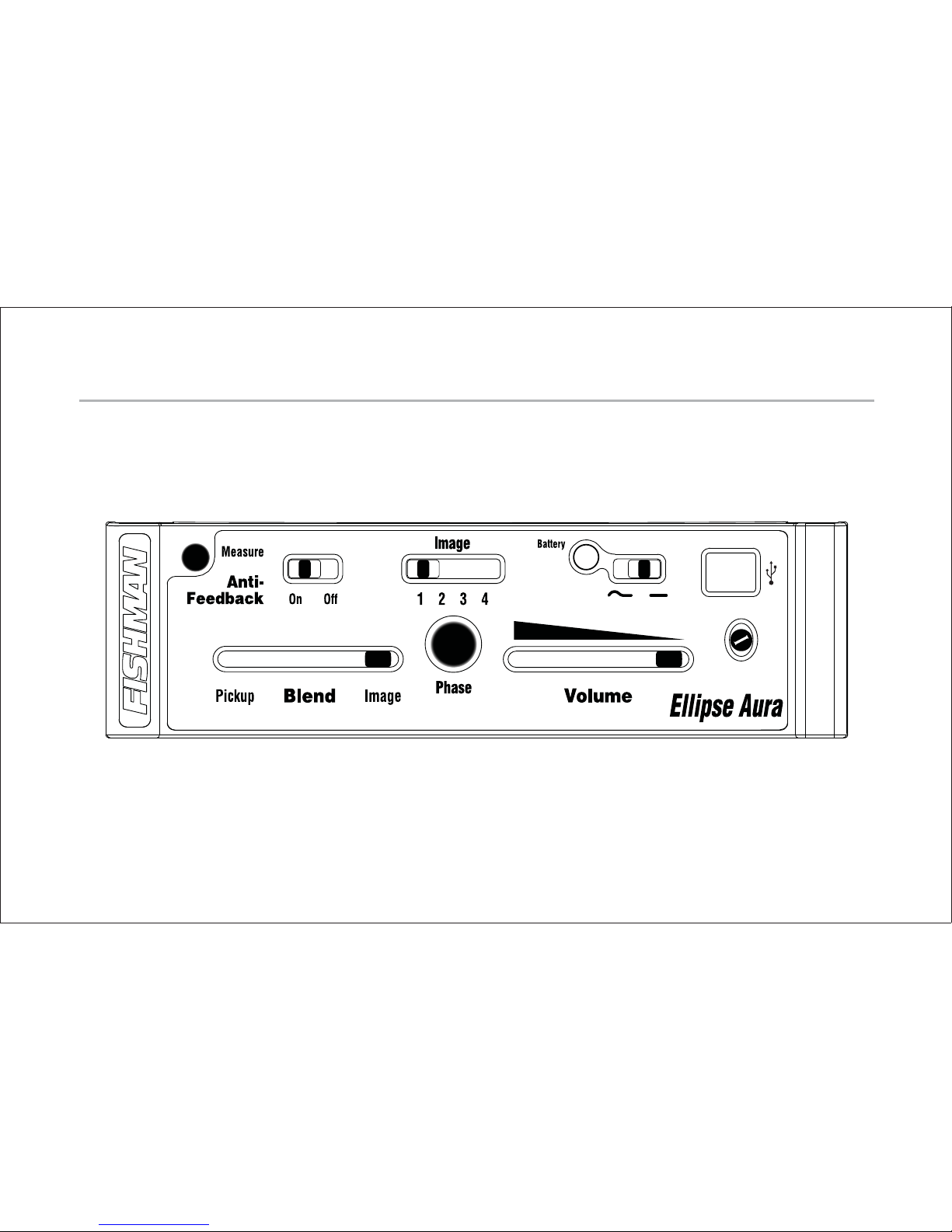
4
Quick Start
After you upload Images into the preamp, set the controls as illustrated:
Page 7

5
1. Plug In • Connect the Ellipse Aura to your amplifi er or PA with a ¼-inch
instrument cable.
2. Select an Image • Raise the Volume and use the Image switch to browse
through the four Images until you fi nd one you prefer.
3. Blend in the pickup • Move the Blend slider to the left to mix in some
pickup signal with the Image.
4. Phase • Push the Phase switch in and out until you fi nd the position that
sounds most pleasing. If feedback occurs, change the position of the switch.
5. Anti-Feedback • Start with the Volume off. Move the Anti-Feedback switch
to the On position (left). Push and hold the measure button for several seconds.
Raise the volume until feedback begins. The fi lter will latch onto the feedback
and eliminate it after a few seconds.
Page 8

6
Power
Plug in the guitar, and the Ellipse Aura switches on. To conserve battery life,
remove the instrument cable from the guitar when the system is not used.
When you plug in, the Battery LED fl ashes once to indicate power up.
Page 9

7
Battery Replacement
When the Battery LED lights steadily, it is time to change the battery. To replace
the battery, remove the fabric bag inside the guitar. We recommend a lithium
type for extended battery life. You can expect up to 66 hours from a lithium
battery and 33 hours from an alkaline battery.
If you ship your guitar, we recommend you remove the battery as a precaution.
Although unlikely, it is possible for the battery to jar loose inside the instrument
during shipment.
Page 10

8
Controls
The controls are arranged in two distinct levels. Once your fi ngers are familiar
with the layout, you will be able to easily adjust the controls, even when you can’t
see them.
321
Page 11

9
1. Blend
Use the Blend slider to adjust the balance between the pickup and the Image.
You’ll attain a more microphone-like sound by favoring the Image. Note that it
is often practical to blend in a higher percentage of the pickup in live situations,
especially when you desire a more focused amplifi ed tone.
2. Phase
Use the Phase switch to improve bass response at low volume and suppress
feedback at high volume. Push the Phase switch in and out and leave it in the
position most pleasing to your ear. If feedback occurs, push the switch again.
3. Volume
For the cleanest noise-free sound, set the volume as high as possible without
causing your amp or mixer to distort.
Page 12

10
Controls (continued)
4. Anti-Feedback
The Ellipse Aura is equipped with an automatic search-and-destroy notch fi lter.
To engage the feature, turn the Volume down and move the Anti-Feedback
switch left (On position). Hold the Measure button for a few seconds. The Battery
LED will begin to fl ash. Turn up the Volume, then either dampen the strings while
tapping the body or play the troublesome note until feedback begins. The fi lter
will latch onto the feedback, eliminate it after a few seconds and hold the setting
in memory until you push the Measure button again.
If you plan to record with the Ellipse Aura, we recommend you turn off the
Anti-Feedback to fi ll out the natural low-end response of the guitar.
654
Page 13

11
5. Image Switch
Select one of the four Images you’ve uploaded from the Aura Gallery (see page
3). Note that to experience the benefi ts of Aura, you must fi rst upload Images
into the preamp.
6. Voicing Switch
This switch selects how the pickup is voiced. Move the Voicing Switch to the
left for bass boost and to the right for a fl at response. Choose the setting that
works for your instrument and your performance requirements. Here are some
guidelines.
• The boosted bass voicing (switch to left) compliments solo guitarists
and singers who accompany themselves, especially with smaller
instruments.
• The fl at voicing (switch to right) cuts through the mix if you play in a
band. It does a good job controlling boominess and low frequency
feedback onstage, especially with full-size guitars.
Page 14

12
Performance Tips
Some suggestions for setting up your Ellipse Aura.
Recording
You will benefi t from complete isolation for your guitar with no microphone
bleed, so when you record live, no other sounds can leak into your guitar track.
The best recordings we’ve heard with Ellipse Aura have some pickup mixed in
for better defi nition.
• Turn Anti-Feedback off, unless you happen to be recording onstage.
• Start with the Voicing switch to the right (fl at).
• Move the Blend slider to 75–100% Image.
Solo Performance
As a solo performer, it’s important for you to hear deep, full-range sound,
because it’s just you and your guitar. The bass boost setting on the Voicing switch
offers that extra depth you desire, while Ellipse Aura preserves the intimacy and
nuance of your performance.
Page 15

13
• Set the Phase switch for best bass response.
• Anti-Feedback optional.
• Voicing switch to the left (bass boost).
• Blend slider 50–75% Image.
High Volume (bands, loud stage sound)
When you play with a band, your goal is to fi t into the mix and cut through
without feedback when it’s time to cut loose. Even when used sparingly, Images
add undeniable realism to your amplifi ed acoustic tone.
• Set Phase switch for best resistance to feedback.
• Anti-Feedback on.
• Voicing switch to the right (fl at).
• Blend slider 50–75% Pickup.
Page 16

14
Input Trim
Input Trim
Adjust this set-and-forget control so you can play strongly without distortion and
play quietly without hiss.
To set the Input Trim:
1. Move the Image switch left to #1.
2. Hold down the Measure switch as you plug in the guitar.
3. Use a miniature jeweler’s screwdriver to gently raise or lower the Input Trim so
the LED fl ashes occasionally with hard playing.
4. To exit the setup, unplug the guitar.
Page 17

15
Electrical Specifi cations
Power consumption: 15mA
Typical 9V lithium battery life: 66 hours
Typical 9V alkaline battery life: 33 hours
Maximum output level (onset of clipping): +1dBV
Nominal output impedance: 1k Ohm
Input trim gain range: -6dB to +6dB
Peak meter response: 3dB before clipping
Voicing switch, bass boost: +3dB @ 90Hz
Dynamic range: 93dB
Baseline noise: -92dBV
Anti-feedback cut depth: 13.5dB
Anti-feedback bandwidth: 0.25 octave
Phase switch, out position: (+) non-inverting output
The specifi cations in this manual are subject to change without notice.
Page 18

www.fi shman.com
Fishman, Fishman Transducers and Ellipse Aura are trademarks or tradenames of Fishman Transducers Inc. 513-300-125 Rev C 3-10
