Page 1
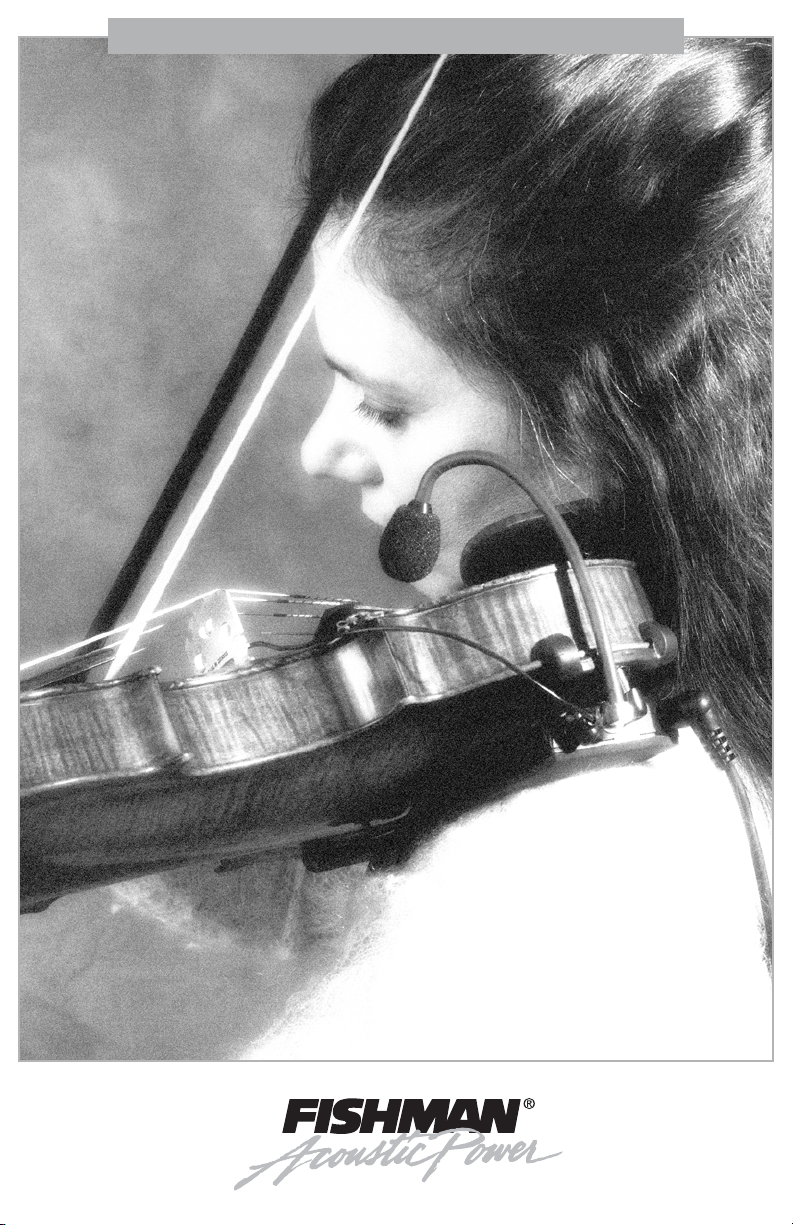
Owner’s Manual
Page 2
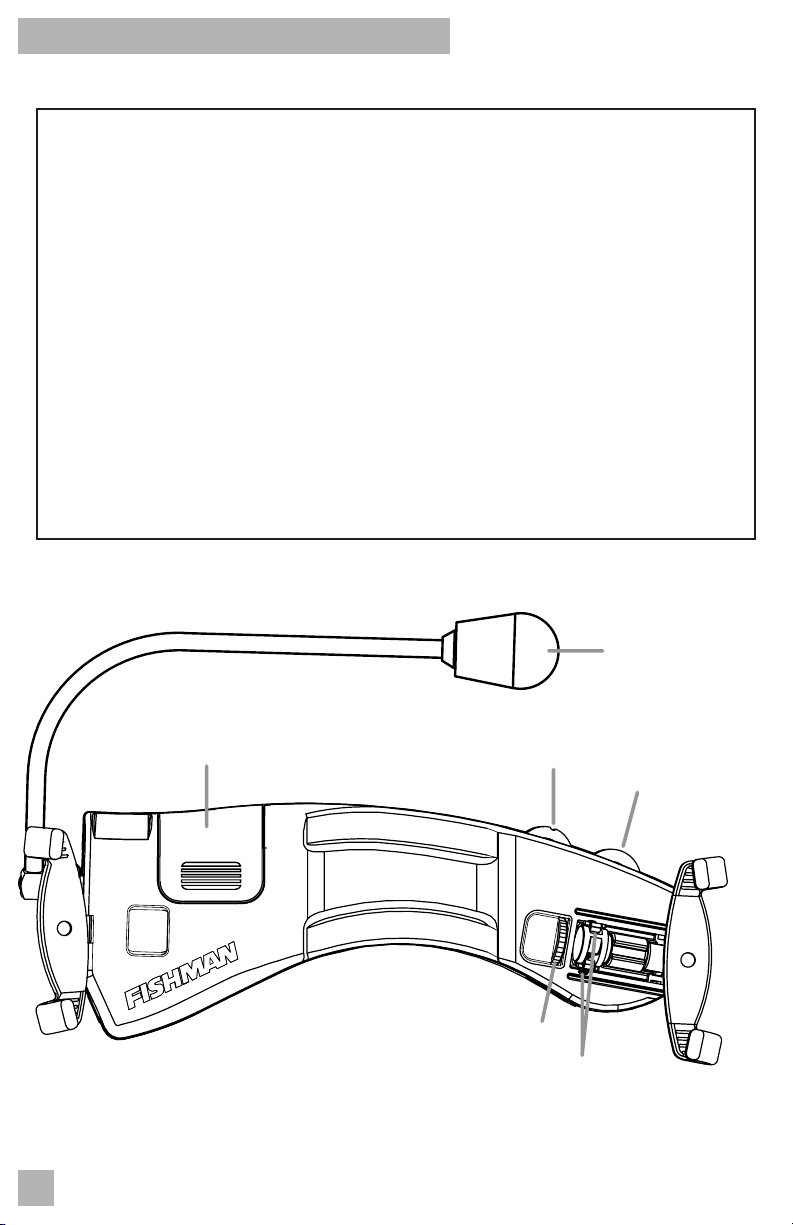
Blend
Mic Preamp
Mic Trim
Piezo Buffer
Mic In
Pickup In
Ring
Tip
Sleeve
Volume
Microphone
Battery
Compartment
Mic / Pickup
Blend
Volume
Clamp Tension
Adjuster
Pivot Adjust
Screws
Fishman Concertmaster Fishman Concertmaster
Thank you for choosing this Fishman product. The Concertmaster™ is a complete
amplification system for violin, crafted within a custom shoulder rest. The system includes
a fine quality microphone, an active two-channel blending preamp and an input for an
optional bridge pickup. Our design goal was to create a system for violin with the same
professional quality sound as our legendary Blender Systems, but in a package that is as
simple and convenient as snapping on a shoulder rest.
We want you to be completely satisfied with your Concertmaster. If you have any questions
or comments, please contact us at tech@fishman.com.
2 7
Page 3

Features
Microphone
The hypercardioid microphone attaches to the Concertmaster body with a threaded co-ax connector.
Pickup Input Jack
Plug in your bridge mounted pickup here. This input accepts a .097" diameter "subminiature" phone plug. A specially modified
Plug (with a clip for storage) is available, part # ACC-CMA-JAC.
Pickup Input
Jack
1/4” Output
Jack
Optional V-100 Pickup
This pickup is prepared with the subminiature plug that is required for the Concertmaster. If you wish to leave the pickup on
the instrument while it is in its case, store the plug on the strings, between the bridge and the tailpiece.
(modified for the Concertmaster)
1/4” Output Jack
When you plug in here, the battery inside the Concertmaster switches on. A low impedance buffered output lets you plug the
Concertmaster into virtually any instrument amplifier, direct box, mixing board or wireless transmitter with equally good results.
Turn down your amp or mute your mixer input before you plug into the output jack to protect your speakers (and your ears)
from loud pops.
Page 4

Fishman Concertmaster Fishman Concertmaster
Microphone
Trim Pot
Mono Blended Output
When you plug in a standard mono instrument cable, the microphone and pickup signals will appear at the
Concertmaster's output.
Split Stereo Output
If you wish to split the microphone and pickup signals to separate channels:
1. Plug in a stereo "Y" cable between the Concertmaster and 2 mixer channels.
2. Move the blend thumbwheel all the way to the right, to remove the microphone signal from the pickup channel.
The pickup signal will be present at the tip output and the microphone will be present at the ring output. This comes in
handy when you wish to keep the microphone signal out of floor monitors to minimize acoustic feedback.
Battery Compartment
It is time to change the batteries when you start hearing distortion through the Concertmaster. Slide the door off to reveal the
batteries. To remove, firmly work the batteries up and out of the battery clip. Replace with 2 Duracell DL2032 (or equivalent).
Make sure the plus (+) side of the batteries face up. Battery life: 150 hrs.
Mic / Pickup Blend
Turn to the left for more microphone, to the right for more pickup. When you use the TRS stereo outputs, keep the wheel all
the way to the right (pickup only).
Volume
For the cleanest signal, turn the master volume as high as possible (to the right) without causing distortion.
Clamp Tension Adjuster
Adjust the thumbwheel so that the clamps will fit snug on your violin.
Pivot Adjust Screws
Set the most comfortable playing angle with the provided .050" hex wrench. Back off one screw and tighten the other to adjust
the angle. Fasten the screws only finger-tight; over-torquing them may fracture the assembly.
Microphone Trim Pot
To balance the microphone with a pickup, use a
small slotted screwdriver to adjust the level of the
microphone to taste. Plug in the system and place
the blend thumbwheel at the center detent and
adjust the microphone level with the trim pot until
you achieve the desired balance.
Clamps
We provide three clamps, each with different length
posts. Choose the set that will provide the most
comfortable playing height.
4 5
Page 5

Storage
If you use the V-100 pickup that is modified for the Concertmaster, unplug it and store the plug on the strings, between the
bridge and the tailpiece. (See illustration below.)
Slip the Concertmaster off the violin and move the microphone arm flat against the side of the shoulder rest. The
Concertmaster will fit inside the storage compartment of many violin cases.
Accessories
•
Fishman V-100 Violin Pickup - modified with a subminiature plug (and storage clip)
for the Concertmaster
•
Sub-mini plug (with storage clip) for adapting any bridge pickup for the Concertmaster
Page 6

Fishman Concertmaster Fishman Concertmaster
Fishman Violin Pickup Installation
CAUTION
instructed below, this device is well protected from abuse and should provide years of trouble-free service.
: The pickup should be handled with care, particularly during installation. However, once installed as
Preliminary
1. Remove all rosin deposits from the bridge of the instrument.
2. Examine the bridge closely to make sure that the wing slots are free of warps or irregularities and that the slots present flat
parallel faces.
Installing the Pickup
1. Measure the opening of the wing slot on the bridge with a vernier caliper. The opening should be between .060 - .090"
(1.5-2.3mm) for proper fit.
2. If the wing slot measures less than .060" (1.5 mm), employ a qualified repairman to enlarge the wing slot.
3. If the wing slot measures more than .090 inch (2.3 mm), a small wooden shim may be required. If so, use an adhesive to
bond the shim to the "leg" face.
4. Slide the Transducer into the wing slot of the bridge. Make certain that the sensing element is in contact with the wing face
and that the spring is in contact with the corresponding "leg" face of the bridge.
5. The spring provides the proper tension for a snug fit in wing slots ranging from .060 inch to .090 inch (1.2 mm to 2.3 mm).
Fine Tuning
Once the pickup is properly mounted, plug the instrument into the Concertmaster and play at a low volume. Carefully shift the
pickup a small distance within the slot and test using the trial and error method, listening for the best location.
NOTE:
If installation is to be permanent, a small drop of adhesive on the side (lower face) of the transducer can
be used.
6 3
Page 7

Blend
Mic Preamp
Mic Trim
Piezo Buffer
Mic In
Pickup In
Ring
Tip
Sleeve
Volume
Specifications
Battery Life: 150 hrs
Replacement Battery Type and Part #s: CR2032 or DL2032 (2 total), 3V lithium
Microphone Frequency Response: 95 Hz - 20kHz
Microphone Response Pattern: Hypercardioide
Microphone Sensitivity: 5.4 mV/Pa (-45.4 dBV re 1 Pa)
Ω
Piezo Input Impedance: 400k
System Output Impedance: Minimum 470, Nominal 1.5k
System Gain: Blend Circuit is Unity Gain
Piezo Input Gain: -5.7dB
Nominal Level: 100m Vrms (-10 dBV)
Microphone Gain Trim Control Range: +13.8dB to +23.4dB
Specifications subject to change without notice.
with reactive load
Block Diagram
Page 8

Limited Warranty
The FISHMAN Concertmaster™ Amplification System for Violin is warranted to function
for a period of One (1) Year from the date of purchase. If the unit fails to function
properly within the warranty period, free repair and the option of replacement or refund
in the event that FISHMAN is unable to make repair are FISHMAN’s only obligations.
This warranty does not cover any consequential damages or damage to the unit due to
misuse, accident, or neglect. FISHMAN retains the right to make such determination on
the basis of factory inspection. Products returned to FISHMAN for repair or replacement
must be shipped in accordance with the Return Policy, as follows. This warranty remains
valid only if repairs are performed by FISHMAN. This warranty gives you specific legal
rights and you may also have other rights which may vary from state to state.
Return Policy
To return products to FISHMAN TRANSDUCERS, you must follow these steps...
1. Call FISHMAN TRANSDUCERS at 978-988-9199 for a Return Authorization Number
(“RAN”).
2. Enclose a copy of the original Bill of Sale as evidence of the date of purchase, with
the product in its original packaging and a protective carton or mailer.
3. FISHMAN TRANSDUCERS’ technicians will determine whether the item is covered by
warranty or if it instead has been damaged by improper customer installation or other
causes not related to defects in material or workmanship.
4. Warranty repairs or replacements will be sent automatically free of charge.
5. If FISHMAN TRANSDUCERS determines the item is not covered by warranty, we will
notify you of the repair or replacement cost and wait for your authorization to proceed.
513-000-002 • Rev A • 10-29-03
Fishman Transducers
340-D Fordham Road Wilmington MA 01887 USA
Phone 978-988-9199 • Fax 978-988-0770
www.fishman.com
