Page 1
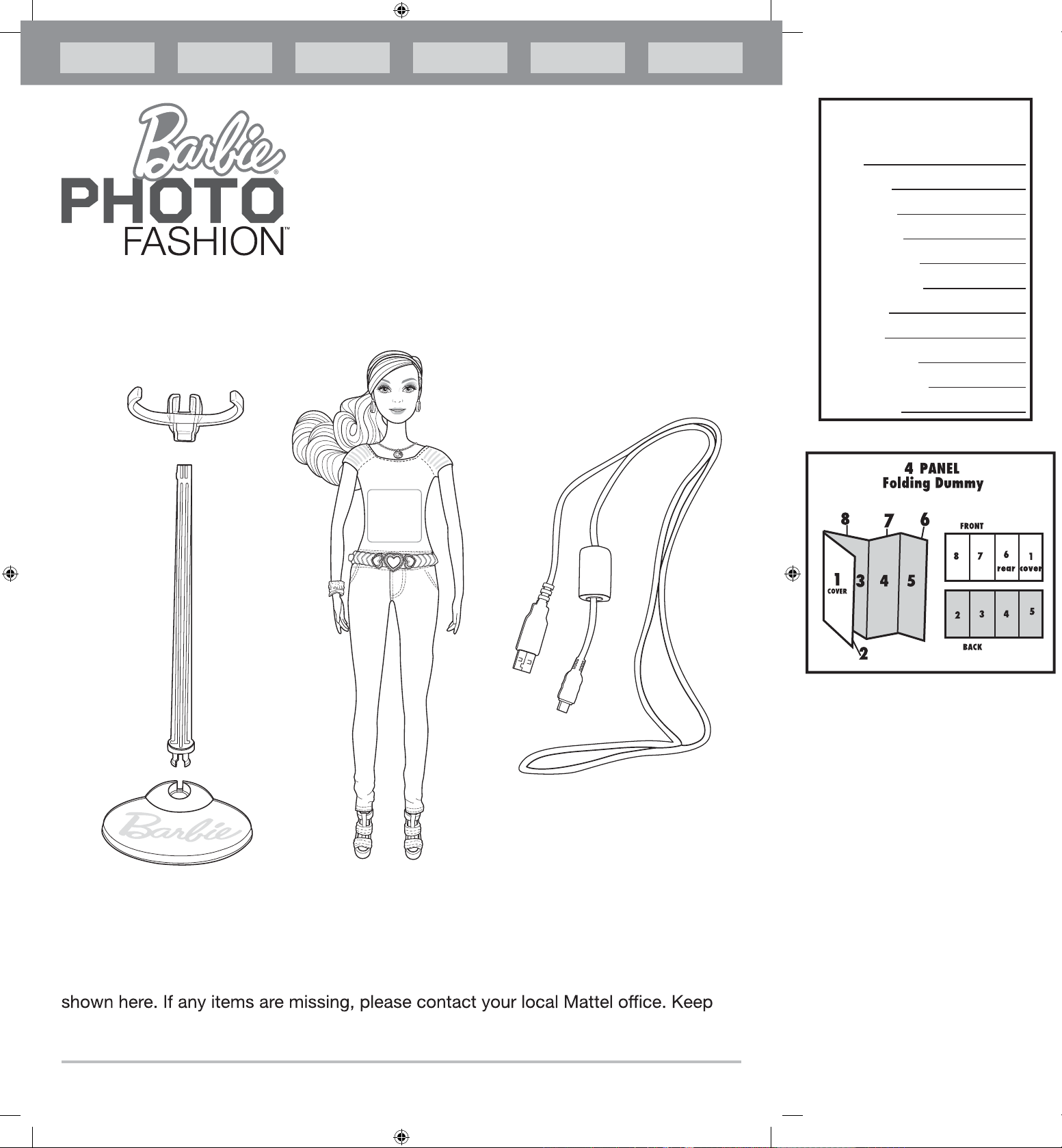
DO LL
INSTRUCTIONS
6+
INSTRUCTION SHEET
SPECIFICATIONS
Toy:
Toy No.:
Part No.:
Trim Size:
Folded Size:
Type of Fold:
#colors:
Colors:
Paper Stork:
Paper Weight:
EDM No.:
X7738/X8023(DOM)
0920
30”X11”
7.5”X11”
ONE
Black
White Offset
70 lb
Contents: Please remove everything from the package and compare to the contents
these instructions for future reference as they contain important information.
©2012 Mattel. All Rights Reserved.
1
X7738_0920_DOM.indd 1 02/05/2012 11:39 AM
Page 2

GETTING STARTED
ASSEMBLE STAND
Side Switch
Left Button
Front view
Viewfinder
Center Button
Right Button
Camera
USB Port
Reset Switch
Back view
Charge
Barbie® Photo Fashion™ doll has a built-in battery that must be charged before use.
Slide up the USB cover
1.
on Barbie® doll’s back
and place Barbie® Photo
Fashion™ doll in the doll
stand as shown.
Charge Barbie
2.
®
Photo Fashion™ doll by
connecting the USB cable to the doll and your
computer. Prior to use, charge for about 2 hours.
FULLY CHARGEDCHARGING
a
Recharge the battery when you see the “low
3.
b
c
battery” icons as shown.
5 MINUTES OF
POWER REMAINING
NO POWER
REMAINING
X7738_0920_DOM.indd 2 02/05/2012 11:39 AM
Page 3
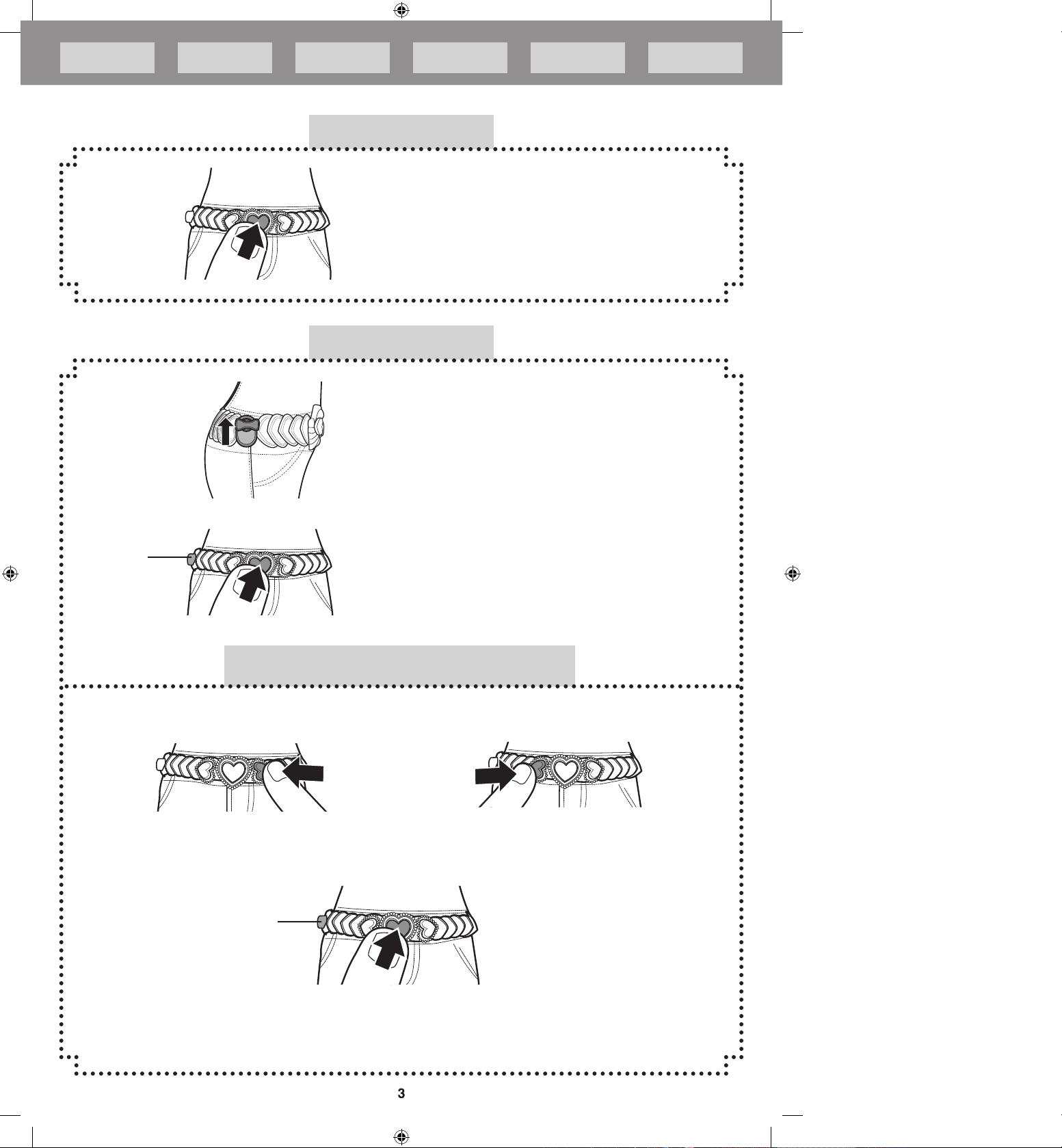
POWER ON
Press the CENTER BUTTON to turn power on.
TAKE PHOTOS
Move the SIDE SWITCH to the up position.
UP
Press the CENTER BUTTON to take a photo.
Press the CENTER BUTTON again to return to
VIEWFINDER or wait 15 seconds.
Press the CENTER BUTTON to take another photo.
TAKE PHOTOS WITH EFFECTS
Select desired effect before you take your photo.
Press RIGHT BUTTON or LEFT BUTTON to choose an effect.
Keep pressing either button to view more effects.
UP
Press the CENTER BUTTON to take a photo with the selected effect.
Press the CENTER BUTTON again to return to VIEWFINDER or wait 15 seconds.
Press the CENTER BUTTON to take another photo.
X7738_0920_DOM.indd 3 02/05/2012 11:39 AM
Page 4

POWER OFF
Hold CENTER BUTTON for 3 seconds to turn power off
OR Barbie
after 2 minutes of inactivity.
®
Photo Fashion™ doll will power down automatically
DISPLAY PHOTOS/SLIDESHOW
Slide SIDE SWITCH down to review photos.
DOWN
PREVIOUS
PHOTO
START/STOP
SLIDESHOW
NEXT
PHOTO
Press LEFT BUTTON to cycle images backward.
Press RIGHT BUTTON to cycle images forward.
Press CENTER BUTTON to start and stop slideshow.
DELETE PHOTO
To delete one photo, press LEFT and
RIGHT BUTTONS at the same time.
Release buttons and press LEFT and RIGHT
BUTTONS at the same time to conrm deletion.
X7738_0920_DOM.indd 4 02/05/2012 11:39 AM
To delete ALL photos, press and hold LEFT,
RIGHT, and CENTER BUTTONS at the same time.
Release all buttons and press LEFT and RIGHT
BUTTONS at the same time to conrm deletion.
Note—it may take a few seconds if you
are deleting many photos.
Page 5

SAVE PHOTOS TO YOUR COMPUTER
Connect Barbie
®
Photo Fashion™ doll to your computer with the included USB cable.
For Windows
Open Windows Explorer and navigate to the Barbie
®
drive. Select photos from the “DSC” folder
and cut or copy them to your hard drive.
To safely remove Barbie
®
Photo Fashion™ doll from your computer:
• Click on “Safely Remove Hardware” in the system tray.
• Select “Barbie Photo Fashion” and wait for the “Safe to Remove Hardware” message.
• Disconnect USB cable.
For Mac
Open the Barbie
®
Photo Fashion™ drive on the desktop. Photos are in the “DSC” folder.
Cut or copy photos to the desktop or another folder.
To eject, click the eject icon or drag the Barbie® drive to Trash.
Disconnect USB cable.
SOFTWARE
Create even more custom designs with FREE downloadable software!
Go to www.barbie.com/photofashion to download and get access to 100+ design effects!
X7738_0920_DOM.indd 5 02/05/2012 11:39 AM
Page 6

TROUBLESHOOTING
If the doll fails to respond or any other malfunction occurs, press the reset switch with a
paperclip (not included) and try charging the battery.
ICON LIST
NO IMAGES SAVED
MEMORY IS FULL
CONNECTED TO USB
BATTERY IS CHARGING
5 MINUTES POWER REMAINING
NO POWER REMAINING
DELETE ONE PHOTO
DELETE ALL PHOTOS
FULLY CHARGED
X7738_0920_DOM.indd 6 02/05/2012 11:39 AM
CONFIRM DELETION
Page 7

ADULTS NOTE
To remove battery for safe disposal, carefully open Barbie
®
Photo Fashion™ doll using a Phillips head
screwdriver (not included). The battery is in the doll’s right leg.
Should this product cause, or be affected by, local electrical interference, move it away from other
electrical equipment.
For product sold in USA
This device complies with Part 15 of the FCC Rules.
Operation is subject to the following two conditions:
(1) This device may not cause harmful interference, and (2) this device must accept any interference
received, including interference that may cause undesired operation.
• This equipment has been tested and found to comply with the limits for a Class B digital device,
pursuant to part 15 of the FCC rules. These limits are designed to provide reasonable protection
against harmful interference in a residential installation. This equipment generates, uses and can
radiate radio frequency energy and, if not installed and used in accordance with the instructions, may
cause harmful interference to radio communications. However, there is no guarantee that interference
will not occur in a particular installation. If this equipment does cause harmful interference to radio
or television reception, which can be determined by turning the equipment off and on, the user is
encouraged to try to correct the interference by one or more of the following measures:
• Reorient or relocate the receiving antenna.
• Increase the separation between the equipment and receiver.
• Connect the equipment into an outlet on a circuit different from that to which the receiver is
connected.
NOTE: Changes or modications not expressly approved by the manufacturer responsible
for compliance could void the user’s authority to operate the equipment.
For product sold in Canada • Pour les produits vendus au Canada
THIS CLASS B DIGITAL APPARATUS COMPLIES WITH CANADIAN ICES-003.
CET APPAREIL NUMÉRIQUE DE LA CLASSE B EST CONFORME À LA NORME NMB-003 DU
CANADA.
(VALID FOR CANADA ONLY • VALABLE AU CANADA SEULEMENT)
Operation is subject to the following two conditions :
(1) this device may not cause interference, and (2) this device must accept any interference, including
interference that may cause undesired operation of the device.
L’utilisation de ce dispositif est autorisée seulement aux conditions suivantes :
(1) Il ne doit pas produire de brouillage et (2) il doit pouvoir tolérer tout brouillage radioélectrique reçu,
même si ce brouillage est susceptible de compromettre son fonctionnement.
X7738_0920_DOM.indd 7 02/05/2012 11:39 AM
Page 8

BATTERY SAFETY INFORMATION
Product includes a non-replaceable lithium polymer battery.
In exceptional circumstances, batteries may leak uids that can cause a chemical burn injury or ruin your
product. To avoid battery leakage:
• Dispose of battery safely.
• Do not dispose of this product in a re. The battery inside may explode or leak.
Protect the environment by not disposing of this product with household waste (2002/96/EC).
Check your local authority for recycling advice and facilities.
DOLL SHOULD NOT BE IMMERSED IN WATER.
N102
Z83
X7738-0920
X8023
®
Mattel, Inc., 636 Girard Avenue, East Aurora, NY 14052, U.S.A. Consumer Relations 1-800-524-8697.
Mattel U.K. Ltd., Vanwall Business Park, Maidenhead SL6 4UB. Helpline 01628 500303.
Mattel Australia Pty., Ltd., Richmond, Victoria. 3121.Consumer Advisory Service - 1300 135 312. Mattel East
Asia Ltd., Room 1106, South Tower, World Finance Centre, Harbour City, Tsimshatsui, HK, China.
Diimport & Diedarkan Oleh: Mattel SEA Ptd Ltd.(993532-P) Lot 13.5, 13th Floor, Menara Lien Hoe, Persiaran
Tropicana Golf Country Resort, 47410 PJ. Tel:03-78803817, Fax:03-78803867.
X7738_0920_DOM.indd 8 02/05/2012 11:39 AM
