Fisher-Price X7669, BMD99 User Manual

X7669
BMD99
Please keep this instruction sheet for future reference,
as it contains important information.
Requires two AA and two AAA batteries
(batteries included) for operation.
Batteries included are for demonstration purposes only.
Adult assembly is required.
Tool required for battery replacement:
Phillips screwdriver (not included).
fisher-price.com
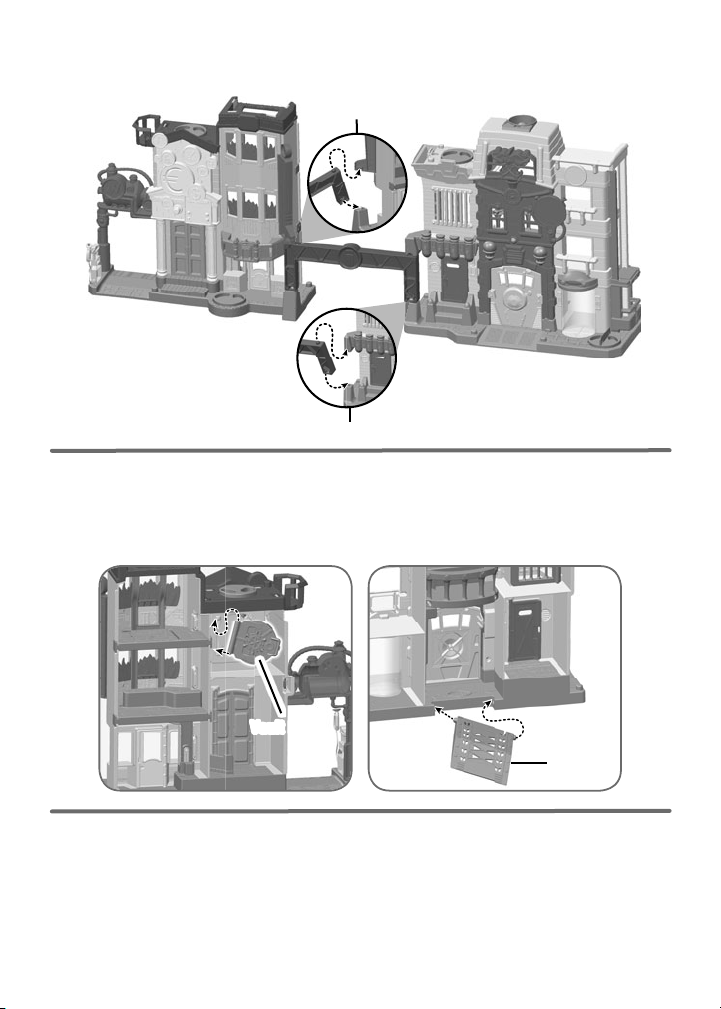
Assembly
Ramp
BACK VIEW
FRONT VIEW
• At an angle, fit the bottom of one end of the bridge post onto the building support,
as shown.
• Push to “snap” the top of the same end of the bridge post in place.
• Repeat this procedure to assemble the other end of the bridge to the other building.
Vault Door
Ramp
The vault door and ramp are designed to break away from the product. If they fall off,
simply follow the steps below to reassemble.
• At an angle, fit the bottom of the vault door into the post on the building. Push to
“snap” the top of the door in place.
• At an angle, fit one side of the ramp into the groove on the building. Push to “snap”
the other side of the ramp in place.
2
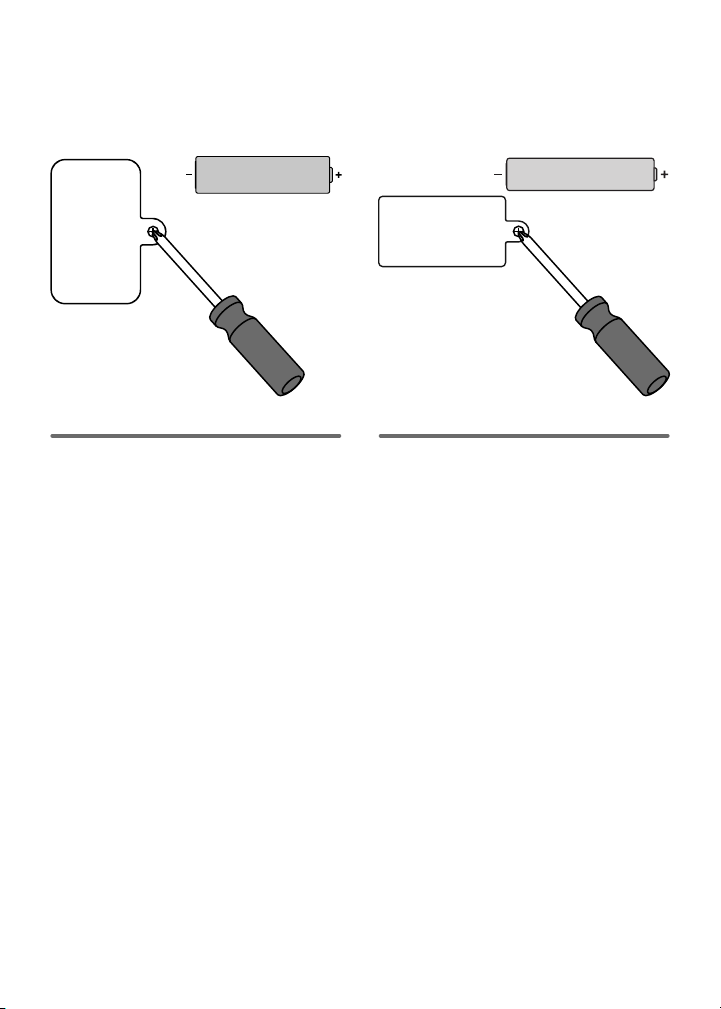
Battery Replacement
We recommend the use of alkaline batteries for longer battery life.
When sounds/lights become faint or stop, it’s time for an adult to change the batteries.
1,5V x 2
AA (LR6)
Building
• Locate the battery compartment door
on the bottom of the building.
• Loosen the screw in the battery
compartment door with a Phillips
screwdriver. Remove the door.
• Remove the exhausted batteries and
dispose of them properly.
• Insert two, new AA (LR6)
alkaline batteries.
• Replace the battery compartment door
and tighten the screw. Do not
over-tighten.
• If the building begins to operate
erratically you may need to reset the
electronics. Slide the power switch off
and back on.
1,5V x 2
AAA (LRO3)
Truck
• Locate the battery compartment door
on the bottom of the truck.
• Loosen the screw in the battery
compartment door with a Phillips
screwdriver and remove the door.
• Remove the exhausted batteries and
dispose of them properly.
• Insert two, new AAA (LR03)
alkaline batteries.
• Replace the battery compartment door
and tighten the screw. Do not
over-tighten.
• If the building does not respond when
you press the button on the truck, may
need to reset the electronics. First slide
the power switch on the building off
and then back on. Then, remove the
batteries in the truck and reinstall them.
3
