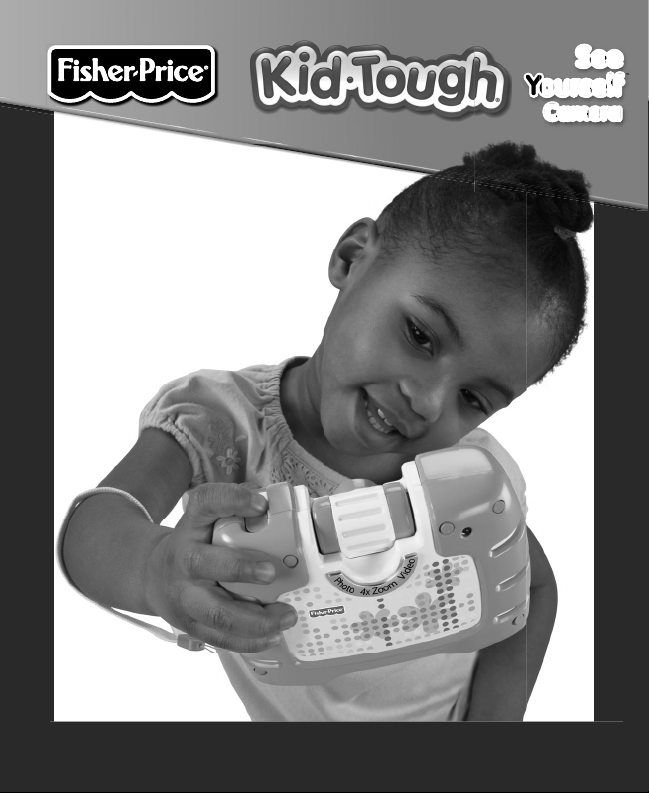
See
Camera
Ca
r
Y
ou se
SeeSSee
e
Y
Y
Y
Y
ours
e
f
See
Yourself
Yourself
CameraCamera
™
www.fi sher-price.com
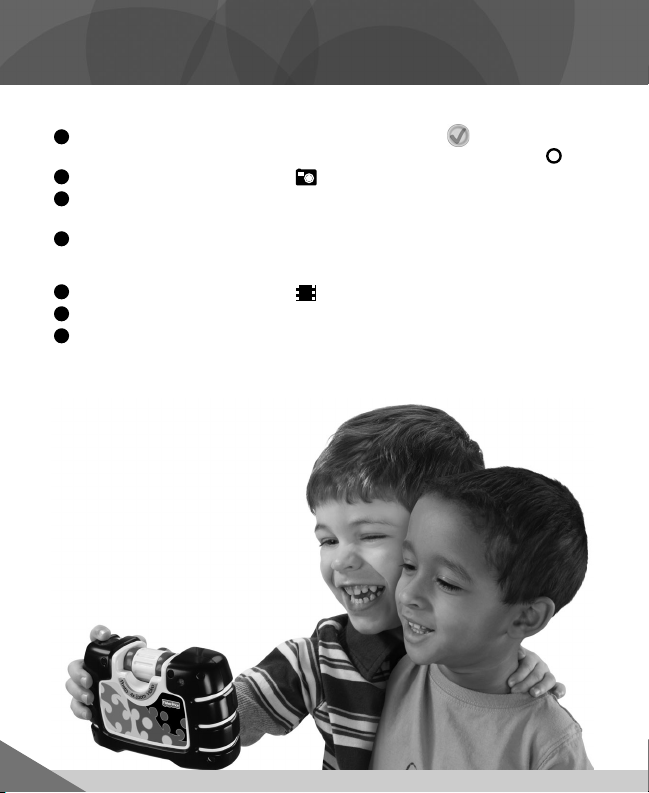
Quick Start
Take pictures of your friends or yourself!
1
Turn off video demo mode. First press the select button to start the video.
Once the demo video is playing, slide the power/mode button to OFF .
2
Slide the power/mode switch to photo mode.
3
Rotate the lens to face your friends or face yourself. Make sure you can see
your picture subject on the the LCD screen.
4
Hold the camera steady and press the shutter button.
Capture live action on video!
1
Slide the power/mode switch to video mode.
2
Rotate the lens to face your friends or face yourself.
3
Aim the camera at your video subject and press the shutter button to start
recording. Press the shutter button again (or press the stop button) when
you are fi nished recording.
2
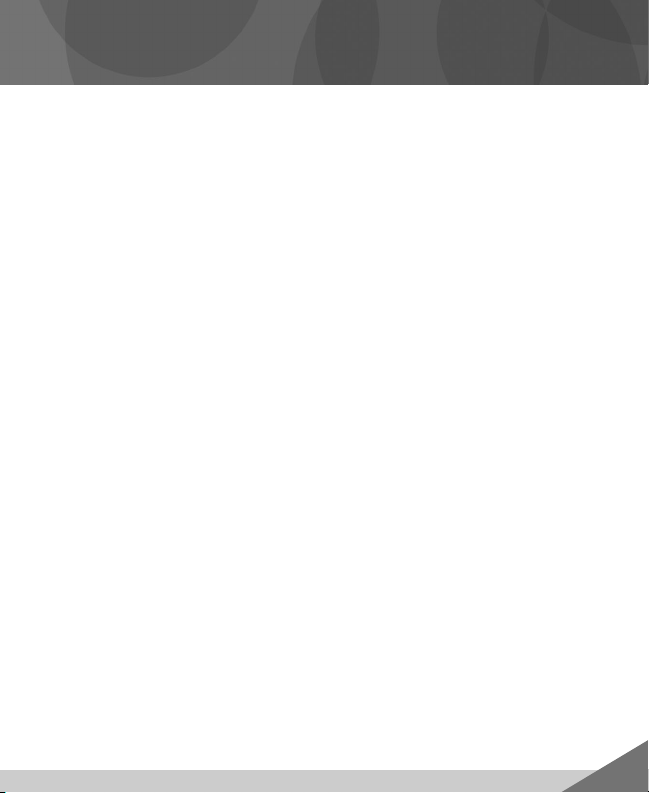
Introduction
• Please keep this instruction booklet for future reference, as it contains
important information.
• Requires four “AA” batteries (included) for operation.
• Adult assembly is required for battery replacement or Secure Digital (SD) card
installation. Required tool: Phillips or slotted screwdriver (not included).
IMPORTANT! Use only a new or clean SD card in the video camera. Once
inserted (if not using a new or clean SD card), fi les (e.g. photos or pictures) on
the SD card will be erased. This is intentional, to protect the video camera from
a virus or malware, and to protect your PC.
• Type - Equivalent to IEC Standard publication 529 IPX7.
• Keep the camera away from direct sunlight and excessive heat.
• The toy is not to be connected to more than the recommended number of
power supplies.
• Product features may be different than images included in these instructions.
3
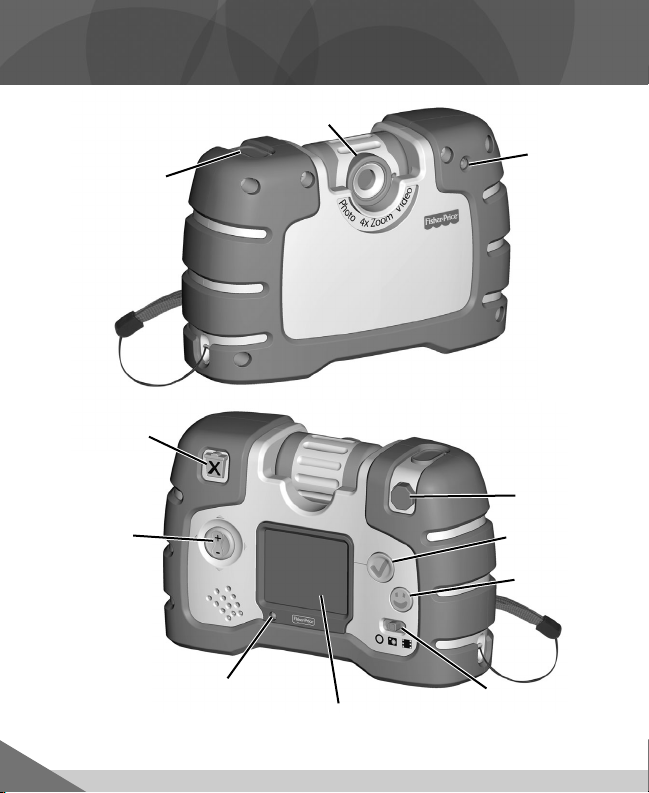
Features
Shutter Button
Delete Button
Zoom/Scroll
Buttons
Swiveling Lens
Video
Recording
LED
LCD Screen
Video
Recording
LED
Stop Button
Select Button
Special Effects
Button
Power/Mode
Switch
4
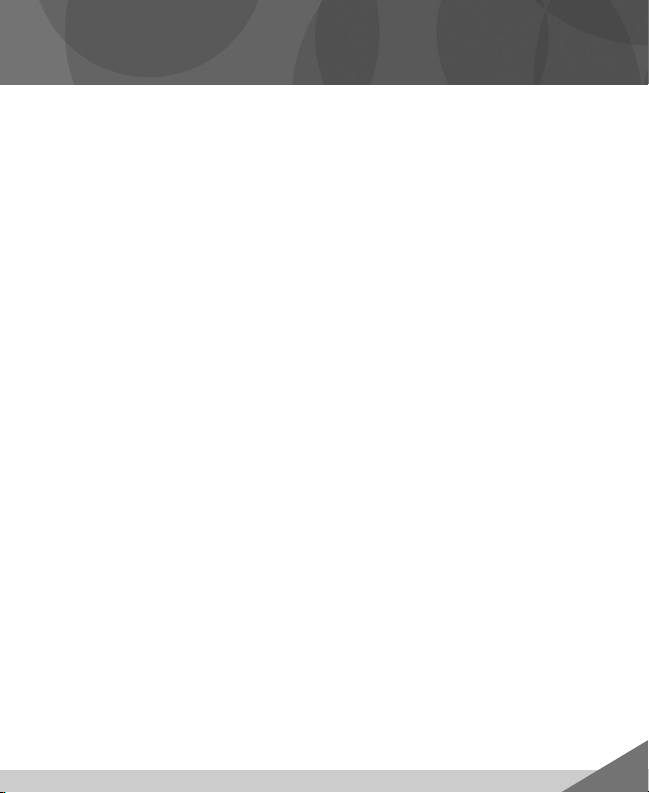
Camera Specifi cations
Picture Resolution .................... 1280 x 960
Video Resolution ......................640 x 480 VGA
Internal Memory ......................256 MB SDRAM internal memory (1300 pictures or
5 minutes of video) Also supports SD cards up
to 32GB (not included)
Lens ..........................................4,8 mm, f = 2,6
Focus Range ............................1’ (0,3 m) - infi nity
LCD Screen ...............................1,8” color TFT LCD preview
Connectivity ..............................USB (version 1.1 or higher) USB cable sold separately.
Batteries ...................................4 “AA” (LR6) alkaline batteries
Camera Dimensions ...............W - 5,375” (13,7 cm) x D - 2,75” (7 cm) x H - 4” (10,2 cm)
Camera Weight .......................10,5 oz. (298 g) (without batteries)
5
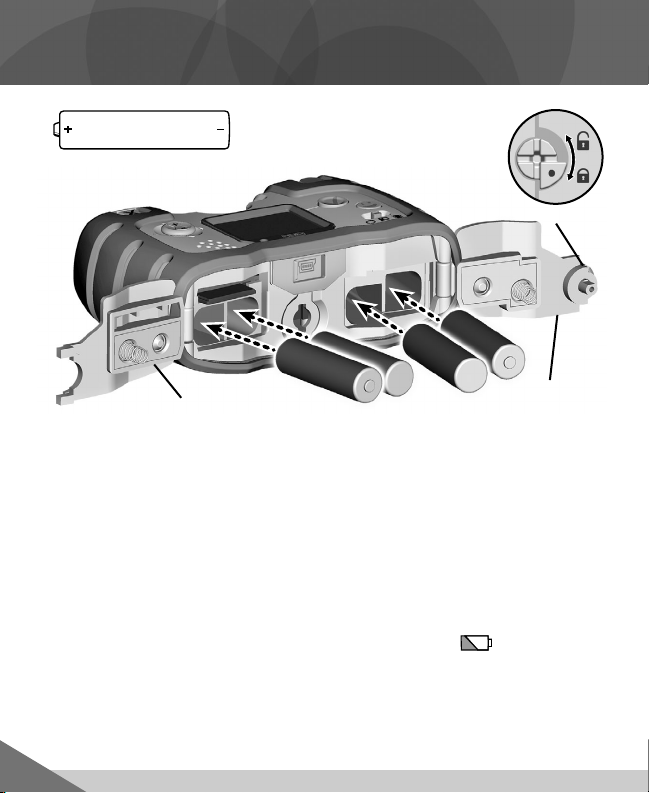
Battery Installation
1,5V x 4
“AA” (LR6)
Lock
Battery
Compartment
Door
• Make sure camera power is off.
• Locate the battery compartment on the bottom of the camera.
• Turn the lock on the battery compartment door a ¼ turn. Open the battery
compartment doors.
• Insert four “AA” (LR6) alkaline batteries into the battery compartment.
Hint: We recommend using alkaline batteries for longer battery life. Do not use
rechargeable batteries.
• Hold the battery compartment doors while turning the lock a ¼ turn.
• When the low battery indicator appears on the LCD screen , it’s time for
an adult to change the batteries.
6
Battery
Compartment
Door
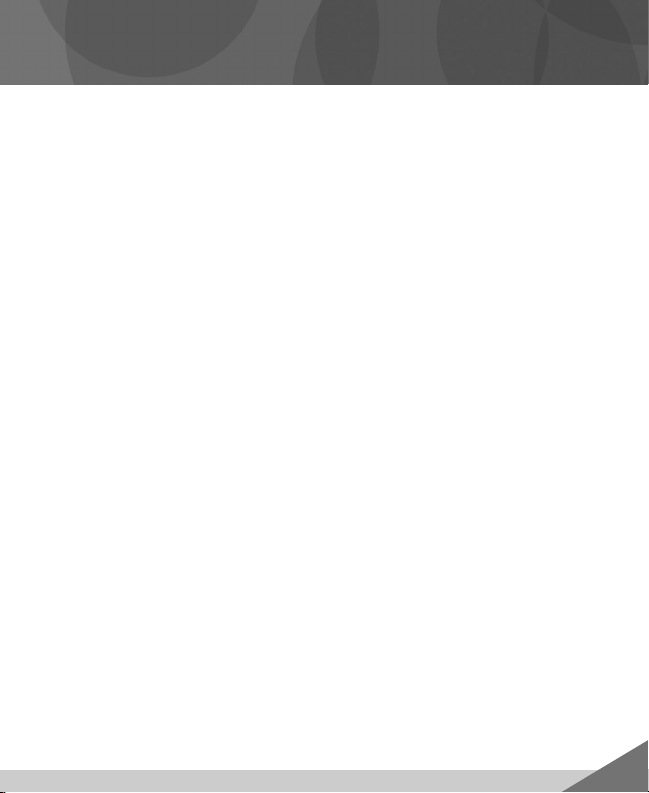
Battery Safety Information
In exceptional circumstances, batteries may leak fl uids that can cause
a chemical burn injury or ruin your toy. To avoid battery leakage:
• Do not mix old and new batteries or batteries of different types: alkaline,
standard (carbon-zinc) or rechargeable (nickel-cadmium).
• Insert batteries as indicated inside the battery compartment.
• Remove batteries during long periods of non-use. Always remove exhausted
batteries from the toy. Dispose of batteries safely. Do not dispose of this
product in a fi re. The batteries inside may explode or leak.
• Never short-circuit the battery terminals.
• Use only batteries of the same or equivalent type, as recommended.
• Do not charge non-rechargeable batteries.
• Remove rechargeable batteries from the toy before charging.
• If removable, rechargeable batteries are used, they are only to be charged
under adult supervision.
7
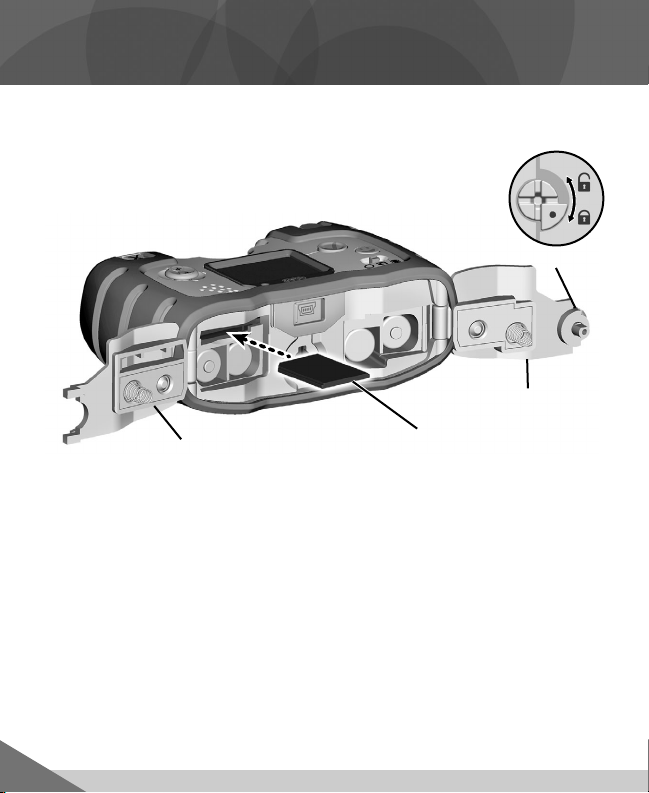
SD Card Installation
IMPORTANT! Use only a new or clean SD card in the camera. Once inserted
(if not using a new or clean SD card), fi les (e.g. photos or pictures) on the SD
card will be erased. This is intentional, to protect the camera from
a virus or malware, and to protect your PC.
Lock
Battery
Compartment
Battery
Compartment
Door
• Turn the battery compartment lock a ¼ turn with a slotted or Phillips
screwdriver. Open the battery compartment doors.
• Locate the SD card slot below the battery compartment.
• Insert a new or clean SD card into the slot.
Hint: Once you have used an SD card in the camera, and put that same SD card
back into the device at a later time, you will not lose what was saved or recorded
previously from our camera. To avoid mix-ups and disappointments, it’s best to
reserve a particular SD card for use only in the camera.
• Hold the battery compartment doors while turning the lock ¼ turn with a
slotted or Phillips screwdriver.
SD Card
Door
8
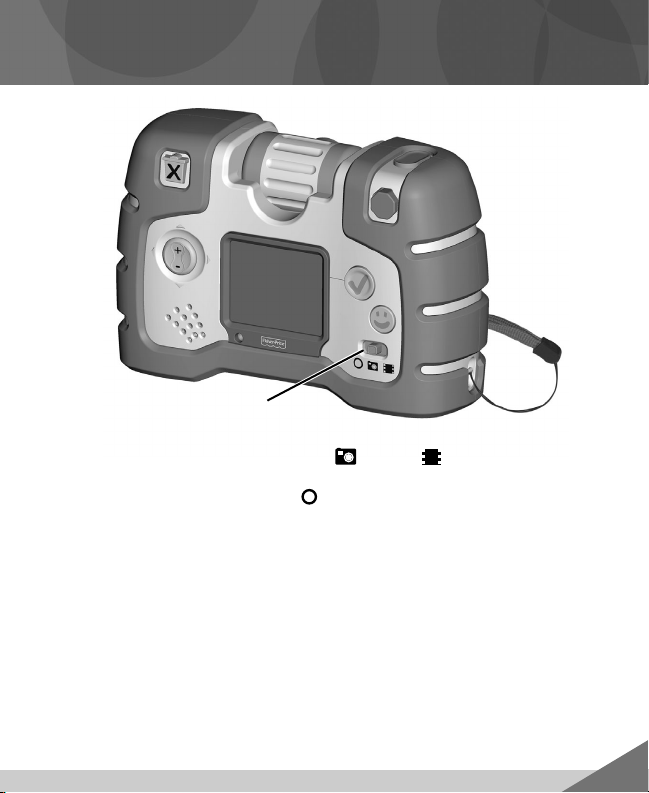
Power/Mode Switch
Let’s Go!
• Slide the power/mode switch to Photo
a tone.
• Slide the power/mode switch OFF with not in use.
Hint: If you have not used the camera for a while, it shuts off automatically.
To turn it back on, press any button!
or Video mode. You will hear
9

Taking Pictures
Shutter Button
• Slide the power/mode switch to Photo mode .
• Have your child look at the LCD screen to see the picture subject.
• While holding the camera steady, press the shutter button on the top of the
camera. Listen for a “shutter sound”.
• The picture you just took will stay on the LCD screen for a few seconds so you
can make sure you “got the shot.”
10

Special Effects
Note: Special effects can only be used in photo mode.
Select Button
Zoom/Scroll
Button
• Press the special effects button to add effects to your pictures.
• Press the left or right side of the zoom/scroll button to choose an effect.
Press the select button to make your choice.
• Look at the LCD screen and line up the effect on your picture subject.
• Press the shutter button to take your picture.
Hint: You can also add more special effects to existing pictures on your camera distort the picture or add a stamper!
Special Effects
Button
11

Recording Videos
Shutter Button
Stop Button
Video
Recording
LED
• Slide the power/mode switch to video mode .
• Look at the LCD screen to see the video subject.
•
Press the shutter button and listen for the “recording sound”. The video recording
LED on the back and front of the camera will also fl ash during recording.
• Press the shutter button or stop button again to stop the video. The fi le
saving icon will appear on the LCD screen.
Power/Mode
Switch
12

Rotating Lens
180˚
• Rotate the lens a full 180˚ to easily take pictures of yourself!
• Rotate the lens up, back and forward again!
13

Using the Zoom
Zoom/Scroll
Button
• Press the top of the zoom/scroll button to get a closer view of your picture
or video subject. You will hear a fun sound effect and the subject will appear
closer on the LCD screen. Zoom in up to four times to get a closer view!
• If you get too close, press the bottom of the zoom/scroll button . Zoom out
up to four times until you return to the original view.
14

Reviewing Pictures/Videos
Shutter
Button
Zoom/Scroll
Button
• Press the left or right side of the zoom/scroll button to review pictures
or videos.
• When you are fi nished reviewing, press the shutter button to return to the
current mode (photo or video).
15

Deleting Pictures/Videos
Delete Button
Zoom/Scroll
Button
• If you decide you do not want a picture or video fi rst locate it by using the
zoom/scroll button.
• Then press the delete button . A trash can with a question mark
appears on the LCD screen. If you still want to delete the picture, press the
delete button again.
• If you decide you do not want to delete a picture, simply wait a few seconds
and the trash can with question mark disappears from the LCD screen.
16

Downloadable Software
IMPORTANT! In order to download software, you must fi rst turn on the camera
and then connect the camera to your computer using a USB cord (not included).
• Insert the smaller end of a USB cord into the USB port on the camera.
• Insert the larger end of the USB cord into a USB port on your computer,
generally marked with this symbol
• Look for the connect icon on the LCD screen.
Note: Do not disconnect the camera or computer while photos are transferring to
your computer.
WARNING
To prevent
strangulation, keep
computer cables
away from children.
.
17

Downloadable Software
• Download PC software to transfer, organize, view, add special effects
to your pictures and create cards and books! Go to
www.fi sher-price.com/kidtough and follow the on-screen instructions
to download and install the software.
• This software is PC compatible only. To view photos on a Mac, connect the
camera to your computer (see next section). The Kid Tough™ See Yourself
Camera will appear as a removable storage device on your desktop.
Your photos will be located at:
- FPCAM_W1536
- DCIM
- 100IMAGE
• To save photos onto your Mac computer, drag and drop the fi les to the
desired location.
System Requirements (for Downloadable Software)
Operating System ........................ Microsoft Windows XP, Windows Vista™ or
Hard Drive .................................... 150 MB available
USB Port .......................................1.1 (USB cable not included)
Internet connection required (to download PC software).
Windows 7
18

Disconnecting Your Camera
• To disconnect your camera, click “eject disk”
• Select the “USB Mass Storage Device” (your camera) and click “stop”.
• Click “OK” to confi rm.
• A message will appear on your computer screen advising you to remove your
device (camera).
• Unplug the USB cord from your computer, then your camera. Slide the
power/mode switch off .
on your computer's task bar.
19

Troubleshooting
Problem Cause Solution
Camera will not
take pictures
or video
Pictures are blurry Lens may be dirty or
Cannot transfer
pictures or video
to the computer
Product functions
erratically or does
not function at all
Batteries are weak
or exhausted
Camera is turned OFF
Camera memory is full of
images (
the LCD screen)
smudged
Camera moved when
picture was taken
USB cord may not be
properly connected
Static electricity may
temporarily stop the
electronic function of
the camera and cause
picture loss. For example,
walking across the
rug and touching the
camera may create static
electricity.
Batteries are weak
or exhausted
Camera is too cold (left
out or used in freezing
temperatures)
appears on
Replace the batteries in the camera
with four, new “AA” (LR6)
alkaline batteries.
Slide the power/mode button to photos
or video mode to turn power back ON.
Transfer pictures or video to your computer (and then delete them on your
camera) or use the delete button on
the camera to remove some of them.
Clean the lens with a soft cloth.
Try to keep the camera steady when
you take pictures.
Check cord connections on both
your camera and your computer.
Reset the electronics by opening and
closing the battery compartment door.
Replace the worn batteries with four,
new “AA” (LR6) alkaline batteries.
Normal function will return
once camera warms up.
20

Care
• Wipe the camera only with a soft, clean cloth. Do not immerse.
• This camera has no consumer serviceable parts. Please do not take this toy apart.
• Protect the environment by not disposing of this product with household
waste (2002/96/EC). Check your local authority for recycling advice and
facilities (Europe only).
21

FCC Statement (United States Only)
This equipment has been tested and found to comply with the limits for a Class
B digital device, pursuant to Part 15 of the FCC Rules. These limits are designed
to provide reasonable protection against harmful interference in a residential
installation. This equipment generates, uses and can radiate radio frequency
energy and, if not installed and used in accordance with the instructions,
may cause harmful interference to radio communications. However, there is
no guarantee that interference will not occur in a particular installation. If this
equipment does cause harmful interference to radio or television reception, which
can be determined by turning the equipment off and on, the user is encouraged
to try to correct the interference by one or more of the following measures:
• Reorient or relocate the receiving antenna.
• Increase the separation between the equipment and receiver.
• Consult the dealer or an experienced radio/TV technician for help.
Note: Changes or modifi cations not expressly approved by the manufacturer
responsible for compliance could void the user’s authority to operate
the equipment.
This device complies with Part 15 of the FCC Rules. Operation is subject to the
following two conditions: (1) This device may not cause harmful interference and
(2) this device must accept any interference received, including interference that
may cause undesired operation.
22

ICES-003 NMB-003
This Class B digital apparatus complies with Canadian ICES-003. Operation
is subject to the following two conditions: (1) this device may not cause harmful
interference and (2) this device must accept any interference received, including
interference that may cause undesired operation.
Cet appareil numérique de la classe B est conforme à la norme NMB-003
du Canada. L’utilisation de ce dispositif est autorisée seulement aux conditions
suivantes: (1) il ne doit pas produire de brouillage et (2) l’utilisateur du dispositif
doit être prêt à accepter tout brouillage radioélectrique reçu, même si ce
brouillage est susceptible de compromettre le fonctionnement du dispositif.
23

NSUMER
ASSISTANCE
1-888-892-6123 (US & Canada)
1300 135 312 (Australia)
Fisher-Price, Inc., 636 Girard Avenue, East Aurora, NY 14052.
Hearing-impaired consumers: 1-800-382-7470.
Outside the United States:
Canada: Mattel Canada Inc., 6155 Freemont Blvd.,
Mississauga, Ontario L5R 3W2; www.service.mattel.com.
Great Britain: Mattel UK Ltd, Vanwall Business Park,
Maidenhead SL6 4UB. Helpline: 01628 500303.
www.service.mattel.com/uk
Mattel Europa, B.V., Gondel 1, 1186 MJ Amstelveen, Nederland.
Australia: Mattel Australia Pty. Ltd., 658 Church Street,
Locked Bag #870, Richmond, Victoria 3121 Australia.
New Zealand: 16-18 William Pickering Drive,
Albany 1331, Auckland.
Windows is a registered trademark of Microsoft
Mac is a trademark of Apple Inc., registered in the U.S. and other countries.
©2011 Mattel, Inc. All Rights Reserved. ® and ™ designate U.S. trademarks of Mattel, Inc.,
PRINTED IN CHINA W1537a-0920
Corporation in the United States and other countries.
Fisher-Price, Inc., a subsidiary of Mattel, Inc., East Aurora, NY 14052 U.S.A.
unless otherwise indicated.
