Page 1
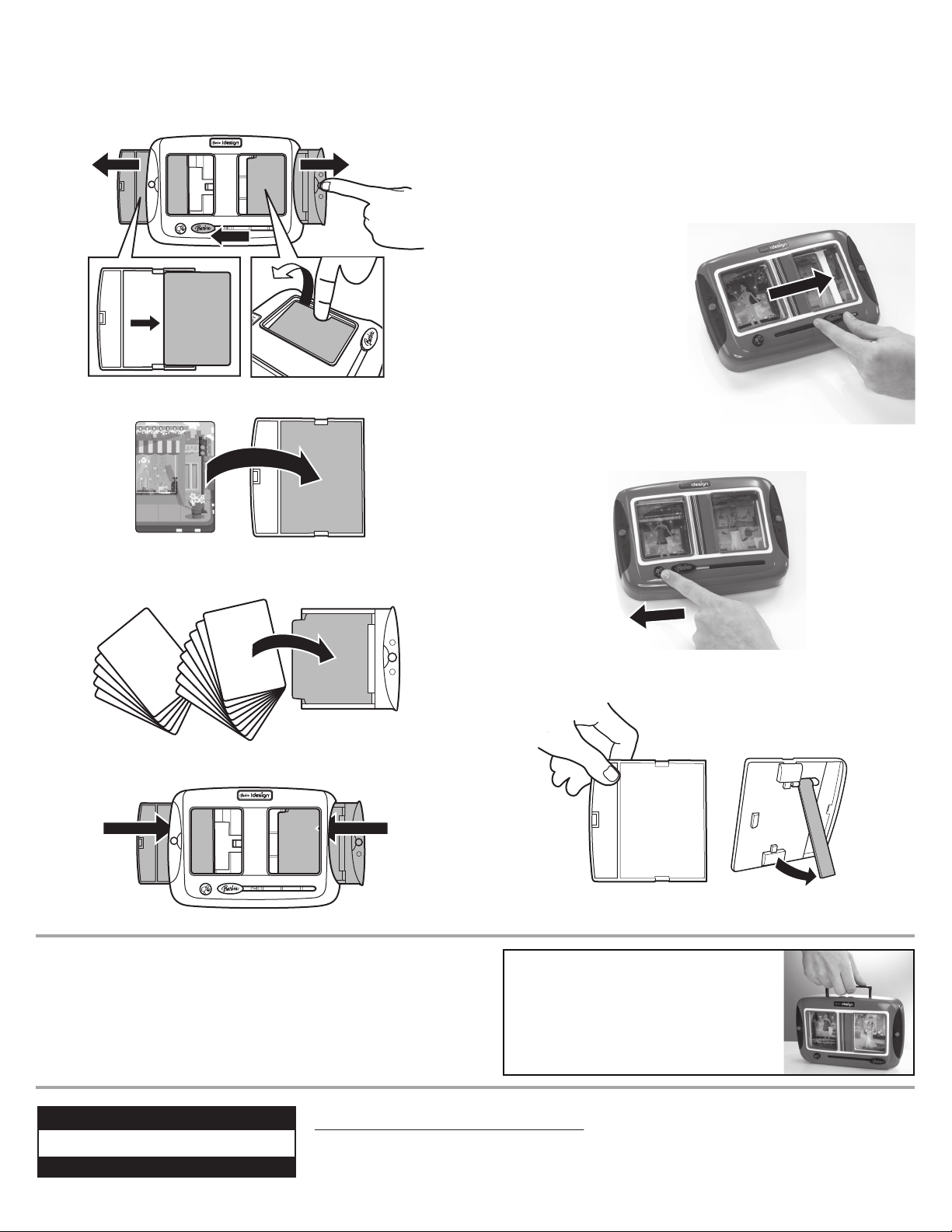
Create thousands of fashion combos!
Before playing, first remove the 2 cardboard cards included for TRY-ME purposes.
Push the 2 small pink buttons on sides to remove each cartridge.
1
Make sure the SLIDER is all the way to the LEFT.
Insert one background card into the frame (left) cartridge.
2
Move SLIDER to RIGHT. Then move it back to the LEFT. A card is grabbed and moved
5
to the left side. If you do not want to use this card, simply move the slider back to the
right side again. Another card is grabbed and moved to the left side when you move
the slider to the left again. Keep doing this until you see a card you want to use.
1. The first card you want to install is one character card.
2. The second card would be a piece of clothing, such as pants or skirt or dress.
3. The third card would be another piece of clothing, such as a top.
4. The final card(s) would be an accessory card, such as shoes or purse.
NOTE:
Left cartridge can hold no more
than 5 cards (excluding background card).
More than 5 cards released to the
frame (left) cartridge might cause
a jam and the cartridge could get
stuck. If too many cards are dropped,
the cartridge may not come out of the
sorter. Reach through the left window
and remove any extra cards.
These cards can be put back into the
card holding (right) cartridge.
Sorter works best placed on
a flat, level surface, such as a
table.
Push the LARGE button (to left of slider) when you see a card that you want to use.
6
That card is released and lowered down on the left side.
Load the fashions and character cards into the card holding (right) cartridge.
3
Make sure the cards are inserted above the spring loaded plate. The cards can be
inserted any order.
Load both cartridges into the sorter, as shown.
4
When you have loaded all the cards you want into the left cartridge, the FLOWER in the
7
lower right side will be complete when an outfit is complete.
Remove the LEFT cartridge, and open out the stand on the back. Display on your
8
desk or table!
The sorter has a handle so that
you can take the fun with you!
CARDS have different colors that indicate type of card, such as all character
cards have a border in the color pink, and the shoes cards are orange.
CONSUMER INFORMATION
Need Assistance? Visit service.mattel.com or call 1-800-524-8697
(US and Canada only), M-F 9AM - 7PM & SAT 11AM - 5PM, Eastern.
SERVICE.MATTEL.COM
Mattel Canada Inc., Mississauga, Ontario L5R 3W2. You may call us free at/ Composez sans frais le 1-800-524-8697.
Mattel U.K. Ltd., Vanwall Business Park, Maidenhead SL6 4UB.
Mattel Australia Pty., Ltd., Richmond, Victoria. 3121. Consumer Advisory Service - 1300 135 312.
Mattel East Asia Ltd., Room 1106, South Tower, World Finance Centre, Harbour City, Tsimshatsui, HK, China.
Diimport & Diedarkan Oleh: Mattel SEA Ptd Ltd.(993532-P) Lot 13.5, 13th Floor, Menara Lien Hoe, Persiaran Tropicana Golf Country Resort,
47410 PJ. Tel:03-78803817, Fax:03-78803867.
Mattel, Inc., 333 Continental Blvd., El Segundo, CA 90245 U.S.A. Consumer Relations 1 (800) 524-8697.
Page 2
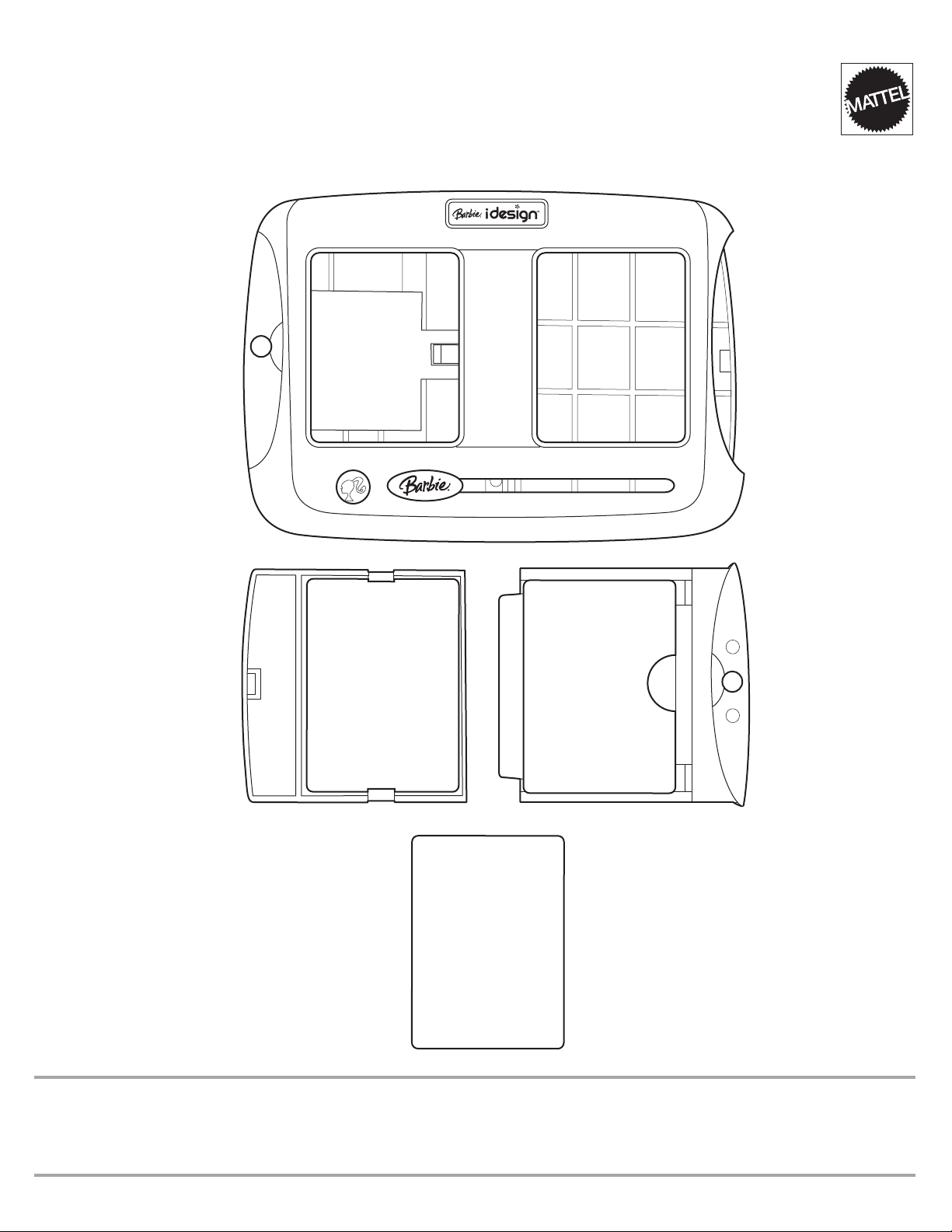
INSTRUCTIONS
CONTENTS
4+
®
M4812-0920
25 fashions
5 characters
5 backgrounds
Please remove everything from the package and compare to the contents shown here.
If any items are missing, please contact your local Mattel office. Keep these instructions for future reference as they
contain important information.
© 2007 Mattel, Inc., 333 Continental Blvd., El Segundo, CA 90245 U.S.A. All Rights Reserved.
