Fisher-Price G3474 Instruction Sheet
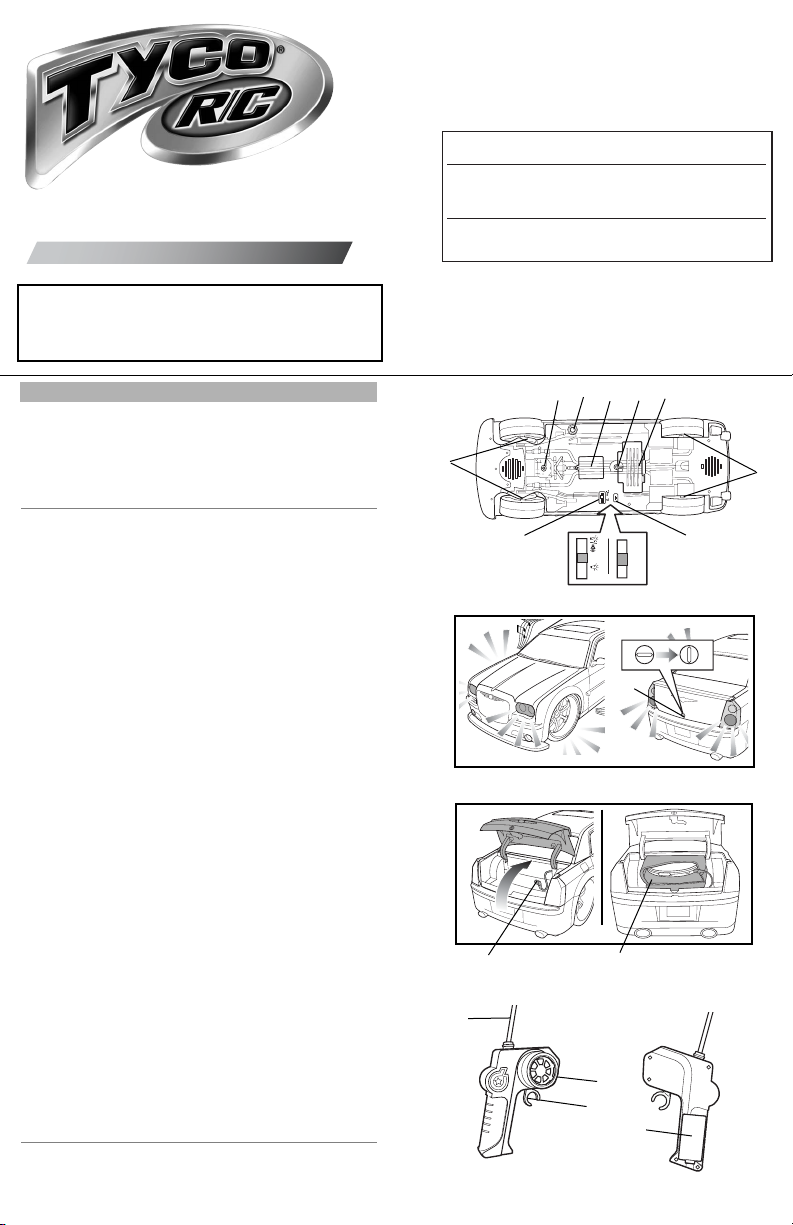
Keep these instructions for future reference: they
contain important information. IMPORTANT: Please
read all “Consumer Information” before operating your
vehicle.
NOT RECOMMENDED
FOR CHILDREN UNDER
8 YEARS OF AGE. AS WITH ALL ELECTRIC PRODUCTS,PRECAUTIONS SHOULD BE
OBSERVED DURING HANDLING AND USE TO PREVENT ELECTRIC SHOCK. INPUT:
120VAC, 60Hz, 12VA. OUTPUT:8.5VDC, 420mA, 3.6W.
CAUTION-ELECTRIC TOY:
G3474-0920G1
G3474-S1-G1
I.CONTENTS/FEATURES
Vehicle
Transmitter
7.2v Battery pack
7.2v wall charger
6AA Batteries
Vehicle
q Steering adjuster control
*
For when your vehicle appears to veer to either the right or
left. use screwdriver (not included) to turn the knob in the
direction necessary to correct the vehicle's alignment.
w Tr y-Me button to activate lights and sounds
e 4AA battery door
r 7.2v battery latch
t 7.2v battery door
y ON/Fender lights/OFF/Try-Me (lights and music) switch
*
This switch has 4 positions:
I Vehicle On: Vehicle runs with music effects
and lights as you drive (In this mode vehicle will
perform at low speed)
Ä
Fender lights "on" only (Vehicle no movement forward)
O Vehicle OFF
Ä
/
F
Try-Me On: Activates 'try me' function with lights and
music effects(In this mode vehicle cannot be
driven)
u Media player music(MP3/CD’s)/OFF/Cruise music switch
*
This switch has 3 positions:
ß
Vehicle runs with internally stored music (In this mode
vehicle will perform at low speed)
O Vehicle runs with no music (In this mode vehicle
will perform at maximum speed)
H
Vehicle runs with your MP3 or CD music player (In this
mode vehicle will perform at low speed)
*
Note: Both the switches turn to "0" position after run your
vehicle or your MP3/CD music end.
i Fender lights
o
Trunk lock-use coin (not included) to open trunk after trunk lock
a Media player plug (for direct input into most media players)
*
Media player should first be placed into the protective
sleeve and then plugged in. (The music player is not included)
*
Adjust the volume of the music using the volume control on
your music player.
s Protective media player sleeve
Transmitter
q Antenna
w Left & Right controls
e Forward & Reverse controls
r Battery door
7.2V R/C
7.2V R/C
X
CAUTION: Surfaces may become hot and cause burns if
electronics get wet. Do not operate vehicle through
water or snow.
IO
O
ß
H
I
O
O
ß
H
S Q
u
y
e
r
t
w
q
i
i
o
a
w
e
q
r
s
®
TYCO R/C SUPPORT
Questions or problems with your product?
DON’T RETURN IT TO THE STORE!
1 888 557-TYCO (8926)
Just call us for help.
U.S. consumers may also register their products at this number.
tycorc.com
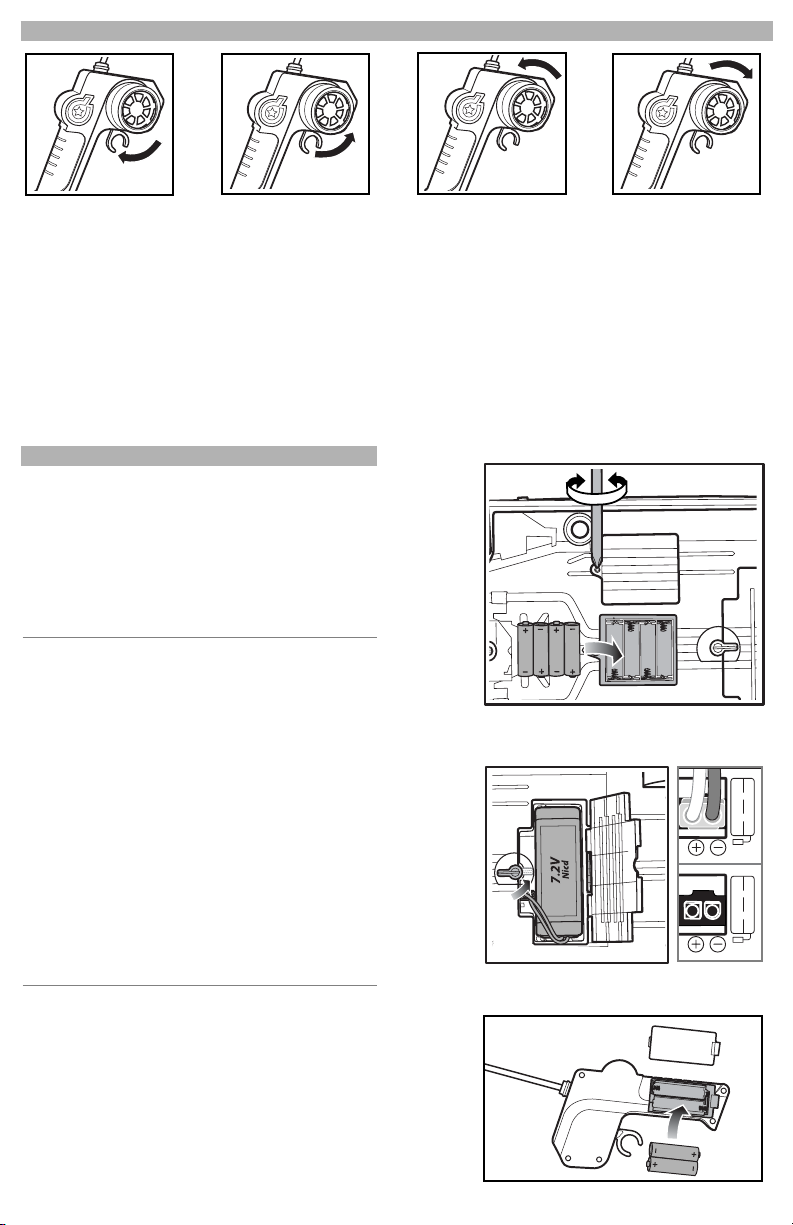
7.2 v d.c. 7.2 v d.c.
III. BATTERY INSTALLATION
There are two power sources: a 7.2v SubC NiCd rechargeable
battery pack (which powers all the driving and turning)
and a 4 AA alkaline batteries (which powers the lights and
sounds).
For detailed information regarding rechargeable battery
charging and safety, please refer to the “Battery
Charging/Care” section.
Vehicle
For lights and music sounds position battery installation:
1. Use a screwdriver (not included) to unscrew the power
clip cover screw, open the battery cover as shown.
2. Install 4 AA alkaline batteries with polarity (+/-) as shown
inside the battery compartment.
3. Replace the battery door.
For driving battery installation:
1. Rotate the battery door latch to the unlocked position
and open the battery door.
2. Insert the charged battery pack into the battery
compartment as shown.
3. Connect the battery pack’s wire connector to the vehicle’s
charging jack as shown. Make certain the connector is
securely connected.
4. Close the battery door and rotate the battery door latch
to the locked position.
Transmitter
1. Remove the battery cover as shown.
2. Install 2 AA alkaline batteries with polarity (+/-) as shown
inside the battery compartment.
3. Replace the battery door.
II. VEHICLE OPERATION
Slam steering control: Left & Right turn activation
turning motion activates turn signal lights.
Throttle control: Forward & Reverse motion activation
Forward & Reverse motion activates headlights & fender lights
Forward & Reverse motion activates cruise tune (from internally
stored music). Vehicle drives in low speed when a music player
is pluged in.
Brake lights activate when the trigger switch returns to the
neutral position.
REVERSE
LEFT
RIGHT
FORWARD
