Page 1

CBV76
IMPORTANT! Keep these
instructions for future reference.
Read these instructions before
assembly and use of this product.
Adult assembly is required.
Tools needed for assembly:
Allen Wrench (included)
and Phillips screwdriver
(not included).
1,5V x 4
D (R20)
Requires four D (LR20) alkaline
batteries (not included) or an
AC adaptor (input 120 - 240 VAC,
50 - 60Hz, with an output of
6 VDC) for operation (included).
Some features of this product only work with the
Fisher-Price® Smart Connect™ app. Download the
Fisher-Price® Smart Connect™ app to control the
swing from your smart device (not included). This app
is available from the App StoreSM or Google Play™.
fisher-price.com
1
Page 2
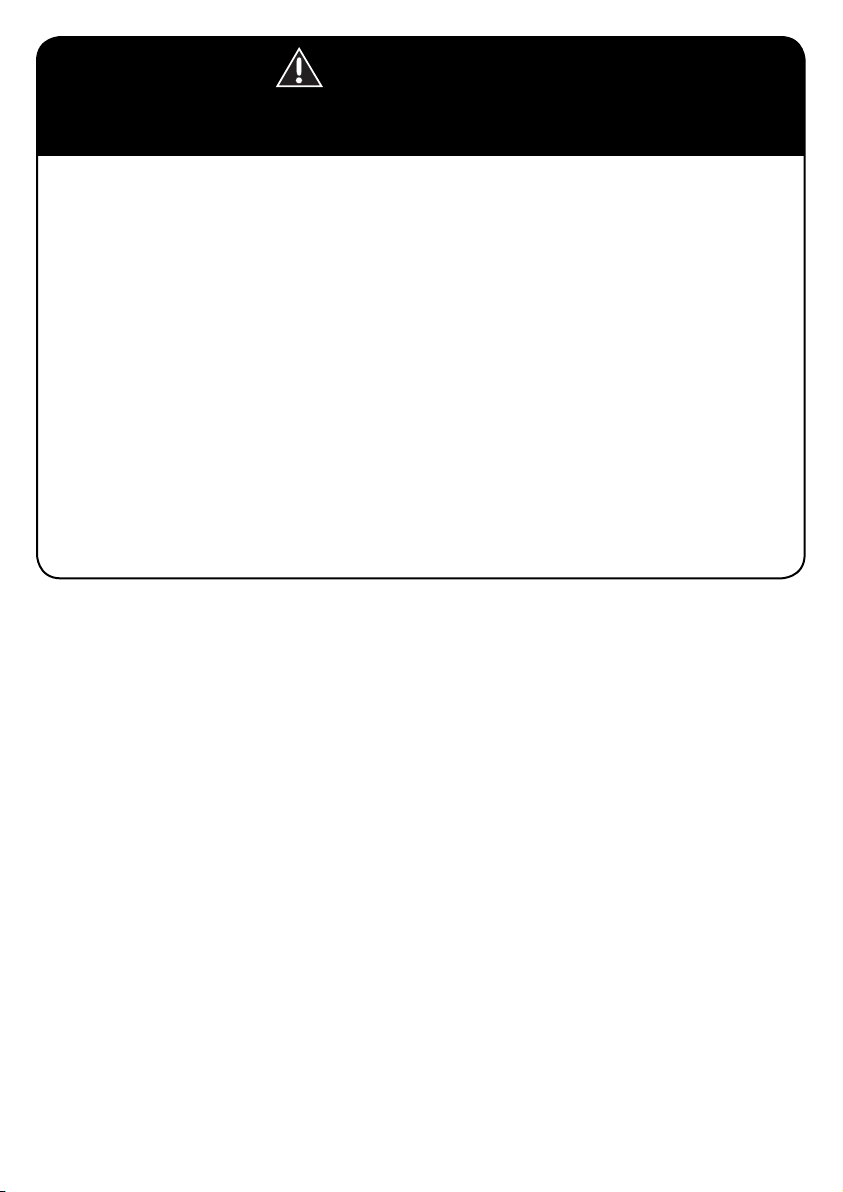
WARNING:
Prevent serious injury or death:
• Never leave child unattended.
• This product is not intended for unsupervised or prolonged periods of sleep.
• Always use the restraint system.
When used as an infant rocker:
• Fall Hazard: Never use on any elevated surface, since child’s movement may
cause the product to slide or tip over. Use only on a floor.
• Suffocation Hazard: Never use on a soft surface (bed, crib, sofa, cushion), since
the product can tip over and cause suffocation.
• Never use with a child able to sit up unassisted.
When used as an infant swing:
• Prevent death: Keep seat fully reclined until child is at least 4 months old AND
can hold head up without help. Young infants have limited head and neck control.
If seat is too upright, infant’s head can drop forward and compress the airway,
resulting in DEATH.
Prevent serious injury or death from falls or strangling in the restraint system:
• Discontinue use when an active child attempts to climb out.
IMPORTANT! Maximum Weight Limit: 25 lb (11,3 kg). If your child weighs less than 25 lb (11,3 kg),
but is really active and appears to be able to climb out of the swing, immediately discontinue its use.
• Use as an infant rocker from birth until child can sit up unassisted.
• Always use the swing where there is adequate ventilation. To prevent overheating, keep the
swing away from heat sources such as radiators, heat registers, direct sunlight, stoves,
amplifiers, or other appliances which produce heat.
• Never use extension cords with the AC adaptor.
• Never use the swing near water (ie.: bathtub, sink, laundry tub or wet basement, etc.).
• Do not connect to more than the recommended number of power supplies.
• The product must only be used with the recommended AC adaptor.
• The AC adaptor is not a toy.
• Disconnect the AC adaptor from the swing before cleaning.
• Product features and decorations may vary from photographs.
Note: This product may come with replacement warning labels which you can apply over the
factory applied warning label if English is not your primary language. Select the warning label
with the appropriate language for you.
2
Page 3
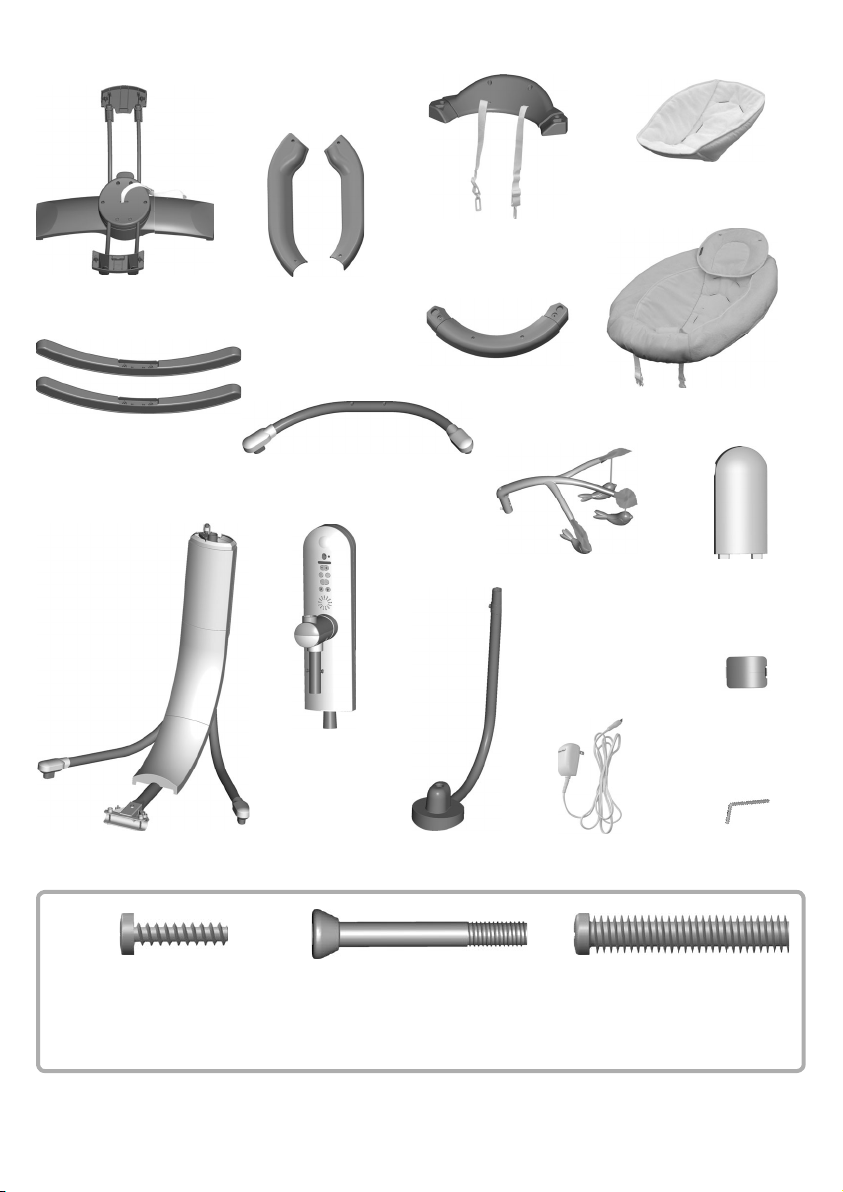
Parts
Body Support
Seat Back
Seat Base
2 Rocker Rails
Lower Swing Frame
2 Seat Side Rails
Swing Base
Motorized Swing
Frame
Seat Bottom
Swing Arm
Swing Mobile
AC Adaptor
Seat Pad
Swing Base Cover
Swing Power
Cord Cover
Allen Wrench
#8 x 19 mm Screw - 14
M5 x 45 mm Bolt – 1 M5 x 38 mm Screw – 2
All fasteners shown actual size. Tighten and loosen the screws and bolt with the
enclosed Allen wrench or a Phillips screwdriver.
3
Page 4
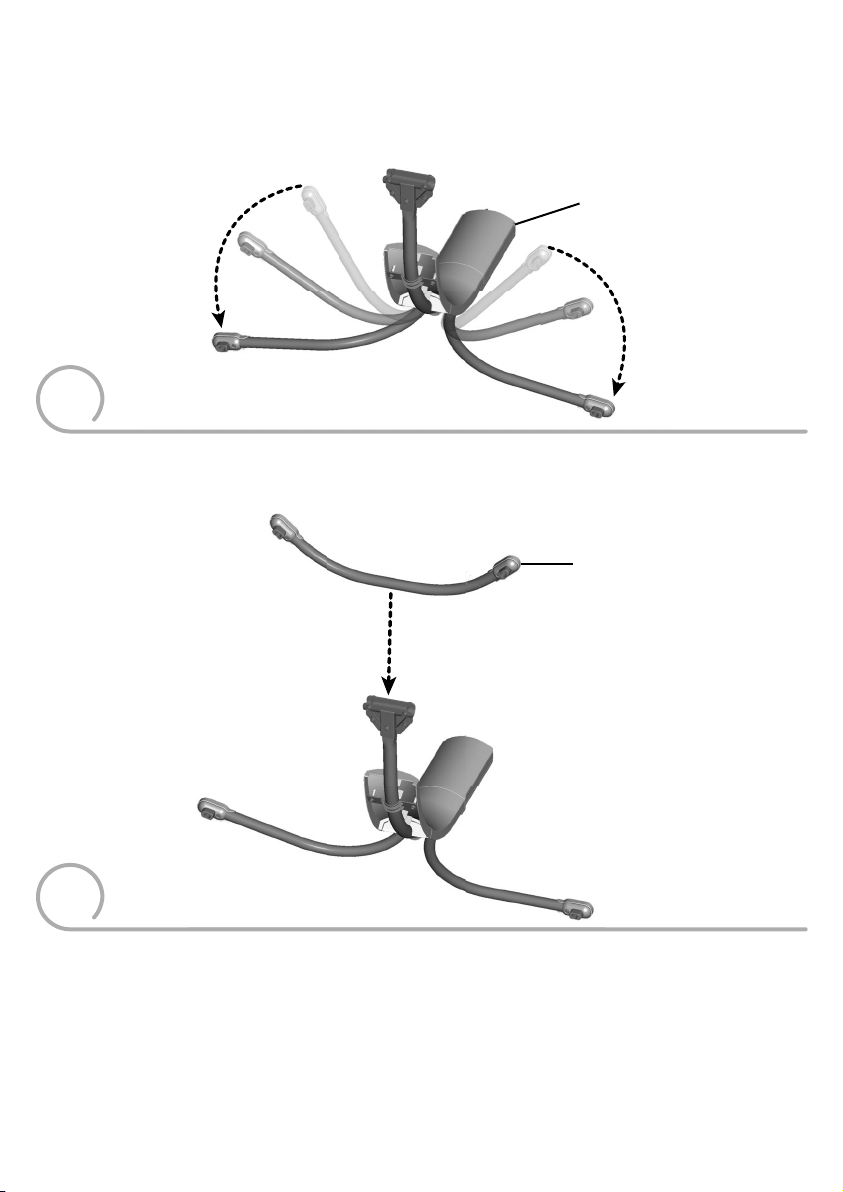
Assembly
IMPORTANT! Before assembly and each use, inspect this product for damaged hardware, loose
joints, missing parts or sharp edges. DO NOT use if any parts are missing or broken. Contact
Fisher-Price® for replacement parts and instructions if needed. Never substitute parts.
Lower Swing Frame
1
• Place the lower swing frame on its side on a flat surface.
• Pull each leg down. Make sure you hear a “click” on both sides.
BOTTOM VIEW
2
• Fit the swing base to the lower swing frame.
Swing Base
4
Page 5
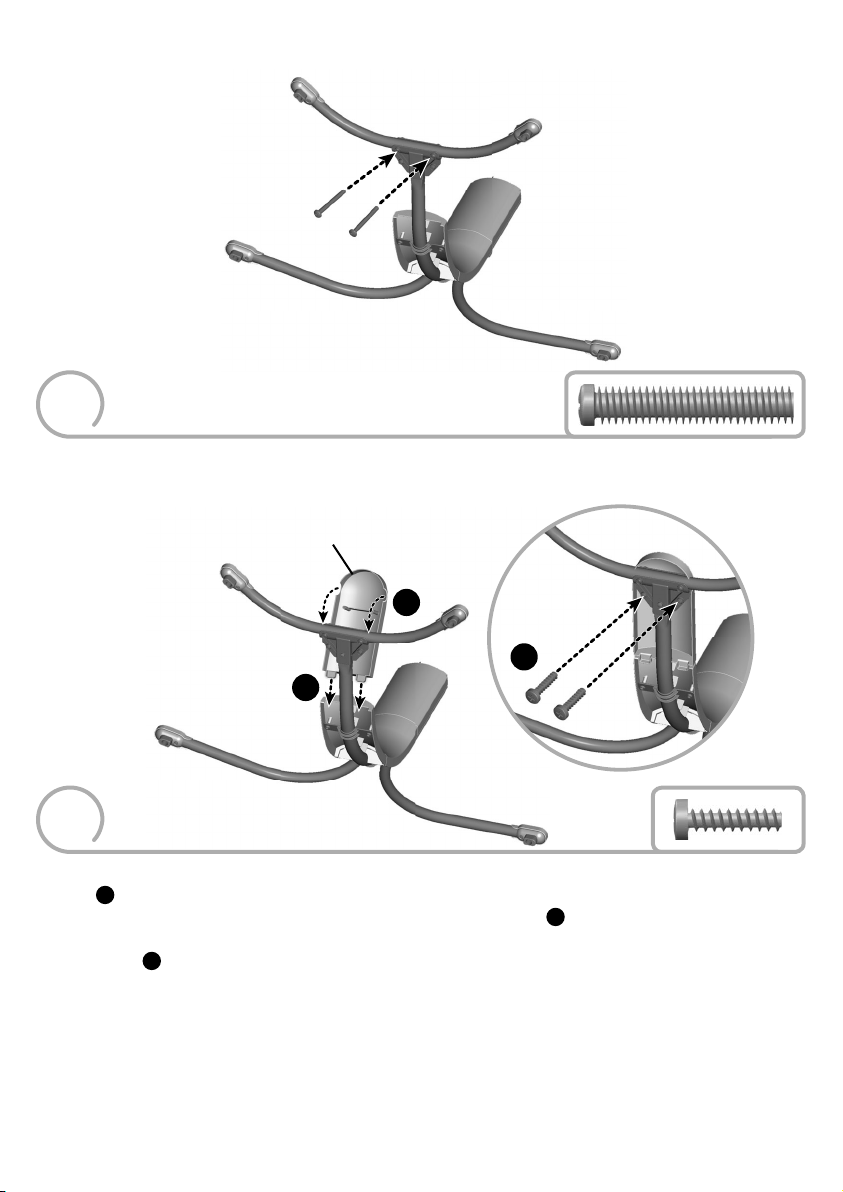
Assembly
3
• Insert two M5 x 38 mm screws into the lower swing frame and tighten with a Phillips screwdriver.
Swng Base Cover
B
C
A
4
• At an angle, first insert the tabs on the swing base cover into the slots in the lower swing
frame A.
• Then, fit the grooves in the swing base cover to the swing base B.
• Insert two #8 x 19 mm screws into the lower swing frame and tighten with a Phillips
screwdriver C.
5
Page 6
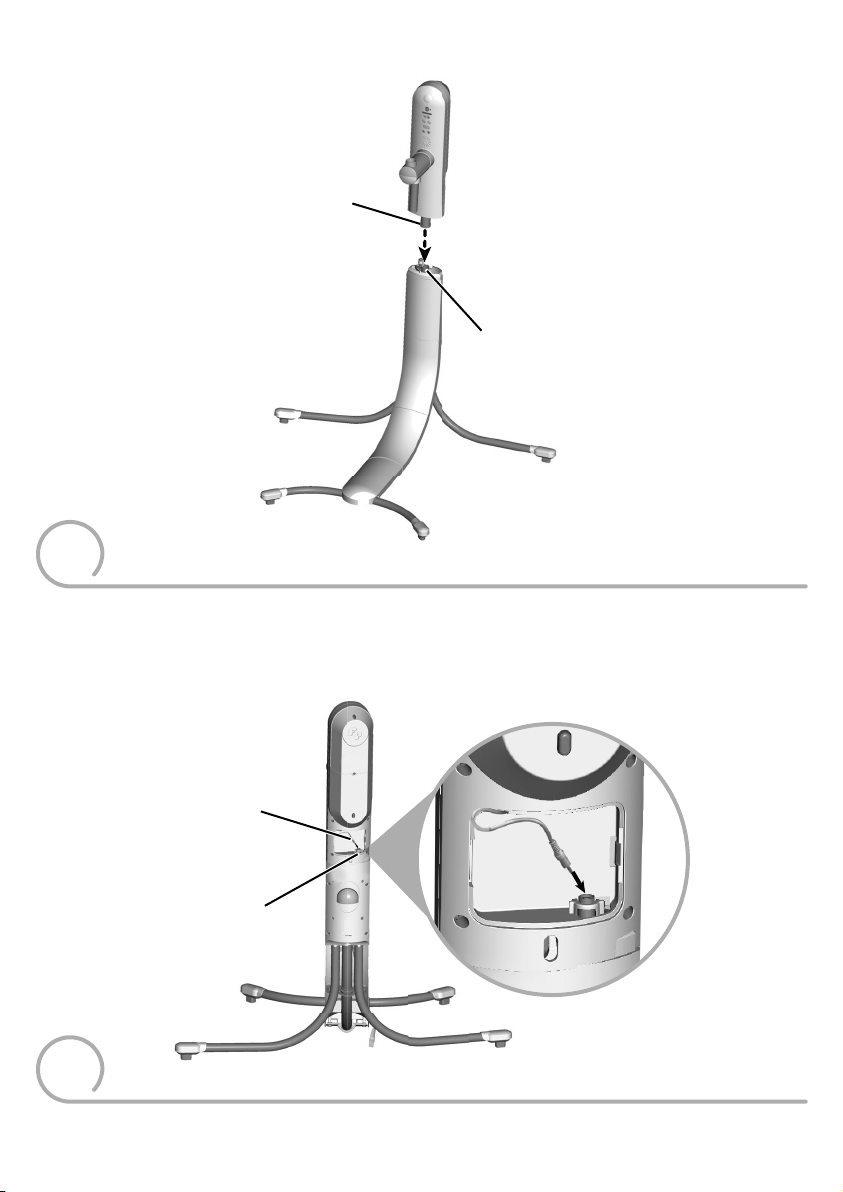
Motorized Swing
Frame Tube
Assembly
Lower Swing
Frame Tube
5
• Turn the swing assembly upright.
• Fit the motorized swing frame to the lower swing frame. From the back of the swing assembly,
make sure the button on the lower swing frame tube “snaps” into the hole in the motorized
frame tube.
Power Cord
Socket
6
• From the back of the swing assembly, plug the power cord into the socket.
BACK VIEW
FRONT VIEW
6
Page 7
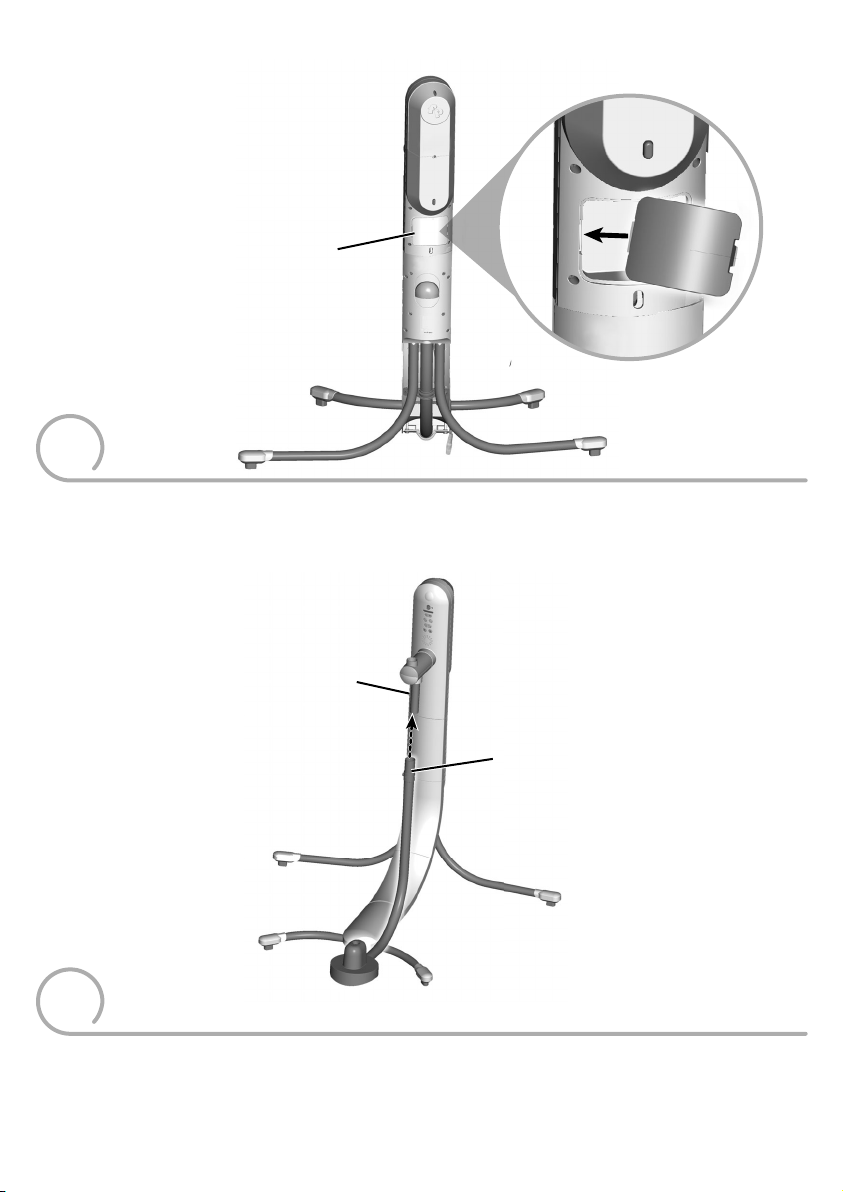
Assembly
Swing Power
Cord Cover
7
• Fit the tab on the swing power cord cover into the slot in the swing frame assembly. Push to
“snap” in place.
Swing Frame Tube
8
• Fit the swing arm into the swing frame tube.
FRONT VIEW
Swing Arm
7
Page 8
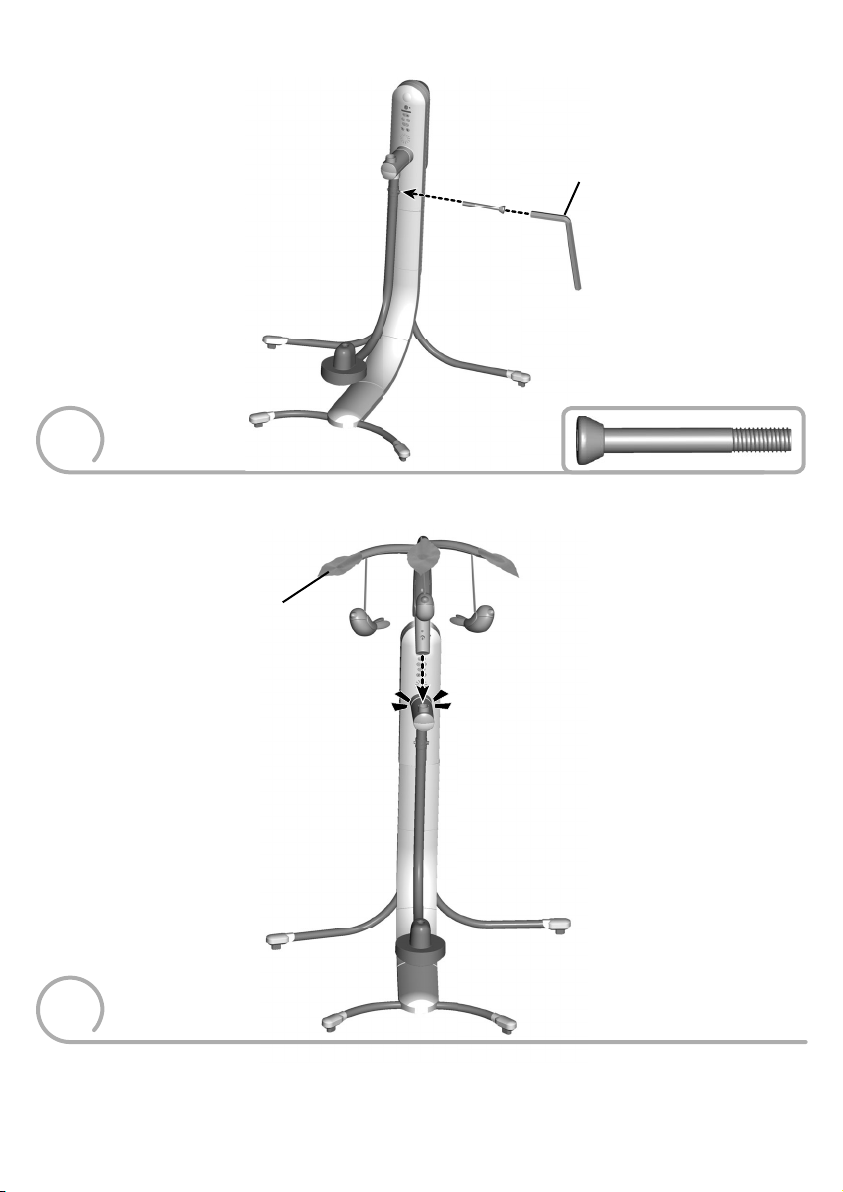
Assembly
Allen Wrench
9
• Insert an M5 x 45 mm bolt into the swing arm and fully tighten with the Allen wrench.
Swing Mobile
10
• “Snap” the swing mobile into the socket on the swing frame. Pull up on the mobile to be sure
it’s secure.
8
Page 9
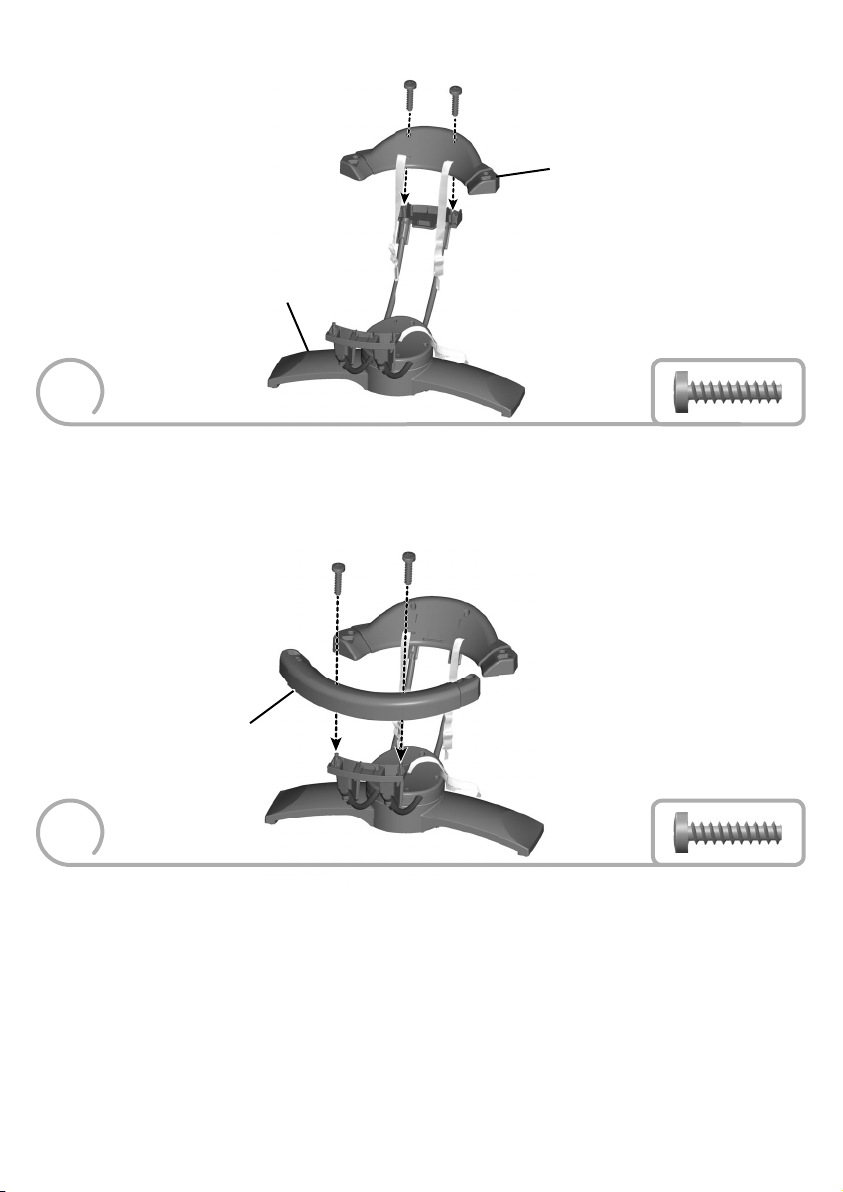
Assembly
Seat Back
Seat Base
11
• Fit the seat back onto the tubes on the seat base.
Hint: The seat back is designed to fit onto the seat base one way. If it does not seem to fit, turn it
around and try again, or try the other side of the seat base.
• Insert two #8 x 19 mm screws into the seat back and tighten with a Phillips screwdriver.
Seat Bottom
12
• Fit the seat bottom onto the seat base.
Hint: The seat bottom is designed to fit onto the seat base one way. If it does not seem to fit, turn
it around and try again.
• Insert two #8 x 19 mm screws into the seat bottom and tighten with a Phillips screwdriver.
9
Page 10

Assembly
Seat Side Rail
Seat Side Rail
13
• Fit the seat side rails onto the seat assembly.
Hint: The seat side rails are designed to fit one way. If they do not seem to fit, turn the seat side
rails around and try again.
• Insert four #8 x 19 mm screws into the seat side rails and tighten with a Phillips screwdriver.
Rocker Rails
A B
14
• Turn the seat assembly over.
• Fit the rocker rails onto the bottom of the seat assembly A.
• Insert four #8 x 19 mm screws into the rocker rails and tighten with a Phillips screwdriver B.
BOTTOM VIEW
10
Page 11

Assembly
s
Seat Pad
15
• Turn the seat assembly upright.
• Insert the seat waist belts through the lowest slots in the pad. Make sure the waist belts are
not twisted.
Lowest Slots
Upper Slots
Lower Slots
16
Smaller Baby
• Insert the seat shoulder belts through the lower slots in the seat pad back.
Larger Baby
• Insert the seat shoulder belts through the upper slots in the seat pad back.
11
Page 12

Clips
Assembly
17
• Fit the clips on the top of the seat pad onto the seat back.
18
• Fasten the buckles on the bottom of the seat pad. Make sure you hear a “click”.
BACK VIEW
Buckles
FRONT VIEW
12
Page 13

Assembly
Shoulder Belts
Waist Belts
Body Support
Restraint Pad
19
• Insert the restraint pad, waist and shoulder belts through the slots in the body support.
13
Page 14

Battery Installation
Hint: Install batteries if you need to use this swing away from an outlet. We recommend using
alkaline batteries for longer battery life.
Battery Compartment Door
1,5V x 4
D (LR20)
• Loosen the screws in the battery compartment door with a Phillips screwdriver and remove the
battery compartment door.
• Insert four D (LR20) alkaline batteries into the battery compartment.
• Replace the battery compartment door and tighten the screws.
Note: Low battery power may cause product movement to slow, sound and lights to become faint
or product to turn off all together. If this should happen, use the AC adaptor as a power source or
replace the batteries. Replace the batteries with four D (LR20) alkaline batteries.
• If this product begins to operate erratically, you may need to reset the electronics. Turn the
power off and then back on.
• Protect the environment by not disposing of this product with household waste
(2002/96/EC). Check your local authority for recycling advice and facilities.
Battery Safety Information
In exceptional circumstances, batteries may leak fluids that can cause a chemical burn injury or
ruin your product. To avoid battery leakage:
• Do not mix old and new batteries or batteries of different types: alkaline, standard (carbon-zinc)
or rechargeable (nickel-cadmium).
• Insert batteries as indicated inside the battery compartment.
• Remove batteries during long periods of non-use. Always remove exhausted batteries from the
product. Dispose of batteries safely. Do not dispose of this product in a fire. The batteries inside
may explode or leak.
• Never short-circuit the battery terminals.
• Use only batteries of the same or equivalent type, as recommended.
• Do not charge non-rechargeable batteries.
• Remove rechargeable batteries from the product before charging.
• If removable, rechargeable batteries are used, they are only to be charged under adult supervision.
14
Page 15

WARNING:
Prevent serious injury or death:
• Never leave child unattended.
• This product is not intended for unsupervised or prolonged periods of sleep.
• Always use the restraint system.
When used as an infant rocker:
• Fall Hazard: Never use on any elevated surface, since child’s movement may
cause the product to slide or tip over. Use only on a floor.
• Suffocation Hazard: Never use on a soft surface (bed, crib, sofa, cushion), since
the product can tip over and cause suffocation.
• Never use with a child able to sit up unassisted.
When used as an infant swing:
• Prevent death: Keep seat fully reclined until child is at least 4 months old AND
can hold head up without help. Young infants have limited head and neck control.
If seat is too upright, infant’s head can drop forward and compress the airway,
resulting in DEATH.
Prevent serious injury or death from falls or strangling in the restraint system:
• Discontinue use when an active child attempts to climb out.
15
Page 16

Securing Your Child
Shoulder Belt
Waist Belt
1
• Place your child in the seat. Position the restraint pad between your child's legs.
• Fit the end of each waist belt through the end of each shoulder belt.
• Fasten the waist/shoulder belts to the restraint pad. Make sure you hear a "click" on both sides.
• Check to be sure the restraint system is securely attached by pulling it away from your child.
The restraint system should remain attached.
Restraint System
Restraint Pad
Shoulder Belt
Waist Belt
2
• Tighten each waist belt so that the restraint system is snug against your child. Please refer to the
next section for instructions to tighten the waist/shoulder belts.
16
Page 17

Securing Your Child
3
• To tighten the waist belts: Feed the anchored end of the belt up through the buckle to form
a loop A. Pull the free end of the belt B. Repeat this procedure to tighten the other belt.
• To loosen the waist belts: Feed the free end of the belt up through the buckle to form a loop A.
Enlarge the loop by pulling on the end of the loop toward the buckle. Pull the anchored end of
the belt to shorten the free end of the belt B. Repeat this procedure to loosen the other belt.
Note: After adjusting the belts to fit your child, make sure you pull on them to be sure they are
securely fastened.
4
To tighten the shoulder belts:
• Hold the adjuster A and pull the front shoulder strap down B.
To loosen the shoulder belts:
• Slide the adjuster down.
TIGHTEN
TIGHTEN
LOOSEN
Adjusters
LOOSEN
17
Page 18

PRESS
LIFT OR LOWER
Adjusting Seat Recline
LIFT OR LOWER
PRESS
• While pressing the button on the back of the seat, lift or lower the seat for upright or recline use.
Rocker Seat
• Lift to remove the seat from the swing arm.
• Rotate the seat to change the rocking motion: rock head-to-toe or side-to-side. You should hear
a “click” when the seat is in the correct position.
18
Page 19

Cradle Swing
• Place the seat onto the swing arm to use as a swing.
• Rotate the seat to change the swinging motion: swing side-to-side or head-to-toe. You should
hear a “click” when the seat is in the correct position.
• Rotate the mobile to the left, center or right.
19
Page 20

Cradle Swing AC Power
• Place the swing near a standard wall outlet.
• Plug the AC adaptor into the power cord extending from the back of a leg.
• Plug the AC adaptor into the wall outlet.
• Use the AC adaptor only in a wall outlet. Do not plug the adaptor into a ceiling outlet.
Hint: The power AC adaptor cord is designed to easily disconnect if stepped on accidentally.
Simply plug the AC adaptor cord back into the power cord extending from the back of the leg.
• The swing also operates on battery power. To install batteries, please refer to the Battery
Installation section on page 14.
20
Page 21

Cradle Swing
Power Switch
Swing Speed
Butons
Volume Buttons
Sound Button
Swing
• Slide the power switch ON.
• Press the swing speed buttons
light more for higher speeds and less for lower speeds.
to select any of six speed settings. The swing speed LEDs
Power LED
Swing Speed LEDs
Music Buttons
Lights Button
Hint: After turning on power, this product may not swing unless there is a child in the seat.
• Be sure to turn the power OFF when not in use.
Music, Sounds and Lights
• Press the music/sound selection buttons to play music and sounds. Press the same
button again to turn the sound off. Press the same button again to turn the sound on again.
Hint: Music or sounds with turn off after approximately 30 minutes. Press the music or sounds
button to restart. When you restart music, a different song will play.
• Press the volume buttons to adjust the volume level.
• Press the light button to turn the mobile light on. Press the button again to turn the
lights off.
Hint: The mobile has two lights and must be in the center position for the lights to work. If the
lights do not turn on, try rotating the mobile.
Smart Connect ™ App Download Information
• Some features of this product only work with the Fisher-Price® Smart Connect™ app.
• Download the Fisher-Price® Smart Connect™ app to control the swing from your smart device
(not included). This app is available from the App StoreSM or Google Play™.
• The Smart Connect™ app is compatible with most iOS and Android devices. Please refer to
the chart on the page 24 for a list of compatible devices. Device not included.
21
Page 22

Pairing Your Device
Before using the Smart Connect™ app for the first time,
you will need to pair your device with the swing.
Pairing Button
• Open the Smart Connect™ app on your device. Be sure your device is within approximately
six feet (1,8 meters) of the swing to pair.
• Next, slide the swing power switch ON.
• Then, press the pairing button on the back of the swing. The swing will stay in the pairing mode
for approximately 30 seconds.
Hint: If you cannot pair your device with the swing, try moving the device closer to the swing.
• The swing icon will be active in the app when the swing is connected to your device.
This indicates that you can use your device to control the swing.
22
Page 23

Smart Connect ™ App
Open the Smart
Connect™ app on your
device. Then press the
swing icon to open the
swing controls.
Press to connect or disconnect
your device from the swing.
Press to change the time
out duration for the swing.
Press to change the
time out duration for
the music/sounds.
Press to adjust the
volume level.
Press to turn
sounds on or off.
Press to customize
swing name.
Press to turn the
mobile light on or off.
View your device status here:
You’re Connecting, You’re
Connected, Another Device is
Connected
Press to choose the
swing speed.
Press to turn
music on or off.
This icon displays the battery
life of your swing. When the
battery icon turns red or is at
0%, use the AC adaptor as a
power source or replace the
batteries.
or
Out of Range
.
23
Page 24

Smart Connect ™ App Compatibility
The Fisher-Price® Smart Connect™ app is compatible with the devices listed in the table.
APPLE ANDROID
• iPhone (6 Plus, 6, 5S, 5C, 5 & 4S)
• iPad (mini with Retina display, mini, air,
4th & 3rd gen)
• iPod touch (5th gen)
As technology changes, this app may become compatible with additional devices.
Visit fisher-price.com/SmartConnect for an up to date, complete list of compatible devices.
• Google Nexus 5, Nexus 4
• Google Nexus 7 (2013), Nexus 10
• HTC One, One Max
• Motorola Droid (RAZR, Ultra, Maxx & Mini)
• Motorola Moto G, X
• Samsung Galaxy S3 or newer
• Samsung Galaxy Tab 4, Pro, S or newer,
Galaxy Note 3, Galaxy Note 8, 10.1, Pro 12.2,
or newer
• Galaxy Mega
• Sony Xperia (SP, Z, ZR, ZL, Z1, Z Ultra
HSPA+)
• Sony Xperia Tablet Z
24
Page 25

LIFT
Care and Storage
Care
• Unbuckle the restraint system.
• Remove the clips on the top of the seat pad back. Unfasten the buckles on the bottom of the
seat pad.
• Remove the pad from the restraint system.
• Machine wash the pad and body support in cold water with a mild detergent. Do not use bleach.
Tumble dry on low heat and remove promptly.
• To clean the seat, restraint system, mobile and swing frame use a mild cleaning agent and damp
cloth. Rinse with clean water to remove residue.
• Replace the pad onto the seat.
• Periodically check the swing for loose fasteners or broken parts and tighten as needed.
LIFT
BACK VIEW
• Lift the lever on the back of the frame. Push the legs together.
• Lean the swing frame against a wall for storage.
IMPORTANT! Remove the batteries for long-term storage.
25
Page 26

Adults Note: If you use this product with
the AC adaptor, periodically examine the AC
adaptor for damage to the cord, housing
or other parts that may result in the risk
of fire, electric shock or injury. If the AC
adaptor is damaged, do not use the product
with the AC adaptor. Use batteries as the
power source.
Industry Canada (IC) Statement
This device complies with Industry Canada license-exempt RSS standard(s). Operation is subject
to the following two conditions: (1) this device may not cause interference, and (2) this device
must accept any interference, including interference that may cause undesired operation of
the device.
Canada, avis d’Industry Canada (IC)
Le présent appareil est conforme aux CNR d’Industrie Canada applicables aux appareils radio
exempts de licence. L’exploitation est autorisée aux deux conditions suivantes: (1) l’appareil
ne doit pas produire de brouillage, et (2) l’utilisateur de l’appareil doit accepter tout brouillage
radioélectrique subi, même si le brouillage est susceptible d’en compromettre le fonctionnement.
Contains Transmitter Module FCC ID: CCT-CBV76-14, IC: 4390A-CBV76
26
Page 27

Consumer Information
FCC STATEMENT (UNITED STATES ONLY)
This equipment has been tested and found to comply with the limits for a Class B digital device,
pursuant to Part 15 of the FCC rules. These limits are designed to provide reasonable protection
against harmful interference in a residential installation. This equipment generates uses and can
radiate radio frequency energy and, if not installed and used in accordance with the instructions, may
cause harmful interference to radio communications. However, there is no guarantee that interference
will not occur in a particular installation. If this equipment does cause harmful interference to radio
or television reception, which can be determined by turning the equipment off and on, the user is
encouraged to try to correct the interference by one or more of the following measures:
• Reorient or relocate the receiving antenna.
• Increase the separation between the equipment and receiver.
• Connect the equipment into an outlet on a circuit different from that to which the receiver
is connected.
• Consult the dealer or an experienced radio/TV technician for help.
NOTE: Changes or modifications not expressly approved by the manufacturer responsible for
compliance could void the user’s authority to operate the equipment.
This device complies with Part 15 of the FCC Rules. Operation is subject to the following two
conditions: (1) This device may not cause harmful interference, and (2) this device must accept any
interference received, including interference that may cause undesired operation.
This equipment complies with FCC radiation exposure limits set forth for an uncontrolled
environment. End users must follow the specific operating instructions for satisfying RF exposure
compliance. This transmitter must not be co-located or operating in conjunction with any other
antenna or transmitter.
CAN ICES-3 (B)/NMB-3 (B)
Operation is subject to the following two conditions: (1) this device may not cause interference,
and (2) this device must accept any interference, including interference that may cause undesired
operation of the device.
L’utilisation de ce dispositif est autorisée seulement aux conditions suivantes : (1) il ne doit pas
produire de brouillage et (2) il doit pouvoir tolérer tout brouillage radioélectrique reçu, même si
ce brouillage est susceptible de compromettre son fonctionnement.
27
Page 28

CONSU
MER ASSISTANCE
1-800-432-5437 (US)
Fisher-Price, Inc., 636 Girard Avenue, East Aurora, NY 14052.
Hearing-impaired consumers/Clientes con problemas auditivos
1-800-382-7470.
Apple, & the Apple logo are tr ademarks o f Apple Inc., re gistered in the U.S. a nd other countries.
©2014 M attel. All R ights Reser ved. ® and ™ des ignate U.S. tr ademarks o f Mattel, except as noted.
PRINTED IN MEXICO CBV76_1100535936_DOM
App St ore is a servi ce mar k of Apple Inc.
Googl e Play is a trademark o f Googl e Inc.
28
