Fisher-Price 73530 Instruction Sheet
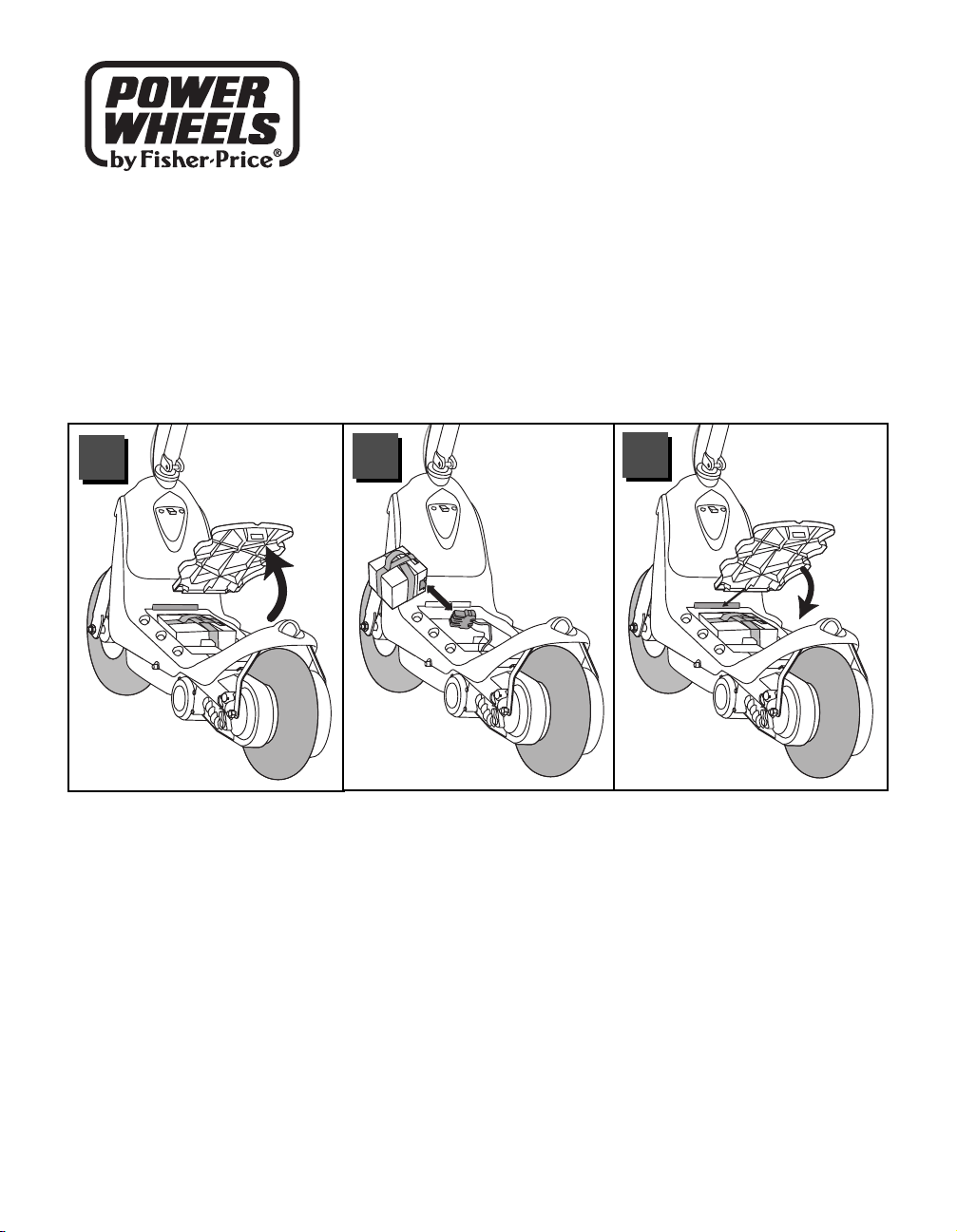
IMPORTANT!
If the scooter does not run, please check the following:
✓ Battery is fully charged (18 hours for first-time charge; 14 hours after each use).
✓ Power button is in "ON" position. Please refer to page 16 in your Owner’s Manual.
✓ Brake is properly adjusted. Please refer to pages 10-11 in your Owner’s Manual.
If your scooter still does not run, you will need to reset the
scooter’s electronics. Please follow these instructions:
1
• Press the power button to turn "OFF" power.
• While pressing the release button on the scooter floor, lift the footboard from the scooter (1).
• Remove the battery from the battery compartment (2).
• Unplug the motor harness connector from the battery socket (2).
•Now, replace the motor harness connector back into the battery socket. Push firmly to make sure
the motor harness connector is completely inserted into the battery (2).
• Fit the battery back into the battery compartment, as shown. At an angle, insert the front tab on the
footboard into the slot in the scooter floor. Push down on the footboard to "snap" it into place (3).
• Test to see if the scooter runs. Press the power button to turn power "ON".
• While lifting the back wheel off the ground, press the button throttle. The back wheel should spin.
• If the back wheel does not spin, please contact a Power Wheels®Service Center.
Call 1-800-348-0751 for the location of a authorized service center nearest you.
2
3
Fisher-Price, Inc., a subsidiary of Mattel, Inc., East Aurora, NY 14052 U.S.A.
©2001 Mattel, Inc. All Rights Reserved. ® and ™ designate U.S. trademarks of Mattel, Inc.
Printed in China
73530pr-0921
