Page 1

INSTALLATION INSTRUCTIONS
USER GUIDE
FabricSmart™ clothes washer
WA1068P model
NZ AU
Page 2

Page 3
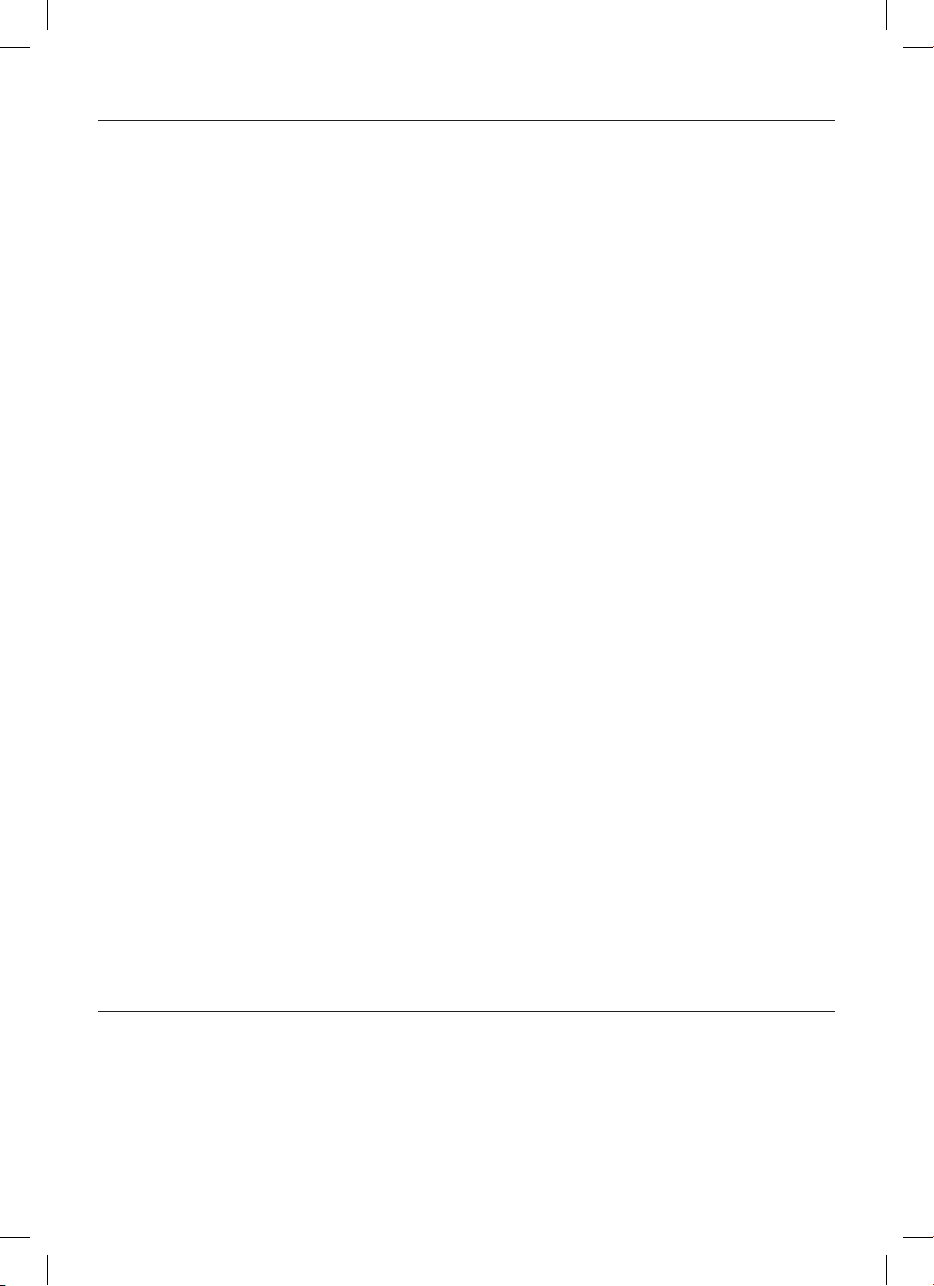
CONTENTS
Introduction 3
Safety and warnings 4
Installation instructions 5
Before you do your first wash 11
Getting started quickly 12
FabricSmart™ controls 14
FabricSmart™ safety features 15
Eco-Active™ wash 16
Sorting 17
Loading 18
Detergent 19
Fabric softener 20
Wash cycles 21
Wash options 22
Customising wash cycles 27
Changing pre-set options 28
Caring for your washer 33
Before you call for service 35
Fault codes 37
Troubleshooting 38
Manufacturer’s Warranty 42
Customer Care 44
ImpORTANT!
SAVE THESE INSTRUCTIONS
The models shown in this user guide may
not be available in all markets and are
subject to change at any time. For current
details about model and specification
availability in your country, please go to
our website www.fisherpaykel.com or
contact your local Fisher & Paykel dealer.
Registration
Register your product with us so we can
provide you with the best service possible.
To register your product visit our website:
www.fisherpaykel.com
1
Page 4

Page 5
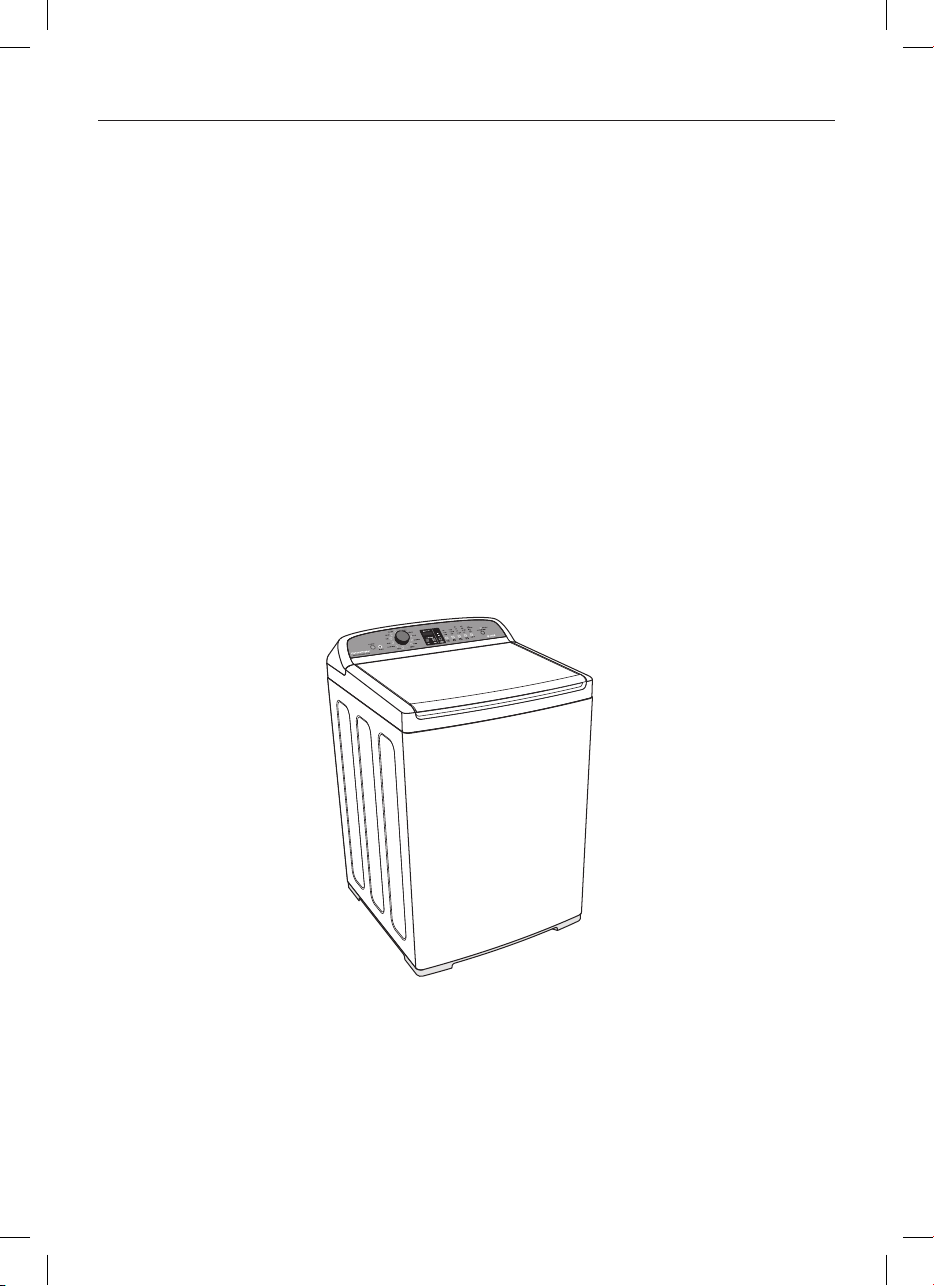
INTRODUCTION
Welcome to FabricSmart™
Thank you for buying a Fisher & Paykel FabricSmart™ clothes washer. We are proud of
this washer and trust it will serve you well for many years.
At Fisher & Paykel we aim to provide innovative products that are simple to use,
ergonomic and kind to the environment. Thousands of tonnes of washing and over
75years of laundry experience have been programmed into your clothes washer to help
give you the best possible performance.
Your FabricSmart™ washer has an extra large capacity, and numerous wash cycles
and options so you can perform every wash task with ease and spend less time in the
laundry. With the ability to select the most efficient water level for each load, your
FabricSmart™ washer makes it kinder on your wallet and the environment.
Please take the time to read these instructions carefully before you begin using your
washer. Following the advice in this user guide will ensure you get the performance you
expect from your machine and that you get the best possible wash results.
We hope you enjoy your new washer. We have certainly enjoyed designing it for you.
3
Page 6
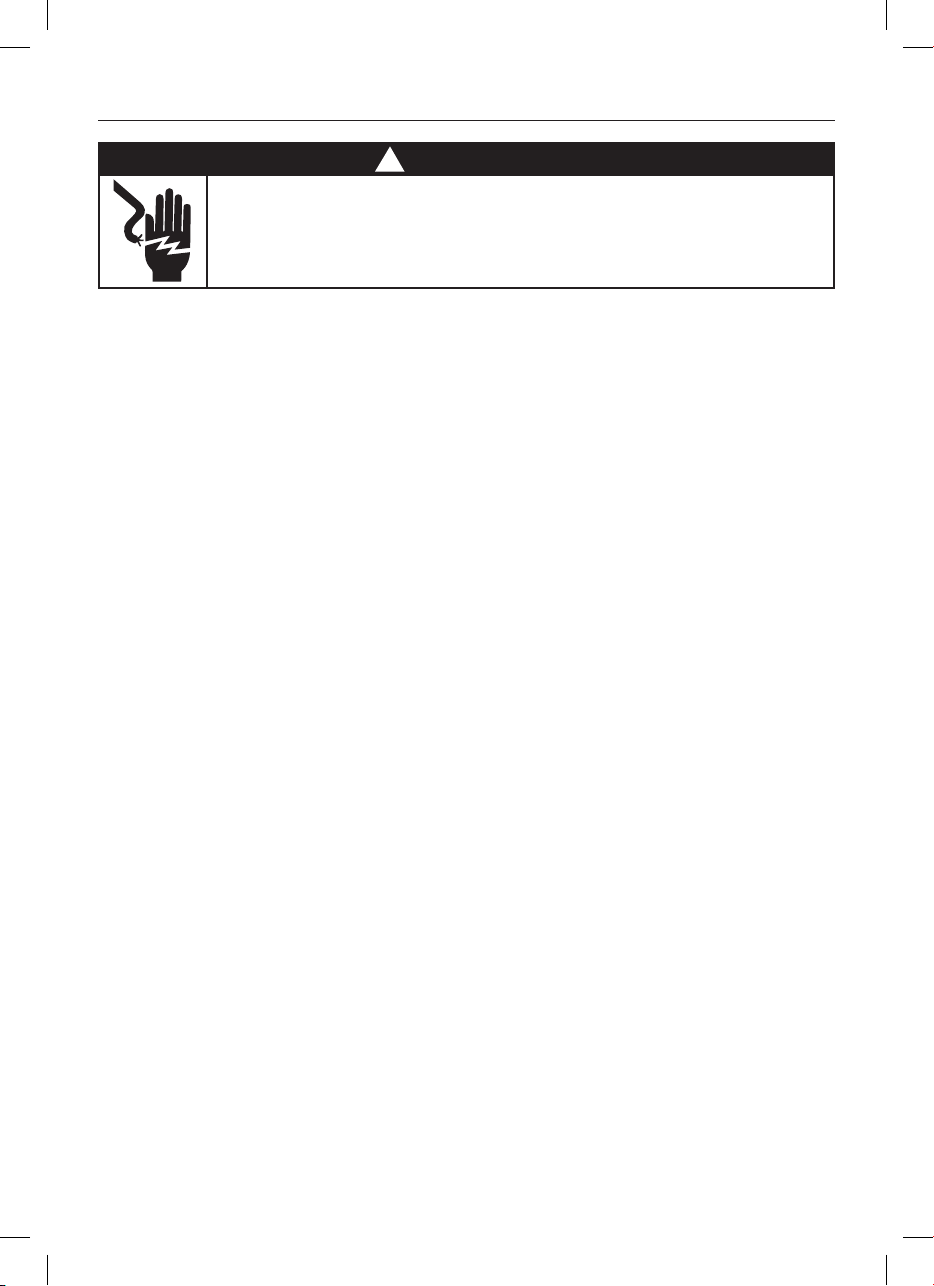
SAFETY AND WARNINGS
!
WARNING!
Electric Shock Hazard
If you are using an extension cord or a portable electrical outlet device
(eg multi-socket outlet box), ensure that it is positioned so that it does
not come into contact with water or moisture.
Failure to do so may result in death or electrical shock.
IMPORTANT SAFETY INSTRUCTIONS
WARNING! When using this appliance always exercise basic safety precautions
including the following:
This clothes washer is not intended for use by persons (including children) with
reduced physical, sensory, or mental capabilities, or lack of experience and
knowledge, unless they are supervised or given instructions on how to use the
clothes washer by someone responsible for their safety, and they understand the
hazards involved.
The clothes washer should only be used for washing and rinsing of textiles where
this is indicated on the care label.
Keep children away from the clothes washer while it is in operation.
Children should be supervised to ensure that they do not play with the appliance.
Cleaning and user maintenance shall not be completed by children without
supervision.
The only user removable parts of the clothes washer are the inlet hoses and
agitator. No other parts are designed to be removed by anyone other than a
Fisher&Paykel Authorised Repairer.
The lid will be locked for stages of the cycle for safety reasons.
Never force open the lid.
When disposing of the clothes washer, it is recommended that the lid is taped down
to avoid children getting trapped inside, and that the electrical cable is cut off
close to the clothes washer.
Do not add gasoline, dry-cleaning solvents, or other flammable or explosive
substances to the wash water. These substances give off vapours that could ignite
or explode.
Do not wash articles that have been previously cleaned in, washed in, soaked in,
or spotted with gasoline, dry-cleaning solvents, or other flammable or explosive
substances as they give off vapours that could ignite or explode.
4
Page 7
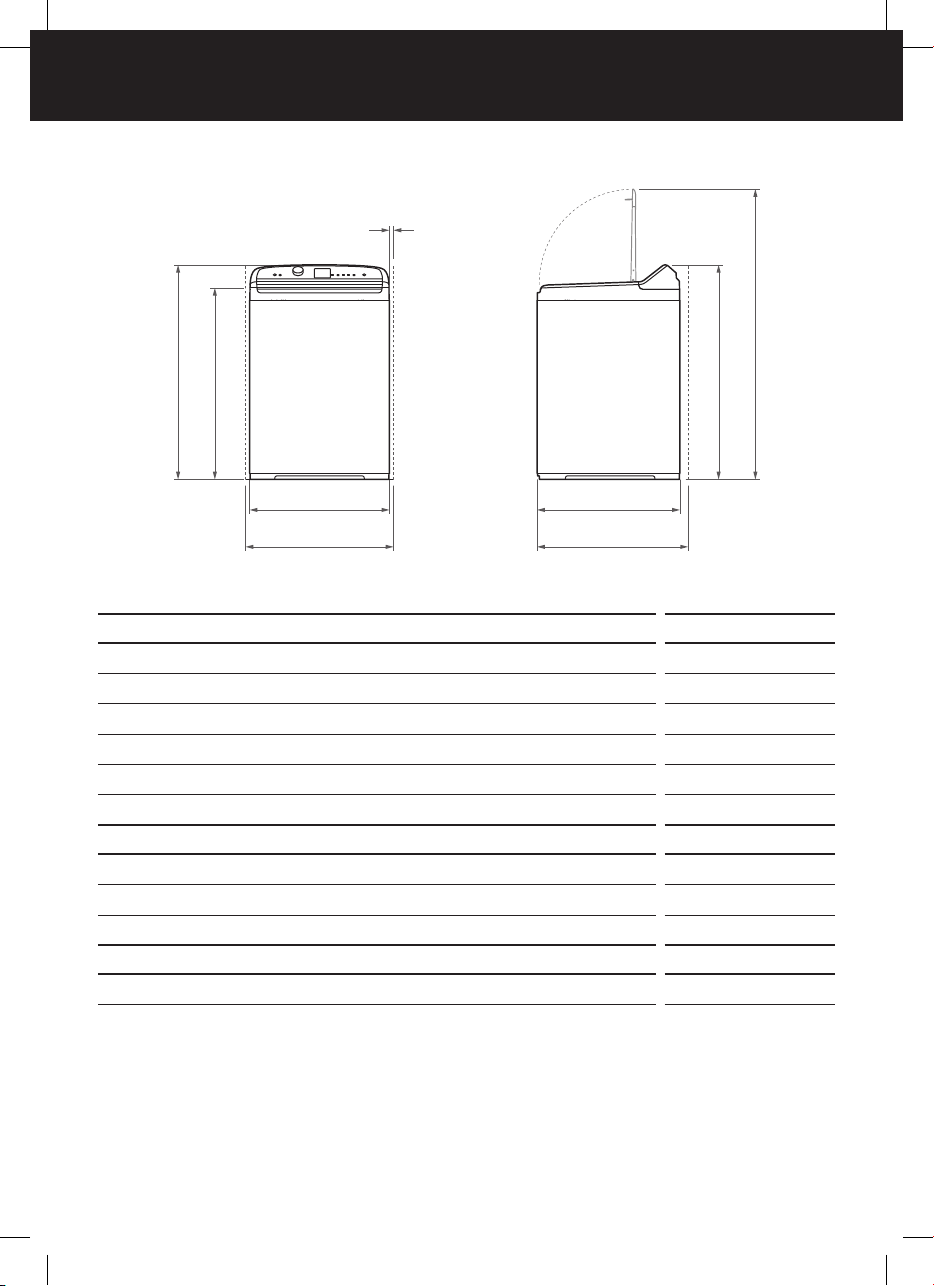
INSTALLATION INSTRUCTIONS
Product and minimum clearance dimensions
H
ABD
EA
C
F
PRODUCT DIMENSIONS mm
Overall height of product* (to highest point on console) 1060–1090
A
Overall width of product 685
B
Overall depth of product 700
C
Height of product to top of lid* (closed) 950 –980
D
Height of lid open* (measured from bottom of product) 1440–1470
E
Standpipe height min 850–2400
MINIMUM CLEARANCES
Minimum cavity width 725
F
Minimum depth clearance (including inlet hoses and drain hose) 750
G
Minimum clearance to adjacent product
H
MAXIMUM CAPACITY kg
* Includes adjustable mounted feet and the range of movement.
#
Applies either side.
#
(dryer) 20
G
WA1068P
mm
10.0
Electrical supply: 220V – 240V, 50Hz Sinusoidal, 10A
Inlet water static pressure: Max.1MPa (150psi), Min.34 KPa (5psi)
Inlet water flow rate at tap: Min.6litres/min
Standpipe height: 850–2400mm
5
Page 8
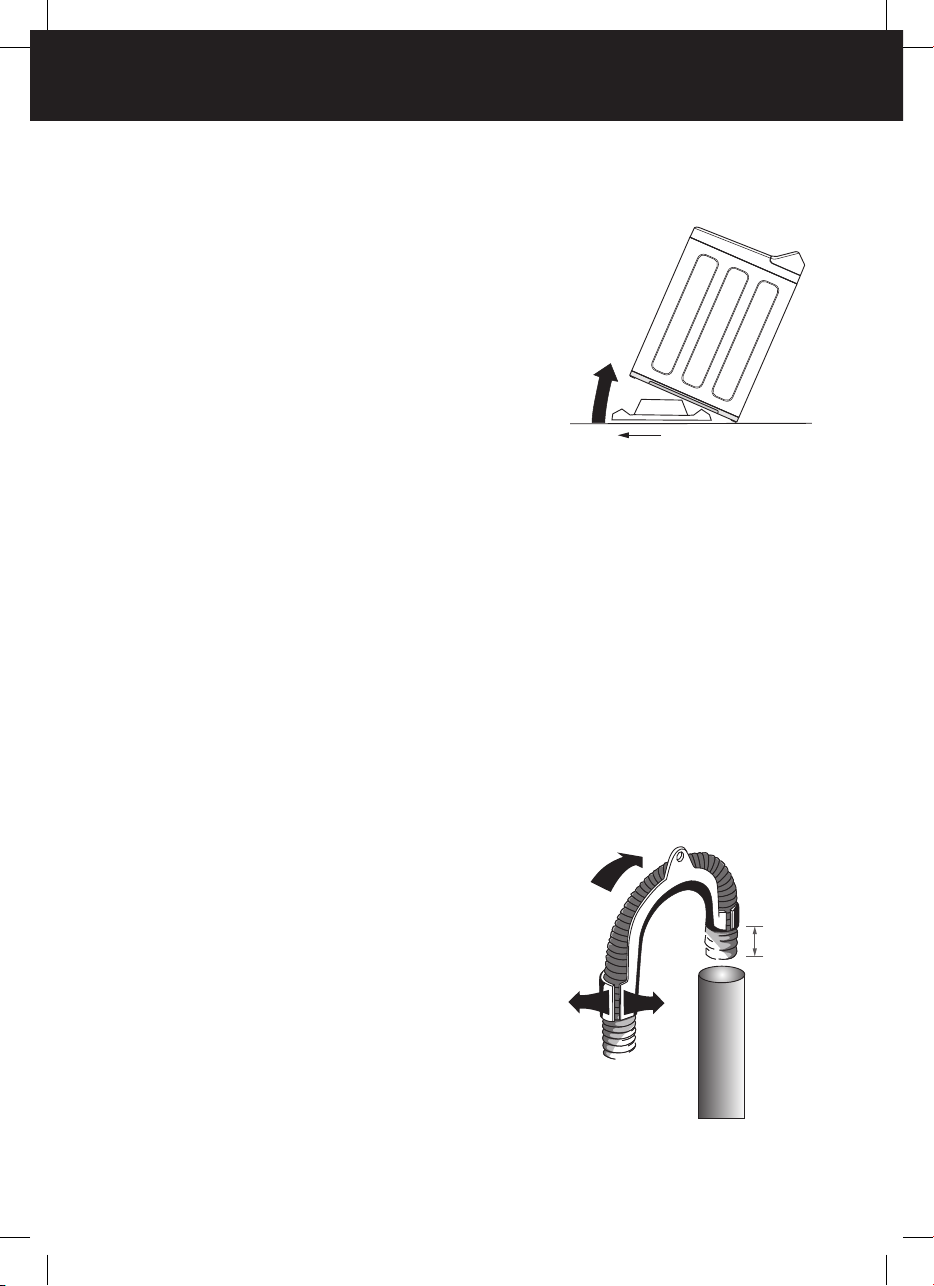
INSTALLATION INSTRUCTIONS
Unpacking
To ensure the best performance from your new washer please follow the instructions below.
Removing the packaging
Remove the outer packaging.
1
Tilt the machine backwards and walk it off the
2
base packer one foot at a time (ensure the lid
is still taped down).
Remove the base packer from under the
3
machine by tilting the machine backwards and
pulling the packer out the front.
Remove the tape, lift the lid and remove the
4
bowl packer from the bowl.
Remove the hoses and accessories.
5
Keep the base packer and bowl packer in case
6
Tilt washer backwards to remove packer
they are required for future transit.
ImpORTANT!
Please ensure that the base packer has been removed BEFORE OPERATING your
machine.
Location
Your washer must be installed on a level surface and not on any textured floor coverings
(egcarpet, rugs) to ensure that the opening at the bottom of the machine is not
obstructed.
In your clothes washer you will find:
1hose guide.
2inlet hoses.
Drain hose
Carefully pull the drain hose out from the back
1
of the machine by pulling the exposed part of
the hose downward and outward.
To guide the drain hose over the tub or
2
standpipe the hose guide MUST be fitted to the
drain hose.
ImpORTANT!
To prevent siphoning the drain hose should
not extend more than 20mm from the end of
the guide. The height of the standpipe or tub
should be between 850–2400mm. The drain
hose can be trimmed to length.
Place the drain hose in the tub or standpipe. Do
3
not fit the hose to a drain spigot. Drainage must
not be airtight in order to prevent siphoning.
6
Pull hose
through
guide
Flex hose
guide apart
Standpipe 850–2400mm
Fitting the drain hose guide
(20mm)
maximum
Page 9
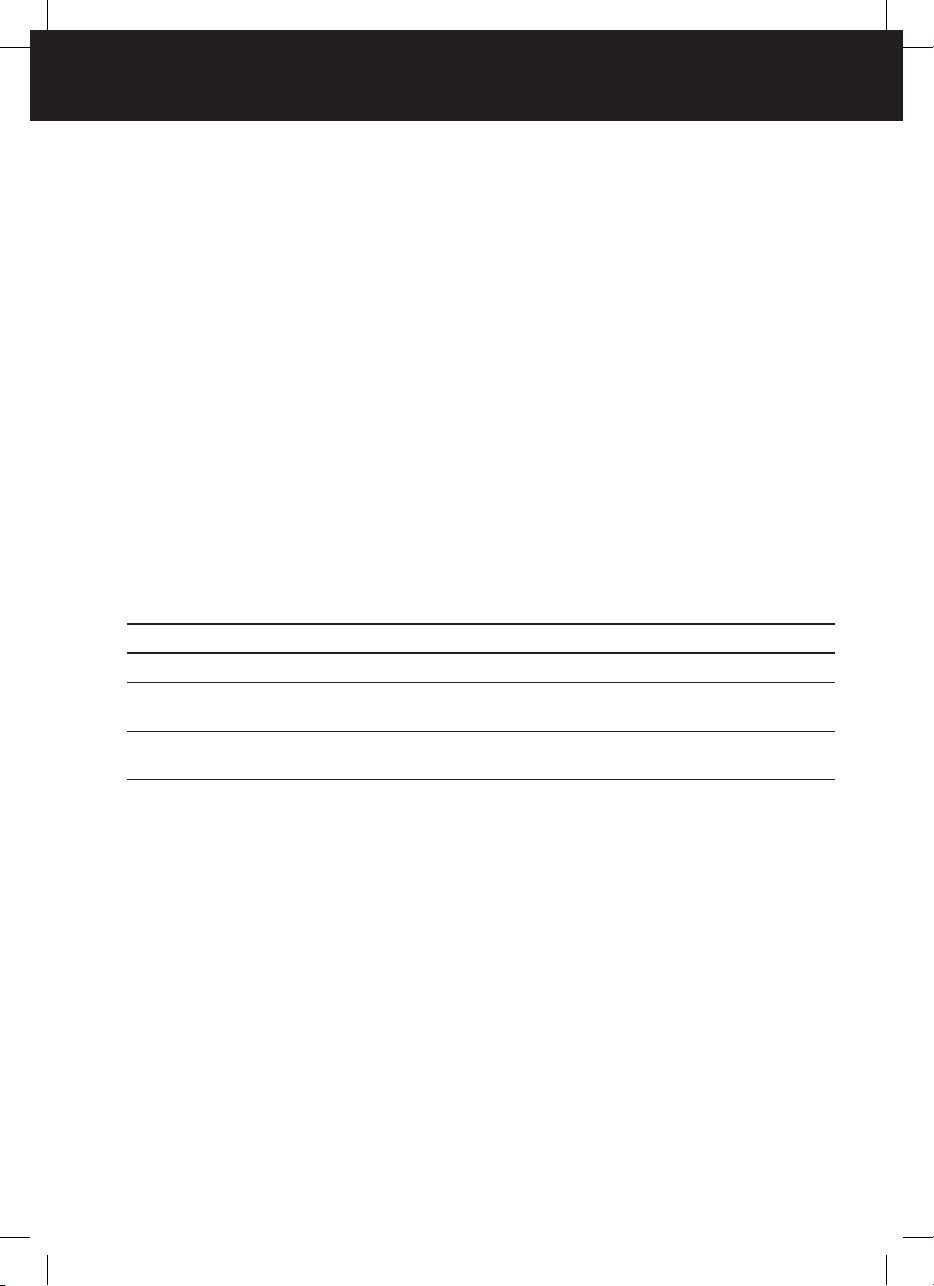
INSTALLATION INSTRUCTIONS
Electrical
This appliance must be supplied with a 220–240V, 50Hz, sinusoidal, 10Aelectrical
supply.
Draining
Regularly check that your standpipe or tub is free from lint or other obstructions, which
may affect how your machine works or may cause flooding.
In multi-storey apartments or any upper floor, the machine should be installed on a floor
equipped with a drain.
Draining must comply with local by-laws.
Water supply
Your cold water should not exceed 35°C and your hot water should not exceed 65°C.
Temperatures above these may cause the machine to fault or cause damage to the
machine.
If you have an uncontrolled water heating source (eg a wet back or solar heating
system) you should fit a Safe Valve. This will ensure the hot water temperature remains
within safe limits.
Inlet water static pressure: Max.1MPa(150psi) Min.34KPa (5psi)
Inlet water flow rate at tap: Min.6litres/min
HOT ‘N’ SAFE VALVES AVAILABLE ARE:
RMC TVA 50HF
RMC TVA 75HFS
Adjustable between 35°C–55°C
RMC TVA 50HP
For instantaneous gas hot water supply
7
Page 10
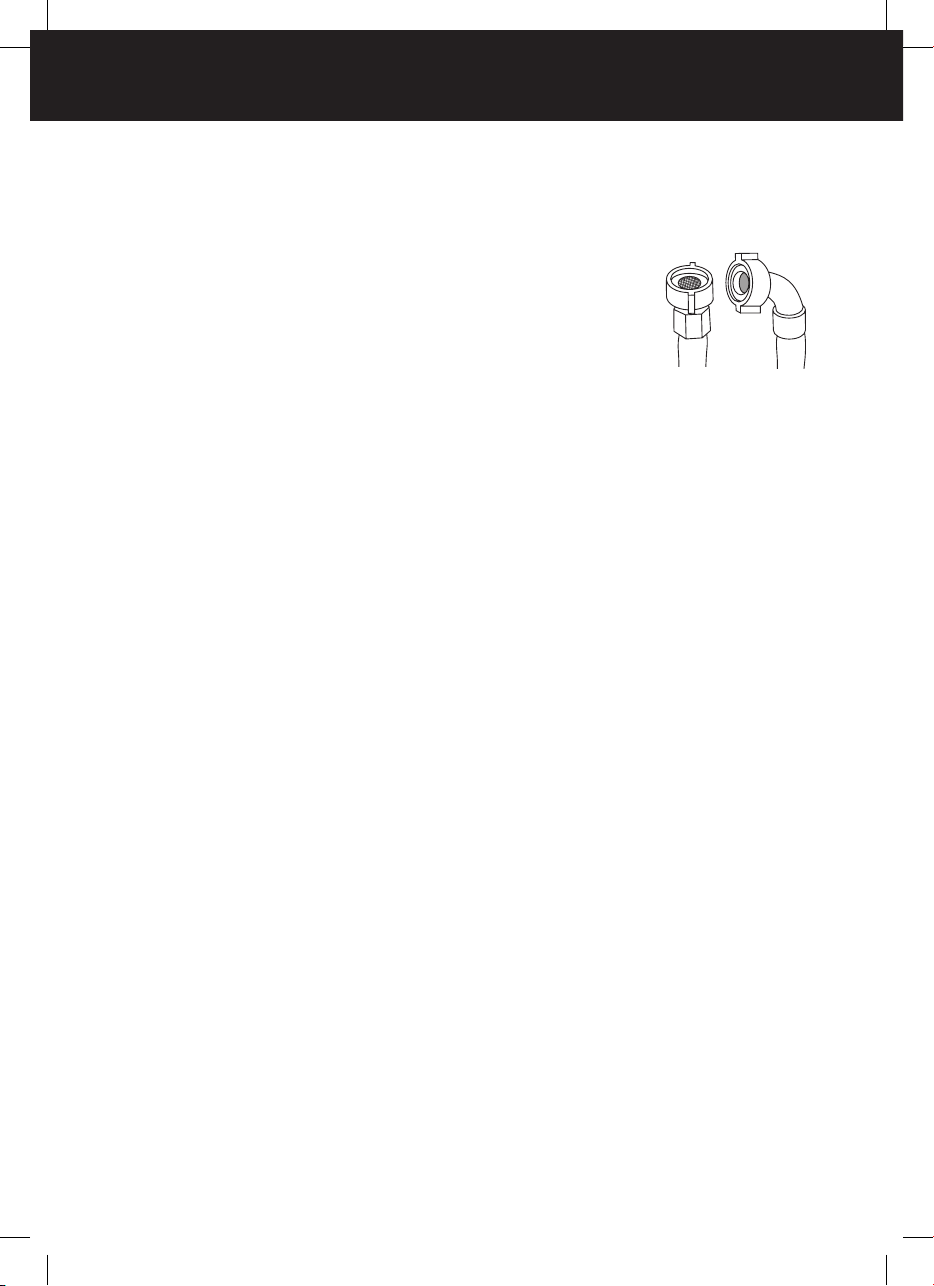
INSTALLATION INSTRUCTIONS
Inlet hoses
ImpORTANT!
New hose sets provided with the washer shall be used to connect the washer to the
water mains.
Old hose sets should not be re-used.
Connect the straight ends of the inlet hoses to the taps
1
(thereare washers fitted in both ends). Connect the red
connector hose to Hot, and the white connector hose to Cold.
Connect the elbow ends of the inlet hoses to the
2
corresponding machine inlet valves. Inlet valves are marked
on the back of the machine. Ensure the Hot valve is
connected to the hot tap and the Cold valve is connected to
the cold tap.
H = Hot C = Cold
Cold supply only:
If you only have a cold water supply, an inlet valve cap (blanking cap) MUST be
connected to the Hot inlet valve. The cap prevents water leaking out of the hot
valve. The cap is available from your Fisher & Paykel dealer or Authorised Repairer,
PartNo.388491P. This appliance incorporates backflow protection complying with
AS3500.1. No further backflow protection is required for connection to the water supply.
Note: your washer does not have an internal heater to heat water.
Inlet hose replacement
We recommend replacing the inlet hoses every 5years. Hoses should be checked from
time to time and replaced if any wear, cuts, bulges, kinks or leaks are found.
Straight
(Tap) end
Inlet hose ends
(Machine) end
Elbow
WARNING!
Failure to do so may result in a flood and damage to property.
8
Page 11
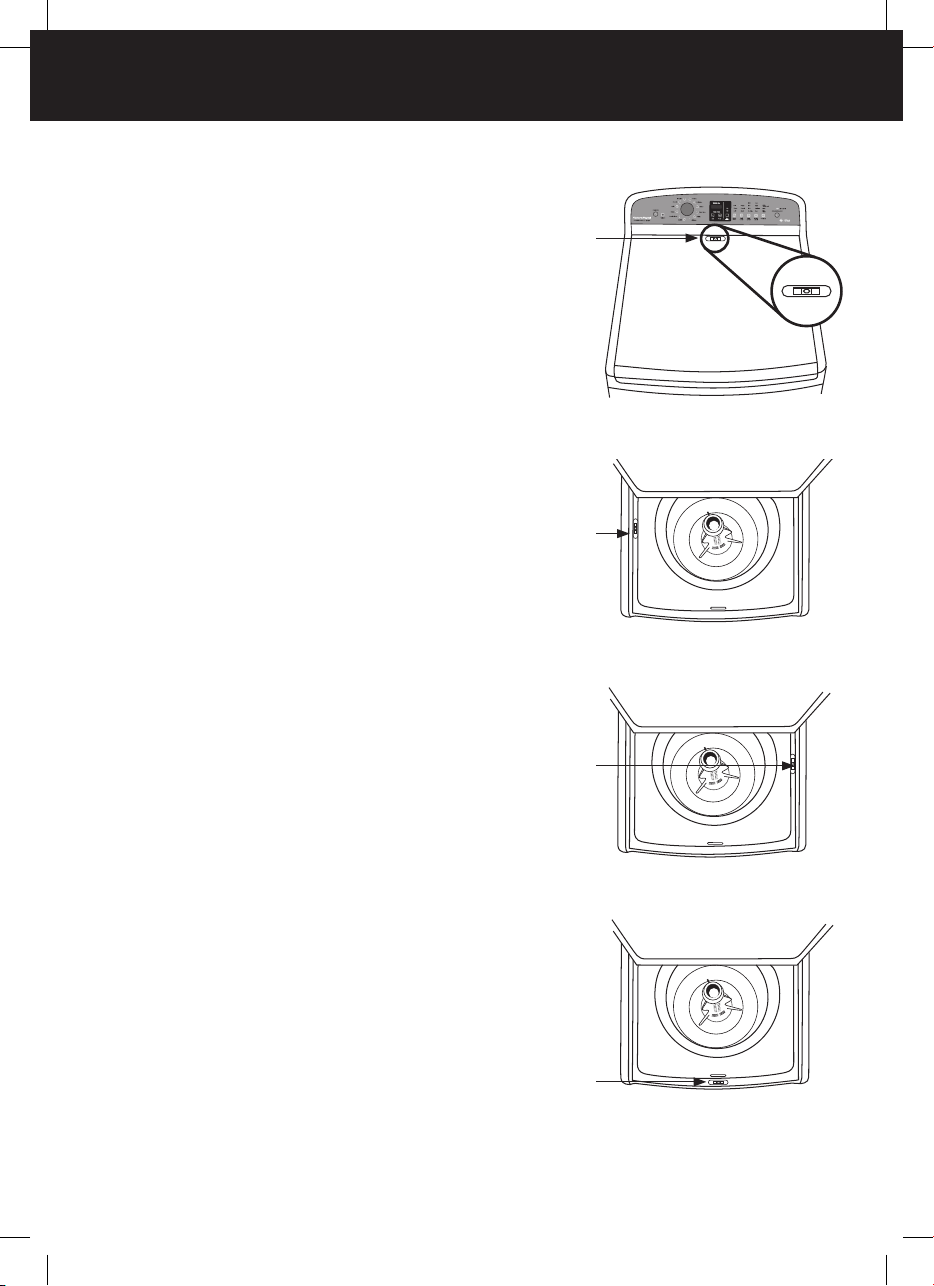
INSTALLATION INSTRUCTIONS
Levelling instructions
It is IMPORTANT to level the machine to ensure
good spin performance and effective detergent
and fabric softener dispensing.
A spirit level is provided with your machine. Use
this to level your machine, always placing it on a
clean, flat surface. The machine is level when the
bubble sits in the centre, within the two lines.
Your washer is equipped with self-locking feet
to ensure they do not move once you have
levelled your machine. To adjust the feet, pull
down then twist to move them up or down.
Note: after levelling, the corners of the washer
should be clear of the floor and the machine
must not rock in any direction.
Move the machine to its final position using the
1
top corners to manoeuvre the product into place
(do not push on the centre front of the machine).
We recommend a minimum clearance of 20mm
each side and 50mm at the rear of the machine.
With the lid closed, place the spirit level at the
2
centre back of the lid (near the control panel).
Pull the machine out and adjust the rear feet
(wind down) until the machine is level side to
side when in position.
Open the lid. Place spirit level on the flat
3
surface on the left side, inline with the centre of
the bowl. Adjust the front left foot (wind down)
until the machine is level.
Move the spirit level to the right side, in line
4
with the centre of the bowl. Adjust the front
right foot (wind down) until the machine is
level, and does not rock. There should be equal
weight on both front feet so that neither can be
turned by hand when the machine is in position.
Place the spirit level at the centre front of the
5
topdeck, forward of the lid lock slot. Check the
machine is level. Move the spirit level around to
all positions once more, checking the machine is
level in all areas. Check the machine does not rock
side to side, front to back, or corner to corner.
Spirit
level
Spirit
level
Spirit
level
Levelling – Step
Levelling – Step
Levelling – Step
2
3
4
ImpORTANT!
Keep your spirit level for the next time you
move or reposition your washer.
If moving or transporting your washer in
the future, ensure you tape the lid down
beforehand.
Spirit
level
Levelling – Step
5
9
Page 12
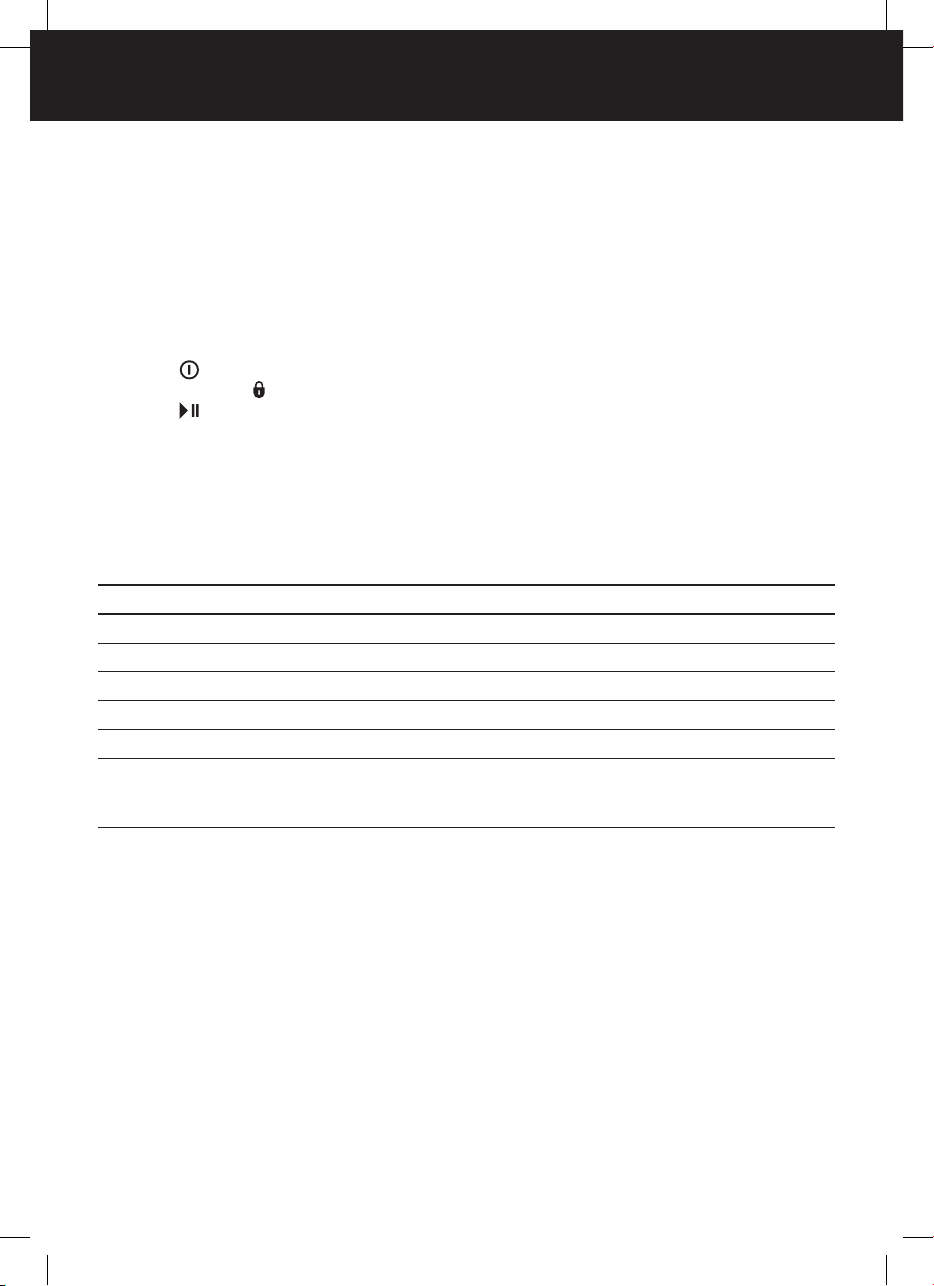
INSTALLATION INSTRUCTIONS
Completing your installation
Turn on the water and check all hose connections for leaks. Make sure there are no kinks
in the hoses. Check the hose connections for leaks again after 24hours.
Uncoil power cord, remove and discard the plastic pin cover, and plug into wall socket.
Installation test cycle
Your washer must be correctly installed before use. Check the installation and operation
of the machine using the following procedure:
Touch to activate your washer.
1
Touch both the and ‘Options’ buttons at the same time, and hold for three seconds.
2
Touch to start the installation test cycle.
3
The machine will beep to signal the end of the installation test cycle. Any faults will be
4
displayed on the screen (refer to the back of this user guide to help identify faults). If you
need further assistance, please contact a Fisher & Paykel Customer Care Representative.
Refer to page44 for contact details.
Note: if there are no faults found, the washer will automatically turn off at the end of the
installation test cycle.
ACCESSORIES AND SPARE PARTS
Available from your Fisher & Paykel dealer or a Fisher & Paykel Authorised Repairer.
Inlet Valve Cap Part No. 388491P
Hose Inlet Long (2m) Part No. 422680P
Hose Inlet Large Bore Part No. 426123P
Drain Hose Extension Part No. 425627P
Power Cord If the power cord of your clothes washer is damaged it must
be replaced by a Fisher & Paykel Authorised Repairer in
order to avoid a hazard, as it is not a standard power cord.
10
Page 13

BEFORE YOU DO YOUR FIRST WASH
You owe it to yourself and your washer to have your machine installed correctly.
Before you start, it is a good idea to go through the following checklist:
Has the base space packer been removed? Refer to page 6.
1
Is the drain hose threaded through the ‘U bend‘ (with no more than 20mm extended)
2
and hooked into your tub or standpipe? Refer to page 6.
Is the hot hose connected to the Hot valve marked ‘H’? Is the cold hose connected to
3
the Cold valve marked ‘C’? Refer to page 8.
Is the machine correctly levelled, feet are extended and cabinet corners are clear of
4
the floor? Refer to page 9.
Have you performed the installation test cycle? Refer to page 10.
5
FabricSmart™ capacity
FabricSmart™ offers a very generous 10kg capacity. The list below outlines what is
included in a 10kg wash load (in accordance with AS/NZS2040.1:2005).
10 kg LOAD
4 Sheets (double) 6 Pillowcases
8 Bath towels 6 Shorts
3 Tablecloths 4 Wash cloths
4 Shirts 2 Handkerchiefs
6 T-shirts
Note: the above load composition is indicative only. We recommend for everyday
use that you separate out your sheets and towels and wash them separately on the
‘Regular’ cycle.
11
Page 14
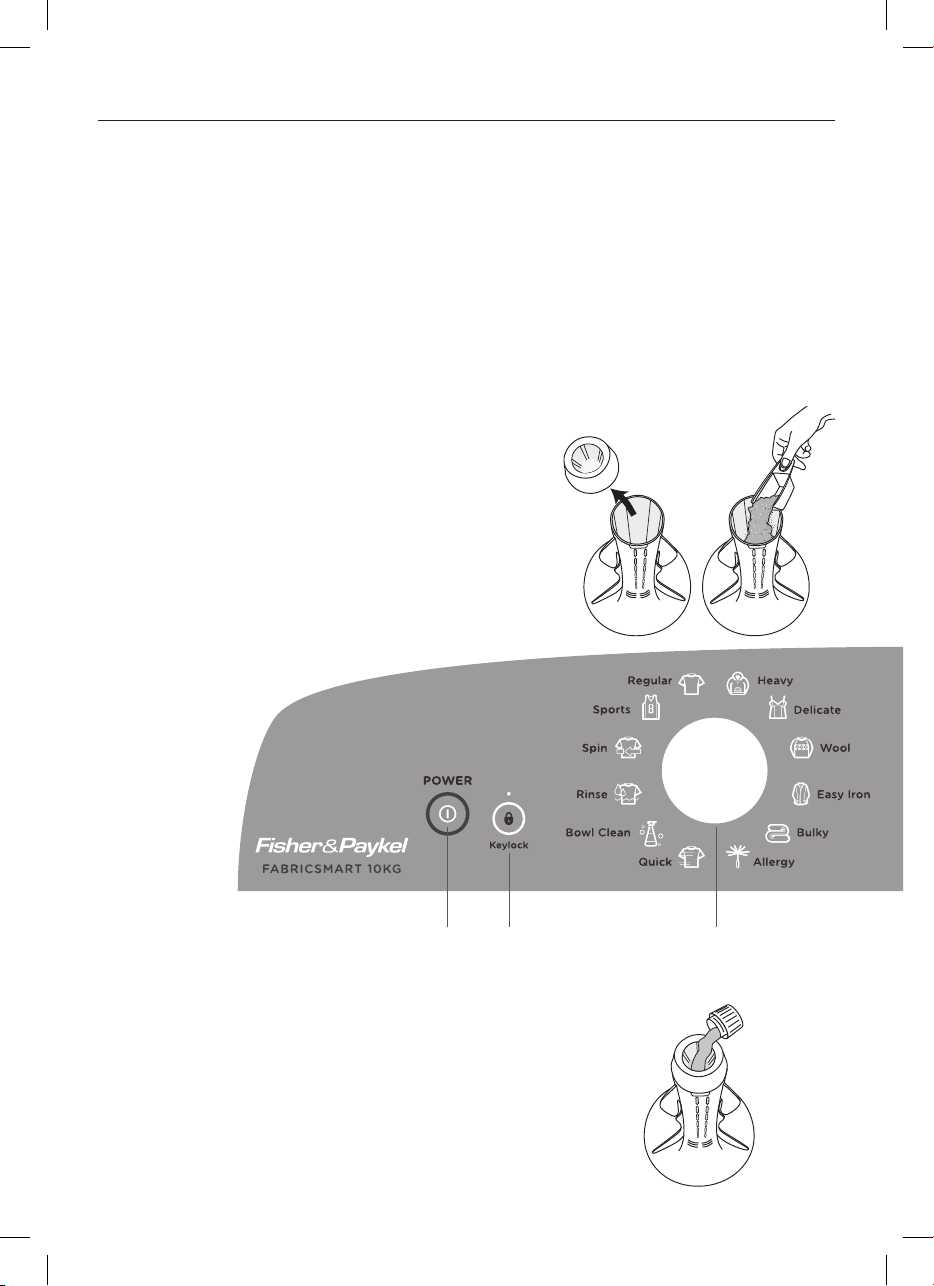
GETTING STARTED QUICKLY
Before you start
It is important to sort your clothes, particularly separating white/light colours from dark
colours, as well as separating out sheets and towels. Refer to the ‘Sorting and loading’
section.
Wash new, highly coloured and dark coloured items separately to prevent dye transfer
onto other items.
Sort lint givers and lint collectors (refer to the ‘Sorting’ section).
Close bra clasps, do up zippers and check pockets.
Place your clothes directly into the wash bowl.
Place the load evenly around the agitator (refer to ‘Sorting’ and ‘Loading’ sections).
Remove fabric softener dispenser cup.
Detergent
Follow the manufacturer’s instructions on the
detergent package.
Use the mark on the agitator, nearest to the top of
the clothes, as a guide to the correct amount of
detergent to use (refer to the ‘Detergent’ section).
Pour the detergent down the centre of the
agitator stem.
Replace the fabric softener dispenser cup (this
stops small articles falling down the centre of the
agitator when you load the machine).
FabricSmart™ control panel
1 25
Fabric softener
If you wish to use fabric softener, place it in the fabric
softener dispenser cup on the top of the agitator (refer
to the ‘Fabric Softener’ section).
ImpORTANT!
Fabric softener must not be used if you have selected
the ‘Quick’ cycle or the ‘Eco Rinse’ option (refer to the
‘Fabric softener’ section).
12
Page 15
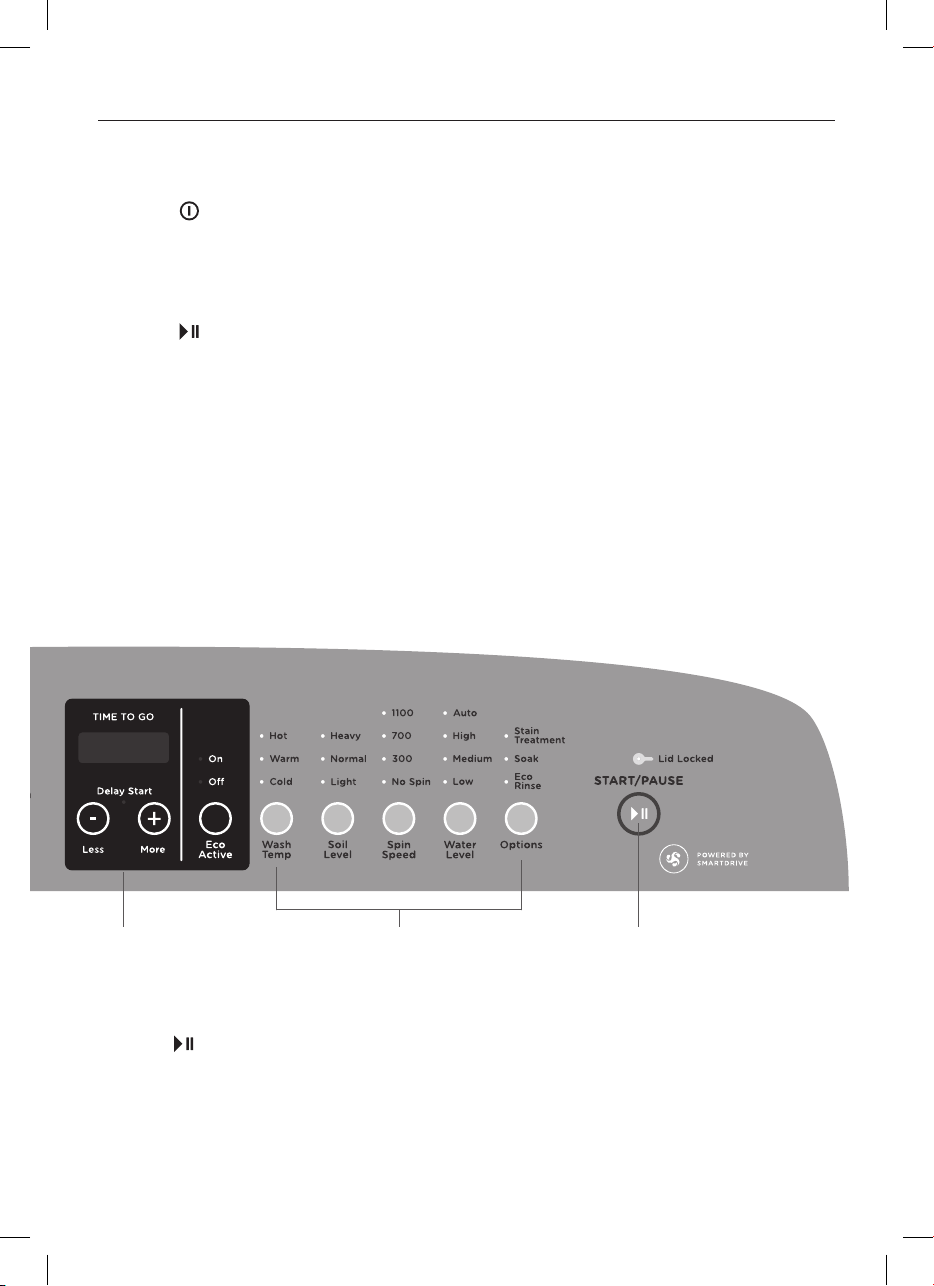
GETTING STARTED QUICKLY
Using your washer
The buttons require only a gentle touch to activate.
Touch to activate your FabricSmart™ washer.
1
Select your desired wash cycle by turning the SmartTouch™ Control Dial. The wash cycle
2
icons will illuminate as you turn the dial showing which cycle is selected (refer to the
‘Wash cycles’ section).
Choose your wash options, egyou may want a ‘Warm’ wash temperature and a ‘Slow’
3
spin speed (refer to the ‘Wash options’ section).
Touch to start the cycle. The washer will start to fill with water and select the correct
4
wash action for your load.
For best fabric and colour care, remove your clothes as soon as the cycle has finished.
Use ‘Keylock’ mode to lock the buttons on the display, which prevents them from being
5
activated accidently by a washing basket or little fingers (refer to the ‘FabricSmart™
controls’ section).
‘Delay Start’ allows you to delay the start of your wash by 5mins up to 18hours (refer
6
to the ‘Wash options’ section).
3 46
If you wish to stop your FabricSmart™ washer
Press .
During a spray rinse or spin, there will be a slight delay while the bowl slows to a stop
and the lid is unlocked.
ImpORTANT!
Failure to follow the advice in this guide may result in damage to your garments, and
your expectations of wash performance may not be met.
13
Page 16

FABRICSMART™ CONTROLS
SmartTouch™ Control Dial
The SmartTouch™ Control Dial provides easy and efficient cycle selection. As you rotate
the dial, the cycle selected will be illuminated, along with the default settings for that
cycle on the right of the control panel.
SmartTouch™ buttons
The smooth, easy clean buttons require only a gentle touch to activate. Use these to
power your machine on and off, start and pause your washer, select your wash options,
activate keylock and programme a delay start.
Digital display screen
The digital display screen provides feedback on how long the wash cycle has to go,
to keep you informed throughout the cycle. The screen also displays your ‘Delay Start’
selection, should you choose one. The delayed time remaining will show on the screen
until the machine starts. The screen will also display messages to help you with the
overall running of your machine.
Time to go
Your FabricSmart™ washer will display how many minutes a wash cycle has remaining,
so that you can tell at a glance when your washing will be finished. Once you have
selected your wash cycle and options, the time the wash cycle will take to complete will
be displayed. Please be aware that actual cycle times may vary as they are influenced
by a number of factors, eg the flow rate of your water supply, the load size and cycle
selection.
Keylock mode
Keylock can be used to lock the buttons on your FabricSmart™ when not in use. This will
avoid accidental button pushes from items left on the lid of the washer and also from
any little fingers.
To turn ‘Keylock’ mode ON or OFF:
Touch and hold the button for 2 seconds.
Note: when activated, the light above the button is illuminated.
If ‘Keylock’ mode is activated:
To turn your washer on, touch and hold the button for 2 seconds. This will activate
the control panel. ‘Keylock’ mode will remain activated.
To pause your washer at any time during the cycle, touch and hold the button for
2seconds, or touch the button twice in quick succession.
To stop your washer or power off at any time, touch and hold the button for
2seconds or touch the button twice in quick succession.
14
Page 17

FABRICSMART™ SAFETY FEATURES
Lid lock
The lid of your FabricSmart™ washer is locked for some
parts of the wash cycle, ensuring safety for you and your
family while it is operating.
The ‘Lid locked’ light (above the button) is illuminated
when the lid lock is activated, letting you know at a glance
if you can open the lid or not.
To unlock the lid at any time during the cycle press .
Lid lock
If the lid is left open, your FabricSmart™ washer will be unable to lock the lid, and the
cycle will be halted. The machine will beep to alert you and display a warning message
on the screen. If this occurs, close the lid and touch .
Note: the lid will be locked from the start of the ‘Bowl Clean’ cycle, through to the end,
unless is touched.
ImpORTANT!
Do not put anything down the lid lock slot in the top deck of your machine.
Do not try to disable the lid lock.
Ensure that children or infirmed persons are well supervised when around your
FabricSmart™ washer.
Auto drain
Unsupervised clothes washers filled with water can present a drowning hazard to small
children. In order to minimise any risk of this type of accident, your FabricSmart™ has
been pre-programmed to know when this potential hazard is created and drains the
wash water to a safe level.
If you pause your FabricSmart™ at any time during the wash cycle when there is water
in the bowl, the machine will activate the auto drain function after 3 minutes. This will
drain the water in the wash bowl to an acceptable level, minimising any potential hazard.
A warning message will be displayed on the digital display while auto drain is in
operation. The cycle can be restarted at anytime by touching .
15
Page 18

ECO-ACTIVE™ WASH
Your FabricSmart™ uses a dual-action wash to give excellent wash performance while
taking great care of your clothes. We call this the Eco-Active™ wash. The two parts to
the Eco-Active™ wash are explained below:
Wash 1 – Detergent activating wash (front-loader type wash)
For both ‘Eco-Active™, On’ and ‘Eco-Active™, Off’
selections your FabricSmart™ washer fills the bowl
at the selected temperature with just enough water
so that your clothes are 100% saturated. This small
amount of water flows down through the clothes,
into the bowl base, mixes with the detergent, then
is pumped up a specially designed portal and back
onto the clothes in a cascade effect. This wash action
thoroughly dissolves and activates the detergent.
The concentrated solution of detergent and water
rapidly targets stains and soils at the fibre-level of
fabrics, boosting soil removal and accelerating the
washprocess.
Note: the detergent activating wash on the ‘Sports’
cycle is cold temperature.
Wash 2 – Agitation wash (top-loader type wash)
After recirculating the sudsy water through your
clothes for 4 minutes if you have selected ‘Eco-Active™,
On’, your FabricSmart™ washer will fill with just enough
cold water to suspend the clothes in solution. Agitation
will then begin, moving soil away from the clothes. If
you have selected ‘Eco-Active™, Off’ or the ‘Sports’
cycle, your washer will fill with just enough water at the
temperature you have selected.
Eco-Active™ wash
Agitation wash
16
Page 19

SORTING
Sorting
To get the best wash results it pays to sort your clothes before washing.
Care labels
The care label will tell you about the fabric of the garment and how it should be washed.
Machine Washable
Warm 40°C maximum
Rinse Well
Normal Spin
Do not bleach
Tumble drying possible,
maximum 60°C
Warm iron
Do not dry clean
Examples of different care label symbols.
Soil
Sort clothes according to the type and amount of soil. Some soils suit warmer washes,
eg oily soils, while others are best washed in cold water, eg mud, blood.
Colour
Sort white fabrics from coloured fabrics.
Lint
Wash lint givers and lint collectors separately. Where possible, turn lint collectors inside
out (see table below).
LINT GIVERS LINT COLLECTORS
Towels Synthetics, eg polar fleece
Chenille Corduroy
Nappies Poly cotton
Socks
17
Page 20

LOADING
Loading
Check pockets
Loose items can damage both your washer and your clothes.
Close zippers, hooks and eyes
This is to make sure that these items do not snag on other clothes.
Mend any torn garments or loose buttons
Tears or holes may become larger during washing. Remove any loose bra wires as they
can damage your washing machine and/or dryer.
Pretreat any stains
Make sure you use an appropriate surface to apply treatments. Do not use the lid or top
of the machine, as damage may occur to these surfaces.
Make sure the water level suits the load size
If manually selecting the water level, select the correct water level by using the mark on
the agitator nearest to the top of the load. Ensure the load does not extend above the
bottom of the fabric softener dispenser cup, as splashing may occur.
For a balanced load
Place unfolded clothes firmly and evenly around the agitator, no higher than the bottom
of the fabric softener dispenser cup.
Do not wrap large items, such as sheets, around the agitator.
A mixture of small and large items will wash best.
Note: in the unlikely case of an out of balance load, refer to the Levelling instructions on
page9 to check the machine is correctly levelled.
ImpORTANT!
Please do not, under any circumstances, attempt to wash an electric blanket in your
washer. Also, we do not recommend that you wash curtains in your washer. Sunlight
makes them brittle and they may disintegrate during washing.
18
Page 21

DETERGENT
Choosing the right detergent
We recommend using domestic laundry detergent. Use powder or liquid detergent for
‘Top Loader’ machines.
When washing wool items, remember to use a detergent specifically recommended for
woollens.
Soap flakes or granulated soap powders should not be used in your washer.
Pods - Detergent pods are a ‘no mess’ alternative to powdered or liquid detergent. They
must be placed in the bowl before loading your clothes.
How much detergent?
Follow the instructions on the back of the detergent packet as a guide to the correct
amount of detergent to use. The correct amount of detergent will vary, depending on
the amount of soil in your clothes and the size of your load. Jeans and work clothes
may need more detergent, while towels usually need less. The larger your load, the more
detergent you may have to add.
Adding the detergent
Liquid or powdered detergents
Remove the fabric softener dispenser cup.
1
Pour liquid or powder detergent down the centre of the agitator.
2
Pre-dissolving detergent in warm water (before adding it to the machine) when washing
in cold water can improve the performance of the detergent.
Replace the fabric softener dispenser cup (this prevents smallarticles falling down the
3
centre of theagitator).
Adding your detergent
ImpORTANT!
We do not recommend you use nappy sanitisers or bleach to soak items in your
FabricSmart™ washer. These products are very corrosive to metal surfaces and may
seriously damage your machine.
19
Page 22

FABRIC SOFTENER
How the fabric softener is dispensed
The fabric softener goes into the dispenser cup on the top of the agitator. During the
rinse the machine spins to release the fabric softener, delivering it down the agitator
stem as the machine fills for the final deep rinse.
If fabric softener is not added to the washer correctly, it may contribute to ‘scrud’
(described below).
Note: The ‘Bulky’ and ‘Quick’ cycles and ‘Eco Rinse’ option are not designed to be used
with fabric softener as the fabric softener will not be dispersed correctly.
How much fabric softener?
Always follow the manufacturer’s recommendations on
the fabric softener packaging for the correct dosage.
The ring on the dispenser cup is a guide only for the
maximum amount of fabric softener to add for a full load.
Smaller loads require less fabric softener.
Cleaning the dispenser
When using fabric softener, rinse your dispenser at the
end of each wash.
Separate the cup from the dispenser body by pushing
1
downward on the base of the cup.
Rinse both parts of the dispenser using warm soapy water.
2
To separate, push cup away
from dispenser with thumb
Scrud
Scrud is the name given to the waxy build-up that can occur within a washer when
the fabric softener comes into contact with detergent. This can happen when fabric
softener is not added to the machine correctly. This build-up is not brought about by a
fault in the machine. If scrud is allowed to build up in the machine, it can result in stains
on your clothes and/or an unpleasant smell in your washer.
If you wish to use fabric softener we recommend:
Using fabric softener sparingly.
When filling the dispenser, do not splash or overfill.
Clean the dispenser as soon as the cycle has finished.
Clean your machine regularly (refer to the ‘Caring for your washer’ section).
Cold water washing increases the chance of a build-up of scrud occurring. We
recommend a ‘Warm’ or ‘Hot’ wash at regular intervals, eg approximately every
5thwash.
Fabric softener of a thinner consistency is less likely to leave residue in the dispenser
and contribute to a build-up.
20
Page 23

WASH CYCLES
CYCLE DESIGNED FOR
Regular *** For normally soiled
Heavy Recommended cycle for
Delicate Designed for delicate,
Wool Designed for machine
Easy Iron Recommended cycle
Bulky Recommended cycle for
Allergy Recommended cycle
Quick For washing lightly
Sports Designed for sports
Bowl
Clean
Rinse This cycle allows you to
Spin This cycle gives you
everyday cotton loads,
eg t-shirts, shorts, shirts.
heavily soiled durable
garments, eg tea towels,
children’s clothes.
lightly soiled clothes and
recommended for all
‘Hand wash only’ items.
washable woollen items.
for items susceptible to
creasing, eg shirts, dress
trousers.
washing bulky items.
people with skin and
other sensitivities.
soiled garments in a
faster time.
items.
For maintaining the
cleanliness of your
washer.
select ‘Rinse’ and ‘Spin’
only.
the ability to select a
‘Spin’ cycle only. This
cycle also allows you
to customise the spin
speed to suit your
needs.
WAS H
TIME*
11 – 15
minutes
13 – 19
minutes
3 – 7
minutes
2 – 6
minutes
7 – 11
minutes
6 – 10
minutes
+ 30 minute
Soak
11 – 17
minutes
1 – 5
minutes
13 – 17
minutes
Periodic
agitation
during a
2hour soak
n/a Regular Cold
n/a n/a n/a n/a
WAS H
ACTION
Regular Warm/Cold
Heavy Warm
Delicate Warm/Cold
Delicate Warm/Cold
Regular Warm/Cold
Bulky Warm
Regular Hot
Regular Warm/Cold
Sports Warm
Delicate Hot
WAS H
TEMP
RINSE
Spray/
Deep rinse
Spray/
Deep rinse
Spray/
Deep rinse
Spray/
Deep rinse
Spray/
Deep rinse
2 Deep
rinses
Sprays/
2Deep
rinses
Spray/
Deep rinse
Spray/
Deep rinse
Spray/
Deep rinse
Spray/
Deep rinse
MAX
SPIN
SPEED
1100 rpm
1100 rpm
300 rpm
300 rpm
700 rpm
300 rpm
1100 rpm
1100 rpm
1100 rpm
700 rpm
700 rpm
1100 rpm,
or as
selected
SPIN
TIME**
6
minutes
6
minutes
4
minutes
4
minutes
6
minutes
6
minutes
6
minutes
4
minutes
6
minutes
6
minutes
6
minutes
6
minutes
* Refers to the agitation time in the ‘wash’ part of the cycle, not the total time taken to complete a cycle.
** Refers to the length of time when at the maximum spin speed.
*** The ‘Regular’ cycle, with ‘Eco-Active™, On’, ‘Normal Soil’ and ‘Eco Rinse’ selected is the recommended water
and energy saving cycle for normally soiled, everyday washing.
21
Page 24

WASH OPTIONS
Water Level
Auto water level
Your washer has the ability to automatically
select the most efficient water level for the load.
Place your clothes in the machine.
1
Select the wash cycle (and select ‘Auto’ water
2
level if not automatically selected).
Touch . The machine will automatically fill
3
to the correct water level for the load, for both
phases of the wash.
When washing an unusual load, eg large bulky
garments, items or pillows, we recommend you
select the ‘Bulky’ cycle.
If there is already water in the bowl, it is best to
manually select the water level.
Manual water level selection
The agitator has five levels marked on its stem
that can be used to help you select the correct
water level. Select the correct water level by
using the mark nearest to the top of the load.
The levels marked on the agitator do not
correspond exactly to the level of the water.
They indicate the level of dry clothes suitable
for the water level.
Your washer may occasionally add water during
agitation. This is to maintain the water level due
to the release of air trapped in the garments.
Out of balance loads, tangling or splash-over
can be caused by selecting a water level that is
too high.
Selecting ‘Auto’ water level
22
Water level guide on agitator
Page 25

WASH OPTIONS
Wash Temp
FabricSmart™ offers 5 wash temperatures, and an additional setting, ‘Controlled Cold’.
The wash temperature selected is used in the detergent activating part of the wash
except for the ‘Sports’ cycle (refer to the ‘Eco-Active™ wash’ section). If Eco-Active™ is
‘On’ the temperature will be lower for the second part of the wash. When Eco-Active™
‘Off’ is selected, the bowl will fill with the wash temperature selected.
Note: for the ‘Allergy’ cycle the bowl fills with water at the temperature selected.
The temperature of cold tap water varies widely depending on your location and the
season. We have developed ‘Controlled Cold’, which adds a small amount of warm
water, when necessary, to raise your cold water wash to 20°C for a more effective wash
(refer to the ‘Changing pre-set options’ section for detail on how to set ‘Controlled Cold’
as the default temperature for your cold water wash).
Soil Level
Your clothes and other washable items sometimes need more or less cleaning than
others. The ‘Soil Level’ option lets you adjust the wash to suit the amount of soil in your
load. For example, for dirty clothes, select ‘Heavy’ and for items that are only lightly
soiled, select ‘Light’. This adjusts the wash time accordingly to give the load the right
amount of agitation in order to remove the soil.
Spin Speed
Your washer offers 3 spin speeds: 1100 rpm, 700 rpm and 300 rpm, plus an additional
‘No Spin’ option. Simply increase or decrease your spin speed by touching the ‘Spin
Speed’ button.
Note: some spin speeds are not available on some cycles for best clothes care
(eg‘Delicate’ cycle).
Use the ‘No Spin’ option to:
Remove drip dry garments from a mixed load before the wash goes into ‘Spin’.
Minimise the clothes creasing when they are left to sit in the bottom of the bowl at the
end of the cycle.
When you have selected ‘No Spin’, the cycle will end
after the rinse allowing you to remove drip dry items
before you spin the remaining items. Once drip dry
items have been removed, touch , select the ‘Spin’
cycle (change the spin speed if necessary, eg select
‘300’ for delicate or creasable items) and touch .
Your washer will optimise the spin speed according
to the level of out of balance in the load.
Selecting the ‘No Spin’ option
23
Page 26

WASH OPTIONS
Options
Stain Treatment
If you have stains in your wash load you can add a number
of short soaks to the wash to help remove these by selecting
the ‘Stain Treatment’ option.
Soak
Use the ‘Soak’ option to soak clothes during the wash phase.
Ensure items are colourfast before using ‘Soak’.
When you select ‘Soak’ your washer will soak for a period of
2hours before completing ‘Rinse’ and ‘Spin’. During ‘Soak’
your washer will agitate for a few seconds every minute.
Note: if the ‘Soak’ option is selected on a ‘Quick’ cycle, the
soak time will be one hour only.
To exit ‘Soak’, touch and select ‘Rinse’. Change the spin
speed if necessary (eg select ‘300’ if washing delicate or
creasable items and touch .
Eco Rinse
Use the ‘Eco Rinse’ option to save water. The ‘Eco Rinse’
option uses a spray rinse which has been specially designed
to use at least 25% less water than a traditional rinse. Use this
option when you want to use less detergent and less water.
However, if you have low water pressure or sensitive skin it is
better to use a traditional rinse.
The ‘Eco Rinse’ option has not been designed to be used with
fabric softener, as it does not have a deep rinse to dispense
the softener correctly. Fabric softener should not be used if
this option is selected.
Note: the ‘Eco Rinse’ option is only available on the ‘Regular’,
‘Heavy’ and ‘Sports’ cycles. If you try to select this option on
other cycles your washer will skip over the option. The wash
cycle will take slightly longer when the ‘Eco Rinse’ option is
selected.
Selecting the
‘Stain Treatment’ option
Selecting the
‘Soak’ option
There are some wash loads that may not suit being washed
using the ‘Eco Rinse’ option. For instance, loads that have a
lot of sand or sawdust in them or garments where the colour
Selecting the
‘Eco Rinse’ option
still runs from them.
ImpORTANT!
DO NOT use your washer to soak items in bleach or sanitiser, and if you’ve soaked
items in a bucket, do not tip the contents of the bucket into your machine. The
chemicals in these products are very corrosive to metal surfaces and can damage your
washer. Rinse and wring items out thoroughly before placing them in your machine.
24
Page 27

WASH OPTIONS
Delay Start
The ‘Delay Start’ option can delay the start of the wash cycle by 5 minutes up to
18hours. This can be useful to time your washing to finish when you arrive home from
work, or to start once you have finished in the shower. Simply touch the ‘More’ button
to scroll through to your desired delayed start time, or to turn delay start off. Touch
to confirm your selection and start the countdown.
Note: we suggest that you avoid using ‘Delay Start’ for damp, non-colourfast items as
this may cause dye run to occur.
Clothes care safeguards
To avoid accidentally damaging your clothes there are a few options that your washer
will not accept. For example, you cannot select a ‘Hot’ wash on the ‘Delicate’, ‘Bulky’,
‘Easy Iron’ or ‘Wool’ cycles.
25
Page 28

WASH OPTIONS
Washing bulky items
Forcing large items into the machine may result
in them being damaged during washing. Make
sure there is enough room in the machine for
items to move when being washed.
Some items float up during the wash
(egduvets/doonas, water-proof and waterresistant items and pillows). If they sit too high
they may touch stationary parts of the machine
during agitate or spin. To minimise the chance
of this happening, ensure bulky items are
pushed back down into the water after fill, and
pushed down again to sit below the medium
high water level mark on the agitator before
Bulky items should sit below the
medium high water level mark.
‘Spin’. Select a ‘Spin Speed, 300’.
ImpORTANT!
To prevent an out of balance load or splash-over we recommend washing all bulky
items, including water-proof and water-resistant items, on the ‘Bulky’ cycle.
If you wish to re-spin the load at a faster speed make sure the load is sitting below the
medium-high mark before spinning.
Washing woollens
Many woollen items carry a ‘Machine Washable’
care claim. The fibres of these woollens have
been treated to prevent felting when they are
machine washed.
Check the care label.
Use a wool detergent.
Use the specially designed ‘Wool’ cycle.
Hand washed woollens may be spun in your washer (select ‘Spin Speed, 300’).
To dry woollens lie them flat on a towel and pat into shape. Dry out of direct sunlight.
Most handcrafted garments are not made of machine washable wool and we
recommend that you wash them by hand only.
Note: some wool underlays and sheepskin products can be washed in a washing
machine but could produce excessive amounts of lint that may cause pump blockages.
26
Page 29

CUSTOMISING WASH CYCLES
To customise a cycle
You can program your FabricSmart™ washer to remember the wash options you prefer
for each wash cycle. For instance, you may want to set the ‘Regular’ cycle to default to a
‘Warm’ wash or set ‘Heavy’ cycle to include a ‘Soak’.
Touch .
1
Turn the dial to select the wash cycle you wish to customise, eg ‘Regular’.
2
Touch and hold the button of the option you want to customise, eg ‘Wash Temp’ for
3
3seconds. You will hear 2quick beeps and the wash cycle icon will flash. The screen will
display .
Select your preferred setting, and any other options you wish to customise for this cycle.
4
Touch the button to store your customised cycle (a long beep will sound to confirm
5
the changes have been saved).
To change your customised wash cycle simply repeat these steps.
Customising a wash cycle, eg ‘Regular’ cycle
27
Page 30

CHANGING PRE-SET OPTIONS
Option Adjustment mode
After using your washer a number of times you may want to fine tune some of the
options to suit your wash needs.
There are a number of pre-set options, which can be altered:
The wash temperatures, including changing the ‘Cold’ wash temperature to
1
‘ControlledCold’.
The out of balance recovery routine.
2
The number of beeps at the end of the cycle.
3
Resetting to factory default settings.
4
To enter Option Adjustment mode
Turn machine on at the wall but do not touch .
1
Touch and hold the and buttons together for
2
3seconds. You will hear 3quick beeps indicating you
have entered Option Adjustment mode. The machine
will show the default setting for the ‘Cold’ wash
temperature.
The diagram on page 29 shows how the wash cycle
icons relate to the options you can change.
The ‘Changing pre-set options’ section explains the
different options in more detail.
Use the dial and buttons on the panel to make your
3
changes to the pre-set options.
Press to return to normal mode. Your washer will
4
automatically remember your changes.
Entering Option
Adjustment mode
To change or reset any of the options, repeat the above steps.
28
Page 31

CHANGING PRE-SET OPTIONS
Adjusting your options
Enter Option Adjustment mode (refer to the ‘Changing pre-set options’ section).
1
The diagram below shows how the wash cycle icons relate to the options you can
2
change. It also shows what will be displayed when you first enter Option Adjustment
mode. Options you can change are accessible using the ‘Heavy’ ‘Delicate’, ‘Wool’ and
‘Easy Iron’ cycles.
Use this diagram to help you adjust the options, ie select the ‘Heavy’ cycle button to
modify the wash temperature, select the ‘Delicate’ cycle button to change the out of
balance (OOB) recovery process, and so on.
Wash Temp
OOB Recovery
EOC Beeps
Factory Reset
FabricSmart™ Option Adjustment mode
Use the ‘Delay Start’, ‘More’ button on the panel to scroll through the available
3
settings of your selected option, eg to increase or decrease the temperature of your
warm wash temperature, or to change the number of beeps at the end of the cycle.
Changing the pre-set options
29
Page 32

CHANGING PRE-SET OPTIONS
Wash temperatures
All wash temperatures can be individually adjusted if you think they are too hot or too cold.
Note: the hot temperature will be the same as the hot water supply temperature.
Enter Option Adjustment mode (refer to page 28).
1
Select the ‘Heavy’ cycle.
2
Select the wash temperature you want to adjust, eg ‘Warm’, by touching the
3
‘WashTemp’ button. The digital display screen displays the current setting.
Touch the ‘More’ or ‘Less’ button to increase or decrease to the desired
4
temperature (the temperature setting options will scroll around). Each increment is
equal to approximately 0.5°C.
Wash Temp
OOB Recovery
EOC Beeps
Factory Reset
Adjusting the temperature setting, eg increasing the WARM wash temperature by 2°C
Controlled Cold
If the temperature of your cold water supply is very low and you choose to do a ‘Cold’
wash, you will not get an effective wash. The ‘Controlled Cold’ option solves this
problem by adding a small amount of hot water to raise the temperature of the wash to
approximately 20°C.
Enter Option Adjustment mode (refer to page 28).
1
Select the ‘Heavy’ cycle.
2
Select ‘Cold’ wash temperature by touching the ‘Wash Temp’ button (if not already
3
selected).
The digital display shows the temperature adjustment possible. The default setting is ,
4
which is the same temperature as the incoming water from the cylinder for cold water.
To get ‘Controlled Cold’, touch the ‘More’ button until is displayed. Your washer
5
will now adjust the cold temperature to approximately 20°C. Each of the remaining
settings equals an approximate 0.5°C temperature increase or decrease from this point
(excluding
Touch to save the setting (if you wish to make no other changes).
6
Changing the cold wash temperature setting from cold tap to ‘Controlled Cold’
Wash Temp
OOB Recovery
).
EOC Beeps
Factory Reset
Wash Temp
OOB Recovery
EOC Beeps
Factory Reset
Note: if you always use ‘Cold’ or Controlled Cold’ water, we recommend that a ‘Warm’
or ‘Hot’ wash be used regularly, eg every 5th wash should be at least a warm one. Warm
water is needed to help maintain the cleanliness of your machine.
30
Page 33

CHANGING PRE-SET OPTIONS
Out of balance recovery routine
When your washer is spinning it can sense if the wash load is out of balance. If an out of
balance load is detected, the machine will stop and re-try spinning one more time. If it
still senses an unbalanced load there are two options the machine can take.
Automatic recovery (the default setting)
Your washer will stop, beep, and show in three phases on the display
screen. You must redistribute the load more evenly yourself. Use this option if you wish
to conserve water.
Automatic recovery
Your washer will try to automatically correct the out of balance load. It will fill with
water and agitate to redistribute the load before trying to spin up again.
To change the out of balance (OOB) recovery option:
Enter Option Adjustment mode (refer to page 28).
1
Select the ‘Delicate’ cycle.
2
Touch the ‘More’ button to turn automatic recovery on or off.
3
Wash Temp
OOB Recovery
EOC Beeps
Factory Reset
Changing the OOB routine
End of cycle beeps
The beeps signalling the end of the cycle can be increased or decreased. The default
setting is 5beeps.
To modify the number of beeps sounding at the end of the cycle:
Enter Option Adjustment mode (refer to page 28).
1
Select the ‘Wool’ cycle.
2
Touch the ‘More’ or ‘Less’ button to increase or decrease the number of beeps, or
3
for no beeps to sound at the end of the cycle.
Wash Temp
OOB Recovery
EOC Beeps
Factory Reset
Modifying the number of beeps to signal the end of the cycle
Remember, to save changes and exit from the Option Adjustment mode (ie to return to
normal operating mode), touch the button.
31
Page 34

CHANGING PRE-SET OPTIONS
Factory reset
You can reset your washer to the settings it left the factory with:
Enter Option Adjustment mode (refer to page 28).
1
Select the ‘Easy Iron’ cycle.
2
The display will show . Touch and hold for 3seconds to reset your washer to its
3
factory settings.
Note: this action will reset the washer to the default settings, exit Option Adjustment
mode and restart the washer in normal operating mode.
Touch to exit if you do not wish to reset your washer.
Wash Temp
OOB Recovery
EOC Beeps
Factory Reset
Changing the washer back to the factory default settings
32
Page 35

CARING FOR YOUR WASHER
When you have finished using your washer
Turn off the taps to prevent the chance of flooding should a hose burst.
Turn off the power at the wall.
Cold water washing
If you always wash with cold water, we recommend that a ‘Warm’ or ‘Hot’ wash be used
at regular intervals, eg every 5th wash should be at least a warm one.
Cleaning your washer
Note: ensure the power is turned off at the wall before cleaning your washer.
Clean the surfaces of your washer with a soft damp cloth only and wipe dry. Do not use
scouring or spray cleaners as they can damage the paint, plastic and panel surfaces.
Clean the fabric softener dispenser after each cycle using warm soapy water.
To remove the agitator for cleaning, unscrew the nut down the centre of the agitator by
turning anti-clockwise.
The SmartTouch™ Control Dial and soft close lid are not designed to be removable for
cleaning. Do not attempt to remove the dial or lid.
ImpORTANT!
The agitator must be fully pushed onto the shaft when refitting. Tighten the nut firmly
by hand. Ensure the agitator is not loose.
Cleaning the inside of your washer
It is important that you occasionally clean the inside of your machine. Your FabricSmart™
has a ‘Bowl Clean’ cycle specifically for this purpose and will remind you every 100 cycles
to run this cycle (the ‘Bowl Clean’ cycle icon will flash to alert you), or we recommend
completing this cycle 5–6 times a year. We suggest that you do not have any items in
the washer when you run this cycle.
Cleaning steps
Add approximately 2 full scoops of a good quality powdered detergent directly into the
1
detergent dispenser.
Touch to turn your machine on and select the ‘Bowl Clean’ cycle.
2
Touch to start the cycle (refer to the ‘Wash cycles’ section for cycle details).
3
33
Page 36

CARING FOR YOUR WASHER
Products that might damage your washer
Concentrated bleaches, nappy sanitisers and hydrocarbon solvents (eg petrol and paint
thinners) can cause damage to the paintwork and components of your washer. Be
careful when washing garments stained with solvents as they are flammable. DO NOT
put them in your dryer.
Do not use pre-treatment sprays or liquids on or near your washer as they can damage
your machine’s control panel and plastic surfaces.
Use of dyes in your washer may cause staining of the plastic components. The dye will
not damage the machine but we suggest you thoroughly clean your washer afterwards.
We do not recommend the use of dye strippers in your washer.
Washer sounds and beeps
Your washer will make sounds that you will not have heard from other clothes washers.
While draining, your machine may give several low thuds. Your machine is checking that
the water has drained before spinning.
Your washer will beep if you have used ‘No Spin’ and at the end of the cycle.
If your machine is beeping continuously or giving a musical series of beeps, refer to the
‘Before you call for service’ section.
Automatic lint system
Your washer has a self-cleaning lint system. The machine automatically separates the lint
from the wash water, traps the lint between the inner and outer bowls and flushes it out
at the end of the wash.
Saving water
Water saving tips
Bigger loads are more efficient than small loads.
Use the ‘Eco Rinse’ option (refer to the ‘Wash options’ section).
Recycling the wash water
Your washer also offers several ways of reusing the wash and rinse water.
Select ‘Soak’ on the first wash cycle.
1
Remove the clothes at the end of the wash phase and add the second load to the wash
2
wa t e r.
Select the wash cycle for the second load. You may need to add extra detergent.
3
Remove the second load at the end of the cycle.
4
Replace the first load, select ‘Rinse’ and complete the cycle.
5
34
Page 37

BEFORE YOU CALL FOR SERVICE
Please read the following pages before you call for service.
Your washer is capable of diagnosing its own problems. If your washer gives a musical
series of beeps every 5 seconds it is telling you that it has a problem which you can
solve using the checklist below.
Your machine sounds a musical series of beeps* every 5 seconds and displays a user
warning on the screen:
PROBLEM DISPLAYED AS WHAT TO DO
The machine
is not getting
any hot water.
The machine
is not getting
any cold
wa t e r.
The machine
is not getting
any water.
The machine
is out of
balance.
The machine
has too many
suds.
Hot water supply is not hot enough to maintain the
wash temperature you have selected. Select a lower
wash temperature.
Inlet hose filters may be blocked.
There may be a kink in the hose.
Hot tap has not been turned on.
Inlet hoses are connected to the wrong taps.
Cold tap has not been turned on.
Inlet hose filters may be blocked.
There may be a kink in the hose.
Inlet hoses are connected to the wrong taps.
Cold water temperature exceeds recommended limits
(refer to page 7).
The flow rate of the supply water is too slow.
The taps have not been turned on.
Inlet hose filters may be blocked.
The hoses may be kinked.
The drain hose is too low or the drain hose is pushed
into the standpipe too far and the water is siphoning
out of the machine (refer to page 6).
The flow rate of the supply water is too slow.
Wash load is out of balance. Ensure the machine is
stationary. Manually redistribute the load.
Check the machine is level (refer to page 9).
The machine has a suds build-up (too much detergent
may have been used for the amount of soil in the
load). Wait for suds to dissolve (about 20min). Rinse
clothes using a deep rinse.
Check the standpipe height does not exceed 2400mm.
If the symptom persists, call your Fisher & Paykel
dealer or Authorised Repairer.
35
Page 38

BEFORE YOU CALL FOR SERVICE
PROBLEM DISPLAYED AS WHAT TO DO
The lid can’t
lock or the lid
is open.
The machine
is overloaded.
* The beeps are the same sound your washer makes when you turn it on at the wall.
Make sure the lid is closed.
Press
(refer to page 15).
If the symptom persists call your Fisher & Paykel
dealer or Authorised Repairer.
The machine is overloaded and can not agitate.
Ensure the machine is stationary. Remove items until
the remaining ones can move freely.
Select a higher water level.
36
Page 39

FAULT CODES
When a continuous series of beeps is sounded, all the lights turn off on the control
panel and a number appears on the display, a fault has occurred. The washer will
automatically enter this mode if a fault occurs. The fault code will be displayed as
followed by a number on the digital display. To stop the sound, touch any button and
perform the following steps:
Turn your machine off at the power point.
1
Wait 1minute and turn it back on.
2
Check your machine is correctly levelled (refer to page9).
3
Remove your wash load.
4
Perform a ‘Rinse’ cycle.
5
If the fault re-occurs repeat steps1 and 2.
6
If the machine will still not work you will be required to call a Fisher & Paykel Authorised
7
Repairer to arrange service (refer to the ‘Customer Care’ section). Record the fault code
number displayed and the serial number of your washer (located on the rear of the
machine) before calling. The fault code will indicate to the repairer what the problem
could potentially be.
If a fault code is being displayed, you can still turn your washer off by pressing .
37
Page 40

TROUBLESHOOTING
The following is a list of problems you may encounter when using this appliance and
some suggestions that may help to correct the problem. If you still have problems,
please contact your Fisher & Paykel Authorised Repairer.
Solving operating problems
PROBLEM POSSIBLE CAUSES WHAT TO DO
Washer not
turning on.
Washer not filling
with water when
pressed.
Washer is filling
continuously.
Washer is not
spinning properly.
Spin speed
sounds slower
than normal.
Power not switched on at
the wall.
Household power supply
not working.
Keylock may be activated.
Inlet taps not turned on. Check that both the hot and cold
Blocked inlet hose filters. Clear blockages from inlet hose
‘Delay Start’ is set. Refer to page25 for information
Drain hose is not installed
correctly.
Machine could be siphoning. To prevent siphoning ensure the
The load could be out of
balance.
Clothes are unevenly
distributed in the bowl.
The outer wash bowl may
still be hot from being filled
with hot water.
Switch the power off at the wall
and wait 60 seconds before turning
power on again.
Try plugging in another electrical
appliance.
Try holding down the
2 seconds. Refer to page14.
taps are turned on.
filters.
about the ‘Delay Start’ function.
Ensure drain hose is located in
standpipe or tub.
Ensure standpipe is at least 850mm
high but no more than 2400mm
high.
drain hose does not extend more
than 20mm from the end of the
hose guide. Refer to the ‘Installation
instructions’ section.
Pause machine and manually
redistribute the load.
Check the machine is level and does
not rock in any direction. Refer to
page9.
Check the machine does not have
suds build up.
Washer has compensated by
lowering the spin speed.
The washer has slowed the spin
speed as a protective measure.
button for
38
Page 41

TROUBLESHOOTING
Solving operating problems
PROBLEM POSSIBLE CAUSES WHAT TO DO
Machine is
continually going
out of balance.
Too much or too
little water when
filling on auto
water level.
Machine is making
noises.
Small puddle
coming from
under the
machine.
Machine may not be level. Check the machine is level and does
not rock in any direction. Refer to
page9.
Too much water for the load Ensure an appropriate water level is
selected for the load size (or select
‘Auto’ water level).
Refer to page31 to change the out
of balance recovery mode.
The machine needs to
determine the correct water
level for the load.
Some loads do not
suit ‘Auto’ water level,
egpillows.
Banging.
Other noises. Refer to the ‘Caring for your washer’
The water level is too high
for the amount of clothes
and has caused excessive
splashing.
Large bulky garments
(egpillows duvet) can cause
splashing.
Refer to the ‘Wash options’ section
for more information.
Manually select the most
appropriate water level for the load.
Load is out of balance. Press
redistribute the load.
section.
Select a lower water level. Refer to
page22 for more information.
Wash on the ‘Bulky’ cycle. Refer to
page26.
and
39
Page 42

TROUBLESHOOTING
Solving wash problems
PROBLEM POSSIBLE CAUSES WHAT TO DO
Creasing. Overloading of the washer. Try reducing load size.
Inappropriate cycle
selection.
Spin speed too high. Try selecting a lower spin speed.
Wash temperature too high
for items.
Poor soil removal. Wash cycle selected not
suited to soil level in load.
Warm wash water is too
cold.
Not enough detergent for
load size or amount of soil.
White clothes are better
washed separately.
Cold water wash is too cold. Refer to page30.
Select the wash temperature
according to soil type.
Overloading the washer. Try reducing your load size.
Loads made up of articles
of varying sizes will wash
better.
Hard water requires more
detergent than soft water.
Tangling. Washing with too much
water (underloading) can
cause the clothes to tangle
around one another.
Items wrapped around the
agitator when loading.
Choose ‘Easy Iron’ or ‘Delicate’ cycle
as these cycle have been designed
to minimise creasing.
Do not leave wet clothes to sit in
the washer or laundry basket.
Try selecting a lower wash
temperature.
Sort your load so that items of
similar weight are washed together.
Are you using the most appropriate
wash cycle for the amount of dirt?
Refer to page30.
Refer to the detergent package for
the manufacturers recommended
dosage.
Separate light and heavily soiled
items, as clothes can pick up soil
from dirty wash water.
Blood and mud are better washed in
cold water, while oily soils are better
washed in warmer water.
A full load of sheets may not wash
as well.
If you have hard water, try adding
more detergent.
Try selecting ‘Heavy’ option using
the soil level button.
Select an appropriate water level
for the load size, or select ‘Auto’
water level. Refer page22 for more
information.
Place items, especially sheets, in the
bowl as loose parcels.
40
Page 43

TROUBLESHOOTING
Solving wash problems
PROBLEM POSSIBLE CAUSES WHAT TO DO
Linting. Some items in load more
likely to release or pick up
lint.
Overloading the washer. Try reducing your load size.
Not enough detergent to
hold the lint in suspension.
Overdrying in a dryer can
cause a build-up of static
electricity in synthetic
fabrics and cause them to
attract lint.
Detergent residue. Over loading the washer. Try reducing your load size.
Did you use the
recommended amount of
detergent?
Some detergents need to be
pre dissolved before being
added to the washer.
Cold ambient temperatures,
cold washes and/or short
agitation times may not
allow the detergent to
dissolve properly.
Black or grey
marks on clothes.
Dye transfer. Washing dark coloured
A build up caused by the
interaction of fabric softener
and detergent can flake off
and mark clothes.
Insufficient detergent for
the amount of soil on the
clothes, can result in grey
marks on clothes.
and light coloured items
together.
Keep wet or damp dark
coloured and light coloured
items separate.
Wash lint givers (eg towels,
flannelette sheets) separately from
lint collectors (eg synthetic fabrics).
Try using more detergent.
Try not to over dry items when
using your dryer.
Try using less detergent.
Check the detergent instructions.
Try pre-dissolving the detergent
before adding it to the machine.
Refer to page20.
Make sure you are using enough
detergent for the amount of dirt in
your wash load. Refer to page19.
Empty machine and put through a
‘Bowl Clean’ cycle. Refer to page33.
Remember to separate whites and
colours.
Wash and dry non-colourfast
clothes separately.
Non-colourfast clothes left sitting
in a washer or laundry basket can
transfer dye onto other clothes.
41
Page 44

MANUFACTURER’S WARRANTY
You automatically receive a 2 year Manufacturer’s Warranty with the purchase of this
clotheswasher covering parts and labour for servicing within the country of purchase.
Fisher & Paykel undertakes to:
Repair or, at its option, replace without cost to the owner either for material or labour
any part of the product, the serial number of which appears on the product, which is
found to be defective within TWO YEARS of the date of purchase.
If your product qualifies, you also receive an additional EIGHT YEAR parts only
Manufacturer’s Warranty on your Direct Drive motor. This additional 8-year
Manufacturer’s Warranty commences on the day following the expiry of the 2-year
Manufacturer’s Warranty and excludes the motor controller and labour. Fisher&Paykel
will repair (as to parts) or, at its option, replace any Direct Drive motor (but not the
motor controller) which is found to be defective within this additional Manufacturer’s
Warranty period. You will be responsible for any labour costs.
To see if your product qualifies for this additional Manufacturer’s Warranty, refer to our
website: www.fisherpaykel.com/smartdrive
Note: these Manufacturer’s Warranties are an extra benefit and do not affect your
legalrights.
These Manufacturer’s Warranties DO NOT cover
Service calls which are not related to any defect in the product. The cost of a service
A
call will be charged if the problem is not found to be a product fault. For example:
Correcting the installation, eg removal of bottom packer and transit bolts (front
1
loading washers), levelling the machine, adjustment of the drain to correct siphoning,
noises, crossed, kinked or leaking inlet hose connections, turning on water, noises
caused by the waterhammer or power supplies.
Providing instruction on use of the product or changing the set-up of the product,
2
eginstruction on correct use of detergents and fabric softeners.
Replacing fuses in, or correcting house wiring or correcting house plumbing,
3
egunblockingdrains.
Correcting fault(s) caused by the user.
4
Noise or vibration that is considered normal, eg spin sounds, user warning beeps.
5
Correcting damage caused by pests, eg rats, cockroaches, etc.
6
Water on the floor due to incorrect loading or excessive suds.
7
Blocked pumps, removal of foreign objects/substances from the machine, including
8
the pump and inlet hose filters, eg bra wires, bread tags, nails, grit, scrud, etc.
Correcting corrosion or discolouration due to chemical attack.
9
Defects caused by factors other than:
B
Normal domestic use; or
1
Use in accordance with the product’s user guide.
2
Defects to the product caused by accident, neglect, misuse or ‘act of God’.
C
The cost of repairs carried out by non-authorised repairers or the cost of correcting
D
such unauthorised repairs.
Normal recommended maintenance as set out in the product’s user guide.
E
42
Page 45

MANUFACTURER’S WARRANTY
Repairs when the appliance has been dismantled, repaired or serviced by other than a
F
Fisher&Paykel Authorised Repairer or the selling dealer.
Pick-up and delivery.
G
Transportation or travelling costs involved in the repair when the product is installed
H
outside the Fisher&Paykel Authorised Repairer’s normal service area.
This product has been designed for use in a normal domestic (residential) environment.
This product is not designed for commercial use (whatsoever). Any commercial use by a
customer will affect this product’s Manufacturer’s Warranty.
Service under these Manufacturer’s Warranties must be provided by a Fisher&Paykel
Authorised Repairer (refer to the ‘Customer Care’ section at the back of this book). Such
service shall be provided during normal business hours. This Manufacturer’s Warranty
certificate should be shown when making any claim.
For Australian customers
This Manufacturer’s Warranty is an extra benefit and does not affect your legal rights.
Our goods come with guarantees that cannot be excluded under the Australian
Consumer Law. You are entitled to a replacement or refund for a major failure and
for compensation for any other reasonably foreseeable loss or damage. You are also
entitled to have the goods repaired or replaced if the goods fail to be of acceptable
quality and the failure does not amount to a major failure.
Please keep this user guide in a safe place.
43
Page 46

CUSTOMER CARE
Before you call for service or assistance...
Check the things you can do yourself. Refer to your user guide and check:
Your product is correctly installed.
1
You are familiar with its normal operation.
2
You have read the ‘Before you call for service’, ‘Fault codes’ and ‘Troubleshooting’
3
sections at the back of the book.
If after checking these points you still need assistance or parts, please refer to your
nearest Authorised Service Centre, Customer Care, or contact us through our website
www.fisherpaykel.com.
In New Zealand if you need assistance…*
Call your Fisher & Paykel retailer who is trained to provide information on your
appliance, or if we can be of any further help, please contact our Customer Care Centre.
Toll Free: 0800 FP CARE or 0800 372 273
Fax: (09) 273 0656
Website: www.fisherpaykel.com
Postal address: Fisher & Paykel Appliances Ltd, PO Box 58546, Botany, Auckland 2163
If you need service…*
Fisher & Paykel has a network of independent Fisher & Paykel Authorised Repairers
whose fully trained technicians can carry out any service necessary on your appliance.
Your dealer or our Customer Care Centre can recommend a Fisher & Paykel Authorised
Repairer in your area.
In Australia if you need assistance…*
Call the Fisher & Paykel Customer Care Centre and talk to one of our Customer Care
Consultants.
Toll Free: 1300 650 590
Fax: (07) 3826 9298
Website: www.fisherpaykel.com
Postal address: Fisher & Paykel Appliances Ltd, PO Box 798, Cleveland QLD 4163
If you need service…*
Fisher & Paykel has a network of qualified Fisher & Paykel Authorised Repairers
responsible for servicing only Fisher & Paykel branded appliances. Our Customer Care
Centre can recommend a qualified Fisher & Paykel Authorised Repairer in your area.
*If you call, write or contact our website please provide: your name and address, model
number, serial number, date of purchase and a complete description of the problem.
This information is needed in order to better respond to your request for assistance.
Product details can be found on the top left hand side of the console or back panel of
the washer cabinet.
44
Page 47

CUSTOMER CARE
Registration
Register your product with us so we can provide you with the best service possible.
To register your product visit our website: www.fisherpaykel.com
Complete and keep for safe reference:
Model
Serial No.
Purchase Date
Purchaser
Dealer
Suburb
Town
Country
45
Page 48

www.fisherpaykel.com
The product specifications in this booklet apply to the specific products
and models described at the date of issue. Under our policy of continuous
product improvement, these specifications may change at any time. You
should therefore check with your dealer to ensure this booklet correctly
Copyright © Fisher & Paykel 2014. All rights reserved.
describes the product currently available.
NZ AU
424983 A 09.14
