Page 1

Ceramic glass cooktop
User guide
NZ AU GB IE
Sol X CT560 and Titan CE901 models
Page 2

Page 3

1
Contents
Introduction
2
Safety & warnings 3
Temperature control - Titan
4
Temperature control - Sol X
6
Cookware
11
Care and cleaning
12
Frequently asked questions
14
Troubleshooting
15
Warranty and service
16
Important!
SAVE THESE INSTRUCTIONS
The models shown in this User Guide may not be available in all markets and are
subject to change at any time. For current details about model and specification
availability in your country, please go to our website www.fisherpaykel.com or
contact your local Fisher & Paykel dealer.
Page 4
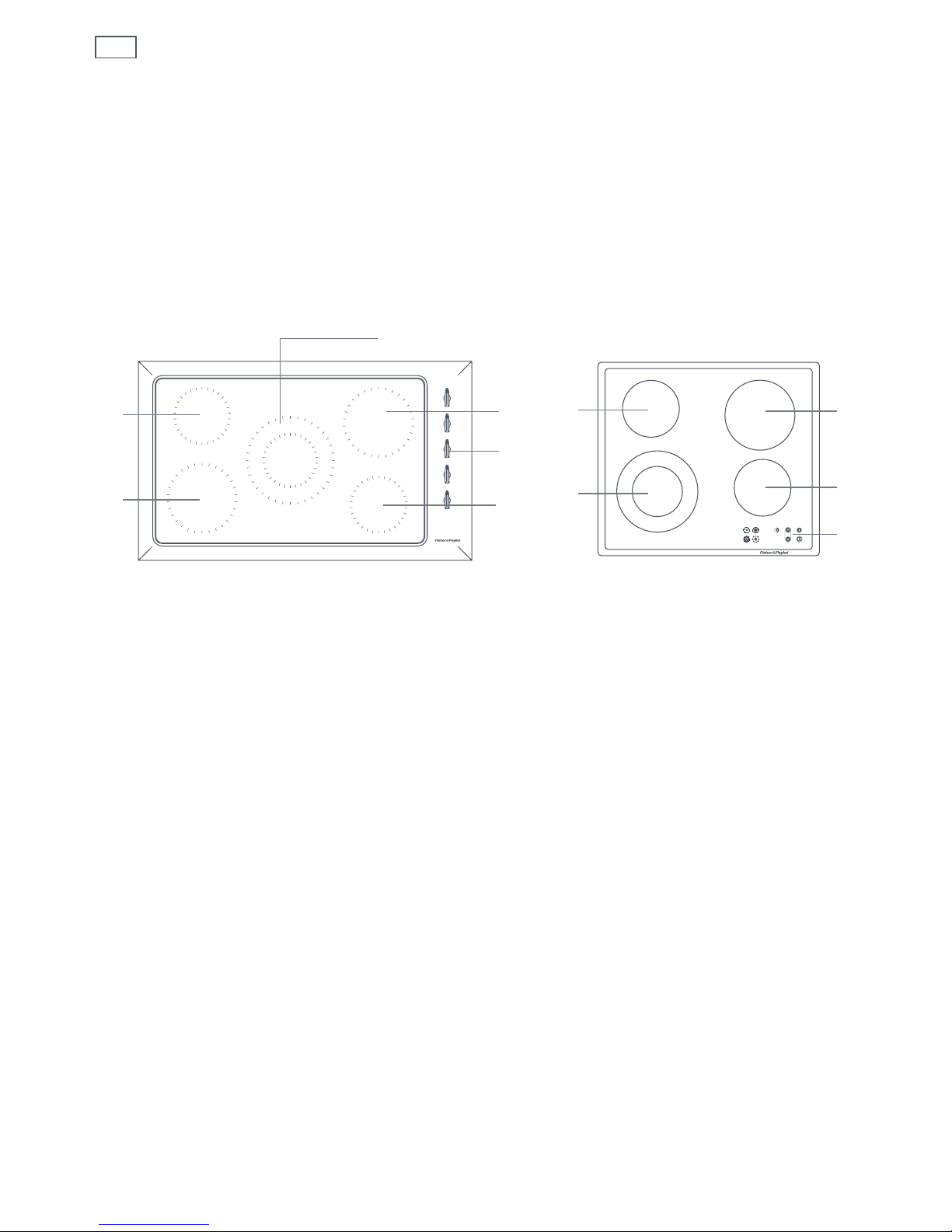
2
Introduction
This booklet will introduce you to the features of your cooktop. We recommend you read the
whole book before you start using your cooktop.
Location of features
1
1200 W element
2
1800 W element
3
750/2200 W dual element
1
Fig.1 Titan CE901, CE901 M
4
2
2
5
6
Fig.2 Sol X CT560
1
3
2
1
6
4
1100/2500 W dual element
5
1200 W Supersimmer element
6
Cooktop controls
Page 5
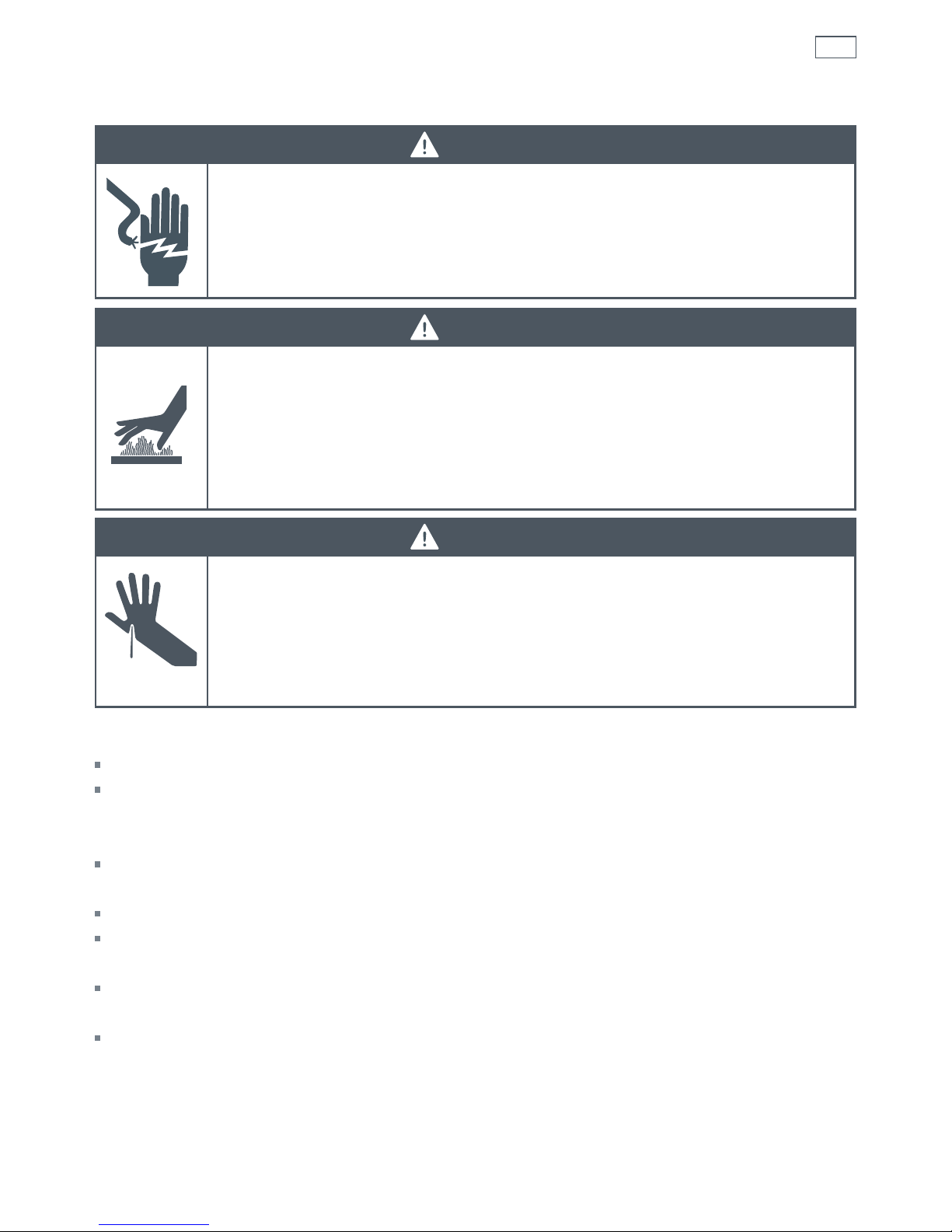
3
Safety and warnings
WARNING!
Hot Surface Hazard
Accessible parts of this appliance will become hot during use.
Care should be taken to avoid touching the cooktop surface other than
the controls.
Failure to do so could result in burns and scalds.
WARNING!
Electrical Shock Hazard
If the ceramic glass cooktop surface becomes cracked, switch the appliance
off at the mains power supply and call an Authorised Service Agent.
Failure to do so may result in death or electrical shock.
Important safety precautions
Household appliances are not intended to be played with by children.
Children, or persons with a disability which limits their ability to use the appliance, should have a
responsible person to instruct them in its use. The instructor should be satisfied that they can use
the appliance without danger to themselves or their surroundings.
Handles of saucepans may be hot to touch. Check saucepan handles do not overhang
other elements that are on. Keep handles out of reach of children.
Do not use a steam cleaner.
Do not use harsh/abrasive cleaning agents to clean your cooktop as they may damage the
stainless steel finish and the knobs.
Commercial stainless steel cleaner containing chlorine compounds are corrosive and may
damage the appearance of your cooktop.
Some heavy-duty scourers can scratch the ceramic glass of your cooktop.
WARNING!
Cut Hazard
When the safety cover is retracted the blade in the scraper is razor
sharp. Use with extreme care and always store safely and out of reach
of children.
Failure to do so may result in injury.
Page 6
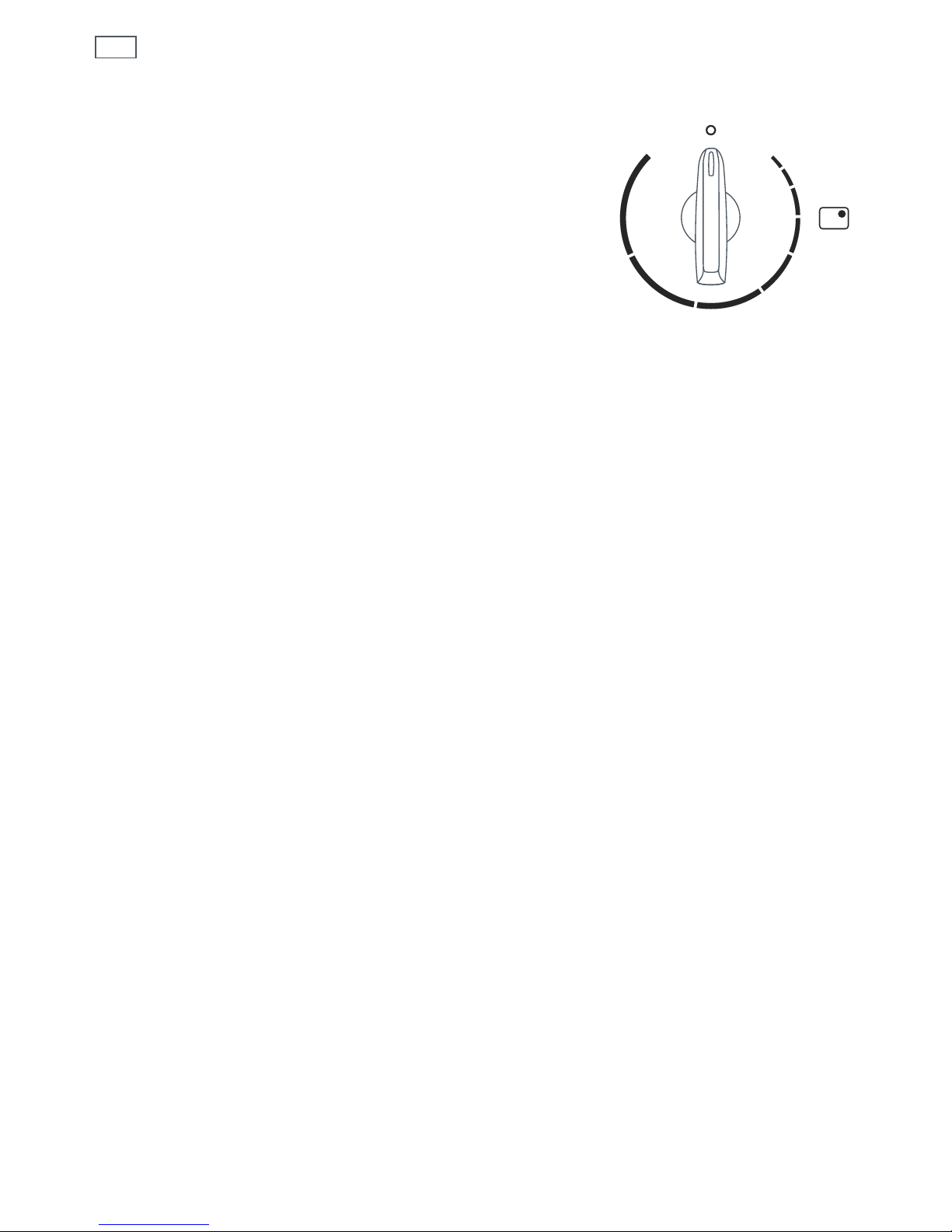
4
Temperature control - Titan
The elements are controlled by variable energy
regulators giving infinite control. There is no ‘stop’ at
the low marking. This is to allow you to experiment with
finding the minimum heat for those delicate cooking
tasks. (The power level drops off rapidly to zero
below the low marking). The high setting is ideal
for boiling, searing or frying. For general cooking
purposes turn the control knob to the high setting
to begin cooking and adjust as necessary. Once your
pan is hot, reduce the temperature to maintain a
steady heat to cook your food through.
Cooking efficiency will vary due to the different types of cooking utensils used. Cooking
results are influenced by pot quality and size. It is essential that pot size matches the diameter
of the cooking zone. Use flat bottom utensils of good quality. Poor performance is often due
to incorrect pot size. You will need to experiment with the temperature settings to match your
desired cooking result.
Be sure you turn the control knob off when you finish cooking. You will feel a click at the OFF
position, and see the indicator light change colour.
Dual circuit controls
Select the full element by turning the knob anticlockwise to high. To heat the inner element
only, turn clockwise to high.
Hot surface indicators
The indicator light glows red (CE901) or white (CE901M) whenever an element is on. After the
element has been turned off, the indicator will glow amber (CE901) or red (CE901M) until the
element surface has cooled down to a temperature that is safe to touch.
Fig.3 Temperature
control knob
Page 7

5
Temperature control - Titan
Supersimmer
The front right element of your cooktop is fitted with
a unique simmer control. This allows the element
to be turned down to a very low and even power
setting (25 watts compared with 60 watts on other
elements). These lower settings are ideal for melting
chocolate and butter, cooking rice and delicate
sauces, and simmering soups and stews. It can also
be used as a ‘warm zone’ for keeping cooked food
hot.
The Supersimmer element is just as powerful (1200 watts)
in the top heat range as the same size standard
element (left rear element), allowing food to be
browned, seared, sautéed or boiled before simmering,
all on the same element.
Temperature limiters
Temperature limiters are fitted to the elements to prevent the ceramic glass from overheating.
You may notice the limiters turn the elements on and off during cooking.
Radiant elements
The element will cycle on and off to maintain your selected heat setting.
It is safe to place hot cookware from the oven, or another element, on the glass surface when
the surface is cool.
Even after the elements are turned off, the glass surface retains enough heat to continue
cooking. To avoid over-cooking, remove pans from hot elements when the food is cooked.
Avoid placing anything on a hot element until it has cooled completely (the hot surface
indicator light has gone out).
Fig.4 Supersimmer control
Page 8

6
Temperature control - Sol X
Your cooktop has temperature settings ranging from 1-9, the lowest setting being 1 and the
highest setting 9.
The low settings (from 1-5), offer a subtle and broad range of simmer settings (refer to the
‘Temperature setting guide’). Setting 1 is ideal for melting chocolate and keeping milk warm
at a very low temperature and setting 5 is great for rapid simmering small amounts of food.
Touch controls
Your cooktop has four individual elements below a ceramic glass surface.
Each element is operated by using the touch controls. When using touch controls it is best to
use the ball of your finger rather than the tip as shown below.
A red light beside the element button indicates which element is selected.
The left front element is designed for dual element control, using either the inner or full
element (see ‘Dual element control’).
Your cooktop will beep once when the touch controls are selected.
To turn your cooktop on, touch the button with the ball of your finger for approximately 3
seconds.
You will notice all the element indicator displays will come on with
and a small flashing red
light.
Fig.5 Soft Touch controls
1
1
Element selected indicator light
2
Element temperature display
3
Left rear element button
4
Right rear element button
5
Dual element ON indicator light
6
Left front element button
7
Right front element button
8
Element hot surface indicator
9
Dual button
10
Temperature setting arrow buttons
11
Keylock button
12
Keylock ON indicator light
13
ON/OFF button
2
3 4
5 6 7 8
9 10 11
12
13
Fig.6
Page 9

7
Temperature control - Sol X
Using the elements
1
With the cooktop turned on, touch the corresponding element button in the touch controls
for the element you wish to cook on.
The red light will stop flashing and remain static, beside the element that is selected. (If no
element is selected within 5-10 seconds the cooktop will automatically turn off ).
2
Select the element temperature setting, using the arrows as required. The element is now
ready to cook on.
Note: the cooking suggestions in the ‘Temperature setting guide’ will vary due to the
types of pots you use and the quantities you need to cook. You will need to experiment with
the temperature settings to match the desired cooking results you want.
Different types of cooking utensils, like heavy based saucepans, will vary in cooking efficiency.
Turning an element off
1
Select the element you wish to turn off.
2
Check the red light is beside the corresponding element button. If the red light is not on,
touch the corresponding element button once.
3
Using the arrow button, touch both of the up and down arrows together. Or, using the arrow
button, scroll the element temperature setting down to
.
Note: to turn all of the elements off at once, touch the button
.
Temperature limiters
Temperature limiters are fitted to the elements to prevent the ceramic glass from overheating.
You will notice the limiters turn the elements on and off during cooking. On low temperature
settings this occurs more often than on higher temperature settings.
Hot surface indicator light
The hot surface indicator light is shown on the ceramic glass as . The light will glow
whenever an element is hot. After an element has been turned off, the hot surface indicator light
will continue to glow
until the element surface temperature is cool to touch.
Automatic timeout function
If you forget to turn an element off, the element will automatically turn off after a number of
hours. If the element is left unattended on a high temperature setting, the automatic timeout
function will occur sooner than if the element is left unattended at a lower temperature. This
timeout function ranges from 1.5 hours on setting 9, to 6 hours on setting 1.
Page 10

8
Temperature control - Sol X
Keylock
To lock out the controls for cleaning or to prevent children from playing, touch the button ,
then touch the keylock button
. A light will go on beside the keylock button. All the controls
are now locked (except for the button
). If the cooktop is turned off, the keylock light will go
out, even though the controls are still locked.
To release the keylock, make sure the cooktop is turned on and touch the button
again .
Heating tip
When you need to boil, simmer or fry your food, first set the temperature to 9 (maximum) and
then once it is boiling or your pan is hot, reduce the temperature setting to maintain a steady
heat to cook your food through. This will reduce the time it takes to cook. Your cooktop can be
set to do this automatically with the ‘Auto heat-reduce’ function.
Temperature setting guide
Deilcate warming
for small amounts
of food, melting
and foods that
burn quickly
Gentle simmering,
slow warming
Reheating and
rapid simmering
Boiling, sautéing
and searing
Maximum heat
Percentage of power %
100
80
60
40
20
0123456789
Temperature setting
Fig.7 Temperature setting guide
Page 11

9
Temperature control - Sol X
Dual element control
The left front element is designed for dual element control, using either the inner or full
element.
1
With the cooktop turned on, touch the
button in the touch controls. The red light
will stop flashing and remain static.
2
Select the element temperature setting,
using the arrows as required. Only the
inner element will come on. (Remember
the cooktop regulates the element temperature,
and you may notice the element turn off and back on again).
3
To select the full element, touch the button. Note: you cannot select the full element until you
have set the temperature.
4
A red light will show beside the
button, when the full element is selected. You can modify
the full element temperature with the arrows.
To return to the inner element only, touch the
button again. The dual setting is cleared
when the cooktop is turned off.
Auto heat-reduce
Your Sol X cooktop has an effort saving function, to quickly bring your element to the
maximum temperature setting (9), then automatically reduce the element temperature setting
to maintain a lower heat to cook your food at. This limits the risks of spill overs and burning.
Ideal for boiling water for pasta and then automatically lowering the heat and maintaining a
rapid simmer until al dente.
To set the function, turn the element on by touching the corresponding element button.
Using the arrows scroll past 9 to display
. When
is showing, use the arrows again to select
the temperature setting you would like the element to reduce to.
The temperature settings of 1-9 you set the element to reduce to, correspond with the
same temperature settings for standard element use, 1 being low and 9 being high. Every
temperature setting between 1 and 9 has a different fixed time. (See the ‘Auto heat-reduce
guide’).
For example, Auto heat-reduce 6 setting will heat and maintain the element to the maximum
temperature (9), for 2.5 minutes. After the time has elapsed, the element will reduce to the
lower temperature setting of 6 and maintain this until the element or cooktop is turned off.
Please note, the maximum temperature (9) never reduces.
Fig.8 Dual element controls
(1)
(4)
(3) (2)
Page 12

10
Temperature control - Sol X
While this function is activated the element indicator will flash between
and the reduced
temperature setting, until the fixed time elapses, and the reduced temperature setting is
reached.
Auto heat-reduce guide
Auto heat- reduce
setting
Time on
maximum
heat setting
Reduces
temperature
setting to
Cooking suggestion
1 1 min 1
2 3 min 2 slow warming
3 5 min 3
4 7 min 4 gentle simmering
5 8.5 min 5
6 2.5 min 6
7 3.5 min 7 reheating
8 4.5 min 8 boiling
9 remains on 9 9 searing
Page 13

11
Cookware
To get the best results out of your cooktop follow these simple suggestions:
Use heavy gauge, flat, smooth bottom pans that conform to the diameter of the cooking area.
This will provide good contact with the glass and help reduce cooking times.
Cookware with a stainless steel sandwich base or enamelled cast iron will give you the best
results.
When food comes to the boil reduce the temperature setting.
Never use plastic or aluminium foil dishes on the cooktop.
Aluminium and copper-bottomed cookware can cause a metallic residue to remain on the
cooktop. If left, this becomes difficult to remove. Clean the cooktop after every use.
Jagged edges on saucepans or heavy frypans will scratch the cooktop.
Using a lid will reduce cooking times.
Fig.9
Page 14

12
Care and cleaning
Caring for your cooktop
Use ceramic glass cleaner on the cooktop while it is warm to touch. Rinse and wipe dry with a
clean cloth or paper towel. The cooktop may become stained if cleaning residue remains.
Remove any food, spillovers or grease from the cooktop while it is still warm using the razor
blade scraper provided held at a 30° angle.
Important!
Some heavy-duty scourers can scratch the ceramic glass of your cooktop.
Metallic stains
Copper based or aluminium saucepans may cause metallic staining. These stains show
as a metallic sheen on the cooktop. If the cooktop is not cleaned regularly and the stains
are allowed to burn onto the surface, they may react with the glass and will no longer be
removable. The use of a conditioner will help prevent damage if applied after every use.
Spillovers
Clean the following spillovers immediately, using the razor blade scraper provided.
Do not let sugar, jam, plastic, plastic wrap and aluminium foil melt onto the cooktop surface.
Clean these immediately using the razor blade scraper provided.
Anything that melts onto the glass surface may cause pitting if it is left to cool before
removing.
Pitting may also occur when a food with a high sugar content is spilt onto the cooktop and
not cleaned up immediately.
Remember some foods, eg peas and swede, have a naturally high sugar content.
Page 15

13
Stainless steel surround
Important!
Do not use harsh/abrasive cleaning agents to clean your cooktop as they may damage the
stainless steel finish and the knobs.
Commercial stainless steel cleaner containing chlorine compounds are corrosive and may
damage the appearance of your cooktop.
Cleaning
Stainless steel can be cleaned with a commercial stainless steel cleaner (see ‘Important’) or wiped
with a clean damp cloth and dried with a lint free cloth.
Regular use of a stainless steel cleaner will reduce fingerprints and other marks.
Do not use steel soap pads as this may dull the appearance of the appliance over time.
Do not use abrasive cleaners on stainless steel, as they will permanently damage the surface.
Energy saving tips
Place a pan on the element prior to turning on the heat.
Always use a lid to retain the heat.
Choose cookware of the proper size, material and construction.
Minimise the amount of liquid or fat to reduce cooking times.
Use residual heat retained in the glass after the element is turned off to continue the cooking
process or to keep foods warm.
Select the proper temperature setting for the cooking task.
Care and cleaning
Page 16

14
Frequently asked questions
Q Is it possible for my cooktop to shatter?
A This is highly unlikely. The glass is very
robust and strong and goes through
a vigorous testing process before it is
accepted.
Q Does the glass scratch easily?
A No, the ceramic glass is very tough. However
check that your pots do not have jagged
edges on the bottom, and do not use a
heavy-duty scourer.
Q What do the lights mean?
A These depict the status of the elements:
Red (CE901), White (CE901M) - the element
is turned on.
Amber (CE901), Red (CE901M) - the element
is turned off but the surface is still hot.
Q Will the graphics come off?
A No, the graphics on the glass are fused
onto the surface. However they may be
obscured by baked on food. This is easily
removed with the scraper supplied with the
product. The graphics on the stainless steel
are etched by laser. Refer to the Cleaning
instructions.
Q Will the surface overheat?
A Each element is fitted with temperature
limiters that prevent overheating.
Q What is the best way to clean my cooktop?
A See Cleaning instructions.
Q Why do the elements appear to turn off
while cooking/heating?
A In order to maintain the selected
temperature the element may pulse on and
off.
Q Do I need special pans?
A No, however flat bottom pans are
recommended as they are more energy
efficient and stable.
Q How can I achieve a low setting for delicate
cooking and simmering?
A The Supersimmer control on the
front right element allows it to be turned
down to a very low and even power setting.
Q Can I install my cooktop above my
DishDrawer® or Fisher & Paykel oven?
A You can install CE901 models above your
DishDrawer® or Fisher & Paykel oven with
a standard bench height (see Installation
instructions for clearances below benchtop).
You cannot, however install Sol X CT560
models above your DishDrawer®.
Page 17

15
Problem Possible solutions
There is a metal sheen
on the glass.
This could be caused by copper or aluminium bottomed pots.
Ceramic cleaner should remove this. If the cooktop is not cleaned
regularly and the stains are allowed to burn onto the surface, they
may react with the glass and no longer be removable.
The glass is being
scratched.
The most common cause of this is rough edged cookware,
check that your pots/pans have flat smooth bases. Do not use a
heavy-duty scourer to clean the cooktop.
The element keeps
turning itself on and
off.
This is normal and is caused by :
1. The element cycling to prevent the glass from overheating.
2. The controller sometimes cycling to maintain your selected heat
setting.
The element status
indicator lights are no
longer working or are
showing the wrong
colour.
Call your Service Center. See your Warranty and service book for
contact details.
Troubleshooting
Page 18

16
Warranty and service
Before you call for service or assistance ...
Check the things you can do yourself. Refer to the installation instructions and your user guide
and check that:
1
Your product is correctly installed.
2
You are familiar with its normal operation.
If after checking these points you still need assistance, please refer to the Service & Warranty
book for warranty details and your nearest Authorised Service Centre, or contact us through our
website:
www.fisherpaykel.com
Page 19

17
Page 20

Copyright © Fisher & Paykel 2006. All rights reserved.
The product specifications in this booklet apply to
the specific products and models described at the
date of issue. Under our policy of continuous product
improvement, these specifications may change at any
time. You should therefore check with your Dealer to
ensure this booklet correctly describes the product
currently available.
www.fisherpaykel.com
NZ AU GB IE
Ceramic glass cooktop user guide
Published: 08/2006
Part No. 533009 A
