Page 1

Installation instructions
and User guide
Built-in oven
OB60 single, double and tower multifunction models
NZ AU GB IE
Page 2

Page 3

Contents
1
Safety and warnings
Installation instructions
SEVEN-FUNCTION SINGLE OVEN MODELS
Using your oven for the first time
Clock and timer
Using your oven
Cooking functions
Automatic cooking
FOUR-FUNCTION SINGLE OVEN MODELS
(available in Australia only)
Using your oven for the first time
Clock, timer and automatic switch-off
Cooking functions
DOUBLE OVEN MODELS
Using the main lower oven for the first time
Clock and timer
Using the main lower oven
Lower oven cooking functions
Automatic cooking - lower oven
Using the upper oven for the first time
Upper oven cooking functions
2
6
16
17
18
19
21
22
23
24
26
27
28
29
31
32
33
TOWER OVEN MODELS
Using the ovens for the first time
Clock and timer
Using the ovens
Cooking functions
Automatic cooking - upper oven
Care and cleaning
Warranty and service
Important!
SAVE THESE INSTRUCTIONS
The models shown in this User Guide may not be available in all markets and are
subject to change at any time. For current details about model and specification
availability in your country, please go to our website www.fisherpaykel.com or
contact your local Fisher & Paykel dealer.
34
35
36
37
39
40
56
Page 4
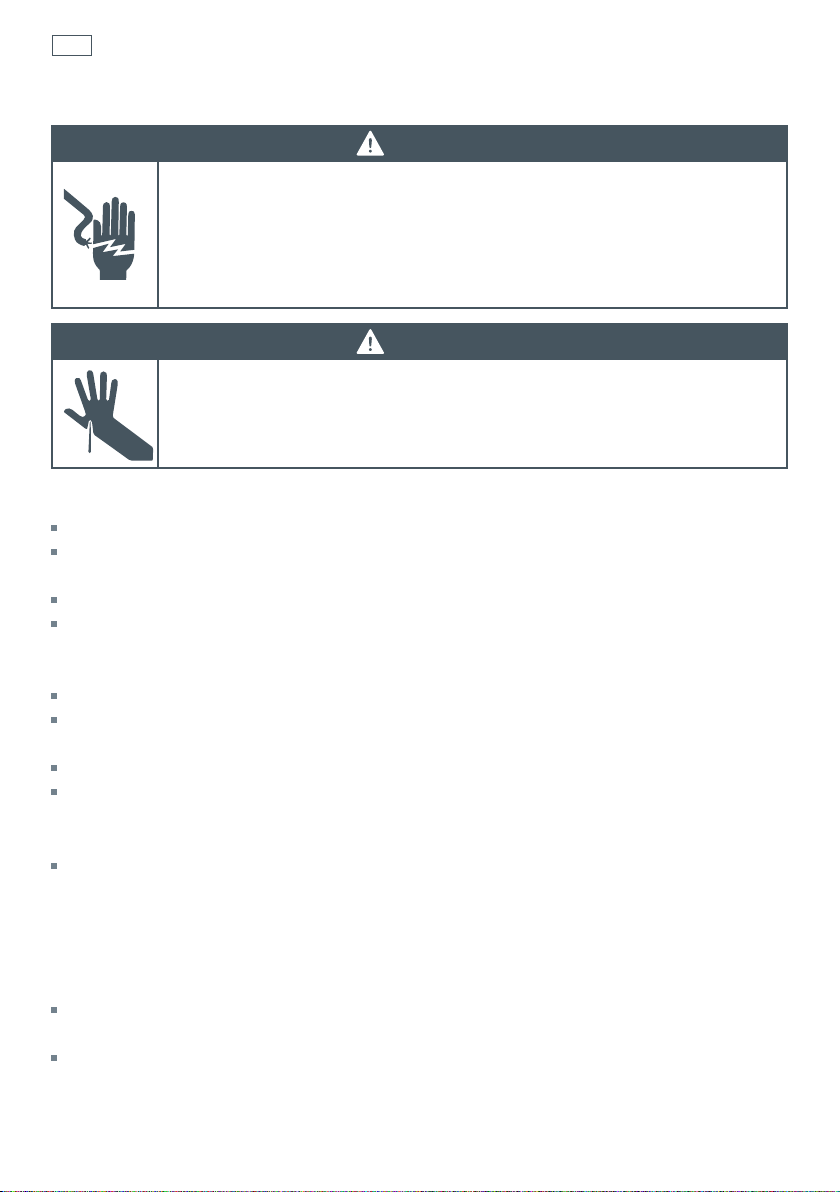
2
Safety and warnings
Installation
WARNING!
Electrical Shock Hazard
Always disconnect the oven from the mains electricity supply before
carrying out any maintenance operations or repairs.
Failure to do so may result in death or electrical shock.
WARNING!
Cut Hazard
Take care - panel edges are sharp.
Failure to use caution could result in injury or cuts.
Important safety precautions
To avoid hazard, follow these instructions carefully before installing or using this product.
Please make this information available to the person installing the product as it could reduce
your installation costs.
This oven is to be installed and connected to the electricity supply only by an authorised person.
If the installation requires alterations to the domestic electrical system, call a qualified
electrician. The electrician should also check that the socket cable section is suitable for the
electricity drawn by the oven.
The oven must be earthed.
To connect the oven to the mains, do not use adapters, reducers or branching devices as they can
cause overheating and burning.
Installation must comply with your local building and electricity regulations.
Failure to install the oven correctly could invalidate any warranty or liability claims.
Before you install the oven, please make sure that
A suitable disconnection switch is incorporated in the permanent wiring, mounted and positioned
to comply with the local wiring rules and regulations. The switch must be of an approved
type installed in the fixed wiring and provide a 3 mm air gap contact separation in all poles in
accordance with the local wiring rules.
In Australia and New Zealand, a switch of the approved type with a 3 mm air gap must be
installed in the active (phase) conductor of the fixed wiring.
The location of the oven connection socket (if fitted) is outside the cavity if the product is flush to
the rear wall.
The electrician allows at least 1.5 m (and not more than 2 m) free length of connection cable
within the cavity for ease of installation and servicing of the product. The mains cable should not
touch any hot metal parts.
Page 5
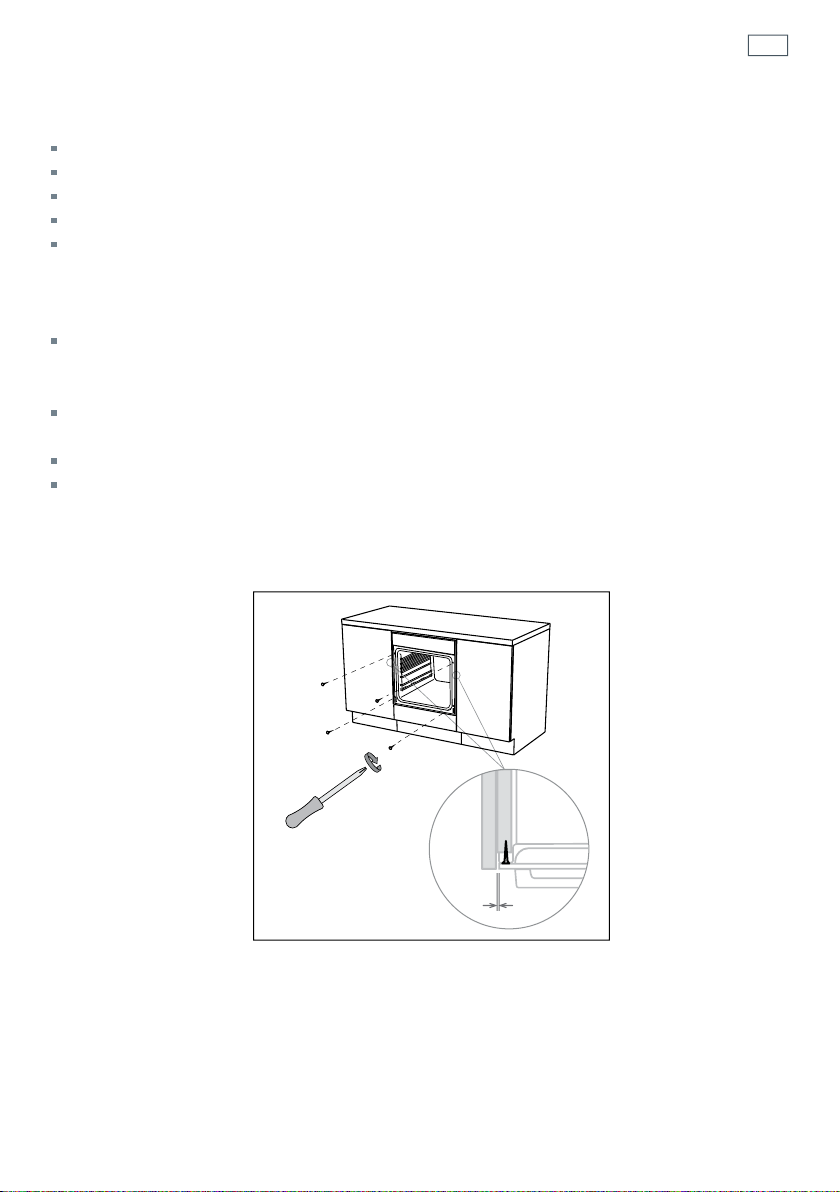
Safety and warnings
The oven will rest on a surface that can support its weight.
The benchtop and oven cavity are square and level, and are the required dimensions.
The height from the floor suits the user.
The oven door can open fully without obstruction.
If the supply cord is damaged, it is replaced by the manufacturer, its service agent, or a similarly
qualified person in order to avoid a hazard.
When you install the oven
Do not seal the oven into the cabinetry with silicone or glue. This makes future servicing difficult.
Fisher & Paykel will not cover the costs of removing the oven, or of damage caused by this
removal.
Use the supplied screws to secure the oven to the cabinetry. Do not over-tighten the screws. (See
Fig. 1)
Do not stand on the door, or place heavy objects on it.
Do not lift the oven by the door handle.
3
2.5 mm
Fig. 1 Securing the oven to the cabinetry
Page 6
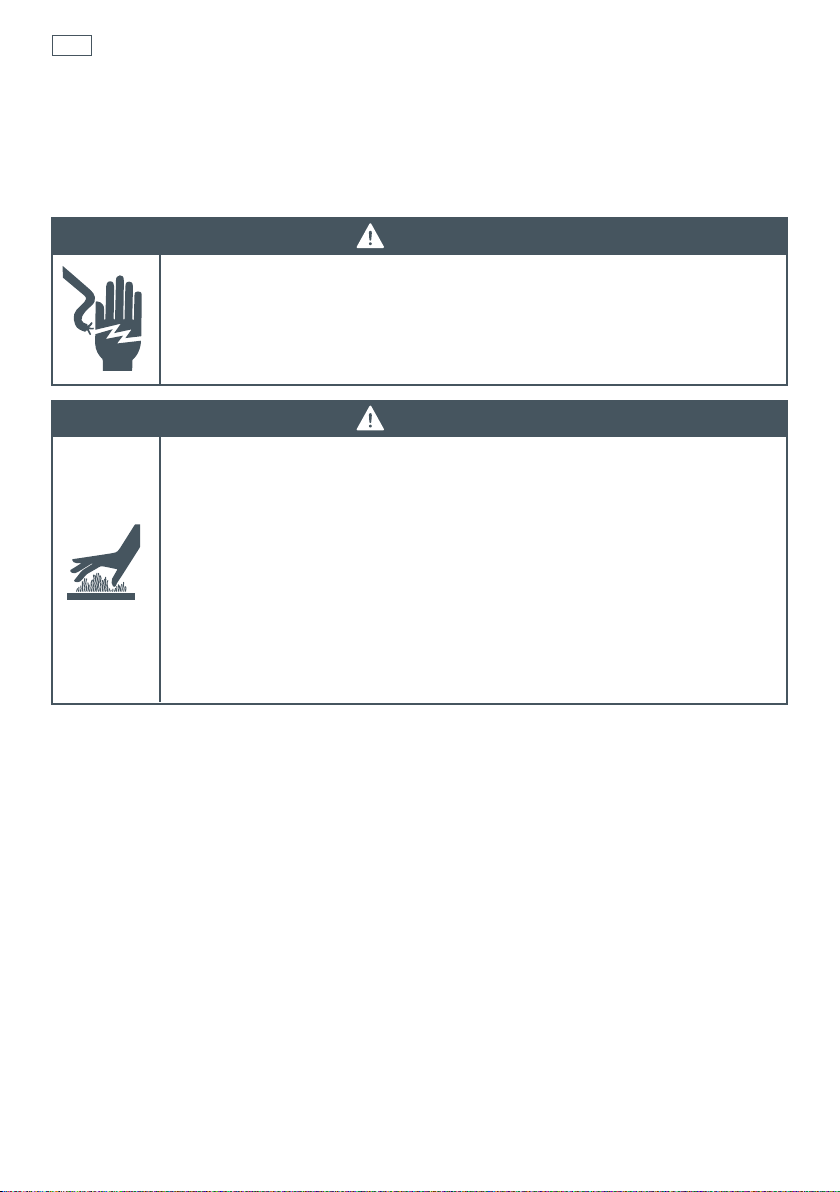
4
Safety and warnings
Operation
Your built-in oven has been carefully designed to operate safely during normal cooking
procedures. Please keep the following guidelines in mind when you are using your oven:
WARNING!
Electrical Shock Hazard
Switch the oven off at the wall before replacing fuses or the oven lamp.
Failure to do so may result in death or electrical shock.
Hot Surface Hazard
Accessible parts may become hot when this oven is in use.
To avoid burns and scalds keep children away.
Do not touch hot surfaces inside the oven.
Use oven mitts or other protection when handling hot surfaces such as oven
shelves or dishes.
Take care when opening the oven door.
Let hot air or steam escape before removing or replacing food.
Failure to do so could result in burns and scalds.
WARNING!
Page 7
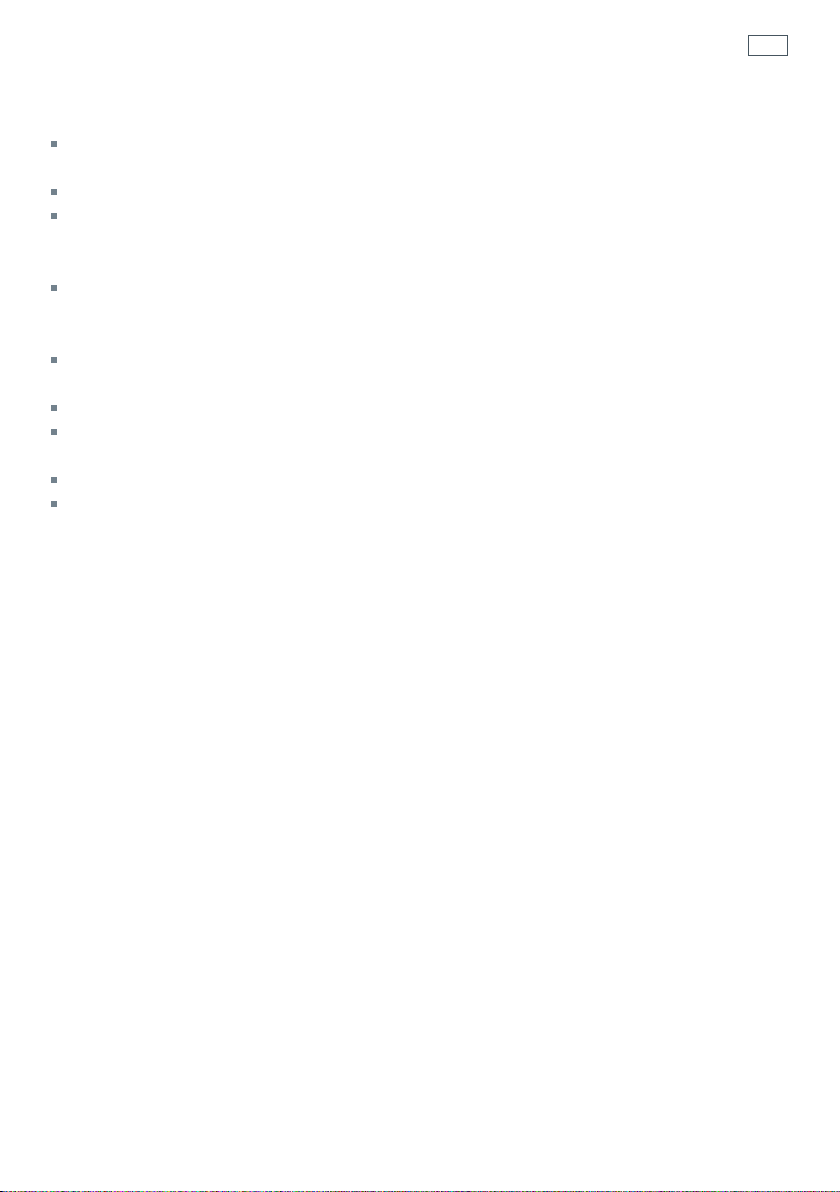
Safety and warnings
Important safety precautions
Isolating switch: make sure this oven is connected to a circuit which incorporates an isolating
switch providing full disconnection from the power supply.
Household appliances are not intended to be played with by children.
Children, or persons with a disability which limits their ability to use the appliance, should have a
responsible person to instruct them in its use. The instructor should be satisfied that they can use
the appliance without danger to themselves or their surroundings.
Safe food handling: leave food in the oven for as short a time as possible before and after
cooking. This is to avoid contamination by organisms which may cause food poisoning. Take
particular care during warmer weather.
Do not place aluminium foil, dishes, trays, water or ice on the oven floor during cooking as this
will irreversibly damage the enamel.
Do not stand on the door, or place heavy objects on it.
Do not use harsh abrasive cleaners or sharp metal scrapers to clean the oven door glass since
they scratch the surface, which may result in shattering of the glass.
Do not use a steam cleaner to clean any part of the oven.
Caution. Hot air can blow from under the control panel as part of the oven's cooling system.
5
Page 8
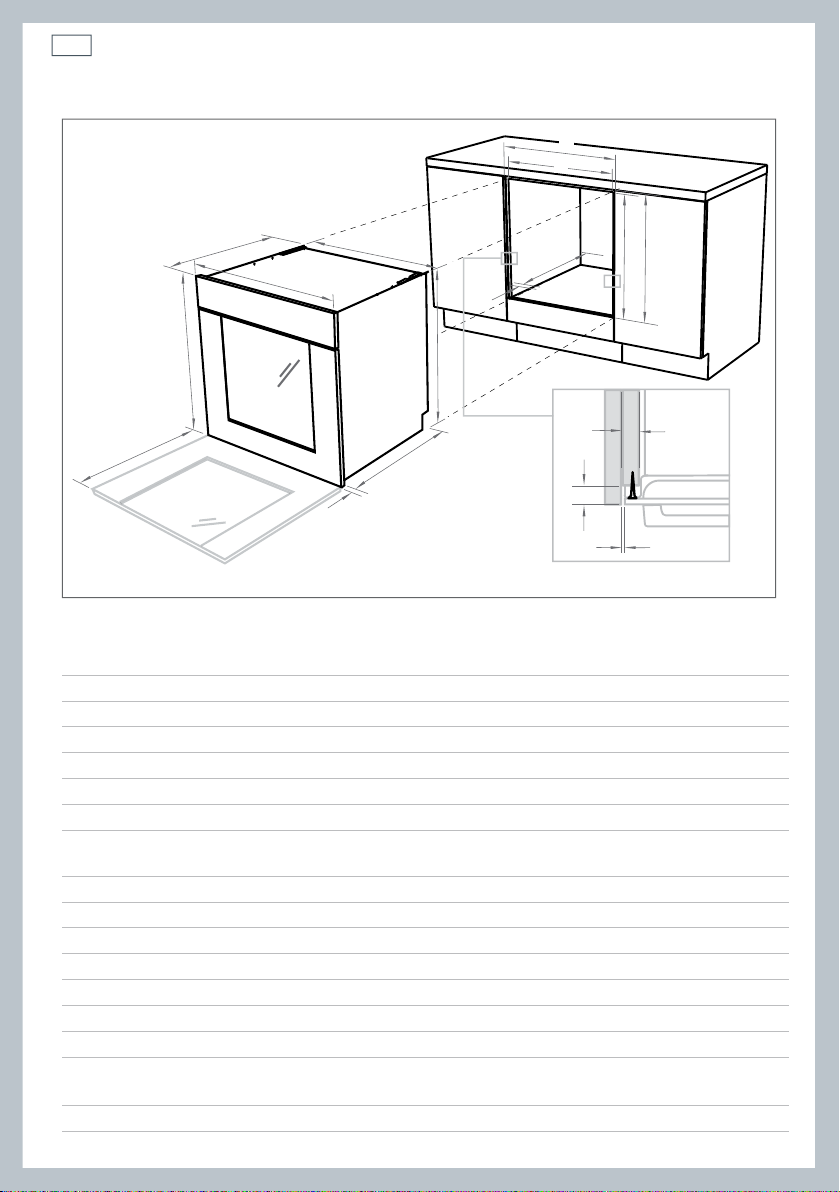
6
Installation instructions
Single oven models
I
I
I
C
B
E
K
I
J
J
L
D
A
16-20 mm
H
F
L
G
2.5 mm
Installation diagrams for illustration purposes only
Fig. 2 Single product and cabinetry dimensions
Product and cabinetry dimensions (mm)
A overall height* of product 597
B overall width of product 595
C overall depth of product
(excluding handle and knobs) 567
D height of chassis 582
E width of chassis 556
F depth of chassis 545
depth of oven frame and control panel
G
(=distance between front of chassis and front of oven door, excl. knobs)
H depth of oven door when fully open
(measured from front of control panel) 435
22
I minimum inside width of cavity 560
I
overall width of cavity 600
I
J inside height of cavity 585
I
overall height of cavity 600
J
K minimum inside depth of cavity 550
L flush fitting cabinetry clearance 22
Note: If installing a cooktop above the oven, ensure adequate clearance is provided for the
cooktop as per the cooktop manufacturer’s instructions.
*All height measurements include mounted feet.
Page 9

Installation instructions
7
Double and Tower oven models
C
B
A
H
G
Product and cabinetry dimensions (mm)
I
I
I
E
I
J
J
K
L
D
16-20 mm
F
L
2.5 mm
Fig. 3 Double and Tower product and cabinetry dimensions
Double
Tow e r
A overall height* of product 888 1077
B overall width of product 595 595
C overall depth of product
(excluding handle and knobs) 567 567
D height of chassis 874 1057
E width of chassis 556 556
F depth of chassis 545 545
depth of oven frame and control panel
G
(=distance between front of chassis and front of oven door, excl. knobs)
H depth of oven door when fully open
(measured from front of control panel) 261/435 435/450
22 22
I minimum inside width of cavity 560 560
I
overall width of cavity 600 600
I
J inside height of cavity 877 1065
I
overall height of cavity 893 1082
J
K minimum inside depth of cavity 550 550
L flush fitting cabinetry clearance 22 22
*All height measurements include mounted feet.
Page 10
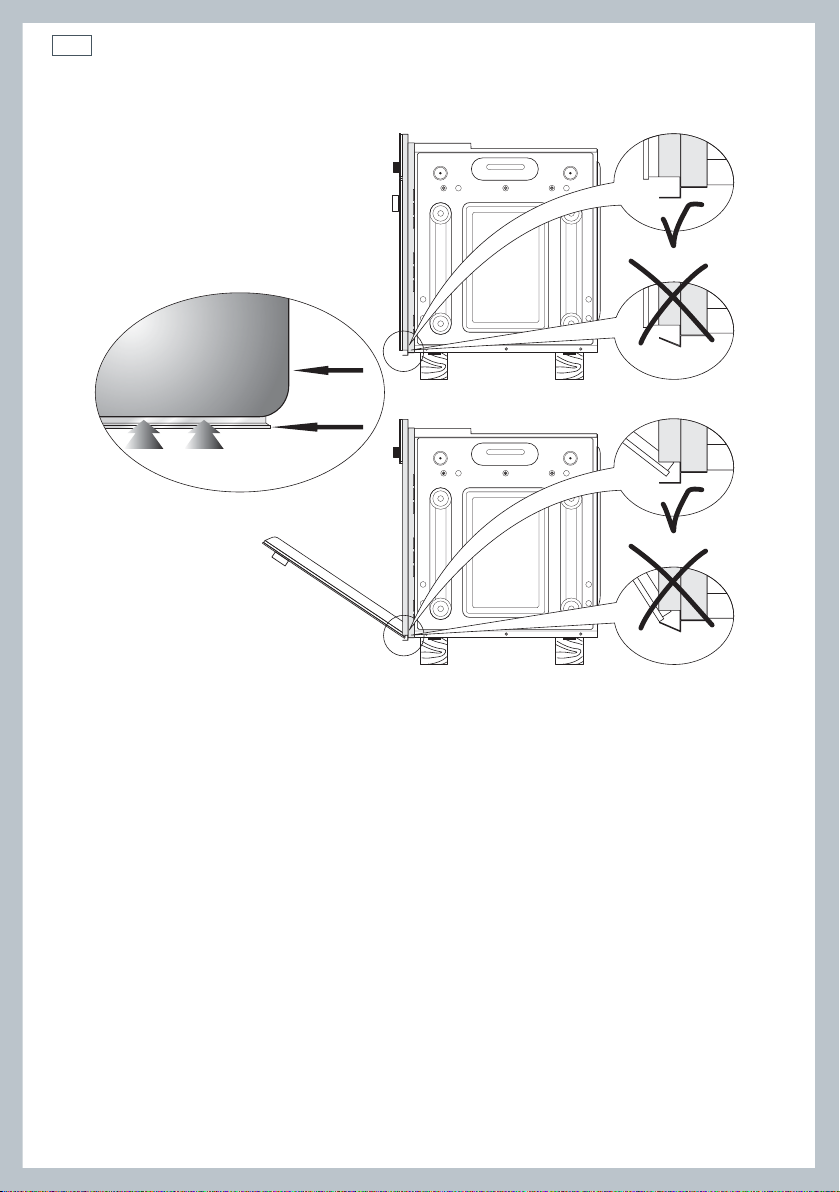
8
Air circulation
Single oven models
AIR FLOW
OVEN DOOR
LOWER TRIM
Important:
Fig. 4 Correct and incorrect placement of trim
Please take extra care not to damage the lower trim of the oven.
The space between the bottom of the door and the lower trim is important for the correct air
circulation into the oven.
Ensure the oven sits on wooden blocks or similar supports when it is removed from the carton as
shown in Fig. 4. This will prevent any damage to the lower trim.
After installation, check the lower trim is still undamaged. Open the oven door slowly to its fully
open position, ensuring there is adequate clearance between the bottom of the door and the
lower trim.
Should the lower trim become damaged, straighten the trim and ensure the oven door opens
fully without obstruction from the lower trim.
Note: you can remove the feet but ensure that the oven does not sit on the lower trim.
The manufacturer does not accept responsibility for any damage to the oven resulting from
incorrect installation.
Page 11
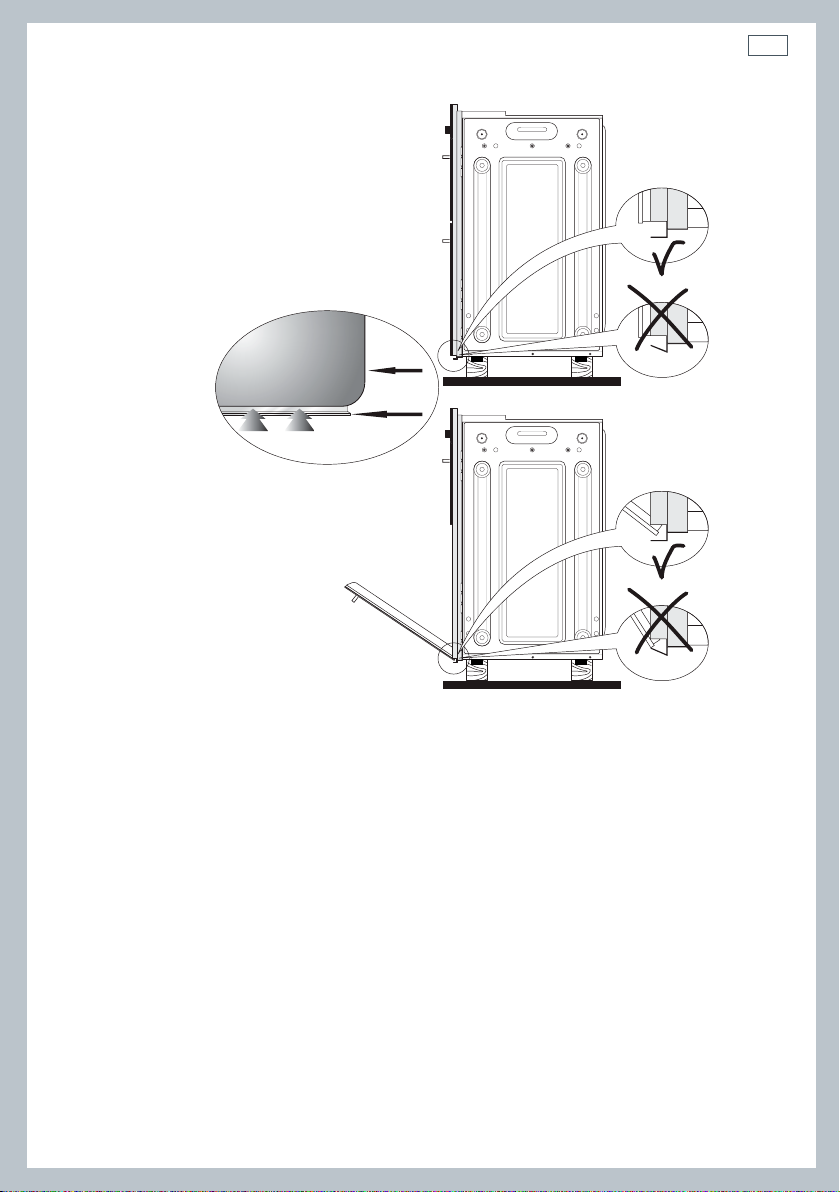
Double and Tower oven models
AIR FLOW
OVEN DOOR
LOWER TRIM
Air circulation
9
Important:
Fig. 5 Correct and incorrect placement of trim
Please take extra care not to damage the lower trim of the oven.
The space between the bottom of the door and the lower trim is important for the correct air
circulation into the oven.
Ensure the oven sits on wooden blocks or similar supports when it is removed from the carton as
shown in Fig. 5. This will prevent any damage to the lower trim.
After installation, check the lower trim is still undamaged. Open the oven door slowly to its fully
open position, ensuring there is adequate clearance between the bottom of the door and the
lower trim.
Should the lower trim become damaged, straighten the trim and ensure the oven door opens
fully without obstruction from the lower trim.
Note: you can remove the feet but ensure that the oven does not sit on the lower trim.
The manufacturer does not accept responsibility for any damage to the oven resulting from
incorrect installation.
Page 12
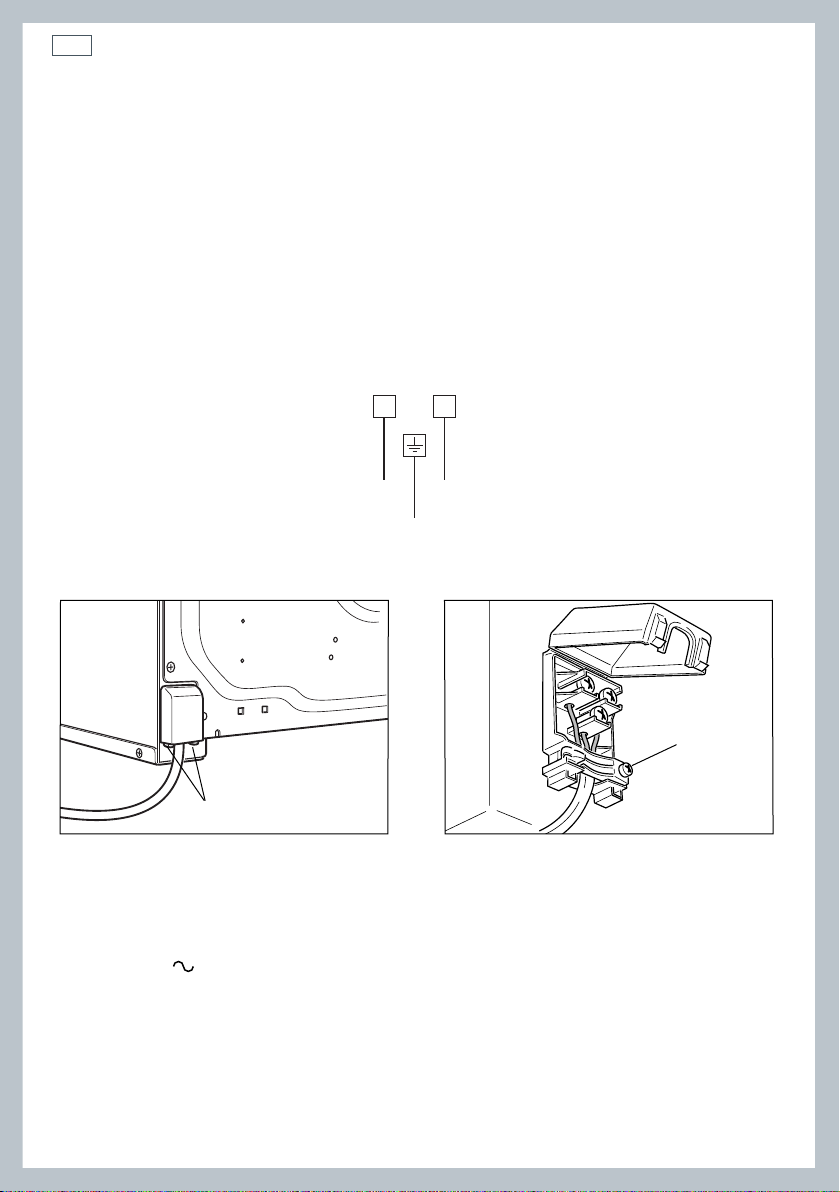
10
Replacing the power supply cable
Single oven models
1
Unhook the terminal board cover by inserting a screwdriver into the two hooks “A” (Fig. 7).
2
Open the cable crimp by unscrewing screw “F” (Fig. 8), unscrew the terminal screws and remove
the cable.
3
Connect the new supply cable, of suitable type and section, to the terminal board following the
diagram in Fig. 6.
230-240 V~ 2350-2550W
230-240 V~ 3095-3370W
A
Fig. 7 Fig. 8
Feeder cable section type HO5RR-F
230- 240 V 3 x 1.5 mm
L
N
1 (L )2
E
2
Fig. 6
F
Page 13
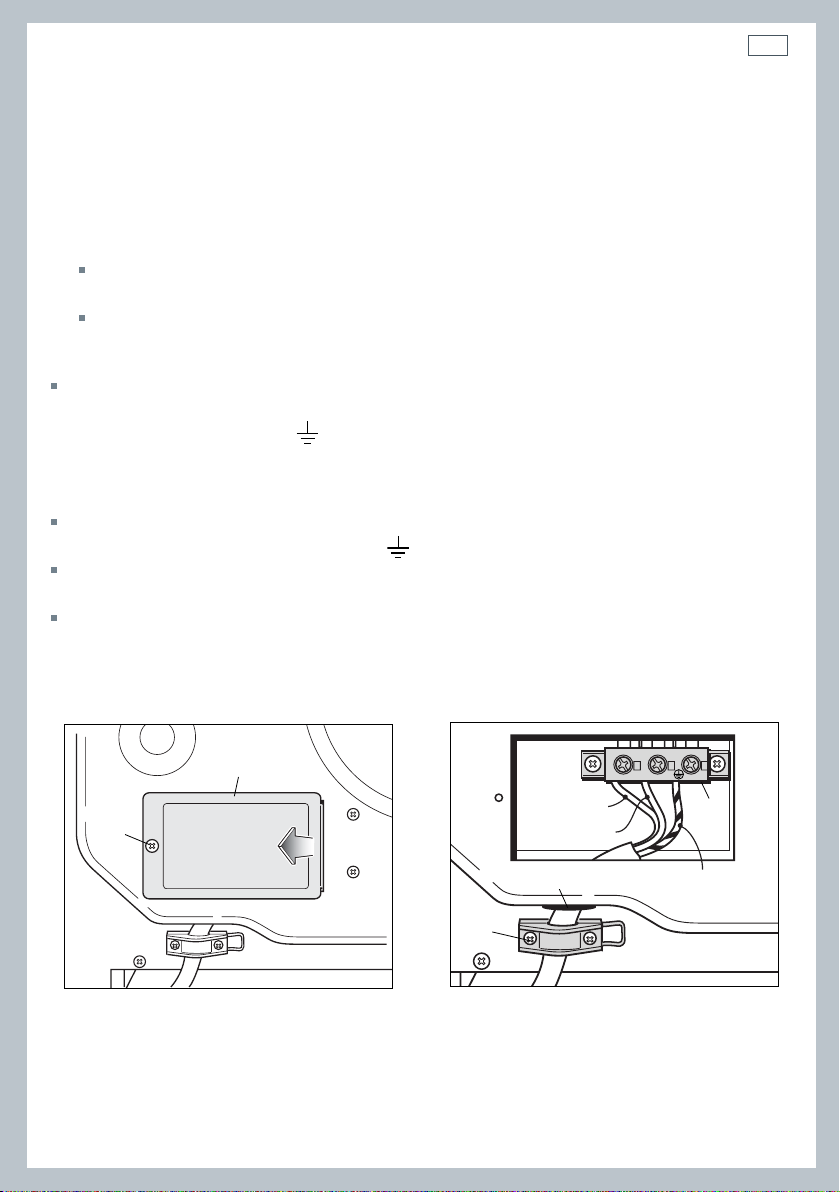
Connecting the power supply cable
Double and Tower oven models
1
Unscrew the screw “A” securing the cover plate “B” behind the oven (Fig. 9).
2
Remove the cover plate “B”.
3
Remove the screws “C” from the cable clamp (Fig. 10).
4
Insert the mains cable into the cable protector “P”.
5
GREEN AND YELLOW - EARTH
6
7
Type of cable to be used for double models: type V105 for AU and NZ, type H05RR-F for UK
and EU - 3 x 2.5 mm2 section 230-240 V ~ 4400-4800 W.
Type of cable to be used for tower models: type V105 for AU and NZ, type H05RR-F for UK
and EU - 3 x 4 mm2 section 230-240 V ~ 6120 W.
Connect the phase and earth cables to the mains terminal connection block “D”.
The wires of this appliance must be coloured in accordance with the following code:
BLUE - NEUTRAL “N”
BROWN - LIVE “L”
The wire which is coloured GREEN AND YELLOW must be connected to the terminal which is
marked with the letter “E” or by the Earth
The wire which is coloured BLUE must be connected to the terminal which is marked with the
letter “N” or coloured BLACK.
The wire which is coloured BROWN must be connected to the terminal which is marked with the
letter “L” or coloured RED.
Refit the cable clamp so that it clamps the outer sleeving of the cable, and screw the screws “C”.
Refit the cover plate “B” and fix it with the screw “A”.
symbol or coloured GREEN or GREEN AND YELLOW.
11
B
A
Important:
This appliance must be earthed.
N
L
Brown (Live)
Blue (Neutral)
P
C
Fig. 9 Fig. 10
D
Green & Yellow
(Earth)
Page 14
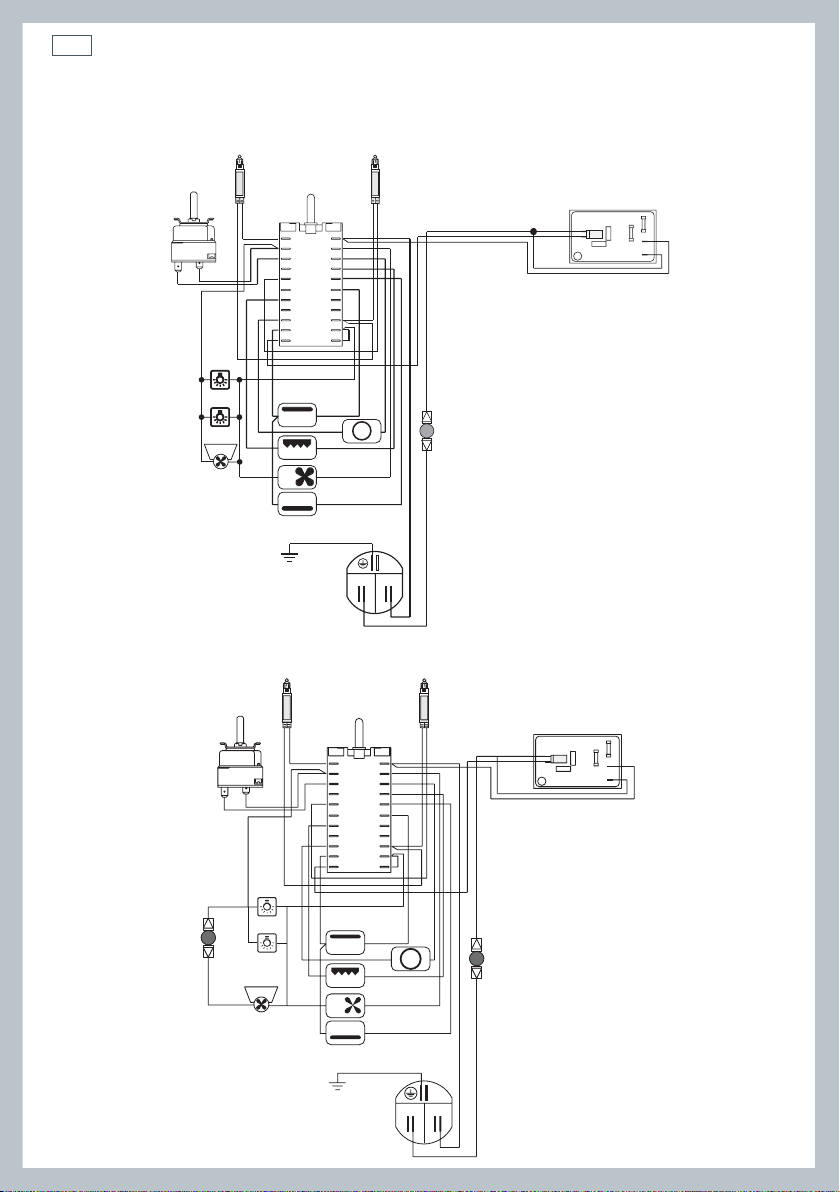
12
S1 S2
F1
PR
161a
6a
494a
9a
3
83a8a
2
72a7a
5
10
11
5a
10a
11a
C
G
S
V
CIR
TM
CF
N/7
1
1a
L/8
LF1
TL
T
N
L
M
LF2
S2S1
F1
PR
161a
6a
494a
9a
3
83a8a
2
72a7a
5
10
11
5a
10a
11a
C
G
S
V
CIR
TM
CF
N/7
1
1a
L/8
LF
TL
T
NL
M
TL1
LF1
Wiring diagrams
Seven-function single oven NZ AU models
Fig. 11a
Seven-function single oven GB IE EU models
Fig. 11b
Page 15
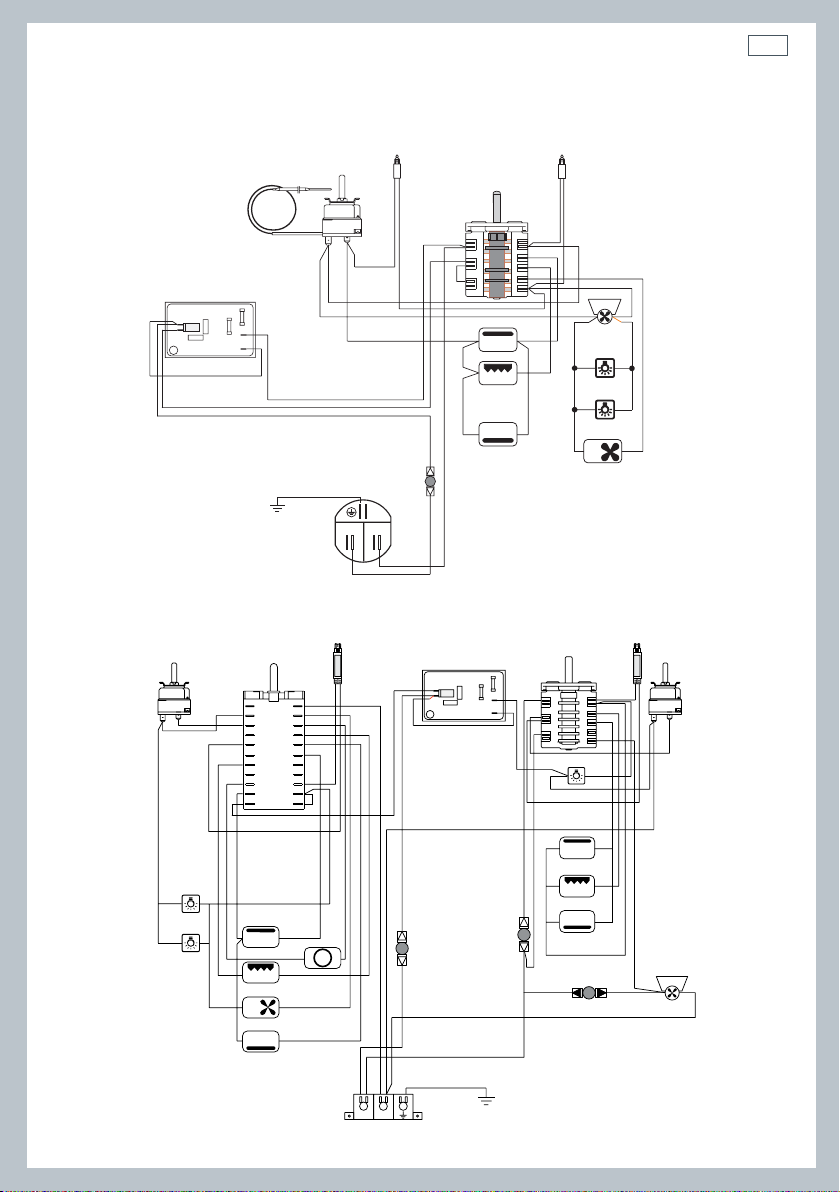
Wiring diagrams
1 4
3
2
5
6
6a
4
9
4a
9a
3
8
3a
8a
7
7a
5
10
11
5a
10a
11a
C
S
G
V
CIR
LF
T
C1
G1
S1
LF2
TL1
TL2
M
NL
TL3
1
4
3
P2
LF1
F1
11a
22a
N/7
1
1a
L/8
F2
S2
E2
E1
PR
CF
2
5
P1
P3
S1
Four-function single oven models (available in Australia only)
S1S2
TE
F1
13
PR
P2P1P3
1
1a
N/7
L/8
C
G
CF
LF1
LF2
S
V
T
L
M
TL
N
Fig. 12
Double oven models
Fig. 13
Page 16
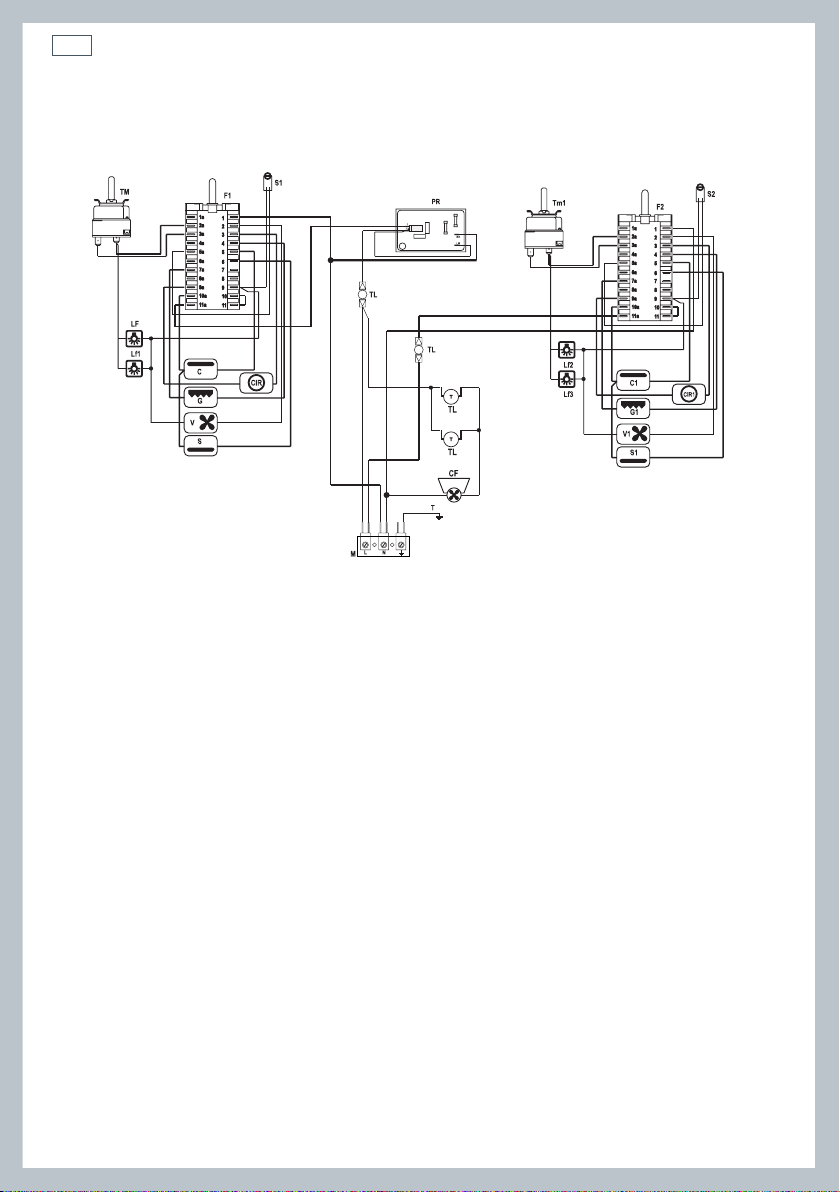
14
Wiring diagrams
Tower oven models
Fig. 14
Page 17

15
Page 18
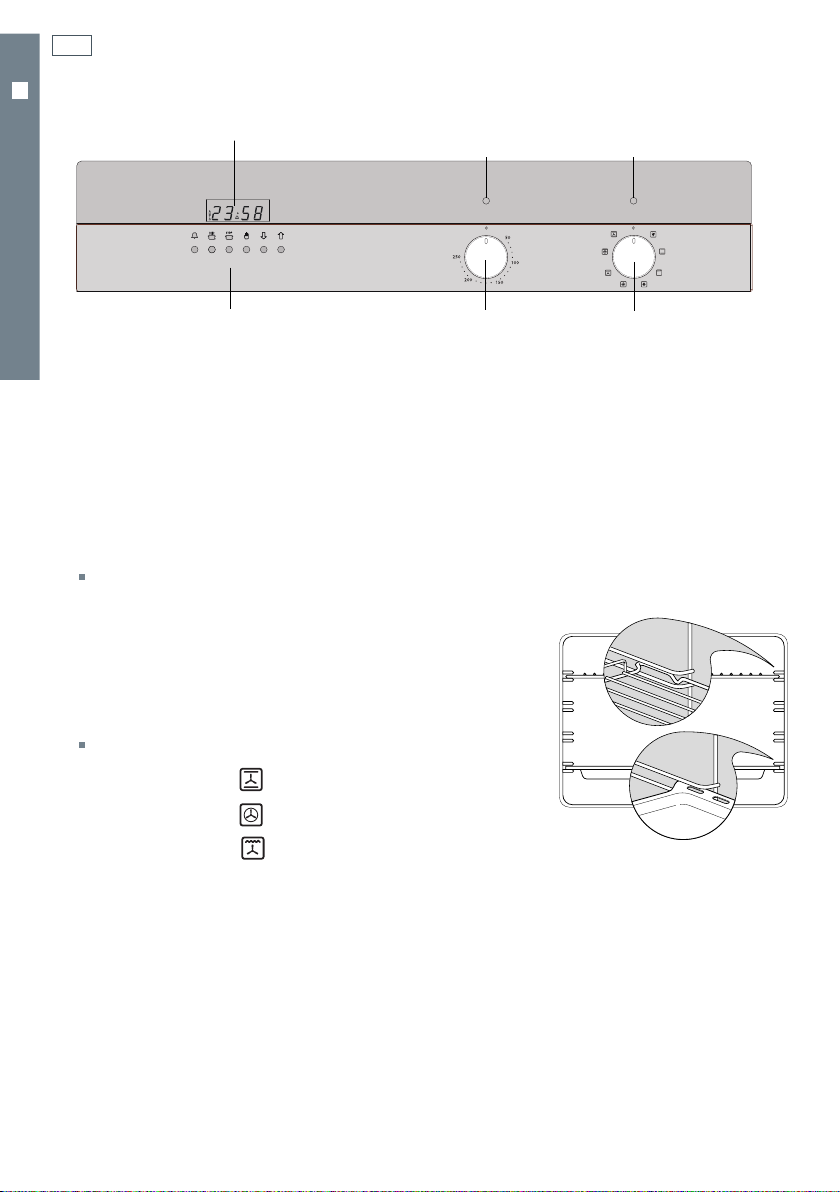
16
Using your oven for the rst time
Clock display Te mp er at ur e
indicator light
Control buttons
SEVEN-FUNCTION SINGLE MODELS
Temperature
knob
Before using your new oven, please:
1
Read this user guide, taking special note of the ‘Safety and warnings’ section.
2
Remove all accessories and packaging.
3
Set the clock. The oven will not work until the clock has been set.
4
Condition the oven:
Put in the shelves and trays. If you are not using
the sliding shelf supports, then slide in the shelves
and grill pan as shown in Fig. 16. Fit them between
the metal runners, with the safety stop notch down
and at the back. (If the shelf supports and catalytic
panels are not already fitted, see ‘Care and cleaning’
for how to do this).
Heat the oven on maximum for:
Function
indicator light
Function
knob
Fig. 15 Control panel
60 minutes in the
30 minutes in the
15 minutes in the
position
position
position
5
Wipe out the oven with a damp cloth and mild detergent,
and dry thoroughly.
Fig. 16 Correct position of shelves and pan
Page 19

Clock and timer
Buttons
Timer
Cooking time
End of cooking time
Manual position; and cancels the set program
Decreases the number shown on the display
or changes the volume of the beeps
Increases the number shown on the display
Illuminated symbols
AUTO - flashing - oven in automatic position but not set
AUTO - steady illumination - oven set for automatic cooking
- timer in operation
AUTO - flashing and timer beeping when you have set automatic cooking time -
program error (The time of day lies between the calculated cooking start and end
time.)
Setting the clock
When first connected, or after a power failure longer than 15 seconds, ‘0.00’ and AUTO will
flash on the display. To set the clock, press the
Note: changing the time will delete any automatic program.
button and then the
Fig. 17 Clock display and control buttons
and
buttons.
17
SEVEN-FUNCTION SINGLE MODELS
Using the timer
You can use the timer at any time, even when the oven is not in use. The timer does not
turn the oven off.
You can set the timer for up to 23 hours and 59 minutes.
To set the timer, press the button briefly, then the
want. After a few seconds, the clock will show the time of day with the
display.
To check the remaining time, press the
To cancel the timer, press the button and then reset the time to ‘0.00’ by pressing the
button. Press the
When the time is up, the timer will beep. Press the button to turn the timer off.
button to turn the timer off.
button.
and
buttons to set the time you
symbol in the
Setting the timer volume
You can choose between three levels of volume for the timer beeps. To adjust the volume:
1 Check the clock is set and the timer is not running.
2 Press and hold the
3 Release the
is stored.
Note: if the power to the oven is cut, then the beep volume will reset to the loudest level.
button. The timer will beep.
button and re-press to hear the next level of volume. The last level selected
Page 20

18
Using your oven
SEVEN-FUNCTION SINGLE MODELS
Fig. 18 Function knob Fig. 19 Temperature knob
1
Select the function using the function knob. The oven lights will come on.
2
Select the temperature using the temperature control knob. The oven temperature indicator
light, above the temperature knob on the control panel, will glow until the oven has reached the
set temperature, and then it will go out.
When you have finished cooking, turn the function and temperature control knobs to the off O
3
position.
Note: press the
button if
AUTO is flashing or steadily illuminated.
Page 21

Cooking functions
OVEN LAMP
Only the oven light comes on. It remains on in all the cooking functions.
BAKE
The upper and lower heating elements come on. BAKE is the traditional method of cooking. It is
best to cook on only one shelf at a time in this function.
GRILL
The grill at the top of the oven comes on. Preheat for five minutes. Use with the oven door
closed and the temperature knob between 50 °C and 225 °C max. Do not grill for longer than 30
minutes at any one time. For best results, use the topmost shelf position when you want quick
browning (eg toast).
DEFROST
Only the oven fan comes on. Use with the temperature knob set to O. The fan circulates air
around the oven, speeding up the defrosting process by approximately 30%.
Note: this function is not for cooking food.
19
SEVEN-FUNCTION SINGLE MODELS
FAN FORCED
The circular heating element and the fan come on. The oven set on FAN FORCED can cook
several different foods together. Use FAN FORCED for multi-shelf cooking.
FAN GRILL
Both the grill and the fan come on. Use with the oven door closed and the temperature knob
between 50 °C and 225 °C max.
WAR M
The upper element, the circular element and the fan come on. Set between 50
Note: this function is not for cooking food.
O
C and 140 OC.
Page 22

20
Cooking functions
FAN BAKE
The upper and lower heating elements and the fan come on.
Important!
Safe food handling: leave food in the oven for as short a time as possible before and after cooking or
defrosting. This is to avoid contamination by organisms which may cause food poisoning. Take particular
care during warmer weather.
SEVEN-FUNCTION SINGLE MODELS
Notes on baking and roasting:
Only use the fat filter for roasting. Remove before baking. Always clean the filter after
cooking.
Preheat the oven before baking.
Do not place anything, including water or ice, on the oven floor.
Fig. 20 Fat filter
Page 23

Automatic cooking
Use automatic cooking to automatically turn the oven on, cook, and then turn the oven off.
1
Check the clock shows the correct time.
2
Select the function and temperature. The oven will come on.
3
Decide how long the food will take to cook, allowing time for preheating if necessary.
4
Press the button. ‘0.00’ will show. AUTO will also show when you start using the
buttons to set the cooking time.
5
Select the time you would like the oven to turn off by pressing the button, and then using
the
buttons.
If there is time to wait before cooking starts, the current time of day and
clock display. The oven temperature and function lights will go out and the oven will switch off
but is now set for automatic cooking.
If you are already at home to turn the oven on and only want the oven to turn off automatically,
start cooking as normal, then follow step 4 or step 5 to set a time to stop the oven.
AUTO will show in the
21
SEVEN-FUNCTION SINGLE MODELS
When automatic cooking starts,
To see the remaining cook time, press the
To see the set stop time, press the
To cancel automatic cooking at any time, press the
function knobs to the off
When the stop time is reached, the oven will turn off, the timer will beep and
Press the
Turn the temperature and function knobs to the off
button to stop the beeping and return the oven to manual mode.
AUTO will continue to show and the oven will turn on.
button.
button.
button and turn the temperature and
position.
O
position.
O
AUTO will flash:
Important!
Safe food handling: leave food in the oven for as short a time as possible before and after
cooking. This is to avoid contamination by organisms which may cause food poisoning. Take
particular care during warmer weather.
Page 24

22
Using your oven for the rst time
Clock displayTemperature
FOUR-FUNCTION SINGLE MODELS
indicator light
Control buttonsTemperature
knob
indicator light
Before using your new oven, please:
1
Read this user guide, taking special note of the ‘Safety and warnings’ section.
2
Remove all accessories and packaging.
3
Set the clock. The oven will not work until the clock has been set.
4
Condition the oven:
Slide in the shelves and grill pan as shown in Fig. 22.
Fit them between the metal runners, with the safety
stop notch down and at the back. (If the shelf supports
and catalytic panels are not already fitted, see
‘
Care and cleaning’ for how to do this).
Heat the oven on maximum for:
60 minutes in the
15 minutes in the
5
Wipe out the oven with a damp cloth and mild detergent,
position
position
Fig. 22 Correct position of shelves and pan
and dry thoroughly.
Function
Function
knob
Fig. 21Control panel
Page 25

Clock, timer and automatic switch-o
Setting the clock
When the oven is first connected, or after a power failure,
.
‘0
00’ will flash on the display.
To set the clock, push the
buttons.
Using the timer
button, then the or
23
Fig. 23 Clock display and
control buttons
The timer can be set for a maximum period of 99 minutes and 50 seconds.
To set the timer, push the
Once the pre-set time has elapsed, the timer will beep (for up to seven minutes). Push the
button to turn it off.
or button until you have set the required time.
Important!
Note: you can only use the timer if the oven is not in use (on stand-by). If the oven is cooking, it will turn off
when the pre-set time has elapsed.
Cooking with automatic switch-off
This automatically stops the cooking after a pre-set time, for a maximum period of 99 minutes
and 50 seconds.
To set the cooking time, push the or button until the display shows the required time. The
symbol AUTO will show in the display.
Adjust the oven temperature.
The oven will immediately start to operate, and will cook for the pre-set time. The display counts
down the time remaining.
Press the button to see the time.
Once the pre-set time has elapsed, the oven will switch off, the symbol AUTO will go off, and the
timer will beep (for up to seven minutes). Push the
Setting the timer volume
You can choose between three levels of volume for the timer beeps. To adjust the volume:
1 Check the clock is set and the timer is not running.
2 Press and hold the
3 Release the
is stored.
Note: if the power to the oven is cut, then the beep volume will reset to the loudest level.
button. The timer will beep.
button and re-press to hear the next level of volume. The last level selected
button to turn it off.
FOUR-FUNCTION SINGLE MODELS
Page 26

24
Cooking functions
FOUR-FUNCTION SINGLE MODELS
Fig. 24 Function knob Fig. 25 Temperature knob
OVEN LAMP
Only the oven light comes on. It remains on in all the cooking functions.
BAKE
The upper and lower heating elements come on. BAKE is the traditional method of cooking. It is
best to cook on only one shelf at a time in this function.
FAN BAKE
The upper and lower heating elements and the fan come on.
FAN GRILL
Both the grill and the fan come on. Use with the oven door closed and the temperature knob
between 50 °C and 225 °C max.
GRILL
The grill at the top of the oven comes on. Preheat for five minutes. Use with the oven door
closed and the temperature knob between 50 °C and 225 °C max. Do not grill for longer than 30
minutes at any one time. For best results, use the topmost shelf position when you want quick
browning (eg toast).
Page 27

Cooking functions
Notes on baking and roasting:
Only use the fat filter for roasting. Remove before baking. Always clean the filter after
cooking.
Preheat the oven before baking.
Do not place anything, including water or ice, on the oven floor.
25
FOUR-FUNCTION SINGLE MODELS
Fig. 26 Fat filter
Page 28

26
Double models
678
DOUBLE MODELS
1
Control panel
1
Control buttons (for lower oven only)
2
Upper oven function knob
3
Upper oven temperature knob
4
Lower (main) oven function knob
5
Lower (main) oven temperature knob
6
Lower (main) oven temperature indicator light
7
Upper oven temperature indicator light
8
Clock display
2
3
4 5
Using the main lower oven for the first time
Before using your new oven, please:
1
Read this user guide, taking special note of the ‘Safety and warnings’ section.
2
Remove all accessories and packaging.
3
Set the clock. The oven will not work until the clock has been set.
4
Condition the oven:
Put in the shelves and trays. If you are not using
the sliding shelf supports, then slide in the shelves
and grill pan as shown in Fig. 28. Fit them between
the metal runners, with the safety stop notch down
and at the back. (If the shelf supports and catalytic
panels are not already fitted, see ‘Care and cleaning’
for how to do this).
Heat the oven on maximum for:
Fig. 27 Control panel
60 minutes in the
30 minutes in the
15 minutes in the
position
position
position
5
Wipe out the oven with a damp cloth and mild detergent,
and dry thoroughly.
Fig. 28 Correct position of shelves and pan
Page 29

Clock and timer
Buttons
Timer
Cooking time
End of cooking time
Manual position; and cancels the set program
Decreases the number shown on the display
or changes the volume of the beeps
Increases the number shown on the display
Illuminated symbols
AUTO - flashing - oven in automatic position but not set
AUTO - steady illumination - oven set for automatic cooking
- Timer in operation
AUTO - flashing and timer beeping when you have set automatic cooking time -
program error (The time of day lies between the calculated cooking start and end
time.)
Setting the clock
When first connected, or after a power failure longer than 15 seconds, ‘0.00’ and AUTO will
flash on the display. To set the clock, press the
Note: changing the time will delete any automatic program.
button and then the
Fig. 29 Clock display and control buttons
and
buttons.
27
DOUBLE MODELS
Using the timer
You can use the timer at any time, even when the oven is not in use. The timer does not
turn the oven off.
You can set the timer for up to 23 hours and 59 minutes.
To set the timer, press the button briefly, then the
want. After a few seconds, the clock will show the time of day with the
display.
To check the remaining time, press the
To cancel the timer, press the button and then reset the time to ‘0.00’ by pressing the
button. Press the
When the time is up, the timer will beep. Press the button to turn the timer off.
button to turn the timer off.
button.
and
buttons to set the time you
symbol in the
Setting the timer volume
You can choose between three levels of volume for the timer beeps. To adjust the volume:
1 Check the clock is set and the timer is not running.
2 Press and hold the
3 Release the
is stored.
Note: if the power to the oven is cut, then the beep volume will reset to the loudest level.
button. The timer will beep.
button and re-press to hear the next level of volume. The last level selected
Page 30

28
Using the main lower oven
DOUBLE MODELS
Fig. 30 Function knob Fig. 31 Temperature knob
1
Select the function using the function control knob. The oven lights will come on.
2
Select the temperature using the temperature control knob. The oven temperature indicator
light, above the temperature knob on the control panel, will glow until the oven has reached the
set temperature, and then it will go out.
When you have finished cooking, turn the function and temperature control knobs to the off O
3
position.
Note: press the
button if
AUTO is flashing or steadily illuminated.
Page 31

Lower oven cooking functions
OVEN LAMP
Only the oven light comes on. It remains on in all the cooking functions.
BAKE
The upper and lower heating elements come on. BAKE is the traditional method of cooking. It is
best to cook on only one shelf at a time in this function.
GRILL
The grill at the top of the oven comes on. Preheat for five minutes. Use with the oven door
closed and the temperature knob between 50 °C and 225 °C max. Do not grill for longer than 30
minutes at any one time. For best results, use the topmost shelf position when you want quick
browning (eg toast).
DEFROST
Only the oven fan comes on. Use with the temperature knob set to O. The fan circulates air
around the oven, speeding up the defrosting process by approximately 30%.
Note: this function is not for cooking food.
29
DOUBLE MODELS
FAN FORCED
The circular heating element and the fan come on. The oven set on FAN FORCED can cook
several different foods together. Use FAN FORCED for multi-shelf cooking.
FAN GRILL
Both the grill and the fan come on. Use with the oven door closed and the temperature knob
between 50 °C and 225 °C max.
WAR M
The upper element, the circular element and the fan come on. Set between 50
Note: this function is not for cooking food.
O
C and 140 OC.
Page 32

30
Lower oven cooking functions
FAN BAKE
The upper and lower heating elements and the fan come on.
Important!
Safe food handling: leave food in the oven for as short a time as possible before and after cooking or
DOUBLE MODELS
defrosting. This is to avoid contamination by organisms which may cause food poisoning. Take particular
care during warmer weather.
Notes on baking and roasting:
Only use the fat filter for roasting. Remove before baking. Always clean the filter after
cooking.
Preheat the oven before baking.
Do not place anything, including water or ice, on the oven floor.
Fig. 32 Fat filter
Page 33

Automatic cooking - lower oven
Note: automatic cooking is available on the lower (main) oven only.
Use automatic cooking to automatically turn the oven on, cook, and then turn the oven off.
1
Check the clock shows the correct time.
2
Select the function and temperature. The oven will come on.
3
Decide how long the food will take to cook, allowing time for preheating if necessary.
4
Press the button. ‘0.00’ will show. AUTO will also show when you start using the
buttons to set the cooking time.
5
Select the time you would like the oven to turn off by pressing the button, and then using
the
buttons.
If there is time to wait before cooking starts, the current time of day and
clock display. The oven temperature and function lights will go out and the oven will switch off
but is now set for automatic cooking.
If you are already at home to turn the oven on and only want the oven to turn off automatically,
start cooking as normal, then follow step 4 or step 5 to set a time to stop the oven.
AUTO will show in the
31
DOUBLE MODELS
When automatic cooking starts,
To see the remaining cook time, press the
To see the set stop time, press the
To cancel automatic cooking at any time, press the
function knobs to the off
When the stop time is reached, the oven will turn off, the timer will beep and
Press the
Turn the temperature and function knobs to the off
button to stop the beeping and return the oven to manual mode.
AUTO will continue to show and the oven will turn on.
button.
button.
button and turn the temperature and
position.
O
position.
O
AUTO will flash:
Important!
Safe food handling: leave food in the oven for as short a time as possible before and after
cooking. This is to avoid contamination by organisms which may cause food poisoning. Take
particular care during warmer weather.
Page 34

32
Using the upper oven for the rst time
Upper oven
Before using your new oven, please:
1
Read this user guide, taking special note of the ‘Safety and warnings’ section.
2
Remove all accessories and packaging.
3
Condition the oven:
Put in the shelf and tray. Make sure you fit the shelf
DOUBLE MODELS
so that the safety notch, which stops it sliding out,
faces down (Fig. 33).
Heat the oven on maximum for:
60 minutes in the
15 minutes in the
4
Wipe out the oven with a damp cloth and mild detergent,
and dry thoroughly.
Note: if the shelf supports are not already fitted,
see ‘Care and cleaning’ for how to do this.
position
position
Fig. 33 Correct position of shelves and pan
Page 35

Upper oven cooking functions
Fig. 34 Upper oven function and temperature knobs
33
DOUBLE MODELS
OVEN LAMP
Only the oven light comes on. It remains on in all the cooking functions.
BAKE
The upper and lower heating elements come on. BAKE is the traditional method of cooking. It is
best to cook on only one shelf at a time in this function.
GRILL
The grill at the top of the oven comes on. Preheat for five minutes. Use with the oven door
closed and the temperature knob between 50 °C and 225 °C max. Do not grill for longer than 30
minutes at any one time. For best results, use the topmost shelf position when you want quick
browning (eg toast).
Notes on baking:
Preheat the oven before baking.
Do not place anything, including water or ice, on the oven floor.
Page 36

34
Tower models
678
TOWER MODELS
1
Control panel
1
Control buttons (for upper oven only)
2
Upper oven function knob
3
Upper oven temperature knob
4
Lower oven function knob
5
Lower oven temperature knob
6
Lower oven temperature indicator light
7
Upper oven temperature indicator light
8
Clock display
2
3
4 5
Using the ovens for the first time
Before using your new ovens, please:
1
Read this user guide, taking special note of the ‘Safety and warnings’ section.
2
Remove all accessories and packaging.
3
Set the clock. The upper oven will not work until the clock has been set.
4
Condition the ovens:
Put in the shelves and trays. If you are not using
the sliding shelf supports, then slide in the shelves
and grill pan as shown in Fig. 36. Fit them between
the metal runners, with the safety stop notch down
and at the back. (If the shelf supports and catalytic
panels are not already fitted, see ‘Care and cleaning’
for how to do this).
Heat the ovens on maximum for:
Fig. 35 Control panel
60 minutes in the
30 minutes in the
15 minutes in the
position
position
position
5
Wipe out the ovens with a damp cloth and mild detergent,
and dry thoroughly.
Fig. 36 Correct position of shelves and pan
Page 37

Clock and timer
Buttons
Timer
Cooking time
End of cooking time
Manual position; and cancels the set program
Decreases the number shown on the display
or changes the volume of the beeps
Increases the number shown on the display
Illuminated symbols
AUTO - flashing - oven in automatic position but not set
AUTO - steady illumination - oven set for automatic cooking
- Timer in operation
AUTO - flashing and timer beeping when you have set automatic cooking time -
program error (The time of day lies between the calculated cooking start and end
time.)
Setting the clock
When first connected, or after a power failure longer than 15 seconds, ‘0.00’ and AUTO will
flash on the display. To set the clock, press the
Note: changing the time will delete any automatic program.
button and then the
Fig. 37 Clock display and control buttons
and
buttons.
35
TOWER MODELS
Using the timer
You can use the timer at any time, even when the oven is not in use. The timer does not
turn the oven off.
You can set the timer for up to 23 hours and 59 minutes.
To set the timer, press the button briefly, then the
want. After a few seconds, the clock will show the time of day with the
display.
To check the remaining time, press the
To cancel the timer, press the button and then reset the time to ‘0.00’ by pressing the
button. Press the
When the time is up, the timer will beep. Press the button to turn the timer off.
button to turn the timer off.
button.
and
buttons to set the time you
symbol in the
Setting the timer volume
You can choose between three levels of volume for the timer beeps. To adjust the volume:
1 Check the clock is set and the timer is not running.
2 Press and hold the
3 Release the
is stored.
Note: if the power to the oven is cut, then the beep volume will reset to the loudest level.
button. The timer will beep.
button and re-press to hear the next level of volume. The last level selected
Page 38

36
Using the ovens
TOWER MODELS
Fig. 38 Function knob Fig. 39 Temperature knob
1
Select the function using the function control knob. The oven lights will come on.
2
Select the temperature using the temperature control knob. The oven temperature indicator
light, above the temperature knob on the control panel, will glow until the oven has reached the
set temperature, and then it will go out.
When you have finished cooking, turn the function and temperature control knobs to the off O
3
position.
Note: press the
button if
AUTO is flashing or steadily illuminated.
Page 39

Cooking functions
OVEN LAMP
Only the oven light comes on. It remains on in all the cooking functions.
BAKE
The upper and lower heating elements come on. BAKE is the traditional method of cooking. It is
best to cook on only one shelf at a time in this function.
GRILL
Both the grill and the upper heating element come on, for intense grilling over the whole width
of the oven. Preheat for five minutes. Use with the oven door closed and the temperature knob
between 50 °C and 225 °C max. Do not grill for longer than 30 minutes at any one time. For best
results, use the topmost shelf position when you want quick browning (eg toast).
DEFROST
Only the oven fan comes on. Use with the temperature knob set to O. The fan circulates air
around the oven, speeding up the defrosting process by approximately 30%.
Note: this function is not for cooking food.
37
TOWER MODELS
FAN FORCED
The circular heating element and the fan come on. The oven set on FAN FORCED can cook
several different foods together. Use FAN FORCED for multi-shelf cooking.
FAN GRILL
Both the grill and the fan come on. Use with the oven door closed and the temperature knob
between 50 °C and 225 °C max.
FAN FORCED WITH LOWER HEAT
The lower heating element, the circular element, and the fan come on.
Page 40

38
Cooking functions
FAN BAKE
The upper and lower heating elements and the fan come on.
Important!
Safe food handling: leave food in the oven for as short a time as possible before and after cooking or
TOWER MODELS
defrosting. This is to avoid contamination by organisms which may cause food poisoning. Take particular
care during warmer weather.
Notes on baking and roasting:
Only use the fat filter for roasting. Remove before baking. Always clean the filter after
cooking.
Preheat the oven before baking.
Do not place anything, including water or ice, on the oven floor.
Fig. 40 Fat filter
Page 41

Automatic cooking - upper oven
Note: automatic cooking is available on the upper oven only.
Use automatic cooking to automatically turn the oven on, cook, and then turn the oven off.
1
Check the clock shows the correct time.
2
Select the function and temperature for the upper oven. The oven will come on.
3
Decide how long the food will take to cook, allowing time for preheating if necessary.
4
Press the button. ‘0.00’ will show. AUTO will also show when you start using the
buttons to set the cooking time.
5
Select the time you would like the oven to turn off by pressing the button, and then using
the
buttons.
If there is time to wait before cooking starts, the current time of day and
clock display. The upper oven temperature and function lights will go out and the oven will
switch off but is now set for automatic cooking.
If you are already at home to turn the oven on and only want the oven to turn off automatically,
start cooking as normal, then follow step 4 or step 5 to set a time to stop the oven.
AUTO will show in the
39
TOWER MODELS
When automatic cooking starts,
To see the remaining cook time, press the
To see the set stop time, press the
To cancel automatic cooking at any time, press the
function knobs to the off
When the stop time is reached, the oven will turn off, the timer will beep and
Press the
Turn the temperature and function knobs to the off
button to stop the beeping and return the oven to manual mode.
AUTO will continue to show and the oven will turn on.
button.
button.
button and turn the temperature and
position.
O
position.
O
AUTO will flash:
Important!
Safe food handling: leave food in the oven for as short a time as possible before and after
cooking. This is to avoid contamination by organisms which may cause food poisoning. Take
particular care during warmer weather.
Note: the two ovens function independently of each other. You can use the lower oven even
when the upper oven is set for automatic cooking.
Page 42

40
Care and cleaning
Important!
Before you start cleaning your oven, please:
Read these cleaning instructions and the ‘Safety and warnings’ section at the start of this user
guide.
Turn the oven off at the wall.
Make sure the oven is a safe temperature to touch.
Do not use a steam cleaner.
Do not keep flammable substances in the oven.
General advice
Wipe out the oven after every use.
Wipe up spills. Avoid leaving alkaline or acidic substances (such as lemon juice or vinegar) on
the oven surfaces.
Do not use cleaning products with a chlorine or acidic base.
Cleaning the outside of the oven
Important!
Do not use abrasive cleaners, cloths or pads on the outside surfaces of the oven.
Immediately wipe off any caustic cleaners if they are spilled onto the oven door handle.
Wipe the oven’s outside surfaces often, using warm water and a mild household detergent. The
stainless steel may also be cleaned with a suitable cleaner and polish.
Note: if you choose to use a commercial stainless steel cleaner, please read the label to make
sure it does not contain chlorine compounds as these are corrosive and may damage the
appearance of your oven.
Page 43

Care and cleaning
Cleaning the inside of your oven
(single and tower models and double lower oven)
Do not use abrasive cleaners, cloths or pads to clean the enamel.
Do not use any oven cleaners, abrasive cleaners, ammonia-based cleaners, products containing
acids or alkalis, or detergents on the catalytic panels (not supplied with all models).
41
Fig.41 Removing the side racks and
catalytic panels (some models only)
To make cleaning easier, you can remove the side racks, the oven door, and the fat filter. Once
you have removed the side racks, the top grill element also drops down to make cleaning easier
(some models only). The grill element is self-cleaning.
Fig.42 Drop-down grill element (some models only)
Cleaning the double upper oven
Do not use abrasive cleaners, cloths or pads to clean the enamel.
To make cleaning easier, you can remove the side racks.
Fig.43 Removing the double upper oven side racks
Page 44

42
Care and cleaning
Cleaning the enamel cavity
Clean the enamel on the inside of the oven when it has cooled down, using household
detergents or an ammonia-based cleaner. You may use ‘off the shelf’ oven cleaners, if you
carefully follow the manufacturers’ instructions.
Caring for the catalytic panels (some models only)
The catalytic panels are covered with a special microporous enamel which absorbs and does
away with oil and fat splashes during normal cooking over 200 °C. If, after cooking very fatty
foods, the panels remain dirty, heat the oven on maximum for an hour to an hour and a half,
and they will self-clean. The side panels are reversible. Make sure that you replace them with the
arrow up, and on the correct side. To remove the side catalytic panels, you first need to unscrew
the side racks. See Fig. 41.
When you replace the panels, make sure that:
The arrows are pointing upwards.
The panel with the hole in it is on the left oven wall, so that there is a hole for the oven lamp.
Do not put the catalytic panel without the hole over the oven lamp.
Then screw the side racks back onto the oven wall.
Note: in some models, the back panel of the oven is also a catalytic panel, but this is not
reversible and should not be removed.
Cleaning the fat filter (single and tower models and double lower oven)
Clean the fat filter after every use. If the filter is not cleaned, it will block and shorten the life of
the fan element. If it is lightly soiled, place the filter in a dishwasher on normal wash. If the filter
is very dirty, place in a saucepan with either two tablespoons of clothes washing powder, or one
tablespoon of dishwashing powder. Bring to the boil and leave to soak for at least 30 minutes.
Rinse the filter in clean water and dry.
Fig.44 Fat filter
Page 45

Care and cleaning
Sliding shelf supports (some models only)
The telescopic sliding shelf supports make it safer and easier to insert and remove the oven
shelves and trays. They stop when they are pulled out to the maximum position. Wipe the
supports with a damp cloth and a mild detergent only. Do not wash them in the dishwasher,
immerse them in soapy water, or use oven cleaner on them.
To remove the sliding shelf supports:
1
Remove the side racks by unscrewing the fixing screws (Fig. 41).
2
Lay down the sliding shelf support and side racks, with the sliding shelf support underneath.
3
Find the safety locks. These are the tabs that clip over the wire of the side rack (arrow 1 in Fig.
45).
4
Pull the safety locks away from the wire to release the wire (arrow 2 in Fig. 45).
To refit the sliding shelf support onto the side racks:
1
Screw the side rack onto the oven wall
2
Fit the sliding shelf support onto the top wire of a rack and press (Fig. 46). You will hear a click as
the safety locks clip over the wire.
Important!
When fitting the sliding shelf supports, make sure that you fit:
the slides to the top wire of a rack. They do not fit on the lower wire.
the slides so that they run out towards the oven door, as shown in Fig. 46.
both sides of each pair of shelf slides.
both sides on the same level. Note: you cannot fit the sliding shelf supports to the top shelf
position.
43
1
2
1
Fig.45 Removing the sliding shelf supports Fig.46 Refitting the sliding shelf supports
Page 46

44
Care and cleaning
Cleaning the oven door glass
Do not use harsh abrasive cleaners or
sharp metal scrapers to clean the oven
door glass since they scratch the surface,
which may result in shattering of the glass.
SINGLE and TOWER MODELS
Removing the inner and middle
panes of glass
These oven doors have three panes of
glass. To clean these, you need to remove
the inner and middle panes.
1
Lock the door open:
Fully open the oven door
(Fig. 47a).
Fully open the lever “A” on the left and
right hinges (Fig. 47b).
Gently close the door (Fig. 47c) until the
left and right hinges are hooked to part “B”
of the door (Fig. 47b).
Fig.47a
A
B
Fig.47b
2
Remove the inner pane:
Remove the seal “G” by unhooking the
three fixing hooks (Fig. 47d)*.
Gently pull out the inner pane of glass (Fig.
47e).
Clean the glass with an appropriate
cleaner. Dry thoroughly, and place on a
soft surface.
*
Note: lower oven doors in tower models
do not have a seal.
Fig.27
Fig.47c
G
Fig.47dFig.47e
Page 47

Care and cleaning
3
Remove the middle pane:
Gently unlock the middle pane of glass
from the bottom clamps by moving it as in
Fig. 48b.
Gently lift the bottom edge of the pane
(arrow 1 in Fig. 48c) and remove it by
pulling it out from the top clamps (arrow 2
in Fig. 48c).
Clean the glass with an appropriate
cleaner. Dry thoroughly, and place on a
soft surface.
Now you can also clean the inside of the
outer glass.
45
Fig.48a
Fig.48b
1
2
Fig.48c
Page 48

46
Care and cleaning
Replacing the middle and inner
panes of glass
1
Make sure the door is locked open
(see Figs 47a - 47c).
2
Replace the middle pane:
Check that the four rubber pads are in
place (“M” in Fig. 49a).
Check that you are holding the pane the
correct way. You should be able to read the
wording on it as it faces you.
Gently insert the top edge of the pane into
the top clamps (arrow 1 in Fig. 49b), then
lower the pane and insert the bottom edge
into the bottom clamps (arrow 2 in Fig.
49b); and then slide the pane into position
(Fig. 49c).
M
Fig.49a
1
1
2
Fig.49b
Fig.49c
Page 49

Care and cleaning
3
Replace the inner pane:
Check that the four rubber pads are in
place (“D” in Fig. 50a).
Check that you are holding the pane the
correct way. You should be able to read the
wording on it as it faces you.
Insert the pane in the left “E” and right “F”
slide guides (Fig. 50b), and gently slide it to
the retainers “H” (Fig. 50c).
Replace the seal “G” by hooking in the
three fixing hooks. Make sure that you put
it in the correct way (Fig. 50e)*.
4
Unlock the oven door by opening it
completely and closing the lever “A” on the
left and right hinges (Fig. 50d).
*Lower oven doors in tower models do not
have a seal.
Note: Single oven doors and upper oven
doors in tower models have a gap between
the top edge of the inner glass and the
sealed gasket. This is to allow air circulation
(Fig. 50f).
E
D
F
47
Fig.50a
Fig.50b
Fig.50f
H
Fig.50c
G
A
Fig.50dFig.50e
Page 50

48
Care and cleaning
DOUBLE MODELS
The lower oven has three panes of glass. To
clean these, you need to remove the inner
and middle panes.
The upper oven door has two panes. To
clean these, you need to remove the inner
pane.
Lower oven door
Removing the inner and middle
panes of glass
1
Lock the door open:
Fully open the oven door
(Fig. 51a).
Fully open the lever “A” on the left and
right hinges (Fig 51b).
Gently close the door (Fig. 51c) until the
left and right hinges are hooked to part “B”
of the door (Fig. 51b).
2
Remove the inner pane:
Gently pull out the inner pane of glass
(Fig. 51d).
Clean the glass with an appropriate
cleaner. Dry thoroughly, and place on a
soft surface.
Fig.51a
A
B
Fig.51b
Fig.27
Fig.51c
Fig.51d
Page 51

Care and cleaning
3
Remove the middle pane:
Gently unlock the middle pane of glass
from the bottom clamps by moving it as in
Fig. 52b.
Gently lift the bottom edge of the pane
(arrow 1 in Fig. 52c) and remove it by
pulling it out from the top clamps (arrow 2
in Fig. 52c).
Clean the glass with an appropriate
cleaner. Dry thoroughly, and place on a
soft surface.
Now you can also clean the inside of the
outer glass.
49
Fig.52a
Fig.52b
1
2
Fig.52c
Page 52

50
Care and cleaning
Lower oven door
Replacing the middle and inner
panes of glass
1
Make sure the door is locked open (see
Figs 51a - 51c).
2
Replace the middle pane:
Check that the four rubber pads are in
place (“M” in Fig. 53a).
Check that you are holding the pane the
correct way. You should be able to read the
wording on it as it faces you.
Gently insert the top edge of the pane into
the top clamps (arrow 1 in Fig. 53b), then
lower the pane and insert the bottom edge
into the bottom clamps (arrow 2 in Fig.
53b); and then slide the pane into position
(Fig. 53c).
M
Fig.53a
1
1
2
Fig.53b
Fig.53c
Page 53

Care and cleaning
3
Replace the inner pane:
Check that the four rubber pads are in
place (“D” in Fig. 54a).
Check that you are holding the pane the
correct way. You should be able to read the
wording on it as it faces you.
Insert the pane in the left “E” and right “F”
slide guides (Fig. 54b), and gently slide it to
the retainers “H” (Fig. 54c).
4
Unlock the oven door by opening it
completely and closing the lever “A” on the
left and right hinges (Fig. 54d).
E
D
F
51
Fig.54a
Fig.54b
H
Fig.54c
A
Fig.54d
Page 54

52
Care and cleaning
Upper oven door
Removing the inner pane of glass
1
Lock the door open:
Fully open the oven door (Fig. 55a).
Fully open the lever “A” on the
left and right hinges (Fig. 55b).
2
Remove the inner pane:
Remove the seal “G” by unhooking the
three fixing hooks (Fig. 55d).
Gently pull out the inner pane of glass
(Fig. 55e).
Gently close the door (Fig. 55c) until the
left and right hinges are hooked to part “B”
of the door (Fig. 55b)
Clean the glass with an appropriate
cleaner. Dry thoroughly, and place on a
soft surface.
Fig.55a
A
B
B
Now you can also clean the inside of the
outer glass.
Fig.55b
Fig.55c
G
Fig.55e
Fig.55d
Page 55

Care and cleaning
Upper oven door
Replacing the inner pane of glass
1
Replace the inner pane:
Check that the four rubber pads are in
place (“D” in Fig. 56a).
Check that you are holding the pane the
correct way. You should be able to read the
wording on it as it faces you.
Insert the pane in the left “E” and right “F”
slide guides (Fig. 56b), and gently slide it to
the retainers “H” (Fig. 56c).
Replace the seal “G” by hooking in the
three fixing hooks. Make sure that you put
it in the correct way. (Fig. 56d)*.
2
Unlock the oven door by opening it
completely and closing the lever “A” on the
left and right hinges (Fig. 56e).
Note: the gap between the top edge of
*
the inner glass and the sealed gasket is to
allow air circulation (Fig. 56f).
E
D
F
53
Fig.56a
Fig.56b
H
Fig.56c
Fig.56f
G
A
G
Fig.56dFig.56e
Page 56

54
Care and cleaning
Removing the oven door(s)
The oven door(s) can easily be removed as
follows:
Open the door to its full extent (Fig. 57a).
Open the lever “A” completely on the left
and right hinges (Fig. 57b).
Hold the door (Fig.57c).
Gently close the door until left and right
hinge levers “A” are hooked to part “B” of
the door (Fig. 57d)
Withdraw the hinge hooks from their
location following arrow “C” (Fig. 57e).
Rest the door on a soft surface.
To replace the door, repeat the above steps
in reverse order.
Fig.57a
A
B
Fig.57b
Fig.57c
C
Fig.57dFig.57e
Page 57

Care and cleaning
Replacing the oven lamp
Let the oven cavity and the heating elements cool down.
Left lamp (single models, tower models and lower double oven only):
Remove the side rack (and the side catalytic panel if supplied) by unscrewing the fixing screws.
Press down from the top the protective cover “A” and remove it by rotating on the lower side.
Important!
Never use screwdrivers or other utensils to remove the cover “A”. This could damage the enamel of the oven
or the lampholder. Only use your hands.
Unscrew and replace the bulb “B” with a new one suitable for high temperatures (300°C) with the
specifications: 230-240V 50 Hz, 25W, E14.
Refit the protective cover “A” operating in reverse order. ATTENTION: the notch in the inner edge
of the cover must be oriented toward the lamp.
Replace the side rack (and the side catalytic panel if supplied).
Top right lamp:
Remove the protective cover “C”.
Unscrew and replace the bulb “B” with a new one suitable for high temperatures (300°C) with the
specifications: 230-240V 50 Hz, 25W, E14
Refit the protective cover “C”.
55
Note: oven bulb replacement is not covered by your warranty.
1
A
2
A
B
A
Fig.58 Removing the oven lamps
C
B
Page 58

56
Warranty and service
Before you call for service or assistance ...
Check the things you can do yourself. Refer to the installation instructions and your user guide
and check that:
1
Your product is correctly installed.
2
You are familiar with its normal operation.
If after checking these points you still need assistance, please refer to the Service & Warranty
book for warranty details and your nearest Authorised Service Centre, or contact us through our
website:
www.fisherpaykel.com
This oven has been designed and constructed in accordance with the following
codes and specifications:
In New Zealand and Australia:
AS/NZS 60335-1 General Requirements for Domestic electrical appliances
AS/NZS 60335-2-6 Particular Requirements for Domestic electrical cooking appliances
AS/NZS 1044 Electromagnetic Compatibility Requirements.
In Europe:
Safety requirements of EEC Directive “Low voltage” 2006/95:
- EN 60335-1 General Requirements for Domestic electrical appliances
- EN 60335-2-6 Particular Requirements for Domestic electrical cooking appliances
Safety requirements of EEC Directive “EMC” 89/336:
- EN 55014-1, EN 55014-2, EN 61000-3-2, EN 61000-3-3 Electromagnetic Compatibility
Requirements
Requirements of EEC Directive 93/68.
European directive 2002/96/EC on Waste Electrical and Electronic Equipment (WEEE)
(for European Union countries only)
GB This appliance is marked according to the European directive 2002/96/EC on Waste Electrical
and Electronic Equipment (WEEE). By ensuring this product is disposed of correctly, you will help
prevent potential negative consequences for the environment and human health, which could
otherwise be caused by inappropriate waste handling of this product.
The symbol
this appliance may not be treated as household waste. Instead it shall be handed over to the
applicable collection point for the recycling of electrical and electronic equipment. Disposal
must be carried out in accordance with local environmental regulations for waste disposal.
For more detailed information about treatment, recovery and recycling of this product, please
contact your local city office, your household waste disposal service or the shop where you
purchased the product.
on the product, or on the documents accompanying the product, indicates that
Page 59

Page 60

Copyright © Fisher & Paykel 2008. All rights reserved.
The product specifications in this booklet apply to
the specific products and models described at the
date of issue. Under our policy of continuous product
improvement, these specifications may change at any
time. You should therefore check with your Dealer to
ensure this booklet correctly describes the product
currently available.
www.fisherpaykel.com
NZ AU GB IE
Built-in oven user guide
Published: 01/2008
Part No. 599481 A
F&P Italy Part No. 1103069 - ß2
