Page 1

®
1280-X Aquanaut
Automatic Metal Detector for Sea, Surf or Shore
Operating Manual
Page 2

CONTENTS
About Your 1280-X .................................................................. pg. 3
Assembly
.................................................................................. pg. 4
Setting Up
................................................................................. pg. 5
Hipmounting............................................................................. pg. 6
Control Panel
........................................................................... pg. 7
Discrimination Points
............................................................... pg. 8
Searching
............................................................................... pg. 10
Pinpointing
............................................................................. pg. 12
Target Recovery
.................................................................... pg. 13
Recovery Tools
....................................................................... pg. 15
Operating Tips
........................................................................ pg. 16
Battery Replacement
............................................................ pg. 18
Battery Recharging
............................................................... pg. 20
Maintenance
......................................................................... pg. 22
Battery Door Gasket: Orientation
........................................ pg. 23
Search Coils
........................................................................... pg. 24
Using Headphones
................................................................ pg. 24
Where to Hunt in the U.S
........................................................ pg. 25
Treasure Hunter’s Code of Ethics
......................................... pg. 26
Specifications
........................................................................ pg. 27
Page 3

ABOUT YOUR DETECTOR
3
Fisher Research Laboratory has been producing rugged, high
quality, high performance metal detectors since 1931, longer
than any other company in the world. Your 1280-X Aquanaut is a
product of that proud heritage. Designed for deep sea treasure
hunting, the 1280-X will also do the job in fresh water or on land.
The 1280-X is easy to use. No fine tuning, no threshold tone and no
complicated “ground-adjustment”. Just turn it on, set the volume,
sensitivity and trash discrimination controls, and you probably
won’t have to touch the knobs again. The 1280-X automatically
tunes itself to changing ground conditions and salt water, rejects
most small pieces of junk and detects valuable targets all at the
same time.
The 1280-X is rugged. The search coil is light-weight glass-bead
epoxy filled. The shaft is fiberglass reinforced ABS. The control
housing is injection molded ABS. The state-of-the-art Piezo Electric
headset was designed especially for the 1280-X. And the entire
unit is submersible to 250 feet.
The 1280-X is a “motion” detector, meaning the search coil must
be in motion to detect a target. However, the motion required is
slight and unlike earlier “motion” detectors, you’ll be able to almost
completely stop the coil for accurate pinpointing.
Your 1280-X is a precision metal detector designed and
manufactured by the oldest and proudest name in the business.
Take good care of it, read this instruction manual carefully and
you’re in for some exciting treasure hunting. If you have any
questions, suggestions or make any big finds, drop us a line. We
want to hear from you. In the meantime...
Happy Hunting!
Fisher Research Laboratory
Page 4
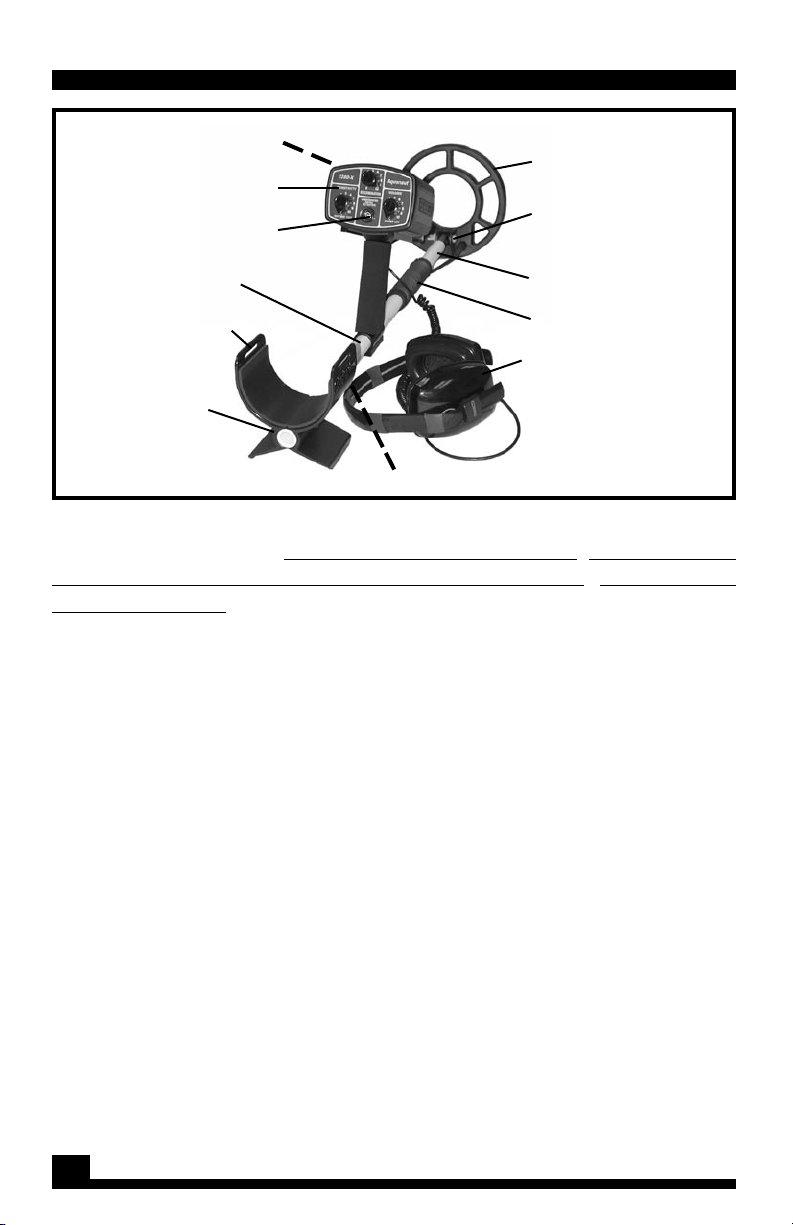
Spring Lock (Not visible)
Arm Rest Screws
Adjustable Arm Rest
LED (Light Emitting Diode)
Control Panel
Upper Stem
Battery Access Panel
Derlin Screw and
Nylon Wing Nut
Waterproof Headphones
Search Coil Cable
Lower Stem
8-inch Spider Coil
4
ASSEMBLY
Please save all packing materials for later shipping. Most
important, notice the styrofoam face plate cover. Impact to the
knobs will break the shafts and result in leakage. Repack with
styrofoam cover.
1. Remove the headphone, handle and search coil
assemblies from the shipping carton. Be careful not to
damage the foam rubber inserts or put any strain on the
cable connections.
2. Adjust the stem to the approximate length you will be
using, extended for stand-up use or, as short as possible
for diving. To extend the lower stem, push in the spring
lock, pull out the lower stem and let the spring lock snap
into another hole.
3. If you will be using the 1280-X on the handle, and not
body mounted, wind the search coil cable around
the handle assembly as shown in the diagram above.
Secure the cable with the two Velcro straps included
with your 1280-X. Make sure there is some slack at the
control housing end and enough slack at the other end
to attach the search coil.
4. Remove the Derlin bolt and nylon wing nut from the
search coil. Line up the hole in the stem between the
two holes in the search coil “ears”. Attach the coil to the
stem with the bolt and wing nut and finger tighten.
Page 5
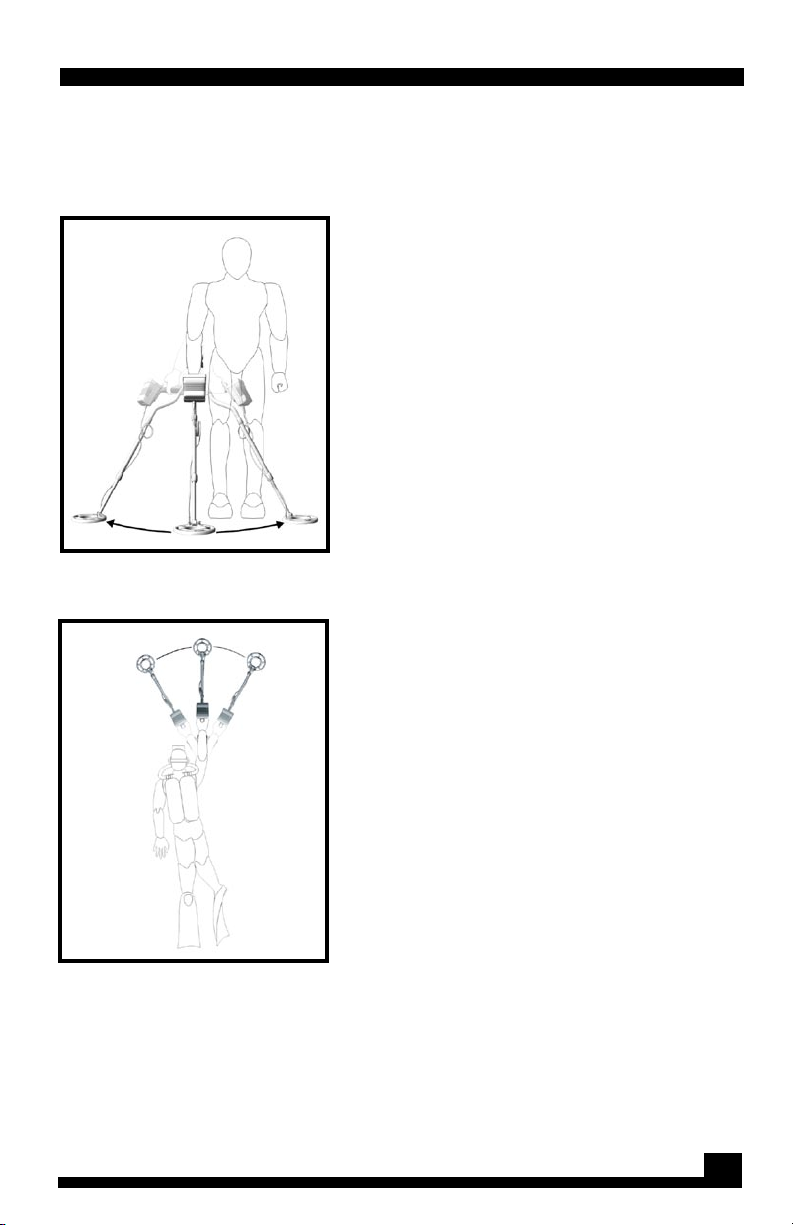
5
SETTING UP
FOR LAND OR SHALLOW WATER (See Figure 2-A)
Put the headphones around your neck to keep them out of the
way while making the following adjustments.
1. Adjust the length and coil angle so
that the search coil rests flat on the
ground about 6 inches in front of and
slightly to the right of your right foot
(to the left of your left foot for left
handers.) Your arm should be straight
and relaxed with the handle grip held
firmly but comfortably. Remember,
as you increase the shaft length, you
also increase the strain on your wrist
and arm. The 1280-X is balanced
for comfortable searching in a tight
semicircle around the front of the
operator.
2. Leave enough slack in the coil cable
to allow the coil to swivel as far as
it can in either direction. The coil
wing nut should be tight enough to
prevent the coil from moving.
3. You should now be able to move into
your “search” position by leaning
slightly forward and raising the
search coil approximately 1 inch
above the ground. Your arm should
still be straight and the coil should
be parallel to the ground, about
12 inches in front of your foot. The
coil angle may have to be slightly
readjusted at this point.
FOR DIVING (see Figure 2-B)
T h e r e c o m m e n d ed s e t u p f o r
underwater use is the shortest possible
stem length with the search coil
adjusted parallel to the sea bed or lake
bottom. Keep the headphones around
Figure 2. Setting up. When the
stem length is properly adjusted,
the 1280-X is balanced for
sweeping in a tight semicircle.
Always overlap your swings by at
least 50%
B. Short stem for diving
A. Extended stem for land or
shallow water
Page 6
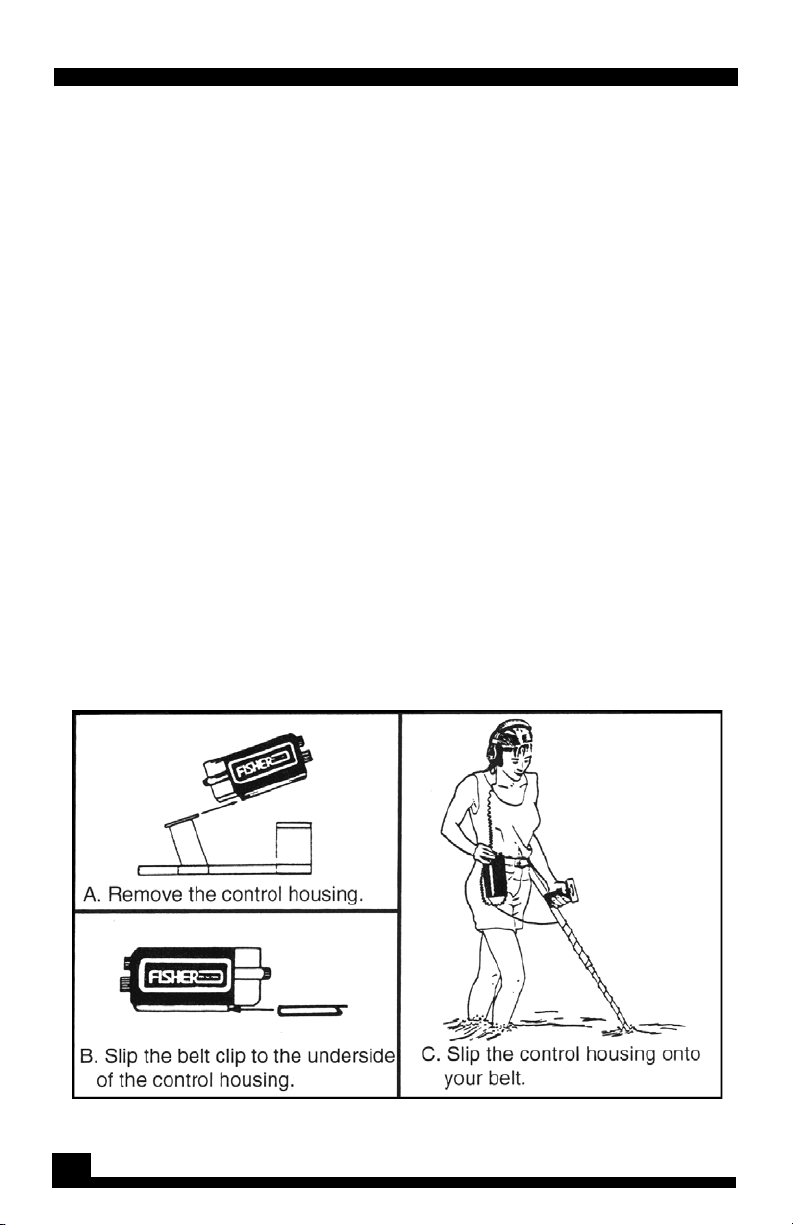
6
For almost effortless treasure hunting, the control housing is
easily removed from the handle and attached to a belt clip.
“Hipmounting” the 1280-X in this manner takes half the weight off
the handle and allows the land or shallow water Treasure Hunter
to search much longer without arm fatigue.
1.
Grasp the handle grip firmly with one hand and the
control housing with the other.
2.
Slide the control housing off the mounting bracket by
pulling it towards you.
3.
Slide the belt clip into grooves on the bottom of the
control housing. This is a snug fit and you’ll have to bend
the belt clip slightly. Make sure the narrow end of the
clip goes into the grooves first and the short hooked
side faces out.
4.
Unwrap enough of the coil cable to allow for searching.
Leave enough cable slack to avoid yanking the cable
at the connections to case & cable.
5.
Slip the control housing onto your belt, left side for right
handers, right side for left-handers.
CAUTION: Hipmounting is not recommended for underwater use. The search
coil cable may become entangled with a submerged object, making it
difficult for the diver to resurface quickly in case of emergency.
Figure 3. You can hipmount your 1280-X by sliding the control housing from the handle and
attaching it to your belt. This reduces the weight of the stem, creating nearly effortless hunting.
HIPMOUNTING
Page 7
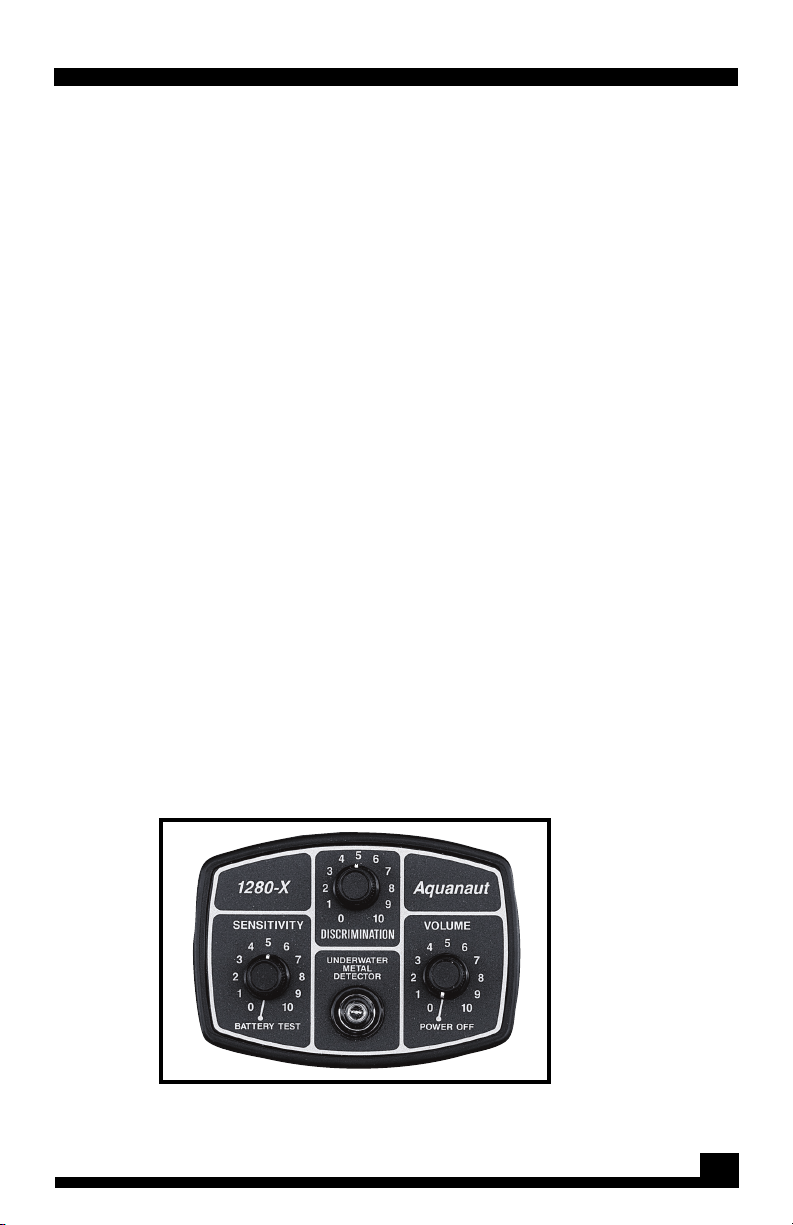
7
1. POWER/VOLUME CONTROL: Turns the power on and
off. Also controls the target response volume in the
headphones. The volume control should be set no
louder than comfortable when the search coil is
passed over a large, close target.
2. DISCRIMINATION CONTROL: A full range trash rejection
control. All types of metal are detected at the zero
level and most small pieces of trash are eliminated at
the maximum level of ten.
3.
LED: The clear plastic window between the SENSITIVITY
and VOLUME controls contains an LED (Light Emitting
Diode) which flashes red when a target is detected or
the batteries are being tested.
4. BATTERY TEST/SENSITIVITY CONTROL: Checks battery
condition and controls the sensitivity to targets. A
setting of 10 gives maximum sensitivity and is used
for most treasure hunting conditions. To check the
batteries, turn the VOLUME control to 10 and click
the BATTERY TEST/SENSITIVITY control momentarily in
and out of the “Battery Test” position. Fully charged
batteries will give a loud tone in the earphones and a
bright red light in the LED window. Weak batteries will
give a faint tone and a dim light. It’s time to replace
the batteries when the light goes out.
CONTROL PANEL
Figure 4. Control Panel
Page 8

8
By adjusting the DISCRIMINATION control you will be able to ignore
(or “reject”) small pieces of metallic trash and ground minerals
while detecting valuable targets. The lowest setting at which an
object is rejected is referred to as the object’s “discrimination
point”. Discrimination points are determined by such factors as
size, shape, depth, type of metal and ground mineralization.
1.
Scatter some sample targets such as coins, pull tabs and
small pieces of foil on the ground 1 to 2 feet apart.
2.
Turn the SENSITIVITY control to 9.*
3.
Turn the DISCRIMINATION control to zero.
4. Put the headset on and turn the POWER ON-OFF/
VOLUME control to about 6.
5. Hold the search coil about 2 inches above and parallel
to the ground. Move it slowly over the samples and
note the sharp loud response as you pass over each
one. Keep in mind that the 1280-X is a motion detector
and responds only when the search coil (or the target)
is moving.
6.
Increase the DISCRIMINATION control to a setting of 3
and again pass over the targets. Repeat this process
at settings of 4,5,6 and so on to 10. You will note that
as you increase the level of discrimination, the 1280-X
will reject some targets and continue to respond to
others. You have now determined the discrimination
points for the rejected objects. For example, the small
nail discrimination point may be at 4 and the pull tab
discrimination point at 6.
7.
Some objects such as shallow bottle caps, bent pull tabs
or trash less than 2 inches from the coil may be difficult
to reject. The 1280-X will instead respond with a strong
broken signal which will usually disappear if the search
coil is raised slightly. (The strong signal of a good target
will just get weaker when the coil is raised.)
8. The 1280-X will remain silent when some objects are
rejected, however other objects may “snap, crackle
and pop” as they are rejected. This is a perfectly normal
response indicating that the powerful discrimination
circuitry is doing its job.
DISCRIMINATION POINTS
Page 9
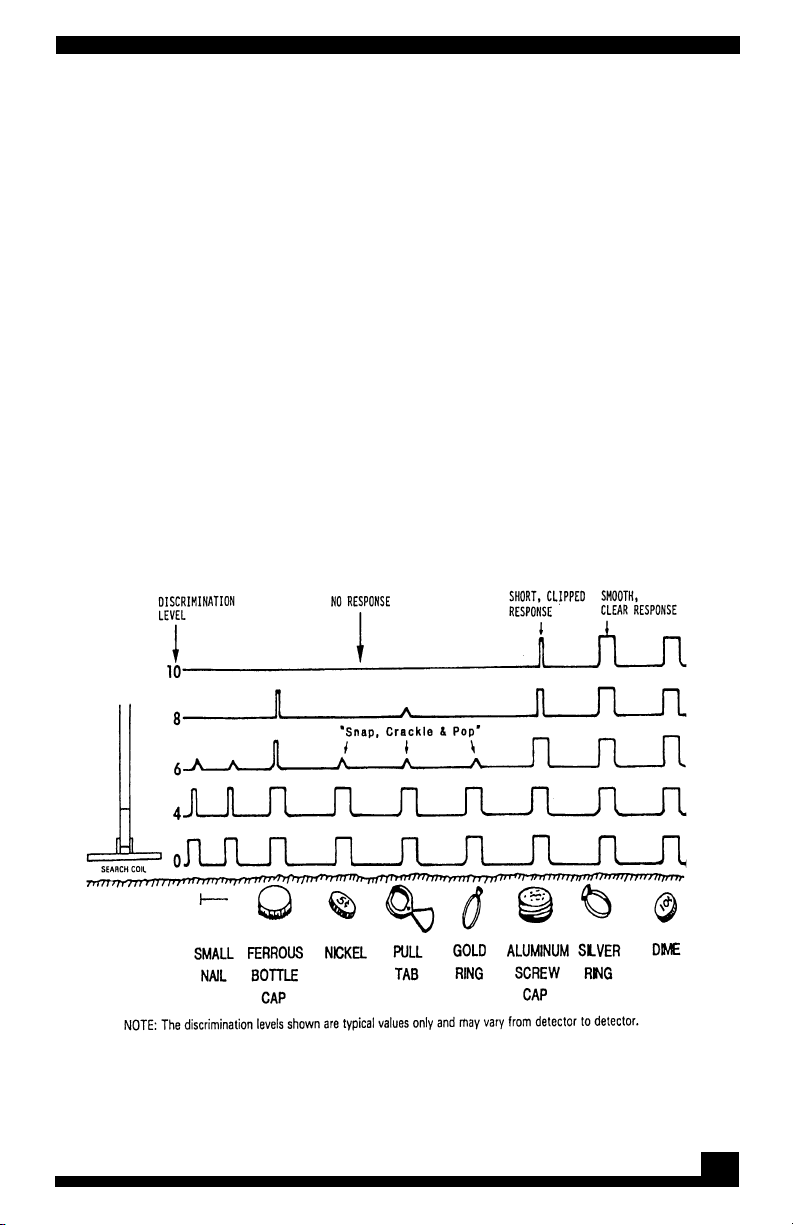
9
DISCRIMINATION POINTS
9. Large pieces of trash such as beer cans or jar lids may
sound like good targets no matter what you do. With
a little practice, however, you will be able to tell the
difference between a large target and a small coin
sized object.
10. The diagram below shows some of the different
target responses you may expect at different levels
of discrimination. Note that as you increase the
discrimination level, you progressively eliminate more
targets including some good ones, such as nickels and
gold rings.
* At the maximum sensitivity level of 10, you may hear some static or “circuit
noise”. As a general rule, hold the search coil in the air and set the sensitivity
at 10. If the circuit noise is annoying, reduce the sensitivity to 8 or 9.
Figure 5. Typical 1280-X audio responses over 1 inch deep targets with
search coil sweeping 1 to 2 inches above ground.
Page 10

10
SEARCHING
Good search techniques remain the same whether you’re using
your 1280-X in the desert or on the bottom of the ocean.
1. Decide how much discrimination you want to use.
a. In relatively non-trashy areas you may wish to search
at zero discrimination. In this manner, your 1280-X is
at its most sensitive and will detect all metal targets
within its range. Once an object is detected, you
can increase the discrimination level for further target
identification.
b.
In trashy areas, it is generally easier to search at a higher
level of discrimination (at the pull tab discrimination
point for example). This way you will detect mostly
good targets and can lower the discrimination level
for pinpointing (zero discrimination will produce the
strongest signal on small or deep targets).
2. Search slowly and systematically, sweeping in a tight
semi-circle.
3. Keep the coil parallel to, and as close to the ground as
practical.
4. Overlap your sweeps at least 50%
5. Search in a methodical manner. Pay close attention to
where you’re going and where you’ve been.
6. Keep the search coil moving at a comfortable rate.
NOTE:
Other motion detectors may require a very rapid sweep for
Figure 6. Keep the
coil parallel and as
close to the ground
at all times
15°
Page 11
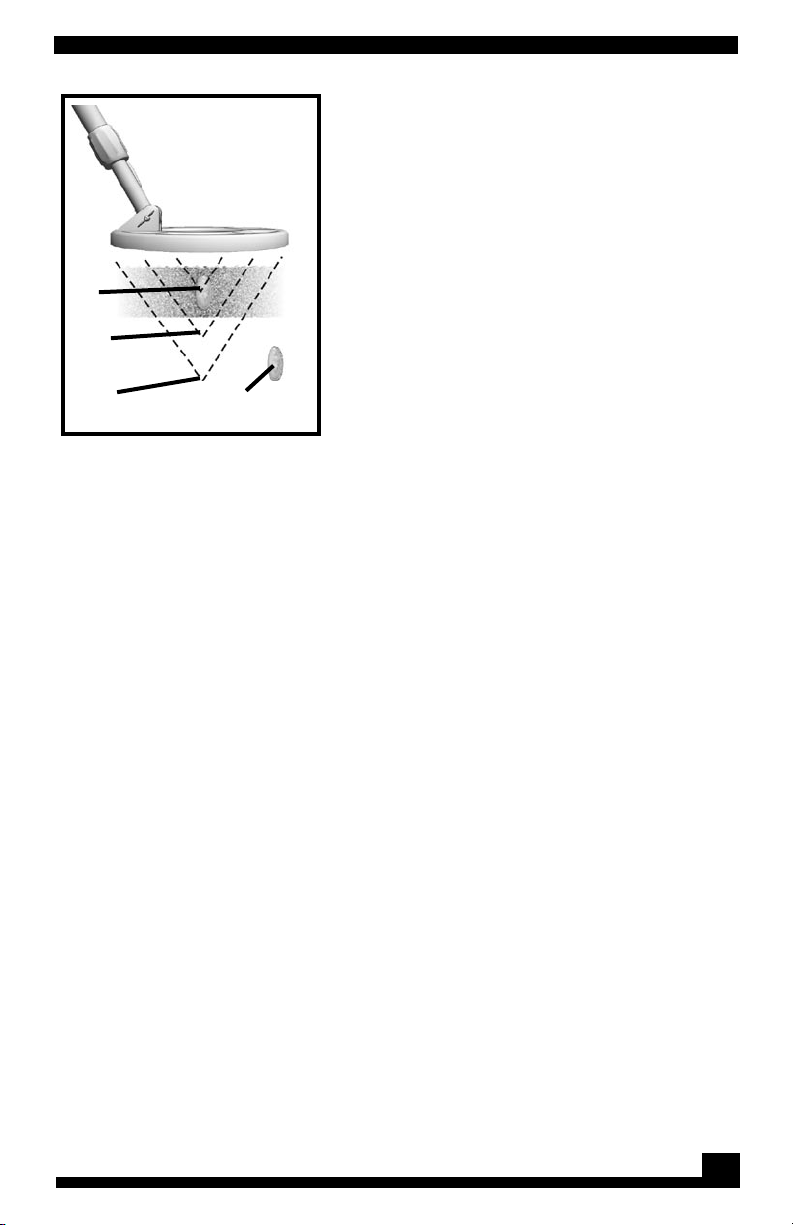
11
SEARCHING
maximum sensitivity. If you try that with your 1280-X, you’ll actually
lose sensitivity.
1.
Minimum Depth
a. Very slow or fast sweep speed.
b. Discrimination set at “10.”
2. Good Depth
a. Moderate sweep speed.
b. Discrimination set at “5.”
3. Maximum Depth
a. Moderate sweep speed.
b. Discrimination set at “0.”
4. Missed Target
Many targets within the range of
your 1280-X will not be detected
unless you closely overlap your
swings.
4
1
2
3
Figure 7. Search Coil
Detection Pattern
Page 12

12
Pinpointing takes practice. The more time you spend with your
1280-X, the faster and more accurate you’ll become.
1. Once a buried target is indicated by the tell-tale “Beep”
of the 1280-X, continue moving the search coil from
side-to-side across the target in a narrower and narrower
search pattern.
2.
When you have narrowed your search pattern as much
as you can and still hear the target, stop the search
coil.
3. Now, move the coil slowly forward and then straight back
towards you a couple of times. Stop the coil over the
area where you get the loudest response.
4. Move the coil slowly left to right to left one more time,
zeroing in on the loudest target response.
5. Stop the coil over the area of loudest response and rest
it on the ground.
6. Your target should be directly below the center of the
search coil.
7.
For very strong signals, you may improve your pinpointing
accuracy by adding one or more of the following
steps.
a. Lift the coil until the signal is barely heard.
b. Reduce the sensitivity level.
c. Increase the discrimination level.
d. Rest the coil on the ground and move it back and
forth very slowly.
8.
For very weak signals try the following:
a. Move the coil closer to the ground.
b. Increase the sensitivity level.
c. Decrease the discrimination level.
d. Speed up the sweep rate slightly.
PINPOINTING
Page 13

13
Once you have pinpointed a target, your objective is to recover
it quickly and neatly, leaving virtually no trace of your excavation.
There are almost as many ways to do this as there are treasure
hunters. Whatever works best for you is good enough as long as
you don’t break any laws or leave your search area looking like
a World War II Battlefield.
Generally speaking, beachcombers and underwater treasure
hunters do little if any damage to the environment while recovering
targets. However, if you plan to use your 1280-X on land, your target
recovery method can be very important. The “screwdriver” and
“plugging” methods described here are two of the most important
and successful.
WHICHEVER TOOL OR METHOD YOU CHOOSE, REMEMBER THAT
RESPONSIBLE TREASURE HUNTERS TAKE PRIDE IN THEIR ABILITY TO
LEAVE SOIL AND VEGETATION INTACT AND UNDAMAGED.
SCREWDRIVER METHOD
The screwdriver method of recovery is an excellent choice in
areas where knives and/or plugging are not allowed, or in dry
lawns where plugging would almost certainly result in brown, dead
spots. This method will take more practice, however the results will
be worth the extra effort.
1. Once you have located your target, gently probe the
area with a screwdriver or a dull probe until you have
pinpointed its exact location.
2. Insert the screwdriver into the ground until it just touches
your target.
3. Back the screwdriver out just a quarter of an inch or
so.
4. Rotate the screwdriver until you have made a cone
shaped hole approximately 2 to 3 inches in diameter
at the top.
5. Carefully pry out your target from the bottom of the
cone with the screwdriver.
6. Recheck the target area with your 1280-X.
7. Scrape any loose dirt back in the hole. Close it up by
TARGET RECOVERY
Page 14

14
PLUGGING METHOD
This method of recovery is not allowed in many areas and should
never be used in dry lawns or in very hot weather. A good rule of
thumb is... “When in doubt, don’t plug”. It’s a good way to recover
deep targets however in moist soil where plugging is allowed and
when done properly.
1. Once your target has been pinpointed, lay the 1280-X
down (still turned on) so that the search coil is within
easy reach but not close enough to detect your digging
tool.
2. Cut a cone shaped plug about 3 inches in diameter
and at least 3 inches deep.
NOTE: If you’re in a park or lawn maintained by a power
mower, don’t cut a cone - the mower may pull it back
up. Instead cut a deep, square, un-pointed plug.
3. Remove the plug, being careful not to scatter loose
dirt.
4. Examine the plug and the hole for your target.
5. If the target is not readily visible, pass the plug across
the front or back of the search coil. If the target is in
the plug, you will get an immediate response from the
1280-X.
NOTE: This procedure will be successful only if:
a. You have removed any rings, watches, etc.
b. The DISCRIMINATION level is low enough to detect
your target.
c. You move the plug as close as possible across the
search coil.
6. If the target is in the plug, carefully dissect the plug until
you have recovered it. Try not to damage roots or disturb
the surface of the plug.
7. If the target is not in the plug, check the dirt in and
around the hole.
TARGET RECOVERY
inserting the screwdriver into the ground next to the hole
and pulling in towards the center. Do this 4 to 5 times
around the edge of the hole until it is no longer visible.
Page 15

15
RECOVERY TOOLS
1. Sandscoops designed especially for beachcombers and
shallow water treasure hunters are available at many
metal detector outlets.
2. Divers use a variety of recovery tools depending on
the condition of the sea bed or lake bottom. A sturdy
dive knife will suffice in packed mud or small rocks.
Most divers prefer to use their hands in loose sand and
professional treasure hunters often use an air hose fed by
a surface compressor to blow away loose sand, gravel
or mud.
3. For land recovery, a sturdy hunting knife with a 5” blade
will suffice in most soils. A high quality, double edged
“survival” knife is an even better choice (and more
expensive) since it will be almost impossible to bend or
break.
CAUTION: Using a jack knife without a locking blade is
a good way to lose a finger.
4. A heavy duty, blunt screwdriver is commonly used
for shallow targets where digging or “plugging” is
objectionable.
8. Recheck the hole and the area around the hole with
your 1280-X if you still can’t find it.
9. Once you have recovered the target, check the area
again. Two or more coins are often found in the same
spot.
10. Scrape all loose dirt back in the hole, reinsert the plug
and press it firmly in place with your foot.
TARGET RECOVERY
Page 16

16
OPERATING TIPS
1. Keep the search coil cable wound snugly around the
stem when diving around coral or jagged rocks to keep
it from snagging.
2. Divers should make sure the drain holes in the headset
are unobstructed. Better yet, wait until you’re on the
bottom before putting them on and take them off
before surfacing.
3.
Divers should also keep the search coil at least two feet
away from their body. Metal gear (weights, gauges,
tanks, etc.) will be detected by the 1280-X if held too
close.
4. Practice pinpointing. There’s nothing sacred about the
method described in this manual. Many 1280-X users
have developed their own pinpointing methods.
5.
False signals may be caused by rapidly moving surf,
highly mineralized or trashy ground, large or irregular
shaped trash and bumping or raising the search coil very
fast. A false signal will generally sound suspicious to the
experienced treasure hunter. It may be very faint, or very
sharp and abrupt with static. Often when you go back
over the same spot a false signal will simply disappear.
You may reduce the number of false signals you get by
increasing the discrimination level and/or reducing the
sensitivity level.
6.
If you’re wading or hunting on land, hold your digging
tool behind your back or above your waist. Your 1280-X
is sensitive enough to sound off each time you sweep
your coil beneath it.
7. There is some sensitivity loss at the higher levels of trash
rejection. The greater the ground mineralization, the
higher the sensitivity loss. For example, you may be able
to detect a penny 6 inches deep at zero discrimination,
but you may be able to detect it no deeper than 5
inches at the pull tab discrimination point.
8. Some objects such as shallow bottle caps, bent pull tabs
or trash less than 2 inches from the coil may be difficult
to reject. The 1280-X will instead respond with a strong
broken signal which will usually disappear if the coil is
speeded up or raised slightly.
9.
If you hear two beeps very close together and can’t
Page 17

17
find anything under either one, you’re probably over a
nail or some other elonggated ferrous object. But a coin
on edge will give the same response and there’s lots of
coins on edge down there. In either case, the target will
be between the beeps or, if you sweep at right angles
to your original direction, you’ll receive a single beep
directly over the target.
10. You may hear some static at a sensitivity level of 10. This is
normal, how ever if it is too loud or annoying, reduce the
sensitivity level to about 8 or 9, just enough to eliminate
most of the static.
11. When in doubt about the probable identity, dig it up.
OPERATING TIPS
Page 18

18
Eight 1.5V size AA batteries (not included) are located in the rear
section of the Control Housing. The batteries are sealed off from
the electronics so that accidental water leakage into the battery
compartment will not damage the circuitry.
1.
Remove the battery cover by partially unscrewing the
two knurled thumb screws with a coin. (The knurled knobs
are “captive screws” and are not to be removed from
the battery cover.)
2.
Remove the battery pack from the Control Housing and
disconnect the battery lead connector. Be very careful
not to put any undue strain on the battery leads.
3.
Remove the batteries from the battery packs. Note
the polarity markings inside the pack and install fresh
batteries.
4. Reconnect the battery lead.
5. Insert the battery pack into the Control Housing with the
connector toward the top of the compartment.
6. Make sure the O-Ring and both sealing surfaces are
clean before reinstalling the battery cover.
BATTERY REPLACEMENT
Figure 8.
TOP SIDE OF DETECTOR
WIRES CONNECTOR
TUCKED IN HERE
Page 19
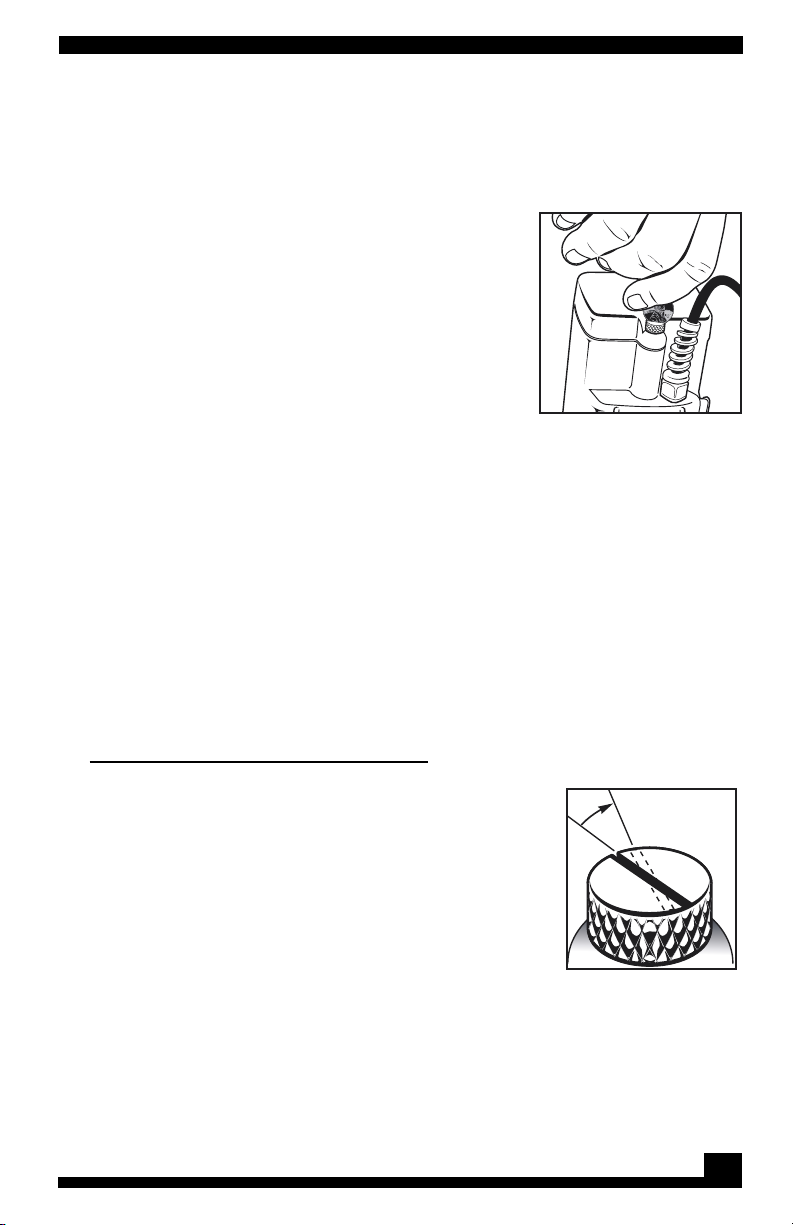
19
BATTERY REPLACEMENT
3. If you have removed the gasket, see page 23 for installation
instructions.
An improperly installed gasket = a water leak!
4. Submerge the detector in water for 1/2 hour.
a. Remove from water.
b. Dry off the detector
c. Remove the battery door
d. Verify that no water has entered.
This step is necessary to insure that you are applying
enough force to the screws.
5. If you cannot tighten the screws securely by hand, then use a
screwdriver.
a. Tighten the screw a maximum
additional rotation of 15° beyond the
hand-tightened position.
6.
Lithium grease is installed between the
contact surfaces of the thumb-screw and
insert in the case.
a. Do not wipe off the grease.
b. With usage, the grease may wear off.
c.Without grease, the thumb-screw may seize up after
tightening. If this happens, reapply a small amount of
lithium grease between the contact surfaces.
VERY IMPORTANT
Follow these instructions carefully to avoid getting water in the
battery compartment.
1. Tuck in the wires. Do not pinch them in the seal when closing.
2. Tighten the knobs SECURELY.
a. Use a coin.
b. Tighten by hand FIRMLY.
Use maximum MANUAL force.
c. Do Not use a tool.
d. Do Not use a screwdriver.
Torque Specification is 8 in-pounds.
15°
Page 20

20
BATTERY RECHARGING
Rechargeable nicad batteries may take as many as 1,000
recharges, however they do have some limitations you should
be aware of:
1.
Nicads will last only about half as long as standard
carbon-zinc batteries before recharging is required.
2. Nicads may develop a “memory” if you give them
repeated “booster” charges. In other words, if you
charge your batteries over and over again for only
three hours at a time, the batteries will eventually only
hold a three-hour charge.
3. Nicads may reverse polarity if discharged too far and
will not recharge. Don’t leave your detector on and
don’t continue to operate it more than an hour after
the battery check tone goes silent.
The optional 1280-X recharge kit includes (1) battery pack, (8)
nicad batteries, (1) 110v, 60 cycle home recharger and (1 ) 12v
negative-ground auto cigarette lighter recharger.
110-VOLT RECHARGER
1.
Remove and disconnect the nicad battery pack from
the 1280-X Control Housing.
2.
Connect the recharger battery lead to the battery
pack.
3. Plug the recharger into a wall outlet and the batteries
will begin to recharge immediately.
4.
The small green light in the charger will stay on
during the entire charge cycling indicating that all
connections have been made and the charger is
working.
5. A full charge will take approximately 24 hours. Do not
charge over 48 hours
12-VOLT AUTO RECHARGER
(Use only with 12v negative ground system.)
Page 21

21
1. Install the nicad batteries.
2. Plug the charger into your auto cigarette lighter
socket and the small cable into the 1280-X RECHARGE
JACK.
3. The batteries will begin charging immediately.
4. An overnight charge with the engine off may give
only 6-8 hours of battery life. A full charge may take
as long as 48 hours (less with the engine running). For
this reason, the Auto Recharger may best be used for
OCCASIONAL “Booster” charges (see Recharging,
paragraph 2, above).
5. Do not charge over 48 hours.
BATTERY RECHARGING
Page 22

22
MAINTENANCE
CLEANING
Hose down your 1280-X with clean fresh water whenever you’ve
had it on the beach or in the water. Pay particular attention to the
following areas:
1.
Stem adapter. Sand or dirt between the coil “ears”
and stem adapter will literally grind away the ears and
adapter.
2. Headphone. The ear pads may be removed, rinsed and
squeezed out to remove any seawater salt build up. Rinse
out the cups to keep the vent holes clear. NOTE: These
vent holes MUST be kept clear when diving to equalize
ear pressure.
3. Between the upper and lower stems. Sand, silt or fine dirt
will cause the lower stem to freeze up.
4. Control Panel. Rinse the area under the three knobs
thoroughly.
5. Battery Cover. Always clean and dry the area around
the battery cover seal before opening.
BATTERY COMPARTMENT
1. Remove the battery cover and check for water after
each use in water.
2. Keep the sealing surfaces of the battery cover and
control housing clean and free of scratches and nicks.
Remove and clean the neoprene gasket frequently.
Lubricating the gasket is not recommended. Cleaning
the gasket should only be done by using mild soap and
warm water. Do not use petroleum jelly or silicone grease
at any time.
STORAGE
Remove the batteries from the battery pack when storing your
1280-X for extended periods to prevent damage caused by battery
leakage.
Never leave your 1280-X in an auto trunk or even in a closed
passenger compartment during hot weather. Temperatures in
excess of 120°F are possible which could damage electronic
components and ruin the batteries.
Page 23
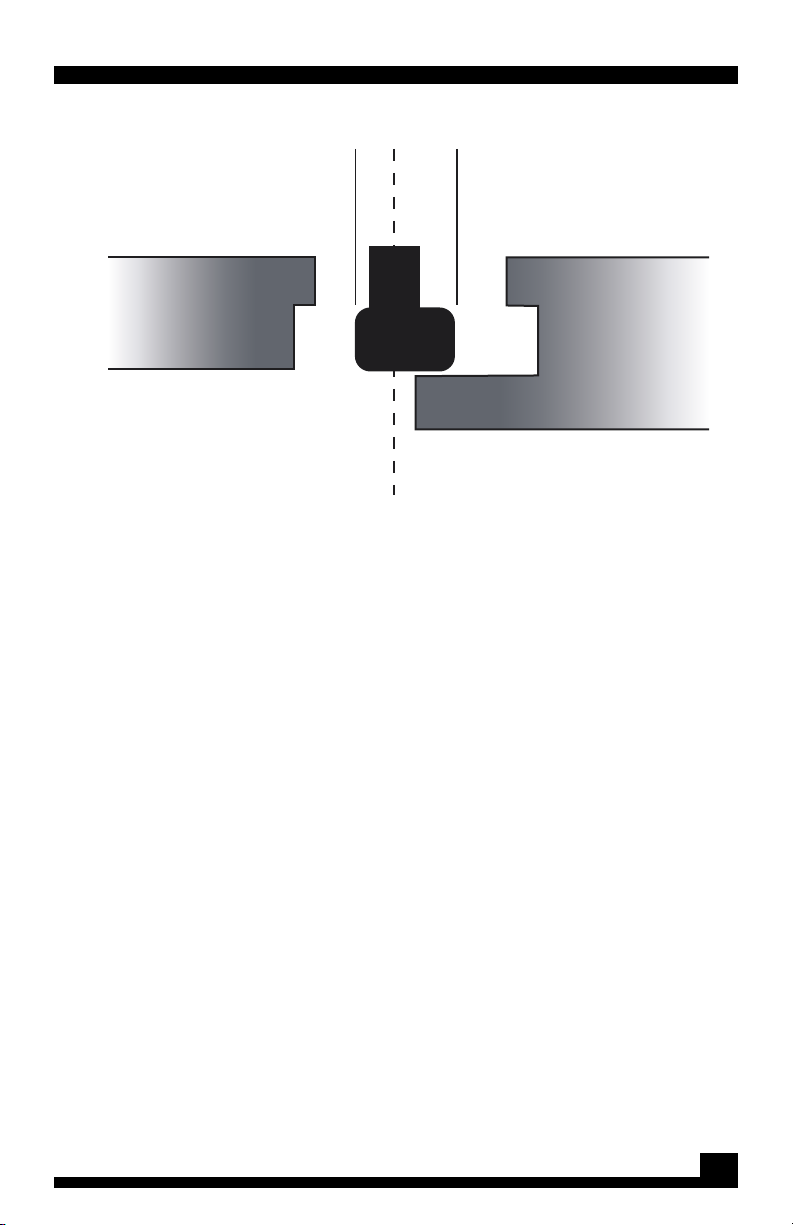
23
BATTERY DOOR GASKET: ORIENTATION
CROSS SECTION
The rubber gasket, which fits into the battery door, must be
installed with the larger protrusion (B), toward the battery door.
If you remove the gasket for cleaning, re-install correctly.
Improper installation will result in leakage.
Figure 9. Battery door gasket installation
CASE BATTERY
DOOR
A
= Small side to case
B
= Large side to battery door
A B
Page 24

24
USING HEADPHONES
Using headphones (not included) improves battery life, and
prevents the sounds from annoying bystanders.
It also allows you to hear subtle changes in the sound more
clearly, particularly if searching in a noisy location. For safety
reasons, do not use headphones near traffic or where
other dangers are present. This device is to be used with
interconnecting cables/headphone cables shorter than three
meters.
SEARCH COILS
The 1280-X is available with either the standard 8 inch “Spider”
coil or the 10.5 inch “Spider” coil. As a general rule, the 8 inch coil
is preferred for tight spots, fast moving surf and high density trash
areas. For normal conditions however, the 10.5 inch coil will cover
a little more ground with each sweep and will give slightly more
depth 5 to 20 percent in air, less in soil, depending on target size
and mineralization. The most noticeable depth improvement will
be on large targets in non-mineralized soil.
The coils are not interchangeable since each instrument is
factory tuned to each coil. However you may have your 1280-X
retrofitted by the factory, phone or write for details.
Page 25

25
Where To Use Your Metal Detector In The U.S.
National Forest and Federal Lands—Metal detecting is allowed
only by special permit acquired from the federal government.
Each area has a district office.
Corps of Engineers, Lakes, Shorelines and Lands—Permission has
been granted only on predisturbed sites, such as beaches and
attached swimming areas. New Corps lakes and lands must
be okayed by the main office of the Army Corps of Engineers.
Each area has a district office.
State Parks and Lands—Some state parks are open to metal
detecting, but some are not. Always check with the park ranger
before attempting to use your detector.
Bureau of Land Management (BLM) Lands—Some areas are
open for metal detecting, and some are not. Always check
with the district office.
City or County Park Lands—Most are open to metal detecting
unless notice is given by a sign or city ordinance. When in
doubt, always check with the city’s Parks and Recreation
Department.
Public School Grounds—Most are open to metal detecting
unless notice is given by a sign, city ordinance, law
enforcement official, or school employee. You should always
check with the school office first.
Privately Owned Lands (Private Property)—Permission required.
And it is always best to have the permission in writing.
Historically Marked Lands or Sites—Metal detecting is not
allowed. Don’t even think about it.
Page 26

26
TREASURE HUNTER’S CODE OF ETHICS
LETS PRESERVE OUR TREASURED SPORT!
Laws governing the use of metal detectors are becoming more
and more common. In many countries, the use of metal detectors
is illegal or severely restricted. Don’t let this happen in your area.
• Always check Federal, State, County and local laws before
searching.
• Respect private property and do not enter private property
without the owner’s permission.
• Take care to refill all holes and try not to leave any damage.
• Remove and dispose of any and all trash and litter found.
• Appreciate and protect our inheritance of natural resources,
wildlife and private property.
• Act as an ambassador for the hobby, use thoughtfulness,
consideration and courtesy at all times.
• Never destroy historical or archaeological treasures.
• All treasure hunters may be judged by the example you set;
always conduct yourself with courtesy and consideration of
others
.
Page 27

27
SPECIFICATIONS
Length
Collapsed ......................................................... 33” 8” Coil 10.5” Coill
Weight
Complete (with headset) ...............................................Lbs. 5.4 Lbs.
Search Coil ............................................................................... 2.6 Lbs.
Control Housing ....................................................................... 2.3 Lbs.
Frequency
VF-Search ...................................2.4 KHz, Quartz Crystal Controlled
Audio Target Response ........................................... 400 Hz Unipolar4
Headset
Type ............................................... Piezo Electric, Custom Designed
Interchangeable .............................................................................No
Visual Target Response ........................... Light Emitting Diode (LED)
Search Mode ................................... VF-Discrimination, Slow Motion
Salt Water Operation ..................................................................... Yes
Fresh Water Operation .................................................................. Yes
Land Operation .............................................................................. Yes
Search Coil
Type ............................................................... Concentric, Co-Planar
Diameter ............................................................................. 8” or 10.5”
Shielding .............................................................................. 100% E.S.I.
Interchangeable .............................................................................No
Hipmounting .................................Belt Clip for Detachable Control
Housing
Submersible ....................................................................... To 250 Feet
Batteries ......................................................... (8) 1.5 Volt AA Penlight
Battery Life
Carbon Zinc ...................................................................... 30-50 Hours
Alkaline .............................................................................. 60-80 Hours
2-Year Limited Warranty
Notes:
1. Subject to improvement or modification without notice.
2. Approximate.
3. Pulsegate Unipolar Audio Processing. Advanced Fisher circuitry which allows silent
operation below “audio threshold tone” with no loss in sensitivity.
4. The 1280-X is a “motion” detector while in the search mode. The search coil must be
moving at least slightly to detect a target.
5. Electro-Static-Insulated to eliminate certain types of false signals.
Page 28

ATTENTION:
Damage do to neglect or accidental damage is not
warrantable
IMPACT WARNING:
Impact to the front knobs will cause the knobs or front
plate to fracture, resulting in leakage.
Such damage is not warrantable.
CABLE STRESS:
If you hip-mount the 1280X, leave slack in the cable so as
not to pull cable taunt at end of sweep.
Damage to coil cable at housing connection is not
warrantable if a result of repetitive, excessive stress.
2 - YEAR LIMITED WARRANTY
Proof of purchase is required to make a claim under this warranty.
NOTE TO CUSTOMERS OUTSIDE THE U.S.A.
This warranty may vary in other countries, check with your distributor for details.
Factory warranty follows the channel of distribution.
Warranty does not cover shipping costs.
According to FCC part 15.21 Changes or Modifications made to this device
not expressly approved by the party responsible for compliance could void
the users authority to operate this equipment.
FISHER RESEARCH LABS, INC.
1465-H Henry Brennan
El Paso, Texas 79936
Tel 915.225.0333 Fax 915.225.0336
www.fisherlab.com email:info@fisherlab.com
8702460000 Rev.2 040212
