Page 1
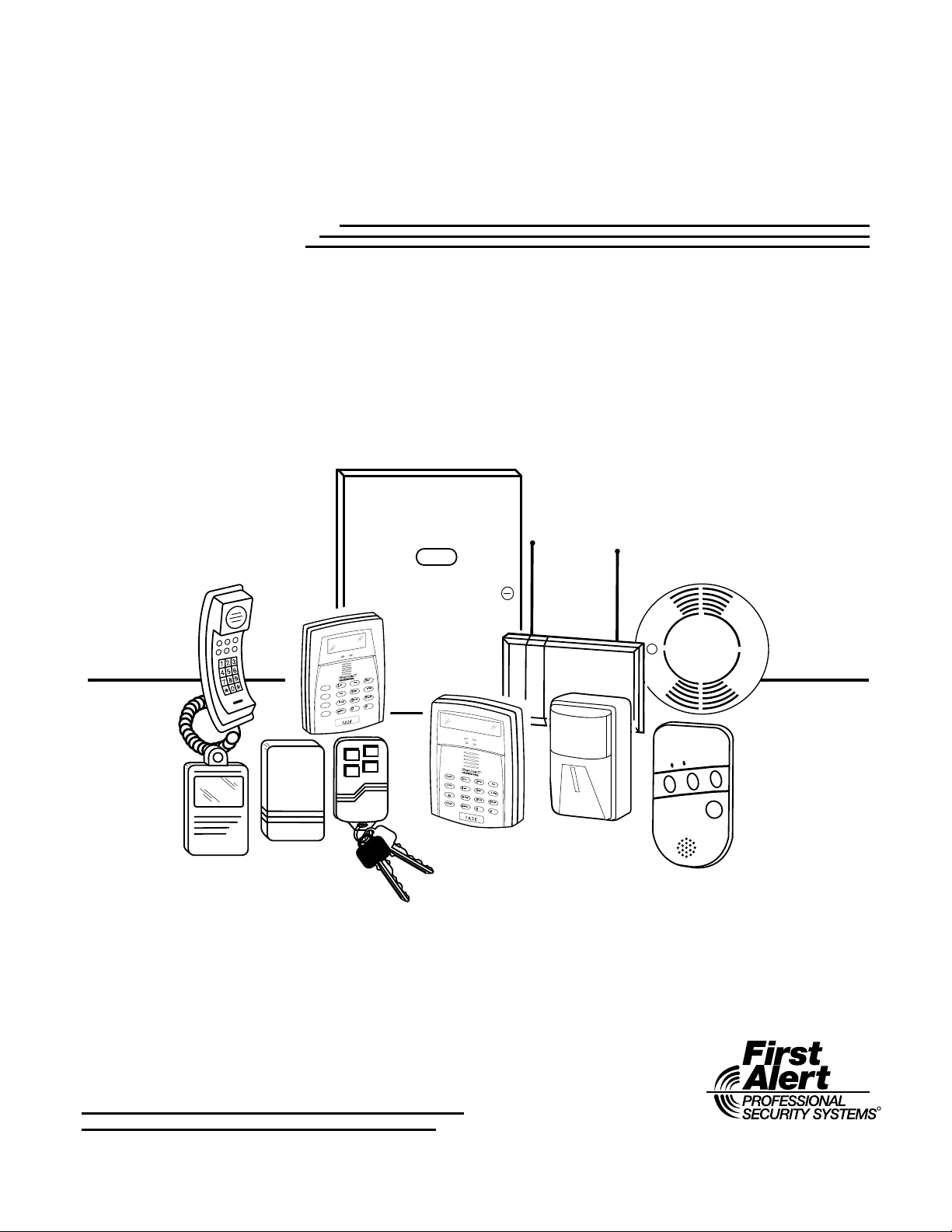
)$&)$&&1
FA260
R
FA560
R
)$&3)$&3&1
3URJUDPPLQJ*XLGH
DY
EA
R
D
E
M
R
A
STAY
3
AWAY
2
OFF
1
BYPASS
A
6
TEST
5
MAX
4
CHIME
B
9
CODE
8
INSTANT
7
C
#
0
READY
D
OFF
ON
A
R
M
E
D
READ
Y
AWAY
OFF
1
AWAY
2
STAY
3
STAY
MAX
4
TEST
5
BYPASS
6
INSTANT
7
CODE
8
CHIME
9
P
A
G
E
READY
0
#
K5305-5PR 7/01
R
Page 2
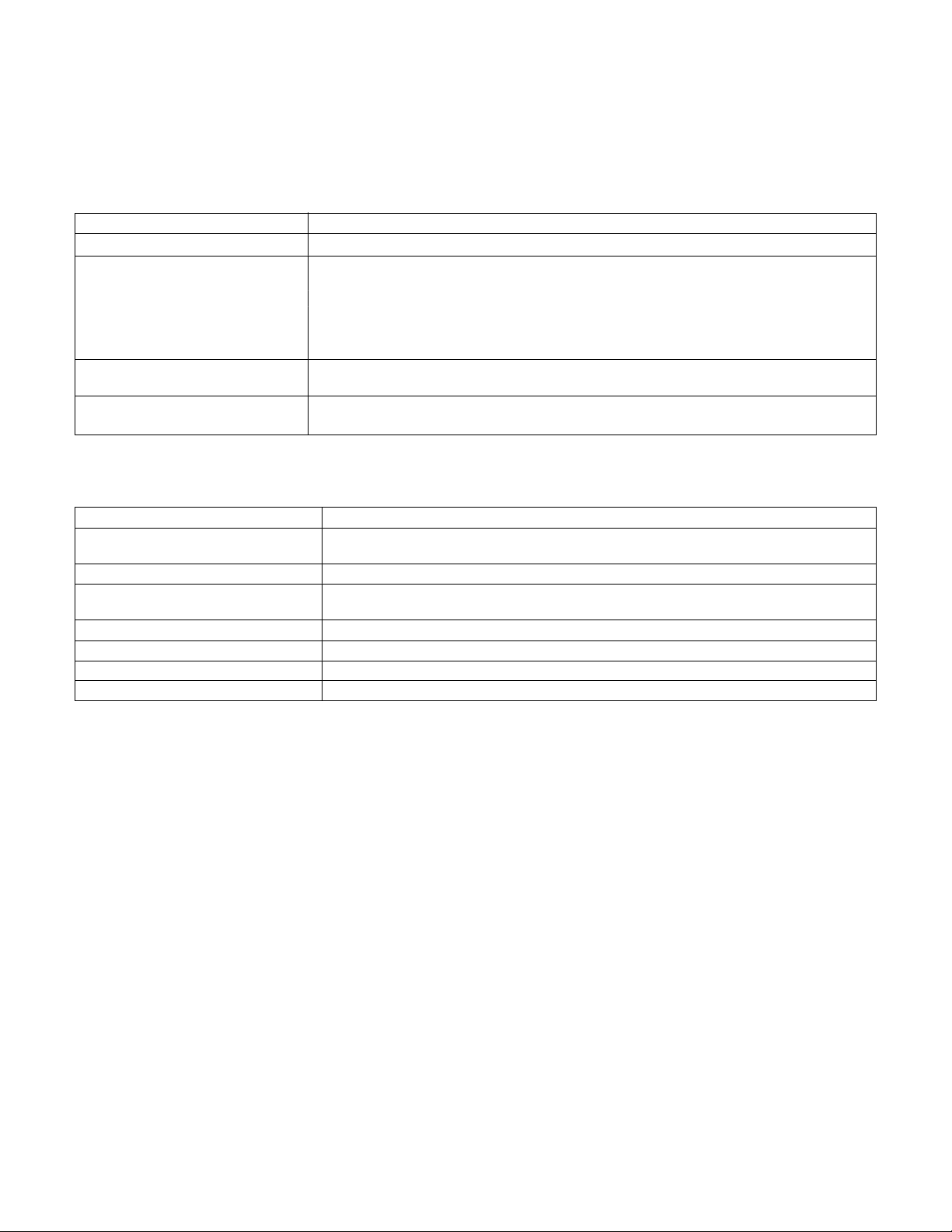
TO ENTER PROGRAMMING MODE:
Local programming requires the use of an alpha keypad connected to the keypad terminals on the control.
POWER UP, then depress
1.
✱
] and [#]
[
both at once, within 50 seconds of powering up.
OR
Initially, key:
2.
✱
(if
98 was used to exit previously, see
Installer Code
(default = 4112) plus
To Exit Programming Mode
8 + 0 + 0.
paragraph below.
Data Field Programming Procedures
Task Procedure
Go to a Data Field
Entering Data
Press [∗] + [Field Number], followed by the required entry.
When the desired field number appears, simply make the required entry. When the last
entry for a field is entered, the keypad beeps three times and automatically displays the
next data field in sequence.
If the number of digits that you need to enter in a data field is less than the maximum
digits available (for example, the phone number fields *41, *42), enter the desired data,
then press [∗] and the next data field number to be programmed to end the entry.
Review a Data Field
Press [#] + [Field Number].
Data will be displayed for that field number. No changes will be accepted in this mode.
Deleting an Entry
Press [∗] + [Field Number] + [∗]. (Applies only to fields ∗40–*46, *94, and pager
programming fields)
Interactive Mode Programming (∗56, *57, ∗58, ∗79, ∗80, ∗81, ∗82)
Press
[✱] + [Interactive Mode No.]
requesting entries.
Interactive Mode Used to Program
✱
56 Zone Programming Zone characteristics, report codes, alpha descriptors, and serial numbers for 5800
✱
57 Function Key Programming Unlabeled keypad keys (known as ABCD keys) for special functions
✱
58 Zone Programming Same options as *56 mode, but with fewer prompts. Intended for those familiar with
(Expert mode) this type of programming, otherwise *56 mode is recommended.
79 Output Device Mapping Assign module addresses and map individual relays/powerline carrier devices
✱
✱
80 Output Programming 4229 or 4204 Relay modules, Powerline Carrier devices, or on-board triggers
✱
81 Zone List Programming Zone Lists for relay/powerline carrier activation, chime zones, pager zones, etc.
✱
82 Alpha Programming Zone alpha descriptors
(for example, ✱56). The alpha display keypad will display the first of a series of prompts
RF transmitters.
INITIALIZE DOWNLOAD and RESET DEFAULTS
✱
Initializes download ID and subscriber account number.
96
✱
Sets all data fields to original factory default values.
97
TO EXIT PROGRAMMING MODE:
✱
Exits programming mode and
98
prevents
the system must be powered down, then powered up, then press both
re-entry by:
Installer Code + 8
+ 0 + 0. To reenter the programming mode,
[✱] and [#]
at same time within 50 seconds
of powering up (method 1 described above), UNLESS Local Lockout (in field *91) is enabled. If so, re-entry to
programming mode is permitted
✱
Exits programming mode and
99
only
allows
by
Installer Code + 8
re-entry by:
Installer Code
+ 0 + 0 (method 2 described above).
+ 8 + 0 + 0 or method 1 above.
Special Messages
= OPEN CIRCUIT (no communication between Keypad and Control).
OC
or
EE
ENTRY ERROR
After powering up,
This will revert to a “
delay by pressing
= ERROR (invalid field number entered; re-enter valid field number).
AC, dI
Ready
(disabled) or
Busy Standby
” message in approximately 1 minute, which allows PIRS, etc. to stabilize. You can bypass this
and
NOT READY
will be displayed after approximately 4 seconds.
[#] + [0].
If E4 or E8 appears, more zones than the expansion units can handle have been programmed. Correct the programming
and then completely de-power and re-power the control to clear this indication and remove the disable indication.
– 2 –
Page 3
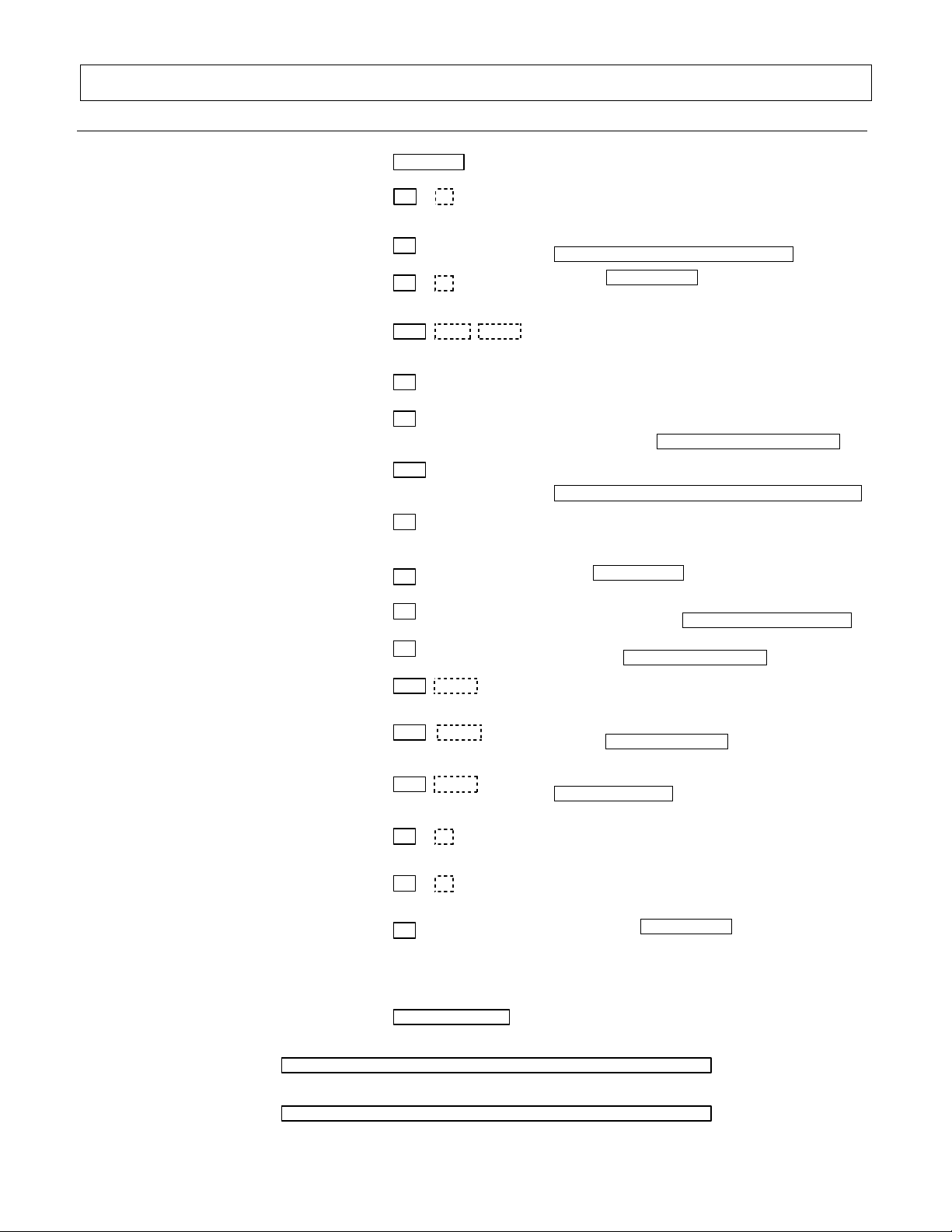
352*5$00,1*)250
Entry of a number other than one specified will give unpredictable results. Values shown in brackets are factory defaults.
Entries shown in dashed boxes indicate partition entries for FA168C only (not applicable for FA148CP).
Field Function Data Entries Programmable Values
SYSTEM SETUP (✱20–✱29)
✱
INSTALLER CODE
20
| | | [4112]
4 digits, 0–9
✱
QUICK ARM ENABLE
21
✱
RF JAM OPTION
22
✱
FORCED BYPASS
23
✱
RF HOUSE ID CODE
24
✱
CHIME BY ZONE
26
✱
27
X–10 HOUSE CODE
✱
ACCESS CODE FOR
28
4285/4286 PHONE MODULE
✱
LONG RANGE RADIO OUTPUT
29
ZONE SOUNDS AND TIMING (✱31 – ✱39)
✱
ONE AUDIBLE ALARM PER ZONE
31
✱
FIRE ALARM SOUNDER TIMEOUT
32
✱
ALARM SOUNDER TIMEOUT
33
✱
EXIT DELAY
34
✱
ENTRY DELAY #1 (zone type 01)
35
✱
ENTRY DELAY #2 (zone type 02)
36
✱
AUDIBLE EXIT WARNING
37
✱
CONFIRMATION OF ARMING DING
38
✱
POWER UP IN PREVIOUS STATE
39
[0,0]
Part. 1 Part.2
[0]
[0,0]
Part. 1 Part. 2
| | |
Part. 1 Part. 2 Common
[0]
[0]
| [00]
(Partition 1 only)
[0]
[0]
[0]
[1]
| | [70,70]
Part. 1 Part. 2
| | [30,30]
Part. 1 Part. 2
| | [60,60]
Part. 1 Part. 2
[1,1]
Part. 1 Part. 2
[0,0]
Part. 1 Part. 2
[1]
0 = no; 1 = yes
0 = no RF Jam detection; 1 = send RF Jam report
UL: must be 1 if wireless devices are used
0 = none UL: must be “0”
1 = bypass open zones
00 = disable all wireless keypad usage
01–31 = using 5827, 5827BD or 5804BD keypad
[00,00,00]
0 = no; 1 = yes (select zones to chime on zone list 3,
using *81 Menu mode)
0 = A; 1 = B, 2 = C, 3 = D, 4 = E, 5 = F, 6 = G,
7 = H, 8 = I, 9 = J, #10 = K, #11 = L, #12 = M, #13 = N,
#14 = O, #15 = P UL: not for fire or UL installations
00 = disable; 1st digit: enter 1–9; 2nd digit: enter # + 11
for "✱", or # + 12 for "#".
UL: must be “00” for UL Commercial Burg. installations
0 = disable; 1 = enable
0 = no UL: must be “0”
0 = sounder stops at timeout;
1 = no sounder timeout UL: must be “1” for fire install.
0 = none; 1 = 4 min; 2 = 8 min; 3 =12 min;
4 = 16 min; UL: minimum “1” (4 min.)
00–99 = seconds of exit delay time for each partition
Common zones use same delay as partition 1.
00–99 = seconds of entry delay #1 time for each
partition; UL: 45 seconds max.
Common zones use same delay as partition 1.
00–99 = entry delay #2 time for each partition;
UL: 60 seconds max.
Common zones use same delay as partition 1.
0 = no; 1 = yes
0 = no; 1 = yes (wired keypads and RF)
2 = yes, RF only
0 = no; 1 = yes UL: must be “1”
; 1 = yes
DIALER PROGRAMMING (✱40 – ✱42)
Enter the number of digits shown. Do not fill unused spaces. Enter 0–9; #+11 for '✱'; #+12 for '#'; #+13 for a 2-second pause. If fewer than the
maximum digits entered, exit the field by pressing [✶] and next desired field number.
✱
PABX ACCESS CODE
40
✱
PRIMARY PHONE No.
41
✱
SECOND PHONE No.
42
| | | | | | | | | | | | | | | | | | |
Enter up to 20 digits. To clear entries, press ✱41
| | | | | | | | | | | | | | | | | | |
Enter up to 20 digits. To clear entries, press ✱42
| | | | |
Enter up to 6 digits. To clear entries from field, press ✱40✱ .
✱
.
✱
.
– 3 –
Page 4
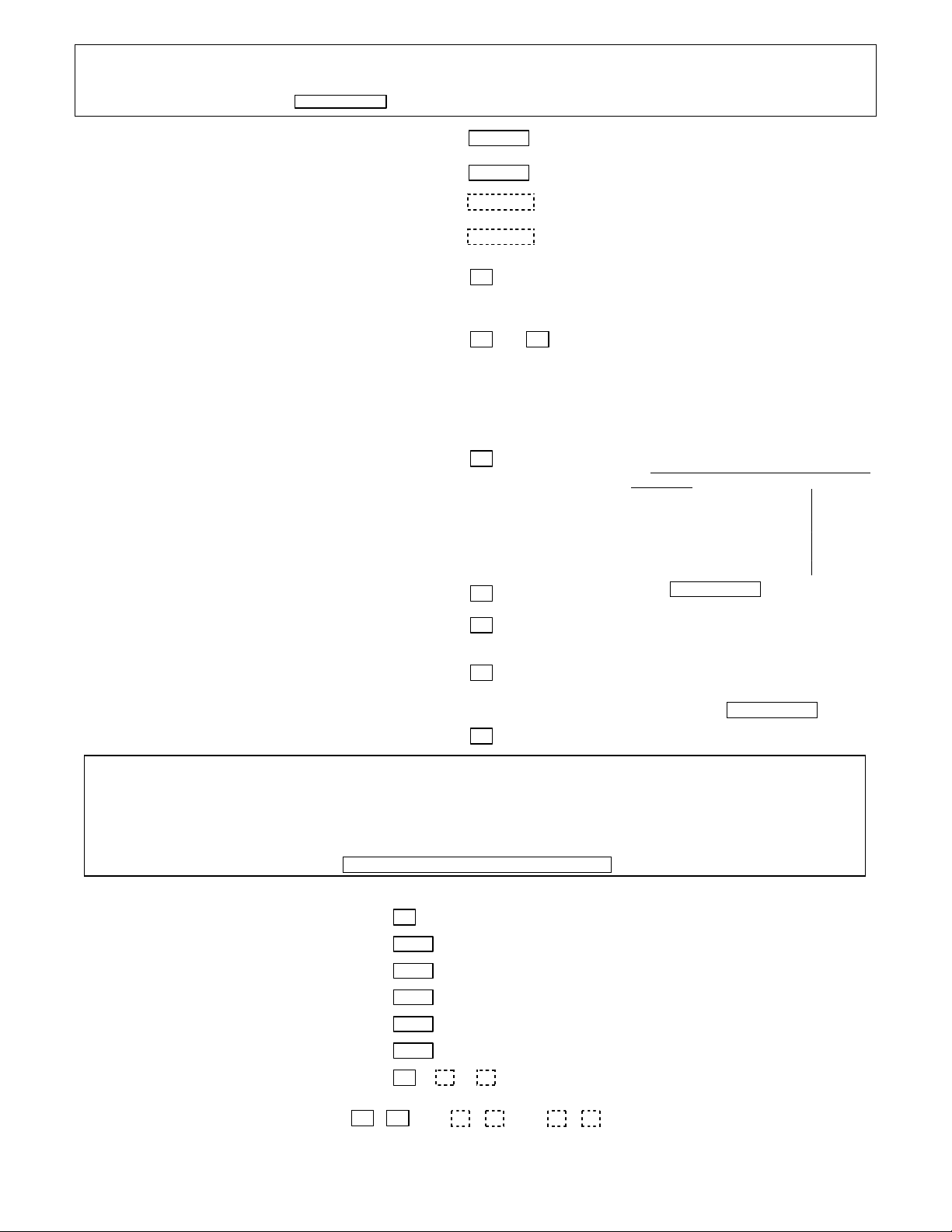
NOTE: Entry of a number other than one specified will give unpredictable results.
For fields *43-*46:
reporting format) is used. Enter 0 as the first digit of a 4-digit account number for Nos. 0000-0999. Exit field by pressing
digits are used. E.g., For Acct.
Enter 0–9; #+11 for B; #+12 for C; #+13 for D; #+14 for E; #+15 for F. Enter
, enter: #+11| 2 | 3 | 4
B234
as the fourth digit if a 3-digit account number (for 3+1 dialer
[✱]
✱
(and press next field number) if only 3
✱
PARTITION 1 PRIMARY SUBS. ACCT. No.
43
✱
PARTITION 1 SECONDARY SUBS. ACCT. No.
44
✱
PARTITION 2 PRIMARY SUBS. ACCT. No.
45
✱
PARTITION 2 SECONDARY SUBS. ACCT. No.
46
✱
PHONE SYSTEM SELECT
47
✱
REPORT FORMAT
48
✱
SPLIT/DUAL REPORTING
49
✱
15 SEC DIALER DELAY (BURG)
50
✱
SESCOA/RADIONICS SELECT
53
✱
DYNAMIC SIGNALING DELAY
54
✱
DYNAMIC SIGNALING PRIORITY
55
TO PROGRAM SYSTEM STATUS, & RESTORE REPORT CODES (✱59 – ✱76, & ✱89):
For 3+1 or 4+1 Standard Format:
not
A 0 (
#+10) in the
For Expanded or 4+2 Format:
not
A 0 (
#+10) in the
For Ademco Contact ID® Reporting:
not
A 0 (
#+10) in the
first
second
first
Enter a code in the
box will disable a report. A 0 (
Enter codes in
box will eliminate the expanded message for that report. A 0 (
box disables the report.
Enter any digit (other than 0) in the
first
box: 1–9, #+10 for 0, #+11 for B, #+12 for C, #+13 for D, #+14 for E, #+15 for F.
not
#+10) in the
both
boxes (1st and 2nd digits) for 1–9, 0, or B–F, as described above.
UL: see installation instructions for requirements
| | | [FFFF]
| | | [FFFF]
| | | [FFFF]
| | | [FFFF]
[1]
primary secondary
[0]
[0]
[0]
[0]
[0]
second
box will result in automatic advance to the next field.
first
box, to enable zone to report (entries in the
not
#+10) in
[70]
See box above for entries. To clear entries
from field, press *43
See box above for entries. To clear entries
from field, press *44*.
See box above for entries. To clear entries
from field, press *45*.
See box above for entries. To clear entries
from field, press *46*.
If Cent. Sta.
0=Pulse Dial; 1=Tone Dial;
if Cent. Sta.
2 = Pulse Dial ; 3 = Tone Dial
0 = 3+1, 4+1 ADEMCO L/S STANDARD
1 = 3+1, 4+1 RADIONICS STANDARD
2 = 4+2 ADEMCO L/S STANDARD
3 = 4+2 RADIONICS STANDARD
6 = 4+2 ADEMCO EXPRESS
7 = ADEMCO CONTACT ID® REPORTING
8 = 3+1, 4+1 ADEMCO L/S EXPANDED
9 = 3+1, 4+1 RADIONICS EXPANDED
0 = Disable (Backup report only)
Primary Phone No.
Phone No.
1 = Alarms, Restore, Cancel Others
2 = All except Open/Close, Test Open/Close,
3 = Alarms, Restore, Cancel All
4 = All except Open/Close, Test All
5 = All All
0 = no UL: must be “0”
0 = Radionics (0-9, B-F)
1 = SESCOA (0-9 only reporting)
Select “0” for all other formats.
Delay selectable from 0 to 225 secs in 15-sec
increments.
0 = no delay (both signals sent), 1 = 15 secs,
2 = 30 secs, etc. UL: must be “0”
0 = Primary Dialer first; 1 = Long Range Radio
first.
both
boxes will disable the report.
second
*.
IS NOT
on a WATS line:
IS on
a WATS line:
; 1 = yes
boxes are ignored).
Second
Test
SYSTEM STATUS REPORT CODES (✱59–
✱
EXIT ERROR REPORT CODE
59
✱
TROUBLE REPORT CODE
60
✱
BYPASS REPORT CODE
61
✱
AC LOSS REPORT CODE
62
✱
LOW BAT REPORT CODE
63
✱
TEST REPORT CODE
64
✱
OPEN REPORT CODE
65
✱
ARM AWAY/STAY RPT CODE
66
✱
68)
[0] See box above.
| [00] See box above.
| [00] See box above.
| [00] See box above.
| [00] See box above.
| [00] See box above. Use Scheduling mode to set periodic test reports.
[0,0,0] See box above.
Part. 1 Part. 2 Common
Away Stay Away Stay Away Stay
Part. 1 Part. 2 Common
– 4 –
[0,0,0,0,0,0]
See box above.
Page 5
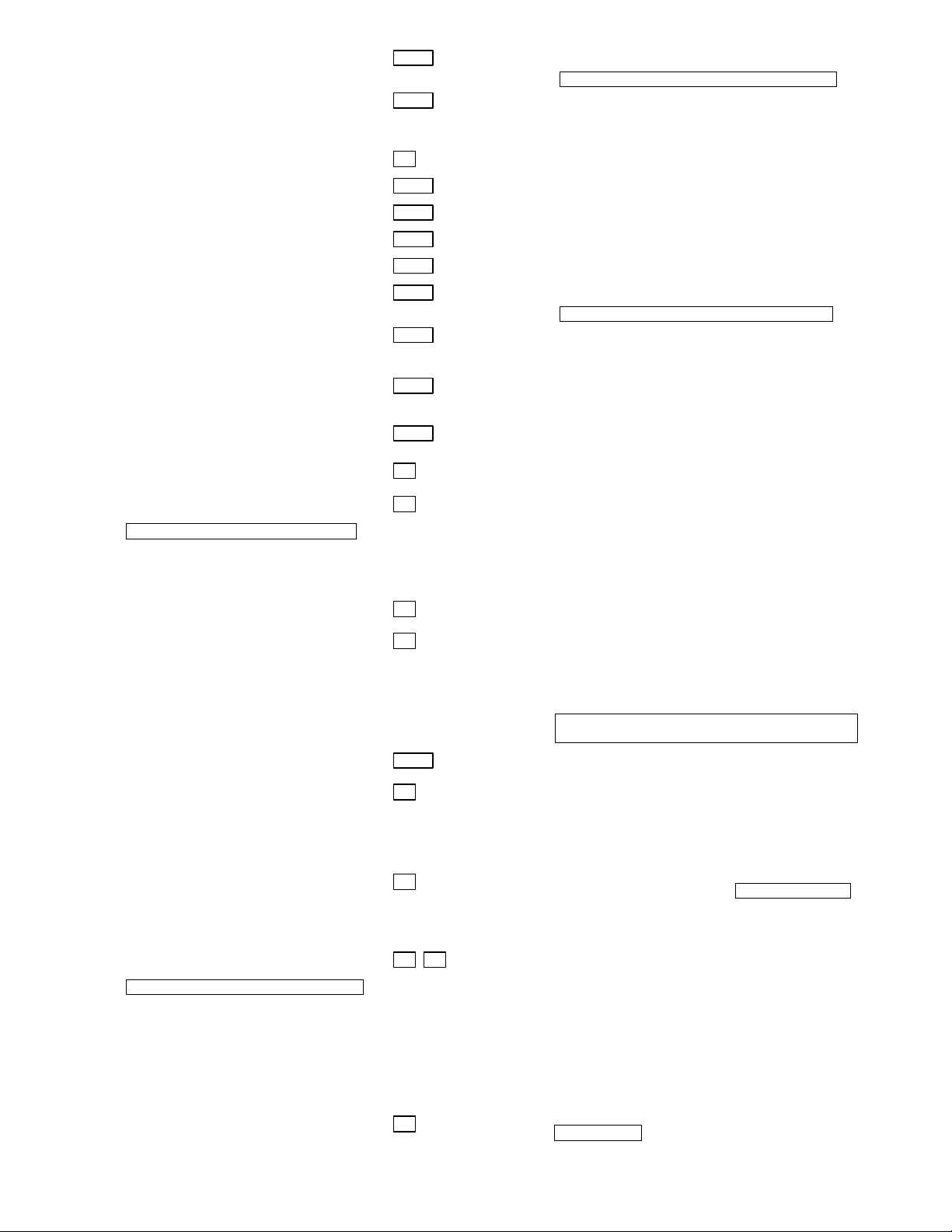
✱
RF XMTR LOW BAT REPORT CODE
67
✱
CANCEL REPORT CODE
68
RESTORE REPORT CODES (✱70 – ✱76)
✱
ALARM RESTORE RPT CODE
70
✱
TROUBLE RESTORE RPT CODE
71
✱
BYPASS RESTORE RPT CODE
72
✱
AC RESTORE RPT CODE
73
✱
LOW BAT RESTORE RPT CODE
74
✱
RF XMTR LO BAT RST RPT CODE
75
✱
TEST RESTORE RPT CODE
76
| [00] See box on previous page.
UL: must be enabled if wireless devices are used
| [00] See box on previous page.
[0] See box on previous page.
| [00] See box on previous page.
| [00] See box on previous page.
| [00] See box on previous page.
| [00] See box on previous page.
| [00] See box on previous page.
UL: must be enabled if wireless devices are used
| [00] See box on previous page.
OUTPUT AND SYSTEM SETUP (✱77 – ✱93)
✱
DAYLIGHT SAVINGS TIME
77
START\END MONTH
✱
DAYLIGHT SAVINGS TIME
78
START\END WEEKEND
✱
AUTO STAY ARM
84
✱
CROSS ZONE TIMER
85
This option not for use in UL installations.
✱
CANCEL VERIFY
86
✱
MISC. FAULT DELAY TIME
87
(used with Configurable Zone Types “digit 6”)
✱
EVENT LOG FULL REPORT CODE
89
✱
EVENT LOG ENABLES
90
✱
OPTION SELECTION
91
✱
PHONE LINE MONITOR ENABLE
92
UL: see Inst. Instructions for req uirements
✱
No. OF REPORTS IN ARMED PERIOD
93
PER ZONE (Swinger Suppression)
| [4][10]
| [1][5]
[0]
[0]
[0]
[0]
| [00]
[3]
System messages are
NOTE:
logged when any non-zero
selection is made.
[8]
[0,0]
[0]
0 = Disabled
1-12 = January-September (1 = Jan, 2 = Feb, etc)
#+10 = October; #+11 = November; #+12 = December
0 = disabled, 1 = first, 2 = second, 3 = third
4 = fourth, 5 = last, 6 = next to last, 7 = third to last
0 = no, 1 = partition 1 only
2 = partition 2 only, 3 = both partitions
0 = 15 seconds 6 = 2-1/2 min #+12 = 8 min
1 = 30 seconds 7 = 3 min #+13 = 10 min
2 = 45 seconds 8 = 4 min #+14 = 12 min
3 = 60 seconds 9 = 5 min #+15 = 15 min
4 = 90 seconds #+10 = 6 min
5 = 2 minutes #+11 = 7 min
(assign cross zones on zone list 4, with *81 Menu mode)
0 = no, 1 = yes
0 = 15 seconds 6 = 2-1/2 min #+12 = 8 min
1 = 30 seconds 7 = 3 min #+13 = 10 min
2 = 45 seconds 8 = 4 min #+14 = 12 min
3 = 60 seconds 9 = 5 min #+15 = 15 min
4 = 90 seconds #+10 = 6 min
5 = 2 minutes #+11 = 7 min
UL: may only be used on non-burglar alarm/ non-fire alarm
zones when used in fire and/or UL burglar alarm installation
See box on previous page for report code entries.
0 = None; 1 = Alarm/Alarm Restore
2 = Trouble/Trouble Restore;
4 = Bypass/Bypass Restore;
8 = Open/Close.
Restore”, and “Open/Close”, enter 9 (1 + 8); To select
all, enter #15.
0 = None
1 = Local Lockout 4 = AAV UL: do not use AAV
2 = Sounder Delay 8 = Exit Delay Restart
E.g. (multiple choice): for AAV (4) plus Exit Delay restart
(8) enter # + 12; for all (1 + 2 + 4 + 8), enter # + 15.
: 0 = disabled, 1-15 = 1 min - 15 min
Digit 1:
:
Digit 2
0 = Keypad display when line is faulted
1 = Keypad display plus keypad trouble sound
2 = Same as “1”, plus programmed output device
STARTS. If either partition is armed, external sounder
activates also.
programmed to be STOPPED in field ✱80 or
STOPPED by Code + # + 8 + output number.
0 = Unlimited Reports; 1 = 1 report; 2 = 2 reports
UL: must be “0”
Example:
(#+10 = 10 min; #+11 = 11 min; #+12 = 12 min;
#+13 = 13 min; #+14 = 14 min; #+15 = 15 min)
NOTE:
To select “Alarm/Alarm
Output Device must either be
– 5 –
Page 6

DOWNLOAD INFORMATION (✱94, ✱95)
✱
DOWNLOAD PHONE No.
94
✱
RING COUNT FOR DOWNLOADING
95
| | | | | | | | | | | | | | | | | | |
Enter up to 20 digits, 0–9; #+11 for '✱'; #+12 for '#'; #+13 for a 2-second pause. Do not fill unused
spaces. If fewer than 20 digits, exit field by pressing ✱ (and press 95, if entering next field). To clear
entries from field, press ✱94✱. UL: downloading may be performed only if a technician is at the site.
PAGER OPTIONS (*160-*172)
✱
PAGER 1 PHONE No.
160
✱
PAGER 1 CHARACTERS
161
✱
PAGER 1 REPORTING OPTIONS
162
✱
PAGER 2 PHONE No.
163
| | | | | | | | | | | | | | | | | | |
Enter up to 20 digits. 0–9; #+11 = '✱'; #+12 = '#'; #+13 = 2-second pause.
| | | | | | | | | | | | | | | | | | |
Enter up to 20 digits. 0–9; #+11 = '✱'; #+12 = '#'; #+13 = 2-second pause.
[15]
| | | | | | | | | | | | | | |
Enter the optional prefix characters, up to 16 digits.
0–9; #+11 = '✱'; #+12 = '#'; #+13 = 2-second pause.
Part. 1 Part. 2 common
[0,0,0]
0 = Disable Station Initiated Download;
1–14 = number of rings (1–9, # +10 =10, # +11 =11,
# +12 =12, # +13 =13, # +14 =14);
15 = answering machine defeat (# +15 =15).
Do not enter “0” if using 4285/4286 Phone Module.
NOTE:
For each partition, select from the following options:
0 = no reports sent
1 = Open/closes all users
4 = All alarms and troubles
5 = All alarms / troubles, and open/closes for all users
12 =Alarms / troubles for zones entered in zone list 9
13 =Alarms / troubles for zones entered in zone list 9,
and open\closes for all users
✱
PAGER 2 CHARACTERS
164
✱
PAGER 2 REPORTING OPTIONS
165
✱
PAGER 3 PHONE No. | | | | | | | | | | | | | | | | | | |
166
Enter up to 20 digits. 0–9; #+11 = '✱'; #+12 = '#'; #+13 = 2-second pause.
✱
PAGER 3 CHARACTERS | | | | | | | | | | | | | | |
167
✱
PAGER 3 REPORTING OPTIONS
168
✱
PAGER 4 PHONE No. | | | | | | | | | | | | | | | | | | |
169
✱
PAGER 4 CHARACTERS | | | | | | | | | | | | | | |
170
✱
PAGER 4 REPORTING OPTIONS
171
✱
PAGER DELAY OPTION FOR ALARMS
172
Enter up to 20 digits. 0–9; #+11 = '✱'; #+12 = '#'; #+13 = 2-second pause.
| | | | | | | | | | | | | | |
Enter the optional prefix characters, up to 16 digits.
0–9; #+11 = '✱'; #+12 = '#'; #+13 = 2-second pause.
[0,0,0]
Part. 1 Part. 2 common
Enter the optional prefix characters, up to 16 digits.
0–9; #+11 = '✱'; #+12 = '#'; #+13 = 2-second pause.
0,0,0]
Part. 1 Part. 2 common
Enter the optional prefix characters, up to 16 digits.
0–9; #+11 = '✱'; #+12 = '#'; #+13 = 2-second pause.
[0,0,0]
Part. 1 Part. 2 common
[3]
See field *162 for reporting options. Select for each
partition (use zone list 10 if using options 12 or 13).
See field *162 for reporting options. Select for each
partition (use zone list 11 if using options 12 or 13).
See field *162 for reporting options. Select for each
partition (use zone list 12 if using options 12 or 13).
0 = none, 1 = 1 minute, 2 = 2 minutes, 3 = 3 minutes
This delay is for ALL pagers in the system.
The delay does not reset for new alarms
NOTE:
occurring while an existing pager delay is in progress.
MISCELLANEOUS SYSTEM FIELDS (*174-*181)
✱
CLEAN ME REPORTING OPTIONS
174
(for ESL smoke detectors)
✱
DEVICE DURATION 1, 2
177
(used in *80 Menu mode-Device Actions 5/6)
✱
50/60 HERTZ AC OPERATION
181
[0]
[0] [0]
1 2
[0]
0 = disable; 1 = Clean Me signal reports;
Note:
If Clean Me is enabled, you must enter “3” in
field ✱56 programming for zone 1 response time.
0 = 15 seconds 6 = 2-1/2 min #+11 = 7 min
1 = 30 seconds 7 = 3 min #+12 = 8 min
2 = 45 seconds 8 = 4 min #+13 = 10 min
3 = 60 seconds 9 = 5 min #+14 = 12 min
4 = 90 seconds #+10 = 6 min #+15 = 15 min
5 = 2 minutes
0 = 60 Hz; 1 = 50 Hz
– 6 –
Page 7

CONFIGURABLE ZONE TYPE OPTIONS (*182-*185)
✱
CONFIGURABLE ZONE TYPE 90
182
✱
ZONE TYPE 90 REPORT CODES
183
IMPORTANT:
codes, if appropriate, or define unique codes
in CID code range 750-789. See important
note in installation instructions.
✱
CONFIGURABLE ZONE TYPE 91
184
✱
ZONE TYPE 91 REPORT CODES
185
IMPORTANT:
codes, if appropriate, or define unique codes
in CID code range 750-789. See important
note in installation instructions.
Use existing Contact ID®
Use existing Contact ID®
KEYPAD OPTIONS (*190-*196
: Options for keypad address 16 are set by the factory and cannot be changed.)
NOTE
12345678910
Enter the appropriate value for each entry, 1-10, based on the charts provided on
next page. Each entry is the sum of the values of its selected options
(0-9, #+10=10, #+11=11, #+12=12, #+13=13, #+14=14, #+15=15).
UL: Do not configure zones as a fire alarm or UL burglar alarm zone.
90 ALARM ID: XXX
TROUBLE ID: XXX
12345678910
Enter the appropriate value for each entry, 1-10, based on the charts provided on
next page. Each entry is the sum of the values of its selected options
(0-9, #+10=10, #+11=11, #+12=12, #+13=13, #+14=14, #+15=15).
UL: Do not configure zones as a fire alarm or UL burglar alarm zone.
91 ALARM ID: XXX
TROUBLE ID: XXX
Enter the desired 3-digit Contact ID® report codes for
alarms and troubles occurring on zones assigned to
this zone type. Enter the codes sequentially (all 6
digits). When entering digits, [#] moves cursor back, [∗]
moves forward. Press [∗] when done to continue.
Enter the desired 3-digit Contact ID® report codes for
alarms and troubles occurring on zones assigned to
this zone type. Enter the codes sequentially (all 6
digits). When entering digits, [#] moves cursor back, [∗]
moves forward. Press [∗] when done to continue.
NOTE:
Each keypad must be assigned a unique address. Keypads programmed with the same address will give
unpredictable results.
✱
KEYPAD 2 ADDRESS 17
190
✱
KEYPAD 3 ADDRESS 18
191
✱
KEYPAD 4 ADDRESS 19
192
✱
KEYPAD 5 ADDRESS 20
193
✱
KEYPAD 6 ADDRESS 21
194
✱
KEYPAD 7 ADDRESS 22
195
✱
KEYPAD 8 ADDRESS 23
196
✱
EXIT TIME DISPLAY INTERVAL
197
[0] [0]
Partition/ Sound
Enable
FA168C: enter partition
FA148CP: 1 = enable
[0] [0]
Part./Enable
[0] [0]
Part. /Enable
[0] [0]
Part. /Enable
[0] [0]
Part. /Enable
[0] [0]
Part. /Enable
[0] [0]
Part. /Enable
[0]
0 = disable
†
Sound
†
Sound
†
Sound
†
Sound
†
Sound
†
Sound
Partition: 0 = keypad disabled; 1-3 = part. no. (3 = com)
Sound: 0 = no suppression
1 = suppress arm/disarm and E/E beeps
2 = Suppress chime beeps only
3 = suppress arm/disarm, E/E, and chime
beeps
See field ∗190 for entries.
† FA168C: enter partition
FA148CP: 1 = enable; 0 = disable
See field ∗190 for entries.
† FA168C: enter partition
FA148CP: 1 = enable; 0 = disable
See field ∗190 for entries.
† FA168C: enter partition
FA148CP: 1 = enable; 0 = disable
See field ∗190 for entries.
† FA168C: enter partition
FA148CP: 1 = enable; 0 = disable
See field ∗190 for entries.
† FA168C: enter partition
FA148CP: 1 = enable; 0 = disable
See field ∗190 for entries.
† FA168C: enter partition
FA148CP: 1 = enable; 0 = disable
0 = no display; 1-5 = seconds between display refresh
✱
DISPLAY PARTITION NUMBER
198
(for Alpha Display Keypads)
✱
ECP FAIL DISPLAY
199
[0]
[0]
0 = no; 1 = yes (partition no. appears on Alpha Display)
0 = 3-digit display (“1” + device address)
1 = 2-digit fixed-display as “91”
– 7 –
Page 8

Configurable Zone Types Worksheets
Configurable zone types 90 and 91 can be programmed via downloader software or from a keypad using data
fields*182-*185. Configurable zone types 92 and 93 (FA168C only) can only be programmed using the downloader
software.
Programming Configurable Zone Type options involves making 10 entries in data field *182 for zone type 90 and
field *184 for zone type 91, where each entry represents the sum of the values of the various options shown in the
tables below. Use fields *183 and *185 to program Contact ID report codes for these zone types.
(see note 5 for RF zones)
ENTRY 1
Response when system disarmed and zone is:
RF zone normal
0 = normal
1 = alarm
2 = trouble
3 = fault
Entry 1 = EOL + Open Entry 2 = Short + auto restore + vent zone
ENTRY 3
Response when armed STAY and zone is:
RF zone normal
0 = normal
1 = alarm
2 = trouble
3 = fault
Entry 3 = EOL + Open Entry 4 = Short + byp. disarmed + byp. armed
ENTRY 5
Response when armed AWAY and zone is:
RF zone normal
0 = normal
1 = alarm
2 = trouble
3 = fault
Entry 5 = EOL + Open Entry 6 = Short + dial delay + fault delay
Intact EOL
(see note 5 for RF zones)
Intact EOL
(see note 5 for RF zones)
Intact EOL
Open
RF zone N/A
0 = normal
4 = alarm
8 = trouble
12 = fault
Open
RF zone N/A
0 = normal
4 = alarm
8 = trouble
12 = fault
Open
RF zone N/A
0 = normal
4 = alarm
8 = trouble
12 = fault
ENTRY 7
Display Faults Power Reset/
0 = show alarms
when armed
& disarmed
1 = don’t show
alarms when
armed
alarms, trbles,
faults when
disarmed)
3 = never show
any alarms,
trbles, faults
Entry 7 = fault display + power
reset/verification
(show
Verification
0 = no
4 = power reset
after fault
(by code + OFF)
12 = verification
(see zone
type 16)
ENTRY 2
RF zn off-normal
0 = normal
1 = alarm
2 = trouble
3 = fault
ENTRY 4
RF zn off-normal
0 = normal
1 = alarm
2 = trouble
3 = fault
ENTRY 6
RF zn off-normal
0 = normal
1 = alarm
2 = trouble
3 = fault
ENTRY 8
0 = no
1 = delay 1
2 = delay 2
Entry 8 = entry delay 1/entry delay 2 + exit delay +
interior zone type
ENTRY 9
Alarm Sounds Use Bell
0 = none
1 = steady
keypad
2 = steady bell
and keypad
3 = pulsing bell
and keypad
Entry 9 = alarm sounds + bell timeout + fire zone Entry 10 = trouble sounds + chime
Timeout
0 = no
4 = yes
see fields *32,
*33
Respond as
Fire Zone
0 = no
8 = yes
see zone type
09; see note 4
(see note 5 for RF zones)
Shorted
(see note 5 for RF zones)
Shorted
(see note 5 for RF zones)
Shorted
Use Entry
Delay 1/2
Auto
Restore Vent Zone
0 = no
4 = yes
Byp. when
disarmed
0 = no
4 = yes
Dial Delay
(see field *50)
0 = no
4 = use delay
Use Exit
Delay
0 = no
4 = use exit
delay
ENTRY 10
Trouble
Sounds
0 = none
1 = periodic
beep
2 = trouble
beeps
0 = no
8 = yes
Byp. when
0 = no
8 = yes
Fault Delay
(see field *87)
0 = no
8 = use delay
see note 1
Respond as
Interior Type
0 = no
8 = yes
see note 2
Chime when
Chime Mode On
0 = no
4 = yes
armed
Entries for Fields *182 and *184
Entry Zone Type 90 Zone Type 91
(field *182) (field *184)
1
2
3
4
5
6
7
8
9
10
To calculate the value for each entry:
Simply add the values of the selected options
in each of the entry’s columns (one option per
column). For example, to program Entry 2 for
“alarm response to short,” “auto restore on,”
but not a “vent zone,” enter 5 (“1” for alarm
short + “4” for auto restore yes + “0” for vent
zone no).
EOL
Zone Conditions Represented
NOTES:
1. Do not use the “fault delay” option with a
configurable zone type if it is set for an
entry or exit delay, otherwise
unpredictable results may occur.
2. To create an interior type zone, select
“respond as interior zone type” (Entry 8,
interior type = yes), and set zone
response to “fault” in entries 3-4 to ensure
fault displays; do not set as “normal,”
“alarm,” or “trouble.”
3. Do not set fire zones to respond as a
“fault” (entries 1-6), otherwise faults will
not display unless the [∗] key is pressed.
4. 4219/4229 modules must use EOLRs or
unpredictable results may occur.
5. RF Zones: The “open” option in entries 1,
3, and 5 is not applicable for RF zones.
Use the “intact EOL” option for normal RF
zone conditions and “shorted” for offnormal RF zone conditions.
6. Zone-Doubling/Double-Balanced: A short
on either zone of a zone-doubled pair or
on a double-balanced zone causes a
tamper condition.
OPEN SHORTEDINTACT
ZONE-003-V0
in Entries 1-6
– 8 –
Page 9

Reserved Zones
addressable
91 =
device report
enable/disable
default zone
type = [05].
Duress report
92 =
enable/disable
*56 ZONE PROGRAMMING WORKSHEET
Zone Zn Type Part. Report Input Type Loop Rsp. Time Serial No. Location
1
2
3
4
5
6
7
8
[09] [1] [HW] [1]
[01] [1] [HW] [1]
[03] [1] [HW] [1]
[03] [1] [HW] [1]
[03] [1] [HW] [1]
[03] [1] [HW] [1]
[03] [1] [HW] [1]
[03] [1] [HW] [1]
(FA148CP supports up to 32 zones: 1-6, 9-34) [default shown in brackets]
9
10
11
12
13
14
15
16
17
18
19
20
21
22
23
24
25
26
27
28
29
30
31
32
33
34
35
36
37
38
39
40
41
42
43
44
45
46
47
48
49
50
51
52
53
54
55
56
57
58
59
60
61
62
63
64
95
96
99
NOTES:
64); Response Time: 0 (10msec), 1 (350msec), 2 (700msec), 3 (1.2 sec)
[00] N/A N/A N/A N/A
[00] N/A N/A N/A N/A keypad [3] / [#]
[06] N/A N/A N/A N/A
Zone Type: see chart on page 12; Input Type: HW (1-zones 1-8), AW (2-zones 9-48), RF (3-zones 9-48), UR (4-zones 9-48), BR (5-zones 49-
[1] [BR]
[1] [BR]
[1] [BR]
[1] [BR]
[1] [BR]
[1] [BR]
[1] [BR]
[1] [BR]
[1] [BR]
[1] [BR]
[1] [BR]
[1] [BR]
[1] [BR]
[1] [BR]
[1] [BR]
[1] [BR]
keypad [1] / [∗]
keypad [∗] / [#]
– 9 –
Page 10

*57 FUNCTION KEY PROGRAMMING
Option Function A B C D Comments
01 Paging
02 Time Display
03 Arm AWAY
04 Arm STAY
05 Arm NIGHT-STAY
06 Step Arming
07 Device Activation Device:
08 Comm. Test
09 Macro Key 1
10 Macro Key 2
11 Macro Key 3
12 Macro Key 4
00 Emergency Keys:
Personal Emergency
Silent Alarm
Audible Alarm
Fire
Emergency Keys: A = [1] / [∗] B = [∗] / [#] C = [3] / [#]
OUTPUT RELAYS/POWERLINE CARRIER DEVICES WORKSHEET FOR
Applicable only if Relays and/or Powerline Carrier Devices are to be used.
∗
79 RELAY/POWERLINE CARRIER DEVICE MAPPING (Must program before using *80)
OUTPUT TYPE OUTPUT TYPE
Relay X10 Relay X10
Output
No.
01 09
02 10
03 11
04 12
05 13
06 14
07 15
08 16
Module
Addr.
Pos
(1-4)
Unit
No.
Description
Output
No.
17
18
Module
Addr.
On-Board Trigger 1
On-Board Trigger 2
Pos
(1-4)
∗79,
∗
80 and ∗81.
(09-16 apply to FA168C only)
Unit
Description
No.
✱
81 ZONE LISTS FOR OUTPUT DEVICES
Fill in the required data on the worksheet below and follow the procedure in the installation manual as you enter the
data during the displays and prompts that appear in sequence.
Note:
Record desired zone numbers below, noting that a list may include
List No. Used For… Contains These Zones…
01
02
03
04
05
06
07
08
09
10
11
12
General Purpose (GP)
General Purpose
Chime-by-Zone or GP
Cross Zones
Night-Stay Zones or GP
General Purpose
General Purpose
General Purpose
Zones activating pager 1
Zones activating pager 2
Zones activating pager 3
Zones activating pager 4
– 10 –
any
or
of system's zone numbers.
all
Page 11

✱
80 OUTPUT DEFINITIONS
Fill in the required data on the worksheet below and follow the programming procedure in the installation manual as you
enter the data during the displays and prompts that appear in sequence.
1. For Relays, 4229 and 4204 devices are programmed in *79, *80, and *81 modes.
Notes:
2. For Powerline Carrier devices (plcd), field
✱
27 must be programmed with a House Code.
3. Tampers of expansion units cannot be used to operate devices.
Function
Number
(V20P=1-48)
(V15P=1-24)
ZONE TYPE/SYSTEM OPERATION – Choices for Zone Types are:
00 = Not Used 05 = Trouble Day/Alarm Night 10 = Interior w/Delay 24 = Silent Burglary
01 = Entry/Exit#1 06 = 24 Hr Silent 12 = Monitor Zone 77 = Keyswitch
02 = Entry/Exit#2 07 = 24 Hr Audible 14 = Carbon Monoxide 90-93 = Configurable
03 = Perimeter 08 = 24 Hr Aux 16 = Fire w/Verification
04 = Interior Follower 09 = Fire 23 = No Alarm Response
Choices for System Operation are:
20 = Arming–Stay 38 = Chime 52 = Kissoff
21 = Arming–Away 39 = Any Fire Alarm 54 = Fire Zone Reset
22 = Disarming (Code + OFF) 40 = Bypassing 58 = Duress
31 = End of Exit Time 41 = **AC Power Failure 60 = AAV Trigger
32 = Start of Entry Time 42 = **System Battery Low 66 = Function key†
33 = Any Burglary Alarm 43 = Communication Failure 67 = Bell Failure
36 = **At Bell Timeout*** 68 = TELCO Line Fault
Activated by
0=delete
1=zn list
2=zn type
3=zn no.
1
2
3
4
5
6
7
8
9
10
11
12
13
14
15
16
17
18
19
20
21
22
23
24
25
26
27
28
29
30
31
32
33
34
35
36
37
38
39
40
41
42
43
44
45
46
47
48
Activation Type and Detail Event (for zone list/activated by)Output
Zone List
1-8 = list
(ZL)
Zone Type
(ZT)
(see table
below)
Zone No.
(ZN)
00=none
01-64
Partition
Number
(P)
(if using ZT trig)
0 = any
1 = partition 1
2 = partition 2
3 = common
0 = restore
1 = alarm
2 = fault
3 = trouble
78 = keyswitch red LED†††
79 = keyswitch green LED†††
By Zone List
Action
By Zone No.
0 = restore
1 = alrm/flt/trbl
** Use 0 (any) for Partition No. (P) entry.
*** Or at Disarming, whichever occurs earlier.
† Use *57 Menu mode to assign the function key.
†† Duration is set in program field *177.
††† Device action not used for these choices.
0 = off
1 = close 2 secs
2 = stay closed
3 = pulse
4 = toggle
5 = duration 1
6 = duration 2
In normal operation mode:
Note:
Code + # + 7 + NN Key Entry
Code + # + 8 + NN Key Entry
Output
Number
FA168C:
1-18
FA148CP:
††
1-8, 17, 18
††
starts
stops
Device
Type
R = relay
T = trigger
X = X10
Device
Device
– 11 –
Page 12

Zone Type Definitions
Type 00
Zone Not Used
Type 01
Entry/Exit Burglary #1
Type 02
Entry/Exit Burglary #2
Type 03
Perimeter Burglary
Type 04
Interior Follower
Type 05
Trouble by Day/
Alarm by Night
Type 06
24-hour Silent Alarm
Type 07
24-hour Audible Alarm
Type 08
24-hour
Auxiliary Alarm
Type 09
Fire
Type 10
Interior w/Delay
Type 12
Monitor Zone
Type 14
Carbon Monoxide
Type 16
Fire w/Verification
Type 20
Arm-Stay
Use this zone type if the zone is not used.
•
Assign to zones that are used for primary entry and exit.
•
Provides entry delay if the control is armed in the Away or Stay modes.
•
No entry delay is provided when the panel is armed in the Instant mode.
•
Entry delay #1 is programmable from 0 to 99 seconds for each partition.
•
Exit delay begins whenever the control is armed, regardless of the arming mode selected, and is
independently programmable from 0 to 99 seconds (field ✱34).
•
Assign to zones that are used for entry and exit and require more time than the primary entry/exit point.
•
Provides a secondary entry delay, in same manner as entry delay #1.
•
Entry delay #2 is programmable from 0 to 99 seconds for each partition.
•
Exit delay is same as described for Type 01.
•
Assign to all sensors or contacts on exterior doors and windows.
•
Provides an instant alarm if the zone is faulted when the panel is armed in the Away, Stay, or Instant
modes.
•
Assign to a zone covering an area such as a foyer, lobby, or hallway through which one must pass upon
entry (to and from the keypad).
•
Provides a delayed alarm (using the programmed entry/exit time) if the entry/exit zone is faulted first.
Otherwise this zone type gives an instant alarm.
•
Active when the panel is armed in the Away mode.
•
Bypassed automatically when the panel is armed in the Stay or Instant modes.
•
Assign to a zone that contains a foil-protected door or window (such as in a store), or to a zone covering
a sensitive area such as a stock room, drug supply room, etc.
•
Can also be used on a sensor or contact in an area where immediate notification of an entry is desired.
•
Provides an instant alarm if faulted when armed in the Away, Stay, or Instant (night) modes.
•
During the disarmed state (day), the system will provide a latched trouble sounding from the keypad (and a
central station report, if desired).
•
Usually assigned to a zone containing an emergency button.
•
Sends a report to the central station but provides no keypad display or sounding.
•
Assign to a zone that has an emergency button.
•
Sends a report to the central station, and provides an alarm sound at the keypad, and an audible external
alarm.
•
Assign to a zone containing an emergency button, or to a zone containing monitoring devices such as
water or temperature sensors.
•
Sends a report to the central station and provides an alarm sound at the keypad.
provided.)
•
Provides a fire alarm on short circuit and a trouble condition on open circuit. A fire alarm produces a
pulsing bell output.
•
This zone type is always active and cannot be bypassed.
Hardwired zone 1 should be used with 2-wire smoke detectors; zones 2-8 can be used with 4-wire
Note:
smoke detectors; any wireless zone can be used as a fire zone.
•
Provides entry delay (using the programmed entry time), if tripped when the panel is armed in the Away
mode.
•
Entry Delay begins whenever sensors in this zone are violated, regardless of whether or not an entry/exit
delay zone was tripped first.
•
Bypassed when the panel is armed in the Stay or Instant modes.
•
Works as a dynamic monitor of a zone fault/trouble. In the case of a short/open, the message, "
24 Hr. Non-Burg. -#XXX
system keypad will display a “check” message indicating the appropriate zone. Upon restoral of the zone,
the message, "
•
The “check” message will automatically disappear from the keypad. The zone restores dynamically;
therefore a user code + off sequence is not needed to reset the zone.
•
Faults of this zone type are independent of the system, and can exist at the time of arming without
interference.
•
Since this is a “trouble” zone type, do not use this zone type with relays set to activate upon “alarm.”
•
Assigned to any zone with a carbon monoxide detector.
•
The bell output will pulse when this zone type is alarmed.
•
Always active and cannot be bypassed.
•
Provides a fire alarm when zone is shorted, but only after alarm verified.
•
System verifies alarm by resetting zones for 12 seconds after short is detected. A subsequent short circuit
within 90 seconds triggers fire alarm.
•
Provides a trouble response when zone is open.
•
UL: may not be used on zone 1.
•
Arms the system in Stay mode when the zone is activated.
•
Pushbutton units send the user number to the central station when arming or disarming.
•
User code for button must be assigned.
RESTORE-24 Hr. Non-Burg. -#XXX
" (where XXX is the zone number) will be sent to the Central Station. The
" will be sent to the Central Station.
(No bell output is
ALARM-
– 12 –
Page 13

Type 21
Arm-Away
Type 22
Disarm
Type 23*
No Alarm Response
Type 24
Silent Burglary
Type 77
Keyswitch
Types 90-93
Installer Defined
*
The system can still be armed when these zone types are in a faulted condition.
•
Arms the system in Away mode when the zone is activated.
•
Pushbutton units send the user number to the central station when arming or disarming.
•
User code for button must be assigned.
•
Disarms the system when the zone is activated.
•
User code for button must be assigned.
•
Can be used on a zone when an output relay action is desired, but with no accompanying alarm (e.g.,
lobby door access).
•
Usually assigned to all sensors or contacts on exterior doors and windows where bells and/or sirens are
NOT desired.
•
Provides an instant alarm, with NO audible indication at any keypad or external sounder, if the zone is
faulted when the system is armed in the Away, Stay, or Instant, modes.
•
A report is sent to the central station.
•
Assign to zone wired to a keyswitch.
•
These zone types can be programmed for various custom responses. See data fields *182-*185.
UL: Zone types 90-93 may not be used as fire or burglar zones in fire or UL burglar alarm installations.
Schedules
00-07 for both controls; FA148CP supports up to 8 schedules, FA168C supports up to 32 schedules
(installer code + [#] + [6] [4];
master code can only access schedules 01-16 for FA168C, 01-04 for FA148CP, and events
)
No. Event Device No. Group No. Partition Start Time/ Stop Time/ Repeat Random
(see list below) for “01” events: for “02” events: for “04-06” events:
enter 01-18 enter 1-8 enter 1, 2, or 3
00
01
02
03
04
05
06
07
08
09
10
11
12
13
14
15
16
17
18
19
20
21
22
23
24
25
26
27
28
29
30
31
32
Events: Master/Installer Installer Only
01 = device on/off 05 = forced AWAY arm 10 = display custom words 8-10
02 = user access 06 = auto disarm 11 = peridoic test report
03 = latch key report 07 = display “reminder”
04 = forced STAY arm
Days Days
(yes/no) (yes/no)
– 13 –
Page 14

(Word Space)
000
– A –
• 001 AIR
• 002 ALARM
004 ALLEY
005 AMBUSH
• 006 AREA
• 007 APARTMENT
• 009 ATTIC
010 AUDIO
– B –
• 012 BABY
• 013 BACK
• 014 BAR
• 016 BASEMENT
• 017 BATHROOM
• 018 BED
• 019 BEDROOM
020 BELL
• 021 BLOWER
• 022 BOILER
023 BOTTOM
025 BREAK
• 026 BUILDING
– C –
028 CABINET
• 029 CALL
030 CAMERA
031 CAR
033 CASH
034 CCTV
035 CEILING
036 CELLAR
• 037 CENTRAL
038 CIRCUIT
• 040 CLOSED
• 046 COMPUTER
047 CONTACT
– D –
• 048 DAUGHTERS
049 DELAYED
• 050 DEN
051 DESK
• 052 DETECTOR
• 053 DINING
054 DISCRIMINATOR
055 DISPLAY
ALPHA VOCABULARY LIST (For Entering Zone Descriptors)
• 057 DOOR
• 059 DOWN
• 060 DOWNSTAIRS
061 DRAWER
• 062 DRIVEWAY
• 064 DUCT
– E –
• 065 EAST
066 ELECTRIC
067 EMERGENCY
068 ENTRY
• 069 EQUIPMENT
• 071 EXIT
072 EXTERIOR
– F –
• 073 FACTORY
075 FAMILY
• 076 FATHERS
• 077 FENCE
• 079 FIRE
• 080 FLOOR
081 FLOW
082 FOIL
• 083 FOYER
084 FREEZER
• 085 FRONT
– G –
• 089 GARAGE
• 090 GAS
091 GATE
• 092 GLASS
093 GUEST
094 GUN
H –
–
• 095 HALL
• 096 HEAT
098 HOLDUP
099 HOUSE
100 INFRARED
• 101 INSIDE
102 INTERIOR
103 INTRUSION
– J –
104 JEWELRY
– K –
• 105 KITCHEN
• 106 LAUNDRY
– L –
• 107 LEFT
108 LEVEL
• 109 LIBRARY
• 110 LIGHT
111 LINE
• 113 LIVING
• 114 LOADING
115 LOCK
116 LOOP
117 LOW
• 118 LOWER
– M –
• 119 MACHINE
121 MAIDS
122 MAIN
• 123 MASTER
• 125 MEDICAL
126 MEDICINE
128 MONEY
129 MONITOR
• 130 MOTHERS
• 131 MOTION
132 MOTOR
– N –
• 134 NORTH
135 NURSERY
– O –
• 136 OFFICE
• 138 OPEN
139 OPENING
• 140 OUTSIDE
142 OVERHEAD
– P –
143 PAINTING
• 144 PANIC
145 PASSIVE
• 146 PATIO
147 PERIMETER
• 148 PHONE
150 POINT
151 POLICE
152 POOL
• 153 POWER
• 156 REAR
• 161 RIGHT
• 162 ROOM
• 167 SERVICE
• 168 SHED
• 170 SHOP
• 173 SIDE
• 176 SMOKE
• 178 SONS
• 179 SOUTH
• 182 STATION
• 185 STORAGE
• 199 TEMPERATURE
• 201 TOOL
• 205 UP
• 206 UPPER
• 207 UPSTAIRS
• 208 UTILITY
– R –
155 RADIO
157 RECREATION
159 REFRIGERATION
160 RF
163 ROOF
– S –
164 SAFE
165 SCREEN
166 SENSOR
169 SHOCK
171 SHORT
174 SKYLIGHT
175 SLIDING
180 SPRINKLER
184 STORE
186 STORY
190 SUPERVISED
191 SUPERVISION
192 SWIMMING
193 SWITCH
– T –
194 TAMPER
196 TELCO
197 TELEPHONE
200 THERMOSTAT
202 TRANSMITTER
– U –
• 216 WEST
• 217 WINDOW
• 219 WING
• 225 ZONE
• 226 0
• 227 1
• 228 1ST
• 229 2
• 230 2ND
• 231 3
• 232 3RD
• 233 4
• 234 4TH
• 235 5
• 236 5TH
• 237 6
• 238 6TH
• 239 7
• 240 7TH
• 241 8
• 242 8TH
• 243 9
• 244 9TH
– V –
209 VALVE
210 VAULT
212 VOLTAGE
– W –
213 WALL
214 WAREHOUSE
220 WIRELESS
– X –
222 XMITTER
– Y –
223 YARD
– Z –
224 ZONE (No.)
245 Custom Word #1
246 Custom Word #2
247 Custom Word #3
248 Custom Word #4
249 Custom Word #5
250 Custom Word #6
251 Custom Word #7
252 Custom Word #8
253 Custom Word #9
254 Custom Word #10
Note:
32 (space)
33 !
34 "
35 #
36 $
37 %
38 &
39 '
40 (
Bulleted (•) words in
boldface type
are those that are also available for use by the 4285/4286 Phone Module. If
using a Phone module, and words other than these are selected for Alpha descriptors, the module will not provide
annunciation of those words.
CHARACTER (ASCII) CHART (For Adding Custom Words)
41 )
42 *
43 +
44 ,
45 –
46 .
47 /
48 0
49 1
50 2
51 3
52 4
53 5
54 6
55 7
56 8
57 9
58 :
59 ;
60 <
61 =
62 >
63 ?
64 @
65 A
66 B
67 C
68 D
69 E
70 F
71 G
72 H
73 I
74 J
75 K
76 L
77 M
78 N
79 O
80 P
81 Q
82 R
83 S
84 T
85 U
86 V
87 W
88 X
89 Y
90 Z
– 14 –
Page 15

5800 Series Transmitter Input Loop Identification
• All of the transmitters illustrated below have one or more unique factory assigned input (loop) ID codes.
of the inputs requires its own programming zone
• Transmitter inputs entered as:
"RF" (Supervised RF) Type
signals, as well as fault, restore and low battery signals.
The transmitter must remain within the receiver's range.
“UR" (Unsupervised RF) Type
the "RF" Type does, but the control does not supervise
the check-in signals. The transmitter may, therefore, be
carried off-premises.
"BR" (Unsupervised Button RF) Type
signals. They do not send restore or check-in signals.
They will indicate a low battery condition when tested or
activated normally. The transmitter may be carried offpremises.
: For information on any transmitter not shown
Note
above, refer to the instructions accompanying that
transmitter for details regarding loop numbers, etc
UL NOTE:The 5802MN, 5802MN2, 5804,
5804BD, 5814, 5816TEMP, 5819,
5819WHS & BRS, 5827BD, and 5850
transmitters are not intended for use
in UL installations
send periodic check-in
send all the signals that
only send fault
(e.g., a 5804's four inputs require four programming zones).
LOOP 3
LOOP 2
LOOP 1
LOOP 4
YOU MUST
ENROLL THIS
BUTTON
5801
ENROLL AS "UR" OR "RF"
YOU MUST
ENROLL THIS
BUTTON
LOOP 4
5804
ENROLL
AS "BR"
.
ENROLL AS "RF"
5808
ENROLL AS "RF"
LOOP 3
LOOP 2
LOOP 1
LOOP 3
LOOP
1
5809
LOOP
1
5802MN
ENROLL AS "UR" OR "RF"
•
•
•
•
•
•
•
•
•
•
•
•
•
•
•
•
•
•
•
5804BD
ENROLL AS "BR"
5816
ENROLL AS "RF"
ENROLL THIS
LOOP
(REED)
(TERMINALS)
LOOP
LOOP 2
YOU MUST
BUTTON
LOOP 4
LOOP 1
SET
HOUSE
CODE
2
LOOP 1
1
LOOP
2
(REED)
ALTERNATE
POSITION
FOR LOOP2
LOOP
2
(REED)
LOOP 3
(TERMINALS)
ENROLL AS "RF"
5819
ENROLL AS "RF"
5827
SET HOUSE CODE
5850 (GBD)
ENROLL AS "RF"
LOOP 2
(REED)
LOOP 1
(TERMINALS)
5816MN
LOOP 1
(TERMINALS)
(Green)
(Red)
(Yellow)
LOOP
(REED)
LOOP 3
(TERMINALS)
ENROLL AS "RF"
2
5819S (WHS & BRS)
ENROLL AS "RF"
5827BD
SET HOUSE CODE
5890
ENROLL AS "RF"
5817
Each
LOOP
1
(PRIMARY)
2
(AUX. CENTER)
3
(AUX. RIGHT)
LOOP 1
(INTERNAL
SHOCK
SENSOR)
LOOP
1
(MOTION)
Table of Device Addresses
Address Report††Device Programmed by…
00 100 RF Receiver *56 zone programming: input device type entry
03 103 Long Range Radio automatic if output to long range radio field *29 enabled
04 104 4286 Voice Module automatic if phone module access code field *28 enabled
07 107 module 1 zones 09 - 16
Zone Expanders (4219/4229): *56 zone programming: input device type entry, then:
08 108 module 2 zones 17 - 24
†
09
10
11
†
†
109 module 3 zones 25 - 32
110 module 4 zones 33 - 40
111 module 5 zones 41 - 48
Relay Modules (4204): *79 output device programming: device address prompt:
12 112 module 1
13 113 module 2
†
14
15
†
114 module 3
115 module 4
Keypads: data field programming as listed below:
16 n/a keypad 1
17 n/a keypad 2
18 n/a keypad 3
19 n/a keypad 4
20 n/a keypad 5
21 n/a keypad 6
22 n/a keypad 7
23 n/a keypad 8
28 n/a 5800TM Module automatic
† These module addresses apply to FA168C only.
††
Addressable devices are identified by “1” plus the device address when reporting. Enter report code for zone 91 to enable
addressable device reporting (default = reports enabled). See field *199 for addressable device (ECP) 3-digit/2-digit identification
touchpad display options.
•
automatic if zone no. 9-16 entered as AW type or relay assigned
•
automatic if zone no. 17-24 entered as AW type or relay assigned
•
automatic if zone no. 25-32 entered as AW type or relay assigned
•
automatic if zone no. 33-40 entered as AW type or relay assigned
•
automatic if zone no. 41-48 entered as AW type or relay assigned
•
entered at device address prompt
•
entered at device address prompt
•
entered at device address prompt
•
entered at device address prompt
•
always enabled for partition 1, all sounds enabled.
•
data field *190
•
data field *191
•
data field *192
•
data field *193
•
data field *194
•
data field *195
•
data field *196
– 15 –
Page 16

RED
+
_
BLK
PROGRAM RELAY
AS ZONE TYPE 54
(FIRE ZONE RESET)
RELAY
5
4
_
+
OUTPUT
AUX PWR
4-WIRE
SMOKE DETECTOR
CONNECTIONS
TERMINALS
SET UNIT’S
DIP SWITCH
FOR DEVICE
ADDRESSES
7 - 15
SEE
-OR-
4219
4229
OUTPUT RELAYS)
WIRED EXPANSION MODULE
(8 ADD'L EOLR WIRED ZONES)
WIRED EXPANSION/RELAY MODULE
(8 ADD'L EOLR WIRED ZONES PLUS 2
BLK
RED
CABLE)
(USE SA4120XM-1
78
TRANSFORMER
8-PIN CONNECTOR
SEE INSTRUCTIONS.
ON-BOARD TRIGGERS
USED FOR 4300/1321X10
CONNECTIONS AND FOR
1234 56
EOL
VIOLET
_
+
4-WIRE SMOKE
INSTRUCTIONS.
-OR-
(4 OUTPUT RELAYS)
4204 RELAY MODULE
GRN
YEL
TO
COM
SYNC
RELAY
POWER
MODULE
A77-716B
SUPERVISION
2000
OHMS
EOLR
DETECTOR
OR COMBUSTION
TO ZONES 2-8
SET
RECEIVER’S
DIP SWITCH
FOR DEVICE
AND/OR
5881* Type
RF RECEIVER
WIRELESS ZONES
BLK
OPTIONAL
BLK
TRANS.
DAT A
TO TERM 4
(TRIG. 2)
OUTPUT 18
GND
+12 AUX
(TRIG. 1)
OUTPUT 17
HEAT
DETECTOR
+
_
TERM. ( )
TERM. ( )
TO ZONES 2-8
ADDRESS
OF “0”.
SEE
INSTRUCTIONS.
5881L: UP TO 8
5881H: UP TO 64
5881M: UP TO 16
*5882 IN CANADA
RED
GRN
YEL
( FROM EITHER OR BOTH GROUPS)
FOR UP TO 40 ADDITIONAL ZONES
YEL
RED
GRN
TO TERM 5
TO TERM 6
TO TERM 7
SEE
EARTH
GROUND
GROUNDING
FOR PROPER
INSTRUCTIONS
RING
(RED)
}
INCOMING
TIP
PHONE LINE
(GREEN)
RING
(GRAY)
}
TIP
(BROWN)
HI
20
LO
19
LO
HI
18
HI
17
LO
16
LO
HI
15
HI
14
LO
13
LO
HI
12
HI
11
LO
TELEPHONE WIRING
HANDSET
CONNECT CORD)
*CA38A IN CANADA
(VIA RJ31X* JACK AND DIRECT
FA168C ONLY
10
LO
8 9
HI
▲
▲
654
+
)
-
) RETURN
+
TO PREVENT RISK OF SHOCK,
DOC LOAD NO.: 3
FOR CONNECTION OF OPTIONAL 4285 OR 4286 VIP
MODULES TO PHONE TERMINALS, SEE INSTRUCTIONS.
WARNING:
DISCONNECT TELEPHONE LINE AT TELCO
JACK BEFORE SERVICING THIS UNIT.
ZONE 8
2000
EOLR
OHMS
ZONE 7
2000
EOLR
OHMS
ZONE 6
2000
EOLR
OHMS
ZONE 5
2000
EOLR
OHMS
ZONE 4
2000
EOLR
OHMS
ZONE 3
ZONE 2
ZONE 1
MAXIMUM LOOP RESISTANCE: (EACH ZONE) 300 OHMS (PLUS EOLR)
RESPONSE, ZONES 1-8: 10, 350, OR 700 MSEC (PROGRAMMABLE)
•
•
2000
EOLR
OHMS
2000
EOLR
OHMS
2000
EOLR
OHMS
YELLOW: KEYPAD DATA OUT
GREEN: DATA IN FROM KEYPAD
RED: KEYPAD PWR (
REMOTE
KEYPADS
BLACK: KEYPAD GROUND (
COMPLIES WITH FCC RULES, PART 68.
FCC REGISTRATION NO. 5GBUSA-44003-AL-E
RINGER EQUIVALENCE: 0.1B.
THIS DEVICE COMPLIES WITH PART 15 OF FCC RULES.
OPERATION IS SUBJECT TO THE FOLLOWING TWO
CONDITIONS: (1) THIS DEVICE MAY NOT CAUSE HARMFUL
INTERFERENCE, AND (2) THIS DEVICE MUST ACCEPT ANY
INTERFERENCE RECEIVED, INCLUDING INTERFERENCE
ZONE
PAI RS
2 / 10
3 / 11
4 / 12
ZONE 2
10 11
MAXIMUM NUMBER OF 2-WIRE SMOKE DETECTORS ON ZONE 1 IS 16;
DETECTORS MUST HAVE COMPATIBILITY IDENTIFIER AS "A".
•
2k
1312 14
TAMPER
CONTACTS
2k
CAN BE USED FOR 2-WIRE SMOKE DETECTORS
DEVICES
4219, 4229,
(e.g. 5800TM,
4285/4286, LRR,
ADDRESSABLE
4204, 5881)
AND OTHER
5 / 13
2k
TAMPER
2k
THAT MAY CAUSE UNDESIRED OPERATION.
6 / 14
CONTACTS
REMOTE KEYPADS
7 / 15
3k
WEEKLY TESTING IS REQUIRED TO ENSURE PROPER OPERATION OF THIS
SYSTEM. IN ADDITION, THIS SYSTEM MUST BE CHECKED BY A QUALIFIED
8 / 16
ZONE 10
CAN USE FA260KP
OR FA560KP KEYPADS.
TECHNICIAN AT LEAST ONCE EVERY THREE (3) YEARS.
6.2k
2k
ZONE 4
2k
ZONE 3
LOCAL PROGRAMMING
MUST BE DONE WITH A
ALL DEVICES AND ACCESSORIES
USED IN A CANADIAN INSTALLATION
MUST BE LISTED FOR USE IN CANADA
(FA168C ONLY)
ZONE DOUBLING
TYPICAL WIRING FOR
(FA168C ONLY)
TYPICAL WIRING FOR
DOUBLE BALANCED ZONE
FA560KP, BUT NEED NOT
REMAIN IN THE SYSTEM
(SET TO ADDRESS 16).
FA168C148CP-SOC-V0
FLYING LEADS
FOR BATTERY
CONNECTION
BATTERY FUSE
FOR REPLACEMENT,
USE SAME VALUE
(e.g. ADEMCO No. 90-12)
3A
BLACK
RED
+
12V, 4AH
BATTERY
650mA.
13.8VDC. MAXIMUM
CHARGING VOLTAGE
24-HR BATTERY STANDBY REQUIRED FOR
FIRE INSTALLATIONS. USE 12V , 17.2AH
BATTER Y FOR 600mA AUX POWER. SEE
INSTRUCTIONS.
CHARGING CURRENT
BATTERY CAPACITY FOR EMERGENCY
BURGLARY STANDBY USE AT LEAST 4 HRS
¬.35l
K5305-5PR 7/01
}
RED JUMPER
CUT FOR BELL SUPERVISION.
ALSO, CONNECT 2000 OHM
RESISTOR DIRECTLY ACROSS
SOUNDER.
AUX. POWER
OUTPUT
FOR UL
600mA MAX.
(500mA MAX.
10.5-13.8VDC
INSTALLATIONS)
ALL OUTPUTS
+
SEALED LEAD-ACID TYPE.
BATTERY NORMALLY NEED NOT BE
TO DETERMINE TOTAL STANDBY LOAD
ON BATTERY, ADD 100mA TO TOTAL OF
AUX. POWER OUTPUT AND REMOTE
KEYPAD CURRENTS.
REPLACED FOR AT LEAST 3 YRS.
123 7 21 22 23 24 25
(e.g. 1321).
16.5VAC, 25VA
(USE No. 1321CN IN CANADA)
CLASS 2 PLUG-IN TRANSFORMER
USE UL LISTED LIMITED ENERGY
CABLE FOR ALL CONNECTIONS
TO 110VAC
USE 4300 / 1321X10 TRANSFORMER
THIS EQUIPMENT SHOULD BE INSTALLED
INTERFACE IN PLACE OF 1321 OR
1321CN WHEN POWER LINE CARRIER
DEVICES ARE BEING USED. (SEE
INSTRUCTIONS FOR CONNECTIONS)
UNSWITCHED
OUTLET (24HR)
IN ACCORDANCE WITH THE NATIONAL
FIRE PROTECTION ASSOCIATION'S
STANDARD 72, CHAPTER 2 (NATIONAL
A DIVISION OF PITTWAY CORPORATION
175 Eileen Way, Syosset, NY 11791
Copyright © 2001 Pittway Corporation
ARE POWER
LIMITED.
NOTE:
+
ALARM OUTPUT
10.5–13.8VDC, 2A MAX.
FIRE PROTECTION ASSOCIATION,
BATTERY-MARCH PARK, QUINCY,MA
02269).
PRINTED INFORMATION
(600mA MAX. FOR UL
DESCRIBIN G PROPER INSTALLATION,
KEYPAD (S)
CURRENT (IN
BOTH
PARTITIONS)
AND ALL
OTHER DEVICES
DRAWING
POWER FROM
OR 12V BELL).
TEMPORAL PULSE
USAGE, INCLUDING
CAN USE 702 SIREN,
AUX POWER) STEADY
SOUNDING FOR FIRE.
FOR BURGLARY/PANIC,
OPERATION,TESTING, MAINTENANCE,
EVACUATION PLANNING AND REPAIR
SERVICE IS TO BE PROVIDED WITH THIS
EQUIPMENT.
CONNECTION OF THE FIRE ALARM
SIGNAL TO A FIRE ALARM
HEADQUARTERS OR A CENTRAL STATION
R
TERMS 4 & 5
MUST BE
INCLUDED IN
AUX CURRENT
SEE INSTRUCTIONS.
SHALL BE PERMITTED ONLY WITH THE
PERMISSION OF THE LOCAL AUTHORITY
HAVING JURISDICTION. THE BURGLAR
ALARM SIGNAL SHALL NOT BE
DRAIN
CALCULATIONS.
ASSEMBLED IN MEXICO
FOR COMPLETE
INFORMATION, SEE
INSTRUCTIONS K5305-5
CONNECTED TO A POLICE EMERGENCY
NUMBER.
