Fiio M3 Pro User Manual


M3 Pro Complete User Manual
(This manual is for reference only, and is subject to change without notice.)
Foreword:
Thank you for purchasing the portable high resolution music player M3 Pro launched
by FiiO Company. To let you better utilize the M3 Pro to enjoy high-quality music, we have
prepared this complete user manual and collected answers of some frequently asked
questions by users. We hope this manual will help you get to know the M3 Pro and unleash
its full potential.

Contents
1 Overview
2 Buttons and ports
............................................................................................................................................
................................................................................................................................
2.1 Buttons and ports pictorial guide
2.2 Buttons and ports operation guide
2.2.1 Power/lock button
2.2.2 Volume up
2.2.3 Play/pause button
2.2.4 Volume down
2.2.5 TF card slot
2.2.6 Microphone
2.2.7 USB port
2.2.8 3.5mm headphone output/Line-out
...............................................................................................................................................................................
3 Display introduction
.................................................................................................................................................................
.............................................................................................................................................................................
..................................................................................................................................................................
........................................................................................................................................................................
...........................................................................................................................................................................
...........................................................................................................................................................................
............................................................................................................................
3.1 Power on/off display and homepage
3.2 Main screen and drop-down menu
.......................................................................................................................
.....................................................................................................................
......................................................................................................................................
..................................................................................................................
.....................................................................................................................
- 1 -
- 1 -
- 1 -
- 3 -
- 3 -
- 3 -
- 3 -
- 3 -
- 3 -
- 4 -
- 4 -
- 4 -
- 4 -
- 4 -
- 5 -
3.3 Lock screen clock
3.4 Status bar
3.5 Browse Files
3.6 Recording
3.7 Category
3.7.1 All songs
3.7.2 Artist
3.7.3 Album
3.7.4 Genre
3.7.5 Favorites
3.7.6 Playlists
3.7.7 Recently added
............................................................................................................................................................
.......................................................................................................................................................
...........................................................................................................................................................
.............................................................................................................................................................
...............................................................................................................................................................................
...................................................................................................................................................................................
.................................................................................................................................................................................
..................................................................................................................................................................................
.............................................................................................................................................................................
...............................................................................................................................................................................
3.8 Update song library
3.9 Play settings
3.9.1 Play mode
......................................................................................................................................................
...........................................................................................................................................................................
...............................................................................................................................................
...................................................................................................................................................................
..........................................................................................................................................
- 6 -
- 7 -
- 7 -
- 8 -
- 9 -
- 9 -
- 10 -
- 10 -
- 10 -
- 10 -
- 10 -
- 10 -
- 11 -
- 12 -
- 12 -
3.9.2 Resume mode
3.9.3 Playback gap
3.9.4 Max volume
3.9.5 Fixed volume settings
.....................................................................................................................................................................
.......................................................................................................................................................................
........................................................................................................................................................................
.........................................................................................................................................................
- 13 -
- 13 -
- 13 -
- 13 -

3.9.6 Channel balance
..................................................................................................................................................................
- 14 -
3.9.7 Equalizer
3.9.8 Play through folders
.............................................................................................................................................................................
3.10 System settings
3.10.2 Screen timeout
3.10.3 Idle standby
3.10.4 Sleep
3.10.5 USB mode
3.10.6 Recording quality
3.10.7 Lockscreen clock
3.10.8 Select output
3.10.9 Time setting
3.10.10 Date setting
3.10.11 Language
3.9.12 Storage formatting
3.10.13 Factory restore
.................................................................................................................................................................................
...........................................................................................................................................................
...............................................................................................................................................
..................................................................................................................................................................
......................................................................................................................................................................
........................................................................................................................................................................
.............................................................................................................................................................
..............................................................................................................................................................
.....................................................................................................................................................................
......................................................................................................................................................................
.....................................................................................................................................................................
........................................................................................................................................................................
............................................................................................................................................................
................................................................................................................................................................
- 14 -
- 14 -
- 15 -
- 15 -
- 16 -
- 16 -
- 16 -
- 17 -
- 17 -
- 17 -
- 17 -
- 18 -
- 19 -
- 20 -
- 20 -
3.10.14 About M3 Pro
3.11 Now playing display
3.12 Bulk management
3.13 A-B repeat function operation guide
4 Songs of preference
5 E-book reader
6 Calculator
7 Gallery
...............................................................................................................................................
....................................................................................................................................
..........................................................................................................................................
8 Firmware update
9 Notices and precautions
10 Frequently asked questions and answers
10.1 What power charger is recommended?
.................................................................................................................................................................
.......................................................................................................................................
...........................................................................................................................................
..............................................................................................................
...........................................................................................................................
...............................................................................................................................
....................................................................................................................
........................................................................................
..........................................................................................................
10.2 How much current does the M3Pro have during charging?
10.3 How long does it take to charge the M3 Pro?
................................................................................................
10.4 Can I listen to music on the M3 Pro during charging?
..........................................................................
..................................................................................
- 20 -
- 20 -
- 21 -
- 23 -
- 24 -
- 25 -
- 26 -
- 26 -
- 27 -
- 27 -
- 28 -
- 28 -
- 28 -
- 28 -
- 29 -
10.5 Can the M3 Pro be charged by other Micro USB cables?
.............................................................................
10.6 Why cannot the M3 Pro be charged or is it charged very slowly by some desktop computers?
10.7 How to tell the charging status of the M3 Pro?
10.8 Which operating systems does M3 Pro support for songs copying?
10.9 What USB ports does the M3 Pro support?
.............................................................................................
.............................................................
...................................................................................................
..................
- 29 -
- 29 -
- 29 -
- 29 -
- 30 -

10.10 Does the M3 Pro support files be directly copied and deleted by the File manager on the computer?
......
- 30 -
10.11 Does the computer need to install the driver when connected to the M3 Pro?
10.12 How to know whether or not there is an new firmware?
10.13 How to upgrade the firmware?
.....................................................................................................................
.............................................................................
...........................................
10.14 Would the M3 Pro be frozen if it failed to update? How to solve it if that happened?
10.15 What TF cards does the M3 Pro support?
10.16 Would there be any compatibility issue between the M3 Pro and TF cards?
10.17 How many storage capacity does the M3 Pro support?
10.18 How to format SD card into FAT32 format?
10.19 What if all files on the TF card cannot be read on M3 Pro?
10.20 Files on the FAT32 TF card can only be read partly on the M3 Pro?
10.21 How to reset the files in the database on M3 Pro?
10.22 What recording formats does the M3 Pro support?
10.23 M3 supports APE, why can't play my APE?
10.24 Does the M3 Pro support CUE sheets?
10.25 There are CUE files in the TF card, but why can’t they be played in the M3 Pro?
....................................................................................................
.............................................
...............................................................................
...............................................................................................
........................................................................
..........................................................
.......................................................................................
.....................................................................................
................................................................................................
........................................................................................................
....................................
...............................
- 30 -
- 30 -
- 30 -
- 30 -
- 30 -
- 30 -
- 31 -
- 31 -
- 31 -
- 32 -
- 32 -
- 32 -
- 32 -
- 32 -
- 32 -
10.26 Why can't I see the CUE files in the Browse file list?
10.27 How to set to shuffle play across different folders?
10.28 Why can’ t it display the lyrics?
...................................................................................................................
10.29 Why do garbled characters of CUE files show up in the now playing display?
10.30 New songs were copied, but they cannot be played by Artists, Genres, and Albums. Why?
.................................................................................
....................................................................................
.........................................
.....................
10.31 Why does the total number of files displayed in M3 Pro differs from the actual number that have been
copied into the TF card?
10.32 How to get increase its battery life?
10.33 Some commonly used gesture operations.
.........................................................................................................................................
.............................................................................................................
...................................................................................................
- 33 -
- 33 -
- 33 -
- 33 -
- 33 -
- 33 -
- 34 -
- 34 -

- 1 -
1 Overview
The M3 Pro is a high resolution music player. With both special audio algorithm system
and high performance audio phase-locked loop design, it supports lossy and lossless music
formats consisting of MP3, WAV, WMA, APE, FLAC, AAC, OGG, DSD and ISO. A
maximum sampling rate of 384kHz/32 bit is supported and CUE sheets as well.
It is a 3.46-inch touchscreen player equipped with a HiFi ES9218P DAC chip, featuring with
e-book reader, calculator as well as sound recorder, which enables students and average
people to enjoy HiFi and true music. Next, we would like to introduce the M3 Pro with
multiple pictures in order to help you be more familiar with it.
2 Buttons and ports
2.1 Buttons and ports pictorial guide

- 2 -

- 3 -
2.2 Buttons and ports operation guide
2.2.1 Power/lock button
1)When the M3 Pro is powered off, hold it for 2s to turn it on;
2)When the M3 Pro is on, press it briefly until a power off prompt shows up. Choose
Yes to turn off it;
3)Under working mode, short press it to wake up or turn off the screen;
4)If the M3 Pro is stuck, long press the power button for 10s to force a shutdown. After
that do another 2-second long press to wake it up to normal working.
2.2.2 Volume up
1)When the display is on, short press it for 1 step volume up while long press to
continuously increase the volume until it is maximum;
2)If the M3 Pro is playing tracks and the screen is locked, long hold the Volume up
button to switch to the next track.
2.2.3 Play/pause button
In the now playing page (or lock/off screen state), short press it to play or pause.
2.2.4 Volume down
1)When the display is on, short press it for 1 step volume down while long press to
continuously decrease the volume until it is mute;
2)If the M3 Pro is playing tracks and the screen is locked, long hold the Volume down
button to switch to the previous track.
2.2.5 TF card slot

- 4 -
It supports a standard micro SD (TF) card, theoretically up to 2T.
2.2.6 Microphone
Do not cover the microphone hole when recording, otherwise it would make the
recording a bad quality.
2.2.7 USB port
It is for data transfer and power charging.
2.2.8 3.5mm headphone output/Line-out
With the headphone output and line-out all in one 3.5mm port, it supports TRS and
TRRS headphones, except in-line remote control.
3 Display introduction
3.1 Power on/off display and homepage

- 5 -
Press and hold the power/lock button when the M3 Pro is off. Then it will start up in
Calculator shortcut
E-book shortcut
Recording shortcut
Swipe to hide the menu
about 2s. If it is turned on for the first time, there will be a language selection list which you
can choose for the system language. Click OK to enter the homepage. In addition, you can
also change the language in Settings->System settings->Languages as shown above.
Press and hold the power button when the M3 Pro is on. Click Yes in the power off
prompt page, and then it will be turned off.
(Notes: if you are unable to shut it down normally, press and hold the power button for 10s
to force a shutdown.)
3.2 Main screen and drop-down menu
In the main screen page, click relating icons to enter into relating menu; swipe from the
top of the screen to the bottom for a drop-down menu. Swipe from the bottom edge to the top
or click the homepage icon in the upper right corner to directly return to the main screen.
(Notes: the homepage icon may not show up in certain pages.)
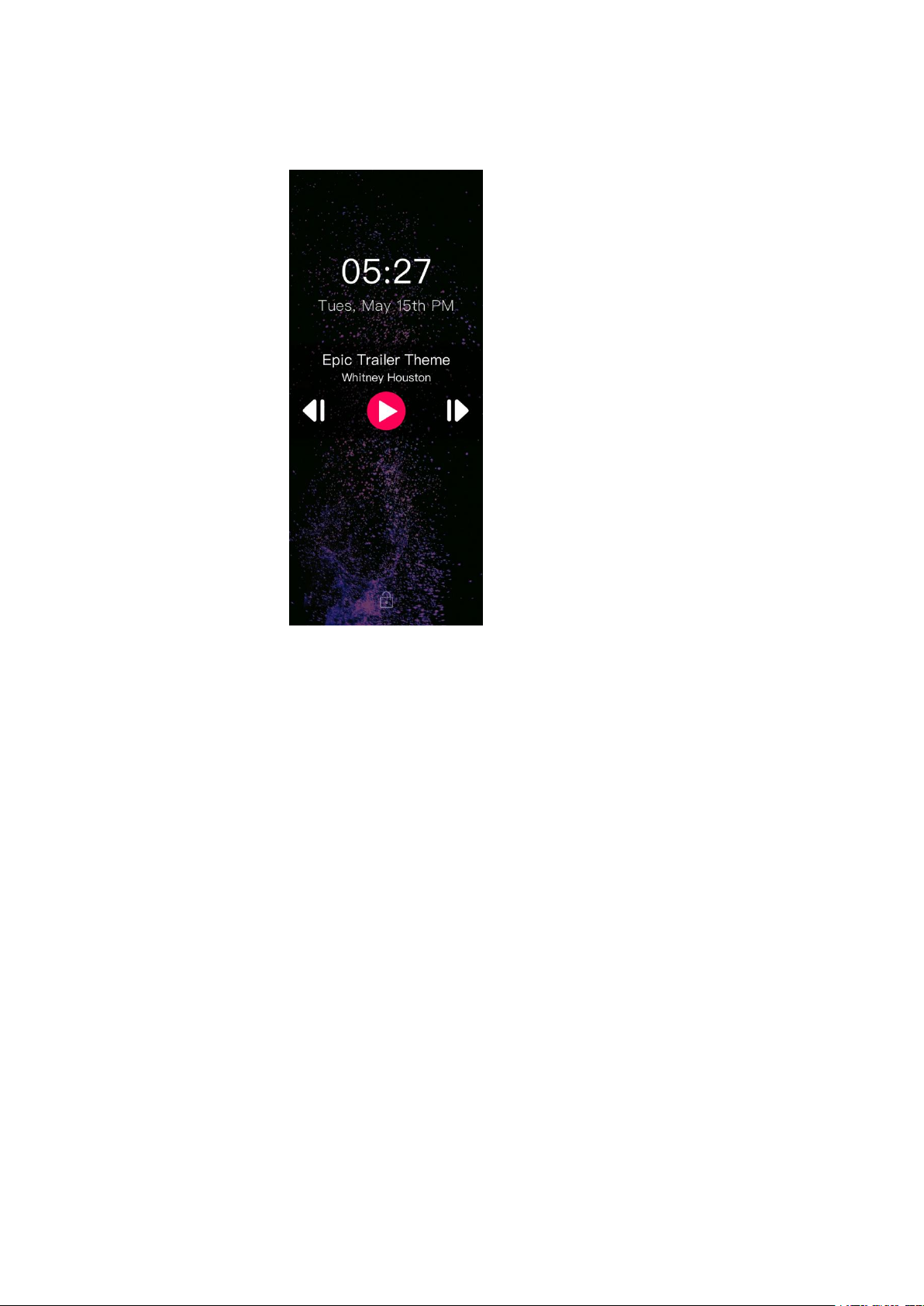
- 6 -
3.3 Lock screen clock
1)In the system setting, when the “lock screen clock” item is on and the screen is
locked, it would end up in the page showing above;
2)In this page, you can swipe to the top or to the right to unlock the screen;
3)The “Lock Screen Clock” function can be turned off in the System settings so
that it would not appear when you wake up the M3 Pro;
4)In the lock screen clock page, if the M3 Pro is playing tracks, long press the
volume up button to switch to the next track (short press to increase the volume); long
press the volume down button to switch to the previous track (short press to decrease
the volume); short press the play/pause to operate the playback.
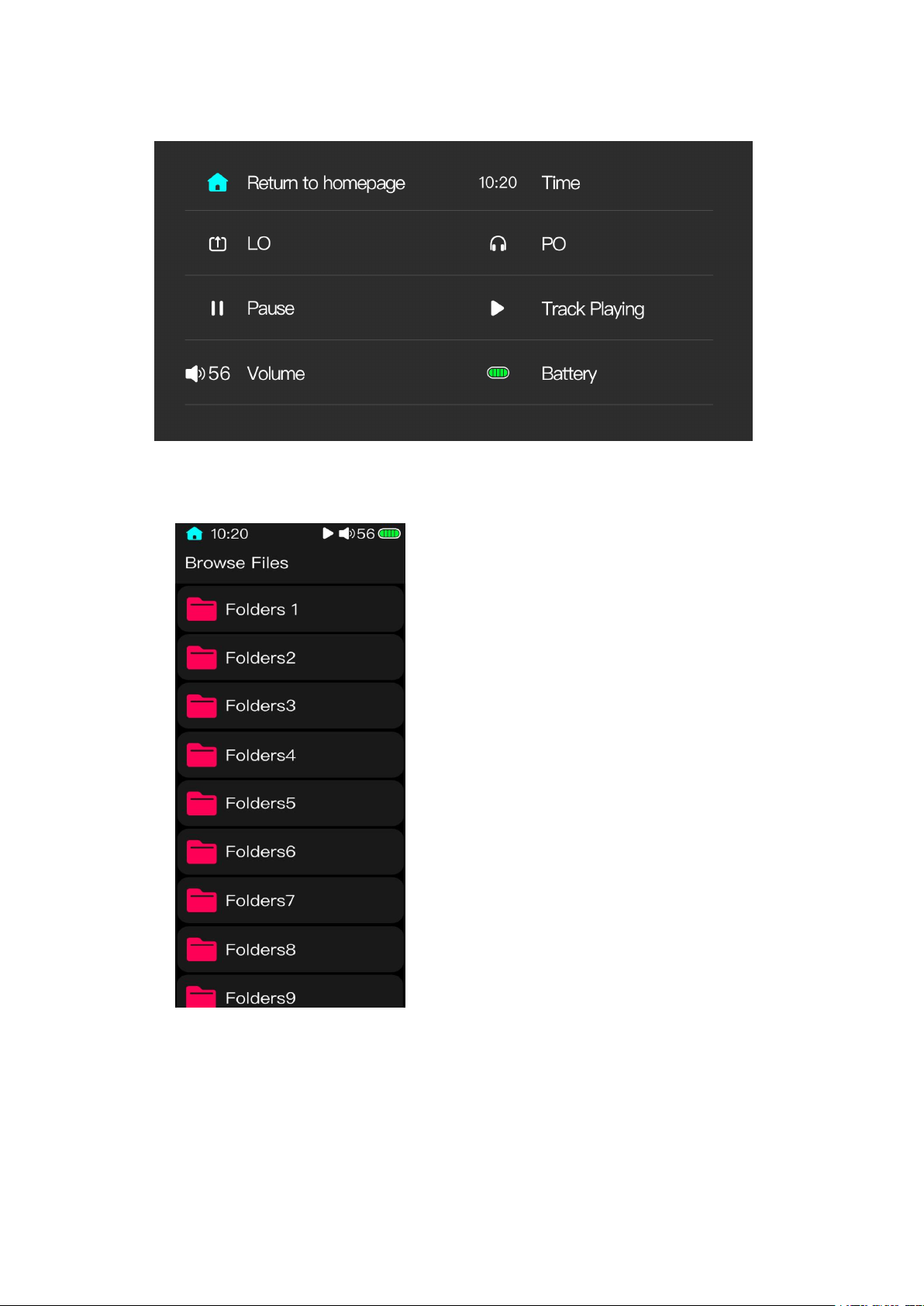
- 7 -
3.4 Status bar
3.5 Browse Files
Click the Browse files in the homepage when a TF card is inserted). All the files
in this TF card can be previewed and played. Click the relating music files to play it.
