Page 1
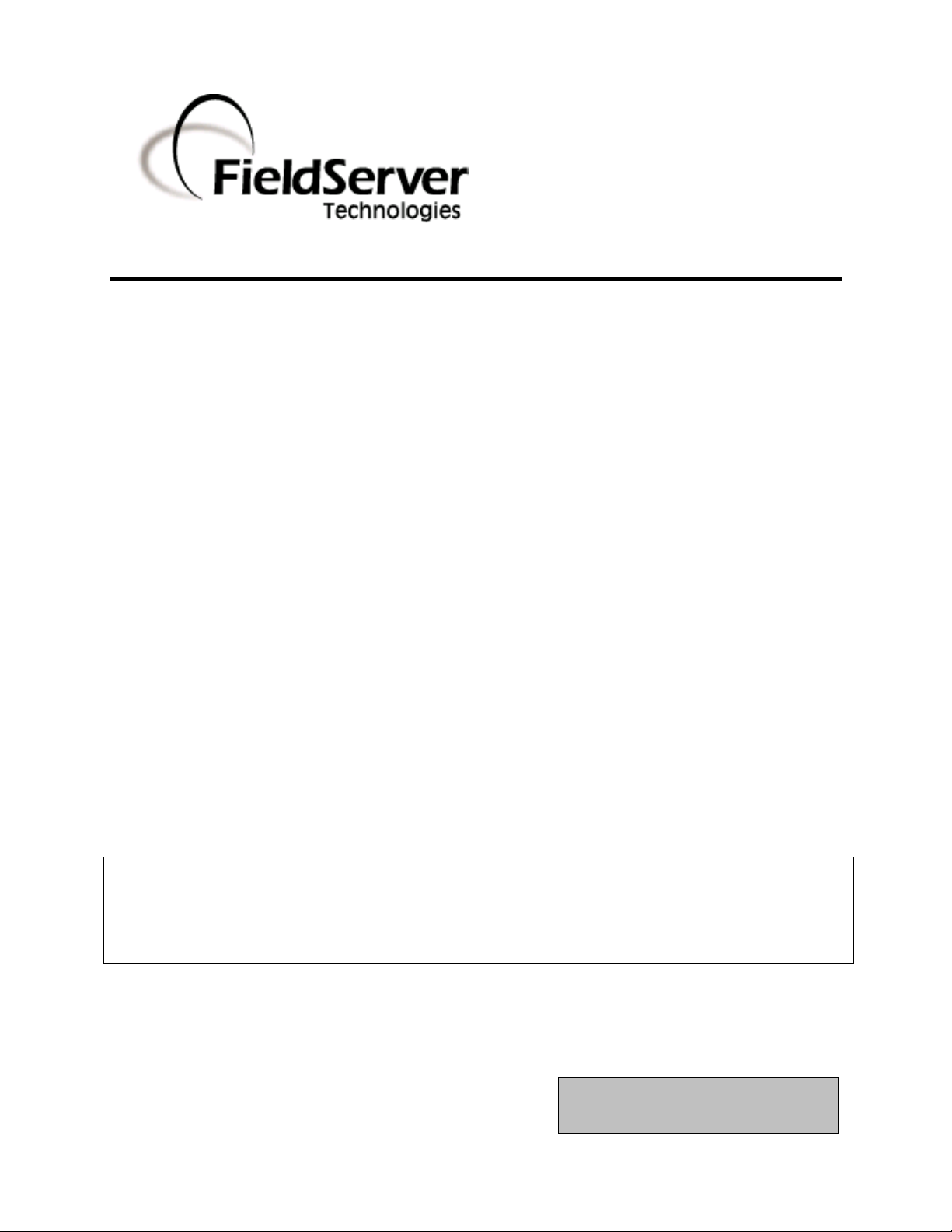
Driver Version:
1.28
Document Revision:
3
Driver Manual
(Supplement to the FieldServer Instruction Manual)
FS-8700-21 LonWorks
APPLICABILITY & EFFECTIVITY
Effective for all systems manufactured after October 2011
A Sierra Monitor Company
Page 2

FS8700-21 LonWorks Manual Table of Contents
TABLE OF CONTENTS
1 Description ..................................................................................................................................................... 5
2 Definitions ..................................................................................................................................................... 5
2.1 NV Updates/Polls ........................................................................................................................................... 5
2.2 Network Management................................................................................................................................... 5
2.2.1 LonWorks - Program ID Calculation (SPID) ............................................................................................ 5
2.3 Clients/Servers ............................................................................................................................................... 6
2.4 Explicit/Implicit .............................................................................................................................................. 6
2.5 XIF Files .......................................................................................................................................................... 6
2.6 Device Resource Files .................................................................................................................................... 6
2.7 NV Aliases ...................................................................................................................................................... 6
2.8 Configuration Properties ............................................................................................................................... 6
3 Driver Scope of Supply ................................................................................................................................... 7
3.1 Supplied by FieldServer Technologies for this driver ..................................................................................... 7
3.2 Provided by the Supplier of 3rd Party Equipment .......................................................................................... 7
3.3 Additional files required for the Driver .......................................................................................................... 7
4 Hardware Connections ................................................................................................................................... 8
4.1 Service Pin ...................................................................................................................................................... 8
4.2 Neuron ID ....................................................................................................................................................... 8
4.3 Lon LED’s ........................................................................................................................................................ 8
5 Data Array Parameters ................................................................................................................................... 9
6 Implicit Configurations ................................................................................................................................. 10
6.1 Special considerations ................................................................................................................................. 10
6.1.1 Map Descriptor Names (Network Variable Names) ............................................................................. 10
6.1.2 Implicit Lon functions ........................................................................................................................... 10
6.1.3 SNVT_Index .......................................................................................................................................... 10
6.1.4 Address Table Limit .............................................................................................................................. 10
6.1.5 Network Management Capability ........................................................................................................ 11
6.1.6 Client vs Server Mapping ..................................................................................................................... 11
6.2 Client Side Mapping ..................................................................................................................................... 11
6.2.1 Client Side Connection Parameters ...................................................................................................... 11
6.2.2 Client Side Node Parameters ............................................................................................................... 12
6.2.3 Client Side Map Descriptor Parameters ............................................................................................... 12
6.2.4 Client Side Map Descriptor Example .................................................................................................... 14
7 Explicit Configurations ................................................................................................................................. 15
7.1 Special considerations ................................................................................................................................. 15
7.1.1 Map Descriptor Names (Network Variable Names) ............................................................................. 15
7.1.2 Lon functions ........................................................................................................................................ 15
7.1.3 SNVT_Index .......................................................................................................................................... 15
7.1.4 Domain Table Setup ............................................................................................................................. 16
7.1.5 Network Management ......................................................................................................................... 17
7.2 Client Side Configuration ............................................................................................................................. 17
7.2.1 Client Side Connection Parameters ...................................................................................................... 17
7.2.2 Client Side Node Parameters ............................................................................................................... 17
7.2.3 Client Side Map Descriptor Parameters ............................................................................................... 18
FieldServer Technologies 1991 Tarob Court Milpitas, California 95035 USA Web:www.fieldServer.com
Tel: (408) 262-2299 Fax: (408) 262-2296 Toll_Free: 888-509-1970 email: support@fieldServer.com
Page 3

FS-8700-21 LonWorks Manual Table of Contents
7.2.4 Map Descriptor Example 1 - Explicit Configuration using Network Management Polls ...................... 20
7.2.5 Map Descriptor Example 2 – Polling UNVT’s ....................................................................................... 20
7.2.6 Using Neuron ID to Address Devices (Client Drivers only) .................................................................... 21
7.3 Server Side Configuration ............................................................................................................................ 22
7.3.1 Server Side Connection Parameters ..................................................................................................... 22
7.3.2 Server Side Node Parameters ............................................................................................................... 22
7.3.3 Server Side Map Descriptor Parameters .............................................................................................. 22
7.3.4 Map Descriptor Example ...................................................................................................................... 24
Appendix A. Useful Features ................................................................................................................................ 25
Appendix A.1. Using UNVT’s .................................................................................................................................... 25
Appendix A.2. Using NV_Min, NV_Max etc. ............................................................................................................ 25
Appendix A.3. Throttling Mode ............................................................................................................................... 26
Appendix A.4. XIF Generation .................................................................................................................................. 27
Appendix A.5. Configuration Properties .................................................................................................................. 27
Appendix A.5.1. Example 1 -Configuration Network Variable Map Descriptors applied to Output NV’s ......... 29
Appendix A.5.2. Example 1 -Configuration Network Variable Map Descriptors applied to Input NV’s ........... 29
Appendix A.6. LonMark Object Creation ................................................................................................................. 29
Appendix A.6.1. LonMark Config file Example – Open Loop “Water Temperature” Sensor: ............................ 30
Appendix A.7. Node Status Operation ..................................................................................................................... 31
Appendix A.8. Working with Binary Data ................................................................................................................ 31
Appendix A.9. Filtering SNVT Variables ................................................................................................................... 32
Appendix A.9.1. SNVT_Option Field ................................................................................................................. 32
Appendix A.9.2. SNVT_Units Field .................................................................................................................... 32
Appendix B. Vendor Information ......................................................................................................................... 34
Appendix B.1. Echelon LonMaker ............................................................................................................................ 34
Appendix B.1.1. Using LonMaker to commission the FieldServer .................................................................... 34
Appendix B.1.2. Removing Previous FieldServer Device Templates in LonMaker. ........................................... 34
Appendix B.2. Checking LONWORKS® Network Using Echelon’s NodeUtility.exe .................................................. 35
Appendix B.3. Neuron Systems ............................................................................................................................... 35
Appendix B.4. Honeywell Care ................................................................................................................................ 36
Appendix B.5. CARE and LON PT link Integration .................................................................................................... 36
Appendix B.6. Circon_SI ........................................................................................................................................... 39
Appendix B.7. Tridium JACE ..................................................................................................................................... 40
Appendix B.7.1. Correcting SNVT indexing problem in Tridium Niagara .......................................................... 40
Appendix B.8. Trane Rover ...................................................................................................................................... 40
Appendix C. Troubleshooting ............................................................................................................................... 41
Appendix C.1. Debugging a LonWorks connection: Hints and tips ......................................................................... 41
Appendix C.2. Error Messages ................................................................................................................................. 41
Appendix C.2.1. Error Message Lonlive.c 121 ................................................................................................... 41
Appendix C.3. Communication Errors using Neuron_ID Polling .............................................................................. 41
Appendix C.4. Monitoring Node Status ................................................................................................................... 41
Appendix C.5. Exposing Operation Statistics. .......................................................................................................... 42
Appendix C.6. “Illegal” Characters in Network Variable Names .............................................................................. 43
Appendix C.7. Service types currently supported for network variable messages ................................................. 43
Appendix C.8. Combining Explicit and Implicit ........................................................................................................ 43
Appendix D. Reference ........................................................................................................................................ 44
Appendix D.1. LonMark Profiles .............................................................................................................................. 44
FieldServer Technologies 1991 Tarob Court Milpitas, California 95035 USA Web: www.fieldserver.com
Tel: (408) 262 2299 Fax: (408) 262 2269 Toll Free: (888) 509 1970 email: support@fieldserver.com
Page 4

FS-8700-21 LonWorks Manual Table of Contents
Appendix D.2. Performance Tests for LonMark Certified blocks ............................................................................. 45
Appendix D.2.1. Startup times, 10 Input Blocks and 10 Output Blocks totalling 80 NVs.................................. 45
Appendix D.2.2. Startup times, 20 Input Blocks and 20 Output Blocks totalling 160 NVs ............................... 45
Appendix D.3. SNVT_Type ....................................................................................................................................... 45
FieldServer Technologies 1991 Tarob Court Milpitas, California 95035 USA Web: www.fieldserver.com
Tel: (408) 262 2299 Fax: (408) 262 2269 Toll Free: (888) 509 1970 email: support@fieldserver.com
Page 5

FS-8700-21 LonWorks Manual Page 5 of 72
Connections
Adapter
, Protocol
, SPID
Lonworks
, Lonworks
, 80:00:95:48:50:02:04:01
1 DESCRIPTION
The LonWorks driver allows the FieldServer to transfer data to and from devices using LonWorks protocol. The FieldServer
can emulate either a Server or Client. The FS-B2011 and FS-B30 Series FieldServers have a built-in LonWorks Interface. A
Fieldbus connection is available on the FieldServer. The FS-B30 can handle up to 4096 Network Variables and the FS-B2011
up to 1000 which can be of the Standard Network Variable Types (SNVT) and/or User-defined Network Variable Types
(UNVT).
2 DEFINITIONS
2.1 NV Updates/Polls
On LonWorks networks, information is transferred using Network Variable Updates and Network Variable Polls. The Client
requests Network Variables from the Server using Network Variable Polls and Network Variable Updates occur when a Client
sends Network Variables to a Server.
2.2 Network Management
The FieldServer is able to set its own Domain, Subnet and Node ID at start-up using the FieldServer configuration file.
Alternatively, the FieldServer is capable of being commissioned and bound by Network Management Tools such as
LonMaker® - see Appendix B.1.1 for further information.
2.2.1 LonWorks - Program ID Calculation (SPID)
Network management tools use the Program ID to identify the different applications running on each device. Two devices on
a network may have the same Program ID only if they have identical application/configurations
The Program ID for the FieldServer consists of a fixed and a variable field (XX in the Program ID below)..
90:00:95:47:1E:02:04:XX
The fixed part does not change for different configuration files or for different LonWorks driver versions. The variable part
XX, which is also defined as the Model or Revision number, does however change.
The variable part is calculated at start-up when the configuration is loaded on the FieldServer. Certain critical fields in the
configuration file are used to calculate this variable part of the Program ID. Thus if the configuration file changes significantly
(critical fields) the Program ID will change. Also, as we add new features and capabilities to the LonWorks driver, this variable
part of the Program ID may be different between LonWorks driver versions (even though the configuration file is the same).
It is possible though very unlikely that through a change in LonWorks driver and/or configuration file, the program IDs
calculates out identical to another combination of driver and configuration. If this is the case with two FieldServers on the
same network that run different configurations, one of these devices may fail to commission properly.
The following configuration can be used to force the SPID.
FieldServer Technologies 1991 Tarob Court Milpitas, California 95035 USA Web: www.fieldserver.com
Tel: (408) 262 2299 Fax: (408) 262 2269 Toll Free: (888) 509 1970 email: support@fieldserver.com
Page 6

FS-8700-21 LonWorks Manual Page 6 of 72
2.3 Clients/Servers
The FieldServer functions as a Client when polling or sending updates on the LonWorks network and as a Server when being
polled or receiving updates. The FieldServer can be bound to a maximum number of 15 LonWorks Nodes. The FieldServer
recommended point limit is 1000 points for the FS-B2011 Series and 4096 points for the FS-B30.
2.4 Explicit/Implicit
Clients can address Servers using explicit or implicit addressing. Clients using explicit addressing obtain their data transfer
parameters directly from the FieldServer configuration file. Implicit addressing is used when a Network Management Tool
such as LonMaker® is used to connect a FieldServer to other LonWorks Nodes - the FieldServer is assigned its data transfer
(binding) parameters by the Network Management Tool.
2.5 XIF Files
At start-up the FieldServer creates an external interface file (XIF) called fserver.xif based on the configuration file. The
FieldServer differs from most other LonWorks drivers in that it is configurable and therefore its XIF is not fixed for all
applications. The list of points available to the network will vary depending on the other networks connected to the
FieldServer, and the requirements of the particular application. The recommended procedure for obtaining the XIF file for
the FieldServer is to upload it using the RUInet utility. Refer to Appendix A.4 for more information.
2.6 Device Resource Files
The STANDARD device resource file covers FieldServer data type support. All Standard Network Variable Types (SNVTs) in
this file are available to the user. These SNVTs are listed in Section 6.1.3. Please note that due to the sophisticated nature of
LonWorks variables, it may not always be possible to typecast the full information supplied in a LonWorks variable to a simple
Data Type contained in another protocol. The FieldServer supports Move and Logic functions which would allow the
LonWorks variable to be split up and passed to separate simple data types, thus preventing information loss. The FieldServer
supports the sending and receiving of User-defined Network Variable Types (UNVTs) on the LonWorks Network. An UNVT is
simply implemented as an array of bytes of user-defined length.
2.7 NV Al iases
The FieldServer currently supports a default of 63 network variable aliases to avoid network variable connection constraints.
This number may be increased to a maximum of 4096.
2.8 Configuration Properties
Configuration Properties (CP’s) characterize the behavior of a device in the system. Network installation tools realize this
attribute and provide database storage to support maintenance operations. If a device fails and needs to be replaced, the
configuration property data stored in the database is downloaded into the replacement device to restore the behavior of the
replaced device in the system. Configuration properties are implemented on the FieldServer through configuration network
variables. User-defined configuration property types are not supported. Appendix A.5 provides a list of standard
configuration property types that are supported.
The information that follows describes how to expand upon the factory defaults provided in the configuration files included
with the FieldServer.
FieldServer Technologies 1991 Tarob Court Milpitas, California 95035 USA Web: www.fieldserver.com
Tel: (408) 262 2299 Fax: (408) 262 2269 Toll Free: (888) 509 1970 email: support@fieldserver.com
Page 7
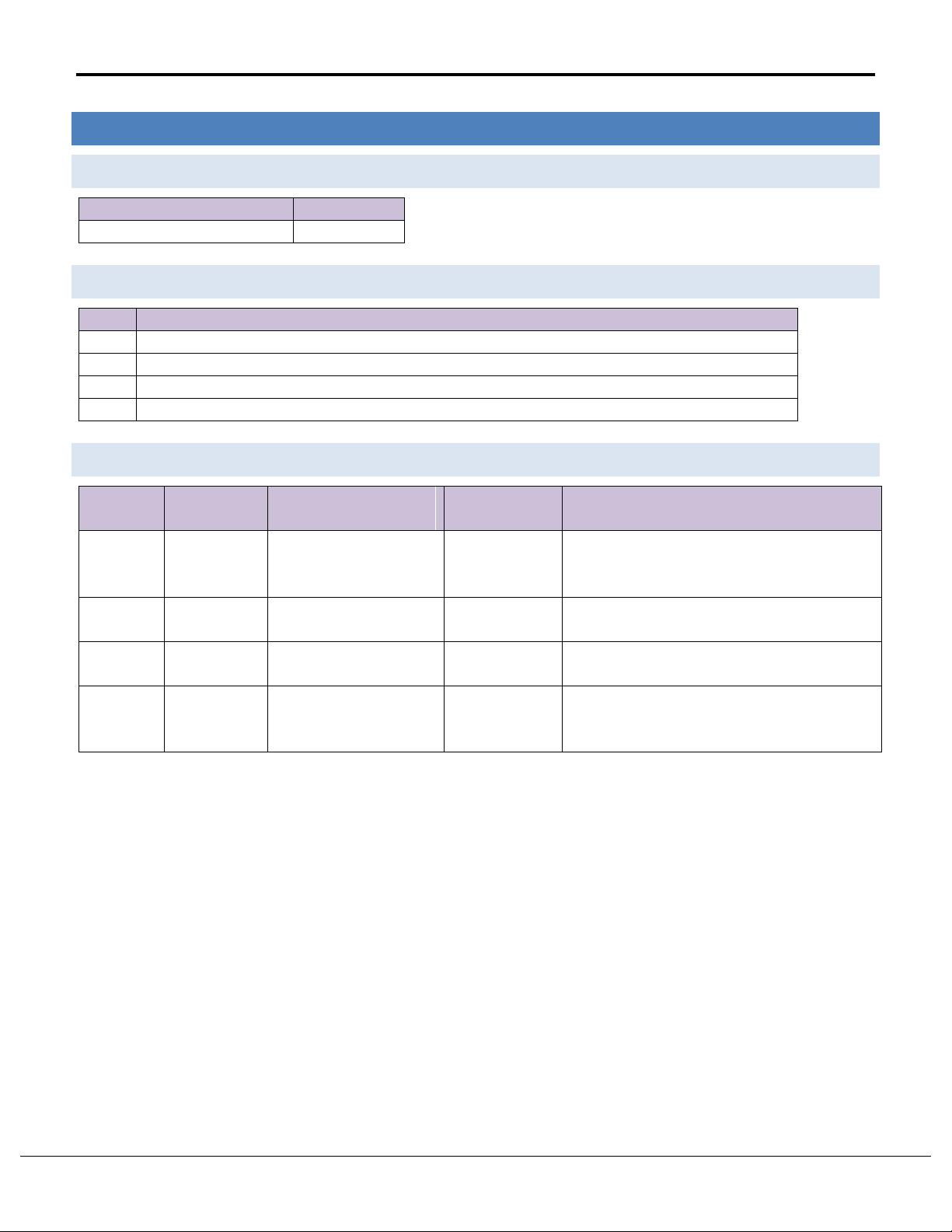
FS-8700-21 LonWorks Manual Page 7 of 72
FieldServer Technologies Part #
Description
FS-8700-21
Driver Manual.
Part #
Description
N/A
LonMaker® Integration Tool from Echelon Corporation (Optional Network Management Software)
N/A
LonWatcher from Distech Controls Inc. (Optional Network Management Software)
N/A
Circon System Integrator from Circon Systems Corporation (Optional Network Management Software)
PCC10
PCCard LonWorks Adapter (Optional)
Filename
Auto-Created
by driver
"Always Loaded By
FieldServer Technologies
Conditionally
loaded
Comments
Config.csv
X
Template loaded if no custom configuration
ordered, otherwise Custom configuration
loaded.
fserver.xif
X
Generated at power up. Changes if profile in
configuration changes.
lon.ini
X
Used for providing default DSN. Refer to
Section 7.1.4
lonvars.cfg
X
Maintains commissioning settings. If corrupted,
delete it, and reboot FieldServer to create new
one.
3 DRIVER SCOPE OF SUPPLY
3.1 Supplied by FieldServer Technologies for this driver
3.2 Provided by the Supplier of 3
rd
Party Equipme nt
3.3 Additional files required for the Driver
FieldServer Technologies 1991 Tarob Court Milpitas, California 95035 USA Web: www.fieldserver.com
Tel: (408) 262 2299 Fax: (408) 262 2269 Toll Free: (888) 509 1970 email: support@fieldserver.com
Page 8
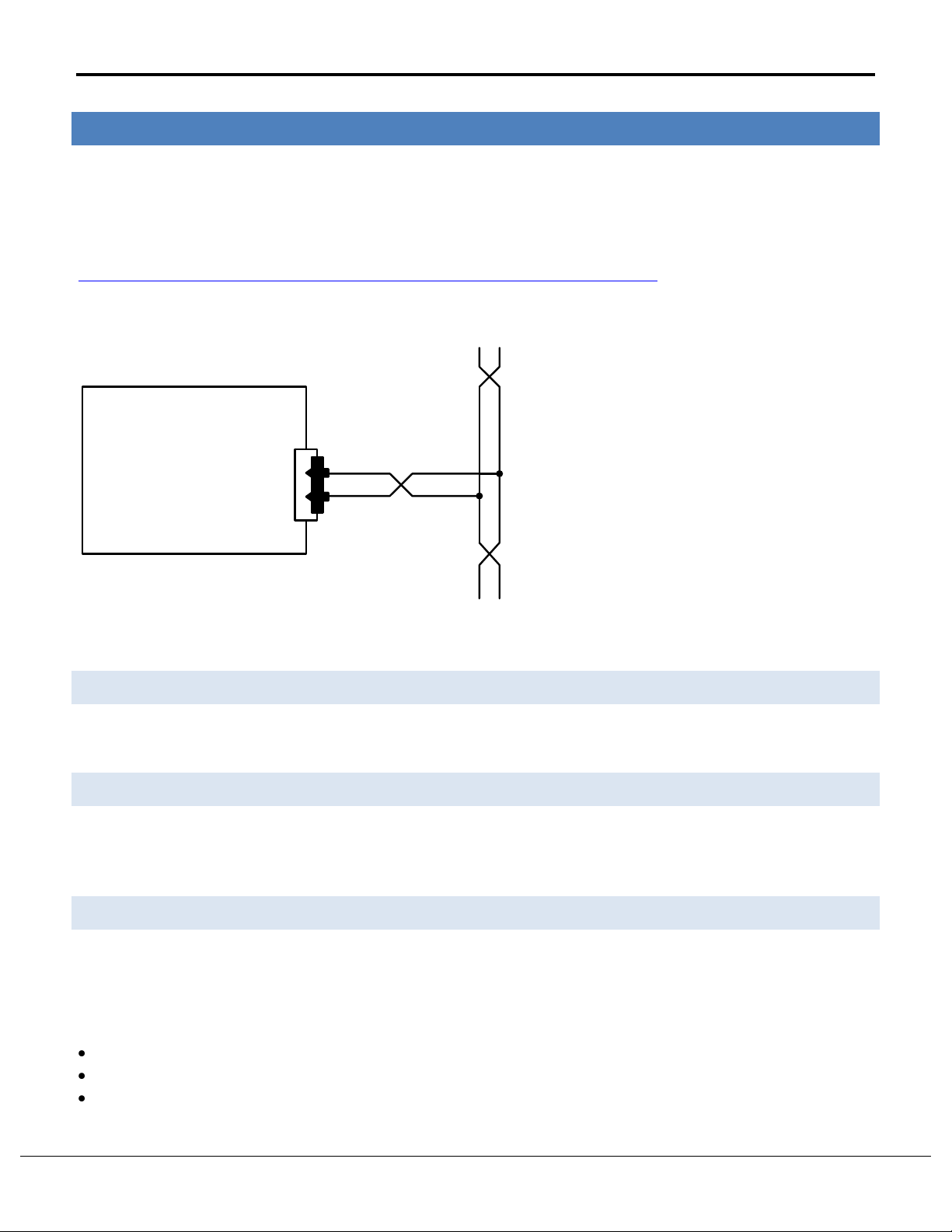
FS-8700-21 LonWorks Manual Page 8 of 72
FieldBus
Connector
To other
LonWorks
Nodes
To other
LonWorks
Nodes
FieldServer Interface
4 HARDWARE CONNECTIONS
The screw plug supplied with the FieldServer LonWorks interface will connect the FieldServer to the FTT-10 network. The 2wire twisted-pair connection to the network is polarity insensitive. The FTT-10 network is a free topology network which
supports star, loop and/or bus wiring connections. Please refer to the FTT-10A Free Topology Transceiver User’s Guide from
Echelon Corporation for recommended wiring practices if necessary. Additional information on cabling and junction boxes
that may be used in twisted pair LonWorks networks are detailed in the following Echelon Publication:
http://www.echelon.com/support/documentation/bulletin/005-0023-01O_Jbox_wiring.pdf.
The connection diagram below shows how the FieldServer FS-B2011 and FS-B30 are connected to a LonWorks network:
Configure the remote LonWorks devices according to manufacturer’s instructions.
4.1 Service Pin
The service pin is used to commission the FieldServer onto the network using a LonWorks Network Management tool. On FSB2011 the node’s unique Neuron ID will be displayed on the Error Screen of the Ruinet utility with every service pin press.
4.2 Neuron ID
The driver prints the Neuron ID on the Driver Message Screen as its starts. On FS-B2011 it is possible to print the Neuron ID
on the Error Screen at any time by pushing the Service Button on the side of the FieldServer. On all platforms, the driver can
store the Neuron ID in a Data Array so that it can be read by a Client node – Refer also to Appendix C.5.
4.3 Lon LED’s
The location of the Lon LED varies between FieldServers. Please consult the Start-up guide for the FieldServer in question.
Lon LED is consistent with the table below for all FieldServers. Note that the LED does not indicate Lon communications, but
is a Service LED coupled with the Service Pin which indicates whether the LonWorks interface on the FieldServer is configured
or not. It asks for service when flashing and indicates a problem when flashing as described below:
The LED is solid ON when the neuron is blank or has a hardware failure
The LED blinks as 0.5s intervals when the neuron has not been configured with address information (no Lon DCC loaded)
The LED is OFF when a Lon DCC is loaded.
FieldServer Technologies 1991 Tarob Court Milpitas, California 95035 USA Web: www.fieldserver.com
Tel: (408) 262 2299 Fax: (408) 262 2269 Toll Free: (888) 509 1970 email: support@fieldserver.com
Page 9
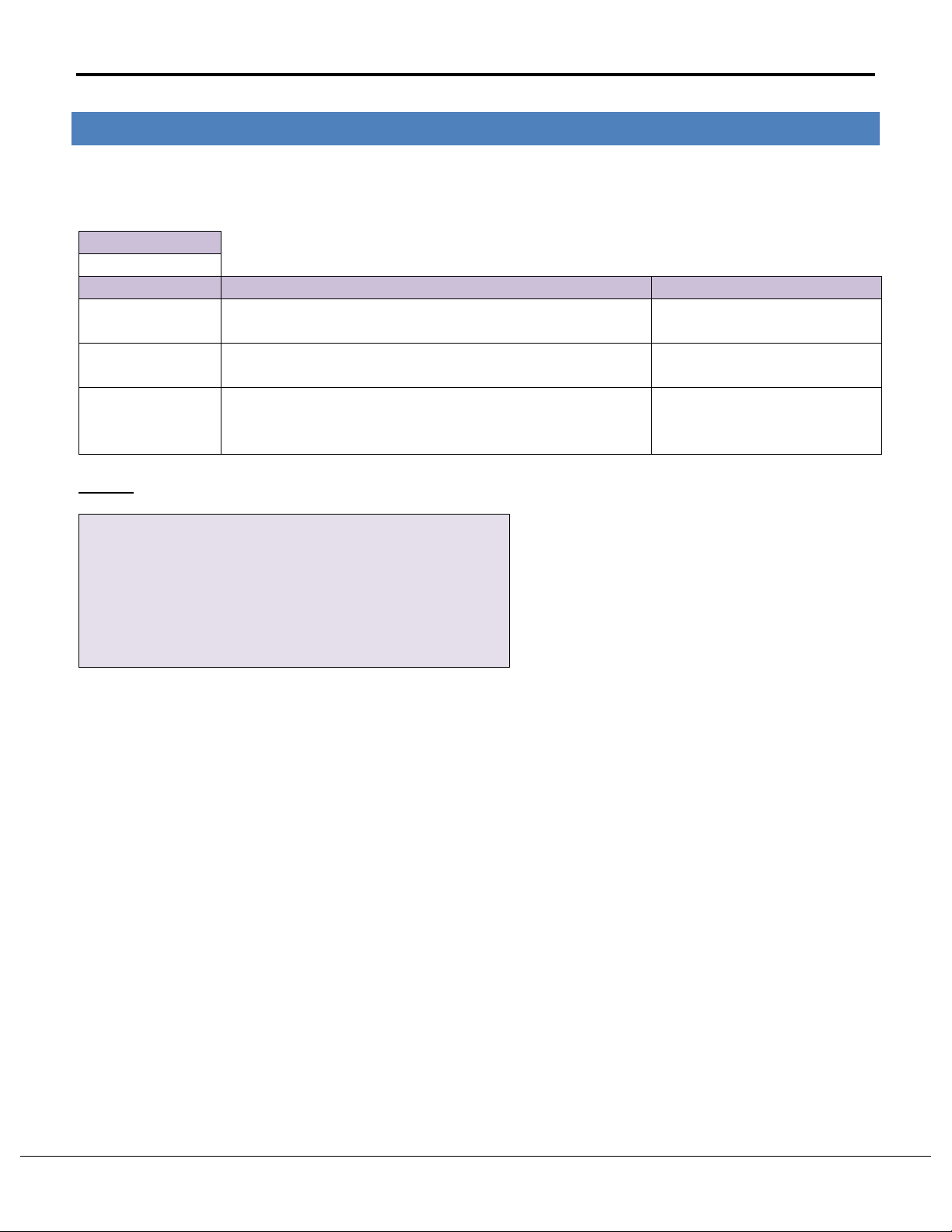
FS-8700-21 LonWorks Manual Page 9 of 72
Section Title
Data_Arrays
Column Title
Function
Legal Values
Data_Array_Name
Provide name for Data Array
Up to 15 alphanumeric
characters
Data_Array_Format
Provide data format. Each Data Array can only take on one
format.
Float, Bit, UInt16, SInt16, IInt32,
SInt32. Refer to Appendix D
Data_Array_Length
Number of Data Objects. Must be larger than the data storage
area required by the Map Descriptors for the data being placed
in this array.
1-10, 000
// Data Arrays
Data_Arrays
Data_Array_Name
, Data_Array_Format
, Data_Array_Length
DA_AI_01
, UInt16,
, 200
DA_AO_01
, UInt16
, 200
DA_DI_01
, Bit
, 200
DA_DO_01
, Bit
, 200
5 DATA ARRAY PARAMETERS
Data Arrays are “protocol neutral” data buffers for storage of data to be passed between protocols. It is necessary to declare
the data format of each of the Data Arrays to facilitate correct storage of the relevant data. More information is available in
Appendix D.
Example
FieldServer Technologies 1991 Tarob Court Milpitas, California 95035 USA Web: www.fieldserver.com
Tel: (408) 262 2299 Fax: (408) 262 2269 Toll Free: (888) 509 1970 email: support@fieldserver.com
Page 10
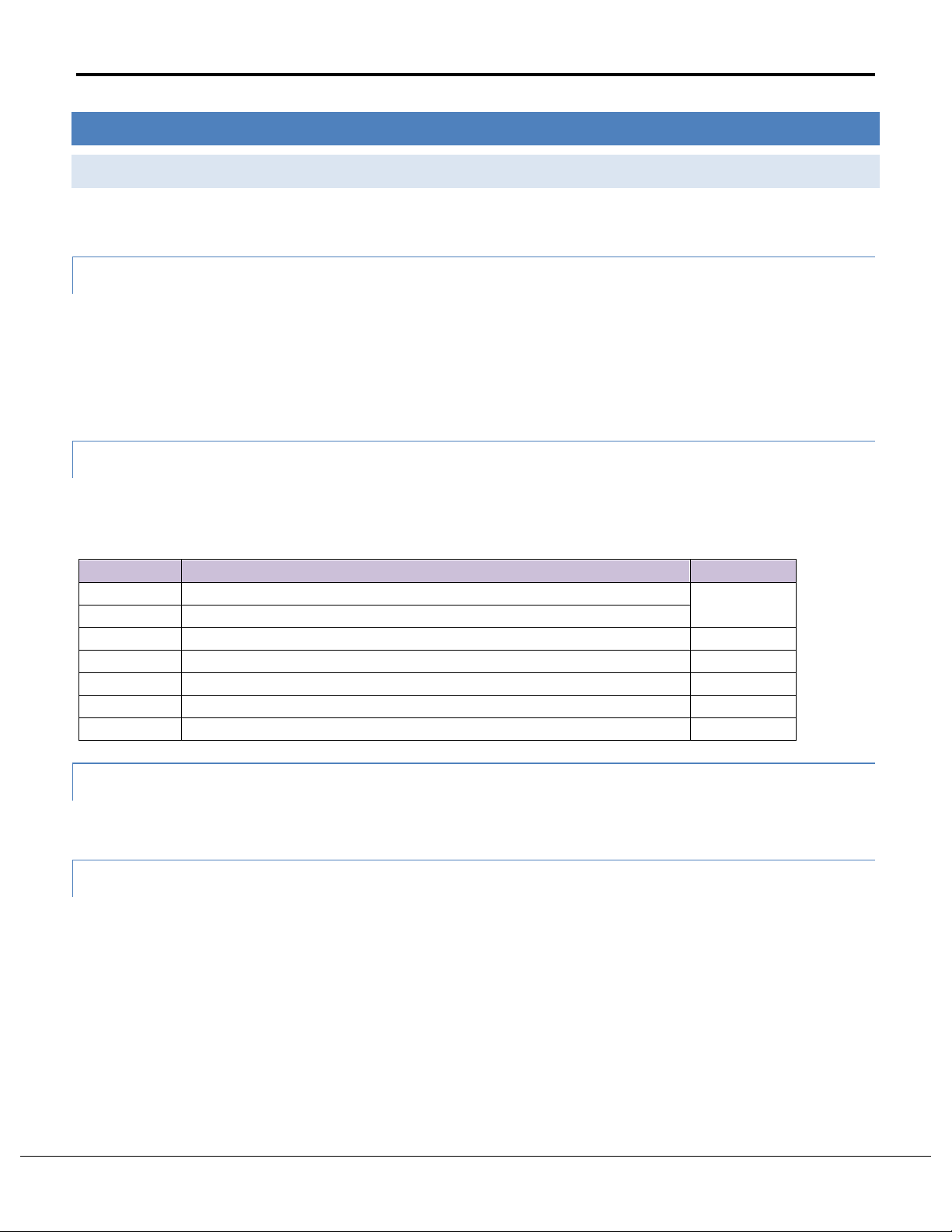
FS-8700-21 LonWorks Manual Page 10 of 72
Lon_Function
Description
Function Field
NVUI
Network Variable Update Input
PASSIVE
NVPO
Network Variable Polled Output
NVPIIMC
Network Variable Polled Input Implicitly addressed Continuously sent
RDBC
NVUOIMC
Network Variable Update Output Implicitly addressed Continuously sent
WRBC
NVUOIMX
Network Variable Update Output Implicitly addressed and sent on Change
WRBX
NVUOIMT
Network Variable Update Output Implicitly addressed sent in Throttling Mode
WRBC See 0
CFG_NVUI
Configuration Network Variable Update Input
PASSIVE
6 IMPLICIT CONFIGURATIONS
6.1 Special considerations
Implicit addressing is used when a Network Management Tool such as LonMaker® is used to connect a FieldServer to other
LonWorks nodes - the FieldServer is assigned its data transfer (binding) parameters by the Network Management Tool.
6.1.1 Map Descriptor Names (Network Variable Names)
When using Implicit configuration, the LonWorks driver provides a table of Network Variables for other Nodes to read. These
Nodes access the variables according to Index numbers which are automatically assigned by the driver according to the Map
Descriptor definition order in the configuration file. The driver also creates an identification table for configuration nodes to
read the name and types of variables available on the FieldServer. Within the LonWorks protocol, this table size is limited to
64K bytes. If the application requires a large number of Server mappings (up to 4096), it will be necessary to limit the
variable name length. Each Server mapping requires 4 bytes plus the length of the name from this 64K block.
6.1.2 Implicit Lon functions
Implicit Map Descriptors are distinguished from Explicit Map Descriptors by the function used in the Lon_Function field of the
Map Descriptor. Depending on the nature and direction of Data Transfer needed, different implicit functions are available as
follows (NOTE: function field MUST pair up with the Lon_Function field as shown in the table):
6.1.3 SNVT_Index
For implicitly addressed Client Map Descriptors and all Server side Map Descriptors the driver will assign an index to each
one, starting from 0 and incrementing to 4095, in the order they appear in the configuration file.
6.1.4 Address Table Limit
It is important to note the limitation within LonWorks Implicit addressing that the Address Table used for storing the
addresses of all active connections made with the FieldServer is limited to 16 Device Addresses including that of the
FieldServer. This is a LonWorks limitation, not a FieldServer limitation, and it means that the FieldServer can only make active
implicit connections to 15 other devices . If active connections to more than 15 devices are required, then it is necessary to
use Explicit Configuration (NMFETCHC is recommended).
Devices that write to passive Map Descriptors in the FieldServer only are not placed in this table and therefore this limitation
does not apply. (A Passive Map Descriptor is recognized by the Passive Parameter in the Function Field).
FieldServer Technologies 1991 Tarob Court Milpitas, California 95035 USA Web: www.fieldserver.com
Tel: (408) 262 2299 Fax: (408) 262 2269 Toll Free: (888) 509 1970 email: support@fieldserver.com
Page 11
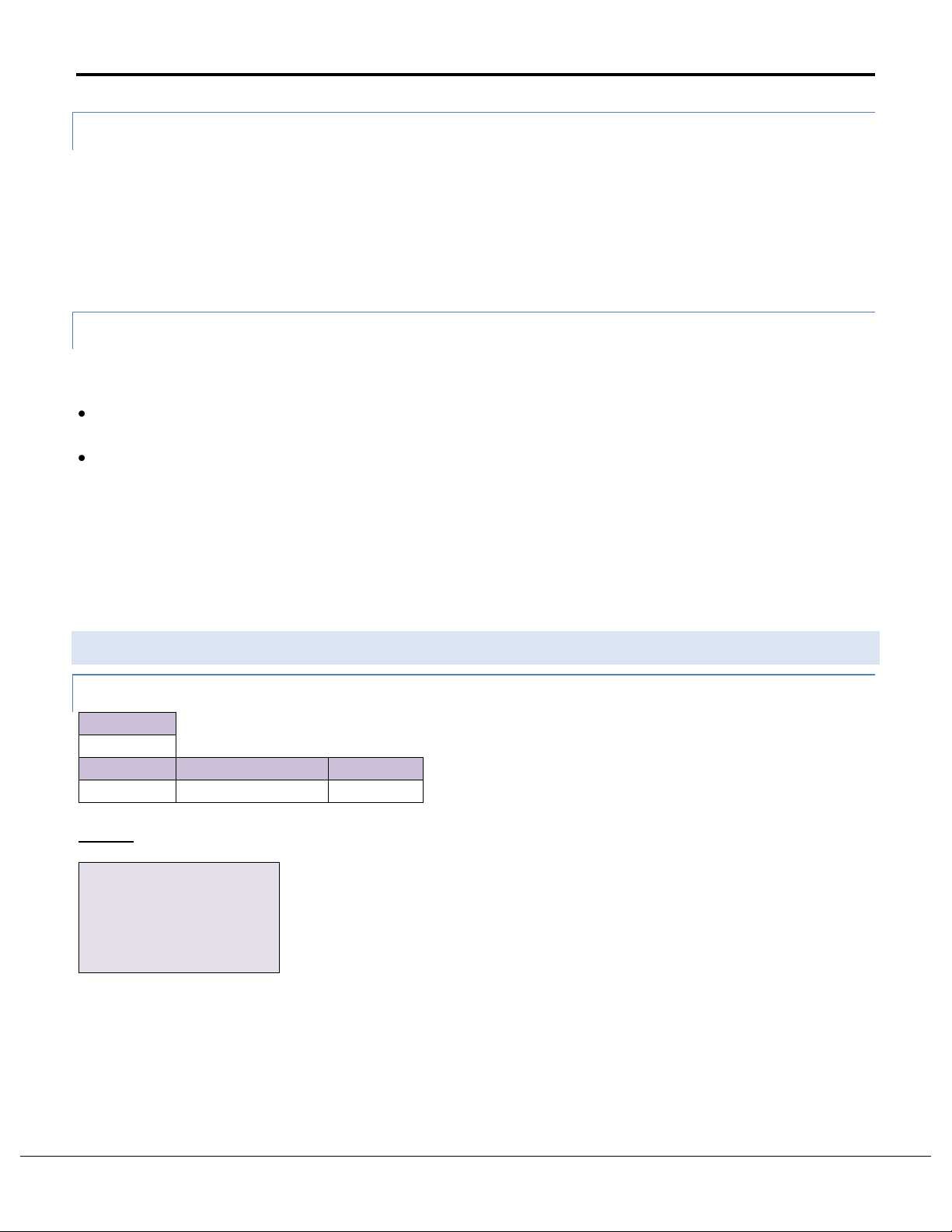
FS-8700-21 LonWorks Manual Page 11 of 72
Section Title
Connections
Column Title
Function
Legal Values
Protocol
Specify protocol used
LonWorks
// Client Side Connections
Connections
Adapter
, Protocol
LonWorks
, LonWorks
6.1.5 Network Management Capab ility
When commissioning an implicitly configured FieldServer using the "Traditional" binding method, the configuration
parameters below are all that is needed to achieve this purpose. For hints and tips on how to commission the FieldServer
using the various Vendor devices that do this, see Appendix B
It is possible to set the FieldServer Online and Offline using the Network Management Tools. This is a LonWorks function, and
is different from the traditional Online and Offline Status discussed in other FieldServer documentation. When the
FieldServer is set offline using this LonWorks feature it will not communicate with other LonWorks devices.
6.1.6 Client vs Server Mapping
Distinguishing Client from Server in the LonWorks Environment is more difficult due to the "Peer to Peer" nature of LonWorks
design. Clients and Servers can be identified in this environment as follows:
Clients will write Setpoints and have status written to them, so expect Setpoints and Control Points on the Output side,
and Status and Alarms on the Input side
Servers will have the opposite structure, with Setpoints and Control Points on the Input Side and Staus and Alarms on the
Output side
Distinguishing Client from Server is important to ensure correct matching with other protocols being used on a FieldServer.
For example, it would not be useful to map an Output to a BACnet AI point as both points will be expecting to push data out
of the FieldServer.
Note that in the tables, * indicates an optional parameter, with the bold legal value being the default.
6.2 Client Side Mapping
6.2.1 Client Side Connection Parameters
Example
FieldServer Technologies 1991 Tarob Court Milpitas, California 95035 USA Web: www.fieldserver.com
Tel: (408) 262 2299 Fax: (408) 262 2269 Toll Free: (888) 509 1970 email: support@fieldserver.com
Page 12
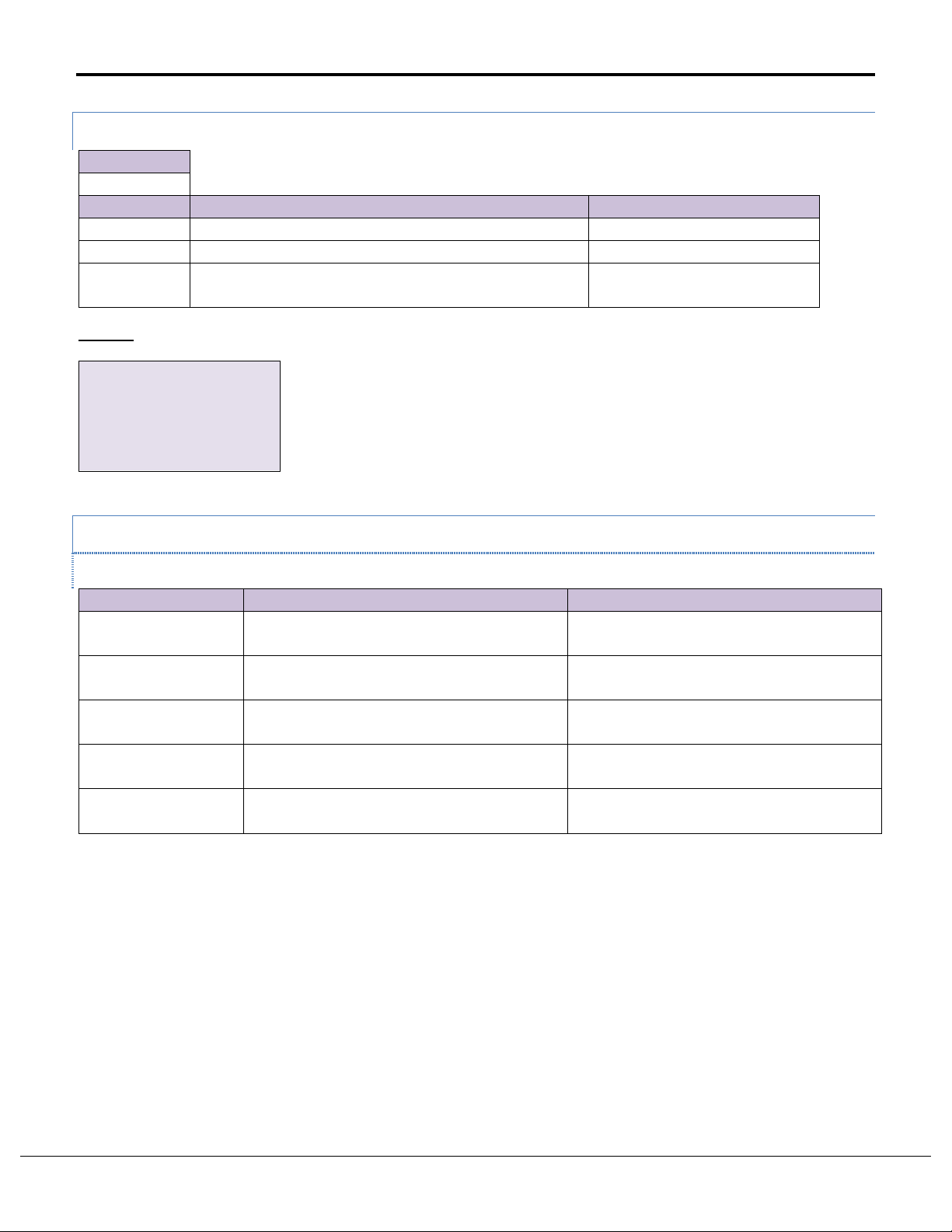
FS-8700-21 LonWorks Manual Page 12 of 72
Section Title
Nodes
Column Title
Function
Legal Values
Node_Name
Provide name for Node
Up to 32 alphanumeric characters
Protocol
Specify protocol used
LonWorks
Startup_Write
Initiate a send on startup. Refer to Appendix A.3 for more
information
Enabled, Disabled
// Client Side Nodes
Nodes
Node_Name
, Protocol
LON_1
, LonWorks
Column Title
Function
Legal Values
Map_Descriptor_Name
Name of this Map Descriptor. (Network Variable
Name)
Up to 16 alphanumeric characters.
Data_Array_Name
Name of Data Array where data is to be stored
or fetched from in the FieldServer
One of the Data Array names defined in
Section 5
Data_Array_Offset
Starting location in Data Array
0 to (Data_Array_Length-1) as specified in
Section 5
Lon_Function
Detailed Function of Client Map Descriptor
See Section 6.1.2 for a list of valid entries for
Implicit Connections.
Function
Function of Client Map Descriptor
See Section 6.1.2 for a list of valid entries
based on the Lon_Function.
6.2.2 Client Side Node Parameters
Example
6.2.3 Client Side Map Descriptor Parameters
6.2.3.1 FieldServer Related Map Descriptor Parameters
FieldServer Technologies 1991 Tarob Court Milpitas, California 95035 USA Web: www.fieldserver.com
Tel: (408) 262 2299 Fax: (408) 262 2269 Toll Free: (888) 509 1970 email: support@fieldserver.com
Page 13
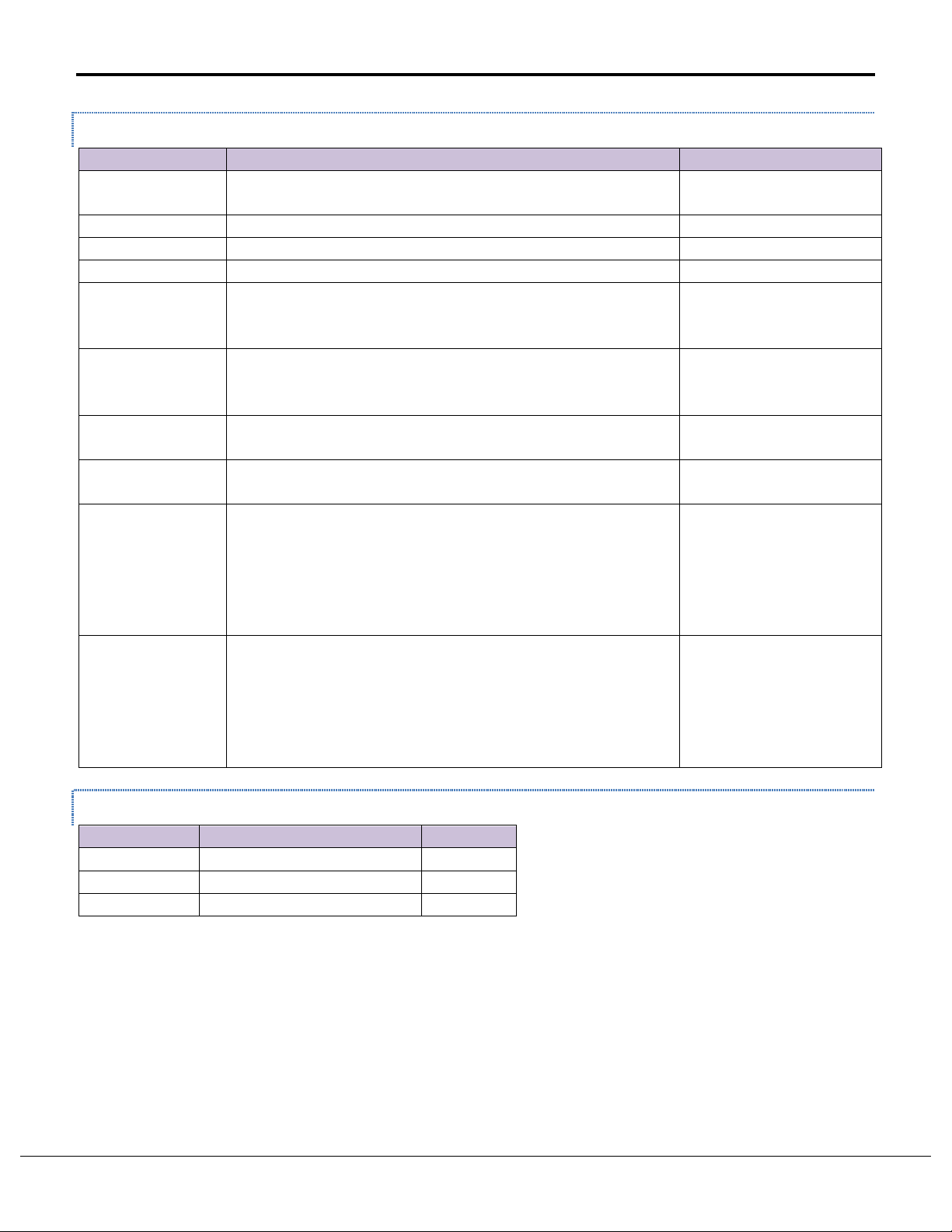
FS-8700-21 LonWorks Manual Page 13 of 72
Column Title
Function
Legal Values
Node_Name
Name of Node to fetch data from or send data to. Needed for
Explicit Addressing.
One of the Node names
specified in Section 6.2.2
SNVT_Type
Standard network variable type of the data
See Appendix D
SNVT_Option*
Specifies which record out of a complex SNVT we are after.
See Appendix A.9.1
SNVT_Units*
Specifies the measurement units (e.g. Metric or English)
See Appendix A.9.2
UNVT_Byte_Length*
Specifies the length in bytes of an UNVT. This Parameter is
compulsory when SNVT_Type is set to UNVT, the parameter is not
used in conjunction with SNVT’s
1-255. See Appendix A.1
UNVT_ID
Specifies the Type Number to apply to this particular UNVT. This
Parameter is optional when SNVT_Type is set to UNVT, the
parameter is not used on conjunction with SNVT’s
0, 146-255. See Appendix
A.1
NV_Min_Value*
Network Variable updates with values less than specified in this field
will be ignored.
See Appendix A.2
NV_Max_Value*
Network Variable updates with values higher than specified in this
field will be ignored.
See Appendix A.2
NV_Delta_Value*
Network Variable updates where the value’s delta change is less
than specified in this field will be ignored unless the Max_Scan_Time
Condition has been met. Compulsory for Throttling Lon Functions,
used on other Lon Functions. It is possible to configure a start-up
write option for throttling Map Descriptor functions instead of
waiting for the minimum scan time to pass. Refer to Appendix A.3.
See Appendix A.2
NV_Selfdoc_Text*
The Self-Documenting String for this Network Variable.
Normal Text up to a length
of 40 characters. Defaults to
"" for parameters using
string values and 0 for
parameters using numeric
values
Column Title
Function
Legal Values
Scan_Interval
Seconds per scan
0-32000
Min_Scan_Time
Minimum Scan Time in seconds.
See 0
Max_Scan_Time
Maximum Scan Time in seconds.
See 0
6.2.3.2 Driver Related Map Descriptor Parameters
6.2.3.3 Timing Parameters
FieldServer Technologies 1991 Tarob Court Milpitas, California 95035 USA Web: www.fieldserver.com
Tel: (408) 262 2299 Fax: (408) 262 2269 Toll Free: (888) 509 1970 email: support@fieldserver.com
Page 14
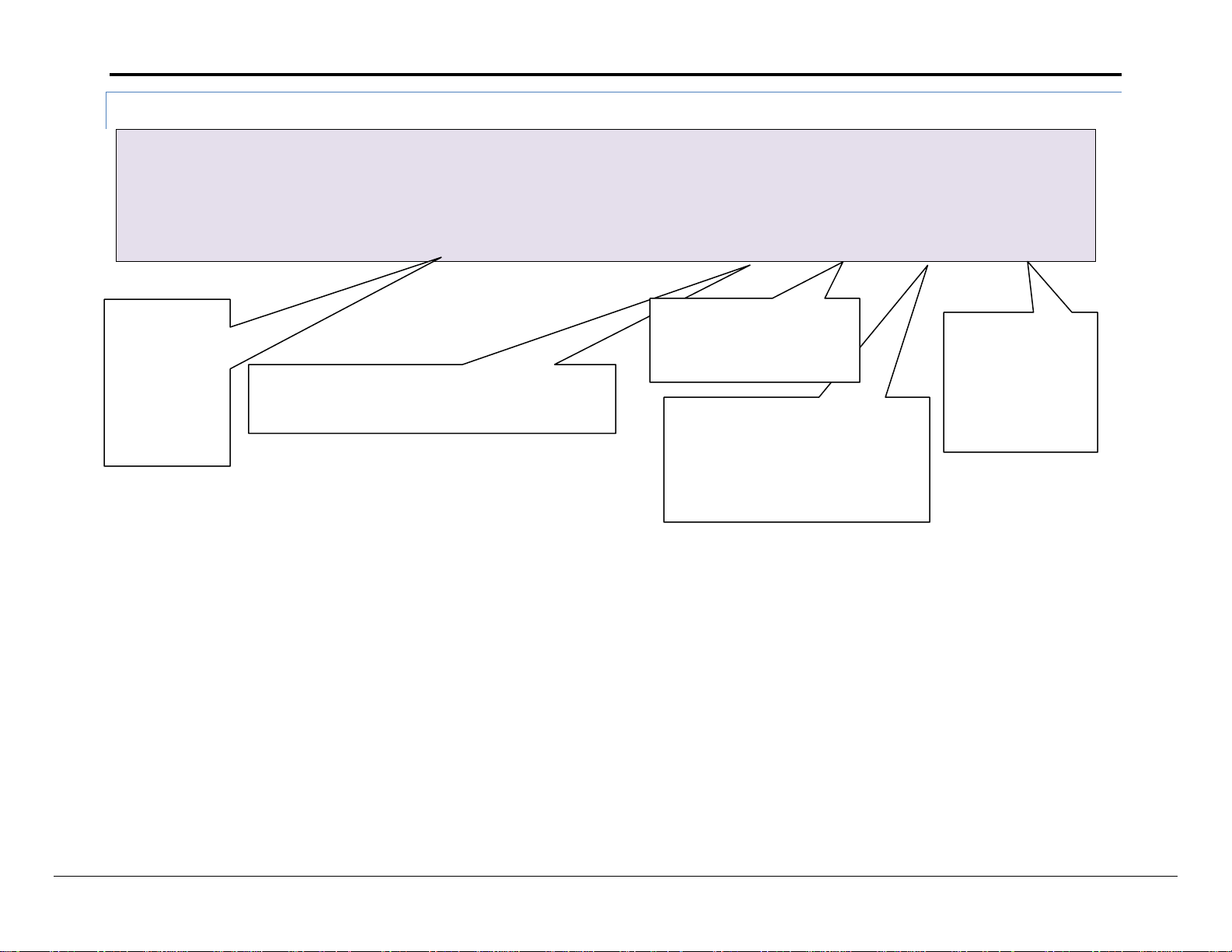
FS-8700-21 LonWorks Manual Page 14 of 72
// Client Side Map Descriptors
Map_Descriptors
Map_Descriptor_Name
, Data_Array_Name
, Data_Array_Offset
, Lon_Function
, Function
, Node_Name
, SNVT_Type
, Nv_Delta_Value
, Min_Scan_Time
, Max_Scan_Time
, Scan_Interval
TempOut1
, DA_FO_01
, 0
, NVUOIMT
, Wrbc
, LON_1
, SNVT_Temp_f
, 10
, 5
, 20
, - TempOut2
, DA_FO_01
, 1
, NVUOIMX
, Wrbc
, LON_1
, SNVT_Temp_f
, -
, -
, -
, - TempOut3
, DA_FO_01
, 2
, NVUOIMC
, Wrbc
, LON_1
, SNVT_Temp_f
, -
, -
, -
, 20
TempIn
, DA_FI_01
, 0
, NVPIIMT
, Rdbc
, LON_1
, SNVT_Temp_f
, -
, -
, -
, 5
This field
determines the
Map
Descriptor’s
function. See
Section 6.1.2
for more
information.
Required for Throttling Mode: This field specifies the
minimum change needed for a Network Variable’s
value to invoke an NV Update.
If found during Min_Scan_Time
sampling (Throttling Mode) that
Max_Scan_Time has elapsed since the
last NV Update, a new NV Update will
be transmitted.
For Non-Throttled
Client Map
Descriptors the
Scan_Interval
determines the
update rate.
The Data Array will be
sampled and evaluated for
delta change once every
6.2.4 Client Side Map Descriptor Example
FieldServer Technologies 1991 Tarob Court Milpitas, California 95035 USA Web: www.fieldserver.com
Tel: (408) 262 2299 Fax: (408) 262 2269 Toll Free: (888) 509 1970 email: support@fieldserver.com
Page 15
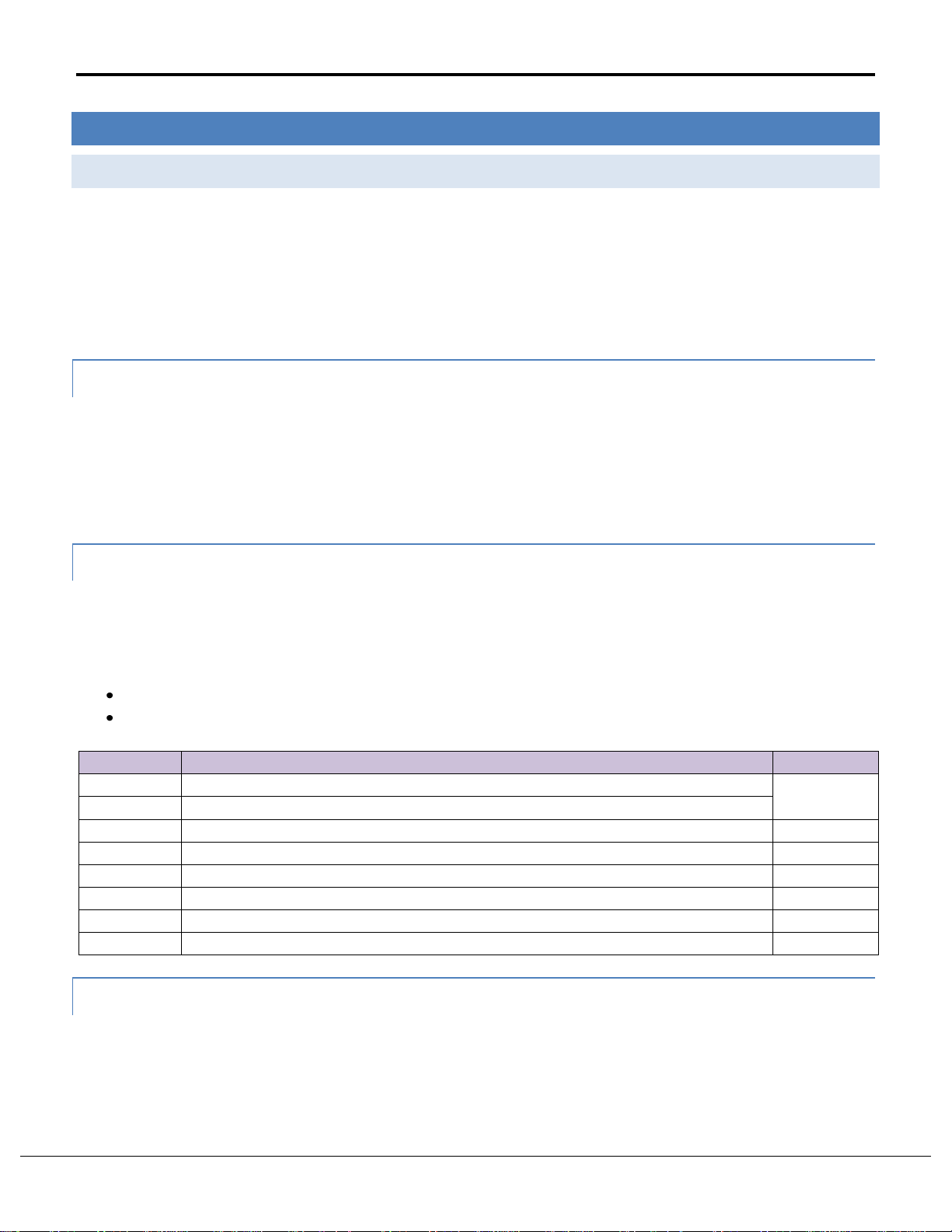
FS-8700-21 LonWorks Manual Page 15 of 72
Lon_Function
Description
Function Field
NVUI
Network Variable Update Input
SERVER
NVPO
Network Variable Polled Output
NVPIEXC
Network Variable Polled Input Explicitly addressed Continuously sent
RDBC
NVUOEXC
Network Variable Update Output Explicitly addressed Continuously sent
WRBC
NVUOEXX
Network Variable Update Output Explicitly addressed and sent on Change
WRBX
NVUOEXT
Network Variable Update Output Explicitly addressed sent in Throttling Mode
WRBC
NMFETCHC
Network Management Network Variable Fetch Continuously sent (Explicit Addressing only)
RDBC
CFG_NVUI
Configuration Network Variable Update Input
SERVER
7 EXPLICIT CONFIGURATIONS
7.1 Special considerations
With Explicit configuration, the FieldServer communicates directly with other devices by specifying the remote device address
in the FieldServer configuration.
All the Servers and their Clients need to be on the same domain to be able to communicate. If the LonWorks device’s Node
ID is not known, it may be read using a utility program e.g. NodeUtil or using a LonWorks Analyzer. All the Client Node CSV
files need to have their Subnet_ID and Node_ID parameters set to point to their respective Server Subnet and Node ID values.
Once the FieldServers are restarted the network should function correctly.
7.1.1 Map Descriptor Names (Network Variable Names)
As a Server, the LonWorks driver provides a table of Network Variables for other Nodes to read. These Nodes access the
variables according to Index numbers which are automatically assigned by the driver according to the Map Descriptor
definition order in the configuration file. The driver also creates an identification table for configuration nodes to read the
name and types of variables available on the FieldServer. Within the LonWorks protocol, this table size is limited to 64K
bytes. If the application requires a large number of Server mappings (up to 4096), it will be necessary to limit the variable
name length. Each Server mapping requires 4 bytes plus the length of the name from this 64K block.
7.1.2 Lon functions
Explicit Map Descriptors are distinguished from Implicit Map Descriptors by the function used in the Lon_Function field of the
Map Descriptor. Depending on the nature and direction of Data Transfer needed different explicit functions are available as
shown below
NOTE:
Function field MUST pair up with the Lon_Function field as shown in the table
NMFETCHC is the preferred Lon Function for most applications. See Section 7.1.5
7.1.3 SNVT_Index
The SNVT_Index field must be specified for all explicitly addressed Client Map Descriptors. These Client Map Descriptors use
this field to index their relevant Map Descriptors on the Server side.
FieldServer Technologies 1991 Tarob Court Milpitas, California 95035 USA Web: www.fieldserver.com
Tel: (408) 262 2299 Fax: (408) 262 2269 Toll Free: (888) 509 1970 email: support@fieldserver.com
Page 16
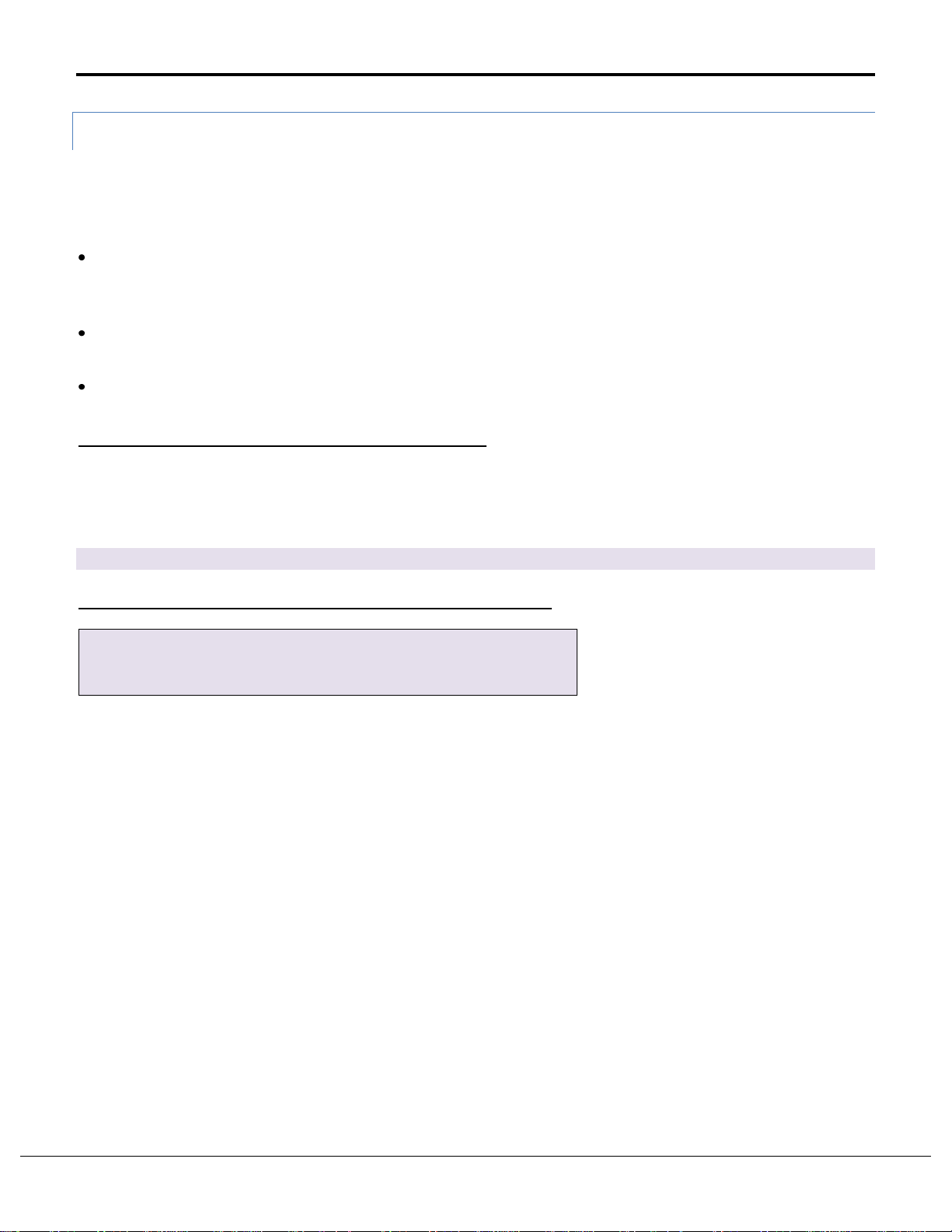
FS-8700-21 LonWorks Manual Page 16 of 72
FieldServer
System_Station_Address
, Title
[Node_Id]
, :D[Domain_ID]:S[Subnet_ID]:[Title continued…+
7.1.4 Domain Table Setup
To be able to communicate with other Nodes on the LonWorks network, the FieldServer must have its Domain, Subnet and
Node ID’s set. Explicit configuration requires the user to set these parameters.
There are 3 ways in which the FieldServer DSN (Domain, Subnet, Node address) can be set:
Set the DSN using a Network manager by commissioning the FieldServer into the Network Manager Project. When doing
it this way, it is extremely important that the DSN is not forced in the FieldServer Configuration, as the Configuration
address will override the Network Manager Address every time the FieldServer is restarted.
Set the DSN from the Lon.ini file. Using this option provides a default DSN if the FieldServer does not have a DSN
assigned. If a Network Manager or the FieldServer Configuration provides a DSN, then the Lon.ini DSN will be ignored.
Set the DSN in the FieldServer configuration. This option takes precedence over the 2 other addressing options, and
should therefore not be used when commissioning a FieldServer into a Network with a Network Manager.
Example 1 - Setting the Domain and Subnet from the lon.ini file
The Domain Table and Subnet IDs can be set from a lon.ini file on the FieldServer. The FieldServer’s LonWorks Node ID will
be set from the System_Station_Address field in the configuration file if specified; otherwise a default value will be used.
lon.ini file contents:
:D50:S01:
Example 2: Setting the Node, Domain and Subnet in the configuration file
The Title field must start with “:D”, followed by the Domain_ID in hexadecimal notation, followed by “:S”, followed by the
Subnet_ID in hexadecimal notation. The domain length is automatically determined by the number of digits in the
[Domain_ID] field. Since 2 hexadecimal digits constitute 1 byte, “:D123456:” for example would have a length of 3.
Specifying the Domain and Subnet in the configuration file will override the settings from the lon.ini file.
FieldServer Technologies 1991 Tarob Court Milpitas, California 95035 USA Web: www.fieldserver.com
Tel: (408) 262 2299 Fax: (408) 262 2269 Toll Free: (888) 509 1970 email: support@fieldserver.com
Page 17
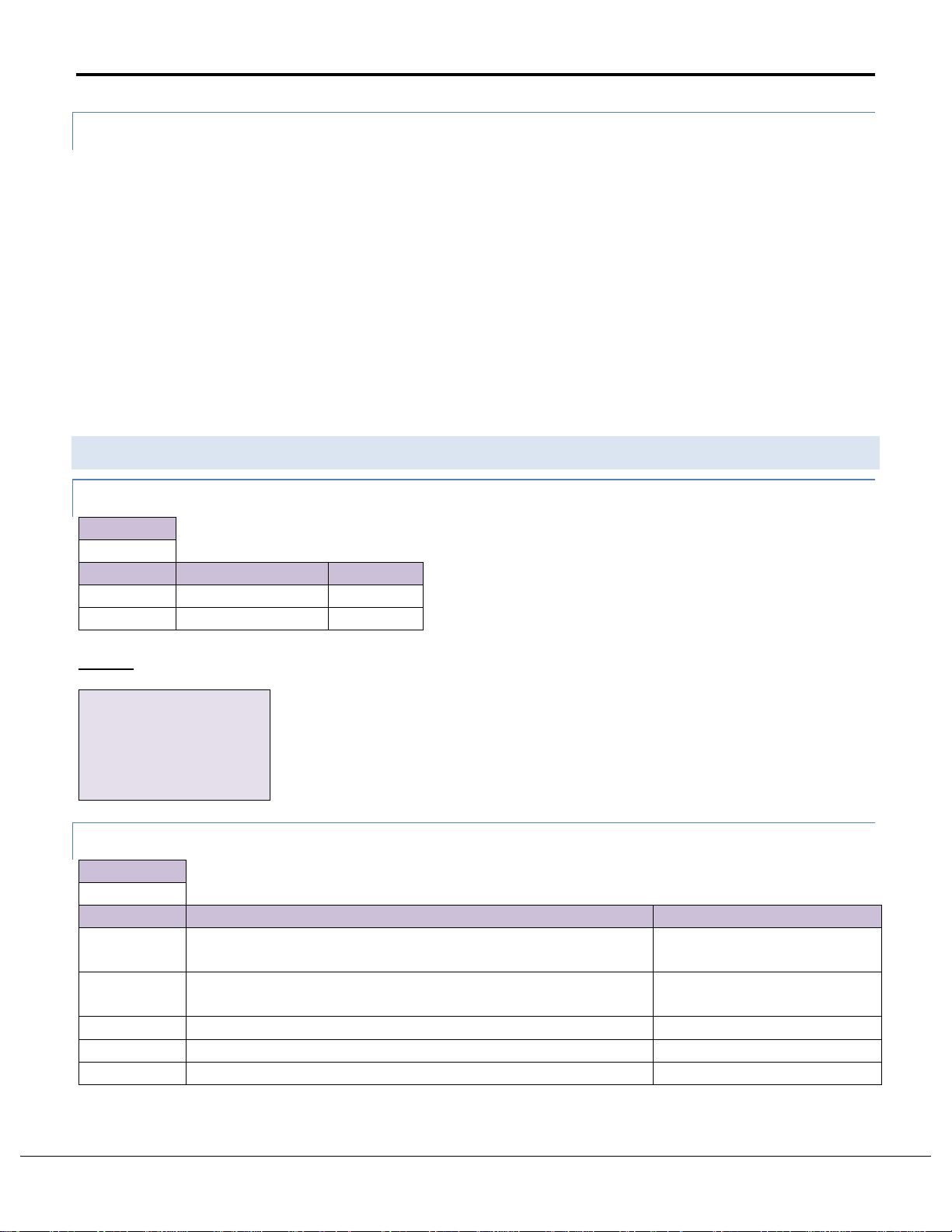
FS-8700-21 LonWorks Manual Page 17 of 72
Section Title
Connections
Column Title
Function
Legal Values
Adapter
Adapter Name
LonWorks
Protocol
Specify protocol used
LonWorks
// Client Side Connections
Connections
Adapter
, Protocol
LonWorks
, LonWorks
Section Title
Nodes
Column Title
Function
Legal Values
Node_Name
Provide name for Node
Up to 32 alphanumeric
characters
Subnet_ID
Server (destination) Node’s Subnet ID of an explicitly addressed
message
1-255
Node_ID
Server (destination) Node’s Node ID of an explicitly addressed message
1-127
Protocol
Specify protocol used
LonWorks
Startup_Write
Initiate a send on startup. Refer to Appendix A.3 for more information
Enabled, Disabled
7.1.5 Network Management
The NVPIEXC command generally used for polling has the limitation that data can only move in one direction (Server to
Client). The added functionality of a Write-through was added to the network management fetch command (NMFETCHC) to
provide movement of data back to the polled node. Thus, should the data in the Data Array linked to a NMFETCHC Map
Descriptor change by another process, the data will be propagated to the polled node by means of a network variable
update.
Another useful feature of the NMFETCHC function is that it can perform reads to any other type of Node function (NVUI,
CFG_NVUI, NVUOEXX, NVPIIMC, etc.) This means that even Client Map Descriptors can be read this way.
Network management fetch requests received on polled nodes are handled differently from normal NV Poll requests. The
response to a NV Poll will contain valid data. Data is valid if the node that is the source of the data is online and if this data is
not too old. The data in the response to a network management fetch will not be checked for validity, however, it will simply
respond with the current data in the variable.
7.2 Client Side Configuration
7.2.1 Client Side Connection Parameters
Example
7.2.2 Client Side Node Param eters
FieldServer Technologies 1991 Tarob Court Milpitas, California 95035 USA Web: www.fieldserver.com
Tel: (408) 262 2299 Fax: (408) 262 2269 Toll Free: (888) 509 1970 email: support@fieldserver.com
Page 18
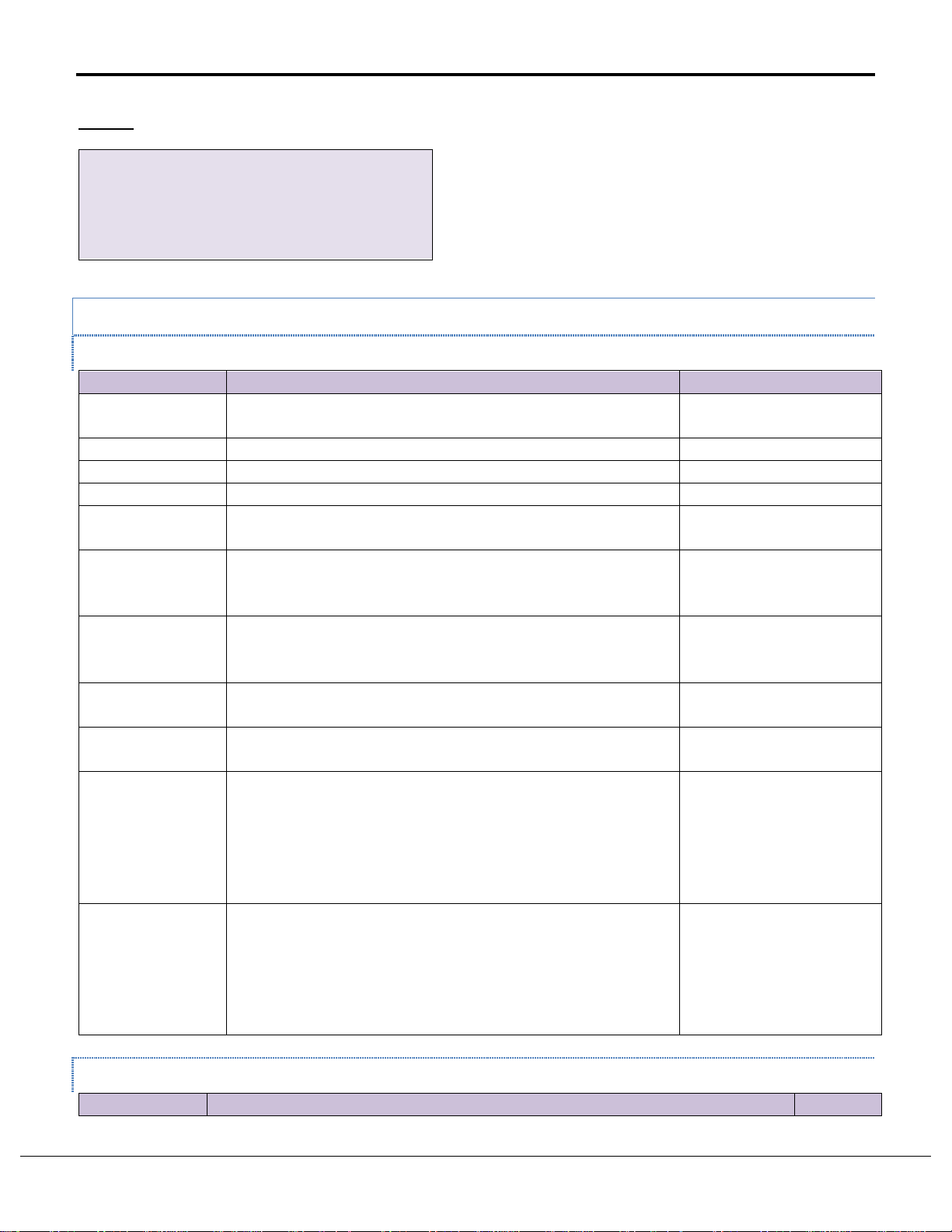
FS-8700-21 LonWorks Manual Page 18 of 72
// Client Side Nodes
Nodes
Node_Name
, Subnet_ID
, Node_ID
, Protocol
LON_1
, 1
, 1
, LonWorks
Column Title
Function
Legal Values
Node_Name
Name of Node to fetch data from or send data to. Needed for
Explicit Addressing.
One of the Node Names
specified in Section 7.2.2
SNVT_Index
Server Network Variable Index
0-4095
SNVT_Type
Standard network variable type of the data
See Appendix D
SNVT_Option*
Specifies which record out of a complex SNVT we are after.
See Appendix A.9.1
SNVT_Units*
Specifies the measurement units if something other than Metric is
required
See Appendix A.9.2
UNVT_Byte_Length*
Specifies the length in bytes of an UNVT. This Parameter is
compulsory when SNVT_Type is set to UNVT, the parameter is not
used on conjunction with SNVT’s
1-255. See Appendix A.1
UNVT_ID
Specifies the Type Number to apply to this particular UNVT. This
Parameter is optional when SNVT_Type is set to UNVT, The
parameter is not used on conjunction with SNVT’s
0, 146-255. See Appendix
A.1.
NV_Min_Value*
Network Variable updates with values less than specified in this field
will be ignored.
See Appendix A.2
NV_Max_Value*
Network Variable updates with values higher than specified in this
field will be ignored.
See Appendix A.2
NV_Delta_Value*
Network Variable updates where the value’s delta change is less
than specified in this field will be ignored unless the Max_Scan_Time
Condition has been met. Compulsory for Throttling Lon Functions,
not used on other Lon Functions. It is possible to configure a startup write option for throttling Map Descriptor functions instead of
waiting for the minimum scan time to pass. Refer to Appendix A.3.
See Appendix A.2
NV_Selfdoc_Text*
The Self-Documenting String for this Network Variable.
Normal Text up to a length
of 40 characters. Defaults to
"" for parameters using
string values and 0 for
parameters using numeric
values
Column Title
Function
Legal
Example
7.2.3 Client Side Map Descriptor Parameters
7.2.3.1 Driver Related Map Descriptor Parameters
7.2.3.2 Timing Parameters
FieldServer Technologies 1991 Tarob Court Milpitas, California 95035 USA Web: www.fieldserver.com
Tel: (408) 262 2299 Fax: (408) 262 2269 Toll Free: (888) 509 1970 email: support@fieldserver.com
Page 19
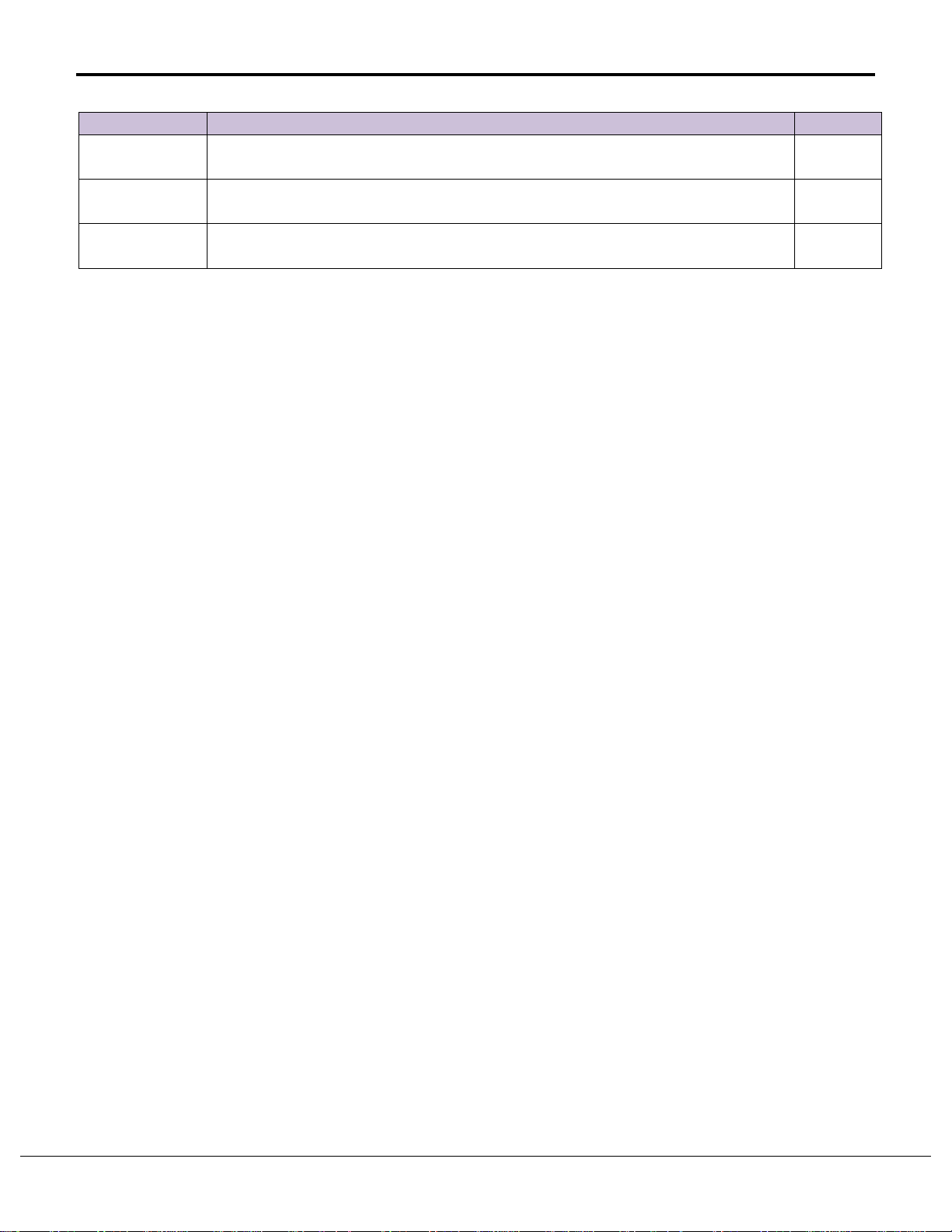
FS-8700-21 LonWorks Manual Page 19 of 72
Values
Scan_Interval*
Seconds per scan
0-32000,
2s
Min_Scan_Time*
Minimum Scan Time in seconds. Compulsory for Throttling Lon Functions only. Not used
on other Lon Functions.
See 0
Max_Scan_Time*
Maximum Scan Time in seconds. Compulsory for Throttling Lon Functions only. Not used
on other Lon Functions.
See 0
FieldServer Technologies 1991 Tarob Court Milpitas, California 95035 USA Web: www.fieldserver.com
Tel: (408) 262 2299 Fax: (408) 262 2269 Toll Free: (888) 509 1970 email: support@fieldserver.com
Page 20
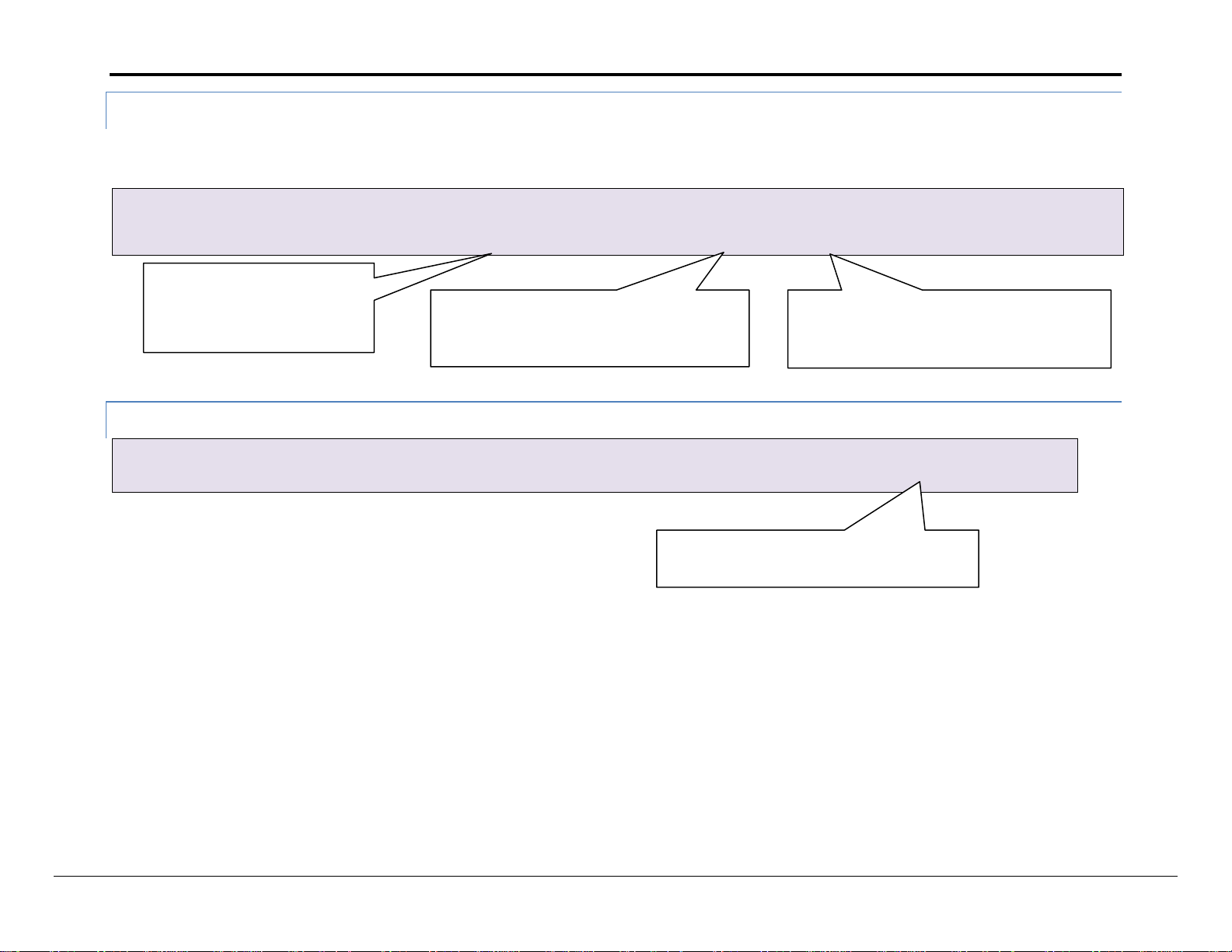
FS-8700-21 LonWorks Manual Page 20 of 72
Map_Descriptors
Map_Descriptor_Name
, Data_Array_Name
, Data_Array_Offset
, Lon_Function
, Function
, Node_Name
, SNVT_Index
, SNVT_Type
, SNVT_Units
, SNVT_Option
, Scan_Interval
pollTemp_p
, DA_Explicit
, 1
, NMFETCHC
, Rdbc
, Remote_Node
, 0
, SNVT_temp_p
, Deg_F
, -
, 1.0s
pollSwitch
, DA_Explicit
, 2
, NMFETCHC
, Rdbc
, Remote_Node
, 1
, SNVT_switch
, -
, State
, 1.0s
Map_Descriptors
Map_Descriptor_Name
, Data_Array_Name
, Data_Array_Offset
, Lon_Function
, Function
, Node_Name
, SNVT_Index
, SNVT_Type
, UNVT_Byte_Length
, Scan_Interval
pollUNVT
, DA_Explicit
, 101
, NMFETCHC
, Rdbc
, Remote_Node
, 2
, UNVT
, 31
, 1.0s
Explicitly Addressed Client Map Descriptors use
this field to point to their relevant Server Map
Descriptors.
Explicitly addressed Client Map Descriptors
use this field to extract the correct variable
from the remote device's external interface.
This field determines the Map
Descriptor’s function. See
Section 7.1.2 for more
information.
UNVT Byte length must be specified for correct
operation.
7.2.4 Map Descriptor Example 1 - Explicit Configuration using Network Management Polls
The Map Descriptor pollTemp_p shows the use of SNVT_Units for Scaling when polling temperature
The Map Descriptor pollSwitch shows the use of SNVT_Option for Selective data scanning. This only brings in the “State” portion of SNVT_Switch
7.2.5 Map Descriptor Example 2 – Polling UNVT’s
FieldServer Technologies 1991 Tarob Court Milpitas, California 95035 USA Web: www.fieldserver.com
Tel: (408) 262 2299 Fax: (408) 262 2269 Toll Free: (888) 509 1970 email: support@fieldserver.com
Page 21
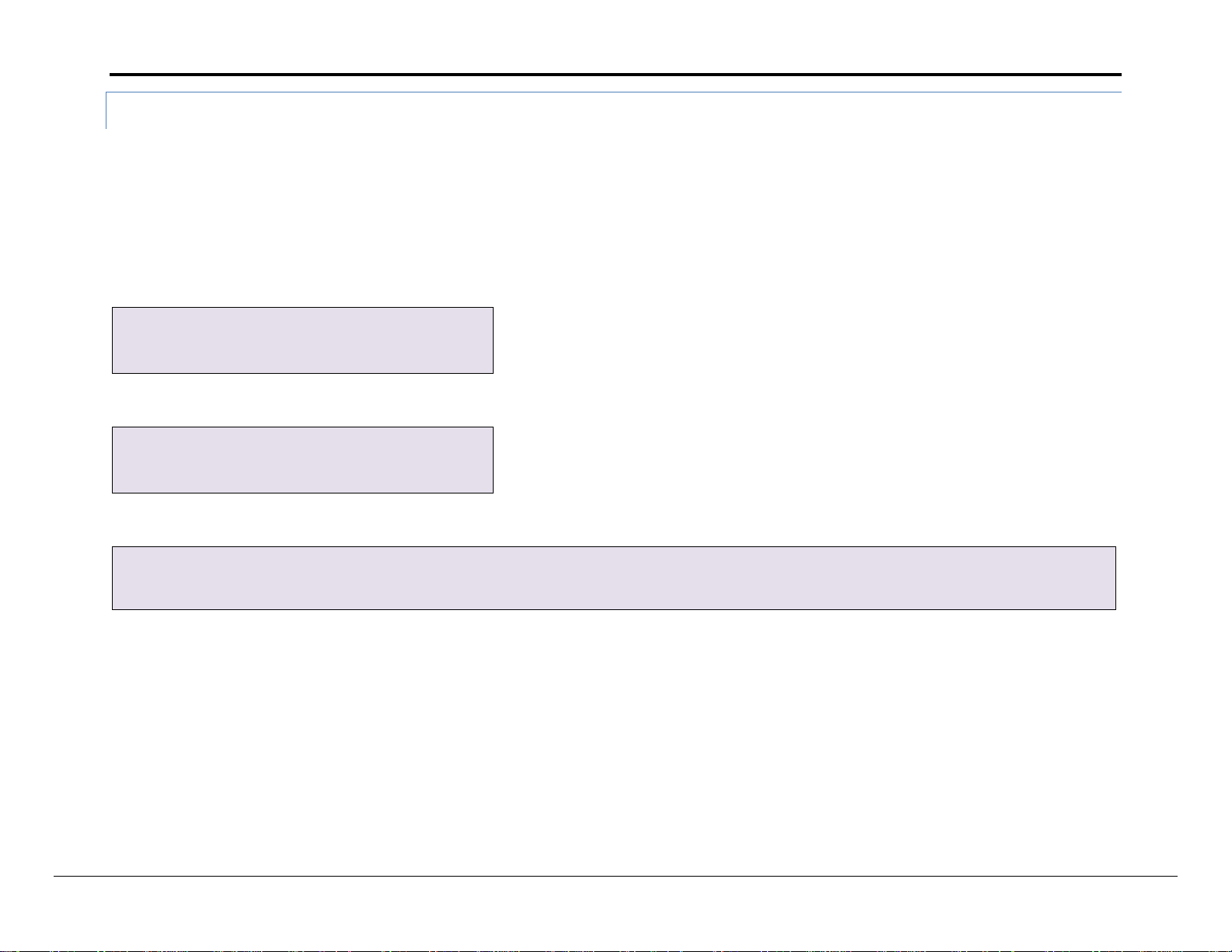
FS-8700-21 LonWorks Manual Page 21 of 72
Bridge
System_Station_Address
, Title
110
, D01:S01:Neuron ID Example:
Nodes
Node_Name
, Node_ID
, Protocol
, Neuron_ID
Lon_Srv_11
, 11
, Lonworks
, F912AB440100
Map_Descriptors
Map_Descriptor_Name
, Data_Array_Name
, Data_Array_Offset
, Lon_Function
, Function
, Node_Name
, SNVT_Index
, SNVT_Type
, Scan_Interval
1nviAmp1
, DA_001
, 0
, NMFETCHC
, RDBC
, Lon_Srv_11
, 000
, SNVT_amp
, 0s
7.2.6 Using Neuron ID to Address Devices (Client Drivers only)
It is possible to poll remote LonWorks devices using their Neuron ID's instead of the traditional Network Manager method. The Neuron ID is the 12 Digit Hex
identifier of the associated LonWorks Device. An example configuration follows.
Note that Neuron ID addressing is considered explicit addressing so the station address, domain ID and subnet ID must be set as described in Section 7.1.4
Neuron ID addressing is independent of domains, subnet, nodes and can therefore reach any device connected to the LonWorks network. The FieldServer
needs to be commissioned with a Network Management tool for the routers to know it's there, and then neuron based packets will be passed through the
router.
On the Client side add a new field under Nodes as shown below:
Create a Map Descriptor as Follows:
FieldServer Technologies 1991 Tarob Court Milpitas, California 95035 USA Web: www.fieldserver.com
Tel: (408) 262 2299 Fax: (408) 262 2269 Toll Free: (888) 509 1970 email: support@fieldserver.com
Page 22
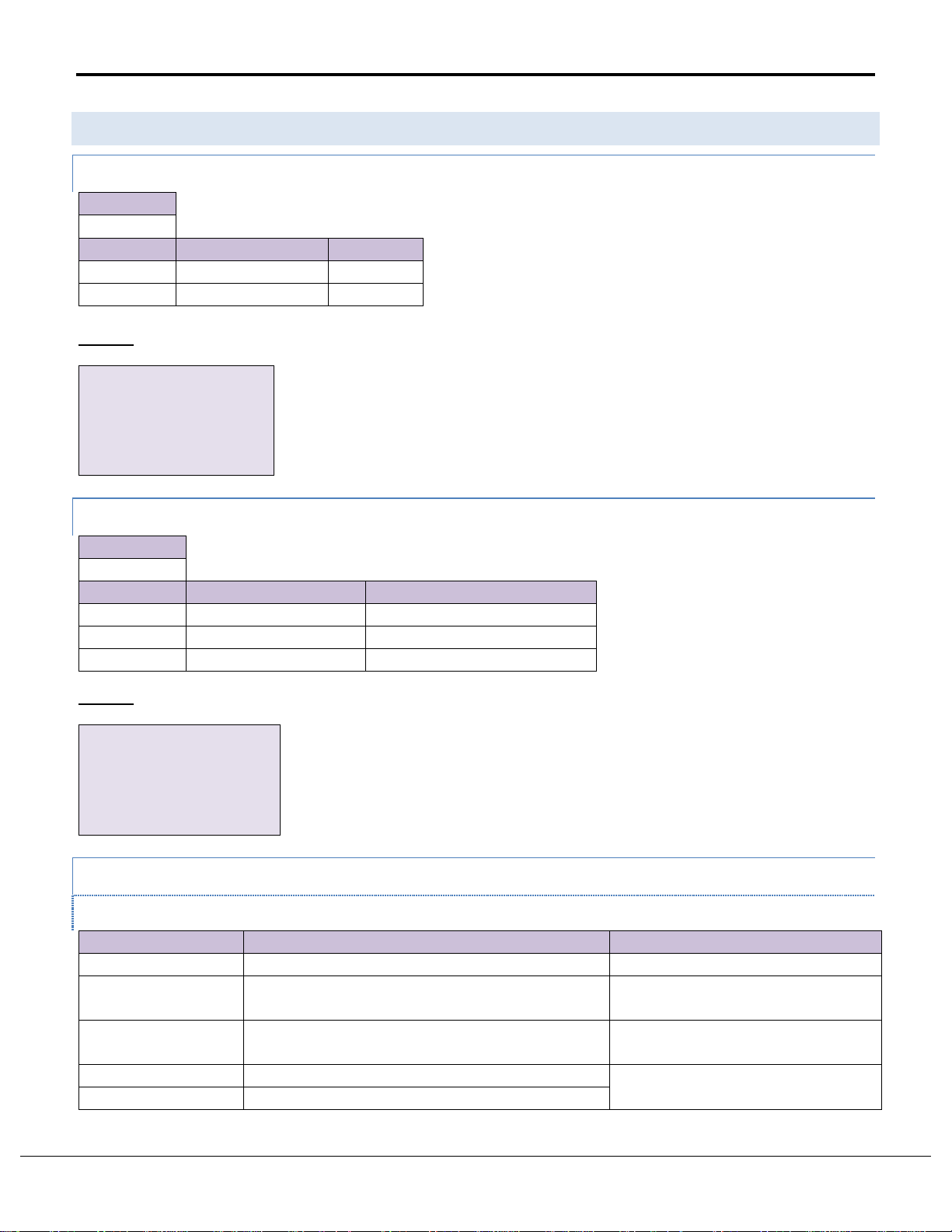
FS-8700-21 LonWorks Manual Page 22 of 72
Section Title
Connections
Column Title
Function
Legal Values
Adapter
Adapter Name
LonWorks
Protocol
Specify protocol used
LonWorks
// Server Side Connections
Connections
Adapter
, Protocol
LonWorks
, LonWorks
Section Title
Nodes
Column Title
Function
Legal Values
Node_Name
Provide name for Node
Up to 32 alphanumeric characters
Protocol
Specify protocol used
LonWorks
Startup_Write
Initiate a send on startup.
Enabled, Disabled
// Server Side Nodes
Nodes
Node_Name
, Protocol
LON_1
, LonWorks
Column Title
Function
Legal Values
Map_Descriptor_Name
Name of this Map Descriptor
Up to 16 alphanumeric characters.
Data_Array_Name
Name of Data Array where data is to be stored or
fetched from in the FieldServer
One of the Data Array names defined in
Section 5
Data_Array_Offset
Starting location in Data Array
0 to (Data_Array_Length-1) as specified
in Section 5
Lon_Function
Detailed Function of Client Map Descriptor
See Section 7.1.2 for a list of valid
entries.
Function
Function of Client Map Descriptor
7.3 Server Side Configuration
7.3.1 Server Side Connection Parameters
Example
7.3.2 Server Side Node Parameters
Example
7.3.3 Server Side Map Descri ptor Paramete rs
7.3.3.1 FieldServer Related Map Descriptor Parameters
FieldServer Technologies 1991 Tarob Court Milpitas, California 95035 USA Web: www.fieldserver.com
Tel: (408) 262 2299 Fax: (408) 262 2269 Toll Free: (888) 509 1970 email: support@fieldserver.com
Page 23

FS-8700-21 LonWorks Manual Page 23 of 72
Column Title
Function
Legal Values
Node_Name
Name of Node to fetch data from or send data to. Needed
for Explicit Addressing.
One of the node names specified
under Client Node Parameters
SNVT_Index
Server Network Variable Index
0-4095
SNVT_Type
Standard network variable type of the data
See Appendix D
SNVT_Option
Specifies which record out of a complex SNVT we are after.
See Appendix A.9.1
SNVT_Units
Specifies the measurement units if something other than
Metric is required
See Appendix A.9.2
UNVT_Byte_Length*
Specifies the length in bytes of an UNVT. This Parameter is
compulsory when SNVT_Type is set to UNVT, the parameter
is not used on conjunction with SNVT’s
1-255. See Appendix A.1
UNVT_ID
Specifies the Type Number to apply to this particular UNVT.
This Parameter is optional when SNVT_Type is set to UNVT,
the parameter is not used on conjunction with SNVT’s
0, 146-255. See Appendix A.1.
NV_Min_Value*
Network Variable updates with values less than specified in
this field will be ignored.
See Appendix A.2
NV_Max_Value*
Network Variable updates with values higher than specified
in this field will be ignored.
See Appendix A.2
NV_Delta_Value*
Network Variable updates where the value’s delta change is
less than specified in this field will be ignored unless the
Max_Scan_Time Condition has been met. Compulsory for
Throttling Lon Functions only. Not used on other Lon
Functions.
See Appendix A.3
NV_Selfdoc_Text
The Self-Documenting String for this Network Variable.
Normal Text up to a length of 40
characters. Defaults to "" for
parameters using string values and 0
for parameters using numeric values
Column Title
Function
Legal
Values
Scan_Interval*
Seconds per scan
0-32000,
2s
Min_Scan_Time*
Minimum Scan Time in seconds. Compulsory for Throttling Lon Functions only. Not used
on other Lon Functions.
See 0
Max_Scan_Time*
Maximum Scan Time in seconds. Compulsory for Throttling Lon Functions only. Not used
on other Lon Functions.
See 0
7.3.3.2 Driver Related Map Descriptor Parameters
7.3.3.3 Timing Parameters
FieldServer Technologies 1991 Tarob Court Milpitas, California 95035 USA Web: www.fieldserver.com
Tel: (408) 262 2299 Fax: (408) 262 2269 Toll Free: (888) 509 1970 email: support@fieldserver.com
Page 24

FS-8700-21 LonWorks Manual Page 24 of 72
// Server Side Map Descriptors
Map_Descriptors
Map_Descriptor_Name
, Data_Array_Name
, Data_Array_Offset
, Lon_Function
, Function
, Node_Name
, SNVT_Index
, Nv_Delta_Value
, SNVT_Type
, Nv_Min_Value
, Nv_Max_Value
, Nv_Selfdoc_text
NviTemp
, DA_FI_01
, 0
, NVUI
, Server
, LON_1
, -
, 10
, SNVT_Temp_f
, 0
, -
, “@0|1;WaterTemp”
NviTemp
, DA_FO_01
, 1
, NVPO
, Server
, LON_1
, -
, -
, SNVT_Temp_f
, 0
, 150
, “&200\x8023”
NviTemp
, -
, -
, CFG_NVUI
, Server
, LON_1
, -
, -
, SNVT_Temp_f
, -
, 150
, “&200\x8020
The Self-documenting String for a
Network Variable can be up to 40
characters wide.
If specified for a Floating point or
Integer SNVT then NV Updates
with values lower than specified
here will not be written to its
relevant Data Array location.
Server NVUI can be grouped with
Client NV Update types and
NMFETCHC. Server
NVPO can be grouped with Client
NV Poll types and NMFETCHC.
If specified for a Floating point or
Integer SNVT then NV Updates
with values higher than specified
here will not be written to its
relevant Data Array location.
Required for Throttling Mode: This field specifies the
minimum change needed for a Network Variable’s
value to invoke an NV Update.
Explicitly Addressed Client Map
Descriptors use this field to point
to their relevant Server Map
Descriptors.
7.3.4 Map Descriptor Example
FieldServer Technologies 1991 Tarob Court Milpitas, California 95035 USA Web: www.fieldserver.com
Tel: (408) 262 2299 Fax: (408) 262 2269 Toll Free: (888) 509 1970 email: support@fieldserver.com
Page 25

FS-8700-21 LonWorks Manual Page 25 of 72
Appendix A. Useful Features
Appendix A.1. Using UNVT’s
UNVT’s are User-defined Network Variable Types and are defined in the configuration file by filling the SNVT_Type field with
“UNVT”. The UNVT’s size in bytes should also be added to the UNVT_Byte_Length field and the UNVT’s type number in the
UNVT_ID field. Valid UNVT_IDs are 0 and the range 146 to 255. The UNVT_ID value will be substituted with the default value
of 0 if the field is left empty. Refer to the example in Section 7.2.3
Appendix A.2. Using NV_Min, NV_Max etc.
The NV_Min_Value, NV_Max_Value functionality were added to stop the propagation of ‘out of bounds’ network variables
across a LonWorks network. NV values higher than assigned by the NV_Max_Value field or lower than assigned by
NV_Min_Value field will not be sent out on the network or copied to their relevant Data Arrays. If one or both of these fields
are not assigned values, limit checking will not be performed on that particular field. This functionality applies only to SNVT's
of either Floating point or Integer formats. Refer to the examples in Sections 1.1.1 and Appendix A.6.1.
One or both of these fields can be linked to a configuration network variable update input in order to create an interoperable
configuration property. For further information refer to Appendix A.5
FieldServer Technologies 1991 Tarob Court Milpitas, California 95035 USA Web: www.fieldserver.com
Tel: (408) 262 2299 Fax: (408) 262 2269 Toll Free: (888) 509 1970 email: support@fieldserver.com
Page 26

FS-8700-21 LonWorks Manual Page 26 of 72
Nodes
Node_Name
, Node_ID
, Protocol
, Startup_Write
Lon_Srv_11
, 11
, Lonworks
, Enabled
Map_Descriptors
Map_Descriptor_Name
, Data_Array_Name
, Data_Array_Offset
, Lon_Function
, Function
, Node_Name
, SNVT_Index
, SNVT_Type
, Min_Scan_Time
, Max_Scan_Time
,NV_Delta_Value
nvoAmp
, DA_001
, 0
, NVUOEXT
, WRBC
, Lon_Srv_11
, 000
, SNVT_amp
, 30s
, 60s
, 30
Appendix A.3. Throttling Mode
When the Lon_Function field specifies a Throttling Mode Client Map Descriptor the NV_Delta_Value, Min_Scan_Time and Max_Scan_Time fields all need to be
assigned values.
When operating in Throttling Mode, a Network Variable’s value will be sampled at the Min_Scan_Time period. If the value differs by an amount greater than
or equal to that specified by the NV_Delta_Value field from the previously transmitted value, the NV update will be transmitted. Otherwise an NV update will
be only sent if the time since the last update is greater than or equal to the Max_Scan_Time field value. Refer to the examples in Sections 1.1.1 and 0.
This functionality applies only to SNVT’s of either Floating point or Integer formats.
It is possible to configure the driver to initiate a send on startup rather than waiting for the minimum scan interval to pass. The following example describes
the configuration required.
FieldServer Technologies 1991 Tarob Court Milpitas, California 95035 USA Web: www.fieldserver.com
Tel: (408) 262 2299 Fax: (408) 262 2269 Toll Free: (888) 509 1970 email: support@fieldserver.com
Page 27

FS-8700-21 LonWorks Manual Page 27 of 72
Appendix A.4. XIF Generation
After start-up the FieldServer creates a XIF (version 4.0) according to the configuration loaded. This file is called fServer.xif
and can be uploaded from the FieldServer using the RuiNet utility.
The FieldServer’s XIF file is internally generated by the LonWorks driver using the information contained in the FieldServer’s
configuration file (CONFIG.CSV). It is not possible to download an externally created XIF file using NodeUtil or LonMaker
is also not possible to download any type of externally created network variables default values file. The FieldServer’s
configuration can be changed by uploading and editing the CONFIG.CSV file, and therefore the XIF file must be obtained by
uploading it from the FieldServer. Remember that this XIF file will change whenever the configuration file has been changed,
downloaded and the FieldServer restarted.
Appendix A.5. Configuration Properties
Configuration Properties are implemented on the FieldServer using configuration Network Variables. Configuration Network
Variables take the form of update inputs in order to be updated or read by a network management tool. Each Configuration
Network Variable will have its own Map Descriptor. Since the data carried by a Network Variable is intended as a
configuration property for other already declared non-configuration Network Variable(s), no Data Array needs to be assigned
to its Map Descriptor.
The following configuration property types are supported:
Apply gain to Input and Output Network Variable values via SNVT_nv_type
Add Offset values to Input and Output Network Variable Values via SNVT_nv_type
Enforce Minimum and Maximum Range on Network Variables
Set Update Rate on Active Network Variables
Set Throttling Mode (Min/MaxSendTime, DeltaValue) properties on Active Network Variables
Allow adjusting of scan interval on active LonWorks Map Descriptors (SCPTupdateRate (98))
SCPTGain (31) for Modbus Translations via SNVT_muldiv
Allow changing of the NV_Delta_Value (SCPTsndDelta (27))
Configuration Properties can be declared to belong to the entire Node, to an Object(s) or to a Network Variable(s). This
declaration defines the scope of the Configuration Property. Configuration Properties that belong to an Object are declared
as a part of the Object; Configuration Properties associated with a Network Variable(s) are declared as belonging to the
Network Variable(s) etc.
A Configuration Property’s Type and Responsible Map Descriptor(s) are declared by the Configuration Network Variable’s
self-documentation string as follows:
For linking to the entire node:
“&0, , 0\x80, *SCPT Index+”
Example: “&0, , 0\x80, 20”
FieldServer Technologies 1991 Tarob Court Milpitas, California 95035 USA Web: www.fieldserver.com
Tel: (408) 262 2299 Fax: (408) 262 2269 Toll Free: (888) 509 1970 email: support@fieldserver.com
Page 28

FS-8700-21 LonWorks Manual Page 28 of 72
For linking to object(s):
“&1, [Object Index(s)], 0\x80, *SCPT Index+”
Example: “&1, 0.2.3, 0\x80, 23”
For linking to network variable(s):
“&2, [NV Index(s)], 0\x80, *SCPT Index+”
Example: “&2, 0.1.2.4.7, 0\x80, 20”
FieldServer Technologies 1991 Tarob Court Milpitas, California 95035 USA Web: www.fieldserver.com
Tel: (408) 262 2299 Fax: (408) 262 2269 Toll Free: (888) 509 1970 email: support@fieldserver.com
Page 29

FS-8700-21 LonWorks Manual Page 29 of 72
Map_Descriptors
Map_Descriptor_Name
, Data_Array_Name
, Data_Array_Offset
, Lon_Function
, Function
, Node_Name
, SNVT_Type
, NV_Gain
, NV_Min_Value
, NV_Max_Value
, NV_Min_Send_Time
, NV_Max_Send_Time
, NV_Delta_Value
, NV_Value_String
, Nv_Selfdoc_text
nciOut01a
-
-
CFG_NVUI
,Passive
,Lon_Srv_1
,SNVT_nv_type
,-
,-
,-
,-
,-
,-
,"0 52 12 4 1 0 0"
,"&2,0,\x80,254"
nciOut01b
-
-
CFG_NVUI
,Passive
,Lon_Srv_1
,SNVT_count_inc_f
,-
,-3.40282e+038
,-
,-
,-
,-
," "
,"&2,2,0\x80,23"
nciOut01c
-
-
CFG_NVUI
,Passive
,Lon_Srv_1
,SNVT_count_inc_f
,-
,-
,3.40282e+038
,-
,-
,-
," "
,"&2,2,0\x80,20"
nciOut01d
-
-
CFG_NVUI
,Passive
,Lon_Srv_1
,SNVT_count_inc_f
,-
,-
,-
,-
,-
,1.00
," "
,"&2,2,0\x80,27"
nciOut01e
-
-
CFG_NVUI
,Passive
,Lon_Srv_1
,SNVT_time_sec
,-
,-
,-
,-
,10.00
,-
," "
,"&2,2,0\x80,49"
nciOut01f
-
-
CFG_NVUI
,Passive
,Lon_Srv_1
,SNVT_time_sec
,-
,-
,-
,1.00
,-
,-
," "
,"&2,2,0\x80,52"
nciOut01g
-
-
CFG_NVUI
,Passive
,Lon_Srv_1
,SNVT_nv_type
,-
,-
,-
,-
,-
,-
,"0 52 12 4 1 0 0"
,"&2,3,0\x80,254"
nciOut01h
-
-
CFG_NVUI
,Passive
,Lon_Srv_1
,SNVT_count_inc_f
,-
,-3.40282e+038
,-
,-
,-
,-
," "
,"&2,3,0\x80,23"
nciOut01i
-
-
CFG_NVUI
,Passive
,Lon_Srv_1
,SNVT_count_inc_f
,-
,-
,3.40282e+038
,-
,-
,-
," "
,"&2,3,0\x80,20"
nciOut01j
-
-
CFG_NVUI
,Passive
,Lon_Srv_1
,SNVT_nv_type
,-
,-
,-
,-
,-
,-
"0 8 6 2 1 0 0 "
,"&2,4,0\x80,254"
nciOut01k
-
-
CFG_NVUI
,Passive
,Lon_Srv_1
,SNVT_count
,-
,0
,-
,-
,-
,-
," "
,"&2,4,0\x80,23"
nciOut01l
-
-
CFG_NVUI
,Passive
,Lon_Srv_1
,SNVT_count
,-
,-
,65535
,-
,-
,-
," "
,"&2,4,0\x80,20"
nciOut01m
-
-
CFG_NVUI
,Passive
,Lon_Srv_1
,SNVT_count
,-
,-
,-
,-
,-
,1.00
," "
,"&2,4,0\x80,27"
nciOut01n
-
-
CFG_NVUI
,Passive
,Lon_Srv_1
,SNVT_time_sec
,-
,-
,-
,-
,10.00
,-
," "
,"&2,4,0\x80,49"
nciOut01o
-
-
CFG_NVUI
,Passive
,Lon_Srv_1
,SNVT_time_sec
,-
,-
,-
,1.00
,-
,-
," "
,"&2,4,0\x80,52"
nciOut01p
-
-
CFG_NVUI
,Passive
,Lon_Srv_1
,SNVT_nv_type
,-
,-
,-
,-
,-
,-
,"0 8 6 2 1 0 0 "
,"&2,5,0\x80,254"
nciOut01q
-
-
CFG_NVUI
,Passive
,Lon_Srv_1
,SNVT_count
,-
,0
,-
,-
,-
,-
," "
,"&2,5,0\x80,23"
nciOut01r
-
-
CFG_NVUI
,Passive
,Lon_Srv_1
,SNVT_count
,-
,-
,65535
,-
,-
,-
," "
,"&2,5,0\x80,20"
nciOut01s
-
-
CFG_NVUI
,Passive
,Lon_Srv_1
,SNVT_muldiv
,1.00
,-
,-
,-
,-
,-
," "
,"&1,1,0\x80,31"
ap_Descriptor_Name
, Data_Array_Name
,Data_Array_Offset
,Lon_Function
Function
Node_Name
,SNVT_Type
,NV_Gain
,NV_Min_Value
,NV_Max_Value
,NV_Min_Send_Time
, NV_Max_Send_Time
, NV_Delta_Value
, NV_Value_String
, Nv_Selfdoc_text
nciIn01a
,-
,-
,CFG_NVUI
,Passive
,Lon_Srv_1
,SNVT_nv_type
,-
,-
,-
,-
,-
,-
,"0 52 12 4 1 0 0"
, "&2,6,0\x80,254"
nciIn01b
,-
,-
,CFG_NVUI
,Passive
,Lon_Srv_1
,SNVT_count_inc_f
,-
,-3.40282e+038
,-
,-
,-
,-
," "
,"&2,6,0\x80,23"
nciIn01c
,-
,-
,CFG_NVUI
,Passive
,Lon_Srv_1
,SNVT_count_inc_f
,-
,-
,3.40282e+038
,-
,-
,-
," "
,"&2,6,0\x80,20"
nciIn01d
,-
,-
,CFG_NVUI
,Passive
,Lon_Srv_1
,SNVT_nv_type
,-
,-
,-
,-
,-
,-
,"0 52 12 4 1 0 0"
,"&2,7,0\x80,254"
nciIn01e
,-
,-
,CFG_NVUI
,Passive
,Lon_Srv_1
,SNVT_count_inc_f
,-
,-3.40282e+038
,-
,-
,-
,-
," "
,"&2,7,0\x80,23"
nciIn01f
,-
,-
,CFG_NVUI
,Passive
,Lon_Srv_1
,SNVT_count_inc_f
,-
,-
,3.40282e+038
,-
,-
,-
," "
,"&2,7,0\x80,20"
nciIn01g
,-
,-
,CFG_NVUI
,Passive
,Lon_Srv_1
,SNVT_time_sec
,-
,-
,-
,1.00
,-
,-
," "
,"&2,7,0\x80,98"
nciIn01h
,-
,-
,CFG_NVUI
,Passive
,Lon_Srv_1
,SNVT_nv_type
,-
,-
,-
,-
,-
,-
,"0 8 6 2 1 0 0 "
,"&2,8,0\x80,254"
nciIn01i
,-
,-
,CFG_NVUI
,Passive
,Lon_Srv_1
,SNVT_count
,-
,0
,-
,-
,-
,-
," "
,"&2,8,0\x80,23"
nciIn01j
,-
,-
,CFG_NVUI
,Passive
,Lon_Srv_1
,SNVT_count
,-
,-
,65535
,-
,-
,-
" "
,"&2,8,0\x80,20"
nciIn01k
,-
,-
,CFG_NVUI
,Passive
,Lon_Srv_1
,SNVT_nv_type
,-
,-
,-
,-
,-
,-
,"0 8 6 2 1 0 0 "
,"&2,9,0\x80,254"
nciIn01l
,-
,-
,CFG_NVUI
,Passive
,Lon_Srv_1
,SNVT_count
,-
,0
,-
,-
,-
,-
," "
,"&2,9,0\x80,23"
nciIn01m
,-
,-
,CFG_NVUI
,Passive
,Lon_Srv_1
,SNVT_count
,-
,-
,65535
,-
,-
,-
," "
,"&2,9,0\x80,20"
nciIn01n
,-
,-
,CFG_NVUI
,Passive
,Lon_Srv_1
,SNVT_time_sec
,-
,-
,-
,1.00
,-
,-
," "
,"&2,9,0\x80,98"
nciIn01o
,-
,-
,CFG_NVUI
,Passive
,Lon_Srv_1
,SNVT_muldiv
,1.00
,-
,-
,-
,-
,-
," "
,"&1,2,0\x80,31”
Appendix A.5.1. Example 1 -Configu ration Network Variable Map Descr iptor s applied t o Output NV’s
Appendix A.5.2. Example 1 -Configu ration Network Variable Map De scr iptor s applied t o Input N V’s
Appendix A.6. LonMark Object Creation
For more information on filling out the Node Self-Documentation String as well as the relevant Network Variable Self-Documentation Strings in order to create
a LonMark Object please consult the following documentation from the LonMark Interoperability Association at www.lonmark.org
Understanding LonMark Self-Documentation
LonMark Application Layer Interoperability Guidelines
The example below shows how LonMark Objects can be assigned in FieldServer configuration files:
In this example the standard Open Loop Sensor Object (Type 1) is used to create a Water Temperature Sensor that will send out its current status via Network
Variable Updates.
FieldServer Technologies 1991 Tarob Court Milpitas, California 95035 USA Web: www.fieldserver.com
Tel: (408) 262 2299 Fax: (408) 262 2269 Toll Free: (888) 509 1970 email: support@fieldserver.com
Page 30

FS-8700-21 LonWorks Manual Page 30 of 72
// Client Side Map Descriptors
Map_Descriptors
Map_Descriptor_Name
, Data_Array_Name
, Data_Array_Offset
, Lon_Function
, Function
, Node_Name
, SNVT_Index
, SNVT_Type
, Nv_Min_Value
, Nv_Max_Value
, Nv_Selfdoc_Text
nvoTemp
, DA_FI_01
, 0
, NVUOIMC
, Wrbc
, LON_1
, -
, SNVT_Temp_f
, -
, -
, “@0|1;WaterTemp”
NviTempMin
, -
, -
, CFG_NVUI
, Server
, LON_1
, -
, SNVT_Temp_f
, 10
, -
, “&200\x8023”
NviTempMax
, -
, -
, CFG_NVUI
, Server
, LON_1
, -
, SNVT_Temp_f
, -
, 300
, “&200\x8020”
, Nv_Selfdoc_Text
, “@0|1;WaterTemp”
, “&200\x8023”
, “&200\x8020”
The Node Self-Documentation String defines
one LonMark object of type 1 – Open Loop
Sensor.
These two configuration network variables will be linked to the first
Map Descriptor declared. The NV_Min_Value and NV_Max_Value fields
define the defaults for these Configuration Properties. These defaults
are loaded by the FieldServer after a restart only when recommissioning is required.
The object index is 0 and
this Map Descriptor
defines the 1st Network
Variable of the object.
Appendix A.6.1. LonMark C onfig file Example – Open Loop “Wat er Temper ature” Sen sor:
The entries under Nv_Selfdoc_Text are described in more detail below:
FieldServer Technologies 1991 Tarob Court Milpitas, California 95035 USA Web: www.fieldserver.com
Tel: (408) 262 2299 Fax: (408) 262 2269 Toll Free: (888) 509 1970 email: support@fieldserver.com
Page 31

FS-8700-21 LonWorks Manual Page 31 of 72
Appendix A.7. Node Status Operation
When binding network variables on the FieldServer, the node status will be on-line before binding as well as after
un-binding network variables. A Node will go off-line only when a bound network variable of that node goes offline (e.g. is disconnected).
When using a network tool to commission the FieldServer (implicit addressing), the FieldServer LonWorks Node
must be placed ONLINE on the LonWorks network before it will pass data with other bound network variables. The
following messages may appear on the driver screen when using Ruinet which indicates that the FieldServer has
not been put into the ONLINE state yet:
"Not sending NV msg for [variable name], Node OFFLINE!"
To set the FieldServer to ONLINE using LonMaker:
Right-click on the FieldServer device and select Manage.
On the Devices Tab, click the ONLINE button.
The FieldServer LonWorks Node is always ONLINE when using explicit addressing.
Note: The FieldServer Node_Status function (refer to the FieldServer Configuration Manual) looks at the Node_ID
configured in order to monitor Node status. In implicit applications this may not be the real Node_ID since
Node_ID is allocated by the network manager.
Appendix A.8. Working with Binary Data
When sending binary data on a LonWorks network, there are two SNVT’s that are most commonly used, namely
SNVT_State and SNVT_Switch.
SNVT_State is a 16 bit integer that allows the user to send 16 data bits to the remote device. To do this, the 16
data bits need to be packed into an integer word. If this packing is already done when the value is transferred into
the FieldServer, then the SNVT need only be linked to the relevant Data Array offset for transfer out of the
FieldServer. However, if the FieldServer is picking up 16 separate bits from another network for this variable, then
the FieldServer Packed_Bit function can be used to achieve the packing. See the FieldServer Configuration manual
for more details on the Packed_Bit function.
SNVT_Switch is a two byte value consisting of an analog value in the left hand byte (VALUE portion), and a binary
state in the right hand byte (STATE portion). LonMark guidelines for this SNVT stipulate that the VALUE portion
has a range from 0-100%, and that the STATE portion can assume a value of 1 or 0. However, since the raw data
type for these two values is byte (a value ranging from 0-255), care needs to be taken when transferring values
into this SNVT to make sure the source values are within the legal range. If a value is placed into one of these
bytes that is deemed out of range, then a -1 value will be sent on the LonWorks network to indicate out of range.
Also note that when sending binary status in a SNVT Switch, some devices expect the VALUE portion to change
when the STATUS portion changes, so an analog value that changes in sympathy with the binary state may be
necessary.
FieldServer Technologies 1991 Tarob Court Milpitas, California 95035 USA Web: www.fieldserver.com
Tel: (408) 262 2299 Fax: (408) 262 2269 Toll Free: (888) 509 1970 email: support@fieldserver.com
Page 32

FS-8700-21 LonWorks Manual Page 32 of 72
SNVT_Type
SNVT_Option
SNVT_Units
Length
Measurement Units
SNVT_press_f
N/A
Inch_H20
1
Inches of water
SNVT_press_p
N/A
Inch_H20
1
Inches of water
SNVT_temp
N/A
Raw 1 Raw, unadjusted data
Deg_C
1
Degrees Celsius (°C)
Deg_F
1
Degrees Fahrenheit (°F)
SNVT_temp_f
N/A
Deg_C
1
Degrees Celsius (°C)
Deg_F
1
Degrees Fahrenheit (°F)
SNVT_temp_p
N/A
Raw 1 Raw, unadjusted data
Deg_C
1
Degrees Celsius (°C)
Deg_F
1
Degrees Fahrenheit (°F)
SNVT_switch1
All
Raw 2 Raw, unadjusted data
Value
Raw 1 Raw, unadjusted data
Percent
1
Percent (%)
State
Raw 1 Raw, unadjusted data
Appendix A.9. Filtering SNVT Variables
Appendix A.9.1. SNVT_Opti o n Field
This field can be used to isolate a specific record within a complex SNVT. Appendix D shows which SNVTs are
currently attributed with SNVT_Option capabilities.
Appendix A.9.2. SNVT_Unit s Field
The measurement units of a SNVT is fixed as far as it is transported across the LonWorks network, but by the
setting of the SNVT_Units field it is possible to specify how the data is made available in Data Arrays. For example
SNVT_temp_f is always transported across the LonWorks network as degrees Celsius, but by setting the
SNVT_Units field to Deg_F the measurement units of the Map Descriptor’s data will be set to degrees Fahrenheit.
The following table shows which SNVT’s currently have SNVT_Units capabilities.
1
See Also Appendix A.8
FieldServer Technologies 1991 Tarob Court Milpitas, California 95035 USA Web: www.fieldserver.com
Tel: (408) 262 2299 Fax: (408) 262 2269 Toll Free: (888) 509 1970 email: support@fieldserver.com
Page 33

FS-8700-21 LonWorks Manual Page 33 of 72
SNVT_Type
SNVT_Option
SNVT_Units
Length
Measurement Units
SNVT_temp_setpt
All
Raw
12
Raw, unadjusted data
Deg_C
6
Degrees Celsius ( C)
Deg_F
6
Degrees Fahrenheit (°F)
Occupied_cool
Raw 1 Raw, unadjusted data
Deg_C
1
Degrees Celsius (°C)
Deg_F
1
Degrees Fahrenheit (°F)
Standby_cool
Raw 1 Raw, unadjusted data
Deg_C
1
Degrees Celsius (°C)
Deg_F
1
Degrees Fahrenheit (°F)
Unoccupied_cool
Raw 1 Raw, unadjusted data
Deg_C
1
Degrees Celsius (°C)
Deg_F
1
Degrees Fahrenheit (°F)
Occupied_heat
Raw 1 Raw, unadjusted data
Deg_C
1
Degrees Celsius (°C)
Deg_F
1
Degrees Fahrenheit (°F)
Standby_heat
Raw 1 Raw, unadjusted data
Deg_C
1
Degrees Celsius (°C)
Deg_F
1
Degrees Fahrenheit (°F)
Unoccupied_ heat
Raw 1 Raw, unadjusted data
Deg_C
1
Degrees Celsius (°C)
Deg_F
1
Degrees Fahrenheit (°F)
FieldServer Technologies 1991 Tarob Court Milpitas, California 95035 USA Web: www.fieldserver.com
Tel: (408) 262 2299 Fax: (408) 262 2269 Toll Free: (888) 509 1970 email: support@fieldserver.com
Page 34

FS-8700-21 LonWorks Manual Page 34 of 72
Appendix B. Vendor Information
Appendix B.1. Echelon LonMaker
Appendix B.1.1. Using LonMaker to comm is si on the F ieldServer
Ensure that the correct firmware and latest configuration is loaded on the FieldServer (Each change in the
FieldServer requires re-commissioning of the FieldServer in LonMaker)
Ensure that the FieldServer and the LonMaker machine are on the same network.
Open the existing Network in LonMaker, or create a new Network
Click on “Create New Network” and follow the network wizard, making the following selections:
Network Interface: Choose Network Attached
Management Mode: Choose Onnet unless you are working offline
Register Plug-ins required. None
Once Visio is open with the Network showing, drag a new device onto the drawing from the toolbox.
Follow the Device Network, making the following selections
Enter Device Name: Choose commission device
Specify Device Template: Choose upload from device
Specify Device Channel: Choose Auto Detect
Specify Device Properties: Leave as is (Ping is optional)
Identify Device: Choose service pin
Device Application Image: Leave unchecked
Initial State: Leave as is
Press the service pin on the FieldServer when asked to do so, and the FieldServer will be commissioned.
Drag a new function block onto the drawing from the toolbox. Give the function block a name and ensure that
it is allocated to the FieldServer device.
Once the function block is on the drawing, drag input and output variables onto the function block. LonMaker
will display the variables available for binding. Click on the required variables (or use the select all option), and
they will be commissioned onto the function block.
Connect these variables to other devices by dragging connections from the toolbox and connecting the
variables.
Appendix B.1.2. Remov ing Previo u s FieldS e r ver Devic e Templat es in LonM aker.
If you have previously used LonMaker to commission a FieldServer or ProtoCessor onto a LonWorks network,
LonMaker saves the properties of that device as a device template. It is important to remove all previous device
templates from LonMaker when moving onto your next FieldServer product as some parameters might transfer to
your new device.
To remove the device templates, open your LonMaker workspace as you would normally do. Then choose the
LonMaker toolbar and choose the Device Templates option. This will bring up a list of all device templates.
Highlight and then remove all device templates that do not contain “Echelon” or “LNS”. This will ensure a fresh
commission of your FieldServer product.
FieldServer Technologies 1991 Tarob Court Milpitas, California 95035 USA Web: www.fieldserver.com
Tel: (408) 262 2299 Fax: (408) 262 2269 Toll Free: (888) 509 1970 email: support@fieldserver.com
Page 35

FS-8700-21 LonWorks Manual Page 35 of 72
Appendix B.2. Checking LONWORKS® Network Using Echelon’s NodeUtility.exe
Run Nodeutil.exe.
Press Service Pin on all LONWORKS® Devices.
Press ‘F’ to find Nodes.
Press ‘L’ to List Nodes, Confirm that all Nodes can be seen.
Press ‘G’ (Goto) each Node and:
o Dump Node Domain Table ( ‘D’, Enter ).
o Confirm Domain ID is correct ( usually , “F” ).
o Record Node.
o Confirm that Subnet is “1”.
o Confirm that Size is “1”.
Press ‘L’ (List) Network Variables.
o Record SNVT Type and Index.
Appendix B.3. Neuron Systems
Newron Systems may produce the following Error message “bindings lost after power-cycle” The solution to this is
to place the FieldServer in the Configured state which will cause the bindings to be committed to the Neuron and
they will remain after a power cycle.
Procedure:
1) Make the bindings in NL220
2) Place devices in ONLINE mode or state.
3) Refer to the following Screencap for assistance in placing the FieldServer in the Configured state.
FieldServer Technologies 1991 Tarob Court Milpitas, California 95035 USA Web: www.fieldserver.com
Tel: (408) 262 2299 Fax: (408) 262 2269 Toll Free: (888) 509 1970 email: support@fieldserver.com
Page 36

FS-8700-21 LonWorks Manual Page 36 of 72
Appendix B.4. Honeywell Care
This system uses unacknowledged service as default. This protocol driver requires acknowledged service to
operate correctly.
Appendix B.5. CARE and LON PT link Integration
The procedure that follows describes a successful integration from a LonPtLink using Honeywell Care ver 7.0.
Set the PT Link configuration file as follows for LonWorks: Implicit, Update, Update.
Open the device library in Care and create a new Lon device as shown in the example below.
Connect to the Lon side of the PT Link using the Lon network interface cable and set Care to Onnet.
FieldServer Technologies 1991 Tarob Court Milpitas, California 95035 USA Web: www.fieldserver.com
Tel: (408) 262 2299 Fax: (408) 262 2269 Toll Free: (888) 509 1970 email: support@fieldserver.com
Page 37

FS-8700-21 LonWorks Manual Page 37 of 72
Right click on the new Lon device created in the device library and select Import Lon Object>From Online. This
will upload the PT Link configuration into the new device.
Note: All Controllers that will be connected to the PT Link must be powered up and communicating to the PT Link
before uploading the new device.
Rename the new device e.g. LonPtLink, and drag it into the default channel.
Create the pseudo points to be bound to the PT Link. Leave them as non Lon Points for now and setup any
engineering units.
Open the Controller that you are binding from in the network tree and go to the Terminal Assignments tab.
Drag the newly created LonPtLink device into the Terminal Assignment window.
Now drag the pseudo points from the XL5000 controller and drop them onto the appropriate NV’S.
The example below shows the pseudo digital 2 stat RTU_01_ENABLE in the XL50 bound to the NVI schedule force
(shcdfrc) on the PT Link. Using the autobind in Care will automatically configure the required snvt and lon nv.
Note: The schdfrc nv is the occupancy point. The pseudo point has to be set to a logical 1 for occupied and a logical
0 for unoccupied.
FieldServer Technologies 1991 Tarob Court Milpitas, California 95035 USA Web: www.fieldserver.com
Tel: (408) 262 2299 Fax: (408) 262 2269 Toll Free: (888) 509 1970 email: support@fieldserver.com
Page 38

FS-8700-21 LonWorks Manual Page 38 of 72
Next, open up the nv points bound from your controller under the controller in the network tree and set your
nvo points to Ackd bindings in the service type as shown below. Care automatically defaults to
unacknowledged bindings.
FieldServer Technologies 1991 Tarob Court Milpitas, California 95035 USA Web: www.fieldserver.com
Tel: (408) 262 2299 Fax: (408) 262 2269 Toll Free: (888) 509 1970 email: support@fieldserver.com
Page 39

FS-8700-21 LonWorks Manual Page 39 of 72
// Client Side Connections
Connections
Adapter
, Protocol
, Connection_Type
LonWorks
, LonWorks
, Circon_SI
Now go onnet in Care and commission your controllers.
If this will be installed on a SymmetrE frontend you will need to create an XIF file for LNS to use to commission
the device on synchronization. Use the Ruinet software or NodeUtil182 (available for free download at
www.echelon.com). Ensure that the XIF is not created until everything has been configured and
commissioned properly.
Appendix B.6. Circon_SI
Circon_SI does not recognize whitespace; %; -
The maximum number of Network Variables under Circon_SI is limited to 255 per node.
Set the Connection_Type parameter in the configuration file per the following example. This will ensure that all
illegal characters are replaced with underscores, and that the number of Network Variables per Node is limited to
255 in the configuration.
Example
FieldServer Technologies 1991 Tarob Court Milpitas, California 95035 USA Web: www.fieldserver.com
Tel: (408) 262 2299 Fax: (408) 262 2269 Toll Free: (888) 509 1970 email: support@fieldserver.com
Page 40

FS-8700-21 LonWorks Manual Page 40 of 72
Appendix B.7. Tridium JACE
This system uses unacknowledged service as default. This protocol driver requires acknowledged service to
operate correctly.
Note that Tridium calls Acknowledged service “critical bindings”.
Appendix B.7.1. Corre ct ing SNV T in dexing p roblem in Tridium N iagara
The procedure below was done in Niagara AX-Workbench Rev 3.4.X. It may not work in prior revs or with R2
because the menus are different.
If after a dynamic device is created and the nv (Network Variable) index of a monitored device does not match the
XIF file of the device being monitored, you can import the XIF by first converting the XIF to an LNML file. There is a
menu item under tools in AX Workbench to do this.
Obtain a copy of the correct XIF file
Choose the option for LON XML conversion under Tools
In the LON XML converter, browse to the XIF file
Choose a working directory for the new LNML file and convert the file
In LON Device manager, double click the device with the problem nv index
In the LNML file select box, browse to the newly created LNML file
Commission the device
Right click on the device, select Actions and then Upload
Compare the nv index with the XIF file index. If the numbers match, data should be correctly displayed after
you delete and re-generate your proxy points
Appendix B.8. Trane Rover
Use Trane Rover Service Pack 4 or later when commissioning the FieldServer. This does not ship from Trane by
default and may have to be requested from the local Trane representative.
When using Pre-Service Pack 4 software, you will be able to see the FieldServer in Rover, but none of the
FieldServer variables will be available for binding even though they are present. Service Pack 4 has been tested to
ensure that the variables show and the bindings work well.
FieldServer Technologies 1991 Tarob Court Milpitas, California 95035 USA Web: www.fieldserver.com
Tel: (408) 262 2299 Fax: (408) 262 2269 Toll Free: (888) 509 1970 email: support@fieldserver.com
Page 41

FS-8700-21 LonWorks Manual Page 41 of 72
Message
Description
"LON:#03 FYI. Standard driver build. This is normal.
This message is informational and can be safely ignored.
Appendix C. Troubleshooting
Appendix C.1. Debugging a LonWorks connection: Hints and tips
To test connections, set the configuration tool into a mode that will display service requests, and then push
the button on the FieldServer. A request should appear.
In order for variables to appear as outputs, they need to be declared as write variables in the FieldServer.
Declaring the Map Descriptor functions as WRBC, or WRBX can do this. See Section 6.1.2 for more
information.
If the domain and Subnet ID are defined in the configuration file of the FieldServer, these values will be used
when power is cycled to the FieldServer. If the values set here are different to what the Network Manager has
set up for the FieldServer for clients using implicit addressing, the FieldServer will stop communicating. In this
case, change these settings or remove them from the configuration file completely and recommission the
FieldServer.
Appendix C.2. Error Messages
Appendix C.2.1. Erro r Message Lonlive.c 121
If the following error message is returned:
DRIVER-> LON : Error, timeout while waiting for Lon I/F to reset!-------- Configuration Error ------
It is possible that the FieldServer hardware in use may not support LonWorks, or the firmware loaded contains
LonWorks but is the wrong firmware for the application. Remove LonWorks from the configuration or get new
firmware/hardware.
Appendix C.3. Communication Errors using Neuron_ID Polling
In order to allow communication across routers when using Neuron_ID based polling, routers need to be set up to
forward NID addressed messages to/from the connected channels.
Appendix C.4. Monitoring Node Status
When monitoring Node Status with a configuration using implicit addressing, it is important that at least one of the
Map Descriptors has active functions (Wrbc, Rdbc). This will cause traffic and when the traffic stops, this will
indicate that the Node is offline.
FieldServer Technologies 1991 Tarob Court Milpitas, California 95035 USA Web: www.fieldserver.com
Tel: (408) 262 2299 Fax: (408) 262 2269 Toll Free: (888) 509 1970 email: support@fieldserver.com
Page 42

FS-8700-21 LonWorks Manual Page 42 of 72
Data_Arrays,
Data_Array_Name
, Data_Format
, Data_Array_Length
Lonworks-stats
, UINT32
, 1000
Data Array
Offset
Description
1
Increments each time Neuron ID is read. Used for scripting
2
Overwritten each time Neuron ID is read. Contains 1st byte of Neuron ID
3
Overwritten each time Neuron ID is read. Contains 2nd byte of Neuron ID
4
Overwritten each time Neuron ID is read. Contains 3rd byte of Neuron ID
5
Overwritten each time Neuron ID is read. Contains 4th byte of Neuron ID
6
Overwritten each time Neuron ID is read. Contains 5th byte of Neuron ID
7
Overwritten each time Neuron ID is read. Contains 6th byte of Neuron ID
8
Not Used
9
Not Used
10
Overwritten each time Neuron ID is read. Contains 1st nibble of 1st byte of Neuron ID as an ASCII
char. e.g. if 1st byte=0x12 then the value stored here is 0x32 - the ASCII char for the digit 2
11
Overwritten each time Neuron ID is read. Contains 2nd nibble of 1st byte of Neuron ID as an ASCII
char. e.g. if 1st byte=0x12 then the value stored here is 0x31 - the ASCII char for the digit 1
12
Overwritten each time Neuron ID is read. Contains 1st nibble of 2nd byte of Neuron ID as an ASCII
char
13
Overwritten each time Neuron ID is read. Contains 2nd nibble of 2nd byte of Neuron ID as an ASCII
char.
14
Overwritten each time Neuron ID is read. Contains 1st nibble of 3rd byte of Neuron ID as an ASCII
char.
15
Overwritten each time Neuron ID is read. Contains 2nd nibble of 3rd byte of Neuron ID as an ASCII
char.
16
Overwritten each time Neuron ID is read. Contains 1st nibble of 4th byte of Neuron ID as an ASCII
char.
17
Overwritten each time Neuron ID is read. Contains 2nd nibble of 4th byte of Neuron ID as an ASCII
char.
18
Overwritten each time Neuron ID is read. Contains 1st nibble of 5th byte of Neuron ID as an ASCII
char.
19
Overwritten each time Neuron ID is read. Contains 2nd nibble of 5th byte of Neuron ID as an ASCII
char.
20
Overwritten each time Neuron ID is read. Contains 1st nibble of 6th byte of Neuron ID as an ASCII
char.
21
Overwritten each time Neuron ID is read. Contains 2nd nibble of 6th byte of Neuron ID as an ASCII
char.
Appendix C.5. Exposing Operation Statistics.
If this driver is appropriately configured, it can expose operation statistics in a Data Array which can be monitored
by a remote device to check that the driver is performing without error.
The lines from the example below can be cut and pasted into a configuration file to expose these stats.
FieldServer Technologies 1991 Tarob Court Milpitas, California 95035 USA Web: www.fieldserver.com
Tel: (408) 262 2299 Fax: (408) 262 2269 Toll Free: (888) 509 1970 email: support@fieldserver.com
Page 43

FS-8700-21 LonWorks Manual Page 43 of 72
Spaces
Spaces may not be used in Network Variable Names. The driver automatically replaces all spaces with
underscores at start-up.
Brackets
Lonmaker truncates a name from where a bracket is used. e.g. a name like nviTest[1]Input shows as
nviTest . Brackets are therefore not able to be used in Network Variable Names.
No
Desciption
Min
Typ
Max
Units
1
FieldServer startup time with 4096 network variables
-
6.5 - Minutes
2
Time to commission FieldServer with 4096 network variables
- - 40
Minutes
3
Time to complete a network variable update between two FieldServers
(acknowledged service)
-
40
-
Milliseconds
4
Time to complete a network poll message between two FieldServers
(request/response service)
-
125
-
Milliseconds
5
Time to complete a network management variable fetch message
between two FieldServers (request/response service)
-
125
-
Milliseconds
Appendix C.6. “Illegal” Characters in Network Variable Names
Appendix C.7. Service types currently supported for network variable messages
Currently the service type for network variable update messages is fixed to acknowledged service. Requestresponse service is used for network variable poll and network management fetch messages.
Appendix C.8. Combining Explicit and Implicit
To ensure undisturbed communication between the network management tool and the FieldServer during the
commissioning, binding or monitoring processes, the timeouts of the explicitly addressed variables (Map
Descriptors) might need to be set to values lower than the message timeouts used by the network management
tool (LonMaker for Windows).
LonWorks FieldServer Performance
FieldServer Technologies 1991 Tarob Court Milpitas, California 95035 USA Web: www.fieldserver.com
Tel: (408) 262 2299 Fax: (408) 262 2269 Toll Free: (888) 509 1970 email: support@fieldserver.com
Page 44

FS-8700-21 LonWorks Manual Page 44 of 72
FS-B20
FS-B35
FS-SlotServer
FS-QuickServer-Lon
ProtoCessor-Lon
GATEWAYS
Gateways
FS-B2011 Serial/Ethernet/LonWorks® Gateway
FS-B3510 Serial/Ethernet/LonWorks® Multiport Gateway
ProtoCarrier/ProtoCessor FPC-CD2 Daughter Card Gateway for OEMs
ProtoCessor FPC-F04 Embedded Gateway Module for OEMs
ProtoNode LER External Protocol Gateway for OEMs
QuickServer FS-QS-1011 Gateway for LonWorks®
HVAC Gateways
Liebert SiteLink-12 LonWorks® Adapter
Industrial Gateways
SlotServer LonWorks® Open Interface
FS-B2011-01 Water Temp Sensor
HVAC
Boiler Controller
Cleaver Brooks Adapter for LonWorks®
Discharge Air Controller
FieldServer Data Aire DAP Adapter for LonWorks®
INDUSTRIAL
Generator Set
FieldServer Caterpillar EMCP II Adapter
FieldServer Kohler 550 Adapter
Appendix D. Reference
Appendix D.1. LonMark Profiles
The following FieldServer Platforms are LonMark XIF version 3.4 certified:
The following Profiles are certified on LonMark.org
FieldServer Technologies 1991 Tarob Court Milpitas, California 95035 USA Web: www.fieldserver.com
Tel: (408) 262 2299 Fax: (408) 262 2269 Toll Free: (888) 509 1970 email: support@fieldserver.com
Page 45

FS-8700-21 LonWorks Manual Page 45 of 72
Device
Startup Time
without a
config
1st Startup
Time with
config
Restart Startup
Time with
config
Commission
Time (load XIF
first)
Commission
Time (upload
from dev.)
FFPLon/QuickServer
48 seconds
193 seconds
135 seconds
X30
57 seconds
63 seconds
62 seconds
X20
37 seconds
60 seconds
58 seconds
Device
Startup Time
without a
config
1st Startup
Time with
config
Restart Startup
Time with
config
Commission
Time (load XIF
first)
Commission
Time (upload
from dev.)
FFPLon/QuickServer
48 seconds
460 seconds
306 seconds
260 seconds
802 seconds
X30
57 seconds
63 seconds
62 seconds
X20
37 seconds
60 seconds
58 seconds
Data Array Format
Description
Values Range
BIT
1-bit
0, 1
BYTE
8-bit Byte
0.. 255
SINT16
16-bit Signed Integer
-32, 768... 32, 767
Appendix D.2. Performance Tests for LonMark Certified blocks
Appendix D.2.1. Startup times, 10 Input Blocks and 10 Outpu t Blocks t o talling 80 NVs
Appendix D.2.2. Startup times, 20 Inpu t Blocks a n d 20 Output Bl ocks tota lling 160 NVs
3) We need an eNote on using the LonMark Tool. Please make sure the DUR exists, and yes it has to come to me
for documentation.
Appendix D.3. SNVT_Type
The following section describes each SNVT as implemented on the FieldServer LonWorks driver.
Data Length – The number of Data Array elements required when specifying a Data Array name under a Map
Descriptor.
Suggested Data Array Formats – This field suggests FieldServer Data Array formats in ascending order of storage
space required while ensuring data integrity. It is not recommended to store a byte value in a bit Data Array since
only the values 0 and 1 will be retained from the byte value resulting in a loss of resolution. If a byte value is
stored in a Floating point Data Array, 3 bytes will go to waste. A SNVT with more than one data item may require a
float Data Array format to prevent loss of resolution. Since FieldServer Map Descriptors can only work with one
type of Data Array format for all the data items in a SNVT, it is sometimes necessary to use a Float Data Array
element for all data items of which some may only have required a Byte. Fortunately, all SNVT’s are short in length
and RAM is adequately provided for on the FieldServer. If a loss in resolution can be tolerated, any Data Array
format may be used.
The range of FieldServer Data Arrays formats are:
FieldServer Technologies 1991 Tarob Court Milpitas, California 95035 USA Web: www.fieldserver.com
Tel: (408) 262 2299 Fax: (408) 262 2269 Toll Free: (888) 509 1970 email: support@fieldserver.com
Page 46

FS-8700-21 LonWorks Manual Page 46 of 72
UINT16
16-bit Unsigned Integer
0.. 65, 535
SINT32
32-bit Signed Integer
-2, 147, 483, 647... 2, 147, 483, 647
UINT32
32-bit Unsigned Integer
0.. 4, 294, 967, 295
FLOAT
32-bit Float
-3.40282E38... 3.40282E38
SNVT_abs_humid
Data Length
1
Suggested Data Array Formats
Float
Data Item 1
Measurement
Units
Values Range
Invalid Value
Absolute humidity
gram/kilogram
0.. 655.34
Raw: 65,535 (0xFFFF)
Type: 655.35
SNVT_address
Data Length
1
Suggested Data Array Formats
Uint16, Float
Data Item 1
Measurement
Units
Values Range
Invalid Value
Neuron Chip Address
16-bit address value
16,384 .. 64,767
N/A
SNVT_alarm
Data Length
25
Suggested Data Array Formats
Uint16, Float
Data Item 1-6
Alm_Location00,
..Alm_Location05
Measurement
Units
Values Range
Invalid Value
Location array element
8-bit unsigned byte
0 .. 255
N/A
Data Item 7
Object_ID
Measurement
Units
Values Range
Invalid Value
Object ID
object index
0 .. 65,535
N/A
Data Item 8
Alarm_type
Measurement
Units
Values Range
Invalid Value
alarm_type_t
N/A
0 .. 254
255 (0xFF)(AL_NUL)
Data Item 9
Priority_level
Measurement
Units
Values Range
Invalid Value
Priority_level_t
N/A
0 .. 11
255 (0xFF)(PR_NUL)
Data Item 10
Index_to_SNVT
Measurement
Units
Values Range
Invalid Value
Index to NV
index of NV causing
alarm
0 .. 65,535
N/A
Data Item 11-14
Alm_Value00,
..Alm_Value03
Measurement
Units
Values Range
Invalid Value
Value array element
specific to NVT
0 .. 255
N/A
Data Item 15
Year
Measurement
Units
Values Range
Invalid Value
Year
year
0 .. 3000
N/A
Values Range – These are the only values that will be allowed for the SNVT, e.g. a value of 101 will not be
processed in a read or write on SNVT_Switch’s Value data item.
Invalid Value – The Invalid value is used to force the data item’s value should a value outside the value range be
encountered in a read or write. Should the invalid value be N/A ( Not Applicable ), the data item’s value will be
bounded by the indicated values range, e.g. an incoming read value of 101 will be stored as 100 for SNVT_Switch’s
Value data item. Note that in some cases both the type and raw values are specified. Raw values are not of the
same type of the SNVT’s measurement type, i.e. they are not scaled.
Data Item – SNVT’s containing more than one data item have a name specified for each item. This name can be
used in the SNVT_Option field of a Map Descriptor to isolate only this one item.
FieldServer Technologies 1991 Tarob Court Milpitas, California 95035 USA Web: www.fieldserver.com
Tel: (408) 262 2299 Fax: (408) 262 2269 Toll Free: (888) 509 1970 email: support@fieldserver.com
Page 47

FS-8700-21 LonWorks Manual Page 47 of 72
Data Item 16
Month
Measurement
Units
Values Range
Invalid Value
Month
month of year
0 ..12
N/A
Data Item 17
Day
Measurement
Units
Values Range
Invalid Value
Day
day of month
0 ..31
N/A
Data Item 18
Hour
Measurement
Units
Values Range
Invalid Value
Hour
Hour of day
0 ..23
N/A
Data Item 19
Minute
Measurement
Units
Values Range
Invalid Value
Minute
Minutes
0 ..59
N/A
Data Item 20
Second
Measurement
Units
Values Range
Invalid Value
Second
Seconds
0 ..59
N/A
Data Item 21
Millisecond
Measurement
Units
Values Range
Invalid Value
Millisecond
Milliseconds
0 ..999
N/A
Data Item 22-25
Alm_limit00, ..Alm_limit03
Measurement
Units
Values Range
Invalid Value
Alarm limit array
element
specific to NVT
0 .. 255
N/A
SNVT_amp
Data Length
1
Suggested Data Array Formats
Float
Data Item 1
Measurement
Units
Values Range
Invalid Value
Electric current
Amperes
-3,276.8... 3,276.7
N/A
SNVT_amp_ac
Data Length
1
Suggested Data Array Formats
Uint16, Float
Data Item 1
Measurement
Units
Values Range
Invalid Value
Alternating electric
current
Amperes
0 .. 65,534
65,535 (0xFFFF)
SNVT_amp_f
Data Length
1
Suggested Data Array Formats
Float
Data Item 1
Measurement
Units
Values Range
Invalid Value
Electric current
Amperes
-3.40282E38 ..
3.40282E38
N/A
SNVT_amp_mil
Data Length
1
Suggested Data Array Formats
Float
Data Item 1
Measurement
Units
Values Range
Invalid Value
Electric current
Milli-amperes
-3,276.8.. 3,276.7
N/A
SNVT_angle
Data Length
1
Suggested Data Array Formats
Uint16, Float
Data Item 1
Measurement
Units
Values Range
Invalid Value
Phase/Rotation
Radians
0 .. 65.535
N/A
SNVT_angle_deg
Data Length
1
Suggested Data Array Formats
Float
Data Item 1
Measurement
Units
Values Range
Invalid Value
Angular distance
degrees
-359.98 .. 360.00
Type: 655.34 Raw: 32,767
(0x7FFF)
SNVT_angle_f
Data Length
1
Suggested Data Array Formats
Float
FieldServer Technologies 1991 Tarob Court Milpitas, California 95035 USA Web: www.fieldserver.com
Tel: (408) 262 2299 Fax: (408) 262 2269 Toll Free: (888) 509 1970 email: support@fieldserver.com
Page 48

FS-8700-21 LonWorks Manual Page 48 of 72
Data Item 1
Measurement
Units
Values Range
Invalid Value
Phase/Rotation
Radians
-3.40282E38 ..
3.40282E38
N/A
SNVT_angle_vel
Data Length
1
Suggested Data Array Formats
Float
Data Item 1
Measurement
Units
Values Range
Invalid Value
Angular velocity
Radians/second
-3,276.8 .. 3,276.7
N/A
SNVT_angle_vel_f
Data Length
1
Suggested Data Array Formats
Float
Data Item 1
Measurement
Units
Values Range
Invalid Value
Angular Velocity
Radians/Second
-3.40282E38 ..
3.40282E38
N/A
SNVT_area
Data Length
1
Suggested Data Array Formats
Float
Data Item 1
Measurement
Units
Values Range
Invalid Value
Area
Square meters (m²)
0 .. 13.1068
Type: 13.107 Raw:
0xFFFF (65,535)
SNVT_btu_f
Data Length
1
Suggested Data Array Formats
Float
Data Item 1
Measurement
Units
Values Range
Invalid Value
Thermal Energy
British Thermal Units
0 .. 3.40282E38
N/A
SNVT_btu_kilo
Data Length
1
Suggested Data Array Formats
Uint16, Float
Data Item 1
Measurement
Units
Values Range
Invalid Value
Thermal Energy
Kilo-British Thermal
Units
0 .. 65,535
N/A
SNVT_btu_mega
Data Length
1
Suggested Data Array Formats
Uint16, Float
Data Item 1
Measurement
Units
Values Range
Invalid Value
Thermal Energy
Mega-British Thermal
Units
0 .. 65,535
N/A
SNVT_char_ascii
Data Length
1
Suggested Data Array Formats
Byte, Uint16, Float
Data Item 1
Measurement
Units
Values Range
Invalid Value
Character
8-bit ASCII Character
0 .. 255
N/A
SNVT_chlr_status
Data Length
3
Suggested Data Array Formats
Byte, Uint16, Float
Data Item 1
chlr_run_mode
Measurement
Units
Values Range
Invalid Value
Byte, Uint16, Float
8-bit ASCII Character
0 .. 255
N/A
Data Item 2
chlr_op_mode
Measurement
Units
Values Range
Invalid Value
hvac_t
N/A
0 .. 17
255 (0xFF)(HVAC_NUL)
Data Item 3
chlr_state
Measurement
Units
Values Range
Invalid Value
N/A
0 .. 255
N/A
FieldServer Technologies 1991 Tarob Court Milpitas, California 95035 USA Web: www.fieldserver.com
Tel: (408) 262 2299 Fax: (408) 262 2269 Toll Free: (888) 509 1970 email: support@fieldserver.com
Page 49

FS-8700-21 LonWorks Manual Page 49 of 72
SNVT_color
Data Length
3
Suggested Data Array Formats
Float
Data Item 1
L_star
Measurement
Units
Values Range
Invalid Value
Lightness
Lightness
0.0 .. 100.0
N/A
Data Item 2
a_star
Measurement
Units
Values Range
Invalid Value
Redness/Greenness
Redness/Greenness
-200.0 .. 200.0
N/A
Data Item 3
b_star
Measurement
Units
Values Range
Invalid Value
Yellowness/Blueness
Yellowness/Blueness
-200.0 .. 200.0
N/A
SNVT_config_src
Data Length
1
Suggested Data Array Formats
Byte, Uint16, Float
Data Item 1
Measurement
Units
Values Range
Invalid Value
Config_source_t
N/A
0 .. 1
255 (0xFF)(CFG_NUL)
SNVT_count
Data Length
1
Suggested Data Array Formats
Uint16, Float
Data Item 1
Measurement
Units
Values Range
Invalid Value
Event Count
Count
0 .. 65,535
N/A
SNVT_count_f
Data Length
1
Suggested Data Array Formats
Float
Data Item 1
Measurement
Units
Values Range
Invalid Value
Event Count
Count
0 .. 3.40282E38
N/A
SNVT_count_inc
Data Length
1
Suggested Data Array Formats
Sint16, Float
Data Item 1
Measurement
Units
Values Range
Invalid Value
Incremental Count
Count
-32,768 .. 32,767
N/A
SNVT_count_inc_f
Data Length
1
Suggested Data Array Formats
Float
Data Item 1
Measurement
Units
Values Range
Invalid Value
Incremental Count
Count
-3.40282E38 ..
3.40282E38
N/A
SNVT_ctrl_req
Data Length
3
Suggested Data Array Formats
Uint16, Float
Data Item 1
ctl_req_rcvr_id
Measurement
Units
Values Range
Invalid Value
Receiver ID
ID number
1 .. 65,535
0
Data Item 2
ctl_req_sndr_id
Measurement
Units
Values Range
Invalid Value
Sender ID
ID number
1 .. 65,534
65,535 (0xFFFF)
Data Item 3
ctl_req_sndr_pri
Measurement
Units
Values Range
Invalid Value
Sender priority
Priority value
0 .. 200
N/A
FieldServer Technologies 1991 Tarob Court Milpitas, California 95035 USA Web: www.fieldserver.com
Tel: (408) 262 2299 Fax: (408) 262 2269 Toll Free: (888) 509 1970 email: support@fieldserver.com
Page 50

FS-8700-21 LonWorks Manual Page 50 of 72
SNVT_ctrl_resp
Data Length
5
Suggested Data Array Formats
Uint16, Float
Data Item 1
ctl_rsp_status
Measurement
Units
Values Range
Invalid Value
control_resp_t
N/A
0 .. 5
255 (0xFF)(CTRLR_NUL)
Data Item 2
ctl_rsp_snd_id
Measurement
Units
Values Range
Invalid Value
Sender ID
ID number
1 .. 65,534
65,535 (0xFFFF)
Data Item 3
ctl_rsp_snd_rlower
Measurement
Units
Values Range
Invalid Value
Sender Range Lower ID
ID number
1 .. 65,534
65,535 (0xFFFF)
Data Item 4
ctl_rsp_snd_rupper
Measurement
Units
Values Range
Invalid Value
ctl_rsp_snd_rupper
ID number
1 .. 65,534
65,535 (0xFFFF)
Data Item 5
ctl_rsp_cntrl_id
Measurement
Units
Values Range
Invalid Value
Controller ID
ID number
1 .. 65,534
65,535 (0xFFFF)
SNVT_currency
Data Length
3
Suggested Data Array Formats
Sint32
Data Item 1
Currency
Measurement
Units
Values Range
Invalid Value
Currency_t
N/A
0 .. 56
255 (0xFF)(CU_NUL)
Data Item 2
Power_of_10
Measurement
Units
Values Range
Invalid Value
Magnitude
Power of 10
-128 .. 127
N/A
Data Item 3
Currency_Value
Measurement
Units
Values Range
Invalid Value
Value
Currency Value
-2,147,483,648 ..
2,147,483,647
N/A
SNVT_date_day
Data Length
1
Suggested Data Array Formats
Byte, Uint16, Float
Data Item 1
Measurement
Units
Values Range
Invalid Value
days_of_week_t
N/A
0 .. 6
255 (0xFF)
SNVT_defr_mode
Data Length
1
Suggested Data Array Formats
Byte, Uint16, Float
Data Item 1
Measurement
Units
Values Range
Invalid Value
defrost_t
N/A
0 .. 2
255
(0xFF)(DFM_MODE_NUL)
SNVT_defr_state
Data Length
1
Suggested Data Array Formats
Byte, Uint16, Float
Data Item 1
Measurement
Units
Values Range
Invalid Value
defrost_state_t
N/A
0 .. 4
255 (0xFF)(DFS_NUL)
SNVT_defr_term
Data Length
1
Suggested Data Array Formats
Byte, Uint16, Float
Data Item 1
Measurement
Units
Values Range
Invalid Value
defrost_term_t
N/A
0 .. 100
255 (0xFF)(DFT_NUL)
SNVT_density
Data Length
1
Suggested Data Array Formats
Float
Data Item 1
Measurement
Units
Values Range
Invalid Value
Density
Kg/m³: kilograms per
cubic meter
0 .. 32,767.5
N/A
SNVT_density_f
Data Length
1
FieldServer Technologies 1991 Tarob Court Milpitas, California 95035 USA Web: www.fieldserver.com
Tel: (408) 262 2299 Fax: (408) 262 2269 Toll Free: (888) 509 1970 email: support@fieldserver.com
Page 51

FS-8700-21 LonWorks Manual Page 51 of 72
Suggested Data Array Formats
Float
Data Item 1
Measurement
Units
Values Range
Invalid Value
Density
Kilograms per Cubic
Meter (kg/m³)
0 .. 3.40282E38
N/A
SNVT_dev_c_mode
Data Length
1
Suggested Data Array Formats
Byte, Uint16, Float
Data Item 1
Measurement
Units
Values Range
Invalid Value
device_c_mode_t
N/A
0 .. 29
255 (0xFF)(DCM_NUL)
SNVT_earth_pos
Data Length
6
Suggested Data Array Formats
Float
Data Item 1
epos_dir_bits
Measurement
Units
Values Range
Invalid Value
Latitude/Longitude
Direction
0 .. 255
N/A
Data Item 2
epos_lat_degs
Measurement
Units
Values Range
Invalid Value
Latitude degrees
Degrees
1 .. 90
255 (0xFF)
Data Item 3
epos_lat_mins
Measurement
Units
Values Range
Invalid Value
Latitude Minutes
Minutes
1 .. 59.999
Raw: 65,535 (0xFFFF)
Type: 65.535
Data Item 4
epos_long_degs
Measurement
Units
Values Range
Invalid Value
Longitude Degrees
Degrees
1 ..180
255 (0xFF)
Data Item 5
epos_long_mins
Measurement
Units
Values Range
Invalid Value
Longitude Minutes
Minutes
1 .. 59.999
Raw: 65,535 (0xFFFF)
Type: 65.535
Data Item 6
epos_htabv_sea
Measurement
Units
Values Range
Invalid Value
Height Above Sea Level
Meters (m)
-3.40282E38 ..
3.40282E38
N/A
SNVT_elapsed_tm
Data Length
5
Suggested Data Array Formats
Uint16, Float
Data Item 1
etm_day
Measurement
Units
Values Range
Invalid Value
Days
Days
0 .. 65,534
65,535 (0xFFFF)
Data Item 2
etm_hour
Measurement
Units
Values Range
Invalid Value
Hours
Hours
0 .. 23
N/A
Data Item 3
etm_minute
Measurement
Units
Values Range
Invalid Value
Minutes
Minutes
0 .. 59
N/A
Data Item 4
etm_second
Measurement
Units
Values Range
Invalid Value
Seconds
Seconds
0 .. 59
N/A
Data Item 5
etm_millisecond
Measurement
Units
Values Range
Invalid Value
Milliseconds
Milliseconds
0 .. 999
N/A
SNVT_elec_kwh
Data Length
1
Suggested Data Array Formats
Uint16, Float
Data Item 1
Measurement
Units
Values Range
Invalid Value
Electrical energy
Kilowatt-hours
0 .. 65,535
N/A
SNVT_elec_kwh_l
Data Length
1
Suggested Data Array Formats
Sint32
Data Item 1
FieldServer Technologies 1991 Tarob Court Milpitas, California 95035 USA Web: www.fieldserver.com
Tel: (408) 262 2299 Fax: (408) 262 2269 Toll Free: (888) 509 1970 email: support@fieldserver.com
Page 52

FS-8700-21 LonWorks Manual Page 52 of 72
Measurement
Units
Values Range
Invalid Value
Electricity
Kilowatt-hour
-214,748,364.8
..214,748,364.6
-214,748,364.7
(0x7FFFFFFF)
SNVT_elec_whr
Data Length
1
Suggested Data Array Formats
Float
Data Item 1
Measurement
Units
Values Range
Invalid Value
Electric energy
Watt-hours
0 .. 6,553.5
N/A
SNVT_elec_whr_f
Data Length
1
Suggested Data Array Formats
Float
Data Item 1
Measurement
Units
Values Range
Invalid Value
Electric Energy
Watt-hour
0 .. 3.40282E38
N/A
SNVT_enthalpy
Data Length
1
Suggested Data Array Formats
Float
Data Item 1
Measurement
Units
Values Range
Invalid Value
Enthalpy
KiloJoules per Kilogram
kJ/kg
-327.68 .. 327.66
Raw: 32,767 (0x7FFF)
Type: 327.67
SNVT_evap_state
Data Length
1
Suggested Data Array Formats
Byte, Uint16, Float
Data Item 1
Measurement
Units
Values Range
Invalid Value
evap_t
N/A
0 .. 2
255 (0xFF)(EVAP_NUL)
SNVT_ex_control
Data Length
10
Suggested Data Array Formats
Byte, Uint16, Float
Data Item 1
ex_ctrl_status
Measurement
Units
Values Range
Invalid Value
ex_control_t
N/A
0 .. 2
255
(0xFF)(EX_CONTROL_NUL)
Data Item 2-7
ex_ctrl_domid_0,
..ex_ctrl_domid_5
Measurement
Units
Values Range
Invalid Value
Domain ID
Byte
0 .. 255
N/A
Data Item 8
ex_ctrl_domid_len
Measurement
Units
Values Range
Invalid Value
Domain length
Number of bytes
0 .. 6
N/A
Data Item 9
ex_ctrl_subnet
Measurement
Units
Values Range
Invalid Value
Subnet
Subnet number
1 .. 255
N/A
Data Item 10
ex_ctrl_node
Measurement
Units
Values Range
Invalid Value
Node
Node number
1 .. 127
N/A
SNVT_file_pos
Data Length
2
Suggested Data Array Formats
Uint32
Data Item 1
ops_rw_ptr
Measurement
Units
Values Range
Invalid Value
Read/Write Pointer
File Byte Address
0 .. 2,147,483,647
N/A
Data Item 2
ops_rw_len
Measurement
Units
Values Range
Invalid Value
Read/Write Length
Number of Bytes
0 .. 65,535
N/A
SNVT_file_req (only
raw data supported)
Data Length
12
Suggested Data Array Formats
Byte
SNVT_file_status
(only raw data
supported)
Data Length
27
Suggested Data Array Formats
Byte
SNVT_fire_indcte
Data Length
1
Suggested Data Array Formats
Byte, Uint16, Float
FieldServer Technologies 1991 Tarob Court Milpitas, California 95035 USA Web: www.fieldserver.com
Tel: (408) 262 2299 Fax: (408) 262 2269 Toll Free: (888) 509 1970 email: support@fieldserver.com
Page 53

FS-8700-21 LonWorks Manual Page 53 of 72
Data Item 1
Measurement
Units
Values Range
Invalid Value
fire_indicator_t
N/A
0 .. 8
255 (0xFF)(FN_NUL)
SNVT_fire_init
Data Length
1
Suggested Data Array Formats
Byte, Uint16, Float
Data Item 1
Measurement
Units
Values Range
Invalid Value
fire_initiator_t
N/A
0 .. 16
255 (0xFF)(FI_NUL)
SNVT_fire_test
Data Length
1
Suggested Data Array Formats
Byte, Uint16, Float
Data Item 1
Measurement
Units
Values Range
Invalid Value
fire_test_t
N/A
0 .. 3
255 (0xFF)(FT_NUL)
SNVT_flow
Data Length
1
Suggested Data Array Formats
Uint16, Float
Data Item 1
Measurement
Units
Values Range
Invalid Value
Flow volume
Liters/Second
0 .. 65,534
65,535 (0xFFFF)
SNVT_flow_f
Data Length
1
Suggested Data Array Formats
Float
Data Item 1
Measurement
Units
Values Range
Invalid Value
Flow Volume
Liters/Second
-3.40282E38 ..
3.40282E38
N/A
SNVT_flow_mil
Data Length
1
Suggested Data Array Formats
Uint16, Float
Data Item 1
Measurement
Units
Values Range
Invalid Value
Flow volume
Milliliters/Second
(ml/s)
0 .. 65,535
N/A
SNVT_flow_p
Data Length
1
Suggested Data Array Formats
Float
Data Item 1
Measurement
Units
Values Range
Invalid Value
Flow volume
Cubic metres per hour
0 .. 655.34
Raw: 65,535 (0xFFFF)
Type: 655.35
SNVT_freq_f
Data Length
1
Suggested Data Array Formats
Float
Data Item 1
Measurement
Units
Values Range
Invalid Value
Frequency
Hertz
0 .. 3.40282E38
N/A
SNVT_freq_hz
Data Length
1
Suggested Data Array Formats
Float
Data Item 1
Measurement
Units
Values Range
Invalid Value
Frequency
Hertz
0 .. 6,553.5
N/A
SNVT_freq_kilohz
Data Length
1
Suggested Data Array Formats
Float
Data Item 1
Measurement
Units
Values Range
Invalid Value
Frequency
Kilohertz
0 .. 6,553.5
N/A
SNVT_freq_milhz
Data Length
1
Suggested Data Array Formats
Float
Data Item 1
Measurement
Units
Values Range
Invalid Value
Frequency
Hertz
0 .. 6.5535
N/A
SNVT_gfci_status
Data Length
1
Suggested Data Array Formats
Byte, Uint16, Float
FieldServer Technologies 1991 Tarob Court Milpitas, California 95035 USA Web: www.fieldserver.com
Tel: (408) 262 2299 Fax: (408) 262 2269 Toll Free: (888) 509 1970 email: support@fieldserver.com
Page 54

FS-8700-21 LonWorks Manual Page 54 of 72
Data Item 1
Measurement
Units
Values Range
Invalid Value
gfci_status_t
N/A
0 .. 5
255 (0xFF)(GFCI_NUL)
SNVT_grammage
Data Length
1
Suggested Data Array Formats
Float
Data Item 1
Measurement
Units
Values Range
Invalid Value
Grammage
Grams/Square-meter
0 .. 6,553.5
N/A
SNVT_grammage_f
Data Length
1
Suggested Data Array Formats
Float
Data Item 1
Measurement
Units
Values Range
Invalid Value
Grammage
Grams/Square-meter
0 .. 3.40282E38
N/A
SNVT_hvac_emerg
Data Length
1
Suggested Data Array Formats
Byte, Uint16, Float
Data Item 1
Measurement
Units
Values Range
Invalid Value
emerg_t
N/A
0 .. 5
255 (0xFF)(EMERG_NUL)
FieldServer Technologies 1991 Tarob Court Milpitas, California 95035 USA Web: www.fieldserver.com
Tel: (408) 262 2299 Fax: (408) 262 2269 Toll Free: (888) 509 1970 email: support@fieldserver.com
Page 55

FS-8700-21 LonWorks Manual Page 55 of 72
SNVT_hvac_mode
Data Length
1
Suggested Data Array Formats
Byte, Uint16, Float
Data Item 1
Measurement
Units
Values Range
Invalid Value
Hvac_t
N/A
0 .. 17
255 (0xFF)(HVAC_NUL)
SNVT_hvac_overid
Data Length
3
Suggested Data Array Formats
Float
Data Item 1
hvac_ord_state
Measurement
Units
Values Range
Invalid Value
hvac_overid_t
N/A
0 .. 48
255 (0xFF)(HVO_NUL)
Data Item 2
hvac_ord_percent
Measurement
Units
Values Range
Invalid Value
Percent
Percent of Full Scale
-163.840 ..
163.830
Type: 163.835 Raw:
32,767 (0x7FFF)
Data Item 3
hvac_ord_flow
Measurement
Units
Values Range
Invalid Value
Flow
Liters per Second
0 .. 65,534
65,535 (0xFFF)
SNVT_hvac_status
Data Length
7
Suggested Data Array Formats
Float
Data Item 1
hvac_sts_mode
Measurement
Units
Values Range
Invalid Value
hvac_t
N/A
0 .. 17
255 (0xFF)(HV_NUL)
Data Item 2
hvac_heat_out_pri
Measurement
Units
Values Range
Invalid Value
Primary Heat Output
Percent of Full Scale
-163.840 ..
163.830
Type: 163.835 Raw:
32,767 (0x7FFF)
Data Item 3
hvac_heat_out_sec
Measurement
Units
Values Range
Invalid Value
Secondary Heat Output
Percent of Full Scale
-163.840 ..
163.830
Type: 163.835 Raw:
32,767 (0x7FFF)
Data Item 4
hvac_cool_out
Measurement
Units
Values Range
Invalid Value
Cooling Output
Percent of Full Scale
-163.840 ..
163.830
Type: 163.835 Raw:
32,767 (0x7FFF)
Data Item 5
hvac_econ_out
Measurement
Units
Values Range
Invalid Value
Economizer Output
Percent of Full Scale
-163.840 ..
163.830
Type: 163.835 Raw:
32,767 (0x7FFF)
Data Item 6
hvac_fan_out
Measurement
Units
Values Range
Invalid Value
Fan Output
Percent of Full Scale
-163.840 ..
163.830
Type: 163.835 Raw:
32,767 (0x7FFF)
Data Item 7
hvac_in_alarm
Measurement
Units
Values Range
Invalid Value
In Alarm State
Alarm value
0 .. 1
N/A
SNVT_hvac_type
Data Length
1
Suggested Data Array Formats
Byte, Uint16, Float
Data Item 1
Measurement
Units
Values Range
Invalid Value
Hvac_hvt_t
N/A
0 .. 9
255 (0xFF)(HVT_NUL)
SNVT_length
Data Length
1
Suggested Data Array Formats
Float
Data Item 1
Measurement
Units
Values Range
Invalid Value
Length
Meters (m)
0 .. 6,553.5
N/A
FieldServer Technologies 1991 Tarob Court Milpitas, California 95035 USA Web: www.fieldserver.com
Tel: (408) 262 2299 Fax: (408) 262 2269 Toll Free: (888) 509 1970 email: support@fieldserver.com
Page 56

FS-8700-21 LonWorks Manual Page 56 of 72
SNVT_length_f
Data Length
1
Suggested Data Array Formats
Float
Data Item 1
Measurement
Units
Values Range
Invalid Value
Length
Meters
0 .. 3.40282E38
N/A
SNVT_length_kilo
Data Length
1
Suggested Data Array Formats
Float
Data Item 1
Measurement
Units
Values Range
Invalid Value
Length
Kilometers (km)
0 .. 6,553.5
N/A
SNVT_length_micr
Data Length
1
Suggested Data Array Formats
Float
Data Item 1
Measurement
Units
Values Range
Invalid Value
Length
Micrometers, Microns
0 .. 6,553.5
N/A
SNVT_length_mil
Data Length
1
Suggested Data Array Formats
Float
Data Item 1
Measurement
Units
Values Range
Invalid Value
Length
Millimeters (mm)
0 .. 6,553.5
N/A
SNVT_lev_cont
Data Length
1
Suggested Data Array Formats
Float
Data Item 1
Measurement
Units
Values Range
Invalid Value
Continuous Level
Percent of Full Level
0 .. 100.0
N/A
SNVT_lev_cont_f
Data Length
1
Suggested Data Array Formats
Float
Data Item 1
Measurement
Units
Values Range
Invalid Value
Continuous Level
Percent of Full Scale
0 .. 100
N/A
SNVT_lev_disc
Data Length
1
Suggested Data Array Formats
Byte, Uint16, Float
Data Item 1
Measurement
Units
Values Range
Invalid Value
Discrete_levels_t
N/A
0 .. 4
255 (0xFF)(ST_NUL)
SNVT_lev_percent
Data Length
1
Suggested Data Array Formats
Float
Data Item 1
Measurement
Units
Values Range
Invalid Value
Percentage Level
Percent of Full Scale, or
Parts-per Million (ppm)
-163.840 ..
163.830
Type: 163.835 Raw:
32,767 (0x7FFF)
SNVT_lux
Data Length
1
Suggested Data Array Formats
Uint16, Float
Data Item 1
Measurement
Units
Values Range
Invalid Value
Illumination
Lux
0 .. 65,535
N/A
SNVT_magcard (only
raw data supported)
Data Length
20
Suggested Data Array Formats
Byte
SNVT_mass
Data Length
1
Suggested Data Array Formats
Float
Data Item 1
Measurement
Units
Values Range
Invalid Value
Mass
Grams
0 .. 6,553.5
N/A
FieldServer Technologies 1991 Tarob Court Milpitas, California 95035 USA Web: www.fieldserver.com
Tel: (408) 262 2299 Fax: (408) 262 2269 Toll Free: (888) 509 1970 email: support@fieldserver.com
Page 57

FS-8700-21 LonWorks Manual Page 57 of 72
SNVT_mass_f
Data Length
1
Suggested Data Array Formats
Float
Data Item 1
Measurement
Units
Values Range
Invalid Value
Mass
Grams
0 .. 3.40282E38
N/A
SNVT_mass_kilo
Data Length
1
Suggested Data Array Formats
Float
Data Item 1
Measurement
Units
Values Range
Invalid Value
Mass
Kilograms (kg)
0 .. 6,553.5
N/A
SNVT_mass_mega
Data Length
1
Suggested Data Array Formats
Float
Data Item 1
Measurement
Units
Values Range
Invalid Value
Mass
Metric Tons; Tonne
0 .. 6,553.5
N/A
SNVT_mass_mil
Data Length
1
Suggested Data Array Formats
Float
Data Item 1
Measurement
Units
Values Range
Invalid Value
Mass
Milligrams (mg)
0 .. 6,553.5
N/A
SNVT_motor_state
Data Length
1
Suggested Data Array Formats
Byte, Uint16, Float
Data Item 1
Measurement
Units
Values Range
Invalid Value
motor_state_t
N/A
0 .. 7
255 (0xFF)(MOTOR_NUL)
SNVT_mul_div
Data Length
2
Suggested Data Array Formats
Uint16, Float
Data Item 1
Multiplier
Measurement
Units
Values Range
Invalid Value
Multiplier
N/A
0 .. 65,535
N/A
Data Item 2
Divisor
Measurement
Units
Values Range
Invalid Value
Divisor
N/A
1 .. 65,535
0
SNVT_multiplier
Data Length
1
Suggested Data Array Formats
Float
Data Item 1
Measurement
Units
Values Range
Invalid Value
Multiplier
N/A
0 .. 32.7675
N/A
FieldServer Technologies 1991 Tarob Court Milpitas, California 95035 USA Web: www.fieldserver.com
Tel: (408) 262 2299 Fax: (408) 262 2269 Toll Free: (888) 509 1970 email: support@fieldserver.com
Page 58

FS-8700-21 LonWorks Manual Page 58 of 72
SNVT_nv_type
Data Length
15
Suggested Data Array Formats
Byte, Uint16, Float
Data Item 1-8
nv_type_pid0,
..nv_type_pid7
Measurement
Units
Values Range
Invalid Value
Program ID
N/A
0 .. 255
N/A
Data Item 9
nv_type_scope
Measurement
Units
Values Range
Invalid Value
Scope
N/A
0 .. 6
N/A
Data Item 10
nv_type_index
Measurement
Units
Values Range
Invalid Value
Type index
N/A
1 .. 65,535
0
Data Item 11
nv_type_cat
Measurement
Units
Values Range
Invalid Value
nv_type_category_t
N/A
1 .. 14
255 (0xFF)(NVT_CAT_NUL)
Data Item 12
nv_type_length
Measurement
Units
Values Range
Invalid Value
Type length
Bytes
1 .. 31
0
Data Item 13
nv_type_scale_a
Measurement
Units
Values Range
Invalid Value
Scaling multiplier
N/A
-32,768 .. 32,766
32,767
Data Item 14
nv_type_scale_b
Measurement
Units
Values Range
Invalid Value
Scaling exponent
N/A
-32,768 .. 32,766
32,767
Data Item 15
nv_type_scale_c
Measurement
Units
Values Range
Invalid Value
Scaling offset
N/A
-32,768 .. 32,766
32,767
SNVT_obj_request
Data Length
2
Suggested Data Array Formats
Uint16, Float
Data Item 1
obj_request_id
Measurement
Units
Values Range
Invalid Value
obj_request_id
File Byte Address
0 .. 2,147,483,647
N/A
Data Item 2
obj_request
Measurement
Units
Values Range
Invalid Value
object_request_t
N/A
0 .. 17
255 (0xFF)(RQ_NUL)
SNVT_obj_status
Data Length
2
Suggested Data Array Formats
Uint32
Data Item 1
obj_status_id
Measurement
Units
Values Range
Invalid Value
Functional Block ID
N/A
0 .. 65,535
N/A
Data Item 2
obj_status_bits
Measurement
Units
Values Range
Invalid Value
object_status_bits
Bits
0 .. 4,294,967,295
N/A
SNVT_occupancy
Data Length
1
Suggested Data Array Formats
Byte, Uint16, Float
Data Item 1
Measurement
Units
Values Range
Invalid Value
Occup_t
N/A
0 .. 3
255 (0xFF)(OC_NUL)
SNVT_override
Data Length
1
Suggested Data Array Formats
Byte, Uint16, Float
Data Item 1
Measurement
Units
Values Range
Invalid Value
override_t
N/A
0 .. 2
255 (0xFF)(OV_NUL)
FieldServer Technologies 1991 Tarob Court Milpitas, California 95035 USA Web: www.fieldserver.com
Tel: (408) 262 2299 Fax: (408) 262 2269 Toll Free: (888) 509 1970 email: support@fieldserver.com
Page 59

FS-8700-21 LonWorks Manual Page 59 of 72
SNVT_pH
Data Length
1
Suggested Data Array Formats
Float
Data Item 1
Measurement
Units
Values Range
Invalid Value
Acidity
pH
-32.768 .. 32.767
N/A
SNVT_pH_f
Data Length
1
Suggested Data Array Formats
Float
Data Item 1
Measurement
Units
Values Range
Invalid Value
Acidity
pH
-3.40282E38 ..
3.40282E38
N/A
SNVT_pos_ctrl
Data Length
9
Suggested Data Array Formats
Float
Data Item 1
pos_ctrl_rcvr_id
Measurement
Units
Values Range
Invalid Value
Receiver ID
ID number
1 .. 65,535
0
Data Item 2
pos_ctrl_cntrl_id
Measurement
Units
Values Range
Invalid Value
Controller ID
ID number
1 .. 65,534
65,535 (0xFFFF)
Data Item 3
pos_ctrl_cntrl_prio
Measurement
Units
Values Range
Invalid Value
Controller priority
Priority value
0 .. 200
N/A
Data Item 4
pos_ctrl_function
Measurement
Units
Values Range
Invalid Value
cam_func_t
N/A
0 .. 2
255 (0xFF)(CMF_NUL)
Data Item 5
pos_ctrl_action
Measurement
Units
Values Range
Invalid Value
cam_act_t
N/A
0 .. 2
255 (0xFF)(CMA_NUL)
Data Item 6
pos_ctrl_number
Measurement
Units
Values Range
Invalid Value
Action number
Action number
1 .. 255
0
Data Item 7
pos_ctrl_pan
Measurement
Units
Values Range
Invalid Value
Pan position
Degrees
-359.98 .. 360.00
Raw: 32,767 (0x7FFF)
Type: 655.34
Data Item 8
pos_ctrl_tilt
Measurement
Units
Values Range
Invalid Value
Tilt position
Degrees
-359.98 .. 360.00
Raw: 32,767 (0x7FFF)
Type: 655.34
Data Item 9
pos_ctrl_zoom
Measurement
Units
Values Range
Invalid Value
Zoom position
Percent of full-scale or
ppm
-163.840 ..
163.830
Raw: 32,767 (0x7FFF)
Type: 163.835
SNVT_power
Data Length
1
Suggested Data Array Formats
Float
Data Item 1
Measurement
Units
Values Range
Invalid Value
Power
Watts (W)
0 .. 6,553.5
N/A
SNVT_power_f
Data Length
1
Suggested Data Array Formats
Float
Data Item 1
Measurement
Units
Values Range
Invalid Value
Power
Watts
-3.40282E38 ..
3.40282E38
N/A
FieldServer Technologies 1991 Tarob Court Milpitas, California 95035 USA Web: www.fieldserver.com
Tel: (408) 262 2299 Fax: (408) 262 2269 Toll Free: (888) 509 1970 email: support@fieldserver.com
Page 60

FS-8700-21 LonWorks Manual Page 60 of 72
SNVT_power_kilo
Data Length
1
Suggested Data Array Formats
Float
Data Item 1
Measurement
Units
Values Range
Invalid Value
Power
KiloWatts
0 .. 6,553.5
N/A
SNVT_ppm
Data Length
1
Suggested Data Array Formats
Uint16, Float
Data Item 1
Measurement
Units
Values Range
Invalid Value
Concentration
Parts per Million (ppm)
0 .. 65,535
N/A
SNVT_ppm_f
Data Length
1
Suggested Data Array Formats
Uint16, Float
Data Item 1
Measurement
Units
Values Range
Invalid Value
Concentration
Parts per Million
0 .. 3.40282E38
N/A
SNVT_preset
Data Length
11
Suggested Data Array Formats
Uint16, Float
Data Item 1
preset_learn
Measurement
Units
Values Range
Invalid Value
learn_mode_t
N/A
0 .. 3
255 (0xFF)(LN_NUL)
Data Item 2
preset_selector
Measurement
Units
Values Range
Invalid Value
Selector
N/A
0 .. 65,535
N/A
Data Item 3-6
preset_value00,
..preset_value03
Measurement
Units
Values Range
Invalid Value
Value
Specific to SNVT
0 .. 255
N/A
Data Item 7
preset_day
Measurement
Units
Values Range
Invalid Value
Days
Days
0 .. 65,534
65,535 (0xFFFF)
Data Item 8
preset_hour
Measurement
Units
Values Range
Invalid Value
Hours
Hour
0 .. 23
N/A
Data Item 9
preset_minute
Measurement
Units
Values Range
Invalid Value
Minutes
Minutes
0 .. 59
N/A
Data Item 10
preset_second
Measurement
Units
Values Range
Invalid Value
Seconds
Seconds
0 .. 59
N/A
Data Item 11
preset_millisec
Measurement
Units
Values Range
Invalid Value
Milliseconds
Milliseconds
0 .. 999
N/A
SNVT_press
Data Length
1
Suggested Data Array Formats
Float
Data Item 1
Measurement
Units
Values Range
Invalid Value
Pressure (gauge)
KiloPascals
-3,276.8 .. 3,276.6
Type: 3,276.7 Raw:
32,767 (0x7FFF)
SNVT_press_f
Data Length
1
Suggested Data Array Formats
Float
Data Item 1
Measurement
Units
Values Range
Invalid Value
Pressure (gauge)
Pascals
-3.40282E38 ..
3.40282E38
N/A
FieldServer Technologies 1991 Tarob Court Milpitas, California 95035 USA Web: www.fieldserver.com
Tel: (408) 262 2299 Fax: (408) 262 2269 Toll Free: (888) 509 1970 email: support@fieldserver.com
Page 61

FS-8700-21 LonWorks Manual Page 61 of 72
SNVT_press_p
Data Length
1
Suggested Data Array Formats
Sint16, Float
Data Item 1
Measurement
Units
Values Range
Invalid Value
Pressure (gauge)
Pascals
-32,768 .. 32,766
32,767 (0x7FFF)
SNVT_privacyzone
Data Length
3
Suggested Data Array Formats
Uint16, Float
Data Item 1
priv_zn_action
Measurement
Units
Values Range
Invalid Value
privacyzone_t
N/A
0 .. 5
255 (0xFF)(PZ_NUL)
Data Item 2
priv_zn_number
Measurement
Units
Values Range
Invalid Value
Zone number
Privacy zone number
1 .. 255
0
Data Item 3
priv_zn_camera_id
Measurement
Units
Values Range
Invalid Value
Camera ID
ID number
1 .. 65,535
0
SNVT_ptz
Data Length
6
Suggested Data Array Formats
Float
Data Item 1
ptz_pan_dir
Measurement
Units
Values Range
Invalid Value
ptz_pan_dir
Direction
0 .. 255
N/A
Data Item 2
ptz_pan_speed
Measurement
Units
Values Range
Invalid Value
Pan speed
Percent of full level
0.0 .. 100.0
N/A
Data Item 3
ptz_tilt_dir
Measurement
Units
Values Range
Invalid Value
tilt_dir_t
N/A
0 .. 2
255 (0xFF)(TILT_NUL)
Data Item 4
ptz_tilt_speed
Measurement
Units
Values Range
Invalid Value
Tilt speed
Percent of full level
0.0 .. 100.0
N/A
Data Item 5
ptz_zoom
Measurement
Units
Values Range
Invalid Value
zoom_t
N/A
0 .. 2
255 (0xFF)(ZOOM_NUL)
Data Item 6
ptz_zoom_speed
Measurement
Units
Values Range
Invalid Value
ptz_zoom_speed
Meters (m)
-3.40282E38 ..
3.40282E38
N/A
FieldServer Technologies 1991 Tarob Court Milpitas, California 95035 USA Web: www.fieldserver.com
Tel: (408) 262 2299 Fax: (408) 262 2269 Toll Free: (888) 509 1970 email: support@fieldserver.com
Page 62

FS-8700-21 LonWorks Manual Page 62 of 72
SNVT_pump_sensor
Data Length
13
Suggested Data Array Formats
Float
Data Item 1
pump_sn_rot_speed
Measurement
Units
Values Range
Invalid Value
Frequency
Hertz
0 .. 6,553.4
N/A
Data Item 2
pump_sn_body_temp
Measurement
Units
Values Range
Invalid Value
Body temperature
Degrees celcius
-274.0 .. 6,279.4
N/A
Data Item 3
pump_sn_mot_ext_temp
Measurement
Units
Values Range
Invalid Value
Motor external
temperature
Degrees celcius
-274.0 .. 6,279.4
N/A
Data Item 4
pump_sn_mot_int_temp
Measurement
Units
Values Range
Invalid Value
Motor internal
temperature
Degrees celcius
-274.0 .. 6,279.4
N/A
Data Item 5
pump_sn_mot_overload
Measurement
Units
Values Range
Invalid Value
Boolean
Bit
0, 1
255 (0xFF)(BOOL_NUL)
Data Item 6
pump_sn_oil_low
Measurement
Units
Values Range
Invalid Value
Boolean
Bit
0, 1
255 (0xFF)(BOOL_NUL)
Data Item 7
pump_sn_ph_imbal
Measurement
Units
Values Range
Invalid Value
Boolean
Bit
0, 1
255 (0xFF)(BOOL_NUL)
Data Item 8
pump_sn_curr_use
Measurement
Units
Values Range
Invalid Value
Electric current usage
Ampere
-3,276.8 .. 3,276.6
N/A
Data Item 9
pump_sn_pwr_usage
Measurement
Units
Values Range
Invalid Value
Power usage
Kilowatts
0 .. 6,553.4
N/A
Data Item 10
pump_sn_temp_ctrl
Measurement
Units
Values Range
Invalid Value
unit_temp_t
N/A
0 .. 3
255 (0xFF)(TEMP_NUL)
Data Item 11
pump_sn_em_brake_act
Measurement
Units
Values Range
Invalid Value
Boolean
Bit
0, 1
255 (0xFF)(BOOL_NUL)
Data Item 12
pump_sn_fric_brk_act
Measurement
Units
Values Range
Invalid Value
Boolean
Bit
0, 1
255 (0xFF)(BOOL_NUL)
Data Item 13
pump_sn_gas_brk_act
Measurement
Units
Values Range
Invalid Value
Boolean
Bit
0, 1
255 (0xFF)(BOOL_NUL)
FieldServer Technologies 1991 Tarob Court Milpitas, California 95035 USA Web: www.fieldserver.com
Tel: (408) 262 2299 Fax: (408) 262 2269 Toll Free: (888) 509 1970 email: support@fieldserver.com
Page 63

FS-8700-21 LonWorks Manual Page 63 of 72
SNVT_pumpset_mn
Data Length
8
Suggested Data Array Formats
Byte, Uint16, Float
Data Item 1
pset_main_pump
Measurement
Units
Values Range
Invalid Value
motor_state_t
N/A
0 .. 7
255 (0xFF)(MOTOR_NUL)
Data Item 2
pset_booster_pump
Measurement
Units
Values Range
Invalid Value
motor_state_t
N/A
0 .. 7
255 (0xFF)(MOTOR_NUL)
Data Item 3
pset_prio_level
Measurement
Units
Values Range
Invalid Value
priority_level_t
N/A
0 .. 11
255 (0xFF)(PR_NUL)
Data Item 4
pset_process_ready
Measurement
Units
Values Range
Invalid Value
Boolean_t
Bit
0, 1
255 (0xFF)(BOOL_NUL)
Data Item 5
pset_emerg_stop
Measurement
Units
Values Range
Invalid Value
Boolean_t
Bit
0, 1
255 (0xFF)(BOOL_NUL)
Data Item 6
pset_main_pumpd_ena
Measurement
Units
Values Range
Invalid Value
Boolean_t
Bit
0, 1
255 (0xFF)(BOOL_NUL)
Data Item 7
pset_boost_pumpd_ena
Measurement
Units
Values Range
Invalid Value
Boolean_t
Bit
0, 1
255 (0xFF)(BOOL_NUL)
Data Item 8
pset_maint_req
Measurement
Units
Values Range
Invalid Value
Boolean_t
Bit
0, 1
255 (0xFF)(BOOL_NUL)
FieldServer Technologies 1991 Tarob Court Milpitas, California 95035 USA Web: www.fieldserver.com
Tel: (408) 262 2299 Fax: (408) 262 2269 Toll Free: (888) 509 1970 email: support@fieldserver.com
Page 64

FS-8700-21 LonWorks Manual Page 64 of 72
SNVT_pumpset_sn
Data Length
14
Suggested Data Array Formats
Float
Data Item 1
pset_sn_dil_flow
Measurement
Units
Values Range
Invalid Value
Total Dilution Flow
Volume
Milliliters per second
0 .. 65,534
N/A
Data Item 2
pset_sn_exh_temp
Measurement
Units
Values Range
Invalid Value
Exhaust Temperature
Degrees Celcius
-274.0 .. 6,279.4
N/A
Data Item 3
pset_sn_exh_press
Measurement
Units
Values Range
Invalid Value
Exhaust Pressure
Kilo-pascals
-3,276.8 .. 3,276.6
N/A
Data Item 4
pset_sn_seal_press
Measurement
Units
Values Range
Invalid Value
Shaft seal purge
pressure
Kilo-pascals
-3,276.8 .. 3,276.6
N/A
Data Item 5
pset_sn_inlet_vacuum
Measurement
Units
Values Range
Invalid Value
Inlet vacuum pressure
Kilo-pascals
-3.40282E38 ..
3.40282E38
N/A
Data Item 6
pset_sn_supply_volts
Measurement
Units
Values Range
Invalid Value
Supply voltage
Volts
-3,276.8 .. 3,276.6
N/A
Data Item 7
pset_sn_cool_flow
Measurement
Units
Values Range
Invalid Value
Total coolant flow
Milliliters per second
0 .. 65,534
N/A
Data Item 8
pset_sn_cool_fl_low
Measurement
Units
Values Range
Invalid Value
Boolean
Bit
0, 1
255 (0xFF)(BOOL_NUL)
Data Item 9
pset_sn_dil_active
Measurement
Units
Values Range
Invalid Value
Boolean
Bit
0, 1
255 (0xFF)(BOOL_NUL)
Data Item 10
pset_sn_bal_dil_act
Measurement
Units
Values Range
Invalid Value
Boolean
Bit
0, 1
255 (0xFF)(BOOL_NUL)
Data Item 11
pset_sn_inl_p_dil_act
Measurement
Units
Values Range
Invalid Value
Boolean
Bit
0, 1
255 (0xFF)(BOOL_NUL)
Data Item 12
pset_sn_exh_dil_act
Measurement
Units
Values Range
Invalid Value
Boolean
Bit
0, 1
255 (0xFF)(BOOL_NUL)
Data Item 13
pset_sn_dil_fl_oor
Measurement
Units
Values Range
Invalid Value
Boolean
Bit
0, 1
255 (0xFF)(BOOL_NUL)
Data Item 14
pset_sn_pwr_sup_on
Measurement
Units
Values Range
Invalid Value
Boolean
Bit
0, 1
255 (0xFF)(BOOL_NUL)
SNVT_pwr_fact
Data Length
1
Suggested Data Array Formats
Float
Data Item 1
Measurement
Units
Values Range
Invalid Value
Power Factor
Multiplier
-1.00000 ..
1.00000
N/A
FieldServer Technologies 1991 Tarob Court Milpitas, California 95035 USA Web: www.fieldserver.com
Tel: (408) 262 2299 Fax: (408) 262 2269 Toll Free: (888) 509 1970 email: support@fieldserver.com
Page 65

FS-8700-21 LonWorks Manual Page 65 of 72
SNVT_pwr_fact_f
Data Length
1
Suggested Data Array Formats
Float
Data Item 1
Measurement
Units
Values Range
Invalid Value
Power Factor
N/A
-1 .. 1
N/A
SNVT_reg_val
Data Length
3
Suggested Data Array Formats
Sint32
Data Item 1
reg_val_value
Measurement
Units
Values Range
Invalid Value
Raw value
Defined by unit field
-2,147,483,638 ..
2,147,483,647
N/A
Data Item 2
reg_val_unit
Measurement
Units
Values Range
Invalid Value
reg_val_unit_t
N/A
0 .. 43
255 (0xFF)(RVU_NUL)
Data Item 3
reg_val_decimals
Measurement
Units
Values Range
Invalid Value
Decimal Place
Digits to Right of
Decimal Point
0 ..7
N/A
SNVT_reg_val_ts
Data Length
9
Suggested Data Array Formats
Sint32
Data Item 1
reg_val_ts_raw
Measurement
Units
Values Range
Invalid Value
Raw Value
-2,147,483,648 ..
2,147,483,647
N/A
Data Item 2
reg_val_ts_unit
Measurement
Units
Values Range
Invalid Value
reg_val_unit_t
N/A
0 .. 43
255 (0xFF)(RVU_NUL)
Data Item 3
reg_val_ts_bits
Measurement
Units
Values Range
Invalid Value
See SNVT tables
See SNVT tables
0 .. 255
N/A
Data Item 4
reg_val_ts_year
Measurement
Units
Values Range
Invalid Value
Year
Year
0 .. 300
N/A
Data Item 5
reg_val_ts_month
Measurement
Units
Values Range
Invalid Value
Month
Month of Year
0 .. 12
N/A
Data Item 6
reg_val_ts_day
Measurement
Units
Values Range
Invalid Value
Day
Day of Month
0 .. 31
N/A
Data Item 7
reg_val_ts_hour
Measurement
Units
Values Range
Invalid Value
Hour
Hour of day
0 .. 23
N/A
Data Item 8
reg_val_ts_min
Measurement
Units
Values Range
Invalid Value
Minutes
Minute of Hour
0 .. 59
N/A
Data Item 9
reg_val_ts_secs
Measurement
Units
Values Range
Invalid Value
Minutes
Minute of Hour
0 .. 59
N/A
FieldServer Technologies 1991 Tarob Court Milpitas, California 95035 USA Web: www.fieldserver.com
Tel: (408) 262 2299 Fax: (408) 262 2269 Toll Free: (888) 509 1970 email: support@fieldserver.com
Page 66

FS-8700-21 LonWorks Manual Page 66 of 72
SNVT_res
Data Length
1
Suggested Data Array Formats
Float
Data Item 1
Measurement
Units
Values Range
Invalid Value
Electrical Resistance
Ohms
0 .. 6,553.5
N/A
SNVT_res_f
Data Length
1
Suggested Data Array Formats
Float
Data Item 1
Measurement
Units
Values Range
Invalid Value
Electrical Resistance
Ohms
0 .. 3.40282E38
N/A
SNVT_res_kilo
Data Length
1
Suggested Data Array Formats
Float
Data Item 1
Measurement
Units
Values Range
Invalid Value
Electrical Resistance
KiloOhms
0 .. 6,553.5
N/A
SNVT_rpm
Data Length
1
Suggested Data Array Formats
Uint16, Float
Data Item 1
Measurement
Units
Values Range
Invalid Value
Angular Velocity
Revolutions per Minute
(RPM)
0 .. 65,534
65,535 (0xFFFF)
SNVT_scene
Data Length
2
Suggested Data Array Formats
Byte, Uint16, Float
Data Item 1
Function
Measurement
Units
Values Range
Invalid Value
Scene_t
N/A
0 .. 23
255 (0xFF)(SC_NUL)
Data Item 2
Scene_Number
Measurement
Units
Values Range
Invalid Value
Scene Number
Scene Number
1 .. 255
N/A
SNVT_scene_cfg
Data Length
7
Suggested Data Array Formats
Float
Data Item 1
scn_cfg_func
Measurement
Units
Values Range
Invalid Value
scene_config_t
N/A
0 .. 4
255 (0xFF)(SCF_NUL)
Data Item 2
scn_cfg_scene
Measurement
Units
Values Range
Invalid Value
Scene Number
Scene Number
1 .. 255
N/A
Data Item 3
scn_cfg_setting
Measurement
Units
Values Range
Invalid Value
Scene Setting Level
Percent of Full Level
0 .. 100.0
N/A
Data Item 4
scn_cfg_rotation
Measurement
Units
Values Range
Invalid Value
Scene Rotation Angle
Degrees
-359.98 .. 360.00
Raw: 32,767 (0x7FFF)
Type: 655.34
Data Item 5
scn_cfg_fade_tim
Measurement
Units
Values Range
Invalid Value
Scene Fade Time
Seconds
0.0 to 6,553.4
Raw: 65,535 (0xFFFF)
Type: 6553.5
Data Item 6
scn_cfg_dly_tim
Measurement
Units
Values Range
Invalid Value
Scene Delay Time
Seconds
0.0 to 6,553.4
Raw: 65,535 (0xFFFF)
Type: 6553.5
Data Item 7
scn_cfg_scn_proi
Measurement
Units
Values Range
Invalid Value
Scene Priority
Priority Value
0 .. 255
N/A
FieldServer Technologies 1991 Tarob Court Milpitas, California 95035 USA Web: www.fieldserver.com
Tel: (408) 262 2299 Fax: (408) 262 2269 Toll Free: (888) 509 1970 email: support@fieldserver.com
Page 67

FS-8700-21 LonWorks Manual Page 67 of 72
SNVT_setting
Data Length
3
Suggested Data Array Formats
Float
Data Item 1
setting_function
Measurement
Units
Values Range
Invalid Value
setting_t
N/A
0 .. 5
255 (0xFF)(SET_NUL)
Data Item 2
setting_setting
Measurement
Units
Values Range
Invalid Value
Scene Setting Level
Percent of Full Level
0 .. 100.0
N/A
Data Item 3
setting_rotation
Measurement
Units
Values Range
Invalid Value
Rotation Angle
Degrees
-359.98 .. 360.00
Raw: (0x7FFF) 32,767
Type: 655.34
SNVT_smo_obscur
Data Length
1
Suggested Data Array Formats
Float
Data Item 1
Measurement
Units
Values Range
Invalid Value
Smoke Obscuration
Percent Obscuration
0.000 .. 5.000
N/A
SNVT_sound_db
Data Length
1
Suggested Data Array Formats
Float
Data Item 1
Measurement
Units
Values Range
Invalid Value
Sound Level
Decibels
-327.68 .. 327.67
N/A
SNVT_sound_db_f
Data Length
1
Suggested Data Array Formats
Float
Data Item 1
Measurement
Units
Values Range
Invalid Value
Sound Level
Decibels from Sound
Pressure Level
-3.40282E38 ..
3.40282E38
N/A
SNVT_speed
Data Length
1
Suggested Data Array Formats
Float
Data Item 1
Measurement
Units
Values Range
Invalid Value
Linear Velocity
Meters per Second
0 .. 6,553.5
N/A
SNVT_speed_f
Data Length
1
Suggested Data Array Formats
Float
Data Item 1
Measurement
Units
Values Range
Invalid Value
Speed
Meters per Second
-3.40282E38 ..
3.40282E38
N/A
SNVT_speed_mil
Data Length
1
Suggested Data Array Formats
Float
Data Item 1
Measurement
Units
Values Range
Invalid Value
Linear Velocity
Millimeters per Second
0 .. 65,535
N/A
SNVT_state
Data Length
1
Suggested Data Array Formats
Uint16, Float
Data Item 1
Measurement
Units
Values Range
Invalid Value
16 state bits
Bits
0 .. 65,535
N/A
FieldServer Technologies 1991 Tarob Court Milpitas, California 95035 USA Web: www.fieldserver.com
Tel: (408) 262 2299 Fax: (408) 262 2269 Toll Free: (888) 509 1970 email: support@fieldserver.com
Page 68

FS-8700-21 LonWorks Manual Page 68 of 72
SNVT_state_64
Data Length
4
Suggested Data Array Formats
Packed_Bit, Uint16, Float
Data Item 1
state_64_word0
Measurement
Units
Values Range
Invalid Value
Boolean
Bit
0, 1 per bit ( 16
bits in word )
N/A
Data Item 2
state_64_word1
Measurement
Units
Values Range
Invalid Value
Boolean
Bit
0, 1 per bit ( 16
bits in word )
N/A
Data Item 3
state_64_word2
Measurement
Units
Values Range
Invalid Value
Boolean
Bit
0, 1 per bit ( 16
bits in word )
N/A
Data Item 4
state_64_word3
Measurement
Units
Values Range
Invalid Value
Boolean
Bit
0, 1 per bit ( 16
bits in word )
N/A
SNVT_str_asc
Data Length
31
Suggested Data Array Formats
Byte, Uint16, Float
Data Item 1 - 31
ascii00, ascii01, .. ascii30
Measurement
Units
Values Range
Invalid Value
Character String
N/A
0 .. 255
N/A
SNVT_str_int
Data Length
16
Suggested Data Array Formats
Uint16, Float
Data Item 1
char_set
Measurement
Units
Values Range
Invalid Value
Locale Code
N/A
0 .. 255
N/A
Data Item 2 - 16
wide_char00, ..
wide_char14
Measurement
Units
Values Range
Invalid Value
Wide-character string
with NULL terminator
N/A
0 .. 65,535
N/A
SNVT_switch
Data Length
2
Suggested Data Array Formats
Float
Data Item 1
Value
Measurement
Units
Values Range
Invalid Value
Value
Percentage of full scale
0 .. 100.0
N/A
Data Item 2
State
Measurement
Units
Values Range
Invalid Value
State
N/A
0 .. 1
-1
SNVT_telcom
Data Length
1
Suggested Data Array Formats
Byte, Uint16, Float
Data Item 1
Measurement
Units
Values Range
Invalid Value
telcom_states_t
N/A
0 .. 20
255 (0xFF)(TEL_NUL)
SNVT_temp
Data Length
1
Suggested Data Array Formats
Float
Data Item 1
Measurement
Units
Values Range
Invalid Value
Temperature
Degrees Celsius
-274.0 .. 6,279.5
N/A
FieldServer Technologies 1991 Tarob Court Milpitas, California 95035 USA Web: www.fieldserver.com
Tel: (408) 262 2299 Fax: (408) 262 2269 Toll Free: (888) 509 1970 email: support@fieldserver.com
Page 69

FS-8700-21 LonWorks Manual Page 69 of 72
SNVT_temp_diff_p
Data Length
1
Suggested Data Array Formats
Float
Data Item 1
Measurement
Units
Values Range
Invalid Value
Temperature
difference
Degrees Celcius
-327.68 .. 327.66
Raw: 32,767 (0x7FFF)
Type: 655.34
SNVT_temp_f
Data Length
1
Suggested Data Array Formats
Float
Data Item 1
Measurement
Units
Values Range
Invalid Value
Incremental Count
Degrees Celcius
-3.40282E38 ..
3.40282E38
N/A
SNVT_temp_p
Data Length
1
Suggested Data Array Formats
Float
Data Item 1
Measurement
Units
Values Range
Invalid Value
Temperature
Degrees celsius
-273.17 .. 327.66
Type: 327.67 Raw: 32,767
(0x7FFF)
SNVT_temp_ror
Data Length
1
Suggested Data Array Formats
Float
Data Item 1
Measurement
Units
Values Range
Invalid Value
Temperature Rate of
Change/Rise
Degrees Celsius per
Minute (˚C/min)
-16,384.0 ..
16,383.0
Raw: 32,767 (0x7FFF)
Type: 16,383.5
SNVT_temp_setpt
Data Length
6
Suggested Data Array Formats
Float
Data Item 1
Occupied_cool
Measurement
Units
Values Range
Invalid Value
Occupied Cooling
Setpoint
Degrees Celsius
-273.17 .. 327.66
Type: 327.67 Raw: 32,767
(0x7FFF)
Data Item 2
Standby_cool
Measurement
Units
Values Range
Invalid Value
Standby Cooling
Setpoint
Degrees Celsius
-273.17 .. 327.66
Type: 327.67 Raw: 32,767
(0x7FFF)
Data Item 3
Unoccupied_cool
Measurement
Units
Values Range
Invalid Value
Unoccupied Cooling
Setpoint
Degrees Celsius
-273.17 .. 327.66
Type: 327.67 Raw: 32,767
(0x7FFF)
Data Item 4
Occupied_heat
Measurement
Units
Values Range
Invalid Value
Occupied Heating
Setpoint
Degrees Celsius
-273.17 .. 327.66
Type: 327.67 Raw: 32,767
(0x7FFF)
Data Item 5
Standby_heat
Measurement
Units
Values Range
Invalid Value
Standby Heating
Setpoint
Degrees Celsius
-273.17 .. 327.66
Type: 327.67 Raw: 32,767
(0x7FFF)
Data Item 6
Unoccupied_heat
Measurement
Units
Values Range
Invalid Value
Unoccupied Heating
Setpoint
Degrees Celsius
-273.17 .. 327.66
Type: 327.67 Raw: 32,767
(0x7FFF)
SNVT_therm_mode
Data Length
1
Suggested Data Array Formats
Byte, Uint16, Float
Data Item 1
Measurement
Units
Values Range
Invalid Value
therm_mode_t
N/A
0 .. 2
255 (0xFF)(THERM_NUL)
FieldServer Technologies 1991 Tarob Court Milpitas, California 95035 USA Web: www.fieldserver.com
Tel: (408) 262 2299 Fax: (408) 262 2269 Toll Free: (888) 509 1970 email: support@fieldserver.com
Page 70

FS-8700-21 LonWorks Manual Page 70 of 72
SNVT_time_f
Data Length
1
Suggested Data Array Formats
Float
Data Item 1
Measurement
Units
Values Range
Invalid Value
Elapsed Time
Seconds
-3.40282E38 ..
3.40282E38
N/A
SNVT_time_hour
Data Length
1
Suggested Data Array Formats
Uint16, Float
Data Item 1
Measurement
Units
Values Range
Invalid Value
Elapsed Time
Hours
0 .. 65,535
N/A
SNVT_time_min
Data Length
1
Suggested Data Array Formats
Float
Data Item 1
Measurement
Units
Values Range
Invalid Value
Elapsed Time
Minutes
0 .. 65,535
N/A
SNVT_time_sec
Data Length
1
Suggested Data Array Formats
Float
Data Item 1
Measurement
Units
Values Range
Invalid Value
Elapsed time
Seconds
0 .. 6,553.4
65,535 (0xFFFF)
SNVT_time_stamp
Data Length
6
Suggested Data Array Formats
Uint16, Float
Data Item 1
ts_year
Measurement
Units
Values Range
Invalid Value
Year
Year
0 .. 3000
65,535 (0xFFFF)
Data Item 2
ts_month
Measurement
Units
Values Range
Invalid Value
Month
Month of Year
0 .. 12
N/A
Data Item 3
ts_day
Measurement
Units
Values Range
Invalid Value
Day
Day of Month
0 .. 31
N/A
Data Item 4
ts_hour
Measurement
Units
Values Range
Invalid Value
Hours
Hours of Day
0 .. 23
N/A
Data Item 5
ts_minute
Measurement
Units
Values Range
Invalid Value
Minutes
Minute of Hour
0 .. 59
N/A
Data Item 6
ts_second
Measurement
Units
Values Range
Invalid Value
Second
Second of Minute
0 .. 59
N/A
SNVT_time_zone
(only raw data
supported)
Data Length
15
Suggested Data Array Formats
Byte
SNVT_tod_event
Data Length
3
Suggested Data Array Formats
Uint16, Float
Data Item 1
tod_cur_state
Measurement
Units
Values Range
Invalid Value
occup_t
N/A
0 .. 3
255 (0xFF)(OC_NUL)
Data Item 2
tod_nxt_state
Measurement
Units
Values Range
Invalid Value
occup_t
N/A
0 .. 3
255 (0xFF)(OC_NUL)
Data Item 3
tod_tm_to_nxt
Measurement
Units
Values Range
Invalid Value
Time to Next State
Minute of Hour
0 .. 65,535
N/A
FieldServer Technologies 1991 Tarob Court Milpitas, California 95035 USA Web: www.fieldserver.com
Tel: (408) 262 2299 Fax: (408) 262 2269 Toll Free: (888) 509 1970 email: support@fieldserver.com
Page 71

FS-8700-21 LonWorks Manual Page 71 of 72
SNVT_trans_table
Data Length
8
Suggested Data Array Formats
Float
Data Item 1-7
tr_point00, ..tr_point06
Measurement
Units
Values Range
Invalid Value
Axis-points Array
N/A
-3.40282E38 ..
3.40282E38
N/A
Data Item 8
interp_methods
Measurement
Units
Values Range
Invalid Value
interp_t
N/A
0 .. 65,535
N/A
SNVT_turbidity
Data Length
1
Suggested Data Array Formats
Float
Data Item 1
Measurement
Units
Values Range
Invalid Value
Turbidity
Nephelometric
Turbidity Units (NTU)
0 .. 65.534
65,535 (0xFFFF)
SNVT_turbidity_f
Data Length
1
Suggested Data Array Formats
Float
Data Item 1
Measurement
Units
Values Range
Invalid Value
Turbidity
Nephelometric
Turbidity Units (NTU)
0 .. 3.40282E38
N/A
SNVT_valve_mode
Data Length
1
Suggested Data Array Formats
Byte, Uint16, Float
Data Item 1
Measurement
Units
Values Range
Invalid Value
valve_mode_t
N/A
0 .. 7
255 (0xFF)(VALVE_NUL)
SNVT_vol
Data Length
1
Suggested Data Array Formats
Float
Data Item 1
Measurement
Units
Values Range
Invalid Value
Volume
Liters
0 .. 6,553.5
N/A
SNVT_vol_f
Data Length
1
Suggested Data Array Formats
Float
Data Item 1
Measurement
Units
Values Range
Invalid Value
Volume
Liters
0 .. 3.40282E38
N/A
SNVT_vol_kilo
Data Length
1
Suggested Data Array Formats
Float
Data Item 1
Measurement
Units
Values Range
Invalid Value
Volume
Kiloliters (kl)
0 .. 6,553.5
N/A
SNVT_vol_mil
Data Length
1
Suggested Data Array Formats
Float
Data Item 1
Measurement
Units
Values Range
Invalid Value
Volume
Milliliters
0 .. 6,553.5
N/A
SNVT_volt
Data Length
1
Suggested Data Array Formats
Float
Data Item 1
Measurement
Units
Values Range
Invalid Value
Electric Voltage
Volts
-3,276.8…3,276.7
N/A
SNVT_volt_ac
Data Length
1
Suggested Data Array Formats
Uint16, Float
Data Item 1
Measurement
Units
Values Range
Invalid Value
Electric Voltage
Volts, Alternating
Current (VAC)
0 .. 65,534
65,535 (0xFFFF)
FieldServer Technologies 1991 Tarob Court Milpitas, California 95035 USA Web: www.fieldserver.com
Tel: (408) 262 2299 Fax: (408) 262 2269 Toll Free: (888) 509 1970 email: support@fieldserver.com
Page 72

FS-8700-21 LonWorks Manual Page 72 of 72
SNVT_volt_dbmv
Data Length
1
Suggested Data Array Formats
Float
Data Item 1
Measurement
Units
Values Range
Invalid Value
Electric Voltage
Decibels-milliVolts,
Direct Current
-3,276.8 .. 3,276.7
N/A
SNVT_volt_f
Data Length
1
Suggested Data Array Formats
Float
Data Item 1
Measurement
Units
Values Range
Invalid Value
Electric Voltage
Volts
-3.40282E38 ..
3.40282E38
N/A
SNVT_volt_kilo
Data Length
1
Suggested Data Array Formats
Float
Data Item 1
Measurement
Units
Values Range
Invalid Value
Electric Voltage
Kilovolts
-3,276.8 .. 3,276.7
N/A
SNVT_volt_mil
Data Length
1
Suggested Data Array Formats
Float
Data Item 1
Measurement
Units
Values Range
Invalid Value
Electric Voltage
Millivolts
-3,276.8 .. 3,276.7
N/A
SNVT_zerospan
Data Length
2
Suggested Data Array Formats
Float
Data Item 1
zero
Measurement
Units
Values Range
Invalid Value
Zero-term
Percent (%) or Partsper-Million (ppm)
-163.840 ..
163.835
N/A
Data Item 2
span
Measurement
Units
Values Range
Invalid Value
Span-factor
Percent (%) or Partsper-Million (ppm)
0 .. 32.7675
N/A
FieldServer Technologies 1991 Tarob Court Milpitas, California 95035 USA Web: www.fieldserver.com
Tel: (408) 262 2299 Fax: (408) 262 2269 Toll Free: (888) 509 1970 email: support@fieldserver.com
