FieldServer FCI E3 User Manual

A Sierra Monitor Company
Driver Manual
(Supplement to the FieldServer Instruction Manual)
FS-8700-132 Gamewell FCI E3 Series Serial Driver
APPLICABILITY & EFFECTIVITY
Effective for all systems manufactured after September 2010
Driver Version: |
1.02 |
Document Revision: |
5 |
|
|

FS-8700-132 Gamewell FCI-E3Driver Manual |
Table of Contents |
|
|
TABLE OF CONTENTS
1 Gamewell FCI-E3 Series Serial Driver Description ........................................................................................... |
3 |
|||
2 Driver Scope of Supply ................................................................................................................................... |
3 |
|||
|
2.1 |
Supplied by FieldServer Technologies for this driver..................................................................................... |
3 |
|
|
2.2 |
Provided by the Supplier of 3rd Party Equipment .......................................................................................... |
3 |
|
|
2.2.1 |
Required 3rd Party Hardware ................................................................................................................. |
3 |
|
3 |
Hardware Connections................................................................................................................................... |
4 |
||
4 |
Data Array Parameters................................................................................................................................... |
5 |
||
5 Configuring the FieldServer as a Gamewell FCI-E3 Series Serial Client............................................................ |
6 |
|||
|
5.1 |
Client Side Connection Parameters ............................................................................................................... |
6 |
|
|
5.2 |
Client Side Node Parameters ......................................................................................................................... |
7 |
|
|
5.3 |
Client Side Map Descriptor Parameters......................................................................................................... |
7 |
|
|
5.3.1 |
FieldServer Related Map Descriptor Parameters ................................................................................... |
7 |
|
|
5.3.2 |
Driver Related Map Descriptor Parameters ........................................................................................... |
8 |
|
|
5.4 |
Map Descriptor Example 1 – Sensor / Module Events .................................................................................. |
9 |
|
|
5.5 |
Map Descriptor Example 2 – Bit Storage ..................................................................................................... |
10 |
|
Appendix A. Useful Features................................................................................................................................ |
11 |
|||
|
Appendix A.1. Extending the Event Table................................................................................................................ |
11 |
||
|
Appendix A.1.1. Index value of 'Trouble' is updated to a new value of 100 ..................................................... |
11 |
||
|
Appendix A.1.2. New Entry is added ................................................................................................................ |
11 |
||
|
Appendix A.2. Panel Synchronization ...................................................................................................................... |
11 |
||
|
Appendix A.3. Networked Panels. ........................................................................................................................... |
12 |
||
Appendix B. Troubleshooting............................................................................................................................... |
13 |
|||
Appendix C. Reference......................................................................................................................................... |
14 |
|||
|
Appendix C.1. Data Storage Methodology .............................................................................................................. |
14 |
||
|
Appendix C.1.1. Example:................................................................................................................................. |
14 |
||
|
Appendix C.2. Events and Event Categories ............................................................................................................ |
15 |
||
|
Appendix C.3. Driver Error Messages. ..................................................................................................................... |
17 |
||
|
Appendix C.4. Driver Stats Exposed......................................................................................................................... |
19 |
||
FieldServer Technologies 1991 Tarob Court Milpitas, California 95035 USA Web: www.fieldserver.com Tel: (408) 262 2299 Fax: (408) 262 2269 Toll Free: (888) 509 1970 email: support@fieldserver.com

FS-8700-132 Gamewell FCI-E3 Driver Manual |
Page 3 of 20 |
|
|
1 GAMEWELL FCI-E3 SERIES SERIAL DRIVER DESCRIPTION
The Gamewell FCI E3 Series System Control Units are manufactured by Fire Control Instruments. A Gamewell FCIE3 Panel with an enabled serial port can transmit data to a FieldServer which can, in turn, make the data available to other devices including those which communicate using different protocols. Messages received from the E3 are analyzed and are then either discarded or used to update the FieldServer’s internal Data Arrays depending on the configuration of the FieldServer. Once stored in the FieldServer the data is available to be read or written using other protocols.
This passive Client driver does not poll for data, nor does it send data or commands to the E3, thus it cannot be used to acknowledge, silence or reset alarms and other events.
No automatic panel data synchronization technique exists. The data in the FieldServer and the panel status have to be synchronized manually. This typically requires a panel reset.
The driver can process messages from networked panels. The driver connects to the main panel. Subsidiary panels are configured to send event data to the main panel which then sends messages to the FieldServer. Node information is sent in the line preceding the event and the driver uses this to determine the panel at which the event originated and to store data appropriately.
The driver provides both Client and Server emulation. The Server side of the driver is intended to support FieldServer’s Quality Assurance program and is not intended to provide complete emulation of an E3 and is thus not fully documented. Should you require the Server side functionality to be documented and enhanced, please contact FieldServer’s sales group..
|
FieldServer |
|
|
Nodes |
|
|
Comments |
|
|
|
|
|
|
|
|||
|
Mode |
|
|
|
|
|
||
|
|
|
|
|
|
|
|
|
|
|
|
|
|
|
|
|
|
|
|
|
|
|
|
|
One Node per serial port. If there is more than one alarm panel they can be networked |
|
Client |
|
1 |
|
|
and configured to send event data to the primary panel. The driver can process |
|||
|
|
|
|
|
|
|
messages which identify the node of origin. |
|
|
|
|
|
|
|
|
|
|
2 DRIVER SCOPE OF SUPPLY
2.1 |
Supplied by FieldServer Technologies for this driver |
|||
|
|
|
|
|
|
|
|
|
|
|
FieldServer Technologies PART # |
Description |
|
|
|
FS-8917-16 |
Pigtail cable for RJ45 Port for RS-232 use |
|
|
|
|
|
|
|
|
|
|||
2.2 |
Provided by the Supplier of 3rd Party Equipment |
|||
|
|
|
|
|
2.2.1 Required 3r d Party Hardware
ILI-MB-E3 Board
FieldServer Technologies 1991 Tarob Court Milpitas, California 95035 USA Web: www.fieldserver.com Tel: (408) 262 2299 Fax: (408) 262 2269 Toll Free: (888) 509 1970 email: support@fieldserver.com
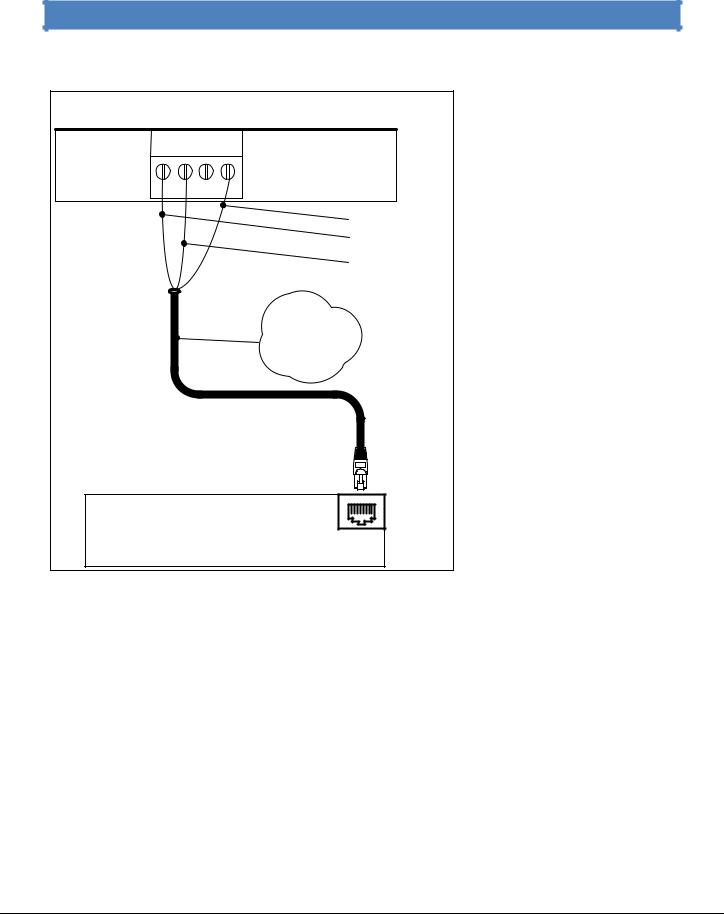
FS-8700-132 Gamewell FCI-E3 Driver Manual |
Page 4 of 20 |
|
|
3 HARDWARE CONNECTIONS
The FieldServer is connected to the FCI-E3 panel as shown in the connection drawing.
Part of FCI-E3 Panel ILI-MB-E3 Board
1 2 3 4
TB6
Blue/white
Orange/White
Brown
FieldServer Part #
FS-8917-16
Pigtail for RJ45
Port
Connect to one of the RS-232
Ports on the FieldServer
RJ45
8 |
1 |
FieldServer |
P1 |
Connector Pinouts
|
Wire Color |
|
|
RJ-45 |
|
|
|
Gamewell FCI-E3 |
|
|
|
|
||
|
|
|
Pin |
|
|
Signal |
|
|
Signal |
|
|
Pin |
|
|
|
|
|
|
|
|
|
|
|
|
|
||||
Brown |
1 |
|
|
Rx |
|
|
+ve |
|
2 |
|
||||
|
|
|
|
|
|
|
|
|
|
|
||||
White/Orange |
8 |
|
|
Tx |
|
|
-ve |
|
1 |
|
||||
|
|
|
|
|
|
|
|
|
|
|
||||
Blue/white |
4 |
|
|
GND |
|
|
Signal Common Reference |
|
4 |
|
||||
|
|
|
|
|
|
|
|
|
|
|
|
|
|
|
FieldServer Technologies 1991 Tarob Court Milpitas, California 95035 USA Web: www.fieldserver.com Tel: (408) 262 2299 Fax: (408) 262 2269 Toll Free: (888) 509 1970 email: support@fieldserver.com

FS-8700-132 Gamewell FCI-E3 Driver Manual |
Page 5 of 20 |
|
|
4 DATA ARRAY PARAMETERS
Data Arrays are “protocol neutral” data buffers for storage of data to be passed between protocols. It is necessary to declare the data format of each of the Data Arrays to facilitate correct storage of the relevant data.
 Section Title
Section Title
Data_Arrays
Column Title |
|
Function |
|
|
Legal Values |
|
|
|
|
|
|
|
Up |
to |
15 |
Data_Array_Name |
|
Provide name for Data Array |
|
|
alphanumeric |
|
|
|
|
|
|
|
characters |
|
|
|
|
|
|
|
|
|
|
Data_Array_Format |
|
Provide data format. Each Data Array can only take on one |
|
|
FLOAT, |
BIT, |
UInt16, |
|
format. |
|
|
SInt16, Byte. |
|
||
|
|
|
|
|
|||
|
|
|
|
|
|
|
|
|
|
Number of Data Objects. Must be larger than the data storage |
|
|
|
|
|
Data_Array_Length |
|
area required by the Map Descriptors for the data being placed in |
|
1-10, 000 |
|
||
|
|
this array. |
|
|
|
|
|
|
|
|
|
|
|
|
|
Example |
|
|
|
// |
Data Arrays |
|
|
Data_Arrays |
|
|
|
Data_Array_Name , Data_Array_Format |
, Data_Array_Length |
||
DA_AI_01 |
, UInt16, |
, 200 |
|
DA_AO_01 |
, UInt16 |
, 200 |
|
DA_DI_01 |
, Bit |
, 200 |
|
DA_DO_01 |
, Bit |
, 200 |
|
FieldServer Technologies 1991 Tarob Court Milpitas, California 95035 USA Web: www.fieldserver.com Tel: (408) 262 2299 Fax: (408) 262 2269 Toll Free: (888) 509 1970 email: support@fieldserver.com

FS-8700-132 Gamewell FCI-E3 Driver Manual |
Page 6 of 20 |
|
|
5 CONFIGURING THE FIELDSERVER AS A GAMEWELL FCI-E3 SERIES SERIAL CLIENT
For a detailed discussion on FieldServer configuration, please refer to the FieldServer Configuration Manual. The information that follows describes how to expand upon the factory defaults provided in the configuration files included with the FieldServer (See “.csv” sample files provided with the FieldServer).
This section documents and describes the parameters necessary for configuring the FieldServer to communicate with a FCI Series E3.
5.1Client Side Connection Parameters
 Section Title
Section Title
Connections
Column Title |
|
Function |
|
|
|
Legal Values |
|
|
Port |
|
Specify which port the |
device is connected to |
the |
|
P1-P81 |
|
|
|
FieldServer |
|
|
|
|
|
||
|
|
|
|
|
|
|
|
|
|
|
|
|
|
|
|
|
|
Protocol |
|
Specify protocol used |
|
|
|
FCI_E3 |
|
|
|
|
|
|
|
|
|
|
|
|
|
Specify baud rate |
|
|
|
|
|
|
|
|
Vendor documentation indicated that the only supported |
|
|
|
|
||
Baud* |
|
Baud rate was 9600. During testing we learned this was |
9600, |
57600 |
|
|||
|
not true. The driver was tested at 57600 and 9600 baud. |
|
(Vendor Limitation) |
|
||||
|
|
|
|
|||||
|
|
Testing at 115200 Baud produced intermittent result and |
|
|
|
|
||
|
|
should not be used. |
|
|
|
|
|
|
|
|
|
|
|
|
|
|
|
Parity* |
|
Specify parity |
|
|
|
None |
(Vendor |
|
|
|
|
|
Limitation) |
|
|
||
|
|
|
|
|
|
|
|
|
|
|
|
|
|
|
|
|
|
Data_Bits* |
|
Specify data bits |
|
|
8 |
(Vendor |
|
|
|
|
|
|
Limitation) |
|
|
||
|
|
|
|
|
|
|
|
|
|
|
|
|
|
|
|
|
|
Stop_Bits* |
|
Specify stop bits |
|
|
1 |
(Vendor |
|
|
|
|
|
|
Limitation) |
|
|
||
|
|
|
|
|
|
|
|
|
|
|
|
|
|
|
|
||
|
|
If the driver is allocating an alarm sent by one panel |
|
|
|
|
||
FCI_Max_Len_for_Node_line |
|
(device) to more than one panel inside the FieldServer |
|
Positive |
integer |
|
||
|
then use this parameter. |
Increase the length |
to a |
<80, 68 |
|
|
||
|
|
|
|
|||||
|
|
maximum of 79 until the problem is resolved. |
|
|
|
|
|
|
|
|
|
|
|
|
|
|
|
Example |
|
|
||
// |
Client Side Connections |
|
||
Connections |
|
|
||
Port |
, Protocol |
, Baud |
, Parity |
|
P1 |
|
, FCI_E3 |
, 9600 |
, None |
1 Not all ports shown are necessarily supported by the hardware. Consult the appropriate Instruction manual for details of the ports available on specific hardware.
FieldServer Technologies 1991 Tarob Court Milpitas, California 95035 USA Web: www.fieldserver.com Tel: (408) 262 2299 Fax: (408) 262 2269 Toll Free: (888) 509 1970 email: support@fieldserver.com
