Page 1
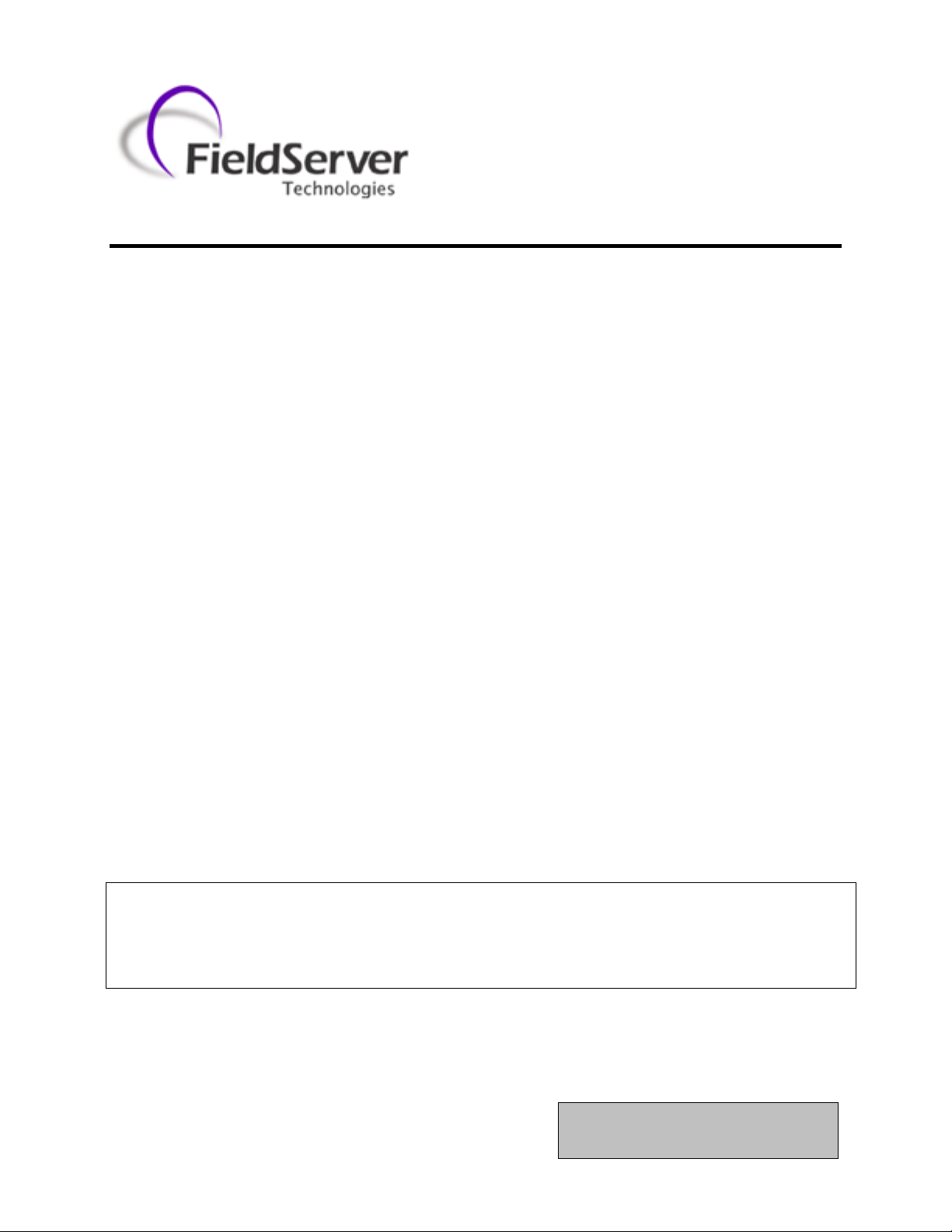
Driver Version:
1.02
Document Revision:
3
APPLICABILITY & EFFECTIVITY
Effective for all systems manufactured after January 2013
Driver Manual
(Supplement to the FieldServer Instruction Manual)
FS-8700-114 DeviceNet Master Adapter Driver
A Sierra Monitor Company
Page 2

FS-8700-114 DeviceNet Master Manual Table of Contents
TABLE OF CONTENTS
DeviceNet Master Description ....................................................................................................................... 3 1
Driver Scope of Supply ................................................................................................................................... 3 2
2.1 Supplied by FieldServer Technologies for this driver ..................................................................................... 3
2.2 Provided by the Supplier of 3rd Party Equipment .......................................................................................... 3
2.2.1 Required 3rd Party Software ................................................................................................................... 3
2.2.2 Required 3rd Party Configuration ........................................................................................................... 3
2.2.3 Optional Items ....................................................................................................................................... 3
Hardware Connections ................................................................................................................................... 4 3
3.1 Hardware Connection Tips / Hints ................................................................................................................. 4
Data Array Parameters ................................................................................................................................... 5 4
Configuring the FieldServer as a DeviceNet Master ........................................................................................ 5 5
5.1 DeviceNet Settings ......................................................................................................................................... 6
5.2 Server Side Connection Parameters .............................................................................................................. 6
5.3 Server Side Node Parameters ........................................................................................................................ 7
5.4 Server Side Map Descriptor Parameters ........................................................................................................ 7
5.4.1 FieldServer Related Map Descriptor Parameters ................................................................................... 7
5.4.2 Driver Specific Map Descriptor Parameters ........................................................................................... 7
5.4.3 Map Descriptor Example. ....................................................................................................................... 8
Appendix A. Useful Features .................................................................................................................................. 9
Appendix A.1. DeviceNet X30 LED indicators ............................................................................................................ 9
Appendix A.2. Using RSNetWorx ............................................................................................................................... 9
Appendix B. Troubleshooting ............................................................................................................................... 10
Appendix C. Reference ......................................................................................................................................... 10
Appendix C.1. Setting the FieldServer’s DeviceNet MAC ID and Baudrate ............................................................. 10
Appendix C.2. Using the Command and Status Data Arrays ................................................................................... 11
Appendix C.3. Master Status Codes ......................................................................................................................... 11
Appendix C.4. Understanding buffer types and Map Descriptor functions............................................................. 13
Appendix C.5. Accessing Parameter Data in Remote Slaves ................................................................................... 13
FieldServer Technologies 1991 Tarob Court Milpitas, California 95035 USA Web: www.fieldserver.com
Tel: (408) 262 2299 Fax: (408) 262 2269 Toll Free: (888) 509 1970 email: support@fieldserver.com
Page 3
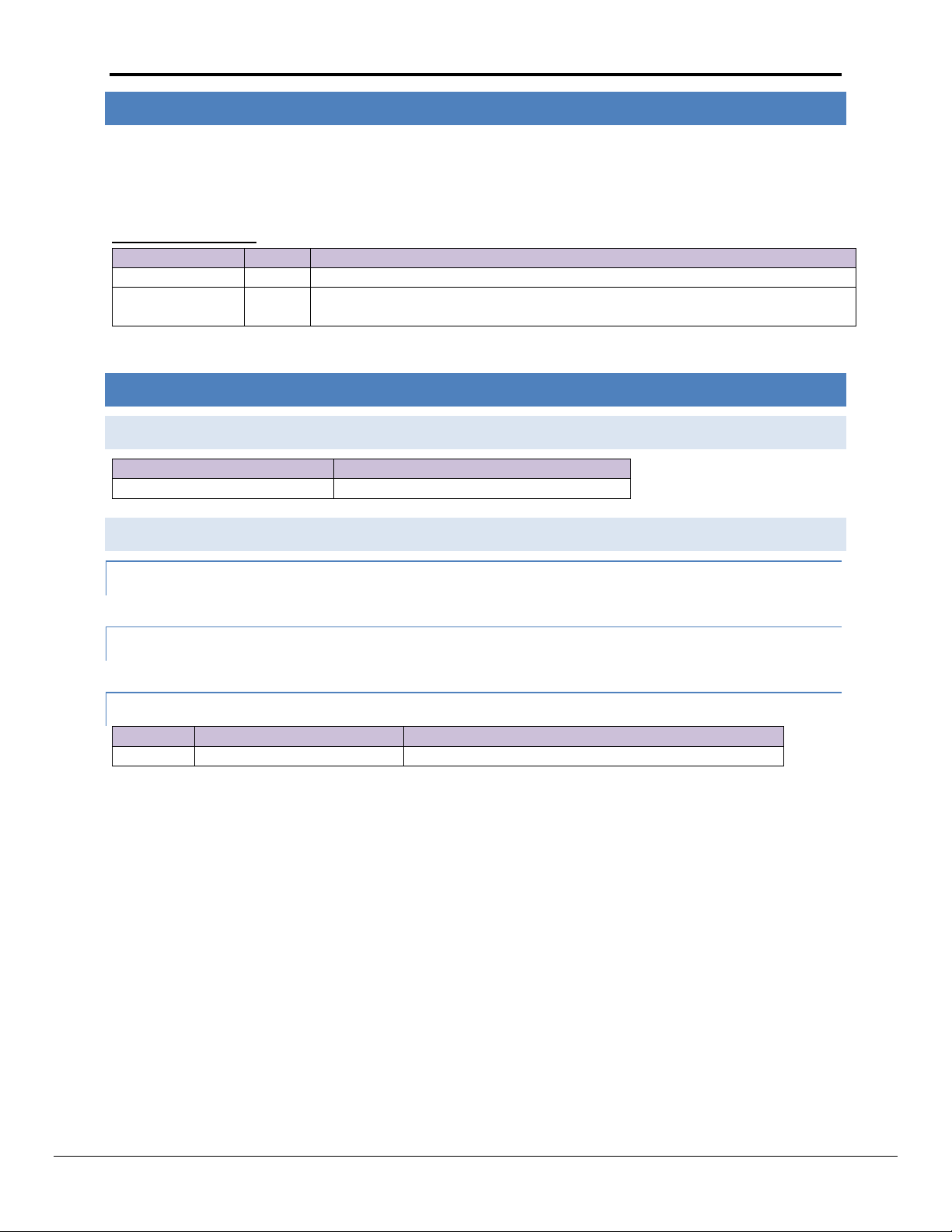
FS-8700-114 DeviceNet Master Manual Page 3 of 13
FieldServer Mode
Nodes
Comments
Client
1
The FieldServer can only emulate one DeviceNet Master station
Server
63
The driver can communicate with up to 63 Slaves as long as the FieldServer point
count license is not exceeded
FieldServer Technologies PART #
Description
X30-DeviceNet-Master
Anybus-M DeviceNet Card
PART #
Vendor/Manufacturer
Description
-
HMS-Networks
Anybus-M DeviceNet eds file
DEVICE N E T M A S T ER DESCRIPTION
1
The DeviceNet Master Adapter driver can be used to emulate a single Master Scanner station on a DeviceNet
network. The FieldServer DeviceNet adapter is implemented as an ODVA profile 12 communications adapter.
Standard DeviceNet Baudrates of 125k, 250k and 500kbit/s are supported. The DeviceNet Master Scanner can
open IO connections of up to a total of 1536 Bytes in each direction to DeviceNet Slaves.
Max Nodes Supported
DRIVER SC O P E O F SU P PLY 2
2.1 Sup plied by FieldServer T e c h n o l o g i e s for this driver
2.2 Provided by the Supplier o f 3
rd
Party Equipment
2.2.1 Required 3
RSNetWorx, RSLogix or another Network Scheduling Tool.
2.2.2 Required 3
Connection to a properly terminated DeviceNet network.
rd
Party Software
rd
Party Configuration
2.2.3 Optional Items
FieldServer Technologies 1991 Tarob Court Milpitas, California 95035 USA Web: www.fieldserver.com
Tel: (408) 262 2299 Fax: (408) 262 2269 Toll Free: (888) 509 1970 email: support@fieldserver.com
Page 4
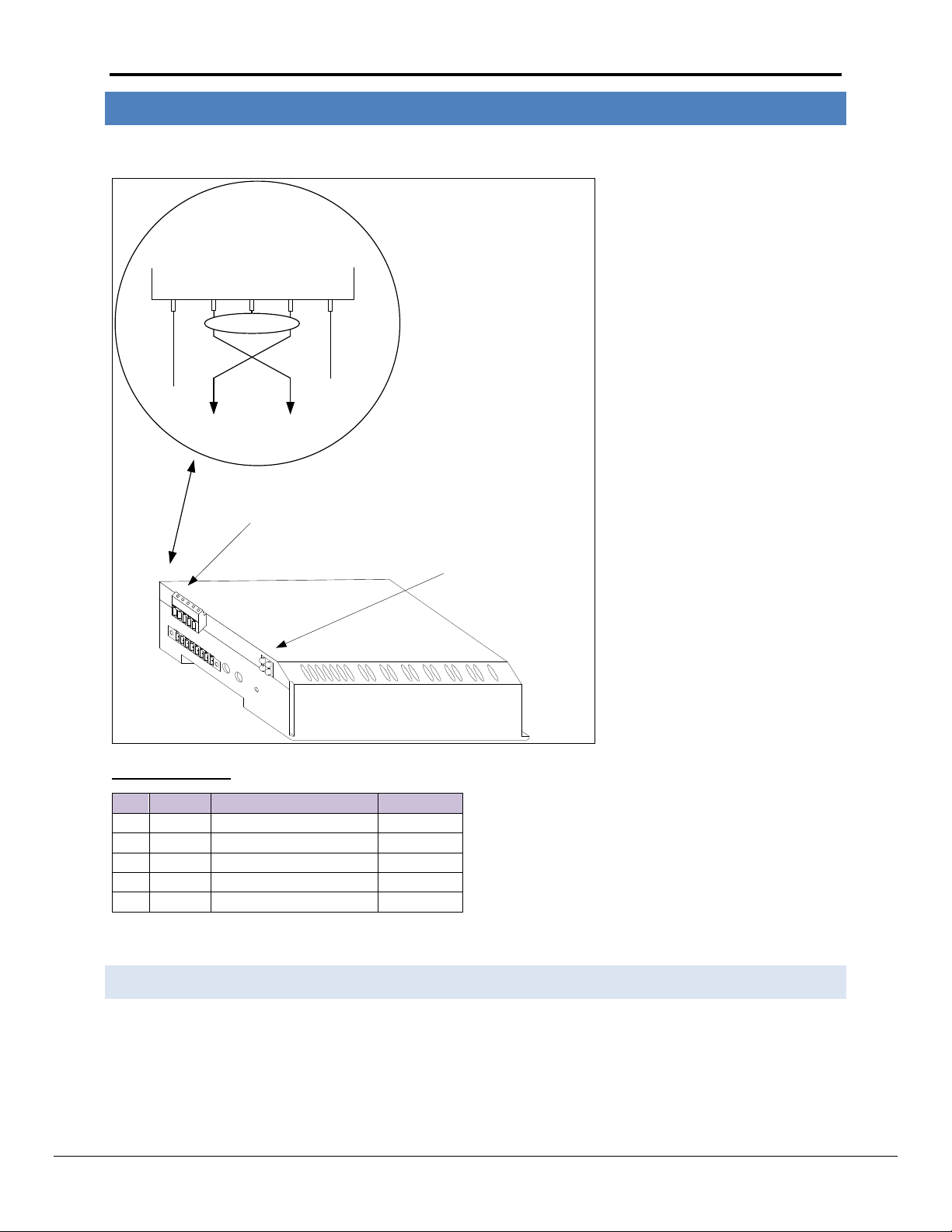
FS-8700-114 DeviceNet Master Manual Page 4 of 13
DeviceNet Status LEDs
1
2
3
4
5
FieldServer
DeviceNet Connection Points
V-
V+
To DeviceNet Network
1 2
3 4
5
Pluggable screw 5.08 & 3.84 mm
Pin
Signal
Description
Wire color
1
V-
Negative supply voltage
black
2
CAN_L
CAN_L Bus line
blue
3
SHIELD
Cable Shield
(bare)
4
CAN_H
CAN_H Bus line
white
5
V+
Positive Supply Voltage
red
HARDWARE C O N N ECT ION S
3
The FieldServer is connected to the DeviceNet network as shown in the connection drawing below.
Connector Pinouts
3.1 Hard w are Connection Tips / Hint s
Use the recommended network cable and terminators as specified by the DeviceNet network organization
Terminate each end of the DeviceNet network with a 121 Ω resistor
The bus interface shall be supplied with 24DC ± 10% on the Fieldbus connector
FieldServer Technologies 1991 Tarob Court Milpitas, California 95035 USA Web: www.fieldserver.com
and/or the manufacturer of your network equipment.
Tel: (408) 262 2299 Fax: (408) 262 2269 Toll Free: (888) 509 1970 email: support@fieldserver.com
Page 5

FS-8700-114 DeviceNet Master Manual Page 5 of 13
Section Title
Data_Arrays
Column Title
Function
Legal Values
Data_Array_Name
Provide name for Data Array
Up to 15 alphanumeric
characters
Data_Array_Format
Provide data format. Each Data Array can only take on one
format.
Float, Bit, Uint16, Sint16,
Uint32, Sint32, Byte.
Data_Array_Length
Number of Data Objects. Must be larger than the data
storage area required by the Map Descriptors for the data
being placed in this array.
1-10, 000
// Data Arrays
Data_Arrays
Data_Array_Name
, Data_Array_Format
, Data_Array_Length
DA_AI_01
, UInt16
, 200
DA_AO_01
, UInt16
, 200
DA_DI_01
, Bit
, 200
DA_DO_01
, Bit
, 200
DATA A R R A Y P A RAMETERS
4
Data Arrays are “protocol neutral” data buffers for storage of data to be passed between protocols. It is necessary
to declare the data format of each of the Data Arrays to facilitate correct storage of the relevant data.
Example
CONFI G U R I N G THE FIELDSERVER AS A DEVI C E NET MASTER 5
For a detailed discussion on FieldServer configuration, please refer to the FieldServer Configuration Manual. The
information that follows describes how to expand upon the factory defaults provided in the configuration files
included with the FieldServer (See “.csv” files provided with the FieldServer).
This section documents and describes the parameters necessary for configuring the FieldServer to communicate
with a DeviceNet Slave.
The configuration file tells the FieldServer about its interfaces, and the routing of data required. In order to enable
the FieldServer for DeviceNet communications, the driver independent FieldServer buffers need to be declared in
the “Data Arrays” section, the FieldServer virtual node(s) needs to be declared in the “Server Side Nodes” section,
and the data to be provided to the Clients needs to be mapped in the “Server Side Map Descriptors” section.
Details on how to do this can be found below.
Note that in the tables, * indicates an optional parameter, with the bold legal value being the default.
FieldServer Technologies 1991 Tarob Court Milpitas, California 95035 USA Web: www.fieldserver.com
Tel: (408) 262 2299 Fax: (408) 262 2269 Toll Free: (888) 509 1970 email: support@fieldserver.com
Page 6

FS-8700-114 DeviceNet Master Manual Page 6 of 13
Section Title
Bridge
Column Title
Function
Legal Values
System_Station_Address*
DeviceNet MAC ID of the FieldServer
0-63
// FieldServer
Bridge
Title
, System_Station_Address
DeviceNet_Test,
, 5
Section Title
Connections
Column Title
Function
Legal Values
Adapter
Adapter Name
DNet
Protocol
Protocol name
X30_DNet_Master
DNet_Master_Baudrate1
Baudrate
125K , 250K , 500K
Command_DA_Name
Commanding
Scanner
Name of a data array declared under Section 4, length of 8 - Bit
data array type recommended
Status_DA_Name
Provide Scanner
status
// Server Side Connections
Connections
Adapter
,Protocol
, DNet_Master_Baudrate
, Command_DA_Name
, Status_DA_Name
DNet
, X30_DNet_Master
, 500K
, Command_Reg
, Status_Reg
1
5.1 DeviceNet Settings
Note:
The DeviceNet MAC ID can also be set via the DIP switches on the side of the FieldServer but then the system
station address parameter must be removed from the configuration file.
Refer to Appendix C.1 for more information.
Example
5.2 Server Side Connection Parameters
Example
If System_Station_Address has not been defined in the CSV file, the DIP switch value for both MacID and Baudrate will be used and the baud
parameter in the CSV file will be ignored.
FieldServer Technologies 1991 Tarob Court Milpitas, California 95035 USA Web: www.fieldserver.com
Tel: (408) 262 2299 Fax: (408) 262 2269 Toll Free: (888) 509 1970 email: support@fieldserver.com
Page 7

FS-8700-114 DeviceNet Master Manual Page 7 of 13
Section Title
Nodes
Column Title
Function
Legal Values
Node_Name
Provide name for node
Up to 32 alphanumeric characters
Node_ID
MAC ID of Slave to scan
0 - 63
Protocol
Specify protocol used
X30_DNet_Master
// Server Side Nodes
Nodes
Node_Name
, Node_ID
, Protocol
DN1
, 01
, X30_DNet_Master
Column Title
Function
Legal Values
Map_Descriptor_Name
Name of this Map Descriptor
Up to 32 alphanumeric characters
Data_Array_Name
Name of Data Array where data is to be stored
in the FieldServer
One of the Data Array names from
Section 4
Data_Array_Offset
Starting location in Data Array
0 to maximum specified in Section 4
Function
Function of Server Map Descriptor
RDBC -Reads data from the remote
input buffer
WRBC -Writes data to the remote
output buffer
Scan_Interval
Buffers Update Period
> 0.001s
Column Title
Function
Legal Values
Node_Name
Name of Node
One of the Node names specified in
Section 5.3
DeviceNet_Data_Type
Data Type of remote buffer
Byte, Word, Dword, Float, Bool
Address
Byte offset into remote buffer
RDBC: 0 – 1535
WRBC: 0 – 1535
Length
Number of DeviceNet_Data_Type items in
remote buffer
BYTE: 1 – 1536
WORD: 1 – 768
DWORD: 1 – 384
FLOAT: 1 –384
BOOL: 1 – 12288
5.3 Server Side Node P a r a m e t e rs
Example
5.4 Server Side Map Descriptor Parameters
5.4.1 FieldServer Related M a p Descriptor Parameters
5.4.2 Driver Specific Map Desc ripto r P arameters
FieldServer Technologies 1991 Tarob Court Milpitas, California 95035 USA Web: www.fieldserver.com
Tel: (408) 262 2299 Fax: (408) 262 2269 Toll Free: (888) 509 1970 email: support@fieldserver.com
Page 8

FS-8700-114 DeviceNet Master Manual Page 8 of 13
// Server Side Map Descriptors
Map_Descriptors
Map_Descriptor_Name
, Data_Array_Name
, Data_Array_Offset
, Function
, Node_Name
, DeviceNet_Data_Type
, Address
, Length
, Scan_Interval
Get_Data
, Input_Data
, 0
, RDBC
, CN1
, WORD
, 0
, 10
, 1s
Put_Data
, Output_Data
, 0.
, WRBC
, CN1
, WORD
, 0
, 10
, 1s
Note that each address
refers to an individual
remote input and output
buffer. Each buffer can
contain up to 1536 bytes.
Read function map
descriptor gets data
from the DeviceNet
network and stores it
in the Input_Data data
array.
Write function map
descriptor puts data
from the
Output_Data data
array onto the
DeviceNet network.
5.4.3 Map Descriptor Example.
FieldServer Technologies 1991 Tarob Court Milpitas, California 95035 USA Web: www.fieldserver.com
Tel: (408) 262 2299 Fax: (408) 262 2269 Toll Free: (888) 509 1970 email: support@fieldserver.com
Page 9

FS-8700-114 DeviceNet Master Manual Page 9 of 13
Color
Frequency
Description
-
Off
No power, not initialized or no connections established
Green
On
Online, one or more connections established
Green
Flashing
Online, no connections established
Red
On
Critical link failure
Red
Flashing
Minor fault, one or more connections have a minor fault
Color
Frequency
Description
-
Off
No power or not initialized
Green
On
Module status is OK
Red
On
Major fault
Red
Flashing
Minor fault
Color
Frequency
Description
-
Off
No power or not initialized
Green
Flashing
Idle mode
Green
On
Run mode
Appendix A. USEFUL FEATURES
Appendix A.1. DeviceNet X30 LED indicators
LED 1 – Reserved
LED 2 – Network Status
LED 3 – Module Status
LED 4 – Operation Mode
Appendix A.2. Using RSNetWorx
Please refer to the following document on the HMS website, www.anybus.com
ANYBUS-M DEVICENET MASTER/SCANNER APPENDIX Revision 1.02 - Section 5.3 “Configuration with RSNetworx”.
FieldServer Technologies 1991 Tarob Court Milpitas, California 95035 USA Web: www.fieldserver.com
Tel: (408) 262 2299 Fax: (408) 262 2269 Toll Free: (888) 509 1970 email: support@fieldserver.com
Page 10

FS-8700-114 DeviceNet Master Manual Page 10 of 13
Appendix B. TROUBLESHOOTING
If there is no 24VDC supply on the DeviceNet Network or if the power supply current is not enough to support the
entire network, then the FieldServer will report that any device configured in the config file is not in the master
scan list, regardless if it is in the scan list or not.
Appendix C. REFERENCE
Appendix C.1. Setting the FieldServer’s DeviceNet MAC ID and Baudrate
The MAC ID and Baudrate can be set in the FieldServer’s CSV file using the System_Station_Address and
DNet_Master_Baudrate parameters or it can be set with DIP switches as depicted below.
Note:
The System_Station_Address parameter must be removed from the configuration file if the DIP switch setting is to
be used.
If System_Station_Address has not been defined in the CSV file, the DIP switch value for both MacID and Baudrate
will be used and the baud parameter in the CSV file will be ignored.
FieldServer Technologies 1991 Tarob Court Milpitas, California 95035 USA Web: www.fieldserver.com
Tel: (408) 262 2299 Fax: (408) 262 2269 Toll Free: (888) 509 1970 email: support@fieldserver.com
Page 11

FS-8700-114 DeviceNet Master Manual Page 11 of 13
Preloads
Data_Array_Name
, Preload_Data_Format
, Preload_Data_Value
, Location
Command_Reg
, Bit
, 1
, 0
Appendix C.2. Using the Command and Status Data Arrays
The Command Data Array controls the Scanner’s mode which can be either Run or Idle. The Scanner can only be
configured when in Idle mode. A non-zero value at offset zero in the Command Data Array will place the Scanner
in Run mode; a value of zero will place it in Idle mode. The Scanner always powers up in Idle mode and can be set
to Run mode automatically with a preload section or from the Server side protocol of the FieldServer. The
following preload section can be placed in the configuration file to place the scanner in Run mode at power-up:
Offset zero of the Status Data Array indicates the Scanner’s actual mode achieved. A non-zero value indicates the
Scanner is in Run mode and a value of zero indicates the scanner is in Idle mode.
Appendix C.3. Master Status Codes
The Master Status codes displayed on the F-screen are depicted below:
FieldServer Technologies 1991 Tarob Court Milpitas, California 95035 USA Web: www.fieldserver.com
Tel: (408) 262 2299 Fax: (408) 262 2269 Toll Free: (888) 509 1970 email: support@fieldserver.com
Page 12

FS-8700-114 DeviceNet Master Manual Page 12 of 13
Example:
If the Master reports a network failure the following screenshot will be displayed:
FieldServer Technologies 1991 Tarob Court Milpitas, California 95035 USA Web: www.fieldserver.com
Tel: (408) 262 2299 Fax: (408) 262 2269 Toll Free: (888) 509 1970 email: support@fieldserver.com
Page 13

FS-8700-114 DeviceNet Master Manual Page 13 of 13
0
1
243
0 1
243
….
….
Card output buffer
Card input buffer
External DN Slave 01
DeviceNet
Network
0
1
243
0 1
243
….
….
Card output buffer
Card input buffer
External DN Slave 126
243
243
0 1
1
….
….
Card input buffer
DeviceNet Card
DN Master
WRBC Map Descriptor
Data Array
FieldServer
Data Array
0
Card output buffer
RDBC Map Descriptor
Note: The Node_Name determines to
which external DN Slave date will be
sent to or fetched from.
Appendix C.4. Understanding buffer types and Map Descriptor functions
The diagram below explains the data flows for both buffers when using the FieldServer as a DN Master:
Note that for the Input buffer, the data is coming from the external DN Slave and is transferred into the DN Master
card’s internal input buffer. The Rdbc (Read Data Block Continuous) Map Descriptor transfers the data from the
card buffer into the FieldServer’s Data Array packing it correctly according to the specified DeviceNet_Data_Type.
For the Output buffer, the data is written from the FieldServer’s Data Array by the WRBC function Map Descriptor
(Write Data Block Continuous) into the DN Master card’s internal output buffer from where it is transferred across
the DeviceNet network to the external DN Slave’s input buffer.
Appendix C.5. Accessing Parameter Data in Remote Slaves
The DeviceNet driver only supports IO data. To access parameter data on Slaves it is necessary to refer to the Slave
device's user manuals for information on how to map their parameter data to IO data locations.
FieldServer Technologies 1991 Tarob Court Milpitas, California 95035 USA Web: www.fieldserver.com
Tel: (408) 262 2299 Fax: (408) 262 2269 Toll Free: (888) 509 1970 email: support@fieldserver.com
