Page 1
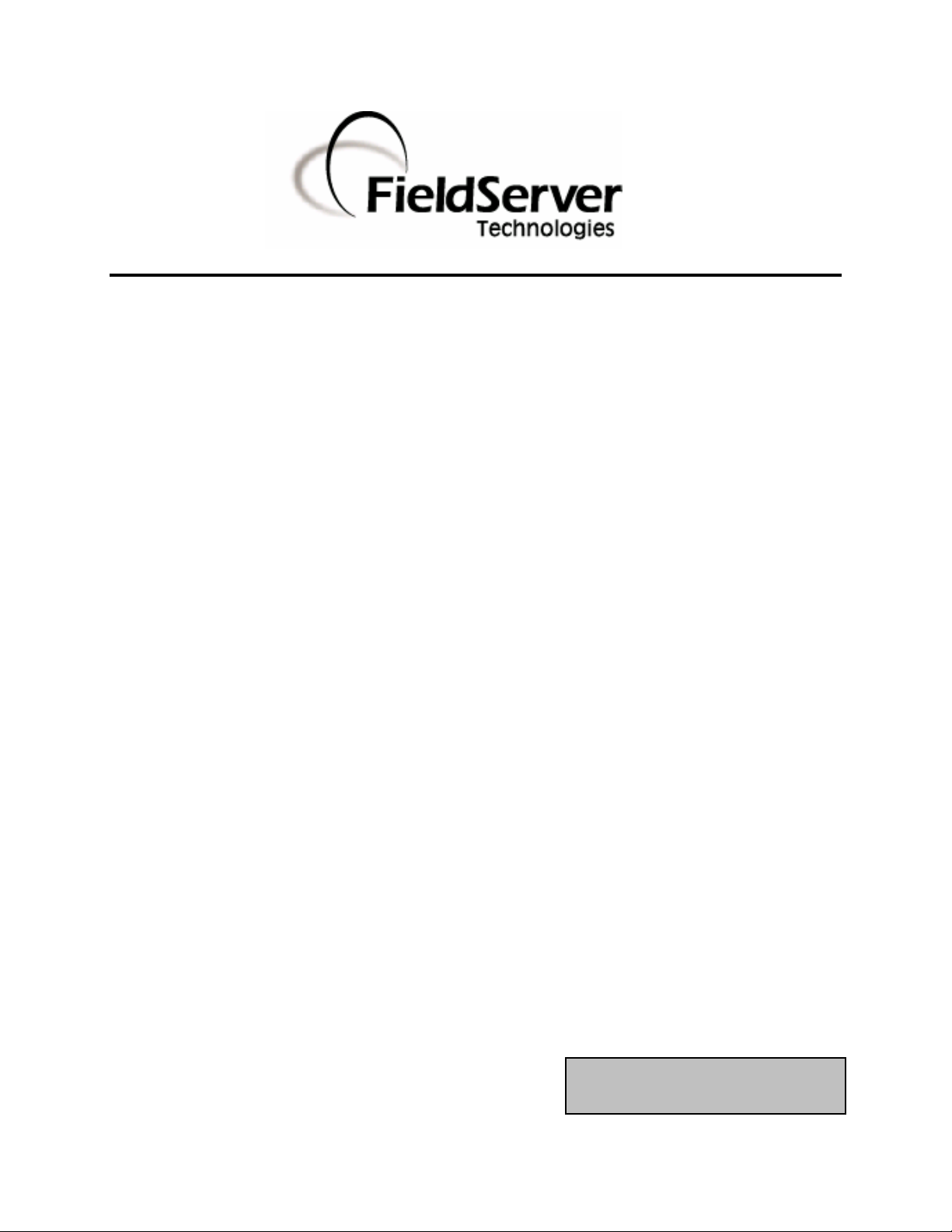
-
A Sierra Monitor Company
Driver Manual
(Supplement to the FieldServer Instruction Manual)
FS-8700-112 FCI 7100 Series Serial Driver
APPLICABILITY & EFFECTIVITY
Effective for all systems manufactured after May 1, 2001
Driver Version: 1.01
Document Revision: 1
Page 2
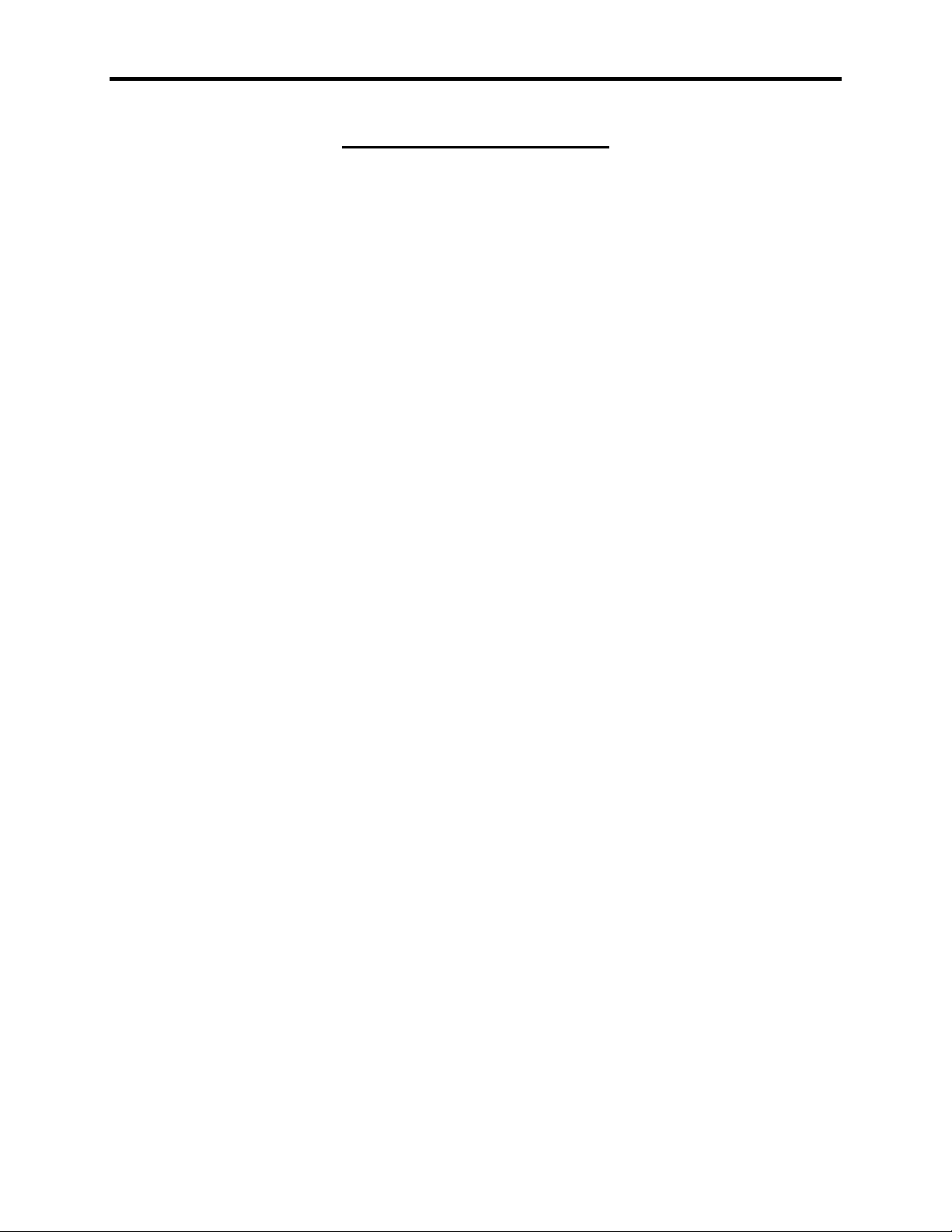
FS-8700-112_FCI_7100 Driver Manual Table of Contents
TABLE OF CONTENTS
1. FCI 7100 SERIES SERIAL DRIVER DESCRIPTION........................................................3
2. DRIVER SCOPE OF SUPPLY...........................................................................................4
2.1. Supplied by FieldServer Technologies for this driver ...................................................4
2.2. Provided by the Supplier of 3rd Party Equipment..........................................................4
2.2.1. Required 3rd Party Hardware.....................................................................................4
2.2.2. Required 3rd Party Software......................................................................................4
2.2.3. Required 3rd Party Configuration...............................................................................4
2.2.4. Optional Items...........................................................................................................4
3. HARDWARE CONNECTIONS ..........................................................................................5
4. CONFIGURING THE FIELDSERVER AS A FCI 7100 SERIES SERIAL DRIVER
CLIENT.........................................................................................................................................7
4.1. Data Arrays/Descriptors ...............................................................................................7
4.2. Client Side Connection Descriptions ............................................................................8
4.3. Client Side Node Descriptors .......................................................................................9
4.4. Client Side Map Descriptors.......................................................................................10
4.4.1. FieldServer Related Map Descriptor Parameters....................................................10
4.4.2. Driver Related Map Descriptor Parameters ............................................................10
4.4.3. Timing Parameters..................................................................................................11
4.5. Map Descriptor Example 1 – Sensor / Module Events...............................................12
4.6. Map Descriptor Example 2 – Bit Storage....................................................................13
5. CONFIGURING THE FIELDSERVER AS A FCI 7100 SERIES SERIAL DRIVER
SERVER.....................................................................................................................................14
APPENDIX A. ADVANCED TOPICS ......................................................................................15
Appendix A.1. Events and Event Categories........................................................................15
Appendix A.2. Extending the Event Table............................................................................16
Appendix A.3. How Data is stored........................................................................................16
Appendix A.4. Panel Synchronization...................................................................................18
Appendix A.5. What happens when the panel sends a Reset Message..............................18
Page 3
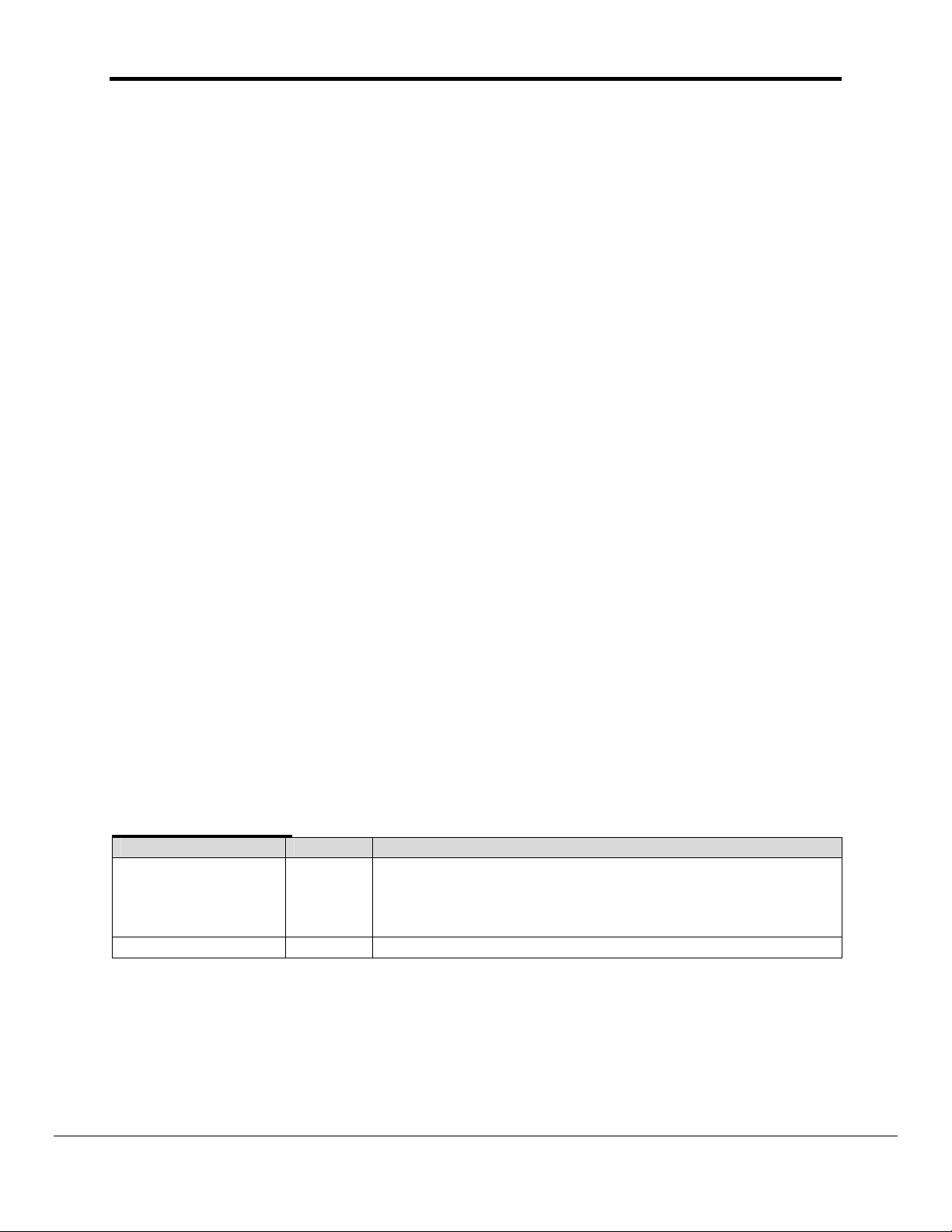
FS-8700-112 FCI 7100 Series Driver Manual Page 3 of 24
1. FCI 7100 Series Serial Driver Description
The FCI 7100 Series System Control Units are manufactured by Fire Control Instruments. A
7100 with an enabled serial port can transmit data to a FieldServer which can, in turn, make the
data available to other devices including those which communicate using different protocols
(e.g. BACnet)
This passive Client driver does not poll for data, nor does it send data or commands to the
7100. Messages received from the 7100 are ignored or stored on the FieldServer depending on
the status of the panel. The method of message processing and location on the FieldServer is
determined in the FieldServer configuration file. Once stored in the FieldServer the data is
available to be read or written using other protocols such as BACnet.
No automatic panel data synchronization technique exists. The data in the FieldServer and the
panel status have to be synchronized manually. This typically requires a panel reset.
Since the driver cannot send data or commands to the 7100 it cannot be used to acknowledge,
silence or reset alarms and other events.
The driver can process the single line messages sent from 7100 firmware versions earlier than
2.20 and 3 line messages produced in firmware versions 2.20 and later. Processing of 3 line
messages requires the 20 character System ID label to be defined.
The driver can process messages from networked panels. The driver connects to the main
panel. Subsidiary panels are configured to send event data to the main panel which then sends
messages to the FieldServer. If the panel is configured to send 3 line messages then the
source node information is sent in the line preceding the event and the driver uses this to
determine the panel at which the event originated and to store data appropriately.
The driver provides both client and server emulation. The server side of the driver is intended to
support FieldServer’s Quality Assurance program and is not intended to provide complete
emulation of a 7100 and is thus not fully documented. Should you require the Server side
functionality to be documented and enhanced, please contact FieldServer’s sales group.
Max Nodes Supported
FieldServer Mode Nodes Comments
1 Node per serial port. If there is more than one alarm
Client 1
panel they can be networked and configured to send event
data to the primary panel. The driver can process
messages which identify the node of origin.
Server 1 1 Node per serial port
FieldServer Technologies 1991 Tarob Court Milpitas, California 95035 USA Web:www.fieldserver.com
Tel: (408) 262-2299 Fax: (408) 262-9042 Toll_Free: 888-509-1970 email: support@fieldserver.com
Page 4

FS-8700-112 FCI 7100 Series Driver Manual Page 4 of 24
2. Driver Scope of Supply
2.1. Supplied by FieldServer Technologies for this driver
FieldServer Technologies
PART #
FS-8915-10 UTP cable (7 foot) for Ethernet connection
23069
-FS-8700-110 Driver Manual.
Description
RJ45-RJ11/12 Cable assembly for FS connection to FCI
panel.
2.2. Provided by the Supplier of 3rd Party Equipment
2.2.1. Required 3rd Party Hardware
FCI Panel must be equipped with a RS-232 Serial Printer Port.
FCI Panel must be equipped with a PTRN module for isolation of the serial port.
2.2.2. Required 3rd Party Software
None
2.2.3. Required 3rd Party Configuration
None known.
2.2.4. Optional Items
None.
FieldServer Technologies 1991 Tarob Court Milpitas, California 95035 USA Web:www.fieldserver.com
Tel: (408) 262-2299 Fax: (408) 262-9042 Toll_Free: 888-509-1970 email: support@fieldserver.com
Page 5
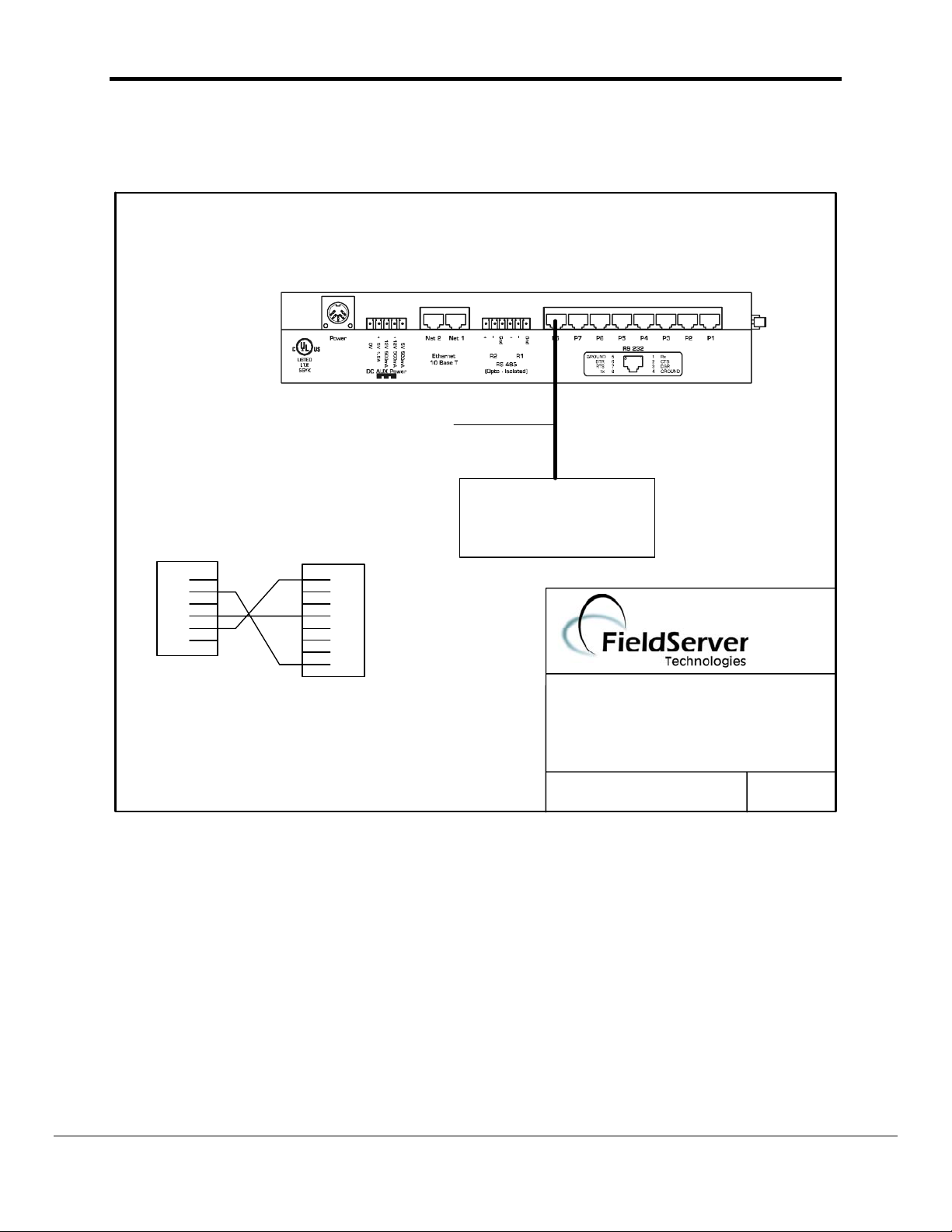
FS-8700-112 FCI 7100 Series Driver Manual Page 5 of 24
3. Hardware Connections
The FieldServer is connected to the FCI panel as shown in the connection drawing.
3 Wire Cable (Tx, Rx, Gnd)
One Panel per Port
FieldServer provide a pre-fabricated cable.
6
5
4
3
2
1
FCI
Panel
1
2
3
4
5
6
7
8
RJ45
FieldServer
In this view the RJ12 and RJ45 converter
clips are facing away from the viewer and
are not visible.
FCI 7100 Series Panel
CONNECTION DIAGRAM
BASE NAME:
FILE NAME:
FIELDSERVER
FCI 7100
(408)-262-2299
DATE: 3/1/05
BY: MF
FieldServer Technologies 1991 Tarob Court Milpitas, California 95035 USA Web:www.fieldserver.com
Tel: (408) 262-2299 Fax: (408) 262-9042 Toll_Free: 888-509-1970 email: support@fieldserver.com
Page 6

FS-8700-112 FCI 7100 Series Driver Manual Page 6 of 24
Top right hand side of
board.
Connector J3 – label on
right.
FieldServer Technologies 1991 Tarob Court Milpitas, California 95035 USA Web:www.fieldserver.com
Tel: (408) 262-2299 Fax: (408) 262-9042 Toll_Free: 888-509-1970 email: support@fieldserver.com
Page 7
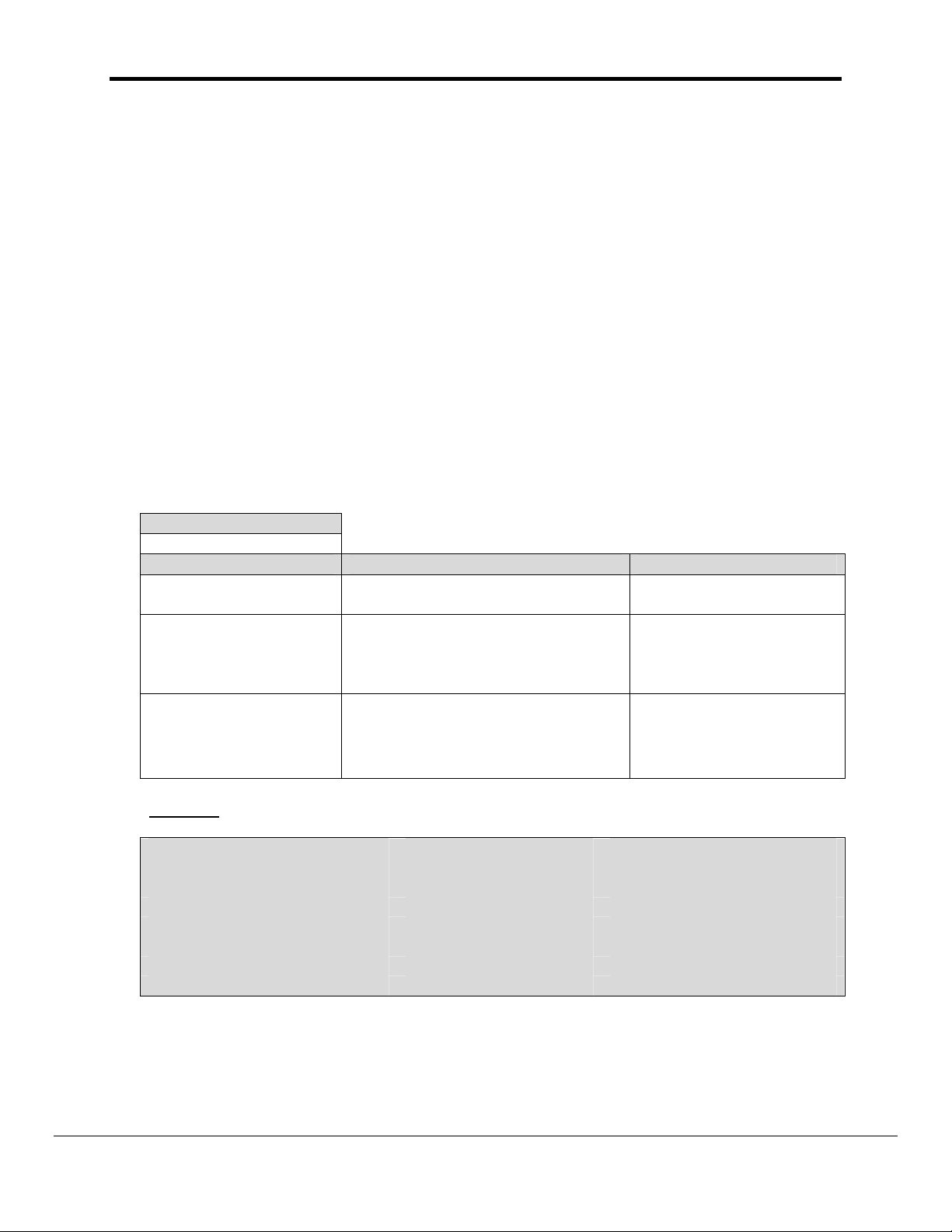
FS-8700-112 FCI 7100 Series Driver Manual Page 7 of 24
4. Configuring the FieldServer as a FCI 7100 Series Serial Driver Client
For a detailed di7100ssion on FieldServer configuration, please refer to the FieldServer
Configuration Manual. The information that follows describes how to expand upon the factory
defaults provided in the configuration files included with the FieldServer (See “.csv” sample files
provided with the FieldServer).
This section documents and describes the parameters necessary for configuring the FieldServer
to communicate with a FCI 7100 Series 7100.
4.1. Data Arrays/Descriptors
The configuration file tells the FieldServer about its interfaces, and the routing of data
required. In order to enable the FieldServer for FCI 7100 Series Serial Driver
communications, the driver independent FieldServer buffers need to be declared in the
“Data Arrays” section, the destination device addresses need to be declared in the “Client
Side Nodes” section, and the data required from the servers needs to be mapped in the
“Client Side Map Descriptors” section. Details on how to do this can be found below.
Note that in the tables, * indicates an optional parameter, with the bold legal value being the
default.
Section Title
Data_Arrays
Column Title Function Legal Values
Data_Array_Name Provide name for Data Array
Data_Array_Format
Data_Array_Length
Example
// Data Arrays
Data_Arrays
Data_Array_Name, Data_Array_Format, Data_Array_Length
DA_AI_01, UInt16, 200
DA_AO_01, UInt16, 200
DA_DI_01, Bit, 200
DA_DO_01, Bit, 200
Provide data format. Each Data
Array can only take on one format.
Number of Data Objects. Must be
larger than the data storage area
required by the Map Descriptors for
the data being placed in this array.
Up to 15 alphanumeric
characters
Float, Bit, UInt16, SInt16,
Packed_Bit, Byte,
Packed_Byte,
Swapped_Byte
1-10,000
FieldServer Technologies 1991 Tarob Court Milpitas, California 95035 USA Web:www.fieldserver.com
Tel: (408) 262-2299 Fax: (408) 262-9042 Toll_Free: 888-509-1970 email: support@fieldserver.com
Page 8
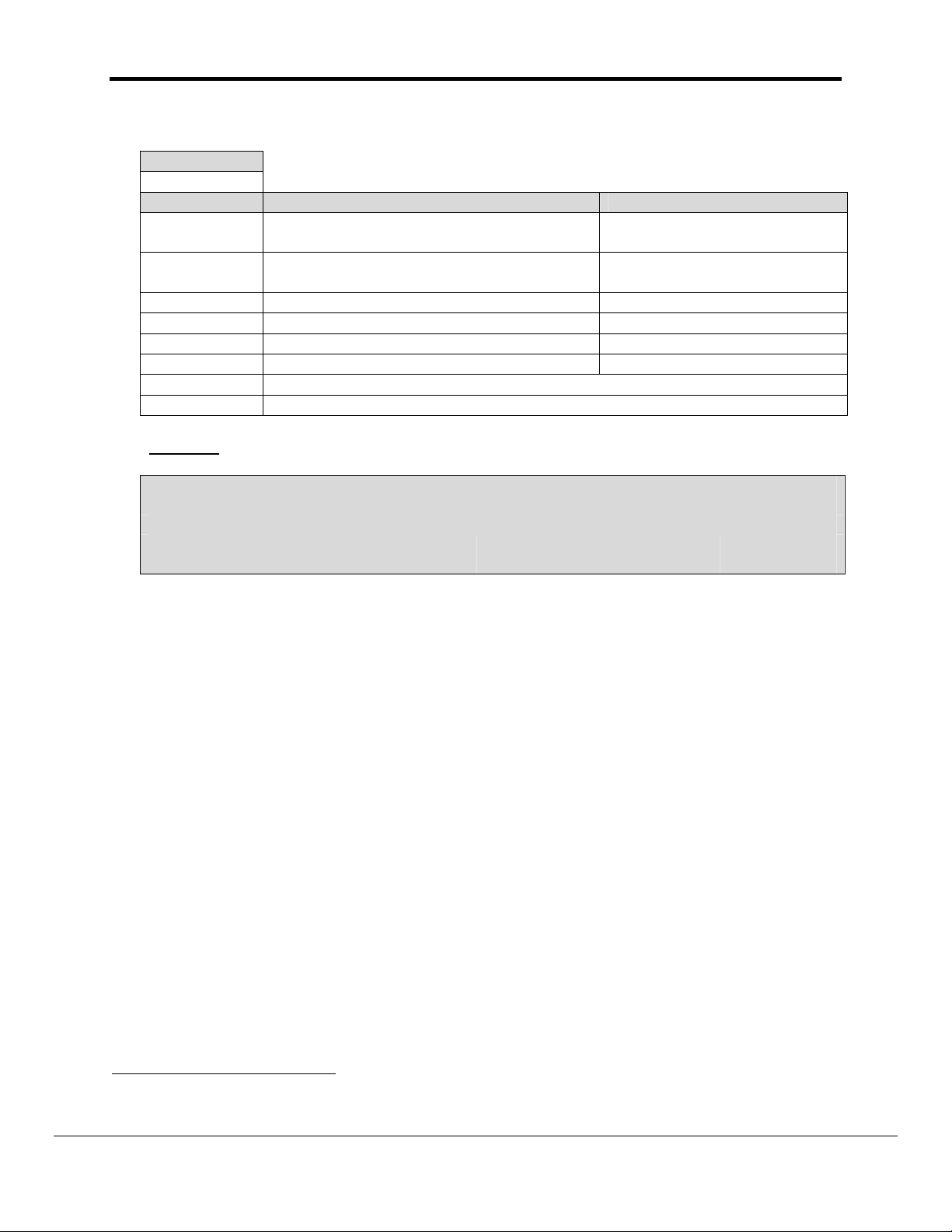
FS-8700-112 FCI 7100 Series Driver Manual Page 8 of 24
4.2. Client Side Connection Descriptions
Section Title
Connections
Column Title Function Legal Values
Port
Protocol Specify protocol used
Baud* Specify baud rate 1200 – Vendor Limitation
Parity* Specify parity None – Vendor Limitation.
Data_Bits* Specify data bits 8 – Vendor Limitation
Stop_Bits* Specify stop bits 1 – Vendor Limitation
Handshaking* The 7100 series panels do not support hand shaking.
Poll _Delay* This commonly used parameter has no meaning for this driver.
Example
// Client Side Connections
Connections
Port, Protocol, Baud, Parity
P8, FCI_7100, 1200 None
Specify which port the device is
connected to the FieldServer
P1-P8, R1-R21
FCI_7100, FCI_7100_series,
FCI7100
1
Not all ports shown are necessarily supported by the hardware. Consult the appropriate Instruction
manual for details of the ports available on specific hardware.
FieldServer Technologies 1991 Tarob Court Milpitas, California 95035 USA Web:www.fieldserver.com
Tel: (408) 262-2299 Fax: (408) 262-9042 Toll_Free: 888-509-1970 email: support@fieldserver.com
Page 9

FS-8700-112 FCI 7100 Series Driver Manual Page 9 of 24
4.3. Client Side Node Descriptors
Section Title
Nodes
Column Title Function Legal Values
Node_Name Provide name for node Up to 32 alphanumeric characters
This parameter only has meaning
for this driver when multiple
panels are networked in an FCI
network. In this case the
Node_ID
NODE_ID is the panel number.
Set the Node_ID of the local panel
to zero, and create one node
descriptor for each panel setting
the Node_ID to the panel number.
Protocol Specify protocol used
Only required for networked
configurations.
This parameter tells the driver
what to do with ‘Reset’ messages.
When not specified or set to
‘Reset_by_any_Node ‘ then the
driver will reset the data array
FCI_Reset_Acti
on_Option*
points associated with the given
node irrespective of the reset
message’s origin.
When set to
‘Reset_by_this_Node_Only’ then
the driver only resets the data
associated with the given node if
the reset originated from the same
node.
Connection
Specify which port the device is
connected to the FieldServer
Example
// Client Side Nodes
Nodes
Node_Name, Protocol, Connection
Panel-01, FCI_7100, P8
The protocol is node-less - the
messages do not contain
information identifying a unique
source and/or destination node
address. Thus this parameter need
not be specified if only one 7100 is
connected per FieldServer serial
port. In networked configurations,
specify whole numbers 0,1,2,3 …
FCI_7100, FCI_7100_series,
FCI7100
Reset_by_any_Node,
Reset_by_this_Node_Only
P1-P8, R1-R21
FieldServer Technologies 1991 Tarob Court Milpitas, California 95035 USA Web:www.fieldserver.com
Tel: (408) 262-2299 Fax: (408) 262-9042 Toll_Free: 888-509-1970 email: support@fieldserver.com
Page 10

FS-8700-112 FCI 7100 Series Driver Manual Page 10 of 24
4.4. Client Side Map Descriptors
4.4.1. FieldServer Related Map Descriptor Parameters
Column Title Function Legal Values
Map_Descriptor_Name
Data_Array_Name
Data_Array_Offset
Function
Name of this Map
Descriptor
Name of Data Array
where data is to be
stored in the
FieldServer
Starting location in Data
Array
Function of Client Map
Descriptor.
Up to 32 alphanumeric
characters
One of the Data Array
names from “Data Array”
section above
0 to maximum specified in
“Data Array” section above
Server, Passive_Client
4.4.2. Driver Related Map Descriptor Parameters
Column Title Function Legal Values
One of the node
Node_Name Name of Node to fetch data from
This driver uses this parameter to determine
the suitability of a Map Descriptor when
looking for a location to store data from an
incoming message.
Event Type
Point Type
Relay/Loop/Zone
Number
Length
A Map Descriptor may be defined to store
only ‘Alarm’, ‘Fault’, ‘Trouble’ or ‘Other events.
Alternatively, specify “Any”
A table of events vs. categories is provided in
Appendix A.1
This driver uses this parameter to determine
the suitability of a Map Descriptor when
looking for a location to store data from an
incoming message.
Ignored when the Point Type is ‘Panel’
Point Type = Relay 1..255
Point Type = Zone 1..8
Point Type = Loop 1..2
Point Type = Module 1..2
Point Type = Sensor 1..2
Each Map Descriptor defines storage
locations for a series of addresses. This
parameter specifies the length of the series.
names specified
in Section 4.3
Any, Other, Fault,
Alarm, Trouble
Zone, Relay,
Loop, Sensor,
Module, Panel
Whole Numbers
1, 2 , etc
1,2,3 .etc
Whole numbers
FieldServer Technologies 1991 Tarob Court Milpitas, California 95035 USA Web:www.fieldserver.com
Tel: (408) 262-2299 Fax: (408) 262-9042 Toll_Free: 888-509-1970 email: support@fieldserver.com
Page 11

FS-8700-112 FCI 7100 Series Driver Manual Page 11 of 24
Column Title Function Legal Values
This parameter is only considered for those
Map Descriptors whose ‘Event Type’ is
Address
Module or Sensor. It specifies the starting
module or sensor number. The length
1..99
parameter the determines the range of the
sensor/module numbers
By default the driver stores using the ‘Index
Value’ Method.
Set this parameter to ‘Bit’ to have the driver
Store As
use the primary Data Array to store using the
Bit, Index_Value
‘Bit Storage’ Method.
These methods are described in Appendix
A.3
If the default ‘Store As’ is specified or if the
DA_Bit_Name
parameter is omitted then you can specify a
secondary array using this parameter - the
driver will store event data as ‘Bit Storage’ in
the secondary array (and as ‘Index Values’ in
the primary array.) These methods are
One of the Data
Array names from
“Data Array”
section above
described in Appendix A.3
If a reset if received you can prevent the
Clear on Reset*
driver resetting the Data Array Points
associated with the Map Descriptor by
Yes, No
specifying this parameter.
FieldServer Technologies 1991 Tarob Court Milpitas, California 95035 USA Web:www.fieldserver.com
Tel: (408) 262-2299 Fax: (408) 262-9042 Toll_Free: 888-509-1970 email: support@fieldserver.com
Page 12

FS-8700-112 FCI 7100 Series Driver Manual Page 12 of 24
p
4.5. Map Descriptor Example 1 – Sensor / Module Events
If messages from Loop 1, Module 1 to 99 are received then the MD in this example will be used for storage. If you have modules on
more than one loop then you will need one MD for each loop. In this example the event type was set to ‘Alarm’. This means that
only ‘Alarm’ events will be stored using this MD. This could be useful if you are only interested I one category of events. If you want
all events stored then change the ‘Event Type’ to ‘Any’.
Example:
F.S.E.C. :[CR][LF]
FIRST ALARM: UP STAIRS N. ENT Manual Station L1M21 00:37:28 01/01/99[CR][LF]
// Client Side Map Descriptors
Map_Descriptors
Map_Descriptor_Name, Data_Array_Name, Data_Array_Offset, Function, Node_Name,
ModuleData1, DA_MODULE, 0, Passive_Client, Panel-01, Alarm, Module 1, 1, 99, Yes,
Event
Type,
Point
Type,
Relay/Loop/Zone
Number,
Address, Length, Clear_on_reset
It is
recommended
that you
allocate unique
MD names.
Tell the driver
the Data Array
name and
starting location
that data should
be stored.
FieldServer Technologies 1991 Tarob Court Milpitas, California 95035 USA Web:www.fieldserver.com
Tel: (408) 262-2299 Fax: (408) 262-9042 Toll_Free: 888-509-1970 email: support@fieldserver.com
The driver
listens
passively for
messages from
the Panel. It
The name of
the Node
defined in the
Node
Descri
cannot poll for
data.
tor
In this example,
only Alarm
events will be
Change this to
‘Sensor’ for
sensors.
stored.
Messages
reporting other
events will be
ignored unless
other MD’s are
defined.
The address
specifies the
starting Module
number and the
Length tells the
driver the range
of Modules.
In this example:
Module 1 to 99
Page 13

FS-8700-112 FCI 7100 Series Driver Manual Page 13 of 24
4.6. Map Descriptor Example 2 – Bit Storage
This example defines storage location for Relay Point events. The example would work for all other point types. In the example, both
primary and secondary storage Data Arrays have been specified. The driver stores index values in the primary array. Each new
event for a particular relay will overwrite the value stored previously. In the Bit Array, the driver sets the bit corresponding to the
event, leaving other bits unchanged – thus the 2ndary storage can be used to determine if more than one event is active at a time.
// Client Side Map Descriptors
Map_Descriptors
Map_Descriptor_Name, Data_Array_Name, Data_Array_Offset, DA_Bit_Name, Function, Node_Name,
RelayData, DA_RELAY, 0, DB_Relay, Passive_Client, Panel-01, Any, Relay, 1, -, 4, Yes
Event
Type,
Point
Type,
Relay/Loop/Zone
Number,
Address, Length, Clear_on_reset
Data_Array_Name is where the primary DA is specified. Index values are
stored here.
DA_Bit_Name is where secondary storage is defined. Events are stored
by setting appropriate bits.
Remember that 2 elements per Relay, Module, Sensor, Loop are used.
MD’s for storing Relay,
Loop, Zone and Panel
do not need the address
specified.
FieldServer Technologies 1991 Tarob Court Milpitas, California 95035 USA Web:www.fieldserver.com
Tel: (408) 262-2299 Fax: (408) 262-9042 Toll_Free: 888-509-1970 email: support@fieldserver.com
Page 14

FS-8700-112 FCI 7100 Series Driver Manual Page 14 of 24
5. Configuring the FieldServer as a FCI 7100 Series Serial Driver Server
The server side of the driver is intended to support FieldServer’s Quality Assurance program
and is not intended to provide complete emulation of a 7100 and is thus not fully documented.
Should you require the Server side functionality to be documented and enhanced, please
contact FieldServer’s sales group.
FieldServer Technologies 1991 Tarob Court Milpitas, California 95035 USA Web:www.fieldserver.com
Tel: (408) 262-2299 Fax: (408) 262-9042 Toll_Free: 888-509-1970 email: support@fieldserver.com
Page 15

FS-8700-112 FCI 7100 Series Driver Manual Page 15 of 24
Appendix A. Advanced Topics
Appendix A.1. Events and Event Categories
The driver reports the event cause using the matching index value. There are 4 event
categories:
1 = Other
2 = Fault
The message category must match the ‘Event Type’ parameter specified on a Map
Descriptor before that Map Descriptor can be considered for storage of the message data.
Index Category Event
1 2 "Fault"
2 1 "Short"
3 1 "Disconnect"
4 1 "Comm Fault"
5 1 "Config Err"
6 1 "Eeprom Bad"
7 1 "Reset"
8 1 "Silence"
9 1 "Cross Zone"
10 1 "Acknwldgd"
11 1 "Walk Test"
12 1 "Alarm Test"
13 1 "SPVSN Test"
14 1 "Fault Test"
15 1 "Fire Drill"
16 1 "Batt Test"
17 1 "PRGM Mode"
18 1 "Action"
19 1 "Loop Break"
20 3 "Alarm"
21 1 "P.A.S."
22 1 "Off-Normal"
23 1 "RZA Fault"
24 1 "Verify"
25 1 "CM SHort"
26 1 "Test Fail"
27 1 "Alert"
28 1 "Dirty"
29 1 "Very Dirty"
30 1 "Missing"
31 1 "Wrong Type"
32 1 "Extra Addr"
33 1 "Clock Err"
34 4 "Trouble"
35 1 "MLT Events"
36 1 "Alrm Ackd"
3 = Alarm
4 = Trouble
FieldServer Technologies 1991 Tarob Court Milpitas, California 95035 USA Web:www.fieldserver.com
Tel: (408) 262-2299 Fax: (408) 262-9042 Toll_Free: 888-509-1970 email: support@fieldserver.com
Page 16

FS-8700-112 FCI 7100 Series Driver Manual Page 16 of 24
Appendix A.2. Extending the Event Table
New event causes may be added to the Event Table and the index value or category of
existing event causes modified by adding a section to the configuration CSV file. The
examples below illustrate this:
Example 1: Index value of 'Trouble' is updated to a new value of 100
Driver_Table
Event_Type_Description, Event_Type_Index_Value, Event_Type_Category , Protocol
TROUBLE, 100, 4, FCI_7200
Example 2: New Entry is added
Since it has been added as category=3, only MD's with 'Event Type' set to Alarm or ANY
will capture messages with this event description
Driver_Table
Event_Type_Description, Event_Type_Index_Value, Event_Type_Category, Protocol
DESTROYED, 51, 3, FCI_7200
For categories use the following values
'Other' = 1
'Fault' = 2
'Alarm' = 3
'Trouble' = 4
Appendix A.3. How Data is stored
All messages less than 102 characters long are discarded. All other messages are
processed as follows:
• The driver determines if the message is a Zone, Relay, Loop, Sensor, Module or Panel
message.
• The driver finds all Map Descriptors with matching ‘Point Type’ parameters.
• The event category is determined.
• Map Descriptor selection is refined based on whether the ‘Event Type’ matches or has
been defined as “Any:
• The driver determines the Loop. Relay, Zone, Sensor and Module numbers from the
message and refines its selection of Map Descriptors by selecting those that match the
values determined from the message.
• The selected Map Descriptors are now used to determine a data array and offset at
which to store the data.
• Finally the driver checks the ‘Store As’ parameter. If it hasn’t been specified then ‘Index
Value’ storage is assumed. If it has been specified as ‘Bits’ then the driver will perform
‘Bit Storage’. In cases where the Map Descriptor has both a primary and secondary
Data Array, the driver will use ‘Index Value’ storage using the primary data array and ‘Bit
Storage’ using the secondary array.
FieldServer Technologies 1991 Tarob Court Milpitas, California 95035 USA Web:www.fieldserver.com
Tel: (408) 262-2299 Fax: (408) 262-9042 Toll_Free: 888-509-1970 email: support@fieldserver.com
Page 17

FS-8700-112 FCI 7100 Series Driver Manual Page 17 of 24
Example:
The following fragment is part of a Map Descriptor definition; some parameters have been omitted for the purposes of clarity.
Map_Descriptors
Data_Array_Name, Data_Array_Offset, Event Type, Point Type, Relay/Loop/Zone Number, Address, Length, Clear_on_reset, DA_Bit_Name
DA_MODU , 0, ANY, Module, 1, 1, 99, Yes, DB_MODU
DA_MODU_A, 0, ALARM, Module, 1, 1, 99, Yes, DB_MODU_A
DA_MODU_F, 0, FAULT, Module, 1, 1, 99, Yes, DB_MODU_F
DA_MODU_T, 0, TROUBLE, Module, 1, 1, 99, Yes, DB_MODU_T
DA_MPODU_O, 0, OTHER, Module, 1, 1, 99, Yes, DB_MODU_O
Message = “FAULT: AC Power 7100 0:00:04 1/01/92”
• This message does not report the status of a Zone, Relay, Loop, Sensor or Module and is therefore assumed to be a panel
message. Since there is no MD with “Point Type” Panel, the message is ignored.
Message = “TROUBLE: QZUb L1M22 << Chief's Office >> 5:24:00 3/03/93”
• This message reports status for Loop 1 Module 22. Since all the MD’s in the example have a ‘Point Type’=‘Module’, they are all
considered for storage.
• The driver looks in the Event Table and finds it has an index value of 34 and a category of 4 (Trouble). Only the MD’s with “Event
Type” set to “Any” and “Trouble” are now considered.
• Since the value of the ‘Relay/Loop/Zone’ parameter matches the Loop number in the message, these MD’s remain in contention.
• The Module number of 22 is compared with the MD’s Address and Length Parameters. The Address is the starting number and
the length defines the range. Both MD’s have addresses of 1 and length of 99 and thus both are still selected because the
Module of 22 falls in this range.
• The driver calculates an offset based on the offset specified in the MD and the Module number relative to the MD’s address:
MD Offset = 0
MD Address = 1
Message Module = 22
Module 1’s data is stored at offset 0 and hence Module 22’s data will be stored at offset 21. The driver stores the value 34 at
offset 21 overwriting any data previously stored at that location. This is ‘Index Value’ Storage.
• Seconday storage has been defined using the ‘DA_Bit_Name’ Data Array. The driver doubles the offset as two locations are used
for each address. Then the driver reads the value found in the Data_Array, modifies it and writes it back. As the index value is 34
the driver modifies the 34
th
bit – or expressed another way, the driver modifies the 2nd bit (34-32) at offset+1.
• Thus, driver calculates the offset for Bit Storage as 2 x 21 = 42. The driver sees that bit 34 is 2 2nd bit in the next offset and so the
driver reads DB_MODU:43, modifies the value by setting the 2nd bit on and then writing the modified value back. During the
modification all other bits are left intact. This using the Bit Storage method, a single Module (or sensor…) can keep track of
multiple events.
FieldServer Technologies 1991 Tarob Court Milpitas, California 95035 USA Web:www.fieldserver.com
Tel: (408) 262-2299 Fax: (408) 262-9042 Toll_Free: 888-509-1970 email: support@fieldserver.com
Page 18

FS-8700-112 FCI 7100 Series Driver Manual Page 18 of 24
Appendix A.4. Panel Synchronization
Manual synchronization is required. Push the reset button on the panel. This transmits a
reset message to the FieldServer, which clears the data in the FieldServer. After a reset the
panel sends messages to report all abnormal states. When all these messages have been
processed the FieldServer and panel will be synchronized. This process can be repeated at
any time.
Appendix A.5. What happens when the panel sends a Reset Message
When a panel sends a reset message the driver processes every single Map Descriptor,
looking at the ‘Clear on Reset’ parameter (See section 4.4.2). If the parameter is set to yes,
then the driver sets all the Data Array elements referenced by the Map Descriptor to zero by
looking up the DA Name, the Data Array offset and the length. The driver also clears the
relevant sections of a Data Array specified with the DA_Bit_Name parameter.
The process can take some time. For this reason, it is suggested that you take care not to
set MD length to a value larger than necessary.
Additional considerations apply when panels are connected together in an FCI network. See
section ??????????????
Appendix A.6. Networked Panels.
The driver can processes messages and store data from multiple panels provided that:
• The panels are connected in an FCI network and the panels are configured to report
their events to the main panel
• The main panel is configured to send the node of origin in a message preceding the
event message. Consult with FCI for information on how to achieve this.
Example of message sent by a panel that is networked. The driver is dependent on seeing
the node of event origin included in parenthesis before each event message.
F.S.E.C. (Node02):
MISSING: PROJ MANG OFFICE Thermal Det L1S02 00:40:18 01/01/99
F.S.E.C. (Local):
RESET: 00:40:18 01/01/99
The main panel is identified as ‘(Local)’. The driver interprets this as Node_ID=0.
To capture events from multiple networked panels you need one Node Descriptor for each
panel with the appropriate Node_ID. Each node requires a set of Map Descriptors.
FieldServer Technologies 1991 Tarob Court Milpitas, California 95035 USA Web:www.fieldserver.com
Tel: (408) 262-2299 Fax: (408) 262-9042 Toll_Free: 888-509-1970 email: support@fieldserver.com
Page 19

FS-8700-112 FCI 7100 Series Driver Manual Page 19 of 24
Appendix B. Driver Error Messages.
Message Description
FCI7100:#1 FYI. Use a DA called <%s> to expose
diagnostic info., FCI_7100_STATS_DA )
FCI7100:#2 FYI. Added Event Desc=<%s>
Index=%d Categ=%d , new_event_desc ,
new_event_desc_index_value ,
new_event_desc_categ ) ;
FCI7100:#3 Err. No space. Reject Event
Desc=<%s> Index=%d , new_event_desc ,
new_event_desc_index_value ) ;
FCI7100:#4 FYI. Duplicate Event Desc=<%s>. ,
new_event_desc ) ;
FCI7100:#5 FYI. Duplicate Event Desc=<%s>. ,
new_event_desc ) ;
FCI7100:#6 Err. Event Index=%d. Too big to set
bit., drv_bd->event_index )
FCI7100:#7a Err. DA=%s too short. Rqd=%d, dt>buffer_name , offset );
FCI7100:#7b Err. DA=%s too short. Rqd=%d,
possible_md->data->buffer_name , offset );
FCI7100:#8 FYI. Reset was rcvd and processed!
Stamped %s %s , drv_bd->time , drv_bd->date )
FCI7100:#9 Err. Reset was ignored.
FCI7100:#10 FYI. Reset of DA=%s Off=%d
Len=%d, possible_md->data->buffer_name ,
possible_md->bxi_data_buffer_offset ,
possible_md->data_length );
FCI7100:#11 Err. Cant reset DA=%s len=%d
rqd=%d, possible_md->data->buffer_name ,
da_get_length_in_items ( (DAH_TYP)
possible_md->data ) , possible_md>data_length+possible_md>bxi_data_buffer_offset );
Refer to Appendix B.1
Printed for your info only. No action
required if it confirms your expectations.
There is only space for 60 event types.
2
You are adding an event type that
already exists. If you are updating the
category, ignore the message. Otherwise
correct the configuration file.
2
You are adding an event type that
already exists. If you are updating the
index value, ignore the message.
Otherwise correct the configuration file.
2
If the event index is greater than 64 then
the data cannot be stored as bits as only
64 bits are reserved for events.
The MD in question has a length and
offset which makes it run past the end of
the Data Array. Message 7b is printed
when data is being stored as bits.
2
Printed for your info only. No action
required.
This message is printed when a reset
was received but for one or more reason
the driver could not reset any data. Have
you set 'Clear_on_Reset' to 'no' on all
MD's ?
Printed for your info only. No action
required..
The MD in question has a length and
offset which makes it run past the end of
the Data Array.
2
2
Correct the configuration file, download to the FieldServer and restart the FieldServer for the changes to
take effect.
FieldServer Technologies 1991 Tarob Court Milpitas, California 95035 USA Web:www.fieldserver.com
Tel: (408) 262-2299 Fax: (408) 262-9042 Toll_Free: 888-509-1970 email: support@fieldserver.com
Page 20

FS-8700-112 FCI 7100 Series Driver Manual Page 20 of 24
Message Description
FCI7100:#12a Err. No MD's to store message
data.
FCI7100:#12b Err. No MD's to store message
data."
FCI7100:#13 Err. Msg was ignored. MD Required
for Storage.
FCI7100:#13a Err. Diagnostic 1);
FCI7100:#13b Err. Diagnostic 2);
FCI7100:#13c Err. Diagnostic 3);
A message arrived and the driver could
not find a place to store the data.
Perhaps you were not expecting this type
of event/this loop/sensor. If you are not
interested in the data then ignore the
message. Otherwise update the
configuration file.
3
Take a log. Try and repeat the event that
caused the message to be printed. Then
contact tech support.
FCI7100:#14 Err. <%s> file not found., md>mapdesc_name ) ;
FCI7100:#15 Err. Event Type=<%s> Not
recognized." , drv_bd->event_desc )
FCI7100:#16 Err. Point Type='%c'(%#x) Not
recognized. , drv_bd->point_identifier[0] , drv_bd-
If this error is repeated often it is possible
that a FCI firmware update as made the
driver unusable. Take a log and contact
tech support.
>point_identifier[0] ) ;
This message should only be printed if a
FCI7100:#17 Err. Loop=%d < 1. Rejected. ,
drv_bd->loop )
byte in a message has been corrupted. If
you notice it more than once then take a
log and contact tech support.
FCI7100:#18 Err. Loop Type='%c'(%#x) Not
recognized. , drv_bd->point_identifier[2] , drv_bd>point_identifier[2] )
FCI7100:#19 Err. Relay=%d < 1. Rejected. ,
drv_bd->relay
FCI7100:#20 Err. Zone=%d < 1. Rejected. ,
drv_bd->zone"
FCI7100:#21 Err. Point Type not recognized
FCI7100:#22 Err. Undefined Point Type"
FCI7100:#23 Err. Event Type not recognized
FCI7100:#24 Err. Undefined Event Type
FCI7100:#25a Err. Address+Length>99. Length
Truncated
FCI7100:#25b Err. Address+Length>99. Length
Truncated
If this error is repeated often it is possible
that a FCI firmware update as made the
driver unusable. Take a log and contact
tech support.
This message should only be printed if a
byte in a message has been corrupted. If
you notice it more than once then take a
log and contact tech support.
Valid Point Types are listed in section
3
4.4.2
Valid Event Types are listed in section
3
4.4.2
The maximum value for a sensor/module
is 99. The combination of address and
length specified produce a number > 99
3
FCI7100:#26 Err. Invalid Module number.
Expected 1..99
FCI7100:#27a Err. Invalid Loop number. Expected
1..10
FCI7100:#27b Err. Invalid Loop number. Expected
Correct the configuration file
3
1..10
FCI7100:#27c Err. Invalid Loop number. Expected
1..10
3
Correct the configuration file, download to the FieldServer and restart the FieldServer for the changes to
take effect.
FieldServer Technologies 1991 Tarob Court Milpitas, California 95035 USA Web:www.fieldserver.com
Tel: (408) 262-2299 Fax: (408) 262-9042 Toll_Free: 888-509-1970 email: support@fieldserver.com
Page 21

FS-8700-112 FCI 7100 Series Driver Manual Page 21 of 24
Message Description
FCI7100:#28 Err. Invalid Sensor number.
Expected 1..99
FCI7100:#29 Err. Invalid Zone number. Expected
1..255
Correct the configuration file.
4
FCI7100:#30 Err. Invalid Relay number. Expected
1..255
FCI7100:#31 Err. Point Type Invalid.
FCI7100:#32 Err. No MD Length. Default to 1
Valid Point Types are listed in Section
4
4.4.2
You must specify the 'length' of each Map
Descriptor. Refer to Section 4.4.2
44
The driver can only listen passively for
FCI7100:#33 Err. Driver cant poll or write.
message from the panel. Remove any
active Map Descriptors from the
configuration file.
An event message is less than 80 bytes
FCI7100:#36 Err. Too Short. Bytes=%d , conn-
>ux_iptr"
long. If this error is repeated often it is
possible that a FCI firmware update as
made the driver unusable. Take a log and
contact tech support.
4
Correct the configuration file, download to the FieldServer and restart the FieldServer for the
changes to take effect.
FieldServer Technologies 1991 Tarob Court Milpitas, California 95035 USA Web:www.fieldserver.com
Tel: (408) 262-2299 Fax: (408) 262-9042 Toll_Free: 888-509-1970 email: support@fieldserver.com
Page 22

FS-8700-112 FCI 7100 Series Driver Manual Page 22 of 24
Appendix B.1. Driver Stats Exposed.
In addition to the standard FieldServer operating statistics the driver exposes certain key
stats in a Data Array if required. An upstream device can then monitor these stats.
Add the following to your configuration file to activate these stats.
// Expose Driver Operating Stats.
Data_Arrays
Data_Array_Name, Data_Format, Data_Array_Length
fci-7100-stats, UINT32, 200
The driver exposes stats based on a port handle. The offset specified in the table below
must be added to the handle number multiplied by 100. i.e. for port whose handle is 1 then
the driver will store the 1
Stat Offset Description
#define FCI_7100_STAT_NO_PLACE_TO_STORE 1
#define
FCI_7100_STAT_NO_PLACE_TO_STORE_ZONE
#define
FCI_7100_STAT_NO_PLACE_TO_STORE_RELAY
#define
FCI_7100_STAT_NO_PLACE_TO_STORE_LOOP
#define
FCI_7100_STAT_NO_PLACE_TO_STORE_SENSOR
#define
FCI_7100_STAT_NO_PLACE_TO_STORE_MODULE
#define FCI_7100_STAT_EMPTY_MSG 7
#define FCI_7100_STAT_SHORT_MSG 8
#define FCI_7100_STAT_NO_RESET 9
#define
FCI_7100_STAT_NO_PLACE_TO_STORE_PANEL
#define FCI_7100_STAT_RCVD_MSGS 11
st
stat at 1+100*1=101.
2
3
4
5
6
10
Increments each time point data
is received but there is no Map
Descriptor to store the data
(any)
Increments each time point data
is received but there is no Map
Descriptor to store Zone data
Increments each time point data
is received but there is no Map
Descriptor to store Relay data
Increments each time point data
is received but there is no MD to
store the Loop data
Increments each time point data
is received but there is no MD to
store the Sensor data
Increments each time point data
is received but there is no MD to
store the Module data
Number of times that a message
line was was zero bytes long
(excluding the terminator)
Number of times that a message
line was was too short probably
a system id tag line
Increments each time a reset
was rcvd but no DA was reset
Increments each time point data
is received but there is no MD to
store data that cannot be
attributed to a zone, relay, loop,
sensor, module
Increments each time a
message is received
FieldServer Technologies 1991 Tarob Court Milpitas, California 95035 USA Web:www.fieldserver.com
Tel: (408) 262-2299 Fax: (408) 262-9042 Toll_Free: 888-509-1970 email: support@fieldserver.com
Page 23

FS-8700-112 FCI 7100 Series Driver Manual Page 23 of 24
Stat Offset Description
Increments each time a
character is recieved from the
panel. The bytes are only added
#define FCI_7100_STAT_RCVD_BYTES 12
#define
FCI_7100_STAT_PARSED_NO_ERRS_EXCLD_RESET
#define FCI_7100_STAT_PARSED_NO_ERRS_RESET 14
#define FCI_7100_STAT_PARSED_NO_ACTION 15
#define FCI_7100_STAT_PARSED_WITH_ERRS 16
#define FCI_7100_STAT_INHIBIT_RESET 17
#define FCI_7100_STAT_INHIBIT_RESET_DA_PUT 18
#define FCI_7100_STAT_INHIBIT_RESET_WHILE 19
#define FCI_7100_STAT_NODE_INFO_MSG 20
#define
FCI_7100_STAT_NO_PLACE_TO_STORE_NODE
13
21
when a message terminator is
received. Thus this count is
equiv to the byte count in all
FCI_7100_STAT_RCVD_MSGS
Increments each time a
message is parsed without
errors. Excludes Reset
Messages
Increments each time a reset
message is parsed without
errors.
Increments each time a
message is parsed with no
errors but the nature of the
message doesnt require data to
be stored. (eg empty msg lines)
Increments each time a
message produces an error
when parsed.
Set to 1 to inhibit resets
altogether
Set to 1 to inhibit resets from
clearing arrays
Set to 1 to inhibit reset function
from looping thru MD's
Increments each time a
message with node information
is received
Increments each time an event
needs to be stored, the event
contains node info and the node
cannot be found so there is no
match and the message was
discarded.
FieldServer Technologies 1991 Tarob Court Milpitas, California 95035 USA Web:www.fieldserver.com
Tel: (408) 262-2299 Fax: (408) 262-9042 Toll_Free: 888-509-1970 email: support@fieldserver.com
Page 24

FS-8700-112 FCI 7100 Series Driver Manual Page 24 of 24
THIS PAGE INTENTIONALLY LEFT BLANK
FieldServer Technologies 1991 Tarob Court Milpitas, California 95035 USA Web:www.fieldserver.com
Tel: (408) 262-2299 Fax: (408) 262-9042 Toll_Free: 888-509-1970 email: support@fieldserver.com
