Page 1
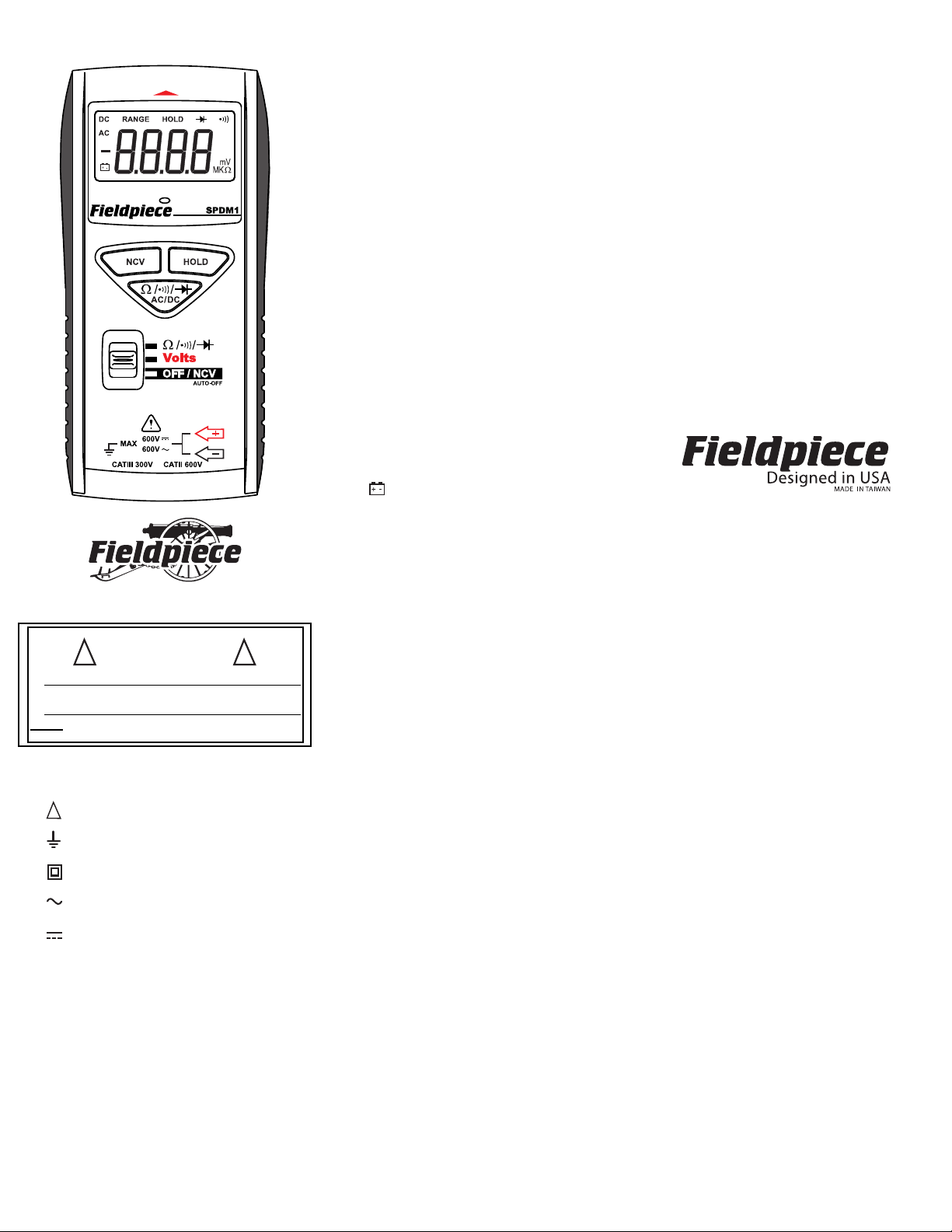
AUTORANGING POCKET
DIGITAL MULTIMETER: SPDM1
OPERATOR’S MANUAL
For your safety...
General: Inspect the test leads for damage to the
insulation or exposed metal. Do not use if the meter
or test leads look damaged, or if you suspect that the
meter is not operating properly. Never ground yourself when taking electrical measurements. Do not
touch exposed metal pipes, outlets, fixtures, etc.,
which might be at ground potential. Keep your body
isolated from ground by using dry clothing, rubber
shoes, rubber mats, or any approved insulating material. When disconnecting from a circuit, disconnect
the "RED" lead first, then the common lead. Work
with others. Turn off power to the circuit under test
before cutting, unsoldering, or breaking the circuit.
Keep your fingers behind the finger guards on the
probes. Do not measure resistance when circuit is
powered. Do not apply more than rated voltage
between input and ground.
All voltage tests: All voltage ranges will withstand
up to 600V. Do not apply more than 600VDC or
600VAC.
AC tests: Disconnect the meter from the circuit
before turning any inductor off, including motors,
transformers, and solenoids. High voltage transients
can damage the meter beyond repair. Do not use
during electrical storms.
Maintenance
Clean the exterior with clean dry cloth. Do not use
liquid.
Battery replacement: When the multimeter displays " " the battery must be replaced. Disconnect
leads from test points, turn meter off, and remove the
battery cover. Replace the battery with 2 NEDA #
1166A 1.5V batteries.
Limited warranty
This meter is warranted against defects in material or workmanship for one year from date of purchase. Fieldpiece will replace or repair the defective
unit, at its option, subject to verification of the defect.
This warranty does not apply to defects resulting
from abuse, neglect, accident, unauthorized repair,
alteration, or unreasonable use of the instrument.
Any implied warranties arising from the sale of a
Fieldpiece product, including but not limited to
implied warranties of merchantability and fitness for a
particular purpose, are limited to the above.
Fieldpiece shall not be liable for loss of use of the
instrument or other incidental or consequential damages, expenses, or economic loss, or for any claim of
such damage, expenses, or economic loss.
Laws vary with jurisdiction. The above limitations
or exclusions may not apply to you.
Service
Return any defective SPDM1 Series meter to
Fieldpiece for warranty service along with proof of
purchase. Contact Fieldpiece for out of warranty
repair charges.
www.fieldpiece.com
Symbols used:
Caution, refer to manual.
Ground
Double insulation
Alternating current
Direct current
SPECIFICATIONS
Display: 3½ digit liquid crystal display (LCD) with a
maximum reading of 1999.
Polarity: Automatic, (-) polarity indication.
Overrange: "OL" mark indication.
Auto power off: approx. 10 minutes.
Operating environment:32°F to 104°F at <70%RH.
Storage temperature: -4°F to 140°F, 0 to 80% R.H.
with battery removed.
Temperature coefficient: 0.1×(specified accuracy)
per °F. (32°F to 64°F, 82 °F to 104°F).
Altitude: 6561.7 feet (2000m)
Power: Two 1.5V button-type batteries (IEC # LR-
44, EDA # 1166A).
Battery life: 70 hours continuous operation.
Measurement rate: 2 times per second, nominal.
Safety:UL61010B-1, UL61010B-2-031, EN61010-1,
EN61010-2-031, CAT II 600V, CAT III 300V, Class
2, Pollution degree II, Indoor use, CE, C-Tick.
Resistance (autoranging)
Ranges: 200Ω, 2kΩ, 20kΩ, 200kΩ, 2MΩ, 20MΩ
Resolution: 100mΩ
Accuracy:
±(2.0% rdg + 5 dgts) on 200Ω range
±(2.0% rdg + 4 dgts) on 2kΩ, 20kΩ, 200kΩ ranges
±(3.0% rdg + 4 dgts) on 2MΩ range
±(5.0% rdg + 5 dgts) on 20MΩ range
Open circuit volts: -0.45VDC typical, (-1.2VDC on
200Ω range)
Overload protection: 450VDC or AC rms
Continuity
Audible indication: Less than 25Ω
Response time: 500ms
Overload protection: 450VDC or AC rms
Diode test
Audible indication: Less than .25V
Range: 2V
Resolution: 10mV
Accuracy: ±(3.0% rdg + 3 dgts)
Test current: 1.2mA
Overload protection: 450VDC or AC rms
DC volts (autoranging)
Ranges: 2V, 20V, 200V, 600V
Resolution: 1mV
Accuracy: ±(2.0% rdg + 2 dgt)
Input impedance: 10MΩ on 2V, 9.1MΩ all other
Overload protection: 600VDC or AC rms
AC volts 50/60Hz (autoranging)
Ranges: 2V, 20V, 200V, 600V
Resolution: 1mV
Accuracy: ±(4.0% rdg + 5 dgts)
Input impedance: 10MΩ on 2V, 9.1MΩ all other
Overload protection: 600V DC or AC rms
WARNINGS
DISCONNECT
TEST
LEADS FROM CIRCUIT
before attempting to replace the battery.
TEST NCV FUNCTION ON KNOWN LIVE
WIRE before using.
!
!
!
© Fieldpiece Instruments, Inc. 2010 v09
Page 2
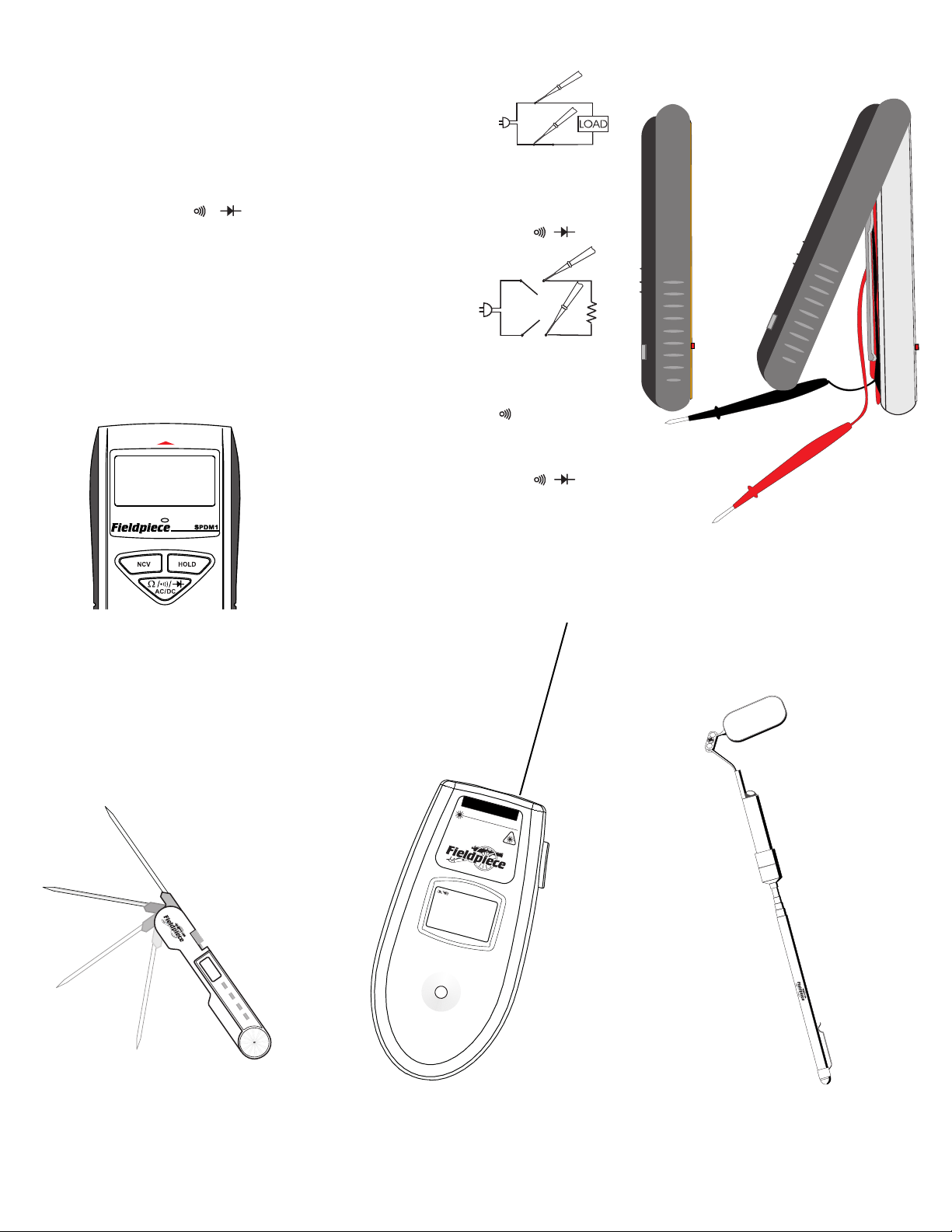
Auto off
Your meter will turn off automatically after 10 minutes without use. After auto power off, press HOLD
button to restore power. The last reading shown
before it turned off will be displayed.
Data HOLD
Press HOLD button to keep the current range and
reading displayed until HOLD is pressed again.
Mode button
With the function set to VOLTS, press the mode
button to switch between AC and DC.
With the function set to Ω / / , press the
mode button to switch between resistance (ohms),
continuity, and diode test.
Non-contact voltage
The NCV function detects live AC voltage above
24VAC; sensitive enough to detect thermostat power.
1. Store leads in back of meter and switch to
OFF/NCV before using the NCV function.
2. Press and hold down the NCV button. The non-
contact voltage sensor is located at the red arrow
near the top of the meter. The closer the red
arrow is to AC voltage, the louder the beep and
the brighter the red LED.
3. Senses AC voltage between 24V and 600V.
Voltage AC/DC
1. With the function switch set to VOLTS, use mode
button to select AC or DC voltage.
2. Touch the probes to test
points as shown.
3. The meter will display the
voltage with the best
possible resolution. The
SPDM1 is an autoranging
meter so the decimal point will move to show
best resolution. Make sure you notice whether
the meter is displaying V (volts) or mV (millivolts).
Resistance and continuity
1. With the function switch set to Ω / / , use
mode button to toggle between ohms,
continuity, and diode.
2. Turn off power to circuit
being tested.
3. Touch probes to test
points as shown.
4. If mode is set to resistance
(Ω), the meter will display resistance with the best
possible resolution. Make sure you notice
whether the meter is displaying Ω (ohms), KΩ
(kiloohms), MΩ (megaohms).
5. If mode is set to continuity ( ), the beeper will
sound continuously if the resistance is less than
~25Ω.
Diode test
1. With the function switch set to Ω / / , use
mode button to select diode test.
2. Turn off power to circuit being tested.
3. Touch probes to the diode. A forward-voltage
drop should be about 0.6V.
4. Reverse probes. If the diode is good, “OL” is displayed. If the diode is shorted, a value about 0.0V
will be displayed. If the diode is open, “OL” is displayed in both directions.
Storing test leads
For convenient lead storage, open the back cover
and wrap the leads around posts.
More pocket-sized instruments from Fieldpiece
If you like the small size and convenience of your SPDM1 meter,
check out some of the other pocket-sized instruments offered by
Fieldpiece.
HOLD
MAX
MIN
°C/°F
ON
OFF
SPK1
84.6
°F
MAX
CAUTION
SIR2
LASER
RADIA
TION
Do not stare into beam
Complies with 21 CFR Ch.1/J
Output <1mW,635-350nm
Class II Laser Product
Laser radiation when open
SPK1 Pocketknife Style Thermometer
• Easily hangs from vent or thermostat.
• Pull out rod just like you would a pocketknife.
• Grooves hold rod at any angle.
• Easily hangs from flex duct.
• Rod folds away; no sleeve to lose.
• Range: -58°F to 392°F.
SIR2 Infrared Thermometer with Laser Sight
• Conveniently fits in a shirt pocket.
• View angle 3:1.
• Laser guide.
• Faster than thermistor based thermometers.
• Use immediately after pulling from your pocket.
• Range: -27°F to 482°F.
PLM2 LED Flashlight with Inspection Mirror
• Read part numbers in the dark.
• Bright white LED to light the darkest of spaces.
• Clips to your pocket like a pen.
• 2” x 1” mirror size.
• Mirror slides off when all you need is the light.
• Telescopes between 6½” and 30½”
