Page 1

Fieldpiece
Draft Simulator
OPERATOR'S
MANUAL
Model
DDSM1
Description
Correct pressure switch operation is integral
to the safety of a furnace environment.
The DDSM1 teams with your accurate
manometer to accurately test pressure switches.
The DDSM1 creates a negative pressure
(vacuum) and detects a closed switch. Your
manometer tells you what the pressure is when
the switch activates.
General Setup
One hose goes to manometer.
One hose goes to
negative side of switch.
Leads go to switch terminals.
(normally open and common)
Controls and Ports
A Pressure dial (Clockwise increases vacuum.)
B Ports to negative side of switch and your
manometer. (Close one OFF if only using one.)
C Power button: High Speed>OFF>Low Speed>OFF
(some models use a rocker switch: I=Low, II=High)
D Closed-switch LED indicator.
E Jacks to switch terminals.
A
B
01
Functions
Test a Pressure Switch
WARNING: Turn o power to furnace prior to
testing to avoid low voltage shorting.
1. Connect leads to normally open and common terminals of the pressure switch. It
does not matter which lead goes to which
terminal.
2. Connect both hoses to the ports on the top of
DRAFT SIMULATOR. Connect one hose to the
negative side of the pressure switch and the
other to your manometer. It does not matter
which hose is connected to the manometer
and the pressure switch.
3. IMPORTANT: Before starting the DRAFT
SIMULATOR, ensure the pressure dial
is completely open by turning the dial
counter-clockwise as far as it will go.
Turn on and "zero" your manometer.
There are two major speeds to accommodate dierent pressure switch ratings – a
low speed and a high speed. The speeds are
accessed alternately by pressing the power
button multiple times as shown below:
OFF – HIGH – OFF – LOW
02
4. Turn on the DRAFT SIMULATOR. It is a good
idea to start the DRAFT SIMULATOR in high
speed to warm-up the motor for 10 seconds.
5. Set the DRAFT SIMULATOR to the major speed
needed for testing the pressure switch. Use
low speed to test pressure switches rated
between -0.10 inches of water column and
-1.50inWC. Use high speed to test pressure
switches rated 1.50inWC to 12.00inWC.
6. Slowly close the pressure dial by turning it
clockwise (increasing the vacuum) paying
attention to the indicator light on the front
of the DRAFT SIMULATOR and the readings
on the manometer.
7. The light will come on when the pressure
switch closes. Note the reading on the manometer. Manufacturers have a rating when
the pressure switch should close. A good
pressure switch will close within 10% of the
manufacturer’s rating.
8. To see when the switch opens, slowly open
the pressure dial by turning it CCW. When the
light of the DRAFT SIMULATOR goes o, note
the reading of the manometer. The reading
should be within 10% of the rating on the
pressure switch.
inWC
03
NOTE: Most pressure switches have bleed ports
in them to drain moisture. This also helps to
avoid excess pressure created by the draft
inducer and controls the amount of pressure
required to close the switch. The amount
of pressure required to close and open the
switch should still be within 10% of the
manufacturer’s rating. The pressure required
to close the switch should never exceed the
amount of pressure created by the draft
inducer.
NOTE: Many pressure switches have an orice
in the port. This increases the time it takes to
close or open the pressure switch. This does
not mean it takes more or less pressure to
close the pressure switch. The pressure switch
should still close and open within 10% of the
rating.
NOTE: Dual-port manometers are usually setup
to use the positive port (P1) with the DRAFT
SIMULATOR.
04
Indications of a Pressure Switch out of
calibration, weak or bad diaphragm or a bad
micro switch in the pressure switch:
o The pressure switch will not close or open
within 10% of its rating.
o The indicator light on the DRAFT SIMULATOR
“ickers” on and o rapidly.
o Manometer readings uctuate when no ad-
justments are made to the pressure dial on
the DRAFT SIMULATOR.
o The measured readings are greatly aected
when the hose to the pressure switch is
pinched.
E
C
05
Pinch Test - Proving the
Diaphragm
o Test the pressure switch and note the ndings
using the DRAFT SIMULATOR.
o Pinch the hose closed to the pressure switch
while performing the test.
o If the pressures dier more than 20% from
the original ndings, you may have a bad,
cracked, or leaking diaphragm in the pressure
switch. If the pressure doesn’t dier you may
have a blocked bleed port.
D
E
Prove or Rule Out the Inducer
o If the pressure created by the inducer mea-
sures more than enough to close the pressure
switch but the DRAFT SIMULATOR proves
the pressure switch to be good, the inducer
may not be providing enough cfm (cubic feet
per minute) to close the switch. The inducer
should be replaced.
06
07
08
09
10
Page 2
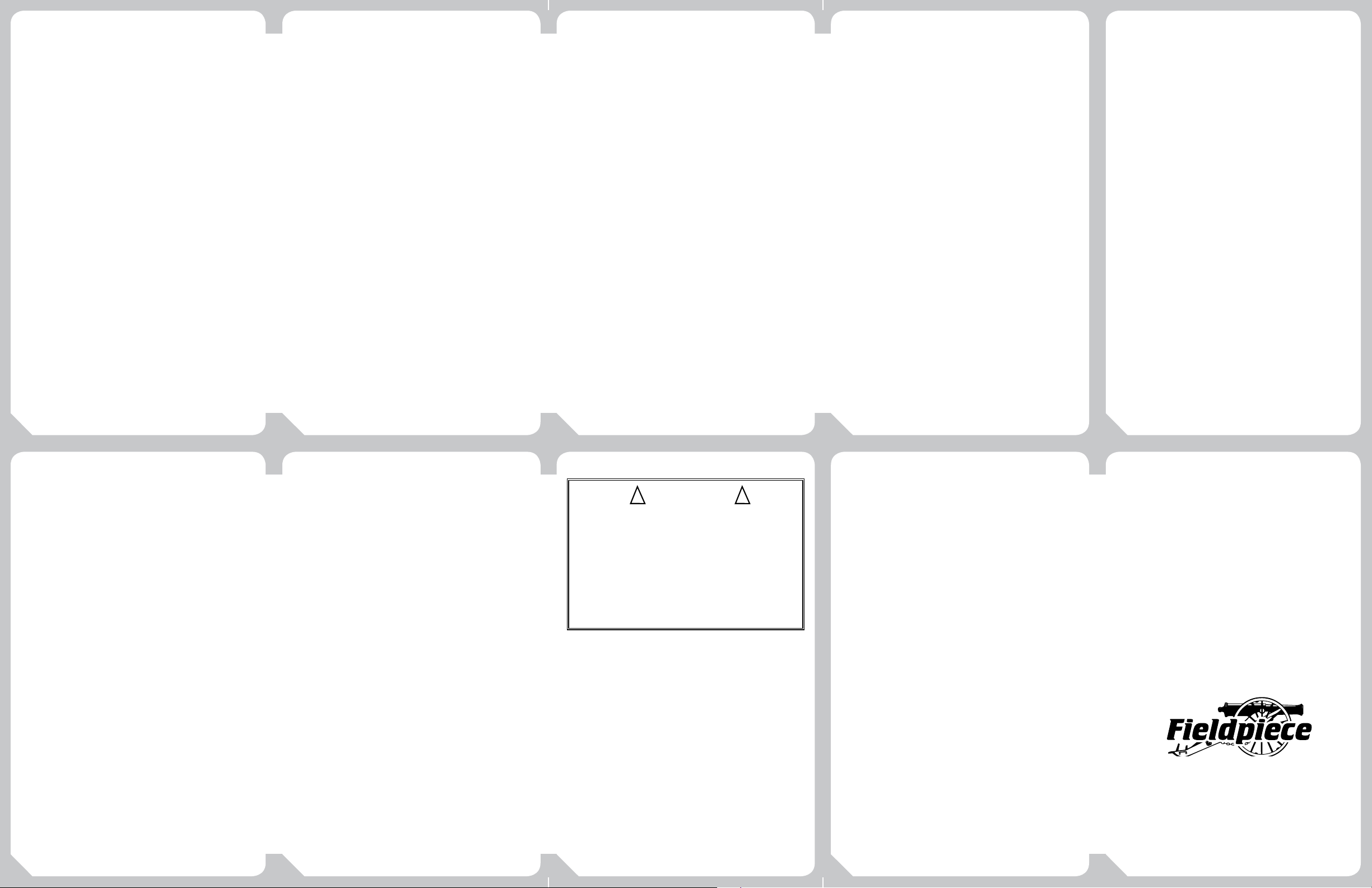
Calibrate an Adjustable Pressure
!
Switch
1. IMPORTANT: Be sure to use an adjustable
pressure switch that will calibrate to the
pressure rating of the pressure switch that
is being changed out. Connect leads to the
front jacks of the DRAFT SIMULATOR. Connect
the leads to the normally open and common
terminals on the pressure switch. It does not
matter which lead goes to which terminal.
2. Connect both hoses to the ports on the top
of DRAFT SIMULATOR. Connect one hose to
the negative side of the adjustable pressure
switch and connect the other hose to the
manometer. It does not matter which hose
is connected to which port.
3. IMPORTANT: Before starting the DRAFT
SIMULATOR ensure the pressure dial is
completely open by turning the dial
counter-clockwise as far as it will go.
Turn on and "zero" your manometer.
Note the DRAFT SIMULATOR has two major
speeds to accommodate dierent pressure
switch ratings – a low speed and a high
speed. The speeds are accessed alternately
by pressing the switch multiple times:
11
OFF – HIGH – OFF – LOW
4. Turn on the DRAFT SIMULATOR. It is a good
idea to start the DRAFT SIMULATOR in high
speed to warm-up the motor for 10 seconds.
5. Set the DRAFT SIMULATOR to the speed
needed to calibrate the adjustable pressure switch. Use low speed to calibrate an
adjustable pressure switch rated between
-0.10inWC and -1.50inWC. Use high speed to
calibrate an adjustable pressure switch rated
between 1.50inWC to 12.00inWC.
6. IMPORTANT: An adjustable pressure switch
must open at the desired pressure. Adjust the
pressure dial on the DRAFT SIMULATOR until
the desired pressure is reached as indicated
on the manometer.
If LED is OFF (switch is closed)– Slowly loosen the
adjustment screw on the adjustable pressure
switch until the LED light turns ON.
If LED is ON (switch is closed) – Slowly tighten
the adjustment screw on the adjustable pressure switch until the LED light turns OFF. The
adjustable pressure switch is now calibrated
within manufacturer’s specications.
12
Note: Pressures may slightly uctuate during
adjustments. You can ne tune an adjustable
pressure switch by “closing the gap”. Slightly
increase or decrease the pressure on the
DRAFT SIMULATOR and tighten or loosen
the adjustment screw on the switch until the
switch is opening exactly at the desired rating.
Note: When testing a "Dual Pressure Switch"
it is only necessary to test the negative side
as this switch only has one spring and one
diaphragm similar to any negative pressure
switch.
13
Test a Pressure Transducer
1. Connect one hose to the low side of the transducer the other hose to a manometer.
2. Connect a voltage meter to the transducer's
terminals.
3. As you increase the vacuum, the voltage
across the terminals will change based on
the transducer's rating. Compare observed
voltage to rated voltage to determine the
health of the switch.
14
Specications
Operating environment: 32°F to 118°F (0°C to 48°C) at <80% RH
Storage temperature: -4°F to 140°F (-20°C to 60°C), 0 to 80% RH
(with battery removed)
Power: 4 x AA batteries
Battery life: approx 15 hours typical alkaline (7 hrs on high speed)
Maintenance
Clean the exterior with a dry cloth. Do not
use liquid.
15
Safety Information
The Pressure Switch is a safety device that
prevents the furnace from running in an unsafe
condition. An unsafe condition can result in
injury, loss of property or even loss of life.
1. Before every use, check the DRAFT SIMULA-
TOR and the tubing for breaks or blockage.
Check the tubing for any moisture as well.
2. Check for the presence of water in the pres-
sure switch before using the draft simulator.
Do not use the draft simulator on a pressure
switch that has water in it. Water can damage
the DRAFT SIMULATOR and VOID the war-
ranty. Check the tubing for moisture build-up
as well.
3. The DRAFT SIMULATOR is designed to pro-
duce a precise amount of negative pressure.
Always use a manometer that is properly
calibrated. Using a manometer that is out of
calibration will give you incorrect readings.
4. Fieldpiece is not responsible for incorrect
readings by faulty test equipment or un-
trained personnel.
5. In the interest of Safety, the DRAFT SIMULATOR should only be used by trained, competent professionals who understand the
hazards and consider the risks of working on
and with tools and equipment.
6. The pressure rating for the pressure switch is
either stamped on the pressure switch or on
a sticker attached to the pressure switch. Otherwise, contact the vendor or manufacturer
of the furnace to get that information.
7. Fieldpiece is not liable for any damages incurred by the misuse of the DRAFT SIMULATOR.
Note: Pressure switches have a rating of “(pres-
sure) WC PF”. This means that it is a (pressure)
in inches of Water Column on Pressure Fall.
Example: A -0.40 WC PF rating would mean
that it should open at a negative 0.40 inches
of water column. The pressure switch should
close and more importantly “open” within
10% of the manufacturer’s rating.
! WARNINGS
Turn o power to furnace prior to testing
to avoid low voltage shorting.
If the pump stops while adjusting the
pressure dial, immediately turn CCW to allow
more airow. The bleed port on the pressure
switch may be blocked or you may need to
use a dierent speed.
Limited Warranty
In the USA, this instrument is warranted
against defects in material or workmanship for
one year from date of purchase. Fieldpiece will
replace or repair the defective unit, at its option,
subject to verication of the defect.
This warranty does not apply to defects
resulting from abuse, neglect, accident,
unauthorized repair, alteration, or unreasonable
use of the instrument.
Any implied warranties arising from the sale of
a Fieldpiece product, including but not limited
to implied warranties of merchantability and
tness for a particular purpose, are limited to
the above. Fieldpiece shall not be liable for loss
of use of the instrument or other incidental or
consequential damages, expenses, or economic
loss, or for any claim of such damage, expenses,
or economic loss.
State laws vary. The above limitations or
exclusions may not apply to you.
Obtaining Service
In the USA, call Fieldpiece Instruments for
one-price-x-all out of warranty service pricing.
Send check or money order for the amount
quoted. Send the meter freight prepaid to
Fieldpiece Instruments. Send proof of date and
location of purchase for in-warranty service.
The meter will be repaired or replaced, at the
option of Fieldpiece, and returned via least
cost transportation. Outside of the USA, please
visit www.eldpiece.com for service contact
information.
www.fieldpiece.com
© Fieldpiece Instruments, Inc 2012; v05
16
17
18
19
20
