Page 1

'%-.
Page 2

…….. 3.
Page 3

…….. 4.
Page 4
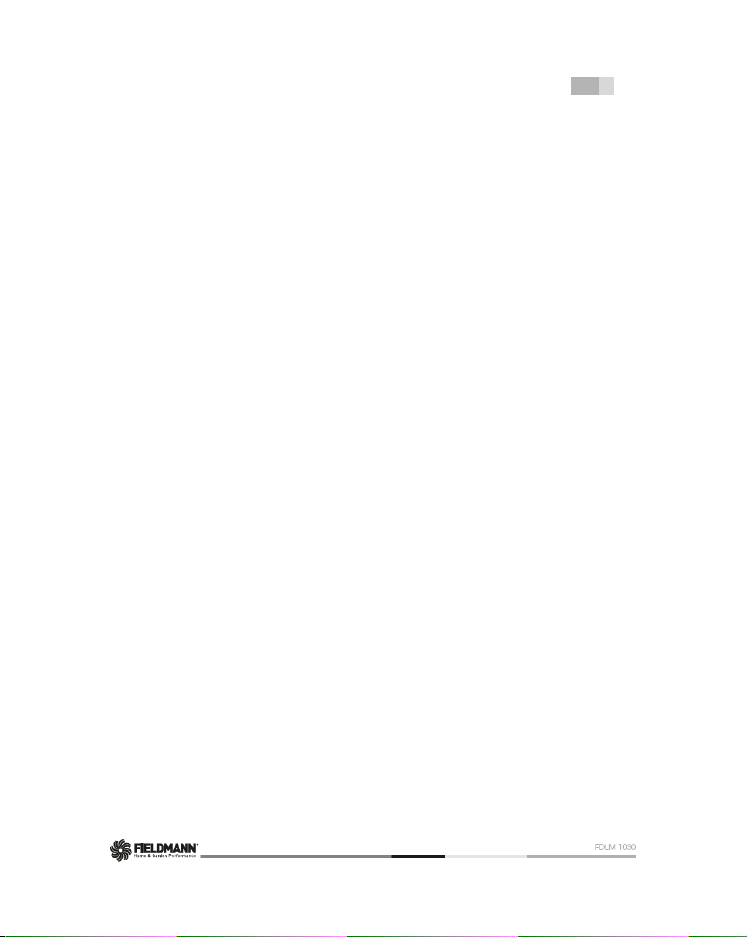
…….. 5.
Laser Distance Meter
INSTRUCTION MANUAL
Thank you for your purchase of the /DVHU 'LVWDQFH 0HWHU. For your personal safety,
read and understand the Instruction Manual before using. Keep the Instruction
Manual in a safe place for future reference.
CONTENTS
1. GENERAL SAFETY INSTRUCTIONS ..........................................................................6
2. SYMBOLS ..................................................................................................................
3. GENERAL DESCRIPTION .........................................................................................
4. OPERATING INSTRUCTIONS ...................................................................................
D
7528%/(6+227,1*..................................................................................1
5. TECHNICAL SPECIFICATIONS................................................................................. 1
6.
DISPOSAL...................................................................................................................1
DECLARATION OF CONFORMITY ...........................................................................1
7.
Page 5
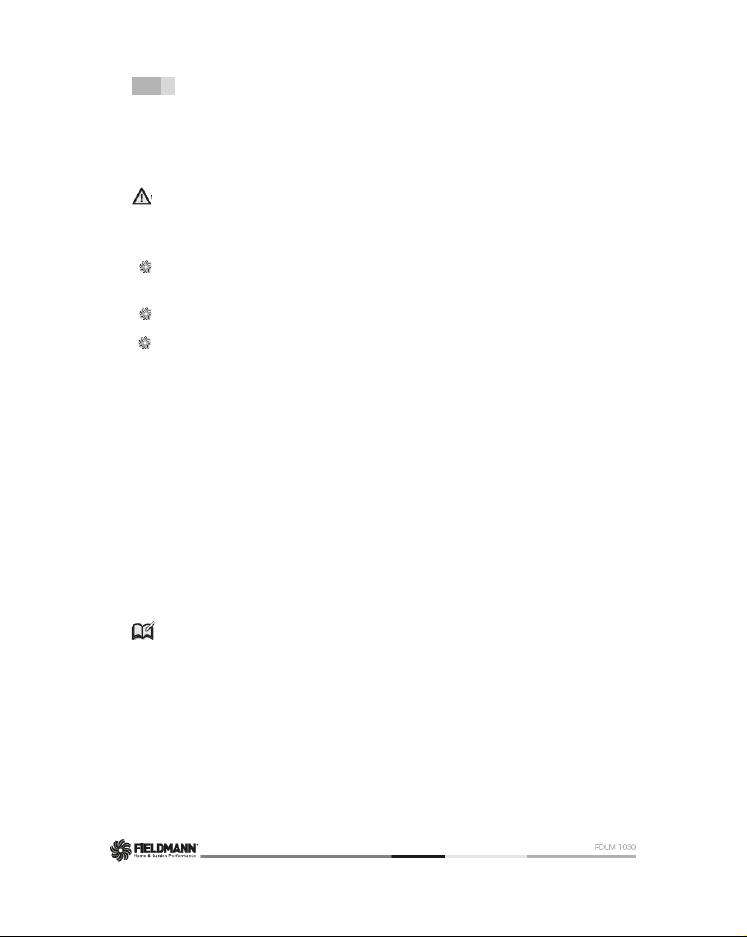
…….. 6.
W
W
1. GENERAL SAFETY INSTRUCTIONS
WARNING!
Carefully read the instruction manual before use.
Important safety warnings
Unpack the product carefully and be sure not to throw away any part of the package before having
found all
components of the product.
Keep the product in a dry place out of reach of children.
Read all cautions and instructions. The failure to adhere to warning cautions and instructions
may result in
Packaging
The product is placed in a pac kage preventing dam age during transport. This package is a raw
material
Instructions for use
Before beginning to work with the machine, read the following safety rules and instructions for use.
Familiarize with operating elements and the proper use of the device. Keep the manual in a safe place
for future reference.
materials, cash voucher and guarantee card for a period of warranty at minimum. For a case of
transportation, pack the machin e into the original box from the manufacturer, thus ensuring a
maximum protection of the product during a possible
station)..
The manufacturer does not take any responsibility for accidents or damages resulting
f r o m t h e f a i l u r e t o ad here to this manual.
an accident, fire and/or a serious injury.
therefore it can be handed-over for recycling.
We recomm end keeping the original package including the inner packaging
transport (e.g. moving or sending into a service
Note:
If you hand the machine over to next persons, hand it over together with the manual.
Adherence to the attac hed instructions for use is a precondition for the proper use of the
machine. The operation
repairs.
manual includes also instructions for operation, maintenance and
Page 6

…….. 7.
Carefully read, remember and keep these safety instructions
WARNING! Never stare at the laser beam directly and never point it at another person
or a ni ma l. No rm al l y p er so n s p ro te ct e ye s b y b li nk i ng re fl ex or instinctively turn head to
another side.
Also never use any other optical equipments to stare directly into the laser beam!
Otherwise you may face serious healthy problem with your eyes.
Device Usage
Device is designed for measure the distance and helps in making manual
calculation of areas and volumes.
Device cannot be used defined scope of usage
It is prohibited to remove any sticker out of the device which contents safety
warning or correct usage of thew device.
Is strictly prohibited to repair the device by unauthorized service .
Device cannot be resized or somehow adjusted.
Device cannot be pointed to the sun directly otherwise can be damaged.
During measuring the distance is necessary to be very careful while operating in
the surroundings.
Laser Classification
Distance meter uses for measurement the laser beam which streams from the
front part of the device.
Page 7
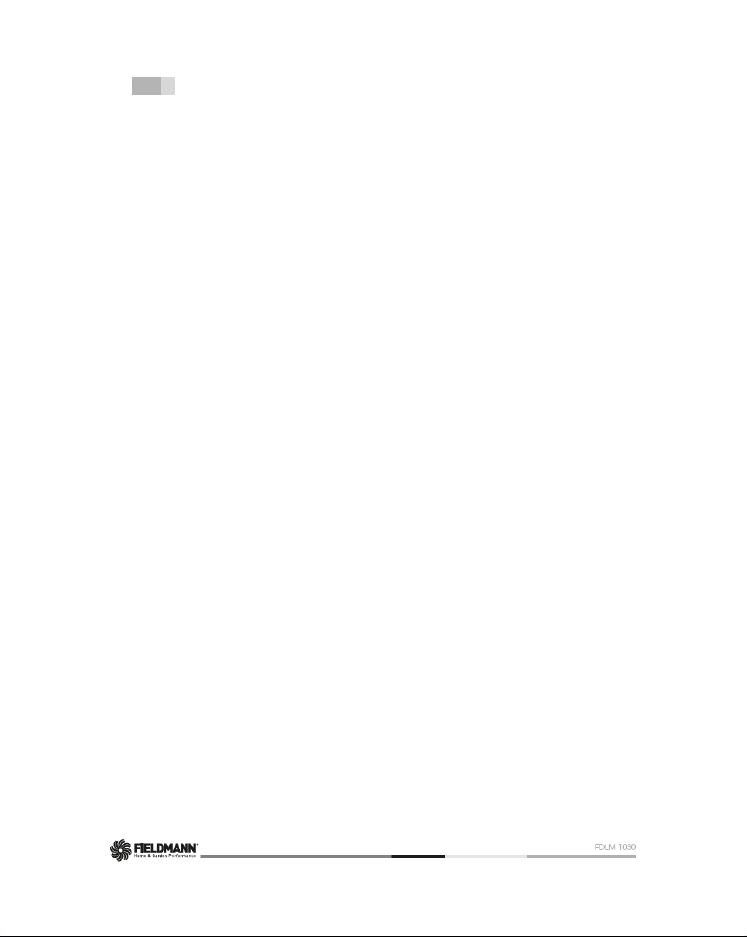
…….. 8.
Page 8

2.
SYMBOLS
…….. 9.
The product complies with the applicable
standards and regulations.
Read the Instruction Manual
attentively prior to use.
Laser Class 2
Never beem laser into person's or
pet's eyes, never stare into the laser
beem!
Subjected to recycling
Page 9

…….. 10.
3.
GENERAL
DESCRIPTION AND LOCATION OF MACHINE PARTS
1.
Switch ON/ Measure
2.
Switch OFF
3.
Lock button
4.
Laser ON
5.
Reference point (rear)
6.
Previous value
7.
Summary line/ Latest value/ Calculation result
Items Delivered
Remove all contents from the box and inspect to ensure no damage was incurred during
shipping, and that the items listed below are included:
Laser Distance Meter
accessiories
Warranty card Instruction
Manual
Should the components be missing or damaged, contact the dealer of the machine.
DESCRIPTION
Page 10

4.
OPERATING INSTRUCTIONS
Power On/ Off
Power ON/OFF (manually)
Open the battery cover on the back, insert 2x AAA batteries.
Long press for power on or for power off the device. It also switch off
automatically after 3 minutes of inactivity.
Return/ Clear
When measuring press to udo the last action or clear measured value.
Measurement Unit
The default unit of the measurement unit is meter. Press and
simultaneously to change units in between m/ft.
DISTANCE MEASUREMENT
Single Distance Measurement
Press to activate the laser. Press again to trigger the distance
measurement. The measured value is displayed immediately.
…….. 11.
Continuous Measurement
Long press to activate continuous measurement. The measured values are
displayed on screen in the real time when moving the device. The last measured
value is displayed in the summary line. User can press or to stop the
function. This function will be stopped automatically after 5 minutes of inactivity.
Page 11

…….. 12.
Code
he
Cool down device within temperature 0 -
too weak or
measurement time too long
or change a good
Received signal too strong
Target too reflective, use target plate or
do not aim at strong light objective
Select the measureme
withi n
Switch on/off the device several times. If
symbol still appears, please contact your
TROUBLESHOOTING
All errorsoir failures will be shown as codes. The following table explains the
measning of codes and solutions.
Suspected malfunctions are often due to causes the user can fix themselves.
Therefore check the product using this section .In most cases the pro blem can be
solved quickly.
WARNING!
Only perform the steps described within these instruction s! All further inspection
,maintenance and repair work must be performed by an authorized service centre
or a similarly qualified specialist if you cannot solve the problem yourself!
Cause Corrective Measure
204 Calculation error
208 Excessive current Please contact your distributor
220 Battery low Replace new batteries
Refer to the user manual, repeat t
procedures.
252 Temperature too high
255
256
261
500 Hredware error
Received signal
Outside of the range of
measurement
40˚C
Use target plate
reflective surfa ce
the range of measurement
distributor
nt distance
Page 12

5.
Specification
Maximum measure range
(*1)
Measuring Accurancy (*2)
Measuring units
m/ft
Laser class
Class 2
Laser type
630 - 670nm, <1mW
Single/ continuous
Yes
Button
Soft rubber
Operating temperature
0˚ – 40˚C
Storage temperature
-10˚C – 60˚C
Battery approx. life
Battery type
AAA 2x 1.5V
Auto laser off
30sec.
Dimensions
100.5 x 38 x 24.5mm
Weight
TECHNICAL
Instructions Manual - language version only.
Amendments to text and technical parameters are reserved.
SPECIFICATIONS
FDLM 100
5000 measurement times
…….. 13.
0.2 - 20m
+- mm
59g
Changes in the text, design and technical specifi cations may change without prior notic e
and we reserve the right to make these changes.keep it from turning as the drill bit rotates.
Page 13

…….. 14.
Page 14
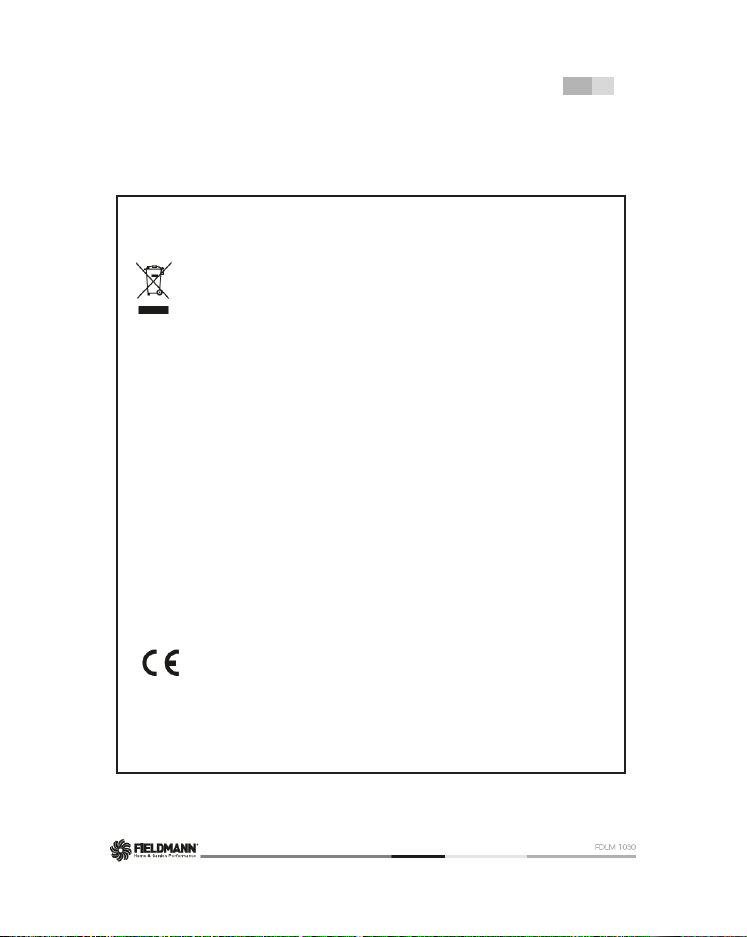
6.
DISPOSAL
…….. 15.
INSTRUCTIONS AND INFORMATION ON DISPOSAL OF
USED
PACKAGING
Put any used package material to the place determined by the municipality for waste
dispos al.
DISPOSAL OF USED ELECTRIC AND ELECTRONIC EQUIPMEN T
This symbol on products or accompanying doc uments means that us ed electric or
electronic products must not be put to ordinary municipal waste. Hand over such products
to determined collection points for proper disposal, restoration and recycling. Alternatively,
in some countries of the European Union or other European countries you can return your
products to your local dealer when you buy an equivalent new product. By dutiful disposal of
this product you can preserve precious natural resources and you hel p p rev en t an y p ote nt ial
adverse effects on the environment and human health which could be the results of wron g
waste disposal. Ask your local authority orthe nearest collection point for additional details.
In case of improper disposal of this waste kind penalties can be imposed in
accordance
FOR COMPANIES IN THE EUROPEAN UNION COUNTRIES
Should you want to dis pose of electric and electronic devices, ask your dealer or vendor
for necessary information.
DISPOSAL IN OTHER COUNTRIES OUTSIDE THE EUROPEAN UNION
Should you want to dispose of this produc t, ask your local authorities or your dealer
for necessary information about disposal method
This product fulfils all basic requirements of the EU directives that apply to it.
Text, design and technical specifications can change without prior notice and we reserve the right for
their change.
with national regulations.
Page 15

…….. 16.
7.
DECLARATION
Manufacturer:
FAST ČR, a.s.
Černokostelecká 1621, 251 01 Praha, Czech Republic Tax ID: CZ26726548
Product / brand: LASER DISTANCE METER / FIELDMANN
Type / model: FDLM 100
3V DC, 2x 1.5V DC AAA, CLASS II LASER CLASS 2
The product is inline with directives and regulations listed below:
low voltage electrical equipment 2014/35/EU
Directive for Electromagnetic Compatibility 2014/30/EU
Directive for RoHS 2011/65/EU
and norms:
EN 61326-1:2013
EN 61326-2-2:2013
EN 60825-1:2014
OF CONFORMITY
Place of issuance: Prague Name: Ing. Zdeněk Pech
Date of issuance: 1.8.2017 Signature:
Chairman of the Board
Page 16

…….. 17.
Page 17

…….. 18.
