Fidelix NEOTEL-811 Users Manual
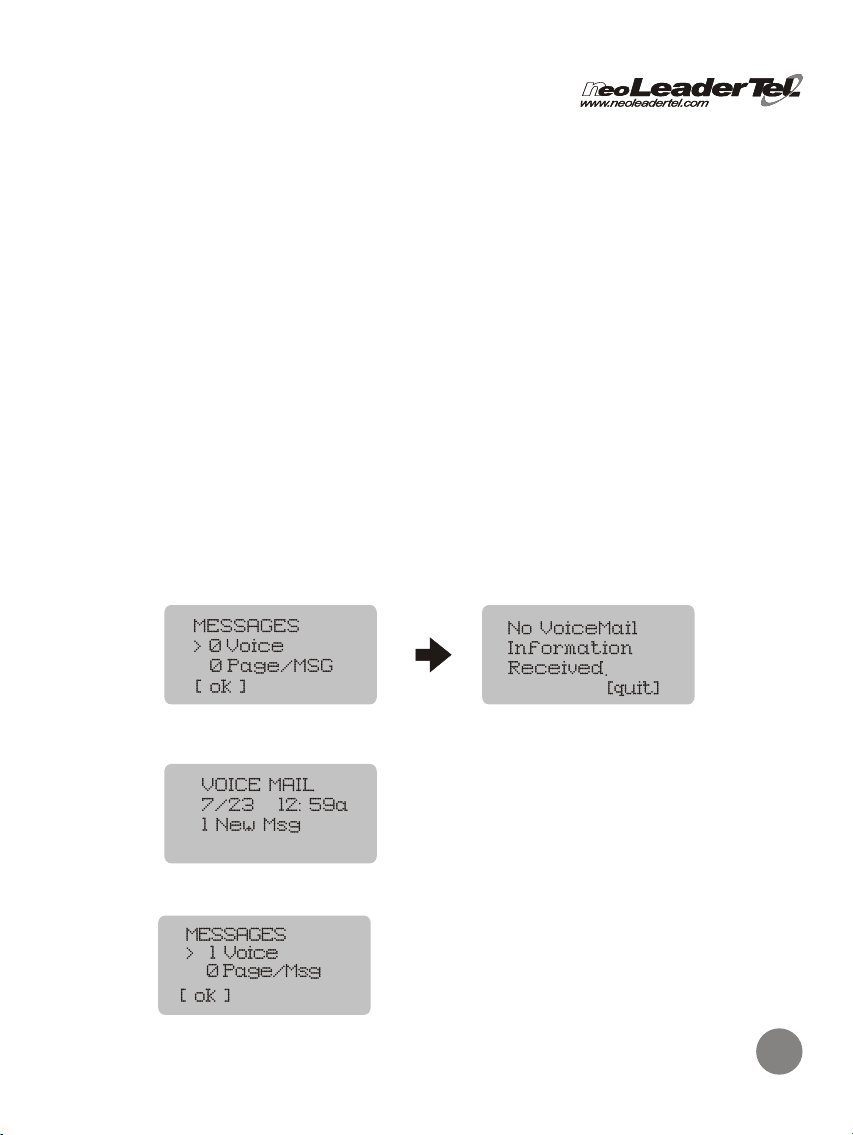
6. Using Message Functions
6-1. VMS (Voice Mail Service)- Voice Message
When Voice Messages arrive, the MESSAGE LED turns on and
you can hear the MESSAGE tone.
- Pick up the handset.
- Press [MESSAGE].
- Press [MENU].
- Select the messages by using [UP]/[DOWN].
- Press [MENU].
- If you want to erase the voice message, press [MENU] and
then press [MENU].
- If you want to hear the voice message, refer to the service provider
for the dialing number to voice mail server.
Voice message arrived
- Press [MESSAGE]
19
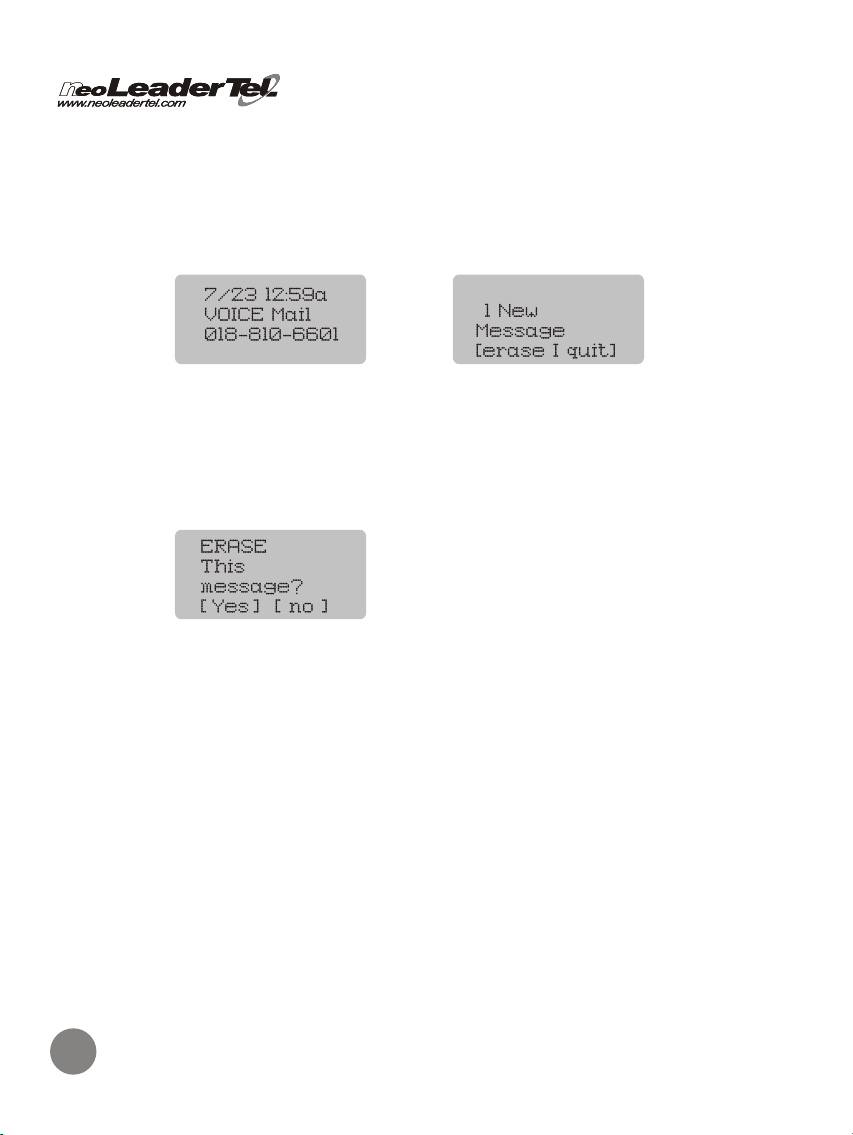
- Press [MENU].
- Press [UP]/[DOWN] or [*]/[# ] to scroll message.
- Press [MENU] to erase.
- Press [RECALL] to quit.
- Press [MENU] to erase or [RECALL] to remain the message.
20
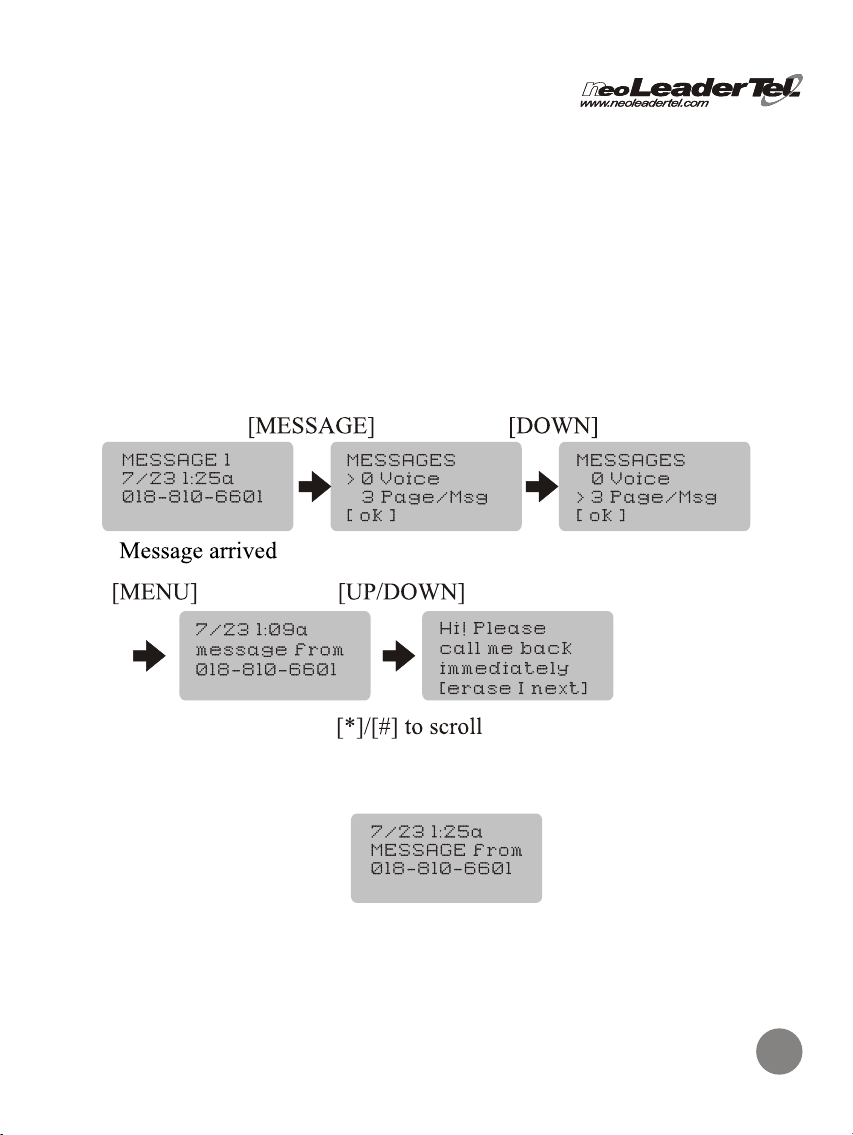
6-2. Text Message Service
When Text Messages arrive, the MESSAGE LED turns on and you
can hear the MESSAGE tone.
- Press [MESSAGE].
- Press [DOWN].
- Press [MENU].
- Select the messages by using [UP]/[DOWN].
- Press [MENU].
- Press [MENU] to erase this message or press [RECALL] to see
the next message.
- Press [MENU] to erase or [RECALL] to remain.
- Whether, erasing the current message
or not, the next message will be displayed.
* After all new messages are displayed, message LED turns off.
21
