Page 1
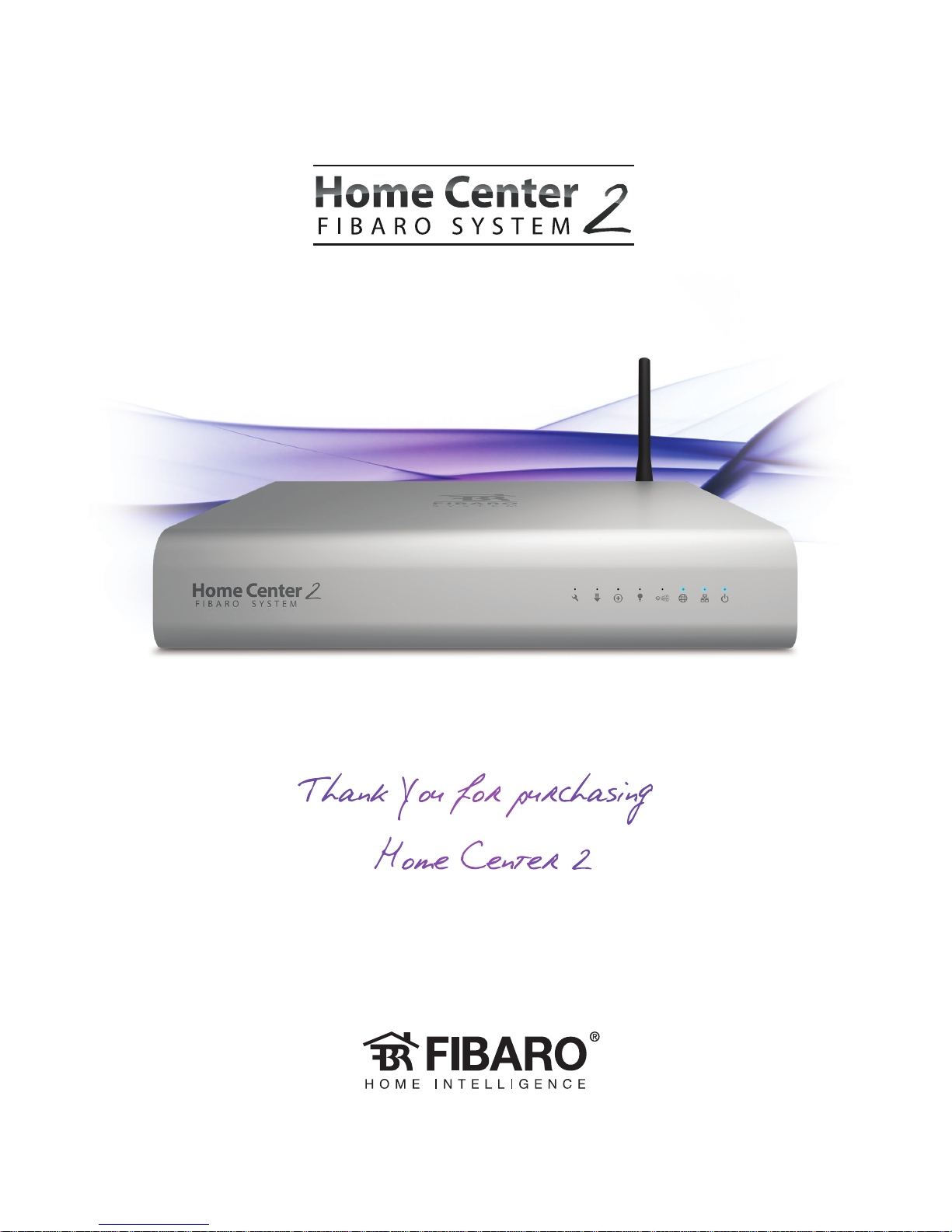
Page 2

For more information, visit our website:
http://manuals.fibaro.com/home-center-2
Menu
english......................................................................3
polski.........................................................................6
deutsch....................................................................9
français...................................................................12
español..................................................................15
português.............................................................18
русский..................................................................21
EN
DE
FR
ES
PT
RU
PL
Page 3

3
To start using FIBARO System Home Center 2, please connect the device to power and LAN sockets, as shown below.
HC2 back HC2 front
1. Unscrew left side panel
2. Take side panel off
3. Connect wires as shown
on figure below
WARNING! Do not turn Home Center 2
on without RECOVERY pendrive.
Connect power cable to the mains, and network cable
to LAN socket in your router (Home Center 2 requires an
outside router).
4. Connect Home Center 2
7. Download mobile app
POWER - power ON
LAN - HC2 connected to Ethernet
INTERNET - HC2 connected to Internet
Z-WAVE - communication within Z-Wave network
LEARN MODE [blinking slowly] - new device being
added to the Z-Wave network
LEARN MODE [blinking] - device being deleted from
the Z-Wave network
LEARN MODE [blinking quickly] - device has been
added/removed
RECOVERY - Recovery Mode active
UPDATE - New software version available for
download
SERVICE - Software update in progress
LED Indicators
EN
Start Home Center 2 with a POWER button and wait approx.
2 minutes for the device to start. Correct connection will be
signalled by diodes 1, 2, 3 (see the glossary below).
5. Start Home Center 2
POWER
Go to www.fibaro.com/support, then download and install
FIBARO Finder designated for your operating system. Run
the FIBARO Finder and click „Refresh”. List of Home Center
2 available within your local network will appear.
Select Home Center 2 by recognizing it by its serial number
(the number is on the plate on the bottom of the casing) and
click „Connect”. After successful connection login page will
appear in the browser.
Choose your language, then log in with default credentials:
Login: admin
Password: admin
Select Configuration from the main menu. Scroll down to the
bottom and click Start upgrade. When a new software is
installed, log back in.
6. Log in to Home Center 2
Page 4
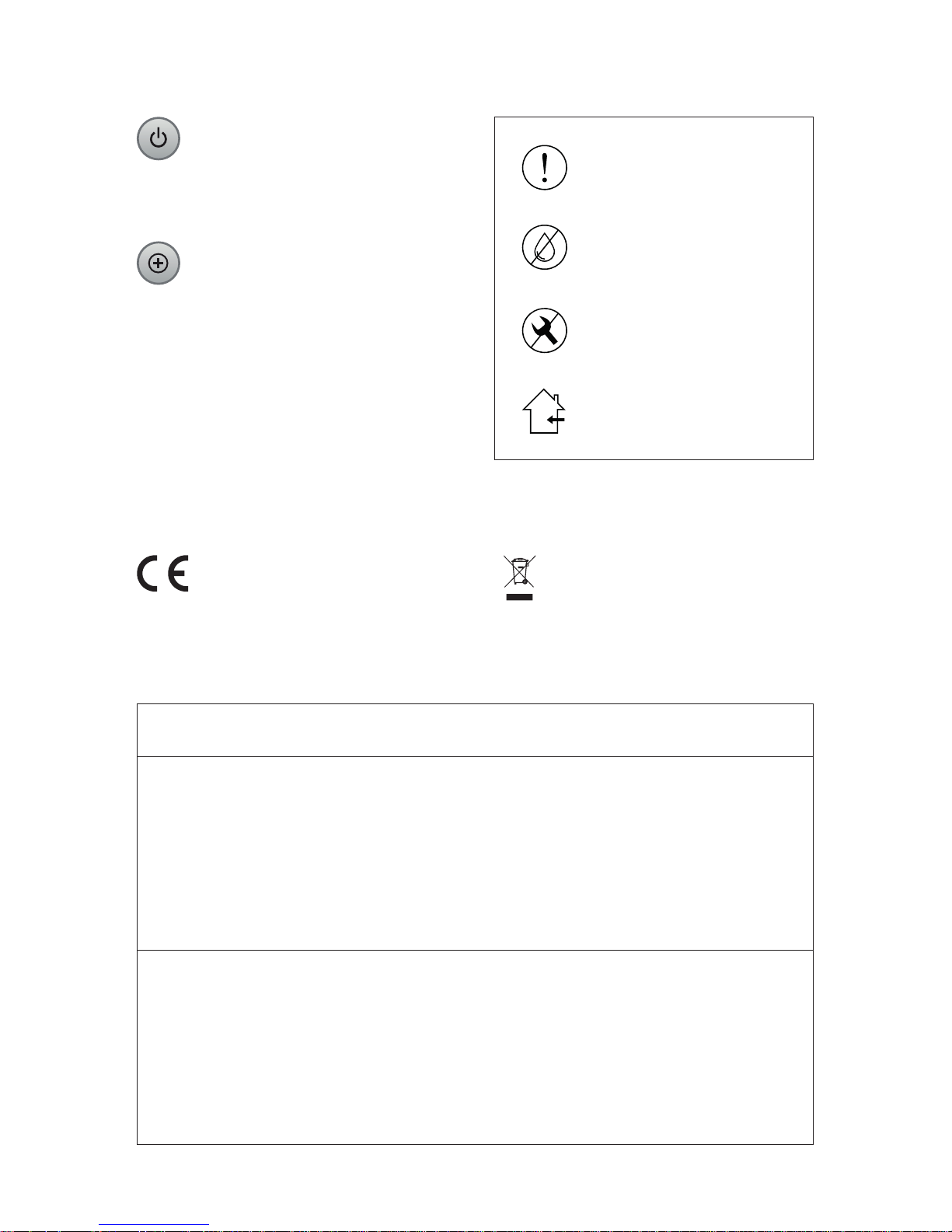
4
POWER
• click to turn HC2 ON
• click (when HC2 ON) to reset the device
• press and hold for approx 10 seconds to
turn HC2 OFF
RECOVERY
• Disconnect the power supply. Press
and hold Recovery button when
reconnecting the power supply (release
the button after entering Recovery
Mode)*.
• click once - entering Learn Mode (add
new Z-Wave device),
• click twice - entering Learn Mode (delete
Z-Wave device),
• press and hold to set static
IP: 192.168.81.1*
*Note: after setting static IP Home Center 2
will loose the router connection.
Back panel buttons
Hereby, Fibar Group S.A. declares that
the device is in compliance with Directive
2014/53/EU. The full text of the EU
declaration of conformity is available at the
following internet address: www.manuals.
fibaro.com
This product is not a toy. Keep away
from children and animals.
Do not expose this product to
moisture, water or other liquids.
Never place any water carrying
vessels near or on top of the unit.
This product is designed for indoor
use only. Do not use outside!
Do not attempt to examine or repair
this product yourself.
Simplified EU declaration of conformity
Device labelled with this symbol should not be
disposed with other household wastes. It shall
be handed over to the applicable collection
point for the recycling of waste electrical and
electronic equipment.
WEEE Directive Compliance
Power supply: 12V DC (included)
Network interface: 10/100/1000 Base-T (Gigabit) Ethernet (RJ-45)
Radio protocol: Z-Wave
Radio frequency: 868.4, 868.42, 869.8 MHz EU;
908.4, 908.42, 916.0 MHz US;
921.4, 921.42, 919.8 MHz ANZ;
869.0, 869.02 MHz RU;
Maximum transmit power: 0dBm
Range: up to 30m
(depending on building structure)
Operating temperature: 10-40°C
Dimensions (W x D x H): 225 x 185 x 44 mm
Conformity with EU directives: RED 2014/53/EU
RoHS 2011/65/EU
Technical data
Page 5

5
Guarantee terms and conditions
1. FIBAR GROUP S.A. with its registered office in Poznan,
ul. Lotnicza 1, 60-421 Poznań, entered into the
Register of Entrepreneurs of the National Court
Register maintained by the District Court for
Poznań-Nowe Miasto and Wilda in Poznań, VIII
Commercial Division of the National Court Register
(KRS) under number: 553265, NIP 7811858097,
REGON: 301595664, share capital PLN 1,182,100
paid in full, other contact information is available at:
www.fibaro.com (hereinafter „the Manufacturer”)
guarantees that the device sold (hereinaftr: „the Device”
is free from material and manufacturing defects.
2. The Manufacturer shall be responsible for malfunctioning
of the Device resulting from physical defects inherent in
the Device that cause its operation to be incompatible
with the specifications within the period of:
• 24 months from the date of purchase by the
consumer,
• 12 months from the date of purchase by a business
customer (the consumer and business customer are
further collectively referred to as „Customer”).
3. The Manufacturer shall remove any defects revealed
during the guarantee period, free of charge, by repairing
or replacing (at the sole discretion of the Manufacturer)
the defective components of the Device with new or
regenerated components. The manufacturer reserves
the right to replace the entire Device with a new or
regenerated device. The Manufacturer shall not refund
money paid for the device.
4. Under special circumstances, the Manufacturer may
replace the Device with a different device most similar
in technical characteristics.
5. Only the holder of a valid guaranty document shall be
entitled to make claims under guarantee.
6. Before making a complaint, the
Manufacturer recommends using the
telephone or online support available at
https://www.fibaro.com/support/.
7. In order to make a complaint, the Customer should
contact the Manufacturer via the email address given
at https://www.fibaro.com/support/.
8. After the complaint has been properly filed, the
Customer will receive contact details for the Authorized
Guarantee Service („AGS”). The customer should
contact and deliver the Device to AGS. Upon receipt of
the Device, the manufacturer shall inform the Customer
of the return merchandise authorization number (RMA).
9. Defects shall be removed within 30 days from the date
of delivering the Device to AGS. The guarantee period
shall be extended by the time in which the Device was
kept by AGS.
10. The faulty device shall be provided by the Customer
with complete standard equipment and documents
proving its purchase.
11. The cost of transporting the Device in the territory
of the Republic of Poland shall be covered by the
Manufacturer. The costs of the Device transport from
other countries shall be covered by the Customer. For
unjustified complaints, AGS may charge the Customer
with costs related to the case.
12. AGS shall not accept a complaint claim when:
• the Device was misused or the manual was
not observed,
• the Device was provided by the Customer
incomplete, without accessories or nameplate,
• it was determined that the fault was caused by
other reasons than a material or manufacturing defect
of the Device
• the guarantee document is not valid or there is no
proof of purchase,
13. The guarantee shall not cover:
• mechanical damages (cracks, fractures, cuts,
abrasions, physical deformations caused by impact,
falling or dropping the device or other object, improper
use or not observing the operating manual);
• damages resulting from external causes,
e.g.: flood, storm, fire, lightning, natural disasters,
earthquakes, war, civil disturbance, force majeure,
unforeseen accidents, theft, water damage, liquid
leakage, battery spill, weather conditions, sunlight,
sand, moisture, high or low temperature, air pollution;
• damages caused by malfunctioning software,
attack of a computer virus, or by failure to update the
software as recommended by the Manufacturer;
• damages resulting from: surges in the power
and/or telecommunication network, improper
connection to the grid in a manner inconsistent with
the operating manual, or from connecting other devices
not recommended by the Manufacturer.
• damages caused by operating or storing the device
in extremely adverse conditions, i.e. high humidity, dust,
too low (freezing) or too high ambient temperature.
Detailed permissible conditions for operating the Device
are defined in the operating manual;
• damages caused by using accessories not
recommended by the Manufacturer
• damages caused by faulty electrical installation of
the Customer, including the use of incorrect fuses;
• damages caused by Customer’s failure to provide
maintenance and servicing activities defined in the
operating manual;
• damages resulting from the use of spurious spare
parts or accessories improper for given model, repairing
and introducing alterations by unauthorized persons;
• defects caused by operating faulty Device
or accessories.
14. The guarantee shall not cover natural wear and tear of
the Device and its components listed in the operating
manual and in technical documentation as such
elements have a defined operational life.
15. The Device Guarantee shall not exclude, limit or
suspend the Customer’s warranty rights.
16. The Manufacturer shall not be liable for damages
to property caused by defective device. The Guarantor
shall not be liable for indirect, incidental, special,
consequential or punitive damages, or for any damages,
including, inter alia, loss of profits, savings, data, loss
of benefits, claims by third parties and any other
damages arising from or related to the use of the
Device.
Page 6

6
Aby rozpocząć korzystanie z systemu, podłącz urządzenie do zasilania oraz sieci LAN, w sposób pokazany na ilustracjach.
tył HC2 przód HC2
1. Odkręć śrubki z lewej strony obudowy
2. Zdejmij zaślepkę
3. Podłącz przewody jak na poniższej
ilustracji
UWAGA! Nie włączaj centrali
bez pendrive RECOVERY.
Podłącz centralę (Home Center 2) do sieci elektrycznej
oraz podłącz przewód sieciowy do gniazda LAN w swoim
routerze.
4. Podłącz centralę
Uruchom centralkę przyciskiem POWER i odczekaj
2 minuty aż urządzenie będzie gotowe do pracy. Prawidłowe
podłączenie centrali sygnalizują diody 1, 2 i 3 (patrz na spis
diód sygnalizacyjnych).
5. Uruchom centralkę
POWER
Wejdź na stronę www.fibaro.com/support, następnie
ściągnij i zainstaluj FIBARO Finder przeznaczony dla
Twojego systemu operacyjnego. Uruchom FIBARO Finder
i kliknij „Odśwież”. W oknie programu pojawi się lista
central dostępnych w Twojej sieci lokalnej. Wybierz centralę
rozpoznając ją po numerze seryjnym (numer umieszczony
jest na tabliczce na spodzie obudowy) i kliknij „Połącz”. Po
poprawnym połączeniu w oknie przeglądarki wyświetli się
strona logowania.
Wybierz język, następnie zaloguj się za pomocą domyślnego
loginu i hasła:
Login: admin
Hasło: admin
Z menu głównego wybierz Konfiguracja. Przewiń w dół
i kliknij Uruchom aktualizację. Po zakończeniu instalacji
oprogramowania zaloguj się ponownie.
6. Zaloguj się do centrali
7. Ściągnij aplikację mobilną
POWER [świeci] - Zasilanie [włączone]
LAN [świeci] - Centrala jest podłączona
do sieci Ethernet
INTERNET [świeci] - Centrala ma dostęp
do sieci Internet
Z-WAVE [świeci] - Komunikacja z siecią Z-WAVE
LEARN MODE [wolno mruga] - Urządzenie
jest dodawane
LEARN MODE [mruga] - Urządzenie jest usuwane
LEARN MODE [szybko mruga] - Urządzenie zostało
Dodane / Usunięte
RECOVERY [świeci] - Tryb Recovery jest aktywny
UPDATE [mruga] - Dostępna jest aktualizacja
oprogramowania
SERVICE [mruga] - Trwa proces aktualizacji
oprogramowania.
Diody sygnalizacyjne
PL
Page 7
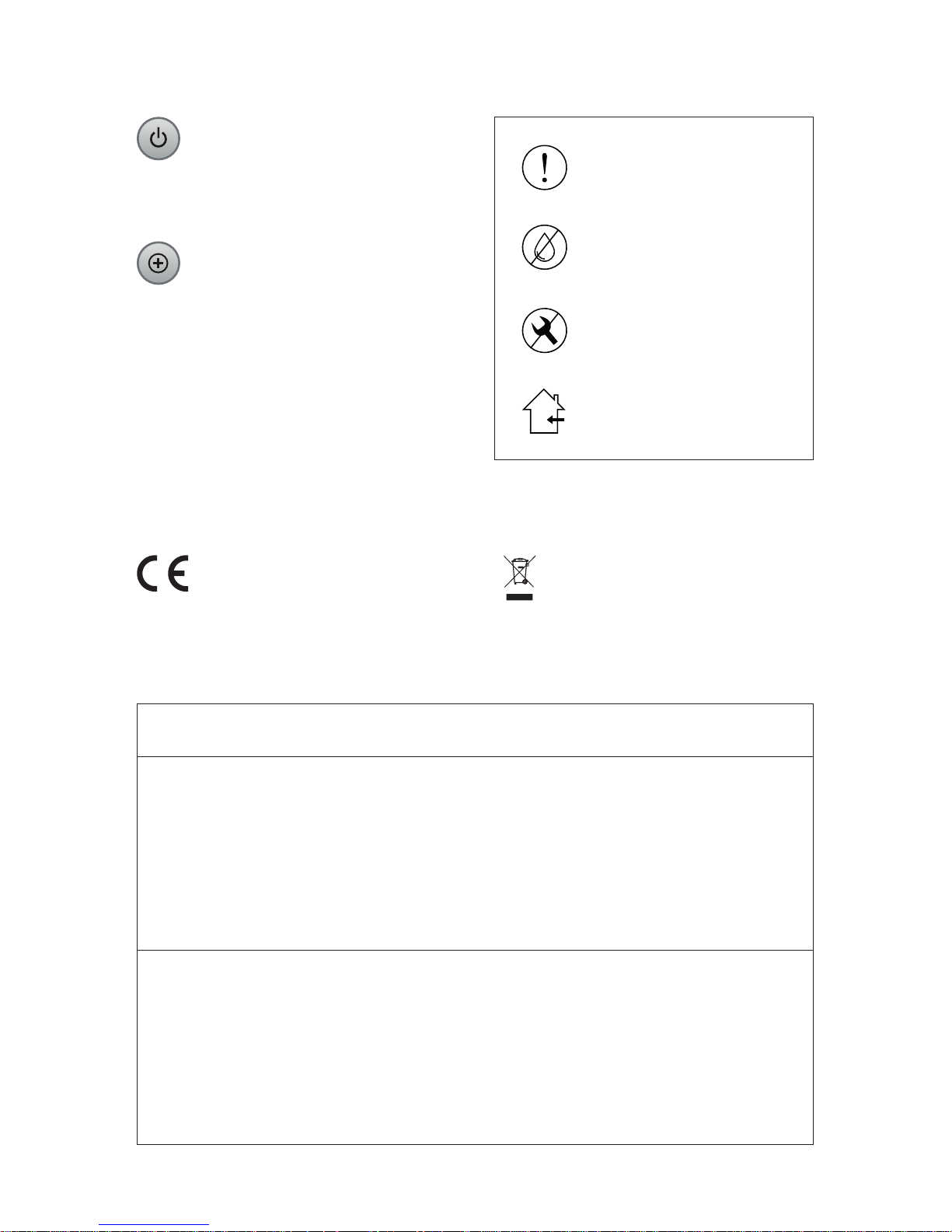
7
PRZYCISK POWER
• KLIKNIJ by włączyć centralę.
• KLIKNIJ (gdy centrala jest włączona) by
zrestartować centralę.
• TRZYMAJ by wyłączyć centralę (ok.10s)
TRYB RECOVERY
• Aby wprowadzić urządzenie w Tryb
Recovery, odłącz centralę od zasilania
i przytrzymaj przycisk Learn Mode
podłączając ją ponownie*.
• kliknij raz by wejść w tryb Learn Mode
(dodawanie urządzenia).
• kliknij dwa razy by wejść w tryb Learn
Mode (usuwanie urządzenia).
• przytrzymaj by ręcznie ustawić
statyczny adres IP: 192.168.81.1*
*Uwaga: połączenie z routerem zostanie
przerwane.
Tylne przyciski
Fibar Group S.A. niniejszym oświadcza, że
urządzenie jest zgodne z dyrektywą 2014/53/
EU. Pełny tekst deklaracji zgodności UE
jest dostępny pod następującym adresem
internetowym: www.manuals.fibaro.com
Uproszczona deklaracja zgodności UE
Urządzenia oznaczonego tym symbolem
nie należy utylizować lub wyrzucać wraz
z odpadami komunalnymi. Obowiązkiem
użytkownika jest dostarczenie zużytego
urządzenia do wyznaczonego punktu
recyklingu.
Zgodność z dyrektywą WEEE
Zasilanie: 12V DC (w zestawie)
Interfejs sieciowy: 10/100/1000 Base-T (Gigabit) Ethernet (RJ-45)
Protokół radiowy: Z-Wave
Częstotliwośc radiowa: 868.4, 868.42, 869.8 MHz EU;
908.4, 908.42, 916.0 MHz US;
921.4, 921.42, 919.8 MHz ANZ;
869.0, 869.02 MHz RU;
Maksymalna moc nadawania: 0dBm
Zasięg: do 30m
(zależne od konstrukcji budynku)
Temperatura pracy: 10-40°C
Wymiary (szer. x gł. x wys.): 225 x 185 x 44 mm
Zgodność z dyrektywami: RED 2014/53/EU
RoHS 2011/65/EU
Dane techniczne
Ten produkt nie jest zabawką.
Trzymać poza zasięgiem dzieci
i zwierząt.
Nie wystawiać urządzenia na
działanie wilgoci, wody lub innych
cieczy. Nie stawiać płynów w pobliżu
urządzenia lub na nim.
Ten produkt jest przeznaczony
wyłącznie do użytku wewnątrz
pomieszczeń. Nie używać na
zewnątrz!
Nie należy podejmować prób
samodzielnego rozbierania, napraw
lub modyfikacji urządzenia.
Page 8

8
Warunki gwarancji
1. FIBAR GROUP S.A. z siedzibą w Poznaniu, ul. Lotnicza 1,
60-421 Poznań, wpisana do rejestru przedsiębiorców
Krajowego Rejestru Sądowego prowadzonego
przez Sąd Rejonowy Poznań-Nowe Miasto i Wilda
w Poznaniu, VIII Wydział Gospodarczy KRS pod
numerem: 553265, NIP 7811858097, REGON:
301595664, kapitał zakładowy 1.182.100 zł,
wpłacony w całości, pozostałe dane kontaktowe
dostępne są pod adresem: www.fibaro.com (dalej:
„Producent”) udziela gwarancji, że sprzedawane
urządzenie („Urządzenie”) wolne jest od wad materiału
i wykonania.
2. Producent odpowiada za wadliwe działanie Urządzenia
wynikające z wad fizycznych tkwiących w Urządzeniu
powodujących jego funkcjonowanie niezgodne ze
specyfikacją Producenta w okresie:
• 24 miesiące od daty zakupu przez konsumenta,
• 12 miesięcy od daty zakupu przez klienta
biznesowego (konsument i klient biznesowy są dalej
łącznie zwani „Klientem”).
3. Producent zobowiązuje się do bezpłatnego usunięcia
wad ujawnionych w okresie gwarancji poprzez
dokonanie naprawy albo wymiany (według uznania
Producenta) wadliwych elementów Urządzenia na
części nowe lub regenerowane. Producent zastrzega
sobie prawo do wymiany całego Urządzenia na nowe
lub regenerowane. Producent nie zwraca pieniędzy za
zakupione Urządzenie.
4. W szczególnych sytuacjach, Producent może
wymienić Urządzenie na inne o najbardziej zbliżonych
parametrach technicznych.
5. Jedynie posiadacz ważnego dokumentu gwarancyjnego
może zgłaszać roszczenia z tytułu gwarancji.
6. Przed dokonaniem zgłoszenia reklamacyjnego
Producent rekomenduje skorzystanie z telefonicznej lub
internetowej pomocy technicznej dostępnej pod adresem
https://www.fibaro.com/support/.
7. W celu złożenia reklamacji Klient powinien skontaktować
się z Producentem poprzez adres e-mail wskazany na
stronie https://www.fibaro.com/support/.
8. Po prawidłowym zgłoszeniu reklamacji, Klient otrzyma
dane kontaktowe do Autoryzowanego Serwisu
Gwarancyjnego („ASG”). Klient powinien skontaktować
się i dostarczyć Urządzenie do ASG. Po otrzymaniu
Urządzenia Producent poinformuje Klienta o numerze
zgłoszenia (RMA).
9. Wady zostaną usunięte w ciągu 30 dni, licząc od
daty dostarczenia Urządzenia do ASG. Okres trwania
gwarancji ulega przedłużeniu o czas, w którym
Urządzenie było do dyspozycji ASG.
10. Reklamowane Urządzenie winno być udostępnione
przez Klienta wraz z kompletnym wyposażeniem
standardowym i dokumentami potwierdzającymi jego
zakup.
11. Koszty transportu reklamowanego Urządzenia na
terytorium Rzeczpospolitej Polskiej będą pokrywane
przez Producenta. W przypadku transportu Urządzenia
z pozostałych krajów koszty transportu będą pokrywane
przez Klienta. W przypadku nieuzasadnionego
zgłoszenia reklamacyjnego, ASG ma prawo obciążyć
Klienta kosztami związanymi z wyjaśnieniem sprawy.
12. ASG odmawia przyjęcia reklamacji w przypadku:
• stwierdzenia użytkowania Urządzenia niezgodnie
z przeznaczeniem i instrukcją obsługi,
• udostępnienia przez Klienta Urządzenia
niekompletnego, bez osprzętu, bez tabliczki
znamionowej,
• stwierdzenia przyczyny usterki innej niż wada
materiałowa bądź produkcyjna tkwiąca w Urządzeniu,
• nieważnego dokumentu gwarancyjnego oraz braku
dowodu zakupu.
13. Gwarancja jakości nie obejmuje:
• uszkodzeń mechanicznych (pęknięcia, złamania,
przecięcia, przetarcia, fizyczne odkształcenia
spowodowane uderzeniem, upadkiem bądź zrzuceniem
na Urządzenie innego przedmiotu lub eksploatacją
niezgodną z przeznaczeniem Urządzenia określonym
w instrukcji obsługi);
• uszkodzeń wynikłych z przyczyn zewnętrznych
np.: powodzi, burzy, pożaru, uderzenia pioruna, klęsk
żywiołowych, trzęsienia ziemi, wojny, niepokojów
społecznych, siły wyższej, nieprzewidzianych
wypadków, kradzieży, zalania cieczą, wycieku
baterii, warunków pogodowych; działania promieni
słonecznych, piasku, wilgoci, wysokiej lub niskiej
temperatury, zanieczyszczenia powietrza;
• uszkodzeń spowodowanych przez nieprawidłowo
działające oprogramowanie, na skutek ataku wirusa
komputerowego, bądź nie stosowanie aktualizacji
oprogramowania zgodnie z zaleceniami Producenta;
• uszkodzeń wynikłych z: przepięć w sieci
energetycznej lub/i telekomunikacyjnej lub z podłączenia
do sieci energetycznej w sposób niezgodny z instrukcją
obsługi lub z powodu przyłączenia innych produktów,
których podłączanie nie jest zalecane przez Producenta;
• uszkodzeń wywołanych pracą bądź składowaniem
Urządzenia w skrajnie niekorzystnych warunkach tzn.
dużej wilgotności, zapyleniu, zbyt niskiej (mróz) bądź zbyt
wysokiej temperaturze otoczenia. Szczegółowe warunki,
w jakich dopuszczalne jest użytkowanie Urządzenia
określa instrukcja obsługi;
• uszkodzeń powstałych na skutek wykorzystywania
akcesoriów niezalecanych przez Producenta;
• uszkodzeń spowodowanych wadliwą instalacją
elektryczną użytkownika, w tym zastosowaniem
niewłaściwych bezpieczników;
• uszkodzeń wynikłych z zaniechania przez
Klienta czynności konserwacyjnych i obsługowych
przewidzianych w instrukcji obsługi;
• uszkodzeń wynikłych ze stosowania nieoryginalnych,
niewłaściwych dla danego modelu części zamiennych
i wyposażenia, wykonywaniem napraw i przeróbek
przez osoby nieupoważnione;
• usterek powstałych wskutek kontynuowania pracy
niesprawnym Urządzeniem czy osprzętem.
14. Gwarancja nie obejmuje naturalnego zużycia elementów
Urządzenia oraz innych części wymienionych
w instrukcji użytkowania oraz dokumentacji technicznej
posiadających określony czas działania.
15. Gwarancja na Urządzenie nie wyłącza, nie ogranicza ani
nie zawiesza uprawnień Klienta wynikających z rękojmi.
16. Producent nie odpowiada za szkody w mieniu
wyrządzone przez wadliwe Urządzenie. Producent nie
ponosi odpowiedzialności za straty pośrednie, uboczne,
szczególne, wynikowe lub za straty moralne, ani za
szkody, w tym także między innymi za utracone korzyści,
oszczędności, dane, utratę pożytków, roszczenia stron
trzecich oraz inne szkody wynikające lub związane
z korzystaniem z Urządzenia.
Page 9

9
Vor Inbetriebnahme des Home Center 2 schließen Sie das Gerät an das Strom- und LAN-Netz an, wie unten beschrieben.
HC2 hinten HC2 vorn
1. Schrauben Sie die linke Seitenwand ab.
2. Nehmen Sie die Seitenwand ab.
3. Schließen Sie die Kabel an, wie in
der Abbildung unten angezeigt
ACHTUNG! Das Home Center 2 darf
nicht ohne den angesteckten USB-
Stick eingeschalten werden.
Schließen Sie das Netzkabel an das Stromnetz und das
Netzwerkkabel an die LAN-Buchse Ihres Routers an
(Home Center 2 benötigt einen externen Router).
4. Schließen Sie das Home Center 2 an
Starten Sie Home Center 2 mit einem Netzschalter und
warten Sie ca. 2 Minuten, bis das Gerät gestartet wird. Die
korrekte Verbindung wird durch Dioden 1, 2, 3 signalisiert
(siehe Glossar unten).
5. Starten Sie das Home Center 2
POWER
Führen Sie den FIBARO-Finder aus und klicken Sie
auf „Aktualisieren”. Die Liste der in Ihrem lokalen
Netzwerk verfügbaren Home Center 2 wird angezeigt.
Wählen Sie das entsprechende Home Center 2 mittels
Vergleich der Seriennummer (die Zahl finden Sie auf der
Gehäuseunterseite) und klicken Sie auf „verbinden”. Nach
erfolgreicher Anmeldung erscheint die Login-Seite im
Browser.
Wählen Sie Ihre Sprachversion, dann melden Sie sich mit
Standardanmeldeinformationen an:
Login: admin
Kennwort: admin
Wählen Sie im Hauptmenü die Option Konfiguration. Scrollen
Sie nach unten und klicken Sie auf Upgrade starten. Wenn
eine neue Software installiert ist, melden Sie sich wieder an.
6. Loggen Sie sich im Home Center 2 ein
7. Laden Sie die Handy-App herunter
POWER - eingeschalten
LAN - HC2 an Ethernet angeschlossen
INTERNET - HC2 mit Internet verbunden
Z-WAVE - Kommunikation über das Z-Wave Netzwerk
LEARN MODE [langsam blinkend] - neues Gerät
wird dem Z-Wave Netzwerk hinzugefügt
LEARN MODE [blinkend] - Gerät wird aus dem
Z-Wave Netzwerk gelöscht
LEARN MODE [blinkt schnell] - Gerät wurde
hinzugefügt / entfernt
RECOVERY - Wiederherstellungsmodus aktiv
UPDATE - Neue Softwareversion zum Download
verfügbar
SERVICE - Software-Update läuft
LED Anzeigen
DE
Page 10

10
POWER
• Klicken, um HC2 einzuschalten
• Klicken (wenn HC2 an), um das Gerät
zurückzusetzen
• Drücken und halten für ca. 10 Sekunden,
um HC2 auszuschalten
WIEDERHERSTELLUNG
• Trennen Sie die Stromversorgung.
Halten Sie die Wiederherstellungs(RECOVERY)-Taste gedrückt,
während Sie die Stromversorgung
wieder anschließen (lassen Sie
die Taste los, nachdem Sie den
Wiederherstellungsmodus eingegeben
haben)*.
• Einmal klicken zum Übergang in den
Lernmodus (Für das Hinzufügen neuer
Z-Wave-Geräte),
• Zweimal klicken zum Übergang in den
Lernmodus (Für das Löschen von
Z-Wave-Geräte),
• drücken und halten, um statische IP zu
setzen: 192.168.81.1*
*HINWEIS: Nach dem Einstellen der statischen
IP-Adresse verliert das Home Center 2 die
Verbindung zum Router.
Schaltflächen auf der Rückseite
Energieversorgung: 12V DC (enthalten)
Netzwerkschnittstelle: 10/100/1000 Base-T (Gigabit) Ethernet (RJ-45)
Funkprotokoll: Z-Wave
Radiofrequenz: 868.4, 868.42, 869.8 MHz EU;
908.4, 908.42, 916.0 MHz US;
921.4, 921.42, 919.8 MHz ANZ;
869.0, 869.02 MHz RU;
Maximale Sendeleistung: 0dBm
Reichweite: bis zu 30m
(je nach Beschaffenheit des Gebäudes)
Betriebstemperatur: 10-40°C
Abmaße (W x D x H): 225 x 185 x 44 mm
Erfüllung der EU-Richtlinien: RED 2014/53/EU
RoHS 2011/65/EU
Technische Daten
Hiermit erklärt Fibar Group S.A., dass sich
das Gerät Radiolan in Übereinstimmung
it den grundlegenden Anforderungen und
den übrigen einschlägigen Bestimmungen
der Richtlinie 2014/53/EU befindet. Der
vollständige Text der EU-Konformitätserklärung
ist unter der folgenden Internetadresse
verfügbar: www.manuals.fibaro.com
Vereinfachte EU-konformitätserklärung
Das mit diesem Symbol gekennzeichnete
Gerät darf nicht mit anderen Haushaltsabfällen
entsorgt werden. Das Gerät muss stattdessen
bei einer Recyclingstelle für Elektro- und
Elektronik-Altgeräte abgegeben werden.
WEEE-Richtlinie
Der Artikel ist kein Spielzeug. Halten
Sie Kinder und Tiere fern!
Setzen Sie dieses Produkt keiner
Feuchtigkeit, Wasser oder anderen
Flüssigkeiten aus. Stellen oder legen
Sie niemals Gefäße mit Wasser in die
Nähe oder auf das Gerät.
Dieses Produkt ist nur für den
Gebrauch in Innenräumen
vorgesehen. Nicht draußen benutzen!
Versuchen Sie nicht, das Gerät selbst
zu untersuchen oder zu reparieren.
Page 11

11
Garantiebedingungen
1. FIBAR GROUP S.A. mit Sitz in Poznań, ul. Lotnicza 1,
60-421 Poznań, eingetragen im Unternehmerregister des
Nationalen Gerichtsregisters am Amtsgericht PoznańNowe Miasto und Wilda, 8. Wirtschaftsabteilung des
Nationalen Gerichtsregisters unter der Nummer 553265,
Steueridentifikationsnummer NIP 7811858097, statistische
Nummer REGON: 301595664, Stammkapital 1.182.100
PLN, in voller Höhe eingezahlt, sonstige Kontaktangaben
unter der Adresse www.fibaro.com (nachstehend:
„Hersteller” genannt) erteilt Garantie, dass das verkaufte
Gerät („Gerät”) frei von Material- und Ausführungsmängeln
ist.
2. Der Hersteller haftet für fehlerhafte Funktionsweise des
Geräts, die aus den im Gerät begründeten Sachmängeln
resultiert, welche eine mit der Spezifikation des Herstellers
nicht übereinstimmende Funktion des Geräts verursachen,
in dem Zeitraum:
• 24 Monate ab dem Kauftag bei den Verbrauchern,
• 1Monate ab dem Kauftag bei den Geschäftskunden
(Verbraucher und Geschäftskunde werden nachstehend
zusammen „Kunde” genannt).
3. Der Hersteller verpflichtet sich, die in dem Garantiezeitraum
entdeckten Mängel kostenfrei zu beheben durch Reparatur
oder Austausch der mangelhaften Bauteile des Geräts
gegen neue bzw. aufgearbeitete Teile (nach Ermessen des
Herstellers). Der Hersteller behält sich das Recht vor, das
ganze Gerät gegen ein neues bzw. aufgearbeitetes Gerät
auszutauschen. Der Hersteller erstattet den Kaufpreis für
das Gerät nicht.
4. In besonderen Fällen kann der Hersteller das Gerät gegen
ein neues mit sehr ähnlichen technischen Parametern
austauschen.
5. Garantieansprüche dürfen nur durch Besitzer einer gültigen
Garantie erhoben werden.
6. Vor der Reklamation empfiehlt der Hersteller, die
unter https://www.fibaro.com/support/ bereitgestellte
technischen Hilfe per Telefon bzw. Internet in Anspruch
zu nehmen.
7. Um eine Reklamation zu erheben, soll der Kunde mit
Hilfe der auf der Seite https://www.fibaro.com/support/
genannten E-Mail-Adresse mit dem Hersteller Kontakt
aufnehmen. .
8. Nach der richtigen Reklamationserhebung bekommt der
Kunde Kontaktangaben des Autorisierten Garantieservices
(„ASG”). Der Kunde soll den ASG kontaktieren und das
Gerät bei ASG abliefern. Nach Eingang des Geräts teilt der
Hersteller dem Kunden die Reklamationsnummer (RMA)
mit.
9. Die Mängel werden innerhalb von 30 Tagen ab der Lieferung
des Geräts an ASG behoben. Der Garantiezeitraum wird
um die Zeit verlängert, in der das Gerät ASG zur Verfügung
stand.
10. Das reklamierte Gerät soll durch den Kunden mit
vollständiger Standard-Ausrüstung und mit den
Dokumenten, die dessen Einkauf nachweisen, geliefert
werden.
11. Die Transportkosten des reklamierten Geräts auf dem Gebiet
der Republik Polen werden vom Hersteller übernommen.
Bei der Beförderung des Geräts aus sonstigen Ländern
werden die Transportkosten vom Kunden übernommen. Im
Fall einer unbegründeten Reklamation ist ASG berechtigt,
den Kunden mit den Kosten zu belasten, die bei der
Klärung der Sache angefallen sind.
12. ASG verweigert die Annahme der Reklamation in folgenden
Fällen:
• wenn festgestellt wird, dass das Gerät nicht
zweckgemäß und nicht gemäß der Bedienungsanleitung
benutzt wurde,
• wenn der Kunde ein nicht komplettes Gerät, ohne
Zubehör und ohne Typenschild bereitgestellt hat,
• wenn eine andere Defektursache als Materialmangel
oder im Gerät begründeter Produktionsmangel festgestellt
wird,
• wenn die Garantie ungültig ist oder kein Kaufbeleg
vorliegt.
13. Folgendes wird von der Qualitätsgarantie nicht erfasst:
• mechanische Beschädigungen (Risse, Brüche,
Schnitte, Scheuerstellen, physische Verformungen infolge
von Schlag, Sturz oder Beschädigung des Geräts durch
einen anderen Gegenstand bzw. infolge von Nutzung des
Geräts, die dem in der Bedienungsanleitung bestimmten
Zweck nicht entspricht);
• Beschädigungen, die durch externe Faktoren
verursacht wurden, wie z.B. Hochwasser, Sturm,
Feuerbrand, Blitzschlag, Naturkatastrophen, Erdbeben,
Krieg, soziale Unruhen, höhere Gewalt, unvorhergesehene
Unfälle, Diebstahl, Einwirkung von Flüssigkeit, Batterieleck,
Wetterbedingungen, Einwirkung von Sonnenstrahlen,
Sand, Feuchtigkeit, Hitze bzw. Kälte, Luftverschmutzung;
• Beschädigungen infolge von Softwarefehlern durch
Infektion mit Computerviren bzw. Nichtanwendung
von Softwareaktualisierung entgegen den
Herstelleranweisungen;
• Beschädigungen infolge von Überspannungen im
Strom- und/oder Telekommunikationsnetz bzw. infolge
eines mit der Bedienungsanleitung nicht übereinstimmenden
Stromnetzanschlusses oder infolge vom Anschluss anderer
Produkte, die vom Hersteller nicht empfohlen werden;
• Beschädigungen, die durch Betrieb oder Aufbewahrung
des Geräts unter extrem ungünstigen Bedingungen
verursacht wurden, d.h. bei hoher Feuchtigkeit, Staub,
zu niedriger (Frost) oder zu hoher Umgebungstemperatur.
Detaillierte Bedingungen, unter denen die Nutzung des
Gerätes zulässig ist, bestimmt die Bedienungsanleitung;
• Beschädigungen infolge vom Einsatz von Zubehör, das
vom Hersteller nicht empfohlen wird;
• Beschädigungen infolge von fehlerhafter
Strominstallation des Nutzers, darunter vom Einsatz nicht
geeigneter Sicherungen;
• Beschädigungen, die aus der Unterlassung der in
der Bedienungsanleitung bestimmten Wartungs- und
Servicemaßnahmen durch den Kunden resultieren;
• Beschädigungen infolge der Verwendung von nicht
originalen und für das jeweilige Modell nicht geeigneten
Ersatzteilen und Zubehör, sowie die infolge von Reparaturen
und Modifikationen durch Unbefugte entstanden sind;
• Beschädigungen infolge von Fortsetzung der Arbeit
unter Einsatz eines defekten Geräts bzw. Zubehörs.
14. Die Garantie erstreckt sich nicht auf natürliche Abnutzung
von Bauteilen und anderen in der Bedienungsanleitung und
der technischen Dokumentation genannten Teilen, die eine
bestimmte Lebensdauer haben.
15. Durch die Garantie für das Gerät werden die aus der
Gewährleistung resultierenden Ansprüche des Kunden
weder ausgeschlossen noch beschränkt oder eingestellt.
16. Der Hersteller haftet für keine Vermögensschäden,
die durch ein mangelhaftes Gerät verursacht wurden.
Der Hersteller haftet für keine mittelbaren Schäden,
Nebenschäden, besonderen Schäden, Folgeschäden
sowie moralischen Schäden und Verluste, darunter auch
insbesondere für keinen entgangenen Gewinn, keine
verlorenen Ersparnisse, Daten und Vorteile, sowie für keine
Ansprüche der Drittpersonen und keine andere Schäden,
die aus der Nutzung des Geräts resultieren bzw. mit ihr
verbunden sind.
Page 12

12
Pour commencer à utiliser le Home Center 2 de Fibaro, merci de brancher l’appareil à une prise électrique et à un cable
réseau, comme montré ci dessous.
Arrière du HC2 Avant du HC2
1. Dévissez le panneau gauche
2. Retirez la façade
3. Connectez les cables comme
indiqué sur l’illustration
ATTENTION! N’allumez pas votre
Home Center 2 sans la clé Usb RECOVER.
Branchez l’alimentation, puis le cable réseau à votre
routeur (le Home Center 2 requiert un routeur internet).
4. Connectez le Home Center 2
ALIMENTATION – HC2 allumé
LAN – HC2 connecté au réseau
INTERNET – HC2 connecté à internet
Z-Wave – communication avec le réseau Z-wave
LEARN MODE [clignotement lent] – un nouveau
périphérique peut être ajouté au réseau Z-wave
LEARN MODE [clignotement] - le périphérique peut
être supprimé du réseau Z-wave
LEARN MODE [clignotement rapide] - le périphérique
a été ajouté / retiré
RECOVERY – Mode restauration activé
UPDATE - une mise à jour est disponible au
téléchargement
SERVICE - Mise à jour en cours
Voyants LED
FR
Visitez www.fibaro.com/support, puis téléchargez et
installez FIBARO Finder correspondant à votre système
d’exploitation. Exécutez le Finder FIBARO et cliquez sur
„Actualiser”. La liste de Home Center 2 disponible dans votre
réseau local apparaîtra. Sélectionnez Home Center 2 en le
reconnaissant par son numéro de série (le numéro se trouve
sur la plaque au bas du boîtier) et cliquez sur „Connect”. La
page de connexion apparaîtra dans le navigateur.
Choisissez votre langue, puis connectez-vous avec les
informations d’identification par défaut:
Connexion: admin
Mot de passe: admin
Sélectionnez Configuration dans le menu principal. Faites défiler
vers le bas et cliquez sur Démarrer la mise à niveau. Lorsque le
nouveau logiciel est installé, connectez-vous à nouveau.
7. Télécharger l’application mobile
Démarrez le Home Center 2 grâce au bouton POWER
et patientez environ 2 min le temps qu’il démarre. Une
connexion correcte sera indiquée par les diodes 1, 2, 3
(cf. la légende plus bas).
5. Démarrez le Home Center 2
ALIMENTATION
6. Connexion au Home Center 2
Page 13

13
ALIMENTATION
• appuyez une fois pour allumer le HC2
• appuyez (quand le HC2 est allumé) pour
redémarrer l’appareil
• tenez appuyé pour environ 10s pour
éteindre le HC2 turn HC2
RECUPERATION
• Débranchez l’alimentation. Maintenez
appuyé le bouton d’recuperation et
rebranchez l’alimentation en même
temps (relâchez le bouton une fois en
mode Récupération)*.
• appuyez une fois pour entrer en mode
apprentissage (ajouter un nouveau
périphérique Z-wave),
• appuyez deux fois pour entrer en
mode apprentissage (supprimer un
périphérique Z-wave),
• tenez appuyé pour fixer l’adresse IP
statique à 192.168.81.1*
*Note: après avoir fixé l’adresse IP le Home
Center 2 perdra sa connexion au routeur.
Panneau de contrôle arrière
Alimentation: 12V DC (inclus)
Interface réseau: 10/100/1000 Base-T (Gigabit) Ethernet (RJ-45)
Protocole radio: Z-Wave
Radio fréquence: 868.4, 868.42, 869.8 MHz EU;
908.4, 908.42, 916.0 MHz US;
921.4, 921.42, 919.8 MHz ANZ;
869.0, 869.02 MHz RU;
Puissance d’émission maximale: 0dBm
Portée: jusqu’à 30 m
(selon la structure du bâtiment)
Température de fonctionnement: 10-40°C
Dimensions (W x D x H): 225 x 185 x 44 mm
Conformité aux directives de l’UE: RED 2014/53/EU
RoHS 2011/65/EU
Données techniques
Par la présente Fibar Group S.A. déclare
que cet appareil est conforme aux exigences
essentielles et aux autres dispositions
pertinentes de la directive 2014/53/EU.
Le texte complet de la déclaration UE de
conformité est disponible à l’adresse internet
suivante: www.manuals.fibaro.com
Declaration UE de conformite simplifiee
Le dispositif étiqueté avec ce symbole ne
doit pas être éliminé avec d’autres déchets
ménagers. Il doit être remis au point de collecte
applicable pour le recyclage des déchets
d’équipements électriques et électroniques.
Conformité à la directive DEEE
L’article n’est pas un jouet. Tenez les
enfants et les animaux éloignés!
Ne pas exposer ce produit
à l’humidité, à l’eau ou à d’autres
liquides. Ne placez jamais de récipient
contenant de l’eau à proximité ou
au-dessus de l’unité.
Ce produit est conçu pour une
utilisation à l’intérieur seulement. Ne
pas l’utiliser à l’extérieur!
N’essayez pas d’examiner ou de
réparer ce produit vous-même.
Page 14

14
Conditions de garantie
1. FIBAR GROUP S.A. ayant son siège à Poznań ul.
Lotnicza 1; 60-421 Poznań, immatriculée au Registre
des entrepreneurs du Registre Judiciaire National
tenu par Sąd Rejonowy [Tribunal de district] PoznańNowe Miasto i Wilda à Poznań, VIII Département
Économique au numéro : 553265, No TVA
7811858097, REGON [SIRET] : 301595664, capital
social de 1 182 100 PLN entièrement libéré, d’autres
coordonnées sont disponibles au site www.fibaro.com
(ci-après le „Fabricant”) garantit que l’appareil vendu (l’
„Appareil”) est exempt de tout défaut de matériaux et
de fabrication.
2. Le fabricant est responsable du fonctionnement
défectueux de l’Appareil en raison de vices physiques
de l’Appareil provoquant son fonctionnement non
conforme à la spécification du Fabricant pendant la
période de:
• 24 mois à compter de la date d’achat par le
consommateur,
• 12 mois à compter de la date d’achat par
l’entreprise, (le consommateur et l’entreprise sont ciaprès dénommés collectivement le „Client”).
3. Le Fabricant s’engage à remédier gratuitement à tout
défaut identifié au cours de la période de garantie par
la réparation ou le remplacement (à la discrétion du
Fabricant) des composants de l’Appareil défectueux
par des pièces neuves ou remises à neuf. Le Fabricant
se réserve le droit de remplacer tout l’Appareil par un
autre, neuf ou remis à neuf. Fabricant ne rembourse
pas le prix de l’Appareil acheté.
4. Dans des situations particulières, le Fabricant peut
remplacer l’Appareil par un autre avec les paramètres
techniques les plus similaires.
5. Seul le titulaire d’une garantie valide peut présenter des
demandes de garantie.
6. Avant de faire une demande de garantie, le Fabricant
vous recommande de profiter de l’assistance
technique par téléphone ou en ligne, accessible sur le
site https://www.fibaro.com/support/.
7. Pour présenter la demande d’activation de garantie,
le Client doit s’adresser au Fabricant par le courriel
indiqué sur le site https://www.fibaro.com/support/.
8. Après la présentation de la demande d’activation
de garantie valide, le Client recevra des informations
de contact pour le Service de garantie autorisé
(„SGA”). Le client doit s’adresser au SGA et y fournir
l’Appareil. Après avoir obtenu l’Appareil, le Fabricant
communiquera au Client le numéro d’application
unique (RMA).
9. Les vices seront éliminés dans un délai de 30 jours
à compter de la date de livraison de l’Appareil au
SGA. La période de garantie est prolongée du temps
pendant lequel le dispositif restait à la disposition du
SGA.
10. L’appareil étant l’objet d’une réclamation doit être mis
à disposition par le Client avec l’équipement standard
complet et les documents confirmant son achat.
11. Les frais de transport de l’Appareil étant l’objet d’une
réclamation sur le territoire polonais seront couverts
par le Fabricant. Dans le cas du transport d’autres
pays, les frais de transport seront à la charge du Client.
Dans le cas d’une notification de la demande de
réclamation injustifiée, le SGA a le droit de charger le
Client des frais concernant l’explication de la question.
12. SGA refuse d’accepter une réclamation en cas de:
• constatation de l’utilisation abusive et non
conforme au mode d’emploi de l’Appareil,
• mettre à disposition l’Appareil incomplet, sans
accessoires, sans plaque signalétique de la part du Client,
• déterminer la cause du défaut autre que le vice de
matériau ou de production de l’Appareil,
• du document de garantie non valable et l’absence
de preuve d’achat.
13. La garantie de qualité ne couvre pas:
• des dommages mécaniques (fissures, fractures,
coupures, écorchures, déformation physique due à
l’impact, la chute ou causée en laissant tomber sur
l’Appareil un autre objet ou par l’utilisation abusive de
l’Appareil par rapport de celle prévue dans le mode
d’emploi);
• des dommages causés par des causes
externes telles que: inondation, tempête, feu, foudre,
catastrophes naturelles, tremblements de terre,
guerre, troubles civils, cas de force majeure, accidents
imprévus, vol, versement de liquide, fuite de la batterie,
conditions météorologiques; lumière du soleil, sable,
humidité, température élevée ou faible, pollution de
l’air;
• des dommages causés par un logiciel défectueux
en raison d’une attaque de virus ou de ne pas mettre
à jour du logiciel, l’opération recommandée par le
fabricant;
• des dommages résultant de : surtensions dans le
réseau électrique et/ou de télécommunication ou de
se connecter au réseau énergétique d’une manière
incompatible avec les instructions ou à cause de la
connexion d’autres produits dont la connexion n’est
pas recommandée par le fabricant;
• des dommages causés par le fonctionnement
ou le stockage dans des conditions extrêmement
défavorables, soit humidité élevée, poussière,
température ambiante trop basse (gel) ou trop haute.
Les conditions détaillées dans lesquelles il est possible
d’utiliser l’appareil détermine le mode d’emploi;
• les dommages causés par l’utilisation
d’accessoires non recommandés par le Fabricant;
• des dommages causés par réseau électrique
défectueux de l’utilisateur, y compris l’utilisation de
fusibles incorrects;
• des dommages causés par négligence de
maintenance et d’entretien prévus dans le mode
d’emploi de la part du Client;
• des dommages résultant de l’utilisation des
pièces de rechange et des accessoires non originaux,
incorrects pour le présent modèle, d’effectuer des
réparations et des modifications par des personnes
non autorisées;
• les défauts causés par la poursuite des travaux
avec un Appareil ou un équipement défectueux.
14. La garantie ne couvre pas l’usure normale des
composants de l’Appareil et d’autres dispositifs
mentionnés dans le manuel d’utilisateur et la
documentation technique avec un temps spécifique
de fonctionnement.
15. La garantie de l’Appareil n’exclut pas, ne limite ni
suspend les droits du Client découlant de la garantie
légale.
16. Le Fabricant décline toute responsabilité en cas
de dommages matériels causés par un Appareil
défectueux. Le Fabricant n’est pas responsable
des dommages indirects, accessoires, spéciaux,
consécutifs ou le préjudice moral ni des dommages,
y compris mais sans s’y limiter les pertes de profits,
d’économies, de données, la perte des prestations,
des sinistres par des tiers et d’autres dommages
découlant de ou liés à l’utilisation de l’Appareil.
Page 15

15
Para comenzar a usar el Fibaro Home Center 2, por favor conecte el dispositivo a los enchufes de LAN y de alimentación.
HC2 posterior HC2 frontal
1. Desatornille el panel del lado izquierdo
2. Quite el panel lateral
3. Conecte los cables como se muestra
en la imagen inferior
¡ADVERTENCIA! No encienda el
Home Center 2 sin el pen drive de
RECUPERACIÓN.
Conecte el cable de alimentación a la red eléctrica, y el
cable de red al zócalo de LAN de su router (Home Center
2 requiere un router).
4. Conecte el Home Center 2
ENCENDIDO - Encendido
LAN - HC2 está conectado a la Ethernet
INTERNET - HC2 está conectado a Internet
Z-WAVE - Comunicaciones en la red Z-Wave
MODO APRENDIZAJE [parpadeo lento] - un nuevo
dispositivo se está incluyendo en la red Z-Wave
MODO APRENDIZAJE [parpadeo] - un dispositivo
se está eliminando de la red Z-Wave
MODO APRENDIZAJE [parpadeo rápido] - un
dispositivo se ha incluido/borrado de la red Z-Wave
RECUPERACIÓN - Modo Recuperación activo
ACTUALIZACIÓN - Una nueva versión de software
está disponible para descargarse
EN SERVICIO - Actualización de software en proceso
Indicadores LED
ES
Encienda el Home Center 2 mediante el botón de
ENCENDIDO y espere aproximadamente unos 2 minutos
a que el dispositivo arranque. Un correcto conexionado se
mostrará mediante los LEDs 1, 2, 3 (vea el glosario más
abajo).
5. Encienda el Home Center 2
ENCENDIDO
Vaya a www.fibaro.com/support, luego descargue e instale
FIBARO Finder designado para su sistema operativo. Ejecute
el FIBARO Finder y haga clic en „Actualizar”. Aparecerá la
lista de Home Center 2 disponible en su red local.
Seleccione Home Center 2 reconociéndolo por su número
de serie (el número está en la placa en la parte inferior de
la carcasa) y haga clic en „Conectar”. Después de que la
página de inicio de sesión con éxito aparece en el navegador.
Elija su versión de idioma, luego inicie sesión con
credenciales predeterminadas:
Ingresar: admin
Contraseña: admin
Selecciona la configuración desde el menu principal.
Bajar hasta el final de la pagina y ha click en Comenzar
actualizacion. Cuando se instala un nuevo software se debe
volver a reiniciar el equipo.
6. Inicie la sesión en el Home Center 2
7. Descarga la app móvil
Page 16

16
ENCENDIDO
• pulse para encender el HC2
• pulse (cuando el HC2 está encendido)
para resetear el dispositivo
• presione y mantenga pulsado durante
unos 10 segundos para apagar el HC2
RECUPERACIÓN
• Desconecte la fuente de alimentación.
Presione y mantenga pulsado el botón
de Modo de Recuperación mientras
vuelve a reconectar la alimentación
(suelte el botón tras entrar en el Modo
de Recuperación)*.
• pulse una vez – entrar en Modo de
Aprendizaje (añadir un nuevo dispositivo
a la red Z-Wave),
• pulse dos veces – entrar en Modo de
Aprendizaje (borrar un dispositivo a la
red Z-Wave),
• presione y mantenga pulsado para fijar
la IP estática: 192.168.81.1*
*Nota: tras fijar la IP estática al Home Center 2,
perderá la conexión al router.
Botones del panel posterior
Fuente de alimentación: 12V DC (incluido)
Interfaz de red: 10/100/1000 Base-T (Gigabit) Ethernet (RJ-45)
Protocolo Radio: Z-Wave
Frequencia radio: 868.4, 868.42, 869.8 MHz EU;
908.4, 908.42, 916.0 MHz US;
921.4, 921.42, 919.8 MHz ANZ;
869.0, 869.02 MHz RU;
Potencia de transmisión máxima: 0dBm
Distancia: hasta 30 m
(dependiendo de la estructura de construcción)
Temperatura: 10-40°C
Dimensiones (W x D x H): 225 x 185 x 44 mm
Cumplimiento de las directivas de la UE: RED 2014/53/EU
RoHS 2011/65/EU
Datos Técnicos
Este producto no es un juguete.
Manténgalo lejos del alcance de los
niños y animales!
No exponga este producto
a humedad, agua u otros líquidos.
Nunca coloque ningún recipiente de
transporte de agua cerca o encima
de la unidad.
Este producto está diseñado para
uso en interiores solamente. ¡No lo
utilice en exteriores!
No intente examinar o reparar este
producto usted mismo.
Por medio de la presente Fibar Group S.A.
declara que el dispositivo cumple con los
requisitos esenciales y cualesquiera otras
disposiciones aplicables o exigibles de la
Directiva 2014/53/EU. El texto completo
de la declaración UE de conformidad está
disponible en la dirección Internet siguiente:
www.manuals.fibaro.com
Declaración UE de conformidad
simplificada
El dispositivo marcado con este símbolo no
debe eliminarse ni desecharse con los residuos
domésticos. Es la responsabilidad del usuario
entregar el dispositivo fuera de funcionamiento
a un punto de reciclaje designado.
Conformidad con
la directiva RAEE
Page 17

17
Condiciones de garantía
1. FIBAR GROUP SA con domicilio social en la calle
Lotnicza 1, 60-421 Poznan, inscrita en el Nacional
Registro Judicial por el Juzgado de Distrito de
Poznań-Nowe Miasto y Wilda, Sala 8a de lo
Económico del Nacional Registro Judicial bajo el
número: 553 265, CIF 7811858097, REGON [Número
Estadístico]: 301595664, con el capital social de
1.182.100 PLN, totalmente desembolsado, los demás
datos de contacto están disponibles en la página web:
www.fibaro.com (en adelante „Fabricante”) otorga la
garantía para el dispositivo vendido („Dispositivo”) y
declara que está libre de defectos en material y mano
de obra.
2. El Fabricante es responsable del funcionamiento
defectuoso del Dispositivo debido a los defectos
físicos inherentes al Dispositivo que causen su
funcionamiento no conforme con las especificaciones
del Fabricante en el periodo de:
• 24 meses desde la fecha de compra por parte del
consumidor,
• 12 meses desde la fecha de compra por parte del
Cliente empresarial (consumidor y Cliente empresarial
en lo sucesivo se denominan conjuntamente el
„Cliente”).
3. El Fabricante se compromete a eliminar sin cargo
adicional, los defectos revelados durante la garantía
mediante la reparación o el reemplazo (según el
Fabricante lo considera oportuno) de los componentes
defectuosos del Dispositivo por las piezas nuevas o
reacondicionadas. El Fabricante se reserva el derecho
de sustituir todo el Dispositivo por uno nuevo o
reacondicionado. El Fabricante no reembolsa el dinero
por el Dispositivo comprado.
4. En situaciones especiales, el Fabricante podrá sustituir
el Dispositivo por otro con los parámetros técnicos lo
más similares posibles.
5. Sólo el titular de una garantía válida puede presentar
una reclamación de Garantía.
6. Antes de presentar la reclamación, el Fabricante
recomienda contactarse con la asistencia técnica por
teléfono o por Internet cuyos datos están disponibles
en la página https://www.fibaro.com/support/.
7. Con el fin de presentar la reclamación, el Cliente debe
ponerse en contacto con el Fabricante a la dirección
de correo electrónico indicada en la página https://
www.fibaro.com/support/.
8. Después de haber presentado adecuadamente la
reclamación, el Cliente recibirá los datos de contacto
al Centro autorizado de servicio de garantía („ASG”). El
Cliente debe contactarse y entregar el Dispositivo a la
ASG. Tras la recepción del Dispositivo, el Fabricante
informará al Cliente sobre el número de la notificación
(RMA).
9. Los defectos serán eliminados dentro de los 30 días,
a contar desde la fecha de entrega del Dispositivo al
ASG. El periodo de garantía se extiende por el tiempo
en el que el Dispositivo esté a disposición del ASG.
10. El Dispositivo, objeto de la reclamación, debe estar
puesto a disposición por el Cliente con el equipamiento
completo estándar y los documentos que confirman
su compra.
11. Los gastos de transporte del Dispositivo, objeto
de la reclamación, en el territorio de la República
de Polonia serán cubiertos por el Fabricante. En el
caso de transporte de otros países, los gastos de
transporte serán a cargo del Cliente. En el caso de
una reclamación injustificada, ASG tiene el derecho
de cobrar al Cliente los gastos asociados con la
aclaración del caso.
12. ASG se niega a aceptar la reclamación en el caso:
• del uso del Dispositivo no conforme a su destino
y al manual de uso,
• facilitar el Cliente, el Dispositivos incompleto, sin
accesorios, sin placa de identificación,
• determinar la causa del defecto que no sea defecto
de material o de fabricación inherente al Dispositivo,
• del documento de garantía inválido o falta de
justificante de compra.
13. La Garantía de calidad no cubre:
• los daños mecánicos (grietas, fracturas, cortes,
abrasiones, deformación física debido a un golpe,
caída o dejar caer otro objeto sobre el Dispositivo
sobre el uso no conforme a su destino determinado en
el manual de uso);
• los daños ocasionados por causas externas, tales
como: inundaciones, tormentas, incendios, rayos,
desastres naturales, terremotos, guerras, disturbios
civiles, fuerza mayor, accidentes imprevistos, robos,
daños por líquidos, fugas de la batería, condiciones
climáticas; acción de rayos soles, arena, humedad, alta
o baja temperatura, contaminación atmosférica;
• el daño ocasionado por el software que funcione
incorrectamente, debido al ataque del virus informático,
o no utilizar la actualización de software según lo
recomendado por el Fabricante;
• los daños ocasionados por: sobrecargas en la red
eléctrica y/o de telecomunicaciones o conectarse a la
red de una manera no conforme a las instrucciones de
uso o debido a la conexión de otros productos cuya
conexión no está recomendada por el Fabricante;
• los daño ocasionados por el trabajo o el
almacenamiento del Dispositivo en condiciones
extremadamente adversas, es decir, alta humedad,
polvo, temperatura baja (helada) o temperatura
ambiente demasiado alta. Las condiciones específicas
en las que es admisible utilizar el Dispositivo están
determinas en el manual de uso;
• los daños causados por el uso de accesorios no
recomendados por el Fabricante;
• los daños causados por la instalación eléctrica
defectuosa del usuario, incluyendo el uso de fusibles
incorrectos;
• los daños resultantes de ignorar el Cliente las
acciones de mantenimiento y servicio previstos en el
manual de uso;
• los daños resultantes del uso de las piezas de
repuesto y accesorios no-originales, inadecuados
para el modelo, la realización de reparaciones y
modificaciones por personas no autorizadas;
• los defectos causados por continuar el uso del
Dispositivo o accesorios defectuosos.
14. La garantía no cubre el desgaste normal de las piezas
del Dispositivo y otras piezas mencionadas en el
manual de uso y la documentación técnica con un
tiempo de uso determinado.
15. La garantía del Dispositivo no excluye, no limita y no
suspende los derechos del Cliente resultantes de la
garantía.
16. El Fabricante no se hace responsable de los daños
ocasionados por el Dispositivo defectuoso. El
Fabricante no se hace responsable de los daños
indirectos, incidentales, especiales, consecuenciales
o punitivos, o daños, incluyendo entre otros el lucro
cesante, ahorros, datos, pérdida de beneficios,
reclamaciones de terceros u otros daños derivados de
o relacionados con el uso de Dispositivo.
Page 18

18
Para começar a utilizar o Fibaro Home Center 2, por favor ligue o dispositivo às tomadas de alimentação e de rede
como indicado em baixo.
HC2 parte
traseira
HC2 parte
frontal
1. Retire os parafusos do painel
esquerdo
2. Retire o painel lateral
3. ligue os fios como indicado na figura
em baixo
ATENÇÃO! Não ligue o Home Center 2
sem a pendrive de recuperação.
Ligue o cabo de alimentação à tomada e o cabo de rede
na porta LAN do seu router (o Home Center 2 necessita
de um router externo).
4. Ligue o Home Center 2
ALIMENTAÇÃO
LAN - HC2 ligado à rede local
INTERNET - HC2 ligado à Internet
Z-WAVE - comunicação com a rede Z-Wave
LEARN MODE [piscando lentamente] – um novo
dispositivo está sendo associado à rede Z-Wave
LEARN MODE [piscando] – um dispositivo está
sendo removido da rede Z-Wave
LEARN MODE [piscando rapidamente] – Modo de
recuperação ativo
RECOVERY - Modo de recuperação ativo
UPDATE - Nova versão de software disponível para
download.
SERVICE - Atualização de software em progresso
LED sinalizadores
PT
Ligue o Home Center 2 no botão de “Power” e espere
aprox. 2 minutos para que o dispositivo arranque. Um
arranque bem-sucedido será sinalizado pelos LED’s 1, 2 e
3 (ver o glossário em baixo).
5. Arranque o Home Center 2
ALIMENTAÇÃO
Acesse a www.fibaro.com/support, depois faça download
e instale o FIBARO Finder designado para o seu sistema
operacional. Execute o FIBARO Finder e clique em
„Atualizar”. A lista de Home Center 2 disponível na
sua rede local aparecerá. Selecione o Home Center 2,
reconhecendo-o pelo seu número de série (o número está
na placa na parte inferior da caixa) e clique em „Conectar”.
Depois de uma conexão bem sucedida a página de login
aparecerá no seu navegador.
Escolha a sua versão de idioma e faça login com as
credenciais padrão:
Login: admin
Password: admin
Selecione Configuração no menu principal. Vá até ao fundo
da página e clique em Iniciar Atualização. Quando um novo
software for instalado, faça login novamente.
6. Login no Home Center 2
7. Faça download da aplicação para
dispositivos móveis.
Page 19

19
ALIMENTAÇÃO
• prima para ligar o HC2
• prima (quando o HC2 está ON) para
fazer “reset” ao dispositivo
• prima durante 10 segundos aprox. para
desligar o HC2
RECOVERY
• Desligue a alimentação. Mantenha
premido o botão “RECOVERY”
ao alimentar o dispositivo (solte o
botão despois de entrar no modo de
recuperação)*.
• prima uma vez – entra em modo
associação (adiciona um novo
dispositivo à rede Z-Wave)
• prima duas vezes – entra em modo
dissociação (remove dispositivo da rede
Z-Wave)
• prima continuamente para definir o ip
estático: 192.168.81.1*
*Note: depois de definido o IP estático, o
Home Center 2 irá perder comunicação com
o Router.
Botões do Painel traseiro
Alimentação: 12V DC (incluída)
Interface de Rede: 10/100/1000 Base-T (Gigabit) Ethernet (RJ-45)
Protocolo Rádio: Z-Wave
Frequência Rádio: 868.4, 868.42, 869.8 MHz EU;
908.4, 908.42, 916.0 MHz US;
921.4, 921.42, 919.8 MHz ANZ;
869.0, 869.02 MHz RU;
Potência máxima de transmissão: 0dBm
Alcance: até 30 m
(dependendo da estrutura do edifício)
Temperatura de Operação: 10-40°C
Dimensões (W x D x H): 225 x 185 x 44 mm
Cumprimento das directivas da UE: RED 2014/53/EU
RoHS 2011/65/EU
Dados Técnicos
Fibar Group S.A. declara que este
dispostivo está conforme com os requisitos
essenciais e outras disposições da
Directiva 2014/53/EU. O texto integral
da declaração de conformidade está
disponível no seguinte endereço de Internet:
www.manuals.fibaro.com
Declaração UE de
conformidade simplificada
O dispositivo rotulado com este símbolo
não deve ser colocado com outros resíduos
domésticos. Deve ser entregue no ponto de
recolha aplicável para a reciclagem de resíduos
de equipamentos eléctricos e electrónicos.
Conformidade
da Diretiva WEEE
Este produto não é um brinquedo.
Mantenha longe de crianças e
animais!
Não exponha este produto a
humidade, água ou outros líquidos.
Nunca coloque qualquer recipiente
que transporte água perto ou em
cima da unidade.
Este produto foi projetado apenas
para uso interno. Não use no exterior!
Não tente examinar ou reparar este
produto você mesmo.
Page 20

20
Termos de Garantia
1. FIBAR GROUP S.A. (“Fabricante”) com sede social
na ul. Lotnicza 1, 60-421 Poznań, inscrita no Registo
Judicial Nacional da República de Polónia gerado por
Tribunal Distrital em Poznań Nowe Miasto e Wilda,
XIII Divisão Comercial do Registo Judicial Nacional
sob número 553265, NIF 7811858097, REGON
301595664, capital social de 1 182 100 PLN pagado
na sua totalidade, outros dados de contato disponível
sob: www.fibaro.com garante o Aparelho vendido
(„Aparelho”) está livre dos defeitos de material ou de
produção).
2. O funcionamento defeituoso do Aparelho que não
conformará com a informação comunicada por
Fabricante que seja resultado dos defeitos físicos do
Aparelho será considerado a responsabilidade de
Fabricante no período de:
• 24 meses da data de compra pelo consumidor,
• 12 meses da data de compra pelo comerciante
(consumidor e comerciante serão em adelante junto
denominados como „Cliente”.
3. Após deste período de garantia, Fabricante deve
remover gratuitamente os defeitos por meios de reparar
ou substituir (após avaliação feita por Fabricante)
todas as peças defeituosas do Aparelho com peças
novas ou revitalizadas. Fabricante reserva o direito a
substituir o Aparelho inteiro com um Aparelho novo
ou revitalizado. Fabricante não reembolsará o Cliente.
4. Nos casos particulares Fabricante pode substituir o
Aparelho com um quais parámetros técnicos serão
semelhantes.
5. Apenas o proprietário do documento da garantia
válido pode apresentar reclamações.
6. Antes de apresentar uma reclamação, Fabricante
recomenda contatar o Auxilio ao Cliente, via telefono
ou e-mail na página Web: https://www.fibaro.com/
support.
7. Para apresentar uma reclamação Cliente deve contatar
o Fabricante por e-mail no endereço mencionado na
página Web: https://www.fibaro.com/support.
8. Caso a reclamação será admitida, Cliente receberá
o contacto para seu Centro de Serviço Autorizado
(CSA). Cliente deverá contactar o CSA e entrega-lhe
o Aparelho. Após receber o Aparelho o Fabricante
enviará ao Cliente o número da sua reclamação (RMA).
9. Os defeitos serão removidos dentro um prazo de 30
dias, contando da data de entrega do Aparelho a CSA.
O período da garantia será estendido por tempo no
qual o Aparelho se encontrará na disposição de CSA.
10. Cliente deverá entregar o Aparelho reclamado junto
com todos os acessórios estandartes e documentos
comprovantes da sua compra.
11. Custes de transporte do produto reclamado no
territorio da Polónia serão cobrados pelo Fabricante.
Caso o Aparelho será transportdo no estrangeiro,
custes de transporte do produto reclamado serão
cobrados pelo Cliente. Caso a reclamação seja
injustificada, CSA tem direito a condenar o Cliente nas
despesas relacionadas com a resolução do pedido
12. CSA recusará uma reclamação no caso de:
• uma utilização abusiva do Aparelho e contra as
recomendações do manual,
• a entrega do Aparelho incompleto, sem
acessórios, sem placa sinalética pelo Cliente,
• a causa da falha do Aparelho seja não por defeito
material ou da produção deste Aparelho,
• o documento da garantia seja inválido e falta dos
documentos da compra.
13. Fabricante não será responsável por nenhumas falhas
ao património causadas por Aparelho defeituoso.
Fabricante não será responsável por nenhumas perdas
indiretas, particulares, consequentes ou morais,
nem por nenhumas perdas dos lucros, poupanças,
dados, bens, reclamações das pessoas terceiras.
Garantia de qualidade não se aplica a:
• danos estéticos (riscos, quebras, cortes, esfregos,
deformações físicas que sejam resultados de impacto,
queda ou lançamento dum outro objeto em cima do
Aparelho ou sua utilização abusiva, não indicada no
manual);
• danos que sejam resultado dum fator externo,
p.ex.: inundacação, tempestade, incêndio, raios,
terremotos, guerras, conflitos sociais, força maior,
occorências imprevisíveis, roubo, inundação com um
líquido, efusão de bateria, condições meteorológicas;
raios de sol, areia, humidade, baixa ou elevada
temperatura, polução do ar;
• danos que sejam resultado do funcionamento
incorreto do software, um ciberataque dum vírus,
ou inconformidade com as atualizações do software
segundo as recomendações do fabricante;
• danos que sejam resultado das sobretensões
nas redes energéticas e/ou de telecomunicação,
ou no caso da ligação incorreta do Aparelho à rede
inconforme com o manual, ou da ligação dos outros
produtos que não são recomendados por Fabricante;
• danos que sejam resultado do funcionamento
do Aparelho ou seu armazém nas condições
drasticamente desfavoráveis, entendidos como:
humidade considerável, polinização, as temperaturas
demasiado baixas (frio) ou altas. Condições particulares
do uso do Aparelho se encontram descritos no manual;
• danos que sejam resultado do uso dos acessórios
não recomendados pelo Fabricante;
• danos que sejam resultado das faltas na instalação
elétrica do usuário, inclusive fusíveis inadequados;
• danos que sejam resultado da falta de observação
da correta conservação e uso do Aparelho pelo
Cliente, descritos no manual;
• danos que sejam resultado do uso das peças
dos fabricantes terceiros, peças ou acessórios
impróprios para dado modelo, reparações ou
alterações condutas pelas pessoas não autorizadas;
- danos que sejam resultado do uso continuo do
Aparelho ou acessórios ineficazes.
14. Garantia não se aplica também às peças consumíveis
do Aparelho ou outras partes mencionadas no manual
ou na documentação técnica que funcionam por um
prazo definido.
15. A presente garantia não anula, limita nem suspende
nenhuns poderes de Cliente que resultam do
chamamento de garantia.
16. Fabricante não será responsável por nenhumas falhas
ao património causadas por Aparelho defeituoso.
Fabricante não será responsável por nenhumas
perdas indiretas, particulares, consequentes ou
morais, nem por nenhumas perdas dos lucros,
poupanças, dados, bens, reclamações das pessoas
terceiras ou outras perdas que serão o resultado ou
serão ligados com o funcionamento do Aparelho.
including, inter alia, loss of profits, savings, data, loss
of benefits, claims by third parties and any other
damages arising from or related to the use of the
Device.
Page 21

21
Для того чтобы начать использование контроллерa системы модель: Fibaro Home Center 2, пожалуйста,
подключите устройство к электрическому току и розетке LAN, как показано ниже.
HC2 сзади HC2 перёд
1. Отвинтить левую боковую
панель
2. Снимите боковую панель
3. Подключите провода, как
показано на рисунке ниже
ВНИМАНИЕ! Не включайте Home
Center 2 без флешки RECOVERY.
Подключите кабель питания к электрической
сети, а также сетевой кабель к розетке локальной
сети в маршрутизаторе (Home Center 2 требуется
внешний маршрутизатор).
4. Подключи Home Center 2
Запустить Home Center 2 с кнопки включения
питания и подождать около 2 минуты чтобы начать.
Правильное соединение будет сигнализированное
диодам 1, 2, 3 (можно увидеть ниже).
5. Запуск Home Center 2
POWER
Перейдите на страницу www.baro.com/support,
затем загрузите и установите FIBARO Finder,
предназначенный для вашей операционной
системы. Запустите FIBARO Finder и нажмите
«Обновить». Появится список Home Center 2,
доступных в вашей локальной сети. Выберите Home
Center 2, узнав его по его серийному номеру (номер
находится на пластине внизу корпуса) и нажмите
„Подключить”. После успешного подключения,
в браузере появится страница входа в систему.
Выберите свой язык интерфейса, а затем войдите с
учётными данными по умолчанию:
Логин: admin
Пароль: admin
Выберите в меню пункт Конфигурация. Пролистайте
вниз и нажмите кнопку «Start upgrade». Когда
программное обеспечение обновлено, войдите в
систему ещё раз.
6. Авторизация Home Center 2
7. Скачайте приложение для
мобильного устройства
POWER - включения питания
LAN - HC2 подключен к Ethernet
ИНТЕРНЕТ - подключен к Интернету
Z-WAVE - communication within Z-Wave network
LEARN MODE- мигающий медленно - новое
устройство добавлено к сети Z-Wave
LEARN MODE - мигающим - устройство
удалено из сети Z-Wave
LEARN MODE - мигает быстро - устройство
было добавлено / удалено
RECOVERY - Режим восстановления активный
UPDATE - Новая версия программного
обеспечения, доступного для загрузки
SERVICE - Обновление программного
обеспечения в процессе
Индикаторы
RU
Page 22

22
POWER
• Нажмите, чтобы включить HC2 ON
• Нажмите (когда HC2 ON) для сброса
устройства
• Нажмите и удерживайте в течение
около 10 секунд, чтобы выключит
HC2 OFF
RECOVERY
• Отключите источник питания.
Нажмите и удерживайте кнопку
Recovery при повторном
включении питания (отпустите
кнопку после входа в режим
Recovery)*
• Нажмите один раз - запуск
(добавить новое устройства к сети
Z-Wave),
• Нажмите дважды - запуск Learn
Mode (удалить устройство с сети
Z-Wave)
• Нажмите и удерживайте, чтобы
установить IP: 192.168.81.1*
*Заметить: после установки
статического IP-Home Center 2 потеряет
подключение маршрутизатора.
Кнопки задней панели
Источник питания: 12V DC (включены)
Сетевой интерфейс: 10/100/1000 Base-T (Gigabit) Ethernet (RJ-45)
Протокол радиосвязи: Z-Wave
Радио частота: 868.4, 868.42, 869.8 MHz EU;
908.4, 908.42, 916.0 MHz US;
921.4, 921.42, 919.8 MHz ANZ;
869.0, 869.02 MHz RU;
Maximum transmit power: 0dBm
Радиус работы: До 30 метров
(в зависимости от конструкции здания)
Рабочая температура: 10-40°C
Dimensions (W x D x H): 225 x 185 x 44 mm
Соответствие директивам ЕС: RED 2014/53/EU
RoHS 2011/65/EU
Техническая информация
Fibar Group S.A. настоящим заявляет,
что устройство соответствует Директиве
2014/53/EU. Полный текст декларации
соответствия ЕС доступен по следующему
адресу в сети Интернет: www.manuals.
baro.com
Упрощенная декларация
соответствия ЕС
Устройство, помеченное этим символом, не
должно утилизироваться вместе с другими
бытовыми отходами. Устройство должно быть
передано в соответствующий пункт сбора
вторсырья для утилизации электрического и
электронного оборудования.
Соответствие
директиве WEEE
Этот продукт не является
игрушкой. Беречь от детей и
животных!
Не подвергайте устройство
воздействию влаги, воды
или других жидкостей. Ни в
коем случае не помещайте
водопроводные трубы вблизи
или сверху устройства.
Устройство предназначено
только для использования
внутри помещений. Не
используйте устройство на
улице!
Не пытайтесь самостоятельно
ремонтировать устройство.
Page 23

23
Условия гарантии
1. Компания FIBAR GROUP S.A. с местонахождением
в Познани, по адресу: ul. Lotnicza 1, 60-421
Poznań, внесенная в реестр предпринимателей
Государственного судебного реестра Районного
суда Познань Нове-Място и Вильда в Познани, VIII
Коммерческий отдел за номером: 553265, ИНН
7811858097, № REGON: 301595664, уставный капитал
PLN 1.182.100 оплаченный полностью, остальная
контактная информация доступна по адресу: www.
baro.com (далее „Производитель”) гарантирует,
что продаваемое устройство (далее: „Устройство”)
является свободным от дефектов материала или
изготовления.
2. Производитель несет ответственность за
неисправность Устройства, из-за физических
недостатков, присущих Устройству, вызывающих
его работу несоответствующую спецификациям
Производителя в период:
• 24 месяца со дня покупки потребителем,
• 12 месяца со дня покупки бизнес-клиентом
(потребитель и бизнес-клиент в дальнейшем
совместно именуемые „Клиентом”).
3. Производитель обязуется бесплатно удалить все
дефекты, обнаруженные с течение гарантийного
периода путем ремонта или замены (по усмотрению
Производителя) дефектных элементов Устройства
новыми или регенерированными. Производитель
оставляет за собой право на замену всего
оборудования новым или регенерированным.
Производитель не возвращает деньги за купленное
Устройство.
4. В особых случаях, Производитель может заменить
Устройство другим, с наиболее похожими
техническими параметрами.
5. Только держатель действующего гарантийного
документа может предъявлять гарантийные
претензии.
6. Перед предъявлением гарантийной претензии
Производитель рекомендует использовать
телефонную или онлайн техническую поддержку,
доступную по адресу: https://www.baro.com/
support/.
7. С целью предъявить претензию Клиент должен
связаться с Производителем по электронной почте,
направленной в адрес, указанный на странице:
https://www.baro.com/support/.
8. После правильного предъявления претензии,
Клиент получит контактную информацию
авторизованного гарантийного сервиса („АГС”).
Клиент должен связаться с АГС и доставить
туда Устройство. После получения Устройства,
Производитель сообщит вам номер заявки (RMA).
9. Дефекты будут удалены в течение 30 дней, считая
от даты поставки оборудования в АГС. Гарантийный
срок продлевается на время, за которое устройство
оставалось в АГС.
10. Устройство, к которому предъявляется претензия,
должно предоставиться Клиентом вместе с
комплектным стандартным оборудованием и
документами, подтверждающими покупку.
11. Затраты на транспорт Устройства на территории
Республики Польша несет Производитель. В случае
транспорта Устройства из других стран, затраты на
транспорт несет Клиент. В случае необоснованной
гарантийной претензии, АГС имеет право
обременить Клиента затратами, связанными с
разъяснением дела.
12. АГС отказывается принять претензию, в случае:
• обнаружения использования Устройства
несоответственно с предназначением и
руководством по эксплуатации,
• предоставления Клиентом некомплектного
Устройства, без оборудования, без шильдика,
• определения другой причины неисправности,
чем дефект материала или изготовления, присущий
устройству,
• недействительности гарантийного документа и
отсутствия доказательства покупки,
13. Гарантия не распространяется на:
• механические повреждения (трещины,
переломы, порезы, ссадины, физическая
деформация в результате удара, падения или сброса
на Устройство другого предмета или эксплуатация,
несоответствующая предназначению Устройства,
определенному в руководстве по эксплуатации);
• повреждения, возникшие в результате внешних
причин, например наводнения, бури, пожара, удара
молнии, стихийных бедствий, землетрясения,
войны, гражданских волнений, форс-мажор,
непредвиденных случаев, кражи, залива жидкостью,
протечки батареи, погодных условий, воздействия
солнечного света, песка, влаги, высокой или низкой
температуры, загрязнения воздуха;
• повреждения, вызванные неправильной
работой программного обеспечения, в результате
вирусной атаки, или неиспользование обновлений
программного обеспечения в соответствии с
рекомендациями Производителя;
• повреждения, вызванные: скачками
напряжения в сети электропитания и/или
телекоммуникации или подключением к сети
несоответственно с руководством по эксплуатации
или по поводу подключения других продуктов,
подключение которых не рекомендуется
Производителем;
• повреждения, вызванные работой или
хранением Устройства в крайне неблагоприятных
условиях, т.е. высокой влажности, напыления,
слишком низкой (мороз) или слишком высокой
температуре окружающей среды. Детальные
условия, при каких допускается использование
Устройства, определяются в руководстве по
эксплуатации;
• повреждения, возникшие в результате
использования принадлежностей, не
рекомендуемых Производителем;
• повреждения, вызванные неправильной
электрической установкой пользователя, в том числе
применением неправильных предохранителей;
• повреждения, возникшие в результате
Прекращения Клиентом ухода и обслуживания,
предусмотренного руководством по эксплуатации;
• повреждения, возникшие в результате
применения неоригинальных, непредназначенных
для этой модели запчастей и оборудования,
выполнением ремонтов и модификаций
неуполномоченными лицами;
• повреждения, возникшие в результате
продолжения работы неисправным Устройством
или оборудованием.
14. Гарантия не распространяется на нормальный
износ деталей Устройства и других запчастей,
указанных в руководстве по эксплуатации и
технической документации с определенным
временем работы.
15. Гарантия на Устройство не исключает, не
ограничивает или приостанавливает права Клиента
по дополнительной гарантии.
16. Производитель не несет ответственности за
ущерб, причиненный имуществу вследствие
дефекта Устройства. Производитель не несет
ответственности за случайные, специальные,
косвенные убытки или за моральный ущерб,
включая, среди прочего, потерю прибыли,
сбережений, данных, потерю льгот, претензии
со стороны третьих лиц или другие убытки,
возникающие из или связанные с использованием
Устройства.
Page 24

105445210101
Fibar Group S.A.
Lotnicza 1 Street
60-421 Poznan
POLAND
www.fibaro.com
