Page 1

OMNIA HYBRID C
REVERSIBLE HYBRID AIR-WATER HEAT PUMPS FOR SPLIT INSTALLATION
WITH INSTANTANEOUS DHW PRODUCTION
I
R
E
F
N
-
D
O
L
C
E
Y
S
A
G
R
E
F
R
I
T
G
N
E
A
R
EN
INSTALLATION, MAINTENANCE AND USER MANUAL
Cod. 3541T090 - Rev. 00 - 06/2019
EN
1
Page 2

• Read the warnings in this instruction booklet carefully since they provide important information on safe installation, use and maintenance.
• This instruction booklet is an integral and essential part of the product
and must be kept with care by the user for future reference.
• If the unit is sold or transferred to another owner or if it is to be moved,
always make sure the booklet stays with the appliance so that it can be
consulted by the new owner and/or installer.
• Installation and maintenance must be carried out by professionally qualified personnel, according to current regulations and the manufacturer's instructions.
• Incorrect installation or inadequate maintenance can result in damage
or injury. The manufacturer declines any liability for damage caused
by errors in installation and use or by failure to follow the instructions
provided.
• Before carrying out any cleaning or maintenance operation, disconnect
the unit from the power supply using the system switch and/or the special cut-off devices.
• In case of a fault and/or poor operation, deactivate the unit and do
not try to repair it or directly intervene. Contact professionally qualified
personnel. Any repair/replacement of the products must only be carried
out by qualified personnel using genuine parts. Failure to comply with
the above cancompromise the safety of the unit.
• Periodic maintenance performed by qualified personnel is essential in
order to ensure proper operation of the unit.
• This unit must only be used for its intended purpose. Any other use is
deemed improper and therefore hazardous.
• After unpacking, check the good condition of the contents. The packing
materials are potentially hazardous and must not be left within the
reach of children.
• The unit can be used by children aged at least 8 years and by persons with reduced physical, sensory or mental capabilities, or lacking
experience or the necessary knowledge, only if under supervision or
they have received instructions on its safe use and the related risks.
Children must not play with the unit. Cleaning and maintenance intended to be done by the user can be carried out by children aged at least
8 years only if under supervision.
• In case of doubt, do not use the unit. Contact the supplier.
• The unit and its accessories must be appropriately disposed of in compliance with current regulations.
• The images given in this manual are a simplified representation of the
product. In this representation there may be slight and insignificant differences with respect to the product supplied.
This symbol indicates "Caution" and is placed next to all safety warnings. Strictly follow these instructions in order to avoid danger
and damage to persons, animals and things.
☞
Allowed uses
This series of heat pumps is designed to produce cold or hot water for use in hydronic systems for conditioning/heating purposes and instantaneous production of
domestic hot water in an indirect way through a storage tank and a heat exchanger.
Any use differing from this proper use or beyond the operating limits indicated in this manual is forbidden unless previously agreed with the manufacturer.
This symbols calls attention to a note or important notice.
This symbol, which is used on the product, packaging or documents, means that at the end of its useful life, this product must Mnot be collected,
recycled or disposed of together with domestic waste.
Improper management of electric or electronic waste can lead to the leakage of hazardous substances contained in the product. For the purpose
of preventing damage to health or the environment, users are kindly asked to separate this equipment from other types of waste and to ask for it
to be dealt with by the municipal waste service or dealer under the conditions and according to the methods set down in national and international
laws transposing the Directive 2012/19/EU.
Separate waste collection and recycling of unused equipment helps to save natural resources and to guarantee that this waste is processed in a
manner that is safe for health and the environment. For more information about how to collect electric and electronic equipment and appliances,
please contact your local Council or Public Authority competent to issue the relevant permits.
The CE marking certifies that the products meet the essential requirements of the relevant directives in force.
The declaration of conformity may be requested from the manufacturer.
2
EN
Cod. 3541T090 - Rev. 00 - 06/2019
Page 3

SUMMARY
THIS MANUAL IS DIVIDED INTO SECTIONS. THEIR NAMES APPEAR IN THE HEADING OF EACH PAGE.
1. GENERAL FEATURES ................................................................................................5
1.1 Presentation of the system ............................................................................................. 5
1.2 Available system ............................................................................................................. 5
1.3 Components supplied with the indoor unit ..................................................................... 6
1.4 Components supplied with the outdoor unit ................................................................... 6
1.5 Remote control ............................................................................................................... 6
1.6 Accessories .................................................................................................................... 7
Plumbig kit .......................................................... 7
Cover plumbig kit ..................................................... 7
2. TECHNICAL DATA AN PERFORMANCE ...................................................................8
2.1 System technical data .................................................................................................... 8
2.2 Heat pump technical data ............................................................................................... 8
2.3 Boiler technical data ....................................................................................................... 9
2.4 Available static pressure ............................................................................................... 10
2.5 Operating limits heat pump .......................................................................................... 10
3. DIMENSIONAL AND PHYSICAL DATA ....................................................................11
3.1 Overall dimensions indoor unit ..................................................................................... 11
3.2 Overall dimensions outdoor unit ................................................................................... 12
4. GENERAL VIEW AND INTERNAL UNIT HYDRAULIC DIAGRAM ..........................13
4.1 General view ................................................................................................................ 13
4.2 Indoor unit hydraulic diagram ....................................................................................... 13
5. SYSTEM EXEMPLARY SCHEMES ...........................................................................14
6. INSTALLATION .........................................................................................................15
6.1 Inspections on arrival ................................................................................................... 15
6.2 Selecting the installation site and minimum operating area indoor unit ....................... 15
6.3 Selecting the installation site and minimum operating area outdoor unit ..................... 16
6.4 Installation diagrams .................................................................................................... 17
6.5 Limits to the length and heigth difference of refrigerant pipes ...................................... 18
6.6 Refrigerant connections indoor unit .............................................................................. 18
6.7 Refrigerant connections outdoor unit ........................................................................... 18
6.8 Refrigerant pipe insulation ............................................................................................ 19
6.9 Pipe ttings tightening .................................................................................................. 19
6.10 Tightness check (recommended operation) ............................................................... 19
6.11 Vacuum operation (obligatory) .................................................................................... 20
6.12 Indoor unit hydraulic connections ............................................................................... 20
Antifreeze system, antifreeze uids, additives and inhibitors ................... 21
System water characteristics ........................................... 21
Water lter .........................................................21
Tips for a successful installation......................................... 22
Filling with water .....................................................22
Piping insulation .....................................................22
6.13 Boiler gas connection ................................................................................................. 22
6.14 Boiler fume ducts ........................................................................................................ 23
Important .......................................................... 23
Installation type C10..................................................23
Connection with coaxial pipes .......................................... 23
Connection with separate pipes .........................................24
Use of Ø50 and Ø60 exible pipe (for ducting only).......................... 25
Connection to collective ues...........................................26
6.15 Condensate drain connection boiler ........................................................................... 28
6.16 Electrical connections indoor unit ............................................................................... 28
Remote alarm.......................................................30
2-way valve (SV2) ...................................................30
Room thermostat (ON/OFF - HEAT/COOL by digital input) ................... 30
External COOL/HEAT (thermostat)....................................... 31
Boiler (AHS) ........................................................ 31
Outside circulation pump (P_o) ......................................... 31
User interface ....................................................... 32
6.18 Electrical conections outdoor unit ............................................................................... 32
7. REMOTE CONTROLLER - USER MENU .................................................................32
7.1 Keyboard and display ................................................................................................... 33
7.2 Menu structure ............................................................................................................. 34
7.3 Home page ................................................................................................................... 37
7.4 Screen Unlock .............................................................................................................. 37
7.5 Turning ON/OFF controls .............................................................................................38
7.6 Change the water setpoint and the room setpoint ........................................................ 38
7.7 Adjusting space operation mode (HEAT/COOL/AUTO) ...............................................39
7.8 User menu .................................................................................................................... 39
7.9 Operation mode ............................................................................................................ 40
7.10 Preset temperature ..................................................................................................... 40
TEMP. PRE......................................................... 40
WEATHER TEMP.SET . . . . . . . . . . . . . . . . . . . . . . . . . . . . . . . . . . . . . . . . . . . . . . . . 40
ECO MODE ........................................................ 41
7.11 Schedule ..................................................................................................................... 42
TIMER ............................................................ 42
Weekly schedule.....................................................43
TIME (setting day and hour)............................................43
7.12 Options ....................................................................................................................... 44
SILENT MODE ...................................................... 44
Holiday Away ....................................................... 45
HOLIDAY HOME .................................................... 45
Backup Heater (ELECTRICAL BOOSTER) ................................45
7.13 Child lock .................................................................................................................... 46
7.14 Service information (change language) ...................................................................... 46
SERVCE CALL...................................................... 46
ERROR CODE ......................................................46
PARAMETER . . . . . . . . . . . . . . . . . . . . . . . . . . . . . . . . . . . . . . . . . . . . . . . . . . . . . . . 46
DISPLAY .......................................................... 47
7.15 Operation parameter .................................................................................................. 47
7.16 For Serviceman .......................................................................................................... 47
7.17 Weather temperature set for cool mode ..................................................................... 48
7.18 Weather temperature set for heat mode .................................................................... 48
8. REMOTE CONTROLLER - FOR SERVICEMAN MENU ...........................................49
8.1 How to go to FOR SERVICEMAN ................................................................................ 49
8.2 REMOTE CONTROLLER - SERVICE menù................................................................50
8.3 DHW mode setting ....................................................................................................... 54
8.4 COOL mode setting ...................................................................................................... 54
8.5 HEAT mode setting ....................................................................................................... 55
8.6 AUTO mode setting ..................................................................................................... 55
8.7 Temp. Type setting (to activate the internal temperature probe of the controller as room
Cod. 3541T090 - Rev. 00 - 06/2019
EN
3
Page 4

thermostat) ......................................................................................................................... 56
8.8 Room thermostat (ON/OFF - HEAT/COOL by digital input) ......................................... 56
8.9 Other heating source .................................................................................................... 57
8.10 AHS (bolier) ................................................................................................................ 57
8.11 Holiday away setting ................................................................................................... 57
8.12 Service call ................................................................................................................. 57
8.13 Restore factory settings .............................................................................................. 58
8.14 Special function .......................................................................................................... 58
8.15 Auto restart ................................................................................................................. 59
8.16 Test run ....................................................................................................................... 60
8.17 Check parameter list .................................................................................................. 62
Basic factory settings ................................................. 62
Settings to be changed for OMNIA HYBRID C.............................. 62
Tabella parametri .................................................... 63
9. BOILER CONTROLLER - USER MENU ...................................................................64
9.1 Control panel boiler ...................................................................................................... 64
Indication during operation ............................................. 64
9.2 Connection to the power supply, switching on and off.................................................. 65
Boiler not electrically powered .......................................... 65
Boiler electrically powered ............................................. 65
Spegnimento e accensione caldaia ...................................... 65
9.3 Adjustments .................................................................................................................. 66
Winter/summer switchover ............................................. 66
Heating temperature adjustment ........................................ 66
DHW temperature adjustment .......................................... 66
10. BOILER CONTROLLER - SERVICE MENU ...........................................................67
10.1 Adjustments ................................................................................................................ 67
Gas conversion...................................................... 67
Checking the combustion values ........................................ 68
100% calibration.....................................................68
Loading parameters with “BCC KEY”.....................................68
TEST mode activation ................................................ 68
Heating power adjustment ............................................. 69
Service menu ....................................................... 69
“Sc” - Combustion Control Parameters Menu .............................. 72
11. ALARMS ..................................................................................................................74
11.1 Heat pump alarms ......................................................................................................74
11.2 Boiler faults ................................................................................................................. 78
12. COMMISSIONING ....................................................................................................81
12.1 Heat pump commissioning ......................................................................................... 81
Preliminary heat pump checks ..........................................81
12.2 Boiler commissioning ................................................................................................. 81
Preliminary boiler checks .............................................. 81
First boiler ignition ................................................... 82
12.3 Final check before turning on the unit ........................................................................ 82
12.4 Turn on the unit ..........................................................................................................82
12.5 System water ow set point setting in heating mode ................................................. 82
12.6 Setting of system water delivery set point in cooling mode ........................................ 82
12.7 Domestic hot water production temperature setting ................................................... 82
13. MANAGEMENT PARAMETERS HEAT PUMP AND BOILER IN HEATING MODE 83
13.1 Boiler in integration to the heat pump (factory setting) ............................................... 83
13.2 Boiler in substitution of the heat pump ....................................................................... 84
14. WORKING MODES OF THE SYSTEM ....................................................................85
14.1 Plant operating modes ............................................................................................... 85
14.2 DHW operating mode ................................................................................................. 86
14.3 Plant operating modes + DHW ................................................................................... 86
15. MAINTENANCE .......................................................................................................87
15.1 General notes ............................................................................................................. 87
15.2 Apertura del pannello frontale ....................................................................................88
15.3 Access to internal components ...................................................................................89
15.4 Water load and system water pressure adjustment ...................................................89
15.5 System draining .......................................................................................................... 89
15.6 Heat pump routine maintenance ................................................................................ 89
15.7 Extraordinary maintenance and replacement of heat pump components .................. 91
Heat pump circulator ................................................. 91
15.8 Boiler periodical check ............................................................................................... 91
15.9 Boiler - Extraordinary maintenance and replacement of components ........................ 92
Boiler - Plate heat exchanger ........................................... 92
Boiler - Circulating pump .............................................. 93
Boiler - Replacing the main exchanger.................................... 93
Boiler - Disassembling the burner and cleaning the exchanger ................. 94
Boiler - Exchanger insulation replacement.................................95
Boiler - Fan.........................................................95
Boiler - Replacing the circuit board....................................... 96
Replacing the electrode and maintenance ................................. 96
Removing the diverter valve............................................96
Replacing the water pressure switch ..................................... 96
Cleaning or replacing the owmeter......................................97
Water inlet lter cleaning ..............................................98
15.10 Disconnection and disposal ...................................................................................... 98
16. ELECTRICAL DIAGRAM INDOOR UNIT ................................................................99
17. REFRIGERANT DIAGRAM ...................................................................................103
18. OUTDOOR UNIT ELECTRONIC BOARDS ...........................................................104
19. HEAT PUMP ELECTRONIC BOARD ....................................................................107
19.1 Electronic board’s DIP switch settings of the of the heat pump................................107
19.2 Parameters check in the electrical board ................................................................. 108
20. BOILER TERMINAL BLOCK .................................................................................109
20.1 Accessing to the electrical terminal board and to the fuse of the boiler electrical box 109
20.2 Variable output relay LC32 card (factory installed) ................................................... 109
20.3 ON/OFF (A g. 206) conguration ............................................................................ 110
21. GENERAL RECOMMENDATIONS ABOUT THE R410A REFRIGERANT USED 111
The manufacturer declines all responsibility for any inaccuracies in this manual due to printing or typing errors.
The manufacturer reserves the right to modify the products contents in this catalogue without previous notice.
4
EN
Cod. 3541T090 - Rev. 00 - 06/2019
Page 5

GENERAL FEATURES
1. GENERAL FEATURES
1.1 Presentation of the system
> GENERAL CHARACTERISTICS:
• The family of OMNIA HYBRID C hybrid heat pumps integrates the technology of the heat pump and the condensing boiler with instantaneous dhw production in
a single compact product.
• This represents the ideal solution for replacing old existing boilers, also on high temperature system with radiators.
• The compact dimensions, similar to those of a wall-hung boiler, make it easier to replace without losing significant space or requiring significant restructuring work.
• Internal electronics, by running the boiler or the heat pump as the climatic conditions vary, optimise the output of the system by always working in the most economic consumption-related modes possible.
• During heat pump operation in heating or conditioning mode, the boiler can produce dhw at the same time without interfering on heat pump operation, thereby
maximising the comfort of both services.
• If the heat pump is partially or fully blocked, the boiler can operate separately in heating and dhw production.
• it is composed of an external inverter unit available in 3 power sizes associated with an internal condensation unit with integrated hydronic module for cooling
circuit control.
• A highly versatile system that can operate in particularly cold climatic conditions (outdoor air down to -20°C).
• The split cooling circuit avoids the risk of freezing in particularly cold outdoor applications.
• The user interface is composed of a digital remote controller equipped with a large display and simple setting controls.
• Wall flue gas exhaust in cases pertaining to Lgs.D. 4 July 2014, No. 102.
> CHARACTERISTICS OF EXTERNAL UNIT:
• Approved for outdoor operation in completely exposed site.
• Breakaway starting current thanks to Inverter technology.
• Compressor with twin rotary DC INVERTER motor on vibration damping supports and wrapped in double layer of soundproofing material to reduce vibrations and
noise to a minimum.
• The compressor is also equipped with casing oil heating element.
• Two-flow electronic expansion valve, cycle inversion valve.
• Axial fans with brushless DC motor complete with protective grids.
• Outdoor air temperature probe already installed on the unit.
> CHARACTERISTICS OF INTERNAL UNIT:
• A particularly sturdy boiler, suitable for replacements even in particularly critical and resistant systems.
• Combustion module with high modulation range (1:10) with high thickness stainless steel primary exchanger, with larger passes maintaining high efficiency even
on old systems with oxidation and soiling
• M.G.R: Methane, LPG, Propane air Ready, with a simple configuration the internal unit can run on methane, lpg and propane-air without the use of any additional
conversion kits.
• MC2: Multi Combustion Control, combustion system with gas-adaptive patented technology for better adaptability of use to the varying gas network conditions
(ex. pressure fluctuations or drops)
• F.P.S: Flue gas Protection System. The standard flue gas check valve offers easy connection to pressurised collective flue systems
• Particularly suitable for operation in flues requiring “heavy duty” pipes thanks to approval for operation with flue gas exhaust with a diameter of 50mm.
• Can be combined with preheating systems for the domestic hot water.
• Place of installation: also for outdoor use in a partially protected place that is up to -5°C, as standard
• Free methane/LPG/Propane-air conversion at the time of product testing and warranty activation, by the Authorised Assistance Centre
1.2 Available system
MOD. SYSTEM INDOOR UNIT OUTDOOR UNIT
04 OMNIA HY H 04E 28C OMNIA-UI HYBRID C 08 OMNIA-UE 04
06 OMNIA HY H 06E 28C OMNIA-UI HYBRID C 08 OMNIA-UE 06
08 OMNIA HY H 08E 28C OMNIA-UI HYBRID C 08 OMNIA-UE 08
Cod. 3541T090 - Rev. 00 - 06/2019
EN
5
Page 6

GENERAL FEATURES
1.3 Components supplied with the indoor unit
Description Shape
Installation, maintenance and user manual (this manual) 1
Square cock with filter (system return) 1
Square cock (system outlet) 1
Remote control 1
IJA
Y
IE IA
RVL-I PLUS 5
35°C
55°C
+
+A++
++
A
A
+
A
A
B
C
D
E
F
Energy label
* The unit is supplied with 3 energy labels (use only that one of the installed system).
1.4 Components supplied with the outdoor unit
Description Shape Q.ty
G
5
5
7
5
5
5
kW
kW
-
dB
63
dB
811/20132015
Q.ty
3*
Condensate water drain to be installed under the unit basement 1
1.5 Remote control
The user interface consists of a wired remote controller (up to 50 m from the unit)
which allows the management of:
- HEATING AND COOLING SYSTEM. The unit, if activated in heat or cool mode,
works by modulating the frequency of the compressor to maintain the temperature
of the produced water to the setpoint value set by the controller. Through parameter you can use the remote controller (eg. For single-zone systems) as a room
thermostat.
- HEATING WITH BOILER. As a function of the set parameters, can be activeted
in integration or substitution of the heat pump. The electronic board will activate
the boiler in case the heat pump does not work.
- SILENCED MODE: according to a programmed schedule, this reduces the maximum frequency of the compressor and the fan speed, to reduce the generated
noise and the power absorbed by the unit.
- ON / OFF using an external contact. The unit can be turned on and off (eg. thermostat / remote switch) via an external contact: in this case the unit will operate in
the mode set by the controller keyboard.
- HEAT / COOL via external contacts. The unit can be activated in heat or cool
mode via two external contacts (eg. thermostat that manages the heat and cool
demand / remote switch).
- ECO MODE: possibility of defining a time slot in hot mode where the heat pump
runs with a sliding setpoint defined by the chosen climatic curve. There are 8 climatic curves for low temperature systems (radiant floor) and 8 climatic curves for
fan coil or radiator systems).
- WEEKLY PROGRAMMING: this makes it possible to set a different schedule for
each day of the week defining the operating mode for each time slot (COLD/HOT)
and the work setpoint.
fig. 1 -
6
EN
Cod. 3541T090 - Rev. 00 - 06/2019
Page 7

GENERAL FEATURES
A
A
1.6 Accessories
Plumbig kit
The plumbig kit (cod.012050W0 consisting of a gas cock, water inlet cock and pipes and fittings) is available on request, which allows the hydraulic connection of the
unit to the wall.
A
fig. 2 - Hydraulic kit
A
fig. 3 - Hydraulic kit fitted
Hydraulic kit accessory
A
These two cocks are not part of the kit as they are supplied as standard with the indoor unit.
Cover plumbig kit
The plumbig cover kit (cod. 016008X0) is available on request, which allows the aesthetic covering of the wall hydraulic connections. The kit consists of a galvanized
sheet of the same color as the mantle, to be fixed with 4 screws under the indoor unit
fig. 4 - Cover hydraulic kit
Accessory cover kit accessory
fig. 5 - Cover hydraulic kit fitted
Cod. 3541T090 - Rev. 00 - 06/2019
EN
7
Page 8

TECHNICAL DATA AN PERFORMANCE
2. TECHNICAL DATA AN PERFORMANCE
2.1 System technical data
- Mod.
ERP class in heating / Seasonal efficiency
medium temperature (produced water 55°C)
ERP class in heating / Seasonal efficiency
low temperature (produced water 35°C)
(Class G - A++)
(Class G - A++)
04
++
A
++
A
127
183
Electric power supply V-ph-Hz 220-240V ~ 50 Hz
Type of compressor - Twin Rotary
No. of compressors / No. of cooling circuits
No.
Type of exchanger system side - piastre inox saldobrasate
Type of exchanger source side - batteria alettata
Type of fans - brushless DC
No. of fans
No.
Cooler fittings - liquid line ø 9,52
Cooler fittings - gas line ø 15,88
Internal unit expansion vessel volume l 8
SWL - External unit sound power level* dB(A) 62 66 69
SWL - Internal unit sound power level* dB(A) 43
External unit weight kg 60 60 76
Internal unit weight kg 43
NOTA: The values refer to units without any optional features or accessories.
Data declared according to EN 14511:
EER (Energy Efficiency Ratio) = ratio of cooling capacity in relation to absorbed power
COP (Coefficient Of Performance) = ratio of heat output in relation to absorbed power
A7W35 = source : air in 7°C b.s. 6°C b.u. / system : water in 30°C out 35°C
A7W45 = source : air in 7°C b.s. 6°C b.u. / system : water in 40°C out 45°C
A35W18 = source : air in 35°C b.s. / system : water in 23°C out 18°C
A35W7 = source : air in 35°C b.s. / system : water in 12°C out 7°C
NOTE: Efficiency class calculated according to European regulation 811/2013. The values refer to units
without any optional features or accessories.
06
++
A
++
A
133
187
++
A
++
A
1/1
1
08
126
171
2.2 Heat pump technical data
- Mod. 04 06 08
Heating capacity kW 4,1 6,1 8
Total power input kW 0,82 1,29 1,73
COP W/W 5 4,73 4,62
Water flow rate l/h 705 1049 1376
A7W35
Available pressure heat without cocks kPa 72 66 54
Available pressure heat with cocks kPa 68 57 39
Heating capacity kW 4,01 5,96 7,34
Total power input kW 1,13 1,68 2,13
COP W/W 3,55 3,55 3,45
Water flow rate l/h 690 1025 1262
A7W45
Available pressure heat without cocks kPa 72 67 58
Available pressure heat with cocks kPa 68 58 45
Cooling capacity kW 4,1 6,2 8
Total power input kW 0,84 1,43 1,93
EER W/W 4,88 4,34 4,15
Water flow rate l/h 705 1066 1376
A35W18
Prevalenza utile disponibile senza rubinetti kPa 72 66 54
Prevalenza utile disponibile con rubinetti kPa 68 57 39
Cooling capacity kW 4,12 6,15 6,44
Total power input kW 1,3 2,08 2,24
EER W/W 3,17 2,96 2,88
Water flow rate l/h 709 1058 1108
A35W7
Available pressure heat without cocks kPa 72 66 64
Available pressure heat with cocks kPa 68 57 54
IThe values refer to units without any optional features or accessories.
Data declared according to EN 14511:
EER (Energy Efficiency Ratio) = ratio of cooling capacity in relation to absorbed power
COP (Coefficient Of Performance) = ratio of heat output in relation to absorbed power
A7W35 = source : air in 7°C b.s. 6°C b.u. / system : water in 30°C out 35°C
A7W45 = source : air in 7°C b.s. 6°C b.u. / system : water in 40°C out 45°C
A35W18 = source : air in 35°C b.s. / system : water in 23°C out 18°C
A35W7 = source : air in 35°C b.s. / system : water in 12°C out 7°C
NOTE: Efficiency class calculated according to European regulation 811/2013. The values refer to units
without any optional features or accessories.
8
EN
Cod. 3541T090 - Rev. 00 - 06/2019
Page 9

2.3 Boiler technical data
Table. 1 - Boiler technical data
Data
GAS CATEGORY
Max. heating capacity
Min. heating capacity
Max. heat output in heating (80/60°C)
Min. heat output in heating (80/60°C)
Max. heat output in heating (50/30°C)
Min. heat output in heating (50/30°C)
Max. heating capacity in DHW
Min. heating capacity in DHW
Max. heat output in DHW
Min. heat output in DHW
Efficiency Pmax (80-60°C)
Efficiency Pmin (80-60°C)
Efficiency Pmax (50-30°C)
Efficiency Pmin (50-30°C)
Efficiency 30%
Gas supply pressure G20
Max. gas flow G20
Min. gas flow G20
CO2 - G20
Gas supply pressure G31
Max. gas flow G31
Min. gas flow G31
CO2 - G31
NOx emissions class
Max. working pressure in heating
Min. working pressure in heating
Max. heating adjustment temperature
Heating water content
Heating expansion vessel capacity
Heating expansion vessel precharge pressure
Max. working pressure in DHW
Min. working pressure in DHW
DHW flow rate Δt 25°C
DHW flow rate Δt 30°C
Protection rating
Power supply voltage
Electrical power input
Empty weight
Type of unit
PIN CE
Flue installation pressure C10-C11
TECHNICAL DATA AN PERFORMANCE
UM
II2HM3+ (IT) - II2H3+ (ES-GR) -
kW 24,5 Q
kW 2,9 Q
kW 24,0 P
kW 2,8 P
kW 26,0
kW 3,1
kW 28,5
kW 2,9
kW 28,0
kW 2,8
% 98,1
% 98,0
% 106,1
% 107,5
% 109,7
mbar 20
m3/h 3,02
m3/h 0,31
% 9 ±0,8
mbar 37
kg/h 2,21
kg/h 0,23
% 10 ±0,8
- 6 NOx
bar 3 PMS
bar 0.8
°C 95 tmax
litri 2,9
litri 8
bar 0.8
bar 9 PMW
bar 0,3
l/min 16,1
l/min 13,4 D
IP X5D
V/Hz 230V/50Hz
W 82
kg 28
C10-C11-C13-C23-C33-C43-C53
C63-C83-C93-B23-B33
Pa 80
-
II2H3B/P (RO)
Cod. 3541T090 - Rev. 00 - 06/2019
EN
9
Page 10

TECHNICAL DATA AN PERFORMANCE
HEATING MODE COOLING MODE
T4
T4
T1
20
46
-5
10
T4
02
2.4 Available static pressure
80
70
60
without cocks
50
with cocks
40
30
Available static pressure [kPa]
20
10
0
600 700 800 900 1000 1100 1200 1300 1400 1500 1600 1700 1800 1900 2000 2100 2200 2300 2400 2500
Watel flow rate [l/h]
2.5 Operating limits heat pump
HEATING MODE
35
30
With boiler
-2
46
20
10
Outside temperature °C
-20
T1
Leaving water temperature °C
-5
Outside temperature °C
COOLING MODE
51
Leaving water temperature °C
T1
5
10
EN
Cod. 3541T090 - Rev. 00 - 06/2019
Page 11

3. DIMENSIONAL AND PHYSICAL DATA
3.1 Overall dimensions indoor unit
440 320
700
DIMENSIONAL AND PHYSICAL DATA
29
110
220
7 Boiler Gas inlet - Ø 3/4”
8 DHW water outlet - Ø 1/2”
9 DHW water inlet - Ø 1/2”
10 Plant delivery - Ø 3/4”
11 Plant return - Ø 3/4”
Front view
Top view
220
202
160
115
44
fig. 6 - dimensional data and connections
14 Safety valve drain / drain taps
74 System filling cock
A6 Condensate discharge connection
L Liquid line
G Gas line
Side view
22950162
14 74
10
8
GL
7
11
9
A6
93
55 65 66 66 65 123
440
Bottom view
Cod. 3541T090 - Rev. 00 - 06/2019
EN
11
Page 12

3.2 Overall dimensions outdoor unit
860
333
350
355
895
960
590
DIMENSIONAL AND PHYSICAL DATA
Mod. 4 - 6
860
895
960
590
333
350
355
fig. 7 -
Mod. 4 6 UM
Weight net 60 60 kg
Mod. 8
12
EN
625
360
390
fig. 8 -
Mod. 8 UM
Weight net
Cod. 3541T090 - Rev. 00 - 06/2019
76
395
kg
Page 13

GENERAL VIEW AND INTERNAL UNIT HYDRAULIC DIAGRAM
56
TW_out
4. GENERAL VIEW AND INTERNAL UNIT HYDRAULIC DIAGRAM
4.1 General view
196
350
191
T2B
17
J5
4
4a
4.2 Indoor unit hydraulic diagram
7:BRXW
186
34
17
114
193
7:BLQ
56
194
36
241
1
81
186
SPHP
TW_in
T2
136
CHP
95
J6
J3
34
16
194
42
114
FL
14
32
145
44
T1B
fig. 9 - General view
LEGEND
1 Heat pump electric panel
4 Boiler electric box
4a Boiler controller
8 DHW water outlet
9 DHW water inlet
10 Plant delivery
11 Plant return
SPHP
7%7
CHP
32
14 Safety valve
16 Fan
17 Check valve
32 Heating circulating pump boiler
34 Heating temperature sensor boiler
36 Automatic air vent
42 DHW temperature probe
44 Gas valve
56 Expansion vessel
74 System filling tap
81 Ignition/Ionisation electrode
95 Diverter valve boiler
114 Water pressure switch
136 Flow meter
145 Water gauge
186 Return sensor boiler
191 Fume temperature sensor
193 Trap boiler
194
DHW exchanger
196 Condensate tray
241 Automatic bypass (inside the pump unit boiler)
350 Burner/Fan assembly
CHP Circolator heat pump
FL Flow heat pump
G Gas line
L Liquid line
SPHP Heat pump plate heat exchanger
T1 Heat pump outlet water temperature probe
T1B Indoor unit outlet water temperature probe
T2 Heat pump liquid refrigerant temperature probe
T2B heat pump gas temperature probe
TW_in Heat pump plate heat exchanger water inlet tem
perature probe
TW_out
Heat pump plate heat exchanger water outlet
temperature probe
-
7
7E
14
42
10
fig. 10 - Indoor unit hydraulic diagram
8
136
9
FL
11
L
G
Cod. 3541T090 - Rev. 00 - 06/2019
EN
13
95
74
Page 14

5. SYSTEM EXEMPLARY SCHEMES
18
OMNIA HYBRID C_01
SYSTEM EXEMPLARY SCHEMES
18
TWR
Mn
Tn_c
M1
T1_c
17
20b
M
FCUn
.......
FCU1
20a
Mn
Tn_h
FHLn
Mn
.......
T2_h
FHL1
M1
T1_h
M
11
9
L
UI
4
G
8
10
UE
14
EN
Cod. 3541T090 - Rev. 00 - 06/2019
> KEY IU Internal unit EU External unit 4 Wired remote control (provided as standard with the heat pump) 8 DHW outlet - Ø 1/2” 9 DHW inlet - Ø 1/2” 10 System delivery - Ø 3/4” 11 System return - Ø 3/4” 17 Check valve (not supplied) 18 Bypass valve (not sup-
plied) 20a Two-way valve (not supplied), controlled by SV2 20b Two-way valve (not supplied), controlled by SV2 in denied logic G Gas Line l Liquid Line T1_c - Tn_c Cold request room thermostat (not supplied) T1_h - Tn_h Hot request room thermostat (not supplied)
FCU 1...n Air terminal: it can only be used for cooling with radiant floor heating or for cooling and heating without radiant floor FHL 1...n Radiant floor / radiator only heating in zones TWR Integration of towel warmer in bathroom: if connected to the heating system it must
be integrated with an electrical resistor (R) actuated by the control (C) which closes the valve at the same time (M); if not connected to the system, heating is provided by the resistor only (R) actuated by the control (C) - - - - Electrical connections
Page 15

INSTALLATION
30
6. INSTALLATION
6.1 Inspections on arrival
Upon receipt of the unit it is essential to check that you have received all the material indicated on the accompanying document, and also that it has not been damaged
during transport. If so, have the dispatcher ascertain the extent of the damage suffered, alerting our customer management office in the meantime. Only by acting in
this way and in a timely manner will it be possible to have the missing material or compensation for damages.
Packing and storing
All machines are packed in cardboard boxes specific for each unit.
The indications required to correctly handle the appliance while storing and installing it are written on the packing.
The storage temperature must be between -25°C and 55°C.
☞
NOTA: Do not dispose of the packaging in the environment.
Do not dispose of, leave or leave within the reach of children the packaging material as it may be a potential source of danger.
Once the place in which the unit is to be installed has been chosen (see the relative sections) proceed as follows to unpack the two units.
fig. 11 -
6.2 Selecting the installation site and minimum operating area indoor unit
The place of installation must be free of powders, flammable objects or materials
or corrosive gases.
The unit is designed for wall hanging installation and is equipped as standard with
a hooking bracket. The fixing to the wall must guarantee a stable and effective
support.
600
☞
For the dismantling of the paneling and for normal maintenance activities the minimum operating spaces must be respected.
Select an installation location where the following conditions are met:
- Place that allows to respect the maximum lengths allowed for pipes, connections
to the unit of temperature probes, remote control etc ..
- Do not place objects or equipment on top of the unit.
- Make sure that all the precautions and prescriptions foreseen by local laws and
regulations regarding possible refrigerant leaks are correctly applied.
- It is advisable to place the boiler for domestic hot water production as close as
possible to the indoor unit.
fig. 12 -
0
300
500 500
fig. 13 -
Cod. 3541T090 - Rev. 00 - 06/2019
EN
15
Page 16

INSTALLATION
(Wall or obstacle)
Maintain
A
>600
>2000
>300
6.3 Selecting the installation site and minimum operating area outdoor unit
Select an installation site where the following conditions are satisfied and one that meets with your customer’s approval.
• Places that are well-ventilated.
• Places where the unit does not disturb next-door neighbors.
• Safe places which can bear the unit’s weight and vibration and where the unit can be installed at an even level.
• Places where there is no possibility of flammable gas or product leak.
• The equipment is not intended for use in a potentially explosive atmosphere.
• Places where servicing space can be well ensured.
• Places where the units’ piping and wiring lengths come within the allowable ranges.
• Places where water leaking from the unit cannot cause damage to the location (e.g. in case of a blocked drain pipe).
• Places where rain can be avoided as much as possible.
• Do not install the unit in places often used as a work space. In case of construction work (e.g. grinding etc.) where a lot of dust is created, the unit must be covered.
• Do not place any objects or equipment on top of the unit (top plate)
• Do not climb, sit or stand on top of the unit.
• Be sure that sufficient precautions are taken in case of refrigerant leakage according to relevant local laws and regulations.
Be sure to provide for adequate measures in order to prevent that the unit be used as a shelter by small animals. Small animals making contact with electrical parts can cause malfunctions, smoke or fire. Please instruct the
customer to keep the area around the unit clean.
Single installation
air inlet
>300
ir inlet
air inlet
Multiple installation in parallel between 2 or more units (lateral)
>300
>2000
Air inlet
>2000
>600
wall / obstacle
air outlet
Air outlet
fig. 14 -
fig. 16 -
>300
channel
>600
>600mm
fasten with
Fix with bolt
bolts
fig. 15 -
Multiple installation in parallel between 2 or more units (front / back)
>2000 >500 >3000 >3000 >300
fig. 17 -
condensation drain
Water Outlet
fig. 18 -
16
EN
Cod. 3541T090 - Rev. 00 - 06/2019
Page 17

INSTALLATION
■ Prepare a water drainage channel around the foundation, to drain waste water
from around the unit.
■ If water does not easily drain from the unit, mount the unit on a foundation of
concrete blocks, etc. (the height of the foundation should be about 100 mm.
■ If you install the unit on a frame, please install a waterproof plate (about 100
mm) on the underside of the unit to prevent water from coming in from the low side.
■ When installing the unit in a place frequently exposed to snow, pay special
attention to elevate the foundation as high as possible.
■ In heavy snowfall areas it is very important to select an installation site where
the snow will not affect the unit. If lateral snowfall is possible, make sure that the
heat exchanger coil is not affected by the snow (if necessary construct a lateral
canopy).
■ As the outdoor temperature is measured via the outdoor unit air thermistor,
make sure to install the outdoor unit in the shade, or a canopy should be constracted to avoid direct sunlight, so that it is not influenced by the sun’s heat,
otherwise protection may be possible to the unit.
■ Check the strength and level of the installation ground so that the unit will not
cause any operating vibration or noise after installation.
■ In accordance with the foundation drawing in the figure, fix the unit securely by
means of the foundation bolts. (Prepare four sets each of Ø10 Expansion bolts,
nuts and washers which are readily available on the market.)
■ It is best to screw in the foundation bolts until their length is 20 mm from the
foundation surface.
When installing the unit in a place exposed to strong wind, pay special attention
to the following.
Set the outlet side at a right angle to the direction of the wind.
Strong winds of >5 m/s or more blowing against the unit’s air outlet causes a short
circuit (suction of discharge air), and this may have the following consequences:
- Deterioration of the operational capacity.
- Frequent frost acceleration in heating operation.
- Disruption of operation due to rise of high pressure.
- When a strong wind blows continuously on the front of the unit, the fan can start
rotating very fast until it breaks.
fig. 19 -
6.4 Installation diagrams
L’installazione può essere eseguita o con unità interna posta sopra l’unità esterna
o viceversa.
Outdoor unit positioned at the bottom and indoor unit at the top
In this case a trap (6) must be made on the intake piping (3) to halt the downflow of
refrigerant and to avoid liquid returning to the compressor. The relative connection
pipes
must be insulated.
Key:
1. Outdoor unit
2. Indoor unit
3. Piping on gas side (larger diameter)
4. Piping on liquid side
5. Trap
Outdoor unit positioned at the top and indoor unit at the bottom
In this case, traps (6) must be installed on the suction piping (3), every three meters of difference in level. These traps will allow the oil to return to the compressor.
The relative connection pipes must be insulated.
Key:
1. Outdoor unit
2. Indoor unit
3. Piping on gas side (larger diameter)
4. Piping on liquid side
5. Trap
fig. 20 -
☞
N.B.:The maximum difference in level between the indoor unit and outdoor
unit must not exceed the values given in the “LIMITS TO THE LENGTH AND
HEIGHT DIFFERENCE OF REFRIGERANT PIPES” section.
Cod. 3541T090 - Rev. 00 - 06/2019
fig. 21 -
EN
17
Page 18
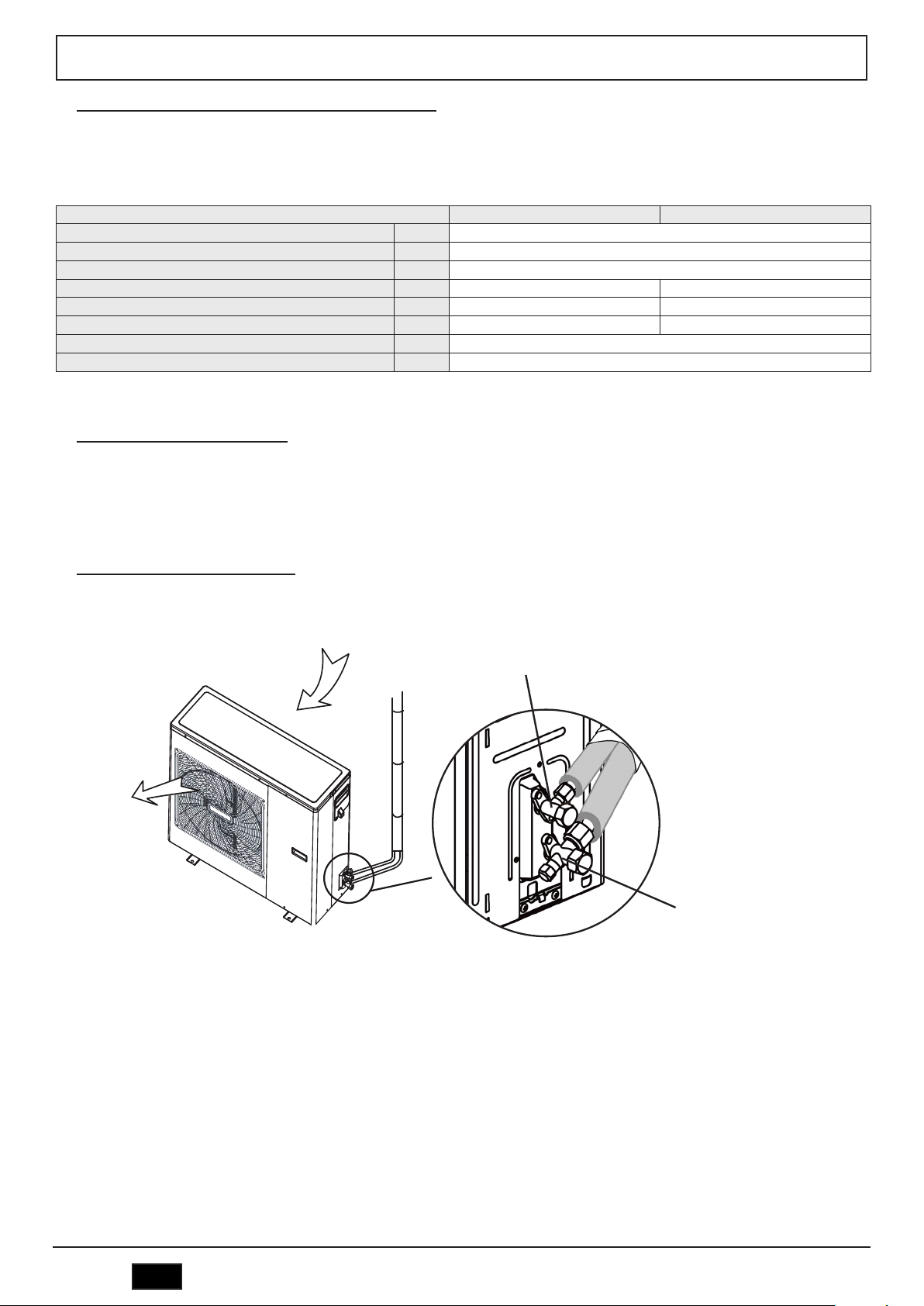
INSTALLATION
6.5 Limits to the length and heigth difference of refrigerant pipes
The length of the refrigerant pipes between the indoor and outdoor units must be as short as possible and is in any case limited by compliance with the maximum
height difference values between the units.
Diminution of the difference in height between the units (H1,H2) and of the pipe lengths (L) will limit the load losses, consequently increasing the overall efficiency of
the machine.
Comply with the limits given in the following tables.
MOD. 4-6 8
Connections LIQUID line " 3/8
Connections GAS line " 5/8
Length with standard charge m 10
Cooling line maximum length m 20 30
Maximum diff.in height Outdoor unit low (H1) m 8 15
Maximum diff.in height Outdoor unit high (H2) m 10 20
Refrigerant charge Type R410A
Quantity of additional refrigerant per meter g/m 54
Contact our technical department for the required modifications if the units must operate beyond the specifications given above.
6.6 Refrigerant connections indoor unit
Comply with the following indications when connecting the cooling pipes:
• Match the ends of the previously flared pipe with those of the connections on the indoor units (see part. L e G “fig. 6 - dimensional data and connections” on page
11).
• Tighten the union by hand and then torque it with the aid of an adequate wrench.
6.7 Refrigerant connections outdoor unit
• Match the ends of the pipe previously flared with those of the taps on the outdoor unit.
• Screw the fitting by hand and then tighten it with a suitable wrench.
LIQUID
CONNECTION
fig. 22 -
GAS
CONNECTION
18
EN
Cod. 3541T090 - Rev. 00 - 06/2019
Page 19

INSTALLATION
6.8 Refrigerant pipe insulation
To ensure system efficiency and its correct operation it is necessary to use preinsulated cooling connection lines easily available on the market. Pay also attention to the connection points according to what described.
Use thermal insulating tape to tie the hoses, from the area connecting the outdoor
unit cocks to the upper end of the hose in correspondence of the wall entry point.
(side figure) .
6.9 Pipe ttings tightening
Make sure that the connecting zone is free from dust and dirt.
• Make sure that the flare and connection are perfectly aligned.
• Tighten the union first by hand and then with an adequate torque wrench.
Leaks could occur if the parts are insufficiently tightened, while the flare could be damaged if it is tightened too strongly.
The table below lists the torques recommended for the various pipe diameters.
fig. 23 -
Nominal Diameter (“) External Diameter (mm) Ø
3/8 9.52 30-40
5/8 15.88 60-65
6.10 Tightness check (recommended operation)
Before setting the system in a vacuum, it is advisable to make sure that the cooling
circuit is tight, including the connecting joints between the pipes and the indoor
unit. Proceed in the following way:
• With the service valves of the outdoor unit completely shut, remove the cap
from the service tap (1- side figure) of the gas connection (the larger one)
• Connect the service valve to a monometric unit plus nitrogen bottle (N2).
• Pressurize the system to a maximum 30 bar using the nitrogen in the bottle.
• Use liquid soap to check that the joints are tight.
Keep the bottle vertical during the pressurizing operation to prevent liquid nitrogen
from infiltrating into the system!
• Check all the connection joints on both the outdoor and indoor units to make
sure that they are tight. Bubbles will form if leaks are present. If bubbles
appear, make sure that the unions have been tightened and that the flares
are the right shape.
• Wipe off the liquid soap with a rag.
• Reduce the pressure of the nitrogen in the circuit by loosening the charge
pipe from the bottle.
• Having reduced the pressure, disconnect the nitrogen bottle.
U.E.
Tightening torque
Nxm
U.I.
CONNECTIONS
Cod. 3541T090 - Rev. 00 - 06/2019
GAS
fig. 24 -
EN
19
Page 20
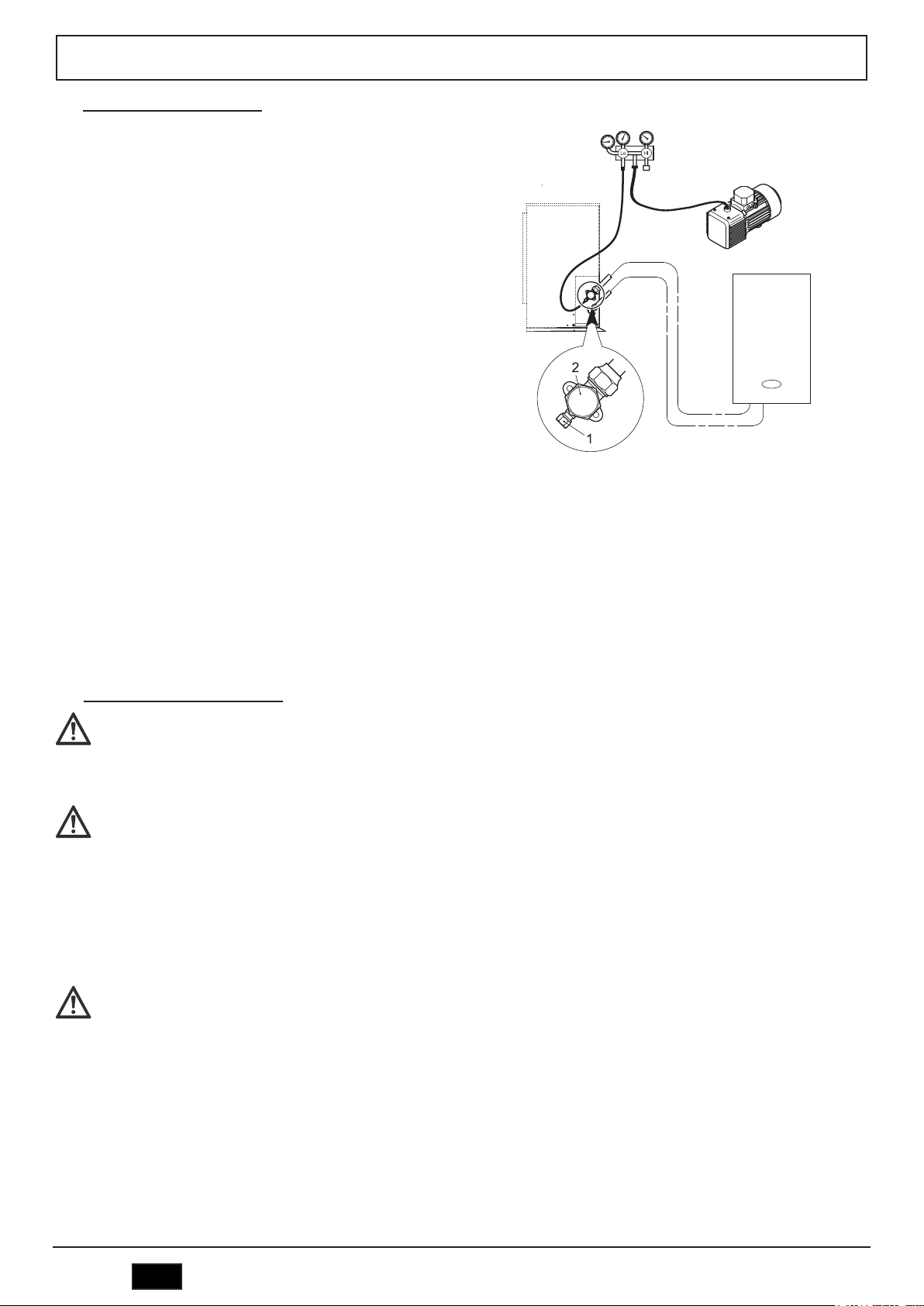
INSTALLATION
6.11 Vacuum operation (obligatory)
ir and humidity in the cooling circuit impair the operation of the unit with effects
such as:
• Increased pressure.
• Reduced efficiency.
• Formation of ice on the capillary and subsequent blockage of the same.
• Corrosion in the circuit.
This is why a vacuum must be created in the connection pipes and indoor unit.
Proceed in the following way:
U.E.
• Connect the previously described charging pipe to the vacuum pump.
• Turn on the relative knob on the monometric unit to allow the pump to access
the cooling circuit.
• Wait until the pressure level measured by the pressure gauge is around 3 mm
Hg (400 Pa)
• As soon as the required vacuum value is reached, shut the connection cock and
stop the vacuum pump.
GAS
CONNECTIONS
fig. 25 -
☞
NOTA
■ To activate the system it is necessary to open both the liquid and gas shut-off valves of the outdoor unit: remove the caps from both valves, and then open the valves
with an Allen wrench.
■ It is advisable to open the valves when the installation of the system is complete from an electric and hydraulic point of view and it is therefore possible
to proceed with the first start-up.
6.12 Indoor unit hydraulic connections
U.I.
The safety valve outlet must be connected to a funnel or collection pipe to prevent water spurting onto the floor in case
of overpressure in the heating circuit. Otherwise, if the discharge valve cuts in and floods the room, the boiler manufacturer
cannot be held liable.
Before installation, flush all the pipes of the system thoroughly to remove any residuals or impurities that could affect
proper operation of the unit.
In case of replacement of generators in existing installations, the system must be completely emptied and cleaned of any
sludge and pollutants. For that purpose only use suitable guaranteed products for heating systems (see next section), that
do not harm metals, plastics or rubber.
The manufacturer declines any liability for damage caused to the generator by failure to properly clean the system.
Since the joints of the unit are made of brass and brass is an easily deformable material, using appropriate
tools for connecting the hydraulic circuit, inappropriate tools will cause damage to the pipes.
Make the connections to the respective points (see “fig. 6 - dimensional data and connections” on page 11) and to the symbols given on the unit.
20
EN
Cod. 3541T090 - Rev. 00 - 06/2019
Page 21

INSTALLATION
Antifreeze system, antifreeze fluids, additives and inhibitors
When necessary, antifreeze fluids, additives and inhibitors can be used only if the manufacturer of such fluids or additives guarantees that they are suitable and do not
cause damage to the exchanger or other components and/or materials of the boiler/heat pump and system. Do not use generic antifreeze fluids, additives or inhibitors
that are not specific for use in heating systems and compatible with the materials of the boiler/heat pump and system.
System water characteristics
The heat pumps are suitable for installation in heating systems with non-significant entry of oxygen (ref. systems “case
I” EN14868). A physical separator (e.g. plate heat exchanger) must be provided in systems with continuous entry of oxygen
(e.g. underfloor systems without antidiffusion pipes or open vessel), or intermittent (less than 20% of system water content).
The water within a heating system must have the characteristics required by UNI 8065, and comply with laws and regulations
in force and the provisions of EN14868 (protection of metallic materials against corrosion).
The filling water (first filling and subsequent replenishment) must be clear, with hardness below 15°F and treated with suitable
chemical conditioners against the initiation of corrosion, that are not aggressive on metals and plastics, do not develop gases
and, in low-temperature systems, do not cause proliferation of bacterial or microbial masses.
The water in the system must be periodically checked (at least twice a year during the season when the systems are used,
as required by UNI8065) and have: possibly a clear appearance, hardness below 15°F for new systems or 20°F for existing
systems, pH above 7 and below 8.5, iron content (Fe) below 0.5 mg/l, copper content (Cu) below 0.1 mg/l, chloride content
below 50mg/l, electrical conductivity below 200 µs/cm, and must contain chemical conditioners in a concentration sufficient
to protect the system for at least one year. Bacterial or microbial loads must not be present in low temperature systems.
Only use conditioners, additives, inhibitors and antifreeze liquids declared by the producer suitable for use in heating systems
and that do not cause damage to the heat exchanger or other components and/or materials of the boiler and system.
Chemical conditioners must ensure complete deoxygenation of the water, contain specific protection for yellow metals (copper and its alloys), anti-fouling agents for scale, neutral pH stabilizers and, in low-temperature systems, specific biocides for
use in heating systems.
Recommended chemical conditioners:
SENTINEL X100 and SENTINEL X200
FERNOX F1 and FERNOX F3
The unit is equipped with a frost protection system that activates the heat pump in heating mode when the system delivery
water temperature falls below 4°C. The device is not active if the power and/or gas supply to the unit is turned off. If necessary, for system protection use a suitable antifreeze liquid that meets the same requirements as set out above and provided
for by Standard UNI 8065.
In the presence of adequate chemical/physical system and feed water treatments and related high cyclicity controls able to
ensure the required parameters, for industrial process applications the product can be installed in open-vessel systems with
vessel hydrostatic height able to ensure compliance with the minimum operating pressure indicated in the product technical
specifications.
The presence of deposits on the indoor unit exchange surfaces due to non-compliance with the above requirements
will involve non-recognition of the warranty.
Water filter
A water filter must be installed at the entrance of the unit.
The unit is supplied as standard with two square taps. The tap with a blue handle is equipped with a filter (which can be disassembled by unscrewing the rear fitting)
and therefore acts as an interception tap and a water filter; this tap must be mounted on the system return connection (see part.10 “fig. 6 - dimensional data and
connections” on page 11). The tap with red handle must be mounted on the system delivery connection (see part 11 “fig. 6 - dimensional data and connections” on
page 11).
Cod. 3541T090 - Rev. 00 - 06/2019
EN
21
Page 22

INSTALLATION
Tips for a successful installation
For a correct design and installation of the hydraulic plant comply the local laws governing safety matters and sound.
The following information is suggestion for a correct installation of the unit.
• Before connecting the unit to the system wash adequately the pipes using clean water, filling and emptying and cleaning the filters.
• Only after that proceed connecting the unit to the system; this operation is crucial to ensure proper start-up without the need to have repeated stops to clean the
filter, with the possible risk of damage to heat exchangers and other components.
• Check by qualified personnel the quality of the water or of the mixture used; avoid the presence of inorganic salts, biological load (seaweeds, etc.) suspended
solids, dissolved oxygen and the pH. Water with inadequate characteristics can cause a pressure drop increase due to a rapid fouling of the filter, energy efficiency
decrease and corrosive symptom increase that can damage the unit.
• The pipes must have the least possible number of bends to minimize load losses and must be adequately supported in order to prevent the connections of the
unait from being excessively stressed.
• Install on-off valves near components that need to be serviced to isolate them when maintenance work needs to be done and to allow them to be replaced without
having to discharge the system.
• Before isolating the pipes and charging the system, carry out preliminary inspections to make sure that there are no leaks.
• Isolate all the chilled water pipes to prevent condensation from forming along the pipes themselves. Make sure that the material used is the steam barrier type,
failing this, cover the insulation with an appropriate protection. Also make sure that the air venting valves can be accessed through the insulation.
• The circuit can be maintained under pressure using an expansion vessel (present in the unit) and a pressure reducer. A system filling device can be used that
automatically, under a pressure value, provides for the loading and maintenance of the desired pressure.
• Check that all plant components are able to withstand the maximum static pressure (depending on the height of the building to be served).
☞
NOTE
• If there is no glycol in the system (antifreeze) or if the unit is not able to remain electrically powered for possible blackouts, in order to avoid possible icing problems,
empty the water during winter.
• The unit is only to be used in a closed water system. Application in an open water circuit can lead to excessive corrosion of the water piping.
• Water connections must be made in accordance with the outlook diagram delivered with the unit, with respect to the water intake and water outlet (refer to section
“DIMENSIONAL AND PHYSICAL DATA”).
• If air, moisture or dust gets in the water circuit, problems may occur. Therefore, always take into account the following when connecting the water circuit:
• Use clean pipes only.
• Hold the pipe end downwards when removing burrs
• Cover the pipe end when inserting it through a wall so that no dust and dirt enter.
• Use a good thread sealant for sealing the connections. The sealing must be able to withstand the pressures and temperatures of the system.
• When using non-brass metallic piping,make sure to insulate both materials from each other to prevent galvanic corrosion. Never use Zn-coated parts in the water
circuit. Excessive corrosion of these parts may occur as copper piping is used in the unit’s internal water circuit.
Filling with water
1. Connect the water supply to the relevant connection (see part 9 “fig. 6 - dimensional data and connections” on page 11) and open the valve.
2. Make sure the automatic air purge valve is open (at least 2 turns).
3. Fill with water until the manometer indicates a pressure of approximately 2.0 bar. Remove air in the circuit as much as possible using the air purge valves. Air present
in the water circuit might cause malfunctioning of the backup heater.
☞
NOTE
During filling, it might not be possible to remove all air in the system. Remaining air will be removed through the automatic air purge valves during the first
operating hours of the system. Topping up the water afterwards might be required.
The water pressure indicated on the manometer will vary depending on the water temperature (higher pressure at higher water temperature). However, at
all times water pressure should remain above 0.3 bar to avoid air entering the circuit.
Piping insulation
The complete hydraulic circuit that includes all the pipes must be insulated to avoid heat loss, condensation during operation, reduction of heating or cooling capacity,
as well as to prevent freezing of water pipes during winter.
6.13 Boiler gas connection
Before making the connection, ensure that the unit is arranged for operation with the type of fuel available.
The gas must be connected to the corresponding union (vedi fig. 6) in conformity with current regulations, with a rigid
metal pipe or with a continuous flexible s/steel tube, installing a gas cock between the system and boiler. Make sure
that all the gas connections are tight. Otherwise there may be a risk of fire, explosion or suffocation.
22
EN
Cod. 3541T090 - Rev. 00 - 06/2019
Page 23

INSTALLATION
6.14 Boiler fume ducts
THE BOILER MUST BE INSTALLED IN PLACES THAT MEET THE FUNDAMENTAL REQUIREMENTS FOR VEN-
TILATION. OTHERWISE THERE IS A DANGER OF SUFFOCATION OR INTOXICATION.
READ THE INSTALLATION AND MAINTENANCE INSTRUCTIONS BEFORE INSTALLING THE UNIT.
ALSO FOLLOW THE DESIGN INSTRUCTIONS.
IN CASE OF PRESSURES ABOVE 200 Pa INSIDE THE FUME EXHAUST PIPES, CLASS “H1” FLUES MUST BE USED.
Important
The unit is “type C” with sealed chamber and forced draught; the air inlet and fume outlet must be connected to one of the following extraction/suction systems. Before
installation, check and carefully observe the above prescriptions. Also, comply with the provisions concerning the positioning of wall and/or roof terminals and the
minimum distances from windows, walls, vents, etc.
Installation type C10
In case of flues under pressure in a collective flue, before installation and at subsequent maintenance operations, close the fume discharge duct coming from the flue.
OTHERWISE THERE IS DANGER OF SUFFOCATION DUE TO PRODUCTS OF COMBUSTION ESCAPING INTO THE BOILER ROOM.
Installation of the boiler according to type C10 must be carried out by specialist personnel doing the calculations required by current regulations in compliance with the
maximum positive pressure of the flue and the boiler.
Connection with coaxial pipes
For coaxial connection, fit the unit with one of the following starting accessories. For the wall hole dimensions, refer to the figure on the cover. Any horizontal sections of the fume exhaust must be kept
sloping slightly towards the boiler, to prevent possible condensate from flowing back towards the outside and causing dripping.
fig. 26 - Examples of connection with coaxial pipes ( = Air / = Fumes)
fig. 27 - Starting accessories for coaxial ducts
Cod. 3541T090 - Rev. 00 - 06/2019
EN
23
Page 24

INSTALLATION
Table. 2 - Max. length coaxial ducts
Coaxial 60/100 Coaxial 80/125
Max. permissible length (horizontal) 7 m 20 m
Max. permissible length (vertical) 8 m
Reduction factor 90° bend 1 m 0.5 m
Reduction factor 45° bend 0.5 m 0.25 m
Connection with separate pipes
fig. 28 - Examples of connection with separate pipes ( = Air / = Fumes)
Table. 3 - Typology
Type Description
C1X Wall horizontal exhaust and intake. The inlet/outlet terminals must be concentric or close enough to be undergo similar wind conditions (within 50 cm)
C3X Roof vertical exhaust and intake. Inlet/outlet terminals like for C12
C5X Wall or roof exhaust and intake separate or in any case in areas with different pressures. The exhaust and intake must not be positioned on opposite
walls.
C6X Intake and exhaust with separately certified pipes (EN 1856/1)
B2X Intake from installation room and wall or roof exhaust
B IMPORTANT - THE ROOM MUST BE PROVIDED WITH APPROPRIATE VENTILATION
For the connection of separate ducts, fit the unit with the following starting accessory:
Before installation, make sure the maximum permissible length has not been exceeded, by means of a simple calculation:
1. Establish the layout of the system of split flues, including accessories and outlet terminals.
2. Consult “Table. 5 - Accessories” on page 25 and identify the losses in meq (equivalent meters) of every component, according to the installation position.
3. Check that the sum total of losses is less than or equal to the maximum permissible length in “Table. 4 - Max. length separate ducts” on page 24.
Table. 4 - Max. length separate ducts
Max. permissible length 70 m
24
EN
fig. 29 - Starting accessory for separate ducts
eq
Cod. 3541T090 - Rev. 00 - 06/2019
Page 25

Table. 5 - Accessories
PIPE 1 m M/F 1KWMA83W 1,0 1,6 2,0
BEND
PIPE SECTION with test point 1KWMA70W 0,3 0,3
Ø 80
Ø 60
Ø 50
TERMINAL
FLUE
PIPE 1 m M/F 1KWMA89W 6.0
BEND 90° M/F 1KWMA88W 4.5
REDUCTION 80/60 041050X0 5.0
TERMINAL fumes, wall with antiwind 1KWMA90A 7.0
PIPE 1 m M/F 041086X0 12
BEND 90° M/F 041085X0 9
REDUCTION 80/50 041087X0 10
INSTALLATION
Losses in m
Air
intake
45° M/F 1KWMA65W 1,2 1,8
90° M/F 1KWMA01W 1,5 2,0
air, wall 1KWMA85A 2,0 fumes, wall with antiwind 1KWMA86A - 5,0
Split air/fumes 80/80 010027X0 - 12,0
Fume outlet only Ø80
ATTENTION: CONSIDER THE HIGH PRESSURE LOSSES OF Ø50 and Ø60 ACCESSORIES; USE THEM ONLY IF NECESSARY AND AT THE LAST FUME EXHAUST SECTION.
010026X0 +
1KWMA86U
eq
Fume exhaust
Vertical Horizontal
4,0
Use of Ø50 and Ø60 flexible pipe (for ducting only)
The chart includes the starting accessories code 041087X0 for Ø50 and code 041050X0 for Ø60.
Up to 4 m. of Ø80 mm flue can be used between the boiler and the passage with reduced width (Ø50 or Ø60), and up to 4 m. of Ø80 mm flue on the intake (with max.
length of Ø50 and Ø60 flues).
A =
Ø50 - 22 m MAX
Ø60 - 60 m MAX
fig. 30 -
Cod. 3541T090 - Rev. 00 - 06/2019
EN
25
Page 26

INSTALLATION
To use this width, follow the instructions below.
Access the SC menu (follow the instructions given in par. ““Sc” - Combustion Control Parameters Menu” on page 72) and bring the parameter SC04 to a value
corresponding to the length of the flue used.
Connection to collective flues
fig. 31 - Chart for flue parameter choice
fig. 32 - Examples of connection to collective flues ( = Air / = Fumes)
26
EN
Cod. 3541T090 - Rev. 00 - 06/2019
Page 27
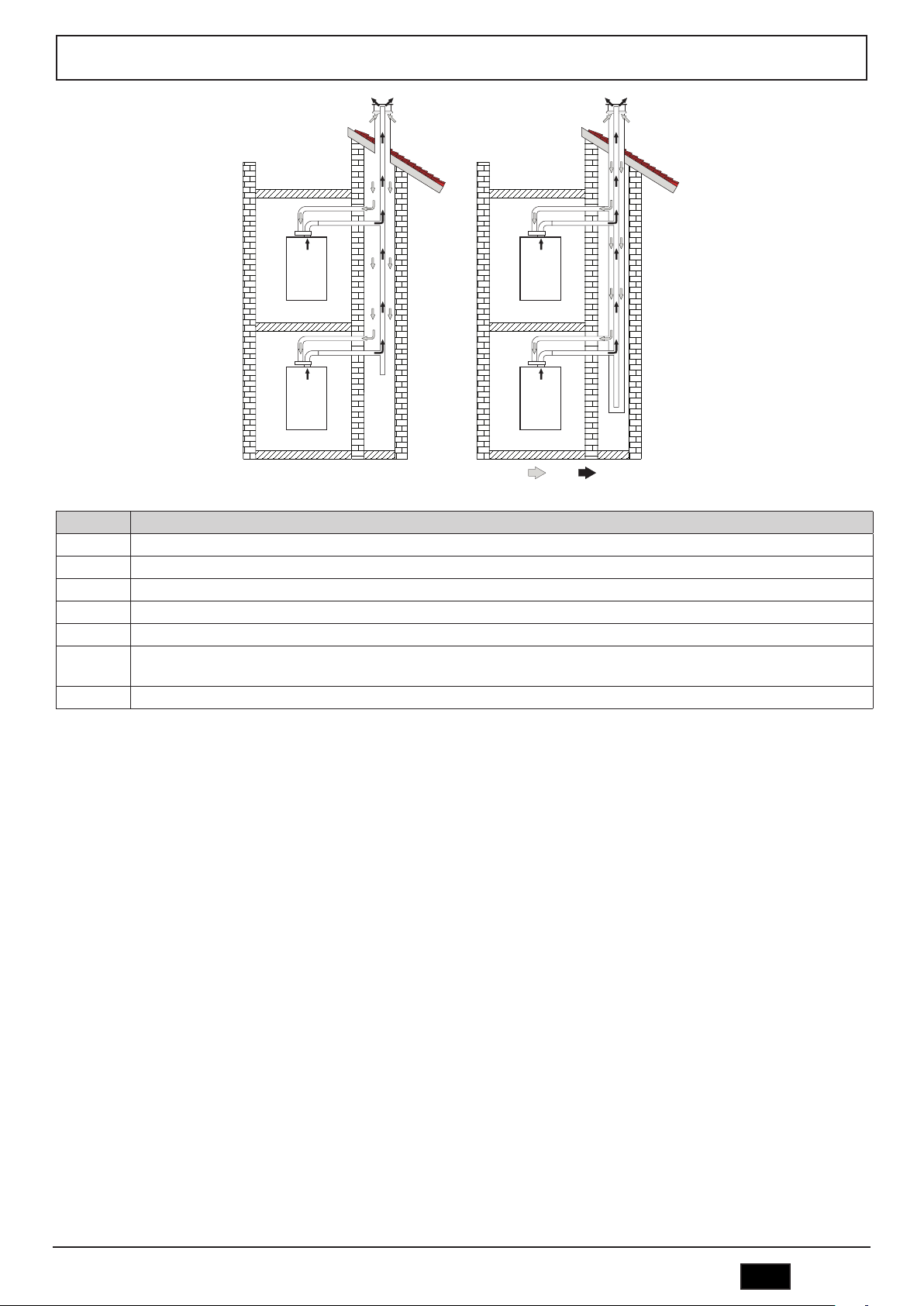
INSTALLATION
fig. 33 - Connection examples - system C10 and C11 ( = Air / = Fumes)
Table. 6 - Typology
Type Description
C10 Unit connected through its ducts to a system of common flue pipes under pressure obtained in the structure
C11 Unit connected through its ducts to a system of common flue pipes under pressure
C2X Intake and exhaust in common flue (intake and exhaust in same flue)
C4X Intake and exhaust in common and separate flues, but undergoing similar wind conditions
C8X Exhaust in single or common flue and wall intake
B3X
Intake from installation room by means of concentric duct (that encloses the exhaust) and exhaust in common flue with natural draft.
B IMPORTANT- THE ROOM MUST BE PROVIDED WITH APPROPRIATE VENTILATION
C93 Exhaust to a vertical terminal and intake from existing flue.
To connect the boiler to a collective flue or to a single chimney with natural draught, flue or chimney, they must be specifically designed by qualified technical personnel
in compliance with current regulations and be suitable for sealed chamber units equipped with fan.
ONLY FOR THE ITALIAN MARKET
According to Art. 5 Para. 2,. f) and g) of Min. Decree 37/08, gas systems, chimneys, flues and smoke systems with a capacity of over 50 kW and in any case all multiple
flues installed in Italy must be designed by a Professional registered in the appropriate professional registers
Backflow valve
The boiler is equipped as standard with a backflow valve (anti-reflux system), therefore it can be connected to collective positive pressure flues only if running on G20
gas.
With type C10 boiler installation, apply the relevant yellow sticker (included in the bag of documents supplied with the unit) in a CLEARLY VISIBLE PLACE ON THE
FRONT CASING.
After installation, check the tightness of the flueways and gas circuit.
OTHERWISE THERE IS DANGER OF SUFFOCATION DUE TO PRODUCTS OF COMBUSTION ESCAPING.
Cod. 3541T090 - Rev. 00 - 06/2019
EN
27
Page 28

INSTALLATION
6.15 Condensate drain connection boiler
IMPORTANT
The boiler has an internal trap for draining condensate. Install the hose “B” by pressing it into place. Before commissioning, fill the trap with approx. 0.5 L of water
and connect the hose to the disposal system.
ATTENTION: THE UNIT MUST NEVER BE OPERATED WITH THE TRAP EMPTY!
OTHERWISE THERE IS A DANGER OF SUFFOCATION DUE TO THE EMISSION OF THE COMBUSTION FUMES.
IT IS NECESSARY TO MAKE THE CONDENSATE DISCHARGE CONNECTION TO THE SEWER NETWORK SYSTEM
SO THAT THE LIQUID CONTAINED CANNOT FREEZE.
fig. 34 - Condensate drain connection
6.16 Electrical connections indoor unit
WARNINGS
BEFORE ANY OPERATION WHICH REQUIRES REMOVING THE COVER, DISCONNECT THE INDOOR UNIT
FROM THE POWER SUPPLY THROUGH THE MAIN SWITCH.
DO NOT TOUCH THE ELECTRICAL COMPONENTS IN ANY CASE WITH THE CLOSED MAIN SWITCH! THERE IS THE
RISK OF ELECTRIC SHOCK WITH RISK OF INJURY OR DEATH!
The appliance must be connected to an effective earthing system, as provided for by the current safety regulations.
Have the efficiency and suitability of the earthing system checked by professionally qualified personnel, the manufacturer is
not responsible for any damage caused by lack of earthing of the system.
The indoor unit is prewired and provided with a three-pole cable, without a plug, for connection to the electric line. The connections to the grid must be made with a permanent connection and equipped with a bipolar switch whose contacts have a
minimum opening of at least 3 mm, interposing fuses of max. 3A between the indoor unit and the line. Make sure to respect
the polarities (LINE: brown wire / NEUTRAL: blue wire / GROUND: yellow-green wire) in the connections to the electric line.
The unit’s supply cable MUST NOT BE REPLACED BY THE USER. If the cable gets damaged, turn the unit off
and have the cable replaced only by professionally qualified personnel. In case of replacement, only use cable “HAR
H05 VV-F” 3x0.75 mm2 with max. external diameter of 8 mm.
28
EN
Cod. 3541T090 - Rev. 00 - 06/2019
Page 29

INSTALLATION
Procedure
1. Remove the front panel ( sez. “15.7 Extraordinary maintenance and replacement of heat pump components” on page 91)
2. Connect the cables to the appropriate terminals as shown on the diagram, taking care to pass the cables through the cable glands on the bottom of the boiler (see
“fig. 35 -” on page 29)
3. Then secure the cables with cable ties.
fig. 35 -
Dati elettrici
Outdoor unit MOD.
04 06 08
Power input "
220-240V 50 Hz
Automatic circuit breaker A 16 20
Power supply cross-section of cable mm
Indoor unit MOD.
2
08
3x2,5 3x4,0
Power input " 220-240V 50 Hz
Automatic circuit breaker A 2
Recommended cable H05RN-F or as installed. See specific legislation. The customer must install the automatic circuit breaker.
Communication cable between indoor and
outdoor unit
Wiring size (shielded cable) mm
View of the indoor unit without front panel and without panel heat pump electric box
56
MOD.
2
2
3
04 06 08
3x0,75
3
4
Legend
2 Electronic heat pump board
3 Wiring board
3a Terminal Blocks J5, J6, J3
4 Boiler electric box
J6
J5
J3
3a
fig. 36 -
J5
J6
J3
3a
56 Expansion vessel
Cod. 3541T090 - Rev. 00 - 06/2019
EN
29
Page 30

Outdoor Unit
Power Supply
3-shield wire
COMANDO
REMOTO
ABXYE
ABXYE
P QET5 T5 T1bT1b
IBH1
J5
J6
J3
IBH2 PE TH NCHA1A2NNNPE
IBH1 IBH2
LPEPEN
TH PE TBH L1
AHS1 AHS2
P_oPEPE P_d SV2
Power Supply
LN
EQP
DETAIL 3A “FIG. 36 -”
Supply
electricity already
wired at the factory
INSTALLATION
comunication
(shielded cable)
☞
REMOTE
CONTROL
NOTE
OUTDOOR UNIT
Power supplie
fig. 37 -
Connect the communication cable between indoor unit and outdoor unit keeping the correspondence of the letters indicated on the terminals (P with P, Q with Q, E with E).
Connect the communication cable between indoor unit and remote control keeping the correspondence of the letters indicated on the terminals (A with A, B with
B....).
Connections between indoor unit terminal block and plant components
Remote alarm
Passive signal port
(dry contact)
0.5A
2
FUSE
A1 A2
L
N
Voltage
Maximum running current
Wiring size 0.75mm
fig. 38 -
2-way valve (SV2)
N
☞
NOTE
SV2
The SV2 valve is powered when the heat pump is operating in HEAT mode.
Room thermostat (ON/OFF - HEAT/COOL by digital input)
External ON / OFF (thermostat)
30
EN
Cod. 3541T090 - Rev. 00 - 06/2019
Voltage 220-240VAC
Maximum running
current
Wiring size 0.75mm
fig. 39 -
0.2A
2
Page 31

INSTALLATION
6 ROOM THERMOSTAT
SCROLL
6 ROOM THERMOSTAT
ROOM THERMOSTAT
MODE SETTING
DUAL ROOM
THERMOSTAT
SCROLL
YES
NON
YES
NON
YES
NON
H
L1
C
POWER IN
RT
Method B
fig. 40 -
External COOL/HEAT (thermostat)
H
HEAT
Method A
RT
L1
C
POWER IN
COOL
Voltage 220-240VAC
Maximum running current
Wiring size 0.75mm
fig. 41 -
0.2A
2
Method ON/OFF Heat / COOL Digital input effect Remote controller Setup*
The operation mode is defined by the digital input.
A
√
The unit will be ON in COOL mode when L1-C is closed.
The unit will be ON in HEAT mode when H-L1 is closed.
The user can only set the
target water flow temp.
ROOM THERMOSTAT
MODE SETTING
DUAL ROOM
THERMOSTAT
If both digital input are closed the unit will be ON in COOL mode.
YES
NON
NON
YES
YES
NON
6 ROOM THERMOSTAT
B √
☞
NOTE: For more details refer to paragraph “ ROOM THERMOSTAT (for more details refer to paragraph “8.8 Room thermostat (ON/OFF - HEAT/COOL by
The unit will be ON when the digital input is closed.
The unit will operate in the mode defined by the controller.
The user can set the operation mode and the target
water flow temp.
ROOM THERMOSTAT
MODE SETTING
DUAL ROOM
THERMOSTAT
SCROLL
digital input)”).
Boiler (AHS)
Connection already made at the factory.
AHS1 AHS2
TERMINAL BOILER
(terminals 5 and 6 see “g. 206 -”)
fig. 42 -
Outside circulation pump (P_o)
N
P_o
P_o outside pump
YES
NON
NON
YES
YES
NON
Voltage 220-240VAC
Maximum running current 0.2A
Spessore cablaggio 0.75mm
fig. 43 -
2
Cod. 3541T090 - Rev. 00 - 06/2019
EN
31
Page 32

User interface
YE
INSTALLATION
COMMUNICATION
E
Y
X
B
A
g. 17
AB
X
YE
fig. 44 -
AB
X
Please use shielded wire and earth the wire.
☞
NOTE
This device supports the Modbus RTU communication protocol.
Connect the communication cable between indoor unit and remote control keeping the correspondence of the letters indicated on the terminals (A with A, B
with B....).
Procedure:
1. Remove the rear part of the user interface.
2. Connect the cable to the appropriate terminals as shown in the picture
3. Reattach the rear part of the user interface
6.18 Electrical conections outdoor unit
WARNING
■ A main switch or other means of disconnection, having a contact separation in all poles, must be incorporated in
the fixed wiring in accordance with relevant local laws and regulations.
■ Switch off the power supply before making any connections.
■ Never squeeze bundled cables and make sure they do not come in contact with the piping and sharp edges. Make
sure no external pressure is applied to the terminal connections.
■ All field wiring and components must be installed by a licensed electrician and must comply with relevant local
laws and regulations.
■
The field wiring must be carried out in accordance with the wiring diagram supplied with the unit and the instructions given below.
■ Be sure to use a dedicated power supply. Never use a power supply shared by another appliance.
■ Be sure to establish a ground. Do not ground the unit to a utility pipe, surge protector, or telephone ground.
Incomplete grounding may cause electrical shock.
■ Be sure to install a ground fault circuit interrupter. Failure to do so may cause electrical shock.
■ Be sure to install the required fuses or circuit breakers.
☞
NOTE
■ Be sure to install a differential switch with the following characteristics:
- intervention value equal to 30 mA
- trip time less than 0.1 s
- that it is compatible with the inverter (resistant to high frequency electromagnetic
disturbances) in order to avoid unnecessary interventions
1
1. Remove the side panel (1).
2. Make the connections referring to the wiring diagrams of the unit.
3. Close the machine up again.
☞
NOTE
. The unit is equipped with an inverter. Installing a power factor correction not only reduces the effect of power factor improvement, but can also
cause an abnormal heating of the condenser due to high frequency waves. Never install a power factor device as it may cause damage to the unit.
fig. 45 -
7. REMOTE CONTROLLER - USER MENU
32
EN
Cod. 3541T090 - Rev. 00 - 06/2019
Page 33

7.1 Keyboard and display
Enter the
menu structure from the
page
Navigate the
cursor on the
display/navigate in the menu
structure/
adjust the
settings
Come back to
the up level
REMOTE CONTROLLER - USER MENU
Turn on or off the space operation
mode or COLD/HEAT mode turn
on or off the function in the menu
structure
Long press for unlocking /
locking the controller
Status icons
Go to the next step when programming a schedule in the menu structure / confirm
a selection/enter a submenu in the menu structure
The disinfect function is activated
Holiday away/home is activated
Silent mode is activated
Backup heater is activated
The compressor is activated
Shutoff
Heat mode
Cool mode
A
Auto mode
is operating
Mode
fig. 46 -
21: 55 08 - 08 - 2015 SAT.
MAIN
SET
27
ON
C
Prevent freezing icon
The AHS
gas boiler is activated
Timer icon
A malfunction occured
Lock icon
Desired temp.
SET
ECO mode
is activated
* : function not active.
DHW tank
heater* is
activated
08 : 30
At the next scheduled action, the desired temperature:
will not change will decrease will increase
Defrost mode
is activated
fig. 47 -
Cod. 3541T090 - Rev. 00 - 06/2019
The solar
energy
is activated
7
schedule
Weekly
Comfort mode
is activated
EN
33
Page 34

7.2 Menu structure
REMOTE CONTROLLER - USER MENU
34
EN
Cod. 3541T090 - Rev. 00 - 06/2019
Page 35

REMOTE CONTROLLER - USER MENU
DHW mode is setting OFF
Cod. 3541T090 - Rev. 00 - 06/2019
EN
35
Page 36

REMOTE CONTROLLER - USER MENU
36
EN
Cod. 3541T090 - Rev. 00 - 06/2019
Page 37

REMOTE CONTROLLER - USER MENU
FCU1
FCU2...
FCUn
the system layout 3
FCU1
FCU2...
FCUn
the system layout 3
the system layout 3
next page
FCU1
FCU2...
FCUn
21: 55 08 - 08 - 2015 SAT.
ON
MAIN
the system layout 3
SET
C
45
next page
FHL1
FHL2...
FHLn
FCU1
FCU2...
FCUn
next page
21: 55 08 - 08 - 2015 SAT.
ON
MAIN
the system layout 3
SET
C
45
SET
C
OFF
MAIN
21: 55 08 - 08 - 2015 SAT.
18
7.3 Home page
You can use the home pages to read out and change settings that are meant for
7.4 Screen Unlock
If the icon is on the screen, the controller is locked. The page is displayed:
daily usage. Depending on the system layout, the following home pages may be
possible:
■ Room temperature (ROOM.)
■ Water flow temperature (MAIN.)
Depending on system temp. type setting (water flow Temp. / Room temp.) set on
the controller of the unit (for more details refer to the “8.7 Temp. Type setting (to
activate the internal temperature probe of the controller as room thermostat)” on
page 56).
The following table shows the possible combinations::
Home page
Water ow temp Room temp
TEMP. TYPE SETTING
Press any key, the icon will flash.Long press the ‘’UNLOCK’’ key.The icon
will disappear,the interface can be controlled.
1 YES NON
2 YES YES
home page1
page
A
21: 55 08 - 08 - 2015 SAT.
45
ON
C
MAIN
SET
The interface will be locked if there is no handing for a long time(about 60
seconds:it can be set by the interface, SERVICE INFORMATION).
If the inerface is unlocked, long press “UNLOCK”,the interface will be locked.
21: 55 08 - 08 - 2015 SAT.
MAIN
SET
18
fig. 49 -
OFF
C
21: 55 08 - 08 - 2015 SAT.
MAIN
SET
18
fig. 50 -
OFF
C
page
A
page
B
Note for home page 2.
The screen B appears if the remote controller (that is equipped with an internal temperature probe) is setup as room thermostat. For more details refer
to paragraph “8.7 Temp. Type setting (to activate the internal temperature
probe of the controller as room thermostat)”.
home page2
21: 55 08 - 08 - 2015 SAT.
MAIN
SET
21: 55 08 - 08 - 2015 SAT.
ROOM
SET
fig. 48 -
ON
45
C
ON
24
C
long press
UNLOCK
21: 55 08 - 08 - 2015 SAT.
MAIN
SET
UNLOCK UNLOCK
18
OFF
C
21: 55 08 - 08 - 2015 SAT.
MAIN
SET
fig. 51 -
18
OFF
C
long press
UNLOCK
Cod. 3541T090 - Rev. 00 - 06/2019
EN
37
Page 38

REMOTE CONTROLLER - USER MENU
SET
C
27
21: 55 08 - 08 - 2015 SAT.
ON
MAIN
A
7.5 Turning ON/OFF controls
Use the interface to turn on or off the unit for space heating or cooling.
■ The ON/OFF of the unit can be controlled by the interface if the ROOM TEHERMOSTAT is NON.(see ROOM THERMOSTAT SETTING on paragraph “8.8 Room
thermostat (ON/OFF - HEAT/COOL by digital input)”)
■ Press ‘’◄’’ ,’’▲’’ on home page,the black cursor will appear:
21: 55 08 - 08 - 2015 SAT.
MAIN
ON
22:20 22-08-2018 SAT
Cool/heat mode is controlled by
the room thermostat.
The cool or heat mode is closed.
Please open the mode by the room
thermostat.
OK
CONFIRM
fig. 55 -
SET
fig. 52 -
18
C
1)When the cursor is on space operation mode side (Including heat mode ,
cool mode and auto mode A), press ‘’ON/OFF’’ key to turn on/off the operation
mode .
21: 55 08 - 08 - 2015 SAT.
MAIN
SET
ON/OFF ON/OFF
18
ON
C
21: 55 08 - 08 - 2015 SAT.
MAIN
SET
18
fig. 53 -
OFF
C
7.6 Change the water setpoint and the room setpoint
To change the water set point from page A of the home page press the cursor ‘’ ▼
‘’ to select the set point, then use the cursors ‘’ ▼ ‘’, ‘’ ▲ ‘’ to change the working
setpoint of the ‘water.
21: 55 08 - 08 - 2015 SAT.
MAIN
SET
ON/OFF
ON/OFF
21: 55 08 - 08 - 2015 SAT.
MAIN
SET
ON/OFF
ON/OFF
Quindi per modificare il set point ambiente premere il cursore “►” per spostarsi
nella pagina B della home page.
A
18
ADJUST
A
12
ADJUST
fig. 56 -
ON
c
SCROLL
ON
c
SCROLL
21: 55 08 - 08 - 2015 SAT.
27
27
fig. 54 -
ON
C
Per modificare il set point ambiente premere il cursore ‘’▼’’ per selezionare il set
point, quindi usare i cursori ‘’▼’’,’’▲’’ per modificare il setpoint ambiente.
OFF
C
ROOM
SET
ON/OFF ON/OFF
21: 55 08 - 08 - 2015 SAT.
ROOM
SET
If the ROOM THERMOSTAT is set YES (for more details refer to paragraph “8.8
Room thermostat (ON/OFF - HEAT/COOL by digital input)”) the unit is turned ON/
OFF by the room thermostat, if you press ON/OFF on the remote controller the
page will dysplay:
38
EN
Cod. 3541T090 - Rev. 00 - 06/2019
fig. 57 -
Page 39

REMOTE CONTROLLER - USER MENU
SET
C
27
21: 55 08 - 08 - 2015 SAT.
ON
MAIN
A
SET
c
ON
ROOM
21: 55 08 - 08 - 2015 SAT.
A
ON/OFF
ON/OFF
SET
c
ON
ROOM
21: 55 08 - 08 - 2015 SAT.
A
ON/OFF
ON/OFF
25
27
SCROLL
ADJUST
SCROLL
ADJUST
SCROLLENTER
MENU
select…
■ If room thermostat and mode setting are set YES (for more details refer to
paragraph “ ROOM THERMOSTAT (ON/OFF - HEAT/COOL) by digital input”.) the
operation mode of the unit is defined by the room thermostat, if you try to setup the
mode by the remote controller the page will display:
fig. 58 -
7.7 Adjusting space operation mode (HEAT/COOL/AUTO)
■ Adjusting space operation mode by interface
Go to ‘’MENU’’ > ‘’SPACE OPERATION MODE’’ . Press”OK”, the page will appear:
OPERATION MODE
Operation mode setting:
HEAT
COOL
AUTO
If you
caldo
freddo
Operation mode
Always heat mode
Always cool mode
The SW automatically, based on the outside air temperature,
decides whether to activate the unit in HOT or COLD mode.
See also paragraph “7.7 Adjusting space operation mode
(heat/cool/AUTO)”.
22:20 22-08-2018 SAT
Cool/heat mode is controlled by
the room thermostat.
Please adjust the operation mode
by the room thermostat.
OK
CONFIRM
fig. 61 -
■ There are three modes to be selected including heat, COOL and AUTO. MODE.
Use the ‘’◄’’, ‘’►’’ to scroll, press ”OK” to select.
If there is only heat(cool) mode, the page will appear:
■ The operation mode can not be changed
see COOL MODE SETTING on installation ower’s menual.
OK
OPERATION MODE
Operation mode setting:
OK
SCROLLCONFIRM
fig. 59 -
HEAT
SCROLLCONFIRM
fig. 60 -
A
7.8 User menu
È possibile utilizzare il menu utente per leggere e configurare le impostazioni e i
parametri.
From a home page, press ‘‘MENU’’.
Result: The menu structure appear:
OPERATION MODE
PRESET TEMPERATURE
DOMESTIC HOT WATER(DHW)
SCHEDULE
OPTIONS
CHILD LOCK
OK
ENTER
SCROLL 1/2
MEMU
SERVICE INFORMATION
OPERATION PARAMRTER
FOR SERVICEMAN
OK
fig. 62 -
2/2
To navigate in the menu structure
Use’’▼’’ - ‘’▲’’ to scroll
Cod. 3541T090 - Rev. 00 - 06/2019
EN
39
Page 40

REMOTE CONTROLLER - USER MENU
SCROLL 2/2
TEMP
8:30 9:00 10 :00 11:00 12:00 13:00
7.9 Operation mode
See “7.7 Adjusting space operation mode (heat/cool/AUTO)”.
7.10 Preset temperature
PRESET TEMPERATUER has:
PRESET TEMP \ WEATHER TEMP.SET \ ECO MODE.
TEMP. PRE
PRESET TEMP. function is used to set different temperature set point on 6 different time bands. The unit will work for granting the set point in the working mode
defined by user interface or by digital inouts.
■ PRESET TEMP.= Preset temperatuer
■ The PRESET TEMP. function will be off in these conditions.
1) AUTO mode is running.
2) TIMER or WEEKLY SCHEDULE is running.
■ Go to ‘’MENU’’ > ‘’PRESTE TEMPERATURE’’ >
‘’PRESET TEMP’’. Press ‘‘OK’’.
The following page will appear:
PRESET TEMPERATURE
PRESET
TEMP.
NO.TIMETEMPER
1
2
3
WEATHER TEMP. SET
00:00 25°C
00:00 25°C
00:00 25°C
ECO
MODE
SCROLL 1/2
PRESET TEMPERATURE
PRESET
TEMP.
NO.TIMETEMPER
4
5
6
WEATHER
TEMP. SET
00:00 25°C
00:00 25°C
00:00 25°C
ECO
MODE
PRESET TEMPERATURE
PRESET
TEMP.
NO. TIME TEMPER
1
2
3
WEATHER
TEMP.SET
08:30 35°C
00:00 25°C
00:00 25°C
ECO
MODE
SCROLLADJUST 1/2
fig. 65 -
use ‘’◄’’, ‘’►’’, ‘’▼’’, ‘’▲’’ to scroll and use ‘’▼’’, ‘’▲’’ to adjust the time and the
temperature.
Set six periods and six temperatures can be set.
For example: Now time is 8:00 and temperature is 30°C. We set the PRESET
TEMP as follows table. The following page will appear:
8: 00 08 - 08 - 2015 SAT.
SET
27
ON
DHWMAIN
TANK
C
55
ON
C
08:30
NO. TI ME TEMPER
1 8:30 35℃
2 9:00 25℃
3 10:00 35℃
4 11:00 25℃
5 12:00 35℃
6 13:00 25℃
ER
35℃
25℃
fig. 66 -
☞
NOTA
fig. 63 -
use ‘’◄’’, ‘’►’’, ‘’▼’’, ‘’▲’’ to scroll and use ‘’▼’’, ‘’▲’’ to adjust the time and the
temperature.
When the cursor is on ‘’■’’, as the following page:
PRESET TEMPERATURE
PRESET
TEMP.
NO.TIMETEMPER
1
2
3
OK
WEATHER
TEMP. SET
00:00 25°C
00:00 25°C
00:00 25°C
SELECT SCROLL 1/2
fig. 64 -
ECO
MODE
You press ‘’OK’’, and the ‘’■’’ becomes ‘’ ‘’. The timer 1 is selected.
You press ‘’OK’’ again, and the ‘’ ‘’ becomes ‘’■’’. The timer 1 is unselected.
The PRESET TEMP. function can be used in the heat mode or cool mode.
But if the operation mode is changed, the PRESET TEMP. function need re-
set again.
WEATHER TEMP.SET
■ WEATHER TEMP.SET= weather temperature seT
■ Weather temp.set function is used to preset the desired the water flow tempe-
rature auto maticly depending on the outside air temperature.During the warmer
weather the demand for space heating is reduced.To prevent the heat pump from
producing excessing water flow temperature for the primary circuit, the weather
temp.set can be used to maximise efficiency and reduce running costs.
Go to ‘’MENU’’ > ‘’PRESET TEMPERATURE’’>’’WEATHER TEMP. SET’’.
Press’’OK’’.
The following page will appear:
40
EN
Cod. 3541T090 - Rev. 00 - 06/2019
Page 41

PRESET TEMPERATURE
PRESET
TEMP.
COOL MODE LOW TEMP.
HEAT MODE LOW TEMP.
ON/OFF
PRESET TEMPERATURE
PRESET
TEMP.
COOL MODE LOW TEMP.
HEAT MODE LOW TEMP.
WEATHER
TEMP.SET
SCROLLON/OFF
WEATHER
TEMP.SET
REMOTE CONTROLLER - USER MENU
ECO
MODE
OFF
OFF
ECO
MODE
ON
OFF
Move to “NO”,press “OK” to come back to home page,move to “YES”,press “OK”
to reset the WEATHER TEMP. SET.
5:30 08-08-2016 SAT.
Weather temp.set function is
on. Do you want to turn off it?
NO YES
OK
fig. 69 -
TEMPERATURE PREDEFINITE
SCROLLENTER
☞
ON/OFF
NOTA
SCROLLON/OFF
fig. 67 -
■ WEATHER TEMP. SET have four kinds of curves :
- curves of the high temperature setting for heating mode,
- curves of the low temperature setting for heating mode,
- curves of the high temperature setting for cooling mode,
- curves of the low temperature setting for cooling mode.
If the HEAT mode is set for HIGH TEMPERATURE, for HEAT mode will only be
available climatic curves HIGH TEMPERATURE.
If the HEAT mode is set for LOW TEMPERATURE, for HEAT mode will only be
available climatic curves LOW TEMPERATURE .
If the COOL modeis set for HIGH TEMPERATURE, for COOL mode will only be
available climatic curves HIGH TEMPERATURE.
If the COOL mode is set for LOW TEMPERATURE, for COOL mode will only be
ECO MODE
Use ECO MODE is used to save energy during the night .
The ECO MODE function is available only when the unit is working in HEAT
MODE.
If ECO mode is activated, is displayed on the home page
Go to ‘’MENU’’ > ‘’PRESET TEMPERATURE’’ > ‘’ECO MODE’’.
Press ‘’OK’’ . The following page will appear:
available climatic curves LOW TEMPERATURE.
■ Refer to the paragraph of this manual “COOL MODE SETTING / HEAT MODE
SETTING” in the section “SETUP OF THE SYSTEM” in the Installation and maintenance manual.
■ The desired temperature (T1S) can’t be adjusted, when the temperature curve
is set ON.
■ If you press ON the following submenu will appear where you can select a climatic curve from the 8 available (by default the n ° 4 is proposed).
NB are available:
- 8 climatic curves by mode CALDO ALTA TEMPERATURA
- 8 climatic curves by mode CALDO BASSA TEMPERATURA
- 8 climatic curves by mode FREDDO ALTA TEMPERATURA
- 8 climatic curves by mode FREDDO BASSA TEMPERATURA
WEATHER TEMP. SET
WEATHER TEMP. SET TYPE:
123567 84
TEMP.
PRE.
MODO FREDDO BASSA TEMP.
MODO CALDO BASSO TEMP.
ON/OFF
ON/OFF
TIPOCURVA
CLIM.
ON/OFF
PRESET TEMPERATURE
PRESET
TEMP.
HEAT MODE LOW TEMP.
ECO TIMER
START
END
SCORRERE
fig. 70 -
WEATHER
TEMP. SET
SCROLLON/OFF
MODO
ECO
OFF
OFF
ECO
MODE
OFF
Use ''ON/OFF'' to select ON or OFF and use ''▼'', ''▲'' to scroll.
In this row you can see HEAT MODE LOW TEMP. or HEAT MODE
HIGH TEMP. as a function of the T1S parameter setup (LOW or HIGH),
of the HEAT MODE under
the menù FOR SERVICE
MAN (refer to the installation manual).
OK
SCROLLCONFIRM
fig. 68 -
Use ‘◄’’, ‘’►’’to scroll .Press ‘’OK’’ to select.
■ If the weather TEMP.SET is actived,the desired temperature can not be adjusted
on the interface.Press the ‘’▼’’, ‘’▲’’ to adjust the temperature on home page. The
following page will appear:
Cod. 3541T090 - Rev. 00 - 06/2019
fig. 71 -
When you press the ON/OFF button is displayed the following page where it is
possible to select one to the 8 weather temperature set.
EN
41
Page 42

REMOTE CONTROLLER - USER MENU
MODO ECO
MODO ECO
123567 84
OK
SCROLLCONFIRM
fig. 72 -
Use ‘◄’’, ‘’►’’ to scroll. Press’’OK’’ to select.
When the cursor scroll on start/end, as following page.
PRESET TEMPERATURE
PRESET
TEMP.
HEAT MODE LOW TEMP.
ECO TIMER
START
END
OK
WEATHER
TEMP. SET
SCROLLENTER
fig. 73 -
ECO
MODE
OFF
ON
08:00
19:00
Press ‘’OK’’ or ‘’►’’ to set the time. The following page will appear:
PRESET TEMPERATURE
PRESET
TEMP.
HEAT MODE LOW TEMP.
ECO TIMER
START
END
WEATHER
TEMP. SET
ECO
MODE
OFF
ON
08:00
19:00
If CURRENT STATE is OFF, DISINFECT is not active.
If the disinfect function is running,the following page will appear:
23: 55 10 - 08 - 2015 FRI.
fig. 75 -
7.11 Schedule
SCHEDULE menu contents as following:
1) TIMER to set the day schedule (in this case the schedule is the same for all
the days of the week).
2) WEEKLY SCHEDULE to set the weekly schedule (to set a different setup for
each day of the week)
3) TIME to set the current time and date.
TIMER
If the weekly schedule function is on, the timer is off, the later setting is effective.
If the Timer is activated, is displayed on home page.
SCHEDULE
TIMER
NO. START
1
2
3
SCHEDULE
TIMER
WEEKLY SCHEDULE TIME
ENDMODETEMP
00:00
00:00
00:00
00:004
00:00
00:00
00:00
00:00
HEAT
HEAT
HEAT
HEAT
SCROLL
WEEKLY SCHEDULE TIME
0ºC
0ºC
0ºC
0ºC
1/2
SCROLLADJUST
fig. 74 -
Use’’◄’’, ‘’►’’ to scroll and use ‘’▼’’, ‘’▲’’ to adjust the time.
☞
NOTE
If HEAT MODE LOW TEMP. or HEAT MODE HIGH TEMP. is OFF, ECO mode is
not active. To activate it set ON.
HEAT MODE ECO TIMER DESCRIPTION
OFF
OFF
ON
OFF ECO function not active
ON
ON ECO function always active
ECO function active in
the time bands
Usare ‘’◄’’,’’►’’,’’▼’’,’’▲’’ per spostarsi e usare ‘’▼’’,’’▲’’ per modificare i parametri quando si regola il GIORNO DI FUNZIONAMENTO e l’ora di INIZIO. Se il
GIORNO DI FUNZIONAMENTO è VENERDI’ e l’ora di INIZIO è 23:00,la funzione
ANTILEGIONELLA verrà attivata il venerdì sera alle 23:00.
■ Use ‘’◄’’,’’►’’,’’▼’’,’’▲’’ to scroll and use ‘’▼’’,’’▲’’ to adjust the time, the mode
and the temperature.
Move to “■”, press ‘’ OK ‘’ to select or unselect ( the timer is selected the timer
is unselected.) six timers can be set.
If you want to cancel the TIMER, you move the cursor to , press “OK”, the
become , the timer is not active.
Example:
Six timer is set as following:
NO. START END MODE TEMP
T1 1:00 3:00 CALDO 28 °C
T2 7:00 9:00 CALDO
T3 11:30 13:00 FREDDO 20 °C
T4 14:00 16:00 CALDO 28 °C
T5 15:00 19:00 FREDDO 20 °C
T6 18:00 23:00 CALDO
NO. START
5
00:00
00:00
6
SCROLL
ENDMODETEMP
HEAT
00:00
HEAT
00:00
fig. 76 -
0ºC
0ºC
2/2
28 °C
28 °C
42
EN
The unit will run as following:
Cod. 3541T090 - Rev. 00 - 06/2019
Page 43

REMOTE CONTROLLER - USER MENU
The operation of the controller at the following time:
Time The operation of the controller
DHW mode is turned ON
DHW mode is turned OFF
HEAT MODE mode is turned ON
HEAT MODE mode is turned OFF
COOL MODE mode is turned ON
COOL MODE mode is turned OFF
HEAT MODE mode is turned ON
COOL MODE mode is turned ON and HEAT
MODE mode is turned OFF
HEAT MODE mode is turned OFF
DHW mode is turned ON
COOL MODE mode is turned OFF
DHW mode is turned OFF
☞
1:00
3:00
7:00
9:00
11:30
13:00
14:00
15:00
16:00
18:00
19:00
23:00
NOTE
If the start time is the same of the end time, the timer is not active.
Weekly schedule
If the timer function is on the weekly schedule is off, the later setting is effective.
If WEEKLY SCHEDULE is activated, is displayed on the home page.
Go to ‘‘MENU’’ > ‘’SCHEDULE’’ >’’WEEKLY SCHEDULE’’. Press
‘‘OK’’. The following page will appear:
SCHEDULE
Use ‘’◄’’,’’►’’,’’▼’’,’’▲’’ to scroll and adjust the time ,the mode and the temperature. Timers can be set, including start time and end time, mode and temperature.
How to cancel the WEEKLY SCHEDULE
WEEKLY SCHEDULE
TIMETIMER
Cancel the schedule: first select the days of the week.
Use ‘’◄’’,’’►’’to scroll.
MON TUES WED THUR FRI SAT SUN
SCHEDULE
NO.START
1
2
3
00:00
03:00
06:00
09:004
SCROLL
SCHEDULE
NO.START
5
6
00:00
00:00
SCROLL
SCHEDULE
ENDMODETEMP
HEAT
02:00
COOL
04:00
HEAT
08:00
HEAT
10:00
ENDMODETEMP
HEAT
00:00
HEAT
00:00
fig. 79 -
30ºC
20ºC
35ºC
32ºC
TIMETIMER WEEKLY SCHEDULE
1/2
TIMETIMER WEEKLY SCHEDULE
0ºC
0ºC
2/2
SET CANCEL
OK MON
SELECT
First select the days of the week you wish to schedul.
Use ‘’◄’’,’’►’’to scroll, press ‘’OK’’ to select on unselect the day.
“ ” means that the day is selected, “MON” means that the day is unselected.
SCHEDULE
WEEKLY SCHEDULE
MON TUES WED THUR FRI SAT SUN
SCROLL
fig. 77 -
TIMETIMER
SET CANCEL
OK MON
SELECT
Use ‘’◄’’or ‘’►’’ move to SET, press”ok”.The Monday to Friday are selected to be
scheduled and they have the same schedule
The following pages will appear:
SCROLL
fig. 78 -
WEEKLY SCHEDULE
MON TUES WED THUR FRI SAT SUN
SET
OK
ENTER
SCROLL
fig. 80 -
TIMETIMER
CANCEL
Use ‘’◄’’,’’►’’to move to ”CANCEL”, press “OK” to cancel the schedule. If you
want to exit WEEKLY SCHEDULE, press “BACK”.
☞
NOTE
The TIMER or WEEKLY SCHEDULE is not active, if the unit has been set to
be activated by ROOM THERMOSTAT or by digital input.
TIME (setting day and hour)
The TIME function is used to set the local actual time and date.
Go to ‘’MENU’’>’’SCHEDULE’’>’’TIME’’. Press ‘‘OK’’. The following page will appear:
Cod. 3541T090 - Rev. 00 - 06/2019
EN
43
Page 44

REMOTE CONTROLLER - USER MENU
SCHEDULE
TIMER WEEKLY SCHEDULE
CURRENT TIME
CURRENT DAY
TIME
12:30
01-01-2015
Use ‘‘ON/OFF’’ to select ON or OFF.
If CURRENT STATE is OFF, SILENT MODE is invalid.
When you select SILENT LEVEL, and press ‘’OK’’ or ‘’►’’. The following page will
appear:
SCROLL
fig. 81 -
Use ‘’◄’’,’’►’’,’’▼’’,’’▲’’ to scroll and Use ‘’▲’’ ,’’▼’’ adjust the time and date.
☞
NOTE
■ The ECO MODE has the highest priority, the TIMER or WEEKLY SCHEDULE
has the second priority and the PRESET TEMP. or WEATHER TEMP. SET has
the lowest priority.
■ The PRESET TEMP. or WEATHER TEMP. SET becomes not active, when the
ECO is active. In this case it is necessary to reset the PRESET TEMP. or WEATHER TEMP. SET.
■ TIMER or WEEKLY SCHEDULE is not affected when ECO is active. TIMER or
WEEKLY SCHEDULE is activated when the ECO is not running.
■ TIMER and WEEKLY SCHEDULE have the same priority. The last
set function is active. The PRESET TEMP. becomes not active when TIMER or
WEEKLY SCHEDULE is active. The WEATHER TEMP. SET is not affected by the
setting of TIMER or WEEKLY SCHEDULE.
■ PRESET TEMP and WATHER TEMP.SET have the same priority. The last set
function is active.
You can use ‘’▼’’,’’▲’’ to select level 1 or level 2. Press ‘‘OK’’.
7.12 Options
OPTIONS menu contents as following:
1) SILENT MODE
2) HOLIDAY AWAY
3) HOLIDAY HOME
4) BACKUP HEATER
SILENT MODE
The SILENT MODE is used to decrease the sound of the unit. However, it also
decreases the heating/cooling capacity of the system. There are two silent mode
levels.
Level 1 is more silent than level 2,and the heating or cooling capacity is also more
decreasing.
There are two method to use the silent mode:
1) silent mode in all time;
2) silent mode in timer.
■ Go to the home page to check if silent mode is activated. If
is displayed, If the silent mode is activated, will display on the home page.
■ Go to ‘’MENU’’ > ‘’OPTIONS’’ > ‘’SILENT MODE’’. Press ‘‘OK’’ . The following
page will appear:
If the silent TIMER is selected, Press “OK” to enter, the following page will appear.
There are two timers for setting.Move to “■”, press ‘’ OK ‘’ to select or unselect.
If both time bands are unselected, the silent mode will operate in all time. Otherwise, it will operate according to the time band.
OPTIONS
SILENT
MODE
CURRENT STATE
SILENT LEVEL
TIMER
HOLIDAY
AWAY
OPTIONS
SILENT
MODE
CURRENT STATE
SILENT LEVEL
TIMER
HOLIDAY
AWAY
OPTIONS
SILENT
MODE
NO.START
T1
T2
HOLIDAY
AWAY
12:00
22:00
SCROLL
SCROLLADJUST
LEVEL 1
SCROLLADJUST
LEVEL 2
fig. 83 -
END
15:00
07:00
fig. 84 -
HOLIDAY
HOME
HOLIDAY
HOME
HOLIDAY
HOME
BACKUP
HEATER
ON
ENTER
BACKUP
HEATER
ON
ENTER
BACKUP
HEATER
44
OPTIONS
SILENT
MODE
CURRENT STATE
SILENT LEVEL
TIMER
HOLIDAY
AWAY
EN
SCROLLADJUST
fig. 82 -
HOLIDAY
HOME
BACKUP
HEATER
OFF
ENTER
Cod. 3541T090 - Rev. 00 - 06/2019
Page 45

REMOTE CONTROLLER - USER MENU
L1
SCROLLADJUST
HOLIDAY AWAY
■ If the function HOLIDAY AWAY is active, will display on the home page.
This function is used to “soften” the unit’s activities still keeping active all the antifreeze functions in the event of a prolonged absence (due eg. To a vacation). The
function also allows you to have all previous settings at the end of the vacation.
HOLIDAY HOME
The HOLIDAY HOME function is used to deviate from the normal
schedules without having to change them during the holiday
at home.
■ During your holiday, you can use the holiday mode to deviate from your normal
schedules without having to change them.
Go to ‘‘MENU’’ > ‘’OPTIONS’’ > ‘’HOLIDAY AWAY’’.
Press ‘’OK’’ . The following page will appear:
OPTIONS
SILENT
MODE
CURRENT STATE
DHW MODE
DISINFECT
HEAT MODE
ON/OFF
HOLIDAY
AWAY
HOLIDAY
HOME
SCROL
BACKUP
HEATER
OFF
OFF
OFF
ON
/2ON/OFF
Before and after your holiday Your normal schedules will be used.
During your holiday
To activate or deactivate the holiday home mode:
Go to ‘’MENU’’ > ‘’OPTIONS’’ > ‘’HOLIDAY HOME’’.
Press ‘’OK’’ . The following page will appear:
OPTIONS
SILENT
MODE
FROM
UNTIL
HOLIDAY
AWAY
HOLIDAY
HOME
BACKUP
HEATER
07-08-2015
07-08-2015
Use ‘’ON/OFF’’ to select ‘’OFF’’ or ‘’ON’’ and use ‘’◄’’, ‘’►’’, ‘’▼’’, ‘’▲’’ to scroll
2/2
fig. 85 -
Then you can do the following:
and adjust.
If the CURRENT STATE is OFF, the HOLIDAY HOME is OFF.
If the CURRENT STATE is ON, the HOLIDAY HOME is ON.
Use ‘’▼’’,’’▲’’ to adjust the date.
1) Configure the holiday. configure the following settings:
2) Activate the holiday mode.
Go to ‘‘MENU’’ > ‘’OPTIONS’’ > ‘’HOLIDAY AWAY’’.
Backup Heater (ELECTRICAL BOOSTER)
Press ‘‘OK’’ .
Use ‘’ON/OFF’’ to select ‘‘OFF’’ or ‘‘ON’’ and use ‘’◄’’, ‘’►’’, ‘’▼’’, ‘’▲’’ to scroll
and adjust.
Setting Value
Holiday away ON
From 02-02-2016
Until 16-02-2016
Mode Heating
Disinfect ON
Period Them...
The configured holiday settings will
be used.
OPTIONS
SILENT
MODE
CURRENT STATE
FROM
UNTIL
TIMER
OK
HOLIDAY
AWAY
SCROLLENTER
fig. 86 -
HOLIDAY
HOME
BACKUP
HEATER
ON
15-08-2015
17-08-2015
ENTER
OPTIONS
SILENT
MODE
HOLIDAY
AWAY
HOLIDAY
HOME
BACKUP
HEATER
☞
NOTE
■ If DHW mode in holiday away function is ON, The DISINFECT FUNCTION set
by the user is not active.
■ If HOLIDAY AWAY function is ON, the timer and weekly schedule are not active.
■ If the CURRENT STATE is OFF, the HOLIDAY AWAY is OFF.
■ If the CURRENT STATE is ON, the HOLIDAY AWAY is ON.
■ If HOLIDAY AWAY is ON the remote control doesn’t accept any orders.
■ Disinfect function will be activated on 23:00 of the day before the return from
your vacation.
Cod. 3541T090 - Rev. 00 - 06/2019
SCROLL
fig. 87 -
EN
45
Page 46

REMOTE CONTROLLER - USER MENU
UNLOCK
SERVICE INFORMATION
DISPLAY
PHONE NO. 0000000000000
MOBILE NO. 0000000000000
ERROR
CODE
SCROLL
PARAMETERSERVICE
CALL
SERVICE INFORMATION
DISPLAYSERVICE
CALL
E2
E2
E2
14:00 01-08-2015
13:50 01-08-2015
13:20 01-08-2015
SCROLLENTER
OK
PARAMETERERROR
CODE
E2 14:10 01-08-2015
SCROLLENTER
7.13 Child lock
The CHILD LOCK function is used to prevent children error operation. The mode
setting and temperature adjusting can be locked or unlocked by use CHILD LOCK
ERROR CODE
Error code is used to show when the fault or protection happen and show the
mean of the error code.
function (password=123). Go to “MENU’’ > ‘’CHILD LOCK’’. The page is displayed:
CHILD LOCK
Please input the password:
0 0 0
OK
Input the corrent password,the following page will appear:
CHILD LOCK
COOL/HEAT TEMP. ADJUST
COOL/HEAT MODE ON/OFF
DHW TEMP. ADJUST
DHW MODE ON/OFF
ADJUST SCROLLENTER
fig. 88 -
Press OK the page will appear:
UNLOCK
UNLOCK
UNLOCK
UNLOCK
SERVICE INFORMATION
CALL
E2
E2
E2
E2
OK
CODE
PARAMETERERROR
SCROLLENTER
fig. 91 -
DISPLAYSERVICE
14:10 01-08-2015
14:00 01-08-2015
13:50 01-08-2015
13:20 01-08-2015
SERVICE INFORMATION
CALL
E2 14:10 01-08-2015
E2
E2
E2
CODE
PARAMETERERROR
DISPLAYSERVICE
14:00 01-08-2015
13:50 01-08-2015
13:20 01-08-2015
UNLOCK
SCROLL
fig. 89 -
Use ‘’▼’’,’’▲’’ to scroll and ‘‘UNLOCK’’ to select LOCK or UNLOCK. The temperature can’t be adjusted when the temperature is locked.The mode can’t be
changed when the mode is locked. If you want to change them, you must unlock
them use the CHILD LOCK function.
7.14 Service information (change language)
About service information
Service information menu contents as following:
1) service call: to check service call for contacting;
2) error code: to check the error code mean;
3) parameter: to review the operation parameters;
4) set the display language and configuration.
■ Go to ‘’MENU’’ > ‘’SERVICE INFORMATION’’. Press ‘’OK’’
The following page will appear:
■ The service call can show the service phone or mobile nember. The installer can
input the phone number. See “8.12 Service call”.
SERVCE CALL
SERVICE INFORMATION
CALL
PHONE NO. 0000000000000
MOBILE NO. 0000000000000
ERROR
CODE
PARAMETERSERVICE
DISPLAY
OK
SCROLLENTER
fig. 92 -
Press OK to show the mean of the error code:
12:30 08-08-2015 SAT.
E2 comunication fault between
controller and indoor unit
Please contact your dealer.
OK
CONFIRM
fig. 93 -
PARAMETER
The parameter function is used to display the main working parameters:
SERVICE INFORMATION
ERROR
CALL
ROOM SET TEMP.
MAIN SET TEMP.
TANK SET TEMP.
ROOM ACTUAL TEMP.
CODE
PARAMETER
DISPLAYSERVICE
26ºC
55ºC
55ºC
24ºC
46
OK
fig. 94 -
SCROLL
fig. 90 -
EN
Cod. 3541T090 - Rev. 00 - 06/2019
Page 47

REMOTE CONTROLLER - USER MENU
OPERATION PARAMETER
SCROLL 5/5
OPERATION PARAMETER
T1 WATER FLOW TEMP. 25°C
30°C
T2 PLATE F-OUT TEMP.
45°C
T2B PLATE F-IN TEMP.
-7°C
T3 OUTDOOR EXCHANGE TEMP.
-7°C
T4 OUTDOOR AIR TEMP.
-7°C
T5 OUTDOOR AIR TEMP.
SCROLL 3/5
OPERATION PARAMETER
COMP.RUN TIME4 1000HOUR
EXPANSION VALUE 240P
600 R/MINFAN SPEED
0 ABACKUP HEATER1 CURRENT
0 ABACKUP HEATER2 CURRENT
T1 LEAVING WATER TEMP.1 25°C
SCROLL 2/5
OPERATION PARAMETER
Ta Room temp
25°C
P1 COMP. PRESSURE1 200kPa
SCROLL 4/5
25°C
Tw-0 PLAT E W-OUTLET TEMP.
25°C
Tw-I PLAT E W-INLET TEMP.
25°C
Th COMP.SUCTION TEMP.
25°C
Th COMP.SUCTION TEMP.
OPERATION PARAMETER
OPERATE MODE COOL
COMPRESSOR CURRENT 12A
24HzCOMPRESSOR FREQUNCY
54MINCOMP.RUN TIME1
65MINCOMP.RUN TIME2
10MIN
COMP.RUN TIME3
SCROLL 1/5
DISPLAY
The display function is used to set the interface, the main items is language, backlight, buzzer and screen lock time:
SERVICE INFORMATION
SERVICE
CALL
LANGUAGE
BACKLIGHT
BUZZER
SCREEN LOCK TIME
OK
Use ‘’OK’’ to enter and use ‘’◄’’,’’►’’,’’▼’’,’’▲’’ to scroll.
Information: IT (Italian), EN (english), ecc
7.15 Operation parameter
This menu is for installer or service engineer to see all the operation parameters.
■ At home page, go to ‘’MENU’’ > ‘’OPERATION PARAMETER’’.
■ Press ‘’OK’’. There are five pages for the operating parameter as following. Use
‘’▼’’, ‘’▲’’ to scroll.
OPERATE MODE COOL
COMPRESSOR CURRENT 12A
COMP.RUN TIME3
OPERATION PARAMETER
COMP.RUN TIME4 1000HOUR
EXPANSION VALUE 240P
T1 LEAVING WATER TEMP.1 25°C
OPERATION PARAMETER
T1 WATER FLOW TEMP. 25°C
T2 PLATE F-OUT TEMP.
T2B PLATE F-IN TEMP.
T3 OUTDOOR EXCHANGE TEMP.
T4 OUTDOOR AIR TEMP.
T5 OUTDOOR AIR TEMP.
OPERATION PARAMETER
Ta Room temp
Th COMP.SUCTION TEMP.
Th COMP.SUCTION TEMP.
Tw-0 PLAT E W-OUTLET TEMP.
Tw-I PLAT E W-INLET TEMP.
P1 COMP. PRESSURE1 200kPa
ERROR
CODE
SCROLLENTER
fig. 95 -
SCROLL 1/5
SCROLL 2/5
SCROLL 3/5
PARAMETER DISPLAY
EN
ON
ON
120SEC
24HzCOMPRESSOR FREQUNCY
54MINCOMP.RUN TIME1
65MINCOMP.RUN TIME2
10MIN
600 R/MINFAN SPEED
0 ABACKUP HEATER1 CURRENT
0 ABACKUP HEATER2 CURRENT
30°C
45°C
-7°C
-7°C
-7°C
25°C
25°C
25°C
25°C
25°C
fig. 96 -
OPERATION PARAMETER
P2 COMP. PRESSURE2 --kPa
POWER CONSUMPTION OKWH
fig. 97 -
☞
NOTE
if some parameter is not be activated (or available), the parameter will show “--”.
7.16 For Serviceman
About For Serviceman
FOR SERVICEMAN is used for installater and service engineer.
■ Setting the composition of equipment.
■ Setting the parameters.
Go to ‘’MENU’’ > ‘’FOR SERVICEMAN’’. Press ‘’OK’’.
FOR SERVICEMAN
Please input the password:
0 0 0
OK
How To Exit For SERVICEMAN
If you have set all the parameter.
Press ‘‘BACK’’, the following page will be appear:
FOR SERVICEMAN
Do you want to exit the for
serviceman?
NO YES
OK
Selecting ‘YES’ ‘and pressing’ ‘OK’ ‘exits the menu.
☞
NOTE
When you exit from the menu FOR SERVICEMAN, the unit will be turned off.
ADJUST SCROLLENTER
fig. 98 -
SCROLLCONFIRM
fig. 99 -
SCROLL 4/5
Cod. 3541T090 - Rev. 00 - 06/2019
EN
47
Page 48

REMOTE CONTROLLER - USER MENU
14
16
18
20
22
24
26
-10 0 10 20 30 40 50
WTS COOLING MODE MIDEA HIGH
TEMP
Serie1
Serie2
Serie3
Serie4
Serie5
Serie6
Serie7
4
6
8
10
12
14
16
18
20
22
24
-10 0 10 20 30 40 50
WTS COOLING MODE MIDEA LOW
TEMP
Serie1
Serie2
Serie3
Serie4
Serie5
Serie6
Serie7
Serie8
20
22
24
26
28
30
32
34
36
38
40
-20 -15 -10 -5 0 5 10 15 20
WTS HEATING MODE FERROLI LOW TEMP
Serie1
Serie2
Serie3
Serie4
Serie5
Serie6
Serie7
Serie8
30
32
34
36
38
40
42
44
46
48
50
52
54
56
-20 -15 -10 -5 0 5 10 15 20
WTS HEATING MODE FERROLI HIGH TEMP
Serie1
Serie2
Serie3
Serie4
Serie5
Serie6
Serie7
Serie8
Nelle tabelle sono indicati i valori di set point (T1S) al variare della temperatura aria esterna (T4) per le varie curve climatiche disponibili.
7.17 Weather temperature set for cool mode
T4
ID
-10 ~ -14 15 ~ 21 22 ~ 29 30 ~ 46
1 18,0 11,0 8,0 5,0
2 17,0 12,0 9,0 6,0
3 18,0 13,0 10,0 7,0
4 19,0 14,0 11,0 8,0
5 20,0 15,0 12,0 9,0
6 21,0 16,0 13,0 10,0
7 22,0 17,0 14,0 11,0
8 23,0 18,0 15,0 12,0
COOL MODE (LOW TEMPERATURE)
8 7 6 5
4 3 2 1
T1S (water leaving temperature)
T4 (outdoor air temperature)
COOL MODE (LOW TEMPERATURE)
COOL MODE (HIGH TEMPERATURE)
T4
ID
-10 ~ -14 15 ~ 21 22 ~ 29 30 ~ 46
1 22,0 20,0 18,0 16,0
2 20,0 19,0 18,0 17,0
3 23,0 21,0 19,0 17,0
4 21,0 20,0 19,0 18,0
5 24,0 22,0 20,0 18,0
6 22,0 21,0 20,0 19,0
7 25,0 23,0 21,0 19,0
8 23,0 22,0 21,0 20,0
COOL MODE (HIGH TEMPERATURE)
8 7 6 5
4 3 2 1
T1S (water leaving temperature)
T4 (outdoor air temperature)
7.18 Weather temperature set for heat mode
T4
ID
1 38,0 37,2 36,5 35,0 33,9 32,7 32,0
2 35,0 34,4 33,7 32,5 31,6 30,6 30,0
3 33,0 32,6 32,2 31,5 31,0 30,4 30,0
4 35,0 34,1 33,2 31,5 30,3 28,9 28,0
5 33,0 32,4 31,7 30,5 29,6 28,6 28,0
6 31,0 30,4 29,7 28,5 27,6 26,6 26,0
7 29,0 28,6 28,2 27,5 27,0 26,4 26,0
8 29,0 28,4 27,7 26,5 25,6 24,6 24,0
T1S (water leaving temperature)
HEAT MODE (LOW TEMPERATURE)
-20 -15 -10 0 7 15 20
HEAT MODE (LOW TEMPERATURE)
1 2 3 4 5 6 7 8
T4
ID
-20 -15 -10 0 7 15 20
1 55,0 54,4 53,7 52,5 51,6 50,6 50,0
2 55,0 53,6 52,3 49,9 48,2 46,2 45,0
3 55,0 52,6 50,8 47,2 44,7 41,8 40,0
4 50,0 49,4 48,7 47,5 46,6 45,6 45,0
5 50,0 48,6 47,3 44,9 43,2 41,2 40,0
6 45,0 44,4 43,7 42,5 41,6 40,6 40,0
7 45,0 43,6 42,3 39,9 38,2 36,2 35,0
8 40,0 39,4 38,7 37,5 36,6 35,6 35,0
HEAT MODE (HIGH TEMPERATURE)
1 2 3 4 5 6 7 8
T1S (water leaving temperature)
HEAT MODE (HIGH TEMPERATURE)
48
EN
T4 (outdoor air temperature)
T4 (outdoor air temperature)
Cod. 3541T090 - Rev. 00 - 06/2019
Page 49

REMOTE CONTROLLER - FOR SERVICEMAN MENU
8. REMOTE CONTROLLER - FOR SERVICEMAN MENU
8.1 How to go to FOR SERVICEMAN
See “CONTROLLORE REMOTO DEL SISTEMA”
Go to MENU> FOR SERVICEMAN. Press OK
FOR SERVICEMAN
Please input the password:
0 0 0
The password is 666 or 234. Use ◄ ► to navigate and use ▼ ▲ to adjust the
numerical value. Press OK. The following page is displayed:
Use ▼ ▲ to scroll and use “ok” to enter submenu for setting the parameters.
☞
NOTE
OK
FOR SERVICEMAN
1. DHW MODE SETTING
2. COOL MODE SETTING
3. HEAT MODE SETTING
4. AUTO MODE SETTING
5. TEMP.TYPE SETTING
6. ROOM THERMOSTAT
7. OTHER HEATING SOURCE
OK
SCROLLENTER
ADJUSTSCROLLENTER
fig. 100 -
FOR SERVICEMAN
8. HOLIDAY AWAY MODE SETTING
9. SERVICE CALL SETTING
10. INITALIZE MANUALLY
11. TEST RUN
12. SPECIAL FUNCTION
13. AUTO RESTART
OK
fig. 101 -
ON/OFF by digital input or switch (refer to room thermostat).
COOL/HEAT mode managment by digital input (refer to room thermostat).
Description of terms
The terms related to this unit are shown in the table below
ID Description
T1 Water temperature leaving the heat exchanger plate heat exchanger
T1B Water temperature sent to the system
T1S Target outlet water temperature
T2 Temperature of refrigerant at outlet/inlet of plate heat exchanger when in heat mode/cool mode
T2B Temperature of refrigerant at inlet/outlet of plate heat exchanger when in heat mode/cool mode
T3 Temperature of tube at outlet/inlet of condenser when in cool/heat mode
T4 Outdoor air temperature
T5 (not used) Temperature of domestic hot water (misured by the temperature probe installed on the DHW tank)
Th Refrigerant suction temperature
Tp Refrigerant discharge temperature
TW_in Inlet water temperature of plate heat exchanger
TW_out Outlet water temperature of plate heat exchanger
AHS Boiler
IBH1 (not used) The first stage of the backup heater (if installed)
IBH2 (not used) The second stage of the backup heater (if installed)
TBH (not used) Backup heater in the domestic hot water tank (if installed)
Pe Refrigerant evaporate/condense pressure in cool/heat mode
SCROLLENTER
Cod. 3541T090 - Rev. 00 - 06/2019
EN
49
Page 50

REMOTE CONTROLLER - SERVICE MENU
8.2 REMOTE CONTROLLER - SERVICE menù
B ALL THE ADJUSTMENTS DESCRIBED IN THIS CHAPTER CAN ONLY BE PERFORMED BY QUALIFIED
PERSONNEL..
The following images are only examples, for the correct setting of the parameters refer to the following paragraphs.
50
EN
Cod. 3541T090 - Rev. 00 - 06/2019
Page 51

REMOTE CONTROLLER - SERVICE MENU
Cod. 3541T090 - Rev. 00 - 06/2019
EN
51
Page 52

REMOTE CONTROLLER - SERVICE MENU
REMOTE CONTROLLER -
FOR SERVICEMAN MENU
52
EN
Cod. 3541T090 - Rev. 00 - 06/2019
Page 53

REMOTE CONTROLLER - SERVICE MENU
Cod. 3541T090 - Rev. 00 - 06/2019
EN
53
Page 54

REMOTE CONTROLLER - SERVICE MENU
2
COOL MODE SETTING
SCROLL
2
COOL MODE SETTING
dTSC
t_INTERVAL_C
SCROLL
2/2
2°C
5MIN
2
COOL MODE SETTING
SCROLL
8.3 DHW mode setting
☞
☞
NOTE
DHW mode is set to “NOT”, the function is not available and therefore can-
not be selected by the user.
DHW production is guaranteed by the boiler integrated in the indoor unit.
The DHW set point must therefore be set on the boiler controller (see “DHW temperature adjustment” on page 66).
1 DHW MODE SETTING
1.1. DHW MODE
YES NON
FACTORY
SETTINGS
If COOL MODE is set “NON”, the function is not available and so could not
be selected by the user.
T4CMAX is the maximum outdoor air temperature in COOL mode. The unit cannot
work if the outdoor air temperature is higher.
T4CMIN is the minimum outdoor air operating temperature in COOL mode. The
unit will turn off if the outdoor air temperature drops below it. The relationship
between the operation of the unit and outdoor air temperature is shown in the
picture below:
NOTE
OFF
COOL
COOL
MODE
OFF
T4
8.4 COOL mode setting
COOL MODE SETTING typically consists of the following:
1. COOL MODE: to set if the COOL mode is active or not
2. T1S RANGE: Selecting the range of target outlet water temperature
3. T4CMAX: Setting the maximum outdoor air operation temperature
4. T4CMIN: Setting the minimum outdoor air operating temperature
5. dT1SC: Setting the temperature difference for starting the heat pump
6. t_INTERVAL_C: to set the compressor stop time before the next start in cool
mode
To determine whether the COOL mode is effective, go to MENU> FOR SERVICEMAN> COOL MODE SETTING. Press OK. The following page will be displayed::
When the cursor is on COOL MODE, Use ◄► to select YES or NON. Then press
OK to enable or disable the cool mode. When the cursor is on T1S RANGE. Use
◄►to select the range of outlet water temperature. When LOW is selected, the
minimum target temperature is 5°C. If the climate-related curve function (corresponds to “weather temperature set” in the user interface) is enabled , the curve selected is the low temperature curve. When HIGH is selected, the minimum
target temperature is 18°C, if the climate-related curve function (corresponds to
“weather temperature set” in the user interface) is enabled, the curve selected is
the high temperature curve.
When the cursor is on T4CMAX,T4CMIN,dT1SC,dTSC or t_INTERVAL_C, Use
◄► and ▼▲ to scroll and adjust the parameter.
OK
COO MODE
T1S RANGE
T4CMAX
T4CMIN
dT1SC
dTSC
t_INTERVAL_C
SCROLLENTER
fig. 102 -
YES NON
LOW
HIGH
43°C
20°C
5°C
1/2
fig. 103 -
2°C
5MIN
2/2
fig. 104 -
FACTORY
SETTINGS
FACTORY
SETTINGS
T4CMIN
T4CMAX
fig. 105 -
dT1SC is the temperature difference between T1 (actual outlet water temperature)
and T1S (target outlet water temperature) for starting the unit in cool mode. Only
when T1 is high enough will the unit turn on, and will turn off if T1 drops to a certain
value. See the diagram below:
T1S+dT1SC
OFF
COOL
COOL
MODE
fig. 106 -
T1
Operation note
Minimum water outlet temperature (Twout min) according to the outdoor air
temperature read by the T4 probe.
T4 [°C]
Twout min [°C]
≤10 11 12 13 14 15 16 17 18 19 ≥20
10 9 9 8 8 7 7 6 6 6
5
With set-point T1S ≤10 the unit starts again when min (T1, Twout) ≥ 12 ° C;
so for example with T1S = 7 ° C and dT1SC = 3 ° C the unit does not start
again when T1 = 10 (7 + 3), but it can start again only if T1 and Twout reach
at least 12 ° C.
If the remote wired controller has been set as room thermostat (thanks to the
activation of the temperature probe in the controller) the dTSC parameter is the
temperature difference between Ta (internal measured room temperature) and TS
(internal room temperature set point) to be able to restart the unit in COLD mode.
See graphic below.
TS+dTSC
OFF
COOL
COOL
MODE
fig. 107 -
Ta
54
EN
Cod. 3541T090 - Rev. 00 - 06/2019
Page 55

REMOTE CONTROLLER - SERVICE MENU
SCROLL
4 AUTO MODE SETTING
SCROLL
T4HMIN
T4CMAX
T4AUTOCMIN
T4AUTOHMAX
8.5 HEAT mode setting
HEAT MODE SETTING typically consists of the following:
1. HEAT MODE: to set if the HEAT mode is active or not
2. T1S RANGE: Selecting the range of target outlet water temperature
3. T4HMAX: Setting the maximum outdoor air operating temperature
4. T4HMIN: Setting the minimum operating outdoor air operating temperature
5. dTISH: Setting the temperature difference for starting the unit
6. t_INTERVAL_H: to set the compressor stop time before the next start in heat
mode.
To determine whether the HEAT mode is effective, go to MENU> FOR SERVICEMAN> HEAT MODE SETTING. Press OK. The following page be displayed:
3
HEAT MODE SETTING
HEAT MODE
T1S RANGE
T4HMAX
T4HMIN
dTISH
YES NON
LOW
HIGH
25°C
-5°C
5°C
FACTORY
SETTINGS
If the remote wired controller has been set as a room thermostat (thanks to the
activation of the temperature probe in the controller) the dTSH parameter is the
temperature difference between Ta (internal measured room temperature) and TS
(internal room temperature setpoint) which involves unit shutdown. See diagram
below.
8.6 AUTO mode setting
Controlling AUTO mode typically consists of the following:
fig. 108 -
When the cursor is on HEAT MODE, Use◄► to scroll to YES or NON and press
OK to enable or disable the heat mode. When the cursor is on the T1S RANGE,
use ◄► to scroll to YES or NON and press OK to select the range of outlet water
temperature. When LOW is selected, the maximum target temperature is 55°C. If
the climate-related curve function (corresponds to “weather temperature set” in the
user interface) is enabled, the curve selected is the low temperature curve. When
HIGH is selected, the maximum target temperature is 60°C. If the climate-related
curve function (corresponds to “weather temperature set” in the user interface) is
enabled, the curve selected is the high temperature curve.
When the cursor is on T4HMAX,T4HMIN,dT1SH, dTSH or t_INTERVAL_H, Use
◄► and ▼▲ to scroll and adjust the parameter.
T4HMAX is the maximum outdoor air operating temperature for heat mode. The
unit will not work if the outdoor air temperature.
☞
NOTE
If HEAT MODE is set “NON”, the function is not available and so could not
be selected by the user.
T4HMAX is the maximum outdoor air operating temperature for heat mode. The
unit will not work if the outdoor air temperature is higher.
T4HMIN is the minimum outdoor air operating temperature for heat mode. The unit
will turn off if the outdoor air temperature is lower.
The relationship between the operation of the unit and outdoor air temperature can
be seen in the picture below:
OFF
HEAT
HEAT
MODE
OFF
T4
1. T4AUTOCMIN:setting the minimum operating outdoor air temperature for cooling
2. T4AUTOHMAX: setting the maximum operating outdoor air temperature for heating
To determine whether the AUTO mode is effective, go to MENU> FOR SERVICEMAN> AUTO MODE SETTING. Press OK. The following page is displayed.
T4AUTOCMIN
T4AUTOHMAX
Use ◄ ► and ▼ ▲ to scroll and adjust the parameter.
T4AUTOCMIN is the minimum operating outdoor air temperature for cooling in
auto mode. The unit will turn off if the outdoor air temperature is lower when in
space cooling operation.
T4AUTOHMAX is the maximum operating outdoor air temperature for heating in
auto mode. The unit will turn off if the outdoor air temperature is higher when in
space heating operation.
The relationship between heat pump operation and outdoor air temperature is
described in the picture below:
Heat mode
Heat mode
by IBH or AHS
by IBH or AHS
MIN(T1S+dT1SH,70)
HEAT
HEAT
MODE
TS+dTSH
MODO
HEAT
CALDO
Heat mode
Heat mode
by heat pump
by heat pump
fig. 111 -
fig. 112 -
fig. 113 -
25
17
OFF
°C
°C
OFF
OFF
FACTORY
SETTINGS
COOL
COOL
MODE
T1
Ta
OFF
T4
dT1SH is the temperature difference between T1 and T1S for switch-off the unit in
heat mode. When the target outlet water temperature T1S<47, the unit will turn on
or off as described below :
When the target outlet water temperature T1S≥47, the unit will on or off as described below:
T4HMIN
HEAT
HEAT
MODE
fig. 109 -
T1S+dT1SH
fig. 110 -
T4HMAX
OFF
T1
Cod. 3541T090 - Rev. 00 - 06/2019
fig. 114 -
EN
55
Page 56

REMOTE CONTROLLER - SERVICE MENU
5 TEMP. TYPE SETTING
SCROLL
6 ROOM THERMOSTAT
SCROLL
8.7 Temp. Type setting (to activate the internal temperature probe of the controller as room thermostat)
☞
NOTE
Through this submenu, you can define whether the unit will operate according to water setpoint sent to the system and / or based on the room temperature setpoint.
The TEMP. TYPE SETTING is used for selecting whether the water flow temperature or room temperature to control the heat pump is ON/OFF. When ROOM
TEMP. is enabled, the target outlet water temperature will be calculated from
climate-related curves.
To enter the TEMP.TYPE SETTING, go to MENU> FOR SERVICEMAN> TEMP.
TYPE SETTING. Press OK. The following page is displayed:
YES
YES
NON
NON
FACTORY
WATER FLOW TEMP.
ROOM TEMP.
SETTINGS
fig. 115 -
If you set WATER FLOW TEMP. to YES, and set ROOM TEMP. to NON, the water
flow temperature will be displayed on the home page, and the water flow temperature will work as the target temperature.
21: 55 08 - 08 - 2015 SAT.
MAIN
SET
18
fig. 116 -
OFF
c
If you set WATER FLOW TEMP. to YES, and set ROOM TEMP. to YES, then the
water temperature will be displayed on the home page. Both water temperature
and room temperature will be detected and when either the water temperature or
the room temperature reaches the target temperature the unit will turn off.
In this state, the first target outlet water temperature can be set in the main page,
the second one can be calculated from the climate-related curves. In heat mode,
the higher one will be the real target outlet temperature, while in cool mode, the
lower one will be selected.
21: 55 08 - 08 - 2015 SAT.
MAIN
SET
12
ON
c
8.8 Room thermostat (ON/OFF - HEAT/COOL by digital input)
☞
NOTE
The ROOM THERMOSTAT submenu allows you to set the unit operation based on the status of digital inputs on the unit’s control board.
To set the ROOM THERMOSTAT, go to MENU> FOR SERVICEMAN> ROOM
THERMOSTAT. Press OK. The following page is displayed:
ROOM THERMOSTAT
MODE SETTING
DUAL ROOM
THERMOSTAT
If you want to connect a room thermostat (or a remote switch) for the activation
and turning off the unit, ROOM THERMOSTAT must be set to YES and the MODE
SETTING must be set to NON. With this setting, the unit will operate in the mode
set as a user interface only when the thermostat closes the contact.
If you want to connect instead a double contact thermostat (or 2 remote switches)
to determine the activation of the unit in HEAT or COOL, ROOM THERMOSTAT
must be set to YES and the MODE SETTING must be set to YES. With this setting,
the unit will operate in the mode required by the thermostat (or by one of two remote switches) and therefore will not be possible to activate the unit nor to change
the operation mode through the user interface.
If you set the unit to be activated via digital inputs the timer function and weekly
scedule are not available;
The temperature adjustment can be performed from the user interface.
☞
NOTE
“DUAL ROOM THERMOSTAT” must not be used: set to NON.
NOTE: The setting in the user interface MUST match the thermostat wiring
(or remote switches). For more information also see “ELECTRICAL CON-
NECTIONS”.
21: 55 08 - 08 - 2015 SAT.
ROOM
SET
fig. 119 -
fig. 120 -
YES
YES
YES
24
ON
c
NON
NON
NON
FACTORY
SETTINGS
If ►is pressed, the main page will display the room temperature:
If you set WATER FLOW TEMP. to NON, and set ROOM TEMP. to YES, then the
room temperature will be displayed on the home page, and the room temperature
will work as the target temperature. The target outlet water temperature can be
calculated from the climate related curves.
56
21: 55 08 - 08 - 2015 SAT.
ROOM
EN
SET
fig. 117 -
24
fig. 118 -
ON
c
Cod. 3541T090 - Rev. 00 - 06/2019
Page 57

REMOTE CONTROLLER - SERVICE MENU
SCROLL
7.2 AHS (BOILER)
SCROLL
T4HMIN
T4_AHS_ON
T1s-T1B
T4<T4_AHS_ON
FO
Time
t_AHS_delay
dT1_AHS_OFF
8 HOLIDAY AWAY SETTING
SCROLL
ADJUST SCROLLCONFIRM
8.9 Other heating source
The OTHER HEATING SOURCE is used to set whether the backup heater, and
additional heating sources like a boiler or solar energy kit is available.
To set the OTHER HEATING SOURCE, go to MENU> FOR SERVICEMAN>
OTHER HEATING SOURCE, Press OK. The following page will appear:
7 OTHER HEATING SOURCE
7.1.BACKUP HEATER
7.2.AHS
7.3.SOLAR ENERGY
YES
NON
YES
NON
YES NON
FACTORY
SETTINGS
dT1_AHS_ON
AHS
Compressor
OFF
OF
ON
fig. 124 -
FF
ONON
t_AHS_delay
fig. 121 -
8.11 Holiday away setting
The HOLIDAY AWAY SETTING is used to set the outlet water temperature to
☞
NOTE
“SOLAR ENERGY” must not be used: set to NON.
prevent freezing when away for holiday.
To enter the HOLIDAY AWAY SETTING, go to MENU> FOR S ERVICEMAN> HOLIDAY AWAY SETTING. Press OK. The following page is displayed:
8.10 AHS (bolier)
Press OK and the following page is displayed:
HEAT MODE
DHW MODE
T4_AHS_ON
dT1_AHS_ON
dT1_AHS_OFF
t_AHS_DELAY
When the cursor is on HEAT MODE, Use ◄► to select YES or NON. If YES is selected, the additional heating source will be available in the corresponding mode,
otherwise it will be unavailable.
When the cursor is on T4_AHS_ON, dT1_AHS_ON, dT1_AHS_ OFF or t_AHS_
DELAY, Use ◄ ► and ▼ ▲ to scroll and adjust the parameter.
T4_AHS_ON is the outdoor air temperature for starting the additional heating
source. When the outdoor air temperature rises above T4_AHS_ ON, the additional heating source will be unavailable. The relationship between the operation
of additional heating source and outdoor air temperature is shown in the picture
below:
Heat mode
Heat mode
by AHS only
by AHS only
Heat mode by heat
Heat mode
by heat pump and AHS
pump and AHS
dT1_AHS_ON is the temperature difference between T1S and T1B for turning
the additional heating source on(only when T1B<T1S-dT1_AHS_ON), dT1_AHS_
OFF is the temperature difference between T1S and T1B for turning the additional
heating source off (when T1B≥T1S+dT1_AHS_OFF the additional heating source
will turn off), t_AHS_DELAY is the time that the compressor has run before starting the additional heating source. It should be shorter than the additional heating
source start time interval.The operation of the heat pump and the additional heating source is shown below.
YES
YES
30MIN
fig. 122 -
fig. 123 -
NON
NON
2
°C
2
°C
-5
°C
Heat mode
Heat mode
by heat pump
by heat pump
FACTORY
SETTINGS
When the cursor is on T1S_H.A._H or T5S_H.M_DHW, Use◄ ► and ▼ ▲ to
scroll and adjust the parameter, T1S_H.A._H is the target outlet water temperature
for space heating when in holiday away mode.
T1S_H.M_DHW is the target outlet water temperature for water heating when in
HOLIDAY AWAY MODE.
8.12 Service call
The installers can set the phone number of the local dealer in SERVICE CALL. If
the unit doesn’t work properly, call this number for help.
To set the SERVICE CALL, go to MENU> FOR SERVICEMAN> SERVICE CALL.
Press OK. The following page is displayed:
OFF T4
T4HMAX
Use ▼ ▲ to scroll and set the phone number. The maximum length of the phone
number is 13 digits, if the length of phone number is short than 12, please input
■, as shown below:
T1S_H.A_H
T5S_H.M_DHW
fig. 125 -
9 SERVICE CALL
PHONE NO. 0000000000000
MOBILE NO. 0000000000000
OK
fig. 126 -
9 SERVICE CALL
PHONE NO. ****************
MOBILE NO. ****************
20
15
°C
°C
Cod. 3541T090 - Rev. 00 - 06/2019
OK
ADJUST SCROLLCONFIRM
fig. 127 -
EN
57
Page 58

REMOTE CONTROLLER - SERVICE MENU
12.2 PREHEATING FOR FLOOR
SCROLL
Compressor
T1
t_firstFH
8.13 Restore factory settings
The RESTORE FACTORY SETTING is used to restore all the parameters set in
the user interface to the factory setting.
To restore factory settings, go to MENU> FOR SERVICEMAN> RESTORE FACTORY SETTINGS. Press OK. The following page is displayed:
10 RESTORE FACTORY SETTINGS
All the settings will revert to
factory default. Do you want to
restore factory setting?
The number displayed on the page is the time that the air purge has run. During
NO YES
OK
SCROLLCONFIRM
fig. 128 -
air purge, all the buttons except OK are invalid. If you want to turn off the air purge,
please press OK, then the following page is displayed.
Use ◄ ► to scroll the cursor to YES and press OK. the following page will be
displayed:
10 RESTORE FACTORY SETTINGS
Please wait…
5%
If PREHEATING FOR FLOOR is selected, after press OK ,the page will displayed
as follows. When the cursor is on T1S, dT1SH or t_fristFH, Use ◄ ► and ▼ ▲ to
scroll and adjust the parameter.
fig. 129 -
After a few seconds, all the parameters set in the user interface will be restored
to factory settings.
B THE ELECTRONIC HEAT PUMP IS USED ON DIF-
FERENT SYSTEMS, FOR THE CORRECT OPERATION OF
THE SYSTEM CHECK THAT THE PARAMETERIZATION IS
IN LINE WITH THE PARAMETER TABLE “8.17 Check parameter list” on page 62.
8.14 Special function
The SPECIAL FUNCTION contains AIR PURGE, PREHEATING FOR FLOOR,
and FLOOR DRYING UP. It’s used in special situations. For example: the initial
start of the unit, initial running of floor heating.
NOTE: the special functions can be used by service man only, during special function operating other functions (SCHEDULE,HOLIDAY AWAY, HOLIDAY HOME)
can’t be used.
Go to MENU> FOR SERVICEMAN> SPECIAL FUNCTION.
12 SPECIAL FUNCTION
12.1 AIR PURG
12.2 PREHEATING FOR FLOOR
12.3 FLOOR DRYING UP
T1S is the target outlet water temperature in preheating for floor mode. The T1S set
here should be equal to the target outlet water temperature set in the main page.
dT1SH is the temperature difference for stopping the unit. (When T1≥T1S+dT1S
occurs the heat pump will turn off)
t_fristFH is the time last for preheating floor.
The operation of the unit during preheating for floor described in the picture below:
T1s+dT1s
T1s
Pump
12.1 AIR PURGE
Air purge is running for 25
minutes.
OK
CONFIRM
fig. 131 -
12.1 AIR PURGE
Do you want to turn off the
air purge function?
NO YES
OK
T1S
dT1SH
t_fristFH
OPERATE PREHEATING FOR FLOOR?
NO YES
ON
OFF
ON
OFF
30min
ON ON ON ON ON
OFFOFF OFFOFF OFFOFF
t_interval_H
SCROLLCONFIRM
fig. 132 -
72 HOURS
fig. 133 -
30°C
5°C
OFF
t
Use ▼ ▲ to scroll and use OK to enter.
During air purge, the 3-way valve will open, and the 2-way valve will close. 60
seconds later the pump in the unit (PUMPI) will operate for 10 min, during which
the flow switch will not work. After the pump stops, the 3-way valve will close and
the 2-way valve will open. 60s later the both the PUMPI and PUMPO will operate
until the stop command is received.
58
EN
OK
fig. 134 -
SCROLLENTER
fig. 130 -
Cod. 3541T090 - Rev. 00 - 06/2019
Page 59

REMOTE CONTROLLER - SERVICE MENU
SCROLL
1/2
t_DRYUP
t_DRYPEAK
t_DRYD
T_DRYPEAK
SCROLL
When the cursor is on OPERATE PREHEATING FOR FLOOR, Use ◄ ► to scroll
to YES and press OK. The page will be displayed as follows:.
12.2 PREHEATING FOR FLOOR
Preheat for floor is
running for 25 minutes.
Water flow temperature is 20
OK
CONFIRM
fig. 135 -
°C.
During preheating for floor, all the buttons except OK are invalid. If you want to turn
off the preheating for floor, please press OK. The following page will be displayed:
12.2 PREHEATING FOR FLOOR
Do you want to turn of the
preheating for floor function?
NO YES
OK
SCROLLCONFIRM
fig. 136 -
Use ◄ ►to scroll the cursor to YES and press OK, the preheating for floor will
turn off.
Before floor heating, if large a amount of water remains on the floor, the floor may
be warped or even rupture during floor heating operation, in order to protect the
floor, floor drying is necessary, during which the temperature of the floor should
be increased gradually.
If FLOOR DRYING UP is selected, after press OK ,the page will displayed as
follows:.
12.3 FLOOR DRYING UP
WARM UP TIME(t_DRYUP)
KEEP TIME(t HIGHPEAK)
PEAK TEMP. (T_DRYPEAK)
START TIME
START DATE
fig. 137 -
8 days
5 days
45°C
15:00
01-05-2015
When the cursor is on WARM UP TIME (t_DRYUP), KEEP TIME (t_HIGHPEAK),
TEMP. DOWN TIME (t_DRYD), PEAK TEMP. (T_DRYPEAK), START TIME or
START DATA, Use ◄ ► and ▼ ▲ to scroll and adjust the parameter.
t_DRYUP is the day for warming up.
t_HIGHPEAK is the last day of high temperature.
t_DRYD is the day of dropping temperature
T_DRYPEAK is the target peak temperature of water flow during floor drying up.
The target outlet water temperature during floor drying up described
in the picture below:
When the cursor is on OPERATE FLOOR DRYING? Use ◄ ► to scroll to YES
and press OK. The page will be displayed as follows.
the buttons except OK are invalid. When the heat pump malfunctions, the floor drying mode will turn off when the backup heater
and additional heating source is unavailable. If you want to turn
off floor drying up, please press OK. Use ◄ ◄ to scroll the cursor to
YES and press OK. Floor drying will turn off.
8.15 Auto restart
The AUTO RESTART function is used to select whether the unit reapplies the user
interface settings at the time when power returns after a power supply.
Go to MENU> FOR SERVICEMAN> AUTO RESTART
Use ▼, ▲, ◄, ► to scroll and use OK to select YES or NON to enable or disable
the auto restart function. If the auto restart function is enabled, when power returns
after a power supply failure, the AUTO RESTART function reapplies the user interface settings at the time of the power supply failure. If this function is disabled,
when power returns after a power supply failure, the unit won’t auto restart.
T1S
12.3 FLOOR DRYING UP
The unit will operate floor
drying on 09:00 16-12-2015.
OK
CONFIRM
13 AUTO RESTART
COOL/HEAT MODE
DHW MODE
t
fig. 138 -
During floor drying, all
fig. 139 -
YES
YESNONO
Cod. 3541T090 - Rev. 00 - 06/2019
fig. 140 -
EN
59
Page 60

REMOTE CONTROLLER - SERVICE MENU
11.1 POINT CHECK
11.1 PIONT CHECK
BACKUP HEATER1
BACKUP HEATER2
TANK HEAT ER
PUMPDHW
OFF
OFF
OFF
OFF
SCROLL
ON/OFF
ON/OFF
SCROLL
ON/OFF
CONFIRM
8.16 Test run
TEST RUN is used to check correct operation of the valves, air purge, circulation
pump operation, cooling, heating and domestic water heating. To enter test run, go
to MENU> FOR SERVICEMAN> TEST RUN. Press OK.
11 TEST RUN
Activate the settings and
activate “TEST RUN”?
NO YES
OK
SCROLLCONFIRM
fig. 141 -
If YES is selected, the following page is displayed:
11 TEST RUN
11.1 POINT CHECK
AIR PURGE
CIRCULATION PUMP RUNNING
COOL MODE RUNNING
HEAT MODE RUNNING
DHW MODE RUNNING
If you select AIR PURGE and OK is pressed, the page will displayed as follows:
When in air purge mode, the 3-way valve will open, the 2-way valve will close.
60s later the pump in the unit (PUMPI) will operate for 10min during which the
flow switch will not work. After the pump stops, the 3-way valve will close and the
2-way valve will open. 60s later both the PUMPI and PUMPO will operate until the
next command is received.
When CIRCULATION PUMP RUNNING is selected, the page will displayed as
follows:
11 TEST RUN
Test run is on.
Air purge is on.
OK
CONFIRM
fig. 145 -
11 TEST RUN
OK
SCROLLENTER
fig. 142 -
Use ▼ ▲ to scroll to the mode you want to run and press OK. The unit will run
as selected.
If 11.1 POINT CHECK is selected, the following page will not be displayed:
3-WAY VALVE
2-WAY VALVE
PUMP1
PUMP0
PUMP0
PUMPSOLAR
ON/OFF
SCROLL
11.1 PIONT CHECK
PUMPDHW
BACKUP HEATER1
BACKUP HEATER2
TANK HEAT ER
ON/OFF
fig. 143 -
ON/OFF
fig. 144 -
OFF
OFF
OFF
OFF
OFF
OFF
OFF
OFF
OFF
OFF
When selecting COOL MODE is OK, the unit is forced to work in COOL MODE and
the page opposite appears on the display.
During this function the water setpoint (T1S) is equal to 7 ° C. The unit continues to
operate until the setpoint is satisfied or until the next command is received.
Use ▼ ▲ to scroll to the components you want to check and press ON/OFF. For
example, when 3-WAY VALVE is selected and ON/OFF is pressed, if the 3-way
valve is open/close, then the operation of 3-way valve is normal, and so are other
components.
Test run is on.
Circulation pump is on.
OK
fig. 146 -
11 MODO TEST
Modo test attivo.
Modo freddo attivo.
Temperatura uscita acqua 15
OK
CONFERMA
fig. 147 -
°C.
60
EN
Cod. 3541T090 - Rev. 00 - 06/2019
Page 61

REMOTE CONTROLLER - SERVICE MENU
When selecting HEAT MODE is OK, the unit is forced to operate in HEAT MODE
and the page opposite appears on the display.
During this function the water setpoint (T1S) is equal to 35 ° C. After 10 minutes
of compressor operation the first stage of the electric booster (IBH1) is activated,
after 60 seconds the second stage of the electric booster (IBH2) is activated, after
3 minutes IBH1 and IBH2 are turned off. The unit then continues to operate until
the setpoint is satisfied or until the next command is received.
11 MODO TEST
Modo test attivo.
Modo caldo attivo.
Temperatura uscita acqua 15
OK
CONFERMA
fig. 148 -
When you select DHW MODE is OK, the unit is forced to operate in DHW mode
and the page opposite appears on the display.
During this function the water cas setpoint (T5S) is equal to 55 ° C. After 10 minutes of compressor operation the ACS electric support heater (TBH) is activated.
After 3 minutes TBH is switched off and the unit continues to operate until the
setpoint is satisfied or until the next command is received.
11 TEST RUN
°C.
Test run is on.
DHW mode is on.
Water flow temper. is 45°C
Water tank temper. is 30°C
OK
CONFIRM
fig. 149 -
During test run, all buttons except OK are invalid. If you want to turn off the test
run, please press OK. For example ,when the unit is in air purge mode, after you
press OK, the page will displayed as follows:
11 TEST RUN
Do you want to turn of the
test run(air purge) function?
NO YES
OK
SCROLLCONFIRM
fig. 150 -
Use ◄ ► to scroll the cursor to YES and press OK. The test run will turn off.
Cod. 3541T090 - Rev. 00 - 06/2019
EN
61
Page 62

8.17 Check parameter list
Data di stampa: 17/06/2019
1 DHW MODE SETTING
OMNIA HYBRID C
DEFAULT MIDEA
Le celle con fondo verde scuro indicano il valore di default da impostare
Impostando 1,1 = NON le righe da
1,2 a 1,5 non saranno visibili
Data di stampa: 13/06/2019
1 DHW MODE SETTING
1,1 DHW MODE YES N ON
2 COOL MODE SETTING
2,1 COOL MODE YES NON
2,2 T1S LOW HIGH
2,3 T4CMAX 43
2,4 T4CMIN 10
2,5 dT1SC 5
2,6 dTSC 2
2,7 t_INTERVAL_C 5
3 HEAT MODE SETTING
3,1 HEAT MODE YES NON
3,2 T1S LOW HIGH
3,3 T4HMAX 25
3,4 T4HMIN -5
3,5 dT1SH 5
3,6 dTSH 2
3,7 t_INTERVAL_H 5
4 AUTO MODE SETTING
5 TEMP TYPE SETTING
5,1 WATER FLOW TEMP YES NON
5,2 ROOM TEMP YES NON
6 ROOM THERMOSTAT
6,1 ROOM THERMOSTAT YES NON
6,2 MODE SETTING YES NON
DUAL ROOM
THERMOSTAT
7 OTHER HEATING SOURCE
7,1 BACKUP HEATER YES NON
7,2 AHS YES NO N
7,2,1 HEAT MODE YES
NON
7,2,2
DHW MODE YES NON
7,2,3 T4_AHS_ON 2
7,2,4
dT1_AHS_ON 2
7,2,5 dT1_AHS_OFF -5
7,2,6
t_AHS_DELAY 30
7,3 SOLAR ENERGY YES NON
DEFAULT MIDEA
Impostando 1,1 = NON le righe da
OMNIA HYBRID C
Le celle con fondo verde scuro indicano il valore di default da impostare
di fabbrica
Basic factory settings
REMOTE CONTROLLER - SERVICE MENU
2 COOL MODE SETTING
3 IMPOSTAZIONE MODO CALDO
4 AUTO MODE SETTING
5 TEMP TYPE SETTING
6 ROOM THERMOSTAT
7 OTHER HEATING SOURCE
1,1 DHW MODE YES NON
1,2 TANK HEATER YES
1,3 DISINFECT YES
1,4 DHW PRIORITY YES
1,5 DHW PUMP
2,1 COOL MODE YES NON
2,2 T1S BASSA ALTA
2,3 T4CMAX 43
2,4 T4CMIN 10
2,5 dT1SC 5
2,6 dTSC 2
2,7 t_INTERVAL_C 5
3,1 MODO CALDO YES NON
3,2 T1S BASSA ALTA
3,3 T4HMAX 25
3,4 T4HMIN -15
3,5 dT1SH 5
3,6 dTSH 2
3,7 t_INTERVAL_H 5
5,1 WATER FLOW TEMP YES NON
5,2 ROOM TEMP YES NON
6,1 ROOM THERMOSTAT YES NON
6,2 MODE SETTING YES NON
DUAL ROOM
6,3
THERMOSTAT
7,1 BACKUP HEATER
7,2 AHS
7,3 SOLAR ENERGY YES NON
NON
NON
NON
YES
NON
YES NON
YES
NON
NON
YES
7,2,1 HEAT MODE
DHW MODE YES NON
7,2,2
T4_AHS_ON -5
7,2,3
dT1_AHS_ON 2
7,2,4
dT1_AHS_OFF 0
7,2,5
t_AHS_DELAY 30
7,2,6
YES NON
Settings to be changed for OMNIA HYBRID C
6,3
YES NON
Basic factory settings (vedi “8.13 Restore factory settings” on page 58)
Settings to be changed for OMNIA HYBRID C
62
EN
Cod. 3541T090 - Rev. 00 - 06/2019
Page 63

REMOTE CONTROLLER - SERVICE MENU
Tabella parametri
N° Code Meaning Setting range Default
1 - Working Mode Auto, Cool, Heat, DHW Heat/ Cool / /
cooling:17~30 24 1 ºC
2 - Room setting temp
3 - Water outlet setting temp
4 - Domestic hot water tank DHW setting temp 40~60 50 1 ºC
5 - Screen lock time 60~300 120 10 S
6 - Disinfect time 0:00~23:00 23.00 10 MIN
Pump running time
7
(DHW time)
8 - Time 0:00~24:00 1
9 - Date 01-01-2000~31-12-2099 01/01/2016 1 /
10 - Silent level 1~2 1 1 /
11 T1S Water outlet setting temp of the rst heating oor 25~35 25 1 ºC
12 t_rstFH Running time of the rst time heating oor 48~96 72 12 HOUR
13 T4DHWMAX Max. operation ambient of DHW mode 35~43 43 1 ºC
14 T4DHWMIN Min. operation ambient of DHW mode -20~5 -10 1 ºC
15 dT1SC Temp difference to start of water outlet temp in cooling mode (ow sensor) 2~10 5 1 ºC
16 dTSC Temp difference to start of room temp in cooling mode (room sensor) 1~10 2 1 ºC
17 T4CMAX Max. operation ambient temp in cooling mode 35~46 43 1 ºC
18 T4CMIN Min. operation ambient temp in cooling mode -5~25 10 1 ºC
19 dT1SH Temp difference to start of water outlet temp in heating mode (ow sensor) 2~10 5 1 ºC
20 dTSH Temp difference to start of room temp in heating mode (room sensor) 1~10 2 1 ºC
21 T4HMAX Max. operation temp of heating mode 20~35 25 1 ºC
22 T4HMIN Min. operation temp of heating mode -20~5 -5 1 ºC
23 T4AUTOCMIN Min. operation temp of cooling in Auto mode 20-29 25 1 ºC
24 T4AUTOHMAX Max. operation temp of heating in Auto mode 10-17 17 1 ºC
25 T1S_H.A_H Water outlet setting temp in holiday mode 20~25 25 1 ºC
26 T5S_H.A_DHW Water tank setting temp in holiday mode 20~25 25 1 ºC
27 T5S_disinfect Setting temp of Disinfect mode 60~70 65 1 ºC
28 t_DI_HIGHTEMP. Keep time when reach setting temp in disinfect mode 5~60 15 5 MIN
29 t_DI_max Operation time of disinfect mode 90~300 210 5 MIN
30 t_DHWHP_MAX Max. running time of DHW mode 10~600 120 5 MIN
31 t_DHWHP_RESTRICT Max. running time of heat pump mode 10~600 10 5 MIN
32 dT5_ON Temp difference to start of water temp in DHW mode 2~10 5 1 ºC
33 dT1S5 Temp difference to start of water outlet temp in DHW mode 5~20 10 1 ºC
34 t_TBH_DELAY Activation delay time of DHW tank electrical heater 0~240 90 5 MIN
35 dT5_TBH_ OFF DHW tank temperature difference for DHW resistance deactivation 0~10 5 1 ºC
36 T4_TBH_ON Ambient temp of TBH start -5~20 5 1 ºC
37 T4_IBH_ON Ambient temp of IBH start -15~10 -5 1 ºC
38 dT1_IBH_ON Temp difference to start IBH 2~10 5 1 ºC
39 t_IBH_DELAY IBH delay Start Time 15~120 30 5 MIN
40 t_IBH12_DELAY IBH1,2 delay Start time 5~30 5 5 MIN
41 T4_AHS_ON Ambient setting temp of AHS start -15~10 2 1 ºC
42 dT1_AHS_ON Temp different of AHS start 2~10 2 1 ºC
43 dT1_AHS_OFF Temp different of AHS stop
44 t_AHS_DELAY AHS Delay start time 5~120 30 5 MIN
45 t_INTERVAL_C Compressor start interval time in cooling mode 5~30 5 1 MIN
46 t_INTERVAL_H Compressor start interval time in heating mode 5~60 5 1 MIN
47 t_INTERVAL_DHW Compressor start interval time in DHW mode 5~30 5 1 MIN
48 t_DRYUP Running time of rise to T_DRYPEAK 4~15 8 1 DAY
49 t_HIGHPEAK Keep time of reach the T_DRYPEAK 3~7 5 1 DAY
50 t_DRYD Running time of reduce the water outlet temp 4~15 5 1 DAY
51 T_DRYPEAK Water outlet Setting temp of oor drying mode 30~55 45 1 ºC
DHW water pump running time 5-120 5 1 MIN
heating:17~30 24 1 ºC
auto:17~30 24 1 ºC
Cooling 1: 5~25 7 1 ºC
Cooling 2: 18~25 18 1 ºC
Heating 1: 25~55 35 1 ºC
Heating 2: 35~60 45 1 ºC
-5~0
-5 1 ºC
Adjust
precision
UM
HOUR/
MIN
Cod. 3541T090 - Rev. 00 - 06/2019
EN
63
Page 64

BOILER CONTROLLER - USER MENU
9. BOILER CONTROLLER - USER MENU
9.1 Control panel boiler
fig. 151 - Control panel
Panel legend fig. 151
1 DHW temperature setting decrease button
2 DHW temperature setting increase button
3 Heating system temperature setting decrease button
4 Heating system temperature setting increase button
5 Display
6 “Sliding Temperature” Menu - Reset button
7 Mode selection button: “Winter”, “Summer”, “Unit OFF”, “ECO”, “COMFORT”
8 Eco (Economy) or Comfort mode
Indication during operation
Heating
A heating demand (generated by the Room Thermostat or Remote Timer Control)
is indicated by activation of the radiator.
The display (detail 12 - fig. 151) shows the actual heating delivery temperature
and, during heating standby time, the message “d2”.
9 DHW mode
10 Summer mode
12 Multifunction (flashing during exchanger protection function)
13 Heating
14a Burner lit (flashing during calibration function and self-diagnosis phases)
14b Appears when a fault has occurred causing the unit to shut down. To restore
unit operation, press the RESET button (detail 6)
17 External sensor detected (with optional external probe)
fig. 152 -
Domestic hot water (DHW)
A DHW demand (generated by drawing hot water) is indicated by activation of
the faucet.
The display (detail 12 - fig. 151) shows the actual DHW outlet temperature and,
during DHW standby time, the message “d1“.
fig. 153 -
Comfort
A Comfort demand (reinstatement of temperature inside the boiler) is indicated by flashing of the Comfort symbol. The display (detail 12 - fig. 151) shows the actual
temperature of the water in the boiler.
Fault
In case of a fault (see “11.2 Boiler faults”) the display shows the fault code (detail 12 - fig. 151) and during safety pause times the messages “d3” and “d4”.
64
EN
Cod. 3541T090 - Rev. 00 - 06/2019
Page 65

BOILER CONTROLLER - USER MENU
9.2 Connection to the power supply, switching on and off
Boiler not electrically powered
To avoid damage caused by freezing during long idle
periods in winter, it is advisable to drain all the water from the
boiler.
Boiler electrically powered
Switch on the power to the boiler.
fig. 154 - Boiler not electrically powered
fig. 155 - Switching on / Software version fig. 156 - Vent with fan on
During the first 5 seconds the display shows the card software version (fig. 155).
For the following 20 seconds the display will show FH which identifies the heating system air venting cycle with the fan running (fig. 156).
In the next 280 seconds, the venting cycle continues with the fan off (fig. 157).
Open the gas valve ahead of the boiler
When the message Fh disappears, the boiler is ready to operate automatically whenever domestic hot water is drawn or in case of a room thermostat demand
Turning the boiler off and on
To switch modes, press the winter/summer/off button, for about 1 second, in the order indicated in fig. 158.
A = Winter Mode
B = Summer Mode
C = Off Mode
To turn the boiler off, press the winter/summer/off button (detail 7 - fig. 151) repeatedly until the display shows dashes.
Spegnimento e accensione caldaia È possibile passare da una modalità all’altra premendo il tasto inverno/estate/off, per circa un secondo, seguendo la successione riportata in fig. 158. A = Modalità Inverno B = Modalità Estate C = Modalità Off Per spegnere la caldaia, premere ripetutamente il tasto inverno/estate/off (part. 7 - fig. 151) fino a visualizzare i trattini sul display.
fig. 157 - Vent with fan off
fig. 158 - Turning the boiler off
When the boiler is turned off, the circuit board is still powered. Domestic hot water
and heating are disabled. The frost protection system remains activated. To relight
the boiler, press the winter/summer/off button (detail 7 - fig. 151) twice.
fig. 159 -
The boiler will be immediately ready in Winter and DHW mode.
The frost protection system does not work when the power and/or gas to the unit are turned off. To avoid damage
caused by freezing during long shutdowns in winter, it is advisable to drain all water from the boiler, the DHW circuit and the
heating system water; or drain just the DHW circuit and add a suitable antifreeze to the heating system, as prescribed “6.12
Indoor unit hydraulic connections” on page 20.
NOTE - If the sun symbol does not appear on the display but the multifunction numbers are present, the boiler is in“Winter” mode.
Cod. 3541T090 - Rev. 00 - 06/2019
EN
65
Page 66

BOILER CONTROLLER - USER MENU
9.3 Adjustments
Winter/summer switchover
Press the winter/Summer/off button (detail 7 - fig. 151) until the display shows the
Summer symbol (detail 10 - fig. 151): the boiler will only deliver domestic hot water.
The frost protection system remains activated.
To reactivate the Winter mode, press the winter/Summer/off button (detail 7 - fig.
151) twice.
Heating temperature adjustment
Use the heating buttons (details 3 and 4 - fig. 151) to adjust the temperature from
a min. of 20°C to a max. of 80°C.
fig. 160 -
fig. 161 -
DHW temperature adjustment
Use the DHW buttons (detail 1 and 2 - fig. 151) to adjust the temperature from a
min. of 40°C to a max. of 55°C.
If little water is drawn and/or with a high water inlet
temperature, the DHW outlet temperature may differ from
the set temperature.
fig. 162 -
fig. 163 -
66
EN
Cod. 3541T090 - Rev. 00 - 06/2019
Page 67

BOILER CONTROLLER - SERVICE MENU
10. BOILER CONTROLLER - SERVICE MENU
ALL ADJUSTMENTS DESCRIBED IN THIS SECTION CAN ONLY BE CARRIED OUT BY QUALIFIED PERSON-
NEL.
10.1 Adjustments
Gas conversion
The unit can work with 2ndor 3rd family gases, and this is clearly indicated on the packaging and on the data plate of the unit. If the unit has to be used with a gas
other than the factory-set one, proceed as follows:
Disconnect the power supply and turn off the gas.
Remove the front panel (see “15.7 Extraordinary maintenance and replacement of heat pump components” on page 91).
Turn the Throttle (“fig. 165 -” on page 67) according to the position indicated in “Table. 7 - THROTTLE position and parameter setting”.
Apply the label, contained in the conversion kit, near the data plate.
Refit the front panel and turn on the power to the boiler.
Modify the parameter for the type of gas:
Put the boiler in standby mode and press the Reset button (detail 6 - fig. 151) for 10 seconds.
The display shows 100 and the text “co” flashing; press the “Heating +” button (detail 4 - fig. 151) to set and view 120.
Then press the “DHW +” button (detail 2 - fig. 151) to set 123.
Press the Reset button once (detail 6 - fig. 151).
The display shows tS flashing; press the “Heating +” button once (detail 4 - fig. 151).
The display shows Sc flashing; press the Reset button once (detail 6 - fig. 151).
The display shows Sc alternating with 01 flashing;
Press the DHW buttons to set the parameter as per “THROTTLE position and parameter setting” on page 67.
press the “Heating +” button (detail 4 - fig. 151).
The display shows Sc alternating with 02 flashing;
Press the Reset button (detail 6 - fig. 151) for 10 seconds; the boiler will return to standby.
The fan will be activated for about 20 seconds.
Turn on the gas.
MAKE SURE THE FRONT CASING IS CLOSED AND THE INTAKE/FUME EXHAUST DUCTS ARE COMPLETELY ASSEMBLED
Put the boiler in heating or DHW mode for at least 2 minutes. During this period the boiler performs a calibration and the flame symbol flashes on the display. The
end of calibration is indicated by the flame symbol steady on the display.
Check the combustion values (see following par.).
Table. 7 - THROTTLE position and parameter setting
Gas family Gas type Throttle position Parameter setting
nd
2
nd
2
rd
3
G20 - G25 - G27 - G25.1 - G25.3 1 nA
G230 1 LP
G30 - G31 2 LP
fig. 164 -
fig. 165 -
Cod. 3541T090 - Rev. 00 - 06/2019
EN
67
Page 68

BOILER CONTROLLER - SERVICE MENU
Checking the combustion values
MAKE SURE THE FRONT CASING IS CLOSED AND THE INTAKE/FUME EXHAUST DUCTS ARE COMPLETELY ASSEMBLED.
1. Put the boiler in heating or DHW mode for at least 2 minutes. During this period if the flame symbol flashes on the display, it means that the boiler is performing a
calibration. Wait until the flame becomes steady (end of calibration).
2. Activate the TEST mode (see “TEST mode activation” on page 68).
3. By means of a combustion analyzer, connected to the points located on the starting accessories above the boiler, check that the CO2 content in the fumes, with
boiler working at maximum and minimum output, matches that given in the following table.
Case studies G20 G30/G31 G230
A New boiler (first ignition/conversion or electrode replacement) 7,5%-9,9% 9%-11,5% 9%-11,5%
B Boiler with at least 500 hours of operation 9%+/-0,8 10%+/-0,8 10%+/-0,8
4. If the combustion values do not match, perform the 100% calibration as described in the following paragraph.
5. Case A: if the values still do not match, do not activate other calibrations, as the system needs to work longer to be able to self-adapt.
6. Case B: if the values still do not match yet, proceed with activation of the parameter SC12 or SC13, depending on the type of adjustment necessary (see ““Sc” -
Combustion Control Parameters Menu” on page 72)
100% calibration
IMPORTANT: DURING THE AUTOMATIC CALIBRATION PROCEDURE AND CHECK OF THE CO2 VALUE, THE FRONT CASING OF THE BOILER MUST BE
CLOSED AND THE INTAKE/FUME EXHAUST DUCTS COMPLETELY ASSEMBLED.
100% calibration, manual
Calibration procedure.
• 100% calibration, manual
• Calibration procedure.
• Put the boiler (preferably) in heating mode or else in DHW mode. Press the Reset button (detail 6 - fig. 151) for 10 seconds.
• The display shows 100 and the text ”Co” flashing; press the “Heating +” button (ref. 4 fig. 151) to set and view 120.
• Then press the “DHW +” button (ref. 2 fig. 151) to set 123.
• Press the Reset button (ref. 6 fig. 151) once.
• The display shows Ts flashing; press the “heating +” button (ref. 4 fig. 151) once.
• The display shows Sc flashing; press the reset button once.
• The display shows Sc alternating with 01 flashing;
• Press the “heating +” button (ref. 4 fig. 151) until displaying Sc alternately with 15 flashing;
• Press the “DHW +” button and the display shows “00”;
• Press the “DHW +” button and the display shows “01”;
• Press the “heating +” button (ref. 4 fig. 151) and the 100% calibration mode will activate, displaying the message “CA ” and “LI” alternating.
• After calibration, the display will show Sc alternating with 15 flashing.
• Press Reset (ref. 6 fig. 151) for 10 seconds to exit the Sc menu.
100% calibration, automatic
Automatic calibration can take place in some cases in the absence of a DHW or heating demand or after a reset due to a fault and is indicated on the display by the
flashing flame symbol.
Loading parameters with “BCC KEY”
The “BCC KEY” device allows the updating of combustion parameters for boiler type.
It is used in case of replacement of the PCB of some boiler models.
To use the “BCC KEY”, refer to the instructions contained in the kit code 3980H730.
TEST mode activation
Perform a heating or DHW demand.
Press the heating buttons (detail 3 and 4 - fig. 151) together for 5 seconds to activate TEST mode. The boiler lights at the maximum heating power set as described
in the following section.
The heating and DHW symbols (fig. 166) flash on the display; the heating power will appear alongside.
fig. 166 - TEST mode (heating power = 100%))
68
EN
Cod. 3541T090 - Rev. 00 - 06/2019
Page 69

BOILER CONTROLLER - SERVICE MENU
Press the heating buttons (details 3 and 4 - fig. 151) to increase or decrease the power (Minimum=0%, Maximum=100%).
By pressing the DHW “-” button (detail 1 - fig. 151), boiler output is immediately adjusted to minimum (0%).
Wait about 1 minute for stabilisation.
By pressing the DHW “+” button (detail 2 - fig. 151), boiler output is immediately adjusted to maximum (100%).
If the TEST mode is activated and enough hot water is drawn to activate the DHW mode, the boiler remains in TEST mode but the 3-way valve goes to DHW.
To deactivate the TEST mode, press the heating buttons simultaneously (details 3 and 4 - fig. 151) for 5 seconds.
The TEST mode is automatically disabled in any case after 15 minutes or on stopping of hot water drawing (if enough hot water is drawn to activate DHW mode).
Heating power adjustment
To adjust the heating power, switch the boiler to TEST mode (see “10.1 Adjustments” on page 67). Press the heating buttons detail 3 - fig. 151 to increase or decrease the power (min. = 00 - max. = 100). Press the reset button within 5 seconds and the max. power will remain that just set. Exit TEST mode (see “10.1 Adjustments”
on page 67).
Service menu
ONLY QUALIFIED PERSONNEL CAN ACCESS THE SERVICE MENU AND MODIFY PARAMETERS..
The card Service Menu is accessed by pressing the Reset button for 10 seconds.
The display will show: “100” and the message “co” flashing.
Then set “103” with the DHW buttons, with the heating buttons set “123” and confirm by pressing the Reset button.
Five submenus are available: press the Heating buttons to select, in increasing or decreasing order, “tS”, “sC”, “In”, “Hi” or “rE”.
To enter the selected menu, press the reset button once.
“tS” - Transparent Parameters Menu
Press the Heating buttons to scroll the list of parameters in increasing or decreasing order. Press the DHW buttons to view or modify the value of a parameter: the
change will be automatically saved.
0=Disattivato Descrizione Range Default
b01 Boiler type selection 1 = BITHERMAL INSTANTANEOUS
2 = MONOTHERMAL HEATING only (also with OPTIONAL STORAGE
TANK)
3 = MONOTHERMAL COMBI
4 = MONOTHERMAL with STORAGE TANK
b02 Exchanger type 1 ÷ 4 1
b03 Absolute Maximum Heating Power (b02=1) 0 ÷ 100% (Do not modify the value) 83%
Absolute Maximum Heating Power (b02=2) 0 ÷ 100% (Do not modify the value) 85%
Absolute Maximum Heating Power (b02=3) 0 ÷ 100% (Do not modify the value) 85%
Absolute Maximum Heating Power (b02=4) 0 ÷ 100% (Do not modify the value) 90%
b04 System water pressure protection selection 0=Pressure switch, 1=Pressure transducer 0=Pressure switch
b05 Summer / Winter function 0 = WINTER - SUMMER - OFF
1 = WINTER - OFF
b06 Variable input contact operation selection (b01=1) 0=Flowmeter off, 1=System thermostat, 2=Second room thermostat,
3=Warning/Notification, 4=Safety thermostat
Variable input contact operation selection (b01=2) 0=Continuous Comfort, 1=System thermostat, 2=Second room thermo-
stat, 3=Warning/Notification, 4=Safety thermostat
Variable input contact operation selection (b01=3) 0=Flowmeter off, 1=System thermostat, 2=Second room thermostat,
3=Warning/Notification, 4=Safety thermostat
Variable input contact operation selection (b01=4) 0=Continuous Comfort, 1=System thermostat, 2=Second room thermo-
stat, 3=Warning/Notification, 4=Safety thermostat
b07 Relay card LC32 operation selection (b01=1) 0=External gas valve, 1=Alarm, 2=System loading solenoid valve, 3=so-
lar 3-way valve, 4=Second heating pump, 5=Alarm2, 6=Burner On,
7=Frost protection active.
Relay card LC32 operation selection (b01=2) 0=External gas valve, 1=Alarm, 2=System loading solenoid valve,
3=Legionella pump, 4=Second heating pump, 5=Alarm2, 6=Burner On,
7=Frost protection active.
Relay card LC32 operation selection (b01=3) 0=External gas valve, 1=Alarm, 2=System loading solenoid valve, 3=so-
lar 3-way valve, 4=Second heating pump, 5=Alarm2, 6=Burner On,
7=Frost protection active.
Relay card LC32 operation selection (b01=4) 0=External gas valve, 1=Alarm, 2=System loading solenoid valve, 3=so-
lar 3-way valve, 4=Second heating pump, 5=Alarm2, 6=Burner On,
7=Frost protection active.
b08 Hours without DHW drawn (b01=1) 0-24 hours (time for temporary deactivation of comfort mode without
drawing)
No effect on adjustment (b01=2) 0-24 hours (time for temporary deactivation of comfort mode without
drawing)
Hours without DHW drawn (b01=3) 0-24 hours (time for temporary deactivation of comfort mode without
drawing)
No effect on adjustment (b01=4) 0-24 hours (time for temporary deactivation of comfort mode without
drawing)
b09 Fault 20 status selection 0=Deactivated, 1=Enabled (Only for versions with pressure transducer) 0=Deactivated
b10 Comfort burner on time (b01=1) 0-40 seconds 15 seconds
Not implemented (b01=2) -- -Not implemented (b01=3) -- -Not implemented (b01=4) -- --
b11 Flowmeter timing (b01=1) 0=Deactivated, 1-10=seconds 0=Deactivated
Storage tank preparation mode (b01=2) 0=Fixed primary, 1=Linked to setpoint, 2=Ramp 0=Fixed primary
Flowmeter timing (b01=3) 0=Deactivated, 1-10=seconds 0=Deactivated
Storage tank preparation mode (b01=4) 0=Fixed primary, 1=Linked to setpoint, 2=Ramp 0=Fixed primary
3=RRT
0 = Enabled
2=Second room therm.
2=Second room therm.
2=Second room therm.
2=Second room therm.
0=External gas valve
0=External gas valve
0=External gas valve
0=External gas valve
24 hours
24 hours
24 hours
24 hours
Cod. 3541T090 - Rev. 00 - 06/2019
EN
69
Page 70

BOILER CONTROLLER - SERVICE MENU
0=Disattivato Descrizione Range Default
b12 Modulation delta (b01=1) 0-30°C/10 0°C/10
b13 Not implemented (b01=1) -- --
b14 Pump antiblock operation time 0-20 seconds 5 seconds
b15 Flowmeter type selection (b01=1) 0=Flow. (450 imp/l), 1=Flow. (700 imp/l), 2= Flow. (190 imp/l) 2= Flowmeter (190 imp/l)
b16 Fan frequency in standby mode 0-100% 0%
b17 Summer/Winter symbol 0 = Disabled, 1 = Enabled 0 = Disabled
b18 DHW mode activation flow rate (b01=1) 0-100L/min/10 25
b19 DHW mode deactivation flow rate (b01=1) 0-100L/min/10 20
b20 Flue material selection 0=Standard, 1=PVC, 2=CPVC 0=Standard
b21 PVC flue maximum temperature 60-110°C 88°C
b22 CPVC flue maximum temperature 60-110°C 93°C
b23 Standard flue shutdown maximum temperature 60-110°C 100°C
b24 PVC flue shutdown maximum temperature 60-110°C 93°C
b25 CPVC flue shutdown maximum temperature 60-110°C 98°C
b26 Flow temperature limit in automatic calibration 25°C ÷ 55°C 30°C
b27 Maximum temperature during calibration in DHW mode 75°C ÷ 95°C 80°C
b28 Flowmeter sensitivity factor 0 ÷ 60 (0 = disabled) 20
b29 Restoring Factory Values Change the value from 0 to 10 by pressing the “DHW +” button. Confirm
P30 Heating ramp 1-20°C/minute 4°C/minute
P31 Virtual setpoint min. temperature (b01=1) 0=Deactivated, 1-80°C 0=Deactivated
P32 Heating standby time 0-10 minutes 4 minutes
P33 Heating Post-Circulation 0-255 minutes 15 minutes
P34 Pump operation 0-3 = Operation strategy 2
P35 Modulating pump min. speed 30-100% 30%
P36 Modulating pump start speed 90-100% 90%
P37 Modulating pump max. speed 90-100% 100%
P38 Pump deactivation temperature during Post-Circulation (b01=1) 0-100°C 50°C
P39 Pump activation hysteresis temperature during Post-Circulation
P40 Heating user max. setpoint 20-90°C 80°C
P41 Max. output in heating 0-100% 80%
P42 Burner shutdown in DHW (b01=1) 0=Fixed, 1=Linked to setpoint, 2=Solar 0=Fixed
P43 Comfort activation temperature (b01=1) 0-50°C 40°C
P44 Not used (b01=1) Do not modify 0
P45 DHW standby time (b01=1) 30-255 seconds 60 seconds
P46 DHW user max. setpoint (b01=1) 40-70°C 55°C
P47 DHW pump Post-Circulation (b01=1) 0-255 seconds 50 seconds
Priority override - Activation (b01=2) 0-255 minutes 30 minutes
Modulation delta (b01=3) 0-30°C/10 0°C/10
Priority override - Activation (b01=4) 0-255 minutes 30 minutes
Priority override - Deactivation (b01=2) 0-255 minutes 15 minutes
Not implemented (b01=3) -- -Priority override - Deactivation (b01=4) 0-255 minutes 15 minutes
No effect on adjustment (b01=2) 0=Flow. (450 imp/l), 1=Flow. (700 imp/l), 2= Flow. (190 imp/l) 2= Flowmeter (190 imp/l)
Flowmeter type selection (b01=3) 0=Flow. (450 imp/l), 1=Flow. (700 imp/l), 2= Flow. (190 imp/l) 2= Flowmeter (190 imp/l)
No effect on adjustment (b01=4) 0=Flow. (450 imp/l), 1=Flow. (700 imp/l), 2= Flow. (190 imp/l) 2= Flowmeter (190 imp/l)
No effect on adjustment (b01=2) 0-100L/min/10 25
DHW mode activation flow rate (b01=3) 0-100L/min/10 25
No effect on adjustment (b01=4) 0-100L/min/10 25
No effect on adjustment (b01=2) 0-100L/min/10 20
DHW mode deactivation flow rate (b01=3) 0-100L/min/10 20
No effect on adjustment (b01=4) 0-100L/min/10 20
by pressing the “heating +” button.
Virtual setpoint min. temperature (b01=2) 0=Deactivated, 1-80°C 0=Deactivated
Virtual setpoint min. temperature (b01=3) 0=Deactivated, 1-80°C 0=Deactivated
Virtual setpoint min. temperature (b01=4) 0=Deactivated, 1-80°C 0=Deactivated
Pump deactivation temperature during Post-Circulation (b01=2) 0-100°C 55°C
Pump deactivation temperature during Post-Circulation (b01=3) 0-100°C 55°C
Pump deactivation temperature during Post-Circulation (b01=4) 0-100°C 55°C
(b01=1)
Pump activation hysteresis temperature during Post-Circulation
(b01=2)
Pump activation hysteresis temperature during Post-Circulation
(b01=3)
Pump activation hysteresis temperature during Post-Circulation
(b01=4)
Legionella protection (b01=2) 0-7=Days of activation (1 = Once every 24 hours / 7= Once every 168
Burner shutdown in DHW (b01=3) 0=Fixed, 1=Linked to setpoint, 2=Solar 0=Fixed
Legionella protection (b01=4) 0-7=Activation days 0=No protection
Storage tank hysteresis (b01=2) 0-60°C 2°C
Comfort activation temperature (b01=3) 0-80°C 40°C
Storage tank hysteresis (b01=4) 0-60°C 2°C
Primary setpoint (b01=2) 70-85°C (Primary circuit temperature adjustment in DHW) 80°C
Comfort deactivation hysteresis (b01=3) 0-20°C 20°C
Primary setpoint (b01=4) 70-85°C (Primary circuit temperature adjustment in DHW) 80°C
DHW standby time (b01=2) 30-255 seconds 120 seconds
DHW standby time (b01=3) 30-255 seconds 120 seconds
DHW standby time (b01=4) 30-255 seconds 120 seconds
DHW user max. setpoint (b01=2) 40-70°C 65°C
DHW user max. setpoint (b01=3) 40-70°C 55°C
DHW user max. setpoint (b01=4) 40-70°C 65°C
DHW pump Post-Circulation (b01=2) 0-255 seconds 30 seconds
DHW pump Post-Circulation (b01=3) 0-255 seconds 30 seconds
DHW pump Post-Circulation (b01=4) 0-255 seconds 30 seconds
0-100°C 10°C
0-100°C 25°C
0-100°C 25°C
0-100°C 25°C
hours)
-
0=No protection
70
EN
Cod. 3541T090 - Rev. 00 - 06/2019
Page 71

BOILER CONTROLLER - SERVICE MENU
0=Disattivato Descrizione Range Default
P48 DHW maximum power (b02=1) 0-100% 100%
P49 Comfort1 standby time (b01=1) 0-100minutes 20 minutes
P50 Comfort2 standby time (b01=1) 0-100 minutes 42 minutes
P51 Solar deactivation temperature (b01=1) 0-100°C 10°C
P52 Solar ignition temperature (b01=1) 0-100°C 10°C
P53 Solar standby time (b01=1) 0-255 seconds 10 seconds
P54 Heating deltaT temperature adjustment (b01=1) 0-60°C 18°C
P55 Primary exchanger protection temperature (b01=1) 0-150°C 43°C
P56 System min. pressure value 0-8bar/10 (Only for boilers with water pressure sensor) 4 bar/10
P57 System nominal pressure value 5-20bar/10 (Only for boilers with water pressure sensor) 7 bar/10
P58 Exchanger protection intervention (b01=1) 0=No F43, 1-15=1-15°C/second 10°C/second
P59 Heating hysteresis after ignition 6-30°C 30°C
P60 Timer for heating hysteresis after ignition 60-180 seconds 60 seconds
P61 Pump deactivation with OpenTherm (ATTIVE ONLY WITH FW 3)0-1 0
DHW maximum power (b02=2) 0-100% 100%
DHW maximum power (b02=3) 0-100% 94%
DHW maximum power (b02=4) 0-100% 100%
Not implemented (b01=2) -- -Not implemented (b01=3) -- -Not implemented (b01=4) -- --
Not implemented (b01=2) -- -Not implemented (b01=3) -- -Not implemented (b01=4) -- --
Setpoint deltaT (b01=2) 0-20°C 0°C
Solar deactivation temperature (b01=3) 0-100°C 10°C
Setpoint deltaT (b01=4) 0-20°C 0°C
DHW ramp (b01=2) 1-20°C/minute 5°C/minute
Solar ignition temperature (b01=3) 0-100°C 10°C
DHW ramp (b01=4) 1-20°C/minute 5°C/minute
No effect on adjustment (b01=2) 0-255 seconds 0 seconds
Solar standby time (b01=3) 0-255 seconds 10 seconds
No effect on adjustment (b01=4) 0-255 seconds 0 seconds
Heating deltaT temperature adjustment (b01=2) 0-60°C 18°C
Heating deltaT temperature adjustment (b01=3) 0-60°C 18°C
Heating deltaT temperature adjustment (b01=4) 0-60°C 18°C
Primary exchanger protection temperature (b01=2) 0-150°C 43°C
Primary exchanger protection temperature (b01=3) 0-150°C 43°C
Primary exchanger protection temperature (b01=4) 0-150°C 43°C
Exchanger protection intervention (b01=2) 0=No F43, 1-15=1-15°C/second 10°C/second
Exchanger protection intervention (b01=3) 0=No F43, 1-15=1-15°C/second 10°C/second
Exchanger protection intervention (b01=4) 0=No F43, 1-15=1-15°C/second 10°C/second
Note:
1. Parameters with more than one description vary their function and/or range in relation to the setting of the parameter given in brackets.
2. Parameters with more than one description are reset to the default value if the parameter given in brackets is modified.
3. The Maximum Heating Power parameter can also be modified in Test Mode.
Press the Reset button to return to the Service Menu. Press the Reset button for 20 seconds to exit the card Service Menu, or exiting occurs automatically after 15
minutes.
Cod. 3541T090 - Rev. 00 - 06/2019
EN
71
Page 72

BOILER CONTROLLER - SERVICE MENU
“Sc” - Combustion Control Parameters Menu
ONLY QUALIFIED PERSONNEL CAN ACCESS THE “SC” MENU AND MODIFY THE RELEVANT PARAMETERS.
Press the Heating buttons to scroll the list of parameters in increasing or decreasing order. Press the DHW buttons to view or modify the value of a parameter. To save
the edited parameter press either the heating“+” or “-” button (details 3 and 4 - fig. 151) .
Contents Description Functional description Range Default
Sc01 Gas type selection Allows the change of gas type. See “Gas conversion” on page 67 na / LP na
Sc02 Ignition gas calibration Allows the amount of gas to be increased or decreased in the ignition phase in
case of difficult starting.
Sc03 Ignition power Allows the fan speed to be increased or decreased in the ignition phase in case
of difficult starting.
Sc04 Flue length Allows the boiler to be arranged according to the width and length of the flue
used. To be used only with Ø50 or Ø60 flues. See fig. 31.
Sc05 Minimum power calibration Allows the minimum power to be increased, if necessary. 0 ÷ 25 0
Sc06 Minimum gas valve calibration Self-adaptive parameter. DO NOT MODIFY.
Sc07 Flame ionization signal Displays the actual ionization current signal. Read only
Sc08 Current power ref. DHW Displays the actual power referred to maximum power in DHW. Read only
Sc09 MAX ionization value Displays the maximum ionization value reached. Read only
Sc10 Minimum ionization value du-
Displays the minimum ionsation value reached during the ignition phase. Read only
ring ignition
Sc11 Ignition time Displays the time from fan activation to ionization. Read only
Sc12* Ionization reduction value
(BASE)
Sc13** Ionization reduction value
Allows the adjustment of CO2 at the same time as maximum and minimum
power, translating the entire value curve.
Allows the adjustment of CO2 at minimum power. -5 ÷ 10 0
(min.)
Sc14 Internal error K1 Displays the SCOT system error code. Read only
Sc15 100% CALIBRATION Allows 100% Calibration (see “100% calibration” on page 68) when replacing
some components (see “15.9 Boiler - Extraordinary maintenance and replacement of components” on page 92)
Sc16 DO NOT MODIFY.
-9 ÷ 20 0
-16 ÷ 14 0
-2 ÷ 13 0
-5 ÷ 10 0
0 - CAL 0
PARAMETERS “SC12” AND “SC13” MUST BE MODIFIED, IF STRICTLY NECESSARY, BY QUALIFIED PERSONNEL AND ONLY WHEN THE CO2 VALUES
ARE OUTSIDE THE RANGE INDICATED IN “Table. 1 - Boiler technical data” on page 9. CARRY OUT THE PROCEDURE AFTER AT LEAST 500 HOURS
OF BOILER OPERATION.
SC12 regulates the CO2 at the same time at maximum and minimum power. By increasing the parameter value the CO2 decreases; by decreasing the parameter
value the CO2 increases.
** SC13 regulates the CO2 at minimum power. By increasing the parameter value the CO
decreases; by decreasing the parameter value the CO
2
increases.
2
Procedure for modifying parameter SC12::
• Put the boiler in heating or DHW mode and press the reset button (ref. 6 fig. 151) for 10 seconds.
• The display shows 100 and the text ”Co” flashing; press the “Heating +” button (ref. 4 fig. 151) to set and view 120.
• Then press the “DHW +” button (ref. 2 fig. 151) to set 123.
• Press the reset button (ref. 6 fig. 151) once.
• The display shows Ts flashing; press the “heating +” button (ref. 4 fig. 151) once.
• The display shows Sc flashing; press the reset button once.
• The display shows Sc alternating with 01 flashing;
• Press the “heating +” button (ref. 4 fig. 151) until displaying Sc alternately with 15 flashing;
• Press the “DHW +” button and the display shows “00”;
• Press the “DHW +” button until the display shows “02”;
• Press the “heating +” button (ref. 4 fig. 151) to confirm and the 100% calibration mode will activate displaying the message “CA” and “LI” alternating.
• after just over a minute the calibration mode will end and the display will show “C” alternating with “12” with the continuous flame symbol.
• press the “DHW +” or “DHW -” button to set the “SC12” parameter value to the value that allows CO2 optimization.
• press the “heating +” button to confirm the value. The display shows “Sc” alternating with “15”.
• Press the Reset button to return to the Service Menu. Press the Reset button for 10 seconds to exit the card Service Menu, or exiting occurs automatically after
15 minutes
• put the boiler in TEST mode and check the CO2 value at maximum and minimum power with an analysis instrument.
72
EN
Cod. 3541T090 - Rev. 00 - 06/2019
Page 73

BOILER CONTROLLER - SERVICE MENU
Procedure for modifying parameters SC12 and SC13:
• Put the boiler in heating or DHW mode and press the Reset button (ref. 6 fig. 151) for 10 seconds.
• The display shows 100 and the text ”Co” flashing; press the “Heating +” button (ref. 4 fig. 151) to set and view 120.
• Then press the “DHW +” button (ref. 2 fig. 151) to set 123.
• Press the Reset button (ref. 6 fig. 151) once.
• The display shows Ts flashing; press the “heating +” button (ref. 4 fig. 151) once.
• The display shows Sc flashing; press the reset button once.
• The display shows Sc alternating with 01 flashing;
• Press the “heating +” button (ref. 4 fig. 151) until displaying Sc alternately with 15 flashing;
• Press the “DHW +” button and the display shows “00”;
• Press the “DHW +” button until the display shows “03”;
• Press the “heating +” button (ref. 4 fig. 1) to confirm and the 100% calibration mode will activate displaying the message “CA” and “LI” alternating.
• after just over a minute the calibration mode will end and the display will show “C” alternating with “12” with the continuous flame symbol.
• press the “DHW +” or “DHW -” button to set the “SC12” parameter value to the value that allows CO2 optimisation.
• press the “heating +” button to confirm the value. The display shows “CA” and “LI” alternately to indicate that a further calibration is being performed.
• after just over a minute the calibration mode will end and the display will show “C” alternating with “15” with the continuous flame symbol.
• press the “DHW +” or “DHW -” button to set the “SC13” parameter value to the value that allows CO2 optimization.
• press the “heating +” button to confirm the value. The display “SC” appears alternately to “15”.
• Press the Reset button to return to the Service Menu. Press the Reset button for 10 seconds to exit the card Service Menu, or exiting occurs automatically after
15 minutes
• put the boiler in TEST mode and check the CO2 value at maximum and minimum power with an analysis instrument.
“In” - Information Menu
12 pieces of information are available.
Press the Heating buttons to scroll the list of information in increasing or decreasing order. Press the DHW buttons to display the value.
Contents Description Range
t01 NTC hot water outlet sensor (°C) 0÷125 °C
t02 NTC hot water inlet sensor (°C) 0÷125 °C
t03 NTC DHW sensor (°C) 0÷125 °C
t04 (not used) NTC External sensor (°C) +70 ÷ -30°C (negative values flash)
t05 NTC Fume sensor (°C) 0÷125 °C
F06 Actual fan rpm 00÷120 x100RPM
L07 Actual burner power (%) 00%=Min., 100%=Max.
F08 Actual DHW drawing (l/min/10) 00÷99 l/min/10
P09 Actual system water pressure (bar/10) 00=With Pressure switch open,
14=With Pressure switch open, 00-99 bar/10 with Pressure transducer
P10 Actual modulating pump speed (%) 00÷100%
P11 Burner operating hours 00÷99 x 100 hours
F12 Flame status 00÷255
Notes:
In case of damaged sensor, the card displays hyphens.
Press the Reset button to return to the Service Menu. Press the Reset button for 10 seconds to exit the card Service Menu, or exiting occurs automatically after 15
minutes.
“Hi” - History Menu
The card can store the last 8 faults: the History datum item H1 represents the most recent fault that occurred, whereas the History datum item H08 represents the
least recent.
The codes of the faults saved are also displayed in the relevant menu of the Remote Timer Control.
Press the Heating buttons to scroll the list of faults in increasing or decreasing order. Press the DHW buttons to display the value.
Press the Reset button to return to the Service Menu. Press the Reset button for 10 seconds to exit the card Service Menu, or exiting occurs automatically after 15
minutes.
“rE” - History Reset
Press the Winter/Summer/Off-On button for 3 seconds to delete all faults stored in the History Menu: the card automatically exits the Service Menu, in order to confirm
the operation.
Press the Reset button for 10 seconds to exit the card Service Menu, or exiting occurs automatically after 15 minutes.
Cod. 3541T090 - Rev. 00 - 06/2019
EN
73
Page 74

ALARMS
11. ALARMS
11.1 Heat pump alarms
This section provides useful information for diagnosing and correcting some problems that may occur in the unit.
Troubleshooting and related corrective actions can only be performed by the technical assistance service.
Before starting the troubleshooting procedure, carry out a complete visual inspection of the unit and look for obvious defects, such as loose connections or faulty wiring.
If you need to access and control the electrical panel of the unit, always remove the power supply to the unit
and to the various loads managed by it.
When a safety device intervenes, stop the unit and after understanding and removing the cause of the problem it will be possible to reset the device itself and restart
the unit. In no case is the operation of the unit allowed with safety devices bypassed or modified to a intervention value different from the factory setting. If you cannot
find the cause of the problem, contact the technical assistance service.
Possible malfunctioning
The unit is turned on but the unit is not heating or cooling as expected
POSSIBLE CAUSES CORRECTIVE ACTION
The temperature setting
is not correct.
The water flow is too
low.
Check the controller set point.T4HMAX, T4HMIN in heat mode.T4CMAX,T4CMIN in cool mode.T4DHWMAX,T4DHWMIN in DHW
mode.
• Check that all shut off valves of the water circuit are completely open.
• Check if the water filter needs cleaning.
• Make sure there is no air in the system (purge air).
• Check on the manometer that there is sufficient water pressure. The water pressure must be>1 bar (water is cold).
• Make sure that the expansion vessel is not broken.
• Check that the resistance in the water circuit is not too high for the pump
The water volume in the
installation is too low.
Make sure that the water volume in the installation is above the minimum required value (refer to "9.3 water pipework/Checking the
water volume and expansion vessel pre-pressure").
Pump is making noise (cavitation)
POSSIBLE CAUSES CORRECTIVE ACTION
There is air in the system. Purge air.
Water pressure at pump
inlet is too low.
• Check on the manometer that there is sufficient water pressure. The water pressure must be > 1 bar (water is cold).
• Check that the manometer is not broken.
• Check that the expansion vessel is not broken.
• Check that the setting of the pre- pressure of the expansion vessel is correct (refer to "9.3 water
pipework/Checking the water volume
and expansion vessel pre-pressure").
The water pressure relief valve opens
POSSIBLE CAUSES CORRECTIVE ACTION
The expansion vessel is
Replace the expansion vessel.
broken.
The filling water pressure in
the installation is higher than
0.3MPa.
Make sure that the filling water pressure in the installation is about 0.15~0.20MPa (refer to "9.3 water
pipework/Checking the water volume and expansion vessel pre-pressure").
The water pressure relief valve leaks
POSSIBLE CAUSES CORRECTIVE ACTION
Dirt is blocking the water
pressure relief valve outlet.
Check for correct operation of the pressure relief valve by turning the red knob on the valve counter clockWise:
• If you do not hear a clacking sound, contact your local dealer.
• In case the water keeps running out of the unit, close both the water inlet
and outlet shut-off valves first and then contact your local dealer.
74
EN
Cod. 3541T090 - Rev. 00 - 06/2019
Page 75

ALARMS
Space heating capacity shortage at low outdoor temperatures
POSSIBLE CAUSES CORRECTIVE ACTION
Backup heater operation is
not activated.
Check that the "OTHER HEATING SOURCE/ BACKUP HEATER"is enabled, see "10.7 Field settings" Check whether or not the
thermal protector of the backup heater has been activated (refer to 9.2.3 Switch box main components (door 2), "Backup heater
thermal protector" for location of the reset button).Check if booster heater is running, the backup heater and booster heater can’t
operate simultaneously.
Too much heat pump
capacity is used for
heating domestic hot
water (applies only to
installations with a
domestic hot water tank).
When a safety device is activated, an error code will be displayed on the user interface.
A list of all errors and corrective actions can be found in the table below.
Reset the safety by turning the unit OFF and back ON.
In case this procedure for resetting the safety is not successful, contact your local dealer.
Table. 8 - ALARM TABLE - REMOTE CONTROL
Error
code
E0
E1
E2
Malfunction or protection Failure cause and Corrective action
Flow switch error(E8 displayed 3 times)
Phase sequence fault (only
for three-phase unit)
Communication error between wired controller and unit
Check that the 't_DHWHP_MAX' and “t_ DHWHP_RESTRICT” are configured appropriately:
• Make sure that the 'DHW PRIORITY' in the user interface is disabled.
• Enable the”T4_TBH_ON “in the user interface/FOR SERVICEMAN to activate the booster heater for domestic water heating.
1.The wire circuit is short connected or open.
Reconnect the wire correctly.
2.Water flow rate is too low.
3. Water flow switch is failed, switch is open or close continuously, change the water flow switch.
1.Check the power supply cables should be connected stable, to avoid phase loss.
2.Check the power supply cables sequence, change any two cables sequence of the three power supply cables.
1.wire doesn’t connect between wired controller and unit. Connect the wire.
2.Communication wire sequence is not right.
Reconnect the wire in the right sequence.
3. Whether there is a high magnetic field or high power interfere, such as lifts, large power transformers, etc..
The backup heater exchan-
E3
E4
E5
E6
E8 Water flow failure
E9
ger outlet water temperature
sensor (T1) error
The domestic hot water temperature sensor (T5) error
The condenser outlet refrigerant temperature sensor
(T3)error.
The outdoor air temperature
sensor (T4) error.
Suction pipe sensor (Th)
error
To add a barrier to protect the unit or to move the unit to the other place.
1. The T1 sensor connector is loosen. Reconnect it.
2.The T1 sensor connector is wet or there is water in. Remove the water, make the connector dry. Add waterproof
adhesive.
3.The T1 sensor failure, change a new sensor.
1.The T5 sensor connector is loosen. Reconnect it.
2.The T5 sensor connector is wet or there is water in. Remove the water, make the connector dry. Add waterproof
adhesive.
3.The T5 sensor failure, change a new sensor.
1. The T3 sensor connector is loosen. Reconnect it.
2.The T3 sensor connector is wet or there is water in. Remove the water, make the connector dry. Add waterproof
adhesive.
3. The T3 sensor failure, change a new sensor.
1. The T4 sensor connector is loosen. Reconnect it.
2.The T4 sensor connector is wet or there is water in. Remove the water, make the connector dry. Add waterproof
adhesive.
3. The T4 sensor failure, change a new sensor.
Check that all shut off valves of the water circuit are completely open.
1 Check if the water filter needs cleaning.
2 Refer to "9.4 Charging water"
3 Make sure there is no air in the system (purge air).
4 Check on the manometer that there is sufficient water pressure. The water pressure must be >1 bar.
5 Check that the pump speed setting is on he highest speed.
6 Make sure that the expansion vessel is not broken.
7 Check that the resistance in the water circuit is not too high for the pump (refer to "Setting the pump speed" ).
8 If this error occurs at defrost operation (during space heating or domestic water heating), make sure that the
backup heater power supply is wired correctly and that fuses are not blown.
9 Check that the pump fuse and PCB fuse are not blown.
1. The Th sensor connector is loosen. Re connect it.
2.The Th sensor connector is wet or there is water in. Remove the water, make the connector dry. Add waterproof
adhesive.
3. The Th sensor failure, change a new sensor.
Th intervention <15 ° C for 15 min, automatic reset Th> 27 ° C
Cod. 3541T090 - Rev. 00 - 06/2019
EN
75
Page 76

ALARMS
Error
code
EA
ED
EE
H0
H1
H2
H3
H4 Three times P6 protect Same to P6
H5
H6 The DC fan failure
H7
H8 Pressure sensor failure Pe
H9
HA
HE
HF PCB B EEprom failure
HH
P3
Malfunction or protection Failure cause and Corrective action
1. The Th sensor connector is loosen. Re connect it.
Probe error Tp
(compressor discharge)
Tw_in probe error
(evaporator water inlet)
Eprom error hydronic module control board
Communication error between PCB board and idronic
control board
Communication error between PCB A and PCB B
The plate heat exchanger
refrigerant inlet (liquid pipe)
temperature sensor(T2)
error.
The plate heat exchanger
refrigerant outlet (gas pipe)
temperature sensor (T2B
) error.
The indoor temperature
sensor(Ta) error
Main supply voltage circuit
voltage out of limits
The system outlet water
temperature sensor T1B
failure.
The plate heat exchanger
water outlet temperature
sensor (Twout) error
The condenser refrigerant
outlet temperature is too
high in heating mode for
more than 10 minutes.
H6 displayed 10 times in 2
hours
Compressor overcurrent
protection
2.The Th sensor connector is wet or there is water in. Remove the water, make the connector dry. Add waterproof
adhesive.
3. The Th sensor failure, change a new sensor.
Tp intervention <15 ° C for 5 min, automatic reset Th> 27 ° C
1. Check the electrical connection (reset if incorrect).
2. The probe is faulty, replace the probe.
3. Replace the hydronic module control board.
Th intervention <15 ° C for 15 min, automatic reset Th> 27 ° C
1. Replace the faulty card.
1.wire doesn’t connect between indoor unit and outdoor unit. connect the wire.
2.Communication wire sequence is not right. Reconnect the wire in the right sequence.
3. Whether there is a high magnetic field or high power interfere, such as lifts, large power transformers, etc.. To
add a barrier to protect the unit or to move the unit to the other place.
1. Whether there is power connected to the PCB and driven board. Check the PCB indicator light is on or off. If
Light is off, reconnect the power supply wire.
2.if light is on, check the wire connection between the main PCB and driven PCB, if the wire loosen or broken,
reconnect the wire or change a new wire.
3. Replace a new main PCB and driven board in turn.
1.The T2 sensor connector is loosen. Re connect it.
2.The T2 sensor connector is wet or there is water in. Remove the water, make the connector dry. Add waterproof
adhesive
3. The T2 sensor failure, change a new sensor.
1. The T2B sensor connector is loosen. Re connect it.
2.The T2B sensor connector is wet or there is water in. Remove the water, make the connector dry. Add waterproof adhesive
3. The T2B sensor failure, change a new sensor.
1. The Ta senor is in the interface;
2. The Ta sensor failure change a new sensor or change a new interface.
1. Strong wind or typhoon below toward to the fan, to make the fan running in the opposite direction. Change the
unit direction or make shelter to avoid typhoon below to the fan.
2.fan motor is broken, change a new fan motor.
1. Whether the power supply input is in the available range.
2. Power off and power on for several times rapidly in short time. Remain the unit power off for more than 3
minutes than power on.
3. the circuit defect part of Main control board is defective. Replace a new Main PCB.
1. Pressure sensor connector is loosen, reconnect it.
2. Pressure sensor failure. change a new sensor.
1. The T1B sensor connector is loosen. Reconnect it.
2.The T1B sensor connector is wet or there is water in. remove the water, make the connector dry. add waterproof adhesive
3. The T1B sensor failure, change a new sensor.
1. The Twout sensor connector is loosen. Reconnect it.
2.The Twout sensor connector is wet or there is water in. remove the water, make the connector dry. add waterproof adhesive
3. The Twout sensor failure, change a new sensor.
The outside outdoor air temperature is too high(higher than 30°C , the unit still operate heat mode. close the heat
mode when the outdoor air temperature is higher than 30°C
1. The EEprom parameter is error, rewrite the EEprom data.
2. EEprom chip part is broken, change a new EEprom chip part.
3. Main PCB is broken, change a new PCB.
Refer to H6
1.The same reason to P1.
2. Power supply voltage of the unit is low, increase the power voltage to the required range.
I> 20A for mod. 5-7-9 kW (single phase)
I> 31A for mod. 10-12-14-16 kW (single phase)
I> 15A for mod. 12T-14T-16T kW (three phase)
76
EN
Cod. 3541T090 - Rev. 00 - 06/2019
Page 77

ALARMS
Error
code
P4
P5
P6
Malfunction or protection Failure cause and Corrective action
High discharge temperature
protection
Tp > 115°C,
Tp < 90°C)
High Temperature difference
protection between water
inlet and water outlet of the
plate heat exchanger
∆T > 30°C
Compressor module protection
Inverter module error
L0
Inverter module low voltage
L1
protection
Inverter module high volta-
L2
ge protection
MEC error
L4
Compressor 0 speed
L5
protection
Power phase error
L7
Compressor frequency
change is larger than 15Hz
L8
between this moment and
last moment
The difference between
target frequency and compressor operationg
L9
frequency is larger than
15Hz.
Pb Anti-freeze mode protection. Unit will return to the normal operation automatically.
High temperature protection
of refrigerant outlet temp of
Pd
condenser.
T3 > 62°C,
T3 < 52°C)
Water inlet temperature is
PP
higher than water outlet in
heating mode
1.The same reason to P1.
2. System is lack of refrigerant volume. Charge the refrigerant in right volume.
3.Twout temp sensor is loosen Reconnect it..
4. T1 temp sensor is loosen. Reconnect it.
5. T5 temp sensor is loosen. Reconnect it.
1. Check that all shut off valves of the water circuit are completely open.
Check if the water filter needs cleaning.
Refer to "9.4 Charging water"
Make sure there is no air in the system (purge air).
Check on the manometer that there is sufficient water pressure.
The water pressure must be >1 bar (water is cold).
Check that the pump speed setting is on he highest speed.
Make sure that the expansion vessel is not broken.
Check that the resistance in the water circuit is not too high for the pump (refer to "10.6 Setting the pump speed"
).
1. Power supply voltage of the unit is low, increase the power voltage to the required range.
2. The space between the units is too narrow for heat exchange. Increase the space between the units.
3. Heat exchanger is dirty or something is block on the surface. Clean the heat exchanger or remove the obstruction
4. Fan is not running. Fan motor or fan is broken, Change a new fan or fan motor.
5. Over charge the refrigerant volume. Recharge the refrigerant in night volume.
6. Water flow rate is low, there is air in system, or pump head is not enough. Release the air and reselect the
pump.
7. Water outlet temp sensor is loosen or broken, reconnect it or change a new one.
8. Water tank heat exchanger is smaller than the required 1.7m
9.Module wires or screws are loosen. Reconnect wires and screws.
The Thermal Conductive Adhesive is dry or drop.Add some thermal conductive adhesive.
10.The wire connection is loosen or drop. Reconnect the wire.
11. Drive board is defective, replace a new one.
12. if already confirm the control system has no problem, then compressor is defective, replace a new compressor.
Contact your local dealer
Contact your local dealer
Contact your local dealer
Contact your local dealer
Contact your local dealer
Contact your local dealer
Contact your local dealer
Contact your local dealer
1. Heat exchanger cover is not removed. Remove it.
2. Heat exchanger is dirty or something is block on the surface. Clean the heat exchanger or remove the obstruction.
3, There is no enough space around the unit for heat exchanging.
4. fan motor is broken, replace a new one.
1.The water inlet/outlet sensor wire connector is loosen. Reconnect it.
2.The water inlet/outlet (Tw_in /Tw_out) sensor is broken, Change a new sensor.
3. Four-way valve is blocked. Restart the unit again to let the valve change the direction.
Four-way valve is broken, change a new valve.
2
.(10-16kW unit)or 1.4m2(5-7kW unit)
Cod. 3541T090 - Rev. 00 - 06/2019
EN
77
Page 78

ALARMS
11.2 Boiler faults
LCD Off
Make sure that the card is powered: using a digital multimeter, check for the presence of supply voltage.
In case of no voltage, check the wiring.
If the voltage is sufficient ( Range 195 – 253 Vac ), check the fuse (3.15AL@230VAC).
The fuse is on the card. To reach it, see fig. 205 and fig. 167.
fig. 167 -
LCD On
In case of operating problems or trouble, the display flashes and the fault identification code appears
There are faults that cause permanent shutdowns (marked with the letter “A”): to restore operation it is sufficient to press the reset button (detail 6 - fig. 1) for 1 second
or use the RESET on the remote timer control (optional) if installed; if the boiler does not restart, it is necessary to, firstly, eliminate the fault.
Other faults cause temporary shutdowns (marked with the letter “F”) which are automatically reset as soon as the value returns within the boiler’s normal working
range.
Table. 9 - Boiler list of faults
Fault code Fault Possible cause Cure
A01 No burner ignition No gas Check the regular gas flow to the boiler and that the air has been
Ignition/detection electrode fault Check the wiring of the electrode and that it is correctly positio-
Faulty gas valve Check the gas valve and replace it if necessary
Insufficient gas supply pressure Check the gas supply pressure
Trap blocked Check the trap and clean it if necessary
Air/fume ducts obstructed Remove the obstruction from the flue, fume extraction ducts, air
A02 Flame present signal
with burner off
A05 Fan fault No 230V power supply Check the 5-pin connector wiring
Electrode fault Check the ionization electrode wiring
Card fault Check the card
Tachometric signal interrupted
Fan damaged Check the fan
eliminated from the pipes
ned and free of any deposits; replace the electrode if necessary.
inlet and terminals.
Check the condition of the electrode
Electrode to earth
Cable to earth
Check the trap and clean it if necessary
A06 No flame after the
F07 - F14
F15 - A07
F08
A08
78
ignition phase
High fume temperature
Overtemperature protection intervention
EN
Ionization electrode fault Check the position of the ionization electrode and replace it if
Flame unstable Check the burner
air/fume ducts obstructed Remove the obstruction from the flue, fume extraction ducts, air
Trap blocked Check the trap and clean it if necessary
The fume probe detects an excessive temperature
Heating sensor damaged Check the correct positioning and operation of the heating sen-
No water circulation in the system Check the circulating pump
Air in the system Vent the system
Cod. 3541T090 - Rev. 00 - 06/2019
necessary
inlet and terminals
Check the exchanger
Check the flue gas probe
Check the flue material parameter
sor and replace it if necessary
Page 79

ALARMS
Fault code Fault Possible cause Cure
F09
A09
F10
A10
F11
A11
F12 DHW sensor fault Sensor damaged Check the wiring or replace the sensor
F13
A13
A14 Fume extraction duct
Overtemperature protection intervention
Delivery sensor fault Sensor damaged Check the wiring or replace the sensor
Return sensor fault Sensor damaged Check the wiring or replace the sensor
Fume probe fault Probe damaged Check the wiring or replace the fume probe
safety device intervention
Return sensor damaged Check the correct positioning and operation of the return sensor
and replace it if necessary
No water circulation in the system Check the circulating pump
Air in the system Vent the system
Wiring shorted
Wiring disconnected
Wiring shorted
Wiring disconnected
Wiring shorted
Wiring disconnected
Wiring shorted
Wiring disconnected
Fault F07 generated 3 times in the last 24 hours See fault F07
F34 Supply voltage under
F37 Incorrect system wa-
F39 External probe fault Probe damaged or wiring shorted Check the wiring or replace the sensor
F41 Activation of maxi-
F42
A42
F43 Exchanger protection
A23 - A24 - A26
F20 - F21 - F40
F47 - F51
170V
ter pressure
mum DELTA T protection
Sensor control protection activation
intervention.
Card parameter fault Wrong card parameter setting Check the card parameters and modify if necessary
Electric mains trouble Check the electrical system
Pressure too low Fill the system
Water pressure switch damaged or disconnected
Probe disconnected after activating the sliding
temperature
Heating sensor damaged Check the correct positioning and operation of the heating sen-
Return sensor damaged Check the correct positioning and operation of the return sensor
No water circulation in the system Check the circulating pump
Air in the system Vent the system
Return and/or delivery sensor damaged or disconnected
Return sensor damaged or disconnected Check the correct positioning and operation of the return sensor
No system H2O circulation Check the circulating pump
Air in the system Vent the system
Check the water pressure switch
Reconnect the external probe or disable the sliding temperature
sor
Check the correct positioning and operation of the return and/or
delivery sensor and/or replace it
F50 - F53 Limit thermostat fault
with parameter b06 =
1 o 4
No/poor water circulation in the system Check the circulating pump
Air in the system Vent the system
Incorrect parameter Check the correct parameter setting
Cod. 3541T090 - Rev. 00 - 06/2019
EN
79
Page 80

ALARMS
Fault code Fault Possible cause Cure
F56 - A56 Calibration fault Incorrect parameters Check parameters and carry out a 100% calibration
Electrode damaged or not correctly positioned. Check the position of the electrode, replace it if necessary. After
Recirculation of fumes inside the boiler Check the tightness of the flue pipe and the seal of gaskets
Calibration procedure
not completed
F61 - A61 Controller AGC01
A63 Controller AGC01
A54 - A55
F62 - F63
F67 BCC Service key connected Load the parameters
F68 - A68 BCC Service key er-
A62 No communication
fault
fault
Combustion fault Insufficient system gas pressure Check the gas supply pressure
ror
between controller
and gas valve
Poor primary circuit circulation or poor dissipation during calibration
Controller AGC01 internal error Check the ground connection.
Unstable power supply Check the power supply
Controller AGC01 internal error If necessary replace the control unit
Unstable grid voltage Check the supply voltage
Electrode damaged or not correctly positioned Check ignition electrode and ground
Error loading BCC Service key file Repeat the loading procedure within 5 minutes from the boiler
Controller not connected Connect the controller to the valve
Valve damaged Replace valve Check the wiring or replace the valve
replacement, repeat the 100% calibration
Reset the fault. Turn on the hot water faucet and wait for the
flame to stop flashing (about 2 minutes)
Check the electrode.
Repeat the 100% calibration procedure.
If necessary replace the control unit.
Turn off power supply for 10 seconds, reset the fault and perform
a 100% calibration (Sc15=1).
power supply and replace the BCC Service key if necessary
A64 Maximum number of
consecutive Resets
exceeded
F66 Firmware not loaded successfully Reload the firmware or replace the card
Maximum number of consecutive Resets exceeded
Disconnect the power supply to the boiler for 60 seconds and
then reinstate the boiler
80
EN
Cod. 3541T090 - Rev. 00 - 06/2019
Page 81

COMMISSIONING
12. COMMISSIONING
12.1 Heat pump commissioning
Before starting for the first time, after a long pause it is necessary to carry out the following preliminary checks concerning the electrical part and the refrigerating part..
Preliminary heat pump checks
Refrigerating part
• Check that the unit is charged with refrigerant. The control can be carried out with portable freon pressure gauges fitted with a 1/4 “SAE revolving coupling with a
depressor connected to the tap service outlet. The pressure read must correspond to the saturation pressure corresponding to the ambient temperature (~ 7 bar) .
• Perform a visual check on the refrigeration circuit making sure it is not damaged.
• Check that the pipes are not dirty with oil (oil stains allow the refrigeration circuit to break).
WARNING
Disconnect the power supply before carrying out any operation on the electrical panel of the unit.
After installing the indoor and outdoor units, check the following before powering them up:
• Wiring. Make sure that the electrical connections of the various parts of the system such as boiler, temperature probes, 2 and 3-way valves, pumps have been
carried out in accordance with the instructions in this manual, the wiring diagram supplied with the unit and in compliance with the laws and local regulations.
• Fuses, switches, or protection devices. Check that the fuses or protection devices installed locally are adequately sized based on the maximum current absorbed
by the unit as reported in this manual. Check that these protection devices are not bypassed.
• Grounding. Make sure that the earth wires have been connected correctly and that the earth terminals are tightened.
• Visually check the electrical panel to check for loose connections or damaged electrical components.
• Mounting. Check that the unit is mounted correctly to avoid abnormal noise and vibration when starting up the unit.
• Damaged components. Check the inside of the unit to check for damaged components or crushed pipes.
• Refrigerant leakage. Check the inside of the unit to check for refrigerant leaks. If there is a loss of refrigerant, contact the technical assistance service.
• Supply voltage. Check that the supply voltage to the unit corresponds to the power supply voltage indicated on the nameplate of the unit.
• Make sure the water shut-off valves are completely open
12.2 Boiler commissioning
Preliminary boiler checks
• Check the tightness of the gas system.
• Check correct prefilling of the expansion vessel.
• Fill the hydraulic system and make sure that all air contained in the boiler and the system has been vented.
• Make sure there are no water leaks in the system, DHW circuits, connections or boiler.
• Make sure there are no flammable liquids or materials near the boiler.
• Check correct connection of the electrical system and efficiency of the grounding system.
• Make sure the gas valve is adjusted for the gas to be used (see “Table. 7 - THROTTLE position and parameter setting” and fig. 165).
• Fill the trap (see “6.15 Condensate drain connection boiler” on page 28).
IF THE ABOVE INSTRUCTIONS ARE NOT OBSERVED THERE MAY BE RISK OF SUFFOCATION OR POISO-
NING DUE TO GAS OR FUMES ESCAPING; DANGER OF FIRE OR EXPLOSION. ALSO, THERE MAY BE A RISK OF
ELECTRIC SHOCK OR FLOODING THE ROOM.
Cod. 3541T090 - Rev. 00 - 06/2019
EN
81
Page 82

COMMISSIONING
First boiler ignition
• Make sure there is no drawing of hot water and room thermostat requests.
• Turn on the gas and check that the gas supply pressure ahead of the unit complies with the technical data table or in any case the tolerance provided for by the
regulations.
• Electrically power the boiler; the display will show the software version number and then Fh and FH air venting cycle (see “9.2 Connection to the power supply,
switching on and off” on page 65).
• At the end of the FH cycle, the winter mode screen (fig. 158) will appear on the display; make the temperature adjustments: heating delivery and DHW outlet (fig.
162 and fig. 163).
• Check if the flue parameter value (““Sc” - Combustion Control Parameters Menu” on page 72) is suitable for the length of flue installed.
• In case of gas change (G20 - G30 - G31), check if the relevant parameter is suitable for the type of gas present in the supply system (““Sc” - Combustion Control
Parameters Menu” on page 72 and see “11.1 Heat pump alarms” on page 74).
• Set the boiler to DHW or heating mode (see “9.2 Connection to the power supply, switching on and off” on page 65).
• In Heating mode, carry out a demand: the display shows the radiator symbol and the actual heating system temperature; when the flashing flame symbol appears,
the burner is lit and the system is performing the calibration. Wait for the end of calibration, indicated by the steady flame symbol.
• DHW mode with hot water drawing: the display shows the faucet symbol and the actual DHW temperature; when the flashing flame symbol appears, the burner
is lit and the system is performing the calibration; wait for the end of the calibration, indicated by the steady flame symbol.
• Carry out the fuel check as described in par. “Checking the combustion values” on page 68.
12.3 Final check before turning on the unit
When the installation is complete and all the necessary settings have been made, reassemble and close all the panels of the unit.
12.4 Turn on the unit
When power is supplied to the unit, the remote controller display shows “1% ~ 99%” (initialization phase). During this process (which lasts a few seconds) the user
interface cannot be used.
To activate the system, refer to the section “REMOTE CONTROLLER - USER MENU” on page 32.
12.5 System water ow set point setting in heating mode
The heating set point can be modified by the user within some limits defined by the T1S RANGE settings in the HOT MODE SETTING menu of the remote controller
(see “fig. 171 - Heating with heat pump” on page 85)
T1S RANGE set to LOW (factory setting) 25~55°C
T1S RANGE set to HIGH 35~60°C
☞
NOTE:
To optimize the energy efficiency of the boiler it is suggested to set the boiler heating setpoint to the same value as the heat pump setpoint.
12.6 Setting of system water delivery set point in cooling mode
The cooling set point can be modified by the user within some limits defined by the T1S RANGE settings in the COOL MODE SETTING menu of the remote controller
(see “fig. 173 - Heating with heat pump and boiler” on page 85)
T1S RANGE set to LOW (factory settin) 5~25°C
T1S RANGE set to HIGH 18~25°C
12.7 Domestic hot water production temperature setting
To set the domestic hot water temperature (default 55 ° C) act on the boiler controller (see “DHW temperature adjustment” on page 66).
82
EN
Cod. 3541T090 - Rev. 00 - 06/2019
Page 83

MANAGEMENT PARAMETERS HEAT PUMP AND BOILER IN HEATING MODE
T4HMIN + 1
RISCALDAMENTO IMPIANTO
CALDAIA IN INTEGRAZIONE ALLA POMPA DI CALORE
Esempio con parametri T4HMIN= -5 e T4_AHS_ON= 2
T4_AHS_ON - 2
13. MANAGEMENT PARAMETERS HEAT PUMP AND BOILER IN HEATING MODE
For heating mode it is possible to have two different heat pump and boiler activation logics depending on the parameters indicated in the following table and available
under the “8.2 REMOTE CONTROLLER - SERVICE menù” on page 50.
Parameter DESCRIPTION Parameter Factory setting Reference paragraph
T4HMIN Minimum external air temperature for heat pump heat mode -5°C “8.5 HEAT mode setting” on page 55
T4HMAX Maximum outside air temperature for heat pump heat mode 25°C “8.5 HEAT mode setting” on page 55
T4_AHS_ON External air temperature for boiler activation 2°C “8.10 AHS (bolier)” on page 57
t_ASH_DELAY Boiler activation delay 30 min “8.10 AHS (bolier)” on page 57
13.1 Boiler in integration to the heat pump (factory setting)
With external air temperature greater than (T4_AHS_ON - 2) the system heating is guaranteed by the heat pump only
See “fig. 171 - Heating with heat pump” on page 85
With external air temperature between (T4HMIN) and (T4_AHS_ON - 2) the system heating is guaranteed by the heat pump and the boiler: the boiler will be activated
if after the time (t_AHS_DELAY) the heat pump does not satisfy the setpoint.
See “fig. 173 - Heating with heat pump and boiler” on page 85
With external air temperature lower than T4HMIN the heating system is guaranteed only by the boiler.
Functional diagram with factory settings
ON
It works only the boiler that will
be activated immediately
The boiler is activated in integration to the
heat pump after time t_AHS_DELAY (default 30 min)
It works only
the heat pump
BOILER
OFF
ON
HEAT
PUMP
OFF
-20
☞
NOTE:
To optimize the energy efficiency of the boiler it is suggested to set the boiler heating setpoint to the same value as the heat pump set point.
-5
T4HMIN
-4
fig. 168 -
0
2
T4_AHS_ON
25
T4HMAX
Texternal air
Cod. 3541T090 - Rev. 00 - 06/2019
EN
83
Page 84

MANAGEMENT PARAMETERS HEAT PUMP AND BOILER IN HEATING MODE
RISCALDAMENTO IMPIANTO
CALDAIA IN SOSTITUZIONE ALLA POMPA DI CALORE
Esempio con parametri T4H
MIN= -5 e T4 AHS ON= -16
T4HMIN + 1
13.2 Boiler in substitution of the heat pump
Set T4_H_MIN = external air temperature at which you want to deactivate the heat pump and activate the boiler.
Set T4_AHS_ON to a lower value than T4HMIN.
With external air temperature greater than T4HMIN, the heating of the system is guaranteed by the heat pump only, with temperature lower than T4HMIN the heating
of the system is guaranteed by the boiler only.
See “fig. 171 - Heating with heat pump” on page 85
With external air temperature lower than T4HMIN the heating system is satisfied only by the boiler fig. 172.
Example:
T4HMIN = -5°C
T4HMAX = 25°C
T4_AHS_ON ≤ -5°C (for convenience it is suggested to set this value to -15°C).
It works only the boiler that will
be activated immediately
ON
It works only
the heat pump
BOILER
OFF
ON
HEAT
PUMP
OFF
-20 Texternal air
-5
T4HMIN
fig. 169 -
-4
25
T4HMAX
☞
NOTE:
To optimize the energy efficiency of the boiler it is suggested to set the boiler heating setpoint to the same value as the heat pump set point.
84
EN
Cod. 3541T090 - Rev. 00 - 06/2019
Page 85

WORKING MODES OF THE SYSTEM
UI
UI
UI
UI
14. WORKING MODES OF THE SYSTEM
14.1 Plant operating modes
Cooling mode with heat pump
The plant cooling is satisfied by the heat pump only.
Heating mode with heat pump
The plant heating is satisfied by the heat pump only.
7:BRXW
34
17
7
7E
10
193
56
114
14
241
42
74
136
9
8
11
fig. 170 - Cooling with heat pump
186
36
7:BLQ
95
7:BRXW
SPHP
34
7%7
CHP
32
FL
L
G
UE
17
7
7E
10
193
56
114
14
42
136
9
8
SPHP
186
7:BLQ
36
241
95
74
11
7%7
CHP
32
FL
L
G
UE
fig. 171 - Heating with heat pump
Heating mode with boiler
The plant heating is satisfied by the boiler only.
7:BRXW
34
17
7
7E
10
193
56
114
14
241
42
74
136
9
8
Heating mode with heat pump and boiler
The plant heating is satisfied by the heat pump with the boiler in integration.
7:BRXW
SPHP
186
7:BLQ
36
95
11
7%7
CHP
32
FL
L
G
UE
34
17
7
7E
10
193
56
114
14
42
136
9
8
SPHP
186
7:BLQ
36
241
95
74
11
7%7
CHP
32
FL
L
G
UE
fig. 172 - Heating with boiler
Cod. 3541T090 - Rev. 00 - 06/2019
fig. 173 - Heating with heat pump and boiler
EN
85
Page 86

WORKING MODES OF THE SYSTEM
UI
UI
UI
14.2 DHW operating mode
DHW mode
The demand for domestic hot water is satisfied by the boiler.
7:BRXW
SPHP
186
34
17
7
7E
10
193
7:BLQ
56
114
14
42
8
36
241
95
74
136
9
11
7%7
CHP
32
FL
L
G
g. 174 - DHW production with boiler
14.3 Plant operating modes + DHW
Cooling mode and DHW production
The plant cooling is satisfied by the heat pump. The demand for domestic hot
water is satisfied by the boiler.
7:BRXW
SPHP
34
56
17
114
14
7
7E
10
42
8
186
193
7:BLQ
36
241
95
74
136
9
11
7%7
CHP
32
FL
L
G
Heating mode and DHW production
The plant heating is satisfied by the heat pump. The demand for domestic hot water is
satisfied by the boiler.
UE
7:BRXW
SPHP
186
34
17
7
7E
10
193
7:BLQ
56
114
14
42
8
36
241
95
74
136
9
11
7%7
CHP
32
FL
L
G
86
UE
fig. 175 - Cooling with heat pump and DHW with boiler
EN
Cod. 3541T090 - Rev. 00 - 06/2019
UE
fig. 176 - Heating with heat pump and DHW with boiler
Page 87

MAINTENANCE
15. MAINTENANCE
15.1 General notes
In order to ensure optimal availability of the unit, a number of checks and inspections on the unit and the field wiring have to be carried out at regular intervals.
IMPORTANT
ALL MAINTENANCE WORK AND REPLACEMENTS MUST BE CARRIED OUT BY SKILLED QUALIFIED PER-
SONNEL.
Before carrying out any operation inside the indoor unit, disconnect the power and close the gas cock upstream.
Otherwise there may be a danger of explosion, electric shock, suffocation or poisoning.
Do not touch the refrigerant circuit pipes and the internal parts (pump, safety valve, etc.) during and immediately after switching off the unit as they can be very hot or
very cold, causing scucking or burning or freezing. To avoid injury, allow sufficient time for the temperature of the pipes to drop to normal values and wear protective
gloves.
Before carrying out any maintenance or repair work, always disconnect the power supply to the unit and to all electrical loads (pumps, valves, electric boosters, electrical resistors, etc.).
Some electrical components may be very hot.
Due to the risk of high residual voltage, after having disconnected the power supply to the outdoor unit, wait at least 10 minutes before touching live parts.
The compressor oil heater can work even if the compressor is stopped.
Make sure not to touch powered electrical cables.
Do not wash the unit. This may cause electric shock or fire.
When the service panels are removed, live parts could easily be touched by mistake.
Never leave the unit unattended during installation or maintenance when the service panel has been removed.
It is not allowed to tamper with or modify any component, nor the settings of the intervention values of the protection devices installed in the unit.
Do not pull, disconnect, twist the electric cables coming from the unit even if disconnected from the power supply.
It is forbidden to leave containers of inflammable substances near the unit.
Do not touch the appliance with bare feet or with wet or moist parts of the body.
The checks described must be performed at least once a year by qualified personnel.
Electrical cabinet
Carry out a thorough visual inspection of the components of the electrical panel to check for damaged or incorrectly connected components or cables (check the
tightness of the terminal screws).
Residual Risks
The machines has been designed with a view to reducing the risks to persons and the environment in which it is installed, to the minimum. To eliminate residual risks,
it is therefore advisable to become as familiar as possible with the machine in order to avoid accidents that could cause injuries to persons and/or damage to property.
a. Access to the unit
Only qualified persons who are familiar with this type of machine and who are equipped with the necessary safety protections (footwear, gloves, helmet, etc.) may
be allowed to access the machine. Moreover, in order to operate, these persons must have been authorized by the owner of the machine and be recognized by the
actual Manufacturer.
b. Elements of risk
The machine has been designed and built so as not to create any condition of risk. However, residual risks are impossible to eliminate during the designing phase and
are therefore listed in the following table along with the instructions about how to neutralize them.
Indoor unit residual risks
Part in question Residue hazard Mode Precautions
Refrigerant
and hydraulic pipes
Refrigerant pipes, plate heat exchanger. Explosion Excessive pressure
Refrigerant pipes Ice burns Leaking refrigerant Do not pull on the pipes
Electrical cables, metal parts Electrocution, serious burns
Burns Contact with the pipes
Defective cable insulation,
live metal parts
Turn off the machine, check the high pressure switch and
Avoid contact by wearing
protective gloves
safety valve, the fans and condenser
Adequate electrical protection
(correctly ground the unit)
Outdoor unit residual risks
Part in question Residue hazard Mode Precautions
Compressor and delivery pipe
Discharg pipes and coil Explosion Excessive pressure
Refrigerant pipes Ice burns Leaking refrigerant Do not pull on the pipes
Electrical cables, metal parts
Heat exchange coils Cuts Contact Wear protective gloves
Fans Cuts Contact with the skin Do not push the hands or objects through the fan grille
Electrocution, serious burns Defective cable insulation, live metal parts Adequate electrical protection (correctly ground the unit)
Burns Contact with the pipes and/or compressor
Avoid contact by wearing
protective gloves
Turn off the machine,
check the high pressure switch
and safety valve,
the fans and condenser
Cod. 3541T090 - Rev. 00 - 06/2019
EN
87
Page 88

MAINTENANCE
General Rules for Maintanance
The maintenance is extremely important for the functioning of the system and the regular working of the unit over time.
In accordance with the European Regulation EC 303/2008 , it should be noted that companies and engineers in maintenance , repair, leak testing and recovery /
recycle refrigerant gases should be CERTIFIED in accordance with local regulations.
Maintenance must be performed in compliance with the safety rules and tips given in the manual supplied with the unit.
Routine maintenance helps maintain unit efficiency, reduce the rate of deterioration which each device is subject in time and gather information and data to understand
the efficiency of the unit and prevent failures.
For extraordinary maintenance or in case you need service , contact only to a specialized service center approved by the manufacturer and use original spare parts.
In accordance with the European Regulation EC 1516/2007 it is necessary to prepare a “equipment record”.
Provide anyway a databook (not supplied) that allows you to keep track of interventions made on the unit; in this way it will be easier to properly program the various
interventions and will facilitate a possible troubleshooting.
Bring on the databook : date, type of intervention made, description of the intervention , measurements , reported anomalies , alarms recorded in the alarm history ,
etc. ...
15.2 Apertura del pannello frontale
Some internal components of the boiler can reach temperatures high enough to cause severe burns.Before
carrying out any operation, wait for these components to cool or else wear suitable gloves.
To open the boiler casing:
1. Partially undo the screws A (see fig. 177).
2. Pull the panel B towards you and release it from the upper fastenings.
fig. 177 - Front panel opening
On this unit, the casing also acts as a sealed chamber. After any operation involving opening the boiler, care-
fully check the correct refitting of the front panel and its seal.
Proceed in reverse order to refit the front panel. Make sure it is correctly hooked to the upper fastenings and is correctly positioned at the sides. When tightened, the
head of screw “A” must not be below the lower fold (see fig. 178).
fig. 178 - Correct position of front panel
88
EN
Cod. 3541T090 - Rev. 00 - 06/2019
Page 89

MAINTENANCE
15.3 Access to internal components
To access the internal components after having dismantled the front panel (details 1 and 2 fig. 179) it is necessary to rotate the assembly of the heat pump electric
panel and expansion vessel (detail 3 fig. 179).
2
1
fig. 179 - access to internal components
15.4 Water load and system water pressure adjustment
The filling pressure read on the boiler water gauge (detail 2 - fig. 180) with system cold must be approx 1.0 bar. If the system pressure falls below minimum
values, the boiler stops and fault F37 is displayed. Pull out the filling knob (detail
1 - fig. 180) and turn it anticlockwise to return it to the initial value. Always close
it afterwards.
Once the system pressure is restored, the boiler will activate the 300-second air
venting cycle indicated on the display by Fh.
To prevent boiler shutdown, it is advisable to periodically check the pressure on
the gauge with system cold. In case of a pressure below 0.8 bar, it is advisable
to restore it.
A
15.5 System draining
The drain faucet ring nut is located under the safety valve inside the boiler.
To drain the system, turn the ring (ref. 1 - fig. 181) counter-clockwise to open the
faucet. Do not use any tools; use hands only.
To drain only the water in the indoor unit, first close the shut-off valves between the
system and indoor unit before turning the ring.
3
2
1
B
1
fig. 180 - Filling knob
fig. 181 - Safety valve with drain faucet
15.6 Heat pump routine maintenance
The inspections described below, to which the unit must be subjected, do not require specific technical know-how. They merely include a few simple inspections involving certain parts
of the unit. The table below gives a recommended list of inspections which should be carried out at the indicated intervals. Provide controls and interventions more frequently in case
of heavy (continuous or intermittent high, close to operating limits, etc ...) or critical (essential service such as data centres, hospital etc ...) use.
Maintenance Frequency
Visual inspection of the unit
Inspection of hydraulic circuit
Inspection of electrical system
Inspection of condensing and fans system
Heat pump - Inspection of the water heat exchanger
Inspection of the water filter
Heat pump - Inspection of the water pumps (if present)
• Visual inspection of the structure of the unit
When checking the condition of the parts that form the structure of the unit, pay particular attention to the parts liable to rust.
If traces of rust are noted, they must be treated with rust-inhibitor paint in order to eliminate or reduce the problem.
Check to make sure that the external panels of the unit are well fixed.
Cod. 3541T090 - Rev. 00 - 06/2019
Annual
Annual
Annual
Annual
Annual
Annual
Annual
EN
89
Page 90

MAINTENANCE
Bad fixing gives rise to noise and abnormal vibrations.
• Inspection of hydraulic circuit
Check visually to make sure that there are no leaks in the hydraulic circuit. Check that water lters are clean.
• Inspection of electrical system
Make sure that power cables that supply the unit are not torn, cracked or damaged in a way that could impair its insulation.
Perform a thorough visual inspection of the components of the electrical panel to check for the presence of damaged or not well connected components or cables
(check the tightening of the terminal screws).
• Inspection of the ventilated condensing/evaporating section
WARNING: e nned pack exchanger has ns made of aluminium or some other thin material, thus even accidental contact could cause cuts.
Condensing/Evaporating coils
In view of the function of this component, it is very important for the surface of the exchanger to be as free as possible from clogging caused by items that could reduce the fan’s air ow rate and, thus, the
performances of the unit itself.
e following operations may be required:
- Remove all impurities (such as paper scraps, leaves, etc.) that could be clogging the surface of the bank either by hand or using a brush (comply with the above mentioned safety prescriptions).
- If the dirt has deposited on the ns and is dicult to remove by hand, use a ow of compressed air or pressurized water on the aluminium surface of the coils, remembering to direct the ow in a vertical
and opposite to the standard ow direction to prevent the ns from being damaged.
- “Comb” the coils with the relative tool, using the appropriate comb spacing for the ns if some parts of them are bent or squashed.
Axial fans
Visually inspect these parts to make sure that the fans are well xed to the bearing grille and that this latter is xed to the structure of the unit. Check the fan bearings, and close the terminal box and cable
glands. Bearings damaged and bad xing are the source of abnormal noise and vibrations,
• Heat pump - Inspection of the water heat exchangers
e exchangers must ensure the maximum heat transfer possible so keep them clean and free from dirt that may reduce eciency; make sure that the temperature dierence between water outlet temperature
and evaporation/condensation does not increase over time, if the dierence exceeds 8 -10 ° C it is necessary to proceed cleaning the water side of the exchanger, keeping in mind the following: water circulation
must be in the opposite direction than normal, the uid velocity does not exceed 1.5 times the nominal velocity and use just water or moderately acid products but only water for nal washing.
• Inspection of the water lters
Make sure to clean the lter and remove any impurities that block the proper ow of water, contributing to increase pressure drop and therefore energy consumption of the pumps. Refer to the section
“Hydraulic Connections” too.
• Heat pump - Inspection of the water pumps
Check water leakages, the state of the bearings, the closing of the terminal box and integrity of the cable. Bearings damaged and bad xing are the source of abnormal noise and vibrations,
BCAUTION
As a result of extraordinary maintenance on the cooling circuit with component replacement, before restarting the
machine, perform the following steps:
- Pay attention to restore the refrigerant charge indicated on the name plate of the machine.
- Open all the ball valves in the refrigerant circuit.
- Correctly connect the power supply and grounding.
- Check the hydraulic connections.
- Check that the water pump is working properly.
- Clean water filters.
- Check that the finned coils are not dirty or clogged.
- Check the proper rotation of fans.
- Check correct operation of safety devices with particular attention to differential water pressure switch and / or
water flow switch.
90
EN
Cod. 3541T090 - Rev. 00 - 06/2019
Page 91

MAINTENANCE
15.7 Extraordinary maintenance and replacement of heat pump components
Heat pump circulator
ABefore starting with the following instructions, we recommend organizing yourself with protections in order to protect the internal environment and
the electrical system of the indoor unit from any accidental leakage of water.
1
2
fig. 182 - Circulator pump replacement / maintenance of the heat pump
• Disconnect the power supply and close the gas cock upstream of the valve.
• Disconnect the circulator electrically.
• Drain the water from the indoor unit (see “15.5 System draining” on page 89).
• Unscrew the fillers (“4” di fig. 184.) and remove the circulator (“5” di fig. 184.)
3
5
4
4
15.8 Boiler periodical check
To ensure proper operation of the unit over time, have qualified personnel carry out a yearly inspection, providing for the following checks:
• The control and safety devices (gas valve, flow meter, thermostats, etc.) must function correctly.
• The fume exhaust circuit must be perfectly efficient.
• The sealed chamber must be tight.
• The air-fume end piece and ducts must be free of obstructions and leaks
• The burner and exchanger must be clean and free of deposits. Use suitable brushes for cleaning. Never use chemical products.
• The electrode must be properly positioned and free of scale.
• The electrode can be cleaned of incrustations only with a non-metallic brush, and must NOT be sanded.
• The gas and water systems must be tight.
• The water pressure in the system when cold must be approx. 1 bar; otherwise bring it to that value.
• The circulating pump must not be blocked.
• The expansion tank must be filled.
• The gas flow and pressure must match that given in the respective tables.
• The condensate evacuation system must be efficient with no leakage or obstructions.
• The trap must be full of water.
• Check the quality of the water in the system.
• Check the condition of the insulation of the exchanger.
• Check the gas connection between the valve and Venturi.
• Replace the burner gasket if damaged.
• At the end of the check, always check the combustion parameters (see “100% calibration” on page 68).
Cod. 3541T090 - Rev. 00 - 06/2019
EN
91
Page 92

MAINTENANCE
15.9 Boiler - Extraordinary maintenance and replacement of components
After replacing the gas valve, burner, electrode and circuit board, it is necessary to carry out the 100% calibration (see “100% calibration” on page 68). Then follow
the instructions in par. “Checking the combustion values” on page 68.
Gas valve
• Disconnect the power supply and turn off the gas cock ahead of the valve.
• Disconnect the connectors
• Disconnect the gas supply pipe
• Undo the screws “1”
• Remove the clamp “2”
• Remove the gas valve
• Then undo the screws “4”
• Fit the new valve, carrying out the above steps in reverse order
fig. 184 - Gas diaphragm replacement
fig. 183 - Sostituzione valvola a gas
Boiler - Plate heat exchanger
ABefore carrying out the following instructions it is advisable to protect the room and the boiler’s electrical box
against accidental water spillage
5
1
2
3
fig. 185 - Sostituzione/manutenzione scambiatore a piastre
• Isolate the boiler by operating the DHW inlet and system shut-off valves.
• Open a faucet to drain the domestic hot water.
• Rotate the box on the panel “3” fig. 185
• Drain the water in the boiler through the drain faucet (see “15.5 System draining” on page 89).
• Undo the screws “4” fig. 185
• Move the plate heat exchanger “5” fig. 185 back and slide it to the left.
• Remove the heat exchanger as shown in the figure
• When refitting the plate heat exchanger, make sure the arrows (indicating: HEATING) are pointing downwards.
44
5
92
EN
Cod. 3541T090 - Rev. 00 - 06/2019
Page 93

MAINTENANCE
Boiler - Circulating pump
ABefore carrying out the following instructions it is advisable to protect the room and the boiler’s electrical box against accidental water spillage.
4
fig. 186 - Circulator replacement / maintenance
• Disconnect the power supply and turn off the gas cock ahead of the valve.
• Electrically disconnect the circulating pump, releasing the connections by raising the detail “1” of fig. 186.
• Drain the water in the boiler (see “15.5 System draining” on page 89)).
• Unscrew and remove the circulating pump motor assembly (“4” di fig. 186).
Boiler - Replacing the main exchanger
ABefore carrying out the following instructions it is advisable to protect the room and the boiler’s electrical box against accidental water spillage.
fig. 187 - Main exchange
• Disconnect the power supply and close the gas cock ahead of the valve
• Disconnect the fume sensor connector
• Disconnect the fan connector
• Disconnect the connector of the ignition electrode connected to the board.
• Drain the water from the indoor unit. (see “15.5 System draining” on page 89).
• Extract the flue connection (concentric or accessory for separate ducts)
• Remove the fan
• Remove the clips of the two pipes on the exchanger, pump and hydraulic unit
• Remove the 2 top screws “5” securing the exchanger to the frame (fig. 187)
• Loosen the 2 bottom screws “5” securing the exchanger to the frame (fig. 187)
• Remove the exchanger
• Fit the new exchanger on the bottom screws “5”
• For assembly, proceed in reverse order
Cod. 3541T090 - Rev. 00 - 06/2019
EN
93
Page 94

MAINTENANCE
Boiler - Disassembling the burner and cleaning the exchanger
• Disconnect the power supply and turn off the gas cock ahead of the valve.
• Undo the 5 screws securing the exchanger cover.
• Undo the 3 screws securing the burner.
• Check the correct distance of the electrodes.
• To clean the exchanger, it is advisable to remove the electrode (see fig. 191)
• Clean the inside of the exchanger with the accessories indicated in fig. 188.
• Do not use metal brushes which could damage the exchanger.
94
EN
Cod. 3541T090 - Rev. 00 - 06/2019
Page 95

Boiler - Exchanger insulation replacement
MAINTENANCE
• Disconnect the power supply and close the gas tap upstream of the valve.
• Remove the cover of the heat exchanger and the burner (see fig. 188).
• Pull out the electrode “1”.
• Rotate the insulating disc “2” and remove it.
fig. 188 -
Boiler - Fan
fig. 189 -
• Disconnect the power supply and turn off the gas cock ahead of the valve.
• Remove the connector from the fan
• Remove the clamp “1” and undo the screws “2”.
• Remove the fan electrical connections and then the fan.
Cod. 3541T090 - Rev. 00 - 06/2019
EN
95
Page 96

MAINTENANCE
Boiler - Replacing the circuit board
fig. 190 -
• Disconnect the power supply and turn off the gas cock ahead of the valve.
• After rotating the panel, lift the cover by operating on the tabs “2”.
• Remove all the electrical connectors
• Raise the board by operating on the side tabs “4”.
• Insert the new board and reconnect the electrical connections.
To update the circuit board data, use the “KEY” device, following the instructions attached to the kit.
Replacing the electrode and maintenance
• Disconnect the power supply and turn off the gas cock ahead of the valve.
• Electrically disconnect the electrode and remove it by undoing the screws “1”.
• Remove the exchanger cover and remove the burner (see fig. 188).
• Clean the electrode (see fig. 188).
• Refit the clean or new electrode and secure it, interposing the gasket “2”.
• After fastening, carefully check the distance between the electrodes (see fig.
188).
• Refit and secure the burner (see fig. 188)
• Refit and secure the burner cover (see fig. 188)
Removing the diverter valve
ABefore carrying out the following instructions it is advisable to pro-
tect the room and the boiler’s electrical box against accidental water spillage.
fig. 191 -
• Disconnect the power supply and turn off the gas cock ahead of the valve.
• Remove the diverter valve connector.
• Remove the clip “1” and remove the diverter valve “2”.
Replacing the water pressure switch
96
EN
Cod. 3541T090 - Rev. 00 - 06/2019
fig. 192 -
Page 97

MAINTENANCE
ABefore carrying out the following instructions it is advisable to pro-
tect the room and the boiler’s electrical box against accidental water spillage.
• Disconnect the power supply and turn off the gas cock ahead of the valve.
• Remove the connector “1” and fastening clip “2”.
• Remove the water pressure switch “3”.
fig. 193 -
Cleaning or replacing the flowmeter
ABefore carrying out the following instructions it is advisable to protect the room and the boiler’s electrical box against accidental water spillage.
1. Flow-rate restrictor
2. Fan
3. Filter
4. Clip
5. Flowmeter
Wash the filter with clean water.
• Disconnect the power supply and turn off the
gas cock ahead of the valve.
• Remove the diverter valve connector
• Close the cold water inlet and turn on the DHW
system faucets
• Release the fork “4” and remove the flowmeter
assembly “5”.
• The flowmeter components can thus be cleaned (see fig. 197 and fig. 198) or replaced.
fig. 194 - Flowmeter
Lubricate the flowmeter gaskets with silicone grease.
fig. 195 -
Cod. 3541T090 - Rev. 00 - 06/2019
fig. 196 -
EN
97
Page 98

MAINTENANCE
Water inlet filter cleaning
• Disconnect the power supply and turn off the gas cock ahead of the valve.
• Isolate the boiler by operating the DHW inlet and system shut-off valves.
• Clean the water inlet filter.
fig. 197 -
fig. 198 -
15.10 Disconnection and disposal
The system contains lubricating oil and refrigerant gas for which, during the destruction of the units, these fluids will be recovered and disposed of in accordance with
the rules in force in the country where it is installed.
During the disconnection thus avoid spills or leaks of refrigerant gas and of the plant water if treated with additives or antifreeze substances.
The indoor and outdoor units must not be abandoned when scrapped, but they can also be placed outdoors with the gas, water and electric circuits intact and closed.
For dismantling and disposal, deliver the units to specialized and authorized centers that will comply with the national regulations in force.
98
EN
Cod. 3541T090 - Rev. 00 - 06/2019
Page 99

ELECTRICAL DIAGRAM INDOOR UNIT
16. ELECTRICAL DIAGRAM INDOOR UNIT
Electronic boiler board
Cod. 3541T090 - Rev. 00 - 06/2019
EN
99
Page 100

Principle scheme
ELECTRICAL DIAGRAM INDOOR UNIT
100
EN
Cod. 3541T090 - Rev. 00 - 06/2019
