Page 1
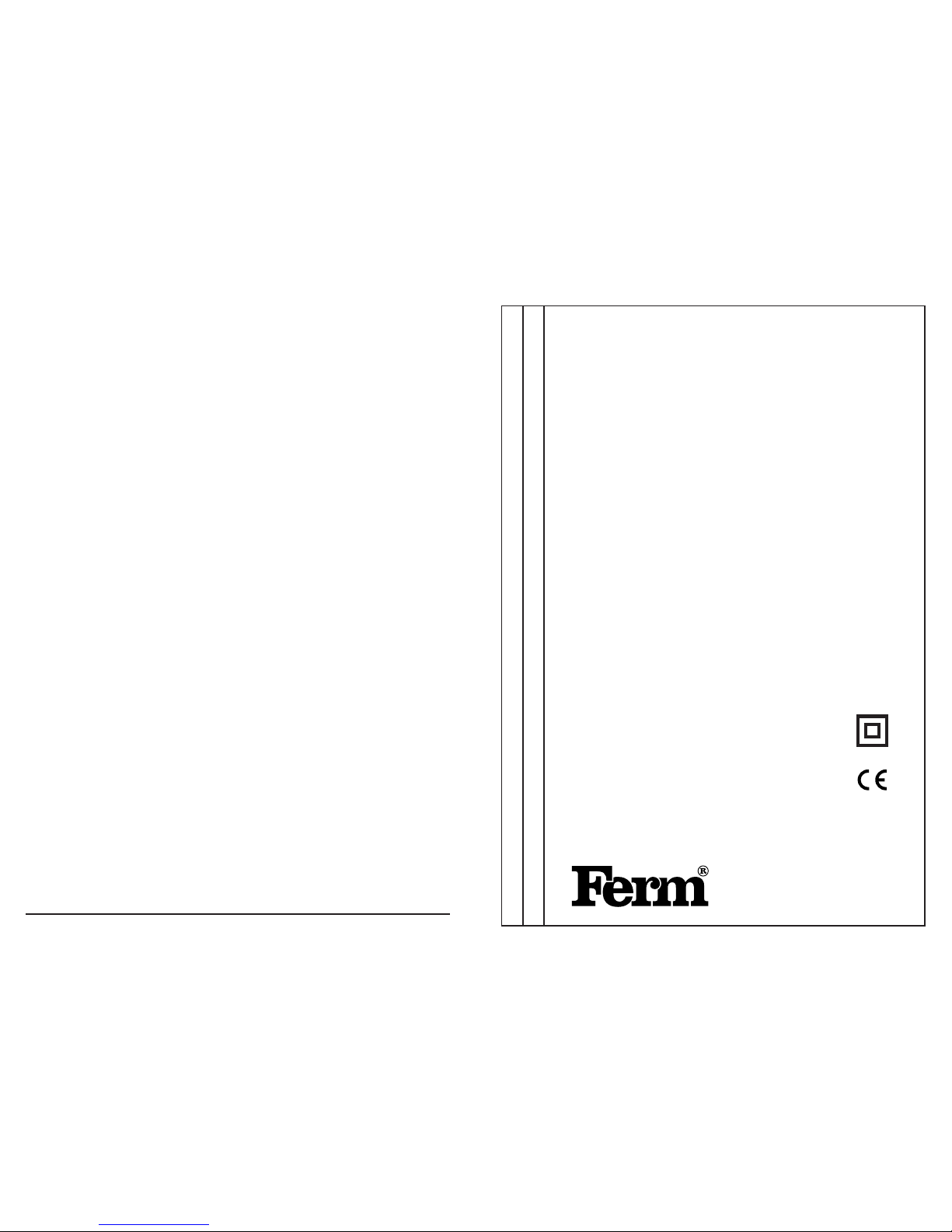
Ferm BV • P.O. Box 134 • 8280 AC Genemuiden • NL • www.ferm.com 0301-27
Ferm Soldering Kit
FSK-100
USER’S MANUAL
Art.nr. 785640
Screwfix Art.nr. 12031
UK Subject to change
Document Ref:
FSK-100/12031/PMR39/Issue 1/June 02
Copyright ©
These instructions are the sole property of Ferm-Omega Tools and may not be reproduced
Page 2

FERM SOLDERING SET FSK-100
USERS MANUAL
TECHNICAL SPECIFICATIONS
PRODUCT INFORMATION
1. Tip 4. Switch
2. Fixing screw 5. Handle
3. Status indicator 6. Power supply lead
PACKAGE CONTENTS
When unpacking, you will find the following parts in the
plastic packaging:
1 Soldering gun with tip
1 Soldering iron
1 Soldering help with magnifying glass
1 Solder suction tool
1 Stand for soldering iron
1 Roll of solder
1 Soldering paste
1 Terminal pin
1 Spare tip
1 Operating instructions
Check all parts for shipping damage. Should you detect
any damage, or should any parts be missing, please notify
the dealer from whom the machine was bought.
SAFETY INSTRUCTIONS
The following symbols are used in these instructions for
use:
Denotes risk of personal injury, loss of life or
damage to the tool in case of non-observance of the
instructions in this manual.
Denotes risk of electric shock.
Denotes risk of fire.
Carefully read this manual before using the machine.
Make sure that you know how the machine functions and
how to operate it. Maintain the machine in accordance
with the instructions to make sure it functions properly.
Keep this manual and the enclosed documentation with
the machine.
Ferm products are manufactured to high quality standards they are safe and fit for purpose at time of sale, but
all tools can be dangerous if the correct precautions are
not taken. Always follow these instructions, do not carry
out the operation until you are sure you can do so in safety. Remember to consider the work environment for
safe operation as well as safety for tool use.
Warning! When using electric tools, basic safety
precautions should always be followed to reduce
the risk of fire, electric shock and personal injury. Read all
these instructions before attempting to operate this product.
Save these instructions for future reference.
PERSONAL SAFETY
Use Personal Protection Safety Equipment
Protect eyes with safety glasses or goggles note: the use
of safety protective eyewear without the CE mark can
lead to serious injury if the glass breaks. A suitable mask
should be worn if cutting, drilling or sanding is dusty, in
particular chipboard or MDF.
Approved safety footwear and headgear should worn as
appropriate, for example on building works or when
heavy weights are involved.
Dress properly
Do not wear loose clothing or jewellery. It can get caught
in moving parts. Non-skid footwear is recommended
when working out doors. Wear protective hair covering
to contain long hair.
Stay alert
Watch what you are doing Use common sense. Do not
operate tools when tired or after taking alcohol or prescription/ non-prescription drugs.
Voltage | 230 V~
Frequency | 50 Hz
Power consumption: soldering gun | 100 W
Power consumption: soldering iron: | 3 0 W
Intermittent service | 12 s / 48 s
Type of protection | II
Weight | approx. 0.6 kg
2 Ferm Ferm 7
Page 3

6 Ferm
OPERATIONAL SAFETY
Warning! Soldering guns and irons are very hot and
can cause burns. Lead solder and its fumes are toxic.
Do not leave soldering guns/irons unattended when switched on.
Keep soldering equipment away from children and animals
Use appropriate personal protection equipment.
Concentrate
Routine and repetition can lead to mistakes. Remember
that a slight lack of concentration can result in serious
injuries in a split second.
Keep work area clean
Cluttered areas and benches invite injuries.
Consider the work environment
Do not expose power tools to rain or use them in damp
or wet locations. Keep work area well lit. Do not use
power tools in the presence of flammable liquids, vapours or gases.
Guard against electric shock
This unit contains dangerous voltages. Use a RCD (residual current device) to provide protection against electrical shock. Prevent body contact with grounded surfaces (e.g. pipes, radiator, ranges or refrigerators).
Keep children and pets away
Do not let children or pets come into contact with the
tool, extension cable or work area.
Do not force the tool
It will work better and safer at the rate for which it was
intended.
Use the right tool
Do not force small tools or attachments to do the job of a
heavy-duty tool. Do not use tools for purposes for which
they were not intended; for example do not use a circular
saw for cutting trees or logs.
Do not abuse the cable
Never carry the tool by the cable or pull it to disconnect
it from the power socket. Keep the cable away from heat,
oil and sharp edges. Do not touch the metal plug pins
when connecting or removing the plug.
Secure work
Use clamps or a vice to hold work. It is safer than using
your hand and it frees both hands to operate the tool.
Do not over-reach
Keep a proper footing and balance at all times.
Disconnect tools from power supply
When not in use, before servicing and when changing
accessories such as blades, bits and cutters.
Always switch off and unplug the soldering gun/iron
from the power supply before making adjustments
or changing tips.
Remove adjusting keys and wrenches
Ensure that they are removed from the tool before switching on.
Avoid unintentional starting
Do not carry plugged in tools with your finger on the
switch. Check that the switch is off before plugging in to
socket.
Extension cables
Use only three core earthed extension cables suitable
for the power input of the tool (minimum cable size
1.5mm2). Plug into an earthed socket only.
When using a cable reel unwind it fully. Do not use long
extension cables.
Outdoors use
If the tool is suitable to be used outdoors, only use an
extension cable intended for outdoor use and marked
accordingly. Use a RCD (residual current device) to provide protection against electrical shock. Do not use in
rain or damp conditions.
Connect a fume extraction device
Make sure you use fume extraction device when soldering.
Use recommended accessories
The use of any other accessory or attachment other than
recommended in the instructions or catalogue may present a risk of personal injury. Do not use long extension
cables with the soldering gun/iron.
BEFORE USING THE SOLDERING
KIT
Check package contents
Check contents against list in this manual to make sure
each item is present.
Check for damage
Before using this item check each part listed is undamaged.
Save packaging
Save major packaging for return of product for service or
repair.
Fully assemble
Ensure each item is fully and correctly assembled before
use.
Ferm 3
ELECTRICAL INFORMATION
These products are complete with pre-wired mains
plugs. If a plug needs replacing follow these instructions.
Wire correctly
The wires in the mains lead are coloured in the following
way:
BLUE • Neutral
BROWN • Live
GREEN/YELLOW • Earth
Securing wires
Secure wires carefully and firmly to the correct terminals. Secure the mains cable in the plug cord grip firmly
Fit a 13-amp fuse. If a 13amp (BS1363) plug is used a (BS
1362) ASTA approved 3-amp fuse must be fitted.
Recycle/Dispose of old plug and cable
Prevent inadvertent connection to socket and risk of
electric shock. If in doubt always consult a Qualified
Electrician
ENVIROMENT
At the end of this products or its accessories life, please
recycle where facilities exist.
Recycle the packaging according the identification marks
on the individual items. Phone the Helpline for current
advice on recycling.
Helpline
For any questions relating to operational or safety
matters contact:
Ferm Customer Helpline on: 0115 966 1199
Monday-Friday 8am – 6pm
Saturday 9am – 1 pm
GUARANTEE
The guarantee conditions can be found on the separately
enclosed guarantee card.
We declare under our sole responsibility that this
product is in conformity with the following
standards or standardized documents
EN55014-1, EN-55014-2,
EN61000-3-2, EN61000-3-3,
EN60335-1, EN60335-2-45,
in accordance with the regulations.
73/23/EEC,
89/336EEC
from 04-10-2001
GENEMUIDEN NL
W. Kamphof
Quality department
CE
ı
DECLARATION OF CONFORMITY
(UK)
Blue
(Neutral)
Green & Yellow
(Earth)
Brown
(Live)
Fuse
(13 Amp)
Page 4

INSPECT THE JOINT
•A good joint should be shiny and smooth.
• If the joint has tear shaped lumps on it, the solder was
not hot enough.
• If the solder looks dull or crystalline, the components
were moved during soldering.
• If there is little solder in the joint, more heat is nee-
ded.
• If the joint shows yellow or black, either too much
paste has been used or the solder has been overheated.
SOLDERING PRINTED CIRCUITS
The connectors and miniature components of printed
circuit boards are very temperature sensitive and can be
easily damaged. Be aware that heat and soldering work
can damage the components.
Do not attempt to solder these components unless you
competent to do so.
Follow these points:
• Prepare the job. Clean as directed.
• Pre-assemble the components
• Secure the board or components
• Use top quality solder and anti-corrosive flux.
• Do not apply surplus solder.
• Keep the soldering time as short as possible.
• Follow the component manufacturers advice on how
to solder the item.
USING THE GUN FOR PYROGRAPHY AND PLASTIC WORK
The soldering gun can be used for Pyrography (heat
engraving of wood, leather and other materials) and also
for working/cutting plastic items.
The same safety guidelines apply as in the Soldering Safety section.
• Be aware that different materials react to heat in dif-
ferent ways, so always practice on a piece of scrap
first and do not proceed with the job until you are
sure you are competent to do so.
• With the gun switched off and unplugged, clean the
tip.
• Switch on and warm up the tip.
• Test for performance on the material, if the tempera-
ture is too high the will burn quickly. Adjust the
heating time accordingly.
• Do not heat the tip for long periods i.e. more than 60
seconds at a time.
MAINTENCE, CARE AND REPAIR
Ensure the soldering iron/gun is switched off and
unplugged.
CLEANING
Clean with a soft brush or damp cloth, dry off afterwards.
Do not use flammable liquids like methylated spirits to
clean the soldering gun/iron; they can damage the plastic
parts.
FAULTS
Switch OFF immediately at the mains plug and
remove the plug when:
• The plug or cable is damaged.
• The switch on the hot air gun is defective.
• You smell or see smoke caused by scorched insulation in the soldering gun/iron.
Overheating
• The ventilation slots are blocked with dirt.
Clean with brush/dry cloth.
The soldering gun does not heat when switched on
• Check the mains lead and the fuse/plug.
• Take to your Ferm Dealer for repair.
• The heater element is defective.
Take to your Ferm Dealer.
MAINTAIN TOOLS WITH CARE
Keep the tools clean for better and safer performance.
Follow instructions for changing accessories. Inspect
tool and extension cables periodically and if damaged,
have them repaired by a qualified person or authorised
service body.
Keep handles free from oil or grease. Keep the ventilation slots clean to prevent motor overheating.
Check for damaged parts
Do not use a tool with damaged parts, before further use
a damaged tool must be carefully checked by a qualified
person to determine that it will operate properly. Check
for alignment of moving parts, binding or breakage of
parts, mounting and other conditions that may affect its
operation.
A damaged part or guard should be properly repaired by
an authorised service centre, unless indicated otherwise
in the instruction manual. Have defective switches
replaced by an authorised service centre. Do not use a
tool if the switch does not turn on and off.
Have your tool repaired by an expert
This appliance is manufactured in accordance with relevant safety standards. Only experts must carry out repairing of electrical appliances, otherwise considerable danger for the user may result.
Storing tools
When not in use tools should be stored in the dry, out of
reach of children.
Ferm 5
USING THE SOLDERING GUN
Ensure the gun is switched off and unplugged.
Refer to illustration page 2.
BEFORE OPERATING
Check the voltage on the soldering gun corresponds
with your power supply voltage and that the plug and lead
are in good condition.
OPERATION
Place the iron in a safe rest position so that the tip is not
touching any surface. Use the stand supplied.
To switch the gun ON
• Plug into a suitable main supply and switch on at socket.
• Press the switch (4) on the soldering gun the indicator light (3) will light up.
To switch OFF
• Release switch (4)
• During operation you must keep the switch depressed to heat the tip, the longer the switch is depressed
the higher the soldering temperature.
• To find the right amount of time to keep the switch
depressed, practice with the components and solder
being used before starting the job.
• As a guide to achieve a constant temperature do not
keep the switch depressed for more than 12 seconds
or released for more than 48 seconds.
•A constant tip temperature produces consistent
quality joints and extends the life of the tip.
USING THE SOLDERING IRON
Ensure the iron is unplugged.
BEFORE OPERATING
Check the voltage on the soldering iron corresponds
with your power supply voltage and that the plug and lead
are in good condition.
OPERATION
Place the iron in a safe rest position so that the tip is not
touching any surface. Use the stand supplied.
To switch iron ON
• Plug into a suitable main supply and switch on at socket.
• The iron will reach operating temperature after a
short time.
To switch OFF
• Switch off at socket and remove plug.
SOLDERING SAFETY
• Plug into a suitable main supply and switch on at socket.
The lead content of solder/flux and the fumes pro-
duced are toxic to you and the environment.
The solder, components, tips and shafts of the iron and gun
get hot enough to burn you.
WHEN USING THIS EQUIPMENT
• Wear a suitable fume mask.
• Use fume extraction/ventilation
• Wear safety glasses and gloves.
• Avoid wearing contact lenses
• Keep your arms and other exposed skin covered to
protect against splashes of hot solder/flux.
• Hold components with soldering clamp, pliers or
vice.
• Do not eat, drink or smoke while using this equip-
ment or in the work area
• While working do not leave this equipment unatten-
ded, always store it securely in the original containers.
• Dispose of waste solder and other material in a
responsible way. Seek advice on waste disposal from
your local authority or the Helpline
SOLDERING WITH THE IRON AND
GUN
There are a number of different types of solder and flux
available for different types of soldering jobs, always consult your supplier or the manufacturer about the correct
soldering materials to use for the job in hand.
• Before you start, the components to be soldered
must be clean.
• Remove oxidation and dirt with abrasive paper, wire
wool, files or wire brushes.
• Degrease the components with methylated spirit or
similar. Take care highly flammable!
• Tin the tip. With the iron or gun switched off clean
the tip with wire wool, switch on, heat up and apply
flux and solder to coat the tip.
• Ensure the components to be soldered are firmly
held. Twist wires, clamp or fix as appropriate.
• Apply flux if required, heat up the joint with the tip,
and then apply a small amount of solder to the
tip/joint.
• Heat for as little time as possible to enable the solder
to flow onto the joint.
• Allow the joint to cool without moving it, about 10 to
15 seconds depending on the size of the components.
4 Ferm
