Fellowes 425i User Manual
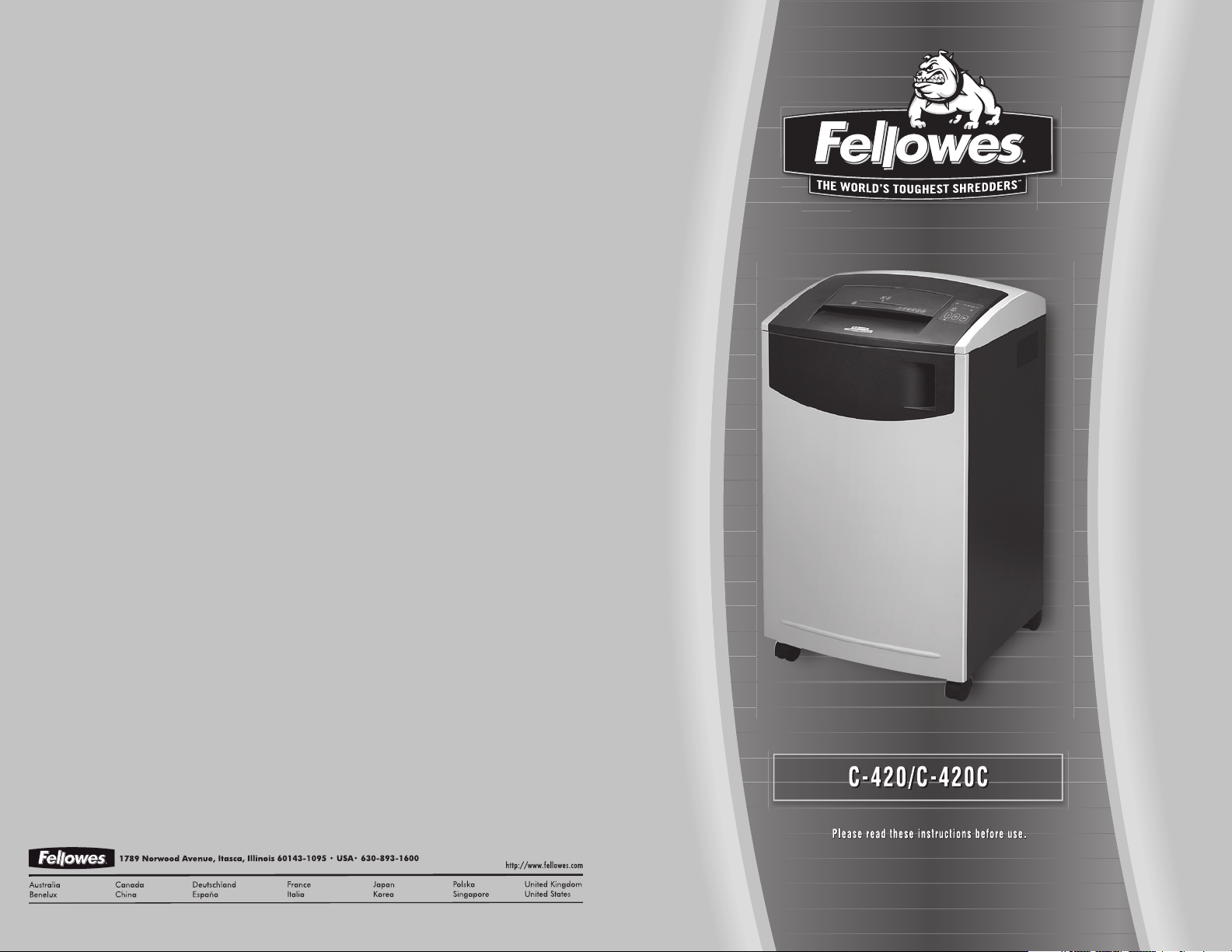
elp Lin
e
A
es
A
J
4
65-6221-38
0
ustralia + 1-800-33-11-77
anada + 1-800-665-4339
éxico + 1-800-234-1185
nited States + 1-800-955-0959
Fellow
ustralia + 61-3-8336-9700
enelux + 31-(0)-76-523-2090
anada + 1-905-475-6320
eutschland + 49-(0)-5131-49770
rance + 33-(0)-1-30-06-86-80
talia + 39-(0)-71-730041
apan + 81-(0)-3-5496-2401
orea + 82-2-3462-288
alaysia + 60-(0)-35122-1231
olska + 48-(0)-22-771-47-40
spaña + 34-91-748-05-01
ingapore +
nited Kingdom + 44-(0)-1302-836836
nited States + 1-630-893-1600
11
www.fellowes.com
© 2008 Fellowes, Inc. Part No. 40325
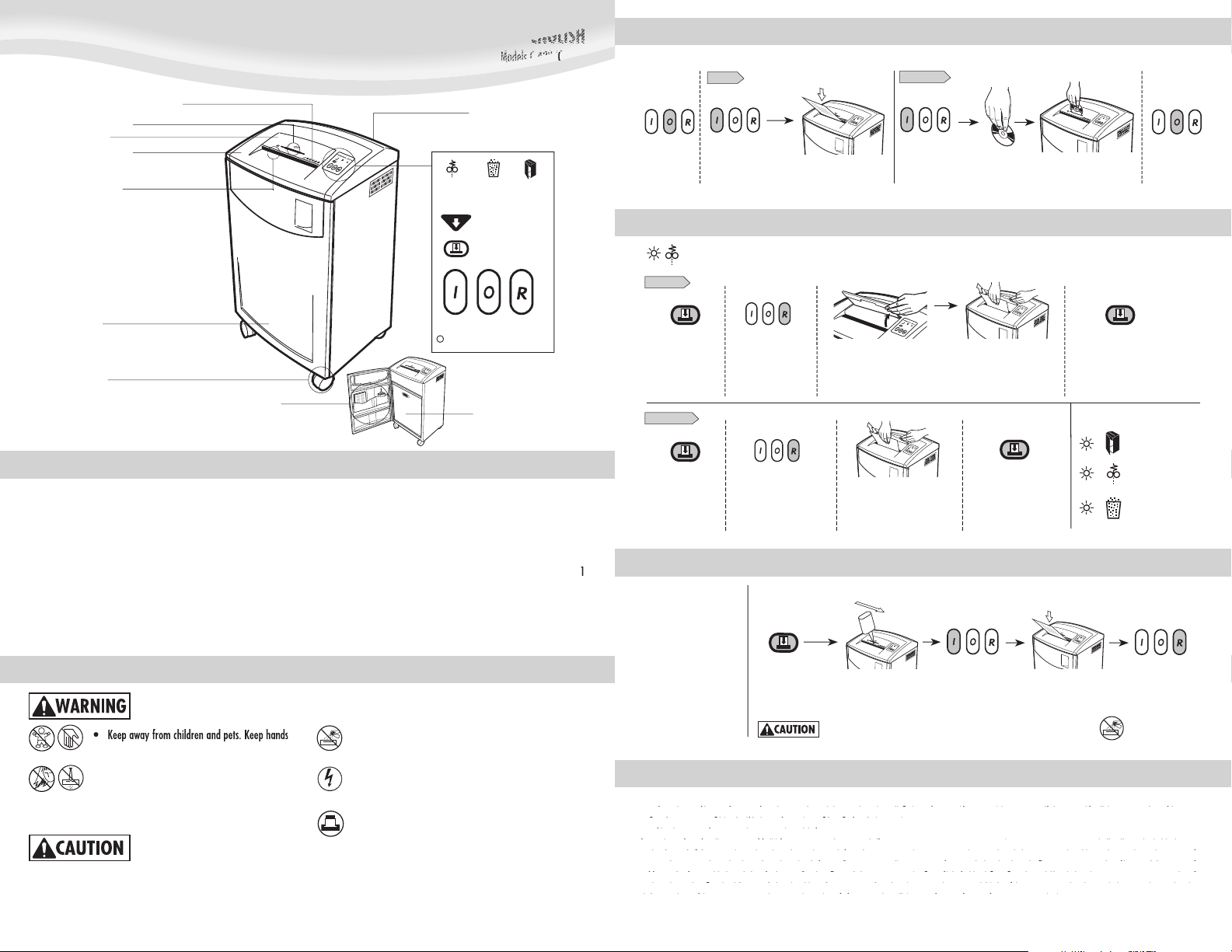
GLISH
SH
H
y
s
l
d
S
l
ps
:
)
)
)
......................................................
)
.......................................................
.................................................
..................................................
.........................................................................
..............................................................................
y
..................................................................................
..................................................................
)
g
•
edder.
•
source.
•
.
.
p
Turb
o
(R)
)
A
)
d
)
l
w
h
PERATION
try
ess and hold
0
t
ess and hold
)
ds
:
e
f
p
s
pyqp g,
yq p
worry free warranty described below covers the performance of the product,
gg,jpggj
g, j p g gj
yy p
y
pp pp,p
to be free of defects in material and workmanship and provides service and
y, p
y, p
support for 3 years from the date of purchase by the original consumer. Fellowes
pp
pp
warrants the cutting blades of the machine to be free from defects in material
pp y p y g
ypyg
g
g
pyp
pyp
warranty does not apply in cases of abuse, mishandling, or unauthorized repair.
pp , p p, p
p, p p, p
WARRANTY PERIOD SET FORTH ABOVE. In no event shall Fellowes be liable for any ,y
qgpy
gp
yp gg , ,
,p , ,
,p , ,
warranty, please contact us or your dealer.
yq yqy
G
)
)
)
d
y
p
ake sure doo
s
d
emove and
n
s
y
.
ess and hold
f
d
ess and hold
Turb
l
all uncu
y
(R) for
second
T
p
.
:
:
ess and hold Turbo
hredder comes ready to use.
isconnect power switch must be in ON position to operate shredder.
ARD/CD
nsert waste bag (Fellowes #3605801) for easy disposal.
See safety instructions belo
Card/CD entry
D fla
hredder hea
Control pane
aper entr
aster
Pocket for manual and oi
CAPABILITIE
Will shred: Paper, credit cards, CD/DVDs, staples and smal
aper cli
Will not shred: Adhesive labels, transparencies, newspaper,
ardboard, large paper clips, laminates or plastic other than
noted above
Paper shred size
trip-Cut ...................................................................
/32” (5.8mm
Confetti-Cut.......................................5/32” x 1-1/8” (3.9 x 30mm
IMPORTANT SAFETY INSTRUCTIONS — Read Before Usin
away from paper entry. Always set to Off (O) or
nplug when not in use.
• Keep foreign objects – gloves, jewelry, clothing,
air, etc.– away from shredder openings. If object
enters top opening, switch to Reverse (R) to back
out object.
aximum:
heets per pass (Strip-Cut
heets per day (Strip-Cut
heets per pass (Confetti-Cut)
heets per day (Confetti-Cut)
Cards/CDs per pass
Cards per day
CDs per da
aper width
20lbs., 8.5”x11” paper at 120v, 60 Hz, 12 Amps; heavier paper, humidity
or other than rated voltage may reduce capacity.
!
Never use aerosol, petroleum-based or other flammable
roducts on or near shredder. Do not use canned air
n shr
Do not use if damaged or defective. Do not open
shredder head. Do not place near or over heat or
water
36-38 (C-420)/22-24 (C-420C) sheets per pass to
void jams.
Disconnect power switc
aper jam
red)
Off (O
uto-On (I
tandby (green)
in full
oor open
red
(re
o Jam Release Butt
Reverse
12” (300mm
et to Off (O
and plug in
)
ress Auto-On (I
Feed into paper entry
release
an
ress Auto-On (I
old card/CD
t edge
Feed into card/CD
and release
entr
Set to Off (O)
TROUBLESHOOTIN
n
-38*
0,000
-
*
0,000
Paper jam: Set to Off (O) and empty bin. Replace bin, close door, and follow any or all of the below procedures
trip Cut
Press and hold
urbo Jam
Release Button
onfetti-Cut
Pr
o Jam
ease Button
Re
Press and hold
Reverse
Pr
Reverse (R)
secon
en CD fla
move
or
paper from entr
t
ull several sheet
uncut paper
rom entr
r
Jam Release Button
AINTENANCE
onfetti-Cut and Strip-Cut
Run regularly in reverse for
ne minut
onfetti-Cut only:
Lubricate when bin is
immediately, if:
• Ca
acity decreases
• Motor sounds different, or
hredder stops running
ur promise to you is quite simple. Fellowes shredders are built stronger,
ollow oiling procedure below and repeat twice.
ull, or
r
Only use a non-aerosol vegetable oil in long nozzle container such
s Fellowes #3525
*Apply oil
across en
Press Auto-On (I)
epair or replacement, at Fellowes’ option and expense, of the defective part. This
ANY IMPLIED WARRANTY, INCLUDING THAT OF MERCHANTABILITY OR FITNESS FOR
A PARTICULAR PURPOSE, IS HEREBY LIMITED IN DURATION TO THE APPROPRIATE
Press and hold Turbo Jam
Release Button. Re
rocedure if still in jam mode
Indicator lights:
M
tightly close
Paper Jam
empty bi
hred one shee
eat
R
r
everse (R
-3 secon
r i
• Avoid touching exposed blades under Confetti-Cut shredder head
• Use only designated entry for cards/CDs. Keep finger away from
D hole
•The grounded socket-outlet shall be installed near the equipment
and shall be easily accessible.
