Feima FM4000 Users manual
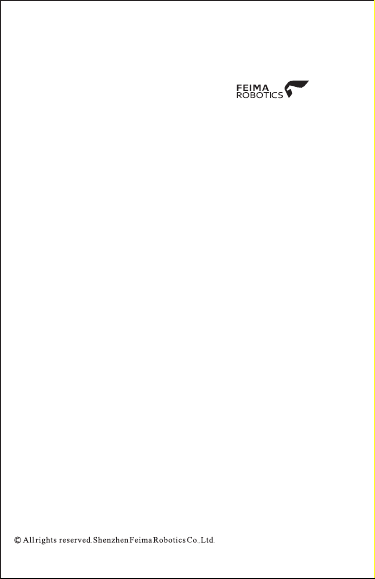
Drone Remote Controller
User Manual
V1.0
Printed in China
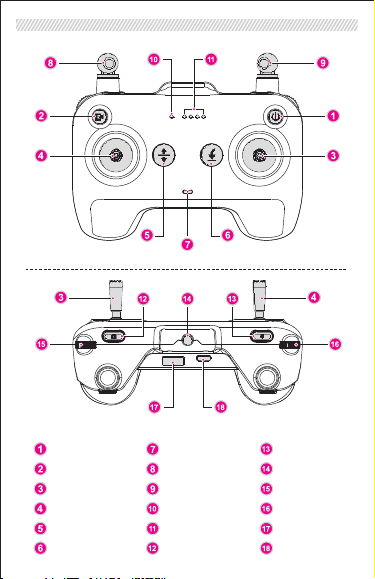
Part Name
Part Name
Power Button
Media Button
Right Joystick
Left Joystick
Takeoff/Landing Button
Auto Return Button
Status Indicator
Left Antenna
Right Antenna
Power Indicator
Battery Level Indicator
Shutter Button
Video Recording Button
Smartphone Locking
Screw Hole
Camera Settings Dial
Gimbal Dial
USB Port
Charging Port
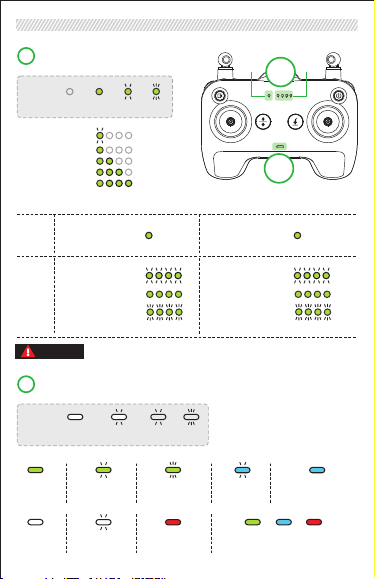
Indicator Description
Indicator Description
Power Indicator & Battery Level Indicator
A
Lead
Solid OnFlash
Off
Battery Level
Indication Rules
Motherboard Upgrading WiFi Module Upgrading
Power
Upgrade
preparation
Indicator
Upgrading
Battery
Upgrade
Level
successfully
Indicator
Upgrade
failed
Important!
Status Indicator
B
Lea d
Solid
White
Flas h
Slowly
Quic kly
<10 %
25%
50%
75%
100 %
solid on
flash
slowly
both on for
5 seconds
both flash
quickly
The buzzer will give sound alarming when the battery level is lower than 10%.
Make sure to charge the remote controller (RC) before using.
Flash
Slowly
Flash
Quickly
Slowly
Flashing White
Upgrade
preparation
Upgrading
Upgrade
successfully
Upgrade
failed
Power
solid on
both flash
slowly
both on for
5 seconds
both flash
quickly
Battery
Level
A
B
Strong Signal Weak Signal Poor Signal Aircraft
Motherboard
Upgrading
WiFi Upgrading
Disconnected
Scanning
Upgrade Completed (Either of the three)
Aircraft not Connected
with the RC
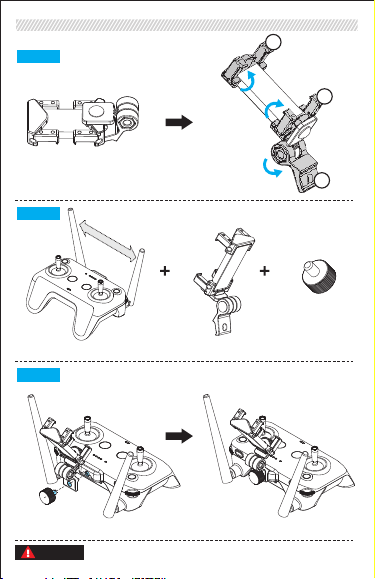
Mounting the Smartphone Holder
Mounting the Smartphone Holder
Ste p
1
1
2
Take the smarthphone holder kit out of the package and turn Part 1,
Part 2 and Part 3 to the right position as shown in the picture.
Step
2
Take out the body part and splay the antennas. Put aside the properly adjusted smarthphone
holder and the hand-twisted screw for later use.
Ste p
3
Mount the smarthphone holder to the body part with the hand-twisted screw as shown in the
picture.
Make sure to tighten the clamps on the RC to prevent the mobile device
Important!
from slipping.
3
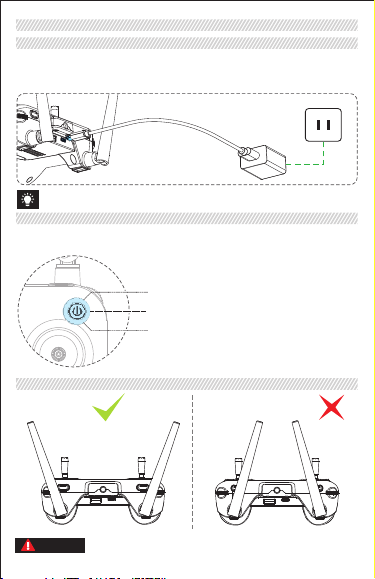
RC Preparation
RC Preparation
Charging the RC
Charging the RC
Connect the Type-C USB charging cable of the standard charger to the RC charging port as
shown in the following picture. The battery level indicator will be rolling to inform the user that
the RC is now charging. The 4 battery level indicators will go solid when fully charged.
220V
Make sure that the battery is fully charged prior to every flight. Recharge and
discharge the battery at least once every 3 months to maintain battery health.
Turni ng on/o ff the RC
Turni ng on/o ff the RC
The RC status indicator will show the battery level of the built-in rechargeable batteries.Take the
following steps to turn on the RC:
Press the button once to check the current battery level
1
Press the button once, then press and hold for 3 seconds
2
to turn on the RC
Provided that the RC is on, repeat Step 2 to turn off the
3
RC
Spl aying t he Ante nnas an d the Han dle
Spl aying t he Ante nnas an d the Han dle
The signal is the strongest when the antennas are splayed apart from each
Important!
other. Broken antennas will affect the performance of the RC, please get it
fixed as soon as possible.
