Feig Electronic OBID ID RW02 Series, OBID ID RW02.ABCD-PK, OBID ID RW02.ABCD-AT, OBID ID RW02.B-GK Mounting Instructions
Page 1

Montageanleitung / Mounting Instruction
ID RW02 Tischleser
ID RW02 Desktop Reader
ID RW02.ABCD-AT
ID RW02.ABCD-PK
ID RW02.B-GK
(deutsch / english)
M90891-1de-ID-B.doc
Page 2
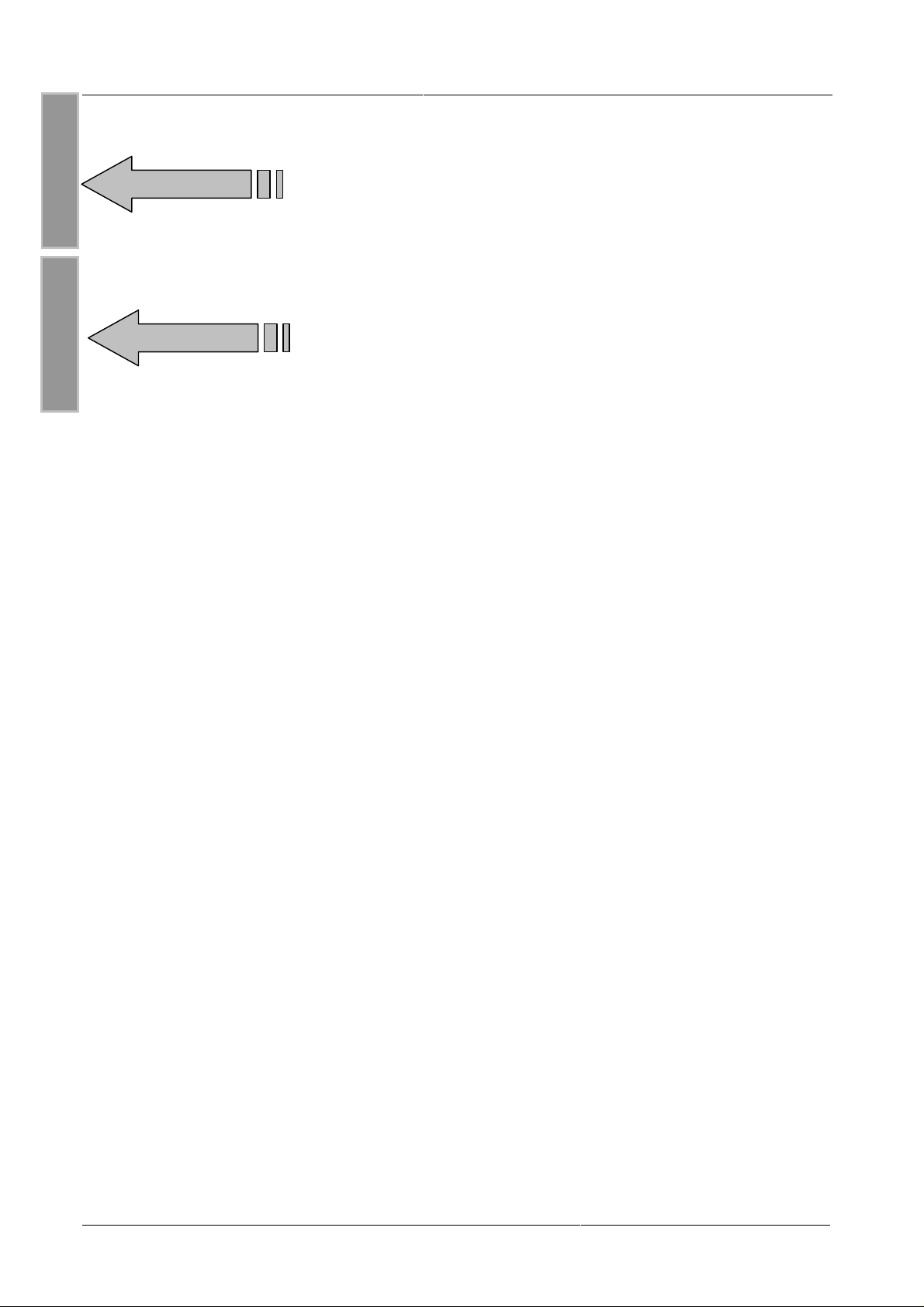
Identifikation System OBID
D E U T S C H
E N G L I S H
deutsche Version ab Seite 3
english version from page 11
Seite 2 von 18 FEIG ELECTRONIC GmbH
Page 3

Montageanleitung ID RW02 Tischleser
Zulassung
Die Funkanlage entspricht, bei bestimmungsgemäßer Verwendung den grundlegenden Anforderungen des Artikels 3 und den übrigen einschlägigen Bestimmungen der R&TT E Richt linie
1999/5/E6 vom März 99.
D E U T S C H
Ausgabe: mr/01/05/21 - m90891-1de-id-b.doc
© Copyright 2000 by FEIG ELECTRONIC GmbH
Weitergabe sowie Vervielfältigung dieses Dokuments, Verwertung und Mitteilung ihres Inhalts sind nicht gestattet, soweit nicht ausdrücklich zugestanden. Zuwiderhandlung verpflichtet zu Schadenersatz. Alle Rechte für
den Fall der Patenterteilung oder Gebrauchsmuster-Eintragung vorbehalten.
Die Angaben in dieser Montageanleitung können ohne vorherige Ankündigung geändert werden. Alle früheren Ausgaben verlieren mit dieser Montageanleitung ihre Gültigkeit.
Die Zusammenstellung der Informationen in dieser Montageanleitung erfolgt nach bestem Wissen und Gewissen. FEIG
ELECTRONIC GmbH übernimmt keine Gewährleistung für die Richtigkeit und Vollständigkeit der gemachten Angaben.
Insbesondere kann FEIG ELECTRONIC GmbH nicht für Folgeschäden aufgrund fehlerhafter oder unvollständiger Angaben haftbar gemacht werden.
Die in diesem Handbuch gemachten Installationsempfehlungen gehen von günstigsten Rahmenbedingungen aus. FEIG
ELECTRONIC GmbH übernimmt keine Gewähr für die einwandfreie Funktion einer OBID®-Anlage in systemfremden
Umgebungen.
Da sich Fehler, trotz aller Bemühungen nie vollständig vermeiden lassen, sind wir für Hinweise jederzeit dankbar.
FEIG ELECTRONIC GmbH übernimmt keine Gewährleistung dafür, dass die in diesem Dokument enthaltenden Infor-
mationen frei von fremden Schutzrechten sind. FEIG ELECTRONIC GmbH erteilt mit diesem Dokument keine Lizenzen
auf eigene oder fremde Patente oder andere Schutzrechte.
®
OBID
ist eine eingetragenes Warenzeichen der FEIG ELECTRONIC GmbH
FEIG ELECTRONIC GmbH Seite 3 von 18
Page 4

Identifikation System OBID
Inhalt
1. Sicherheits- und Warnhinweise - vor Inbetriebnahme unbedingt lesen ................5
D E U T S C H
2. Lieferumfang................................................................................................................ 6
3. Montage........................................................................................................................7
4. Inbetriebnahme............................................................................................................8
5. Technische Daten........................................................................................................ 9
6. Gehäusemaße............................................................................................................10
Seite 4 von 18 FEIG ELECTRONIC GmbH
Page 5

Montageanleitung ID RW02 Tischleser
1. Sicherheits- und Warnhinweise - vor Inbetriebnahme unbedingt lesen
• Das Gerät darf nur für den vom Hersteller vorgesehenen Zweck verwendet werden.
• Die Bedienungsanleitung ist zugriffsfähig aufzubewahren und jedem Benutzer auszu-
händigen.
• Unzulässige Veränderungen und die Verwendung von Ersatzteilen und Zusatzeinrich-
tungen, die nicht vom Hersteller des Gerätes verkauft oder empfohlen werden, können
Brände, elektrische Schläge und Verletzungen verursachen. Solche Maßnahmen führen
daher zu einem Ausschluß der Haftung und der Hersteller übernimmt keine Gew ährleistung.
• Für das Gerät gelten die Gewährl eistungsbestimmungen des Herst ellers in der zum Zei t-
punkt des Kaufs gültigen Fassung. Für eine ungeei gnete, f alsche manuell e oder aut omatische Einstellung von Parametern für ein Gerät bzw. ungeeignete Verwendung eines
Gerätes wird keine Haftung übernommen.
• Reparaturen dürfen nur vom Hersteller durchgeführt werden.
• Anschluß-, Inbetriebnahme-, Wartungs-, Messungs- und Einstellungsarbeiten am Gerät
dürfen nur von Elektrofachkräften mit einschlägiger Unfallverhütungsausbildung erfolgen.
• Vor dem Öffnen des Gerätes ist stets die Versorgungsspannung abzuschalten und durch
Nachmessen sicherzustellen, daß das Gerät spannungslos i st .
D E U T S C H
• Das Verlöschen einer Betriebsanzeige ist kein Indikator dafür, daß das G erät vom Netz
getrennt und spannungslos ist.
• Alle Arbeiten am Gerät und dessen Aufstellung müssen in Übereinstimmung mit den
nationalen Bestimmungen und den örtlichen Vorschriften durchgeführt werden.
• Der Benutzer ist dafür verantwortlich, daß das Gerät nach den anerkannten technischen
Regeln im Aufstellungsland sowie anderen regionalen gültigen Vorschriften aufgestellt
und angeschlossen wird. Dabei sind Kabeldimensionierung, Absicherung, Erdung, Abschaltung, Trennung, Isolationsüberwachung und der Überstromschutz besonders zu
berücksichtigen.
• Gemischter Betrieb von Klein- und Niederspannung am Relaisausgang ist nicht zulässig.
• Bei gewaltsamer Entfernung des Lesers kann die Steuerleitung (sofern das Relais be-
nutzt wird) für die Tür/Torsteuerung kurzgeschlossen werden. Hierdurch ist ein unbefugtes Öffnen der/des Tür/Tores möglich.
FEIG ELECTRONIC GmbH Seite 5 von 18
Page 6

Identifikation System OBID
2. Lieferumfang
1 x ID RW02 Tischgerät
D E U T S C H
1 x Klarsichtscheibchen
1 x Frontaufkleber
1 x Steckernetzteil 230 V AC auf 18 V AC
1 x Montageanleitung
Seite 6 von 18 FEIG ELECTRONIC GmbH
Page 7

3. Montage
Montageanleitung ID RW02 Tischleser
Aufstellung:
Das Gerät wird anschlußfertig zum Betrieb an einer serielle RS232 Schnittst elle gelief ert.
Der Aufstellungsort ist so zu wählen, daß er nicht in unmittelbarer Nähe von Geräten g leicher Bauart oder Computer Monitoren liegt, da derartige Geräte den Datenaustausch
zwischen dem Tischleser und Transponder stören können.
Zusammenbau:
Nach dem Auspacken ist die beiliegende Klarsichtscheibe einsetzen und der Frontaufk leber auf das saubere und fettfreie Gehäuse aufzukleben.
Anschluß der Spannungsversorgung:
Die Spannungsversorgung erfolgt über das beiliegende Steckernetzteil. Dieses wird an
die 3,5 mm Klinkenbuchse an der Geräter ückseite eingesteckt.
Vor dem Anschluß der Versorgungsspannung ist der beiliegende Klinkenstecker (1) in
das Anschlußstück (2) der Zuleitung einzurasten (siehe Abbildung 1: Vorbereiten des
Steckernetzteils). Eine besondere Polarität ist dabei nicht zu beachten.
D E U T S C H
(1)(2)
Abbildung 1: Vorbereiten des Steck ernetzteils
Anschluß der RS232 Schnittstelle:
Der Anschluß der RS232 Schnittstelle an einen Leitrechner (Host) erfolgt über die 9 pol.
D-Sub Buchse.
FEIG ELECTRONIC GmbH Seite 7 von 18
Page 8

Identifikation System OBID
4. Inbetriebnahme
Die Geräte der OBID® ID RW Fam ilie sind für den Online-Bet rieb konzipiert, d. h. ihre Funktionen
D E U T S C H
werden durch den Leitrechner (Host) über die RS232 Schnittst elle vorgegeben und gesteuert.
Nach Anschluß der RS232 Schnittstelle und Einschalten / Einstecken der Spannungsversorg ung,
stehen dem Host sämtliche Funktionen zur Verfügung.
Einzelheiten zum Funktionsumfang können dem "System-Handbuch der OBID
entnommen werden.
Für die Geräte ID RW02.ABCD-PK und ID RW02.B-GK stehen zusätzlich die Funktionen des
®
OBID
CryptoCard Security-Management zur Verfügung
®
ID RW-Familie"
Seite 8 von 18 FEIG ELECTRONIC GmbH
Page 9

5. Technische Daten
Montageanleitung ID RW02 Tischleser
• Gehäuse
• Farbe
Gehäuseoberteil:
Gehäuseunterteil:
• Schutzart
• Gewicht
• Spannungsversorgung
• Leistungsaufnahme
• Temperaturbereich
• relative Luftfeuchte
• Antenne
• Datenübertragung mit Transponder
• für Transponder • ID CTx.A
• Signalgeber • 1 x Bicolor-LED (rot, grün, orange)
Kunststoff ASA
ähnlich RAL 9002 (grauweiß)
ähnlich RAL 7043 (verkehrsgrau)
IP 54
ca. 200 g
12 - 24 V AC/DC
max. 2,5 W
-25°C bis 70°C
95 % (nicht betauend)
integriert
125 kHz / AM / halbduplex
• ID DTx.B
• ID DTx.C
• ID DTx.D
• 1 x Summer
1
D E U T S C H
• Schnittstelle • RS232
(D-Sub Buchse mit 1,5 m Leitungslänge)
• EEPROM
10.000 Schreibzyklen
Werkskonfiguration:
• asynchrone Schnittstelle:
• LED-Betriebsanzeige
9600 Baud, 8 Daten- 1 Stopbit, even Parity
orange
1
OBID® ID RW02.B-GK unterstützt nur den Transponder ID DTx.B
FEIG ELECTRONIC GmbH Seite 9 von 18
Page 10

Identifikation System OBID
6. Gehäusemaße
D E U T S C H
Abbildung 2: Abmessungen
Seite 10 von 18 FEIG ELECTRONIC GmbH
Page 11

Installation Instruction ID RW02 Desktop-Reader
Approval
When properly used this r adio equipment conforms to the basic r equirements of Article 3 and the
other relevant provisions of the R&TTE Dir ective 1999/5/E6 of March 99.
E N G L I S H
_________
Edition: hg/01/05/21 - m90891-1de-id-b.doc
© Copyright 2000 by FEIG ELECTRONIC GmbH
Copying of this document, and giving it to others and the use or communication of the contents thereof are
forbidden without express authority. Offenders are liable to the payment of damages. All rights are reserved in
the event of the grant of a patent or the registration of a utility model or design.
Indications made in this manual may be changed without previous notice. With the edition of this manual, all previous
editions become void.
Composition of the information in this manual has been done to the best of our knowledge. FEIG ELECTRONIC GmbH
does not guarantee the correctness and completeness of the details given in this manual and may not be held liable for
damages ensuing from incorrect or incomplete information. Since, despite all our efforts, errors may not be completely
avoided, we are always grateful for your useful tips.
The installation instructions given in this manual are based on advantageous boundary conditions. FEIG ELECTRONIC
GmbH does not give any guarantee promise for perfect function of an OBID®-system in cross surroundings.
FEIG ELECTRONIC GmbH assumes no responsibility for the use of any information contained in this manual and
makes no representation that they free of patent infringement. FEIG ELECTRONIC GmbH does not convey any license
under its patent rights nor the rights of others.
OBID® is a registered trademark of FEIG ELECTRONIC GmbH.
FEIG ELECTRONIC GmbH Page 11 of 18
Page 12

Identifikation System OBID
Contents
1. Safety instructions – please read carefully prior to initiation ...............................13
2. Components...............................................................................................................14
3. Startup........................................................................................................................15
4. Starting.......................................................................................................................16
E N G L I S H
5. Technical reader data ...............................................................................................17
6. Casing dimensions....................................................................................................18
Page 12 of 18 FEIG ELECTRONIC GmbH
Page 13

Installation Instruction ID RW02 Desktop-Reader
1. Safety instructions – please read carefully prior to initiation
• The device may only be used for the purpose intended by the manufacturer.
• The operating instructions have to be handed out to every user and kept in an easily
accessible place.
• Unacceptable changes as well as t he use of spare part s and speci al features which are
not sold or recommended by the manufacturer, may cause fire, electric shocks and injuries. Therefore, such measures lead to nonliability of the manufacturer and a lapse of
all warranty claims.
• The appliance is subject to the manufacturer’s guarantee regulations in the version
valid at the time of purchase. We cannot be held liable f or i m proper or f aul t y manual or
automatic adjustment of parameters resp. im proper use of t he appl iance.
• Repair work may only be carried out by the manufacturer.
• Installation, ini t i at ion, maintenance, measuring and adjustment of the appl i ance should
only be carried out by electricians with a good knowledge of the rules for the prevention
of accidents.
• Please switch off the power supply before opening the device and make sure that it is
idle.
• The fact that an operational display goes out does not necessarily mean that the device
is disconnected from the pow er supply and idle.
• All labour that is carried out on the appliance as well as its initiati on, has to conform to
the national as wel l as t he local regulations. The user has to make sure that the appliance is installed and operated according to the t echnical rules of the country of installation as well as ot her regi onal regulations. Cable dimensions, protecti on, earthing, disconnection, insulation control and excess current protection should be especially considered.
E N G L I S H
• In case of a forced removal of the reader, the control line (as f ar as the relay is used) of
the door/gate control may be shorted out and unauthorized opening becomes possible.
FEIG ELECTRONIC GmbH Page 13 of 18
Page 14

Identifikation System OBID
2. Components
1 x ID RW02 Desktop-Reader
1 x transparent lid
1 x adhesive label
1 x Power supply 230 V AC ->18 V AC
1 x Installation Instruction
E N G L I S H
Page 14 of 18 FEIG ELECTRONIC GmbH
Page 15

3. Startup
Setup:
The ID RW02 desktop reader is ready to connect with the RS232 interface. Select a location for the ID RW 02 desk top-reader where it is not in t he direct vicinity of similar devices
or computer monitors, since these devices can interfere with data exchange between the
reader and a transponder
Installation Instruction ID RW02 Desktop-Reader
Assembly:
Insert transparent pane and attach adhesive label to clean and non- greasy casing.
Wiring:
The reader is powered by the supplied AC adapter. This is plugged int o the rear of the
unit using the 3.5 mm jack plug.
Before connecting the supply voltage, snap the supplied coax plug (1) into t he connection
piece (2). (see Illustration 1: Preparing of the power supply). No polarity needs to be observed.
E N G L I S H
(1)(2)
Illustration 1: Preparing of the power supply
Connection of the RS232 interface:
The connection of the RS232 interface to a host computer can be done over the 9 pin DSub socket.
FEIG ELECTRONIC GmbH Page 15 of 18
Page 16

Identifikation System OBID
4. Starting
The appliances of the OBID® ID RW Fam ily are build for online operat ion, i.e. the f unctions will be
controlled by the Host PC over the RS232 interface.
After connecting the RS232 inter face and switch on the power supply the Host PC will dispose of
the hole functions.
Details of the functions can be read in the “System Manual of the OBID
For the units ID RW02.ABCD-PK and ID RW02.B-GK are additional f unct ions available, like the
®
OBID
E N G L I S H
CryptoCard Security-Management
®
ID RW- Family"
Page 16 of 18 FEIG ELECTRONIC GmbH
Page 17

5. Technical reader data
Installation Instruction ID RW02 Desktop-Reader
• Housing
• Colour
housing; upper part:
housing; lower part:
• Protective system
• Weight
• Power supply
• Power consumption
• Temperature range
• relative air mosture
• Antenna
• Data transmission via transponder
• Supported transponder types • ID CTx.A
• Signal transmitter • 1 x Bicolor-LED (red, green)
Plastic ASA
similar to RAL 9002 (grey-white)
similar RAL 7043 (traffic grey)
IP 54
Approx. 200 g
12 - 24 V AC/DC
max. 2,5 W
-25°C to 70°C
95 % (not-thawing)
integrated
125 kHz / AM / semi-duplex
• ID DTx.B
• ID DTx.C
• ID DTx.D
• 1 x Buzzer
2
E N G L I S H
• Interface • RS232
(D-Sub socket with 1,5 m connecting cable)
• EEPROM
10.000 writing cycles
Factory setting:
• asynchronous interface:
• LED-status
9600 Baud, 8 Data- 1 Stop bit, even Parity
orange
2
OBID® ID RW02.B-GK supports only the ID DTx.B transponder-
FEIG ELECTRONIC GmbH Page 17 of 18
Page 18

Identifikation System OBID
6. Casing dimensions
E N G L I S H
Illustration 2: dimensions
Page 18 of 18 FEIG ELECTRONIC GmbH
