Page 1

OBID® classic-pro Installation ID CPR.M02/ANT19
ID CPR.M02/ANT19
ID CPR.M02.VP/AB-CA with ID ICS.ANT19
(english)
FEIG ELECTRONIC GmbH Page 2 of 20 Manual-M21001-3de-ID-B.doc
Page 2
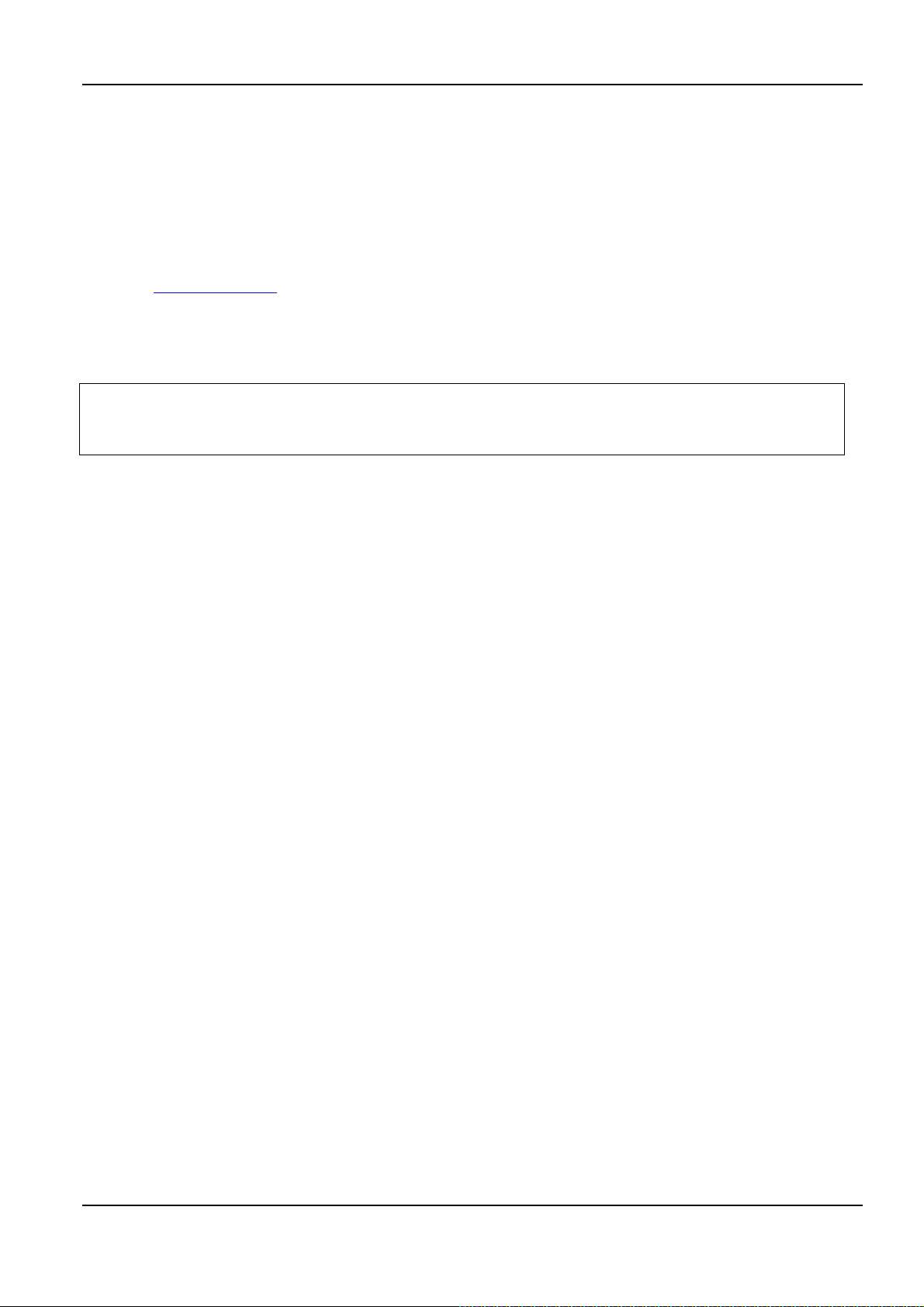
OBID® classic-pro Installation ID CPR.M02/ANT19
Note
© Copyright 2002 - 2006 by
FEIG ELECTRONIC GmbH
Lange Strasse 4
D-35781 Weilburg-Waldhausen
Tel.: +49 6471 3109-0
http://www.feig.de
Edition: bs/07/10/30 - manual-m21001-3de-id-b.doc
With the edition of this manual, all previous editions become void. Indications made in this manual may be
changed without previous notice.
Copying of this document, and giving it to others and the use or communication of the contents thereof are
forbidden without express authority. Offenders are liable to the payment of damages. All rights are reserved
in the event of the grant of a patent or the registration of a utility model or design.
Composition of the information in this manual has been done to the best of our knowledge. FEIG
ELECTRONIC GmbH does not guarantee the correctness and completeness of the details given in this
manual and may not be held liable for damages ensuing from incorrect or incomplete information. Since,
despite all our efforts, errors may not be completely avoided, we are always grateful for your useful tips.
The installation instructions given in this manual are based on advantageous boundary conditions. FEIG
ELECTRONIC GmbH does not give any guarantee promise for perfect function in cross environments.
FEIG ELECTRONIC GmbH assumes no responsibility for the use of any information contained in this
manual and makes no representation that they free of patent infringement. FEIG ELECTRONIC GmbH does
not convey any license under its patent rights nor the rights of others.
OBID® and OBID i-scan® is a registered trademark of FEIG ELECTRONIC GmbH.
®
I-CODE
my-d
Tag-it
and mifare® is a registered trademark of Philips Electronics N.V.
®
is a registered trademark of Infineon Technologies AG
TM
is a registered trademark of Texas Instruments Incorporated
FEIG ELECTRONIC GmbH Page 3 of 20 Manual-M21001-3de-ID-B.doc
Page 3
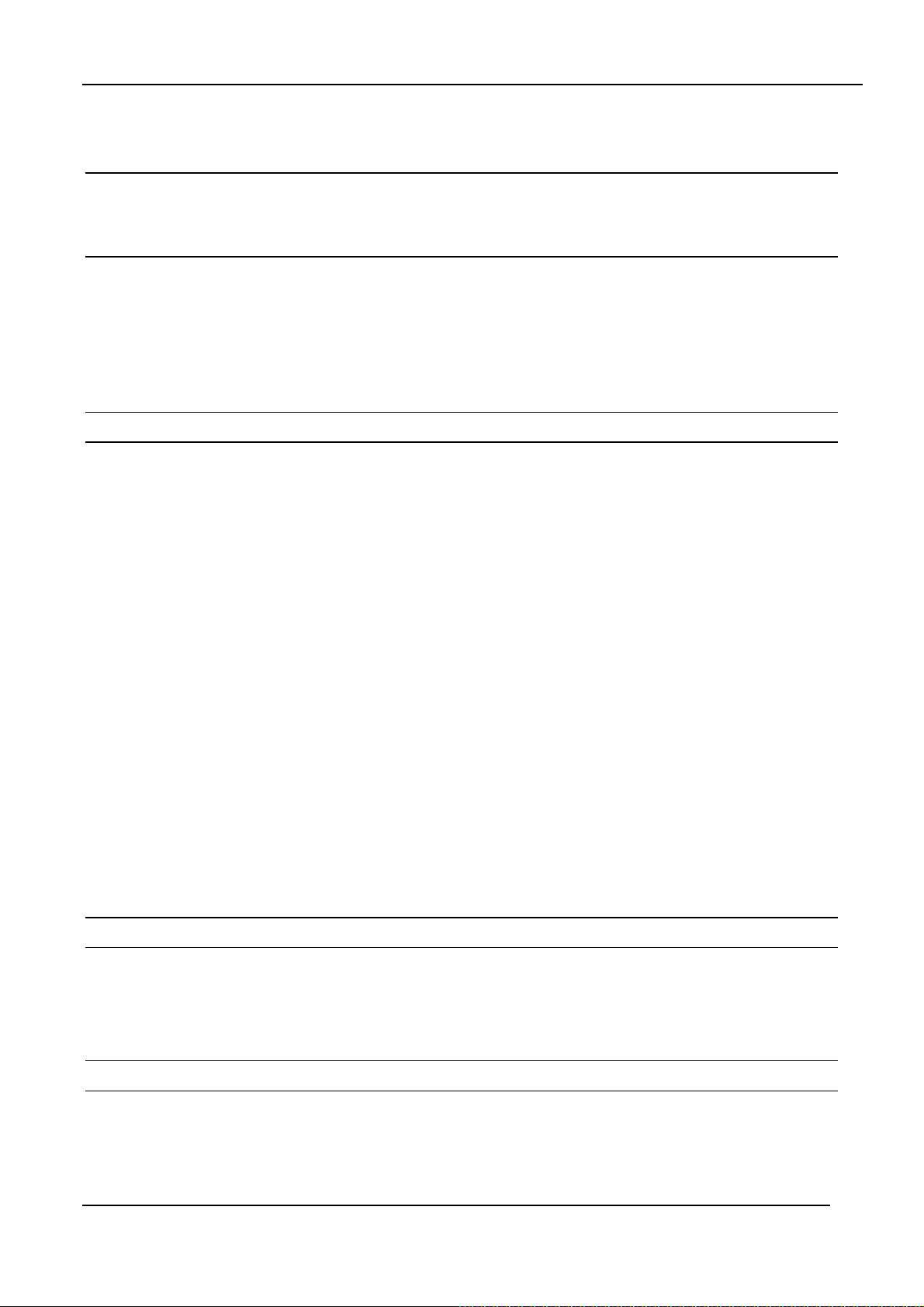
OBID® classic-pro Installation ID CPR.M02/ANT19
Contents
1. Safety Instructions / Warning - Read before start-up ! 5
2. Performance Characteristics of the ID CPR.M02 Reader 6
2.1. Performance Characteristics .............................................................................................6
2.2. Available module and antenna types................................................................................6
2.3. Scope of delivery.................................................................................................................6
3. Installation and wiring 7
3.1. Dimensions..........................................................................................................................7
3.2. Wiring...................................................................................................................................8
3.2.1. Supply voltage...............................................................................................................9
3.2.2. RS232 interface...........................................................................................................10
3.2.3. Data/Clock interface ....................................................................................................11
3.2.4. Connection of an external Antenna (ID ISC.ANT19)...................................................12
3.2.5. Optional Module ID SAM.M02.....................................................................................13
3.3. Display elements...............................................................................................................14
3.4. Operating elements...........................................................................................................15
3.4.1. Operating/Programming Mode: Jumper J1..................................................................15
3.4.2. Retuning the internal antenna (ID CPR.M02.VP/AB-C)...............................................16
3.5. Installation notes...............................................................................................................18
3.5.1. Metallic surroundings...................................................................................................18
3.5.2. EMC effects on cables.................................................................................................18
3.5.3. EMC effects from magnetic fields................................................................................19
4. Radio Approvals 20
4.1. Europe (CE)........................................................................................................................20
4.2. USA (FCC)..........................................................................................................................20
5. Technical Data 21
FEIG ELECTRONIC GmbH Page 4 of 20 Manual-M21001-3de-ID-B.doc
Page 4

OBID® classic-pro Installation ID CPR.M02/ANT19
1. Safety Instructions / Warning - Read before start-up !
• The device has to be used only for the purpose designed by the manufacturer.
• The operation manual has to be stored available at any time and has to be handed over to
each user.
• Unauthorized changes and the use of spare parts and additional devices which have not been
sold or recommended by the manufacturer may cause fire, electric shocks or injuries. Such
measures will lead to exclusion of any liability by the manufacturer.
• The liability-prescriptions of the manufacturer in the issue valid at the time of purchase are valid
for the device. The manufacturer is not legally responsible for incorrect, unsuitable manual or
automatical setting of parameters for a device or the incorrect application of a device.
• Repairs can only be executed by the manufacturer.
• Installation-, operation- and maintenance procedures should only be carried out by qualified
personnel.
• Before opening the device, the power supply must always be interrupted. Make sure that the
device is without voltage by measuring. CAUTION! The fading of an operation control (LED) is
no indicator for an interrupted power supply or the device being without voltage!
• Works at the device and its installation have to be executed according to the national legal
requirements and local prescriptions.
• When working on devices the valid safety regulations must be observed.
FEIG ELECTRONIC GmbH Page 5 of 20 Manual-M21001-3de-ID-B.doc
Page 5

OBID® classic-pro Installation ID CPR.M02/ANT19
2. Performance Characteristics of the ID CPR.M02 Reader
2.1. Performance Characteristics
The ID CPR.M02 Reader Module is designed for reading and writing passive transponders having
an operating frequency of 13.56 MHz. It is suitable for any application in which short read ranges
and small reader dimensions are required.
2.2. Available module and antenna types
The following module types are currently available:
Modul Type Power Supply Antenna RS232-TTL
ID CPR.M02.VP/AB-C internal
5 V DC
ID CPR.M02.VP/AB-CA
external
Interface
4.800, 9.600,
19.200, 38.400,
57.600, 115.200,
230.400 Baud
Data-/Clock
Interface
Mag. Stripe
Wiegand
The following antenna types are currently available:
Antenna Description
ID ISC.ANT19
PCB- Antenna, 50Ω, Ø 19mm
2.3. Scope of delivery
The following components are included:
Modul Type Included
ID CPR.M02.VP/AB-C 1 x Reader Module ID CPR.M02.VP/AB-C
ID CPR.M02.VP/AB-CA 1 x Reader Module ID CPR.M02.VP/AB-CA
FEIG ELECTRONIC GmbH Page 6 of 20 Manual-M21001-3de-ID-B.doc
Page 6
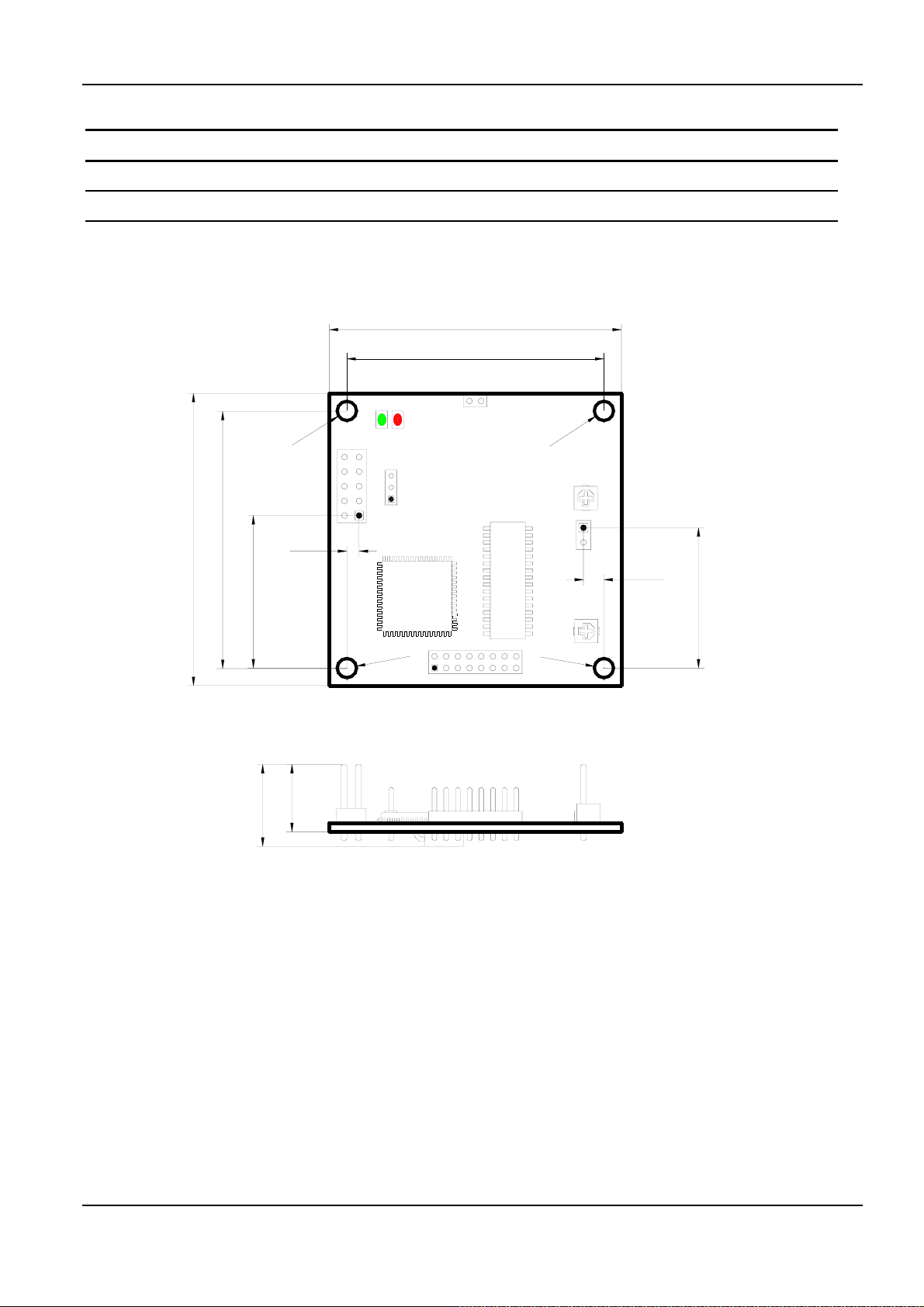
OBID® classic-pro Installation ID CPR.M02/ANT19
3. Installation and wiring
3.1. Dimensions
Fig. 3.1-1 shows the dimensions of the ID CPR.M02 Reader Module
50,0
44,0
50,0
44,0
26,1
14,0
Ø
2,1
11,5
V2V1
3
,
3
X1
J1
X4
Ø
3
X2
3
,
C405
3,5
24,0
Ø
C315
X3
,3
3
Ø
3
,
3
Fig. 3.1-1: Dimensions of the ID CPR.M02 Reader Module
FEIG ELECTRONIC GmbH Page 7 of 20 Manual-M21001-3de-ID-B.doc
Page 7

OBID® classic-pro Installation ID CPR.M02/ANT19
3.2. Wiring
Fig. 3.2-1 and Table 3.2-1 show the pin assignments for Terminal X1. The pin connector is designed for flat cable connection using an IDC multipoint socket connector with 2.54 mm pin spacing.
X1
9
10
X1
V2V1
J1
X4
C405
X2
C315
8
7
5
6
43
12
X3
Fig. 3.2-1: Pin assignments for Terminal X1
X1
Pin no.
Function
Description
ID CPR.M02
1 DAT Data line for the data/clock interface
2 CLK Clock line for the data/clock interface
3 TxD RS232-TTL – Transmit Data
4 GND ** GND
5 RxD RS232-TTL – Receive Data
6 --- not connected
7 CLS CLS line for the data/clock interface
8 VCC + 5 V DC *
9 GND ** GND
10 --- not connected
* Use only regulated DC power supplies !
** GND-Pins 4 and 9 are to be connected directly to each other
on the Reader Module
Table 3.2-1: Pin assignments for Terminal X1
FEIG ELECTRONIC GmbH Page 8 of 20 Manual-M21001-3de-ID-B.doc
Page 8

OBID® classic-pro Installation ID CPR.M02/ANT19
3.2.1. Supply voltage
The ID CPR.M02 must be supplied only by a regulated power supply. If switching power supplies
are used with the module, be sure that there is adequate filtering. Noise from the power supply can
result in a reduction of the read/write range of the module. The cable length from the power supply
should be as short as possible, and should in any case not exceed 3 m.
X1
Pin no.
8 VCC *
9, 4 GND ** GND
* Use only regulated power supplies !
** GND-Pins 4 and 9 are to be connected directly to each
other on the Reader Module
Table 3.2.1-1: Pin assignments for X1
NOTE:
• Reversing the polarity of the supply voltage may destroy the device.
• Supply voltages outside the specifications may destroy the device.
Function
Description
ID CPR.M02
+ 5 V DC ± 5%
FEIG ELECTRONIC GmbH Page 9 of 20 Manual-M21001-3de-ID-B.doc
Page 9

OBID® classic-pro Installation ID CPR.M02/ANT19
3.2.2. RS232 interface
The length of the cable to the RS232 interface should be kept as short as possible, and must in
any case not exceed 3 m.
X1
Pin no.
Function
Description
ID CPR.M02
3 TxD * RS232-TTL - Transmit Data
4, 9 GND ** GND
5 RxD * RS232-TTL - Receive Data
* Signal names as seen by the Reader Module.
** GND-Pins 4 and 9 are to be connected directly to each
other on the Reader Module
Table 3.2.2-1: Pin assignments for the RS232 interface on X1
The transmission parameters for the interface can be software-configured. Table 3.2.2-2 shows the
standard parameters for the RS232 interface.
Parameter Standard setting
Baud rate 38400
No. of data bits 8
Parity Even
No. of stop bits 1
Table 3.2.2-2: Standard parameters of the RS232 interface.
FEIG ELECTRONIC GmbH Page 10 of 20 Manual-M21001-3de-ID-B.doc
Page 10

OBID® classic-pro Installation ID CPR.M02/ANT19
3.2.3. Data/Clock interface
The length of the cable to the data/clock interface should be kept as short as possible. It must not
exceed 3 m.
X1
Pin no.
1 DAT
2 CLK
7 CLS
Function
Data line for the data/clock interface
Clock line for the data/clock
interface
CLS line for the data/clock interface
Description
ID CPR.M02
4, 9 GND * GND
* GND-Pins 4 and 9 are to be connected directly to each
other on the Reader Module
Table 3.2.3-1: Pin configuration for the RS232 interface on Terminal X1
Host
Data
Clock
CLS
GND
DAT
CLK
CLS
GND
ID CPR.M02
Fig. 3.2.3-1: Connecting the data/clock interface
FEIG ELECTRONIC GmbH Page 11 of 20 Manual-M21001-3de-ID-B.doc
Page 11

OBID® classic-pro Installation ID CPR.M02/ANT19
3.2.4. Connection of an external Antenna (ID ISC.ANT19)
The ID CPR.M02.VP/AB-CA are intended for the connection of an external 50Ω-Antenna.
The use of the integrated antenna is not possible with this version.
Fig. 3.2.4-1 and Table 3.2.4-1 shows the pin assignments for Terminal X2 for the connection of the
external antenna. The pin connector has a pin spacing of 2.54mm.
V2
V1
X1
J1
X4
C405
X2
X2
C315
X3
1
2
Signal
GND
Connector
ext. Antenna
}
Fig. 3.2.4-1: Pin assignment of Terminal X2
X2
Pin no.
1 Signal
2 GND
Function
ID CPR.M02.VP/AB--CA
Signal pin of the external 50Ω-Antenna
GND pin of the external 50Ω-Antenna
Table 3.2.4-1: Pin assignment of Terminal X2
Description
Fig. 3.2.4-2: Ext. 50Ω antenna ID ISC.ANT19
FEIG ELECTRONIC GmbH Page 12 of 20 Manual-M21001-3de-ID-B.doc
Page 12

OBID® classic-pro Installation ID CPR.M02/ANT19
3.2.5. Optional Module ID SAM.M02
If needed, the optional device ID SAM.M02 can be connected to terminals X3 and X4. The
ID SAM.M02 is a module for connecting and driving an additional SAM and provides security by
using cryptographic data transmission between the reader and transponder.
V2V1
X1
50,0
X4
C315
X3
25,0
11,5
10,0
Fig. 3.2.4-1: Dimensions of ID CPR.M02 with ID SAM.M02
FEIG ELECTRONIC GmbH Page 13 of 20 Manual-M21001-3de-ID-B.doc
Page 13
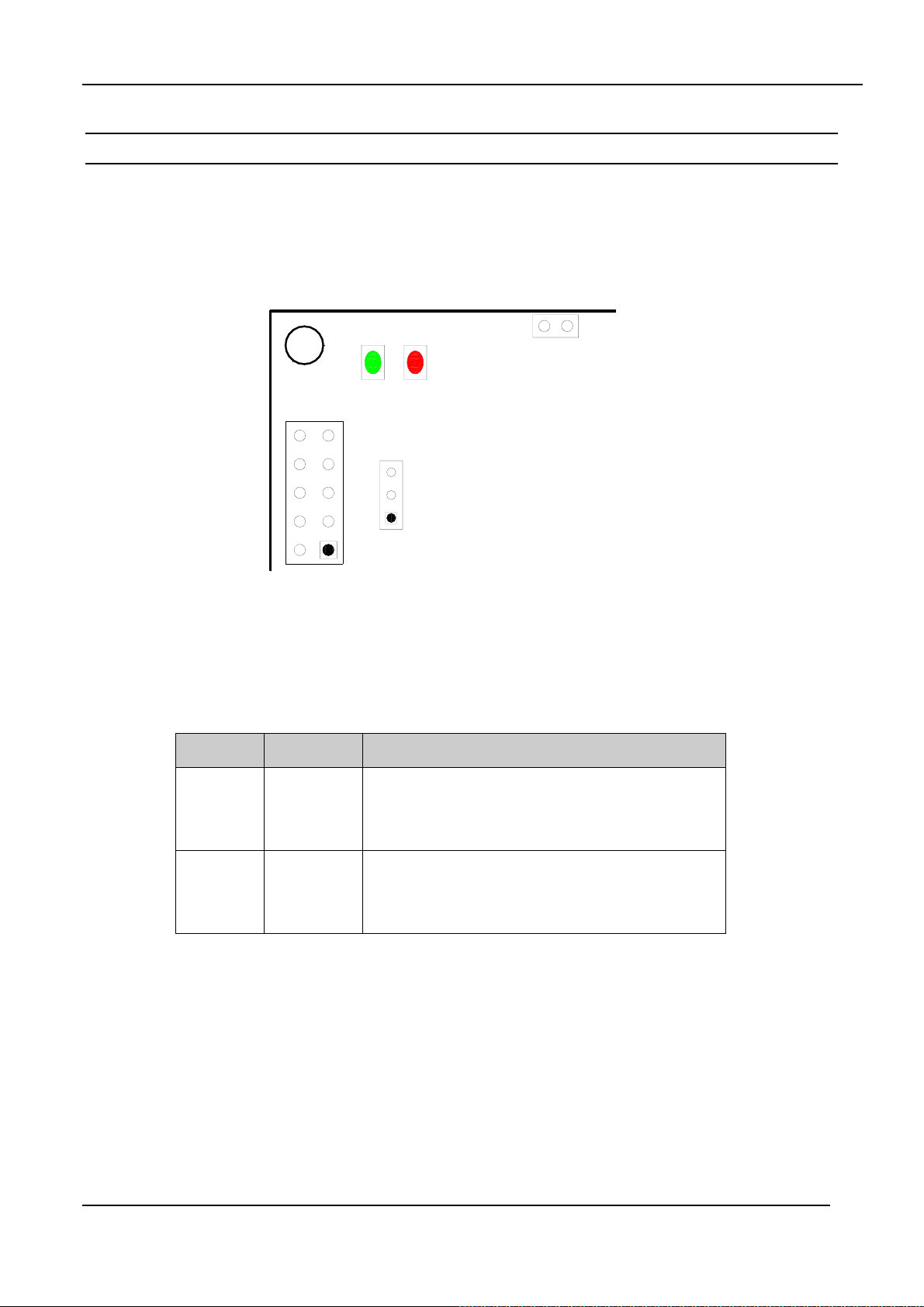
OBID® classic-pro Installation ID CPR.M02/ANT19
3.3. Display elements
The ID CPR.M02 Reader Module has a green LED (V1) and a red LED (V2) which are used as
display elements (Fig. 3.3-1).
V2V1
X4
X1
J1
Fig. 3.3-1: Position of LEDs V1 and V2
LED Color Standard setting
• Flashes 4x after a reset.
V1 Green
V2 Red
Table 3.3-1: Standard setting for the LEDs
NOTE:
Up from Firmware-Version 1.08 the function of the red LED is connected to X1, Pin7 (CLS).
For current limitation an additional resistor with 470
• Flashes continuously at a frequency of
2 Hz.
• Flashes 4x after a reset.
• Comes on for 1 second after successful
communication with a transponder.
Ω
is required.
FEIG ELECTRONIC GmbH Page 14 of 20 Manual-M21001-3de-ID-B.doc
Page 14
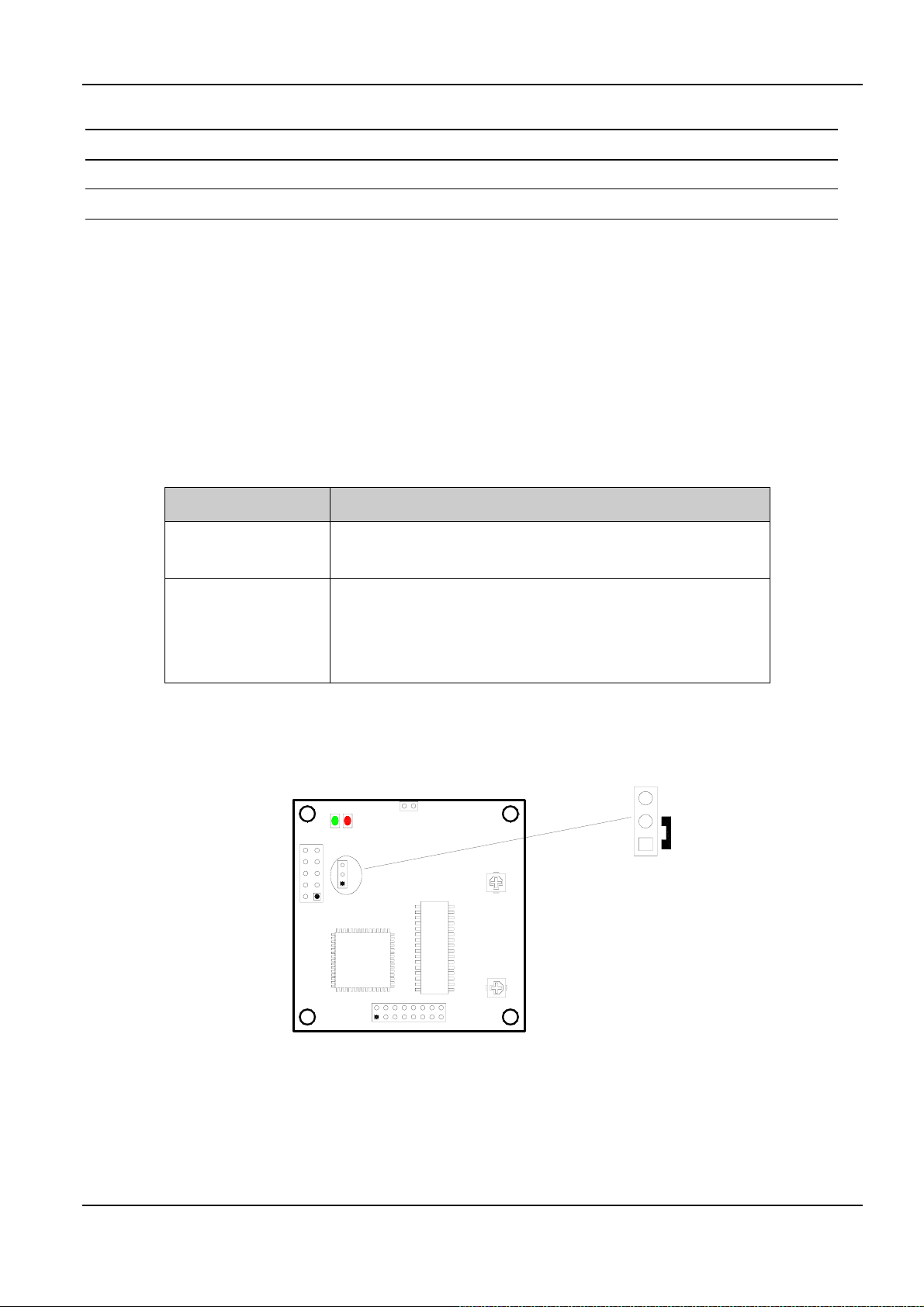
OBID® classic-pro Installation ID CPR.M02/ANT19
3.4. Operating elements
3.4.1. Operating/Programming Mode: Jumper J1
Jumper J1 is used to configure the operating and programming mode of the ID CPR.M02.
In standard operation the jumper is set to Position 1-2 (see Fig. 4.3.1-1). The reader is then in
normal operating mode.
If the jumper is set to Position 2-3, the integrated hardware bootloader starts after a reset. Since
the reader’s firmware however also has a software bootloader, the hardware bootloader option
should be used only if necessary.
For additional information about programming the reader, see the corresponding Application Note
„Firmware Update“.
Jumper position Mode
1 - 2
2 - 3
Table 3.4.1-1: Jumper J1
X1
Standard setting :
The reader is in normal operating mode.
Activation of the hardware bootloader:
After a reset the reader’s CPU starts its hardware
bootloader, which can then be used for new programming.
J1
V2V1
J1
X4
C405
C315
X3
3
2
1
Default
Fig. 3.4.1-1: Jumper J1
FEIG ELECTRONIC GmbH Page 15 of 20 Manual-M21001-3de-ID-B.doc
Page 15

OBID® classic-pro Installation ID CPR.M02/ANT19
3.4.2. Retuning the internal antenna (ID CPR.M02.VP/AB-C)
The antenna of the ID CPR.M02.VP/AB-C can be detuned as a result of various ambient conditions such as nearby metal objects (see Section 8.5). This detuning can be compensated to some
degree using the trim capacitor C315.
V2V1
X1
X4
J1
X3
C405
C315
Trim capacitor C405:
DO NOT CHANGE !!!
Trim capacitor C315:
Retuning the integrated
antenna
Fig. 3.4.3-1: Trim capacitor for retuning the antenna
The integrated antenna can be retuned with the aid of an oscilloscope (bandwidth ≥ 20 MHz). To
do this, short the GND terminal of the oscilloscope probe with the probe point and hold it over the
circuit board of the ID CPR.M02. The probe then forms a measuring loop for the radiated magnetic
field of the ID CPR.M02. The distance between the oscilloscope probe and the ID CPR.M02 should
be between 0 and 3 cm.
Use the software command „RF-ON“ (0x6A) to turn on the HF field of the ID CPR.M02. A 13.56
MHz signal should be visible on the oscilloscope screen.
To tune the internal antenna, now set the signal amplitude of the 13.56 MHz signal to maximum
using trim capacitor C315.
Turn C315 to set amplitude
to maximum
ID CPR.M02
V1 V2
X1
C65
Fig. 3.4.3-2: Configuration for tuning the internal antenna
FEIG ELECTRONIC GmbH Page 16 of 20 Manual-M21001-3de-ID-B.doc
Page 16

OBID® classic-pro Installation ID CPR.M02/ANT19
Use caution when the maximum value of the signal amplitude is reached at the minimum or maximum position of the trim capacitor (Fig. 3.4.3-3). This usually means the antenna is too severely
detuned by the surroundings and can no longer be fully compensated by the trim capacitor.
Labeling
Beschriftung
Maximum
Minimum
Minimale
Kapazität
capacitance
Fig. 3.4.3-3: Minimum and maximum position of the trim capacitor C315
Maximale
Kapazität
capacitance
After the antenna has bee tuned, check it again for maximum range and any communication gaps.
NOTE:
• Notwithstanding the possibility of retuning the antenna as described here, the distance
between the reader and the surrounding metal surfaces must be at least 3 cm. Note that
even other circuit boards may act like metal objects depending on how much copper
they contain.
FEIG ELECTRONIC GmbH Page 17 of 20 Manual-M21001-3de-ID-B.doc
Page 17

OBID® classic-pro Installation ID CPR.M02/ANT19
3.5. Installation notes
Be aware of the following possible environmental factors when installing an ID CPR.M02 into another device :
• Effects from nearby metal objects
⇒ Detuning of the integrated antenna
⇒ Impaired propagation of the antenna’s magnetic field
• EMC effects on cables ⇒ Impaired communication between reader and transponder
• EMC effects from magnetic fields
⇒ Impaired communication between reader and transponder
3.5.1. Metallic surroundings
When installing an ID CPR.M02 into another device, be sure that there are no metal surfaces or
objects in the direct vicinity of the reader if possible. These can detune the antenna and thus reduce the magnetic field of the integrated antenna. This will in turn result in reduced read distances
for the reader.
The distance between the reader and a metal surface should be at least 3 cm. Note that
even other circuit boards may act line metal objects depending on how much copper they
contain.
If a metallic surrounding cannot be avoided, stable function should at least be ensured by keeping
the distance as great as possible.
The area between the antenna and transponder as well as the area on the other side of the transponder should also be kept clear of metal parts.
Since any change in the metallic environment will result in detuning of the integrated antenna and
therefore to impaired function, no moving metal parts, such as metallic fans, should be allowed in
the vicinity of the reader.
3.5.2. EMC effects on cables
In spite of the internal EMC filters inside the reader, high levels of noise on the supply voltage can
result in impairment of the communication between the reader and transponder.
When installing an ID CPR.M02 into another device, be sure therefore that a clean, noise-free
power supply is used.
FEIG ELECTRONIC GmbH Page 18 of 20 Manual-M21001-3de-ID-B.doc
Page 18

OBID® classic-pro Installation ID CPR.M02/ANT19
3.5.3. EMC effects from magnetic fields
Since in this type of RFID-Technology the communication between the reader and transponder
takes place by modulation of a magnetic field, alternating magnetic fields in the vicinity of the antenna can have a negative impact on its function.
Sources of such magnetic interference fields include coils within a primary or secondary switching
power supply.
When determining the position of the reader and antenna within a device, check the device for any
possible sources of interference as described above. If necessary, use shielding to suppress such
interference.
FEIG ELECTRONIC GmbH Page 19 of 20 Manual-M21001-3de-ID-B.doc
Page 19

OBID® classic-pro Installation ID CPR.M02/ANT19
4. Radio Approvals
4.1. Europe (CE)
When used according to regulation, this radio equipment conforms with the basic requirements of
Article 3 and the other relevant provisions of the R&TTE Guideline 1999/E6 dated March 99.
Equipment Classification according ETSI EN 300 330: Class 2
4.2. USA (FCC)
FCC ID PJMCPRM02-ANT19
This device complies with Part 15 of the FCC Rules. Operation is subject to the following
two conditions:
(1) this device may not cause harmful interference, and
(2) this device must accept any interference received, including interference that may
cause undesired operation.
Any changes or modifications not expressly approved by the party responsible for compliance could void the user's authority to operate the equipment.
This device is labeled with an FCC ID number.
If this label is not visible when installed in an end device, the outside of the device MUST
also display a label referring to the enclosed module.
Wording on the label similar to the following shall be used:
This device contains transmitter module FCC ID PJMCPRM02-ANT19
At the time of this printing, the antennas listed below were the only antennas approved for
use with the ID CPR.M02 module. Use of other antennas must be approved by
FEIG ELECTRONIC GmbH.
Antennas approved: ID ISC.ANT19
The FCC sticker is glued at the package.
ID CPR.M02/ANT19
FEIG
EL ECTRO NIC
FCC ID PJMCPRM02-ANT19
FEIG ELECTRONIC GmbH Page 20 of 20 Manual-M21001-3de-ID-B.doc
Page 20

OBID® classic-pro Installation ID CPR.M02/ANT19
5. Technical Data
• Dimensions ( W x H x D )
• Connector
• Supply voltage
• Power Consumption
• Operating Frequency
• RF Transmitting Power 250 mW ± 2 dB
• Antenna: ID CPR.M02.VP/AB-CA
• RS232-TTL Interface:
ID CPR.M02.VP/AB-C / -CA
• Daten-/Takt Interface
• EEPROM (for parameters)
• FLASH
• Supported Transponders
read and write
50 mm x 50 mm x 14 mm
10 pol. Pin-Connector (grid dim. 2,54 mm)
5 V DC ± 5% ripple
max. 1,5 W
13.56 MHz
External (separate 2 pol. Pin-Connector)
4.800 to 230.400 Baud
• Magnet Stripe Emulation
• Wiegand Emulation
1 kB (10,000 write cycles)
64 kB (software update on interface possible)
• ISO14443-A compatible
(e. g. mifare, mifare Ultra Light, my-d proximity)
• ISO14443-B compatible
• ISO15693 compatible
(e. g. I•Code SLI, Tag-It HFI, my-d vicinity, STM
LRI512)
0...250 kHz < 10 mVpp
ab 250 kHz < 0,1 mVpp
• I•Code 1 (optional)
• Security Function (optional)
• Optical Indicators
• Temperature Range
• Radio Approval
• EMC
• Safety
Operating
Storage
Europe
SAM (Security Access Module),
e.g. for my-d vicinity and my-d proximity
LED green: running;
LED red: Transponder detected
-20°C to +70°C
-40°C to +85°C
EN 300 330
FCC 47 CFR Part 15
USA
EN 301 489
EN 60950
FEIG ELECTRONIC GmbH Page 21 of 20 Manual-M21001-3de-ID-B.doc
