
ECHOS
EXHITO
COMPACT
TECHNICAL
MANUAL
2012
ELECTRONIC
CALL SYSTEM

INTRODUCTION
This edition contains helpful information on the operation and installation of Farfisa video intercoms systems.
In order to make the systems work properly it is necessary to install only
Farfisa equipment, keeping strictly to the items referred to in each
diagram.
Read all the notes carefully, (even the small ones) in each installation
scheme and the working instructions of the system given in the
following pages.
For the sake of clarity, please notice that the sequence of the terminals
of each article
has not been followed. Only the terminal code (letter and/
or number) is valid not the graphic sequence.
The items may have more terminals than the ones in the installation
diagrams. The excess terminals must not be used.
Italian Association of Electrotechnical and
Electronic Industries
Mark of VDE a German Testing and Certification Institute.
Quality assured firm.
Notice to the installer and user
Check the integrity of the product after removing it from the packing.
Packing materials (such as plastic bags, cardboard, polystyrene
foam, etc.) must be kept out of the reach of children.
The manufacturer cannot be held responsible for possible damages
caused by improper, erroneous and unreasonable use.
The cable runs of any intercom and video-intercom system must be
kept separate from the mains or any other electrical installation as
required by International Safety Standards.
WARNINGS
An all-pole mains switch with a contact separation of at least
3mm in each pole shall be incorporated in the electrical installation of the building.
Before connecting the unit, make sure its data correspond to
those of the mains.
The apparatus shall not be exposed to dripping or splashing.
For correct operation make sure that ventilation or heat dissipation openings are not obstructed.
Do not open or tamper with power supply or video intercom
apparatus when they are ON. There is high voltage inside.
Avoid bumping and hitting the video intercom apparatus, it
could break of the CRT with consequent projections of fragmented glass.
For installation or maintenance refer only to qualified personnel.
CE MARK
The CE mark ensures that the product complies with the requirements of the
European Community Directives in force; in particular, Electrical Safety LVD73/23,
Electromagnetic Compatibility EMC89/336 and Telecommunication Terminals
R&TTE99/5 Directives.
As set forth by the Directives, the technical documentation and Conformity Declarations are available in the Company’s offices for verifications and controls by
competent Authorities.
European Mark of conformity to the EEC
Directives.
SGS
I
S
O
9
0
0
1
:
2
0
0
0
S
Y
S
T
E
M
C
E
R
T
I
F
I
C
A
T
I
O
N

1
(MT11 - Gb2012)
INDEX
General characteristics
Intercom/videointercom systems with reduced wires technology
- Internal stations
- External door stations
- Power supplies and service modules
- Installation instructions
- Installation diagrams
- intercoms
- intercommunicating intercoms
- videointercoms
- intercommunicating videointercoms
Traditional intercoms and videointercoms
- Internal stations
- External door stations
- Power supplies and service modules
- Installation instructions
- Installation diagrams
- intercoms
- intercommunicating intercoms
- videointercoms
- additional diagrams
Product List
Page
2
3
4
16
47
51
53
54
65
68
88
93
94
113
141
146
151
152
164
185
219
230
TECHNICAL MANUAL
2012 edition
11

2
(MT11 - Gb2012)
The Farfisa electronic call system with reduced
wires technology allows for the realisation of
intercom, video intercom and intercommunicating systems.
The modularity of Farfisa indoor and outdoor
devices allows for system extension to satisfy
the most diverse user’s requirements, from
individual houses to apartment buildings, from
simple intercoms to complete videointercoms.
Selecting the system
The first choice to be made is the preferred
type of system.
• Analog system with reduced number of
conductors (1+1 intercoms: 1 common
wire +1 wire for each user; 4+1 videointer-
coms: 4 common wires +1 wire for each
user).
• traditional analog system (4+1 intercoms:
4 common wires +1 wire for each user; 7+1
videointercoms: 7 common wires +1 wire
for each user + coaxial cable).
The Farfisa electronic call system allows for the
realisation of different types of installation.
• Intercom systems with 1 or more main
entrances and with or without secondary
entrances
• Videointercom systems with 1 or more
main entrances and with or without secondary entrances
• Intercommunicating systems
• Mixed systems (intercoms/videointer-
coms/intercommunicating systems)
GENERAL CHARACTERISTICS
• Intercom systems
It is the simplest of the installations. It provides
bidirectional audio communication between
intercoms and external door stations with dooropening function.
The following variants of the basic installation
are possible:
-intercommunicating service. It allows for
communication between different intercoms
of the same apartment or between different
apartments with private conversation to other
users and to external stations
-private conversation. By adding a board to
each intercom you can restrict the communication between internal and external user to
the called user. The other users do not hear
the conversation in progress when they lift the
handset.
• Videointercom systems
Apart from audio communication and dooropening function, video intercom systems provide visual control of the entrance.
The typical characteristics of video intercom
systems are:
-Timed operation. The video intercom of the
called user is enabled for about 100 seconds.
Picking-up the handset the enabling time will
be doubled; hanging up the handset the system switches back to the stand-by mode.
Systems which are using the power supplytimer art.1181E and 1281E switch back to the
stand-by mode only when the enabling time
expires.
-Private conversation. Video intercom systems allow for audio communication only for
the called user. The other users do not hear
the conversation in progress when they lift the
handset.
-Intercommunicating service. This service
allows for audio communication between different intercoms or video intercoms of the
same apartment or between different apartments with private conversation to other users
or external stations.
-Control switching ON. The user can enable
the system, switch ON his/her own video intercom and monitor the area framed by the camera. Additional wires and activation buttons
are needed in case of multiple entrances.
• Mixed systems (intercoms/videointer-
coms/intercommunicating systems)
All intercom and video intercom systems can
be combined according to the user’s requirements.
Selecting the articles
When choosing the article and type of installation, you should consider:
• user’s requirements
• number of users
• installation possibilities
• possible location of articles
The following options are possible for external
door stations and internal stations:
• External door stations:
- Agorà series
- Profilo series
- Matrix series (steel push-button panels)
- Mody series
- UP series
• Internal stations:
- Echos series
- Exhito series
- Compact series
- Studio series
- Project series
Optional wire (usually control switching ON, door release button or intercommunicating calls)
Dashed line (for schematic purposes
the first and last monitors are shown in
the multi-family systems. Required
additional monitors can be inserted in
such dashed line to complete the installation).
Additional speaker
Graphic symbols
The following symbols are used in the installation diagrams:
xn
x2
Call wires (second and last)
Speaker
Microphone
Button
Resistance
Lamp
Coaxial cable
Diode
Electronic buzzer
SR41
Electric door lock
Table for the selection of house’s devices
and door stations according to the
performances of the system (see paragraph
“Selecting the system”)
* For audio compatibility we do not suggest to
connect door stations MODY series with
internal devices ECHOS series.
** Series for up to 2 calls
s
Exhito
Compact
Studio
Project
Agorà
Profilo
Matrix
Mody *
UP **
1+1 4+1 4+1 7+1
VIDEO-
INTERCOMS INTERCOMS
Serie
Internal stations
Echos *
External door stations

3
(MT11 - Gb2012)
INTERCOMS AND VIDEOINTERCOMS SYSTEMS
REDUCED WIRES TECHNOLOGY
INDEX
Internal stations
- Echos series videointercoms
- Exhito series videointercoms
- Exhito series intercoms
- Compact series videointercoms
- Compact series intercoms
- Project series intercoms
External door stations
- Agorà series push-button panels
- Profilo series push-button panels
- Matrix series push-button panels
- Mody series push-button panels
Power supplies
Service modules
Installation instructions
Working instructions
Installation diagrams
Page
4
4
9
11
14
15
15
16
16
22
31
38
47
47
50
52
53

4
(MT11 - Gb2012)
EH9161CT. Hands Free Colour Videointercom with audio-video
privacy, 3 types of calls, 5 differentiated programmable ring tones,
audio, contrast, and brightness adjustment. Metallized grey colour.
Complete with 10 keys for monitor control switching-on, door lock
opening, intercom calls and supplementary services. It can be installed
on the wall by using the back box art.9083 or wall adaptor WA9100T.
EH9161CW. Hands-free videointercom with same features as
above, in white colour finish. It can be installed on the wall by using the
back box art.9083 or wall adaptor WA9100W.
VIDEOINTERCOMS
Technical characteristics
Power supply: 18÷24Vdc
Operating current: 0.4A
Screen: 3.5" LCD
Television standard: PAL
Horizontal frequency: 15625Hz
Vertical frequency: 50Hz
Band width: >5MHz
Video signal: balanced
Starting up time: 1 second
Number of bell rings: 2 (programmable)
Operating temperature: 0°÷+50°C
Maximum admissible humidity: 90%RH
Terminals
X Balanced negative video signal input
Y Balanced positive video signal input
F Ground
H Positive voltage input (18-24Vdc)
10 Call, audio reception/transmission, door releasing
4 Control switching ON (button
)
9R Electronic call input from other intercommunicating devices
A1 Electronic floor call input
L+ LED for open-door signalling or other functions
V+ Positive voltage input for intercommunicating devices (15÷18Vdc)
1C Common contact for buttons P1 and P2
P1 - P2 Service buttons (max 50mA)
2C Common contact for buttons P3, P4, P5 and P6
P3 ÷ P6 Service buttons (max 50mA)
C Electronic call input for intercommunicating calls (common contact
for buttons P1÷P6 determined by the position of the jumpers J11
and J12)
E
C
H
O
S
1+1
INTERCOMS *
4+1
VIDEOINTERCOMS
INTERNAL STATIONS
ECHOS SERIES
Push-buttons Jumpers Position Function
1-2 intercommunicating calls
1, 2 J12 2-3 (*) control switching ON
free free contacts (common 1C)
1-2 intercommunicating calls
3, 4, 5, 6 J11 2-3 (*) control switching ON
free free contacts (common 2C)
(*) Factory setting
How to select the function for buttons from 1 to 6
Buttons from 1 to 6 can be used for several functions, that is:
- intercommunicating calls;
- control switching ON of the video intercom when more than one
external door station or extra surveillance cameras are present on
the system;
- free voltage contacts for supplementary functions.
ATTENTION. The common contacts of the buttons are only two: one
for the buttons 1 and 2, the other for the buttons 3,4,5 and 6, so at
least only two of the three possible different operations described
before can be achieved at the same time. When the buttons are used
for intercommunicating calls or videointercom control switching ON
the terminals 1C and 2C must remain unconnected.
Supplementary functions
Floor call
For floor call feature make the connection as reported on page 87.
Door-open’s warning and other functions
For door-open’s warning or other similar functions connect a normally
closed contact (NC) of a sensor or a relay between the terminal L+ of the
videointercom and terminal X of power supply 1181E .
1 - 2
Intercommunicating calls
2 - 3
Control switching ON
XL+
F
EH9161
1181E
Orange
Closed contact the orange LED is ON.
Open contact the orange LED is OFF.
Functions of buttons according to the position of jumpers J11 and
J12
Free
Free contacts commons 1C and 2C
16
/
1
103
8
1
”
”
16
/
3
208
26
4
”
”
8
/
5
16

5
(MT11 - Gb2012)
1
”
16
/
13
46
8
/
5
92
7
”
16
/
9
192
3
”
4’ 11”
9083. Back-box for video intercoms
EH9161CT and EH9161CW.
1 -Wall-up the back box art.9083 at an height of about 1.5 meters above
the floor.
2 -Unplug the terminal block from the video intercom.
3 -Make the connections as required by the elec-
tric diagram to wire. If the system provides for
the use of the buttons from 1 to 6, move the
jumpers J11 and J12, located on the back of
the video intercom, according to the required
function (see table on page 4).
4 - Plug-in back the terminal blocks on the video intercom paying
attention to their position and direction in order to avoid degradation
of the system.
5 -Remove the two frontal plastic frames to approach the two fixing
points of the video intercom.
6 -Fix the video intercom to the back box using the two screws supplied
with the product.
INTERNAL STATIONS
E
C
H
O
S
1+1
INTERCOMS *
4+1
VIDEOINTERCOMS
Flush mounted version

6
(MT11 - Gb2012)
E
C
H
O
S
1+1
INTERCOMS *
4+1
VIDEOINTERCOMS
INTERNAL STATIONS
7 -Re-insert the two frontal plastic frames to the video intercom.
WA9100T. Wall adaptor for the EH9161CT videointercom.
WA9100W. W all adaptor for the EH9161CW videointercom.
2 -Fix the video intercom to the wall adaptor using the two screws
supplied with the product.
1 -Fix the adapter to the wall with 4 expansion plugs at approx. 1.5m
from the floor.
TA9160. Table adapter for Echos videointercoms. Complete with
junction box and 2.4m connection cable with 20 wires.
- Fix the wall adaptor
WA9100T or WA9100W
to the table adaptor using
the supplied nuts.
- Insert the cable in the
proper hole of the adaptor
and fix it.
- Make the connection on
the videointercoms
terminal boards and write
down the correspondence between terminals and wire’s colour on the
label on the junction box.
- Fix the videointercom as shown in the figure 2 of this page.
Display adjustment
To optimize the angle of view of the display it can be adjusted up and
down for about 15°.
Yellow
Junction box
X
H
Y
F
EH9161..
X
X
Y
Surface mounted version
Table version
WA9100T/W
TA9160

7
(MT11 - Gb2012)
Characteristics
1
Image brightness adjustment .
2
Loudspeaker. It allows to hear the conversation and to receive the calls from the
external door station, from other intercommunicating equipments or from local door
station.
3
Call and communication volume adjust-
ment
.
4
Microphone. It allows to talk with the door
station or with other intercommunicating
equipments
5
Green LED. The LED shows:
- a communication in progress when it
lights up continuously;
- an intercommunicating call when it flashes.
6
Control switching ON button . It allows to power ON the video intercom and
monitoring the entrance.
7
Mute button . It allows to:
- enable/disable the audio (microphone)
to the door station during a conversation;
- enable/disable the bell rings if pressed
for less then 2 seconds after receiving a
call or making a control switching ON function;
- enter/exit the programming mode if
pressed for more than 2 seconds.
8
Red LED. The LED shows:
- temporary disabling of audio when it continuously lights-up. If audio is enabled again
the LED recover the previous operating
mode;
- bell rings disabling. The LED flashes
when a call is received and during the
conversation with an external door station
or another intercommunicating equipment;
- the videointercom is in programming operation mode when it is continuously lit-up.
9
Audio communication button . It al-
lows to enable the audio communication
with the door station or another intercom
after receiving a call or a control switching
ON operation (
). The audio communication is end pressing again the button or if
the communication time expires.
10
Buttons 3,4,5 and 6 are available for supple-
mentary services. After positioning properly the jumper J11 they can be used for:
- intercommunicating calls;
- control switching ON function for multiple
entrance systems;
- as free voltage contacts (max 50mA).
These four buttons, having a shared common contact (terminal 2C), can be only
used for one of the functions listed above at
time.
11
Lock release button . It allows to operate the electric lock release either with the
video intercom in ON or OFF state.
12
Buttons 1 and 2 are available for supplementary services. After positioning properly the jumper J12 they can be used for:
- intercommunicating calls;
- control switching ON function for multiple
entrance systems;
- as free voltage contacts (max 50mA).
These four buttons, having a shared common contact (terminal 1C), can be only
used for one of the functions listed above at
time.
13
Orange LED. The LED lights-up when at
the terminal L+ is connected a positive
voltage (8÷12Vdc). To signal an open-door
state it is necessary to install to the door a
proper sensor whose contacts must be a
normally closed type (see page 4).
14
3.5" Colour LCD Display.
15
Jumpers for programming buttons 1 to
6.
16
Microphone sensitivity adjustment
MIC.SENS.
17
Colour adjustment .
18
Contrast adjustment .
Adjustment of the microphone amplifier
.
17 18 1915 16
1+1
INTERCOMS *
4+1
VIDEOINTERCOMS
E
C
H
O
S
INTERNAL STATIONS

8
(MT11 - Gb2012)
E
C
H
O
S
1+1
INTERCOMS *
4+1
VIDEOINTERCOMS
INTERNAL STATIONS
ADJUSTMENTS
Brightness adjustment.
With the video intercom switched ON, press
left and right the button
to adjust the
brightness of the image. T o store the current
setting press the button
. The pressure of
this button switches OFF the video intercom.
Colour
and Contrast adjustment.
The trimmers are located on the back of the
video intercom and can be operated by
means of a small screwdriver. T o adjust the
trimmers is required:
-dismount the video intercom from the wall to
accede to the adjustment points;
-power ON the video intercom;
-insert the screwdriver in the hole marked
with the symbol of the adjustment required;
-rotate the screwdriver clock or anti-clock
wise to find the desired image quality;
-fix again the video intercom to the wall.
Enabling, disabling and volume of the
ringing sound.
When you receive a call from the door station
or from another intercommunicating
equipment it is possible to adjust the level of
the ringing sound pressing left and right the
button
. T o store the current setting press
the button
.
T o disable the ringing sound it is necessary,
during a receiving call, to press momentarily
the button
; the red LED flashes during the
call and the conversation.
The status (enabled or disabled) and the level
of the ringing sound are stored and they are
used for next calls. If the ringing sound is
disabled during a receiving call or during a
communication the red LED will flash to
indicate this status, but no LED indication will
be present in stand-by mode. After connecting
a positive 15÷18Vdc to the terminal V+ it will
be possible to have the LED indication of the
disabled ringing sound also with the video
intercom in stand-by mode.
Setting of the audio volume
-With the video intercom switched ON, press
the button
to enable the communication.
T o set the receiving audio level (loudspeaker)
press left and right the button
. T o store
the selected level press the button
. The
pressure of this button switches OFF the
video intercom.
-To set the amplifier’s level of the microphone
it is necessary to adjust the trimmer
on
the back of the videointercom.
-In case of incorrect automatic switching of
the video intercom between talk and listening
function decrease the level of the preferred
function and increase the other one by
acting on the button
or on the trimmer
of the videointercom.
-If required the communication the audio is
intermittent or distorted it is advisable to
adjust the microphone sensitivity by acting
on the trimmer MIC.SENS. located on the
back of the video intercom.
-Attention. For a better setting of the audio
levels on the video intercom adjust the
microphone sensitivity of the door station to
the minimum value and the loudspeakers
volume to an intermediate value.
- If there are intercommunicating devices
adjust also their audio levels.
PROGRAMMING
In programming mode it is possible to select
the duration and the ringer tone among 5
different possibilities.
T o enter the programming mode it is required:
-to switch ON the video intercom pressing the
button
.
-to keep pressed for more than 2 seconds the
buttons
; a beep will confirm the correct
operation and the red LED lights up.
Number of rings of the bell (external and
intercommunicating calls)
After entering the programming mode it is
necessary:
- to press the button
to verify the number
of the rings currently programmed;
- to press left and right the button
to
respectively increase or decrease the
number of rings. After each pressure of the
button the selected number of rings will be
heard;
- please keep the button pushed for more
than 2 seconds or wait for the end of the
programming time in order to make the
changes confirmed and exit from the operation.
Ringer tone selection (call from door station)
Once entering into programming mode, it is
necessary:
- to push the
button in order to check the
ringer tone now programmed;
- to push laterally (left or right side) the
button to select the previous or next ringer
tone;
- after having selected the favorite ringer
tone, keep the
button pushed for more
than 2 seconds or wait for the end of the
programming time to make the changes
confirmed and exit from the operation.
OPERA TIONS
Call from the door station
Making a call from the door station the video
intercom will ring (according to the
programming) or the red LED starts flashing
if the bell rings has been disabled; on the
display appears the image of the calling
station. T o start the communication press the
button
. If it is desired to disable the audio
to the door station, but continuing hearing the
audio from the door station press shortly the
button
; in this status the red LED will light
up continuously. To restore the audio to the
door station press again the button
; the
red LED will recover the previous status. T o
end the communication and switch OFF the
video intercom press the button
. The
video intercom switches OFF automatically
when the communication time expires or if
from the door station a call to another user is
made.
Control switching ON
The button
and the buttons numbered
from 1 to 6, if present and correctly
programmed (see table on the page 4), allow
to display the images (without audio) of the
entrances presents in the system. T o get also
the audio it is sufficient to press the button
. Press it again to switch OFF the video
intercom.
Control switching ON is allowed only when the
system is in stand-by mode (no running
communications); if, pressing the control
switching ON buttons, the video intercom
doesn’t switch ON a communication between
another user and the door station could be
active.
Door lock release
To operate the electric door lock release
press the button
independently if the
video intercom is switched ON or OFF .
If the system has more door stations the
electric door lock release of the door station
from which the last call has been made or to
which a control switching ON has been
directed will be activated.

9
(MT11 - Gb2012)
VIDEOINTERCOMS
EX3160. White Flat videointercom with pri-
vate audio-video function, electronic microphone, differentiated double electronic ringing
sounds (modulated and continuous) and terminal board for the connection to the wall bracket.
Equipped with led's and 2 buttons for camera
control switch ON and door-open. Together
with the videointercom there are 5 extra buttons
which can be assembled in the proper slots
(see page 10).
The videointercom can be fixed to the wall
(flush-mounted) with the WB3161 bracket.
Technical data
Power supply 12÷15Vdc
Operating current 0.4A
Monitor 4" FLAT CRT
TV standard CCIR-625 lines
Line frequency 15625Hz
Frame frequency 50Hz
Bandwidth >5MHz
Video signal on 75Ω 0.8÷1.5Vpp
Switching ON time 2 seconds
Operating temperature 0°÷+50°C
Maximum permissible humidity 90%RH
EX3160C. Version of EX3160 videointercom
with colour LCD.
EX3100C. It is dif-
ferent from the model
EX3160C because
of the lack of LED’s
and for the reduced
number of buttons
(only 3 for electrical
lock release, monitoring and supplementary functions).
Technical data
Power supply
12÷15Vdc
Operating current 0.4A
Screen 4" LCD
TV standard PAL
Line frequency 15625Hz
Frame frequency 50Hz
Bandwidth >5MHz
Video signal on 75Ω 0.8÷1.5Vpp
Switching ON time 1 second
Operating temperature 0°÷+50°C
Maximum permissible humidity 90%RH
WB3161. Wall bracket for EX3100C, EX3160 and EX3160C video
intercoms with terminal boards for connection to the system and an
electronic circuit to convert the video signal from coax cable to a
balanced twisted pair.
Terminals
X Balanced negative video signal input
Y Balanced positive video signal input
F Ground
H Positive voltage input (+18-24Vdc)
10 Call, audio reception/transmission, door releasing
4 Control switching ON (button
)
A1 Electronic call input from other intercommunicating devices
1C Common contact for P1, P2, P3 (P2-P3 only for EX3160, EX3160C)
P1 Service button (max 0.3A)
P2 ÷ P5 (*) Service buttons (max 0.3A)
2C (*) Common contact for buttons P4 and P5
L1+ (*) Positive power supply input for red Led (+12Vdc)
L1- (*) Negative power supply input for red Led
L+ Not connected
(*) Not connected in EX3100C videointercom.
-This area has to be free; remove possible present cables.
INTERNAL STATIONS
EXHITO SERIES
E
X
H
I
T
O
1+1
INTERCOMS *
4+1
VIDEOINTERCOMS
Wall version
Plugging in of videointercom connectors to
the terminal boards of
wall bracket.
Installation of videointercom onto the wall bracket.
Fix the wall bracket by using 3 expansion plugs.
Don't shut the 3 screws of fixing if the wall is irregular.
It is suggested to use a wall box to contain the extra wires.
211
8
"
16
/
5
62
2
"
16
/
7
218
8
"
16
/
9

10
(MT11 - Gb2012)
E
X
H
I
T
O
1+1
INTERCOMS *
4+1
VIDEOINTERCOMS
INTERNAL STATIONS
1-2 =Video intercom with-
out audio privacy
2-3 =Video intercom with
audio privacy
Choosing the private conversation or intercommunicating service
Taking out of button caps
Mounting of the additional buttons
TA3160. Table adaptor with weighted base, junction box and 2.4m connection cable
with 20 wires.
Remove the cover to the junction box and
connect wires to the terminals matching the
colour of wire with that of the label. Write in
the proper space the code of the connection.
P1
10
Y
X
F
H
A1
1C
4
Yellow
Junction box
Y
Y
X
WB3161
Table version
Installation of videointercom onto the
wall bracket.
Assembling of extra buttons to the
videointercom EX3160 and EX3160C

11
(MT11 - Gb2012)
EX311. White electronic intercom with two
push-buttons, spiral cord, electronic microphone and possibility to insert an additional
EX301 push-button and a SR41 or SM50 mod-
ule. Wall-mountable with expansion plugs or
wall box.
Terminals
1 audio line, bell and door release control
3 ground
6 output electronic bell *
7 ground. Connected to terminal 3 with
jumper W1 *
A1 floor call or intercommunicating call input
P service push-button
C common contact for P push-button
* terminals to be used when installing the pri-
vate conversation module SM50 in the inter-
com.
INTERCOMS
EXHITO SERIES
Wall version
INTERNAL STATIONS
1+1
INTERCOMS *
4+1
VIDEOINTERCOMS
E
X
H
I
T
O
Accessories
EX301. Single button module for Exhito
intercoms. Maximum contact current is 0.1A.
For higher currents use a relay.
Note. For easier reference the 2 terminals of
the module are defined as C and P, but they
have no polarity and can be inverted.
EX304. Additional loudspeaker module
(*).
RL 36. Relay module (*).
SM50. Private conversation module (*).
SR41. Electronic buzzer module (*).
(*) for the connections and the characteristics
of the modules refer to page 13.
65
2
"
16
/
9
62
2
"
16
/
7
218
8
"
16
/
9
P
7
C
3
3
1
6
A1
EX301
SR41 or
RL36 or
SM50 or
EX304
172.5
6
"
16
/
13
172.5
6
"
16
/
13

12
(MT11 - Gb2012)
EX321. White colour intercom for 1+1 inter-
com systems and intercommunicating systems
connected to 1 or more external door stations.
Complete with spiral cord, electronic microphone and 2 buttons extendable to 8 by adding
the EX301 single button module.
Possibility of inserting modules EX304, EX332,
SR41, RL36 and SM50.
Wall-mountable with expansion plugs or wall
box or on the desk using the table adaptor
TA320.
Terminals
1 audio line, bell and door release control
3 ground
6 output electronic bell *
7 ground. Connected to terminal 3 with
jumper W1 *
A1 floor call or intercommunicating call input
P service push-button
C common contact for P push-button
* terminals to be used when installing the
private conversation module SM50 in the inter-
com.
INTERCOMS
EXHITO SERIES
83.5
3
"
4
/
1
172,5
6
"
16
/
13
Wall version
INTERNAL STATIONS
TA320. Table adaptor with weighted base, junction box and 2.4m
connection cable with 20 wires.
A161733CP
EX321
Yellow
Junction box
1
1
3
Remove the cover of the junction
box and connect wires to the terminals matching the colour of wire with
that of the label. Write in the proper
space the code of the connection.
Table version
Accessories
EX301. Single button module for Exhito in-
tercoms. Maximum contact current is 0.1A. For
higher currents use a relay.
Note. For easier reference the 2 terminals of the
module are defined as C and P, but they have no
polarity and can be inverted.
E
X
H
I
T
O
1+1
INTERCOMS *
4+1
VIDEOINTERCOMS

13
(MT11 - Gb2012)
EX321
1
3
7
6
A1
C
9
INTERNAL STATIONS
1+1
INTERCOMS *
4+1
VIDEOINTERCOMS
E
X
H
I
T
O
W1
1
6
2
3
C
B
1
6
3
7
CT
R1
SM50. Private conversation module.
To have complete audio privacy between users it is necessary to add to each intercom the
private conversation module.
The intercom can communicate with the outside (for an unlimited period) only after having
received the call. The intercom becomes
disactived when there is a call from another
intercom or the door release push-button is
pressed.
Terminals
C audio line receiver
B audio line transmitter
- ground
Note
B and C terminals are unused in an 1+1 intercom
system.
EX304. Additional loudspeaker. It allows
to receive calls with off-hook handset, or in
systems with 2 calls, with 1 single call and 1 call
in common to other intercoms.
To install the module the last module holder on
the intercom base must be removed (see drawing). The article
takes the space
of 2 modules and
therefore reduces the number of additional
buttons to 4.
RL 36. Relay module. When installed inside
intercoms it allows to activate additional bells.
Maximum switching current is 1A (24V).
Terminals
C common terminal of relay
NA normally open contact of relay
NC normally closed contact of relay
- ground
13Vac/dc voltage input
EC relay activation input (ground command)
Wires
9 electronic call in-
put without resistive load
3 ground
NA
NC
C
9
3
EC
SR41. Electronic buzzer module. In the
intercoms can be added for having a further call
signal.
Terminals
4 power supply input
(13Vac-70mA; 9÷20Vdc-15mA)
3 ground
Notes
In each intercom EX311 or EX321 it is neces-
sary:
- to cut the jumper (W1) that links the terminals 3 and 7;
- to make the connection between terminal 7 of
the intercom and the - (minus) of the private
conversation module.
In all SM50 private conversation modules cut
the resistance R1.
EX332. Module with 3 LED.
L1, L2, L3
terminals input + / - : max 13Vac / 24Vdc
13÷48Vac/dc
Additional bell connection
If the ringing volume is not sufficient or if you
need to chime the call in a different place, you
can add an additional bell enabled by a relay.
intercom
terminals
OFF MED. MAX.
3 levels to adjust ring-
ing volume (off, me-
dium and maximum)
ST703. Ringing volume adjustment
switch.
P
P = audio and call conduc-
tor
= ground conductor
Note
Do not use this connection
in intercoms where is
already installed the module
SM50.
EX311 + SM50
EX321 + SM50

14
(MT11 - Gb2012)
VIDEOINTERCOMS
1-2 = Videointercom with-
out audio privacy
2-3 = Videointercom with
audio privacy
Plugging in of videointercom connectors to the terminal boards of wall
bracket.
Fix the wall bracket by using 4 expansion plugs
Installation of videointercom onto the wall
bracket.
Choosing the private conversation
J1
3
2
1
X
Y
A1
F
F
H
10
4
P
PC
J1
J1
123
123
A
B
Dismounting of videointercom from the wall bracket.
INTERNAL STATIONS
1+1
INTERCOMS *
4+1
VIDEOINTERCOMS
C
O
M
P
A
C
T
COMPACT SERIES
KM8111W. White flat video intercom with
two buttons, one for control switch ON and one
for door lock release, audio-video privacy, electronic microphone, electronic modulated call
note, terminal board for the connection to the
wall-bracket. It can be installed on the wall (with
no built-in) by using the art.WB8111.
KM8111CW. Version with colour LCD.
WB8111. Wall-bracket for the KM8111W
and KM8111CW video intercoms. It includes a
terminal board for connection to the system.
Technical data
Power Supply 18÷24Vdc
Operating current 0.5A
Video tube (KM8111W) 4" FLAT CRT
Screen (KM8111CW) 4" LCD
Television standard (KM8111W) CCIR-625 lines
Television standard (KM8111CW) PAL
Horizontal frequency 15625Hz
Vertical frequency 50Hz
Bandwidth >5MHz
Video signal balanced
Starting up time (KM8111W) 2÷4 seconds
Starting up time (KM8111CW) 1 second
Operating temperature 0°÷+50°C
Max. permissible humidity 90%RH
Terminals
H Positive power supply input 18÷24Vdc-0.5A
F Ground
X and Y Video signal input
10 Call, audio reception/transmission, door re-
leasing
4 Control switch ON - button
A1 Floor call input
PC - P Service push-buttons
(max 0.3A)
7
"
16
/
15
201
11"
4
140 150 cm÷
47"
88
9
"
229
3
"
16
/
7
Installation

15
(MT11 - Gb2012)
K
M
P
T
1+1
INTERCOMS *
4+1
VIDEOINTERCOMS
INTERNAL STATIONS
KM811W. White electronic intercom with 1
push-button, spiral cord, electronic microphone
and possibility to insert an additional ST701
push-button and a SR41 or SM50 module
(description and characteristics of the modules on page 13). Wall-mountable with expan-
sion plugs or wall box.
Terminals
1 audio line, bell and door release control
3 ground
6 output electronic bell *
7 ground. Connected to terminal 3 with jumper
W1 *
A1 floor call input
* terminals to be used when installing the private
conversation module SM50 in the intercom.
INTERCOMS
2
16
/
9
65
3
"
8
/
3
86
8
"
16
/
5
211
"
ST701
Mounting of the additional button ST701.
INTERCOMS
PT511EW. White electronic intercom with 1
push-button, spiral cord, electronic microphone
and possibility to insert SR41 or SM50 module
(description and characteristics of the modules on page 13). Wall-mountable with expan-
sion plugs or wall box.
Terminals
1 audio line, bell and door release control
3 ground
6 output electronic bell *
7 ground. Connected to terminal 3 with jumper
W1 *
A1 floor call input
* terminals to be used when installing the private
conversation module SM50 in the intercom.
3
"
16
/
1
2
8
"
"
16
16
/
/
13
1
77.572
214
3
"
4
/
1
7
"
16
/
3
83
182
PROJECT SERIES
COMPACT SERIES

16
(MT11 - Gb2012)
Surface mounting Door Stations
with reduced width and thickness.
Installation is easy and quick
because no recessed box is
required. Front plate is in extruded
anodized aluminium. Name plates
are backlighted with blue LED’s
for a better reading even in dark
places. Reduced dimensions and
surface mounting features make
the product particularly suitable
for the installations on the entry
gate’s post.
External door station
AGORA' SERIES
AG30ED. Audio Door Speaker to fit inside
the Door Stations AG100A and AGL100A.
Terminals
A Alternated power supply input for audio and
name-plate Led (13Vac-0.1A)
- Ground
1 Reception-transmission / door releasing / call
S Electric lock
AG40CED. Colour camera with integrated door speaker to fit
inside the Door Stations AG100V and AGL100V.
Technical data
Video power supply 18÷24VDC-0.21A
Audio power supply 13VAC-0,15A
Video signal output balanced
Video signal standard PAL
Minimum lighting 2.5 Lux
LED's 4 white
Sensor CCD 1/3"
Number of pixel 291,000
Lens 3.6mm
Focusing 0.6m ÷ ∞
Horizontal/vertical sweep ±10°
Operating temperature -10° ÷ +40°C
Maximum permitted humidity 80% RH
Terminals
H Positive voltage input for camera (18÷24Vdc)
F Ground
X Balanced negative video signal output
Y Balanced positive video signal output
A Alternated power supply input for audio and name-plate Led (13Vac)
- Ground
1 Reception-transmission / door releasing / call
S Electric lock
AG100A. Audio Door Station composed of an
ABS box for surface mounting, front plate in aluminium and electronic board with diodes and LED’s
for lighting the nameplates. Suitable for the AG30ED
door speaker and maximum 4 AG21 single pushbuttons or 4 AG222 double push-buttons.
AGL100A. Light grey version.
AG100V. Video Door Station composed of an
ABS box for surface mounting, front plate in aluminium and electronic board with diodes and LED’s
for lighting the nameplates. Suitable for AG40CED
colour camera with door speaker and maximum 2
AG21 single push-button or 2 AG222 double push-
buttons.
AGL100V. Light grey version.
AG100T. Push-buttons Door Station com-
posed of an ABS box for surface mounting, front
plate in aluminium and electronic board with diodes
and LED’s for lighting the nameplates. Suitable for
8 AG21 single push-button or 8 AG222 double
Push-buttons.
AGL100T. Light grey version.
x 2
x 2
x 4
x 8
x 1
x 1
x 1
x 1
99
3
"
8
/
7
30
1
"
16
/
3
208
8
"
16
/
3
1+1 INTERCOMS * 4+1 VIDEOINTERCOMS
A
G
O
R
À
EXTERNAL DOOR ST ATIONS
AG20. Blank module
AGL20. Light grey version.
AG21. Single button module with name plate
holder.
AGL21. Light grey version.
AG222. Double button unit with name plate
holder.
AGL222. Light grey version.

17
(MT11 - Gb2012)
EXTERNAL DOOR STA TIONS
A
G
O
R
À
1+1
INTERCOMS *
4+1
VIDEOINTERCOMS
AG40...
1
2a
AG30...
2b
max.4
max.2
max.8
3a 3b
3c
Installation and Assembly of AGORA’ door stations.
AG100V
AGL100V
AG100A
AGL100A
AG100V
AGL100V
AG100A
AGL100A
AG100T
AGL100T

18
(MT11 - Gb2012)
"E" terminal.
Cut the red wire to get "E"
terminal only if required by
the installation diagram.
4a
4b
5b
5a
Cut and keep insulated not
used wire.
Adjustments AG30ED and AG40CED
Adjustments are carried out in the factory; should any be
necessary they can be re-adjusted from the outside with a
screwdriver with the trimmers identified by the symbols
"
" and .
Adjustment of volume
Rotate trimmer
to change the volume of the receiv-
ing channel (loudspeaker).
Rotate trimmer
to change the amplification of
transmitting channel (microphone).
Anti-feedback adjustment
- Make a call from the door station and pick up the handset
of one of the videointercoms.
- Remove the microphone from its housing inside the
push-button panel, place it on the loudspeaker of the
electric door answering system and adjust the
trimmer until the feedback stops (Larsen effect).
- Replace the microphone in its housing.
Sweeps
If necessary, you can manually change the camera framing
by adjusting the horizontal and vertical levers in the desired direction (see figure).
HXASFY1
Transmitter adjustable
volume (microphone)
Receiver adjustable
volume (loudspeaker)
Anti-feedback (Larsen
effect) adjustment
±10°
±10°
AS1
Anti-feedback (Larsen
effect) adjustment
Receiver adjustable
volume (loudspeaker)
Transmitter adjustable
volume (microphone)
AG40CED
AG30ED
EXTERNAL DOOR ST ATIONS
A
G
O
R
À
1+1
INTERCOMS *
4+1
VIDEOINTERCOMS
The wires of connection
cable must be connected
to the calling terminal (not
to the common terminal)
.

19
(MT11 - Gb2012)
A
G
O
R
À
1+1
INTERCOMS *
4+1
VIDEOINTERCOMS
EXTERNAL DOOR STA TIONS
10
11
AG21
AG222
ASSEMBLY MODULE SEQUENCE
6
Insert the Push-buttons or blank modules starting
from the top of the frontal plate
12
AG20
AG21
AG222
AG20
AG21
AG222
7a 8a
7b
8b
9b
AG100T
AGL100T
AG100V
AGL100V
AG100A
AGL100A
AG100V
AGL100V
AG100A
AGL100A
AG100T
AGL100T
AG100T
AGL100T

20
(MT11 - Gb2012)
ASSEMBLING DOOR STA TIONS SIDE BY SIDE
EXTERNAL DOOR STA TIONS
A
G
O
R
À
1+1
INTERCOMS *
4+1
VIDEOINTERCOMS
Remove the side plastic caps
(only from the interested side)
to insert the spacers.
AG100T
AGL100T
AG100T
AGL100T
AG100V
AGL100V
AG100A
AGL100A
AG100V
AGL100V
AG100A
AGL100A
AG100V
AGL100V
AG100A
AGL100A
AG100T
AGL100T

21
(MT11 - Gb2012)
A
G
O
R
À
1+1
INTERCOMS *
4+1
VIDEOINTERCOMS
EXTERNAL DOOR STA TIONS
Composition of door stations and requested quantities of modules
1 ROW VIDEOINTERCOM push-button panels 2 ROW VIDEOINTERCOM push-button panels
1 ROW INTERCOM push-button panels 2 ROW INTERCOM push-button panels
AG100V AG100T AG20
AG40CED
AG21
1
2
3
4
5
6
7
8
9
10
11
12
13
14
15
16
17
18
19
20
21
22
23
24
25
26
27
28
29
30
31
32
33
34
1
2
3
4
5
6
7
8
9
10
11
12
13
14
15
16
17
18
19
20
21
22
23
24
25
26
27
28
29
30
31
32
33
34
1
-
7
6
5
4
3
2
1
-
7
6
5
4
3
2
1
-
7
6
5
4
3
2
1
-
7
6
5
4
3
2
1
-
1
1
1
1
1
1
1
1
1
1
1
1
1
1
1
1
1
1
1
1
1
1
1
1
1
1
1
1
1
1
1
1
1
1
1
1
1
1
1
1
1
1
1
1
1
1
1
1
1
1
1
1
1
1
1
1
1
1
1
1
1
1
1
1
1
1
1
1
-
-
1
1
1
1
1
1
1
1
2
2
2
2
2
2
2
2
3
3
3
3
3
3
3
3
4
4
4
4
4
4
4
4
N. buttons
2
4
6
8
10
12
14
16
18
20
22
24
26
28
30
32
34
36
38
40
42
44
46
48
50
52
54
56
58
60
62
64
66
68
AG100V AG100T AG20
AG40CED
AG222
1
2
3
4
5
6
7
8
9
10
11
12
13
14
15
16
17
18
19
20
21
22
23
24
25
26
27
28
29
30
31
32
33
34
1
-
7
6
5
4
3
2
1
-
7
6
5
4
3
2
1
-
7
6
5
4
3
2
1
-
7
6
5
4
3
2
1
-
1
1
1
1
1
1
1
1
1
1
1
1
1
1
1
1
1
1
1
1
1
1
1
1
1
1
1
1
1
1
1
1
1
1
1
1
1
1
1
1
1
1
1
1
1
1
1
1
1
1
1
1
1
1
1
1
1
1
1
1
1
1
1
1
1
1
1
1
-
-
1
1
1
1
1
1
1
1
2
2
2
2
2
2
2
2
3
3
3
3
3
3
3
3
4
4
4
4
4
4
4
4
N. buttons
AG100A AG100T AG20
AG30ED
AG21
1
2
3
4
5
6
7
8
9
10
11
12
13
14
15
16
17
18
19
20
21
22
23
24
25
26
27
28
29
30
31
32
33
34
35
36
1
2
3
4
5
6
7
8
9
10
11
12
13
14
15
16
17
18
19
20
21
22
23
24
25
26
27
28
29
30
31
32
33
34
35
36
3
2
1
-
7
6
5
4
3
2
1
-
7
6
5
4
3
2
1
-
7
6
5
4
3
2
1
-
7
6
5
4
3
2
1
-
1
1
1
1
1
1
1
1
1
1
1
1
1
1
1
1
1
1
1
1
1
1
1
1
1
1
1
1
1
1
1
1
1
1
1
1
1
1
1
1
1
1
1
1
1
1
1
1
1
1
1
1
1
1
1
1
1
1
1
1
1
1
1
1
1
1
1
1
1
1
1
1
-
-
-
-
1
1
1
1
1
1
1
1
2
2
2
2
2
2
2
2
3
3
3
3
3
3
3
3
4
4
4
4
4
4
4
4
N. buttons
2
4
6
8
10
12
14
16
18
20
22
24
26
28
30
32
34
36
38
40
42
44
46
48
50
52
54
56
58
60
62
64
66
68
70
72
AG100A AG100T AG20
AG30ED
AG222
1
2
3
4
5
6
7
8
9
10
11
12
13
14
15
16
17
18
19
20
21
22
23
24
25
26
27
28
29
30
31
32
33
34
35
36
3
2
1
-
7
6
5
4
3
2
1
-
7
6
5
4
3
2
1
-
7
6
5
4
3
2
1
-
7
6
5
4
3
2
1
-
1
1
1
1
1
1
1
1
1
1
1
1
1
1
1
1
1
1
1
1
1
1
1
1
1
1
1
1
1
1
1
1
1
1
1
1
1
1
1
1
1
1
1
1
1
1
1
1
1
1
1
1
1
1
1
1
1
1
1
1
1
1
1
1
1
1
1
1
1
1
1
1
-
-
-
-
1
1
1
1
1
1
1
1
2
2
2
2
2
2
2
2
3
3
3
3
3
3
3
3
4
4
4
4
4
4
4
4
N. buttons

22
(MT11 - Gb2012)
Push-button panels in extruded aluminium and
steel push-buttons made up of modular elements. Suitable for the most diverse installation requirements. The careful selection of
modules allows for multiple application opportunities; from one-way installations to blocks of
flats; from intercom to video intercom installations.
The optimized size of modules allows for easy
installation on the gage jamb.
PL 71 PL 72 PL 73
Hood covers
Module frames complete with back box
Rain shelters with module frames
PL 81 PL 83PL 82 PL 84 PL 86 PL 89
PL 91 PL 93PL 92 PL 94 PL 96 PL 99
PROFILO SERIES
EXTERNAL DOOR STA TIONS
P
R
O
F
I
L
O
1+1
INTERCOMS *
4+1
VIDEOINTERCOMS

23
(MT11 - Gb2012)
EXTERNAL DOOR STA TIONS
P
R
O
F
I
L
O
1+1
INTERCOMS *
4+1
VIDEOINTERCOMS
PL10PED PL11PED PL12PED PL40PED PL41PED PL42PED
PL40PCED PL41PCED PL42PCED
Technical characteristics and terminal boards of the audio-video modules
Reception-transmission; electric lock release; call
Reception-transmission; electric lock release
Electric lock
DC power supply input for door speaker and name-plate Led (13Vac-70mA)
Ground
Call push-buttons common
Call push-button
Call push-button
Negative video signal output
Positive video signal output
Positive voltage input for camera (18÷24Vdc)
Video ground
DC power supply input for service Led (12Vdc)
PROFILO push-button panel
For specifications see page 24.
Modules with integrated door speaker
Push-button modules
1111 1 1
EEEE E E
SSSS S S
AAAA A A
---- - CC C C
P1 P1 P1 P1
P2 P2
XXX
YYY
HHH
FFF
L+ L+ L+ L+ L+ L+
PL10PED
without call buttons
PL11PED
with 1 call button
PL12PED
with 2 call buttons
PL 21
with 1 call button
PL 22
with 2 call buttons
PL 23
with 3 call buttons
PL 24
with 4 call buttons
PL226
with 6 call buttons (2 row)
PL228
with 8 call buttons (2 row)
PL40PED
without call buttons and
with B\W camera
PL40PCED
colour version
Video modules with integrated door speaker
PL41PED
with 1 call button and B\W
camera
PL41PCED
colour version
PL42PED
with 2 call buttons and
B\W camera
PL42PCED
colour version
FP 52PL
Proximity reader for
access control (see
characteristics on
page 25).
FC 52PL
Keypad module
for access control
(see characteristics on page 25).
PL21 PL22 PL23 PL24 PL226 PL228 PL50
Technical characteristics and terminal boards of the button modules
AC power supply input for nameplate
Led (13Vac)
Ground
Call push-buttons common
Call push-button
Call push-button
Call push-button
Call push-button
Call push-buttons (C2 common)
Call push-button (C2 common)
AAAAAAA
------C C C C C/C2 C/C2
P1 P1 P1 P1 P1 P1
P2 P2 P2 P2 P2
P3 P3 P3 P3
P4 P4
P5÷P7 P5÷P7
P8
(25mA) (50mA) (0.1A)
Access control modules
PL 50
number module
PL 20
blank module

24
(MT11 - Gb2012)
PL40PED. Modules complete with:
- CCD color camera with autoiris and fixed
3.6mm lens.
- amplified speaker unit with volume
adjustment of 2 channels (reception and
transmission)
- aluminium front plate with transparent
screen
- horizontal and vertical adjustments
- red operation LED
PL40PCED.
Colour version of the PL40PED model.
PL41PED.
Same as PL40PED, with 1 call button and
name plate panel with transparent screen
and green LED backlighting.
PL41PCED.
Colour version of the PL41PED model.
PL42PED.
Same as PL40PED, with 2 call buttons
and name plate panel with transparent
screen and green LED backlighting.
PL42PCED.
Colour version of the PL42PED model.
Testing and adjustments
Adjustments are carried out in the factory; should
any be necessary they can be readjusted from
the outside with a screwdriver with the trimmers
identified by the symbols "
" and .
Volumes adjustment
To adjust the volume of microphone and loudspeaker, turn the trimmers
and .
Antilocale adjustment
In case of "feedback" (Larsen effect) in the
external unit it is necessary to operate as follow:
- make the call from the door station and lift the
handset of an intercom or videointercom
(press
for Echos series);
- adjust the trimmer
until the whistling stops
(Larsen effect).
Video modules with integrated door speaker
Adjustments
You can manually change the camera framing
by unloosening and adjusting the horizontal
and vertical screws in the desired direction.
S
L+
Receiver
adjustable volume
Transmitter
volumeadjustable
Anti-feedback
(Larsen effect)
adjustment
Technical data PL40PED-PL41PED- PL40PCED-PL41PCED-
PL42PED PL42PCED
Camera power supply 18÷24Vdc-0.3A 18÷24Vdc-0.4A
Audio power supply 13Vac-0.07A 13Vac-0.07A
Video signal output balanced balanced
Video signal standard CCIR PAL
Minimum illumination 2 Lux 2.5 Lux
White balanced - auto
Led's 6 infrared 6 white
Sensor CCD 1/4" B/W CCD 1/3" colour
Number of pixels 291,000 291,000
Horizontal frequency 15,625Hz 15,625Hz
Vertical frequency 50Hz 50Hz
Lens 3.6mm 3.6mm
Focus 0.1m ÷ ∞ 0.6m ÷ ∞
Autoiris electronic electronic
Horizontal adjustment ± 15° ± 15°
Vertical adjustment ± 15° ± 15°
Operating temperature -10°÷+40°C -10°÷+40°C
Maximum permissible humidity 80%RH 80%RH
±15°
S
L+
Y
FHX
Receiver
adjustable volume
Transmitter
volumeadjustable
Anti-feedback
(Larsen effect)
adjustment
241DMA. Module with diodes for 4 users.
It allows for the use of the button modules PL21,
PL22, PL23, PL24, PL226 and PL228 in the 1+1
intercom systems and 4+1 video intercom systems. It is fixed on the back of the button modules
using the 2 supplied screws. Connect the conductors of the diode module to the corresponding
terminal on button module; if modules with a reduced number of Push-buttons are used (PL21,
PL22, PL23, PL226) do not connect and insulate
the excess of wires.
PL226
PL228
PL21
PL22
PL23
PL24
EXTERNAL DOOR ST ATIONS
1+1
INTERCOMS *
4+1
VIDEOINTERCOMS
P
R
O
F
I
L
O
Cut a portion of the metal terminals to connect the
conductors to the terminal board of push buttons
modules.
PL40P...
PL10P...

25
(MT11 - Gb2012)
EXTERNAL DOOR STA TIONS
P
R
O
F
I
L
O
1+1
INTERCOMS *
4+1
VIDEOINTERCOMS
Insertion of spacers between back boxes.
Spacers and cable bushing (not supplied with
the products) must be inserted before brick
work.
INSTALLATION
PROXIMITY READER FOR ACCESS
CONTROL
FP52PL.
This article allows for the activation of 2 relays
by means of keytags or electronic ISO cards
based on transponder technology.
Programmable activation time from 1 to 63
seconds for every relay. 4 user cards and 1
master card supplied with the product. Acoustic
and visual control signals and 3-digit display to
view numbers and codes during set-up and
operation.
Technical data
Power supply 12Vac/dc ±10%
Stand-by current 0.1A
Maximum current consumption 0.25A
Contact ratings 24Vac - 2A
Max. number of cards 490
Max. number of Master cards 10
Number of relays 2
Relay time 1 to 63 sec.
Minimum recognition distance 3 cm
Maximum recognition time 1 sec.
Operating temperature 0° ÷ +40°C
Maximum permitted humidity 85% RH
Terminals
+/A positive or alternate current input
-/A ground or alternate current input
PB door open button
NC2 normally closed contact of relay 2
NA2 normally open contact of relay 2
C2 common terminal of relay 2
NC1 normally closed contact of relay 1
NA1 normally open contact of relay 1
C1 common terminal of relay 1
Card recognition LED. It turns ON during card recognition.
Relay activation LED. It indicates relay
deactivation (red) or activation (green).
Program LED. It turns ON during system
programming.
Card cancellation and system setup
LED. It turns ON during Master or user
card cancellation and system setup.
ACCESS CONTROL KEYPAD
FC 52PL.
Access control keypad with 12 digits and 2
relays for lock release. 4 programmable access codes for each relay. Programmable door
opening time from 1 up 99 sec. for each relay
(or bistable operation of relay 1). Acoustic and
visual confirmation for entered keys, accepted
programming and for wrong codes.
Technical data
Power supply: 12Vac/dc ±10%
Stand-by current: 0.06A
Maximum current consumption: 0.15A
Contact ratings: 12Vac-2A
Numbers of codes for relays 1: 12 or direct
activation
Numbers of codes for relays 2: 12 or direct
activation
Activation time for each relay: from 1 to 99 sec.
(or bistable relay 1)
Operating temperature: 0° ÷ +40°C
Maximum permissible humidity: 85% RH
Terminals
NC2 normally closed contact of relay 2
NA2 normally open contact of relay 2
C2 common contact of relay 2
NC1 normally closed contact of relay 1
NA1 normally open contact of relay 1
C1 common contact of relay 1
ground or alternate voltage input
positive or alternate voltage input
P2 activation of the relay 2; if momentarily
connected to ground it allows the activation for the programmed time
P1 activation of the relay 1; if momentarily
connected to ground it allows the activation for the programmed time
5
5
"
PL24
PL42PED
PL24
Place the push-button panel back box at a
height of about 1.65m (5' 5") from the floor
keeping the front edges flush-mounted and vertical to the finished plaster.
Position the camera in such a way that
sunlight or other direct or reflected light
sources with high intensity do not hit the
camera lens.
PL12PED
Assembling modules side by side

26
(MT11 - Gb2012)
Flush mounting and cables placing.
Mounting of
module.
Fixing of frame to back box.
Align the frame before tightening the screws.
Fixing of module frames to the upper side by the
2 small screws included in the back boxes.
Fixing of frame to rain shelter.
Align the frame before tightening the screws.
Fixing of module frames to the upper side by
the 2 small screws included in the rain shelter.
Fix lower part of the
frame to the rain shelter
and make the electrical
connections.
Rain shelter
EXTERNAL DOOR ST ATIONS
Openings for cables.
1+1
INTERCOMS *
4+1
VIDEOINTERCOMS
P
R
O
F
I
L
O
Fix lower part of the
frame to the back box
and make the electrical connections.

27
(MT11 - Gb2012)
1+1
INTERCOMS *
4+1
VIDEOINTERCOMS
P
R
O
F
I
L
O
EXTERNAL DOOR STA TIONS
1
2
4
6
8
10
11
14
17
20
22
25
28
30
31
34
38
40
42
46
Rain
shelters
Composition board of Profilo push-button panels.
Button, blank or informa-
tion modules
Door speaker
module (ampl.)
Dimensions
N°
calls
-
1 PL24
1 PL24
2 PL24
2 PL24
2 PL24
3 PL24
4 PL24
4 PL24
5 PL24
6 PL24
7 PL24
7 PL24
7 PL24
8 PL24
9 PL24
10 PL24
10 PL24
11 PL24
1 PL71
(**)
1 PL71 (**)
1 PL72 (**)
1 PL72 (**)
1 PL73 (**)
1 PL73 (**)
2 PL72 (**)
2 PL72 (**)
2 PL73 (**)
2 PL73 (**)
2 PL73 (**)
4 PL72
4 PL72
4 PL72
3 PL73
(**)
3 PL73 (**)
4 PL73
4 PL73
4 PL73
4 PL73
1 PL11PED
1 PL12PED
1 PL10PED
1 PL12PED
1 PL10PED
1 PL12PED
1 PL11PED
1 PL12PED
1 PL11PED
1 PL12PED
1 PL12PED
1 PL11PED
1 PL10PED
1 PL12PED
1 PL11PED
1 PL12PED
1 PL12PED
1 PL10PED
1 PL12PED
1 PL12PED
Back box and
module frame
1 PL91
1 PL91
1 PL92
1 PL92
1 PL93
1 PL93
1 PL94
1 PL94
1 PL96
1 PL96
1 PL96
-
-
1 PL99
1 PL99
-
-
-
-
(*) or PL50
It replaces
PL71, PL72 or PL73
(**) If requested the hood covers can be added (see
on page 22)
1 ROW PUSH BUTTON PANELS
Examples of compositions in intercom systems
2 call
buttons
4 call
buttons
10 call
buttons
20 call buttons
17 call buttons
8 call
buttons
11 call buttons 14 call buttons
22 call buttons
25 call buttons 28 call buttons 30 call buttons
46 call buttons38 call buttons
34 call buttons
42 call buttons
31 call buttons
1 call button
6 call
buttons
40 call buttons
-
-
-
-
-
-
1 PL22
-
1 PL20
(*)
1 PL22
-
1 PL20
(*)
-
-
1 PL22
-
2 PL20
(*)
1 PL20 (*)
1 PL20 (*)
-
4 diode
module
-
1 241DMA
1 241DMA
2 241DMA
2 241DMA
3 241DMA
3 241DMA
4 241DMA
5 241DMA
5 241DMA
6 241DMA
7 241DMA
7 241DMA
8 241DMA
8 241DMA
9 241DMA
10 241DMA
10 241DMA
11 241DMA
1 row push button
100x142x19
(3
15
/16" x 5 9/16" x 3/4")
100x253,5x19
(3
15
/16" x 10" x 3/4")
200x365x19
(7
7
/8" x 14 3/8" x 3/4")
400x253,5x19
(15
3
/4" x 10" x 3/4")
400x365x19
(15
3
/4" x 14 3/8" x 3/4")
100x365x19
(3
15
/16" x 14 3/8" x 3/4")
300x365x19
(11
13
/16" x 14 3/8" x 3/4")
200x253,5x19
(7
7
/8" x 10" x 3/4")

28
(MT11 - Gb2012)
6
8
14
16
20
24
32
36
40
48
52
56
60
62
64
72
78
80
82
88
Rain
shelters
Composition board of Profilo push-button panels.
Button, blank or information
modules
Door speaker
module (ampl.)
Dimensions
N°
calls
1 PL226
1 PL228
1 PL228
2 PL228
1 PL228
3 PL228
4 PL228
3 PL228
5 PL228
6 PL228
5 PL228
7 PL228
6 PL228
7 PL228
8 PL228
9 PL228
9 PL228
10 PL228
8 PL228
11 PL228
1 PL72
(**)
1 PL72 (**)
1 PL73 (**)
1 PL73 (**)
2 PL72 (**)
2 PL72 (**)
2 PL73 (**)
2 PL73 (**)
2 PL73 (**)
4 PL72
4 PL72
4 PL72
3 PL73
(**)
3 PL73 (**)
3 PL73 (**)
4 PL73
4 PL73
4 PL73
4 PL73
4 PL73
1 PL10PED
1 PL10PED
1 PL10PED
1 PL10PED
1 PL10PED
1 PL10PED
1 PL10PED
1 PL10PED
1 PL10PED
1 PL10PED
1 PL10PED
1 PL10PED
1 PL10PED
1 PL10PED
1 PL10PED
1 PL10PED
1 PL10PED
1 PL10PED
1 PL10PED
1 PL10PED
Back box and
module frame
1 PL92
1 PL92
1 PL93
1 PL93
1 PL94
1 PL94
1 PL96
1 PL96
1 PL96
-
-
1 PL99
1 PL99
1 PL99
-
-
-
-
-
(*) or PL50
It replaces
PL72 or PL73
(**) If requested the hood covers can be added (see on
page 22)
2 ROW PUSH BUTTON PANELS
Examples of compositions in intercom systems
6 call
buttons
8 call
buttons
36 call buttons32 call buttons
16 call
buttons
20 call buttons 24 call buttons 40 call buttons
48 call buttons 52 call buttons 56 call buttons
88 call buttons78 call buttons
64 call buttons
82 call buttons
60 call buttons
14 call
buttons
80 call buttons
-
-
1 PL226
-
2 PL226
-
1 PL20
(*)
2 PL226
-
1 PL20
(*)
2 PL226
2 PL226
1 PL226
-
2 PL20
(*)
1 PL226
1 PL20
(*)
3 PL226
-
4 diode
module
2 241DMA
2 241DMA
4 241DMA
4 241DMA
6 241DMA
6 241DMA
8 241DMA
10 241DMA
10 241DMA
12 241DMA
14 241DMA
14 241DMA
16 241DMA
16 241DMA
16 241DMA
18 241DMA
20 241DMA
20 241DMA
22 241DMA
22 241DMA
72 call buttons
1 PL20 (*)
EXTERNAL DOOR STA TIONS
1+1
INTERCOMS *
4+1
VIDEOINTERCOMS
P
R
O
F
I
L
O
2 row push button
100x253,5x19
(3
15
/16" x 10" x 3/4")
200x365x19
(7
7
/8" x 14 3/8" x 3/4")
400x253,5x19
(15
3
/4" x 10" x 3/4")
400x365x19
(15
3
/4" x 14 3/8" x 3/4")
100x365x19
(3
15
/16" x 14 3/8" x 3/4")
300x365x19
(11
13
/16" x 14 3/8" x 3/4")
200x253,5x19
(7
7
/8" x 10" x 3/4")

29
(MT11 - Gb2012)
EXTERNAL DOOR STA TIONS
1+1
INTERCOMS *
4+1
VIDEOINTERCOMS
P
R
O
F
I
L
O
1 row push button
1
2
4
6
8
10
11
14
17
20
22
25
28
30
31
34
38
40
42
46
Rain
shelters
Composition board of Profilo push-button panels.
Button, blank or informa-
tion modules
Camera and door
speaker module
Dimensions
N°
calls
-
1 PL24
1 PL24
2 PL24
2 PL24
2 PL24
3 PL24
4 PL24
4 PL24
5 PL24
6 PL24
7 PL24
7 PL24
7 PL24
8 PL24
9 PL24
10 PL24
10 PL24
11 PL24
1 PL71
(**)
1 PL71 (**)
1 PL72 (**)
1 PL72 (**)
1 PL73 (**)
1 PL73 (**)
2 PL72 (**)
2 PL72 (**)
2 PL73 (**)
2 PL73 (**)
2 PL73 (**)
4 PL72
4 PL72
4 PL72
3 PL73
(**)
3 PL73 (**)
4 PL73
4 PL73
4 PL73
4 PL73
1 PL41PED
1 PL42PED
1 PL40PED
1 PL42PED
1 PL40PED
1 PL42PED
1 PL41PED
1 PL42PED
1 PL41PED
1 PL42PED
1 PL42PED
1 PL41PED
1 PL40PED
1 PL42PED
1 PL41PED
1 PL42PED
1 PL42PED
1 PL40PED
1 PL42PED
1 PL42PED
Back box and
module frame
1 PL91
1 PL91
1 PL92
1 PL92
1 PL93
1 PL93
1 PL94
1 PL94
1 PL96
1 PL96
1 PL96
-
-
1 PL99
1 PL99
-
-
-
-
(*) or PL50
It replaces
PL71, PL72 or PL73
(**) If requested the hood covers can
be added (see on page 22)
1 ROW PUSH BUTTON PANELS
Examples of compositions in videointercom systems
2 call
buttons
4 call
buttons
10 call
buttons
20 call buttons
17 call buttons
8 call
buttons
11 call buttons 14 call buttons
22 call buttons
25 call buttons 28 call buttons 30 call buttons
46 call buttons38 call buttons
34 call buttons
42 call buttons
31 call buttons
1 call button
6 call
buttons
40 call buttons
-
-
-
-
-
-
1 PL22
-
1 PL20
(*)
1 PL22
-
1 PL20
(*)
-
-
1 PL22
-
2 PL20
(*)
1 PL20 (*)
1 PL20 (*)
-
4 diode
module
-
1 241DMA
1 241DMA
2 241DMA
2 241DMA
3 241DMA
3 241DMA
4 241DMA
5 241DMA
5 241DMA
6 241DMA
7 241DMA
7 241DMA
8 241DMA
8 241DMA
9 241DMA
10 241DMA
10 241DMA
11 241DMA
or PL40PCED,
PL41PCED,
PL42PCED
100x142x19
(3
15
/16" x 5 9/16" x 3/4")
100x253,5x19
(3
15
/16" x 10" x 3/4")
200x365x19
(7
7
/8" x 14 3/8" x 3/4")
400x253,5x19
(15
3
/4" x 10" x 3/4")
400x365x19
(15
3
/4" x 14 3/8" x 3/4")
100x365x19
(3
15
/16" x 14 3/8" x 3/4")
300x365x19
(11
13
/16" x 14 3/8" x 3/4")
200x253,5x19
(7
7
/8" x 10" x 3/4")

30
(MT11 - Gb2012)
6
8
14
16
20
24
32
36
40
48
52
56
60
62
64
72
78
80
82
88
Rain
shelters
Composition board of Profilo push-button panels.
Button, blank or information
modules
Camera and door
speaker module
Dimensions
N°
calls
1 PL226
1 PL228
1 PL228
2 PL228
1 PL228
3 PL228
4 PL228
3 PL228
5 PL228
6 PL228
5 PL228
7 PL228
6 PL228
7 PL228
8 PL228
9 PL228
9 PL228
10 PL228
8 PL228
11 PL228
1 PL72
(**)
1 PL72 (**)
1 PL73 (**)
1 PL73 (**)
2 PL72 (**)
2 PL72 (**)
2 PL73 (**)
2 PL73 (**)
2 PL73 (**)
4 PL72
4 PL72
4 PL72
3 PL73
(**)
3 PL73 (**)
3 PL73 (**)
4 PL73
4 PL73
4 PL73
4 PL73
4 PL73
1 PL40PED
1 PL40PED
1 PL40PED
1 PL40PED
1 PL40PED
1 PL40PED
1 PL40PED
1 PL40PED
1 PL40PED
1 PL40PED
1 PL40PED
1 PL40PED
1 PL40PED
1 PL40PED
1 PL40PED
1 PL40PED
1 PL40PED
1 PL40PED
1 PL40PED
1 PL40PED
Back box and
module frame
1 PL92
1 PL92
1 PL93
1 PL93
1 PL94
1 PL94
1 PL96
1 PL96
1 PL96
-
-
1 PL99
1 PL99
1 PL99
-
-
-
-
-
(*) or PL50
It replaces
PL72 or PL73
(**) If requested the hood covers can be added (see on page 22)
2 ROW PUSH BUTTON PANELS
Examples of compositions in videointercom systems
6 call
buttons
8 call
buttons
36 call buttons32 call buttons
16 call
buttons
20 call buttons 24 call buttons 40 call buttons
48 call buttons 52 call buttons 56 call buttons
88 call buttons78 call buttons
64 call buttons
82 call buttons
60 call buttons
14 call
buttons
80 call buttons
-
-
1 PL226
-
2 PL226
-
1 PL20
(*)
2 PL226
-
1 PL20
(*)
2 PL226
2 PL226
1 PL226
-
2 PL20
(*)
1 PL226
1 PL20
(*)
3 PL226
-
4 diode
module
2 241DMA
2 241DMA
4 241DMA
4 241DMA
6 241DMA
6 241DMA
8 241DMA
10 241DMA
10 241DMA
12 241DMA
14 241DMA
14 241DMA
16 241DMA
16 241DMA
16 241DMA
18 241DMA
20 241DMA
20 241DMA
22 241DMA
22 241DMA
72 call buttons
1 PL20(*)
EXTERNAL DOOR STA TIONS
1+1
INTERCOMS *
4+1
VIDEOINTERCOMS
P
R
O
F
I
L
O
2 row push button
100x253,5x19
(3
15
/16" x 10" x 3/4")
200x365x19
(7
7
/8" x 14 3/8" x 3/4")
400x253,5x19
(15
3
/4" x 10" x 3/4")
400x365x19
(15
3
/4" x 14 3/8" x 3/4")
100x365x19
(3
15
/16" x 14 3/8" x 3/4")
300x365x19
(11
13
/16" x 14 3/8" x 3/4")
200x253,5x19
(7
7
/8" x 10" x 3/4")

31
(MT11 - Gb2012)
EXTERNAL DOOR STA TIONS
1+1
INTERCOMS *
4+1
VIDEOINTERCOMS
M
A
T
R
I
X
Stainless steel (AISI 316L) anti-vandalism pushbutton panels especially studied to withstand
burglary, penetration of solids and water jets (IP
45 protection degree against the penetration of
external solids and water; IK09 against shocks).
The Matrix push-button panels include back boxes,
module frames, die-cast aluminium decorative
frames, button modules, and modules with built-in
speaker unit (with or without camera).
The careful selection of modules allows for multiple
application opportunities; from one-way
installations to blocks of flats; from intercom to
video intercom installations.
The push-button elements have been developed
to allow both for horizontal and vertical
configuration.
MA 71 MA 72 MA 73
MA 61
MAS 61
MA 63
MAS 63
MA 62
MAS 62
Front frames
Module frames complete with back box
Rain shelters with module frames
MA 91 MA 93MA 92
MATRIX SERIES
Notice! To maintain the brilliance of
door station plates, periodic cleaning
with specific products for stainless steel
is required.

32
(MT11 - Gb2012)
S
1
A
L+ECP2P1
Receiver adjustable
volume
Feedback
adjustment
S
1
A
L+
E
CP2P1
MAS10PED. Audio module without
push-buttons. Complete with amplified door
speaker in two channels and control of volume
of "receiver", stainless steel front plate and red
operation LED.
MAS11PED. They are different from the
previous model for the presence of a calling
push-button and nameplate, realized with vandal proof polycarbonate and backlighted with
green LED’s.
MAS12PED. Module with 2 call buttons.
Terminals
A Supply 13VAC-70mA
- Ground
1 Reception-transmission; electric lock release;
call
S Electric lock
E Reception-transmission; electric lock release
P1-P2 Call push-buttons
C Call push-buttons common
L+ DC power supply input for service Led
AMPLIFIED DOOR STATIONS
MAS43ED.
B/W camera module for 4+1 video systems
without coaxial cable, including:
- solid-state CCD camera, with auto iris, 3.6mm
fixed optics and 6 infrared LED’s;
- stainless steel front plate complete with transparent anti-temper screen, steel call button
with corresponding name plate holder;
- horizontal/vertical adjustment;
- red operation LED;
- amplified door speaker.
MAS43CED.
Colour version of the MAS43ED model.
Terminals
A Supply 13VAC-70mA
- Ground
1 Reception-transmission; electric lock re-
lease; call
S Electric lock
E Reception-transmission; electric lock release
P Call push-button
C Call push-button common
L+ DC power supply input for service Led
Y Positive video signal output
F Ground
X Negative video signal output
H Positive power supply input 21Vdc
CAMERAS
CPXYHFAS1EL+
Testing and adjustments
Adjustments are carried out in the factory;
should any be necessary they can be re-adjusted from the outside with a screwdriver with
the trimmers identified by the symbols "
"
and
.
Volume adjustment
To increase the volume from the amplifier in
the transmission mode, turn the trimmer “
"
in a clockwise direction.
Antilocale adjustment
In case of "feedback" (Larsen effect) in the
external unit it is necessary to operate as
follow:
- make the call from the door station and lift the
handset of an intercom or videointercom
(press
for Echos series);
- adjust the trimmer until the whistling
stops (Larsen effect).
MAS10PED MAS11PED MAS12PED
MAS43ED MAS43CED
Adjustments
You can manually change the camera framing
by unloosening and adjusting the horizontal
and vertical screws in the desired direction.
(±15°)
MAS43ED
MAS43CED
Technical data MAS43ED MAS43CED
Power supply 18÷24Vdc 18÷24Vdc
Operating current 0.3A 0.4A
Video signal output balanced balanced
Video signal standard CCIR PAL
Minimum illumination 2 Lux 2.5 Lux
White balanced - auto
Sensor CCD 1/4" B/W CCD 1/3" colour
Number of pixels 291,000 291,000
Horizontal frequency 15,625Hz 15,625Hz
Vertical frequency 50Hz 50Hz
Lens 3.6mm 3.6mm
Focus 0,1m ÷ ∞ 0,6m ÷ ∞
Autoiris electronic electronic
Horizontal adjustment ± 15° ± 15°
Vertical adjustment ± 15° ± 15°
Operating temperature -10°÷+40°C -10°÷+40°C
Maximum permissible humidity 80%RH 80%RH
EXTERNAL DOOR STA TIONS
1+1
INTERCOMS *
4+1
VIDEOINTERCOMS
M
A
T
R
I
X
CPXYHFAS1EL+
Feedback
adjustment
Receiver adjustable
volume

33
(MT11 - Gb2012)
1+1
INTERCOMS *
4+1
VIDEOINTERCOMS
EXTERNAL DOOR ST ATIONS
M
A
T
R
I
X
MAS10PED MAS11PEDMAS12PED MAS22 MAS24 MAS43ED
MAS43CED
111 1
EEE E
SSS S
AAAAAA
-----C C CCC
P1 P1 P1 P1 P
P2 P2 P2
P3
P4
X
Y
H
F
L+ L+ L+ L+
Technical characteristics of MA TRIX modules terminal boards
Reception-transmission; electric lock release; call
Reception-transmission; electric lock release
Electric lock
Alternated power supply input for door speaker and name-plate Led (13Vac-70mA)
Ground
Call push-buttons common
Call push-button
Call push-button
Call push-button
Call push-button
Negative video signal output
Positive video signal output
Positive voltage input for camera (18÷24Vdc)
Video ground
DC power supply input for service Led (12Vdc)
Push-button modules
MAS20. Blank module in stainless steel.
MAS22. Module with 2 call buttons and name plate panel with
breakproof transparent screen and green LED backlight.
MAS24. With 4 call buttons.
241DMA. Module with diodes for 4 users.
It allows for the use of the button modules MAS22 and MAS24 in the 1+1
intercom systems and 4+1 video intercom systems. It is fixed on the
back of the button modules using the 2 supplied screws. Connect the
conductors of the diode module to the corresponding terminal on
MAS24 module; if MAS22 module is used do not connect P3 and P4
conductors and properly insulate them.
ACCESS CONTROL KEYPAD
FC52MAS. Electronic keypad with 12 keys
and 2 relays for lock release and access control
of door stations. 12 programmable access codes
for each relay. Programmable door opening time
from 1 up 99 sec. for each relay (or bistable
operation of relay). Acoustic and visual confirmation for entered keys, accepted programming
and for wrong codes.
Technical data
Power supply: 12Vac/dc ±10%
Stand-by current: 0.02A
Max. current consumption: 0.1A
Contact ratings: 12Vac - 2A
Numbers of codes for relay 1: 12 + direct activation
Numbers of codes for relay 2: 12 + direct activation
Activation time for each relay: from 1 to 99 seconds (or bistable)
Operating temperature: 0° ÷ +40°C
Maximum permissible humidity: 85% RH
Degree of protection IP 45
Terminals
normally closed contact of relay 2
2 normally open contact of relay 2
common contact of relay 2
normally closed contact of relay 1
1 normally open contact of relay 1
common contact of relay 1
ground or alternating voltage input
positive or alternating voltage input
P2 activation of the relay 2; if momentarily connected to ground it allows the
activation for the programmed time
P1 activation of the relay 1; if momentarily connected to ground it allows the
activation for the programmed time
P2 P1
RL1
RL2
For direct activation
of RL1 and RL2
Max 2A
load
Max 2A
load
Power
supply
Power
supply

34
(MT11 - Gb2012)
For easier connection to the electrical system, it is
recommended to insert the metal plate supplied
with the product in the back box opening, as
shown in the figure. The plate is used to hook the
frame with pre-assembled modules.
Leave the plate in the box to reuse it for
maintenance operations.
Place the push-button panel back box at a
height of about 1.65m (5' 5") from the floor
keeping the front edges flush-mounted and
vertical to the finished plaster.
Position the camera in such a way that
sunlight or other direct or reflected light
sources with high intensity do not hit
the camera lens.
Insertion of spacers between back
boxes. Spacers and cable bushing
(not supplied with the products) must
be inserted before brick work.
Openings for cables.
Mounting modules.
Flush mounting and cables placing.
INSTALLATION
EXTERNAL DOOR STA TIONS
1+1
INTERCOMS *
4+1
VIDEOINTERCOMS
M
A
T
R
I
X
Assembling modules side by side

35
(MT11 - Gb2012)
1+1
INTERCOMS *
4+1
VIDEOINTERCOMS
M
A
T
R
I
X
EXTERNAL DOOR STA TIONS
Connection of wires to module terminal boxes.
Apply the protection gaskets supplied with the product
on the internal part of the frame openings.
Fixing of frame to module frame.
a
aaaaaaaaaaaa
a
a
aaaaaaaaaaaa
a
a
aaaaaaaaaaaa
a
a
aaaaaaaaaaaa
a
a
aaaaaaaaaaaa
a
a
aaaaaaaaaaaa
a
a
aaaaaaaaaaaa
a
a
aaaaaaaaaaaa
a
a
aaaaaaaaaaaa
a
a
aaaaaaaaaaaa
a
a
aaaaaaaaaaaa
a
a
aaaaaaaaaaaa
a
a
aaaaaaaaaaaa
a
a
aaaaaaaaaaaa
a
a
aaaaaaaaaaaa
a
a
aaaaaaaaaaaa
a
a
aaaaaaaaaaaa
a
a
aaaaaaaaaaaa
a
a
aaaaaaaaaaaa
a
aaaaaaaaaaaaaa
* Long screws can be used to anchor
the frame during wire connection tp
modules.
Fixing of frame to back
box.
Align the frame before
tightening the screws.
Rain shelters
Fixing of frame to rain shelter.
Align the frame before tightening
the screws.

36
(MT11 - Gb2012)
EXTERNAL DOOR ST ATIONS
1+1
INTERCOMS *
4+1
VIDEOINTERCOMS
M
A
T
R
I
X
Composition board of Matrix push-button panels.
Examples of compositions in intercom systems
1 MAS11PED
1 MAS12PED
1 MAS11PED
1 MAS10PED
1 MAS12PED
1 MAS10PED
1 MAS11PED
1 MAS12PED
1 MAS12PED
1 MAS12PED
1 MAS10PED
1 MAS11PED
1 MAS12PED
1 MAS11PED
1 MAS12PED
1 MAS11PED
1 MAS12PED
1 MAS12PED
1 MAS10PED
1 MAS11PED
1 MAS12PED
1
2
3
4
6
8
9
10
12
14
16
19
22
27
30
31
34
38
40
43
46
Rain
shelters (*)
Back box and
module frame
Button and blank modules
Module with
door speaker
Dimensions
N°
calls
-
1 MAS22
1 MAS24
1 MAS24
2 MAS24
2 MAS24
2 MAS24
2 MAS24
3 MAS24
4 MAS24
4 MAS24
5 MAS24
6 MAS24
7 MAS24
7 MAS24
8 MAS24
9 MAS24
10 MAS24
10 MAS24
11 MAS24
1 MA91
1 MA91
1 MA92
1 MA92
1 MA92
1 MA93
1 MA93
1 MA93
-
-
-
-
-
-
-
-
-
-
-
-
-
-
-
-
-
-
-
-
-
1 MAS22
-
-
1 MAS22
-
1 MAS22
-
1 MAS22
2 MAS20
1 MAS20
1 MAS22
-
1 MAS61
1 MAS61
1 MAS62
1 MAS62
1 MAS62
1 MAS63
1 MAS63
1 MAS63
2 MAS62
2 MAS62
2 MAS63
2 MAS63
2 MAS63
4 MAS62
4 MAS62
3 MAS63
3 MAS63
4 MAS63
4 MAS63
4 MAS63
4 MAS63
1 MA71
1 MA71
1 MA72
1 MA72
1 MA72
1 MA73
1 MA73
1 MA73
2 MA72
2 MA72
2 MA73
2 MA73
2 MA73
4 MA72
4 MA72
3 MA73
3 MA73
4 MA73
4 MA73
4 MA73
4 MA73
Front
frames
(*) Rain shelters are used in replacementof back boxes
46 call buttons
40 call buttons31 call buttons 34 call buttons
4 call buttons 10 call buttons6 call buttons 6 call buttons
7 call buttons
10 call buttons8 call buttons
22 call buttons16 call buttons 19 call buttons
30 call buttons12 call buttons
9 call buttons
1 call button
2 call buttons
3 call buttons
14 call buttons
-
1 241DMA
1 241DMA
1 241DMA
2 241DMA
2 241DMA
2 241DMA
3 241DMA
3 241DMA
4 241DMA
5 241DMA
5 241DMA
7 241DMA
7 241DMA
8 241DMA
8 241DMA
9 241DMA
10 241DMA
11 241DMA
11 241DMA
4 diode
module
140x140x19
(5
1
/2" x 5 1/2" x 3/4")
140x256x19
(5
1
/2" x 10 1/16" x 3/4")
280x374x19
(11" x 14
3
/4" x 3/4")
560x256x19
(22
1
/16" x 10 1/16" x 3/4")
560x374x19
(22
1
/16" x 14 3/4" x 3/4")
140x374x19
(5
1
/2" x 14 3/4" x 3/4")
280x256x19
(11" x 10
1
/16" x 3/4")
420x374x19
(16
9
/16" x 14 3/4"x 3/4")

37
(MT11 - Gb2012)
1+1
INTERCOMS *
4+1
VIDEOINTERCOMS
M
A
T
R
I
X
EXTERNAL DOOR STA TIONS
1 MAS43ED
1 MAS43ED
1 MAS43ED
1 MAS43ED
1 MAS43ED
1 MAS43ED
1 MAS43ED
1 MAS43ED
1 MAS43ED
1 MAS43ED
1 MAS43ED
1 MAS43ED
1 MAS43ED
1 MAS43ED
1 MAS43ED
1 MAS43ED
1 MAS43ED
1 MAS43ED
1 MAS43ED
1 MAS43ED
1 MAS43ED
1
3
5
7
9
11
13
15
17
19
21
23
27
29
31
33
37
39
41
43
45
Rain
shelters (*)
Back box and
module frame
Composition board of Matrix push-button panels.
Button and blank modules
Camera
module
Dimensions
N°
calls
1 MAS22
1 MAS24
1 MAS24
2 MAS24
2 MAS24
3 MAS24
3 MAS24
4 MAS24
4 MAS24
5 MAS24
5 MAS24
6 MAS24
7 MAS24
7 MAS24
8 MAS24
9 MAS24
9 MAS24
10 MAS24
10 MAS24
11 MAS24
1 MA91
1 MA92
1 MA92
1 MA93
1 MA93
-
-
-
-
-
-
-
-
-
-
-
-
-
-
-
-
-
1 MAS22
-
1 MAS22
-
1 MAS22
-
1 MAS22
1 MAS22
1 MAS22
1 MAS22
-
1 MAS22
1 MAS22
-
1 MAS61
1 MAS62
1 MAS62
1 MAS63
1 MAS63
2 MAS62
2 MAS62
2 MAS63
2 MAS63
2 MAS63
2 MAS63
4 MAS62
4 MAS62
4 MAS62
3 MAS63
3 MAS63
4 MAS63
4 MAS63
4 MAS63
4 MAS63
4 MAS63
1 MA71
1 MA72
1 MA72
1 MA73
1 MA73
2 MA72
2 MA72
2 MA73
2 MA73
2 MA73
2 MA73
4 MA72
4 MA72
4 MA72
3 MA73
3 MA73
4 MA73
4 MA73
4 MA73
4 MA73
4 MA73
Front
frames
1 241DMA
1 241DMA
2 241DMA
2 241DMA
3 241DMA
3 241DMA
4 241DMA
4 241DMA
5 241DMA
5 241DMA
6 241DMA
7 241DMA
7 241DMA
8 241DMA
8 241DMA
9 241DMA
10 241DMA
10 241DMA
11 241DMA
11 241DMA
4 diode
module
(*) Rain shelters are used in replacementof back boxes
45 call buttons
39 call buttons
31 call buttons 33 call buttons
Examples of compositions in video intercom systems
3 call buttons 9 call buttons5 call buttons 5 call buttons
7 call buttons
7 call buttons
21 call buttons17 call buttons 19 call buttons
29 call buttons
11 call buttons
9 call buttons1 call button
3 call buttons
13 call buttons
-
-
-
-
-
-
1 MAS20
1 MAS20
-
1 MAS20
-
-
-
2 MAS20
1 MAS20
1 MAS20
-
-
or MAS43CED
140x256x19
(5
1
/2" x 10 1/16" x 3/4")
280x374x19
(11" x 14
3
/4" x 3/4")
560x256x19
(22
1
/16" x 10 1/16" x 3/4")
560x374x19
(22
1
/16" x 14 3/4" x 3/4")
140x374x19
(5
1
/2" x 14 3/4" x 3/4")
280x256x19
(11" x 10
1
/16" x 3/4")
420x374x19
(16
9
/16" x 14 3/4"x 3/4")
140x140x19
(5
1
/2" x 5 1/2" x 3/4")

38
(MT11 - Gb2012)
Push-button panels in extruded aluminium made up
of modular elements. Suitable for the most diverse
installation requirements.
MD71. 72. 73. 74. Plastic back boxes complete
with module frames.
MD81.82.83.804.84.86.808.89.812. Alu-
minium hood covers. To be added to MD71.72.73.74
back boxes.
MD91.92.93.904.94.96.908.99.912. Anod-
ized aluminium rain shelters with module frames.
Used for wall mounting.
8
"
8
/
3
64
19
124
304.5
395
213
121.5
4
"
16
/
13
12
"
15
"
16
/
9
4
"
8
/
7
2
"
2
/
1
"
4
/
3
MD 71 MD 72 MD 73
MD 74
9
"
8
/
1
12
16
"
"
16
16
/
/
11
5
151
5
"
16
/
15
5
"
2
/
1
323
414.5
140
231.5
MD 81 MD 83 MD 804MD 82
276
10
"
8
/
7
MD 86 MD 808MD 84
1
"
16
/
9
1
"
401
15
"
16
/
13
40
25
12
16
"
"
16
16
/
/
11
5
323
414.5
323
414.5
231.5
9
"
8
/
1
12
16
"
"
16
16
/
/
11
5
151
5
"
16
/
15
5
"
2
/
1
140
MD 904MD 93MD 92MD 91
Rain shelter with module frames
Hood covers
Module frames complete with back box
3
"
8
/
1
80
2
"
16
/
9
65
401
15
"
16
/
13
MD 94 MD 96 MD 908 MD 99 MD 912
276
231.5
323
414.5
10
"
8
/
7
16
"
16
/
5
12
"
16
/
11
9
"
8
/
1
MD 812MD 89
MODY SERIES
EXTERNAL DOOR STA TIONS
1+1
INTERCOMS *
4+1
VIDEOINTERCOMS
M
O
D
Y

39
(MT11 - Gb2012)
EXTERNAL DOOR STA TIONS
1+1
INTERCOMS *
4+1
VIDEOINTERCOMS
M
O
D
Y
MD10ED
without call buttons
MD11ED
1 call button
MD12ED
2 call buttons
1 row push-button modules
Modules for electric door speaker (amplifier)
Button modules
MD 22
2 call buttons
MD 24
4 call buttons
MD 23
3 call buttons
MD 21
1 call button
2 row push-button modules
MD 222
2 call buttons
MD 224
4 call buttons
MD 226
6 call buttons
MD 228
8 call buttons
MD20
blank module
Modules: blank, number, access control and cameras
FC52P. Keypad
module for access
control (same features of the model
FC52PL - see page
25).
MD50
number module
MD41D. Black and
white camera.
FP52. Proximity
reader for access control (same features of
the model FP52PL -
see page 25).
2
8
5
0
3
9
B
6
1
7
A
4
50
MD 41D.
B/W camera module for 4+1 video systems
without coaxial cable, including:
-solid-state CCD camera, with auto iris, 3.6mm
fixed optics and 6 infrared LED’s;
-front plate in anodized aluminium with breakproof transparent screen;
-horizontal/vertical sweep.
Technical data
Power supply 21±3Vdc
Operating current 0.3A
Output of balanced video signal
Minimum illumination 2 lux
Sensor CCD 1/4 B/W
Pixel number 291000
Horizontal frequency 15625Hz
Vertical frequency 50Hz
Lens 3.6mm; F5
Adjustable focus 0,1m ÷
∞
Auto-iris electronic
Horizontal adjustment 15°
Vertical adjustment 15°
Operating temperature -10°÷+40°C
Maximum permissible humidity 80%RH
CAMERA
Terminals
Y positive video signal output
F ground
X negative video signal output
H positive power supply input 21Vdc
"
16
/
1
4
"
8
/
7
52
124
90
2
"
16
/
9
"
4
/
3
19
3
H
X
F
Y

40
(MT11 - Gb2012)
In any button module, in order to avoid the
dismounting of name holder, insert a 3MAx12
screw in the holes shown in the picture for each
name plate to be blocked. Screws are not supplied by the manufacturer.
Dismounting of name holder to insert name
label.
Dismounting and protection of name labels
A1S
PEP
ANTILOCALE
AMPLIFIED DOOR STATIONS
MD10ED. Module without call buttons, with
front plate in anodized aluminium, amplified
door speaker in two channels and control of
volume of "receiver".
MD11ED. Module with 1 call button.
MD12ED. Module with 2 call buttons..
Testing and adjustments
Adjustments are carried out in the factory; should
any be necessary they can be readjusted from
the outside with a screwdriver with the trimmers
identified by the words “antilocale” and “volume”(
).
Volume adjustment
To increase the volume from the amplifier in the
transmission mode, turn the trimmer “
” in a
clockwise direction.
Antilocale adjustment
In case of "feedback" (Larsen effect) in the
external unit it is necessary to operate as follow:
- make the call from the door station and lift the
handset of an intercom;
- adjust the trimmer “antilocale” until the whistling stops (Larsen effect).
4
5
6
7
1
2
4
3
1 Lamp terminals
2 Button terminal board
3 Call buttons common (terminal C)
4 Stair light button terminals
5 External volume adjustment
6 Feedback adjustment
7 Terminal board for audio/powering/electric lock
PEP
P E P
4.75.C091.01
PEP
P E P
PEP
P E P
PEP
P E P
"
16
/
1
4
"
8
/
7
52
124
90
2
"
16
/
9
"
4
/
3
19
3
Adjustments
If necessary, you can manually modify the camera position by means of the horizontal and
vertical adjustments located on the back of the
camera.
To do this, you must:
- remove the upper screw of the push-button
panel to access the back of the camera;
- loosen the screw of the horizontal or vertical
adjustment (or both screws, if you want to
adjust the image in all the directions);
- move the camera in the desired direction;
- tighten the screw to block the camera in the
desired position;
- fix the push-button panel.
Horizontal (± 15°)
Vertical (± 15°)
Terminals
A Supply 13VAC-70mA
- Ground
1 Reception-transmission; electric lock
release; call
S Electric lock
E Reception-transmission; electric lock release
P Call button
241D. Module with diodes for 2 users.
It allows for the use of the button modules
MD21, MD22, MD23, MD24, MD222, MD224,
MD226, MD228 in the 1+1 intercom systems
and 4+1 video intercom systems.
It is applied inside the button modules.
EXTERNAL DOOR STA TIONS
1+1
INTERCOMS *
4+1
VIDEOINTERCOMS
M
O
D
Y

41
(MT11 - Gb2012)
EXTERNAL DOOR ST ATIONS
1+1
INTERCOMS *
4+1
VIDEOINTERCOMS
M
O
D
Y
Place the push-button panel back box at a
height of about 1.65m from the floor keeping
the front edges flush-mounted and vertical to
the finished plaster.
Position the camera in such a way that
sunlight or other direct or reflected light
sources with high intensity do not hit the
camera lens.
Insertion of cable bush between back boxes.
The cable bushes must be inserted before
brickwork.
Openings for cables.
Flush mounting and cables placing.
Mounting of button module.
Lower fixing of the module frame.
(a)
Lower fixing of the module frame on back box.
It is advised to insert a protection (a) between
panel and wall while fixing.
5'5
"
Assembling modules side by side

42
(MT11 - Gb2012)
Mounting of frame bottom and door speaker
(amplifier).
Top fixing of the panel.
Alignment of the panel.
Hood covers
Dismounting of the frame top side from the rain
shelter.
Fixing of the hood cover between the back box
and the module frame.
Rain shelter
Modules insertion and wall fixing of rain shelter.
Mounting of the frame top to the rain shelter.
EXTERNAL DOOR ST ATIONS
1+1 INTERCOMS * 4+1 VIDEOINTERCOMS
M
O
D
Y

43
(MT11 - Gb2012)
1+1 INTERCOMS * 4+1 VIDEOINTERCOMS
M
O
D
Y
EXTERNAL DOOR ST ATIONS
Composition board of INTERCOM push-button panels.
Rain
shelters
Hood
covers
Back box and
module frame
Button and info or
blank modules
2 diode
module
Module with
door speaker
Dimensions
(mm / inches)
N°
calls
1 MD11ED
1 MD12ED
1 MD10ED
1 MD12ED
1 MD10ED
1 MD12ED
1 MD10ED
1 MD12ED
1 MD10ED
1 MD11ED
1 MD12ED
1 MD10ED
1 MD11ED
1 MD12ED
1 MD12ED
1 MD12ED
1 MD11ED
1 MD12ED
1 MD12ED
1 MD12ED
1 MD10ED
1 MD10ED
1 MD11ED
1 MD12ED
-
2 241D
2 241D
4 241D
4 241D
6 241D
6 241D
8 241D
9 241D
10 241D
12 241D
13 241D
14 241D
15 241D
16 241D
18 241D
19 241D
20 241D
22 241D
24 241D
26 241D
28 241D
30 241D
-
1 MD24
1 MD24
1 MD24
2 MD24
3 MD24
3 MD24
4 MD24
4 MD24
5 MD24
6 MD24
6 MD24
7 MD24
7 MD24
8 MD24
9 MD24
9 MD24
10 MD24
11 MD24
12 MD24
13 MD24
14 MD24
15 MD24
1 MD71
1 MD71
1 MD72
1 MD72
1 MD73
1 MD73
2 MD72
2 MD72
2 MD73
2 MD73
2 MD73
2 MD74
2 MD74
2 MD74
3 MD73
3 MD73
3 MD74
3 MD74
3 MD74
3 MD74
4 MD74
4 MD74
4 MD74
4 MD74
1 MD81
1 MD81
1 MD82
1 MD82
1 MD83
1 MD83
1 MD84
1 MD84
1 MD86
1 MD86
1 MD86
1 MD808
1 MD808
1 MD808
1 MD89
1 MD89
1 MD812
1 MD812
1 MD812
1 MD812
-
-
-
-
1 MD91
1 MD91
1 MD92
1 MD92
1 MD93
1 MD93
1 MD94
1 MD94
1 MD96
1 MD96
1 MD96
1 MD908
1 MD908
1 MD908
1 MD99
1 MD99
1 MD912
1 MD912
1 MD912
1 MD912
-
-
-
-
-
* MD20 or MD50 or FC52P
or MD74 or MD804 or MD904
1
2
4
6
7
10
12
14
16
19
22
24
27
30
32
34
37
40
42
46
48
52
57
62
-
-
-
-
1 MD23
-
-
-
-
1 MD22
-
-
1 MD22
-
1 MD22
-
-
1 MD22
-
-
-
-
-
-
-
-
-
-
-
-
-
-
1*
-
-
1*
-
-
-
2*
1*
1*
3*
2*
1*
-
52 call buttons
62 call buttons
Example of Intercom push-button panel installations.
34 call buttons
30 call buttons
37 call buttons
19 call
buttons
14 call
buttons
16 call
buttons
2 call
buttons
4 call
buttons
10 call
buttons
6 call
buttons
27 call buttons
22 call buttons
7 call
buttons
46 call buttons
1 row push-button
24 call buttons
1 call button
40 call buttons
12 call
buttons
14 call
buttons
32 call buttons
124x121.5x19
(4
7
/8"x 413/16"x 3/4")
Optional
It replaces
MD71, 72, 73, 74
248x395x19
(9
3
/4" x 15 9/16" x
3
/4")
372x395x19
(14
5
/8" x 15 9/16" x
3
/4")
496x395x19
(19
1
/2" x 15 9/16" x
3
/4")
124x213x19
(4
7
/8"x 83/8"x 3/4")
124x304.5x19
(4
7
/8" x 12" x
3
/4")
248x213x19
(9
3
/4" x 8 3/8" x
3
/4")
248x304.5x19
(9
3
/4" x 12" x
3
/4")
372x304.5x19
(14
5
/8" x 12" x
3
/4")

44
(MT11 - Gb2012)
Example of Videointercom push-button panel installations.
Composition board of VIDEOINTERCOM push-button panels.
EXTERNAL DOOR ST ATIONS
1 row push-button
Rain
shelters
Hood
covers
Back box and
module frame
Button and info or
blank modules
2 diode
module
Module with
door speaker
Camera
module
Dimensions
(mm / inches)
N°
calls
1 MD41D
1 MD41D
1 MD41D
1 MD41D
1 MD41D
1 MD41D
1 MD41D
1 MD41D
1 MD41D
1 MD41D
1 MD41D
1 MD41D
1 MD41D
1 MD41D
1 MD41D
1 MD41D
1 MD41D
1 MD41D
1 MD41D
1 MD41D
1 MD41D
1 MD41D
1 MD41D
1 MD41D
1 MD11ED
1 MD12ED
1 MD10ED
1 MD12ED
1 MD10ED
1 MD12ED
1 MD10ED
1 MD11ED
1 MD12ED
1 MD10ED
1 MD11ED
1 MD11ED
1 MD12ED
1 MD10ED
1 MD12ED
1 MD11ED
1 MD12ED
1 MD12ED
1 MD12ED
1 MD12ED
1 MD11ED
1 MD12ED
1 MD12ED
1 MD12ED
-
2 241D
2 241D
4 241D
4 241D
6 241D
7 241D
8 241D
10 241D
11 241D
12 241D
12 241D
14 241D
14 241D
16 241D
17 241D
18 241D
19 241D
20 241D
22 241D
24 241D
26 241D
28 241D
-
1 MD24
1 MD24
1 MD24
2 MD24
3 MD24
3 MD24
4 MD24
5 MD24
5 MD24
6 MD24
6 MD24
7 MD24
7 MD24
8 MD24
8 MD24
8 MD24
9 MD24
10 MD24
10 MD24
11 MD24
13 MD24
14 MD24
1 MD72
1 MD72
1 MD73
1 MD73
2 MD72
2 MD72
2 MD73
2 MD73
2 MD73
2 MD74
2 MD74
2 MD74
2 MD74
3 MD73
3 MD73
3 MD74
3 MD74
3 MD74
3 MD74
3 MD74
4 MD74
4 MD74
4 MD74
4 MD74
1 MD82
1 MD82
1 MD83
1 MD83
1 MD84
1 MD84
1 MD86
1 MD86
1 MD86
1 MD808
1 MD808
1 MD808
1 MD808
1 MD89
1 MD89
1 MD812
1 MD812
1 MD812
1 MD812
1 MD812
-
-
-
-
1 MD92
1 MD92
1 MD93
1 MD93
1 MD94
1 MD94
1 MD96
1 MD96
1 MD96
1 MD908
1 MD908
1 MD908
1 MD908
1 MD99
1 MD99
1 MD912
1 MD912
1 MD912
1 MD912
1 MD912
-
-
-
-
1
2
4
6
7
10
12
15
18
20
23
25
26
28
30
33
36
38
40
42
45
50
54
58
-
-
-
-
1 MD23
-
-
1 MD22
-
-
1 MD22
-
-
-
-
1 MD22
2 MD22
1 MD22
2 MD22
2 MD22
-
-
-
-
-
-
-
-
1*
-
-
1*
-
-
-
-
2*
1*
-
-
2*
1*
1*
-
50 call buttons
58 call buttons
30 call buttons
26 call buttons
33 call buttons
15 call buttons
10 call
buttons
12 call buttons1 call button 6 call
buttons
2 call
buttons
23 call buttons
18 call buttons
4 call
buttons
42 call buttons
20 call buttons
38 call buttons
7 call
buttons
10 call buttons
28 call buttons
M
O
D
Y
1+1
INTERCOMS *
4+1
VIDEOINTERCOMS
* MD20 or MD50 or FC52P
or MD74 or MD804 or MD904
Optional
It replaces
MD72, 73, 74
248x395x19
(9
3
/4" x 15 9/16" x
3
/4")
372x395x19
(14
5
/8" x 15 9/16" x
3
/4")
496x395x19
(19
1
/2" x 15 9/16" x
3
/4")
124x213x19
(4
7
/8"x 83/8"x 3/4")
124x304.5x19
(4
7
/8" x 12" x
3
/4")
248x304.5x19
(9
3
/4" x 12" x
3
/4")
372x304.5x19
(14
5
/8" x 12" x
3
/4")
248x213x19
(9
3
/4" x 8 3/8" x
3
/4")

45
(MT11 - Gb2012)
M
O
D
Y
1+1
INTERCOMS *
4+1
VIDEOINTERCOMS
EXTERNAL DOOR STA TIONS
Composition board of INTERCOM push-button panels.
Rain
shelters
Hood
covers
Back box and
module frame
Button and info or
blank modules
2 diode
module
Module with
door speaker
Dimensions
(mm / inches)
N°
calls
1 MD10ED
1 MD10ED
1 MD10ED
1 MD10ED
1 MD10ED
1 MD10ED
1 MD10ED
1 MD10ED
1 MD10ED
1 MD10ED
1 MD10ED
1 MD10ED
1 MD10ED
1 MD10ED
1 MD10ED
1 MD10ED
1 MD10ED
1 MD10ED
1 MD10ED
1 MD10ED
1 MD10ED
1 MD10ED
1 MD10ED
1 MD10ED
4 241D
5 241D
6 241D
7 241D
8 241D
9 241D
10 241D
12 241D
13 241D
14 241D
15 241D
16 241D
17 241D
19 241D
20 241D
23 241D
25 241D
28 241D
30 241D
32 241D
34 241D
38 241D
41 241D
44 241D
1 MD228
1 MD228
1 MD228
1 MD228
2 MD228
2 MD228
2 MD228
3 MD228
3 MD228
3 MD228
3 MD228
4 MD228
4 MD228
4 MD228
5 MD228
5 MD228
6 MD228
7 MD228
7 MD228
8 MD228
8 MD228
9 MD228
10 MD228
11 MD228
1 MD72
1 MD73
1 MD73
1 MD73
1 MD73
2 MD72
2 MD72
2 MD72
2 MD73
2 MD73
2 MD73
2 MD73
2 MD73
2 MD73
2 MD73
2 MD74
2 MD74
2 MD74
3 MD73
3 MD73
3 MD74
3 MD74
3 MD74
3 MD74
1 MD82
1 MD83
1 MD83
1 MD83
1 MD83
1 MD84
1 MD84
1 MD84
1 MD86
1 MD86
1 MD86
1 MD86
1 MD86
1 MD86
1 MD86
1 MD808
1 MD808
1 MD808
1 MD89
1 MD89
1 MD812
1 MD812
1 MD812
1 MD812
1 MD92
1 MD93
1 MD93
1 MD93
1 MD93
1 MD94
1 MD94
1 MD94
1 MD96
1 MD96
1 MD96
1 MD96
1 MD96
1 MD96
1 MD96
1 MD908
1 MD908
1 MD908
1 MD99
1 MD99
1 MD912
1 MD912
1 MD912
1 MD912
* MD20 or MD50 or FC52P
or MD74 or MD804 or MD904
8
10
12
14
16
18
20
24
26
28
30
32
34
38
40
46
50
56
60
64
68
76
82
88
1 MD222
1 MD224
1 MD226
1 MD222
1 MD224
1 MD222
1 MD224
1 MD226
1 MD222
1 MD226
1 MD226
1 MD222
1 MD224
1 MD224
1 MD224
1 MD222
-
-
-
-
-
-
-
-
1*
1*
1*
1*
-
-
1*
-
-
-
2*
1*
-
-
88 call buttons
Example of Intercom push-button panel installations.
64 call buttons
56 call buttons
68 call buttons
34 call buttons
24 call
buttons
28 call buttons8 call
buttons
16 call
buttons
12 call
buttons
50 call buttons40 call buttons
14 call
button
82 call buttons
2 row push-button
46 call buttons
76 call buttons
20 call
buttons
24 call buttons
60 call buttons
10 call
buttons
30 call buttons
18 call
buttons
Optional
It replaces
MD71, 72, 73, 74
248x395x19
(9
3
/4" x 15 9/16" x
3
/4")
372x395x19
(14
5
/8" x 15 9/16" x
3
/4")
248x213x19
(9
3
/4" x 8 3/8" x
3
/4")
248x304.5x19
(9
3
/4" x 12" x
3
/4")
372x304.5x19
(14
5
/8" x 12" x
3
/4")
124x304.5x19
(4
7
/8" x 12" x
3
/4")
124x395x19
(4 7/8" x 15 9/16" x
3
/4")
124x213x19
(4
7
/8"x 83/8"x 3/4")

46
(MT11 - Gb2012)
Example of Videointercom push-button panel installations.
Composition board of VIDEOINTERCOM push-button panels.
EXTERNAL DOOR STA TIONS
2 row push-button
Rain
shelters
Hood
covers
Back box and
module frame
Button and info or
blank modules
2 diode
module
Module with
door speaker
Camera
module
Dimensions
(mm / inches)
N°
calls
1 MD41D
1 MD41D
1 MD41D
1 MD41D
1 MD41D
1 MD41D
1 MD41D
1 MD41D
1 MD41D
1 MD41D
1 MD41D
1 MD41D
1 MD41D
1 MD41D
1 MD41D
1 MD41D
1 MD41D
1 MD41D
1 MD41D
1 MD41D
1 MD41D
1 MD41D
1 MD41D
1 MD41D
1 MD10ED
1 MD10ED
1 MD10ED
1 MD10ED
1 MD10ED
1 MD10ED
1 MD10ED
1 MD10ED
1 MD10ED
1 MD10ED
1 MD10ED
1 MD10ED
1 MD10ED
1 MD10ED
1 MD10ED
1 MD10ED
1 MD10ED
1 MD10ED
1 MD10ED
1 MD10ED
1 MD10ED
1 MD10ED
1 MD10ED
1 MD10ED
4 241D
5 241D
6 241D
7 241D
8 241D
9 241D
10 241D
12 241D
13 241D
14 241D
15 241D
16 241D
17 241D
19 241D
21 241D
22 241D
26 241D
28 241D
30 241D
32 241D
34 241D
36 241D
37 241D
40 241D
1 MD228
1 MD228
1 MD228
1 MD228
2 MD228
2 MD228
2 MD228
3 MD228
3 MD228
3 MD228
3 MD228
4 MD228
4 MD228
4 MD228
5 MD228
6 MD228
6 MD228
7 MD228
7 MD228
8 MD228
8 MD228
9 MD228
9 MD228
10 MD228
1 MD73
2 MD72
2 MD72
2 MD72
2 MD72
2 MD73
2 MD73
2 MD73
2 MD73
2 MD73
2 MD73
2 MD73
2 MD74
2 MD74
2 MD74
2 MD74
3 MD73
3 MD73
3 MD74
3 MD74
3 MD74
3 MD74
3 MD74
3 MD74
1 MD83
1 MD84
1 MD84
1 MD84
1 MD84
1 MD86
1 MD86
1 MD86
1 MD86
1 MD86
1 MD86
1 MD86
1 MD808
1 MD808
1 MD808
1 MD808
1 MD89
1 MD89
1 MD812
1 MD812
1 MD812
1 MD812
1 MD812
1 MD812
1 MD93
1 MD94
1 MD94
1 MD94
1 MD94
1 MD96
1 MD96
1 MD96
1 MD96
1 MD96
1 MD96
1 MD96
1 MD908
1 MD908
1 MD908
1 MD908
1 MD99
1 MD99
1 MD912
1 MD912
1 MD912
1 MD912
1 MD912
1 MD912
* MD20 or MD50 or FC52P
or MD74 or MD804 or MD904
8
10
12
14
16
18
20
24
26
28
30
32
34
38
42
48
52
56
60
64
68
72
74
80
1 MD222
1 MD224
1 MD226
1 MD222
1 MD224
1 MD222
1 MD224
1 MD226
1 MD222
1 MD226
1 MD222
1 MD224
1 MD224
1 MD224
1 MD222
-
-
-
-
-
1 *
1 *
1 *
-
-
-
1 *
1 *
-
-
-
2 *
2 *
1 *
1 *
-
-
80 call buttons
56 call buttons
48 call buttons
64 call buttons
30 call buttons
24 call buttons8 call
buttons
16 call
buttons
12 call
buttons
42 call buttons32 call buttons
14 call
buttons
74 call buttons
38 call buttons
68 call buttons
20 call buttons
10 call buttons
52 call buttons
10 call
buttons
26 call buttons
16 call buttons
M
O
D
Y
1+1
INTERCOMS *
4+1
VIDEOINTERCOMS
Optional
It replaces
MD72, 73, 74
248x395x19
(9
3
/4" x 15 9/16" x
3
/4")
372x395x19
(14
5
/8" x 15 9/16" x
3
/4")
248x213x19
(9
3
/4" x 8 3/8" x
3
/4")
248x304.5x19
(9
3
/4" x 12" x
3
/4")
372x304.5x19
(14
5
/8" x 12" x
3
/4")
124x304.5x19
(4
7
/8" x 12" x
3
/4")
124x395x19
(4 7/8" x 15 9/16" x
3
/4")

47
(MT11 - Gb2012)
1+1
INTERCOMS *
4+1
VIDEOINTERCOMS
1181E. Timed supply for videointercoms,
CCD cameras, electric lock and name-plate
lights, etc.
Technical data
Input voltage: 127 or 220-230Vac
Frequency: 50/60Hz
Power: 48VA
Switch-ON time: 100 sec.
Ringing frequency: 450Hz modulated
Housing: DIN 8 modules A
Weight: 0.95Kg.
Approved by: VDE according to the safety
standard EN60065
Operating temperature: 0°÷40°C
Maximum permissible humidity: 90%RH
Output terminals
A Output voltage 13Vac for:
-name plate light, exchangers and climatized
camera (continuous service 0.6A)
-electric door lock and bells (intermittent
service 1A)
- Ground for AC power supply
F Ground for DC power supply
H
Continuous output 21Vdc-1A (timed operation)
C- Electronic bell output for external calls 0.25A
4 Control switch-ON input from monitors
X Positive voltage output not stabilized 12Vdc-
0.2A
3+ Stabilized positive voltage output 8Vdc-
0.1A
Timed power supply
RL37D.
When installed in 1+1 intercom and 4+1 video
intercom systems with electronic call, it provides a supplementary input for external calls,
enables supplementary video power supply
and provide a second ringer for floor calls.
Technical data
Power supply: 13Vac
Stand-by current: 40mA
Max. switching current: 1A (24V)
Housing: DIN 4 A modules
Operating temperature: 0° ÷ 50°C
Max. permissible humidity: 90% RH
Terminals
A 13Vac alternate voltage input
- ground
H timed positive continuous voltage input
21Vdc
IV supplementary power supply enabling
C common contact of relay
NA normally open contact of relay
NC normally closed contact of relay
1P electronic call input
1M electronic call output enabled from termi-
nal 1P
CP electronic call output
Note: Remove the cover and move jumper J2
to change the sounds of electronic ringer.
Position 1-2: modulated note
Position 2-3: continuous note
POWER SUPPLIES AND SERVICE MODULES
3
"
2
/
1
89
2
"
16
/
15
74
5
"
2
/
1
140
3
"
2
/
1
89
2
"
16
/
9
2
"
4
/
3
70
65
1P
A
IV
H
1M
NA
C
NC
CP
PRS210ED.
Transformer with electronic bell used to power
the 1+1 intercom system with electronic call.
Technical data
Input voltage 127 or 220-230Vac
Power: 15VA
Output voltage: 13Vac
Ringing frequency: 450Hz modulated
Maximum load: 0.6A
Maximum of intermittent load: 1A
Housing: DIN 4 modules A
Weight: 0.42Kg
Operating temperature: 0°÷40°C
Maximum permissible humidity: 90%RH
Output terminals
A Output voltage 13Vac for:
-name plate light, exchangers and climatized
camera (continuous service 0.6A)
-electric door lock and bells (intermittent
service 1A)
- Ground
C- Negative electronic bell output 10Vpp-0.25A
PRS210.
It can replace PRS210ED in all the applications where the electronic call generation is not
required. Used to power 13Vac devices;
supplementary amplified door stations, name
plate light, additional door locks, etc.
Technical data
Input voltage 127 or 220-230Vac
Power: 15VA
Output voltage: 13Vac
Maximum load: 0.7A
Maximum of intermittent load: 1A
Housing: DIN 3 modules A
Weight: 0.42Kg
Approved by: VDE according to the safety
standard EN60065
Operating temperature: 0°÷40°C
Maximum permissible humidity: 90%RH
Output terminals
/ Output voltage 13Vac for:
-name plate light, exchangers and climatized
camera (continuous service 0.6A)
-electric door lock and bells (intermittent
service 1A)
Service module
3
"
2
/
1
89
2
"
16
/
9
2
"
4
/
3
70
65
Transformers
Notes for power supplies and transformers
- The power supplies and the transformers
are not provided with fuses, but all of its
outputs are protected against overloading
and short circuiting by temperature sensors. To reset the power supply, pow-er
must be cut off for about one minute and
can be restored after having eliminated the
defect.
- The power supply must be installed in a dry
place and can be fixed on DIN bar or on a
wall by using the expansion plugs.

48
(MT11 - Gb2012)
1443ED.
It can be mainly used in videointercom systems
4+1 or intercom systems 1+1 were the intercommunicating functions, within the same apartment
or between different apartments, are required.
Privacy is guaranteed while intercommunicating, no privacy during communication with
door station.
Technical characteristics
Power supply: 13Vac
Stand-by current: 0.2A
Current with enabled bell: 0.4A
Housing: DIN 6 modules A
Operating temperature: 0° ÷ +50°C
Maximum permissible humidity: 90% RH
Terminals of connection
1P Call, reception-transmission, electric lock
release to external door stations
1M Call, reception-transmission, electric lock
release to internal stations
4P Control switching ON to external door
stations or power supply
4M Control switching ON to videointercoms
HM Timed positive voltage output
HP Timed positive voltage input
A 13Vac power supply input
- Ground
F Ground
X 12Vdc-0,2A output power supply for
auxiliary services
C- Modulated electronic call output
7 Continuous electronic call output for
intercommunication
SERVICE MODULES
Operating note
The switch between door station or
intercommunicating devices is automatic
after receiving a call (from door station or
from another intercommunicating device)
or by pressing the button “
” from videointercoms.
By pressing the button “
” from intercoms or videointercoms electric look release is operated and automatically the
system switches to the door station side.
During an intercommunicating conversation between two devices, it would be possible from the external door station to call
other apartments.
During an intercommunicating conversation between two devices an incoming call
from the door station to one of the two
devices will automatically switch the communication to the door station.
All the devices with intercommunicating
features, when they are in communication
with the door station, do not have privacy
between them. On the contrary, the privacy
with other apartments is guaranteed.
Installing several art. 1443ED in a multi
ways installations allows to have the intercommunicating service between apartments with privacy towards the door station.
At the end of a communication art.1443ED
remains switched to the side from which the
last call has been originated.
Red LED shows that the switching module:
- is switched to the side of door station
when it lights-ON
- is switched to the intercommunicating side
or there is no power when it lights-OFF.
J1=2-3
-intercommunicating service
inside the same apartment
(from factory)
Position of J1 jumper (inside the article)
1473.
Used in systems with 2 or more door stations to
automatically switch audio lines and door lock
release on the calling station.
Both 3-4 terminals and 11 (side b) or 5-6 terminals
and 12 (side a) can be used to activate switching.
Can be fixed on DIN bar or screwed to the wall with
2 expansion plugs.
Technical data
Power supply
: 13Vac; 15÷21Vdc
Current consumption: 0.1A
Number of exchanges: 4
Max. switching current: 5A (50V)
Housing: DIN 8 modules A
Operating temperature: 0° ÷ 50°C
Maximum permissible humidity: 90% RH
Terminals
1 Power supply 13Vac-0.1A
2 Ground
3 and 4 Driver to switch the relay to “b” position
- ON position
5 and 6 Driver to switch the relay to “a” position
- OFF position
7, 8, 9 and 10 Common contact of relays
7a, 8a, 9a and 10a OFF position of the relay
contacts
7b, 8b, 9b and 10b ON position of the relay
contacts
11 Ground command to switch the relay to “a”
position - OFF position
12 Ground command to switch the relay to “b”
position - ON position
13 Electronic call input
MEMORYMEMORY
ON (b)
OFF (a)
1
2
3
1
2
3
7b
7
454
5
6
11
12
13
11
12
13
8
9
10
7a 8b
8a
9b
9a
10b
10a
Switcher module for intercommunicating systems
3
"
2
/
1
89
2
"
16
/
9
65
4
"
4
/
1
107.5
4-contact analog exchanger
3
"
2
/
1
89
2
"
16
/
15
74
5
"
2
/
1
140
J1 = 1-2
- intercommunicating service
between different apartments
1+1
INTERCOMS *
4+1
VIDEOINTERCOMS

49
(MT11 - Gb2012)
1+1
INTERCOMS *
4+1
VIDEOINTERCOMS
1471E. RELAY UNIT.
It is used when it is not possible to actuate
commands directly. For example:
- stair light switching ON,
- activation of additional bells,
- additional door lock release, etc.
Can be fixed on DIN bar or screwed to the wall
with 2 expansion plugs.
Technical data
Power supply: 13Vac; 12÷24Vdc
Current consumption: 0,05A
Number of exchanges: 1
Switching current: 1A (24V)
Housing: DIN 4 modules A
Operating temperature: 0° ÷ 50°C
Maximum permissible humidity: 90% RH
Terminals
1 Alternate current input 13Vac-dc
2 Continuous current input 21Vdc
3 Negative half-wave input or ground
5 Common contact of relay
6 Normally open contact of relay
7 Normally closed contact of relay
9P Electronic call input without resistive load
9S Electronic call input with resistive load
9T Electronic call input timed operation (1 sec.)
- Ground
3
"
2
/
1
89
2
"
16
/
9
2
"
4
/
3
70
65
SERVICE MODULES
1471. RELAY UNIT.
As 1471E, with lower number of terminals and
in a small housing.
Technical data
Power supply: 13Vac; 12÷24Vdc
Current consumption: 0.05A
Number of exchanges: 1
Switching current: 5A (50V)
Housing: DIN 3 modules A
Operating temperature: 0° ÷ 50°C
Maximum permissible humidity: 90% RH
Terminals
1 Alternate current input 13Vac-dc
2 Continuous current input 21Vdc
3 Negative half-wave input or ground
5 Common relay contact
6 Normally open contact of relay
7 Normally closed contact of relay
6
7
5
1
2
3
6 12
7 13
5 11
1
2
3
9S
1472. 2- CONTACT RELAY UNIT.
As 1471E, with higher number of exchanges
and without terminals 9P and 9T.
Technical data
Power supply: 13Vac; 12÷24Vdc
Current consumption: 0.05A
Number of exchanges: 2
Switching current: 1A (24V)
Housing: DIN 4 modules A
Operating temperature: 0° ÷ 50°C
Maximum permissible humidity: 90% RH
Terminals
1 Alternate current input 13Vac-dc
2 Continuous current input 21Vdc
3 Negative half-wave input or ground
5 Common contact of exchange 1
6 Normally open contact of exchange 1
7 Normally closed contact of exchange 1
11 Common contact of exchange 2
12 Normally open contact of exchange 2
13 Normally closed contact of exchange 2
9S Electronic call input with resistive load
- Ground
3
"
2
/
1
89
2
"
16
/
9
2
"
4
/
3
70
65
3
"
2
/
1
89
2
"
16
/
9
65
2
"
8
/
1
54

50
(MT11 - Gb2012)
INSTALLATION INSTRUCTIONS
- The cable runs of intercom and video intercom installations must be kept separate from
the mains or any other electrical installation
as required by the International Safety Stan-
dards and the entire installation must be
realized in compliance with the safety rules in
force in any specific Country.
- It is necessary to provide a disconnecting
and safety switch before the power supply.
Use a single general switch in case of several
power supplies (also in multiple entrance).
- Before connecting the power supply make
sure that its rating data corresponds to this of
the mains.
- For electromagnetic reasons, all service
modules must be installed near their power
supply.
Wires
1) For the correct operation of the intercom
and videointercom system you must choose
the correct type of cable.
2) Wires must be dimensioned according to
the distance of the different devices and
their current consumption.
3) Do not connect wires in parallel to reach the
required cross-section (for example multipair telephone cables). Only use a single
wire with suitable cross-section. When using multi-core cables you must select them
with low parasite parameters (low capacitance per meter, low inductance over Ohm).
4) If the installation includes additional power
supplies you must place them near the device to be powered.
Note. For distances longer than 100m (330ft)
max 200m (660ft) use twisted pair wire for
conductores X and Y.
X
X
Y
Y
WIRE CROSS SECTION
m.
50
100
200
mm²
S
0.5
0.75
1
mm
Ø
0.8
1
1.2
Distance
mm²
S
0.75
1
2
mm
Ø
1
1.2
1.6
1 . 3 . C- . 7 . E
10 . 4 . 1 . C- . 7 . E . V+
A . S. (*)
F . H . A . S. (*)
AWG
20
18
16
AWG
18
16
14
feet
165
330
660
Videointercom installation terminals
Intercom installation terminals
mm²
S
0.35
0.35
0.35
mm
Ø
0.6
0.6
0.6
X . Y
AWG
22
22
22
Background noise
To avoid possible background noise over the
speech line, it is advisable:
5) not to lay intercom or telephone cables in the
same runaway as the wires used to power
alternate current loads;
6) to avoid using the same multi-core cable to
transmit audio signals and alternate current
power supplies (lamps, amplified external
door stations, electrical door locks). Always
use separate wires for alternate current
power supplies;
7) for name-plate lamps, to use an additional
12Vac transformer (PRS210 type) with suitable power (consumption is 75mA for each
lamp) with 2 power supply wires separate
from audio wires;
8) in case of long distances between the external door station and the last videointercom,
to place the power supply near by the external door station.
1+1
INTERCOMS *
4+1
VIDEOINTERCOMS
For the video connection see page 51.

51
(MT11 - Gb2012)
1+1
INTERCOMS *
4+1
VIDEOINTERCOMS
CONNECTION WITH FLOOR DISTRIBUTORS
The video wires of each video intercom are insulated from the riser.
Connections are made on the DV2D or DV4D floor video signal distribu-
tor box.
Technical data
Power supply 15÷21Vdc
Operating current 60mA
Max. input video signal 2Vpp
Insertion loss 0.8dB
Bandwidth >5MHz
Connection of the video signal with distribution on several risers
In video systems with different risers you must use 1 or more video
distributors art. DV2D or DV4D.
Terminals X and Y of the last distributor must be terminated with the 75Ω
resistances supplied with the article. It is not necessary to terminate the
unused outputs.
Example of connection on 8 risers
XYHF
33
XYHF
44
FHYX
FHYX
FHY X
22
FHY X
11
3
"
4
/
1
83
25
4
"
16
/
13
122
1
2
"
16
/
11
68
"
DV2D-DV4D. FLOOR VIDEO SIGNAL DISTRIBUTORS.
They allow for the distribution of the video signal taken from the riser on
2 or 4 outputs. They can be installed on the wall on a wall box, with
expansion plugs or it can be placed in the junction box.
Connection of the video signal on a single riser
Terminals X and Y of the last distributor must be terminated with the 75Ω
resistances supplied with the article. It is not necessary to terminate the
unused outputs.
INSTALLATION INSTRUCTIONS
VIDEO SIGNAL DISTRIBUTION WITH TWISTED PAIR
If the distance between the camera and the last video intercom in the
system is lower than 200m (660ft), the connection can be made with
2x0.35mm² wires (Ø=0.6mm; AWG22) instead of the coaxial cable.
For distances from 100m (330ft) to 200m (660ft) a twisted pair must
be used.
For the connection of the video signal you can choose from:
- connection with junction box
- serial connection (input and output)
- connection with floor distributors
CONNECTION WITH JUNCTION BOX
All wires are distributed in the floor junction box.
Due to the signal loss introduced by each connection, the maximum
number of video intercoms that can be connected in serial mode is 20.
Two 75Ω resistances must be inserted between X and F and between
Y and F in the last video intercom. The maximum distance between the
video intercoms and the connector block is 2.5 metres.
X
X
Y
Y
SERIAL CONNECTION
Connections are made on the video intercom brackets, and not in the
junction box. Due to the signal loss introduced by each connection, the
maximum number of video intercoms that can be connected in serial
mode is 20. Two 75Ω resistances must be inserted between X and F
and between Y and F in the last video intercom.

52
(MT11 - Gb2012)
1+1
INTERCOMS *
4+1
VIDEOINTERCOMS
Videointercom systems
Check that the connections of the system are
carried out correctly.
Put the system in use by connecting the power
supply to the mains.
By pushing a call button from the external pushbutton panel, it activates the bell of the corresponding video intercom and it activates the
system for a time of about 100 seconds. The
images appear on the video intercom a few
seconds after the call.
If in the meantime another call occurs, the video
intercom shuts itself OFF and connects the last
call. The system switches OFF automatically
after 100 seconds.
In case more calls occur simultaneously, a
protection circuit against overloading and short
circuiting is provided to disable the timer and
therefore to shut OFF the system.
In the absence of calls from the door station,
from any video intercom (if provided in the
system) it is possible to control the entrance by
pressing the
button (control switch ON).
To work the electric door lock release press the
button from video intercoms.
In the two or more entrance systems all the
audio and video communications and door
lock release, from one entrance to the other,
are automatically switched with the call or the
control switch ON.
In these systems the control switch ON from the
video intercoms can interrupt a running communication, for this reason it is advisable to
interrupt, by means of a relay. This function
when the video system is active, giving the
priority of the communication to the door stations for some examples from page 68 onwards.
WORKING INSTRUCTIONS
Intercommunicating systems
The switch between door station or
intercommunicating devices is automatic after
receiving a call (from door station or from
another intercommunicating device) or by
pressing the button “
” from video-intercoms.
By pressing the button “
” from intercoms or
videointercoms electric look release is operated and automatically the system switches to
the door station side. During an intercommunicating conversation between two devices, it
would be possible from the external door station to call other apartments.
During an intercommunicating conversation
between two devices an incoming call from the
door station to one of the two devices will
automatically switch the communication to the
door station.
All the devices with intercommunicating
features, when they are in communication with
the door station, do not have privacy between
them. On the contrary, the privacy with other
apartments is guaranteed.
Installing several art. 1443ED in a multi ways
installations allows to have the intercommunicating service between apartments with privacy towards the door station.
At the end of a communication art.1443ED
remains switched to the side from which the
last call has been originated.
Red LED shows that the switching module:
- is switched to the side of door station when it
lights-ON
- is switched to the intercommunicating side or
there is no power when it lights-OFF.
Intercom systems
For all the intercom systems, simply lift the
handset to speak to the door station.
The call is indicated by a sound signal on the
loudspeaker of the handset. If the handset of
the intercom is not properly hung-up the sound
is not reproduced.
To activate the door release, press the pushbutton with the key symbol.
In systems with two or more entrances the
communication and door release are switched
automatically on the entrance from which the
call is made while the other entrances are
isolated.
Adjustments
All the regulations are carried out in the factory.
For possible corrections the intervention of a
specialized technician is advisable.
The Contrast, Colour and Brightness adjustments, being subject to the environmental lighting conditions, are accessible from the underneath by means of a screw driver.

53
(MT11 - Gb2012)
INTERCOMS AND VIDEOINTERCOMS
REDUCED WIRES TECHNOLOGY
1+1 INTERCOMS
- Si 21MR/1 Intercoms connected to 1 external door station
- Si 21MR/2 Intercoms with private conversation connected to 1 external door station
- Si 22MR/1 Intercoms connected to 2 automatically switched external door stations
- Si 26MR/1 Intercom system with secondary door stations and 1 main common station (multiple entrance)
- Si 26MR/2 One-way intercom system with secondary door stations and 1 main common station (multiple entrance)
- Si 27MR/1 Intercom system with secondary door stations and 2 main common stations (multiple entrance)
- Si 211R/1 One-way intercom system
- Si 211R/5 One-way intercom system with intercommunicating service between 2 intercoms
- Si 212R/1 Two-way intercom system with intercommunicating service between 2 apartments
- Si 212R/3 Two-way intercom system with intercommunicating service in an apartment
- Si 214R/1 Multi-way intercom system with a door station and some apartments with intercommunicating service
4+1 VIDEOINTERCOMS
- Si 41MR/2 Multi-way mixed intercom and video intercom system connected to one external door station
- Si 41MR/28 Multi-way video intercom system connected to one external door station with surveillance camera
- Si 42MR/1 Multi-way video intercom system connected to two external door stations, one of which only audio
- Si 42MR/2 Multi-way video intercom system connected to two external door stations
- Si 46MR/1 Multi-way video intercom system with secondary video stations and 1 main common video station (multiple entrance)
- Si 46MR/2 Multi-way video intercom system with secondary door stations only audio and 1 main common video station (multiple
entrance)
- Si 46MR/9 One-way video intercom system with secondary video stations and 1 main common video station
- Si 46MR/15One-way video intercom system with secondary door stations only audio and 1 main common video station
- Si 47MR/1 Multi-way video intercom system with secondary video stations and 2 main common video stations (multiple entrance)
- Si 411R/1 One-way video intercom system
- Additional diagrams for systems NOT intercommunicating
- Si 411R/41 One-way videointercom system with intercommunicating service between 2 videointercoms
- Si 412R/18 Two-way videointercom system with intercommunicating service between 2 apartments
- Si 414R/8 Multi-way videointercom system with a door station and some apartments with intercommunicating service
INSTALLATION DIAGRAMS
Page
54
55
55
57
59
61
63
64
64
65
65
67
68
69
71
73
75
77
79
81
83
85
86
87
88
89
91
Notes.
For a clearer understanding of the diagrams, the sequence of terminals in each individual article has not been followed. Only the
terminal code (letter and/or number) is valid, not the graphic sequence.
Terminals with the same letter or number have the same functions.
The items may have more terminals than the ones shown in the installation diagrams. The excess terminals must not be connected.

54
(MT11 - Gb2012)
1+1
INTERCOMS *
4+1
VIDEOINTERCOMS
Si 21MR/1-21MR/2
INTERCOMS WITH OR WITHOUT PRIVATE CONVERSATION CONNECTED TO 1 EXTERNAL DOOR STATION
EXTERNAL DOOR STATIONS
AGORA' series PROFILO series MATRIX series MODY series
1 AG100A ... PL71÷PL73 ... MA71÷MA73 ... MD71÷MD74
... AG100T 1 PL81÷PL89 1 MAS61÷MAS63 (
1
)1MD84÷MD812
... AG20 1 PL91÷PL99 * 1 MA91÷MA93 * 1 MD94÷MD912 *
... AG21 1 PL10PED÷PL12PED 1 MAS10PED÷MAS12PED 1 MD10ED÷MD12ED
... AG222 ... PL21÷PL228 ... MAS22, MAS24 ... MD21÷MD228
1 AG30ED ... PL20, PL50 ... MAS20 ... MD20, MD50
... 241DMA ... 241DMA ... 241D
INTERNAL STATIONS
... EX311 Exhito series with 2 call buttons
... EX321 Exhito series modular intercom
... KM811W Compact series intercom with 1 call button
... PT511EW Project series intercom with 1 call button
... SM50 *** Private conversation module
VARIOUS ARTICLES
1 PRS210ED Transformer with electronic ringing generator
1 PA ** Door release push-button (optional)
1 SE ** Electric door lock (12VAC-1A)
... Refers to number of users.
(
1
) Or MA61÷MA63.
* Rain shelters are used instead of back boxes and hood covers.
** Articles not supplied by ACI Farfisa.
*** Only for diagram "b"; system with private conversation.
Working instructions. See page 52.
Notes
- For the connection of name-plate lamps, read notes 6, 7 and 8 of the installation instructions on page 50.
- For wires dimensioning refer to the installation recommendations and table on page 50.
Agorà door station
Note. Door station AG100A do not have the terminal "E" because the requested connection is automatically done inserting the pre-assembled
cable which comes with the product (see drawing 5a on page 18). On the contrary, do not forget to make the connection between the terminal "1"
of art. AG100A and terminal "E" of the additional door stations AG100T’s (if any).

55
(MT11 - Gb2012)
Xn
230V
127V
0
PRS210ED
A
B
C
B
C
1
6
2
3
1
6
2
3
SM50
SM50
C-
W1
W1
1
6
3
7
1
6
3
7
X3
Xn
P
P
C
C
E
P
1
A
S
E
X2
P
SE (12Vac-1A max)
R1
R1
AG100T
MAS2..
241DMA
PL2..
241DMA
MD2..
241D
AG 00A
AG301ED
MAS1.PED
PL P1. ED
MD1.ED
Mody
Matrix
Agorà
Profilo
PA
EX321
EX321
EX311
EX311
KM811
KM811
PT511E
PT511E
a) INTERCOMS CONNECTED TO 1 EXTERNAL DOOR
STATION
Note
- In all SM50 cut the resistance R1 and in the intercom the jumper W1.
Xn
230V
127V
0
PRS210ED
A
C-
SE (12Vac-1A max)
X3
Xn
P
P
C
C
E
P
1
A
S
E
X2
P
PA
1
6
3
7
1
6
3
7
KM811
KM811
PT511E
PT511E
EX321
EX321
Mody
Matrix
Agorà
Profilo
AG100T
MAS2..
241DMA
PL2..
241DMA
MD2..
241D
AG 00A
AG301ED
MAS1.PED
PL P1. ED
MD1.ED
EX311
EX311
Si 21MR/2Si 21MR/1
b) INTERCOMS WITH PRIVATE CONVERSATION CONNECTED TO 1 EXTERNAL DOOR STATION
1+1
INTERCOMS *
4+1
VIDEOINTERCOMS

56
(MT11 - Gb2012)
Si 22MR/1
INTERCOMS CONNECTED TO 2 AUTOMATICALLY SWITCHED EXTERNAL DOOR STATIONS
EXTERNAL DOOR STATIONS
AGORA' series PROFILO series MATRIX series MODY series
2 AG100A ... PL71÷PL73 ... MA71÷MA73 ... MD71÷MD74
... AG100T 2 PL81÷PL89 2 MAS61÷MAS63 (
1
)2MD84÷MD812
... AG20 2 PL91÷PL99 * 2 MA91÷MA93 * 2 MD94÷MD912 *
... AG21 2 PL10PED÷PL12PED 2 MAS10PED÷MAS12PED 2 MD10ED÷MD12ED
... AG222 ... PL21÷PL228 ... MAS22, MAS24 ... MD21÷MD228
2 AG30ED ... PL20, PL50 ... MAS20 ... MD20, MD50
... 241DMA ... 241DMA ... 241D
INTERNAL STATIONS
... EX311 Exhito series with 2 call buttons
... EX321 Exhito series modular intercom
... KM811W Compact series intercom with 1 call button
... PT511EW Project series intercom with 1 call button
VARIOUS ARTICLES
1 1473 Exchanger
1 PRS210ED Transformer with electronic ringing generator
1 PRS210 Transformer
2 PA ** Door release push-button (optional)
2 SE ** Electric door lock (12VAC-1A)
... Refers to number of users.
(
1
) Or MA61÷MA63.
* Rain shelters are used instead of back boxes and hood covers.
** Articles not supplied by ACI Farfisa.
Working instructions. See page 52.
Notes
- For the connection of name-plate lamps, read notes 6, 7 and 8 of the installation instructions on page 50.
- For wires dimensioning refer to the installation recommendations and table on page 50.
B
C
1
6
2
3
SM50
W1
1
6
3
7
R1
EX321
EX311
KM811
PT511E
Install the privacy module.
In all SM50 cut the resistance R1 and in the intercom
the jumper W1.
1+1
INTERCOMS *
4+1
VIDEOINTERCOMS
Agorà door stations
Attention. To create the terminal "E" in the
door stations AG100A it is necessary to cut
the red wire which connects the door speaker
amplifier AG30ED to the backlighting board
with diodes and LED’s (see figure).
The terminal "E" of the entrance “a” must
remain disconnected and insulated, on the
contrary that of entrance “b” must be
connected to the terminals "E" of additional
AG100T’s (if any).
If privacy feature is requested, SM50
module must be installed inside all the
intercoms.

57
(MT11 - Gb2012)
Xn
230V
230V
127V
127V
0
0
PRS210ED
PRS210
A
PA
C-
X3
Xn
P
P
P
C
C
C
C
EE
P
P
1
A
S
E
X2
P
P
6
7a
2
1
4
5
3
7
7b
P
1473
SE
PA
SE
1
6
3
7
1
6
3
7
Mody Mody
Matrix Matrix
Agorà Agorà
Profilo Profilo
AG 00A
AG301ED
AG 00A
AG301ED
MAS1.PED
MAS1.PED
PL P1. ED
PL P1. ED
MD1.ED
MD1.ED
AG100T
MAS2..
241DMA
MAS2..
PL2..
241DMA
PL2..
AG100T
MD2..
241D
MD2..
1
A
S
EX321
EX321
EX311
EX311
KM811
KM811
PT511E
PT511E
1+1
INTERCOMS *
4+1
VIDEOINTERCOMS
INTERCOMS CONNECTED TO 2 AUTOMATICALLY SWITCHED EXTERNAL DOOR STATIONS
Si 22MR/1
entrance "a"
entrance "b"

58
(MT11 - Gb2012)
1+1
INTERCOMS *
4+1
VIDEOINTERCOMS
Si 26MR/1
INTERCOM SYSTEM WITH SECONDARY DOOR STATIONS AND 1 MAIN COMMON STATION (multiple entrance)
EXTERNAL DOOR STATIONS
AGORA' series PROFILO series MATRIX series MODY series
1+X AG100A ... PL71÷PL73 ... MA71÷MA73 ... MD71÷MD74
... AG100T 1+X PL81÷PL89 1+X MAS61÷MAS63 (
1
) 1+X MD81÷MD812
... AG20 1+X PL91÷PL99 * 1+X MA91÷MA93 * 1+X MD91÷MD912 *
... AG21 1+X PL10PED÷PL12PED 1+X MAS10PED÷MAS12PED 1+X MD10ED÷MD12ED
... AG222 ... PL21÷PL228 ... MAS22, MAS24 ... MD21÷MD228
1+X AG30ED ... PL20, PL50 ... MAS20 ... MD20, MD50
... 241DMA ... 241DMA ... 241D
INTERNAL STATIONS
... EX311 Exhito series with 2 call buttons
... EX321 Exhito series modular intercom
... KM811W Compact series intercom with 1 call button
... PT511EW Project series intercom with 1 call button
VARIOUS ARTICLES
X 1473 Exchanger
X PRS210ED Transformer with electronic ringing generator
1 PRS210 Transformer
1+X PA ** Door release push-button (optional)
1+X SE ** Electric door lock (12VAC-1A)
The main entrance push-button panel must have separate common
terminals. One common terminal for each secondary door station. The
common terminals of push-buttons Profilo and Matrix series can be
separated only module by module.
The common terminals of push-button
Agorà series can be separated according
to the requirements, by cutting
opportunely the common rail or just do
not using it.
... Refers to number of users.
X Refers to the number of stairways.
(
1
) Or MA61÷MA63.
* Rain shelters are used instead of back boxes and hood covers.
** Articles not supplied by ACI Farfisa.
Notes
- For the connection of name-plate lamps, read notes 6, 7 and 8 of the
installation instructions on page 50.
- For wires dimensioning refer to the installation recommendations and
table on page 50.
Working instructions.
As the basic system described on page 52, with the following variations:
- The audio functions and door lock opening are automatically switched
to the door station which has made the call and remain in this state until
a call from another entrance is received.
- Services to secondary door stations are independent and can be
operated at the same time.
Common buttons
building “a”
Common buttons
building “b”
Agorà door stations
Attention. In the door station AG100A of the
secondary entrances create the terminal
"E" cutting the red wire which connects the
door speaker AG30ED to the backlighting
board (see figure), than connect it to the
terminals "E" of additional AG100T’s (if
any).
In the door station AG100A of the main
entrance only cut and insulate the conductor
“E” (red wire).
Common of
button 1 and 2
To separate
common of
buttons cut here
Common of
button 3 and 4
B
C
1
6
2
3
SM50
W1
1
6
3
7
R1
EX321
EX311
KM811
PT511E
Install the privacy module.
In all SM50 cut the resistance R1 and in the intercom the jumper W1.
If privacy feature is requested, SM50 module must be
installed inside all the intercoms.
In Mody series the common terminals
of push-buttons can be separated
module by module or every 2 pushbuttons by cutting opportunely the
common rail which connects the
common terminals of push-buttons.

59
(MT11 - Gb2012)
INTERCOM SYSTEM WITH SECONDARY DOOR STATIONS AND 1 MAIN COMMON STATION (multiple entrance)
Si 26MR/1
1+1
INTERCOMS *
4+1
VIDEOINTERCOMS
PA
PA PA
SE
SE
SE
230V
230V 230V
127V
127V 127V
0
0 0
PRS210
PRS210ED PRS210ED
P
P
P
P
P
P P
3
10
3
10
10b 10b
1
1 1
A
S
A
S
A
S
X2(A) X2(B)X3(A) X3(B)
Xn (A)
Xn (B)
Xn (C)
X1 (C)
Xn(A) Xn(B)
MD2.
MAS2.
MD2.
MAS2.
P P
C C
P P
A
C-
E E
2
1
2
1
1473 1473
P
P
P
P P
E E
C
C
C
C C
3
1
3
1
3
1
3
1
Xn(A) Xn(B)
5 5
4 46 6
10a 10a
“A” “B”
“C-D..”
“C-D..”
Mody
Mody Mody
Matrix
Matrix Matrix
Agorà
Agorà Agorà
Profilo
Profilo Profilo
AG100TAG100T
MAS2..
241DMA
MAS2..
241DMA
PL2..
241DMA
PL2..
241DMA
MD2..
241D
MD2..
241D
AG 00A
AG301ED
AG 00A
AG301ED
AG 00A
AG301ED
MA1S.PED
MAS1.PED MAS1.PED
PL P1. ED
PL P1. ED PL P1. ED
MD1.ED
MD1.ED MD1.ED
A
C-
KM811KM811
KM811KM811
PT511EPT511E
PT511EPT511E
EX321EX321
EX321EX321
EX311EX311
EX311EX311
secondary entrance "a" secondary entrance "b"
main entrance

60
(MT11 - Gb2012)
1+1
INTERCOMS *
4+1
VIDEOINTERCOMS
Si 26MR/2
ONE-WAY INTERCOM SYSTEM WITH SECONDARY DOOR STATIONS AND 1 MAIN COMMON DOOR STATION
Main DOOR STATION
AGORA' series PROFILO series MATRIX series MODY series
1 AG100A ... PL71÷PL73 ... MA71÷MA73 ... MD71÷MD74
... AG100T 1 PL81÷PL89 1 MAS61÷MAS63 (
1
)1MD81÷MD812
... AG20 1 PL91÷PL99 * 1 MA91÷MA93 * 1 MD91÷MD912 *
... AG21 1 PL10PED÷PL12PED 1 MAS10PED÷MAS12PED 1 MD10ED÷MD12ED
... AG222 ... PL21÷PL228 ... MAS22, MAS24 ... MD21÷MD228
1 AG30ED ... PL20, PL50 ... MAS20 ... MD20, MD50
Secondary DOOR STATIONS
AGORA' series PROFILO series MATRIX series MODY series
X AG100A X PL71 X MA71 X MD71
X AG21 X PL81 X MAS61 (
1
)XMD81
3xX AG20 X PL91 * X MA91 * X MD91 *
X AG30ED X PL11PED X MAS11PED X MD11ED
X 241DMA X 241DMA X 241D
INTERNAL STATIONS
... EX311 Exhito series with 2 call buttons
... EX321 Exhito series modular intercom
... KM811W Compact series intercom with 1 call button
... PT511EW Project series intercom with 1 call button
VARIOUS ARTICLES
X 1473 Exchanger
X PRS210ED Transformer with electronic ringing generator
1 PRS210 Transformer
1+X PA ** Door release push-button (optional)
1+X SE ** Electric door lock (12VAC-1A)
X D ** 100V-1A diode (type 1N4007)
... Refers to number of users.
X Refers to the number of stairways.
(
1
) Or MA61÷MA63.
* Rain shelters are used instead of back boxes and hood covers.
** Articles not supplied by ACI Farfisa.
Notes
- For the connection of name-plate lamps, read notes 6, 7 and 8 of the
installation instructions on page 50.
- For wires dimensioning refer to the installation recommendations and
table on page 50.
Working instructions.
As the basic system described on page 52, with the following variations:
- The audio functions and door lock opening are automatically switched
to the door station which has made the call and remain in this state until
a call from another entrance is received.
- Services to secondary door stations are independent and can be
operated at the same time.
Agorà door stations
Attention. In the door stations AG100A it is
necessary to cut and insulate the red wire
which connects the door speaker amplifier
AG30ED to the backlighting board with diodes
and LED’s (see figure).

61
(MT11 - Gb2012)
ONE-WAY INTERCOM SYSTEM WITH SECONDARY DOOR STATIONS AND 1 MAIN COMMON DOOR STATION
(multiple entrance)
Si 26MR/2
1+1
INTERCOMS *
4+1
VIDEOINTERCOMS
PA
PA PA
SE
SE SE
230V 230V
230V
127V 127V
127V
0 0
0
PRS210ED PRS210ED
PRS210ED
P
P
10b 10b
1 1
A
S
A
S
X3
Xn
AG100T
PL2.
MAS2.
MD2.
A A
A
C- C-
C-
2
1
2
1
1473 1473
P
P
P P
E E
C
C
C C
1
3
1
3
6 6
10a 10a
“B”“A”
“C-D..”
“C-D..”
Mody Mody
Agorà Agorà
Profilo Profilo
P
Matrix Matrix
AG 00A
AG301ED
AG 00A
AG301ED
MAS11PED MAS11PED
PL11PED PL11PED
MD11ED MD11ED
Mody
Matrix
Agorà
Profilo
AG 00A
AG301ED
MAS1.PED
PL P1. ED
MD1.ED
1
A
S
10
3
10
3
5 5
4 4
D D
KM811KM811
PT511EPT511E
EX321EX321
EX311EX311

62
(MT11 - Gb2012)
1+1
INTERCOMS *
4+1
VIDEOINTERCOMS
Si 27MR/1
INTERCOM SYSTEM WITH SECONDARY DOOR STATIONS AND 2 MAIN COMMON STATIONS (multiple
entrance)
EXTERNAL DOOR STATIONS
AGORA' series PROFILO series MATRIX series MODY series
2+X AG100A ... PL71÷PL73 ... MA71÷MA73 ... MD71÷MD74
... AG100T 2+X PL81÷PL89 2+X MAS61÷MAS63 (
1
) 2+X MD81÷MD812
... AG20 2+X PL91÷PL99 * 2+X MA91÷MA93 * 2+X MD91÷MD912 *
... AG21 2+X PL10PED÷PL12PED 2+X MAS10PED÷MAS12PED 2+X MD10ED÷MD12ED
... AG222 ... PL21÷PL228 ... MAS22, MAS24 ... MD21÷MD228
2+X AG30ED ... PL20, PL50 ... MAS20 ... MD20, MD50
... 241DMA ... 241DMA ... 241D
INTERNAL STATIONS
... EX311 Exhito series with 2 call buttons
... EX321 Exhito series modular intercom
... KM811W Compact series intercom with 1 call button
... PT511EW Project series intercom with 1 call button
VARIOUS ARTICLES
2xX 1473 Exchanger
X PRS210ED Transformer with electronic ringing generator
2 PRS210 Transformer
2+X PA ** Door release push-button (optional)
2+X SE ** Electric door lock (12VAC-1A)
... Refers to number of users.
X Refers to the number of stairways.
(
1
) Or MA61÷MA63.
* Rain shelters are used instead of back boxes and hood covers.
** Articles not supplied by ACI Farfisa.
Notes
- For the connection of name-plate lamps, read notes 6, 7 and 8 of the
installation instructions on page 50.
- For wires dimensioning refer to the installation recommendations and
table on page 50.
Working instructions.
As the basic system described on page 52, with the following variations:
- The audio functions and door lock opening are automatically switched
to the door station which has made the call and remain in this state until
a call from another entrance is received.
- Services to secondary door stations are independent and can be
operated at the same time.
Agorà door stations
Attention. In the door station AG100A of the
secondary entrances create the terminal
"E" cutting the red wire which connects the
door speaker AG30ED to the backlighting
board (see figure), than connect it to the
terminals "E" of additional AG100T’s (if
any).
In the door station AG100A of the main
entrances only cut and insulate the conductor
“E” (red wire).
B
C
1
6
2
3
SM50
W1
1
6
3
7
R1
EX321
EX311
KM811
PT511E
Install the privacy module.
In all SM50 cut the resistance R1 and in the intercom the jumper W1.
If privacy feature is requested, SM50 module must be
installed inside all the intercoms.
The main entrance push-button panel must have separate common
terminals. One common terminal for each secondary door station. The
common terminals of push-buttons Profilo and Matrix series can be
separated only module by module.
The common terminals of push-button
Agorà series can be separated according
to the requirements, by cutting
opportunely the common rail or just do
not using it.
Common buttons
building “a”
Common buttons
building “b”
Common of
button 1 and 2
To separate
common of
buttons cut here
Common of
button 3 and 4
In Mody series the common terminals
of push-buttons can be separated
module by module or every 2 pushbuttons by cutting opportunely the
common rail which connects the
common terminals of push-buttons.

63
(MT11 - Gb2012)
INTERCOM SYSTEM WITH SECONDARY DOOR STATIONS AND 2 MAIN COMMON STATIONS (multiple
entrance)
Si 27MR/1
1+1
INTERCOMS *
4+1
VIDEOINTERCOMS
PA
PA
PA PA
SE SE
SE SE
230V 230V
230V 230V
127V 127V
127V 127V
0 0
0 0
PRS210 PRS210
PRS210ED PRS210ED
P P
P
P P
P P
P P
P P
3
10
3
10
10b 10b
1 1
A
S
A
S
X2(A) X2(B)X3(A) X3(B)
Xn (A) Xn (A)
Xn (B) Xn (B)
Xn (C) Xn (C)
X1 (C) X1 (C)
Xn(A) Xn(B)
MD2.
MAS2.
MD2.
MAS2.
MD2.
MAS2.
MD2.
MAS2.
P P
C C
P P
A A
C- C-
E E
2
1
4
5
2
1
4
5
2
1
2
1
1473 1473
1473 1473
P P
P
P P
P P
E E
C C
C
C C
C C
3
1
3
1
3
1
3
1
Xn(A) Xn(B)
10b
3
6 6
5 5
4 4
10a
10a 10a
10 10
6
“A” “B”
“C-D..”
“C-D..”
MD2..
241D
MD2..
241D
MAS2..
241DMA
MAS2..
241DMA
Mody Mody
Mody Mody
Matrix Matrix
Matrix Matrix
Agorà Agorà
Agorà Agorà
Profilo Profilo
Profilo Profilo
1
A
S
PP
C
3(C)
6(C)
AG 00A
AG301ED
AG 00A
AG301ED
AG 00A
AG301ED
AG 00A
AG301ED
MAS1.PED
MAS1.PED MAS1.PED
MAS1.PED
PL P1. ED
PL P1. ED PL P1. ED
PL P1. ED
MD1.ED
MD1.ED MD1.ED
MD1.ED
1
A
S
10b
3 10a
6
KM811KM811
KM811KM811
PT511EPT511E
PT511EPT511E
EX321EX321
EX321EX321
EX311EX311
EX311EX311
secondary entrance "a" secondary entrance "b"
main entrance "1" main entrance "2"

64
(MT11 - Gb2012)
PA
SE
230V
127V
0
A
C
230V
127V
0
PRS210
1443ED
PRS210ED
A
1P
1M
F
7
1
3
C
A1
P
C
E
1
A
S
Profilo
Mody
Agorà
Matrix
AG 00A
AG301ED
MAS11PED
PL11PED
MD11ED
P2
P1
1
3
C
P
A1
EX321 KM811
EX311
ONE-WAY INTERCOM SYSTEM
1+1
INTERCOMS *
4+1
VIDEOINTERCOMS
Si 211R/1
ONE-WAY INTERCOM SYSTEM WITH INTERCOMMUNICATING SERVICE BETWEEN 2 INTERCOMS
J1=2-3
Si 211R/5
EXTERNAL DOOR STATIONS for Si 211R/1 and Si 211R/5
AGORA' series PROFILO series MATRIX series MODY series
1 AG100A 1 PL71 1 MA71 1 MD71
1 AG21 1 PL81 1 MAS61 (
1
)1MD81
3 AG20 1 PL91 * 1 MA91 * 1 MD91 *
1 AG30ED 1 PL11PED 1 MAS11PED 1 MD11ED
INTERNAL STATIONS for Si 211R/1 INTERNAL STATIONS for Si 211R/5
1 EX311 Exhito series with 2 call buttons 2 EX311 Exhito series with 2 call buttons
1 EX321 Exhito series modular intercom 2 EX321 Exhito series modular intercom
1 KM811W Compact series intercom with 1 call button 2 KM811W Compact series intercom with 1 call button
1 PT511EW Project series intercom with 1 call button 2 ST701 Additional push-button for intercom KM811W
VARIOUS ARTICLES for Si 211R/1 VARIOUS ARTICLES for Si 211R/5
1 PRS210ED Transformer with electronic ringing generator 1 PRS210ED Transformer with electronic ringing generator
1 PA ** Door release push-button (optional)1PRS210 Transformer
1 SE ** Electric door lock (12VAC-1A) 1 1443ED Switcher module for intercommunicating system
1 PA ** Door release push-button (optional)
1 SE ** Electric door lock (12VAC-1A)
PA
SE
230V
127V
0
A
C
PRS210ED
C
E
1
A
S
1
3
Profilo
Mody
Agorà
EX321 KM811
PT511E
Matrix
AG 00A
AG301ED
MAS11PED
PL11PED
MD11ED
P2
P1
EX311
One-way system diagrams
(1) Or MA61.
* Rain shelters are used instead of back boxes and hood
covers.
** Articles not supplied by ACI Farfisa.
Working instructions. See page 52.
Notes
- In art. 1443ED it is necessary to move the jumper J1 in the position indicated
in the installation diagram (see also on page 48).
- Do not forget to connect the terminal E with the terminal 1 of the door stations
Profilo, Matrix and Mody (no connection it is required in the Agorà series).
- For wires dimensioning refer to the installation recommendations and table
on page 50.

65
(MT11 - Gb2012)
PA
230V
127V
0
A
C
PRS210ED
230V
127V
0
PRS210
1443ED
A
1P
1M
F
7
1
3
C
P
A1
1
3
C
A1
P
EX321 KM811
PT511E
1
3
SE
C
E
1
A
S
Profilo
Mody
Agorà
Matrix
AG 00A
AG301ED
MA12PED
PL12PED
MD12ED
P2
P1
EX321 KM811
EX311
EX311
PA
230V
127V
0
A
C
PRS210ED
230V
127V
0
PRS210
1443ED
A
1M
1P
F
7
1
3
C
P
A1
1
3
C
A1
P
SE
C
E
1
A
S
Profilo
Mody
Agorà
Matrix
AG 00A
AG301ED
MA12SPED
PL12PED
MD12ED
P2
P1
EX321 KM811
EX311
TWO-WAY INTERCOM SYSTEM WITH INTERCOMMUNICATING SERVICE BETWEEN 2 APARTMENTS
J1=1-2
Si 212R/1
1+1
INTERCOMS *
4+1
VIDEOINTERCOMS
TWO-WAY INTERCOM SYSTEM WITH INTERCOMMUNICATING SERVICE BETWEEN IN AN APARTMENT
EXTERNAL DOOR STATIONS for Si 212R/1 and Si 212R/3
AGORA' series PROFILO series MATRIX series MODY series
1 AG100A 1 PL71 1 MA71 1 MD71
2 AG21 1 PL81 1 MAS61 (
1
)1MD81
2 AG20 1 PL91 * 1 MA91 * 1 MD91 *
1 AG30ED 1 PL12PED 1 MAS12PED 1 MD12ED
INTERNAL STATIONS for Si 212R/1 INTERNAL STATIONS for Si 212R/3
2 EX311 Exhito series with 2 call buttons 3 EX311 Exhito series with 2 call buttons
2 EX321 Exhito series modular intercom 3 EX321 Exhito series modular intercom
2 KM811W Compact series intercom with 1 call button 3 KM811W Compact series intercom with 1 call button
2 ST701 Additional push-button for intercom KM811W 2 ST701 Additional push-button for intercom KM811W
1 PT511EW Project series intercom with 1 call button
VARIOUS ARTICLES for Si 212R/1 and Si 212R/3
1 PRS210ED Transformer with electronic ringing generator
1 PRS210 Transformer
1 1443ED Switcher module for intercommunicating system
1 PA ** Door release push-button (optional)
1 SE ** Electric door lock (12VAC-1A)
J1=2-3
Si 212R/3
(1) Or MA61.
* Rain shelters are used instead of back boxes and hood
covers.
** Articles not supplied by ACI Farfisa.
Working instructions. See page 52.
Note.
In the door station AG100A cut the red wire to create the terminal “E” (see drawing 5b on page 18).
Two-way intercommunicating system diagrams
Notes
- In art. 1443ED it is necessary to move the jumper J1 in the position indicated
in the installation diagram (see also on page 48).
- Do not forget to connect the terminal E with the terminal 1 of the door stations
Profilo, Matrix and Mody (no connection it is required in the Agorà series).
- For wires dimensioning refer to the installation recommendations and table
on page 50.

66
(MT11 - Gb2012)
In the multi-apartment diagram are shown 3 different examples of connection for the intercommunicating
service.
1+1
INTERCOMS *
4+1
VIDEOINTERCOMS
Si 214R/1
MULTI-WAY INTERCOM SYSTEM WITH A DOOR STATION AND SOME APARTMENTS WITH INTERCOMMUNICATING SERVICE
EXTERNAL DOOR STATIONS
AGORA' series PROFILO series MATRIX series MODY series
1 AG100A ... PL71÷PL73 ... MA71÷MA73 ... MD71÷MD74
... AG100T 1 PL81÷PL89 1 MAS61÷MAS63 (
1
)1MD81÷MD812
... AG20 1 PL91÷PL99 * 1 MA91÷MA93 * 1 MD91÷MD912 *
... AG21 1 PL10PED÷PL12PED 1 MAS10PED÷MAS12PED 1 MD10ED÷MD12ED
... AG222 ... PL21÷PL228 ... MAS22, MAS24 ... MD21÷MD228
1 AG30ED ... PL20, PL50 ... MAS20 ... MD20, MD50
... 241DMA ... 241DMA ... 241D
INTERNAL STATIONS WITHOUT INTERCOMMUNICATING SERVICE (for the details of the internal intercommunicating devices which can
be installed see the list on the bottom of this page)
... EX311 Exhito series with 2 call buttons
... EX321 Exhito series modular intercom
... KM811W Compact series intercom with 1 call button
... PT511EW Project series intercom with 1 call button
VARIOUS ARTICLES (for all the specific devices to be installed in the intercommunicating apartments see the detailed list on the bottom of
this page)
1 PRS210ED Transformer with electronic ringing generator
1 PA ** Door release push-button (optional)
1 SE ** Electric door lock (12VAC-1A)
(A) Intercommunicating service between 2
apartments each of them with 2 parallel
intercoms (Exhito and/or Compact series)
Exhito Compact
4 EX311 4 KM811W
EX321 1 1443ED
1 1443ED 1 PRS210
1 PRS210 4 ST701
Notes:
- In the art. 1443ED move the jumper J1 from the
position 2-3 to the position 1-2.
- In each of the 2 apartments it is be possible to
connect at maximum 3 intercoms in parallel, but
the intercommunicating calls are between apartments (and not among the intercoms in the same
apartment).
(B) Intercommunicating service in the
same apartment between 2 intercoms
(Exhito and/or Compact series)
Exhito Compact
2 EX311 2 KM811W
EX321 2 ST701
1 1443ED 1 1443ED
1 PRS210 1 PRS210
Notes:
- Verify that in the art. 1443ED the jumper J1
has been set in the position 2-3.
- To make an intercommunicating call, pick
up the handset, be sure that there are not
any other communication in progress, and
press the push-button 1. The called intercom, to receive the ringing tone, must have
the handset correctly hooked in its place
(not unhooked).
(C) Intercommunicating service in the
same apartment with 3 intercoms
Exhito series
Exhito
3 EX311 3 EX321
3 EX301 3 EX301
1 1443ED 1 1443ED
1 PRS210 1 PRS210
Notes:
- Verify that in the art. 1443ED the jumper J1
has been set in the position 2-3.
- To make an intercommunicating call, pick
up the handset, be sure that there are not any
other communication in progress, and press
the push-button 1 or 2. The called intercom,
to receive the ringing tone, must have the
handset correctly hooked in its place (not
unhooked).
Agorà door station
Attention. In the door station
AG100A of the secondary en-
trances create the terminal "E"
cutting the red wire which connects the door speaker
AG30ED to the backlighting
board (see figure).
... Refers to number of users.
(
1
) Or MA61÷MA63.
* Rain shelters are used instead of back boxes and hood covers.
** Articles not supplied by ACI Farfisa.
Working instructions. See page 52.
Notes
- For the connection of name-plate lamps, read notes 6, 7 and 8 of the
installation instructions on page 50.
- For wires dimensioning refer to the installation recommendations and
table on page 50.

67
(MT11 - Gb2012)
Si 214R/1
1+1
INTERCOMS *
4+1
VIDEOINTERCOMS
PA
SE
X3 Xn
P
P
P
C
C
P
E
230V
230V
127V
127V
0
0
PRS210
PRS210
1443ED
1443ED
A
A
1M
F
7
1P
1M
F
7
1P
EX311+
EX301
KM811
+
ST701
KM811
+
ST701
KM811
+
ST701
EX321+
EX301
EX321
EX321
EX321
1
3
C
P
A1
C
P2
1
3
C
A1
P
C
P2
1
3
C
A1
P
230V
127V
0
PRS210
A
1P
7
F1M
230V
127V
0
PRS210ED
C-
A
1
3
11
1
1
3
C
P
A1
Xn
X3
X4
1
3
C
A1
P
1
3
C
A1
P
(A)
(B)
(C)
Mody
Agorà
Profilo
1
3
C
A1
P
1
3
C
A1
P
1
3
C
P
P2
C
A1
1
2
1443ED
J1=1-2
J1=2-3
J1=2-3
E
AG100T
MA2..
241DMA
PL2..
241DMA
MD2..
241D
AG 00A
AG301ED
MA1.PED
PL P1. ED
MD1.ED
Matrix
1
A
S
EX321 KM811
PT511E
EX311
EX311
EX311
EX311
MULTI-WAY INTERCOM SYSTEM WITH A DOOR STATION AND SOME APARTMENTS WITH INTERCOMMUNICATING SERVICE
Multi-way intercommunicating system diagrams

68
(MT11 - Gb2012)
1+1
INTERCOMS *
4+1
VIDEOINTERCOMS
Si 41MR/2
MULTI-WAY MIXED INTERCOM AND VIDEOINTERCOM SYSTEM CONNECTED TO ONE EXTERNAL DOOR
STATION
EXTERNAL DOOR STATIONS
AGORA' series PROFILO series MATRIX series MODY series
1 AG100V ... PL71÷PL73 ... MA71÷MA73 ... MD72÷MD74
... AG100T 1 PL81÷PL89 ... MAS61÷MAS63 (
1
)1MD82÷MD812
... AG20 1 PL91÷PL99 * 1 MA91÷MA93 * 1 MD92÷MD912 *
... AG21 1 PL40PCED÷PL42PCED 1 MAS43CED 1 MD10ED÷MD12ED
... AG222 PL40PED÷PL42PED MAS43ED 1 MD41D
1 AG40CED ... PL21÷PL228 ... MAS22, MAS24 ... MD21÷MD228
... PL20, PL50 ... MAS20 ... MD20, MD50
... 241DMA ... 241DMA ... 241D
VIDEOINTERCOMS
ECHOS series EXHITO series COMPACT series
... EH9161CT ... EX3100C ... KM8111CW
... EH9161CW ... EX3160C ... KM8111W
... 9083 ... EX3160 ... WB8111
... WA9100T-W ... WB3161
... TA9160 ... TA3160
INTERCOMS
EXHITO series COMPACT series PROJECT series
... EX311 ... KM811W ... PT511EW
... EX321 ... SM50 *** ... SM50 ***
... SM50 ***
VARIOUS ARTICLES
1 1181E Timed power-supply
... DV2D-DV4D Video distributors
1 PA ** Door release push-button (optional)
1 SE ** Electric door lock (12VAC-1A)
... Refers to number of users.
(
1
) Or MA61÷MA63.
* Rain shelters are used instead of back boxes and hood covers.
** Articles not supplied by ACI Farfisa.
*** Use only for privacy feature.
Working instructions. See page 52.
Notes
- For audio compatibility we do not suggest to connect door stations MODY series with internal devices ECHOS series.
- For the connection of name-plate lamps, read notes 6, 7 and 8 of the installation instructions on page 50.
- For wires dimensioning and video connection refer to the installation instructions and table on pages 50 and 51.
Agorà door stations
Note. Door station AG100V do not have the terminal "E" because the requested
connection is automatically done inserting the pre-assembled cable which
comes with the product (see drawing 5a on page 18). On the contrary, do not
forget to make the connection between the terminal "1" of art. AG100V and
terminal "E" of the additional door stations AG100T’s (if any).
Control switching ON deactivation
To activate the control switching ON from the
videointercoms only when the system is in stand-by,
it is necessary to install a relay (type 1471 or 1472)
and connect it as shown on the diagram.
to the videointercoms

69
(MT11 - Gb2012)
MULTI-WAY MIXED INTERCOM AND VIDEOINTERCOM SYSTEM CONNECTED TO ONE EXTERNAL DOOR
STATION
X
Y
H
F
10
4
DV2D
DV4D
DV2D
DV4D
XXFFH
H
Y
Y
2x
75W
XFHY
X1
Y1
H
F
X1
Y1
H
F
PA
SE
H
F
X
Y
230V
127V
0
1181E
X3 Xn
P
P
P
C
C
E
P
E
F
H
A
C
XFHY
4
X
Y
H
F
10
4
Xn
1
3
1
6
2
3
1
6
3
7
W1
SM50
B
C
R1
Mody
Matrix
Agorà
Profilo
PT511E
PT511E
KM811
KM811
EX321
EX321
AG100T
MAS2..
241DMA
PL2..
241DMA
MD2..
241D
1
A
S
AG 00V
AG40C1ED
MAS43.ED
PL4 P.ED
MD1.ED
MD41D
EX311
EX311
Compact
Compact
Echos
Echos
Exhito
Exhito
Exhito
Exhito
Conversation privacy
In case of conversation privacy function, jumper W1 of the intercom and
resistance R1 of module SM50 must
be cut.
Si 41MR/2
Intercom without
private conversation
Intercom with private
conversation
1+1
INTERCOMS *
4+1
VIDEOINTERCOMS

70
(MT11 - Gb2012)
1+1
INTERCOMS *
4+1
VIDEOINTERCOMS
Si 41MR/28
MULTI-WAY VIDEOINTERCOM SYSTEM CONNECTED TO ONE EXTERNAL DOOR STATION WITH SURVEILLANCE CAMERA
EXTERNAL DOOR STATIONS
AGORA' series PROFILO series MATRIX series MODY series
1 AG100A ... PL71÷PL73 ... MA71÷MA73 ... MD71÷MD74
... AG100T 1 PL81÷PL89 ... MAS61÷MAS63 (
1
)1MD81÷MD812
... AG20 1 PL91÷PL99 * 1 MA91÷MA93 * 1 MD91÷MD912 *
... AG21 1 PL10PED÷PL12PED 1 MAS10PED÷MAS12PED 1 MD10ED÷MD12ED
... AG222 ... PL21÷PL228 ... MAS22, MAS24 ... MD21÷MD228
1 AG30ED ... PL20, PL50 ... MAS20 ... MD20, MD50
... 241DMA ... 241DMA ... 241D
INTERNAL STATIONS
ECHOS series EXHITO series COMPACT series
... EH9161CT ... EX3100C ... KM8111CW
... EH9161CW ... EX3160C ... KM8111W
... 9083 ... EX3160 ... WB8111
... WA9100T-W ... WB3161
... TA9160 ... TA3160
VARIOUS ARTICLES
1 1181E Timed power-supply
... DV2D-DV4D Video distributors
1 CV01 Video signal converter
1 TVT.. CCTV camera
1 H.. Lens with or without autoiris
1 CU.. Outdoor heated housing
1 AST.. Bracket for camera or housing
1 APS.. Power supply for camera
1 PA ** Door release push-button (optional)
1 SE ** Electric door lock (12VAC-1A)
... Refers to number of users.
(
1
) Or MA61÷MA63.
* Rain shelters are used instead of back boxes and hood covers.
** Articles not supplied by ACI Farfisa.
Working instructions. See page 52.
Notes
- For audio compatibility we do not suggest to connect door stations MODY series with internal devices ECHOS series.
- For the connection of name-plate lamps, read notes 6, 7 and 8 of the installation instructions on page 50.
- For wires dimensioning and video connection refer to the installation instructions and table on pages 50 and 51.
Agorà door station
Note. Door station AG100A do not have the terminal "E" because the requested
connection is automatically done inserting the pre-assembled cable which comes
with the product (see drawing 5a on page 18). On the contrary, do not forget to make
the connection between the terminal "1" of art. AG100A and terminal "E" of the
additional door stations AG100T’s (if any).
Control switching ON deactivation
To activate the control switching ON from the
videointercoms only when the system is in standby,
it is necessary to install a relay (type 1471 or 1472)
and connect it as shown on the diagram.
to the videointercoms

71
(MT11 - Gb2012)
MULTI-WAY VIDEOINTERCOM SYSTEM CONNECTED TO ONE EXTERNAL DOOR STATION WITH SURVEILLANCE CAMERA
Si 41MR/28
1+1
INTERCOMS *
4+1
VIDEOINTERCOMS
X
Y
H
F
10
4
DV2D
DV4D
DV2D
DV4D
XXFFH
H
Y
Y
2x
75W
XFHY
X1
Y1
H
F
X1
Y1
H
F
PA
SE
230V
127V
0
1181E
X3
Xn
P
P
P
C
C
E
P
E
F
H
A
C
4
Xn
AG100T
MA2..
241DMA
PL2..
241DMA
MD2..
241D
1
A
S
AG 00A
AG301ED
MA1.PED
PL1 P.ED
MD1.ED
CV01
CU..
AST..
APS..
230V
V
M
+H
-F
J1
123
White
Green
Red
Black
ADDITIONAL TERMINALS
X
Y
TVT..
H..
X2
XFHY
Mody
Agorà
Profilo
Matrix
X
Y
H
F
10
4
Compact
Compact
Echos
Echos
Exhito
Exhito
Exhito
Exhito

72
(MT11 - Gb2012)
Control switching ON deactivation
To activate the control switching ON from the
videointercoms only when the system is in standby,
it is necessary to install a relay (type 1471 or 1472)
and connect it as shown on the diagram.
Si 42MR/1
1+1
INTERCOMS *
4+1
VIDEOINTERCOMS
MULTI-WAY VIDEOINTERCOM SYSTEM CONNECTED TO TWO EXTERNAL DOOR STATIONS, ONE OF WHICH
ONLY AUDIO
EXTERNAL DOOR STATIONS
AGORA' series PROFILO series MATRIX series MODY series
1 AG100V ... PL71÷PL73 ... MA71÷MA73 ... MD72÷MD74
1 AG100A 2 PL81÷PL89 ... MAS61÷MAS63 (
1
)2MD82÷MD812
... AG100T 2 PL91÷PL99 * 2 MA91÷MA93 * 2 MD92÷MD912 *
... AG20 1 PL40PCED÷PL42PCED 1 MAS43CED 2 MD10ED÷MD12ED
... AG21 PL40PED÷PL42PED MAS43ED 1 MD41D
... AG222 1 PL10PED÷PL12PED 1 MAS10PED÷MAS12PED ... MD21÷MD228
1 AG30ED ... PL21÷PL228 ... MAS22, MAS24 ... MD20, MD50
1 AG40CED ... PL20, PL50 ... MAS20 ... 241D
... 241DMA ... 241DMA
INTERNAL STATIONS
ECHOS series EXHITO series COMPACT series
... EH9161CT ... EX3100C ... KM8111CW
... EH9161CW ... EX3160C ... KM8111W
... 9083 ... EX3160 ... WB8111
... WA9100T-W ... WB3161
... TA9160 ... TA3160
VARIOUS ARTICLES
1 1473 Exchanger
1 1181E Timed power-supply
1 PRS210 Transformer
... DV2D-DV4D Video distributors
2 PA ** Door release push-button (optional)
2 SE ** Electric door lock (12VAC-1A)
... Refers to number of users.
(
1
) Or MA61÷MA63.
* Rain shelters are used instead of back boxes and hood covers.
** Articles not supplied by ACI Farfisa.
Working instructions.
As the basic system described on page 52, with the following variations:
- The audio-video functions and door lock opening are automatically switched to the door station which has made the call and remain in this state
until a call from another entrance is received.
Notes
- For audio compatibility we do not suggest to connect door stations MODY series with internal devices ECHOS series.
- For the connection of name-plate lamps, read notes 6, 7 and 8 of the installation instructions on page 50.
- For wires dimensioning and video connection refer to the installation instructions and table on pages 50 and 51.
Agorà door stations
Attention. To create the terminal "E" in the
door station AG100A and AG100V it is
necessary to cut the red wire which connects
the door speaker amplifier AG30ED or
AG40CED to the backlighting board with
diodes and LED’s (see figure).
The terminal "E" of the entrance “b” must
remain disconnected and insulated, on the
contrary that of entrance “a” must be
connected to the terminals "E" of additional
AG100T’s (if present).
to the videointercoms

73
(MT11 - Gb2012)
1+1
INTERCOMS *
4+1
VIDEOINTERCOMS
MULTI-WAY VIDEOINTERCOM SYSTEM CONNECTED TO TWO EXTERNAL DOOR STATIONS, ONE OF WHICH
ONLY AUDIO
Si 42MR/1
DV2D
DV4D
DV2D
DV4D
XXFFH
H
Y
Y
2x
75
XFHY
X1
Y1
H
F
X1
Y1
H
F
PA
PA
SE
SE
230V
127V
0
1181E
PRS210
X2X2 X3X3 XnXn
P
P
C
E
P
F
H
A
C
XFHY
4
Xn
1473
87
9a
8a
7a
9b
8b
7b
4
10b
C
X
1
A
S
1
2
9
3
5
6
10
10a
X
Y
H
F
10
4
230V
127V
0
P
Mody
Matrix
Agorà
Profilo
F
H
X
Y
P
P
P
C
C
E
P
E
Mody
Matrix
Agorà
Profilo
AG100T
AG100T
MA2..
241DMA
MA2..
PL2..
241DMA
PL2..
MD2..
241D
MD2..
AG 00A
AG301ED
MA1.PED
PL P1. ED
MD1.ED
1
A
S
AG 00V
AG40C1ED
MA43.ED
PL4 P.ED
MD1.ED
MD41D
X
Y
H
F
10
4
Compact
Compact
Echos
Echos
Exhito
Exhito
Exhito
Exhito
entrance "b"
entrance "a"

74
(MT11 - Gb2012)
1+1
INTERCOMS *
4+1
VIDEOINTERCOMS
Si 42MR/2
MULTI-WAY VIDEOINTERCOM SYSTEM CONNECTED TO TWO EXTERNAL DOOR STATIONS
EXTERNAL DOOR STATIONS
AGORA' series PROFILO series MATRIX series MODY series
2 AG100V ... PL71÷PL73 ... MA71÷MA73 ... MD72÷MD74
... AG100T 2 PL81÷PL89 ... MAS61÷MAS63 (
1
)2MD82÷MD812
... AG20 2 PL91÷PL99 * 2 MA91÷MA93 * 2 MD92÷MD912 *
... AG21 2 PL40PCED÷PL42PCED 2 MAS43CED 2 MD10ED÷MD12ED
... AG222 PL40PED÷PL42PED MAS43ED 2 MD41D
2 AG40CED ... PL21÷PL228 ... MAS22, MAS24 ... MD21÷MD228
... PL20, PL50 ... MAS20 ... MD20, MD50
... 241DMA ... 241DMA ... 241D
INTERNAL STATIONS
ECHOS series EXHITO series COMPACT series
... EH9161CT ... EX3100C ... KM8111CW
... EH9161CW ... EX3160C ... KM8111W
... 9083 ... EX3160 ... WB8111
... WA9100T-W ... WB3161
... TA9160 ... TA3160
VARIOUS ARTICLES
1 1473 Exchanger
1 1181E Timed power-supply
1 PRS210 Transformer
... DV2D-DV4D Video distributors
2 PA ** Door release push-button (optional)
2 SE ** Electric door lock (12VAC-1A)
... Refers to number of users.
(
1
) Or MA61÷MA63.
* Rain shelters are used instead of back boxes and hood covers.
** Articles not supplied by ACI Farfisa.
Working instructions.
As the basic system described on page 52, with the following variations:
- The audio-video functions and door lock opening are automatically switched to the door station which has made the call and remain in this state
until a call from another entrance is received.
Notes
- For audio compatibility we do not suggest to connect door stations MODY series with internal devices ECHOS series.
- For the connection of name-plate lamps, read notes 6, 7 and 8 of the installation instructions on page 50.
- For wires dimensioning and video connection refer to the installation instructions and table on pages 50 and 51.
- With Echos videointercoms series it is possible to monitor also the “b” entrance by connecting the terminal P1 of the Echos videointercoms
to the terminal “4” of the exchanger art.1473 and by moving the jumper J2 on the back of the videointercom to the position 2-3 (see page 4).
Control switching ON deactivation
To activate the control switching ON from the
videointercoms only when the system is in stand-by,
it is necessary to install a relay (type 1471 or 1472)
and connect it as shown on the diagram.
Agorà door stations
Attention. To create the terminal "E" in the
door station AG100V it is necessary to cut
the red wire which connects the door speaker
amplifier AG40CED to the backlighting
board with diodes and LED’s (see figure).
The terminal "E" of the entrance “b” must
remain disconnected and insulated, on the
contrary that of entrance “a” must be
connected to the terminals "E" of additional
AG100T’s (if present).
to the videointercoms

75
(MT11 - Gb2012)
MULTI-WAY VIDEOINTERCOM SYSTEM CONNECTED TO TWO EXTERNAL DOOR STATIONS
Si 42MR/2
1+1
INTERCOMS *
4+1
VIDEOINTERCOMS
DV2D
DV4D
DV2D
DV4D
XXFFH
H
Y
Y
2x
75
XFHY
X1
Y1
H
F
X1
Y1
H
F
PA
PA
SE
230V
230V
127V
127V
0
0
1181E
PRS210
X2X3Xn
F
H
A
C
XFHY
4
Xn
1473
87
9a
8a
7a
F
H
X
Y
9b
8b
7b
4
10b
X
1
2
9
3
5
6
10
10a
SE
X2 X3 Xn
F
H
X
Y
P
P
P
C
C
E
P
E
Mody
Matrix
Agorà
Profilo
AG100T
MA2..
241DMA
PL2..
241DMA
MD2..
241D
AG 00V
AG40C1ED
AG 00V
AG40C1ED
MA43.ED
MA43.ED
PL4 P.ED
PL4 P.ED
MD1.ED
MD41D
MD1.ED
MD41D
1
A
S
P
P
C
E
P
C
1
A
S
P
AG100T
MA2..
PL2..
MD2..
Mody
Matrix
Agorà
Profilo
X
Y
H
F
10
4
X
Y
H
F
10
4
Exhito
Exhito
Compact
Compact
Echos
Echos
entrance "b"
entrance "a"

76
(MT11 - Gb2012)
1+1
INTERCOMS *
4+1
VIDEOINTERCOMS
Si 46MR/1
MULTI-WAY VIDEOINTERCOM SYSTEM WITH SECONDARY VIDEO STATIONS AND 1 MAIN COMMON VIDEO
STATION (multiple entrance)
EXTERNAL DOOR STATIONS
AGORA' series PROFILO series MATRIX series MODY series
1+X AG100V ... PL71÷PL73 ... MA71÷MA73 ... MD72÷MD74
... AG100T 1+X PL81÷PL89 ... MAS61÷MAS63 (
1
) 1+X MD82÷MD812
... AG20 1+X PL91÷PL99 * 1+X MA91÷MA93 * 1+X MD92÷MD912 *
... AG21 1+X PL40PCED÷PL42PCED 1+X MAS43CED 1+X MD10ED÷MD12ED
... AG222 PL40PED÷PL42PED MAS43ED 1+X MD41D
1+X AG40CED ... PL21÷PL228 ... MAS22, MAS24 ... MD21÷MD228
... PL20, PL50 ... MAS20 ... MD20, MD50
... 241DMA ... 241DMA ... 241D
INTERNAL STATIONS
ECHOS series EXHITO series COMPACT series
... EH9161CT ... EX3100C ... KM8111CW
... EH9161CW ... EX3160C ... KM8111W
... 9083 ... EX3160 ... WB8111
... WA9100T-W ... WB3161
... TA9160 ... TA3160
VARIOUS ARTICLES
X 1473 Exchanger
1+X 1181E Timed power-supply
1+... DV2D-DV4D Video distributors
1+X PA ** Door release push-button (optional)
1+X SE ** Electric door lock (12VAC-1A)
... Refers to number of users.
X Refers to number of stairways.
(
1
) Or MA61÷MA63.
* Rain shelters are used instead of back boxes and hood covers.
** Articles not supplied by ACI Farfisa.
Notes
- For audio compatibility we do not suggest to connect door stations
MODY series with internal devices ECHOS series.
- For the connection of name-plate lamps, read notes 6, 7 and 8 of the
installation instructions on page 50.
- For wires dimensioning and video connection refer to the installation
instructions and table on pages 50 and 51.
- With Echos videointercoms series it is possible to monitor also the
main entrance by connecting the terminal P1 of the Echos
videointercoms to the terminal “5” of the exchanger art.1473 connected to its own riser and by moving the jumper J2 on the back of the
videointercoms to the position 2-3 (see on page 4).
Working instructions.
As the basic system described on page 52, with the following variations:
- The audio-video functions and door lock opening are automatically
switched to the door station which has made the call and remain in this
state until a call from another entrance is received.
- Services to secondary door stations are independent and can be
operated at the same time.
Agorà door stations
Attention. In the door station AG100V of the
secondary entrances create the terminal
"E" cutting the red wire which connects the
door speaker AG40CED to the backlighting
board (see figure), than connect it to the
terminals "E" of additional AG100T’s (if
any).
In the door station AG100V of the main
entrance only cut and insulate the conductor
“E” (red wire).
Control switching ON deactivation
To activate the control switching ON from the
videointercoms only when the system is in stand-by,
it is necessary to install a relay (type 1471 or 1472)
and connect it as shown on the diagram.
to the videointercoms
The main entrance push-button panel must have separate common
terminals. One common terminal for each secondary door station. The
common terminals of push-buttons Profilo and Matrix series can be
separated only module by module.
The common terminals of push-button
Agorà series can be separated according
to the requirements, by cutting
opportunely the common rail or just do
not using it.
Common buttons
building “a”
Common buttons
building “b”
Common of
button 1 and 2
To separate
common of
buttons cut here
Common of
button 3 and 4
In Mody series the common terminals
of push-buttons can be separated
module by module or every 2 pushbuttons by cutting opportunely the
common rail which connects the
common terminals of push-buttons.

77
(MT11 - Gb2012)
1+1
INTERCOMS *
4+1
VIDEOINTERCOMS
Si 46MR/1
DV2D
DV4D
“A” “B”
“C-D-..”
230V
127V
0
3 3
10 109 9
8 8
xn(C)
x1(C)
xn(B)
xn(A)
xn(A) xn(B)
1473 1473
“C-D-..”
6(C)
X
Y
F
H
10
4
X
Y
F
H
10
4
X
Y
F
H
10
4
X
Y
F
H
10
4
X
Y
X
Y
DV2D
DV4D
DV2D
DV4D
DV2D
DV4D
DV2D
DV4D
X X
X X
Y Y
Y Y
F F
F F
H H
H H
2x
75W
2x
75W
X XY YF FH H
X XY YF FH H
X1
Y1
F
H
X1
Y1
F
H
X1
Y1
F
H
X1
Y1
F
H
Y1
X1
X2
Y2
PA
SE
H
F
X
Y
1181E
PA PA
SE SE
F
H
X
Y
F
H
X
Y
xn(A) xn(B)
P P
P P
C C
C C
E E
P P
1 1
A
S
A
S
E E
230V
230V
127V
127V
0
0
1181E 1181E
F F
H H
4 4
C C
7b
2
1
7b
2
1
4
7
4
7
A A
8b
9b
10b
8b
9b
10b
5 5
6 67a 7a8a 8a9a 9a10a 10a
AF
3+ 4
H
C
X
F
H
x3(A) x3(B)
x2(A) x2(B)
P P
1
A
S
Mody Mody
Matrix Matrix
Agorà Agorà
Profilo Profilo
Matrix
Mody
Profilo
Agorà
AG 00V
AG40C1ED
MAS43.ED
PL4 P.ED
MD1.ED
MD41D
AG100T
MAS2..
PL2..
MD2..
AG100T AG100T
MAS2..
241DMA
MAS2..
241DMA
PL2..
241DMA
PL2..
241DMA
MD2..
241D
MD2..
241D
AG 00V
AG40C1ED
AG 00V
AG40C1ED
MAS43.ED MAS43.ED
PL4 P.ED PL4 P.ED
MD1.ED
MD41D
MD1.ED
MD41D
Compact Compact
Compact Compact
Echos Echos
Echos Echos
Exhito Exhito
Exhito Exhito
Exhito Exhito
Exhito Exhito
MULTI-WAY VIDEOINTERCOM SYSTEM WITH SECONDARY VIDEO STATIONS AND 1 MAIN COMMON VIDEO
STATION (multiple entrance)
secondary entrance "a"
secondary entrance "b"
main entrance

78
(MT11 - Gb2012)
1+1
INTERCOMS *
4+1
VIDEOINTERCOMS
Si 46MR/2
MULTI-WAY VIDEOINTERCOM SYSTEM WITH SECONDARY DOOR STATIONS ONLY AUDIO AND 1 MAIN
COMMON VIDEO STATION (multiple entrance)
EXTERNAL DOOR STATIONS
AGORA' series PROFILO series MATRIX series MODY series
1 AG100V ... PL71÷PL73 ... MA71÷MA73 ... MD72÷MD74
X AG100A 1+X PL81÷PL89 ... MAS61÷MAS63 (
1
) 1+X MD82÷MD812
... AG100T 1+X PL91÷PL99 * 1+X MA91÷MA93 * 1+X MD92÷MD912 *
... AG20 1 PL40PCED÷PL42PCED 1 MAS43CED 1+X MD10ED÷MD12ED
... AG21 PL40PED÷PL42PED MAS43ED 1 MD41D
... AG222 X PL10PED÷PL12PED X MAS10PED÷MAS12PED ... MD21÷MD228
X AG30ED ... PL21÷PL228 ... MAS22, MAS24 ... MD20, MD50
1 AG40CED ... PL20, PL50 ... MAS20 ... 241D
... 241DMA ... 241DMA
INTERNAL STATIONS
ECHOS series EXHITO series COMPACT series
... EH9161CT ... EX3100C ... KM8111CW
... EH9161CW ... EX3160C ... KM8111W
... 9083 ... EX3160 ... WB8111
... WA9100T-W ... WB3161
... TA9160 ... TA3160
VARIOUS ARTICLES
X 1473 Exchanger
1+X 1181E Timed power-supply
1+... DV2D-DV4D Video distributors
1+X PA ** Door release push-button (optional)
1+X SE ** Electric door lock (12VAC-1A)
... Refers to number of users.
(
1
) Or MA61÷MA63.
* Rain shelters are used instead of back boxes and hood covers.
** Articles not supplied by ACI Farfisa.
Notes
- For audio compatibility we do not suggest to connect door stations
MODY series with internal devices ECHOS series.
- For the connection of name-plate lamps, read notes 6, 7 and 8 of the
installation instructions on page 50.
- For wires dimensioning and video connection refer to the installation
instructions and table on pages 50 and 51.
- If it is requested to monitor the main entrance it is necessary to
connect the terminal “4” of the videointercoms to the terminal “5” of
the exchanger art. 1473 connected to its own riser.
Working instructions.
As the basic system described on page 52, with the following variations:
- The audio-video functions and door lock opening are automatically
switched to the door station which has made the call and remain in this
state until a call from another entrance is received.
- Services to secondary door stations are independent and can be
operated at the same time.
Agorà door stations
Attention. In the door station AG100A of the
secondary entrances create the terminal
"E" cutting the red wire which connects the
door speaker AG30ED to the backlighting
board (see figure), than connect it to the
terminals "E" of additional AG100T’s (if
any).
In the door station AG100V of the main
entrance only cut and insulate the conductor
“E” (red wire).
The main entrance push-button panel must have separate common
terminals. One common terminal for each secondary door station. The
common terminals of push-buttons Profilo and Matrix series can be
separated only module by module.
The common terminals of push-button
Agorà series can be separated according
to the requirements, by cutting
opportunely the common rail or just do
not using it.
Common buttons
building “a”
Common buttons
building “b”
Common of
button 1 and 2
To separate
common of
buttons cut here
Common of
button 3 and 4
In Mody series the common terminals
of push-buttons can be separated
module by module or every 2 pushbuttons by cutting opportunely the
common rail which connects the
common terminals of push-buttons.

79
(MT11 - Gb2012)
Si 46MR/2
DV2D
DV4D
“A” “B”
“C-D-..”
230V
127V
0
3 3
10 109 9
8 8
xn(C)
x1(C)
xn(B)
xn(A)
xn(A) xn(B)
1473 1473
“C-D-..”
6(C)
X
Y
X
Y
DV2D
DV4D
DV2D
DV4D
DV2D
DV4D
DV2D
DV4D
X X
X X
Y Y
Y Y
F F
F F
H H
H H
2x
75W
2x
75W
X XY YF FH H
X XY YF FH H
X1
Y1
F
H
X1
Y1
F
H
X1
Y1
F
H
X1
Y1
F
H
Y1
X1
X2
Y2
PA
SE
H
F
X
Y
1181E
PA PA
SE SE
xn(A) xn(B)
P P
P P
C C
C C
E E
P P
1 1
A
S
A
S
E E
230V
230V
127V
127V
0
0
1181E 1181E
F F
H H
4 4
C C
7b
2
1
7b
2
1
4
7
4
7
A A
8b
9b
10b
8b
9b
10b
5 5
6 67a 7a8a 8a9a 9a10a 10a
AF
3+ 4
H
C
X
F
H
x3(A) x3(B)
x2(A) x2(B)
P P
1
A
S
AG100T AG100T
MAS2..
241DMA
MAS2..
241DMA
PL2..
241DMA
PL2..
241DMA
MD2..
241D
MD2..
241D
AG 00A
AG301ED
AG 00A
AG301ED
MAS1.PED
MAS1.PED
PL1 P.ED PL1 P.ED
MD1.ED MD1.ED
Mody Mody
Agorà Agorà
Profilo Profilo
Matrix Matrix
AG100T
MAS2..
PL2..
MD2..
AG 00V
AG40C1ED
MAS43.ED
PL4 P.ED
MD1.ED
MD41D
Matrix
Mody
Profilo
Agorà
X
Y
F
H
10
4
X
Y
F
H
10
4
X
Y
F
H
10
4
X
Y
F
H
10
4
Compact Compact
Compact Compact
Echos Echos
Echos Echos
Exhito Exhito
Exhito Exhito
Exhito Exhito
Exhito Exhito
MULTI-WAY VIDEOINTERCOM SYSTEM WITH SECONDARY DOOR STATIONS ONLY AUDIO AND 1 MAIN
COMMON VIDEO STATION (multiple entrance)
1+1
INTERCOMS *
4+1
VIDEOINTERCOMS
secondary entrance "a"
secondary entrance "b"
main entrance

80
(MT11 - Gb2012)
1+1
INTERCOMS *
4+1
VIDEOINTERCOMS
Si 46MR/9
ONE-WAY VIDEOINTERCOM SYSTEM WITH SECONDARY VIDEO STATIONS AND 1 MAIN COMMON VIDEO
STATION
MAIN DOOR STATION
AGORA' series PROFILO series MATRIX series MODY series
1 AG100V ... PL71÷PL73 ... MA71÷MA73 ... MD72÷MD74
... AG100T 1 PL81÷PL89 ... MAS61÷MAS63 (
1
)1MD82÷MD812
... AG20 1 PL91÷PL99 * 1 MA91÷MA93 * 1 MD92÷MD912 *
... AG21 1 PL40PCED÷PL42PCED 1 MAS43CED 1 MD10ED÷MD12ED
... AG222 PL40PED÷PL42PED MAS43ED 1 MD41D
1 AG40CED ... PL21÷PL228 ... MAS22, MAS24 ... MD21÷MD228
... PL20, PL50 ... MAS20 ... MD20, MD50
... 241DMA ... 241DMA ... 241D
SECONDARY DOOR STATIONS
AGORA' series PROFILO series MATRIX series MODY series
X AG100V X PL71 X MA71 X MD72
X AG21 X PL81 X MAS61 (
1
)XMD81
X AG20 X PL91 * X MA91 * X MD91 *
X AG40ED X PL41PCED X MAS43CED X MD41D
PL41PED MAS43ED X MD11ED
INTERNAL STATIONS
ECHOS series EXHITO series COMPACT series
... EH9161CT ... EX3100C ... KM8111CW
... EH9161CW ... EX3160C ... KM8111W
... 9083 ... EX3160 ... WB8111
... WA9100T-W ... WB3161
... TA9160 ... TA3160
VARIOUS ARTICLES
X 1473 Exchanger
1+x 1181E Timed power-supply
1+... DV2D-DV4D Video distributors
1+X PA ** Door release push-button (optional)
1+X SE ** Electric door lock (12VAC-1A)
X D ** 100V-1A diode (type 1N4007)
... Refers to number of users.
X Refers to number of stairways.
(
1
) Or MA61÷MA63.
* Rain shelters are used instead of back boxes and hood covers.
** Articles not supplied by ACI Farfisa.
Notes
- For audio compatibility we do not suggest to connect door stations
MODY series with internal devices ECHOS series.
- For the connection of name-plate lamps, read notes 6, 7 and 8 of the
installation instructions on page 50.
- For wires dimensioning and video connection refer to the installation
instructions and table on pages 50 and 51.
Working instructions.
As the basic system described on page 52, with the following variations:
- The audio-video functions and door lock opening are automatically
switched to the door station which has made the call and remain in this
state until a call from another entrance is received.
- Services to secondary door stations are independent and can be
operated at the same time.
Agorà door stations
Attention. In the door station AG100V it is
necessary to cut and insulate the red wire
which connects the door speaker amplifier
AG40CED to the backlighting board with
diodes and LED’s (see figure).

81
(MT11 - Gb2012)
1+1
INTERCOMS *
4+1
VIDEOINTERCOMS
Si 46MR/9
ONE-WAY VIDEOINTERCOM SYSTEM WITH SECONDARY VIDEO STATIONS AND 1 MAIN COMMON VIDEO
STATION
DV2D
DV4D
“A”
“B”
“C-D-..”
230V
127V
0
1473 1473
“C-D-..”
X
Y
Y
X
X1
Y1
Y2
X2
Y3
X3
PA
SE
H
F
X
Y
1181E
6 67a 7a8a 8a9a 9a10a 10a
AF
3+ X
H
4
C-
F
H
1
A
S
AG 00V
AG40
AG100T
1
ED
MAS4.PED
MAS2..
PL4 P
PL2..
.ED
MD1.ED
MD41D
MD2..
Matrix
Mody
Profilo
Agorà
X
Y
F
H
10
4
X
Y
F
H
10
4
PA PA
SE SE
P P
230V
230V
127V
127V
0
0
1181E 1181E
H H
F F
4 4
C C
A A
C C
Mody Mody
Matrix Matrix
Agorà Agorà
Profilo Profilo
AG 00V
AG40C1ED
AG 00V
AG40C1ED
MAS43.ED MAS43.ED
PL41P.ED PL41P.ED
MD11ED
MD41D
MD11ED
MD41D
7b
2
1
7b
2
1
3 3
8b
9b
10b
8b
9b
10b
D D
4 47 713 135 512 128 89 910 10
1 1
A
S
A
S
F
H
Y
X
F
H
Y
X
CompactCompact
EchosEchos
ExhitoExhito ExhitoExhito

82
(MT11 - Gb2012)
1+1
INTERCOMS *
4+1
VIDEOINTERCOMS
Si 46MR/15
ONE-WAY VIDEOINTERCOM SYSTEM WITH SECONDARY DOOR STATIONS ONLY AUDIO AND 1 MAIN COMMON VIDEO STATION
MAIN DOOR STATION
AGORA' series PROFILO series MATRIX series MODY series
1 AG100V ... PL71÷PL73 ... MA71÷MA73 ... MD71÷MD74
... AG100T 1 PL81÷PL89 ... MAS61÷MAS63 (
1
)1MD81÷MD812
... AG20 1 PL91÷PL99 * 1 MA91÷MA93 * 1 MD91÷MD912 *
... AG21 1 PL40PCED÷PL42PCED 1 MAS43CED 1 MD10ED÷MD12ED
... AG222 PL40PED÷PL42PED MAS43ED 1 MD41D
1 AG40CED ... PL21÷PL228 ... MAS22, MAS24 ... MD21÷MD228
... PL20, PL50 ... MAS20 ... MD20, MD50
... 241DMA ... 241DMA ... 241D
SECONDARY DOOR STATIONS
AGORA' series PROFILO series MATRIX series MODY series
X AG100A X PL71 X MA71 X MD71
X AG21 X PL81 X MAS61 (
1
)XMD81
3xX AG20 X PL91 * X MA91 * X MD91 *
X AG30ED X PL11PED X MAS11PED X MD11ED
INTERNAL STATIONS
ECHOS series EXHITO series COMPACT series
... EH9161CT ... EX3100C ... KM8111CW
... EH9161CW ... EX3160C ... KM8111W
... 9083 ... EX3160 ... WB8111
... WA9100T-W ... WB3161
... TA9160 ... TA3160
VARIOUS ARTICLES
X 1473 Exchanger
1+x 1181E Timed power-supply
1+... DV2D-DV4D Video distributors
1+X PA ** Door release push-button (optional)
1+X SE ** Electric door lock (12VAC-1A)
X D ** 100V-1A diode (type 1N4007)
... Refers to number of users.
X Refers to number of stairways.
(
1
) Or MA61÷MA63.
* Rain shelters are used instead of back boxes and hood covers.
** Articles not supplied by ACI Farfisa.
Notes
- For audio compatibility we do not suggest to connect door stations
MODY series with internal devices ECHOS series.
- For the connection of name-plate lamps, read notes 6, 7 and 8 of the
installation instructions on page 50.
- For wires dimensioning and video connection refer to the installation
instructions and table on pages 50 and 51.
Working instructions.
As the basic system described on page 52, with the following variations:
- The audio-video functions and door lock opening are automatically
switched to the door station which has made the call and remain in this
state until a call from another entrance is received.
- Services to secondary door stations are independent and can be
operated at the same time.
Agorà door stations
Attention. In the door stations AG100A and
AG100V it is necessary to cut and insulate
the red wire which connects the door speaker
amplifier AG30ED or AG40CED to the
backlighting board with diodes and LED’s
(see figure).

83
(MT11 - Gb2012)
Si 46MR/15
ONE-WAY VIDEOINTERCOM SYSTEM WITH SECONDARY DOOR STATIONS ONLY AUDIO AND 1 MAIN COMMON VIDEO STATION
1+1
INTERCOMS *
4+1
VIDEOINTERCOMS
DV2D
DV4D
“A”
“B”
“C-D-..”
230V
127V
0
1473 1473
“C-D-..”
X
Y
Y
X
X1
Y1
Y2
X2
Y3
X3
PA
SE
H
F
X
Y
1181E
13 136 67a 7a8a 8a9a 9a10a 10a
AF
3+ X
H
4
C-
F
H
1
A
S
AG 00V
AG40
AG100T
1
ED
MAS4.PED
MAS2..
PL4 P
PL2..
.ED
MD1.ED
MD41D
MD2..
Matrix
Mody
Profilo
Agorà
Mody Mody
Agorà Agorà
Profilo Profilo
Matrix Matrix
AG 00A
AG301ED
AG 00A
AG301ED
MAS11PED MAS11PED
PL11PED PL11PED
MD11ED MD11ED
X
Y
F
H
10
4
X
Y
F
H
10
4
PA PA
SE SE
P P
230V
230V
127V
127V
0
0
1181E 1181E
H H
F F
4 4
C C
A A
C C
7b
2
1
7b
2
1
3 3
8b
9b
10b
8b
9b
10b
D D
4 47 75 511 118 89 910 10
1 1
A
S
A
S
CompactCompact
EchosEchos
ExhitoExhito ExhitoExhito

84
(MT11 - Gb2012)
1+1
INTERCOMS *
4+1
VIDEOINTERCOMS
Si 47MR/1
MULTI-WAY VIDEOINTERCOM SYSTEM WITH SECONDARY VIDEO STATIONS AND 2 MAIN COMMON VIDEO
STATIONS (multiple entrance)
EXTERNAL DOOR STATIONS
AGORA' series PROFILO series MATRIX series MODY series
2+X AG100V ... PL71÷PL73 ... MA71÷MA73 ... MD72÷MD74
... AG100T 2+X PL81÷PL89 ... MAS61÷MAS63 (
1
) 2+X MD82÷MD812
... AG20 2+X PL91÷PL99 * 2+X MA91÷MA93 * 2+X MD92÷MD912 *
... AG21 2+X PL40PCED÷PL42PCED 2+X MAS43CED 2+X MD10ED÷MD12ED
... AG222 PL40PED÷PL42PED MAS43ED 2+X MD41D
2+X AG40CED ... PL21÷PL228 ... MAS22, MAS24 ... MD21÷MD228
... PL20, PL50 ... MAS20 ... MD20, MD50
... 241DMA ... 241DMA ... 241D
INTERNAL STATIONS
ECHOS series EXHITO series COMPACT series
... EH9161CT ... EX3100C ... KM8111CW
... EH9161CW ... EX3160C ... KM8111W
... 9083 ... EX3160 ... WB8111
... WA9100T-W ... WB3161
... TA9160 ... TA3160
VARIOUS ARTICLES
2xX 1473 Exchanger
1+X 1181E Timed power-supply
1 PRS210 Transformer
2+... DV2D-DV4D Video distributors
2+X PA ** Door release push-button (optional)
2+X SE ** Electric door lock (12VAC-1A)
... Refers to number of users.
X Refers to number of stairways.
(
1
) Or MA61÷MA63.
* Rain shelters are used instead of back boxes and hood covers.
** Articles not supplied by ACI Farfisa.
Notes
- For audio compatibility we do not suggest to connect door stations
MODY series with internal devices ECHOS series.
- For the connection of name-plate lamps, read notes 6, 7 and 8 of the
installation instructions on page 50.
- For wires dimensioning and video connection refer to the installation
instructions and table on pages 50 and 51.
- With Echos videointercoms series it is possible to monitor also the
main entrances by connecting the terminals P1 and P2 of the Echos
videointercoms respectively to the terminals “6” and “3” of the
exchanger art. 1473 (DS2) connected to its own riser and by moving
the jumper J2 on the back of the videointercoms to the position 2-3
(see on page 4).
Working instructions.
As the basic system described on page 52, with the following variations:
- The audio-video functions and door lock opening are automatically
switched to the door station which has made the call and remain in this
state until a call from another entrance is received.
- Services to secondary door stations are independent and can be
operated at the same time.
Agorà door stations
Attention. In the door station AG100V of the
secondary entrances create the terminal "E"
cutting the red wire which connects the door
speaker AG40CED to the backlighting board
(see figure), than connect it to the terminals
"E" of additional AG100T’s (if any).
In the door station AG100V of the main
entrances only cut and insulate the conductor
“E” (red wire).
Control switching ON deactivation
To activate the control switching ON from the
videointercoms only when the system is in stand-by,
it is necessary to install a relay (type 1471 or 1472)
and connect it as shown on the diagram.
to the videointercoms
(DS1)
The main entrance push-button panel must have separate common
terminals. One common terminal for each secondary door station. The
common terminals of push-buttons Profilo and Matrix series can be
separated only module by module.
The common terminals of push-button
Agorà series can be separated according
to the requirements, by cutting
opportunely the common rail or just do
not using it.
Common buttons
building “a”
Common buttons
building “b”
Common of
button 1 and 2
To separate
common of
buttons cut here
Common of
button 3 and 4
In Mody series the common terminals
of push-buttons can be separated
module by module or every 2 pushbuttons by cutting opportunely the
common rail which connects the
common terminals of push-buttons.

85
(MT11 - Gb2012)
Si 47MR/1
1+1
INTERCOMS *
4+1
VIDEOINTERCOMS
DV2D
DV4D
DV2D
DV4D
“A” “B”
“C-D-..”
230V
230V
127V
127V
0
0
3 3
10 109 9
8 8
xn(C)
xn(C)
x1(C)
x1(C)
xn(B)
xn(B)
xn(A) xn(A)
xn(A) xn(B)
1473
(DS1)
1473
(DS1)
“C-D-..”
6(C)
3(C)
X
Y
F
H
10
4
X
Y
F
H
10
4
X
Y
F
H
10
4
X
Y
F
H
10
4
DV2D
DV4D
DV2D
DV4D
DV2D
DV4D
DV2D
DV4D
X X
X X
Y Y
Y Y
F F
F F
H H
H H
2x
75W
2x
75W
X XY YF FH H
X XY YF FH H
X1
Y1
F
H
X1
Y1
F
H
X1
Y1
F
H
X1
Y1
F
H
PA
PA
SE
SE
H
F
X
Y
H
F
X
Y
1181E
PRS210
PA PA
SE SE
F
H
X
Y
F
H
X
Y
xn(A) xn(B)
P P
P P
C C
C C
E E
P P
1 1
A
S
A
S
E E
230V
230V
127V
127V
0
0
1181E 1181E
F F
H
H
4 4
C C
7b
2
1
7b
2
1
4
7
1
2
4
7
A
A
8b
9b
10b
8b
9b
10b
6
5 7a8a9a10a
A
F
43+
X
C
-
H
x3(A) x3(B)
x2(A) x2(B)
P P
1
1
A
S
A
S
AG100T
PL2..
MAS2..
MD2..
Mody Mody
Matrix Matrix
Agorà Agorà
Profilo Profilo
Matrix Matrix
Mody Mody
Profilo Profilo
Agorà Agorà
5 54 4
7 7
8 8
9 910 10
6
5 7a8a9a10a
6 6
7a 7a8a 8a9b 9b9a 9a
8b 8b
10a 10a7b 7b10b 10b3 3
X
Y
Y1
X1
F
H
Y
X
X1
Y1
F
H
Y
X
Y2
X2
Y3
X3
X
Y
X2
Y2
X3
Y3
21
AG100V
AG40CED
PL4.PED
MAS43.ED
MD1.ED
MD41D
AG100V
AG40CED
PL4.PED
MAS43.ED
MD1.ED
MD41D
AG100T
PL2..
MAS2..
MD2..
AG100T
PL2..
MA2..
MD2..
241D..
AG100T
PL2..
MAS2..
MD2..
241D..
AG100V
AG40CED
PL4.PED
MAS43.ED
MD1.ED
MD41D
AG100V
AG40CED
PL4.PED
MAS43.ED
MD1.ED
MD41D
1473
(DS2)
1473
(DS2)
Compact Compact
Compact Compact
Echos Echos
Echos Echos
Exhito Exhito
Exhito Exhito
Exhito Exhito
Exhito Exhito
MULTI-WAY VIDEOINTERCOM SYSTEM WITH SECONDARY VIDEO STATIONS AND 2 MAIN COMMON VIDEO
STATIONS (multiple entrance)
secondary entrance
"a"
secondary entrance
"b"
main entrance "1"
main entrance "2"

86
(MT11 - Gb2012)
ONE-WAY VIDEOINTERCOM SYSTEM
Si 411R/1
1+1
INTERCOMS *
4+1
VIDEOINTERCOMS
EXTERNAL DOOR STATIONS
AGORA' series PROFILO series MATRIX series MODY series
1 AG100V 1 PL71 1 MA71 1 MD72
1 AG21 1 PL81 1 MAS61 (
1
)1MD82
1 AG20 1 PL91 * 1 MA91 * 1 MD92 *
1 AG40CED 1 PL41PCED 1 MAS43CED 1 MD11ED
PL41PED MAS43ED 1 MD41D
INTERNAL STATIONS
ECHOS series EXHITO series COMPACT series
1 EH9161CT 1 EX3100C 1 KM8111CW
EH9161CW EX3160C KM8111W
1 9083 EX3160 1 WB8111
1 WA9100T-W 1 WB3161
1 TA9160 1 TA3160
VARIOUS ARTICLES
1 1181E Timed power-supply
1 PA ** Door release push-button (optional)
1 SE ** Electric door lock (12VAC-1A)
(
1
) Or MA61.
* Rain shelters are used instead of back boxes and hood covers.
** Articles not supplied by ACI Farfisa.
Working instructions. See page 52.
Notes
- For audio compatibility we do not suggest to connect door stations MODY series with internal devices ECHOS series.
- For wires dimensioning refer to the installation instructions and table on pages 50.
PA
SE
230V
127V
0
1181E
A
H
F
C
4
1
A
S
X
Y
H
F
10
4
X
Y
H
F
P
C
E
Mody
Matrix
Agorà
Profilo
Compact
Echos
ExhitoExhito
Agorà door station
Note. Door station AG100V do not have the terminal "E" because the requested connection is automatically done inserting the pre-assembled
cable which comes with the product (see drawing 5a on page 18).

87
(MT11 - Gb2012)
RL37D
CP
A1
A1
FP
FP
A
PRS210
Compact
Echos
230V
127V
0
ExhitoExhito
1+1
INTERCOMS *
4+1
VIDEOINTERCOMS
b) Application of 2 videointercoms and 1 intercom in parallel
c) Application of 1 videointercom and 3 intercoms in parallel
d) Application of 1 videointercom and 2 intercoms in parallel
230V
127V
0
1281
X
Y
H
F
10
4
A
I
A
IV
X
Y
H
F
10
4
3
1
1P
1M
H
RL37D
X
Y
H
F
10
4
VC1 VC2 VC3
CT
Compact
Echos
Exhito
EX321
KM811
PT511E
EX311
Exhito
a) Application of 3 videointercoms and 1 intercom in parallel
Additional diagrams for systems NOT intercommunicating
All videointercom installation diagrams in this technical manual are drawn with only one video intercom for each user. It is possible to “personalise”
the installation by properly matching the applications on the following pages to the basic diagrams. To obtain the requested wiring diagram it is
necessary overlay the desired application diagram on the “basic” diagram in order to cover the existing videointercom (VC1 will replace the
videointercom of the basic diagram). More than one application diagram can be overlaid on a multi-ways diagram.
e) Floor call (for intercom and videointercom systems)
3
1
3
1
VC1
CT2CT1
X
Y
H
F
10
4
EX321 KM811
PT511E
EX311
Compact
Echos
ExhitoExhito
230V
127V
0
PRS210
A
3
1
3
1
3
1
1P
1M
RL37D
X
Y
H
F
10
4
VC1
CT3CT2CT1
EX321 KM811
PT511E
EX311
Compact
Echos
ExhitoExhito
3
1
VC1 VC2
CT
X
Y
H
F
10
4
X
Y
H
F
10
4
Compact
Echos
EX321
KM811
PT511E
EX311
ExhitoExhito
Diagram Videointercoms + Intercoms Power Supplementary
accessories supplies call module
2 EH9161 + 2 9083 1 EX311
"a" 2 EX3100 + 2 WB3161 1 EX321 1 1281 1 RL37D
2 EX3160 + 2 WB3161 1 KM811
2 KM8111 + 2 WB8111 1 PT511E
1 EH9161 + 1 9083 1 EX311
"b" 1 EX3100 + 1 WB3161 1 EX321
1 EX3160 + 1 WB3161 1 KM811
1 KM8111 + 1 WB8111 1 PT511E
3 EX311
"c" 3 EX321 1 PRS210 1 RL37D
3 KM811
3 PT511E
2 EX311
"d" 2 EX321
2 KM811
2 PT511E
"e" 1 PRS210 1 RL37D
Select the desired model among those listed
List of the additional devices needed to carry out the installation diagrams
reported in this page
floor pushbutton
In all the diagrams
shown in this manual
(except intercommunicating devices
Exhito and Compact
series) it is possible
to have a floor call
feature with different
ringing tone from the
door station call,
using the art. RL37D.
Note.
To get a different ringing tone, move the jumper J2,
located inside the art. RL37D, from position 1-2 to
position 2-3.
floor pushbutton

88
(MT11 - Gb2012)
PA
SE
230V
127V
0
A
H
F
C
4
230V
127V
0
PRS210
1443ED
1181E
A
1P
HP
4P
1M
HM
F
4M
7
X
10
X
Y
H
F
4
C
9R
P1
V+
10
X
Y
H
F
4
C
P1
9R
V+
Mody
Matrix
Agorà
Profilo
1
A
S
P1
X
Y
H
F
C
E
Echos Echos
230V
127V
0
PRS210
1443ED
A
1P
HP
4P
1M
HM
F
4M
7
X
10
X
Y
H
F
4
1C
A1
P1
10
X
Y
H
F
4
1C
P1
A1
Exhito
Exhito
Exhito series
Echos series
230V
127V
0
PRS210
1443ED
A
1P
HP
4P
1M
HM
F
4M
7
X
10
X
Y
H
F
4
PC
A1
P
10
X
Y
H
F
4
PC
P
A1
CompactCompact
Compact series
ONE-WAY VIDEOINTERCOM SYSTEM WITH INTERCOMMUNICATING SERVICE BETWEEN 2 VIDEOINTERCOMS
J1=2-3
J1=2-3
J1=2-3
EXTERNAL DOOR STATIONS
series
AGORA' PROFILO MATRIX MODY
1 AG100V 1 PL71 1 MA71 1 MD72
1 AG21 1 PL81 1 MAS61 (
1
)1MD82
1 AG20 1 PL91 * 1 MA91 * 1 MD92 *
1 AG40CED 1 PL41PCED 1 MAS43CED 1 MD11ED
PL41PED MAS43ED 1 MD41D
INTERNAL STATIONS
series
ECHOS EXHITO COMPACT
2 EH9161CT 2 EX3100C 2 KM8111CW
EH9161CW EX3160C KM8111W
2 9083 EX3160 2 WB8111
2 WA9100T-W 2 WB3161
2 TA9160 2 TA3160
VARIOUS ARTICLES
1 1181E Timed power-supply
1 1443ED Switcher module for intercommunicating system
1 PRS210 Transformer
1 PA ** Door release push-button (optional)
1 SE ** Electric door lock (12VAC-1A)
(
1
) Or MA61.
* Rain shelters are used instead of back boxes and hood covers.
** Articles not supplied by ACI Farfisa.
Working instructions. See page 52.
Notes
- Move jumper J1, on the wall brackets WB3161 and WB8111 from position 2-3 to
position 1-2
- Move jumper J12, on the back of Echos videointercoms to short circuits pin 1-2.
- Set jumper J1, inside art.1443ED to position 2-3.
- Instead a videointercom it is possible to install an intercom EX311, EX321 or
KM811 wired as reported in the last example of this page.
- Door station AG100V do not have the terminal "E" because the requested
connection is automatically done inserting the pre-assembled cable which comes
with the product (see drawing 5a on page 18)
- For audio compatibility we do not suggest to connect door stations MODY series
with internal devices ECHOS series.
- For wires dimensioning refer to the installation instructions and table on page 50.
Si 411R/41 Additional diagrams for one-way intercommunicating systems
1+1
INTERCOMS *
4+1
VIDEOINTERCOMS
230V
127V
0
PRS210
1443ED
A
1P
HP
4P
1M
HM
F
4M
7
X
10
X
Y
H
F
4
1C
A1
P1
1
3
C
P
A1
ExhitoExhito
Exhito series
J1=2-3
J1=1-2
J1=1-2
J1=1-2
J12 = 1-2

89
(MT11 - Gb2012)
PA
SE
230V
127V
0
A
H
F
C
4
230V
127V
0
PRS210
1443ED
1181E
A
HP
4P
1M
1P
HM
F
4M
7
X
10
X
Y
H
F
4
C
9R
P1
V+
10
X
Y
H
F
4
C
P1
9R
V+
Profilo
1
A
S
P2
P1
X
Y
H
F
C
E
Matrix
Mody
Agorà
Echos Echos
Echos series
J12 = 1-2
TWO-WAY VIDEOINTERCOM SYSTEM WITH INTERCOMMUNICATING SERVICE BETWEEN 2 APARTMENTS
EXTERNAL DOOR STATIONS
series
AGORA' PROFILO MATRIX MODY
1 AG100V 1 PL71 1 MA72 1 MD72
2 AG21 1 PL81 1 MAS62 (
1
)1MD82
1 AG40CED 1 PL91 * 1 MA92 * 1 MD92 *
1 PL42PCED 1 MAS43CED 1 MD12ED
PL42PED MAS43ED 1 MD41D
1 MAS22
1 241DMA
INTERNAL STATIONS
series
ECHOS EXHITO COMPACT
2 EH9161CT 2 EX3100C 2 KM8111CW
EH9161CW EX3160C KM8111W
2 9083 EX3160 2 WB8111
2 WA9100T-W 2 WB3161
2 TA9160 2 TA3160
VARIOUS ARTICLES
1 1181E Timed power-supply
1 1443ED Switcher module for intercommunicating system
1 PRS210 Transformer
1 PA ** Door release push-button (optional)
1 SE ** Electric door lock (12VAC-1A)
(
1
) Or MA62.
* Rain shelters are used instead of back boxes and hood covers.
** Articles not supplied by ACI Farfisa.
Working instructions. See page 52.
Notes
- Move jumper J1, on the wall brackets WB3161 and WB8111 from position 2-3 to
position 1-2
- Move jumper J12, on the back of Echos videointercoms to short circuits pin 1-2.
- Set jumper J1, inside art.1443ED to position 1-2.
- In the door station AG100V cut the red wire to create the terminal “E” (see drawing
5b on page 18).
- For audio compatibility we do not suggest to connect door stations MODY series
with internal devices ECHOS series.
- For wires dimensioning refer to the installation instructions and table on page 50.
Si 412R/18Additional diagrams for two-way intercommunicating systems
1+1
INTERCOMS *
4+1
VIDEOINTERCOMS
230V
127V
0
PRS210
1443ED
A
HP
4P
1M
1P
HM
F
4M
7
X
10
X
Y
H
F
4
PC
A1
P
10
X
Y
H
F
4
PC
P
A1
CompactCompact
Compact series
J1=1-2
230V
127V
0
PRS210
1443ED
A
HP
4P
1M
1P
HM
F
4M
7
X
10
X
Y
H
F
4
1C
A1
P1
10
X
Y
H
F
4
1C
P1
A1
Exhito
Exhito
Exhito series
J1=1-2
J1=1-2
J1=1-2
J1=1-2
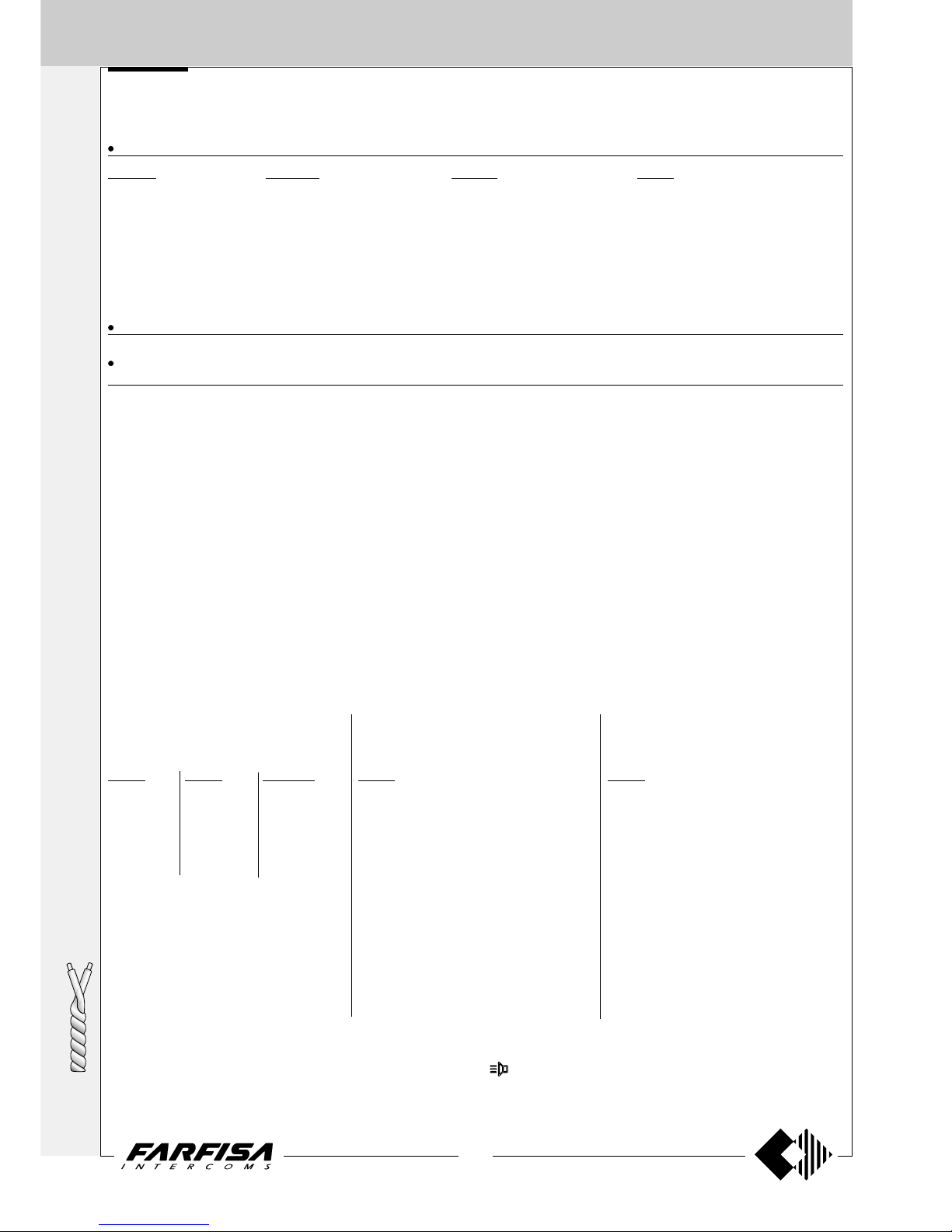
90
(MT11 - Gb2012)
1+1
INTERCOMS *
4+1
VIDEOINTERCOMS
Si 414R/8
MULTI-WAY VIDEOINTERCOM SYSTEM WITH A DOOR STATION AND SOME APARTMENTS WITH INTERCOMMUNICATING SERVICE
EXTERNAL DOOR STATIONS
AGORA' series PROFILO series MATRIX series MODY series
1 AG100V ... PL71÷PL73 ... MA71÷MA73 ... MD71÷MD74
... AG100T 1 PL81÷PL89 1 MAS61÷MAS63 (
1
)1MD81÷MD812
... AG20 1 PL91÷PL99 * 1 MA91÷MA93 * 1 MD91÷MD912 *
... AG21 1 PL40PCED÷PL42PCED 1 MAS43ED÷MAS43CED 1 MD10ED÷MD12ED
... AG222 PL40PED÷PL42PED ... MAS22, MAS24 1 MD41D
1 AG40CED ... PL21÷PL228 ... MAS20 ... MD21÷MD228
... PL20, PL50 ... 241DMA ... MD20, MD50
... 241DMA ... 241D
INTERNAL STATIONS (see the list on the bottom of this page)
COMMON VARIOUS ARTICLES (for all the specific devices to be installed in the intercommunicating apartments see the detailed list on the
bottom of this page)
1 1181E Timed power-supply
... DV2D-DV4D Video distributors
1 PA ** Door release push-button (optional)
1 SE ** Electric door lock (12VAC-1A)
Multi-way intercommunicating systems
In the multi-apartment diagram are shown 3 different examples of connection for the intercommunicating
service.
(A) Intercommunicating service between
2 apartments with videointercoms
Echos, Exhito and/or Compact series
Echos Exhito Compact
2 EH9161 2 EX3100 2 KM8111W
2 9083 EX3160 2 WB8111
2 WA9100 2 WB3161 1 1443ED
2 TA9160 2 TA3160 1 PRS210
1 1443ED 1 1443ED
1 PRS210 1 PRS210
Notes:
- In the art. 1443ED move the jumper J1 from
the position 2-3 to the position 1-2.
- Move jumper J1, on the wall brackets WB3161
and WB8111 from position 2-3 to position 1-
2
- Move jumper J12, on the back of ECHOS
videointercoms to short circuits pin 1-2.
(B)Intercommunicating service in the
same apartment among 2 videointercoms and 1 intercom Exhito series
Exhito
2 EX3160 1 EX321
2 WB3161 1 EX301
2 TA3160
1 1443ED
1 PRS210
Notes:
- Set jumper J1, inside art.1443ED to position
2-3.
- Move jumper J1, on the wall brackets WB3161
from position 2-3 to position 1-2
(C)Intercommunicating service in the
same apartment between 2 videointercoms Echos
Echos
2 EH9161
2 9083
1 1443ED
1 PRS210
Notes:
- Set jumper J1, inside art.1443ED to position
2-3.
- Move jumper J12, on the back of ECHOS
videointercoms to short circuits pin 1-2.
... Refers to number of users.
(
1
) Or MA61÷MA63.
* Rain shelters are used instead of back boxes and hood covers.
** Articles not supplied by ACI Farfisa.
Working instructions. See page 52.
Notes
- For audio compatibility we do not suggest to connect door stations
MODY series with internal devices ECHOS series.
- For the connection of name-plate lamps, read notes 6, 7 and 8 of the
installation instructions on page 50.
- For wires dimensioning and video connection refer to the installation
instructions and table on pages 50 and 51.
Notes for intercommunicating functions
To make an intercommunicating call it is necessary:
- with the videointercom switched OFF, pick up the handset (or press the
button for Echos series) and be sure that there are not any other
communications in progress;
- press the push-button related to the videointercom or intercom to be called.
To hear the ringing tone, the called videointercom or intercom must have the handset correctly hooked in its place (no unhooked).
Read also the operating notes on page 52.

91
(MT11 - Gb2012)
PA
SE
X3 X4
P
P
P
C
C
E
P
1
A
S
E
DV2D
DV4D
DV2D
DV4D
2x
75W
XXFFH
H
Y
Y
X1
Y1
H
F
X1
Y1
H
F
XXFFH
H
Y
Y
EH9161+
9083
(WA9100)
(TA9160)
EX3160+
WB3161
EH9161+
9083
(WA9100)
(TA9160)
EX3160+
WB3161
230V
230V
127V
127V
0
0
PRS210
PRS210
1443ED
1443ED
A
A
HP
4P
1P
HP
4P
1P
HM
F
4M
1M
7
X
HM
F
4M
1M
7
X
X
Y
H
F
4
10
C
V+
9R
P1
X
Y
H
F
4
10
1C
A1
P1
P2
EX321+
EX301
X
Y
H
F
4
10
C
V+
P1
9R
X
Y
H
F
4
10
1C
P1
A1
P2
3
1
C
P
P2
A1
EH9161+
9083
(WA9100)
(TA9160)
EH9161+
9083
(WA9100)
(TA9160)
X1
Y1
H
F
X1
Y1
H
F
KM8111+
WB8111
KM8111+
WB8111
EX3160+
WB3161
EX3160+
WB3161
X
Y
H
F
10
4
1C
A1
P1
X
Y
H
F
10
4
1C
A1
P1
X
Y
H
F
10
4
PC
A1
P
X
Y
H
F
10
4
PC
A1
P
1P
1M
230V
127V
0
PRS210
1443ED
F
H
A
C
4
230V
127V
0
H
F
X
Y
A4P
HP
F
X
4M
HM7
1181E
X
Y
H
F
10
4
C
9R
P1
V+
X
Y
H
F
10
4
C
9R
P1
V+
X3
X4
(A)
(C)
(B)
Mody
Matrix
Agorà
Profilo
AG 00V
AG401ED
MAS4.PED
PL4 P.ED
MD1.ED
MD41D
AG100T
MAS2..
241DMA
PL2..
241DMA
MD2..
241D
EX3100+
WB3161
EX3100+
WB3161
J1=2-3
J1=1-2
J1=2-3
MULTI-WAY VIDEOINTERCOM SYSTEM WITH A DOOR STATION AND SOME APARTMENTS WITH INTERCOMMUNICATING SERVICE
J12=1-2
J12=1-2
J1 =
1-2
J1 = 1-2
J12=1-2
Si 414R/8
1+1
INTERCOMS *
4+1
VIDEOINTERCOMS
J1 =
1-2

92
(MT11 - Gb2012)

93
(MT11 - Gb2012)
INTERCOMS AND VIDEOINTERCOMS
TRADITIONAL
INDEX
Internal stations
- Echos series videointercoms
- Exhito series videointercoms
- Exhito series intercoms
- Compact series videointercoms
- Compact series intercoms
- Project series intercoms
- Studio series intercoms
- Studio series videointercoms
External door stations
- Profilo series push-button panels
- Matrix series push-button panels
- Mody series push-button panels
- UP series push-button panels
- ErreP/R series push-button panels
Power supplies
Service modules
Installation instructions
Intercom installation diagrams
- Working instructions
- Troubleshooting
Videointercom installation diagrams
- Working instructions
- Troubleshooting
Page
94
94
97
98
100
102
102
103
107
113
113
122
129
139
140
141
142
146
151
183
184
185
218
218

94
(MT11 - Gb2012)
4+1
INTERCOMS *
7+1
VIDEOINTERCOMS
J5J6
33
33
33
22
22
22
11
11
11
3
2
1
J6
J5
3
2
1
EH9100CW. Hands Free Colour Video Intercom with audio-
video privacy, 4 types of calls, 14 differentiated programmable ring
tones, audio, contrast, and brightness adjustment. White colour. Complete with 6 keys for monitor control switching-on, door lock opening,
intercom calls and supplementary services. It can be installed on the wall
by using the back box art.9083 or wall adaptor WA9100W.
EH9160CW. It differs from the model EH9100CW for the presence
of additional 4 buttons and the possibility to realize systems with
intercommunicating service.
EH9160CT. Hands-free videointercom with same features of the
model EH9160CW but in metallized grey colour finish. It can be installed
on the wall by using the back box art.9083 or wall adaptor WA9100T.
VIDEOINTERCOMS
Technical characteristics
Power supply: 18÷24Vdc
Operating current: 0.3A
Screen: 3.5" LCD
Television standard: PAL
Horizontal frequency: 15625Hz
Vertical frequency: 50Hz
Band width: >5MHz
Video signal on 75Ω: 0.8÷1.5Vpp
Starting up time: 1 second
Number of bell rings: 2 (programmable)
Operating temperature: 0°÷+50°C
Maximum admissible humidity: 90%RH
Terminals
X Video signal input-output
M Video ground (shielded coaxial)
F General ground
H Positive voltage input (18÷24Vdc)
1 Microphone output
2 Speaker and automatic switching OFF input
3 Audio ground
4 Control switching ON – button
5 Door lock release - button
8 Positive power supply output for video distributors 12Vdc
9M Call input from external door station
9R* Electronic call input from other intercommunicating devices
X* Positive voltage input for intercommunicating devices (15÷18Vdc)
CP Electronic floor-call input
L+ LED for open-door signalling or other functions
1C Common contact for buttons P1 and P2
P1 - P2 Service buttons (max 50mA)
2C* Common contact for buttons P3, P4, P5 and P6
P3 ÷ P6* Service buttons (max 50mA)
C* Common contact for P1÷P6; only for intercommunicating service)
* Terminals only on the models EH9160CT and EH9160CW
INTERNAL STATIONS
ECHOS SERIES
(*) Factory setting
How to select the function for buttons from 1 to 6
Buttons from 1 to 6 can be used for several functions, that is:
- intercommunicating calls;
- control switching ON of the video intercom when more than one
external door station or extra surveillance cameras are present on the
system;
- free voltage contacts for supplementary functions.
ATTENTION. The common contacts of the buttons are only two: one for
the buttons 1 and 2, the other for the buttons 3,4,5 and 6, so at least only
two of the three possible different operations described before can be
achieved at the same time. When the buttons are used for
intercommunicating calls or videointercom control switching ON the
terminals 1C and 2C must remain unconnected.
2 - 3
Control switching ON
1 - 2
Intercommunicating calls
16
/
1
103
8
1
”
”
16
/
3
208
26
4
”
”
8
/
5
16
PP22P
P
P
P
P
P
1
1
1
L
L
L
C
C
CXX99
8
8
8
5
5
5
4
4
4
3
3
3
2
2
2
1
1
1
H
H
H
9
9
9
PPPPPPC
C
33CC2
2
2
1
1
1
C
C
C
+
+
+
P
P
PRR
M
M
M
44556
6
F
F
F
V
V
V
V
V
V
M
M
M
R45
EH9160C
EH9100C
Model Buttons Jumpers Position Function
1-2 not used
EH9100C 1, 2 J5 2-3 (*) control switching ON
free free contacts (common 1C)
1, 2 J5 1-2 (*) intercommunicating calls
EH9160C 2-3 control switching ON
3, 4, 5, 6 J6 free free contacts (common 2C)
Free
Free contacts commons 1C and 2C
9083. Back-box for video intercoms EH9160CT and EH9160CW.
WA9100T. W all adaptor for the EH9160CT videointercom.
WA9100W. W all adaptor for the EH9160CW videointercom.
TA9160.Table adapter for Echos videointercoms. Complete with
junction box and 2.4m connection cable with 20 wires.
Supplementary functions
Floor call
For floor call feature make the connection as reported on page 221.
Door-open’s warning and other functions
For door-open’s warning or other similar functions connect a normally
closed contact (NC) of a sensor or a relay between the terminal L+ of the
videointercom and terminal X of power supply 1282E or 1281E .
XL+
F
EH9100
EH9160
1281E
1282E
Orange
Closed contact the orange LED is
ON.
Open contact the orange LED is
OFF.
Installation and settings
For installation and display adjustment see the pages 5 and 6.
E
C
H
O
S

95
(MT11 - Gb2012)
E
C
H
O
S
4+1
INTERCOMS *
7+1
VIDEOINTERCOMS
P2 P
P
PPPC
3C 2 1456
3
2
1
3
2
1
J6 J5
Characteristics
1
Image brightness adjustment .
2
Loudspeaker. It allows to hear the conversation and to receive the calls from the
external door station, from other intercommunicating equipments or from local door
station.
3
Call and communication volume adjust-
ment
.
4
Microphone. It allows to talk with the door
station or with other intercommunicating
equipments
5
Green LED. The LED shows:
- a communication in progress when it
lights up continuously;
- an intercommunicating call when it flashes.
6
Control switching ON button . It allows to power ON the video intercom and
monitoring the entrance.
7
Mute button . It allows to:
- enable/disable the audio (microphone)
to the door station during a conversation;
- enable/disable the bell rings if pressed
for less then 2 seconds after receiving a
call or making a control switching ON function;
- enter/exit the programming mode if
pressed for more than 2 seconds.
8
Red LED. The LED shows:
- temporary disabling of audio when it continuously lights-up. If audio is enabled again
the LED recover the previous operating
mode;
- bell rings disabling. The LED flashes
when a call is received and during the
conversation with an external door station
or another intercommunicating equipment;
- the videointercom is in programming operation mode when it is continuously lit-up.
9
Audio communication button . It al-
lows to enable the audio communication
with the door station or another intercom
after receiving a call or a control switching
ON operation (
). The audio communication is end pressing again the button or if
the communication time expires.
10
Buttons 3,4,5 and 6 are available for supple-
mentary services. These buttons are
present only on the model EH9160C.
After positioning properly the jumper J6
they can be used for:
- intercommunicating calls;
- control switching ON function for multiple
entrance systems;
- as free voltage contacts (max 50mA).
These four buttons, having a shared common contact (terminal 2C), can be only
used for one of the functions listed above at
time.
11
Lock release button . It allows to operate the electric lock release either with the
video intercom in ON or OFF state.
12
Buttons 1 and 2 are available for supplementary services. After positioning properly the jumper J5 they can be used for:
- intercommunicating calls (only for
EH9160C);
- control switching ON function for multiple
entrance systems;
- as free voltage contacts (max 50mA).
These four buttons, having a shared common contact (terminal 1C), can be only
used for one of the functions listed above at
time.
13
Orange LED. The LED lights-up when at
the terminal L+ is connected a positive
voltage (8÷12Vdc). To signal an open-door
state it is necessary to install to the door a
proper sensor whose contacts must be a
normally closed type (see page 94).
14
3.5" Colour LCD Display.
15
Jumpers for programming buttons 1 to
6.
16
Microphone sensitivity adjustment
MIC.SENS.
17
Colour adjustment .
18
Contrast adjustment .
Adjustment of the microphone amplifier
.
16 17 1815
INTERNAL STATIONS

96
(MT11 - Gb2012)
INTERNAL STATIONS
ADJUSTMENTS
Brightness adjustment.
With the video intercom switched ON, press
left and right the button
to adjust the
brightness of the image. T o store the current
setting press the button
. The pressure of
this button switches OFF the video intercom.
Colour
and Contrast adjustment.
The trimmers are located on the back of the
video intercom and can be operated by
means of a small screwdriver. T o adjust the
trimmers is required:
-dismount the video intercom from the wall to
accede to the adjustment points;
-power ON the video intercom;
-insert the screwdriver in the hole marked
with the symbol of the adjustment required;
-rotate the screwdriver clock or anti-clock
wise to find the desired image quality;
-fix again the video intercom to the wall.
Enabling, disabling and volume of the
ringing sound.
When you receive a call from the door station
or from another intercommunicating
equipment it is possible to adjust the level of
the ringing sound pressing left and right the
button
. T o store the current setting press
the button
.
T o disable the ringing sound it is necessary,
during a receiving call, to press momentarily
the button
; the red LED flashes during the
call and the conversation.
The status (enabled or disabled) and the level
of the ringing sound are stored and they are
used for next calls. If the ringing sound is
disabled during a receiving call or during a
communication the red LED will flash to
indicate this status, but no LED indication will
be present in stand-by mode. With the model
EH9160, after connecting a positive 1518Vdc to the terminal X it will be possible to
have the LED indication of the disabled
ringing sound also with the video intercom in
stand-by mode.
Setting of the audio volume
-With the video intercom switched ON, press
the button
to enable the communication.
T o set the receiving audio level (loudspeaker)
press left and right the button
. T o store
the selected level press the button
. The
pressure of this button switches OFF the
video intercom.
-If required the communication the audio is
intermittent or distorted it is advisable to
adjust the microphone sensitivity by acting
on the trimmer
located on the back of the
video intercom.
-In case of incorrect automatic switching of
the video intercom between talk and listening
function decrease the level of the preferred
function and increase the other one by
acting on the button
or on the trimmer
of the videointercom.
-Attention. For a better setting of the audio
levels on the video intercom adjust the
microphone sensitivity of the door station to
the minimum value and the loudspeakers
volume to an intermediate value.
- If there are intercommunicating devices
adjust also their audio levels.
PROGRAMMING
T o enter the programming mode it is required:
-to switch ON the video intercom pressing the
button
.
-to keep pressed for more than 2 seconds the
buttons
; a beep will confirm the correct
operation and the red LED lights up.
Number of rings of the bell (external and
intercommunicating calls)
After entering the programming mode it is
necessary:
- to press the button
to verify the number
of the rings currently programmed;
- to press left and right the button
to
respectively increase or decrease the
number of rings. After each pressure of the
button the selected number of rings will be
heard;
- please keep the button pushed for more
than 2 seconds or wait for the end of the
programming time in order to make the
changes confirmed and exit from the operation.
Ringer tone selection (call from door station)
Once entering into programming mode, it is
necessary:
- to push the
button in order to check the
ringer tone now programmed;
- to push laterally (left or right side) the
button to select the previous or next ringer
tone;
- after having selected the favourite ringer
tone, keep the
button pushed for more
than 2 seconds or wait for the end of the
programming time to make the changes
confirmed and exit from the operation.
OPERA TIONS
Call from the door station
Making a call from the door station the video
intercom will ring (according to the
programming) or the red LED starts flashing
if the bell rings has been disabled; on the
display appears the image of the calling
station. T o start the communication press the
button
. If it is desired to disable the audio
to the door station, but continuing hearing the
audio from the door station press shortly the
button
; in this status the red LED will light
up continuously. To restore the audio to the
door station press again the button
; the
red LED will recover the previous status. T o
end the communication and switch OFF the
video intercom press the button
. The
video intercom switches OFF automatically
when the communication time expires or if
from the door station a call to another user is
made.
Control switching ON
The button
and the buttons numbered
from 1 to 6, if present and correctly
programmed (see table on the previous
pages), allow to display the images (without
audio) of the entrances presents in the system.
T o get also the audio it is sufficient to press the
button
. Press it again to switch OFF the
video intercom.
Control switching ON is allowed only when the
system is in stand-by mode (no running
communications); if, pressing the control
switching ON buttons, the video intercom
doesn’t switch ON a communication between
another user and the door station could be
active.
Door lock release
To operate the electric door lock release
press the button
independently if the
video intercom is switched ON or OFF . If the
system has more door stations the electric
door lock release of the door station from
which the last call has been made or to which
a control switching ON has been directed will
be activated.
Intercommunicating Call (only EH9160C)
Pressing one of the buttons set to make
intercommunicating calls the audio of the
calling video intercom will be enabled and the
green LED lights UP , the called video intercom
rings with a different sound with respect to the
call received from the external door station;
the green LED flashes for all the call time and
lights up continuously when the
communication is enabled. If the ringing
sound has been disabled also the red LED will
flash. Press the button
to enable the
communication with the calling equipment. T o
end the communication press the button
.
The communication will also end when the
communication time expires or if there is a
call from the external door station.
E
C
H
O
S
4+1
INTERCOMS *
7+1
VIDEOINTERCOMS

97
(MT11 - Gb2012)
4+1
INTERCOMS *
7+1
VIDEOINTERCOMS
E
X
H
I
T
O
J1
3
2
1
R1
P1
P2
P3
P4
P5
L+
L2+
L2L3+
R+
L3-
R-
V
V
M
9R
9M
8
5
4
3
2
1
F
H
1C
2C
L1+
L1-
P6
P6
186
152
7
6
16
/
5
"
"
11"
4
140 150 cm÷
47"
211
8
"
16
/
5
62
2
"
16
/
7
218
8
"
16
/
9
VIDEOINTERCOMS
EX3160. White Flat video intercom with private
audio-video function, electronic microphone, differentiated double electronic ringing sounds
(modulated and continuous) and terminal board
for the connection to the wall bracket. Equipped
with led's and 2 buttons for camera control switch
ON and door-open. Together with the videointercom there are 5 extra buttons which can be
assembled in the proper slots (see page 10).
The video intercom can be fixed to the wall (flushmounted) with the WB3160 bracket.
Technical data
Power supply 12÷15Vdc
Operating current 0.4A
Monitor 4" FLAT CRT
TV standard CCIR-625 lines
Line frequency 15625Hz
Frame frequency 50Hz
Bandwidth >5MHz
Video signal on 75Ω 0.8÷1.5Vpp
Switching ON time 2 seconds
Operating temperature 0°÷+50°C
Maximum permissible humidity 90%RH
EX3160C. Version of EX3160 video intercom
with colour LCD.
EX3100C. It is differ-
ent from the model
EX3160C because of
the lack of LED’s and
for the reduced number
of buttons (only 3 for
electrical lock release,
monitoring and supplementary functions).
Technical data
Power supply 12÷15Vdc
Operating current 0.4A
Screen 4" LCD
TV standard PAL
Line frequency 15625Hz
Frame frequency 50Hz
Bandwidth >5MHz
Video signal on 75Ω 0.8÷1.5Vpp
Switching ON time 1 second
Operating temperature 0°÷+50°C
Maximum permissible humidity 90%RH
WB3160. Wall bracket for EX3100C, EX3160 and EX3160C
video intercoms with terminal boards for connection to the system.
Terminals
V Video signal input-output
M Video ground (shielded coaxial)
F General ground
H Positive voltage input (18÷24Vdc)
1 Microphone output
2 Speaker and automatic switching OFF input
3 Audio ground
4 Control switching ON (button
)
5 Door lock release - button
8 Positive power supply output for video distributors 12Vdc
9M Call input from external door station
9R Electronic call input from other intercommunicating devices
1C Common contact for P1, P2, P3 (P2-P3 only for EX3160, EX3160C)
P1 Service button (max 0.3A)
P2 ÷ P5 (*) Service buttons (max 0.3A)
2C (*) Common contact for buttons P4 and P5
L1+ (*) Positive power supply input for red Led (+12Vdc)
L1- (*) Negative power supply input for red Led
L+ Not connected
(*) Not connected in EX3100C videointercom.
Fix the wall bracket by using 3 expansion plugs.
Don't shut the 3 screws of fixing if the wall is
irregular.
It is suggested to use a wall box to contain the
extra wires.
-This area has to be free; remove possible
present cables.
INTERNAL STATIONS
EXHITO SERIES
1-2 = Video intercom without audio pri-
vacy
2-3 = Video intercom with audio privacy
Choosing the private conversation or intercommunicating service
Note.
For the installation of the videointercom and
mounting of additional buttons, see pages 9
and 10.
Installation
TA3160.Table adaptor for Exhito video-
intercoms with weighted base, junction box
and 2.4m connection cable with 20 wires.

98
(MT11 - Gb2012)
EXHITO SERIESINTERNAL STATIONS
E
X
H
I
T
O
4+1
INTERCOMS *
7+1
VIDEOINTERCOMS
EX310. White electronic intercom with two
push-buttons, spiral cord, electronic microphone and possibility to insert an additional
EX301 push-button and a SR41, RL36 or
EX304 module (description and characteris-
tics of the modules on page 13). Wall-mountable with expansion plugs or wall box.
Terminals
1 Microphone
2 Loudspeaker
3 Ground
5 Door release button (max 1A)
0 Common button
(connected to terminal
3 with jumper W1)
C Common contact for 1 push-button
9 Electronic call input
P Service push-button (max 1A)
INTERCOMS
Accessories
EX301. Single button module for Exhito
intercoms. Maximum contact current is 0.1A.
For higher currents use a relay.
Note. For easier reference the 2 terminals of
the module are defined as C and P, but they
have no polarity and can be inverted.
EX304. Additional loudspeaker module.
See page 13.
RL 36. Relay module. See page 99.
SR41. Electronic buzzer module.
See page 13.
65
2
"
16
/
9
62
2
"
16
/
7
218
8
"
16
/
9
P
7
C
3
3
1
6
A1
EX301
SR41 or
RL36 or
EX304
Wall version
172.5
6
"
16
/
13
172.5
6
"
16
/
13
