Fantini Cosmi CH150, CH151, CH152, CH150-16, CH152-16 User Manual
...
Weekly Chronother mostat
CH150 / CH151 / CH152
CH150-16 / CH151-16 / CH152-16

1
CONTENTS
Introduction.................................................................................................................................2
Controls and signals..................................................................................................................3
Controls ................................................................................................................................. 3
Signals................................................................................................................................... 3
User Manual....................................... ........................... .......................... ...................................4
Set the day and the time....................................................................................................... 4
Summer / Winter Selection................................................................................................... 5
Modes of operation ............................................................................................................... 6
Manual mode of operation.................................................................................................... 6
Automatic Mode of Operation............................ ........................... ........................................ 6
Holiday Mode of Operation................................................................................................... 7
Jolly Mode of Operation........................................................................................................ 8
OFF mode ............................................................................................................................. 9
Preset Programmes............................................................................................................ 10
Programming the chronothermostat .................................................................................. 11
Display of th e temperature detected by the separate p robe ................ ... ......................... 12
Statistics .............................................................................................................................. 13
Maintenance.............................................................................................................................14
Replacement of the batteries ............................................................................................. 14
Installation................................................................................................................................15
Fixing of the base................................................................................................................ 15
Electrical connection............................. .......................... .... .......................... ......................16
Inserting the batteries .........................................................................................................17
Fixing the chronothermostat to the base ........................................................................... 18
Configuring the chronothermostat...................................................................................... 18
Technical specifications...........................................................................................................21

2
Introduction
The chronothermostat CH150/151/152 measures the ambient temperature and regulates
the heating or conditioning plant to which it is connected. The mode of operation can be
chosen from among those preset, or can be personalised to meet one’s own requirements.
The conveniently sized display shows the temperature profile or pattern — that is, the
relationship between the time of day and the temperature to be maintained — the
temperature measured, the relative humidity, the calculated perceived temperature, the
time of day and the day of the week.
The chronothermostat is powered by bat teries. The settings and data a re stored in a nonvolati le memory that reta ins the m ev en if the batteries are exha us ted.
The chronothermostat is available in two versions that differ only in the current carrying
capacity of the relay contacts:
• CH150 Chronothermostat with 5 A relay.
• CH150-16
Chronothermostat with 16 A relay
For chronothermostats CH150 and CH150-16 the following external interfaces are
available:
• Separat e t emp er at u re prob e;
• Telephone activator for fixed phone line; this allows remote control from a DTMF
(multitone) keyboard;
• Telephone activator with GSM modem, for remote control by SMS message.
Both activators make it possible to:
• Interrogate the chronothermostat remotely to discover the ambient temperature and
the stat us of th e heating or coolin g p lan t ;
• To manage the operation of the chronothermostat remotely.
The various models are available not only in white but also in the colours silver (series
CH151) and anthracite black (ser i es CH152).
Unless otherwise indicated, the instructions contained in this manual apply to all the
models of chr on ot her mostat.
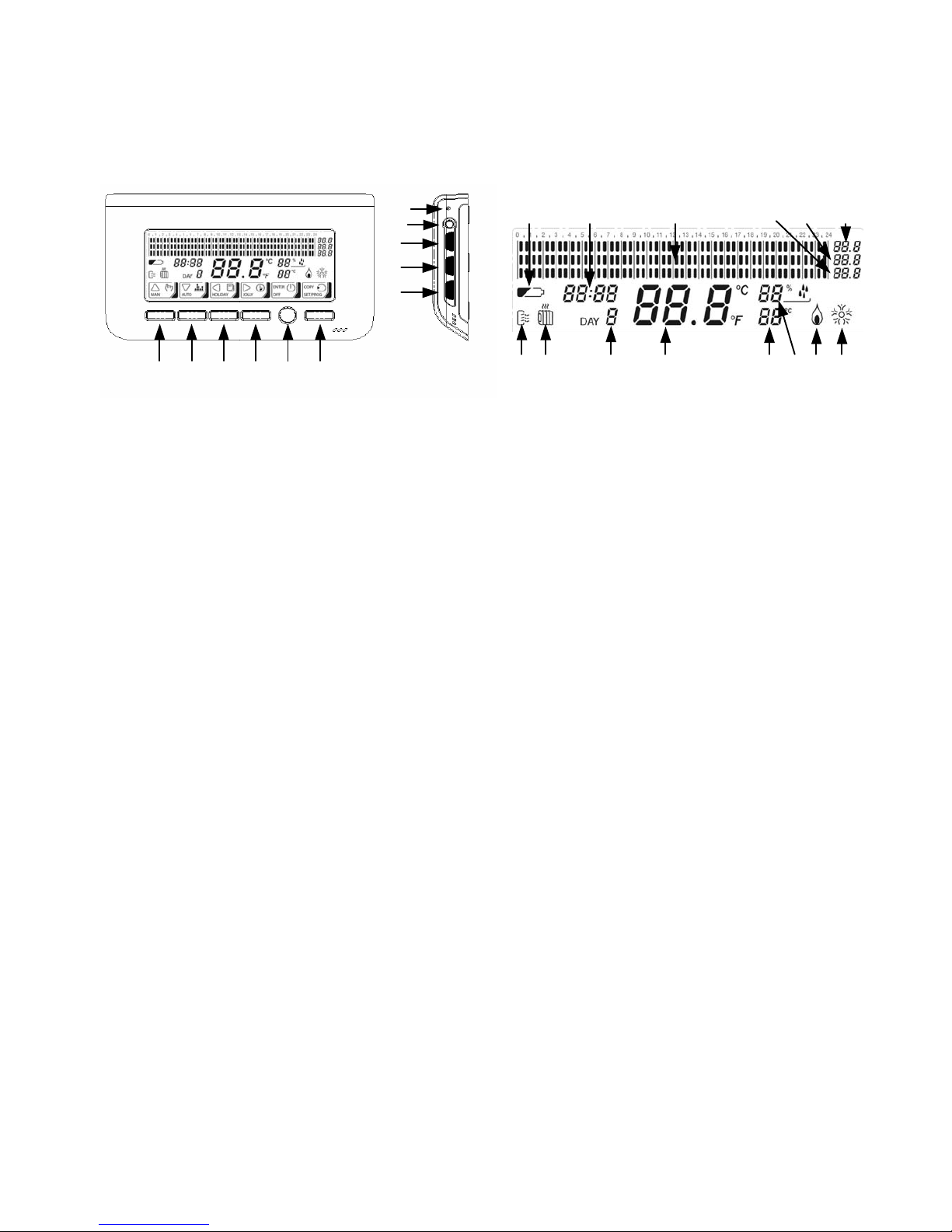
3
Controls and signals
Controls
1. Key to select Manual mode of
operation, or to increase a value (▲)
*
2. Key to select Automatic mode of
operation or to reduce a value (▼) *
3. Key to select Holiday mode of
operation, or to move back (◄) *
4. Key to select the Jolly mode of
operation or to move forward (►) *
5. Key for the functions Off or Enter *
6. Key for functions Programming, or
Copy or Display Statistical Data *
7. Rotary selector switch for
temperature correction: T1, Manual
Temperature, Jolly Temperature and
Frost Protection Temperature*
8. Rotary selector switch for correction
of temperature T2 or of the duration
of the Jolly mode of operation *
9. Rotary selector switch for correction
of temperature T3 or of the duration
of the Jolly mode of operation
10. Summer/Winter changeover switch
11. Chronothermostat Reset switch
* The function associated with the key or
selector depends on the current mode of
use and is in dicated by the ic on ab ove it
Signals
1. Time
2. Temperature pattern
3. Temperature T1 or duration in days
of the Jolly mode of operation
4. Temperature T2 or duration in hours
of the Jolly mode of operation
5. Temperature T3
6. Plant switched on in Summer
operation
7. Pl ant switc h ed on in Wint er op er ation
8. Relative humidity (percent)
9. Perceived temperature, shown in
degrees
10. Ambient/external temperature
11. Current day (1 = Monday … 7 =
Sunday; 8 = Holiday)
12. Winter operation
13. Summer operation
14. Bat tery charge level
1 2 3 4 5 6
11
10
9
8
7
14 1 2 3 4 5
13 12 11 10 9 8 7 6
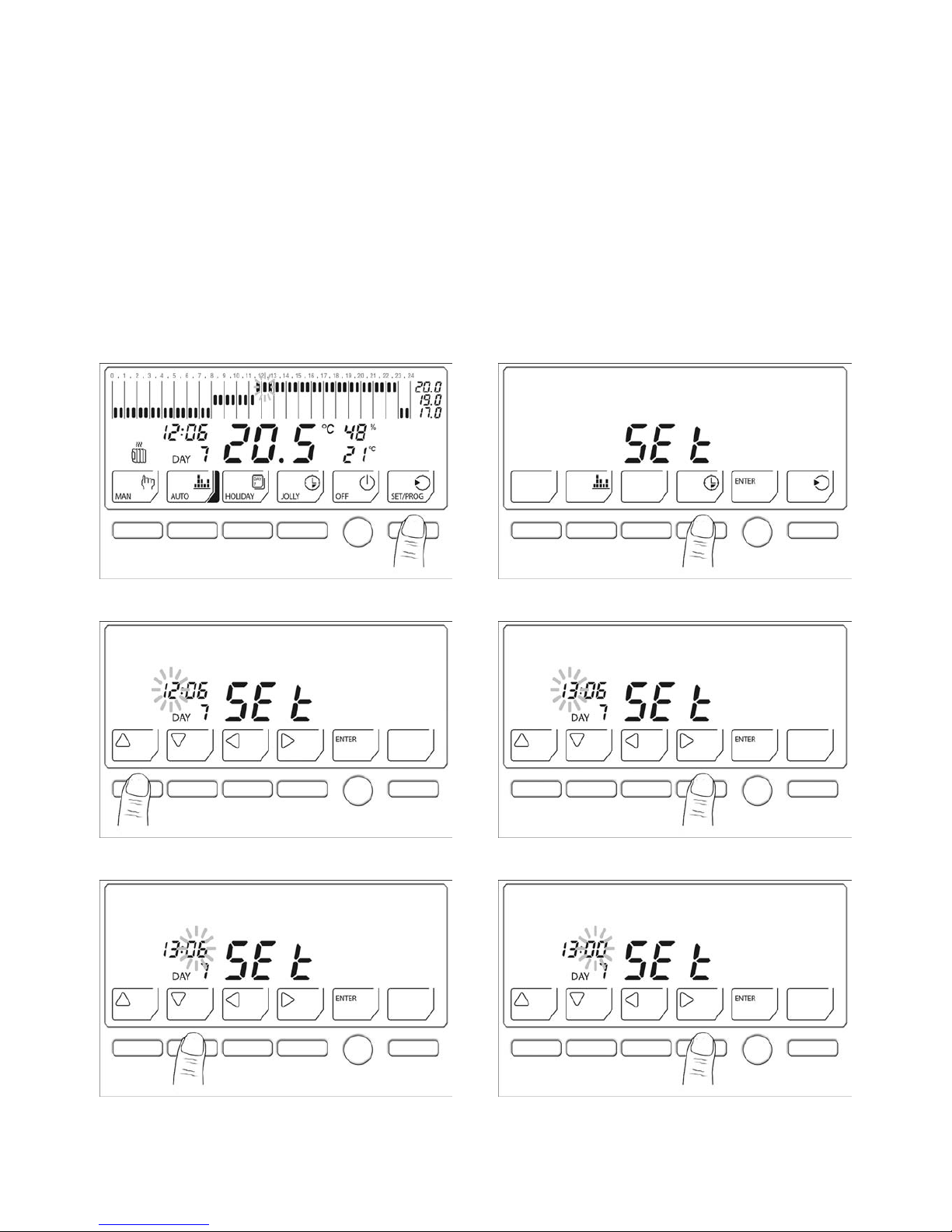
4
User Manual
To bring the chronothermostat into operation after it has been installed, perform the
following operations in order:
1. Set the day of the week and the time of day.
2. Select Summer or Winter operation.
3. Select the mode of operation.
Set the day and the time
To enter the current time and day, proceed as follows:
1. Enter the main page of the programming menu. The current mode of operation is
momentarily interrupted. Select the “set time” function.
2. Change the hour with the keys ▲ and ▼ and move to the minutes with the key ►.
3. Change the minutes with the keys ▲ and ▼ and move to the day with the key ►.
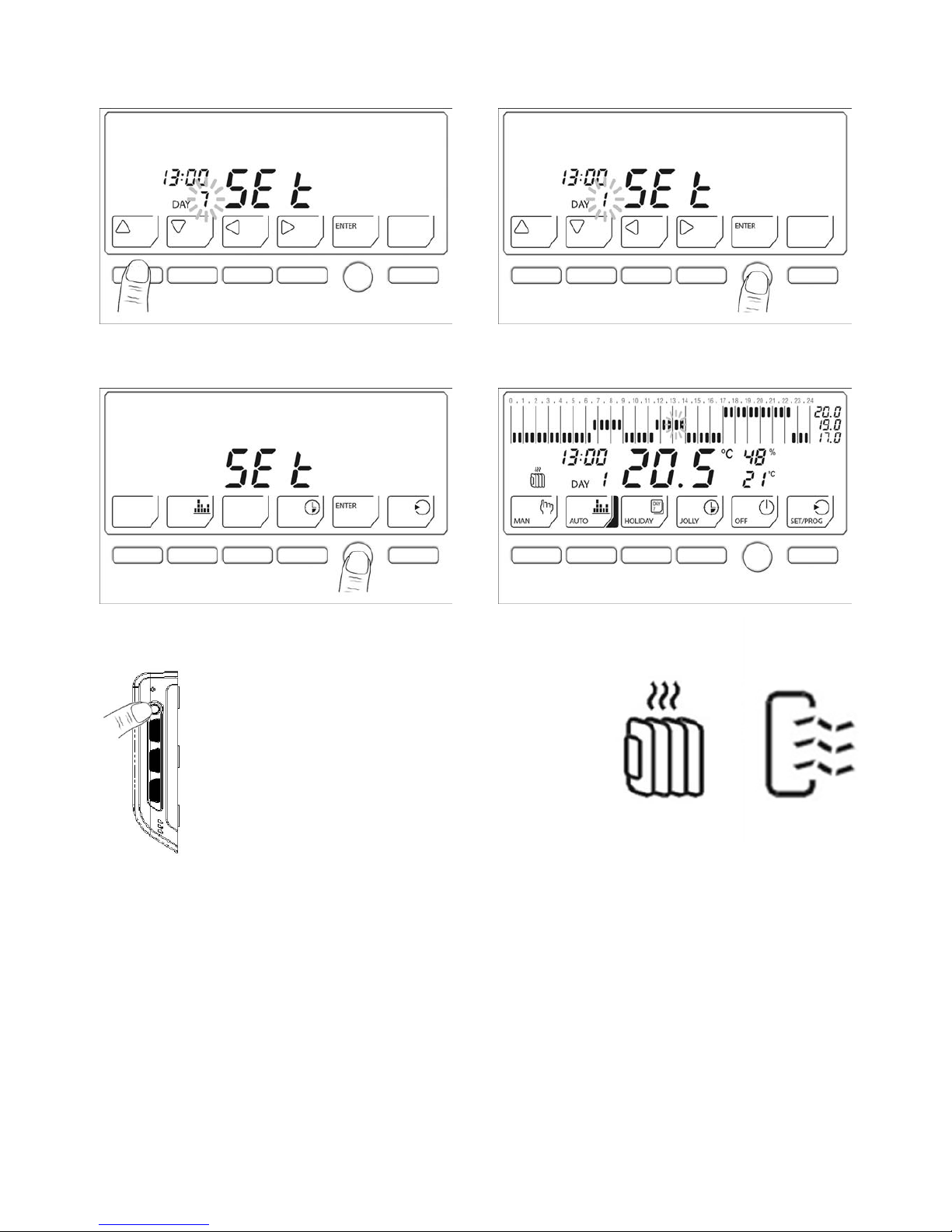
5
4. Change the day with the key ▲ and press the ENTER key to return to the main page of
the programming menu.
5. Press ENTER again to exit the programming menu. The chronothermostat returns to
the mode of operation briefly interrupted.
Summer / Winter Selection
To change from Winter (heating system) to
summer (cooling system) operation and vice
versa, hold the Summer/ Winter key down for
at least 4 seconds. The mode of operation
selected is indicated on the display by the
Winter or Summer icon.
Winter Summer
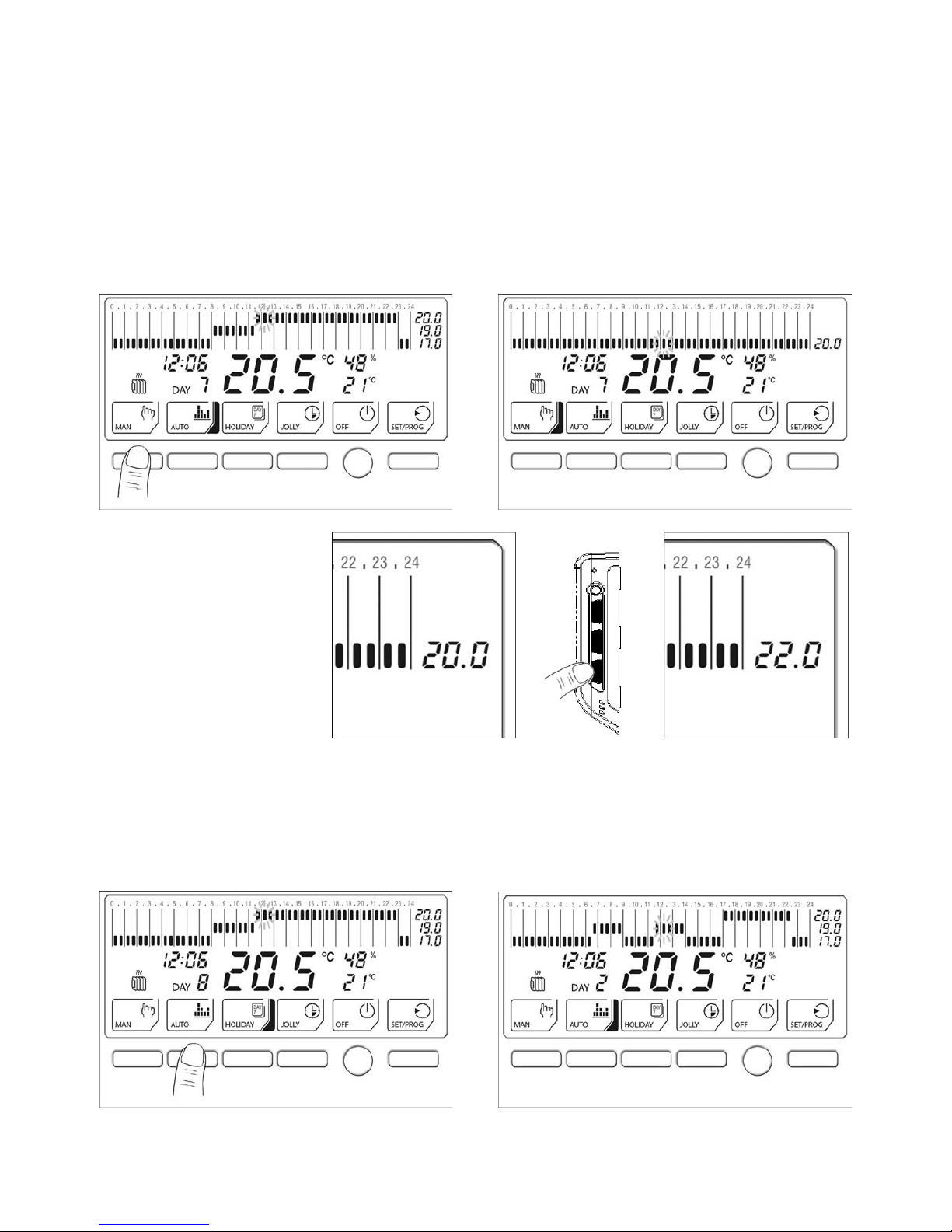
6
Modes of operation
The chronothermostat CH150/151/152 has 4 different modes of operation — Manual,
Automatic, Holiday and Jolly — and OFF mode.
Manual mode of operation
In the Manual mode of operation, the chronothermostat regulates the operation of the
heating or cooling plant to maintain the same temperature always. To select Manual, press
the key MAN.
The temperature can be
altered during operation
by adjusting the bottom
rotary selector switch on
the right side of the
chronothermostat. The
temperature can be set
within the range from 2°C
to 40 °C, in 0.1 °C steps.
Automatic Mode of Operation
In the Automatic mode of operation, the chronothermostat regulates the operation of the
heating or cooling system following the patterns set for the various days of the week. To
select Automat ic, pre ss the AU TO key.
The three temperature levels used can be modified during operation by means of the rotary
selector switches on the right hand side of the chronothermo stat.
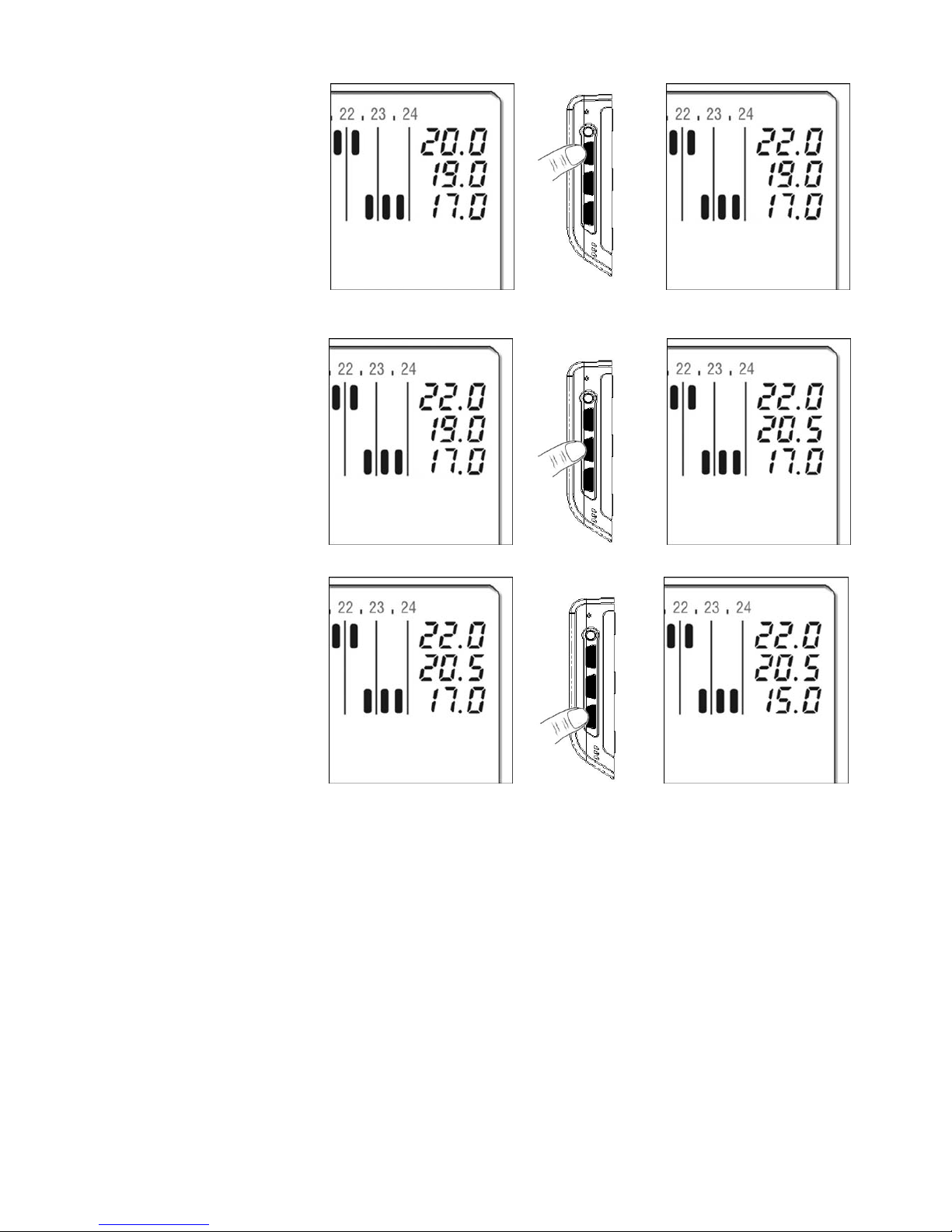
7
Temperature T3 cannot
be less than temperature
T2 or more than 40 °C.
In Summer operation,
temper at ur e T3 has an
upper limit of 30°C. If this
limit is passed , T3 tak es
the value OFF, which
means switching off the
plant.
Temperature T2 cannot
be above temperature T3
or less than temperature
T1.
Temperature T1 cannot
be above temperature T2
or less than 2 °C.
In the absence of any
personalisation, the Automatic mode operates with the preset temperature patterns
memorised (see «Preset programmes »). To personalise the patterns, see «Progra mming
the chronothermostat».
Holiday Mode of Operation
In the Holiday mode of operation, the chronothermostat CH150 regulates the operation of
the heating or cooling system following a single temperature pattern which is the same
each day. To select Holiday mode, press the HOLIDAY key.
