FantiniCosmi CH115RF User Manual

ELECTRONIC ROOM THERMOSTAT
CH115RF

Table of Contents
Introduction ..............................................................3
Controls and indications ..........................................3
Controls ............................................................. 3
Indications .........................................................4
User’s manual .........................................................4
Summer / Winter Selection ................................5
Operating modes ...............................................5
“Comfort” operating mode .................................5
“Economy” operating mode ............................... 6
“OFF” Function (OFF / Antifreeze) ..................6
Maintenance ............................................................7
Installation ...............................................................7
Fastening the base ............................................7
Fastening the thermostat onto the base ............8
Fitting and replacing the batteries .....................8
CH173D self-learning procedure .......................8
Technical data ..........................................................9
2
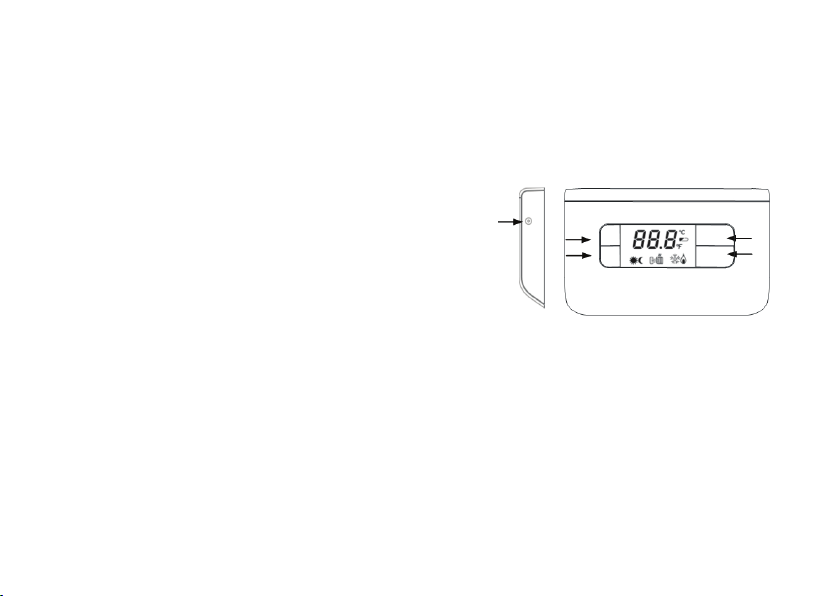
Introduction
The CH115RF is a three-temperature thermostat suitable to control the room temperature both in heating
and in air-conditioning operating conditions. These
controls are sent to the CH173D actuator, supplied
separately, that communicates in radio-frequency
with the CH115RF.
The CH115RF is powered by two AA 1.5V batteries
and is suitable to remotely control a relay. The thermostat measures the room temperature through an
internal probe and keeps the “set point” by controlling
the relay switching on and off.
The wide display shows the measured room temperature, the current program and the selected season.
Three operating modes (Comfort, Economy and
OFF/Antifreeze) are available and the user can select
to operate the thermostat with the heating function
(Winter) or the air-conditioning function (Summer).
Settings and data are stored in a non-volatile memory
suitable to retain them even when batteries are not
tted.
The thermostat comes in three colors: white, Silver
(CH116RF) and anthracite Black (CH117RF).
Controls and indications
Controls
5
1
2
1. Set point increase key
2. Set point decrease key
3. Comfort/Economy switch key
4. OFF key
5. Thermostat reset key
Key combinations
(pressed simultaneously)
1+2 Celsius/Fahreneit switch
3+4 Summer/Winter switch
3
3
4
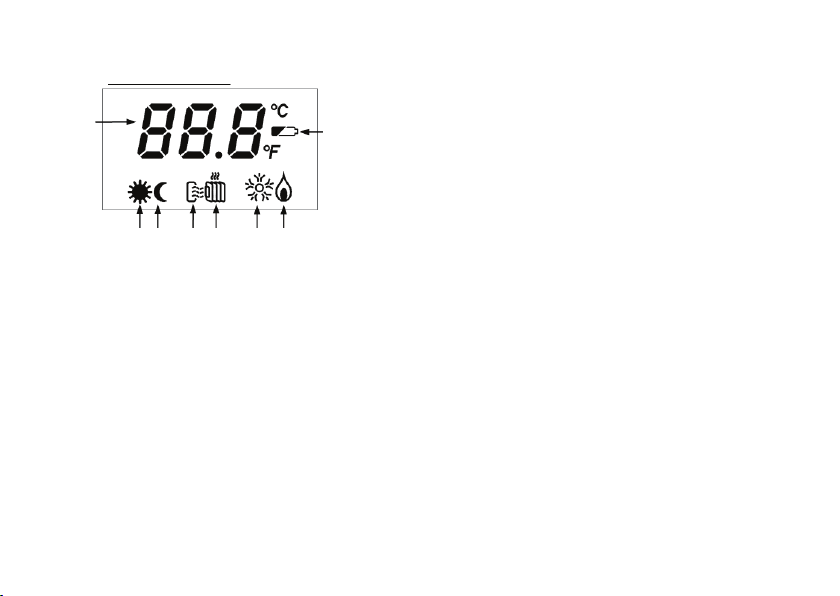
Indications
1
2 3 4 5 6 7
1. Measured temperature
2. Comfort symbol
3. Economy symbol
4. Summer symbol
5. Winter symbol
6. System ON in summer operation
7. System ON in winter operation
8. Low battery charge
User’s manual
First of all, make sure that the self-learning procedure
has been performed yet (page 8); moreover, verify
8
that both the CH115RF and the CH173D are 30 meters far from each other at the most In fact, this distance represents the free air maximum range for the
radio frequency modules used by the thermostat and
the actuator. Please note that the range will decrease
if obstacles are found between the CH115RF and the
CH173D.
To start the thermostat after having installed it, proceed as follows:
1. Select Summer / Winter operation.
2. Select the operating mode.
4
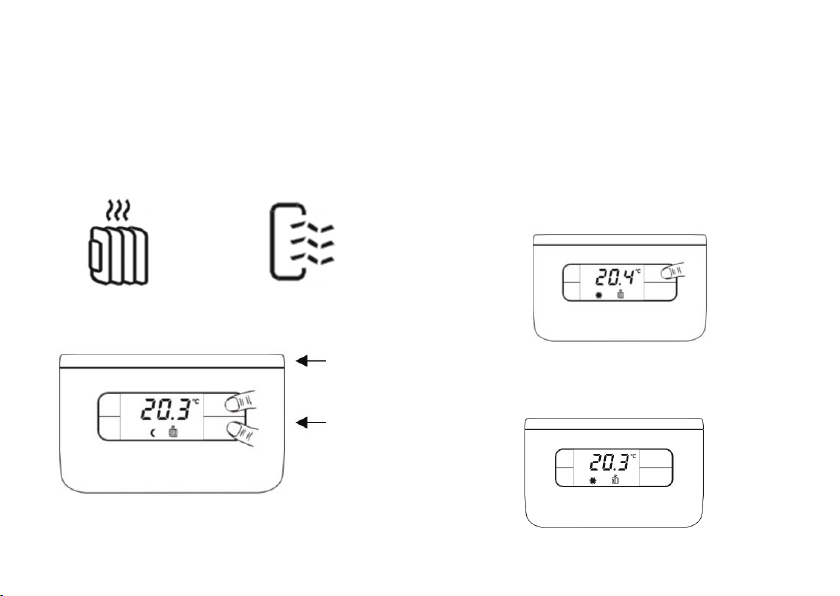
Summer / Winter Selection
To switch from Winter operation (i.e.: heating system)
to Summer operation (i.e.: air-conditioning system),
and vice versa, press the 3+4 key combination simultaneously. The selected operation will be shown on
the display by the “Winter” or “Summer” icons.
Winter Summer
Operating modes
The CH115RF thermostat features three different
manual operating modes: Comfort, Economy and the
OFF function (OFF/Antifreeze).
“Comfort” operating mode
With the “comfort” operating mode (key 3, Comfort
symbol), the thermostat regulates the heating or airconditioning system operation in order to keep always
the same comfort temperature set.
TOP COVER
THERMOSTAT
FRONT SIDE
The comfort temperature set point may be changed
during operation by means of keys 1 and 2. Temperature may be changed from 2 to 40 °C, by 0.1 °C
steps.
5
