Fantasea FSD-1100 Operator's Manual

FSD-1100 Housing Operator's Manual
For Canon PowerShot SD1100 IS / IXUS 80 IS
Digital Camera
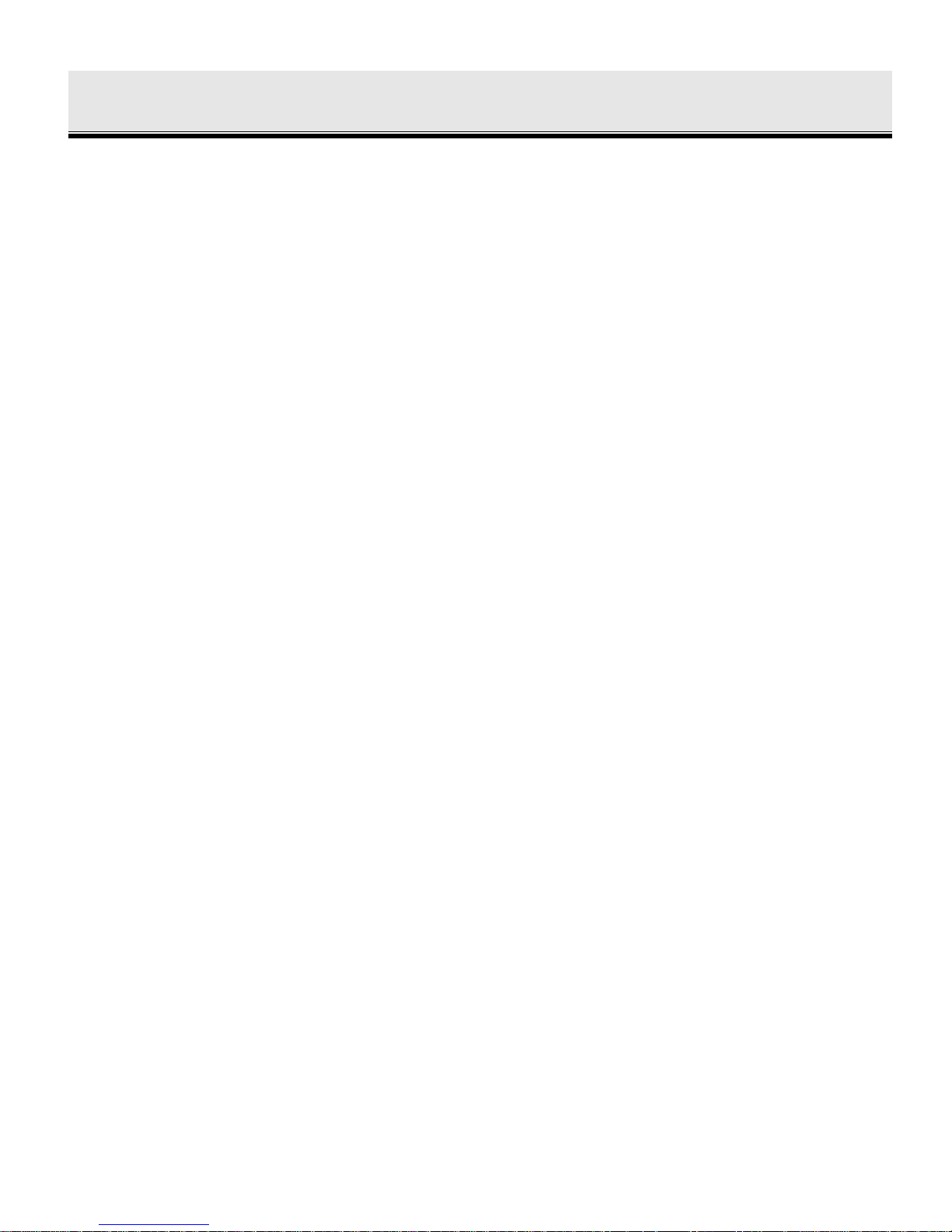
2
TABLE OF CONTENTS
TABLE OF CONTENTS ................................................................................................................................. 2
GENERAL INFORMATION .......................................................................................................................... 3
THE FANTASEA FSD-1100 HOUSING ............................................................................................................... 3
FANTASEA FSD-1100 USES ............................................................................................................................. 3
GENERAL DESCRIPTION OF CAMERA ............................................................................................................... 9
CANON POWERSHOT SD1100 FEATURE HIGHLIGHTS .................................................................................... 10
USING THE FANTASEA FSD-1100 HOUSING ........................................................................................ 11
OPENING THE HOUSING ................................................................................................................................. 11
INSERTING CAMERA....................................................................................................................................... 11
CHECKING THE O-RING .................................................................................................................................. 12
CLOSING THE HOUSING.................................................................................................................................. 13
VIEWING THE SUBJECT ........................................................................................................................... 14
TAKING THE PICTURE .................................................................................................................................... 14
CHOOSING IMAGE FILES ................................................................................................................................ 14
BATTERY LIFE ............................................................................................................................................. 15
USING THE FLASH ...................................................................................................................................... 16
ACCESSORY SLAVE FLASH ............................................................................................................................ 16
LENS ACCESSORIES ....................................................................................................................................... 17
FANTASEA POWERSHOT ACCESSORY SYSTEMS AND SETS ............................................................................ 17
SHOOTING TECHNIQUES ......................................................................................................................... 18
EXPOSURE MODES (PRE-SET BEFORE CAMERA INSERTION) .......................................................................... 18
ZOOM CONTROL ............................................................................................................................................ 18
MACRO FOCUS ............................................................................................................................................... 18
QUICK REVIEW .............................................................................................................................................. 18
CAMERA POWER SAVING ............................................................................................................................... 19
CARE & MAINTENANCE ........................................................................................................................... 20
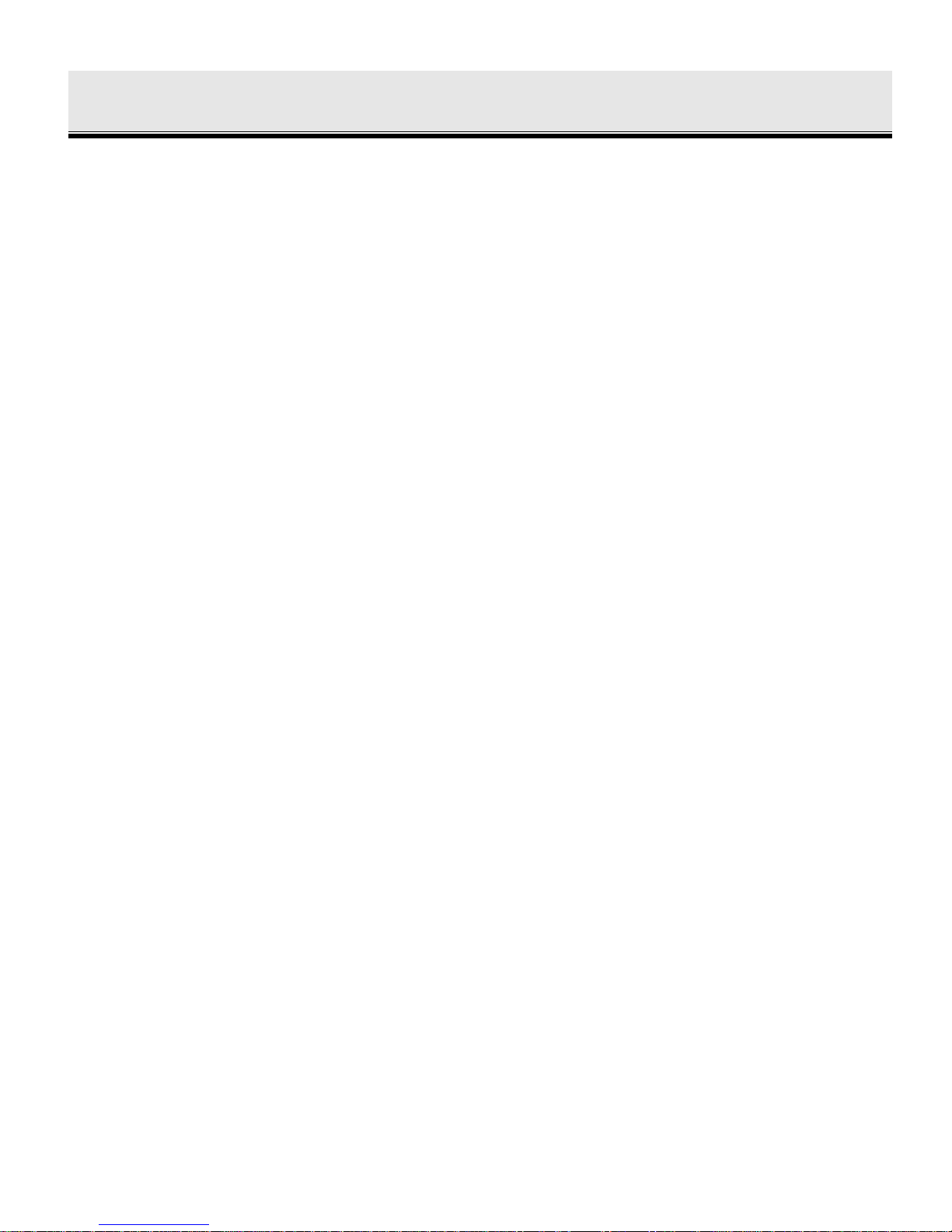
3
GENERAL INFORMATION
The Fantasea FSD-1100 Housing
Fantasea has specially designed the FSD-1100 housing for the Canon PowerShot SD1100 IS /
IXUS 80 IS digital camera. This housing is ideal for outdoor and underwater photographers who
enjoy the camera’s automatic exposure features for capturing fast action pictures easily and
creatively. The FSD-1100 housing ensures easy handling and accurate access to camera
functions through the critical placement of push-button controls and a compact design.
The FSD-1100 housing provides access to all control functions: On / Off, Shutter Release, Zoom
In / Out, Mode Switch, Menu, Display, FUNC / Set, Macro / Infinity, ISO, Shooting Mode /
Erase and Flash, and has a built in Flash Diffuser and an anti-glare hood over the LCD screen.
Fantasea FSD-1100 Uses
The Fantasea FSD-1100 housing is designed as an underwater / outdoor camera housing. It
features double O-rings on all controls, and has a working depth of 200 feet/60 meters.
Underwater photographers can dive or snorkel and capture all the excitement of this fascinating
world, while outdoor photographers also have the option of capturing the action of such activities
as white water and paddle sports, swimming, sailing and boating, surfing, fishing and hunting,
backpacking and camping. The Fantasea FSD-1100 will protect the PowerShot SD1100 camera
from water, sand, dust, and other damaging elements.
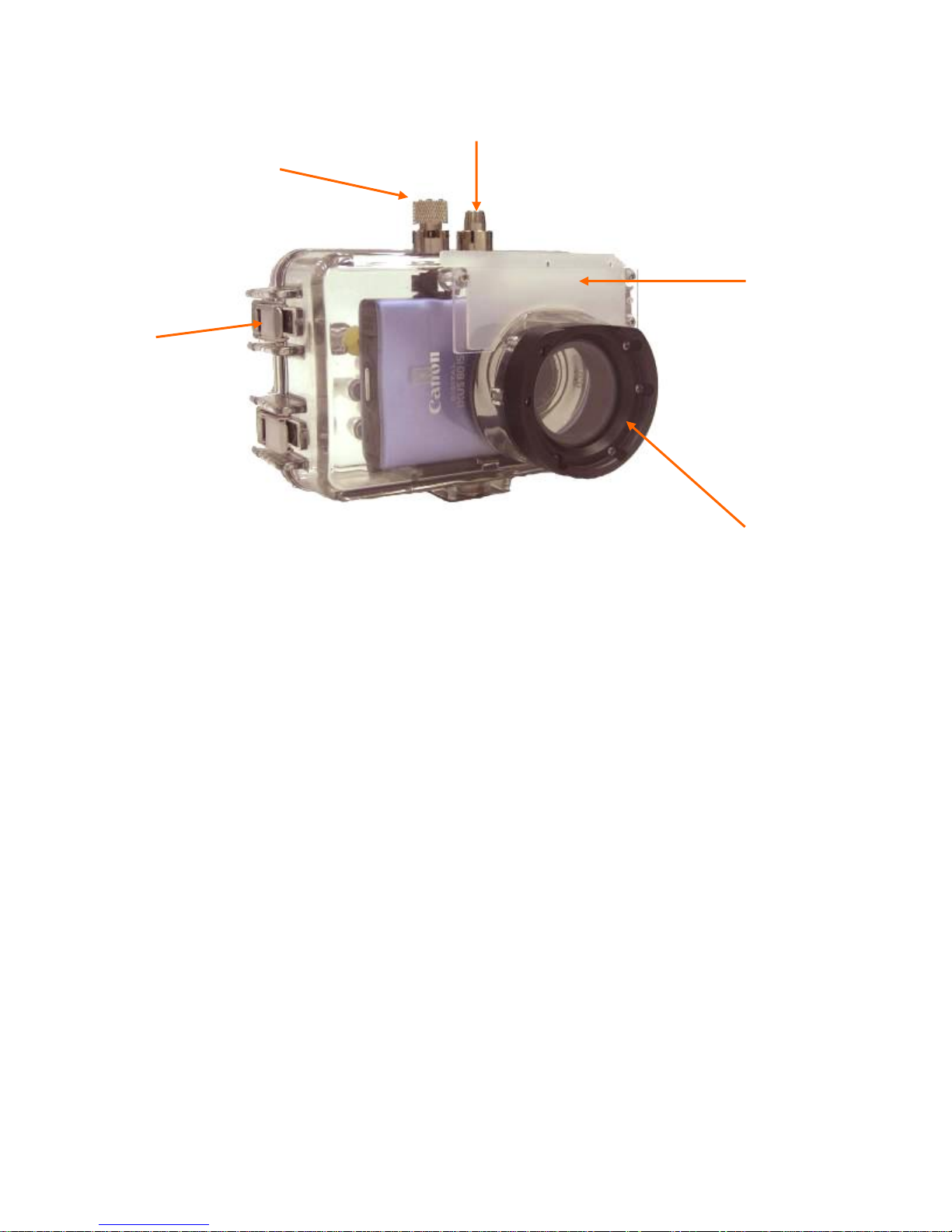
4
Top / Front Side of Housing
1. Shutter Release / Zoom In/Out
5. Buckles to
Secure Housing
3. Removable Flash
Diffuser
4. Threaded Lens
Port
Numbered description below refers to corresponding numbers on above graphic.
1. Shutter Release
This is a two stage shutter-release button. First lightly press the shutter-release button halfway, stopping
when you feel minimal resistance. When the camera successfully focuses, it beeps twice and the indicator
light turns green (orange when flash fires). Press the shutter-release button the rest of the way down to
release the shutter and take the picture.
2. Power On / Off
To turn on the camera, press the power switch. The start-up image will display on the LCD monitor.
To turn off the camera, press the power switch again.
3. Removable Flash Diffuser
The Flash Diffuser is used to diffuse the internal flash's intensity. There are two different diffusers
included with the FS-600 Housing:
Transparent diffuser - this diffuser allows for a large amount of light to illuminate your subject,
but doesn't reduce the shadowing effect when photographing from a short distance. Therefore,
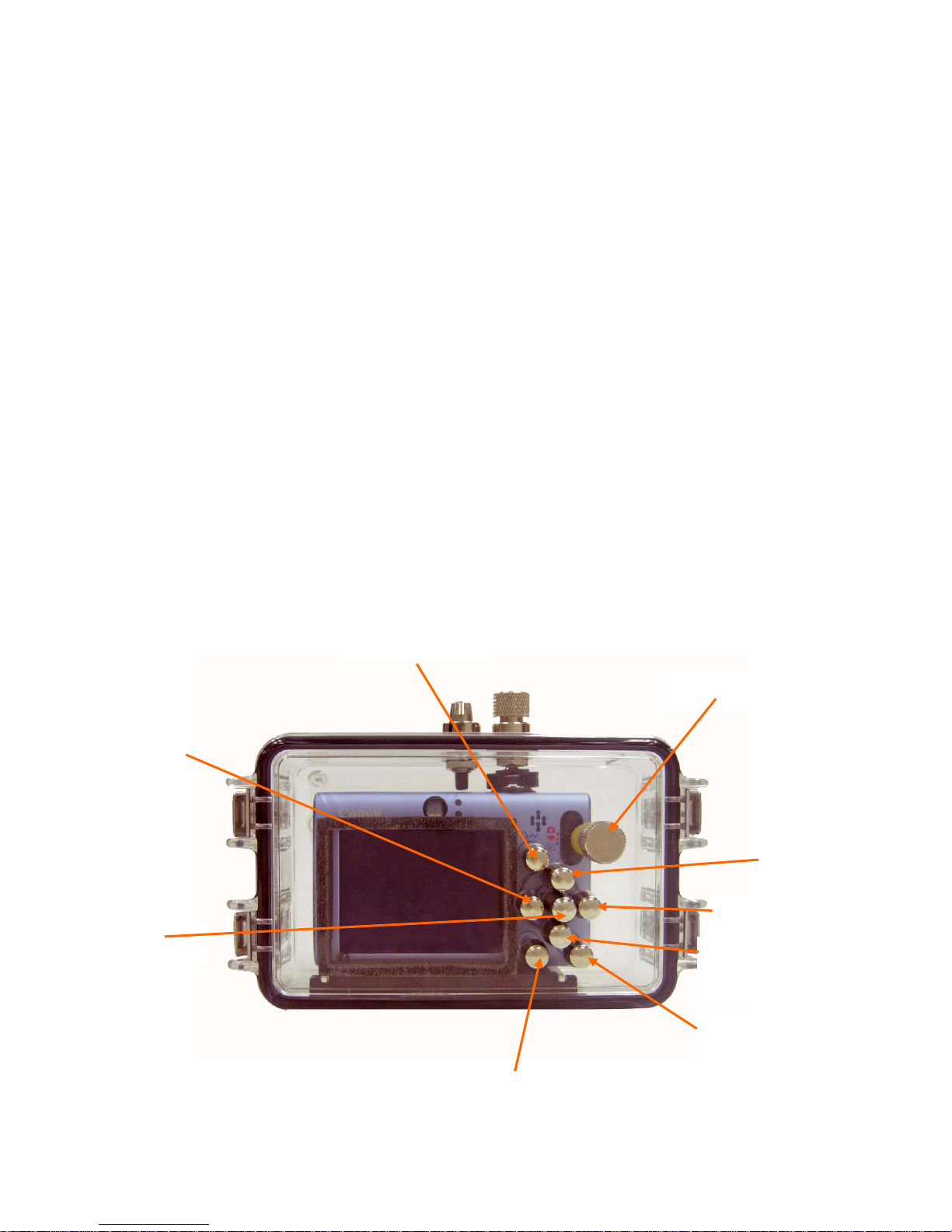
5
install this diffuser on the housing when taking wide angle shots and when the subject is
7. Mode Switch
9. Flash
11. Macro / Infinity
10. Erase / Continuous /
Self Timer
13. Menu
14. Display
12. FUNC/Set
positioned within a relatively far distance from the lens.
White diffuser - this diffuser reduces the shadowing effect when photographing from a short
distance, but allows for a relatively small amount of light to illuminate your subject. Therefore,
install this diffuser on the housing when taking macro shots and when the subject is positioned
within a close distance from the lens.
See the section on "Accessory Slave Flash" for additional information.
4. Threaded Lens Port
Refer to the section "Inserting Camera" for useful information.
5. Buckles to Secure Housing
Refer to the section "Using the Fantasea FSD-1100 Housing" on how to open and close the camera
housing.
Back Side of Housing Buttons
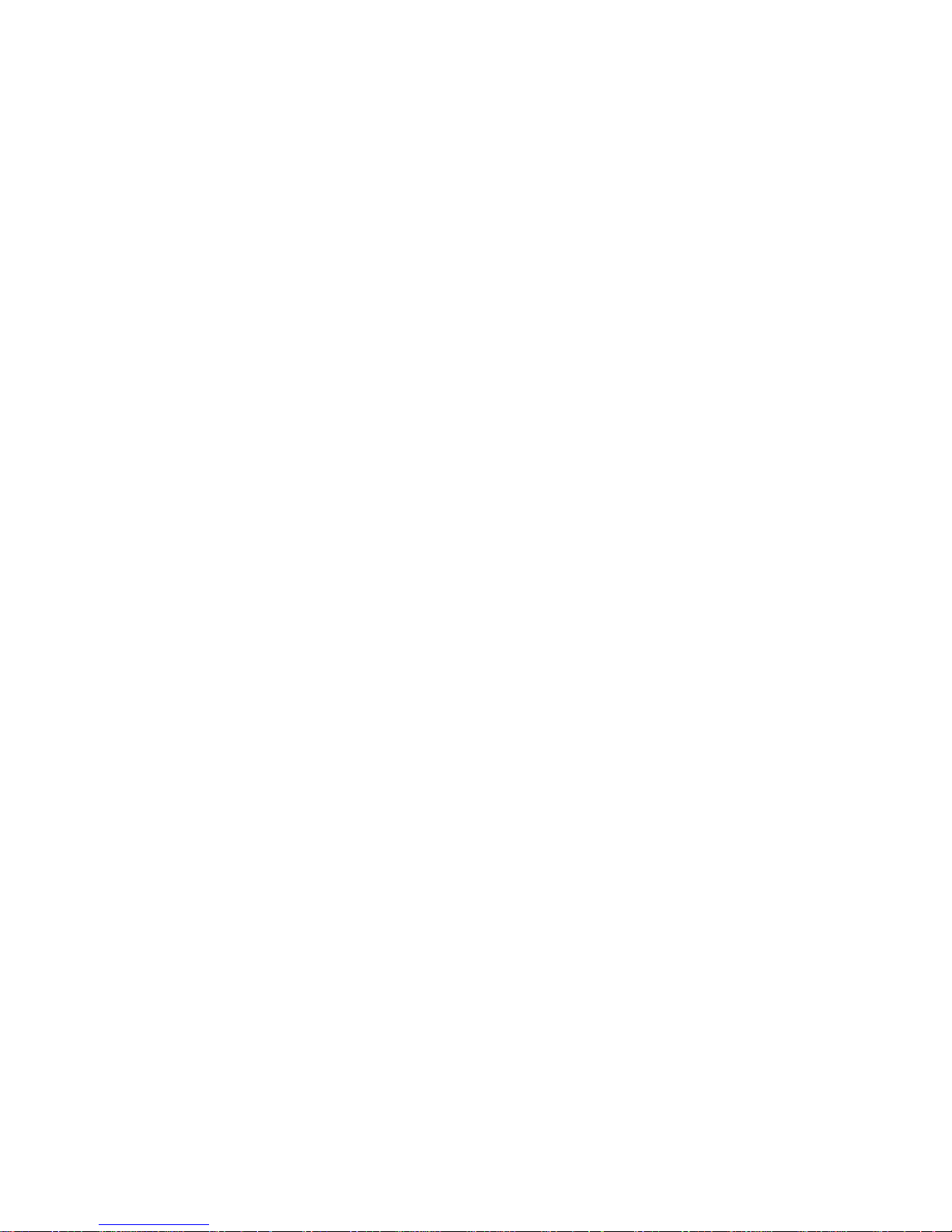
6
Numbered description below refers to corresponding numbers on the page above.
6. Print / Share
Registering settings to the Print / Share button- You can register a function that you often use when
shooting with the Print / Share button:
o Press the Menu button. In the shooting menu, select “Set Print / Share Button” and press the
FUNC / Set button.
o Use the multi-selector arrows in order to select the function you wish to register. Once
selected, press the FUNC / Set button, and then the Menu button again.
When outside of the camera housing, this button can also be used in order to share and print photos
when the camera is connected to a compatible printer.
7. Mode Switch
Slide the switch to the mode you wish to use:
Shooting Mode (Auto, Manual Mode, Digital Macro, Portrait, Night Snapshot, Color Accent, Color
Swap and Special Scene Modes).
Movie Mode (Standard, Color Accent, Time Lapse, Compact and Color Swap)
Playback Mode
Multi-Selector buttons (8-12)
8. ISO
Raise the ISO speed to use a fast shutter speed when you wish to reduce the effects of camera shake, to
avoid blurry subjects, or to turn the flash off when shooting in a dark area.
Press the ISO button.
Use the multi-selector arrows to alter the ISO speed and press the FUNC / Set button.
9. Flash
Press the Flash button.

7
Use the multi-selector left/right arrows to choose the desired flash mode (Off, On or Auto), and press
FUNC / Set.
Pressing the Menu button when this screen is displayed will allow you to set flash functions such as
Slow Sync, Red-Eye Correction and Red-Eye Lamp.
10. Erase / Continuous / Self-Timer
To erase an image, set the Mode Switch to Playback Mode, use the multi-selector right/left arrows to
select an image and press the Erase button. Confirm that the erase is selected, and press the FUNC /
Set button.
To use the Self-Timer or Continuous Mode, set the Mode Switch to Shooting Mode, user the multi-
selector up/down arrows to select the desired mode (Off, Continuous, 2 seconds, 10 seconds or
Custom Timer) and press the FUNC / Set button.
o Pressing the Menu button while this screen is displayed will allow you to select the delay and
number of shots as when Custom Timer is selected.
11. Macro / Infinity
Press the Macro / Infinity mode, use the multi-selector right/left arrows to select Normal, Macro or
Infinity and press the FUNC / Set Button.
Macro Close-Up mode is used for taking pictures of objects as close as 3cm/1.2 inch.
Infinity mode is used for taking pictures of objects 3m/9.8 feet or more from the end of the lens.
12. FUNC / Set
The FUNC / Set button sets many of the common shooting functions.
Set the Mode Switch to Shooting Mode / Movie Mode.
Press the FUNC / Set button.
Use the multi-selector up/down arrows to select a menu item.
Use the multi-selector right/left arrows to select an option for the menu item.
Press the FUNC / Set button again.
13. Menu
Convenient settings for shooting, playback or printing can be set with these menus.
