Fantasea FS-210 Operator's Manual

FS-210 Housing Operator's Manual
For Nikon Coolpix S210 Digital Camera

2
TABLE OF CONTENTS
TABLE OF CONTENTS ................................................................................................................................. 2
GENERAL INFORMATION .......................................................................................................................... 3
THE FANTASEA FS-210 HOUSING .................................................................................................................... 3
FANTASEA FS-210 USES .................................................................................................................................. 3
GENERAL DESCRIPTION OF CAMERA ............................................................................................................... 9
NIKON COOLPIX S210 FEATURE HIGHLIGHTS ............................................................................................... 10
USING THE FANTASEA FS-210 HOUSING ............................................................................................. 11
OPENING THE HOUSING ................................................................................................................................. 11
INSERTING CAMERA....................................................................................................................................... 11
CHECKING THE O-RING .................................................................................................................................. 12
CLOSING THE HOUSING.................................................................................................................................. 13
VIEWING THE SUBJECT ........................................................................................................................... 14
TAKING THE PICTURE .................................................................................................................................... 14
CHOOSING IMAGE FILES ................................................................................................................................ 14
BATTERY LIFE ............................................................................................................................................. 15
USING THE FLASH ...................................................................................................................................... 16
ACCESSORY SLAVE FLASH ............................................................................................................................ 16
LENS ACCESSORIES ....................................................................................................................................... 17
FANTASEA COOLPIX ACCESSORY SYSTEMS AND SETS .................................................................................. 17
SHOOTING TECHNIQUES ......................................................................................................................... 18
EXPOSURE MODES (PRE-SET BEFORE CAMERA INSERTION) .......................................................................... 18
ZOOM CONTROL ............................................................................................................................................ 18
MACRO FOCUS ............................................................................................................................................... 18
QUICK REVIEW .............................................................................................................................................. 18
CAMERA STANDBY MODE ............................................................................................................................. 19
CARE & MAINTENANCE ........................................................................................................................... 20
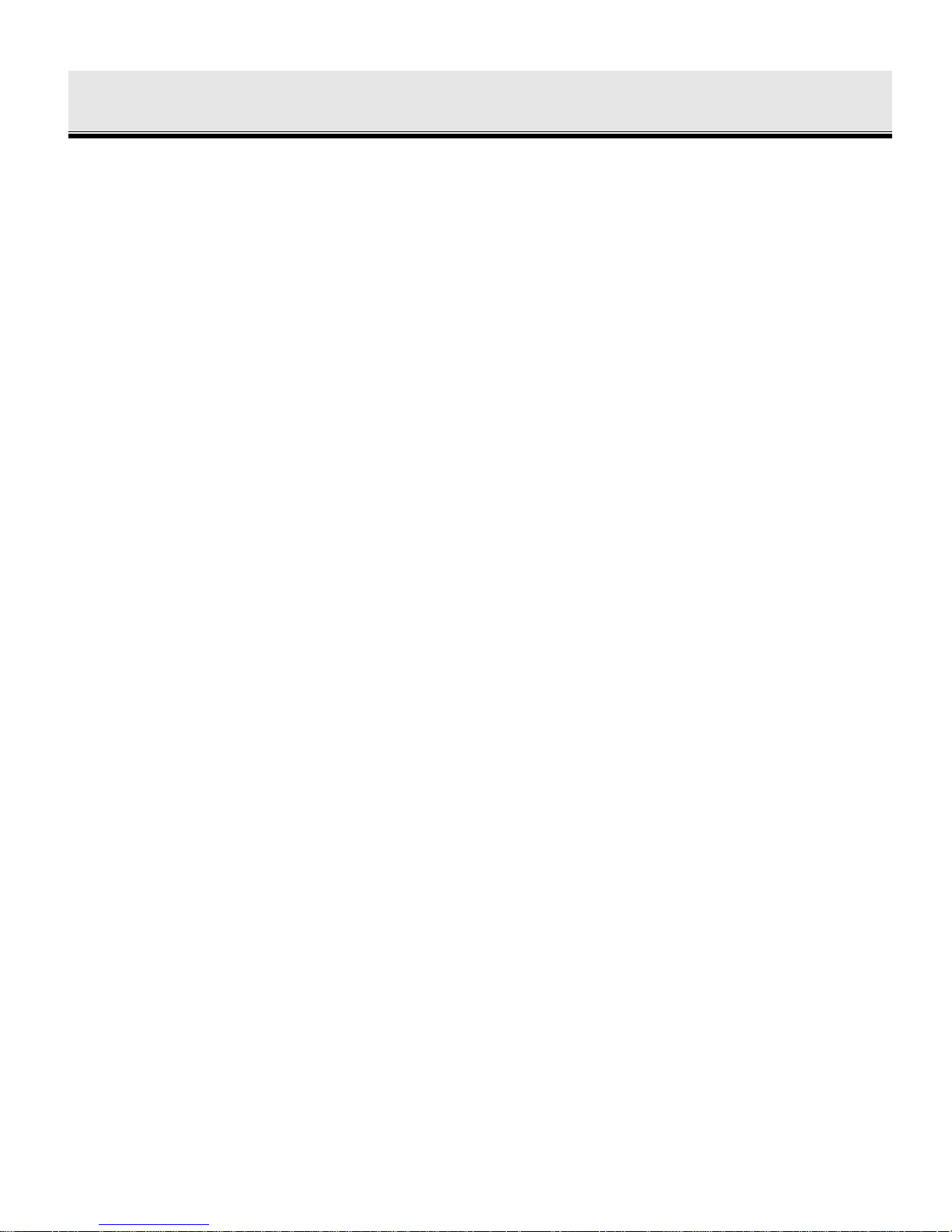
3
GENERAL INFORMATION
The Fantasea FS-210 Housing
Fantasea has specially designed the FS-210 housing for the Nikon Coolpix S210 camera. This
housing is ideal for outdoor and underwater photographers who enjoy the cameras automatic
exposure features for capturing fast action pictures easily and creatively. The FS-210 housing
ensures easy handling and accurate access to camera functions through the critical placement of
push-button controls and a compact design.
The FS-210 housing provides access to all control functions: On/Off, Shutter Release, Mode,
Zoom In/Out, Menu, Flash, Exposure Compensation, Timer, Macro, Playback and Delete, and
has a built in Flash Diffuser and an anti-glare hood over the LCD screen.
Fantasea FS-210 Uses
The Fantasea FS-210 housing is designed as an underwater/outdoor camera housing. It features
double O-rings on all controls, and has a working depth of 200 feet/60 meters. Underwater
photographers can dive or snorkel and capture all the excitement of this fascinating world, while
outdoor photographers also have the option of capturing the action of such activities as white
water and paddle sports, swimming, sailing and boating, surfing, fishing and hunting,
backpacking and camping. The Fantasea FS-210 will protect the Coolpix S210 camera from
water, sand, dust, and other damaging elements.
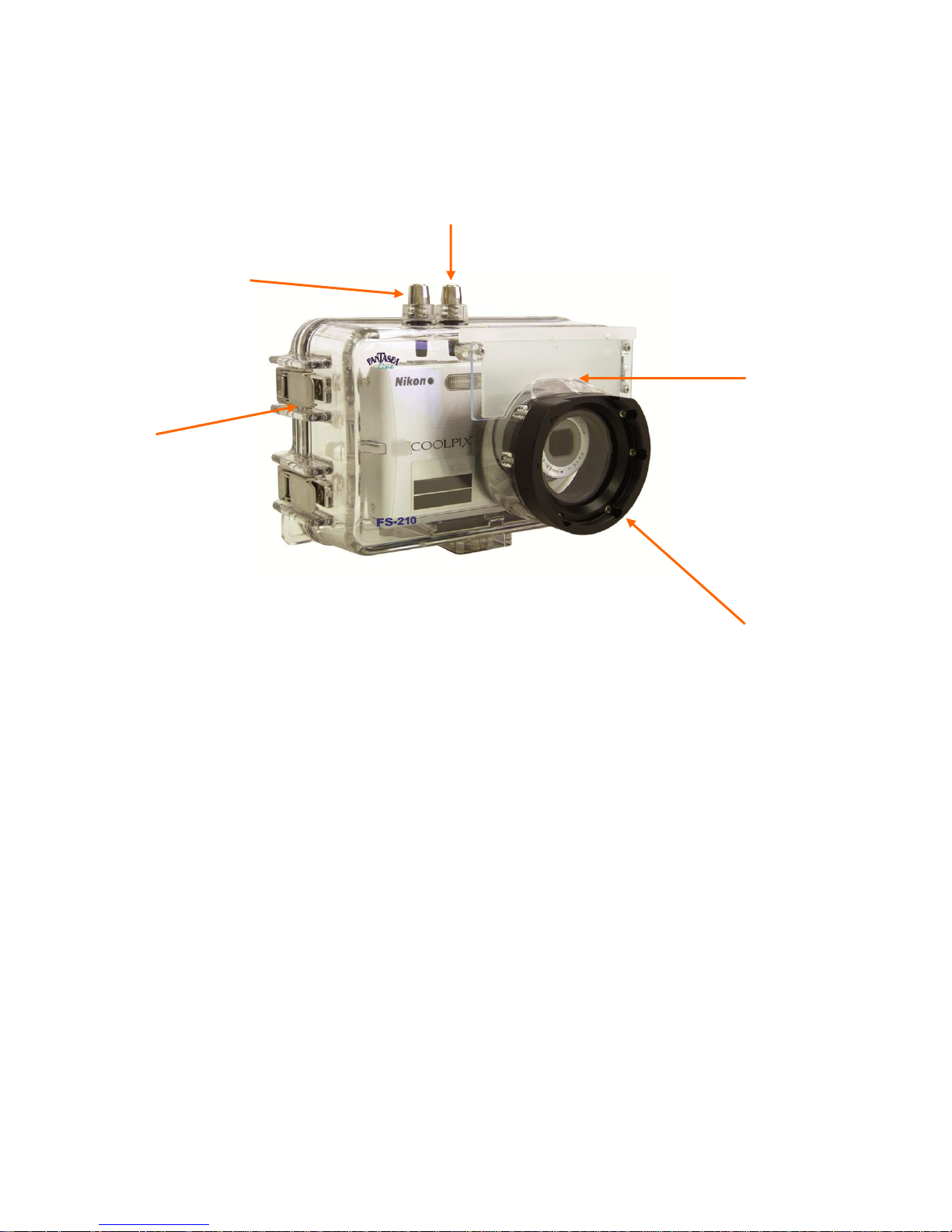
4
5. Buckles to
Secure Housing
3. Removable Flash
Diffuser
4. Threaded Lens
Port
Top/Front Side of Housing
Numbered description below refers to corresponding numbers on above graphic.
1. Shutter Release
This is a two stage shutter-release button. First lightly press the shutter-release button halfway,
stopping when you feel minimal resistance. Once the camera has focused, press the shutter-release
button the rest of the way down to release the shutter and take the picture.
2. Power On/Off
To turn on the camera, press the power switch. The power-on lamp (green) will turn on for a moment,
and the monitor will turn on.
To turn off the camera, press the power switch again.

5
7. Zoom In/Out
10. Exposure
Compensation
12. Self-Timer
11. Macro
14. Delete
15. Menu
8. Playback
13. OK button
3. Removable Flash Diffuser
The Flash Diffuser is used to diffuse the flash's intensity [the internal flash]. See the section on
"Accessory Slave Flash" for additional information.
4. Threaded Lens Port
Refer to the section "Inserting Camera" for useful information.
5. Buckles to Secure Housing
Refer to the section "Using the Fantasea FS-210 Housing" on how to open and close the camera
housing.
Back Side of Housing Buttons

6
Numbered description below refers to corresponding numbers on above graphic.
6. Mode
Press the Mode button during shooting to display the shooting mode selection menu (Auto, Scene,
Setup, High sensitivity, Movie or Voice recording mode), or during playback to display the playback
mode selection menu (Playback, Calendar, Audio playback, List by date or Setup mode).
Use the multi selector and press the OK button to choose the desired mode.
Press the Playback button to switch between the mode selection menus for shooting mode and
playback mode.
7. Zoom In/Out
Use the Zoom buttons to activate optical zoom. Press "W" to zoom out, increasing the area visible in
the frame, or "T" to zoom in, so that the subject fills a larger area of the frame. When the camera is
zoomed to the maximum magnification (3x), holding "T" down triggers digital zoom. The subject is
magnified up to 4x, for a total magnification of 12x. A monitor indicator shows the current zoom
ratio.
Press "W" in full-frame playback to display pictures in "contact sheets" of four or nine thumbnail
images.
Press "T" to zoom-in on still images displayed in full-frame playback.
When entering a menu, press "T" to view a description of the currently selected menu option.
8. Playback
Press the Playback button to enter full-frame playback. Multi-selector buttons may be used to view
pictures.
Press Playback button again or press the shutter-release button to return to shooting mode.
If the camera is turned off, hold down the Playback button to turn the camera on in playback mode.

7
Multi-Selector buttons (9-13)
9. Flash Mode
In order to select a flash mode:
Press the Flash Mode button.
Use the multi-selector up/down arrows to choose the desired flash mode (Auto, Auto with Red-Eye
Reduction, Off, Fill Flash and Slow Sync), and press "OK".
10. Exposure Compensation
Exposure Compensation is used to alter exposure from the value suggested by the camera to make
pictures brighter or darker.
Press the Exposure Compensation button.
Press the multi-selector up/down arrows to adjust exposure, and press "OK".
11. Macro
Macro Close-Up mode is used for taking pictures of objects as close as 10cm/3.9 inch.
Press the Macro Mode button.
Press the multi-selector up/down arrows to choose "On", and press "OK".
Press "T" or "W" to frame the picture, focus and shoot.
12. Self-Timer
The camera is equipped with a ten-second and two-second timer for self portraits. When using the selftimer, mount the camera on a tripod or rest it on a flat and stable surface.
Press the Self-Timer button.
Press the multi-selector up/down arrows to choose 10 seconds or 2 seconds, and press "OK".
Frame the picture, press the shutter-release button half-way to focus, and then all the way down.
13. OK Button
Push this button to confirm a selection.
In full-frame playback, press the OK button to compensate for a blurred image (Electronic VR). Use
the multi selector to choose "OK" and press the OK button again. A compensated image is created.
