Fantasea FE 330 User Manual

Manual for Fantasea FE 330 Camera Housing
For the Olympus E330 Camera
1

Table of Contents
MANUAL FOR FANTASEA FE 330 CAMERA HOUSING FOR THE OLYMPUS E330
CAMERA-----------------------------------------------------------------------------------------------------------1
INTRODUCTION ------------------------------------------------------------------------------------------------3
GENERAL SPECIFICATIONS -------------------------------------------------------------------------------4
FEATURES AND ACCESSORIES INCLUDED WITH THE HOUSING----------------------------4
FEATURES ---------------------------------------------------------------------------------------------------------4
ACCESSORIES INCLUDED ----------------------------------------------------------------------------------------4
FUNCTIONS [CONTROL DETAILS]-----------------------------------------------------------------------5
MAINTENANCE OF THE GASKET SEAL -------------------------------------------------------------------------7
EXCLUSIVE PRESSURE RELEASE PLUG---------------------------------------------------------------9
OPENING LEVERS----------------------------------------------------------------------------------------------- 10
MOUNTING THE CAMERA IN THE HOUSING------------------------------------------------------------------ 11
CLOSE HOUSING------------------------------------------------------------------------------------------------ 12
USE & CARE OF HOUSING -------------------------------------------------------------------------------- 14
PRE DIVE FUNCTION CHECK ---------------------------------------------------------------------------------- 14
GENERAL OPERATION ----------------------------------------------------------------------------------------- 14
CLEANING & STORAGE------------------------------------------------------------------------------------ 14
CARE AND MAINTENANCE ------------------------------------------------------------------------------------ 14
TRAVELING ----------------------------------------------------------------------------------------------------- 15
ACCIDENTS------------------------------------------------------------------------------------------------------ 15
SERVICE --------------------------------------------------------------------------------------------------------- 15
WARRANTY ---------------------------------------------------------------------------------------------------- 16
2
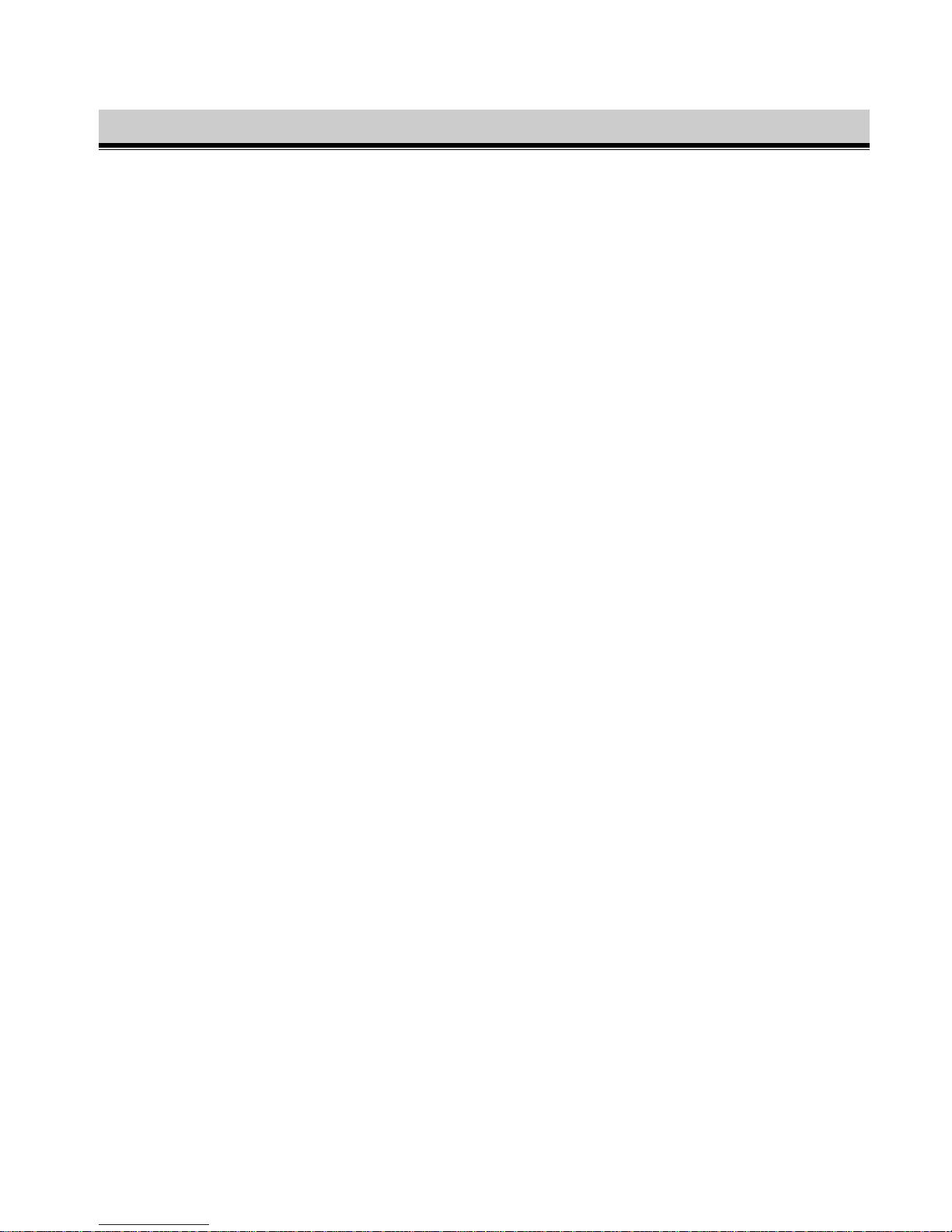
INTRODUCTION
For the first time, the comfort and flexibility of continuous live views directly on the LCD is available
to digital SLR users. This ground-breaking innovation enables framing of shots without the need to
look through the viewfinder. Users can therefore see what’s going on around them while they shoot,
which is a significant advantage for sports photographers as well underwater photography.
The Olympus E330 is the world's first interchangeable lens digital SLR to offer a true "Live View"
image on the LCD screen, in addition to the optical viewfinder. The Olympus E330's LCD is
“articulated” it can extend out from the camera body and swivel downward or upward. This of course
is for land use, while diving. the LCD will be in a stationary position
The purpose of this manual is to provide you with the basic introduction to your Olympus E330,
which should get you comfortable with the housing and allow you to get started taking great
underwater images right away. We strongly urge you to thoroughly read the Olympus E330
instruction manual as well to familiarize yourself with the most common controls and settings that
you will use for your underwater photography. The FE330 housing will permit access to most of the
important controls on the camera. To take full advantage of these features, it is recommended to have
a good command of what each option can do for you, so you will know when you should use each
specific control.
3

GENERAL SPECIFICATIONS
• Test Pressure Fantasea Housings are individually tested to 300 feet
• Closure Design Air Lock
• Body Material Polycarbonate
• Overall Size 210 x 270 x 200 mm (LxWxH)
• Total Weight Approximately 2.46 Kg (Housing only)
• Buoyancy
(with camera) Slightly buoyant
FEATURES AND ACCESSORIES INCLUDED WITH THE
HOUSING
Features
• Visible main gasket seal for final pre-dive check
• Double O-ring design on all controls
• Bulkhead and hotshoe plug for external TTL strobe
• Zoom Port 14mm ~ 45mm
Accessories Included
• Spare main gasket seal
• Universal tool
• Silicone O-ring grease
• Carry bag
• Cleaning Kit
4
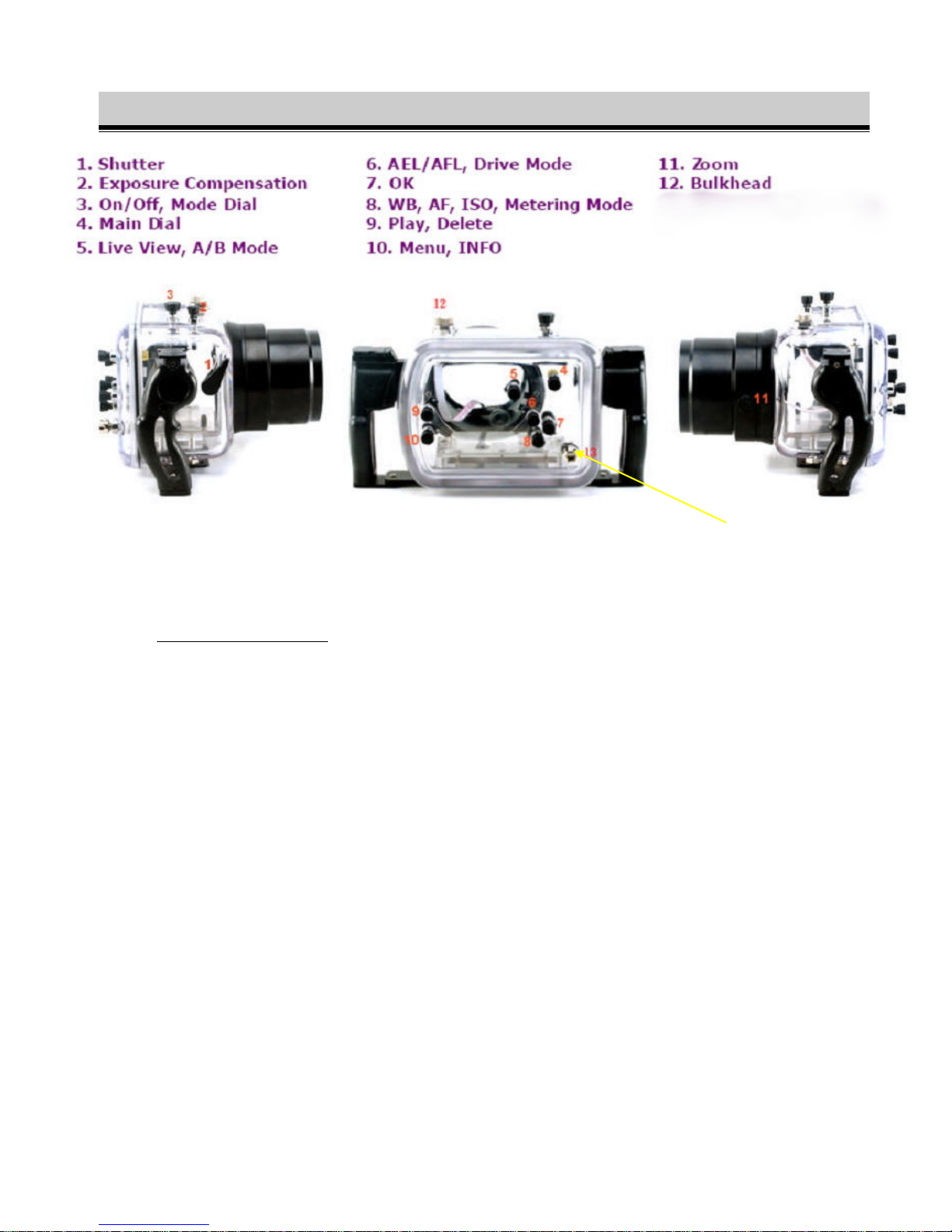
FUNCTIONS [CONTROL DETAILS]
1 Shutter:
Main Trigger [Shutter]
FIGURE 1: CAMERA HOUSING IN THREE VIEWS
Pressure Release Plug
Depress halfway to set the and fully depress to activate shutter.
2 Exposure Compensation:
Set exposure compensation press button to choose amount of compensation.
3 On/Off and Mode Dial:
Dual purpose button—sets camera on or off and can target a mode by twisting the button.
Modes dealing with aperture and shutter speed and scene selection modes.
4 Main Control Dial:
When any selection of the rotary wheel is pressed, the display will be visible on the monitor.
They are set when the Control Dial is rotated while looking at the menu.
5 Live View/ A and B Mode:
This button operates dual buttons. The Live View button displays the subject on the monitor
A Mode: full time Live View
B Mode: Macro Live View
5
