Falcon Classic, Professional+, Classic Series, Professional+ Series, Kitchener Series User's Manual & Installation Instructions
Page 1
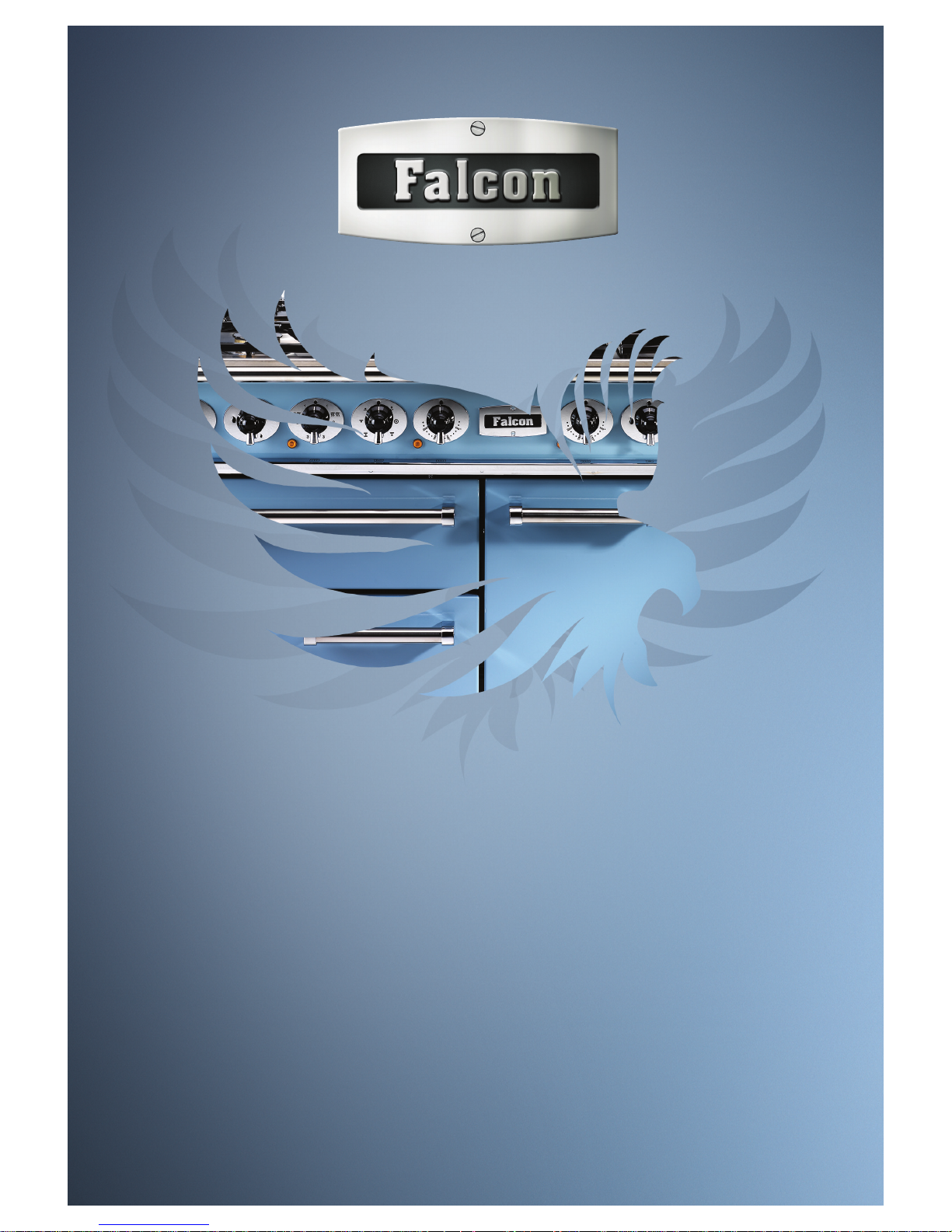
USER GUIDE &
INSTALLATION INSTRUCTIONS
Classic / Professional+
110 Dual Fuel
Australia
U110922-02
Page 2

Page 3

i
1. Before You Start... 1
Personal Safety 1
Electrical Connection Safety 1
If You Smell Gas 2
Peculiar Smells 2
Ventilation 2
Maintenance 2
Oven Care 3
Grill/Glide-out Grill™ Care 4
Cooling Fan 4
Cooker Care 4
Cleaning 4
2. Cooker Overview 5
Hotplate Burners 5
Wok Burner 6
The Wok Cradle (optional extra) 7
The Griddle (optional extra) 7
The Grill 8
The Ovens 9
Accessories 10
Storage 10
Glide-out Oven Shelf (optional) 11
3. 2 Button - rotary clock 12
4. 3 Button clock 15
5. Cooking Tips 17
6. Cooking Table 18
7. Cleaning your cooker 19
Essential information 19
Hotplate burners 19
The Griddle 20
Glide-out Grill 20
Ovens 21
Cleaning table 22
8. Troubleshooting 23
9. Installation 25
Service and Spares 25
Safety Requirements and Regulations 26
Provision of Ventilation 26
Location of Cooker 26
Conversion 26
Positioning the Cooker 28
Moving the Cooker 29
Levelling 30
Fitting the Stability Bracket and Chain 30
Gas Connection 31
Pressure Testing 31
Final Fitting 34
Customer Care 34
10. Conversion to LP Gas 35
Conversion from Natural Gas (1.0 kPa)
to LPG X Propane (2.54 kPa) 35
Injectors 35
Tap Adjustment 35
Set the Governor 36
Pressure Testing 36
Ax Label 36
11. Servicing 37
1. Panels 37
2. Hotplate 38
3. Controls 39
4. Grill 39
5. Ovens 40
6. Doors 41
12. Circuit Diagram 43
13. Technical Data 44
Contents
Page 4

ii
Page 5

1
Your cooker should give you many years of trouble-free
cooking if installed and operated correctly. It is important
that you read this section before you start.
This User Guide covers a number of dierent models.
Although some of the illustrations will look dierent to your
particular model the functions will be the same. We hope the
meaning is clear.
Personal Safety
This appliance is for cooking purposes only. It must not be
used for other purposes, for example heating a room. Using
it for any other purpose could invalidate any warranty or
liability claim. Besides invalidating claims this wastes fuel and
may overheat the control knobs.
This cooker must be installed in accordance with the relevant
instructions in this booklet and with the national and local
regulations as well as the local gas and electricity supply
companies’ requirements.
• This appliance can be used by children aged from
8years and above and persons with reduced physical,
sensory or mental capabilities or lack of experience
and knowledge if they have been given supervision or
instruction concerning use of the appliance in a safe
way and understand the hazards involved.
• Children less than 8 years of age should be kept away
unless continuously supervised. Children shall not play
with the appliance. Cleaning and user maintenance
shall not be made by children without supervision.
• The cooker should not be placed on a base.
• This appliance is designed for domestic cooking only.
Use for any other purpose could invalidate any warranty
or liability claim.
• Before operating the oven(s) please refer to the oven
shelf installation, in the Accessories section.
• The appliance and its accessible parts become hot
during use and will retain heat even after you have
stopped cooking. Care should be taken to avoid
touching heating elements.
• A long term cooking process has to be supervised from
time to time. A short term cooking process has to be
supervised continuously.
• At the risk of fire DO NOT store items on the cooking
surfaces.
• To avoid overheating, DO NOT install the cooker behind
a decorative door.
• Accessible parts will become hot during use and will
retain heat even after you have stopped cooking. Keep
babies and children away from the cooker and never
wear loose-fitting or hanging clothes when using the
appliance.
• DO NOT use a steam cleaner on your cooker.
• Always keep combustible materials, e.g. curtains, and
flammable liquids a safe distance away from the cooker.
• DO NOT spray aerosols in the vicinity of the cooker
while it is on.
Electrical Connection Safety
All installations must be in accordance with the relevant
instructions in this booklet, with the relevant national
and local regulations and with the local electricity supply
companies’ requirements.
WARNING: THE APPLIANCE MUST BE EARTHED.
Note: The cooker must be connected to the correct electrical
supply as stated on the voltage label on the cooker, through
a suitable cooker control unit incorporating a double-pole
switch, having a contact separation of at least 3 mm in all
poles.
Read the instructions before installing or using this appliance
Gas Connection Safety
• This cooker is a Class 2 Subclass 1 appliance.
• This appliance can be converted for use on another gas.
• Before installation, make sure that the cooker is suitable
for your gas type and supply voltage. See the data
badge.
• DO NOT use reconditioned or unauthorised gas
controls.
• Disconnect from the electricity and gas supply before
servicing.
• When servicing or replacing gas-carrying components
disconnect from the gas supply before starting
operation. Check the appliance is gas sound after
completion.
• Make sure that the gas supply is turned on and that the
cooker is wired in and switched on.
• In your own interest and that of safety, it is law that all
gas appliances be installed by a qualified person(s).
• An appliance for use on LPG must not be installed in
a room or internal space below ground level, e.g. in a
basement.
1. Before You Start...
Page 6

2
If You Smell Gas
• DO NOT turn electric switches on or off
• DO NOT smoke
• DO NOT use naked flames
• Turn off the gas at the meter or cylinder
• Open doors and windows to get rid of the gas
• Keep people away from the area affected
• Call your gas supplier
Peculiar Smells
When you rst use your cooker it may give o an odour. This
should stop after use.
Before using for the rst time, make sure that all packing
materials have been removed and then, to dispel
manufacturing odours, turn the ovens to 200 °C and run for at
least an hour.
Before using the grill for the rst time you should also turn on
the grill and run for 30 minutes with the grill pan in position,
pushed fully back and the grill door open.
Make sure the room is well ventilated to the outside air
(see ‘Ventilation’ below). People with respiratory or allergy
problems should vacate the area for this brief period.
Ventilation
The use of a cooking appliance results in the production
of heat and moisture in the room in which it is installed.
Therefore, make sure that the kitchen is well ventilated:
keep natural ventilation holes open or install a powered
cookerhood that vents outside. If you have several hotplates/
burners on, or use the cooker for a long time, open a window
or turn on an extractor fan
Maintenance
• Only a qualified service engineer should service the
appliance and only approved spare parts should be
used. It is recommended that this appliance is serviced
annually.
• Before removing the existing bulb, turn o the power
supply and make sure that the oven and bulb have
cooled.
• DO NOT use cooking vessels on the hotplate that overlap
the edges.
• Unless specified otherwise in this guide, always allow
the appliance to cool and then switch it off at the mains
before cleaning or carrying out any maintenance work.
• DO NOT use the control knobs to manoeuvre the cooker.
• NEVER operate the cooker with wet hands.
• DO NOT use a towel or other bulky cloth in place of a
glove – it might catch fire if brought into contact with a
hot surface.
• DO NOT use hotplate protectors, foil or hotplate covers
of any description. These may affect the safe use of your
hotplate burners and are potentially hazardous to health.
• NEVER heat unopened food containers. Pressure build
up may make the containers burst and cause injury.
• DO NOT use unstable saucepans. Always make sure
that you position the handles away from the edge of the
hotplate.
• NEVER leave the hotplate unattended at high heat
settings. Pans boiling over can cause smoking, and greasy
spills may catch on fire. Use a deep fat thermometer
whenever possible to prevent fat overheating beyond
the smoking point.
• Unattended cooking on a hob with fat or oil can be
dangerous and may result in fire.
• NEVER leave a chip pan unattended. Always heat fat
slowly, and watch as it heats. Deep fry pans should be
only one third full of fat.
• NEVER try to move a pan of hot fat, especially a deep fat
fryer. Wait until the fat is cool. Filling the pan too full of
fat can cause spill over when food is added. If you use a
combination of oils or fats in frying, stir them together
before heating, or as the fats melt.
• Foods for frying should be as dry as possible. Frost on
frozen foods or moisture on fresh foods can cause hot
fat to bubble up and over the sides of the pan. Carefully
watch for spills or overheating of foods when frying at
high or medium high temperatures.
• DO NOT use the top of the flue (the slot along the back of
the cooker) for warming plates, dishes, drying tea towels
or softening butter.
Page 7
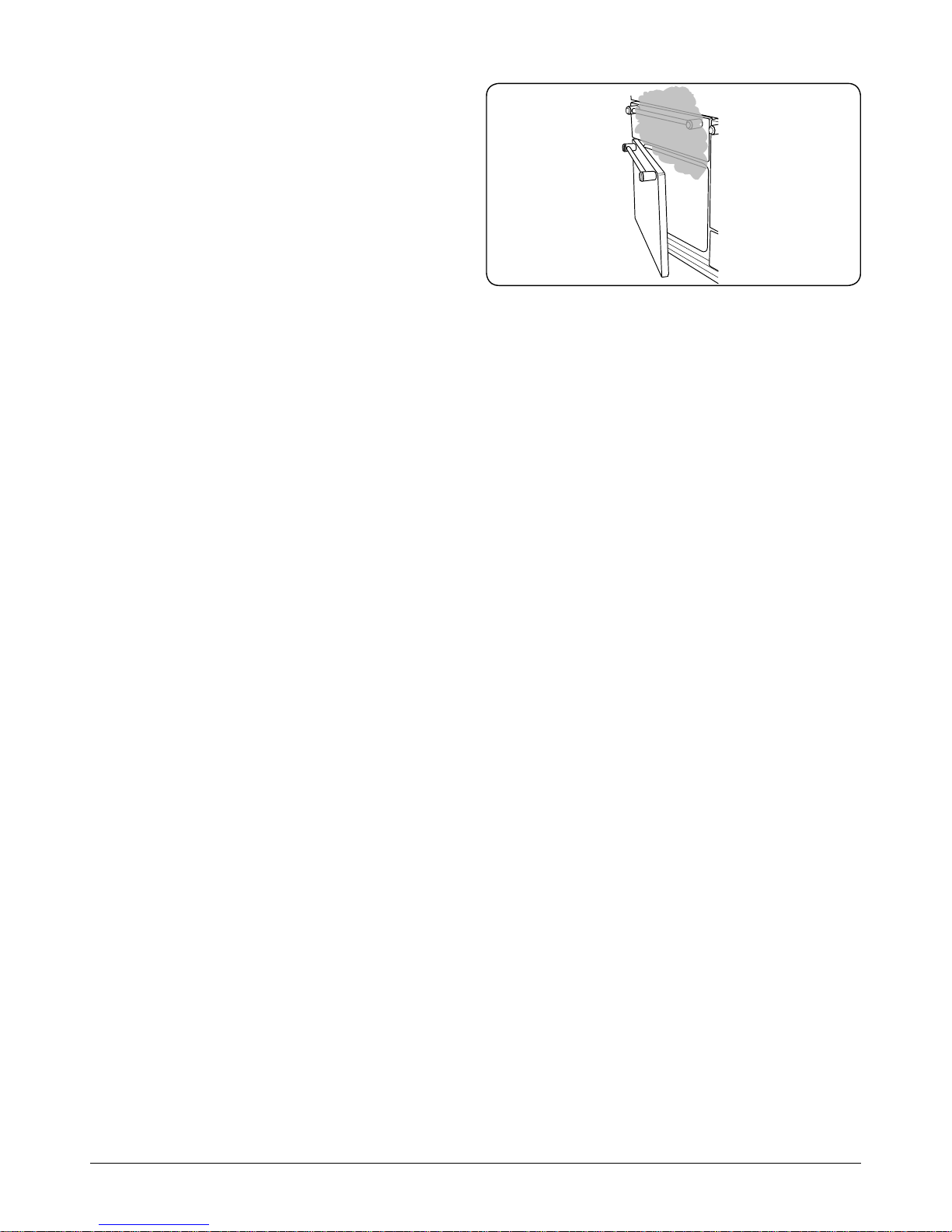
3
• DO NOT use water on grease fires and never pick up
a flaming pan. Turn the controls off and then smother
a flaming pan on a surface unit by covering the pan
completely with a well fitting lid or baking tray. If
available, use a multi-purpose dry chemical or foamtype fire extinguisher.
• DO NOT modify this appliance. This appliance is not
intended to be operated by means of external timer or
separated remote-control system.
• If flammable materials are stored in the drawer, oven(s)
or grill(s) it may explode and result in fire or property
damage.
Oven Care
• When the oven is not in use and before attempting
to clean the cooker always be certain that the control
knobs are in the OFF position.
• Use oven gloves to protect your hand from potential
burns.
• Cooking high moisture content foods can create a
‘steam burst’ when the oven door is opened (Fig. 1.1).
When opening the oven, stand well back and allow any
steam to disperse.
• The inside door face is constructed with toughened
safety glass. Take care NOT to scratch the surface when
cleaning the glass panel.
• Accidental damage may cause the door glass panel to
fracture.
• Keep oven vent ducts unobstructed.
• DO NOT use harsh abrasive cleaners or sharp metal
scrapers to clean the oven door glass since they can
scratch the surface, which may result in shattering of
the glass.
• Make sure the shelves are pushed firmly to the back
of the oven. DO NOT close the door against the oven
shelves.
• DO NOT use aluminium foil to cover shelves, linings or
the oven roof.
• When the oven is on, DO NOT leave the oven door open
for longer than necessary, otherwise the control knobs
may become very hot.
• DO NOT use the timed oven if the adjoining oven is
already warm.
• DO NOT place warm food in the oven to be timed.
• DO NOT use a timed oven that is already warm.
• Use dry oven gloves when applicable – using damp
gloves might result in steam burns when you touch a
hot surface.
ArtNo.324-0001 Steam burst
Fig. 1.1
Page 8

4
Cleaning
• Isolate the electricity supply before carrying out any
thorough cleaning. Allow the cooker to cool.
• In the interests of hygiene and safety, the cooker should
be kept clean at all times as a build up in fats and other
food stuff could result in a fire.
• Clean only the parts listed in this guide.
• Clean with caution. If a wet sponge or cloth is used to
wipe spills on a hot surface, be careful to avoid steam
burns. Some cleaners can produce noxious fumes if
applied to a hot surface.
• NEVER use paint solvents, washing soda, caustic
cleaners, biological powders, bleach, chlorine based
bleach cleaners, coarse abrasives or salt.
• DO NOT mix different cleaning products – they may
react together with hazardous results.
• All parts of the cooker can be cleaned with hot soapy
water.
• Take care that no water seeps into the appliance.
• Before you remove any of the grill parts for cleaning,
make sure that they are cool or use oven gloves.
• DO NOT use any abrasive substances on the grill and
grill parts.
• DO NOT put the side runners in a dishwasher.
• DO NOT put the burner heads in a dishwasher.
• NEVER use caustic or abrasive cleaners as these will
damage the surface.
• DO NOT use steel wool, oven cleaning pads or any other
materials that will scratch the surface.
• NEVER store flammable materials in the drawer.
This includes paper, plastic and cloth items, such
as cookbooks, plastic ware and towels, as well as
flammable liquids.
• DO NOT store explosives, such as aerosol cans, on or
near the appliance.
• DO NOT attempt to disassemble or clean around any
burner while another burner is on, otherwise an electric
shock could result.
Grill/Glide-out Grill™ Care
• When using the grill, make sure that the grill pan is
in position and pushed fully in, otherwise the control
knobs may become very hot.
• DO NOT leave the grill on for more than a few moments
without the grill pan underneath it, otherwise the knobs
may become hot.
• NEVER close the grill door when the grill is on.
• Accessible parts may be hot when the grill is in use.
Young children should be kept away.
Cooling Fan
This appliance may have a cooling fan. When the grill or
ovens are in operation the fan will run to cool the fascia and
control knobs.
Cooker Care
As steam can condense to water droplets on the cool outer
trim of the oven, it may be necessary during cooking to wipe
away any moisture with a soft cloth. This will also help to
prevent soiling and discolouration of the oven exterior by
cooking vapours.
Page 9
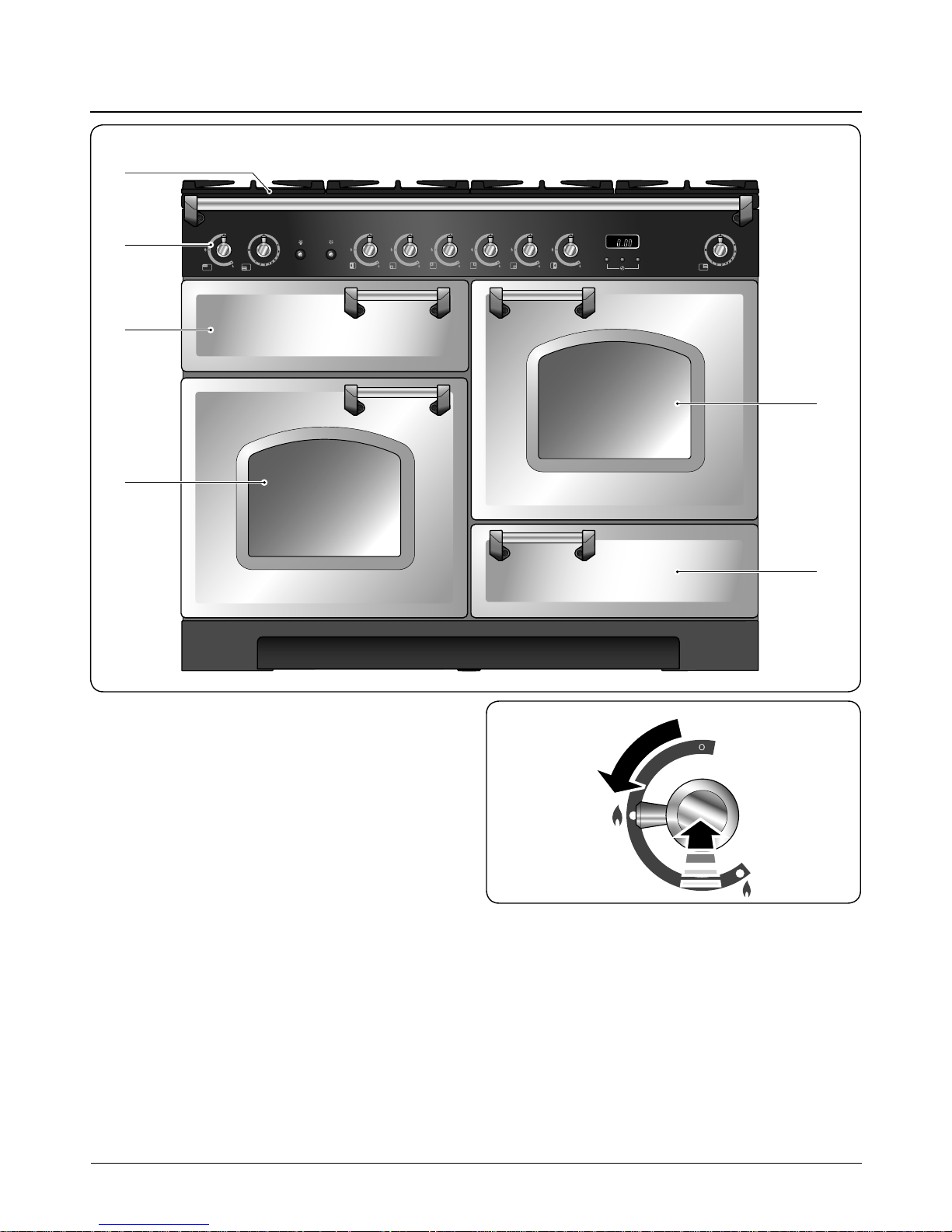
5
The 110 dual fuel cooker (Fig. 2.1) has the following features:
A. 6 hotplate burners including a wok burner
B. A control panel
C. A glide-out grill
D. A (programmable) fan oven
E. A Fan oven
F. Storage drawer
Hotplate Burners
The drawing by each of the central knobs indicates which
burner that knob controls.
Each burner has a Flame Supervision Device (FSD) that
prevents the ow of gas if the ame goes out.
When the igniter button is pressed in, sparks will be
made at every burner – this is normal. Do not attempt to
disassemble or clean around any burner while another
burner is on, otherwise an electric shock could result.
To light a burner, press the igniter button, and push in and
turn the associated control knob to the high position as
indicated by the large ame symbol (
), (Fig. 2.2).
M
SS
11
22
33
44
55
66
77
88
99
0
SS
11
22
33
44
55
66
77
88
99
0
M
H G
A
B
C
D
E
F
Fig. 2.1
Fig. 2.2
2. Cooker Overview
DocNo.020-0013 - Overview - 110DF - Classic, RM & Toledo lidded
Page 10
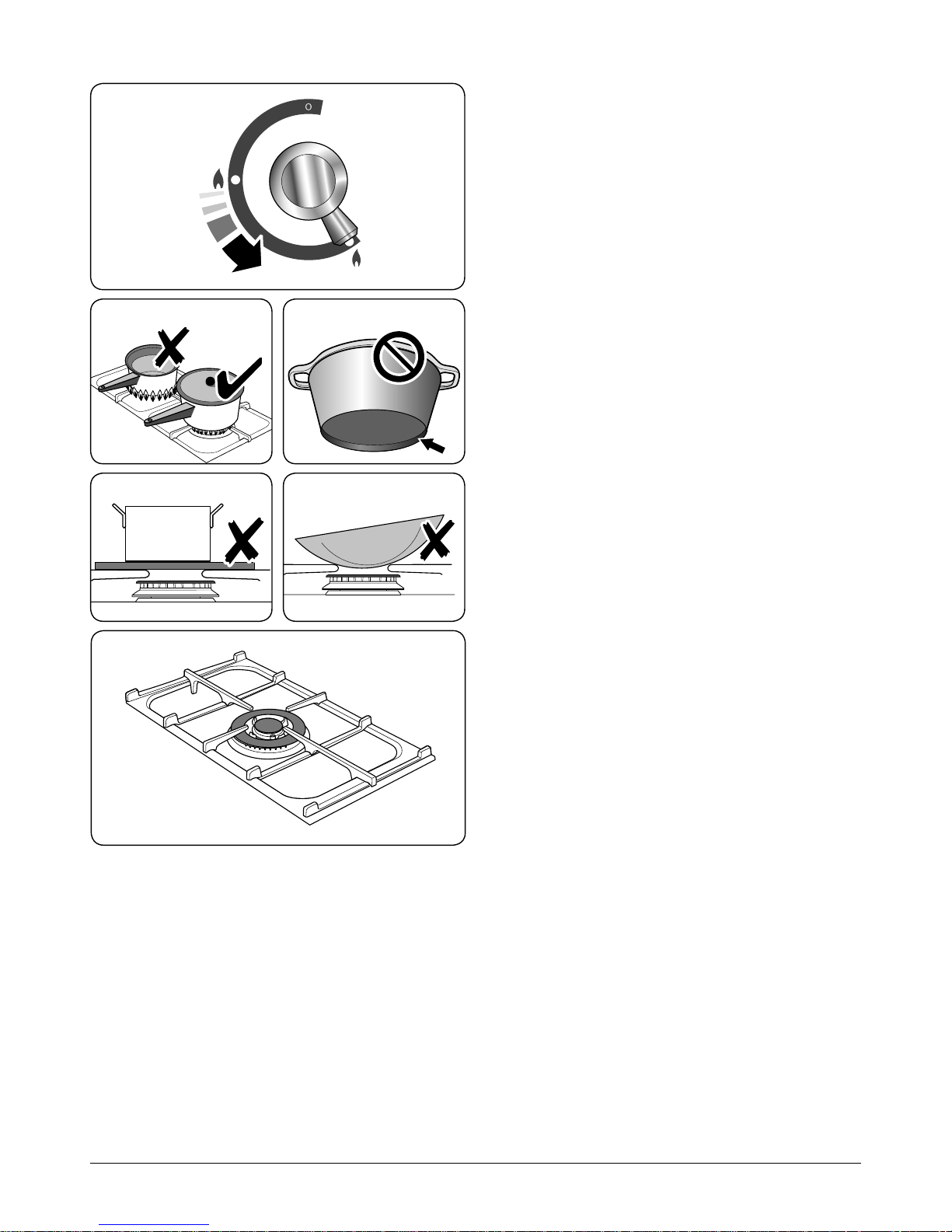
6
The igniter should spark and light the gas. Keep holding the
knob pressed in to let the gas through to the burner for about
ten seconds.
If, when you let go of the control knob, the burner goes out,
then the FSD has not been bypassed. Turn the control knob
to the OFF position and wait for one minute before you try
again, this time making sure to hold in the control knob for
slightly longer.
Adjust the ame height to suit by turning the knob clockwise
(Fig. 2.3).
If a burner ame goes out, turn o the control knob and
leave it for one minute before relighting it.
Make sure that the ames are under the pans. Using a lid will
help the contents boil more quickly (Fig. 2.4).
Large pans should be spaced well apart.
Pans and kettles with concave bases or down-turned base
rims should not be used (Fig. 2.5).
Simmering aids, such as asbestos or mesh mats, are
NOT recommended (Fig. 2.6). They will reduce burner
performance and could damage the pan supports.
You should also avoid using unstable and misshapen pans
that may tilt easily, and pans with a very small base diameter,
e.g. milk pans, single egg poachers (Fig. 2.7).
The minimum recommended pan diameter is 120 mm. The
maximum allowable pan base diameter is 260 mm.
DO NOT use cooking vessels on the hotplate that overlap the
edges.
Wok Burner
The wok burner is designed to provide even heat over a large
area. They are ideal for large pans and stir-frying (Fig. 2.8).
For heating smaller pans, the aforementioned hotplate
burners may be more ecient.
You should wipe the enamel top surface of the cooker around
the hotplate burners as soon as possible after spills occur. Try
to wipe them o while the enamel is still warm.
NOTE:
The use of aluminium pans may cause metallic
marking of the pan supports. This does not aect the
durability of the enamel and may be cleaned o with an
appropriate metal cleaner.
ArtNo.311-0005 Wok burner & pan support
ArtNo.311-0002 Pan with rim
ArtNo.311-0001 Right pans gas
Art No. 311-0003 Simmer aids
ArtNo.311-0004 Tipping wok
Fig. 2.3
Fig. 2.4 Fig. 2.5
Fig. 2.6 Fig. 2.7
Fig. 2.8
Page 11

7
ArtNo.110-0013 Positioning the griddle on hotplate (right)
ArtNo.110-0014 Positioning the griddle on hotplate (wrong)
ArtNo.311-0006 Correct wok sizes
The Wok Cradle (optional extra)
The wok cradle is designed to t a 35 cm wok. If you use a
dierent wok, make sure that it ts the cradle. Woks vary very
widely in size and shape. It is important that the wok sits
down on the pan support – however, if the wok is too small,
the cradle will not support it properly (Fig. 2.9).
The cradle should be used on the wok burner only. When you
t the cradle, make sure that it is supported properly on a pan
support and the wok is sitting level in the cradle (Fig. 2.10).
The cradle will get very hot in use – allow plenty of time for it
to cool before you pick it up.
The Griddle (optional extra)
The griddle ts the left-hand pan support, front to back (Fig.
2.11). It is designed for cooking food on directly. DO NOT use
pans of any kind on it. The griddle surface is non-stick and
metal cooking utensils (e.g. spatulas) will damage the surface.
Use heat resistant plastic or wooden utensils.
DO NOT put it crossways – it will not t properly and
will be unstable (Fig. 2.12).
DO NOT put it on any other burner – it is not
designed to t in any of the other pan supports.
Position the griddle over the hotplate burners resting on the
pan support. Check that it is securely located.
The griddle can be lightly brushed with cooking oil before
use (Fig. 2.13). Light the hotplate burners. Adjust the ame
heights to suit.
Preheat the griddle for a maximum of 5 minutes before
adding food. Leaving it longer may cause damage. Turn the
control knobs towards the low position, marked with the
small ame symbol, to reduce the burner ames.
Always leave space around the griddle for the gases
to escape.
NEVER t two griddles side by side (Fig. 2.14).
After cooking, allow the griddle to cool before cleaning.
ArtNo.311-0007 Wok stand close-up
ArtNo.311-0009 Oil on griddle
ArtNo.311-0008 Griddle positioning
Fig. 2.9
Fig. 2.10
Fig. 2.11
Fig. 2.12
Fig. 2.13
Fig. 2.14
Page 12
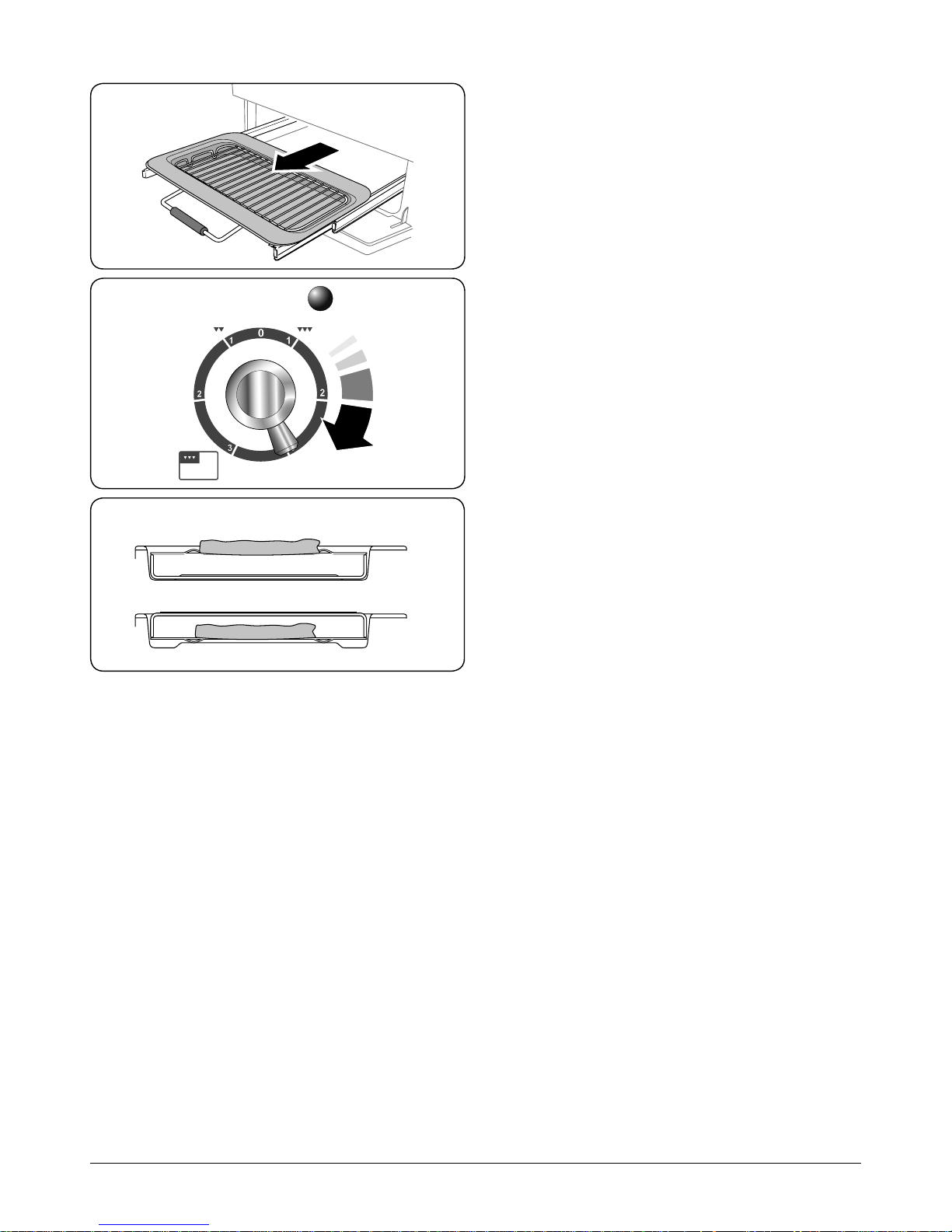
8
The Grill
CAUTION: This appliance is for cooking purposes
only. It must not be used for other purposes, for
example room heating.
CAUTION: Accessible parts may be hot when the grill
is in use. Young children should be kept away.
Open the door and pull the grill pan forward using the handle
(Fig. 2.15).
The grill has two elements that allow either the whole area of
the pan to be heated or just the right-hand half.
Adjust the heat to suit by turning the control knob. To heat
the whole grill, turn the control knob clockwise (Fig. 2.16).
To heat the right-hand half, turn the control knob counterclockwise.
The neon indicator light by the grill control will come on.
For best results, slide the grill pan back into the grill chamber
and preheat the appropriate part(s) of the grill for two
minutes. The grill trivet can be removed and the food placed
on it while you are waiting for the grill to preheat.
Once the grill has preheated, slide the grill pan out again.
With the trivet back in place with the food on it, slide the grill
pan back into the grill chamber. Make sure that it is pushed
right in.
The grill trivet can be turned over to give two grilling
positions (Fig. 2.17).
DO NOT leave the grill on for more than a few moments,
without the grill pan underneath it.
Never close the grill door when the grill is on.
ArtNo.331-0002 Grill pan high/low position
ArtNo.331-0001Grill pan pulled forwards
ArtNo.235-0007 - Classic
DL grill control
Fig. 2.15
Fig. 2.16
Fig. 2.17
Page 13
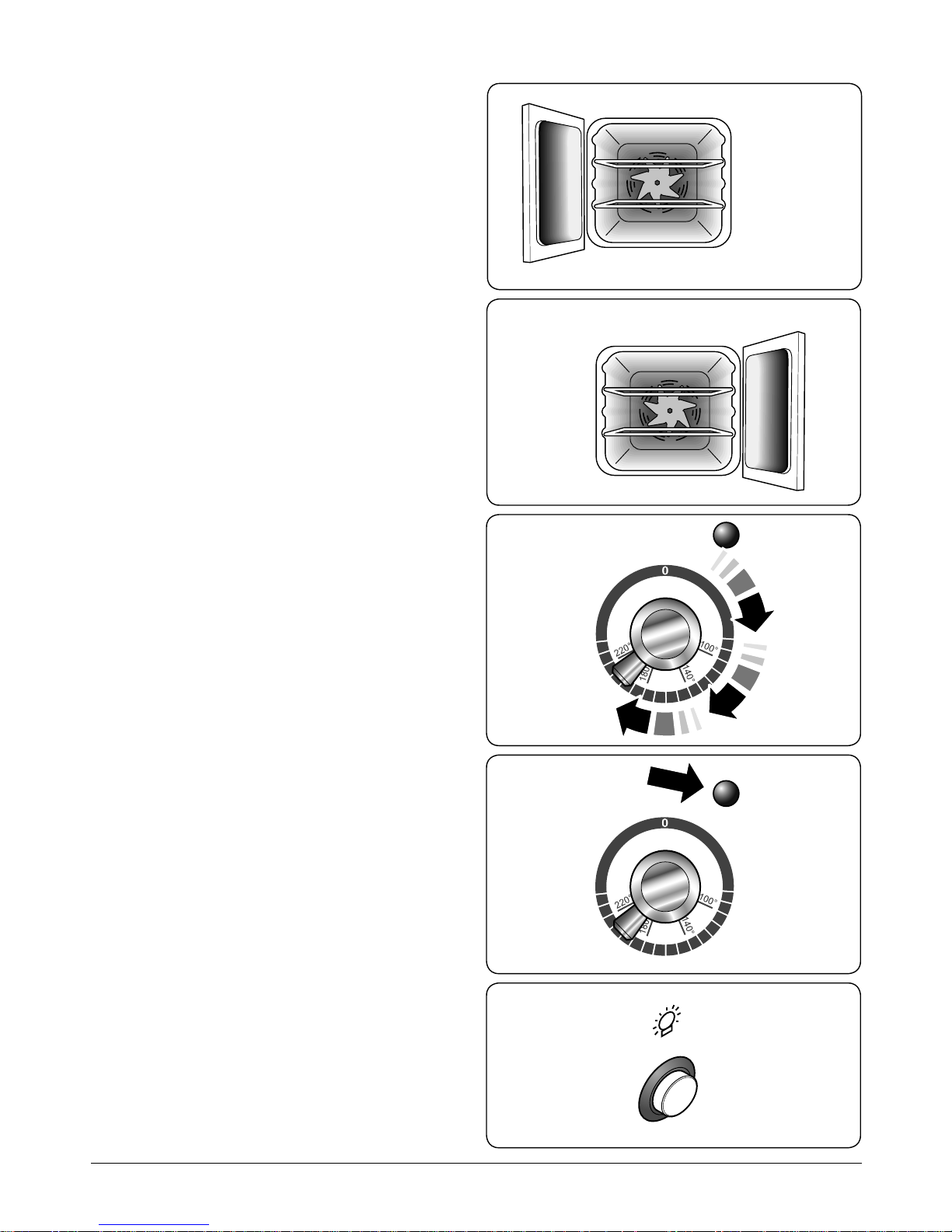
9
ArtNo.235-0005 - Classic
DL oven control 2
ArtNo.235-0004 -
Classic DL oven 1
ArtNo.321-0002 Fan assisted oven
The Ovens
The clock must be set to the time of day before the ovens will
work. See the following section on ‘The Clock’ for instructions
on setting the time of day.
References to ‘left-hand’ and ‘right-hand’ ovens apply as viewed
from the front of the appliance.
The left-hand oven is a programmable fan oven (Fig. 2.18),
while the right-hand oven is a fan oven (Fig. 2.19).
The Fan Oven
The right-hand oven is a fan oven that circulates hot air
continuously, which means faster, more even cooking.
The recommended cooking temperatures for a fan oven are
generally lower than a conventional oven.
NOTE: Please remember that all cookers vary so
temperatures in your new ovens may dier to those in your
previous cooker.
Operating the Ovens
Fan Ovens
Turn the oven knob to the desired temperature (Fig. 2.20).
The oven indicator light will glow until the oven has reached
the temperature selected. It will then cycle on and o during
cooking (Fig. 2.21).
Main Oven Lights
Press the button to turn the lights on (Fig. 2.22).
If an oven light fails, turn o the power supply before
changing the bulb. See the ‘Troubleshooting’ section for
details on how to change the bulb.
Fig. 2.18
Fig. 2.19
Fig. 2.20
Fig. 2.21
Fig. 2.22
Fan oven
ArtNo.321-0002 Fan assisted oven
Fan oven
ArtNo.320-0026
- Oven light
Page 14
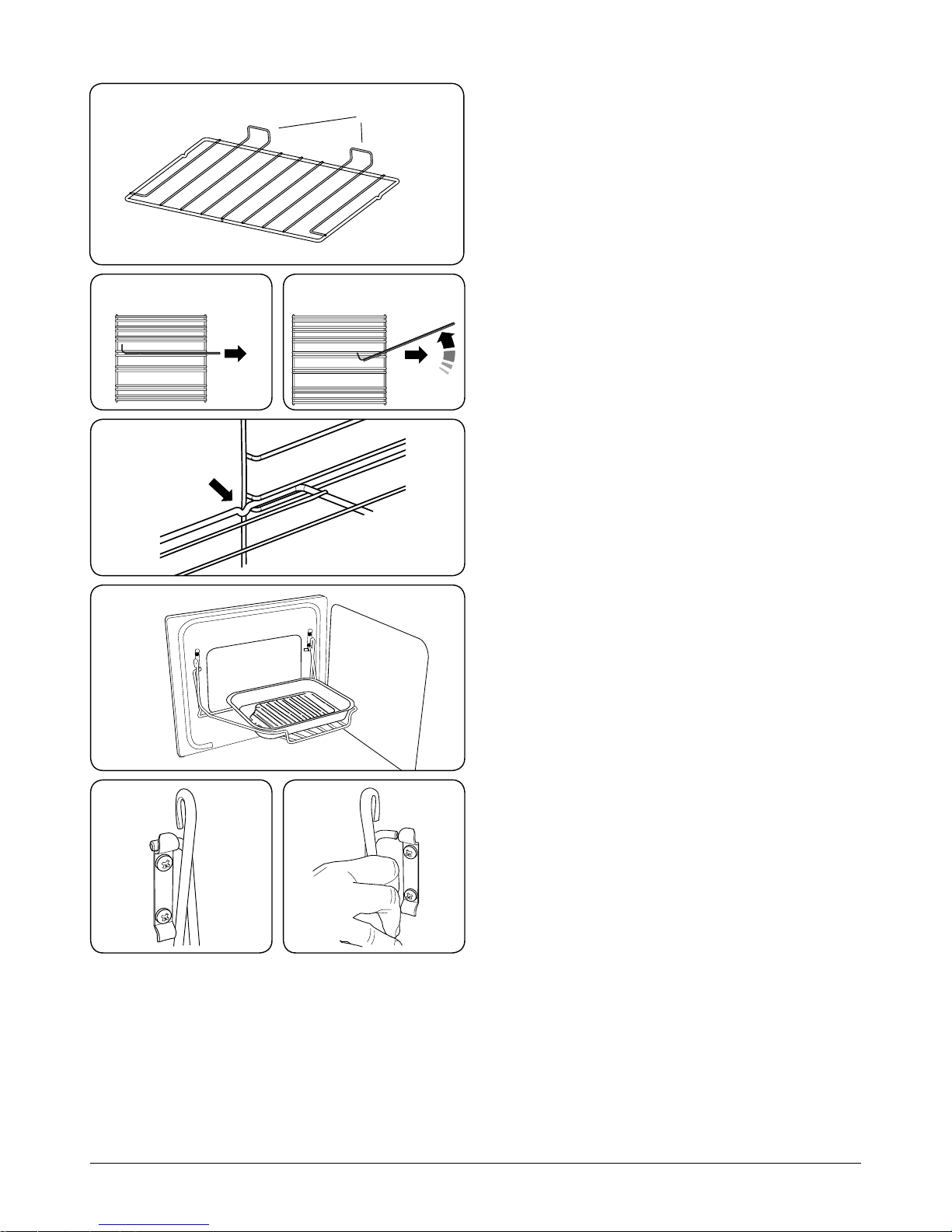
10
Accessories
Oven Shelves
The oven shelves (Fig. 2.23) can be easily removed and
retted.
Pull the shelf forward until the back of the shelf is stopped by
the shelf stop bumps in the oven sides (Fig. 2.24).
Lift up the front of the shelf so the back of the shelf will pass
under the shelf stop and then pull the shelf forward
(Fig. 2.25).
To ret the shelf, line up the shelf with a groove in the oven
side and push the shelf back until the ends hit the shelf stop.
Lift up the front so the shelf ends clear the shelf stops, and
then lower the front so that the shelf is level and push it fully
back (Fig. 2.26).
The Handyrack (Main Oven)
The Handyrack (Fig. 2.27) ts to the left-hand oven door
only. Food cooking on it is easy to attend to, because it is
accessible when the door is open.
The maximum weight that can be held by the Handyrack
is 5.5 kg (12 lb). It should only be used with the supplied
roasting tin, which is designed to t the Handyrack. Any other
vessel could be unstable.
It can be tted at two dierent heights. One of the oven
shelves must be removed and the other positioned to suit.
When the Handyrack is used in its highest position, other
dishes can be cooked on the bottom shelf position or base of
the oven.
When the Handyrack is used in its lowest position, other
dishes can be cooked on the second shelf position or base of
the oven.
To t the Handyrack, locate one side of it on the door bracket
(Fig. 2.28).
Then spring the other side out to clip it onto the other
bracket (Fig. 2.29).
Storage
The bottom drawer is for storing oven trays and other
cooking utensils. It can get very warm, so do not store
anything in it that may melt or catch re.
The drawer can be removed completely by pulling it right out
and up.
ArtNo.320-0013 Removing the shelf 3
ArtNo.320-0014 Handyrack on LH door
ArtNo.320-0015
Fitting the Handyack 1
ArtNo.320-0016
Fitting the handyrack 2
ArtNo.320-0011 Removing the shelf 1
ArtNo.320-0012 Removing the shelf 2
Shelf guard
Front
Fig. 2.23
Fig. 2.24
Fig. 2.26
Fig. 2.25
Fig. 2.27
Fig. 2.28 Fig. 2.29
Page 15

11
Fig. 2.30
Fig. 2.31
Fig. 2.32
Fig. 2.33
1
2
FRONT
FRONT
Rear stop
Front
bracket
Glide-out Oven Shelf (optional)
A glide-out oven shelf is available for either oven (Fig. 2.30).
Note: The Handyrack must be removed before tting the
glide-out shelf.
The rungs on the shelf supports are in pairs. The glide-out
shelf runners can be tted to any pair except the top.
To t the glide-out shelf runners
Hook the rear of the runner over the top rung of a pair of shelf
supports. Then hook the front of the runner onto the same
rung. Push to clip under the bottom rung (Fig. 2.31).
The front of the shelf runners can be identied by the bracket
(Fig. 2.33).
Ensure that the shelf runners are tted in the same position
on each side (Fig. 2.32).
To t the glide-out shelf
Check the shelf runners are secure before tting the glide-out
shelf.
Hook the front of the glide-out oven shelf onto the runners
as shown (Fig. 2.33). The rear of the shelf should rest on the
runners, in front of the rear stop (Fig. 2.33).
Ensure that the shelf sits at once in position.
DO NOT put the glide-out shelf runners in a
dishwasher
Page 16
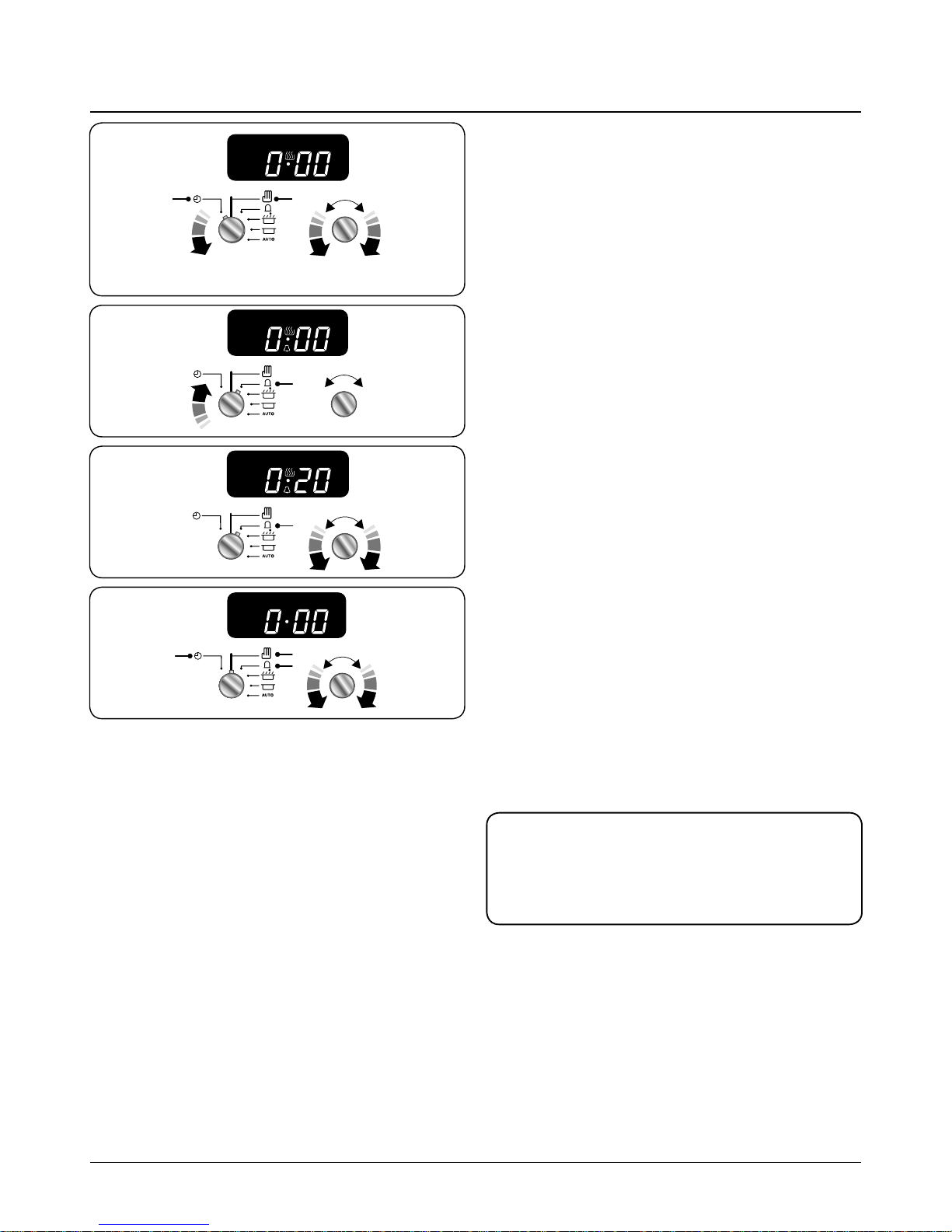
12
ArtNo.300-0005 2BC
minute minder setting
E
A B
ArtNo.300-0005 2BC
minute minder setting
A B
C D
The clock must be set to the time of day before the oven
will work.
Setting the Clock
1. Once the cooker is connected and switched on, the
display will start to ash.
2. To set the time, turn the Timer (A) knob to the Clock
(C) setting and back to the Manual (D) position. The
centre dot will ash indicating the time can be set. Turn
the Adjusting (B) knob either clockwise or counterclockwise (Fig. 3.1) to set the time.
3. Once you have set the time, allow the centre dot to stop
ashing, the time is now set.
Setting the minute minder
A Minute Minder (E) is a feature that can be set for a number
of minutes and sounds an alarm once the specied amount
of time has elapsed.
1. Turn the Timer (A) knob to the Minute Minder (E)
setting – it should click into position (Fig. 3.2).
2. Turn the Adjusting (B) knob to set the amount of time
required. Minimum time 1 minute (Fig. 3.3).
3. Turn the Timer (A) knob back to the Manual (D) setting
to see the current time and the ‘Bell’ symbol on the
display.
Cancel the timer alarm
Once the specied time has elapsed it will emit an alarm.
There are two ways to cancel the alarm:
1. Turn the Adjusting (B) knob counter-clockwise or
clockwise (Fig. 3.4).
2. Turn the Timer (A) knob to the Clock (C) or the Minute
Minder (E) setting, and back to the Manual (D) mode,
to return to normal cooking (Fig. 3.4).
NOTE
If the alarm is not manually switched o it will stop after
approximately 2 minutes.
When the Minute Minder is active the clock will not dim
between the hours of 10 pm and 6 am
ArtNo.301-0007 2BC
Stopping the oven 1
D
A B
E
C
E
A B
Fig. 3.1
A – Timer knob, B – Adjusting knob
Fig. 3.2
Fig. 3.3
Fig. 3.4
3. 2 Button - rotary clock
Page 17
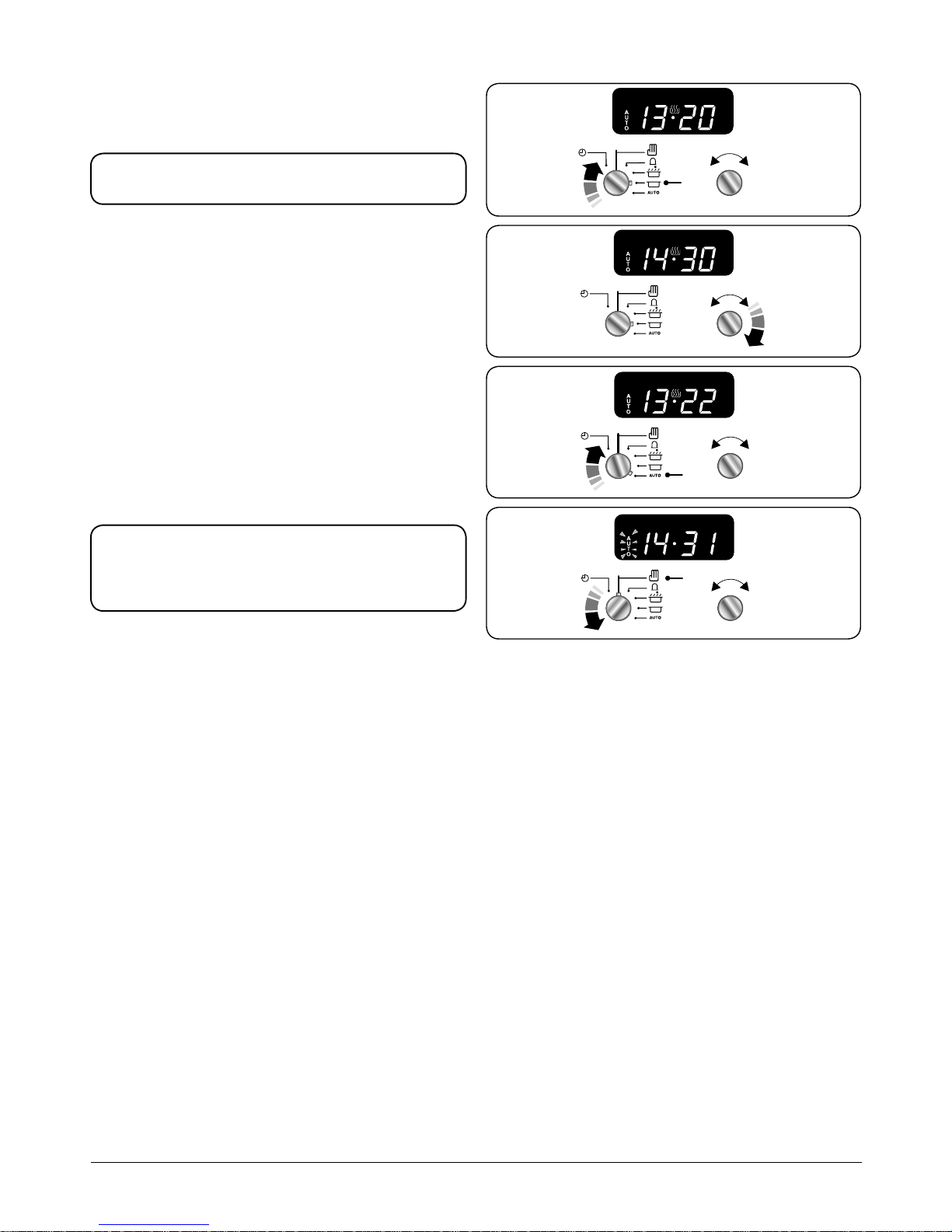
13
D
A B
A B
ArtNo.311-0004 RShaw
2BC stoppingOven 1
H
A B
To stop the oven at a specific time of day
You have set the required temperature and function mode
and you would like the oven to automatically stop.
TOP TIP
Make a note of the current time so you do not forget.
1. Turn the Timer (A) knob to the Stop Time (G) setting.
‘AUTO’ will show in the display (Fig. 3.5).
2. Turn the Adjusting (B) knob to the amount of cooking
time required. The display will show the current time
plus the additional cooking time you have set (Fig. 3.6).
3. Turn the Timer (A) knob to the Auto (H) setting. The
display will show the current time, the cooking symbol
and the word ‘AUTO’ ( Fig. 3.7).
4. Once the specied time has elapsed it will emit an alarm
and the oven will stop working. The cook pot symbol on
the display will disappear and the word ‘AUTO’ will ash
(Fig. 3.8).
5. When you return, turn the Timer (A) knob to the
Manual (D) setting to return to manual cooking (Fig.
3.8).
TOP TIP
You can check how much time you have left, to the
programmed stop time, by turning Timer (A) from Auto
(H) to Stop Time (G) and back to Auto (H).
G
A B
Fig. 3.5
Fig. 3.6
Fig. 3.7
Fig. 3.8
Page 18

14
C
A B
C
A B
To start and stop the oven automatically
The timer allows you to automatically start and stop by a
combination of the length of the cooking time and the stop
time. Giving you the exibility to cook casseroles etc while
you are out. You cannot set the actual start time.
1. Turn the Timer (A) knob to the Cook Time (F) setting.
Turn the Adjusting (B) knob clockwise to set the length
of the cooking time required (Fig. 3.9).
2. Turn the Timer (A) knob to the Stop Time (G) setting
(Fig. 3.10). The display will show the current time of day
plus the ‘cook time’ you just set.
3. Turn the Adjusting (B) knob to set the time of day you
want the oven to stop cooking (Fig. 3.11).
4. Set the oven to the required cooking temperature and
function mode.
5. Turn the Timer (A) knob to the Auto (H) setting
(Fig. 3.12). If the display shows the current time and the
word ‘AUTO’ the oven is set to turn on and o.
6. When the program starts the oven, the cooking symbol
will appear on the display. Once the specied time has
elapsed it will emit an alarm and the Multifunction Oven
will stop working. The ‘Cooking’ symbol on the display
will disappear and the word ‘AUTO’ will ash (Fig. 3.13).
7. Once the specied time has elapsed it will emit an
alarm. There are two ways to cancel the alarm, refer to
“Cancel the timer alarm” on page 12
• The ‘cook period’, which is the length of time you want
the oven to cook for.
• The ‘stop time’, which is the time of day you want the
oven to stop cooking.
Reset to manual cooking
To cancel any automatic settings turn the Timer (A) knob to
the Manual (D) setting and release (Fig. 3.14).
NOTE: Whilst this operation cancels all automatic program
settings, it does not cancel the minute minder.
Beeper tone adjustment
The beeper tone can be adjusted to three dierent levels.
Turn the Timer (A) knob to the Clock (C) setting. Turn the
Adjusting (B) knob counter clockwise until the tone bars are
displayed (Fig. 3.15).
To adjust the tone of the alarm, release the Adjusting (B)
knob and then turn counter clockwise again (Fig. 3.16). The
tone of the alarm will change. Repeat these steps until the
desired alarm tone is set.
A B
D
A B
A B
G
A B
F
A B
Fig. 3.9
Fig. 3.10
Fig. 3.11
H
A B
Fig. 3.12
Fig. 3.13
Fig. 3.14
Fig. 3.15 Fig. 3.16
Page 19

15
4. 3 Button clock
Using the clock
You can use the clock to turn the programmable oven on and
o. The clock must be set to the time of day before the
oven will work.
NOTE: When using the timer functions, rst set the clock as
required before setting the oven temperature.
The oven can be switched on when the cook symbol [
] is
displayed.
Setting the clock
1. The LCD clock is shown in (Fig. 4.1). Once the cooker is
connected and switched on, the display ashes (00.00 )
and the time starts from (00.00 ).
2. To set the clock press the [+] and [-] buttons
simultaneously, the point between hours and minutes
will start to ash for 5 seconds. Whilst the point is
ashing press either the [+] or [-] button to set the
correct time.
IMPORTANT: The timed oven will not operate unless the
clock has been set.
Program selection - Setting the minute minder
The minute minder [
] provides the ability to set a
countdown from 00:01h to 23:59h, at the end of which an
alarm will sound.
1. Press the mode [M] button once (Fig. 4.2). The bell
symbol [ ] will ash on the display. Select the desired
countdown from 00:01h to 23:59h using the [+] button
(Fig. 4.3). The countdown will automatically begin and
the [ ] symbol will show in the display.
2. Once the specied time has elapsed an alarm will
sound.
3. To stop the alarm press any button.
Re-set the minute minder
To re-set the minute minder, rst select the minute minder
program by pressing the mode [M] button. Then press the
[+] and [-] buttons simultaneously.
• The ‘cook period’, which is the length of time you want
the oven to cook for (dur).
• The ‘stop time’, which is the time of day you want the
oven to stop cooking (End).
To stop the programmable oven at a specific time of day
1. Press the mode [M] button 3 times, until the display
ashes ‘End’ (Fig. 4.4).
2. Select the ‘stop time’ using the [+] or [-] buttons. The
display will show the current time along with the ‘AUTO’
and Cooking [ ] symbols (Fig. 4.5).
ArtNo.306-0001 - 3-button clock
ArtNo.306-0001 - 3-button clock
ArtNo.306-0001 - 3-button clock
ArtNo.306-0001 - 3-button clock
ArtNo.306-0001 - 3-button clock
ArtNo.306-0001 - 3-button clock
Fig. 4.1
Fig. 4.2
Fig. 4.3
Fig. 4.4
Fig. 4.5
Fig. 4.6
Page 20

16
3. When the ‘stop time’ is reached an alarm will sound and
the oven will stop working. The word ‘AUTO’ will ash on
the display (Fig. 4.6).
4. Press any button to stop the alarm and return to
manual cooking. If the alarm is not stopped, it will stop
automatically after 7 minutes.
To start and then stop the programmable oven
Set the programmable oven to automatically start and stop
using a combination of the ‘cook period’ and ‘stop time’.
You cannot set a start time directly – this is set automatically
by a combination of the ‘cook period’ and ‘stop time’.
1. Press the mode [M] button until the display ashes ‘dur’
(Fig. 4.7). Then set the ‘cook period’ using the [+] or [-]
buttons.
2. Press the mode [M] button until the display ashes ‘End’
(Fig. 4.8). Then set the ‘stop time’ using the [+] or [-]
buttons. Current time will be displayed along with the
word ‘AUTO’ (Fig. 4.9).
3. Set the oven to the required cooking temperature.
4. During the ‘cook period’ the cook symbol [ ] is
illuminated in the display.
5. When cooking is nished an alarm will sound. Press any
button to stop the alarm and return to manual cooking.
If the alarm is not stopped, it will stop automatically
after 7 minutes.
AUTO is showing, but you want to revert to manual
cooking
You can cancel any automatic settings by pressing the [+] and
[-] buttons simultaneously.
Changing the frequency of the alarm
It is possible to change the alarm frequency.
1. Press the the [+] and [-] buttons simultaneously, then
the mode [M] button. The display will show ‘ton1,2 or 3’
(Fig. 4.10).
2. To select the tone press the [-] button until desired tone
is reached (Fig. 4.11).
ArtNo.306-0001 - 3-button clock
ArtNo.306-0001 - 3-button clock
ArtNo.306-0001 - 3-button clock
ArtNo.306-0001 - 3-button clock
ArtNo.306-0001 - 3-button clock
Fig. 4.7
Fig. 4.8
Fig. 4.9
Fig. 4.10
Fig. 4.11
Page 21

17
5. Cooking Tips
Tips on cooking with the timer
If you want to cook more than one dish, choose dishes that
require approximately the same cooking time. However,
dishes can be ‘slowed down’ slightly by using small containers
and covering them with aluminium foil, or ‘speeded up’
slightly by cooking smaller quantities or placing them in
larger containers.
Very perishable foods such as pork or sh should be avoided
if a long delay period is planned, especially in hot weather.
DO NOT place warm food in the oven to be timed.
DO NOT use a timed oven that is already warm.
DO NOT use the timed oven if the adjoining oven is
already warm.
Whole poultry must be thoroughly defrosted before being
placed in the oven. Check that meat and poultry are fully
cooked before serving.
General oven tips
The wire shelves should always be pushed rmly to the back
of the oven.
Baking trays with food cooking on them should be placed
level with the front edge of the oven’s wire shelves. Other
containers should be placed centrally. Keep all trays and
containers away from the back of the oven, as overbrowning
of the food may occur.
For even browning, the maximum recommended size of a
baking tray are:
• depth: 340 mm (13 ⁄”) by width: 340 mm (13 ⁄”) in the
main oven
When the oven is on, DO NOT leave the door open for
longer than necessary, otherwise the knobs may get very
hot.
• Always leave a “finger’s width” between dishes on
the same shelf. This allows the heat to circulate freely
around them.
• To reduce fat splashing when you add vegetables to hot
fat around a roast, dry them thoroughly or brush lightly
with cooking oil.
• Where dishes may boil and spill over during cooking,
place them on a baking tray.
• The ‘Cook & Clean’ oven liners (see ‘Cleaning Your
Cooker’) work better when fat splashes are avoided.
Cover meat when cooking.
• Sufficient heat rises out of the oven while cooking to
warm plates in the grill compartment.
• If you want to brown the base of a pastry dish, preheat
the baking tray for 15 minutes before placing the dish in
the centre of the tray.
Page 22

18
6. Cooking Table
ArtNo.050-0007
Oven shelf positions
Oven Shelf Positions
Top (T)
Centre (C)
Base (B)
The oven control settings and cooking times given in the table below are intended to be used as a
guide only. Individual tastes may require the temperature to be altered to provide a preferred result.
Food is cooked at lower temperature in a fan oven than in a conventional oven. When using recipes,
reduce the fan oven temperature by 10 °C and the cooking time by 5-10 minutes. The temperature in
the fan oven does not vary with height in the oven so you can use any shelf.
Food Conventional Oven
°C (Shelf Position)
Fan Oven
Temperature
Approximate Cooking Time
Meat
Beef (no bone)
Lamb
Pork
160 (C)
200 (C)
160 (C)
200 (C)
160 (C)
200 (C)
150 °C
190 °C
150 °C
190 °C
150 °C
190 °C
30-35 minutes per 500g +30-35 minutes.
20-25 minutes per 500g +20-25 minutes.
30-35 minutes per 500g +30-35 minutes.
25-30 minutes per 500g +25-30 minutes.
35-40 minutes per 500g +35-40 minutes.
25-30 minutes per 500g +25-30 minutes.
Thoroughly thaw frozen joints
before cooking. Meat may be
roasted at 220°C (210°C for
fan oven) and the cooking
time adjusted accordingly. For
stued and rolled meats, add
approximately 10 minutes per
500g, or cook at 200°C (190°C)
for 20 minutes then 160°C
(150°C) for the remainder.
Poultry
Chicken
Turkey
Duck
160 (C)
200 (C)
160 (C)
200 (C)
160 (C)
200 (C)
150 °C
190 °C
150 °C
190 °C
150 °C
190 °C
20-25 minutes per 500g +20-25 minutes.
15-20 minutes per 500g +15-20 minutes.
20 minutes per 500g +20 minutes.
15 minutes per 500g +15 minutes.
25-30 minutes per 500g.
20 minutes per 500g.
For stued poultry, you could
cook at 200°C (190°C) for 20
minutes then 160°C (150°C)
for remainder. Do not forget
to include the weight of the
stung.
For fresh or frozen prepacked
poultry, follow instructions
on the pack. Thoroughly thaw
frozen poultry before cooking.
Casserole 140-150 (C) 130 °C-140 °C 2-4 hours according to recipe.
Yorkshire Pudding
220 (C) 210 °C Large tins 30-35 minutes; individual 10-20 minutes.
Cake
Very rich fruit - Christmas, wedding, etc.
Fruit 180 mm tin
Fruit 230 mm tin
Madeira 180 mm
Queen cakes
Scones
Victoria sandwich
180 mm tin
210 mm tin
140 (C/B)
150 (C/B)
150 (C/B)
160 (C/B)
190 (C/B)
220 (C/B)
180 (C/B)
180 (C/B)
130 °C
140 °C
140 °C
150 °C
180 °C
210 °C
170 °C
170 °C
45-50 minutes per 500g of mixture.
2-2½ hours.
Up to 3½ hours.
80-90 minutes.
15-25 minutes.
10-15 minutes.
20-30 minutes.
30-40 minutes.
Using the conventional oven:
when two tier cooking leave
at least one runner space
between shelves.
Position the baking tray with
the front edge along the front
of the oven shelf.
Desserts
Shortcrust tarts
Fruit pies
Tartlets
Pu pastry
Meringues
Baked egg custard
Baked sponge pudding
Milk pudding
200 (C/B)
200 (C/B)
200 (C/B)
210 (C/B)
100 (C/B)
160 (C/B)
180 (C/B)
140-150 (C/B)
190 °C
190 °C
190 °C
200 °C
90 °C
150 °C
170 °C
130 °C-140 °C
20-30 minutes on a preheated tray.
35-45 minutes.
10-20 minutes according to size.
20-40 minutes according to size.
2-3 hours.
45-60 minutes.
40-45 minutes.
2 to 3 hours.
Bread
210 (C) 200 °C 20-30 minutes.
Fish
Fanned Grilling
Fillet
Whole
Steak
190 (C/B)
190 (C/B)
190 (C/B)
190 °C (C/B)
190 °C (C/B)
190 °C (C/B)
15-20 minutes
15-20 minutes per 500g.
Steaks according to thickness.
Up to three tiers can be cooked
in a fan oven at the same time
but make sure to leave at least
one runner space between each
shelf being cooked on.
Up to three tiers can be cooked
in a fan oven at the same time
but make sure to leave at least
one runner space between each
shelf being cooked on.
Page 23

19
ArtNo.311-0032 Burner layout FSD
A
B
C
D
E
ArtNo.311-0033 Wok burner details FSD
A
B
C
D
E
ArtNo.311-0016 Fitting the burner inner head
A
B
A – cap, B – head, C – notch, D – base , E – electrode
A – inner burner cap, B – outer burner cap, C – inner burner head,
D – outer burner head, E – wok burner base
A – electrode notch, B – ignition electrode
7. Cleaning your cooker
Essential information
Isolate the electricity supply before carrying out any
thorough cleaning. Allow the cooker to cool.
NEVER use paint solvents, washing soda, caustic
cleaners, biological powders, bleach, chlorine based
bleach cleaners, coarse abrasives or salt.
DO NOT mix dierent cleaning products – they may
react together with hazardous results.
All parts of the cooker can be cleaned with hot soapy water
– but take care that no surplus water seeps into the
appliance.
Remember to switch on the electricity supply and reset the
clock before re-using the cooker.
Hotplate burners
Some models have a separate trim ring, which ts on the
burner head.
The burner heads and caps can be removed for cleaning.
DO NOT put the burner heads in a dishwasher.
Make sure they are absolutely dry before replacing them.
The Single Ring Burners
When retting the burner head, make sure that the notch
lines up with the electrode or hole in the base. Check that the
burner head is level and that the cap is tted centrally on the
burner head (Fig. 7.1).
The Wok Burner
The Wok burner can also be taken apart for cleaning.
When reassembling the wok burner (Fig. 7.2), turn over the
large base ring and nd the ‘D’ shaped area (Fig. 7.3). Turn the
head until the ‘D’ matches the one on the burner base. Flip
the burner over once again and place it on the burner base.
To t the small inner burner, nd the larger electrode notch in
the burner rim. Line this up with the white ignition electrode
and place the inner burner on the large base ring (Fig. 7.4).
Now t the two burner caps, ensuring that they are seated
properly.
Check the burner ports are not blocked. If a blockage occurs,
remove stubborn particles using a piece of fuse wire.
The Wok Cradle
Recommended cleaning materials are hot soapy water, a
moistened soap pad, cream cleaner or a nylon scourer.
Fig. 7.1
Fig. 7.2
Fig. 7.3
Fig. 7.4
Page 24

20
ArtNo.331-0003 Grill frame out, no pan
ArtNo.331-0004 Removing the grill frame
ArtNo.331-0005 Removing the grill rail
Fig. 7.5
Fig. 7.6
Fig. 7.7
The Griddle
Always clean the griddle after use. Allow it to cool completely
before removing. Immerse the griddle plate in hot soapy
water. Use a soft cloth or, for stubborn stains, a nylon washing
up brush.
NOTE: If the griddle is washed in a dishwasher then some
dishwasher residue may appear on the back. This is normal
and will not aect the performance of your griddle.
Glide-out Grill
The grill pan and trivet should be washed in hot soapy water.
Alternatively, the grill pan can be washed in a dishwasher.
After grilling meats or any foods that soil, leave to soak for
a few minutes in the sink immediately after use. Stubborn
particles may be removed from the trivet using a nylon brush.
Before you remove any of the grill parts for cleaning.
make sure that they are cool, or use oven gloves.
DO NOT use any abrasive substances.
Cleaning the Glide-out Grill
The grill pan can be easily removed for cleaning as follows:
Remove the grill pan support frame by pulling the grill pan
forward.
Lift the grill pan clear of the support frame. The support frame
is held to the side rails by two clips on each side (Fig. 7.5).
For each side, support the side rail with one hand and with
the other hand lift the frame up and out of the side clips
(Fig. 7.5).
For safety, push the side rails back into the grill chamber.
If you need to remove the side rails to allow cleaning of the
grill chamber, you can unhook them from the grill chamber
sides (Fig. 7.6) and wipe the sides clean with a soft cloth and
mild detergent.
DO NOT put the side runners in a dishwasher.
Once you have nished, hook the side rails back onto the
sides of the chamber. To ret the frame, pull the side rails
forward and, for each side in turn, support the side rail and
press the frame down into the side rails. Replace the grill pan
Control panel and doors
Avoid using any abrasive cleaners including cream cleaners,
on brushed stainless steel surfaces. For best results, use a
liquid detergent.
The control panel, knobs and doors should only be cleaned
with a soft cloth wrung out in clean hot soapy water – but
take care that no surplus water seeps into the appliance.
After cleaning, polish with a dry cloth.
Page 25

21
Glass fronted door panels
The oven door front panels can be taken o so that the glass
panels can be cleaned. Move the cooker forward to gain
access to the sides (see the ‘Moving the Cooker’ section under
‘Installation’).
Open the oven door slightly and remove the front panel
xing screws from the door sides, two each side (Fig. 7.8).
Carefully lift o the outer door panel. The inside face of the
glass panels can now be cleaned – take care not to disturb or
wet the door insulation.
NOTE: If the door is triple glazed then the inner two panels
are xed together and should not be separated.
After cleaning, carefully ret the outer door panel and replace
the side xing screws.
DO NOT use harsh abrasive cleaners or sharp metal
scrapers to clean the oven door glass since they can
scratch the surface, which may result in shattering of
the glass.
Ovens
‘Cook & Clean’ Panels
The main oven has panels which have been coated with a
special enamel that partly cleans itself. This does not stop
all marks on the lining, but helps to reduce the amount of
manual cleaning needed.
The Cook & Clean panels work better above 200°C. If you do
most of your cooking below this temperature, occasionally
remove the panels and wipe with a lint free cloth and hot
soapy water. The panels should then be dried and replaced
and the oven heated at 200°C for about one hour. This
will make sure that the Cook & Clean panels are working
eectively.
DO NOT use steel wool, oven cleaning pads, or any
other materials that will scratch the surface.
Removing the main oven linings
Some of the lining panels can be removed for cleaning.
If you wish to clean the enamel interior of the oven, you
will need to remove the shelves before removing the ‘Cook
& Clean’ panels . You do not have to remove the support
brackets to remove the panels. Lift each panel upward and
slide forward o the support brackets (Fig. 7.9).
Once the panels have been removed, the oven enamel
interior can be cleaned.
Ret in the reverse order.
ArtNo.320-0002a Proplus oven door side screws
Fig. 7.8
Fig. 7.9
Page 26

22
Cleaning table
Cleaners listed are available from supermarkets or electrical
retailers as stated.
For enamelled surfaces use a cleaner that is approved for use
on vitreous enamel.
Regular cleaning is recommended. For easier cleaning, wipe
up any spillages immediately.
Hotplate
Part Finish Recommended Cleaning Method
Hob top (including burner heads and
caps)
Enamel, stainless steel, aluminium
Hot soapy water, soft cloth. Any stubborn stains remove gently with a nylon
scourer.
Ceramic/Induction hob Toughened glass Hot soapy water; cream cleaner/scourer if necessary.
Griddle plate (some models only) Non-stick surface
Allow to cool. Wash in hot soapy water. Do not use abrasive cleaners/
scourers. Dishwasher.
Warming zone (some models only) Toughened glass Hot soapy water, cream cleaner/scourer if necessary.
Outside of Cooker
Part Finish Recommended Cleaning Method
Door, door surround and storage
drawer exterior
Enamel or paint
Hot soapy water, soft cloth.
Any stubborn stains, remove gently with a liquid detergent.
Stainless steel E-cloth (electrical retailers) or microbre all-purpose cloth (supermarket).
Sides and plinth Painted surface Hot soapy water, soft cloth.
Splashback/rear grille Enamel or stainless steel Hot soapy water, soft cloth. Cream cleaner, with care, if necessary.
Control panel Paint, enamel or stainless steel Warm soapy water. Do not use abrasive cleaners on lettering.
Control knobs/handles & trims
Plastic/chrome, copper or lacquered
brass
Warm soapy water, soft cloth.
Brass Brass polish.
Oven door glass/glass lid Toughened glass Hot soapy water, cream cleaner/scourer if necessary.
Oven and Grill
Part Finish Recommended Cleaning Method
Sides, oor & roof of oven NOT COOK &
CLEAN OVEN PANELS (see below)
Enamel
Any proprietary oven cleaner that is suitable for enamel.
CAUTION: CORROSIVE/CAUSTIC OVEN CLEANERS: FOLLOW
MANUFACTURER’S INSTRUCTIONS.
Do not allow contact with the oven elements.
Cook & Clean oven panels (some
models only)
Special enamel that partly cleans
itself
This surface cleans itself at 200 °C and above, or the panels can be removed
and washed with hot soapy water and a nylon brush (see ‘The Ovens’ in
‘Cleaning your Cooker’).
Oven shelves, Handyrack, Grill trivet,
Handygrill rack
Chrome
An oven interior cleaner that is suitable for chrome. Soap lled pad.
Dishwasher.
Grill pan/meat tin (some models only) Enamel Hot soapy water. Soap lled pad. Dishwasher.
Page 27

23
Hotplate/Cooktop ignition or hotplate burners faulty
Is the power on? Is the clock illuminated?
If not, there maybe something wrong with the power supply.
Are the sparker (ignition electrode) or burner slots blocked by
debris?
Are the burner trim and caps correctly located? See the
section on ‘Cleaning’.
Hotplate/Cooktop burners will not light
Make sure that the burner parts have been replaced correctly
after wiping or removing for cleaning.
Check that there is not a problem with your gas supply. You
can do this by making sure that other gas appliances you may
have are working.
Do the burners spark when you push the button?
If not, verify that the power is on by checking that the clock is
illuminated.
Steam is coming from the oven
When cooking foods with high water content (e.g. oven fries)
there may be some steam visible at the rear grille.
Take care when opening the oven door, as there may be a
momentary pu of steam when the oven door is opened.
Stand well back and allow any steam to disperse.
What cleaning materials are recommended for the
cooker?
See the ‘Cleaning’ section for recommended cleaning
materials.
Never use caustic or abrasive cleaners as these will
damage the surface.
An oven fan is noisy
The note of the oven fan may change as the oven heats up –
this is perfectly normal.
If there is an installation problem and I don’t get my
original installer to come back to x it who pays?
You do. Service organizations will charge for their call outs if
they are correcting work carried out by your original installer.
It is in your interest to track down your original installer.
Power failure
In the event of a failure in the electrical supply, remember to
reset the clock to make sure that the timed oven continues to
operate.
Food is cooking too slowly, too quickly, or burning
Cooking times may dier from your previous oven.
Check that you are using the recommended temperatures
and shelf positions – see the oven cooking guide. The oven
control settings and cooking times are intended to be used
only as a guide.
Individual tastes may require the temperature to be altered
either way, to get the results you want.
The oven is not cooking evenly
DO NOT use a baking tray with dimensions larger than those
specied in the section on ‘General Oven Tips’.
If you are cooking a large item, be prepared to turn it round
during cooking.
If two shelves are used, check that space has been left for
the heat to circulate. When a baking tray is put into the oven,
make sure that it is placed centrally on the shelf.
Check that the door seal is not damaged and that the door
catch is adjusted so that the door is held rmly against the
seal.
A dish of water when placed on the shelf should be the
same depth all over. (For example, if it is deeper at the back,
then the back of the cooker should be raised up or the front
lowered.) If the cooker is not level, arrange for your supplier
to level it for you.
Oven not coming on
Is the power on? Is the clock illuminated? If not, there may be
something wrong with the power supply.
Is the cooker supply on at the isolator switch?
Has the time of day been set?
The timed oven is not coming on when automatic cooking
Has the oven knob been left in the OFF position by mistake?
Oven temperature getting hotter as the cooker gets older
If turning the temperature down using the oven control knob
has not worked, or has only worked for a short time, then
you may need a new thermostat. This should be tted by a
qualied service person.
8. Troubleshooting
Page 28

24
Oven light is not working
The bulb has probably burnt out. You can buy a replacement
bulb (which is not covered under the warranty) from a good
electrical shop.
Ask for a 40 W – 230 V halogen lamp (G9) (Fig. 8.1).
Turn o the power at the circuit breaker.
Before removing the existing bulb, turn o the power supply
and make sure that the oven and bulb have cooled. Open the
oven door and remove the oven shelves.
Remove the bulb cover by turning it a quarter turn, counterclockwise. It may be very sti (Fig. 8.2).
Pull the existing bulb to remove it. When handling the
replacement bulb, avoid touching the glass with your ngers,
as oils from your hands can cause premature failure. Push,
click in the replacement bulb.
Replace the bulb cover by turning it a quarter turn, clockwise.
Turn on the circuit breaker and check that the bulb now
lights.
The oven door is misaligned
The bottom hinge of either oven door can be adjusted to alter
the angle of the door (Fig. 8.3). Loosen the bottom hinge
xing screws and use the notch and a at bladed screwdriver
to move the position of the hinge to set the hinge position
(Fig. 8.4).
Retighten the hinge screws.
Grill
The fascia gets hot when I use the oven or grill
The cooker is cooled by a fan. If the fascia becomes
excessively hot when the cooker is in use then the cooling
fan may have failed. Should this occur please contact your
installer, a qualied repair engineer or Customer Service to
arrange for its repair.
The knobs get hot when I use the oven or the grill. Can I
avoid this?
Yes, this is caused by heat rising from the oven and heating
them up. DO NOT leave the oven door open.
Make sure that the grill pan is pushed right back to the ‘back
stop’ when grilling.
Always grill with the grill compartment door open.
Grill is not cooking properly
Are you using the pan and trivet supplied with the cooker?
Is the pan being used on the runners, not the oor of the grill
compartment?
Is the grill tray pushed back fully to the stop?
ArtNo.320-0007 Oven door hinge adjustment 2
Eect of hinge adjustment – exaggerated for clarity
Oven door omitted for clarity
Centre line of hinge pin
Fig. 8.1
Fig. 8.2
Fig. 8.3
Fig. 8.4
Page 29

INSTALLATION
Check the appliance is electrically safe and gas sound when you have nished.
25
9. Installation
Service and Spares
Firstly, please complete the appliance details below and keep them safe for future reference – this information will enable us
to accurately identify the particular appliance and help us to help you. Filling this in now will save time and inconvenience
if you later have a problem with the appliance. It may also be of benet to keep your purchase receipt with this leaet. You
may be required to produce the receipt to validate a warranty eld visit.
* This information is on the appliance data badge.
If You Have a Problem
In the unlikely event that you have a problem with your appliance, please refer to rest of this booklet, especially the problem
solving section, rst to check that you are using the appliance correctly.
If you are still having diculty, contact Customer Care on 1300 650 020 or email service@andico.com.au.
Please Note
For warranty information and how to request a remedy, please refer to the Warranty Statement at
www.andico.com.au/customer-care/falcon or contact Customer Care.
Out of Warranty
We recommend that our appliances are serviced regularly throughout their life to maintain the best performance and
eciency. The frequency of service will depend on usage – for normal usage once a year should suce.
Service work should only be carried out by a suitably Authorised Person.
Spare Parts
To maintain optimum and safe performance, we recommend that only genuine spare parts are used. Do not use reconditioned or unauthorised controls. Contact Spare Parts on (03) 9569 7744 or email spares@andico.com.au
Distributor’s Name and
Address
Andi-Co Australia Pty Ltd.
1 Stamford Road,
Oakleigh, VIC 3166
Customer Care
Tel: 1300 650 020
Email: service@andico.com.au
Name of Appliance
Appliance Serial Number*
Fuel Type Dual Fuel
Date of Purchase
Installer’s Name, Address and
Telephone No.
Date of Installation
Page 30

INSTALLATION
Check the appliance is electrically safe and gas sound when you have nished.
26
Safety Requirements and Regulations
Please read the Before you start... chapter, before
you begin any installation and maintenance work on
this appliance.
You must be aware of the following safety requirements &
regulations.
Before installation, make sure that the local
distribution conditions (nature of the gas and gas
pressure) and the adjustment of the appliance are
compatible.
The appliance must be installed in accordance with
the regulations in force and only in a well ventilated
space.
Read the instructions before installing or using this
appliance.
The regulations and standards are as follows:
• AS/NZS 5601 – ‘Gas Installations’
• AS/NZS 3000 - ‘Wiring Rules’
In your own interest and that of safety, it is law that all gas
appliances be installed by competent persons.
Failure to install the appliance correctly could
invalidate any warranty or liability claims and lead
to prosecution.
The cooker must be installed in accordance with all local gas
tting regulations, municipal building codes, electrical wiring
regulations and any other relevant statutory regulations.
WARNING!
Where this appliance is installed in a marine craft,
caravan or mobile home, it shall NOT be used as a
space heater.
Provision of Ventilation
This appliance is not connected to a combustion products
evacuation device. Particular attention shall be given to the
relevant requirements regarding ventilation.
The room containing the cooker should have an adequate air
supply.
Install the cooker in a location to allow the complete
combustion of gas, proper ueing and to maintain ambient
temperature of the immediate surroundings at safe limits,
under normal condition.
Location of Cooker
The cooker may be installed in a kitchen/kitchen diner but
NOT in a room containing a bath or shower.
Note: An appliance for use on LPG must not be installed
in a room or internal space below ground level, e.g. in a
basement.
Conversion
All models are supplied set for use on Natural gas. A
conversion kit for Propane gas is included with the appliance.
See the instructions that are supplied with the conversion kit.
After converting the appliance, please attach the Gas
Conversion sticker over the appropriate area of the data
badge – this will identify the gas type for which the appliance
is now set.
Page 31

INSTALLATION
Check the appliance is electrically safe and gas sound when you have nished.
27
Checking the Parts:
You will need the following equipment to
complete the cooker installation satisfactorily:
• Flexible gas hose.
• Gas pressure tester/manometer.
• Multimeter: For electrical checks.
You will also need the following tools:
1. Electric drill
2. Masonry drill bit (only required if tting the cooker on a
stone or concrete oor)
3. Wall plugs (only required if tting the cooker on a stone
or concrete oor)
4. Steel tape measure
5. Cross head screwdriver
6. Flat head screwdriver
7. 4 mm & 3 mm Allen keys
8. Spirit level
9. Pencil
10. Adjustable spanner
11. 13 mm spanner or socket wrench
12. Screws for tting the restraining chain and bracket
4 pan supports Splashback (Classic only)
ArtNo.110-0002 110 pan supports
ArtNo.421-0002 - Splashback
Griddle plate Grill pan & trivet
Flat shelves Handyrack
ArtNo.324-0003 Handyrack
Roasting tin Plinth (2-piece model shown)
ArtNo.324-0004 Roasting tin
Handles Stability location bracket
ArtNo.210-0014 - Classic handles
Stability bracket Restraining chain & hook
ArtNo.020-0021 - Restraining
chain & hook
Conduit box
Page 32

INSTALLATION
Check the appliance is electrically safe and gas sound when you have nished.
28
Positioning the Cooker
The diagram (Fig. 9.1) shows the minimum recommended
distance from the cooker to nearby surfaces as given in
AS/NZS5601.
Where the appliance is installed next to cabinetry, the
cabinet material must be capable of withstanding 70°C. If
this appliance is installed near vinyl wrapped surfaces, use an
installation kit available from the vinyl-wrap supplier. Falcon
cannot accept any responsibility for damage caused due to
installation into cabinets with low temperature tolerances.
*Any splashback must be tted in accordance with the
manufacturers instructions. Allowance should be made for
the additional height of the ue trim, which is tted to the
cooker hob.
1. Overhead – Measurement A
The minimum height of any surface above the cooker is
650 mm above the hotplate.
Cookerhoods and exhaust fans shall be installed in
accordance with the manufacturer’s instructions. However, in
no case shall the clearance between the highest part of the
hob of the cooking appliance and a cookerhood be less than
650 mm or, for an overhead exhaust fan, 750 mm.
2. Side Clearances – Measurements B & C
Where B, measured from the periphery of the nearest burner
to any vertical combustible surface, or vertical combustible
surface covered with toughened glass or sheet metal, is less
than 200 mm, the surface shall be protected to make sure
that the combustible surface does not exceed 65 °C above
ambient*. Even with the surface protected, the dimension B
should not be less than 135 mm above hotplate level.
*The xing of 5 mm thick ceramic tiles to the surface, or
attaching re resistant material to the surface and covering with
sheet metal with a minimum thickness of 0.4 mm to a height C
of not less than 150 mm above the hotplate, should satisfy this
requirement.
3. Side Clearances – Measurement D & E
Where D, the distance from the periphery of the nearest
burner to a horizontal combustible surface is less than
200 mm, then E shall be 10 mm or more, or the horizontal
surface shall be above the trivet.
A clearance of 130 mm is required if the cooker is near a
corner of the kitchen, to allow the oven doors to open. The
actual opening of the doors is slightly less, but this allows for
some protection of your hand as you open the door (Fig. 9.2).
We recommend a gap of 1110 mm between units to allow
for moving the cooker. Do not box the cooker in it must still
be possible to move the cooker in and out for cleaning and
servicing.
130 mm min
ArtNo.110-0023 - 110 - cooker clearances (AUS)
Hob
Trivet
Horizontal combustible surface
B
C
D
E
A
*
or
Fig. 9.1
Fig. 9.2
Page 33

INSTALLATION
Check the appliance is electrically safe and gas sound when you have nished.
29
Moving the Cooker
On no account try and move the cooker while it is
plugged into the electricity supply.
The cooker is very heavy, so take great care.
We recommend that two people manoeuvre the cooker.
Make sure that the oor covering is rmly xed, or removed,
to prevent it being disturbed when moving the cooker
around.
To help you, there are two levelling rollers at the back, and
two screw-down levelling feet at the front.
Remove the polystyrene base pack. From the front, tilt
the cooker backwards and remove the front half of the
polystyrene base (Fig. 9.3). Repeat from the back and remove
the rear half of the polystyrene base.
Lowering the Two Rear Rollers
To adjust the height of the rear of the cooker, rst t a 13 mm
spanner or socket wrench onto the hexagonal adjusting
nut (Fig. 9.4). Rotate the nut – clockwise to raise – counterclockwise to lower.
Make 10 complete (360°) turns clockwise.
Make sure you lower BOTH REAR ROLLERS.
Completing the Move
Unfold the rear edge of the cardboard base tray. Open the
grill door and right-hand oven door so that you can get a
good grip on the bottom of the fascia panel as you move the
oven (Fig. 9.5).
Carefully push the cooker backwards o the base tray.
Remove the base tray.
Position the cooker close to its nal position, leaving just
enough space to get behind it.
DO NOT use the door handles or control knobs to
manoeuvre the cooker.
ArtNo.010-0004 Moving the cooker
Fig. 9.3
Fig. 9.4
Fig. 9.5
Page 34

INSTALLATION
Check the appliance is electrically safe and gas sound when you have nished.
30
ArtNo.070-0014 - Stability bracket - Wall fitting
Cooker
Stability bracket
Floor
Stability
location
bracket
Typical oor mounting
ArtNo.070-0014 - Stability bracket - Wall fitting
Cooker
Stability
bracket
Floor
Stability
location
bracket
Wall
Alternative positions
for stability location
bracket
ArtNo.011-0007 - Restraining chain (AUS)
Restraining
chain
Levelling
You are recommended to use a spirit level on a shelf in one of
the ovens to check for level.
Place the cooker in its intended position taking care not to
twist it within the gap between the kitchen units as damage
may occur to the cooker or the units.
The front feet and rear rollers can be adjusted to level the
cooker.
To adjust the height of the rear of the cooker use a 13 mm
spanner or socket wrench to turn the adjusting nuts at the
front bottom corners of the cooker.
To set the front, turn the feet bases to raise or lower.
Fitting the Stability Bracket and Chain
A stability bracket and chain MUST be tted when
the cooker is connected to a exible gas supply.
Unless properly installed, the cooker could be tipped by
leaning on the door. Injury might result from spilled hot
liquids or from the cooker itself.
IMPORTANT: The cooker must be set to the correct height
and levelled before the stability bracket is installed.
Fitting the Stability Bracket
When tting the stability bracket; rst attach the bracket
location device to the rear of the cooker (Fig. 9.6). Then
adjust the bracket to engage through the slot of the device
(Fig. 9.7 and Fig. 9.8).
Fitting the Restraining Chain
The restraining chain MUST be tted.
The length of chain between the appliance and the wall xing
should prevent strain on the gas and electricity connections,
but still allow access to unhook the chain when the cooker is
pull forward.
Measure the length of chain required. Use the clamp supplied
to clamp onto the gas pipe (Fig. 9.9). Fix the supplied hook
securely to the wall.
Fig. 9.6
Fig. 9.7
Fig. 9.8
Fig. 9.9
Page 35

INSTALLATION
Check the appliance is electrically safe and gas sound when you have nished.
31
Flexible hose
PipeworkPipework
Flexible hose
470
350
675
A
315
All dimensions in millimetres
Gas inlet
Gas Connection
Must be in accordance with the relevant standards.
The gas supply needs to terminate with a side-facing
threaded tting ½” connection (Fig. 9.10).
The inlet connector is located just below the hotplate level at
the rear of the cooker.
Because the height of the cooker can be adjusted and
each connection is dierent it is dicult to give precise
dimensions. Ideally, the house supply connection should be
in the shaded area ‘A’ (Fig. 9.11).
Means of isolation must be provided at the supply point by
either an approved quick-connect device or a Type 1 manual
shut-o valve.
The hose should be tted so that both inlet and outlet
connections are vertical so that the hose hangs downwards in
a ‘U’ shape (Fig. 9.11).
A exible connection is supplied with the cooker. If it is
necessary to use another hose it must be to AS 1869 Class B
and be suitable for your gas type.
If in doubt contact your supplier. Screw connect the threaded
end of the hose into the gas inlet.
After completing the gas connection, check the cooker is gas
sound with a pressure test. When checking for gas leaks do
not use washing up liquid – this can corrode. Use a product
specically manufactured for leak detection.
Natural Gas
The adjustable spring loaded gas pressure regulator is
present to give a nominal pressure of 1 kPa on Natural Gas.
Connect to the Rp ½ inlet on the underside of the pressure
regulator.
Propane
This cooker is supplied ready for use on Natural gas. A
conversion kit for Propane as is supplied with the cooker –
see the ‘Conversion to Propane Gas’ section.
Pressure Testing
The pressure test point is accessible on the inlet pipe at the
rear. Remove the test nipple screw and t a pressure gauge to
the test point. Turn on and light two of the hotplate burners.
For Natural Gas cookers the pressure should be between
0.95kPa and 1.0kPa.
For Propane X cookers the pressure should be 2.54 kPa.
Fig. 9.10
Fig. 9.11
Page 36

INSTALLATION
Check the appliance is electrically safe and gas sound when you have nished.
32
ArtNo.132-0001 - 1 phase 240Vac 50Hz
1-phase 220-240 VAC 50 Hz
Electrical Connection
This appliance must be installed by a qualied electrician
to comply with with current AS/NZS 3000 Wiring Rules
and regulations in force.
Make sure that the mains characteristics (voltage, nominal,
power, etc.) match the ratings indicated on the cooker data
plate.
Current Operated Earth Leakage Breakers
The combined use of your cooker and other domestic
appliances may casue nuisance tripping, so we
recommend that the cooker is proctected on an individual
RCD (Residual Current Device) or RCBO (Residual Current
Breaker with Overload)
IF IN DOUBT, PLEASE CONTACT A SUITABLY QUALIFIED
ELECTRICIAN.
The cooker is preset for a single-phase earthed electrical
connection. It is essential to install a multi-pole circuit breaker
that completely disconnects the appliance from the mains,
with a minimum contact break distance of 3 mm.
WARNING: THIS APPLIANCE MUST BE EARTHED.
The appliance must be connected to an ecient earthing
circuit. If the electricity network is not equipped with an
earth connection, then it must be installed separately in
compliance with local regulations.
Earthing is a safety measure required by law, and must be
performed with particular care by a qualied technician,
who must also check that the electricity supply
characteristics are correct.
The total electrical load of the appliance is approximately
7.4 kW. The cable size used should be suitable for this load
and comply with all local requirements.
Access to the mains terminal is gained by removing the
electrical terminal cover box on the back panel. Connect
the mains cable to the correct terminals for your electrical
supply type (Fig. 9.12 and Fig. 9.13). Check that the links are
correctly tted and that the terminal screws are tight. Secure
the mains cable using the cable clamp.
An isolation switch shall be provided and mounted near
the cooker, in a readily accessible position, in compliance
with AS/NZS 3000 and/or AS/NZS 5601 as applicable for the
appliance conguration.
Fig. 9.12
Fig. 9.13
Page 37

INSTALLATION
Check the appliance is electrically safe and gas sound when you have nished.
33
ArtNo.132-0002 - 3 phase 240/415Vac 50Hz
3-phase 400 VAC 50 Hz
Reducer plates
Reversible conduit box cover
Conduit box
M4 screw
M5 screws
Fixed Wiring
Disconnect from the mains supply.
For connection to xed wiring, i.e. exible conduit, remove
the electrical terminal cover box on the back panel
(Fig. 9.14).
Fit the conduit box to the cooker using the two M5 screw
ttings located at the top of the box. Remove the M4 screw
from the base, and x to the cooker, via the tting through
the back of the conduit box (Fig. 9.15).
The conduit box cover is reversible. Fit the reducer plate if
required (Fig. 9.16). Feed the cable through the conduit box
and secure in place with the cable clamp.
Connect the mains cable to the correct terminals for your
electrical supply type (Fig. 9.17). Check that the links are
correctly tted and that the terminal screws are tight.
Fit the cover to the conduit box.
Fig. 9.14
Fig. 9.15
Fig. 9.16
Fig. 9.17
3-phase 230 V 50 Hz
Page 38

INSTALLATION
Check the appliance is electrically safe and gas sound when you have nished.
34
ArtNo.350-0010 - Fitting the plinth 1 (Kitchener)
ArtNo.350-0011 - Fitting the plinth 2 (Kitchener)
Outer plinth
Outer plinth xing screw
Inner plinth
Art No 215-0028 - Handrail fascia fixings
ArtNo.215-0026 - Handle gaskets fixed
Final Checks
Note: The clock must be set before the ovens will work. See
‘The Clock’ section for instructions on setting the time of day.
Hotplate Check
Check each burner in turn. There is a Flame Supervision
Device (FSD) that stops the ow of gas to the burner if the
ame goes out. For each burner, turn the control knob to the
solid ame symbol. Press in the control knob. This lets gas
through to the burner. Keep holding the knob pressed in and
press the igniter button or light with a match. Keep holding
the control knob pressed in for about 10 seconds.
If, when you let go of the control knob the burner goes out,
the safety device has not held in. Wait one minute then try
again this time holding the control pressed in for slightly
longer.
Grill Check
Turn on the grill control and check that the grill heats up.
Oven Check
Set the clock as described earlier in the instructions, and then
turn on the ovens. Check that the oven fan starts to turn and
that the ovens start to heat up.
Note: The oven light bulb is not included in the guarantee.
Turn o the oven.
Final Fitting
Fitting the Handles and Handrail
Remove the 4 mm Allen screws from the doors (Fig. 9.18). Fit
the door handles and secure using the 4 mm screws.
The handles should be above the xings.
Remove the 4 mm Allen screws from the top corners of the
fascia (Fig. 9.19). Fit the handrail in position and secure using
the 4 mm screws.
Fitting the Plinth
Fit the inner plinth to the bottom front of the cooker using
the 4 screws provided (Fig. 9.20).
Fit the outer plinth (2 screws, 1 each end) to the inner plinth.
The height of the outer plinth can be adjusted by sliding it up
or down via the slotted hole (Fig. 9.21).
Fitting the Splashback
Position the splashback on the rear of the hotplate and secure
with the screws supplied.
Customer Care
Installer: Please complete your details in this guide, inform
the user how to operate the cooker and hand over the
instructions.
Thank you.
Fig. 9.18
Fig. 9.19
Fig. 9.20
Fig. 9.21
Page 39

WARNING – SERVICING TO BE CARRIED OUT ONLY BY AN AUTHORISED PERSON
Disconnect from electricity and gas before servicing. Check appliance is safe when you have nished.
35
A
B
C
ArtNo.311-0010 Injectors
A – Jet, B – Internal injector, C – External injector
ArtNo.0102-0011 - Screwing
the control valve bypass screw
Art No 215-0028 - Handrail fascia fixings
Conversion from Natural Gas (1.0 kPa)
to LPG X Propane (2.54 kPa)
A suitably competent person must perform the
conversion. After conversion the installation must
comply with the relevant regulations and also the
local electricity supply company requirements. Read
the instructions before converting this appliance.
Failure to convert the appliance correctly could
invalidate any warranty or liability claims and lead
to prosecution.
When servicing or replacing gas-carrying
components disconnect from the gas supply before
starting operation. Check the appliance is gas sound
after completion.
DO NOT use reconditioned or unauthorised gas
controls.
Disconnect from the electricity and gas supply
before servicing.
Before electrical reconnection, check that the
appliance is electrically safe.
Injectors
Remove the burner caps and heads. Remove the old jets
(Fig. 10.1). Fit the new jets (see the ‘Technical Data’ section
at the back of this book for the correct jets). Reassemble in
reverse order.
Tap Adjustment
Removing the Control Panel (depending on model)
Remove the handrail. Now remove the 2 cross-headed screws
hidden behind the handrail end brackets (Fig. 10.2).
Pull o all the control knobs and remove the xing screws
underneath the control panel.
Lift the control panel and pull forwards, taking care not to
damage or strain the wiring.
Bypass Screw Adjustment
Turn the bypass screw on each control clockwise to the stop
(Fig. 10.3). Ret the control panel.
10. Conversion to LP Gas
Fig. 10.1
Fig. 10.2
Fig. 10.3
Page 40

WARNING – SERVICING TO BE CARRIED OUT ONLY BY AN AUTHORISED PERSON
Disconnect from electricity and gas before servicing. Check appliance is safe when you have nished.
36
Set the Governor
Unscrew the governor’s brass top. In the base of the brass top
is a plastic snap-in converter device (Fig. 10.4). To convert the
governor, snap the device out of the top and ret it the other
way round. The snap-in converter device is marked to show
the gas for which it is set (Fig. 10.5).
Make sure the device is secure in the top cap and ret the cap
to the governor.
Pressure Testing
The pressure test point is accessible on the inlet pipe at the
rear. Remove the test nipple screw and t a pressure gauge to
the test point. Turn on and light two of the hotplate burners.
For Propane X cookers the pressure should be 2.54 kPa.
Check the appliance is gas sound.
Check operation of all the burners.
Affix Label
Stick the appropriate gas label over the natural gas part of the
appliance data label.
ArtNo.102-0007 - Maxitrol converter device positions
ArtNo.103-0006 - Maxitrol cap & converter
Nut
Snap-in converter device
Fig. 10.4
Fig. 10.5
Page 41

WARNING – SERVICING TO BE CARRIED OUT ONLY BY AN AUTHORISED PERSON
Disconnect from electricity before servicing. Check appliance is safe when you have nished.
37
Art No 215-0028 - Handrail fascia fixings
BEFORE SERVICING ANY GAS CARRYING
COMPONENTS TURN OFF THE GAS SUPPLY
Check the appliance is gas sound after completion
of service. When checking for gas leaks DO NOT use
washing up liquid – this can corrode. Use a product
specically manufactured for leak detection.
DO NOT use reconditioned or unauthorised gas
controls.
Disconnect from the electricity supply before
servicing, particularly before removing any of the
following: control panel, side panels, hotplate tray
or any electrical components or covers.
Before electrical reconnection, check that the
appliance is electrically safe.
1 Panels
1.1 To Remove the Control Panel
DISCONNECT FROM THE ELECTRICITY SUPPLY.
Classic – Removing the Control Panel
Remove the handrail. Now remove the 2 cross-headed screws
hidden behind the handrail end brackets (Fig. 11.1).
Pull o all the control knobs and remove the xing screws
underneath the control panel.
Lift the control panel and pull forwards, taking care not to
damage or strain the wiring.
Professional + – Removing the Control Panel
Pull o all the control knobs.
Open the grill and right-hand oven doors and remove the 4
xing screws underneath the control panel.
The control panel should drop down slightly. It is held at the
top by 2 holes in the top edge, 1 at each end, that locate on
tags on the inner panel (Fig. 11.2). Clear the control panel
holes from the inner panel and pull the control panel forward.
Disconnect the wiring from the rear.
Reassemble in the reverse order. When replacing the leads
refer to the wiring diagram. Check the operation of the timer.
1.2 To Remove the Side Panels
DISCONNECT FROM THE ELECTRICITY SUPPLY.
Remove the control panel (see 1.1). Pull the cooker forward.
Remove the 4 retaining screws for each panel (1 at the front
base, 1 on the top and 2 at the rear).
Reassemble in the reverse order.
11. Servicing
Fig. 11.1
Fig. 11.2
ArtNo.270-0019 - Proplus tags 1
Page 42

WARNING – SERVICING TO BE CARRIED OUT ONLY BY AN AUTHORISED PERSON
Disconnect from electricity before servicing. Check appliance is safe when you have nished.
38
2 Hotplate
BEFORE SERVICING ANY GAS CARRYING
COMPONENTS, TURN OFF THE GAS SUPPLY.
2.1 To Remove the Hotplate
Pull the cooker forward to gain access to the rear.
Left-hand tray
From the rear remove the screws securing the ue grill to the
hotplate tray. Remove pan supports, burner heads and caps.
Remove the 4 screws and washers holding the hotplate tray to
the frame. Raise the front of the hotplate then withdraw.
Right-hand tray
From the rear remove the screws securing the ue grill to the
hotplate tray. If the left-hand hotplate has not been removed,
slacken the screws holding the left-hand tray. Remove pan
support, burner head, caps and trim rings. Remove the screws
holding the wok burner to the hotplate. Remove the 2 screws
and washers holding the right-hand tray to the frame.
Press the wok burner down slightly and, taking care not to
damage the wok burner electrode, slide the tray about 30 mm
to right to clear the locating brackets on the right-hand side.
Lift tray slightly at the front and taking care not to stress the
warmer/lead junction, disconnect the leads to the warmer
neon and separate the leads at the piggybacks. Withdraw the
hotplate.
Reassemble in the reverse order ensuring that the leads are
reconnected. When replacing the right-hand hotplate take
care not to damage the ignition electrode of the wok burner.
It is important that the rear xing screws are retted as they
from part of the cooker earthing.
On some models there is a separate plate (Fig. 11.3). On
others it is a tag on the cooker backsheet (Fig. 11.4).
It is important that the tag is on the outside and that both
xing screws are tted.
Check for correct burner operation.
2.2 To Replace the Hotplate Control Taps
DISCONNECT FROM THE ELECTRICITY SUPPLY.
BEFORE SERVICING ANY GAS CARRYING
COMPONENTS, TURN OFF THE GAS SUPPLY.
Remove the control panel and hotplate (see 1.1 & 2.1). Unplug
the FSD lead from the rear of the tap. Undo the compression
tting at the rear of the tap and remove the xings that secure
the tap to the gas rail. Disconnect the ignition switch wiring.
Remove the tap. Remove and discard the gasket seal. Fit
the new gasket seal to the replacement tap. Reassemble in
reverse order. Check that the appliance is gas sound. Verify the
hotplate ignition.
2.3 To Change a Hotplate Burner Injector
Remove the burner cap and head. Remove the old injector.
Fit the new injector. Reassemble in the reverse order. Check
the appliance is gas sound.
A
B
C
A – Flue grill, B – Cooker backsheet, C – Earthing/xing screws
A
B
C
A – Flue grill, B – Cooker backsheet, C – Earthing/xing screws
Fig. 11.3
Fig. 11.4
Page 43

WARNING – SERVICING TO BE CARRIED OUT ONLY BY AN AUTHORISED PERSON
Disconnect from electricity before servicing. Check appliance is safe when you have nished.
39
2.4 To Replace a Hotplate Burner Electrode
DISCONNECT FROM THE ELECTRICITY SUPPLY.
Lift o pan supports and remove the burner cap. Remove the
screw holding the electrode. Pull the electrode vertically up
suciently to grip the lead between thumb and forenger.
Pull o the electrode, but keep hold of the lead. Fit the new
electrode to the lead. Fix the electrode in the burner with
screw. Replace the burner cap.
Check the burner ignition. Replace the pan supports.
2.5 To Replace a Hotplate Burner
DISCONNECT FROM THE ELECTRICITY SUPPLY.
Remove the hotplate tray (see 2.1). The burners (except the
right-hand wok burner) are mounted on support struts. For
these burners, disconnect the burner feed pipes at the burner.
Remove the screws at the front and rear holding the support
struts. Lift the strut and burners clear. The burners are xed
to the support struts with 2 screws. Remove the appropriate
burner and t the new one.
Reassemble in reverse order. Check that the burner operation
is satisfactory.
Right-hand Wok Burner
Disconnect the burner feed pipes at the burner.
Fit the new one and reassemble in reverse order. Check that
the burner operation is satisfactory.
2.6 To Change a Hotplate Burner Thermocouple
DISCONNECT FROM THE ELECTRICITY SUPPLY.
Remove the control panel and hotplate (see 1.1 & 2.1).
Unplug the FSD lead from the rear of the tap.
The thermocouple sits in a hole that has a slot at one side.
Ensure that the thermocouple is cool. Turn the thermocouple
so that the earth lead (no sleeve) is in line with the slot. Lift the
thermocouple clear of the hole.
Reassemble in reverse order.
3 Controls
3.1. To Replace the Ignition or Light Switch
DISCONNECT FROM THE ELECTRICITY SUPPLY.
Remove the control panel (see 1.1).
Note: The old switch may be destroyed during removal.
Remove the old switch from its bezel by gripping the switch
body behind the control panel and twisting sharply. Remove
the switch bezel by folding back the locking wings and
pushing forward.
To t the new bezel to the control panel: rst line up the raised
key on its body with the cut-out in the control panel and push
it in from the front.
Assemble the new switch to the bezel by lining up the key
sections and pushing home. Fit the new button by pushing in
from the front.
Replace the control panel in the reverse order and test for
correct operation.
3.2 To Replace the Clock
DISCONNECT FROM THE ELECTRICITY SUPPLY.
Remove the control panel (see 1.1). Pull o the timer control
buttons.
Undo the timer xing screws and remove the timer/mounting
bracket assembly from the control panel.
Remove the timer from its mounting bracket by depressing
the plastic lugs on the timer case, and at the same time pulling
the unit forward.
Reassemble in reverse order. When replacing the leads, refer to
the wiring diagram. Check the operation of the timer.
3.3 To Change the Ignition Generator
DISCONNECT FROM THE ELECTRICITY SUPPLY.
Pull the cooker forwards to gain access to the cover box at
the rear of the cooker. Remove the screws securing the cover
and lift clear. Pull o all the leads to the generator noting their
positions. Slacken the 2 screws holding generator to cooker
and remove the generator.
Fit the new generator to the cooker and replace the leads.
Refer to the wiring diagram and reassemble in reverse order.
Check ignition performance.
4 Grill
4.1 To Replace the Grill Controller
DISCONNECT FROM THE ELECTRICITY SUPPLY.
Remove the control panel and hotplate (see 1.1 & 2.1).
Disconnect the wiring from controller. Remove the 2screws
holding the controller to the mounting panel.
Fit the new controller and reassemble in the reverse order.
Check for correct operation.
4.2 To Replace the Grill Element
DISCONNECT FROM THE ELECTRICITY SUPPLY.
Remove the grill pan from the grill chamber. From inside
the grill compartment, undo the 2 screws and washers and
remove the enamelled front shield from the grill roof. Remove
2 screws and washers securing the grill element front support.
Remove the screws from the grill elements.
Carefully lift the elements out and disconnect the leads from
the element terminals, noting their position.
If it is not possible to disconnect the leads in this way, pull
cooker forwards to gain access to the rear.
Remove the screws securing the electric cover to the back
sheet, and then remove cover and disconnect the terminals
from the rear.
Fit the new elements and reassemble in reverse order. Check
the operation of the grill.
Page 44

WARNING – SERVICING TO BE CARRIED OUT ONLY BY AN AUTHORISED PERSON
Disconnect from electricity before servicing. Check appliance is safe when you have nished.
40
5 Ovens
5.1 To Replace an Oven Thermostat
DISCONNECT FROM THE ELECTRICITY SUPPLY.
Remove the control panel and hotplate (see 1.1 & 2.1). Open
the oven door and remove the oven furniture.
For the right-hand oven, remove the thermostat phial cover
(2 screws). Unclip the thermostat phial from the clips in the
oven back. For the left-hand oven, pull cooker forward to gain
access to the cover box at the rear of the cooker. Remove the 4
screws securing the cover and lift clear.
Feed the thermostat capillary out of the oven. Disconnect
the wiring from the thermostat. Remove 2screws holding
thermostat to mounting panel. Fit new thermostat and
reassemble in the reverse order. Make sure that the phial is
clipped to the oven back with the phial centrally positioned
between the clips.
Check the operation of the thermostat.
5.2 To Remove an Oven Inner Back
Open the oven door. Remove the screws and washers securing
the inner back to the back of the oven (Fig. 11.5).
Carefully lift away the inner back.
Reassemble in reverse order, making sure that you fully
tighten the 4 screws and washers.
5.3 To Change the Fan in an Oven
DISCONNECT FROM THE ELECTRICITY SUPPLY.
Pull the cooker forward to gain access to the rear. Remove
the screws securing the electric cover to the back sheet and
remove the cover. Disconnect the 3terminals connected to
the fan, noting their position.
Remove the oven inner back (see 5.2). Hold the fan blade and
remove the centre nut (left-hand thread), 2brass washers, fan
blade and circlip. Unscrew the fan retaining nuts and washers
(3 o each) and lift the fan away from the rear of the cooker.
Fit the new fan and reassemble in reverse order. Check the
operation of the oven.
5.4 To Remove an Oven Element Thermal Cut-out
DISCONNECT FROM THE ELECTRICITY SUPPLY.
Pull the cooker forwards to gain access to the cover box. Undo
the cover screws and lift clear. The cut-out is located on the
earth plate beside the oven element connections. Disconnect
the cut-out wiring. Undo the xings that secure the cut-out to
the earth plate and remove.
Fit the replacement control and re-assemble in reverse order.
Fig. 11.5
Page 45

WARNING – SERVICING TO BE CARRIED OUT ONLY BY AN AUTHORISED PERSON
Disconnect from electricity before servicing. Check appliance is safe when you have nished.
41
5.5 To Remove an Oven Element
DISCONNECT FROM THE ELECTRICITY SUPPLY.
Remove the oven inner back (see 5.2).
Remove the 2 screws from the top of the element and the 1
from the bottom of the element (Fig. 11.6).
Carefully lift the element out, disconnecting the terminals
connected to the element (noting their positions).
If it is not possible to disconnect the leads in this way, pull the
cooker forward to gain access to the rear, remove the screws
securing the electric cover to the back sheet, remove the cover
and disconnect the terminals from the rear.
Fit the new element and reassemble in reverse order. Check
the operation of the oven.
6 Doors
6.1 To Remove the Grill Door
Remove the left-hand side panel (see 1.2). Remove the plinth
(4 screws) and the central vertical cover (5screws). Remove
the 2 countersunk screws (1 each side) securing the grill hinge
arms to the front of the grill chamber.
Note: The arms are spring tensioned. Carefully remove the grill
door. Retain the gaskets.
Reassemble in reverse order, making sure that the gasket
is tted between the hinge arm and the front of the grill
chamber.
6.2 To Replace an Oven Door
Open the oven door. Support the door and loosen the 2
screws securing the upper hinge and gasket to the cooker
front (Fig. 11.7).
The door is heavy, so take care.
Support the door and remove the screw nearest the hinge pin
(Fig. 11.8). Swing the hinge up and away from the door hinge
pin. Lift the door away from the lower hinge and remove.
Reassemble in reverse order.
6.3 To Adjust an Oven Door Angle
The bottom hinge of either oven door can be adjusted to alter
the angle of the door (Fig. 11.9). Loosen the bottom hinge
xing screws and use the notch and a at bladed screwdriver
to move the position of the hinge to set the hinge position
(Fig. 11.10).
Retighten the hinge screws.
ArtNo.320-0001 Door hinges
1
ArtNo.320-0001 Door hinges
2
Element xing screws
ArtNo.321-0005 Fan oven element
Fig. 11.6
Fig. 11.7 Fig. 11.8
ArtNo.320-0006 Oven door hinge adjustment 1
ArtNo.320-0007 Oven door hinge adjustment 2
Centreline of hinge pin
Oven door omitted for clarity
Fig. 11.9
Fig. 11.10
Page 46

WARNING – SERVICING TO BE CARRIED OUT ONLY BY AN AUTHORISED PERSON
Disconnect from electricity before servicing. Check appliance is safe when you have nished.
42
ArtNo.320-0005 Oven door rubber seal
ArtNo.320-0002a Proplus oven door side screws
6.4 To Replace an Oven Door Outer Panel
Move the cooker forwards to gain access to the sides.
Open the oven door slightly and remove the 4 front panel
xing screws from the door sides (2 each side), (Fig. 11.11).
Carefully lift o the outer door panel.
Remove the door handle from the panel by unscrewing the 2
retaining nuts. Fit the door handle to the new panel. Fit the
panel to the door. Reassemble in the reverse order.
6.5 To Change the Oven Door Latch
Remove the outer door panel (see 6.4). Remove screws ‘B’,
which hold the latch assembly to the inner door panel (Fig.
11.12). Fit the new catch and reassemble in reverse order.
Check the door operation.
6.6 To Adjust an Oven Door Catch Keep
Open the oven door, slacken o the locknut at the base of the
keep, and screw in or out as required until the required t is
obtained. Retighten the locking nut
(Fig. 11.13).
6.7 To Change an Oven Door Seal
Open the oven door. The seal is held in place by small hooks
on the rear face. At the corner, pull the seal diagonally away
from the door centre until that hook is released (Fig. 11.14).
Proceed to the next hook and release it in a similar way, and
so on. Use force if the hooks are sti, as the old seal will be
discarded.
When tting the new seal, position the seal join at the bottom.
Hook the new seal in one of the corner holes of the door, and
proceed round the door, snapping in each hook in turn.
6.8 Oven Door Glass
The glass on the oven doors is not replaceable.
ArtNo.320-0003 Oven door latch
B
ArtNo.320-0004 Oven door keep
Fig. 11.11
Fig. 11.12 Fig. 11.13
Fig. 11.14
Page 47

43
12. Circuit Diagram
P095199
2
P2
P1
1
P095199
2
P2
P1
1
a
b
e
f
c
d
1
2
b
v
P095199
2P2
P1
1
br bbbb
r
b
b
r
y
b
b
br
v
bk
bk
v
v
br
y
b
y
br
y
y
br
b
br
b
br
b
bk
b
g/y
v
y
y
or
or
g/y
r
r
bk
br
br
or
y
b
bk
bk
v
br
b
r
b
b
v
b
b
r
r
r
v
y
y
y
b
r
b
r
b
b
bbr br
br
b
b
y
br br b
br
v
or
y
E
A2
C
A1
AN
H
G1
B3
B4
B2
B1
D3
J
G2
H
F1
D1
J
D2
D4
K
J
A3
F2
F3
Code Description
A1
Grill front switch
A2
Grill energy control
A3
Grill elements
B1
Left hand oven front switch
B2
Left hand oven front thermostat
B3
Left hand oven fan
B4
Left hand oven fan element
C
Clock
D1
Right hand oven front switch
D2
Right hand oven thermostat
D3
Right hand oven fan
D4
Right hand oven fan element
Key
The connections shown in the circuit diagram are for single-phase. The ratings are for 230 V 50 Hz.
Code Colour
b
Blue
br
Brown
bk
Black
or
Orange
r
Red
v
Violet
w
White
y
Yellow
g/y
Green/yellow
Code Description
F1
Oven light switch
F2
Ignition switch
F3
Ignition spark generator
G1
Left hand oven light
G2
Right hand oven light
H
Thermal
J
Neon
K
Cooling fan
Page 48

44
13. Technical Data
This cooker is designed for use on Natural Gas, although a conversion for LP (LPG X Propane (2.54 kPa)) gas is packed with the
cooker.
INSTALLER: Please leave these instructions with the user.
DATA BADGE LOCATION: Cooker back, serial number repeater badge below oven door opening.
Country of destination: Australia.
Connections
Gas (Rp ½ at rear right-hand side) Electric
Natural gas
1 kPa
230 V 50 Hz
Propane
2.54 kPa
See the appliance badge for test pressures.
Dimensions Refer to ‘Positioning the Cooker’.
Overall height
minimum 905 mm maximum 930 mm
Overall width
1092 mm
Overall depth
608 mm excluding handles; 670 mm including handles
Minimum space above the hotplate
650 mm
Ratings
Hotplate Bypass Screw*
Natural Gas 1 kPa LP Gas 2.54 kPa
Input Injector Input Injector
Wok burner
55 15.2 MJh¯1
Internal 88
15.0 MJh¯1
Internal 57
External 168 External 98
Large burner
41 12.3 MJh¯1 165 12.0 MJh¯1 89
Medium burner
33 6.2 MJh¯1 115 6.2 MJh¯1 67
Small burner
25 3.7 MJh¯1 92 3.3 MJh¯1 48
* The valves in this cooker are tted with adjustable bypass screws. The cooker is supplied with the bypass screws set for Natural gas. For LPG conversion the
bypass screws must be screwed all the way down.
Oven Efficiency
Ovens
Left-hand Oven Right-hand Oven
Forced Air Convection Forced Air Convection
Maximum power output @ 230 V 50 Hz
2.5 kW 2.5 kW
Energy eciency class on a scale of A (more ecient) to G (less ecient)
A A
Energy consumption based on standard load
0.90 kWh 0.90 kWh
Usable volume (litres)
79 79
Size
Large Large
Time to cook standard load
38 minutes 38 minutes
Surface area of the grid
1400 cm2 1400 cm2
Grill
2.3 kW
Warmer
160 W
Maximum total electrical load at 230 V (approximate total including oven lights, oven fan, etc.): 7.43 kW.
Page 49

45
NOTE
Page 50

46
NOTE
Page 51

47
NOTE
Page 52

Page 53

Page 54

Page 55

Page 56

Clarence Street, Royal Leamington Spa,
Warwickshire, CV31 2AD, England.
Tel: +44 (0) 1926 457628
E-mail: consumers@falconappliances.co.uk
